transmission MERCEDES-BENZ CL-Class 2002 C215 Comand Manual
[x] Cancel search | Manufacturer: MERCEDES-BENZ, Model Year: 2002, Model line: CL-Class, Model: MERCEDES-BENZ CL-Class 2002 C215Pages: 251
Page 18 of 251
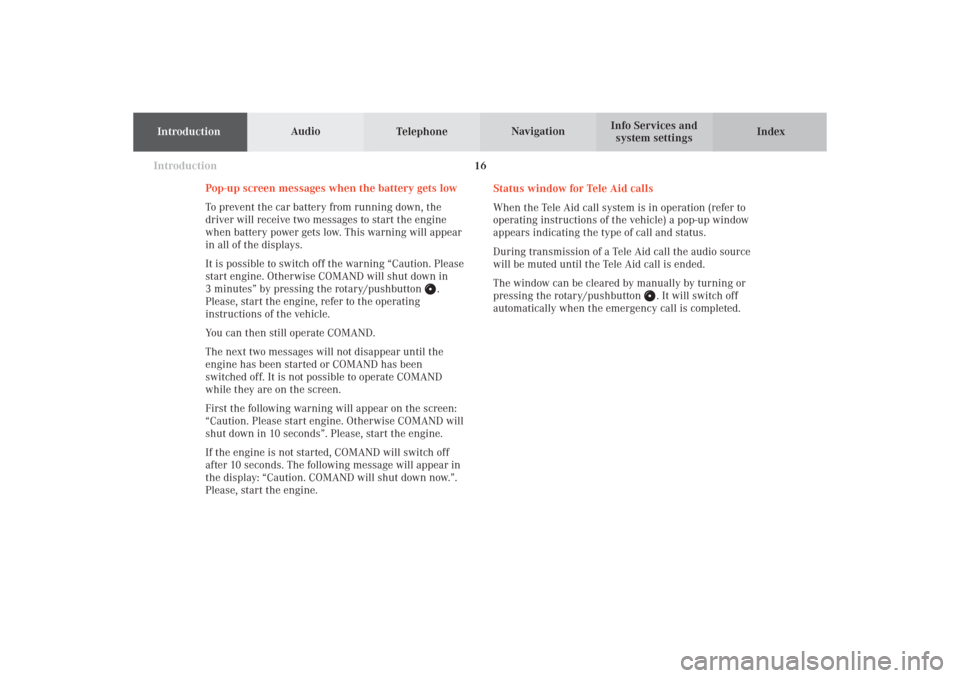
IntroductionIntroductionTelephoneNavigation
Index AudioInfo Services and
system settings
16
Pop-up screen messages when the battery gets low
To prevent the car battery from running down, the
driver will receive two messages to start the engine
when battery power gets low. This warning will appear
in all of the displays.
It is possible to switch off the warning “Caution. Please
start engine. Otherwise COMAND will shut down in
3 minutes” by pressing the rotary/pushbutton
.
Please, start the engine, refer to the operating
instructions of the vehicle.
You can then still operate COMAND.
The next two messages will not disappear until the
engine has been started or COMAND has been
switched off. It is not possible to operate COMAND
while they are on the screen.
First the following warning will appear on the screen:
“Caution. Please start engine. Otherwise COMAND will
shut down in 10 seconds”. Please, start the engine.
If the engine is not started, COMAND will switch off
after 10 seconds. The following message will appear in
the display: “Caution. COMAND will shut down now.”.
Please, start the engine.Status window for Tele Aid calls
When the Tele Aid call system is in operation (refer to
operating instructions of the vehicle) a pop-up window
appears indicating the type of call and status.
During transmission of a Tele Aid call the audio source
will be muted until the Tele Aid call is ended.
The window can be cleared by manually by turning or
pressing the rotary/pushbutton
. It will switch off
automatically when the emergency call is completed.
03-EINF-25-US.pm509.07.2004, 13:59 Uhr 16
Page 97 of 251
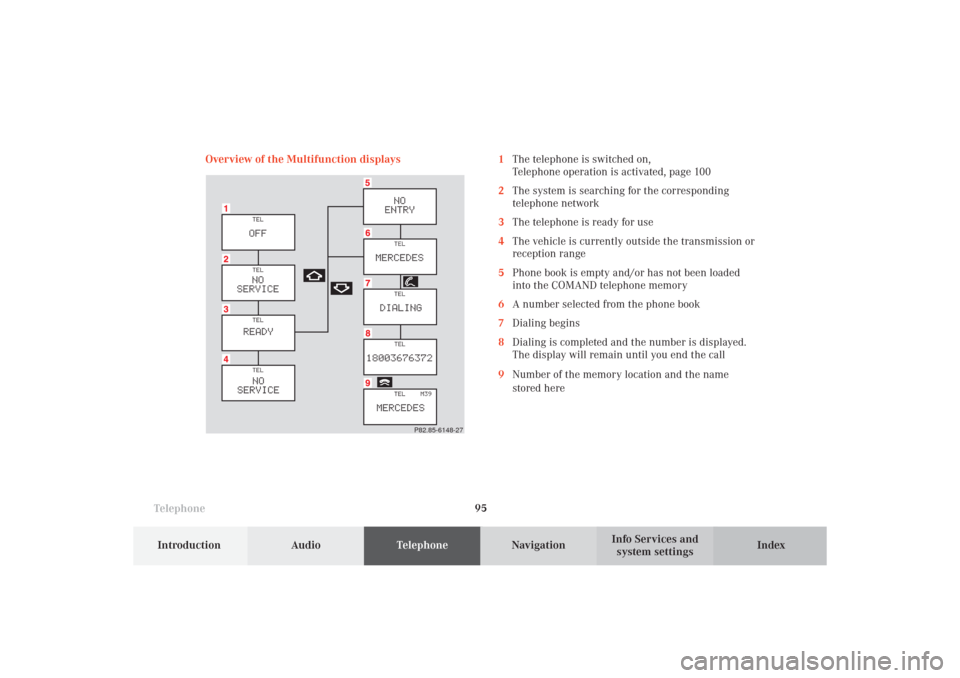
Telephone
Telephone95
Introduction
AudioTelephone
Navigation
Index Info Services and
system settings Overview of the Multifunction displays 1The telephone is switched on,
Telephone operation is activated, page 100
2The system is searching for the corresponding
telephone network
3The telephone is ready for use
4The vehicle is currently outside the transmission or
reception range
5Phone book is empty and/or has not been loaded
into the COMAND telephone memory
6A number selected from the phone book
7Dialing begins
8Dialing is completed and the number is displayed.
The display will remain until you end the call
9Number of the memory location and the name
stored here
P82.85-6148-27
08-TELEFON-25-US.pm509.07.2004, 14:20 Uhr 95
Page 226 of 251

224 System settings
Audio Telephone Navigation
Index Info Services and
system settings Introduction
Service
Requesting and displaying Info Services
Press
in any menu.
The main service menu will appear.
1New information service is requested from
provider, page 225
Note:
The characters are displayed in light grey during
active request transmission.2Shows date and time of the message,
a list (page one) of all received messages will
appear, move to the next message by pressing the
rotary/pushbutton
Info Services categories include news, weather,
stocks, sports and reminders. Choices can be
selected via www.MBUSA.com or by calling
1-800-FOR-MERCedes.
Note:
If no information is available, the characters are
displayed in light grey.
3The main system settings menu will appear,
page 227
Note:
Before you can use Info Services, TeleAid must be
activated at the Response center and Info Services
selected.
P82.85-6131-26
3
2
1
12-System-25-US.pm517.10.2001, 11:06 Uhr 224
Page 227 of 251

System settings225Introduction
Audio Telephone
Navigation
Index Info Services and
system settings
ServiceNote on (4):
In the following situations it is not possible to make a
request and the following messages appear:
• “Data Connection Cannot be Established” — request
has failed because Response Center cannot be
accessed
• “No Cellular Connection Available” — vehicle may
be in a cellular weak signal area
• “Cellular System Busy” — request has failed
because cellular system is busy, try again later
• “Data transmission failure” — request has failed
because a data transfer error has occured, try again
• “Tele Aid Call in Progress” — request has failed
because SOS or Roadside call is in progress.
• “Tele Aid. Please visit workshop” - a hardware error
has been detected. Contact M-B Center.
• “To subscribe to information services dial
phone number” – you have not yet subscribed to
service
• “No information available at this time. Press SVC
button later” – no new information is available 4This message appears,
a beep tone will be heard if there is a new incoming
message
There are three ways to switch to a main menu (e.g.
radio main menu) before the
key was pressed:
• Press the rotary/pushbutton
• Press • automatically after 15 seconds.
5Cancels the request
P82.85-6132-26
5
4
12-System-25-US.pm517.10.2001, 11:06 Uhr 225
Page 244 of 251

Audio Telephone Navigation
Index Info Services and
system settings Introduction
242 Index
Message “Data Connection Cannot
be Established” ............................................................... 225
Message “Data transmission failure” .......................... 225
Message “DEST AREA” .................................................. 179
Message “Error” ................................................................ 78
Message “Error: Phone defective” .................................. 93
Message “Error: Phone not connected” ......................... 93
Message “Forward”, “Rewind” .................................. 46, 69
Message “Magazine empty” ............................................ 77
Message “Manual route exclusions being reset” ....... 208
Message “Navigation cannot be activated,
an error has occured” .................................................... 149
Message “NEW ROUTE” ....................................... 179, 203
Message “No CD. Please insert NAV-CD
type DX only” .................................................................. 149
Message “No CD changer” .............................................. 77
Message “No Cellular Connection Available” ............ 225
Message “No information available at this time.
Press SVC button later.” ................................................ 225
Message “No magazine” .................................................. 77
Message “NO ROUTE” .................................................... 179
Message “No Service” .............................................. 93, 100
Message “No Service, redial?” ........................................ 93
Message “OFF MAP” ...................................................... 179
MMap display ..................................................................... 180
Map orientation, Selecting ............................................ 198
Map scale, Current ................................................. 166, 197
Map scale, Reduce .................................................. 166, 197
Map scale, Increasing ............................................ 166, 197
Menus .................................................................................. 12
Message “Activating Navigation.
Please obey all traffic rules!” ................................ 148, 149
Message “Attention, name memory is full;
new entry only possible after cleaning an old one!” .. 72
Message “Being activated” .............................................. 77
Message “CALC. ROUTE” .............................................. 179
Message “Caution. Please turn on ignition.
Otherwise system will shut down in 3 minutes” ......... 15
Message “Caution. Please turn on ignition.
Otherwise system will shut down in 10 seconds” ........ 15
Message “Caution. The system will shut down.” .......... 15
Message “CD changer: No CD” ....................................... 68
Message “CD loading” ................................................ 64, 68
Message “CD-Reading error. Please change CD” ....... 149
Message “Cellular System Busy” ................................. 225
Message “Compiling Route List” .................................. 182
13-INDEX-25-US.pm517.10.2001, 11:12 Uhr 242