navigation system MERCEDES-BENZ CL CLASS 2010 Owners Manual
[x] Cancel search | Manufacturer: MERCEDES-BENZ, Model Year: 2010, Model line: CL CLASS, Model: MERCEDES-BENZ CL CLASS 2010Pages: 500, PDF Size: 9.32 MB
Page 8 of 500
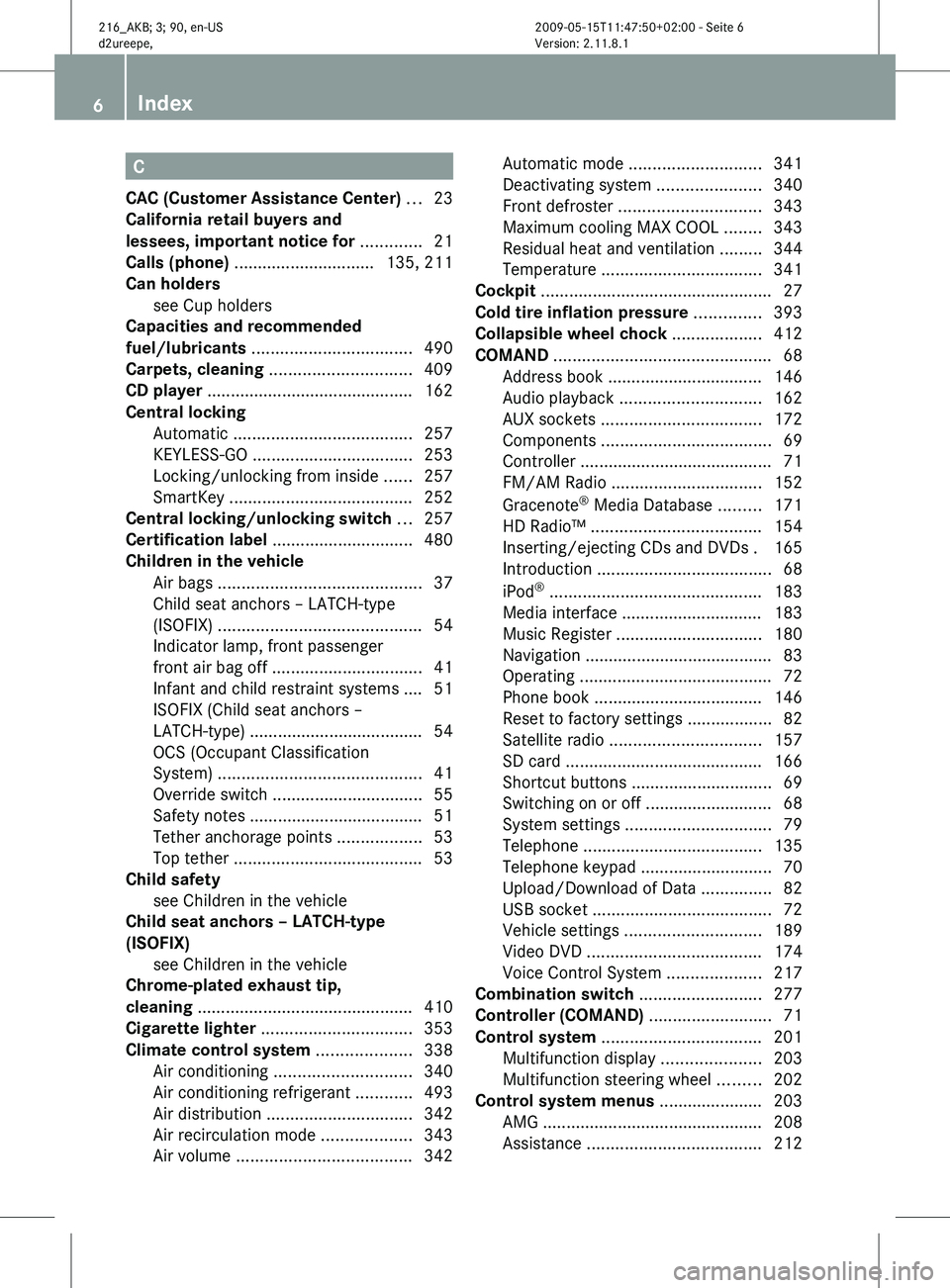
C
CAC (Customer Assistance Center) ...23
California retail buyers and
lessees, important notice for .............21
Calls (phone) ..............................
135, 211
Can holders see Cup holders
Capacities and recommended
fuel/lubricants .................................. 490
Carpets, cleaning .............................. 409
CD player ............................................ 162
Central locking
Automatic ...................................... 257
KEYLESS-GO .................................. 253
Locking/unlocking from inside ...... 257
SmartKey ....................................... 252
Central locking/unlocking switch ...257
Certification label .............................. 480
Children in the vehicle
Air bags ........................................... 37
Child seat anchors – LATCH-type
(ISOFIX) ........................................... 54
Indicator lamp, front passenger
front air bag off ................................ 41
Infant and child restraint systems .... 51
ISOFIX (Child seat anchors –
LATCH-type) ..................................... 54
OCS (Occupant Classification
System) ........................................... 41
Override switch ................................ 55
Safety notes ..................................... 51
Tether anchorage points .................. 53
Top tether ........................................ 53
Child safety
see Children in the vehicle
Child seat anchors – LATCH-type
(ISOFIX)
see Children in the vehicle
Chrome-plated exhaust tip,
cleaning .............................................. 410
Cigarette lighter ................................ 353
Climate control system ....................338
Air conditioning ............................. 340
Air conditioning refrigerant ............ 493
Air distribution ............................... 342
Air recirculation mode ................... 343
Air volume ..................................... 342Automatic mode ............................
341
Deactivating system ......................340
Front defroster .............................. 343
Maximum cooling MAX COOL ........343
Residual heat and ventilation
.........344
Temperature .................................. 341
Cockpit ................................................. 27
Cold tire inflation pressure ..............393
Collapsible wheel chock ...................412
COMAND .............................................. 68
Address book ................................. 146
Audio playback .............................. 162
AUX sockets .................................. 172
Components .................................... 69
Controller ......................................... 71
FM/AM Radio ................................ 152
Gracenote ®
Media Database .........171
HD Radio™ .................................... 154
Inserting/ejecting CDs and DVDs . 165
Introduction ..................................... 68
iPod ®
............................................. 183
Media interface .............................. 183
Music Register ............................... 180
Navigation ........................................ 83
Operating ......................................... 72
Phone book .................................... 146
Reset to factory settings ..................82
Satellite radio ................................ 157
SD card .......................................... 166
Shortcut buttons .............................. 69
Switching on or off ........................... 68
System settings ............................... 79
Telephone ...................................... 135
Telephone keypad ............................ 70
Upload/Download of Data ............... 82
USB socket ...................................... 72
Vehicle settings ............................. 189
Video DVD ..................................... 174
Voice Control System .................... 217
Combination switch ..........................277
Controller (COMAND) ..........................71
Control system .................................. 201
Multifunction display .....................203
Multifunction steering wheel ......... 202
Control system menus ...................... 203
AMG ............................................... 208
Assistance ..................................... 2126
Index 216_AKB; 3; 90, en-US
d2ureepe,
Version: 2.11.8.1 2009-05-15T11:47:50+02:00 - Seite 6
Page 15 of 500
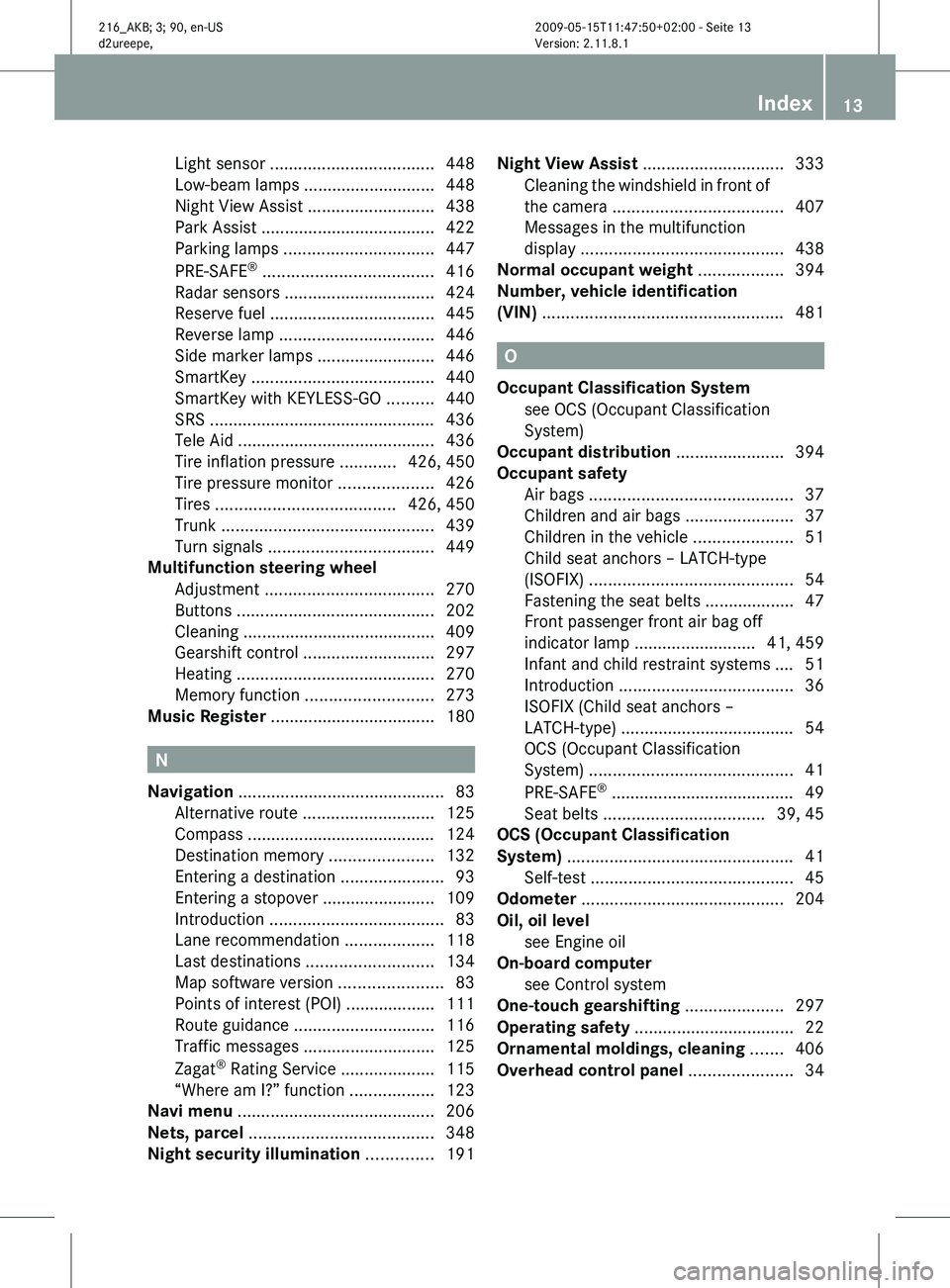
Light sensor ...................................
448
Low-beam lamps ............................
448
Night View Assist ........................... 438
Park Assist ..................................... 422
Parking lamps ................................ 447
PRE-SAFE ®
.................................... 416
Radar sensors ................................ 424
Reserve fuel ................................... 445
Reverse lamp ................................. 446
Side marker lamps .........................446
SmartKey ....................................... 440
SmartKey with KEYLESS-GO .......... 440
SRS ................................................ 436
Tele Aid .......................................... 436
Tire inflation pressure ............426, 450
Tire pressure monitor .................... 426
Tires ...................................... 426, 450
Trunk ............................................. 439
Turn signals ................................... 449
Multifunction steering wheel
Adjustment .................................... 270
Buttons .......................................... 202
Cleaning ......................................... 409
Gearshift control ............................ 297
Heating .......................................... 270
Memory function ........................... 273
Music Register ................................... 180N
Navigation ............................................ 83
Alternative route ............................ 125
Compass ........................................
124
Destination memory ......................132
Entering a destination ...................... 93
Entering a stopover ........................ 109
Introduction ..................................... 83
Lane recommendation ...................118
Last destinations ........................... 134
Map software version ......................83
Points of interest (POI) ................... 111
Route guidance .............................. 116
Traffic messages ............................ 125
Zagat ®
Rating Service .................... 115
“Where am I?” function .................. 123
Navi menu .......................................... 206
Nets, parcel ....................................... 348
Night security illumination .............. 191Night View Assist
.............................. 333
Cleaning the
windshield in front of
the camera .................................... 407
Messages in the multifunction
display ........................................... 438
Normal occupant weight .................. 394
Number, vehicle identification
(VIN) ................................................... 481 O
Occupant Classification System see OCS
(Occupant Classification
System)
Occupant distribution ....................... 394
Occupant safety Air bags ........................................... 37
Children and air bags ....................... 37
Children in the vehicle .....................51
Child seat anchors – LATCH-type
(ISOFIX) ........................................... 54
Fastening the seat belts ................... 47
Front passenger front air bag off
indicator lamp .......................... 41, 459
Infant and child restraint systems .... 51
Introduction ..................................... 36
ISOFIX (Child seat anchors –
LATCH-type) ..................................... 54
OCS (Occupant Classification
System) ........................................... 41
PRE-SAFE ®
....................................... 49
Seat belts .................................. 39, 45
OCS (Occupant Classification
System) ................................................ 41
Self-test ........................................... 45
Odometer ........................................... 204
Oil, oil level see Engine oil
On-board computer
see Control system
One-touch gearshifting .....................297
Operating safety .................................. 22
Ornamental moldings, cleaning .......406
Overhead control panel ......................34 Index
13 216_AKB; 3; 90, en-US
d2ureepe,
Version: 2.11.8.1 2009-05-15T11:47:50+02:00 - Seite 13
Page 21 of 500
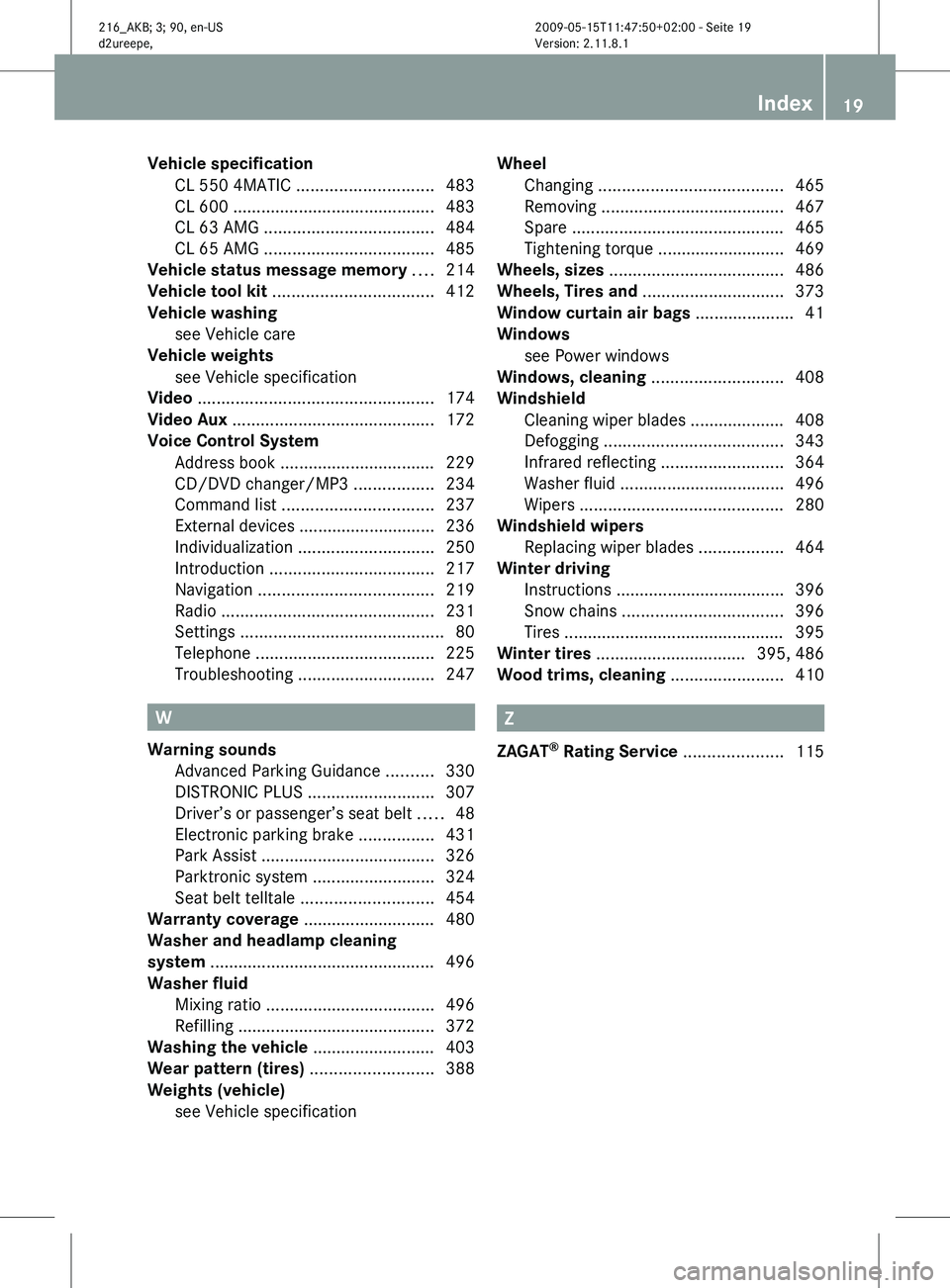
Vehicle specification
CL 550 4MATIC ............................. 483
CL 600 ........................................... 483
CL 63 AMG .................................... 484
CL 65 AMG .................................... 485
Vehicle status message memory .... 214
Vehicle tool kit .................................. 412
Vehicle washing see Vehicle care
Vehicle weights
see Vehicle specification
Video .................................................. 174
Video Aux ........................................... 172
Voice Control System
Address book ................................. 229
CD/DVD changer/MP3 .................234
Command list ................................ 237
External devices ............................. 236
Individualization ............................. 250
Introduction ................................... 217
Navigation ..................................... 219
Radio ............................................. 231
Settings ........................................... 80
Telephone ...................................... 225
Troubleshooting ............................. 247 W
Warning sounds Advanced Parking Guidance ..........330
DISTRONIC PLUS ........................... 307
Driver’s or passenger’s seat belt
.....48
Electronic parking brake ................ 431
Park Assist ..................................... 326
Parktronic system ..........................324
Seat belt telltale ............................ 454
Warranty coverage ............................ 480
Washer and headlamp cleaning
system ................................................ 496
Washer fluid
Mixing ratio .................................... 496
Refilling .......................................... 372
Washing the vehicle .......................... 403
Wear pattern (tires) ..........................388
Weights (vehicle) see Vehicle specification Wheel
Changing ....................................... 465
Removing ....................................... 467
Spare ............................................. 465
Tightening torque ........................... 469
Wheels, sizes
..................................... 486
Wheels, Tires and .............................. 373
Window curtain air bags ..................... 41
Windows see Power windows
Windows, cleaning ............................408
Windshield Cleaning wiper blades .................... 408
Defogging ...................................... 343
Infrared reflecting ..........................364
Washer fluid ................................... 496
Wipers ........................................... 280
Windshield wipers
Replacing wiper blades .................. 464
Winter driving
Instructions .................................... 396
Snow chains .................................. 396
Tires ............................................... 395
Winter tires ................................ 395, 486
Wood trims, cleaning ........................ 410 Z
ZAGAT ®
Rating Service .....................115 Index
19 216_AKB; 3; 90, en-US
d2ureepe,
Version: 2.11.8.1 2009-05-15T11:47:50+02:00 - Seite 19
Page 34 of 500
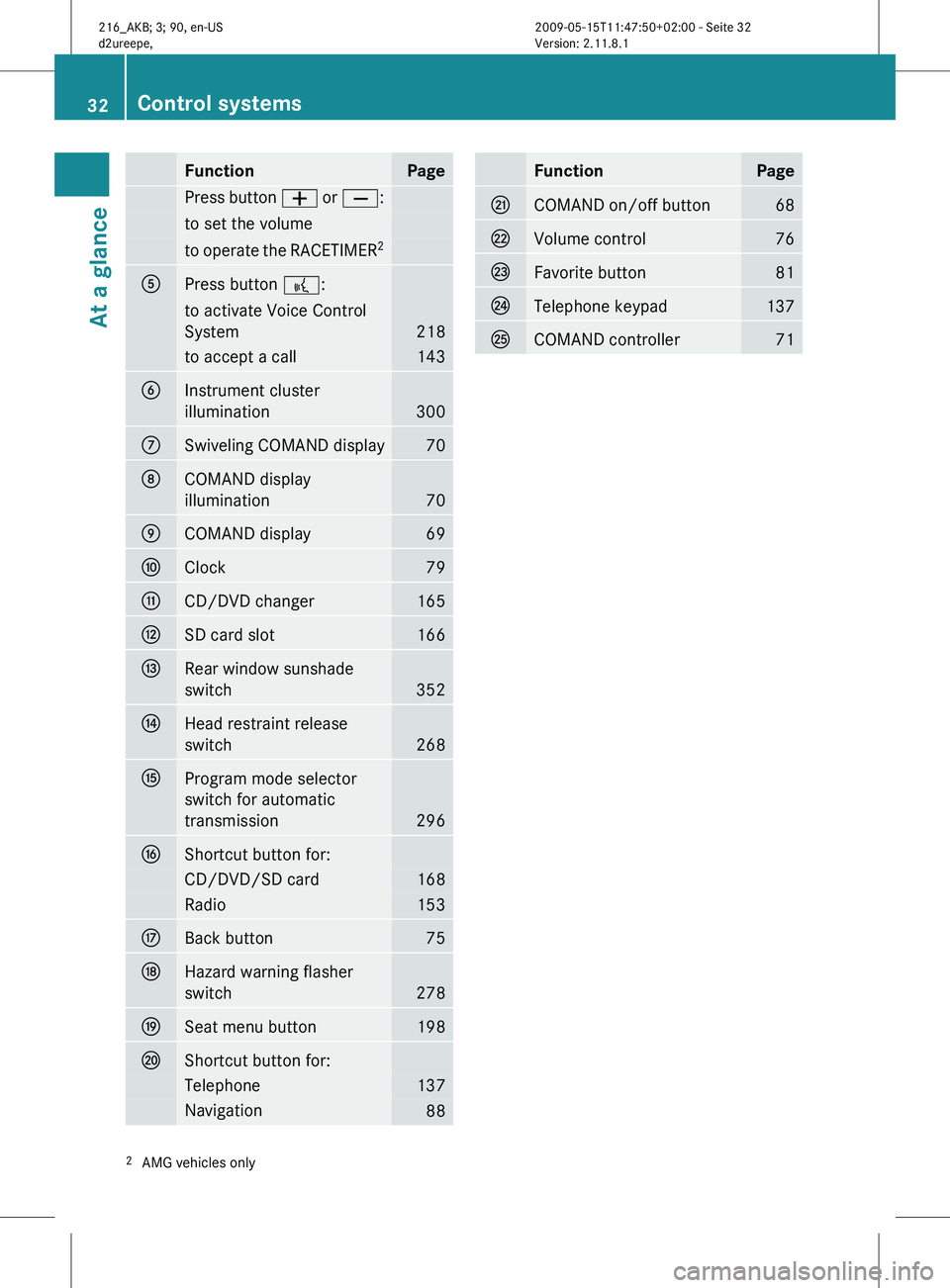
Function Page
Press button
W or X :to set the volume
to operate the RACETIMER
2A
Press button ?:
to activate Voice Control
System
218
to accept a call 143
B
Instrument cluster
illumination
300
C
Swiveling COMAND display 70
D
COMAND display
illumination
70
E
COMAND display 69
F
Clock 79
G
CD/DVD changer 165
H
SD card slot 166
I
Rear window sunshade
switch
352
J
Head restraint release
switch
268
K
Program mode selector
switch for automatic
transmission
296
L
Shortcut button for:
CD/DVD/SD card 168
Radio 153
M
Back button 75
N
Hazard warning flasher
switch
278
O
Seat menu button 198
P
Shortcut button for:
Telephone 137
Navigation
88 Function Page
Q
COMAND on/off button 68
R
Volume control 76
S
Favorite button 81
T
Telephone keypad 137
U
COMAND controller 71
2
AMG vehicles only 32
Control systems
At a glance
216_AKB; 3; 90, en-US
d2ureepe,
Version: 2.11.8.1 2009-05-15T11:47:50+02:00 - Seite 32
Page 69 of 500
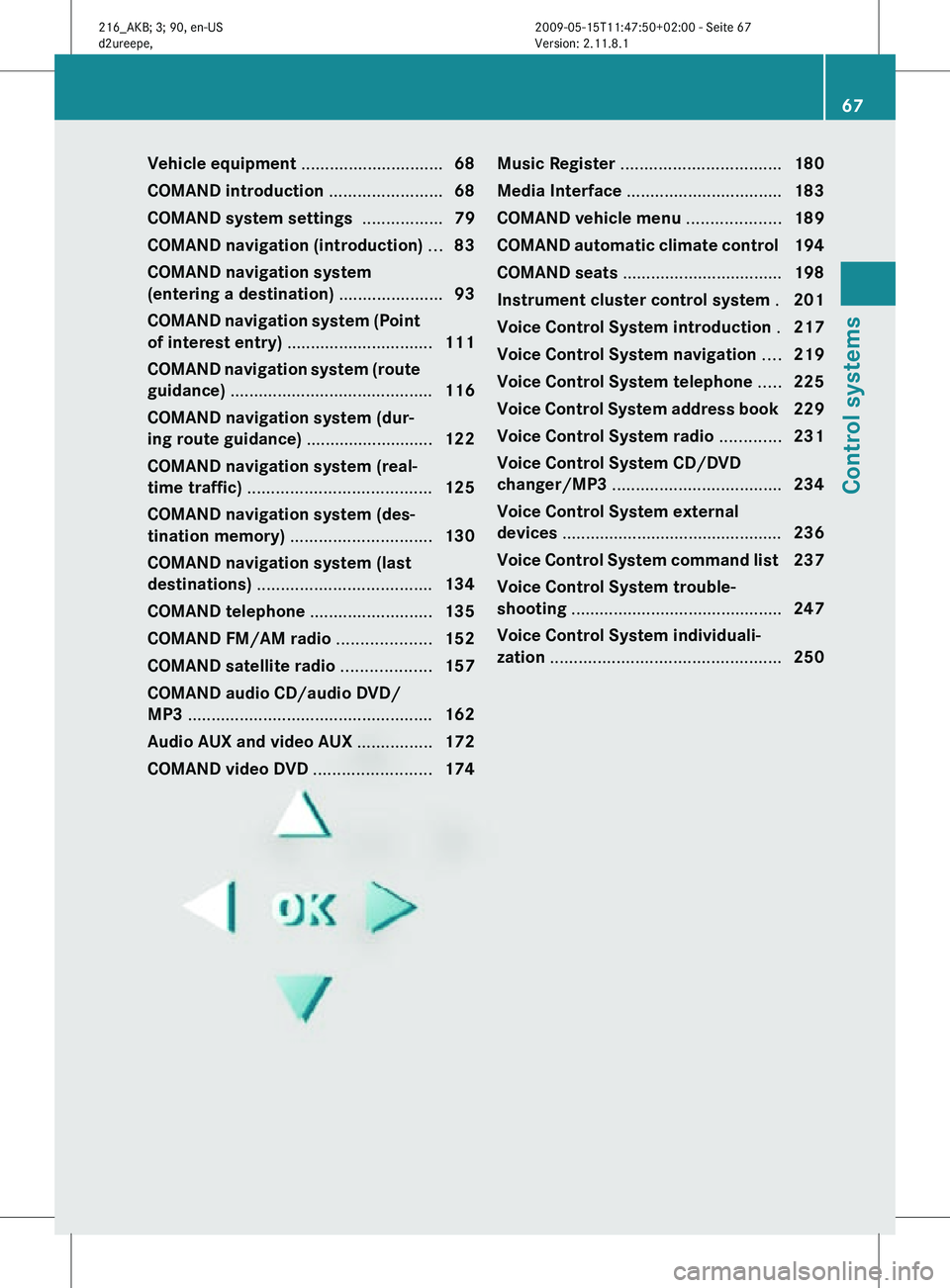
Vehicle equipment ..............................
68
COMAND introduction ........................68
COMAND system settings .................79
COMAND navigation (introduction) ...83
COMAND navigation system
(entering a destination) ......................93
COMAND navigation system (Point
of interest entry) ............................... 111
COMAND navigation system (route
guidance) ........................................... 116
COMAND navigation system (dur-
ing route guidance) ...........................122
COMAND navigation system (real-
time traffic) ....................................... 125
COMAND navigation system (des-
tination memory) .............................. 130
COMAND navigation system (last
destinations) ..................................... 134
COMAND telephone ..........................135
COMAND FM/AM radio ....................152
COMAND satellite radio ...................157
COMAND audio CD/audio DVD/
MP3 .................................................... 162
Audio AUX and video AUX ................172
COMAND video DVD .........................174Music Register
.................................. 180
Media Interface ................................. 183
COMAND vehicle menu ....................189
COMAND automatic climate control 194
COMAND seats .................................. 198
Instrument cluster control system . 201
Voice Control System introduction .217
Voice Control System navigation ....219
Voice Control System telephone .....225
Voice Control System address book 229
Voice Control System radio .............231
Voice Control System CD/DVD
changer/MP3 .................................... 234
Voice Control System external
devices ............................................... 236
Voice Control System command list 237
Voice Control System trouble-
shooting ............................................. 247
Voice Control System individuali-
zation ................................................. 250 67Control systems
216_AKB; 3; 90, en-US
d2ureepe,
Version: 2.11.8.1 2009-05-15T11:47:50+02:00 - Seite 67
Page 70 of 500
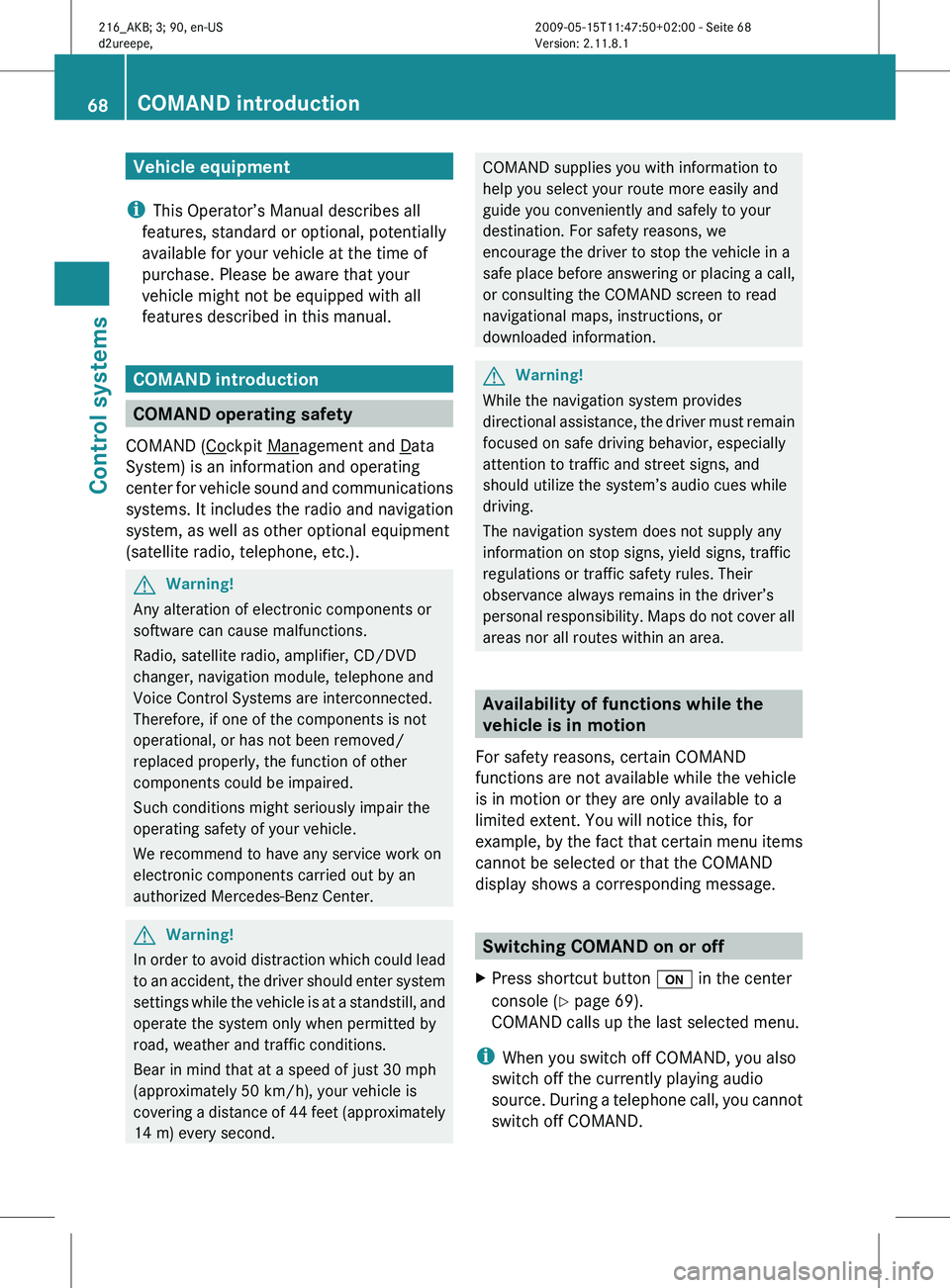
Vehicle equipment
i This Operator’s Manual describes all
features, standard or optional, potentially
available for your vehicle at the time of
purchase. Please be aware that your
vehicle might not be equipped with all
features described in this manual. COMAND introduction
COMAND operating safety
COMAND ( Cockpit Management and Data
System) is an information and operating
center for
vehicle sound and communications
systems. It includes the radio and navigation
system, as well as other optional equipment
(satellite radio, telephone, etc.). G
Warning!
Any alteration of electronic components or
software can cause malfunctions.
Radio, satellite radio, amplifier, CD/DVD
changer, navigation module, telephone and
Voice Control Systems are interconnected.
Therefore, if one of the components is not
operational, or has not been removed/
replaced properly, the function of other
components could be impaired.
Such conditions might seriously impair the
operating safety of your vehicle.
We recommend to have any service work on
electronic components carried out by an
authorized Mercedes-Benz Center. G
Warning!
In order to avoid distraction which could lead
to an
accident, the driver should enter system
settings while the vehicle is at a standstill, and
operate the system only when permitted by
road, weather and traffic conditions.
Bear in mind that at a speed of just 30 mph
(approximately 50 km/h), your vehicle is
covering a distance of 44 feet (approximately
14 m) every second. COMAND supplies you with information to
help you select your route more easily and
guide you conveniently and safely to your
destination. For safety reasons, we
encourage the driver to stop the vehicle in a
safe
place
before answering or placing a call,
or consulting the COMAND screen to read
navigational maps, instructions, or
downloaded information. G
Warning!
While the navigation system provides
directional assistance,
the driver must remain
focused on safe driving behavior, especially
attention to traffic and street signs, and
should utilize the system’s audio cues while
driving.
The navigation system does not supply any
information on stop signs, yield signs, traffic
regulations or traffic safety rules. Their
observance always remains in the driver’s
personal responsibility. Maps do not cover all
areas nor all routes within an area. Availability of functions while the
vehicle is in motion
For safety reasons, certain COMAND
functions are not available while the vehicle
is in motion or they are only available to a
limited extent. You will notice this, for
example, by
the fact that certain menu items
cannot be selected or that the COMAND
display shows a corresponding message. Switching COMAND on or off
X Press shortcut button u in the center
console (Y page 69).
COMAND calls up the last selected menu.
i When you switch off COMAND, you also
switch off the currently playing audio
source. During
a telephone call, you cannot
switch off COMAND. 68
COMAND introduction
Control systems
216_AKB; 3; 90, en-US
d2ureepe,
Version: 2.11.8.1 2009-05-15T11:47:50+02:00 - Seite 68
Page 71 of 500
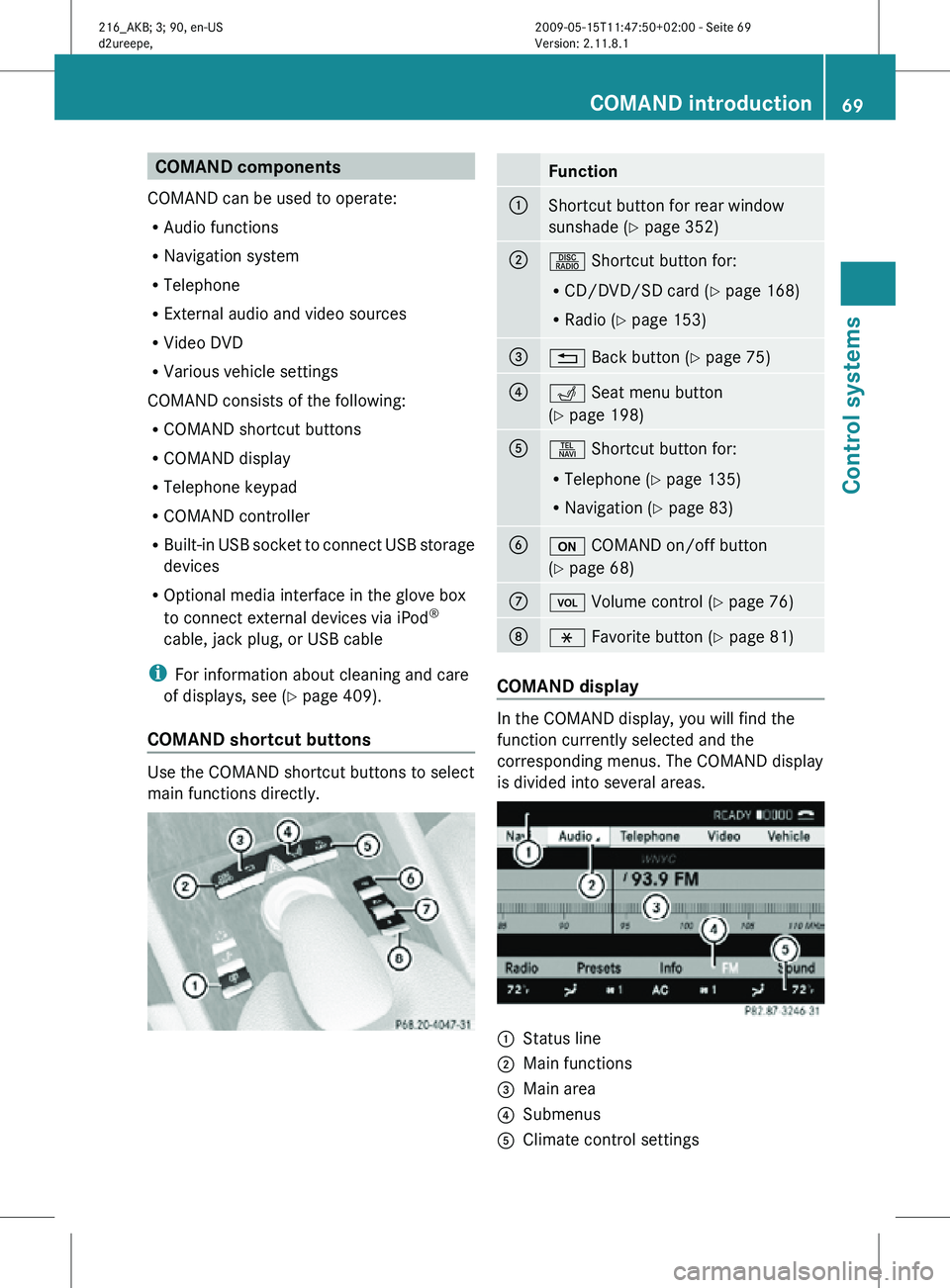
COMAND components
COMAND can be used to operate:
R Audio functions
R Navigation system
R Telephone
R External audio and video sources
R Video DVD
R Various vehicle settings
COMAND consists of the following:
R COMAND shortcut buttons
R COMAND display
R Telephone keypad
R COMAND controller
R Built-in USB socket to connect USB storage
devices
R Optional media interface in the glove box
to connect external devices via iPod ®
cable, jack plug, or USB cable
i For information about cleaning and care
of displays, see ( Y page 409).
COMAND shortcut buttons Use the COMAND shortcut buttons to select
main functions directly. Function
:
Shortcut button for rear window
sunshade (
Y page 352) ;
R Shortcut button for:
R
CD/DVD/SD card (Y page 168)
R Radio ( Y page 153) =
% Back button (Y page 75)
?
T Seat menu button
(Y page 198)
A
S Shortcut button for:
R
Telephone ( Y page 135)
R Navigation ( Y page 83) B
u COMAND on/off button
(Y page 68)
C
H Volume control (Y page 76)
D
h Favorite button (
Y page 81) COMAND display
In the COMAND display, you will find the
function currently selected and the
corresponding menus. The COMAND display
is divided into several areas.
:
Status line
; Main functions
= Main area
? Submenus
A Climate control settings COMAND introduction
69Control systems
216_AKB; 3; 90, en-US
d2ureepe, Version: 2.11.8.1 2009-05-15T11:47:50+02:00 - Seite 69 Z
Page 73 of 500
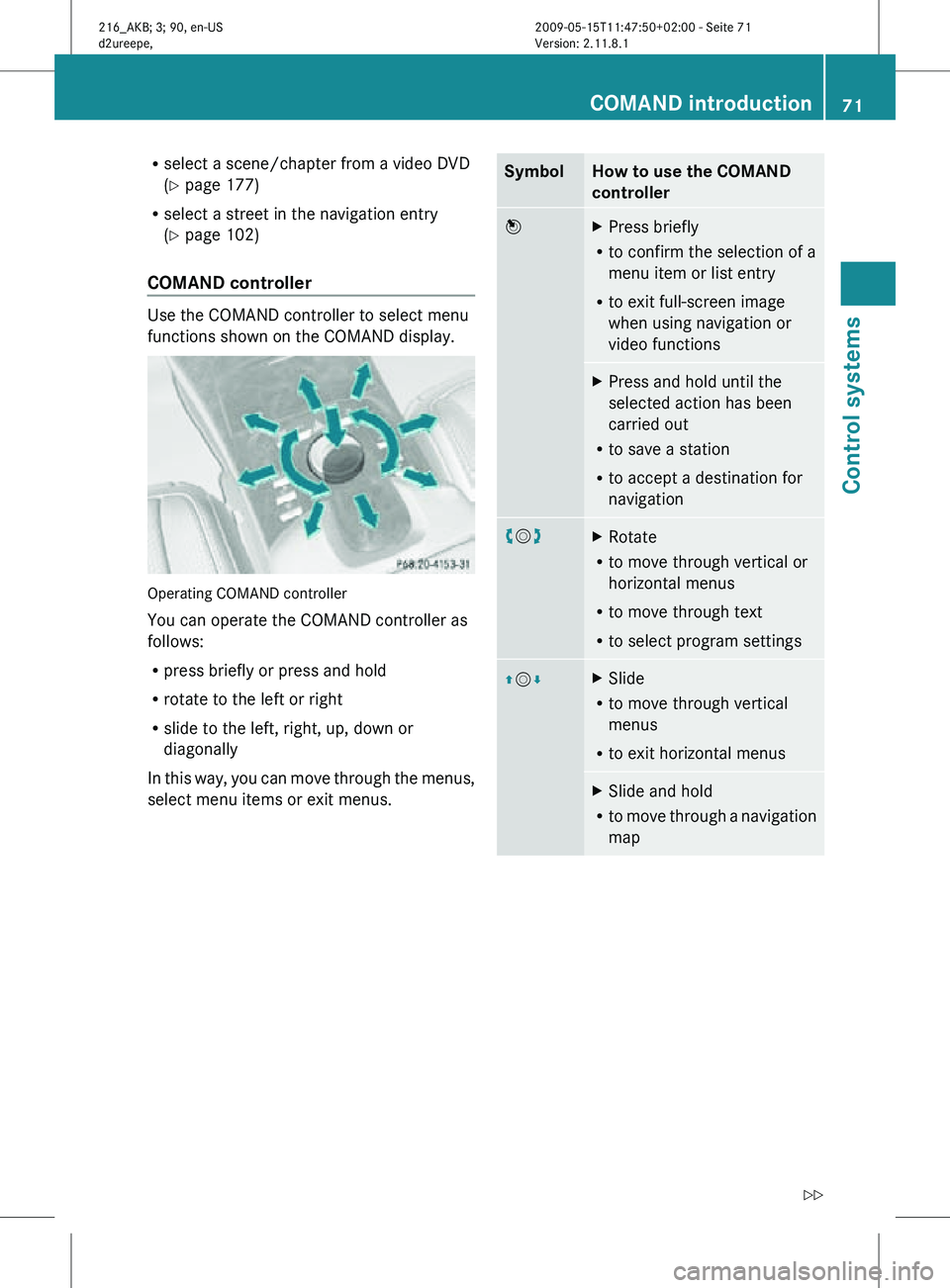
R
select a scene/chapter from a video DVD
(Y page 177)
R select a street in the navigation entry
(Y page 102)
COMAND controller Use the COMAND controller to select menu
functions shown on the COMAND display.
Operating COMAND controller
You can operate the COMAND controller as
follows:
R
press briefly or press and hold
R rotate to the left or right
R slide to the left, right, up, down or
diagonally
In this way, you can move through the menus,
select menu items or exit menus. Symbol How to use the COMAND
controller
W
X
Press briefly
R to confirm the selection of a
menu item or list entry
R to exit full-screen image
when using navigation or
video functions X
Press and hold until the
selected action has been
carried out
R to save a station
R to accept a destination for
navigation cVd
X
Rotate
R to move through vertical or
horizontal menus
R to move through text
R to select program settings ZVÆ X
Slide
R to move through vertical
menus
R to exit horizontal menus X
Slide and hold
R to move through a navigation
map COMAND introduction
71Control systems
216_AKB; 3; 90, en-US
d2ureepe, Version: 2.11.8.1 2009-05-15T11:47:50+02:00 - Seite 71 Z
Page 74 of 500
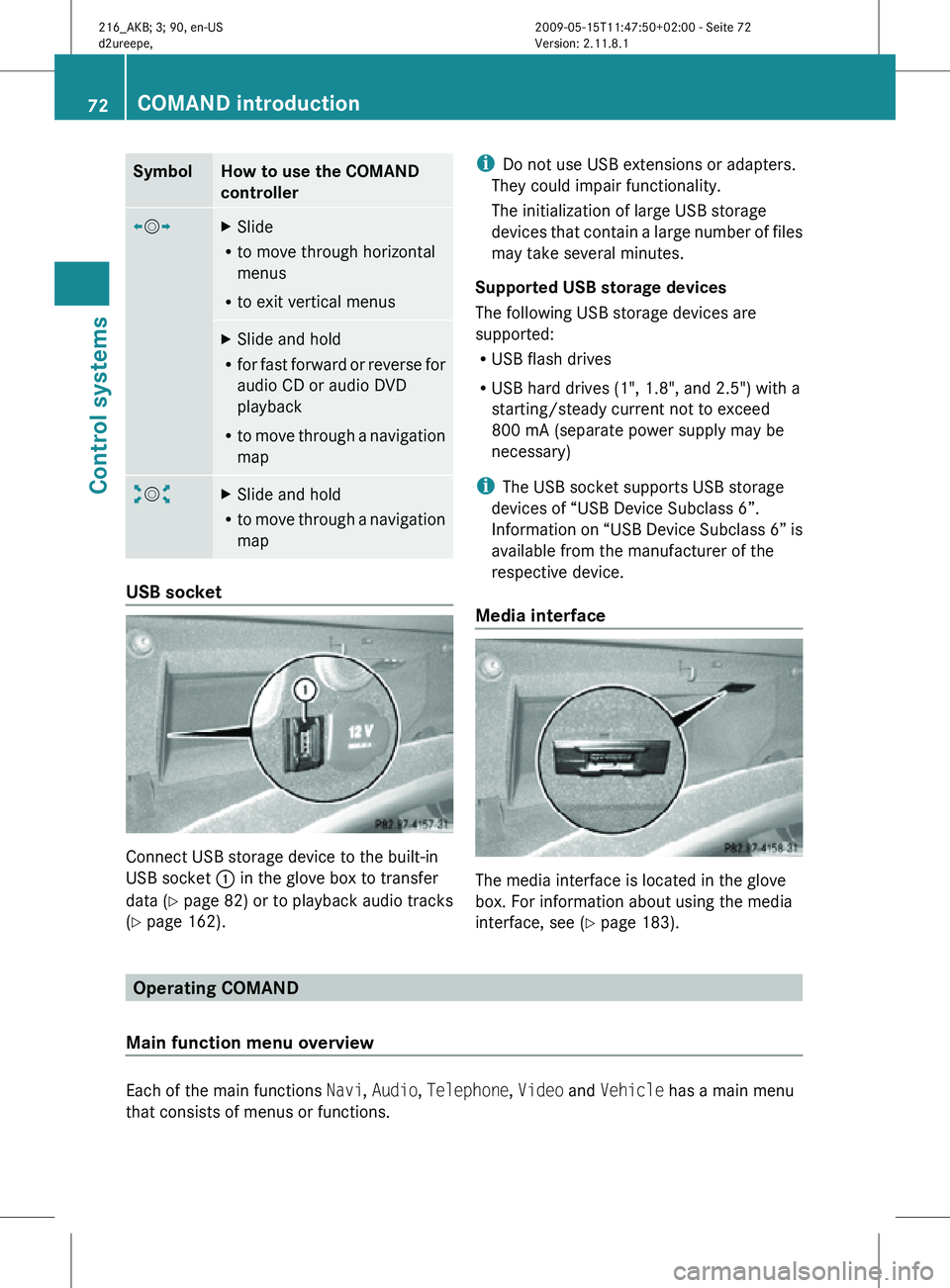
Symbol How to use the COMAND
controller
XVY
X
Slide
R to move through horizontal
menus
R to exit vertical menus X
Slide and hold
R for fast forward or reverse for
audio CD or audio DVD
playback
R to move through a navigation
map aVb
X
Slide and hold
R to move through a navigation
map USB socket
Connect USB storage device to the built-in
USB socket
: in the glove box to transfer
data ( Y page 82) or to playback audio tracks
(Y page 162). i
Do not use USB extensions or adapters.
They could impair functionality.
The initialization of large USB storage
devices that contain a large number of files
may take several minutes.
Supported USB storage devices
The following USB storage devices are
supported:
R USB flash drives
R USB hard drives (1", 1.8", and 2.5") with a
starting/steady current not to exceed
800 mA (separate power supply may be
necessary)
i The USB socket supports USB storage
devices of “USB Device Subclass 6”.
Information on “USB Device Subclass 6” is
available from the manufacturer of the
respective device.
Media interface The media interface is located in the glove
box. For information about using the media
interface, see (Y page 183).
Operating COMAND
Main function menu overview Each of the main functions
Navi, Audio, Telephone, Video and Vehicle has a main menu
that consists of menus or functions. 72
COMAND introductionControl systems
216_AKB; 3; 90, en-US
d2ureepe,
Version: 2.11.8.1 2009-05-15T11:47:50+02:00 - Seite 72
Page 76 of 500
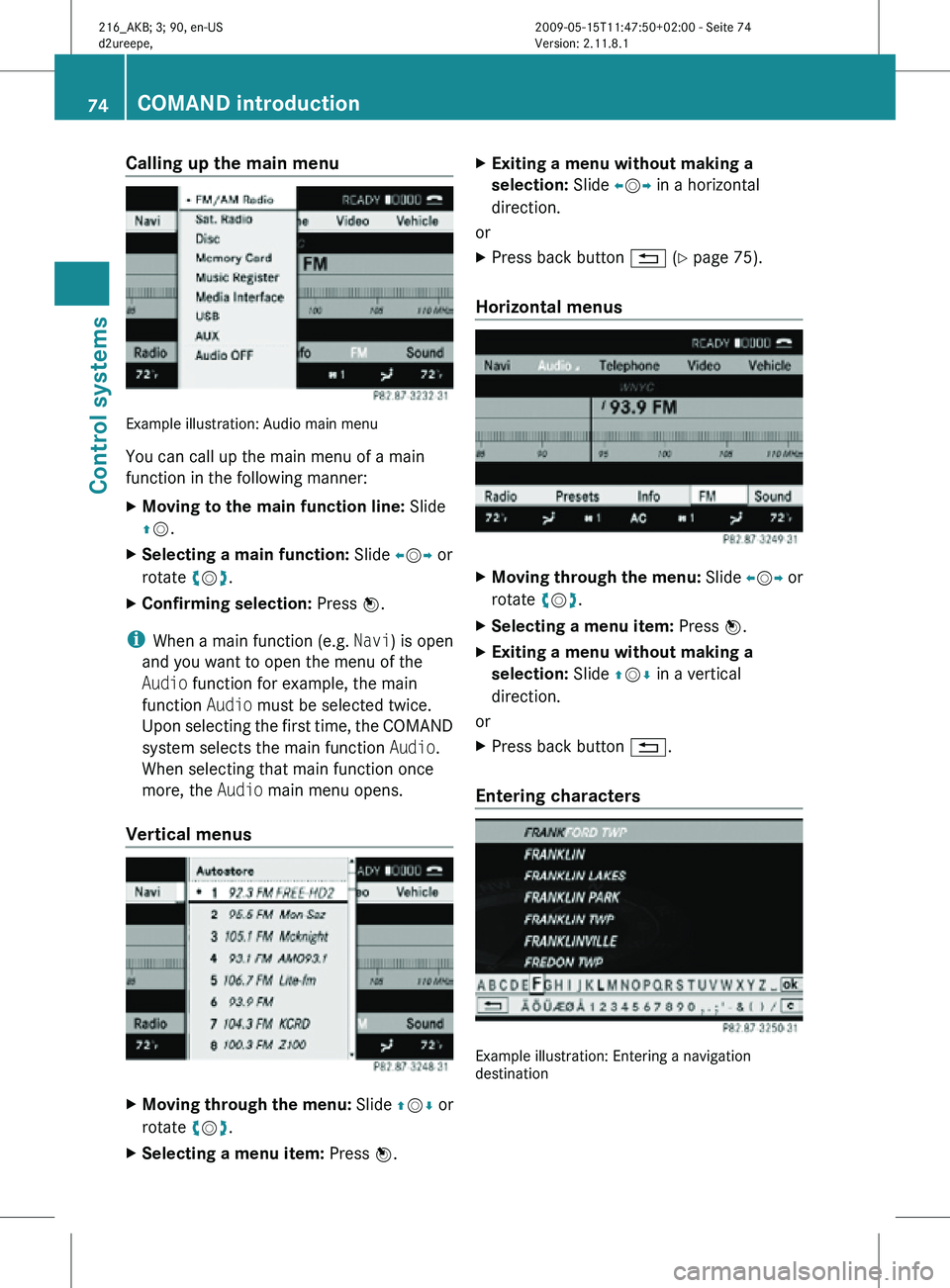
Calling up the main menu
Example illustration: Audio main menu
You can call up the main menu of a main
function in the following manner:
X
Moving to the main function line: Slide
ZV.
X Selecting a main function: Slide XVY or
rotate cVd.
X Confirming selection: Press W.
i When a main function (e.g. Navi) is open
and you want to open the menu of the
Audio function for example, the main
function Audio must be selected twice.
Upon selecting the first time, the COMAND
system selects the main function Audio.
When selecting that main function once
more, the Audio main menu opens.
Vertical menus X
Moving through the menu: Slide ZVÆ or
rotate cVd.
X Selecting a menu item: Press W.X
Exiting a menu without making a
selection: Slide XVY in a horizontal
direction.
or
X Press back button % (Y page 75).
Horizontal menus X
Moving through the menu: Slide XVY or
rotate cVd.
X Selecting a menu item: Press W.
X Exiting a menu without making a
selection: Slide ZVÆ in a vertical
direction.
or
X Press back button %.
Entering characters Example illustration: Entering a navigation
destination74
COMAND introductionControl systems
216_AKB; 3; 90, en-US
d2ureepe,
Version: 2.11.8.1 2009-05-15T11:47:50+02:00 - Seite 74