lane MERCEDES-BENZ CL-Class 2012 C216 Owner's Manual
[x] Cancel search | Manufacturer: MERCEDES-BENZ, Model Year: 2012, Model line: CL-Class, Model: MERCEDES-BENZ CL-Class 2012 C216Pages: 488, PDF Size: 21.88 MB
Page 6 of 488
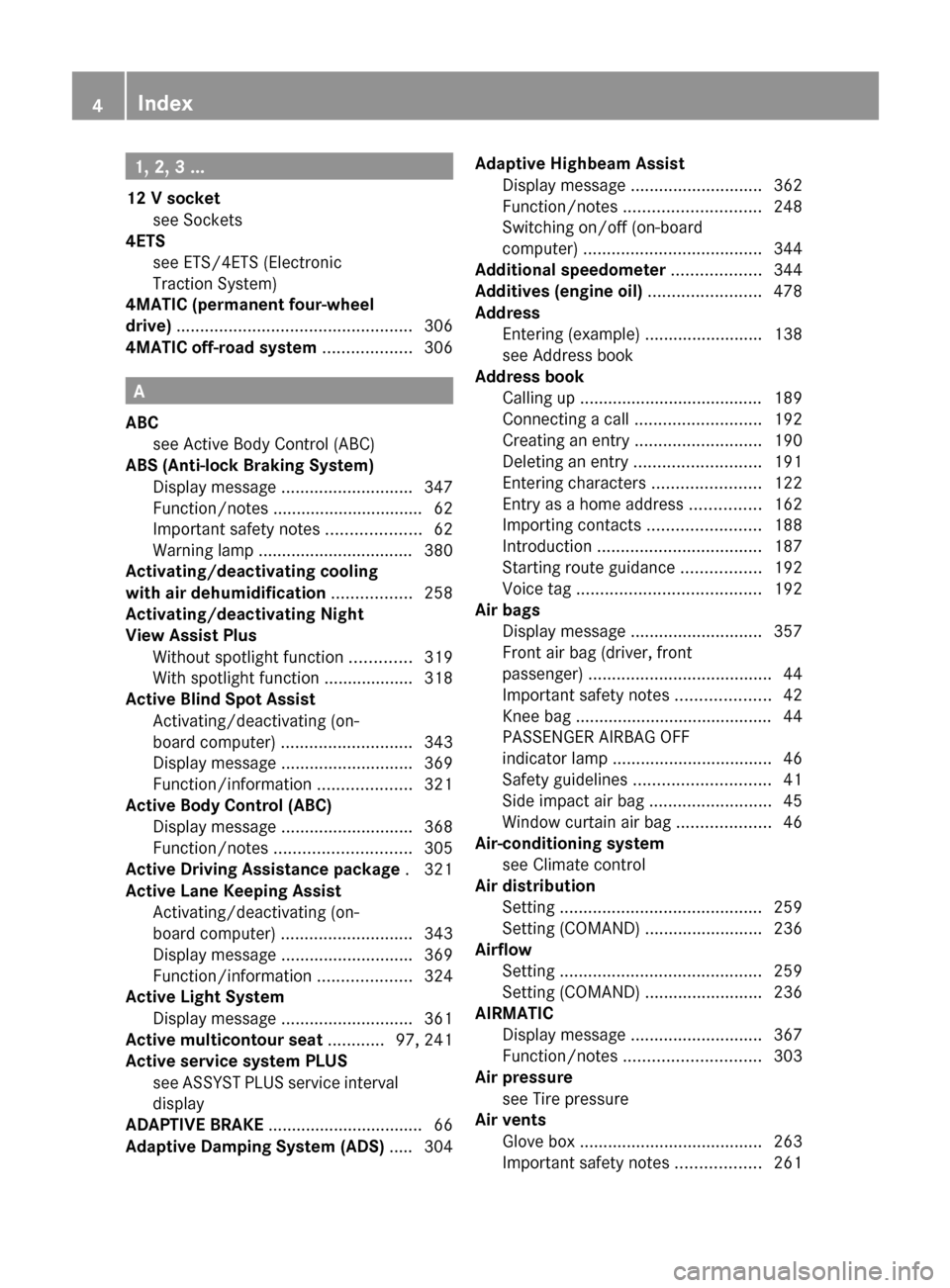
1, 2, 3 ...
12 V socket see Sockets
4ETS
see ETS/4ETS (Electronic
Traction System)
4MATIC (permanent four-wheel
drive) .................................................. 306
4MATIC off-road system ................... 306
A
ABC see Active Body Control (ABC)
ABS (Anti-lock Braking System)
Display message ............................ 347
Function/notes ................................ 62
Important safety notes ....................62
Warning lamp ................................. 380
Activating/deactivating cooling
with air dehumidification ................. 258
Activating/deactivating Night
View Assist Plus Without spotlight function .............319
With spotlight function ................... 318
Active Blind Spot Assist
Activating/deactivating (on-
board computer) ............................ 343
Display message ............................ 369
Function/information ....................321
Active Body Control (ABC)
Display message ............................ 368
Function/notes ............................. 305
Active Driving Assistance package . 321
Active Lane Keeping Assist Activating/deactivating (on-
board computer) ............................ 343
Display message ............................ 369
Function/information ....................324
Active Light System
Display message ............................ 361
Active multicontour seat ............ 97, 241
Active service system PLUS see ASSYST PLUS service interval
display
ADAPTIVE BRAKE ................................. 66
Adaptive Damping System (ADS) ..... 304
Adaptive Highbeam Assist
Display message ............................ 362
Function/notes ............................. 248
Switching on/off (on-board
computer) ...................................... 344
Additional speedometer ................... 344
Additives (engine oil) ........................ 478
Address Entering (example) .........................138
see Address book
Address book
Calling up ....................................... 189
Connecting a call ........................... 192
Creating an entry ........................... 190
Deleting an entry ........................... 191
Entering characters .......................122
Entry as a home address ...............162
Importing contacts ........................188
Introduction ................................... 187
Starting route guidance .................192
Voice tag ....................................... 192
Air bags
Display message ............................ 357
Front air bag (driver, front
passenger) ....................................... 44
Important safety notes ....................42
Knee bag .......................................... 44
PASSENGER AIRBAG OFF
indicator lamp .................................. 46
Safety guidelines ............................. 41
Side impact air bag ..........................45
Window curtain air bag ....................46
Air-conditioning system
see Climate control
Air distribution
Setting ........................................... 259
Setting (COMAND) .........................236
Airflow
Setting ........................................... 259
Setting (COMAND) .........................236
AIRMATIC
Display message ............................ 367
Function/notes ............................. 303
Air pressure
see Tire pressure
Air vents
Glove box ....................................... 263
Important safety notes ..................2614Index
Page 9 of 488
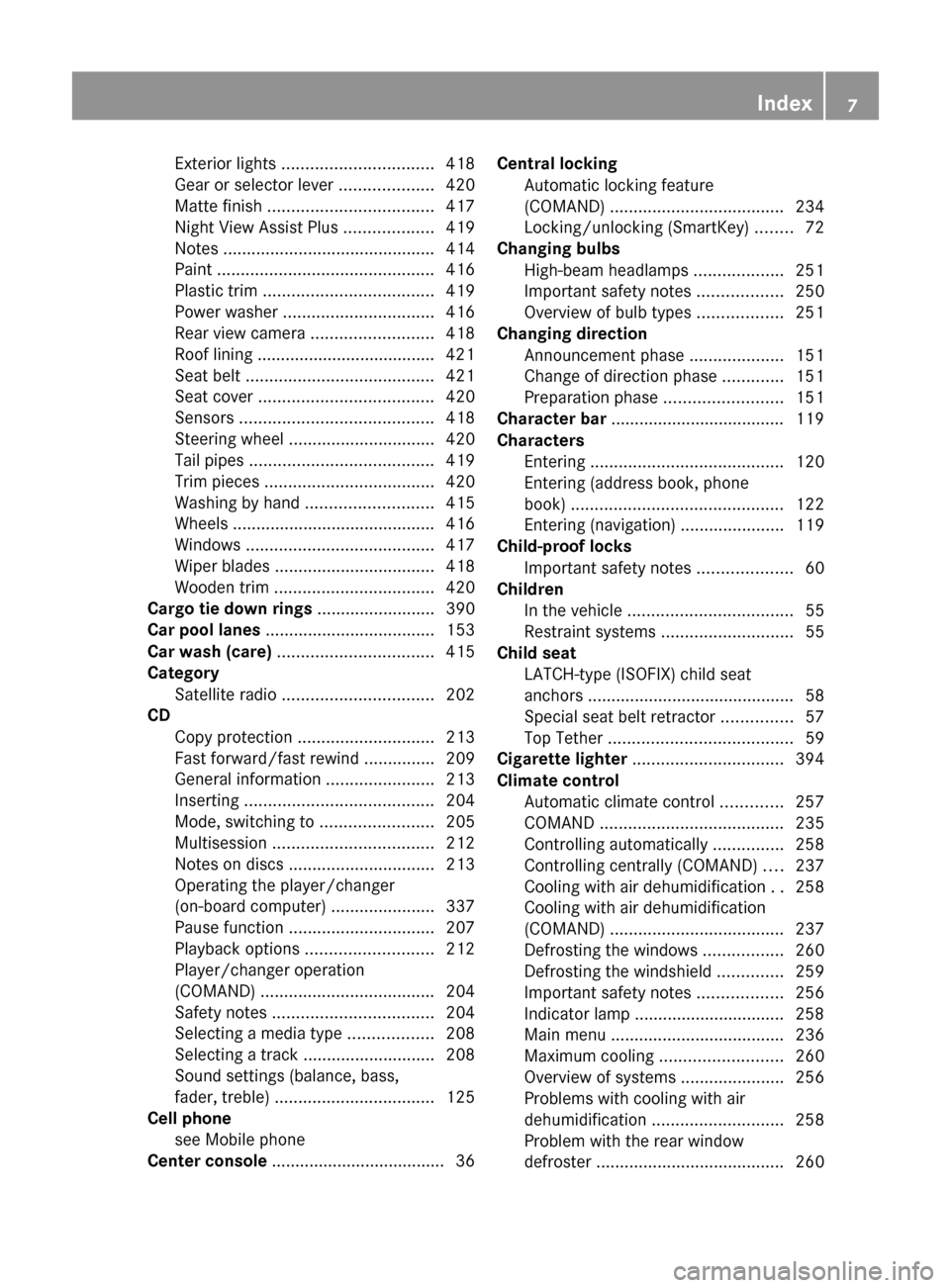
Exterior lights ................................ 418
Gear or selector lever ....................420
Matte finish ................................... 417
Night View Assist Plus ...................419
Notes ............................................. 414
Paint .............................................. 416
Plastic trim .................................... 419
Power washer ................................ 416
Rear view camera .......................... 418
Roof lining ...................................... 421
Seat belt ........................................ 421
Seat cover ..................................... 420
Sensors ......................................... 418
Steering wheel ............................... 420
Tail pipes ....................................... 419
Trim pieces .................................... 420
Washing by hand ........................... 415
Wheels ........................................... 416
Windows ........................................ 417
Wiper blades .................................. 418
Wooden trim .................................. 420
Cargo tie down rings ......................... 390
Car pool lanes .................................... 153
Car wash (care) ................................. 415
Category Satellite radio ................................ 202
CD
Copy protection ............................. 213
Fast forward/fast rewind ...............209
General information .......................213
Inserting ........................................ 204
Mode, switching to ........................205
Multisession .................................. 212
Notes on discs ............................... 213
Operating the player/changer
(on-board computer) ......................337
Pause function ............................... 207
Playback options ........................... 212
Player/changer operation
(COMAND) ..................................... 204
Safety notes .................................. 204
Selecting a media type ..................208
Selecting a track ............................ 208
Sound settings (balance, bass,
fader, treble) .................................. 125
Cell phone
see Mobile phone
Center console ..................................... 36Central locking
Automatic locking feature
(COMAND) ..................................... 234
Locking/unlocking (SmartKey) ........72
Changing bulbs
High-beam headlamps ...................251
Important safety notes ..................250
Overview of bulb types ..................251
Changing direction
Announcement phase ....................151
Change of direction phase .............151
Preparation phase .........................151
Character bar ..................................... 119
Characters Entering ......................................... 120
Entering (address book, phone
book) ............................................. 122
Entering (navigation) ......................119
Child-proof locks
Important safety notes ....................60
Children
In the vehicle ................................... 55
Restraint systems ............................ 55
Child seat
LATCH-type (ISOFIX) child seat
anchors ............................................ 58
Special seat belt retractor ...............57
Top Tether ....................................... 59
Cigarette lighter ................................ 394
Climate control Automatic climate control .............257
COMAND ....................................... 235
Controlling automatically ...............258
Controlling centrally (COMAND) ....237
Cooling with air dehumidification ..258
Cooling with air dehumidification
(COMAND) ..................................... 237
Defrosting the windows .................260
Defrosting the windshield ..............259
Important safety notes ..................256
Indicator lamp ................................ 258
Main menu ..................................... 236
Maximum cooling .......................... 260
Overview of systems ......................256
Problems with cooling with air
dehumidification ............................ 258
Problem with the rear window
defroster ........................................ 260Index7
Page 12 of 488
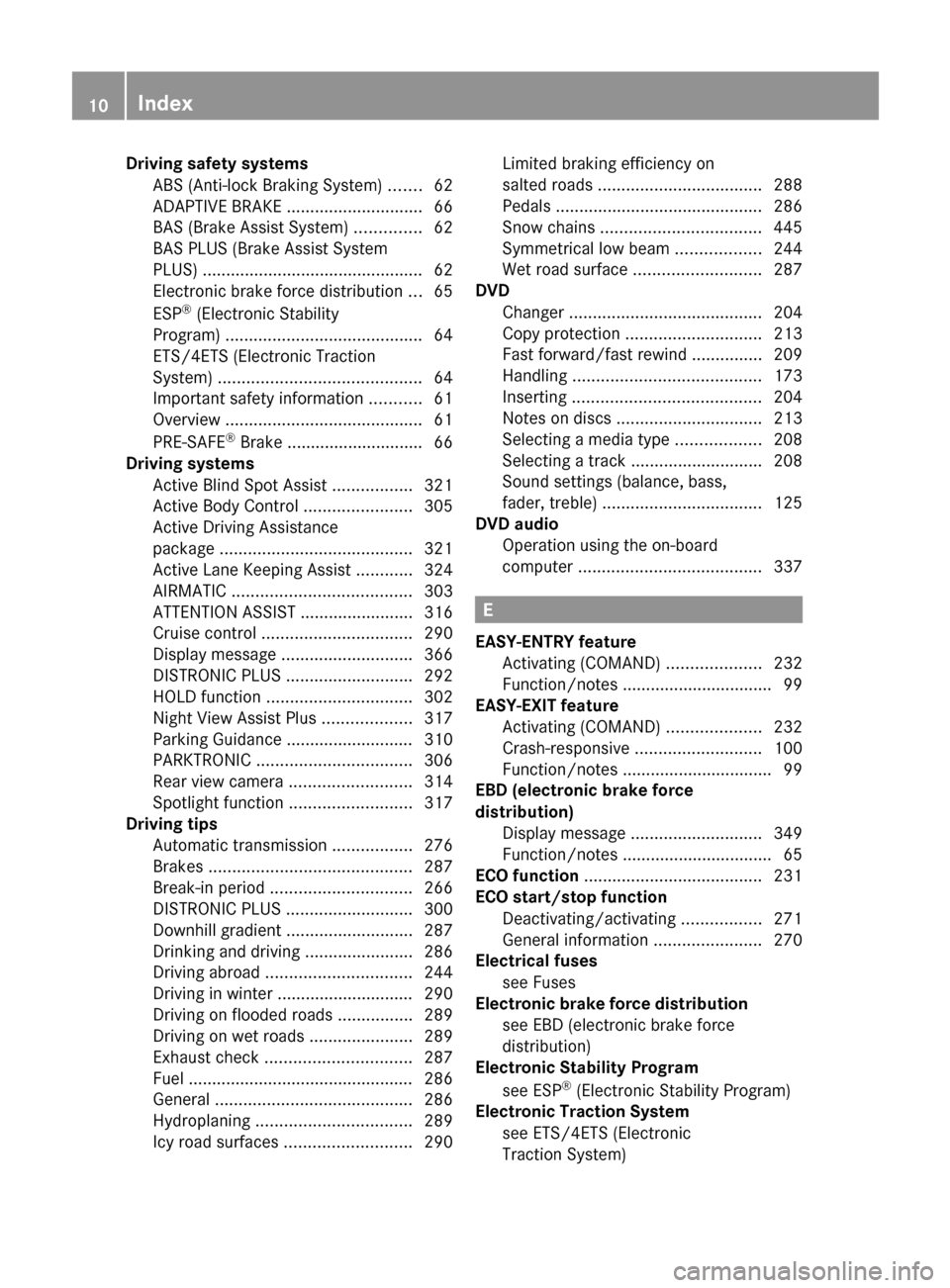
Driving safety systemsABS (Anti-lock Braking System) .......62
ADAPTIVE BRAKE ............................. 66
BAS (Brake Assist System) ..............62
BAS PLUS (Brake Assist System
PLUS) ............................................... 62
Electronic brake force distribution ...65
ESP ®
(Electronic Stability
Program) .......................................... 64
ETS/4ETS (Electronic Traction
System) ........................................... 64
Important safety information ...........61
Overview .......................................... 61
PRE-SAFE ®
Brake ............................. 66
Driving systems
Active Blind Spot Assist .................321
Active Body Control .......................305
Active Driving Assistance
package ......................................... 321
Active Lane Keeping Assist ............324
AIRMATIC ...................................... 303
ATTENTION ASSIST ........................316
Cruise control ................................ 290
Display message ............................ 366
DISTRONIC PLUS ........................... 292
HOLD function ............................... 302
Night View Assist Plus ...................317
Parking Guidance ........................... 310
PARKTRONIC ................................. 306
Rear view camera .......................... 314
Spotlight function .......................... 317
Driving tips
Automatic transmission .................276
Brakes ........................................... 287
Break-in period .............................. 266
DISTRONIC PLUS ........................... 300
Downhill gradient ........................... 287
Drinking and driving .......................286
Driving abroad ............................... 244
Driving in winter ............................. 290
Driving on flooded roads ................289
Driving on wet roads ......................289
Exhaust check ............................... 287
Fuel ................................................ 286
General .......................................... 286
Hydroplaning ................................. 289
Icy road surfaces ........................... 290Limited braking efficiency on
salted roads ................................... 288
Pedals ............................................ 286
Snow chains .................................. 445
Symmetrical low beam ..................244
Wet road surface ........................... 287
DVD
Changer ......................................... 204
Copy protection ............................. 213
Fast forward/fast rewind ...............209
Handling ........................................ 173
Inserting ........................................ 204
Notes on discs ............................... 213
Selecting a media type ..................208
Selecting a track ............................ 208
Sound settings (balance, bass,
fader, treble) .................................. 125
DVD audio
Operation using the on-board
computer ....................................... 337
E
EASY-ENTRY feature Activating (COMAND) ....................232
Function/notes ................................ 99
EASY-EXIT feature
Activating (COMAND) ....................232
Crash-responsive ........................... 100
Function/notes ................................ 99
EBD (electronic brake force
distribution) Display message ............................ 349
Function/notes ................................ 65
ECO function ...................................... 231
ECO start/stop function Deactivating/activating .................271
General information .......................270
Electrical fuses
see Fuses
Electronic brake force distribution
see EBD (electronic brake force
distribution)
Electronic Stability Program
see ESP ®
(Electronic Stability Program)
Electronic Traction System
see ETS/4ETS (Electronic
Traction System)
10Index
Page 15 of 488
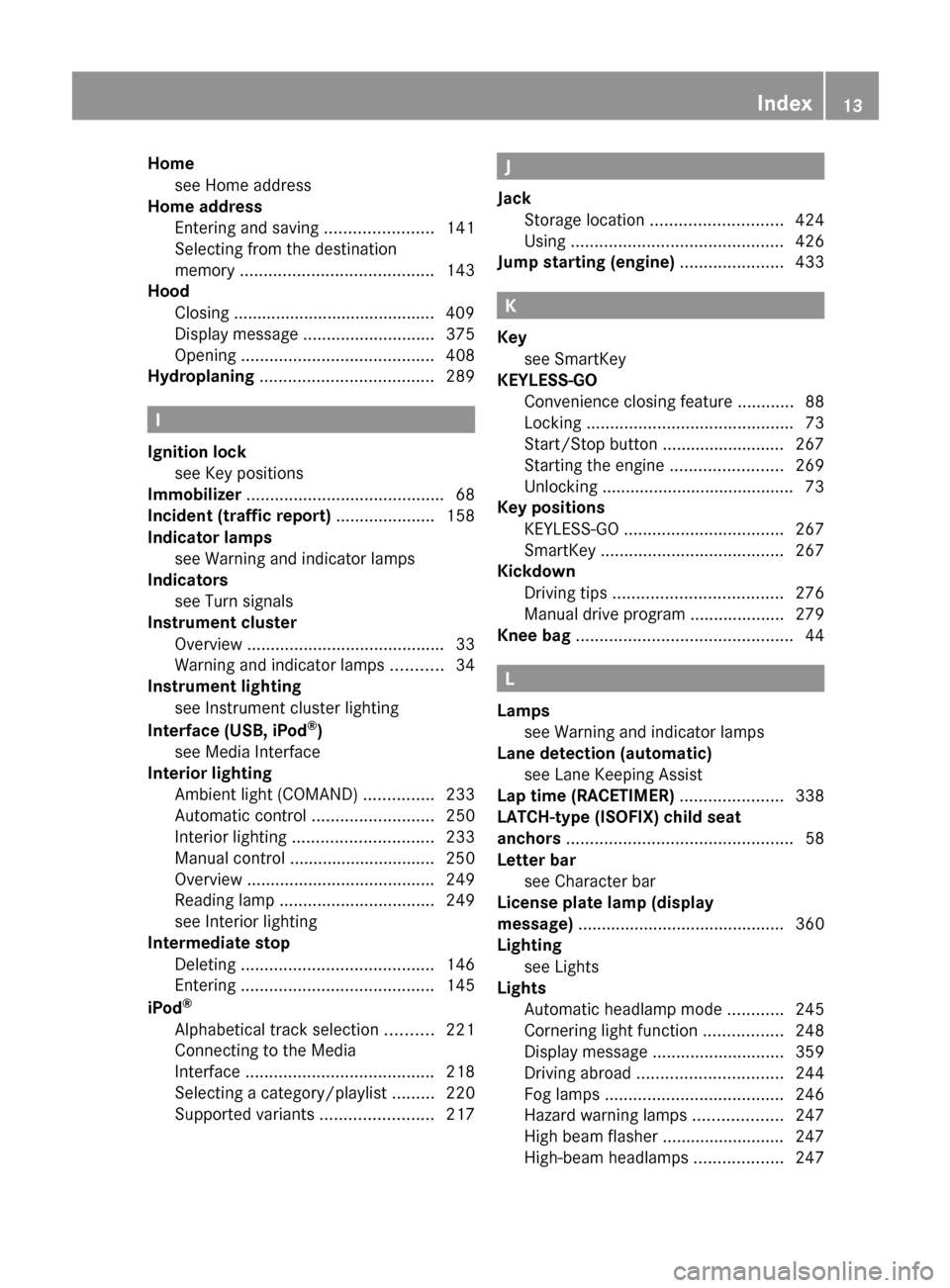
Homesee Home address
Home address
Entering and saving .......................141
Selecting from the destination
memory ......................................... 143
Hood
Closing ........................................... 409
Display message ............................ 375
Opening ......................................... 408
Hydroplaning ..................................... 289
I
Ignition lock see Key positions
Immobilizer .......................................... 68
Incident (traffic report) ..................... 158
Indicator lamps see Warning and indicator lamps
Indicators
see Turn signals
Instrument cluster
Overview .......................................... 33
Warning and indicator lamps ...........34
Instrument lighting
see Instrument cluster lighting
Interface (USB, iPod ®
)
see Media Interface
Interior lighting
Ambient light (COMAND) ...............233
Automatic control ..........................250
Interior lighting .............................. 233
Manual control ............................... 250
Overview ........................................ 249
Reading lamp ................................. 249
see Interior lighting
Intermediate stop
Deleting ......................................... 146
Entering ......................................... 145
iPod ®
Alphabetical track selection ..........221
Connecting to the Media
Interface ........................................ 218
Selecting a category/playlist .........220
Supported variants ........................217
J
Jack Storage location ............................ 424
Using ............................................. 426
Jump starting (engine) ...................... 433
K
Key see SmartKey
KEYLESS-GO
Convenience closing feature ............88
Locking ............................................ 73
Start/Stop button .......................... 267
Starting the engine ........................269
Unlocking ......................................... 73
Key positions
KEYLESS-GO .................................. 267
SmartKey ....................................... 267
Kickdown
Driving tips .................................... 276
Manual drive program ....................279
Knee bag .............................................. 44
L
Lamps see Warning and indicator lamps
Lane detection (automatic)
see Lane Keeping Assist
Lap time (RACETIMER) ...................... 338
LATCH-type (ISOFIX) child seat
anchors ................................................ 58
Letter bar see Character bar
License plate lamp (display
message) ............................................ 360
Lighting see Lights
Lights
Automatic headlamp mode ............245
Cornering light function .................248
Display message ............................ 359
Driving abroad ............................... 244
Fog lamps ...................................... 246
Hazard warning lamps ...................247
High beam flasher .......................... 247
High-beam headlamps ...................247
Index13
Page 17 of 488

System .......................................... 395
Vehicle remote unlocking ..............401
Mechanical key
Function/notes ................................ 75
Unlocking the driver's door ..............81
Media Interface
Active partition .............................. 222
Alphabetical track selection ..........221
Connecting an external audio
source ............................................ 218
Connection options .......................217
iPod ®
............................................. 217
Mode ............................................. 217
Notes on USB devices ...................222
Playback options ........................... 222
Selecting categories ......................220
Selecting folders ............................ 220
Selecting music files ......................220
Selecting playlists ..........................220
Switching to ................................... 218
USB mass storage device ..............217
Media list
Audio mode (CD, DVD, MP3) .........208
Video DVD ..................................... 226
Memory card (audio) ......................... 337
Memory function ............................... 102
Menu item Selecting ........................................ 116
Message memory (on-board
computer) .......................................... 346
Messages see Display messages
Microphone, switching on/off ......... 185
Mirrors see Exterior mirrors
see Rear-view mirror
see Vanity mirror
Mobile phone
Menu (on-board computer) ............340
Modifying the programming
(SmartKey) ........................................... 75
MOExtended run-flat system ........... 429
MP3 Bit/sampling rates ......................... 213
Copyright ....................................... 213
Data medium ................................. 212
Fast forward/fast rewind ...............209File systems ................................... 212
Formats ......................................... 213
Mode, switching to ........................205
Notes ............................................. 212
Operating ....................................... 337
Pause function ............................... 207
Playback options ........................... 212
Safety notes .................................. 204
Selecting a media type ..................208
Selecting a track ............................ 208
Sound settings (balance, bass,
fader, treble) .................................. 125
Multicontour seat
Front .............................................. 239
Multifunction display
Function/notes ............................. 332
Lane recommendations .................153
Multifunction steering wheel
Adjusting the volume .....................124
Operating the on-board computer . 331
Overview .......................................... 35
Using the telephone ....................... 183
Multisession CD ................................ 212
Music files Recording ...................................... 210
Music Register
Copying music data .......................214
MUSIC REGISTER
Deleting all music files ...................216
Deleting individual music files .......217
Disk space information ..................216
Folder functions ............................. 216
General notes ................................ 214
Playback options ........................... 217
Switching to ................................... 214
Music search ..................................... 209
Music storage see MUSIC REGISTER
Mute ................................................... 124
N
Navigation Adjusting the volume of the
navigation announcements ............124
Alternative route ............................ 155
Basic settings ................................ 136
Index15
Page 18 of 488
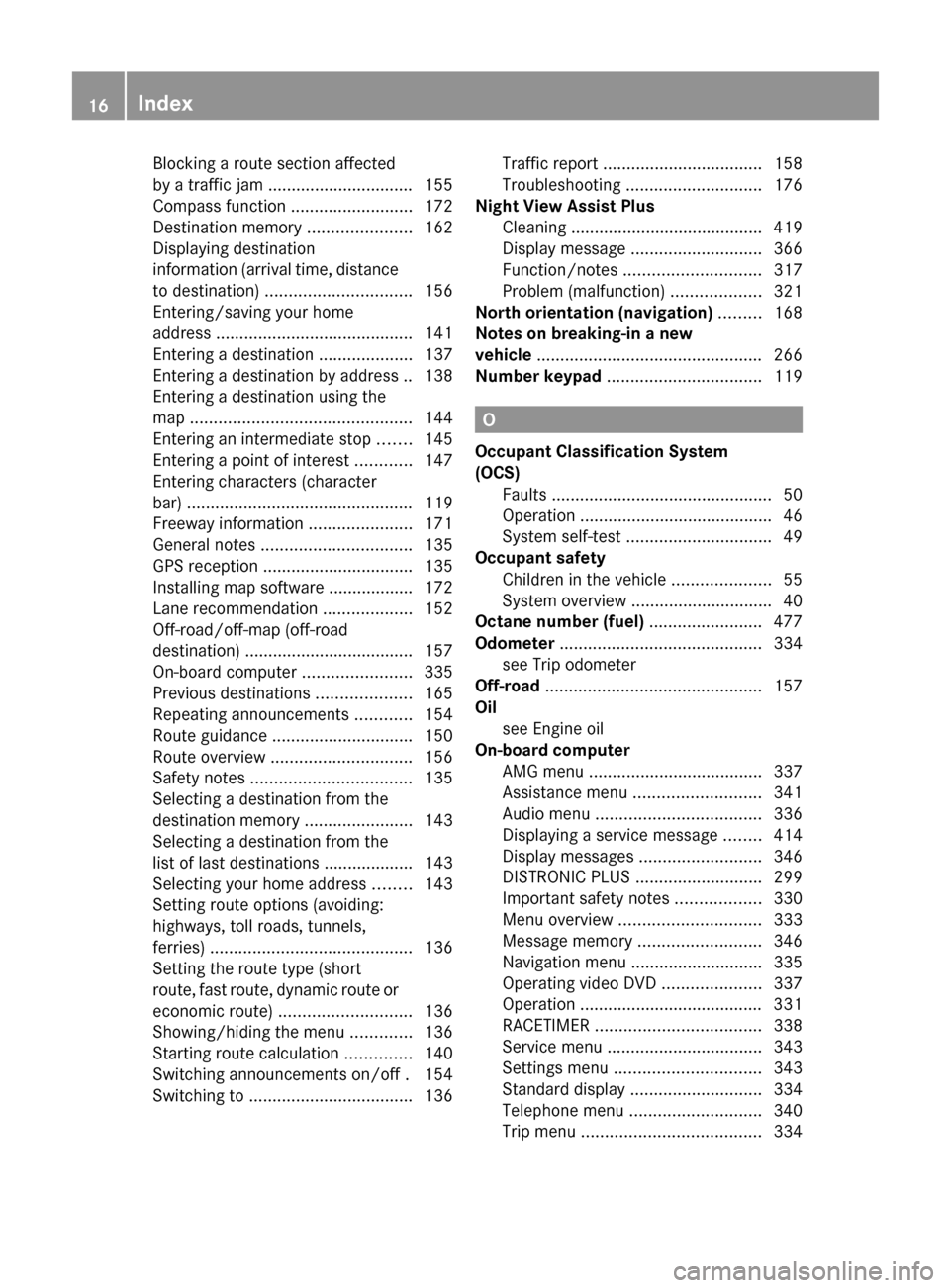
Blocking a route section affected
by a traffic jam ............................... 155
Compass function ..........................172
Destination memory ......................162
Displaying destination
information (arrival time, distance
to destination) ............................... 156
Entering/saving your home
address .......................................... 141
Entering a destination ....................137
Entering a destination by address .. 138
Entering a destination using the
map ............................................... 144
Entering an intermediate stop .......145
Entering a point of interest ............147
Entering characters (character
bar) ................................................ 119
Freeway information ......................171
General notes ................................ 135
GPS reception ................................ 135
Installing map software .................. 172
Lane recommendation ...................152
Off-road/off-map (off-road
destination) .................................... 157
On-board computer .......................335
Previous destinations ....................165
Repeating announcements ............154
Route guidance .............................. 150
Route overview .............................. 156
Safety notes .................................. 135
Selecting a destination from the
destination memory .......................143
Selecting a destination from the
list of last destinations ................... 143
Selecting your home address ........143
Setting route options (avoiding:
highways, toll roads, tunnels,
ferries) ........................................... 136
Setting the route type (short
route, fast route, dynamic route or
economic route) ............................ 136
Showing/hiding the menu .............136
Starting route calculation ..............140
Switching announcements on/off . 154
Switching to ................................... 136Traffic report .................................. 158
Troubleshooting ............................. 176
Night View Assist Plus
Cleaning ......................................... 419
Display message ............................ 366
Function/notes ............................. 317
Problem (malfunction) ...................321
North orientation (navigation) ......... 168
Notes on breaking-in a new
vehicle ................................................ 266
Number keypad ................................. 119
O
Occupant Classification System
(OCS) Faults ............................................... 50
Operation ......................................... 46
System self-test ............................... 49
Occupant safety
Children in the vehicle .....................55
System overview .............................. 40
Octane number (fuel) ........................ 477
Odometer ........................................... 334
see Trip odometer
Off-road .............................................. 157
Oil see Engine oil
On-board computer
AMG menu ..................................... 337
Assistance menu ........................... 341
Audio menu ................................... 336
Displaying a service message ........414
Display messages ..........................346
DISTRONIC PLUS ........................... 299
Important safety notes ..................330
Menu overview .............................. 333
Message memory .......................... 346
Navigation menu ............................ 335
Operating video DVD .....................337
Operation ....................................... 331
RACETIMER ................................... 338
Service menu ................................. 343
Settings menu ............................... 343
Standard display ............................ 334
Telephone menu ............................ 340
Trip menu ...................................... 334
16Index
Page 21 of 488
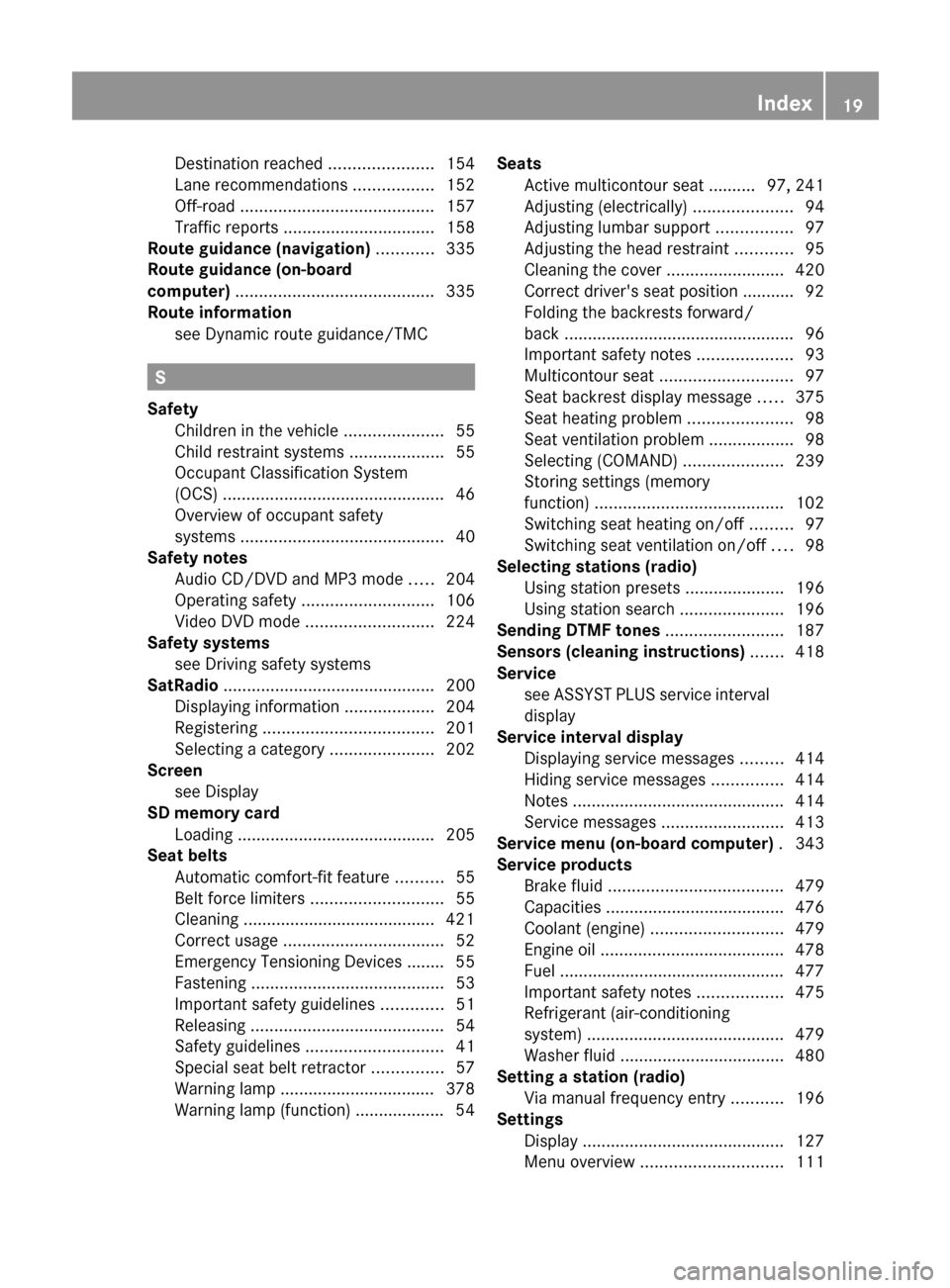
Destination reached ......................154
Lane recommendations .................152
Off-road ......................................... 157
Traffic reports ................................ 158
Route guidance (navigation) ............ 335
Route guidance (on-board
computer) .......................................... 335
Route information see Dynamic route guidance/TMC
S
Safety Children in the vehicle .....................55
Child restraint systems ....................55
Occupant Classification System
(OCS) ............................................... 46
Overview of occupant safety
systems ........................................... 40
Safety notes
Audio CD/DVD and MP3 mode .....204
Operating safety ............................ 106
Video DVD mode ........................... 224
Safety systems
see Driving safety systems
SatRadio ............................................. 200
Displaying information ...................204
Registering .................................... 201
Selecting a category ......................202
Screen
see Display
SD memory card
Loading .......................................... 205
Seat belts
Automatic comfort-fit feature ..........55
Belt force limiters ............................ 55
Cleaning ......................................... 421
Correct usage .................................. 52
Emergency Tensioning Devices ........ 55
Fastening ......................................... 53
Important safety guidelines .............51
Releasing ......................................... 54
Safety guidelines ............................. 41
Special seat belt retractor ...............57
Warning lamp ................................. 378
Warning lamp (function) ................... 54
Seats
Active multicontour seat .......... 97, 241
Adjusting (electrically) .....................94
Adjusting lumbar support ................97
Adjusting the head restraint ............95
Cleaning the cover .........................420
Correct driver's seat position ........... 92
Folding the backrests forward/
back ................................................. 96
Important safety notes ....................93
Multicontour seat ............................ 97
Seat backrest display message .....375
Seat heating problem ......................98
Seat ventilation problem ..................98
Selecting (COMAND) .....................239
Storing settings (memory
function) ........................................ 102
Switching seat heating on/off .........97
Switching seat ventilation on/off ....98
Selecting stations (radio)
Using station presets .....................196
Using station search ......................196
Sending DTMF tones ......................... 187
Sensors (cleaning instructions) ....... 418
Service see ASSYST PLUS service interval
display
Service interval display
Displaying service messages .........414
Hiding service messages ...............414
Notes ............................................. 414
Service messages ..........................413
Service menu (on-board computer) . 343
Service products Brake fluid ..................................... 479
Capacities ...................................... 476
Coolant (engine) ............................ 479
Engine oil ....................................... 478
Fuel ................................................ 477
Important safety notes ..................475
Refrigerant (air-conditioning
system) .......................................... 479
Washer fluid ................................... 480
Setting a station (radio)
Via manual frequency entry ...........196
Settings
Display ........................................... 127
Menu overview .............................. 111Index19
Page 35 of 488

Instrument cluster
Displays
FunctionPage:Coolant temperature330;Fuel gauge=PARKTRONIC306?Multifunction display332SpeedometerATransmission position275BTachometer331CDrive program277DParking Guidance310FunctionPageEUnit of measurement for
the speedometer
344
FOutside temperature331GAdditional speedometer344HHOLD function302Ä PRE-SAFE ®
Brake66IAdaptive Highbeam Assist248Active Lane Keeping Assist324ATTENTION ASSIST316Instrument cluster33At a glance
Page 102 of 488

Position of the steering wheel and the
driver's seat when the EASY-ENTRY/
EXIT feature is active
The steering wheel tilts upwards and the
driver's seat moves backwards if you:
R remove the SmartKey from the ignition lock
R open the driver's door when the SmartKey
is in the ignition lock or KEYLESS-GO is in
position 1
i The steering wheel only moves upwards if
it has not already reached the upper end
stop. The driver's seat only moves
backwards if it is not already in the
rearmost position.
Position of the steering wheel and the
driver's seat for driving
If you insert the SmartKey into the ignition
lock with the driver's door closed, depending
on the setting, the position of the steering
wheel and the driver's seat will be changed to
the previously set position.
The last position of the steering wheel or seat
is stored if:
R the ignition is switched off or
R the setting is stored with the memory
function.
Crash-responsive EASY-EXIT feature
If the crash-responsive EASY-EXIT feature is
triggered in an accident, the steering column
will move upwards when the driver's door is
opened. This occurs irrespective of the
position of the SmartKey in the ignition lock.
This makes it easier to exit the vehicle and
rescue the occupants.
The crash-responsive EASY-EXIT feature is
only operational if the EASY-EXIT/ENTRY
feature is activated in the on-board computer.
Mirrors
Exterior mirrors
Adjusting the exterior mirrors
GWARNING
Exercise care when using the passenger-side
exterior rear view mirror. The mirror surface
is convex (outwardly curved surface for a
wider field of view). Objects in mirror are
closer than they appear. Check your interior
rear view mirror and glance over your
shoulder before changing lanes.
The exterior mirrors are automatically heated
if the rear window defroster is switched on
and the outside temperature is low.
XMake sure that the SmartKey is in position
1 or 2 in the ignition lock.XPress button ; for the right-hand exterior
mirror or button = for the left-hand
exterior mirror.
The indicator lamp lights up in the button
that has been pressed.XPress adjustment button : up, down, to
the right or to the left until the exterior
mirror is set to a position that provides you
with a good overview of traffic conditions.100MirrorsSeats, steering wheel and mirrors
Page 137 of 488
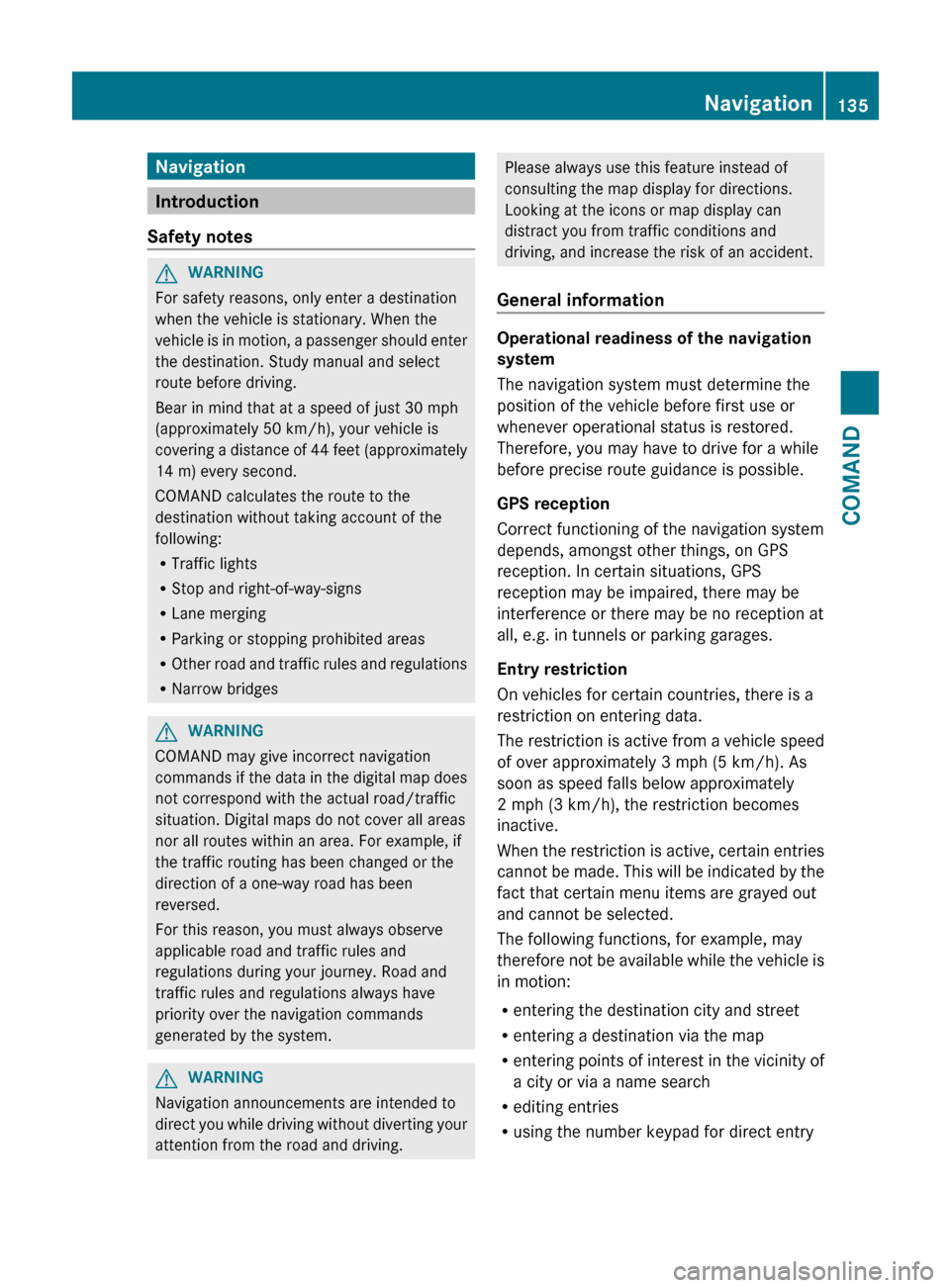
Navigation
Introduction
Safety notes
GWARNING
For safety reasons, only enter a destination
when the vehicle is stationary. When the
vehicle is in motion, a passenger should enter
the destination. Study manual and select
route before driving.
Bear in mind that at a speed of just 30 mph
(approximately 50 km/h), your vehicle is
covering a distance of 44 feet (approximately
14 m) every second.
COMAND calculates the route to the
destination without taking account of the
following:
R Traffic lights
R Stop and right-of-way-signs
R Lane merging
R Parking or stopping prohibited areas
R Other road and traffic rules and regulations
R Narrow bridges
GWARNING
COMAND may give incorrect navigation
commands if the data in the digital map does
not correspond with the actual road/traffic
situation. Digital maps do not cover all areas
nor all routes within an area. For example, if
the traffic routing has been changed or the
direction of a one-way road has been
reversed.
For this reason, you must always observe
applicable road and traffic rules and
regulations during your journey. Road and
traffic rules and regulations always have
priority over the navigation commands
generated by the system.
GWARNING
Navigation announcements are intended to
direct you while driving without diverting your
attention from the road and driving.
Please always use this feature instead of
consulting the map display for directions.
Looking at the icons or map display can
distract you from traffic conditions and
driving, and increase the risk of an accident.
General information
Operational readiness of the navigation
system
The navigation system must determine the
position of the vehicle before first use or
whenever operational status is restored.
Therefore, you may have to drive for a while
before precise route guidance is possible.
GPS reception
Correct functioning of the navigation system
depends, amongst other things, on GPS
reception. In certain situations, GPS
reception may be impaired, there may be
interference or there may be no reception at
all, e.g. in tunnels or parking garages.
Entry restriction
On vehicles for certain countries, there is a
restriction on entering data.
The restriction is active from a vehicle speed
of over approximately 3 mph (5 km/h). As
soon as speed falls below approximately
2 mph (3 km/h), the restriction becomes
inactive.
When the restriction is active, certain entries
cannot be made. This will be indicated by the
fact that certain menu items are grayed out
and cannot be selected.
The following functions, for example, may
therefore not be available while the vehicle is
in motion:
R entering the destination city and street
R entering a destination via the map
R entering points of interest in the vicinity of
a city or via a name search
R editing entries
R using the number keypad for direct entry
Navigation135COMANDZ