tire pressure MERCEDES-BENZ CL-Class 2012 C216 Owner's Manual
[x] Cancel search | Manufacturer: MERCEDES-BENZ, Model Year: 2012, Model line: CL-Class, Model: MERCEDES-BENZ CL-Class 2012 C216Pages: 488, PDF Size: 21.88 MB
Page 6 of 488
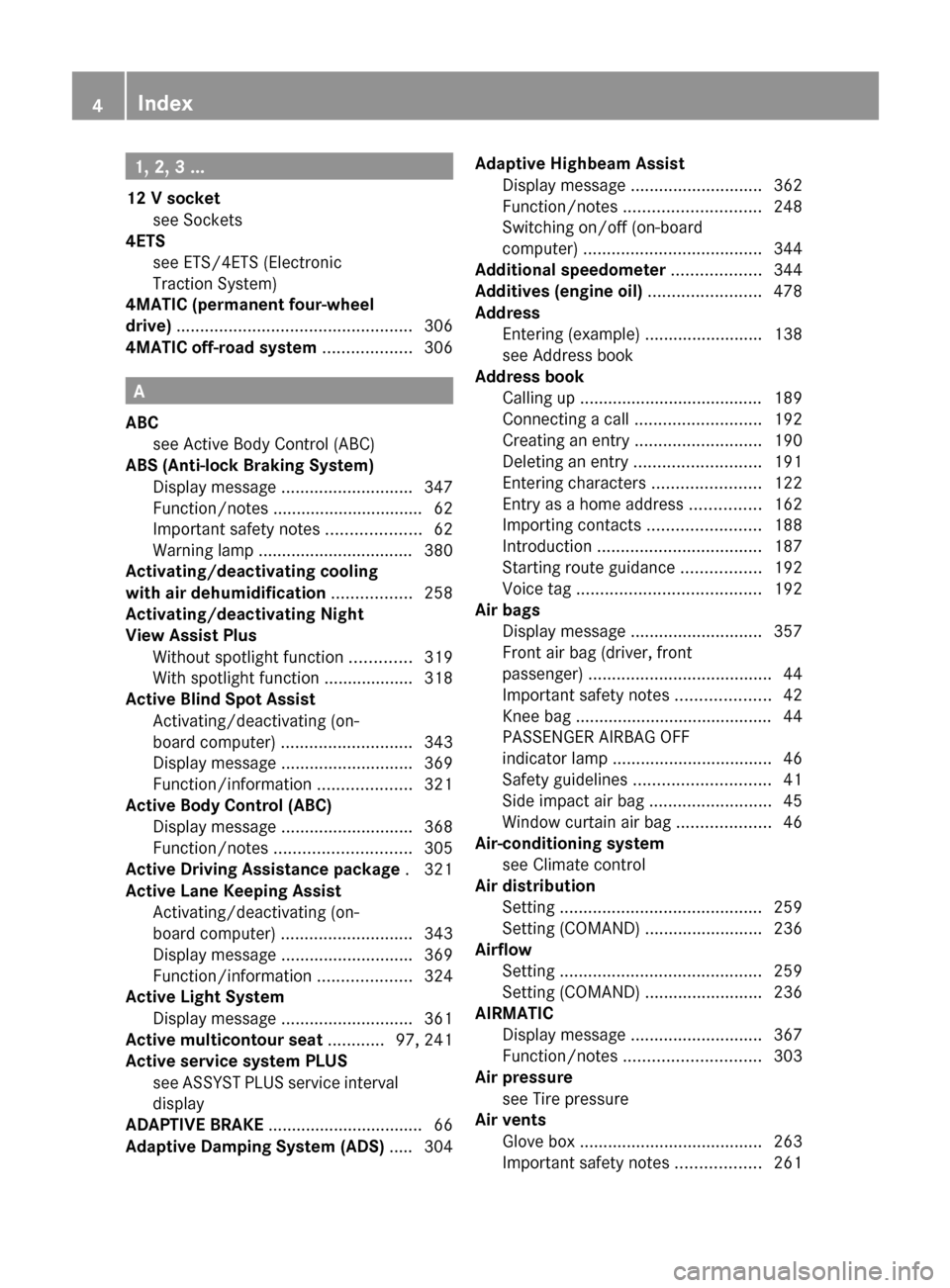
1, 2, 3 ...
12 V socket see Sockets
4ETS
see ETS/4ETS (Electronic
Traction System)
4MATIC (permanent four-wheel
drive) .................................................. 306
4MATIC off-road system ................... 306
A
ABC see Active Body Control (ABC)
ABS (Anti-lock Braking System)
Display message ............................ 347
Function/notes ................................ 62
Important safety notes ....................62
Warning lamp ................................. 380
Activating/deactivating cooling
with air dehumidification ................. 258
Activating/deactivating Night
View Assist Plus Without spotlight function .............319
With spotlight function ................... 318
Active Blind Spot Assist
Activating/deactivating (on-
board computer) ............................ 343
Display message ............................ 369
Function/information ....................321
Active Body Control (ABC)
Display message ............................ 368
Function/notes ............................. 305
Active Driving Assistance package . 321
Active Lane Keeping Assist Activating/deactivating (on-
board computer) ............................ 343
Display message ............................ 369
Function/information ....................324
Active Light System
Display message ............................ 361
Active multicontour seat ............ 97, 241
Active service system PLUS see ASSYST PLUS service interval
display
ADAPTIVE BRAKE ................................. 66
Adaptive Damping System (ADS) ..... 304
Adaptive Highbeam Assist
Display message ............................ 362
Function/notes ............................. 248
Switching on/off (on-board
computer) ...................................... 344
Additional speedometer ................... 344
Additives (engine oil) ........................ 478
Address Entering (example) .........................138
see Address book
Address book
Calling up ....................................... 189
Connecting a call ........................... 192
Creating an entry ........................... 190
Deleting an entry ........................... 191
Entering characters .......................122
Entry as a home address ...............162
Importing contacts ........................188
Introduction ................................... 187
Starting route guidance .................192
Voice tag ....................................... 192
Air bags
Display message ............................ 357
Front air bag (driver, front
passenger) ....................................... 44
Important safety notes ....................42
Knee bag .......................................... 44
PASSENGER AIRBAG OFF
indicator lamp .................................. 46
Safety guidelines ............................. 41
Side impact air bag ..........................45
Window curtain air bag ....................46
Air-conditioning system
see Climate control
Air distribution
Setting ........................................... 259
Setting (COMAND) .........................236
Airflow
Setting ........................................... 259
Setting (COMAND) .........................236
AIRMATIC
Display message ............................ 367
Function/notes ............................. 303
Air pressure
see Tire pressure
Air vents
Glove box ....................................... 263
Important safety notes ..................2614Index
Page 24 of 488
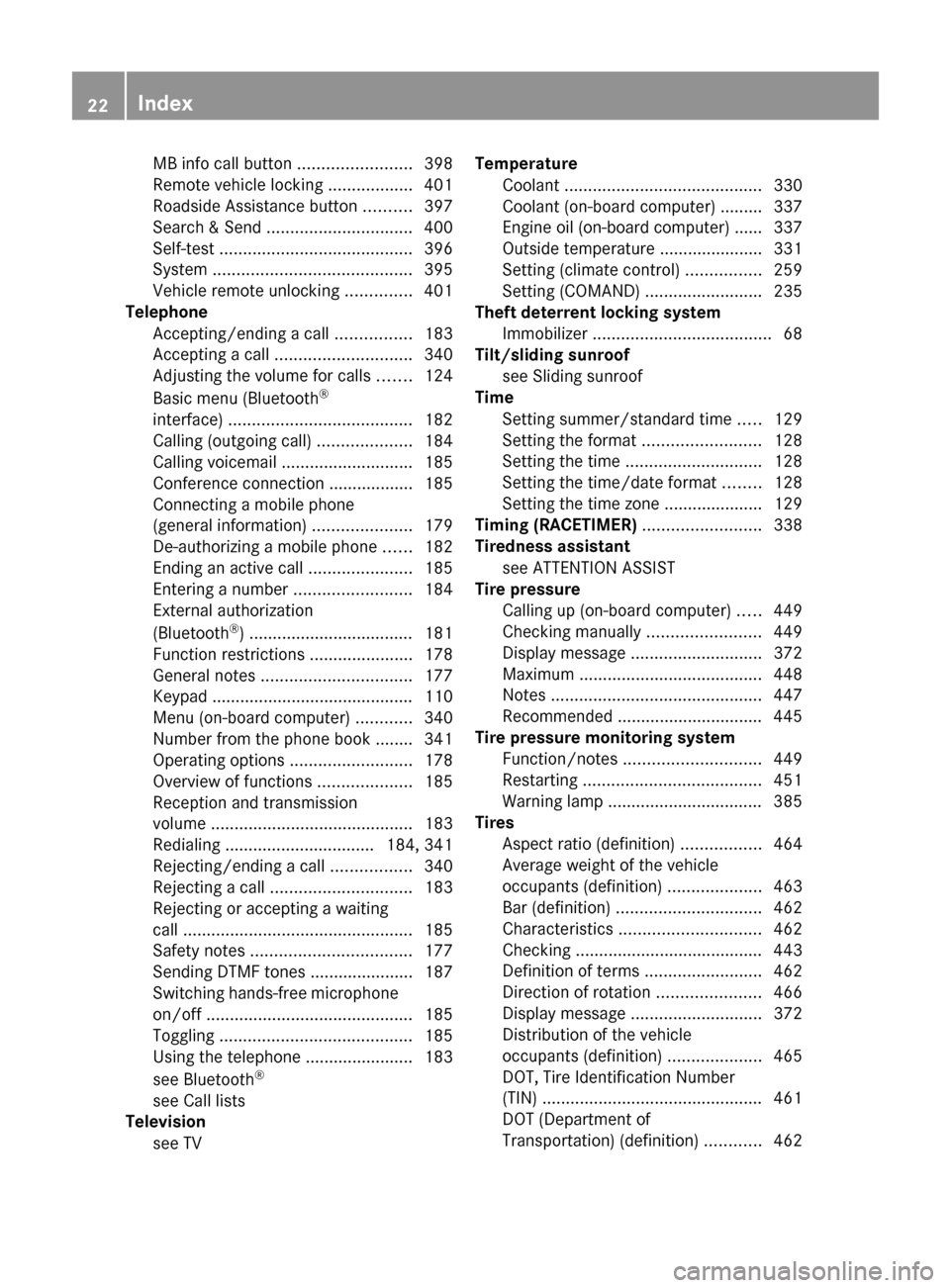
MB info call button ........................398
Remote vehicle locking ..................401
Roadside Assistance button ..........397
Search & Send ............................... 400
Self-test ......................................... 396
System .......................................... 395
Vehicle remote unlocking ..............401
Telephone
Accepting/ending a call ................183
Accepting a call ............................. 340
Adjusting the volume for calls .......124
Basic menu (Bluetooth ®
interface) ....................................... 182
Calling (outgoing call) ....................184
Calling voicemail ............................ 185
Conference connection .................. 185
Connecting a mobile phone
(general information) .....................179
De-authorizing a mobile phone ......182
Ending an active call ......................185
Entering a number .........................184
External authorization
(Bluetooth ®
) ................................... 181
Function restrictions ......................178
General notes ................................ 177
Keypad ........................................... 110
Menu (on-board computer) ............340
Number from the phone book ........ 341
Operating options ..........................178
Overview of functions ....................185
Reception and transmission
volume ........................................... 183
Redialing ................................ 184, 341
Rejecting/ending a call .................340
Rejecting a call .............................. 183
Rejecting or accepting a waiting
call ................................................. 185
Safety notes .................................. 177
Sending DTMF tones ...................... 187
Switching hands-free microphone
on/off ............................................ 185
Toggling ......................................... 185
Using the telephone ....................... 183
see Bluetooth ®
see Call lists
Television
see TV Temperature
Coolant .......................................... 330
Coolant (on-board computer) ......... 337
Engine oil (on-board computer) ...... 337
Outside temperature ...................... 331
Setting (climate control) ................259
Setting (COMAND) .........................235
Theft deterrent locking system
Immobilizer ...................................... 68
Tilt/sliding sunroof
see Sliding sunroof
Time
Setting summer/standard time .....129
Setting the format .........................128
Setting the time ............................. 128
Setting the time/date format ........128
Setting the time zone ..................... 129
Timing (RACETIMER) ......................... 338
Tiredness assistant see ATTENTION ASSIST
Tire pressure
Calling up (on-board computer) .....449
Checking manually ........................449
Display message ............................ 372
Maximum ....................................... 448
Notes ............................................. 447
Recommended ............................... 445
Tire pressure monitoring system
Function/notes ............................. 449
Restarting ...................................... 451
Warning lamp ................................. 385
Tires
Aspect ratio (definition) .................464
Average weight of the vehicle
occupants (definition) ....................463
Bar (definition) ............................... 462
Characteristics .............................. 462
Checking ........................................ 443
Definition of terms .........................462
Direction of rotation ......................466
Display message ............................ 372
Distribution of the vehicle
occupants (definition) ....................465
DOT, Tire Identification Number
(TIN) ............................................... 461
DOT (Department of
Transportation) (definition) ............46222Index
Page 25 of 488
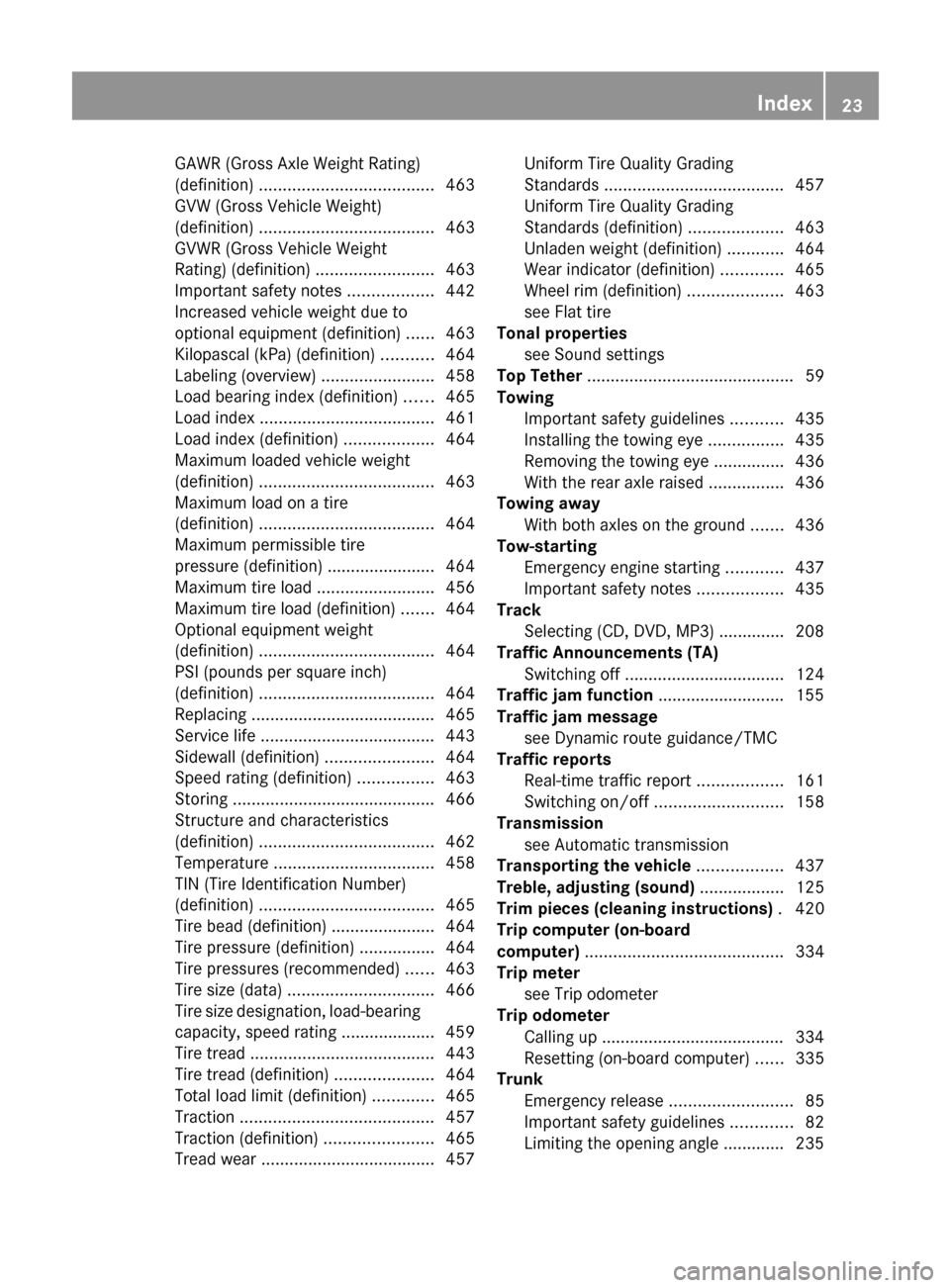
GAWR (Gross Axle Weight Rating)
(definition) ..................................... 463
GVW (Gross Vehicle Weight)
(definition) ..................................... 463
GVWR (Gross Vehicle Weight
Rating) (definition) .........................463
Important safety notes ..................442
Increased vehicle weight due to
optional equipment (definition) ......463
Kilopascal (kPa) (definition) ...........464
Labeling (overview) ........................458
Load bearing index (definition) ......465
Load index ..................................... 461
Load index (definition) ...................464
Maximum loaded vehicle weight
(definition) ..................................... 463
Maximum load on a tire
(definition) ..................................... 464
Maximum permissible tire
pressure (definition) ....................... 464
Maximum tire load .........................456
Maximum tire load (definition) .......464
Optional equipment weight
(definition) ..................................... 464
PSI (pounds per square inch)
(definition) ..................................... 464
Replacing ....................................... 465
Service life ..................................... 443
Sidewall (definition) .......................464
Speed rating (definition) ................463
Storing ........................................... 466
Structure and characteristics
(definition) ..................................... 462
Temperature .................................. 458
TIN (Tire Identification Number)
(definition) ..................................... 465
Tire bead (definition) ......................464
Tire pressure (definition) ................464
Tire pressures (recommended) ......463
Tire size (data) ............................... 466
Tire size designation, load-bearing
capacity, speed rating .................... 459
Tire tread ....................................... 443
Tire tread (definition) .....................464
Total load limit (definition) .............465
Traction ......................................... 457
Traction (definition) .......................465
Tread wear ..................................... 457Uniform Tire Quality Grading
Standards ...................................... 457
Uniform Tire Quality Grading
Standards (definition) ....................463
Unladen weight (definition) ............464
Wear indicator (definition) .............465
Wheel rim (definition) ....................463
see Flat tire
Tonal properties
see Sound settings
Top Tether ............................................ 59
Towing Important safety guidelines ...........435
Installing the towing eye ................435
Removing the towing eye ...............436
With the rear axle raised ................436
Towing away
With both axles on the ground .......436
Tow-starting
Emergency engine starting ............437
Important safety notes ..................435
Track
Selecting (CD, DVD, MP3) .............. 208
Traffic Announcements (TA)
Switching off .................................. 124
Traffic jam function ........................... 155
Traffic jam message see Dynamic route guidance/TMC
Traffic reports
Real-time traffic report ..................161
Switching on/off ........................... 158
Transmission
see Automatic transmission
Transporting the vehicle .................. 437
Treble, adjusting (sound) .................. 125
Trim pieces (cleaning instructions) . 420
Trip computer (on-board
computer) .......................................... 334
Trip meter see Trip odometer
Trip odometer
Calling up ....................................... 334
Resetting (on-board computer) ......335
Trunk
Emergency release ..........................85
Important safety guidelines .............82
Limiting the opening angle ............. 235Index23
Page 27 of 488
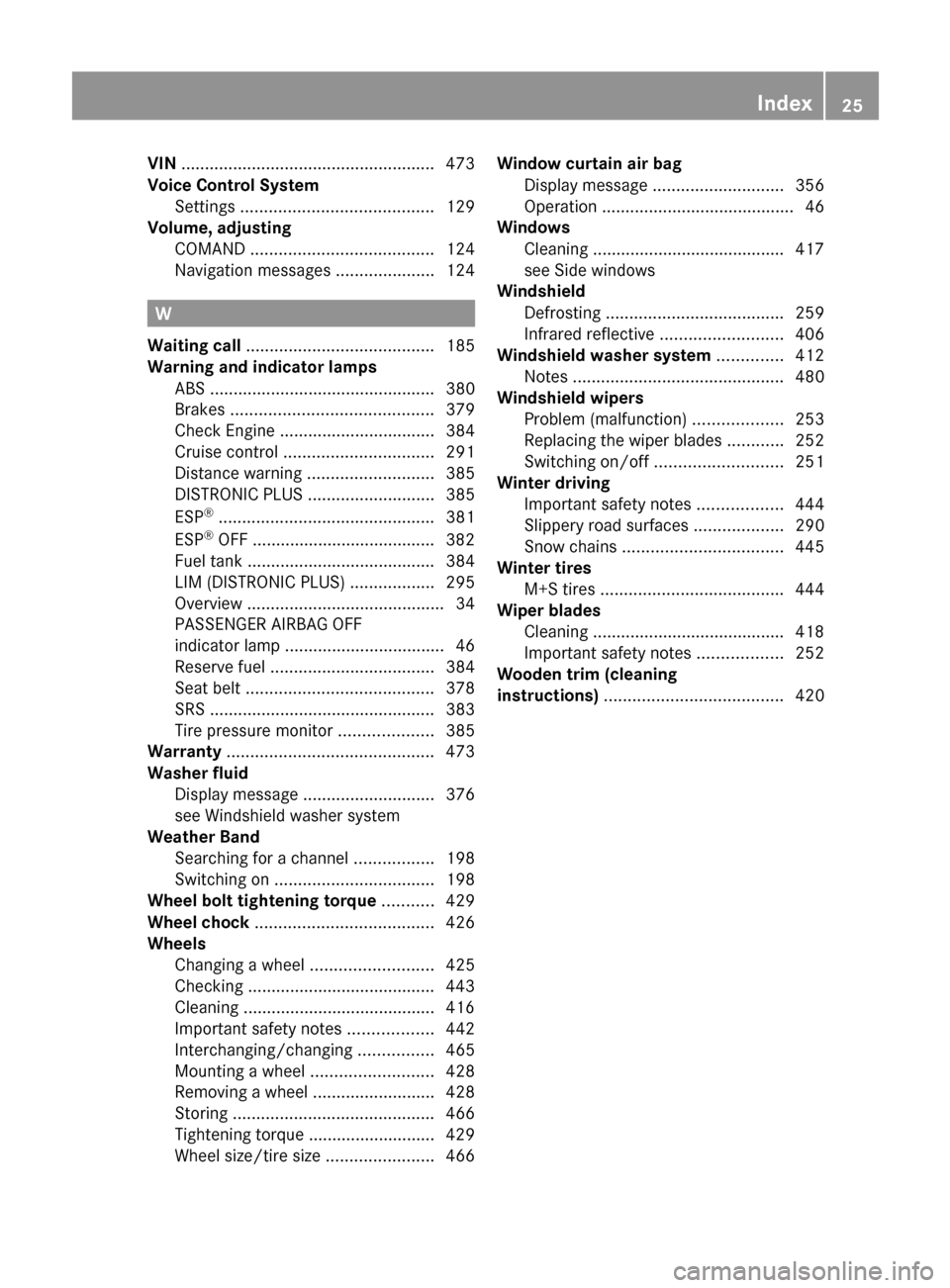
VIN ...................................................... 473
Voice Control System Settings ......................................... 129
Volume, adjusting
COMAND ....................................... 124
Navigation messages .....................124
W
Waiting call ........................................ 185
Warning and indicator lamps ABS ................................................ 380
Brakes ........................................... 379
Check Engine ................................. 384
Cruise control ................................ 291
Distance warning ........................... 385
DISTRONIC PLUS ........................... 385
ESP ®
.............................................. 381
ESP ®
OFF ....................................... 382
Fuel tank ........................................ 384
LIM (DISTRONIC PLUS) ..................295
Overview .......................................... 34
PASSENGER AIRBAG OFF
indicator lamp .................................. 46
Reserve fuel ................................... 384
Seat belt ........................................ 378
SRS ................................................ 383
Tire pressure monitor ....................385
Warranty ............................................ 473
Washer fluid Display message ............................ 376
see Windshield washer system
Weather Band
Searching for a channel .................198
Switching on .................................. 198
Wheel bolt tightening torque ........... 429
Wheel chock ...................................... 426
Wheels Changing a wheel .......................... 425
Checking ........................................ 443
Cleaning ......................................... 416
Important safety notes ..................442
Interchanging/changing ................465
Mounting a wheel .......................... 428
Removing a wheel ..........................428
Storing ........................................... 466
Tightening torque ........................... 429
Wheel size/tire size .......................466
Window curtain air bag
Display message ............................ 356
Operation ......................................... 46
Windows
Cleaning ......................................... 417
see Side windows
Windshield
Defrosting ...................................... 259
Infrared reflective .......................... 406
Windshield washer system .............. 412
Notes ............................................. 480
Windshield wipers
Problem (malfunction) ...................253
Replacing the wiper blades ............252
Switching on/off ........................... 251
Winter driving
Important safety notes ..................444
Slippery road surfaces ...................290
Snow chains .................................. 445
Winter tires
M+S tires ....................................... 444
Wiper blades
Cleaning ......................................... 418
Important safety notes ..................252
Wooden trim (cleaning
instructions) ...................................... 420Index25
Page 36 of 488
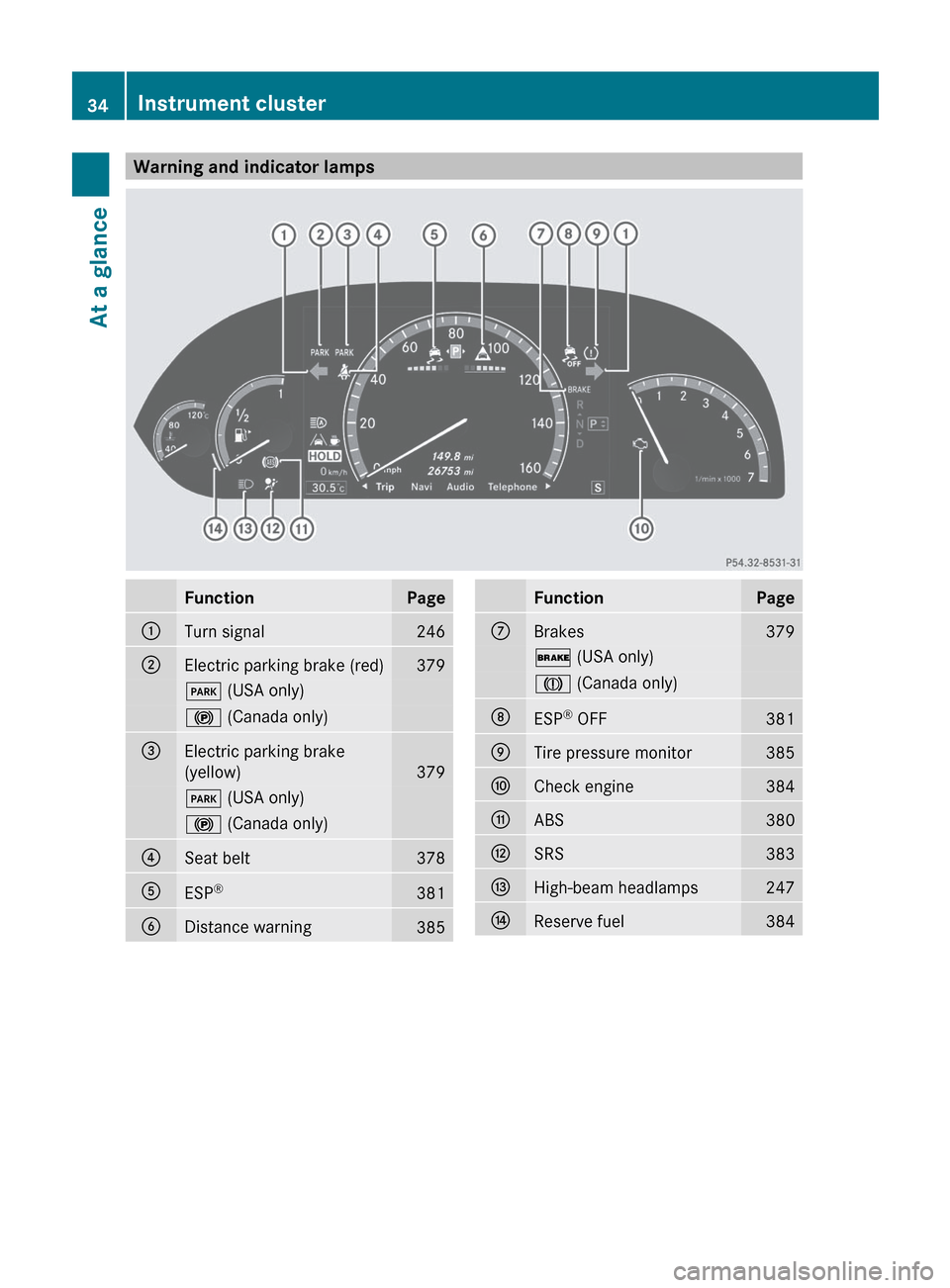
Warning and indicator lampsFunctionPage:Turn signal246;Electric parking brake (red)379F (USA only)! (Canada only)=Electric parking brake
(yellow)
379
F (USA only)! (Canada only)?Seat belt378AESP®381BDistance warning385FunctionPageCBrakes379$
(USA only)J (Canada only)DESP®
OFF381ETire pressure monitor385FCheck engine384GABS380HSRS383IHigh-beam headlamps247JReserve fuel38434Instrument clusterAt a glance
Page 91 of 488

GWARNING
Pulling and holding the switch to close the
window immediately after it had been blocked
two times will cause the window to close
without the anti-entrapment feature for as
long as you hold the switch.
Sliding sunroof
Important safety notes
GWARNING
When opening or closing the sliding sunroof,
make sure that there is no danger of anyone
being harmed by the opening/closing
procedure.
The sliding sunroof is equipped with
automatic operation and the anti-entrapment
feature. If the movement of the sliding sunroof
is blocked during the closing procedure, the
sliding sunroof will stop and open slightly.
The sliding sunroof operates differently when
the sliding sunroof switch is pressed and held.
See the "Problems with the sliding sunroof"
section for more details.
The opening/closing procedure of the sliding
sunroof can be immediately halted by
releasing the sliding sunroof switch or, if the
sliding sunroof switch was moved past the
resistance point and released, by moving the
sliding sunroof switch in any direction.
GWARNING
The sliding sunroof is made out of glass. In the
event of an accident, the glass may shatter.
This may result in an opening in the roof.
In a vehicle rollover, occupants not wearing
their seat belts or not wearing them properly
may be thrown out of the opening. Such an
opening also presents a potential for injury for
occupants wearing their seat belts properly,
as entire body parts or portions of them may
protrude from the passenger compartment.
! Only open the sliding sunroof if it is free
of snow and ice. Otherwise, malfunctions
may occur.
Do not allow anything to protrude from the
sliding sunroof. Otherwise, the seals could
be damaged.
! The weather can change abruptly. It could
start to rain or snow. Make sure that the
sliding sunroof is closed when you leave the
vehicle. The vehicle electronics can be
damaged if water enters the vehicle
interior.
i Resonance noises can occur in addition
to the usual airflow noises when the sliding
sunroof is open. They are caused by minor
pressure fluctuations in the vehicle interior.
Change the position of the sliding sunroof
or open a side window slightly to reduce or
eliminate these noises.
Operating the sliding sunroof
Opening and closing
i You can continue to operate the sliding
sunroof after switching off the engine or
removing the SmartKey from the ignition
lock. This function is available for up to five
minutes or until the driver's or front-
passenger door is opened.
Overhead control panel
:To raise;To open=To close/lowerSliding sunroof89Opening/closingZ
Page 283 of 488
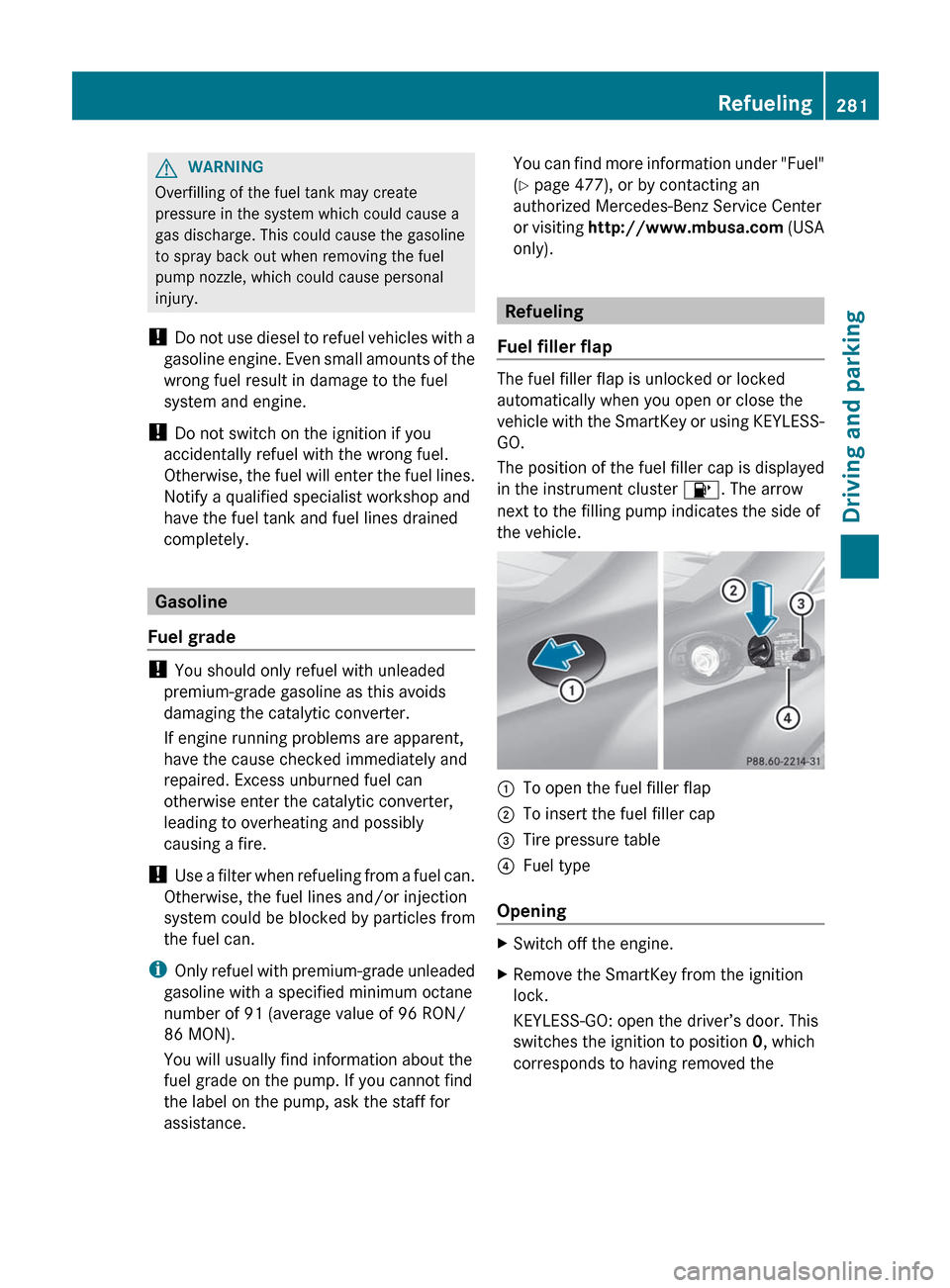
GWARNING
Overfilling of the fuel tank may create
pressure in the system which could cause a
gas discharge. This could cause the gasoline
to spray back out when removing the fuel
pump nozzle, which could cause personal
injury.
! Do not use diesel to refuel vehicles with a
gasoline engine. Even small amounts of the
wrong fuel result in damage to the fuel
system and engine.
! Do not switch on the ignition if you
accidentally refuel with the wrong fuel.
Otherwise, the fuel will enter the fuel lines.
Notify a qualified specialist workshop and
have the fuel tank and fuel lines drained
completely.
Gasoline
Fuel grade
! You should only refuel with unleaded
premium-grade gasoline as this avoids
damaging the catalytic converter.
If engine running problems are apparent,
have the cause checked immediately and
repaired. Excess unburned fuel can
otherwise enter the catalytic converter,
leading to overheating and possibly
causing a fire.
! Use a filter when refueling from a fuel can.
Otherwise, the fuel lines and/or injection
system could be blocked by particles from
the fuel can.
i Only refuel with premium-grade unleaded
gasoline with a specified minimum octane
number of 91 (average value of 96 RON/
86 MON).
You will usually find information about the
fuel grade on the pump. If you cannot find
the label on the pump, ask the staff for
assistance.
You can find more information under "Fuel"
( Y page 477), or by contacting an
authorized Mercedes-Benz Service Center
or visiting http://www.mbusa.com (USA
only).
Refueling
Fuel filler flap
The fuel filler flap is unlocked or locked
automatically when you open or close the
vehicle with the SmartKey or using KEYLESS-
GO.
The position of the fuel filler cap is displayed
in the instrument cluster 8. The arrow
next to the filling pump indicates the side of
the vehicle.
:To open the fuel filler flap;To insert the fuel filler cap=Tire pressure table?Fuel type
Opening
XSwitch off the engine.XRemove the SmartKey from the ignition
lock.
KEYLESS-GO: open the driver’s door. This
switches the ignition to position 0, which
corresponds to having removed theRefueling281Driving and parkingZ
Page 288 of 488

If you leave the vehicle parked for longer than
six weeks, the vehicle may suffer damage as
a result of lack of use.XVisit a qualified specialist workshop and
seek advice.
Driving tips
General driving tips
Important safety notes
GWARNING
Always remember that you must concentrate
primarily on driving the vehicle. The driver's
concentration must always be directed
primarily at road traffic. For your own safety
and that of others, we recommend that you
stop the vehicle at a safe place and in
accordance with the traffic conditions before
making or accepting a phone call.
Comply with all legal requirements if you use
the telephone while driving. Use the hands-
free system and only use the telephone when
road, weather and traffic conditions permit. In
some jurisdictions, it is forbidden for drivers
to use mobile phones while driving.
Only operate COMAND (Cockpit Management
and Data System) in compliance with all legal
requirements and when the road, weather and
traffic conditions permit. You may otherwise
not be able to observe the traffic conditions,
endangering yourself and others.
Remember that your vehicle covers a distance
of 44 feet (approximately 14 m) a second
when it is traveling at only 30 mph
(approximately 50 km/h).
Drive sensibly – save fuel
Observe the following tips to save fuel:
XThe tires should always be inflated to the
recommended tire pressure.XRemove unnecessary loads.XRemove roof racks when they are not
needed.XWarm up the engine at low engine speeds.XAvoid frequent acceleration or braking.XHave all maintenance work carried out as
indicated by the service intervals in the
Service Booklet or by the service interval
display.
Fuel consumption also increases when
driving in cold weather, in stop-and-go traffic
and in mountainous terrain.
Drinking and driving
GWARNING
Drinking and driving and/or taking drugs and
driving are very dangerous combinations.
Even a small amount of alcohol or drugs can
affect your reflexes, perceptions and
judgment.
The possibility of a serious or even fatal
accident are greatly increased when you drink
or take drugs and drive.
Do not drink or take drugs and drive or allow
anyone to drive who has been drinking or
taking drugs.
Pedals
GWARNING
Make sure absolutely no objects are
obstructing the pedals' range of movement.
Keep the driver's footwell clear of all
obstacles. If there are any floormats or
carpets in the footwell, make sure that the
pedals still have sufficient clearance.
During sudden driving or braking maneuvers,
the objects could get caught between the
pedals. You could then no longer brake or
accelerate. This could lead to accidents and
injury.
Rolling with the engine switched off
GWARNING
There is no power assistance for the steering
and the brake when the engine is not running.
286Driving tipsDriving and parking
Page 291 of 488
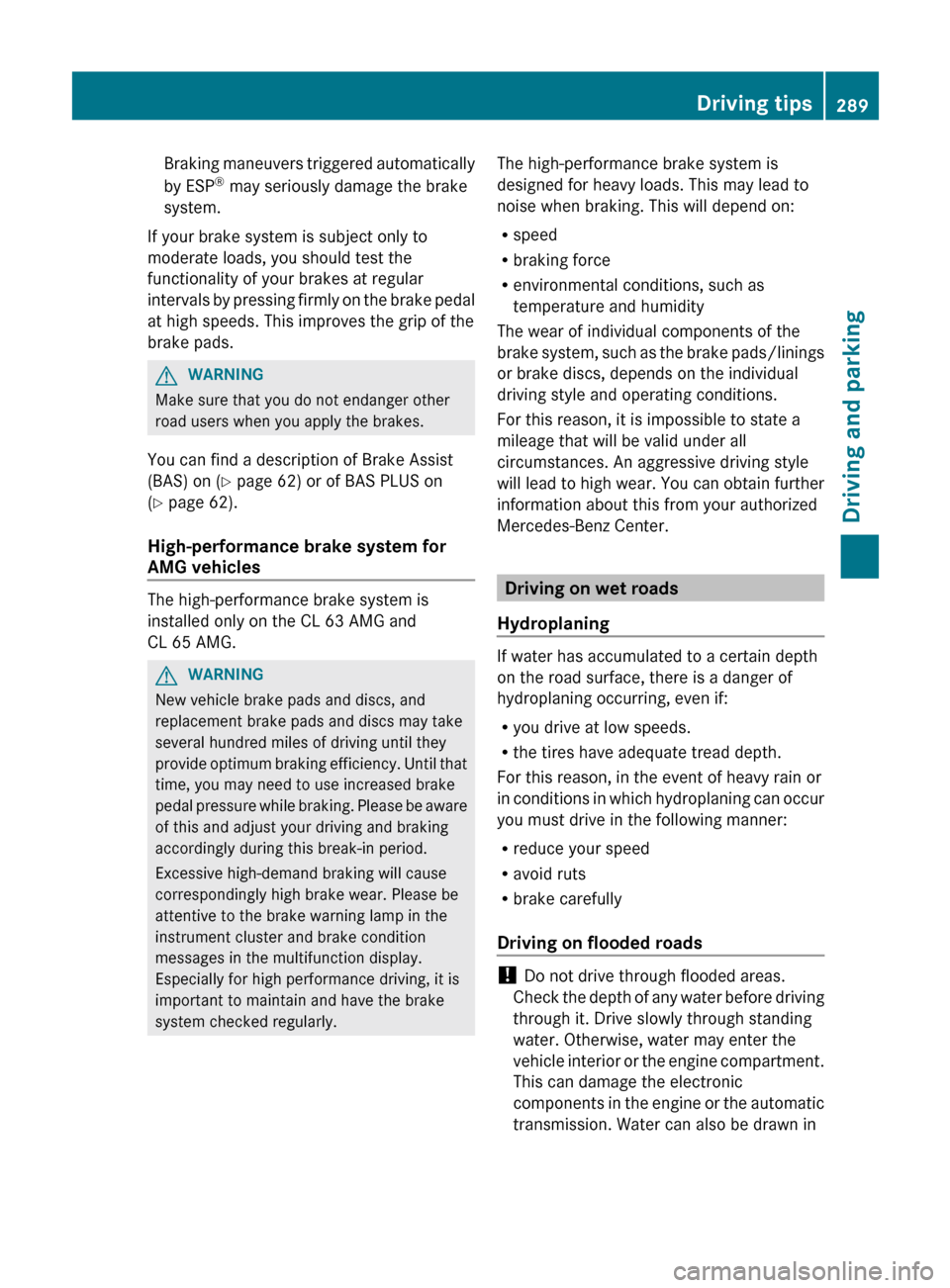
Braking maneuvers triggered automatically
by ESP ®
may seriously damage the brake
system.
If your brake system is subject only to
moderate loads, you should test the
functionality of your brakes at regular
intervals by pressing firmly on the brake pedal
at high speeds. This improves the grip of the
brake pads.GWARNING
Make sure that you do not endanger other
road users when you apply the brakes.
You can find a description of Brake Assist
(BAS) on ( Y page 62) or of BAS PLUS on
( Y page 62).
High-performance brake system for
AMG vehicles
The high-performance brake system is
installed only on the CL 63 AMG and
CL 65 AMG.
GWARNING
New vehicle brake pads and discs, and
replacement brake pads and discs may take
several hundred miles of driving until they
provide optimum braking efficiency. Until that
time, you may need to use increased brake
pedal pressure while braking. Please be aware
of this and adjust your driving and braking
accordingly during this break-in period.
Excessive high-demand braking will cause
correspondingly high brake wear. Please be
attentive to the brake warning lamp in the
instrument cluster and brake condition
messages in the multifunction display.
Especially for high performance driving, it is
important to maintain and have the brake
system checked regularly.
The high-performance brake system is
designed for heavy loads. This may lead to
noise when braking. This will depend on:
R speed
R braking force
R environmental conditions, such as
temperature and humidity
The wear of individual components of the
brake system, such as the brake pads/linings
or brake discs, depends on the individual
driving style and operating conditions.
For this reason, it is impossible to state a
mileage that will be valid under all
circumstances. An aggressive driving style
will lead to high wear. You can obtain further
information about this from your authorized
Mercedes-Benz Center.
Driving on wet roads
Hydroplaning
If water has accumulated to a certain depth
on the road surface, there is a danger of
hydroplaning occurring, even if:
R you drive at low speeds.
R the tires have adequate tread depth.
For this reason, in the event of heavy rain or
in conditions in which hydroplaning can occur
you must drive in the following manner:
R reduce your speed
R avoid ruts
R brake carefully
Driving on flooded roads
! Do not drive through flooded areas.
Check the depth of any water before driving
through it. Drive slowly through standing
water. Otherwise, water may enter the
vehicle interior or the engine compartment.
This can damage the electronic
components in the engine or the automatic
transmission. Water can also be drawn in
Driving tips289Driving and parkingZ
Page 313 of 488
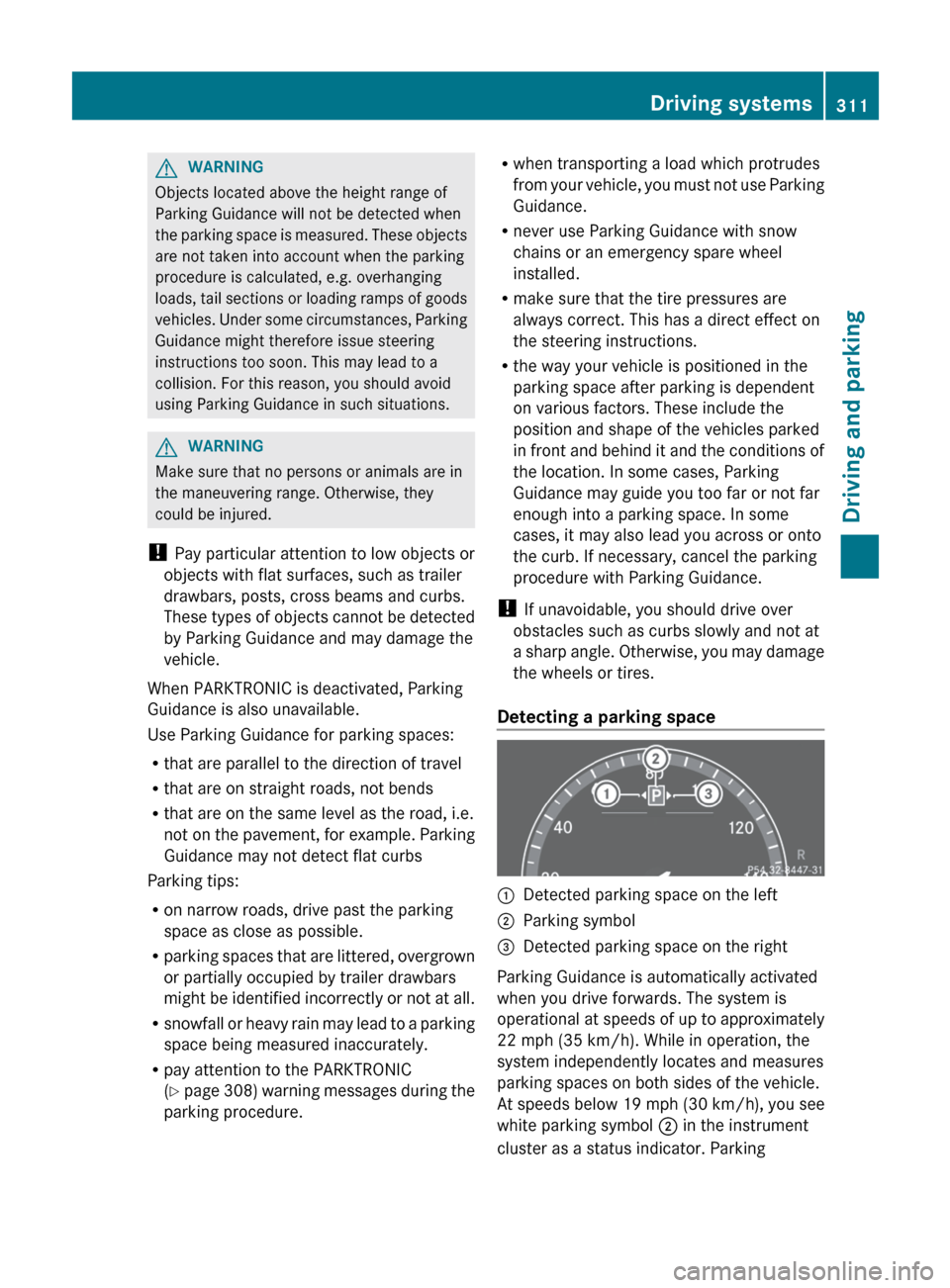
GWARNING
Objects located above the height range of
Parking Guidance will not be detected when
the parking space is measured. These objects
are not taken into account when the parking
procedure is calculated, e.g. overhanging
loads, tail sections or loading ramps of goods
vehicles. Under some circumstances, Parking
Guidance might therefore issue steering
instructions too soon. This may lead to a
collision. For this reason, you should avoid
using Parking Guidance in such situations.
GWARNING
Make sure that no persons or animals are in
the maneuvering range. Otherwise, they
could be injured.
! Pay particular attention to low objects or
objects with flat surfaces, such as trailer
drawbars, posts, cross beams and curbs.
These types of objects cannot be detected
by Parking Guidance and may damage the
vehicle.
When PARKTRONIC is deactivated, Parking
Guidance is also unavailable.
Use Parking Guidance for parking spaces:
R that are parallel to the direction of travel
R that are on straight roads, not bends
R that are on the same level as the road, i.e.
not on the pavement, for example. Parking
Guidance may not detect flat curbs
Parking tips:
R on narrow roads, drive past the parking
space as close as possible.
R parking spaces that are littered, overgrown
or partially occupied by trailer drawbars
might be identified incorrectly or not at all.
R snowfall or heavy rain may lead to a parking
space being measured inaccurately.
R pay attention to the PARKTRONIC
( Y page 308) warning messages during the
parking procedure.
R when transporting a load which protrudes
from your vehicle, you must not use Parking
Guidance.
R never use Parking Guidance with snow
chains or an emergency spare wheel
installed.
R make sure that the tire pressures are
always correct. This has a direct effect on
the steering instructions.
R the way your vehicle is positioned in the
parking space after parking is dependent
on various factors. These include the
position and shape of the vehicles parked
in front and behind it and the conditions of
the location. In some cases, Parking
Guidance may guide you too far or not far
enough into a parking space. In some
cases, it may also lead you across or onto
the curb. If necessary, cancel the parking
procedure with Parking Guidance.
! If unavoidable, you should drive over
obstacles such as curbs slowly and not at
a sharp angle. Otherwise, you may damage
the wheels or tires.
Detecting a parking space:Detected parking space on the left;Parking symbol=Detected parking space on the right
Parking Guidance is automatically activated
when you drive forwards. The system is
operational at speeds of up to approximately
22 mph (35 km/h). While in operation, the
system independently locates and measures
parking spaces on both sides of the vehicle.
At speeds below 19 mph (30 km/h), you see
white parking symbol ; in the instrument
cluster as a status indicator. Parking
Driving systems311Driving and parkingZ