navigation system MERCEDES-BENZ CL-Class 2014 C217 Comand Manual
[x] Cancel search | Manufacturer: MERCEDES-BENZ, Model Year: 2014, Model line: CL-Class, Model: MERCEDES-BENZ CL-Class 2014 C217Pages: 274, PDF Size: 5.76 MB
Page 21 of 274

Your COMAND equipment
..................20
COMAND operating system ...............20
Using COMAND ................................... 28
Basic COMAND functions ...................29
Character entry (telephony) ...............34
Character entr y(navigation) ..............36
SPLITVIEW ........................................... 38 19At a glance
Page 22 of 274

Your COMAND equipment
These operating instructions describe all the
standard and optional equipmen tfor your
COMAND system, as available at the time of
going to print. Country-specific differences
are possible. Please note that your COMAND
system may not be equipped with all the
features described. COMAND operating system
Overview
0001
COMAND display (Y page 20)
0002 COMAND control panel with a single DVD
drive or DVD changer
0014 COMAND controller (Y page 26)
You can use COMAND to operate the
following main functions:
R the navigation system
R the audio function
R the telephone function
R the video function
R the system settings
R the online and Internet functions
R the Digital Operator's Manual
(available depending on the vehicle model) You can call up the main functions:
R
using the corresponding function buttons
R using the main function bar in the COMAND
display
R using the remote control COMAND display
General notes !
Do not use the space in front of the
display to stow anything. Objects placed
here could damage the display or impair its
function. Avoid touching the surface of the
display .Pressure exerted on the surface of
the display can have an irreversible,
detrimental effect on the display.
Wearing polarized sunglasses may impair
youra bility to read the display.
The display has an automatic temperature-
controlled switch-of ffeature. The brightness
is automatically reduced if the temperature is
too high. The display may temporarily switch
off completely. 20
COMAND operating systemAt a glance
Page 23 of 274
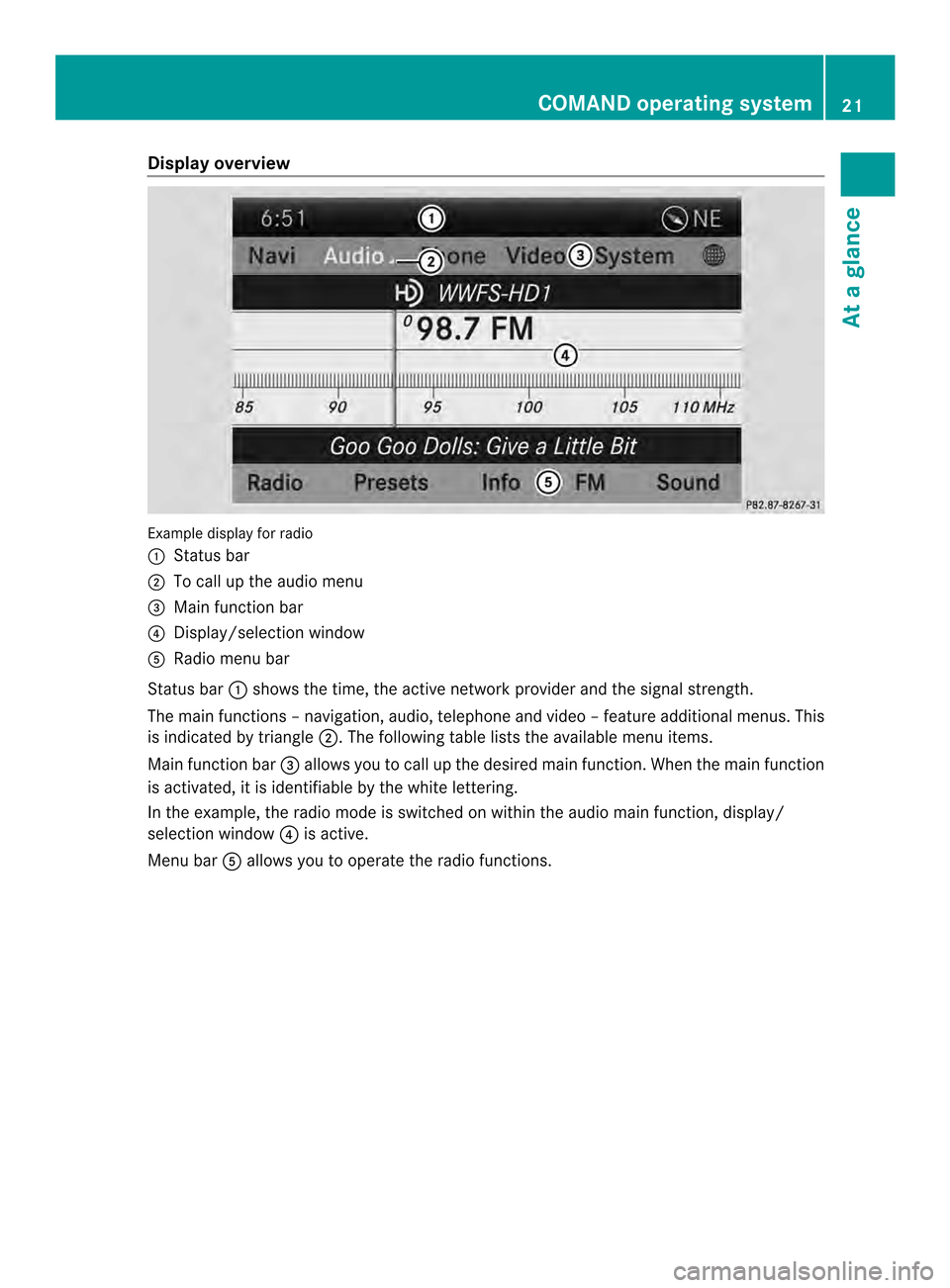
Display overview
Example display fo
rradio
0001 Status bar
0002 To call up the audio menu
0014 Main function bar
0013 Display/selectio nwindow
0011 Radio menu bar
Status bar 0001shows the time, the active network provider and the signal strength.
The main functions –navigation, audio, telephone and video –feature additional menus. This
is indicated by triangle 0002.The following table lists the available menu items.
Main function bar 0014allows you to call up the desired main function. When the main function
is activated, it is identifiable by the white lettering.
In the example, the radio mode is switched on within the audio main function, display/
selection window 0013is active.
Menu bar 0011allows you to operate the radio functions. COMAND operating system
21At a glance
Page 27 of 274
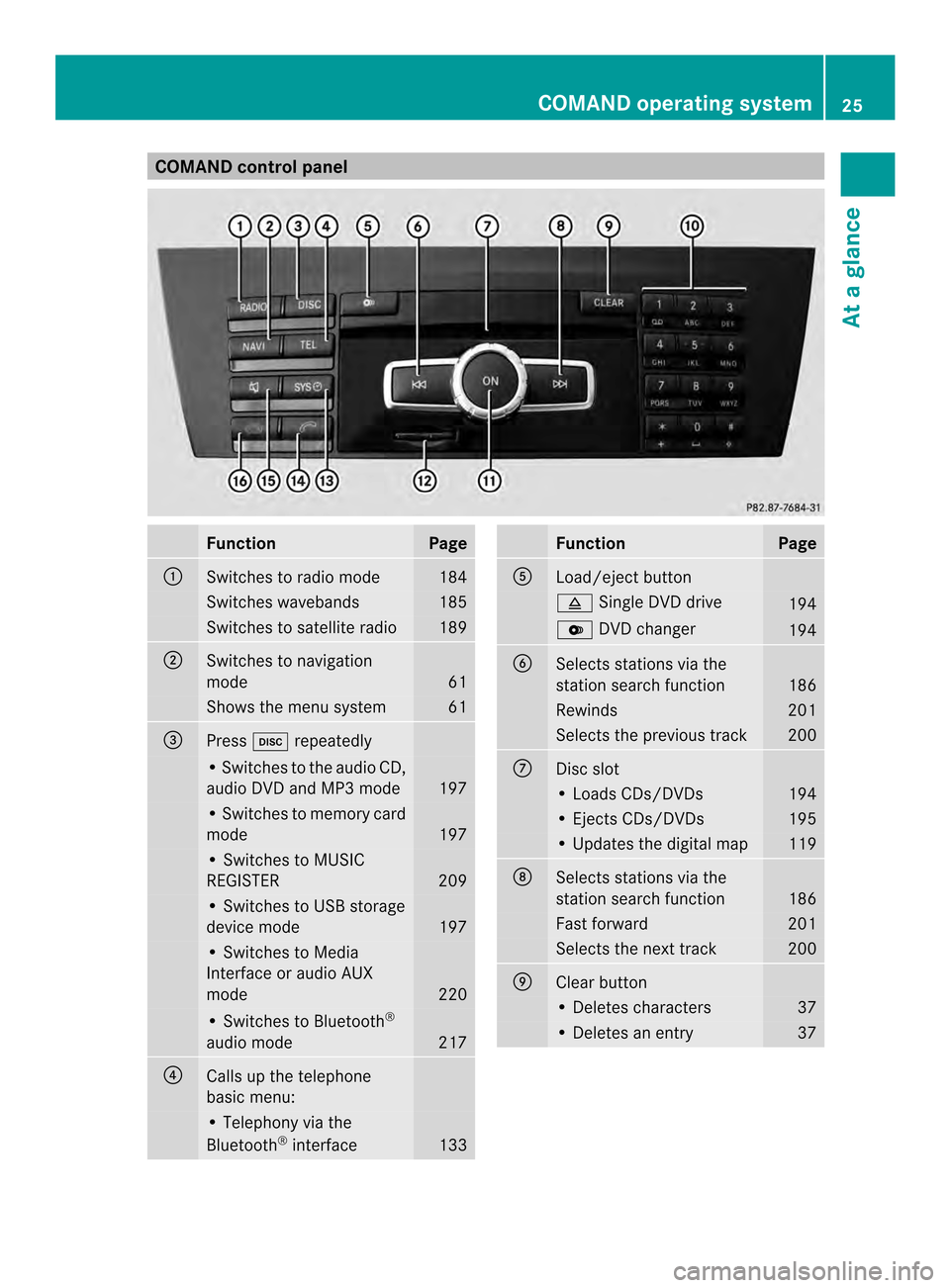
COMAND control panel
Function Page
0001
Switches to radio mode 184
Switches wavebands 185
Switches to satellite radio 189
0002
Switches to navigation
mode
61
Shows the menu system 61
0014
Press
0007repeatedly • Switches to the audio CD,
audio DV
Dand MP3 mode 197
• Switches to memory card
mode
197
• Switches to MUSIC
REGISTER
209
• Switches to USB storage
device mode
197
• Switches to Media
Interface or audio AUX
mode
220
• Switches to Bluetooth
®
audio mode 217
0013
Calls up the telephone
basi
cmenu: • Telephony via the
Bluetooth
®
interface 133 Function Page
0011
Load/eject button
0007
Single DVD drive 194
0009
DVD changer 194
0012
Selects stations via the
station search function
186
Rewinds 201
Selects the previous track 200
0005
Disc slot
• Loads CDs/DVDs 194
• Ejects CDs/DVDs 195
• Updates the digital map 119
0006
Selects stations via the
station search function
186
Fast forward 201
Selects the next track 200
0007
Clear button
• Deletes characters 37
• Deletes an entry 37COMAND operating system
25At a glance
Page 28 of 274

Function Page
0008
Number pad
• Selects stations via the
statio
npresets 186
• Stores stations manually 186
• Mobile phone
authorization
130
• Telephone number entry 134
• Sends DTMF tones 136
• Character entry 36
• Selects a location for the
weather forecast from the
memory
265
0031
Displays the current
track being played 203
0019
Selects stations by
entering the frequency
manually 186
0019
Selects a track 200
0009
Switches COMAND on/off 29
Adjusts the volume
29 Function Page
000B
SD memory card slot 197
000C
Calls up the system menu 42
000D
Accepts a call 134
Dials a number 135
Redials 135
Accepts a waiting call 136
000E
Switches the sound on or
off
29
Switches the hands-free
microphone on/off
136
Cancels the text message
read-aloud function 147
Switches off navigation
announcements 29
0010
Rejects a call 134
Ends an active call 137
Rejects a waiting call 136
COMAND controller
Overview 0001
COMAND controller
You can use the COMAND controller to select
the menu items in the COMAND display. You can:
R
call up menus or lists
R scroll withi nmenus or lists and
R exit menus or lists
Operation Example: operating the COMAND controller26
COMAND operating systemAt a glance
Page 30 of 274
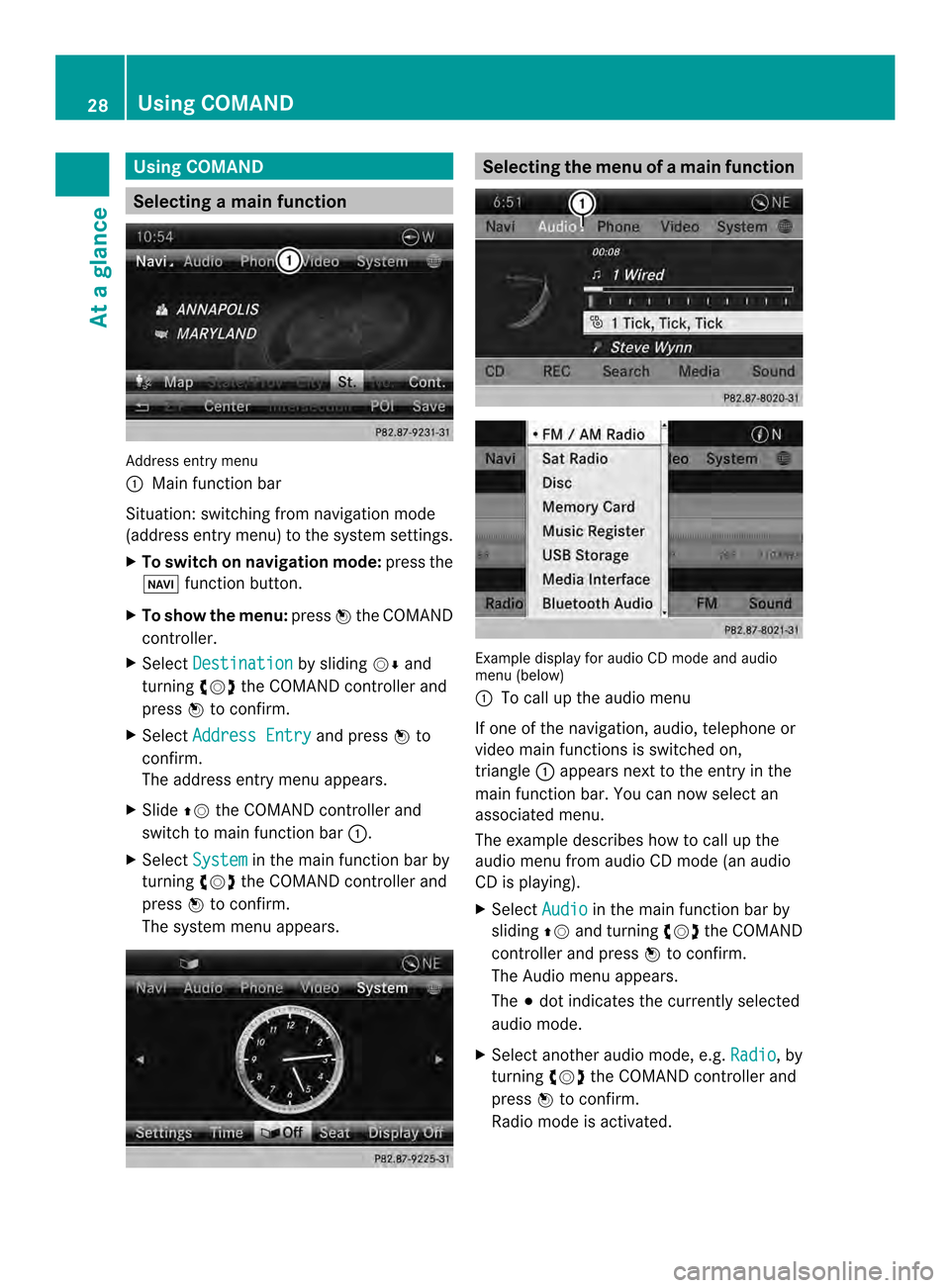
Using COMAND
Selecting
amain function Address entry menu
0001 Mai nfunction bar
Situation :switching fro mnavigation mode
(address entry menu) to the system settings.
X To switch on navigation mode: press the
0012 function button.
X To show the menu: press0037the COMAND
controller.
X Select Destination by sliding
00120008and
turning 003C0012003Dthe COMAND controller and
press 0037to confirm.
X Select Address Entry and press
0037to
confirm.
The address entry menu appears.
X Slide 00360012the COMAND controller and
switch to main function bar 0001.
X Select System in the main function bar by
turning 003C0012003Dthe COMAND controller and
press 0037to confirm.
The system menu appears. Selecting the men
uofamain function Example display for audio CD mode and audio
menu (below)
0001
To call up the audio menu
If one of the navigation, audio, telephone or
video mai nfunctions is switched on,
triangle 0001appears next to the entry in the
main function bar. You can now select an
associated menu.
The example describes how to call up the
audio menu from audio CD mode (an audio
CD is playing).
X Select Audio in the main function bar by
sliding 00360012and turning 003C0012003Dthe COMAND
controller and press 0037to confirm.
The Audio menu appears.
The 000Fdot indicates the currently selected
audio mode.
X Selec tanothe raudio mode, e.g. Radio , by
turning 003C0012003Dthe COMAND controller and
press 0037to confirm.
Radio mode is activated. 28
Using COMANDAt a glance
Page 31 of 274
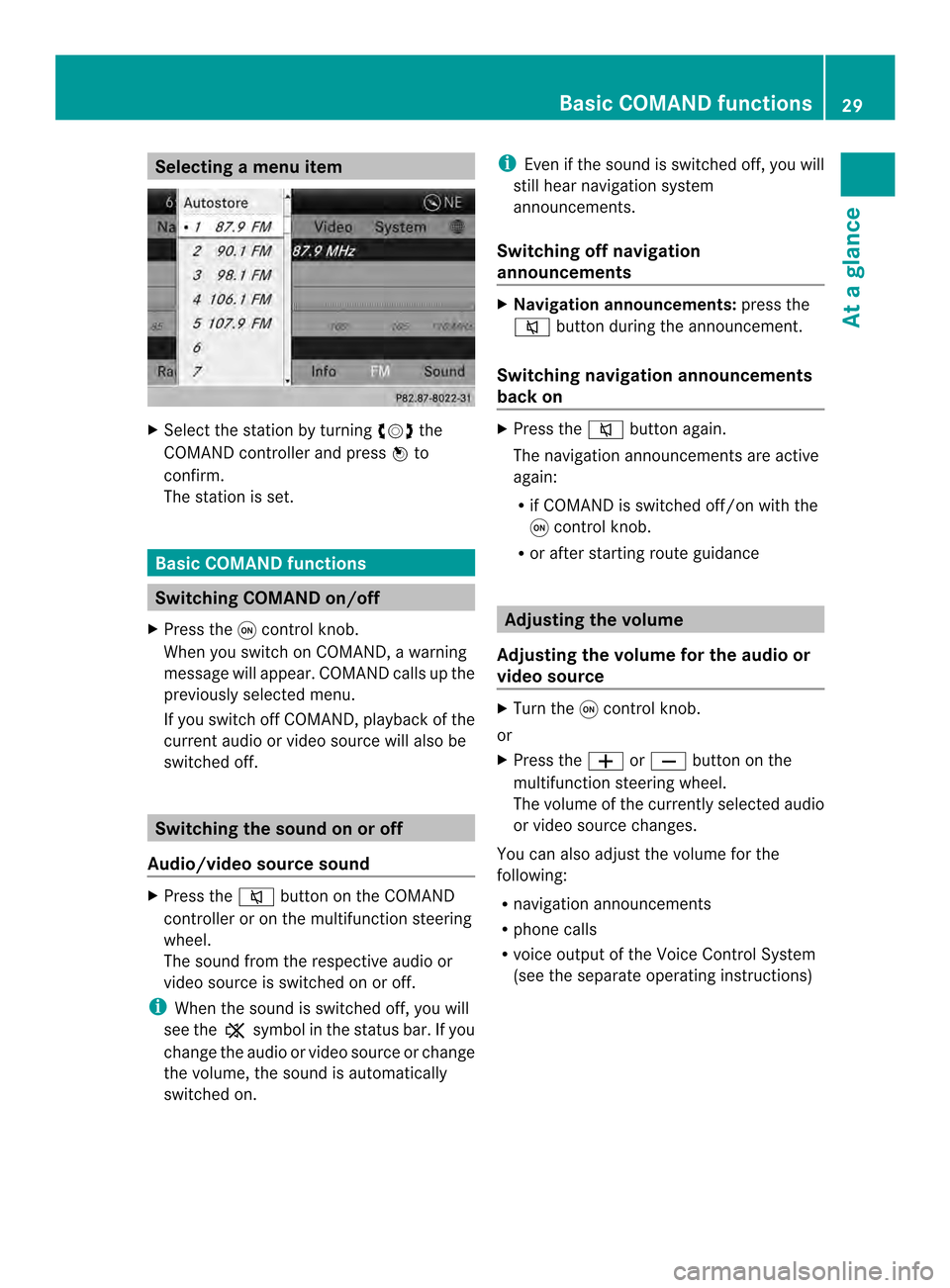
Selecting
amenu item X
Select the station by turning 003C0012003Dthe
COMAND controller and press 0037to
confirm.
The statio nis set. Basic COMAND functions
Switching COMAND on/off
X Press the 0002control knob.
When you switch on COMAND, a warning
message will appear. COMAND calls up the
previously selected menu.
If you switch off COMAND, playback of the
current audio or video source will also be
switched off. Switching the sound on or off
Audio/video source sound X
Press the 001Cbutton on the COMAND
controller or on the multifunction steering
wheel.
The sound from the respective audio or
video source is switched on or off.
i When the sound is switched off, you will
see the 0022symbol in the status bar. If you
change the audio or video source or change
the volume, the sound is automatically
switched on. i
Even if the sound is switched off, you will
still hear navigation system
announcements.
Switching off navigation
announcements X
Navigation announcements: press the
001C button during the announcement.
Switching navigation announcements
back on X
Press the 001Cbutton again.
The navigation announcementsa re active
again:
R if COMAND is switched off/on with the
0002 control knob.
R or after starting route guidance Adjusting the volume
Adjusting the volume for the audio or
video source X
Turn the 0002control knob.
or
X Press the 000Dor000E button on the
multifunction steering wheel.
The volume of the currently selected audio
or video source changes.
You can also adjust the volume for the
following:
R navigation announcements
R phone calls
R voice outpu tofthe Voice Control System
(see the separate operating instructions) Basic COMAND functions
29At a glance
Page 42 of 274
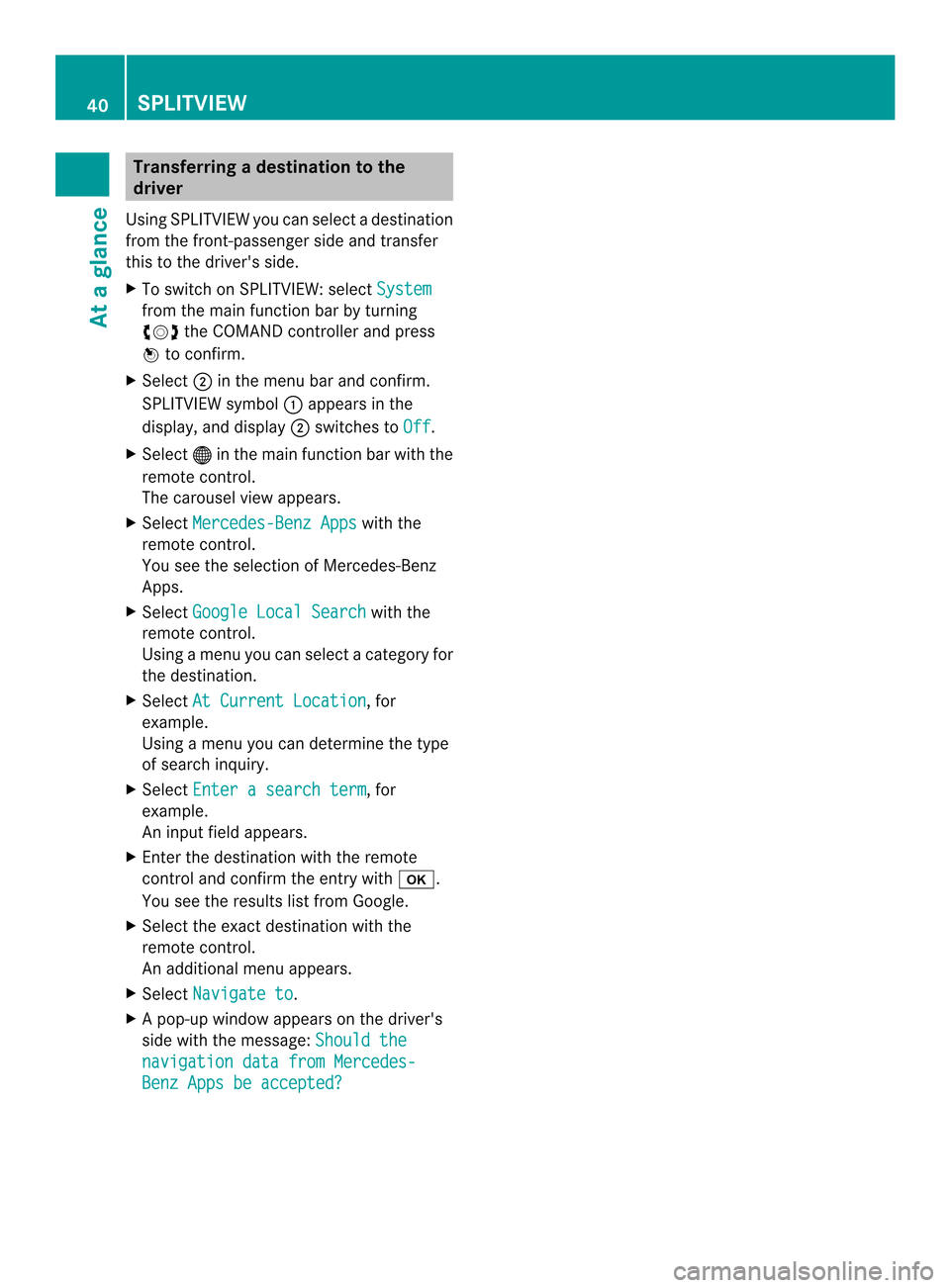
Transferring a destination to the
driver
Using SPLITVIEW you can select a destination
from the front-passenger side and transfer
this to the driver's side.
X To switch on SPLITVIEW: select Systemfrom the main function bar by turning
003C0012003D
the COMAND controller and press
0037 to confirm.
X Select 0002in the menu bar and confirm.
SPLITVIEW symbol 0001appears in the
display, and display 0002switches to Off .
X Select 000Cin the main functio nbar with the
remote control.
The carousel view appears.
X Select Mercedes-Benz Apps with the
remote control.
You see the selectio nofMercedes-Benz
Apps.
X Select Google Local Search with the
remote control.
Using a menu you can select a category for
the destination.
X Select At Current Location , for
example.
Using a menu you can determine the type
of search inquiry.
X Select Enter a search term , for
example.
An input field appears.
X Enter the destination with the remote
control and confirm the entry with 000B.
You see the results list from Google.
X Select the exact destination with the
remote control.
An additional menu appears.
X Select Navigate to .
X Ap op-up window appears on the driver's
side with the message: Should thenavigation data from Mercedes-
Benz Apps be accepted?40
SPLITVIEWAt a glance
Page 44 of 274
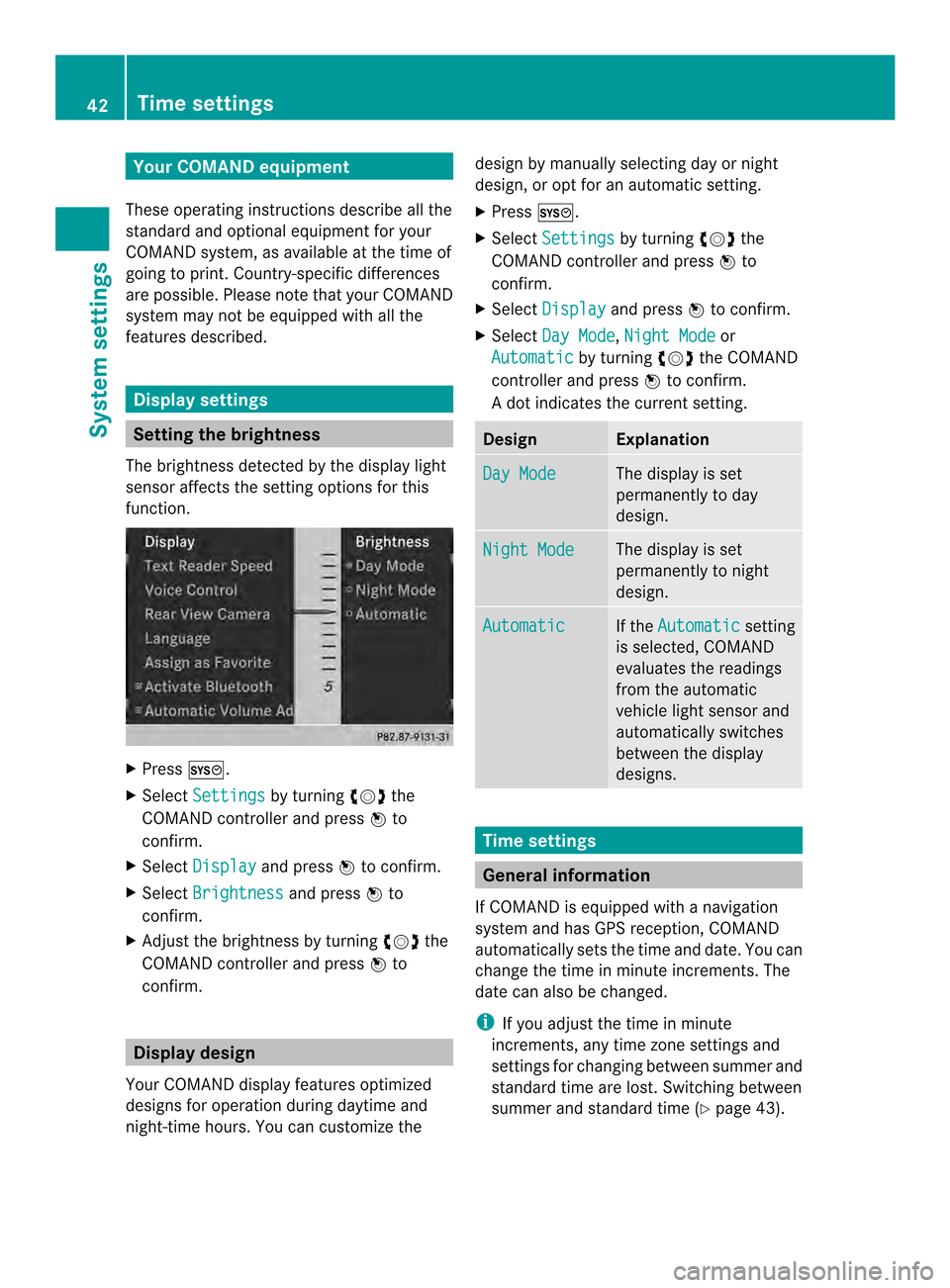
Your COMAND equipment
These operating instructions describe all the
standard and optional equipmen tfor your
COMAND system, as available at the time of
going to print. Country-specific differences
are possible. Please note that your COMAND
system may not be equipped with all the
features described. Display settings
Setting the brightness
The brightness detected by the display light
sensor affects the setting options for this
function. X
Press 000B.
X Select Settings by turning
003C0012003Dthe
COMAND controller and press 0037to
confirm.
X Select Display and press
0037to confirm.
X Select Brightness and press
0037to
confirm.
X Adjust the brightness by turning 003C0012003Dthe
COMAND controller and press 0037to
confirm. Display design
Your COMAND display features optimized
designs for operation during daytime and
night-time hours. You can customize the design by manually selecting day or night
design, or opt for an automatic setting.
X
Press 000B.
X Select Settings by turning
003C0012003Dthe
COMAND controller and press 0037to
confirm.
X Select Display and press
0037to confirm.
X Select Day Mode ,
Night Mode or
Automatic by turning
003C0012003Dthe COMAND
controller and press 0037to confirm.
A dot indicates the current setting. Design Explanation
Day Mode The display is set
permanently to day
design.
Night Mode The display is set
permanently to night
design.
Automatic If the
Automatic setting
is selected, COMAND
evaluates the readings
from the automatic
vehicle light sensor and
automatically switches
between the display
designs. Time settings
General information
If COMAND is equipped with a navigation
system and has GPS reception, COMAND
automatically sets the time and date. You can
change the time in minute increments. The
date can also be changed.
i If you adjust the time in minute
increments, any time zone settings and
settings for changing between summer and
standard time are lost. Switching between
summer and standard time (Y page 43).42
Time settingsSystem settings
Page 45 of 274
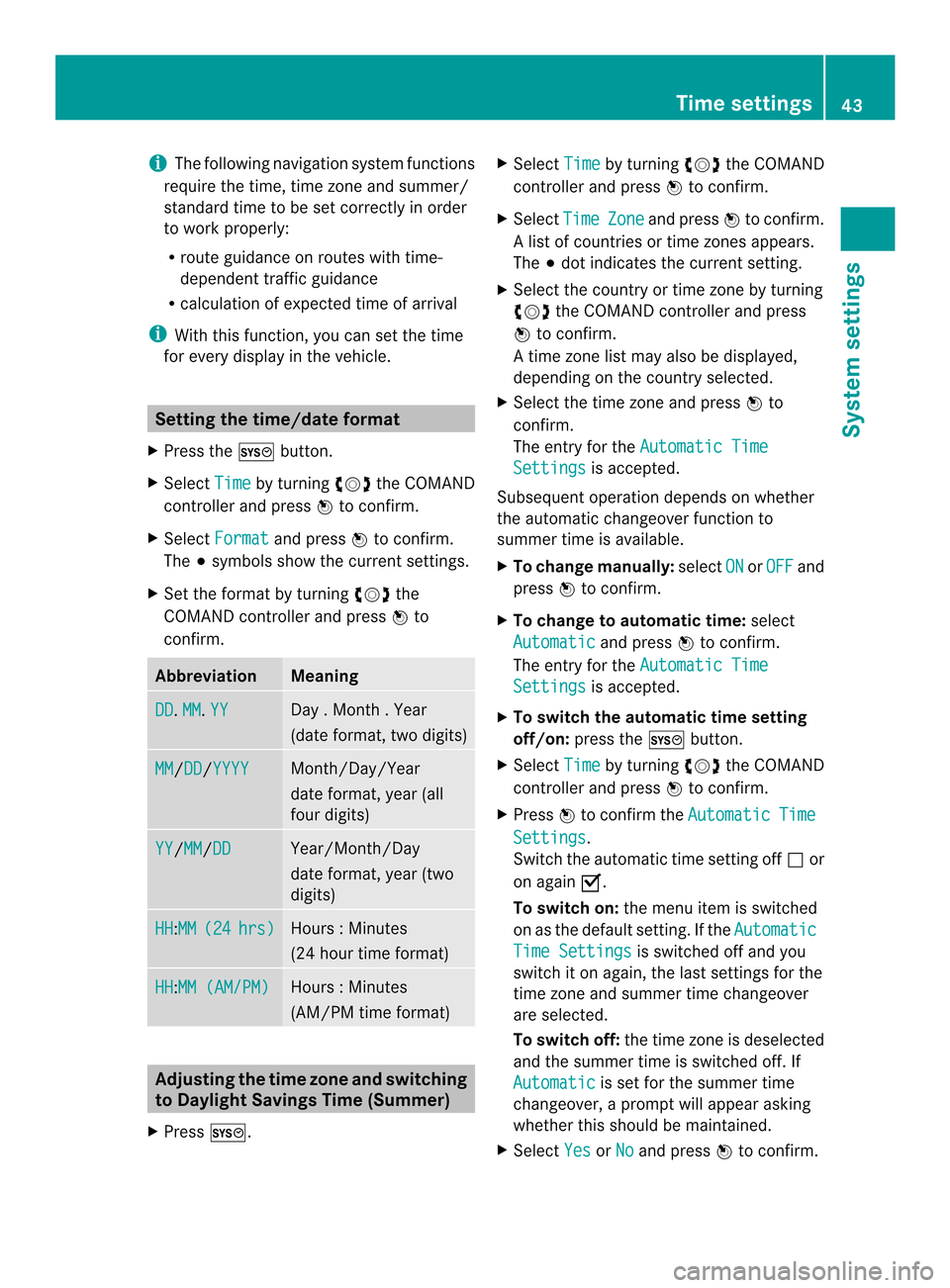
i
The following navigation system functions
require the time, time zone and summer/
standard time to be set correctly in order
to work properly:
R route guidance on routes with time-
dependent traffic guidance
R calculation of expected time of arrival
i With this function, you can set the time
for every display in the vehicle. Setting the time/date format
X Press the 000Bbutton.
X Select Time by turning
003C0012003Dthe COMAND
controller and press 0037to confirm.
X Select Format and press
0037to confirm.
The 000Fsymbols show the curren tsettings.
X Set the format by turning 003C0012003Dthe
COMAND controller and press 0037to
confirm. Abbreviation Meaning
DD .
MM .
YY Day . Month . Year
(date format, two digits)
MM /DD /YYYY Month/Day/Year
date format, year (all
four digits)
YY /MM /DD Year/Month/Day
date format, year (two
digits)
HH :MM (24 hrs) Hours
:Minutes
(24 hour time format) HH :MM (AM/PM) Hours
:Minutes
(AM/PM time format) Adjusting the time zone and switching
to Dayligh tSavings Time (Summer)
X Press 000B. X
Select Time by turning
003C0012003Dthe COMAND
controller and press 0037to confirm.
X Select Time Zone and press
0037to confirm.
Al ist of countries or time zones appears.
The 000Fdot indicates the current setting.
X Select the country or time zone by turning
003C0012003D the COMAND controller and press
0037 to confirm.
At ime zone list may also be displayed,
depending on the country selected.
X Selec tthe time zone and press 0037to
confirm.
The entry for the Automatic Time Settings is accepted.
Subsequent operation depends on whether
the automatic changeover function to
summer time is available.
X To change manually: selectON or
OFF and
press 0037to confirm.
X To change to automatic time: select
Automatic and press
0037to confirm.
The entry for the Automatic Time Settings is accepted.
X To switch the automatic time setting
off/on: press the 000Bbutton.
X Select Time by turning
003C0012003Dthe COMAND
controller and press 0037to confirm.
X Press 0037to confirm the Automatic Time
Settings .
Switch the automatic time setting off 0003or
on again 0010.
To switch on: the menu item is switched
on as the default setting. If the Automatic Time Settings is switched off and you
switch it on again, the last settings for the
time zone and summer time changeover
are selected.
To switch off: the time zone is deselected
and the summer time is switched off. If
Automatic is set for the summer time
changeover, a prompt will appeara sking
whether this should be maintained.
X Select Yes or
No and press
0037to confirm. Time settings
43System settings