sensor MERCEDES-BENZ CL-Class 2014 C217 Owner's Guide
[x] Cancel search | Manufacturer: MERCEDES-BENZ, Model Year: 2014, Model line: CL-Class, Model: MERCEDES-BENZ CL-Class 2014 C217Pages: 494, PDF Size: 13.55 MB
Page 331 of 494

Due to the nature of the system:
R
warnings may be issued in error when
driving close to crash barriers or similar
solid lane borders.
R the warning is canceled when driving for an
extended period next to long vehicles, such
as trucks.
Two Active Blind Spo tAssist radar sensors
are integrated into the front and rear bumpers
respectively. An additional radar sensor is
located behind the cover in the radiator grill.
Make sure that the sensors and areas around
them are free of dirt, ice or slush. The rear
sensors must not be covered, for example by
cycle racks or overhanging cargo. Following
a severe impact or in the event of damage to
the bumpers, have the function of the sensors
checked at a qualified specialist workshop.
Blind Spot Assist may otherwise not work
properly.
Indicator and warning display :
Yellow indicator lamp/red warning lamp
When Active Blind Spot Assist is activated,
indicator lamp :in the exterior mirrors lights
up yellow at speeds of up to 20 mph
(30 km/h). At speeds above 20 mph
(30 km/h), the indicator lamp goes out and
Active Blind Spot Assist is operational.
If a vehicle is detected within the blind spot
monitoring range at speeds above 20 mph
(30 km/h), warning lamp :on the
corresponding side lights up red. This warning
is always emitted when a vehicle enters the
blind spot monitoring range from behind or from the side. When you overtake a vehicle,
the warning only occurs if the difference in
speed is less than
7mph (12 km/h).
The yellow indicator lamp goes out if reverse
gear is engaged. In this event, Active Blind
Spot Assist is no longer active.
The brightness of the indicator/warning
lamps is adjusted automatically according to
the ambient light. G
WARNING
Active Blind Spot Assist is not active at speeds
below 20 mph (30km/h). The indicator lamps
in the exterior mirrors are yellow. Vehicles in
the monitoring range are then not indicated.
Always pay attention to traffic conditions and
your surroundings. Otherwise, you may fail to
recognize dangers in time, cause an accident
and injure yourself and others.
Visual and acoustic collision warning
If a vehicle is detected in the side monitoring
range and you switch on the respective turn
signals, you will receive a collision warning.
You will hear a double warnin gtone and red
warning lamp :flashes. If the turn signal
remains on, detected vehicles are indicated
by the flashing of red warning lamp :.There
are no further warning tones.
Course-correcting brake application
If Active Blind Spot Assist detects a risk of a
lateral collision in the monitoring range, a
course-correcting brake application is carried
out. This is meant to assist you in avoiding a
collision.
The course-correcting brake application is
available in the speed range between
20 mph (30 km/h) and 120 mph (200 km/h).
If a course-correcting brake application
occurs, red warning lamp :flashes in the
exterior mirror and the following is shown in
the multifunction display, for example: Driving systems
329Driving and parking Z
Page 351 of 494
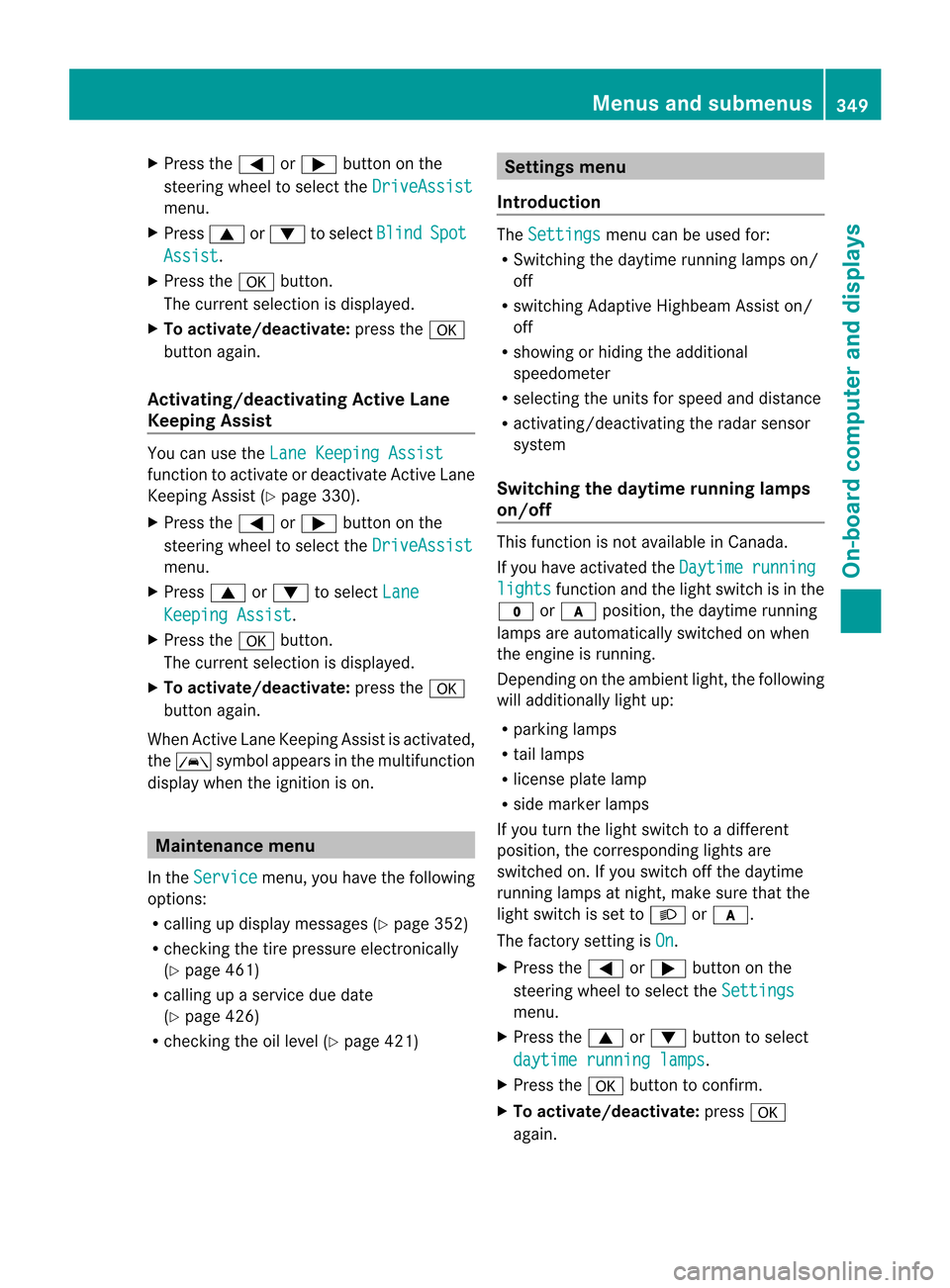
X
Press the =or; button on the
steering wheel to select the DriveAssistmenu.
X Press 9or: to select Blind Spot
Assist .
X Press the abutton.
The curren tselection is displayed.
X To activate/deactivate: press thea
button again.
Activating/deactivating Active Lane
Keeping Assist You can use the
Lane Keeping Assist function to activat
eor deactivate Active Lane
Keeping Assist (Y page 330).
X Press the =or; button on the
steering wheel to select the DriveAssistmenu.
X Press 9or: to select Lane Keeping Assist .
X Press the abutton.
The current selection is displayed.
X To activate/deactivate: press thea
button again.
When Active Lane Keeping Assist is activated,
the à symbol appears in the multifunction
display when the ignitio nis on. Maintenance menu
In the Service menu, you have the following
options:
R calling up display messages (Y page 352)
R checking the tire pressure electronically
(Y page 461)
R calling up a service due date
(Y page 426)
R checking the oil level (Y page 421) Settings menu
Introduction The
Settings menu can be used for:
R Switching the daytime running lamps on/
off
R switching Adaptive Highbeam Assist on/
off
R showing or hiding the additional
speedometer
R selecting the units for speed and distance
R activating/deactivating the radar sensor
system
Switching the daytime running lamps
on/off This function is not available in Canada.
If you have activated the
Daytime running
lights function and the light switch is in the
$ orc position, the daytime running
lamps are automatically switched on when
the engine is running.
Depending on the ambient light, the following
will additionally light up:
R parking lamps
R tail lamps
R license plate lamp
R side marker lamps
If you turn the light switch to a different
position, the corresponding lights are
switched on. If you switch off the daytime
running lamps at night, make sure that the
light switch is set to Lorc.
The factory setting is On .
X Press the =or; button on the
steering wheel to select the Settings menu.
X Press the 9or: button to select
daytime running lamps .
X Press the abutton to confirm.
X To activate/deactivate: pressa
again. Menus and submenus
349On-board computer and displays Z
Page 352 of 494
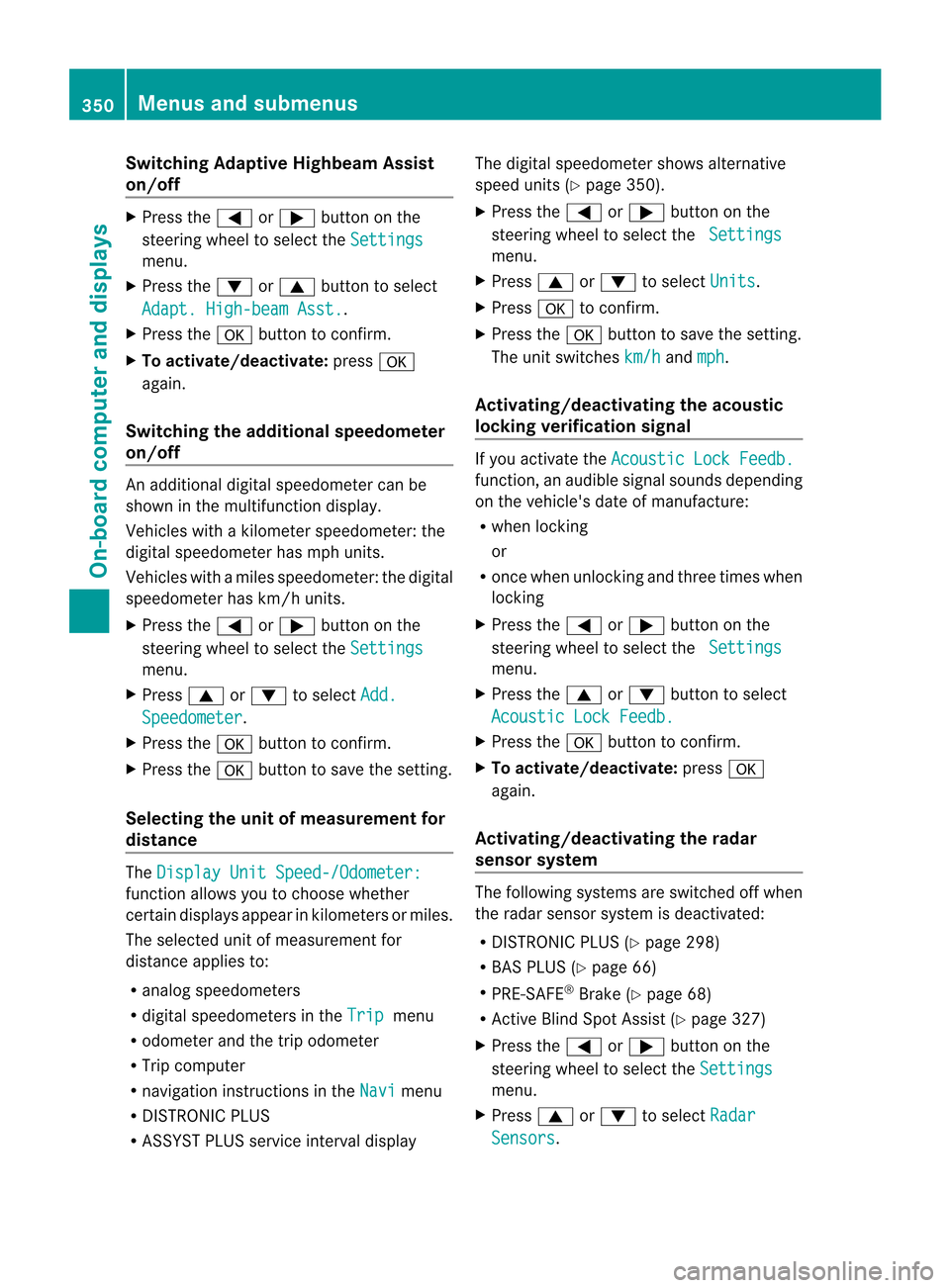
Switching Adaptive Highbeam Assist
on/off
X
Press the =or; button on the
steering wheel to select the Settingsmenu.
X Press the :or9 button to select
Adapt. High-beam Asst. .
X Press the abutton to confirm.
X To activate/deactivate: pressa
again.
Switching the additional speedometer
on/off An additional digital speedometer can be
shown in the multifunction display.
Vehicles with a kilometer speedometer: the
digital speedometer has mph units.
Vehicles with a miles speedometer: the digital
speedometer has km/h units.
X
Press the =or; button on the
steering wheel to select the Settingsmenu.
X Press 9or: to select Add. Speedometer .
X Press the abutton to confirm.
X Press the abutton to save the setting.
Selecting the unit of measurement for
distance The
Display Unit Speed-/Odometer: function allows you to choose whether
certain displays appear in kilometers or miles.
The selected unit of measurement for
distance applies to:
R
analog speedometers
R digital speedometers in the Trip menu
R odometer and the trip odometer
R Trip computer
R navigation instructions in the Navi menu
R DISTRONIC PLUS
R ASSYST PLUS service interval display The digital speedometer shows alternative
speed units (Y
page 350).
X Press the =or; button on the
steering wheel to select the Settings menu.
X Press 9or: to select Units .
X Press ato confirm.
X Press the abutton to save the setting.
The unit switches km/h and
mph .
Activating/deactivating the acoustic
locking verification signal If you activate the
Acoustic Lock Feedb. function, an audible signal sounds depending
on the vehicle's date of manufacture:
R
when locking
or
R once when unlocking and three times when
locking
X Press the =or; button on the
steering wheel to select the Settings menu.
X Press the 9or: button to select
Acoustic Lock Feedb. X
Press the abutton to confirm.
X To activate/deactivate: pressa
again.
Activating/deactivating the radar
sensor system The following systems are switched off when
the radar sensor system is deactivated:
R DISTRONIC PLUS (Y page 298)
R BAS PLUS (Y page 66)
R PRE-SAFE ®
Brake (Y page 68)
R Active Blind Spot Assist (Y page 327)
X Press the =or; button on the
steering wheel to select the Settings menu.
X Press 9or: to select Radar Sensors .350
Menus and submenusOn-board computer and displays
Page 364 of 494
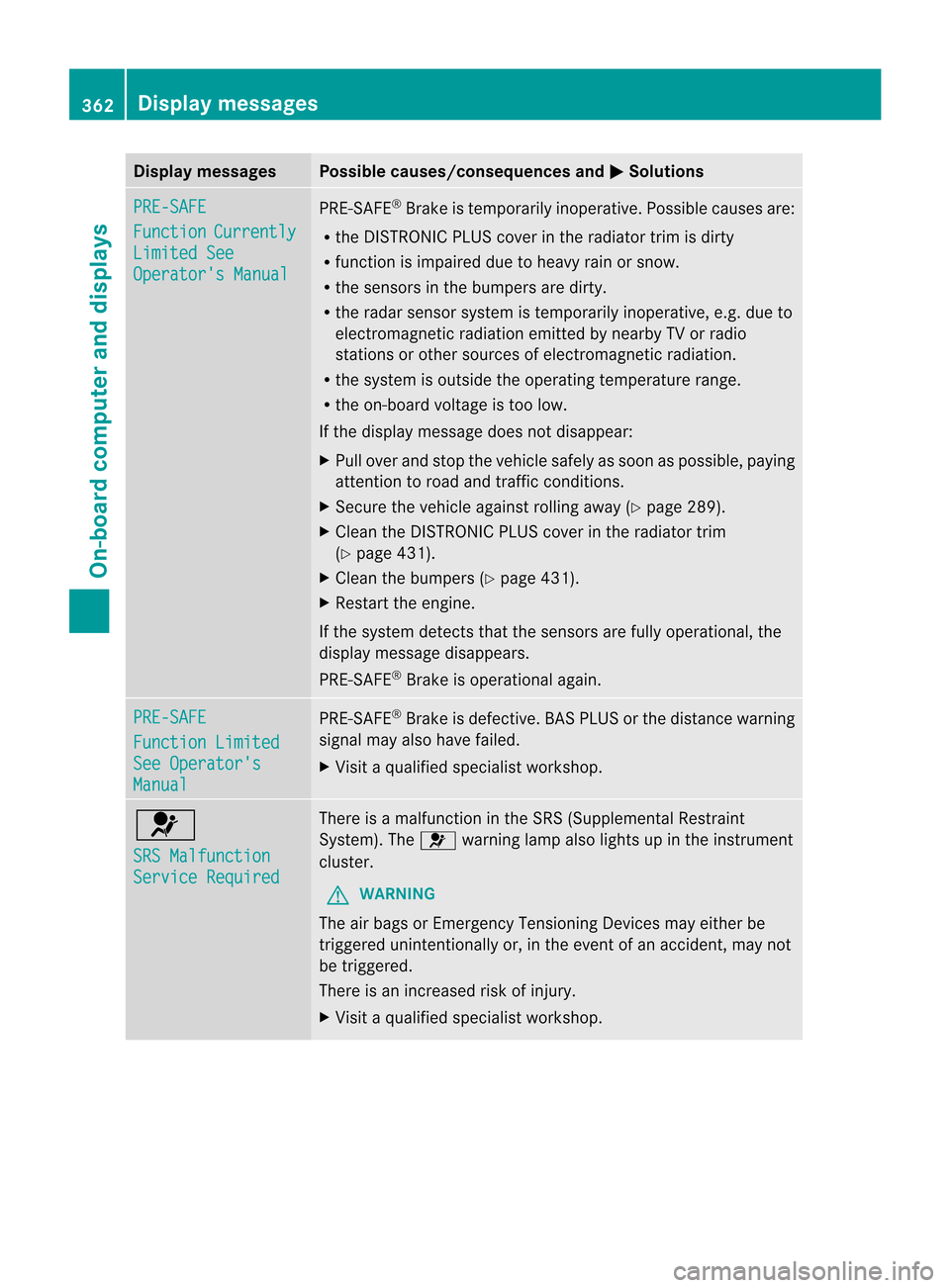
Display messages Possible causes/consequences and
M Solutions
PRE-SAFE
Function Currently
Limited See
Operator's Manual PRE-SAFE
®
Brake is temporarily inoperative. Possible causes are:
R the DISTRONIC PLUS cover in the radiator trim is dirty
R function is impaired due to heavy rain or snow.
R the sensors in the bumpers are dirty.
R the rada rsensor system is temporarily inoperative, e.g. due to
electromagnetic radiation emitted by nearby TV or radio
stations or other sources of electromagnetic radiation.
R the system is outside the operating temperature range.
R the on-board voltage is too low.
If the display message does not disappear:
X Pull over and stop the vehicle safely as soon as possible, paying
attention to road and traffic conditions.
X Secure the vehicle against rolling away (Y page 289).
X Clean the DISTRONIC PLUS cover in the radiator trim
(Y page 431).
X Clean the bumpers (Y page 431).
X Restart the engine.
If the system detects that the sensors are fully operational, the
display message disappears.
PRE-SAFE ®
Brake is operational again. PRE-SAFE
Function Limited
See Operator's
Manual PRE-SAFE
®
Brak eisd efective. BAS PLUS or the distanc ewarning
signal may also have failed.
X Visi taqualified specialist workshop. 6
SRS Malfunction
Service Required There is a malfunction in the SRS (Supplemental Restraint
System). The
6warning lamp also lights up in the instrument
cluster.
G WARNING
The air bags or Emergency Tensioning Devices may either be
triggered unintentionally or, in the event of an accident, may not
be triggered.
There is an increased risk of injury.
X Visit a qualified specialist workshop. 362
Display messagesOn-board computer and displays
Page 372 of 494
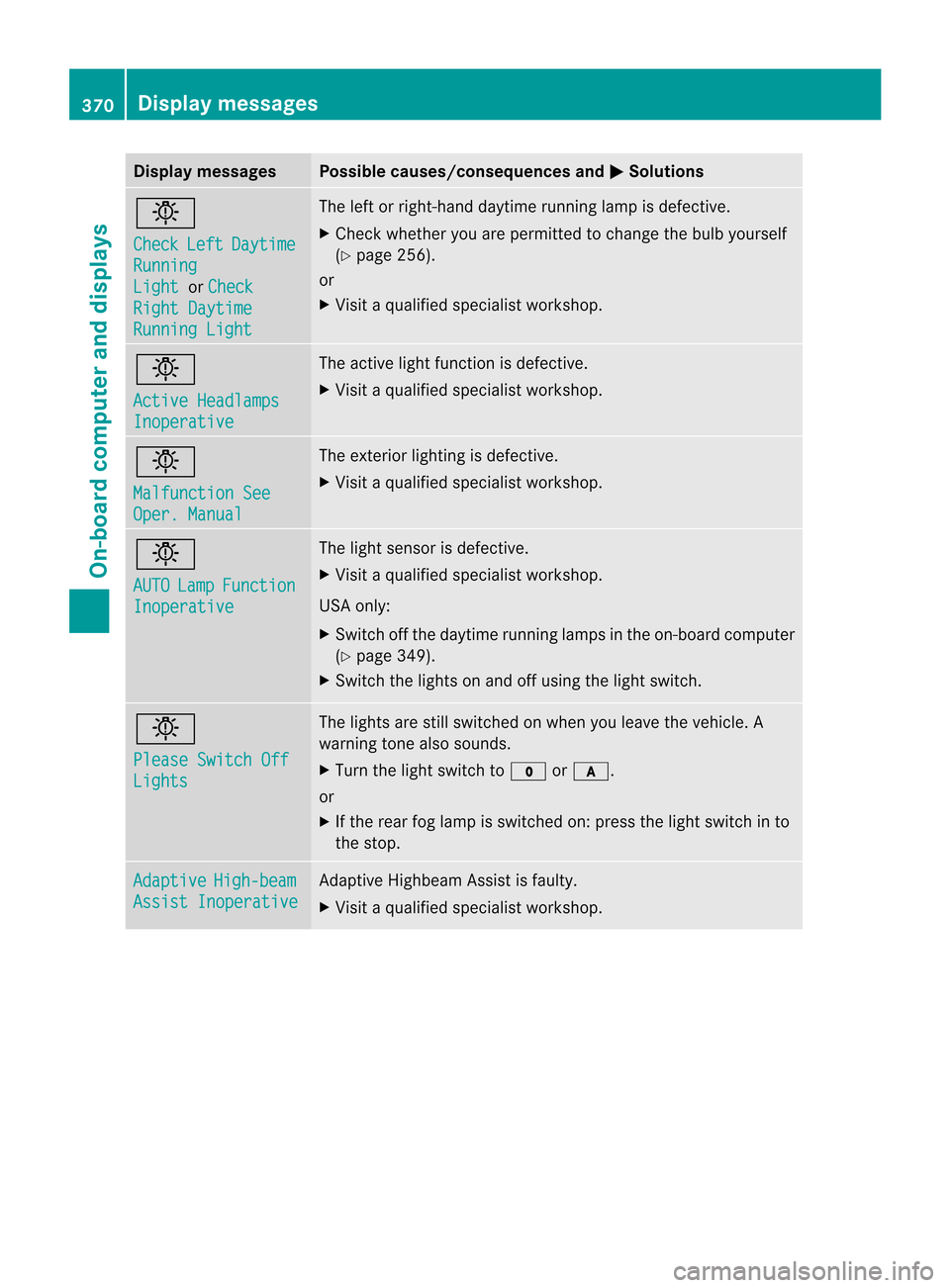
Display messages Possible causes/consequences and
M Solutions
b
Check
Left Daytime
Running
Light or
Check Right Daytime
Running Light The lef
torright-hand daytime running lamp is defective.
X Check whether you are permitted to change the bulb yourself
(Y page 256).
or
X Visit a qualified specialist workshop. b
Active Headlamps
Inoperative The active light function is defective.
X
Visit a qualified specialist workshop. b
Malfunction See
Oper. Manual The exterior lighting is defective.
X
Visit a qualified specialist workshop. b
AUTO
Lamp Function
Inoperative The light sensor is defective.
X
Visit a qualified specialist workshop.
USA only:
X Switch off the daytime running lamps in the on-board computer
(Y page 349).
X Switch the lights on and off using the light switch. b
Please Switch Off
Lights The lights are still switched on when you leave the vehicle. A
warning tone also sounds.
X
Turn the light switch to $orc.
or
X If the rear fog lamp is switched on: press the light switch in to
the stop. Adaptive High-beam
Assist Inoperative Adaptive Highbeam Assist is faulty.
X
Visit a qualified specialist workshop. 370
Display messagesOn-board computer and displays
Page 380 of 494
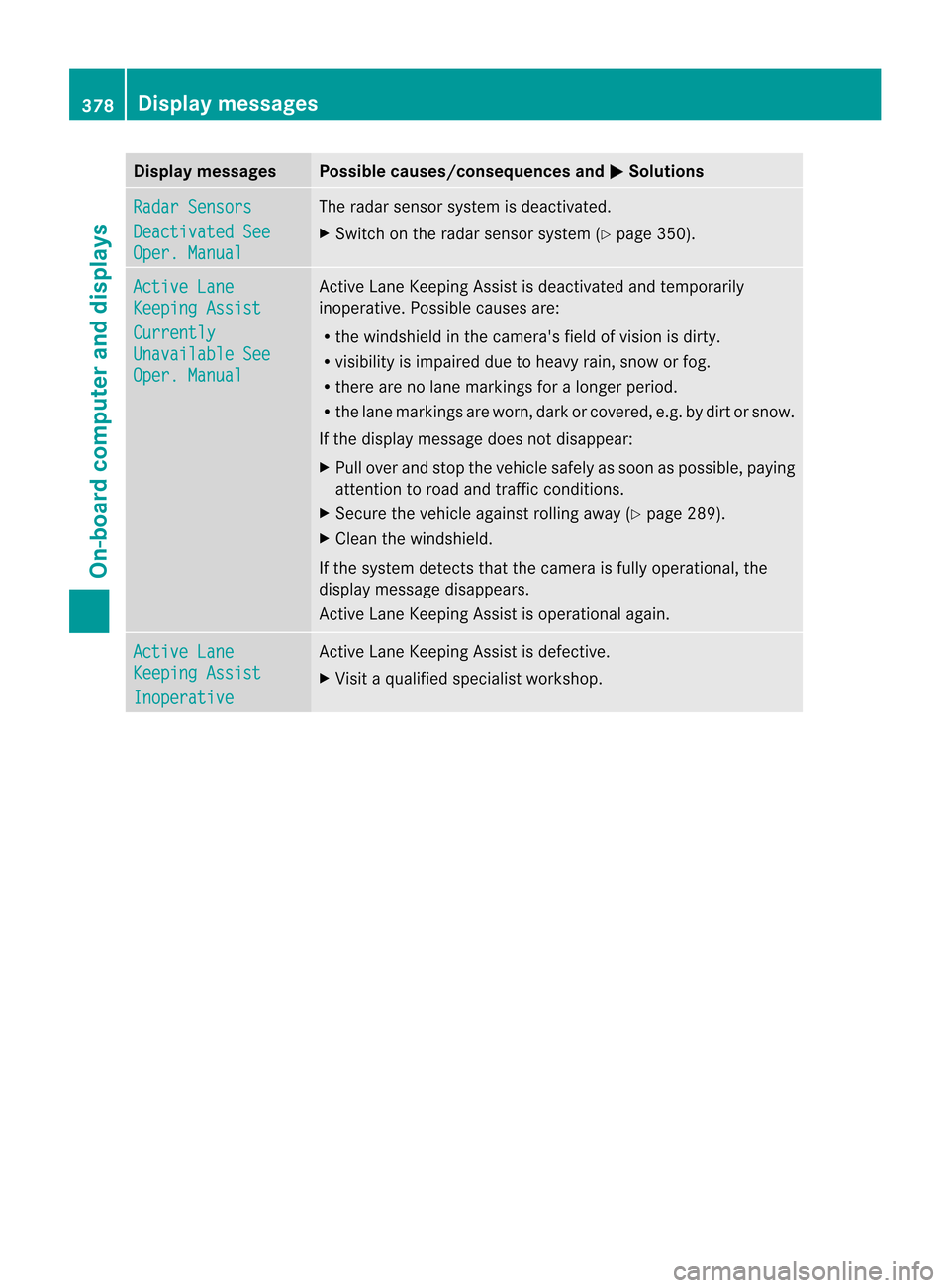
Display messages Possible causes/consequences and
M Solutions
Radar Sensors
Deactivated See
Oper. Manual The rada
rsensor system is deactivated.
X Switch on the radar sensor system (Y page 350).Active Lane
Keeping Assist
Currently
Unavailable See
Oper. Manual Active Lane Keeping Assist is deactivated and temporarily
inoperative. Possible causes are:
R
the windshield in the camera's field of vision is dirty.
R visibility is impaired due to heavy rain, snow or fog.
R there are no lane markings for a longer period.
R the lane markings are worn, dark or covered, e.g. by dirt or snow.
If the display message does not disappear:
X Pull over and stop the vehicle safely as soon as possible, paying
attention to road and traffic conditions.
X Secure the vehicle against rolling away (Y page 289).
X Clean the windshield.
If the system detects that the camera is fully operational, the
display message disappears.
Active Lane Keeping Assist is operational again. Active Lane
Keeping Assist
Inoperative Active Lane Keeping Assist is defective.
X
Visit a qualified specialist workshop. 378
Display messagesOn-board computer and displays
Page 381 of 494
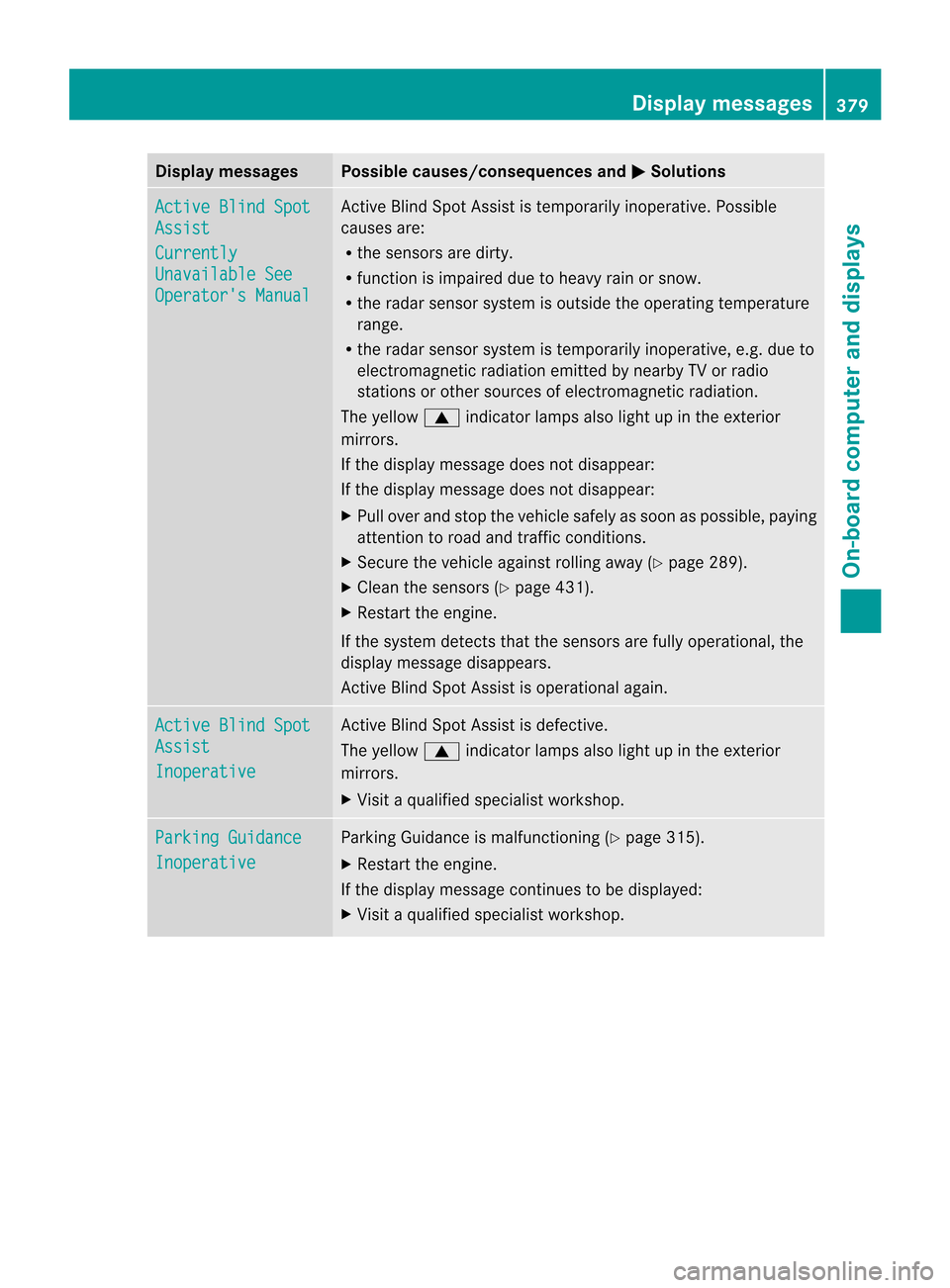
Display messages Possible causes/consequences and
M Solutions
Active Blind Spot
Assist
Currently
Unavailable See
Operator's Manual Active Blind Spot Assis
tis temporarily inoperative. Possible
causes are:
R the sensors are dirty.
R function is impaired due to heavy rain or snow.
R the radar sensor system is outside the operating temperature
range.
R the radar sensor system is temporarily inoperative, e.g. due to
electromagnetic radiation emitted by nearby TV or radio
stations or other sources of electromagnetic radiation.
The yellow 9indicator lamps also light up in the exterior
mirrors.
If the display message does not disappear:
If the display message does not disappear:
X Pull over and stop the vehicle safely as soon as possible, paying
attention to road and traffic conditions.
X Secure the vehicle against rolling away (Y page 289).
X Cleant he sensors (Y page 431).
X Restart the engine.
If the system detects that the sensors are fully operational, the
display message disappears.
Active Blind Spot Assist is operational again. Active Blind Spot
Assist
Inoperative Active Blind Spot Assist is defective.
The yellow
9indicator lamps also light up in the exterior
mirrors.
X Visit a qualified specialist workshop. Parking Guidance
Inoperative Parking Guidance is malfunctioning (Y
page 315).
X Restart the engine.
If the display message continues to be displayed:
X Visit a qualified specialist workshop. Display messages
379On-board computer and displays Z
Page 382 of 494
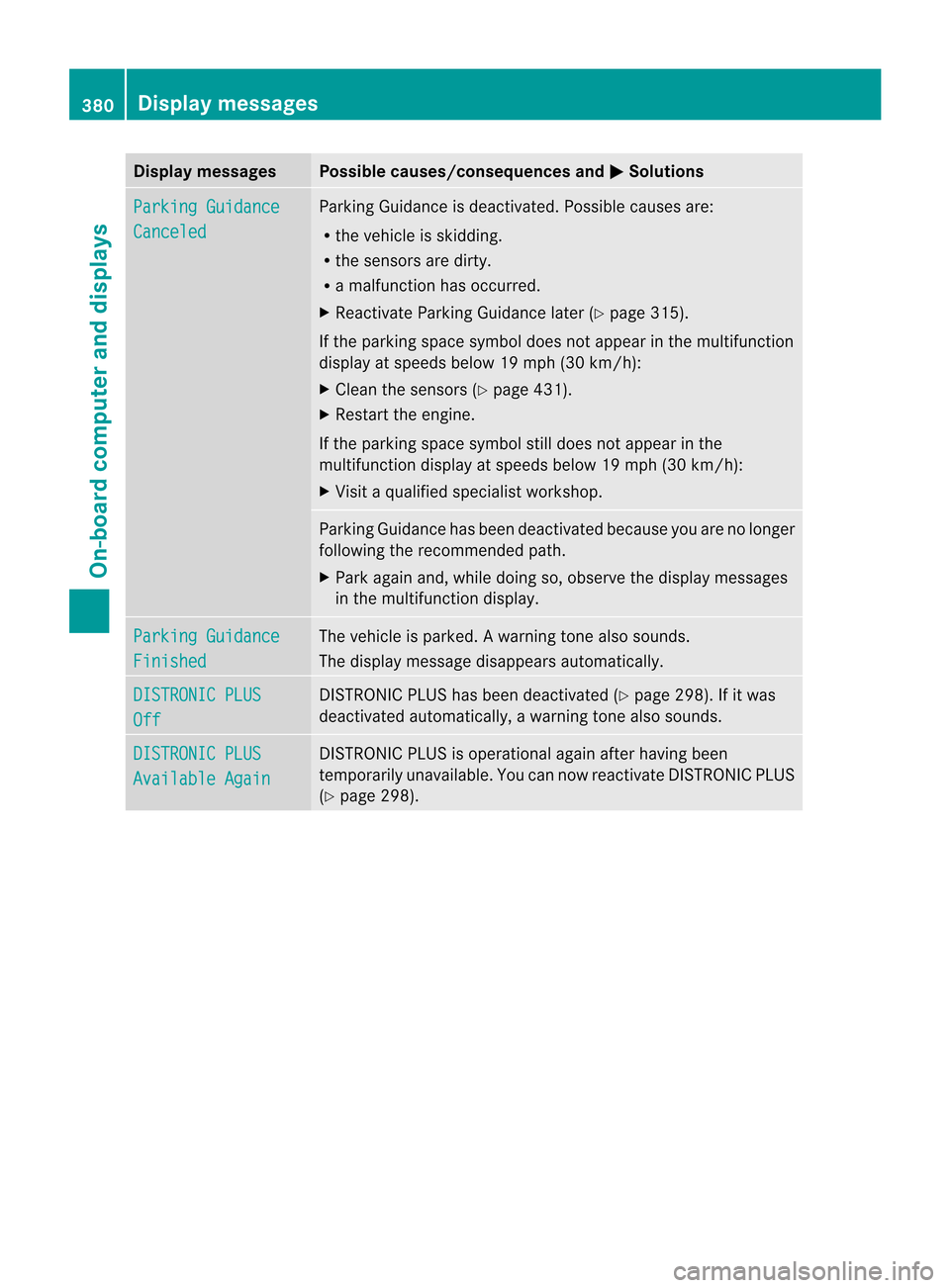
Display messages Possible causes/consequences and
M Solutions
Parking Guidance
Canceled Parking Guidance is deactivated. Possible causes are:
R
the vehicle is skidding.
R the sensors are dirty.
R a malfunction has occurred.
X Reactivate Parking Guidance later ( Ypage 315).
If the parking space symbol does no tappear in the multifunction
display at speeds below 19 mph (30 km/h):
X Clean the sensors (Y page 431).
X Restart the engine.
If the parking space symbol still does not appear in the
multifunction display at speeds below 19 mph (30 km/h):
X Visit a qualified specialist workshop. Parking Guidance has been deactivated because you are no longer
following the recommended path.
X
Park again and, while doing so, observe the display messages
in the multifunction display. Parking Guidance
Finished The vehicle is parked.
Awarning tone also sounds.
The display message disappears automatically. DISTRONIC PLUS
Off DISTRONIC PLU
Shas been deactivated (Y page 298). If it was
deactivated automatically, a warning tone also sounds. DISTRONIC PLUS
Available Again DISTRONIC PLU
Sis operational againa fter having been
temporarily unavailable .You can now reactivate DISTRONIC PLUS
(Y page 298). 380
Display messagesOn-board computer and displays
Page 383 of 494
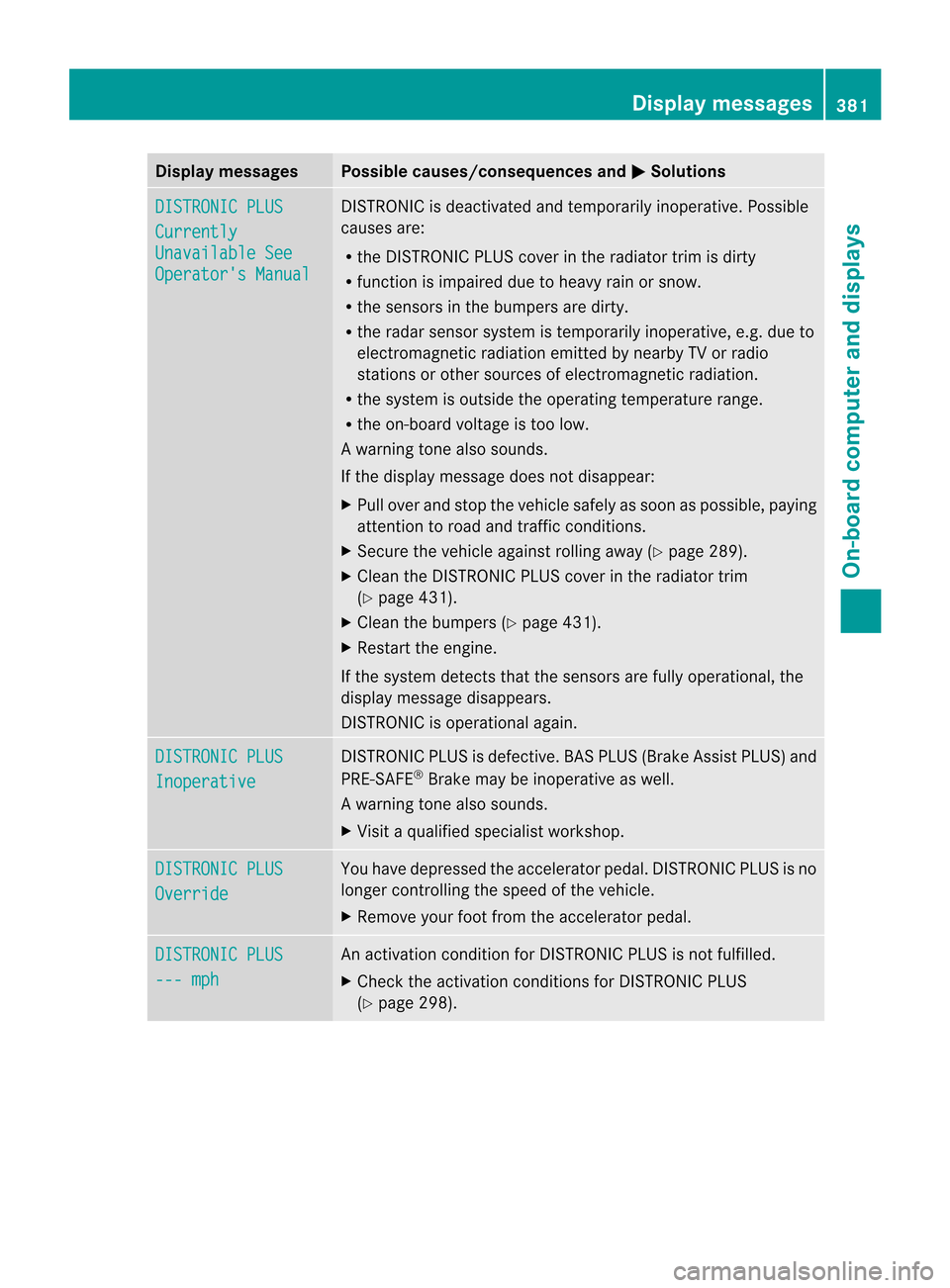
Display messages Possible causes/consequences and
M Solutions
DISTRONIC PLUS
Currently
Unavailable See
Operator's Manual DISTRONIC is deactivated and temporarily inoperative. Possible
causes are:
R
the DISTRONIC PLUS cover in the radiator trim is dirty
R function is impaired due to heavy rain or snow.
R the sensors in the bumpers are dirty.
R the rada rsensor system is temporarily inoperative, e.g. due to
electromagnetic radiation emitted by nearby TV or radio
stations or other sources of electromagnetic radiation.
R the system is outside the operating temperature range.
R the on-board voltage is too low.
Aw arning tone also sounds.
If the display message does no tdisappear:
X Pull over and stop the vehicle safely as soon as possible, paying
attention to road and traffic conditions.
X Secure the vehicle against rolling away (Y page 289).
X Clean the DISTRONIC PLUS cover in the radiator trim
(Y page 431).
X Clean the bumpers (Y page 431).
X Restar tthe engine.
If the system detects that the sensors are fully operational, the
display message disappears.
DISTRONIC is operational again. DISTRONIC PLUS
Inoperative DISTRONIC PLUS is defective. BAS PLUS (Brake Assist PLUS) and
PRE-SAFE
®
Brake may be inoperative as well.
Aw arning tone also sounds.
X Visi taqualified specialist workshop. DISTRONIC PLUS
Override You have depressed the accelerator pedal. DISTRONIC PLUS is no
longer controlling the speed of the vehicle.
X
Remove your foot from the accelerator pedal. DISTRONIC PLUS
--- mph An activation condition for DISTRONIC PLUS is not fulfilled.
X
Check the activation conditions for DISTRONIC PLUS
(Y page 298). Display messages
381On-board computer and displays Z
Page 384 of 494
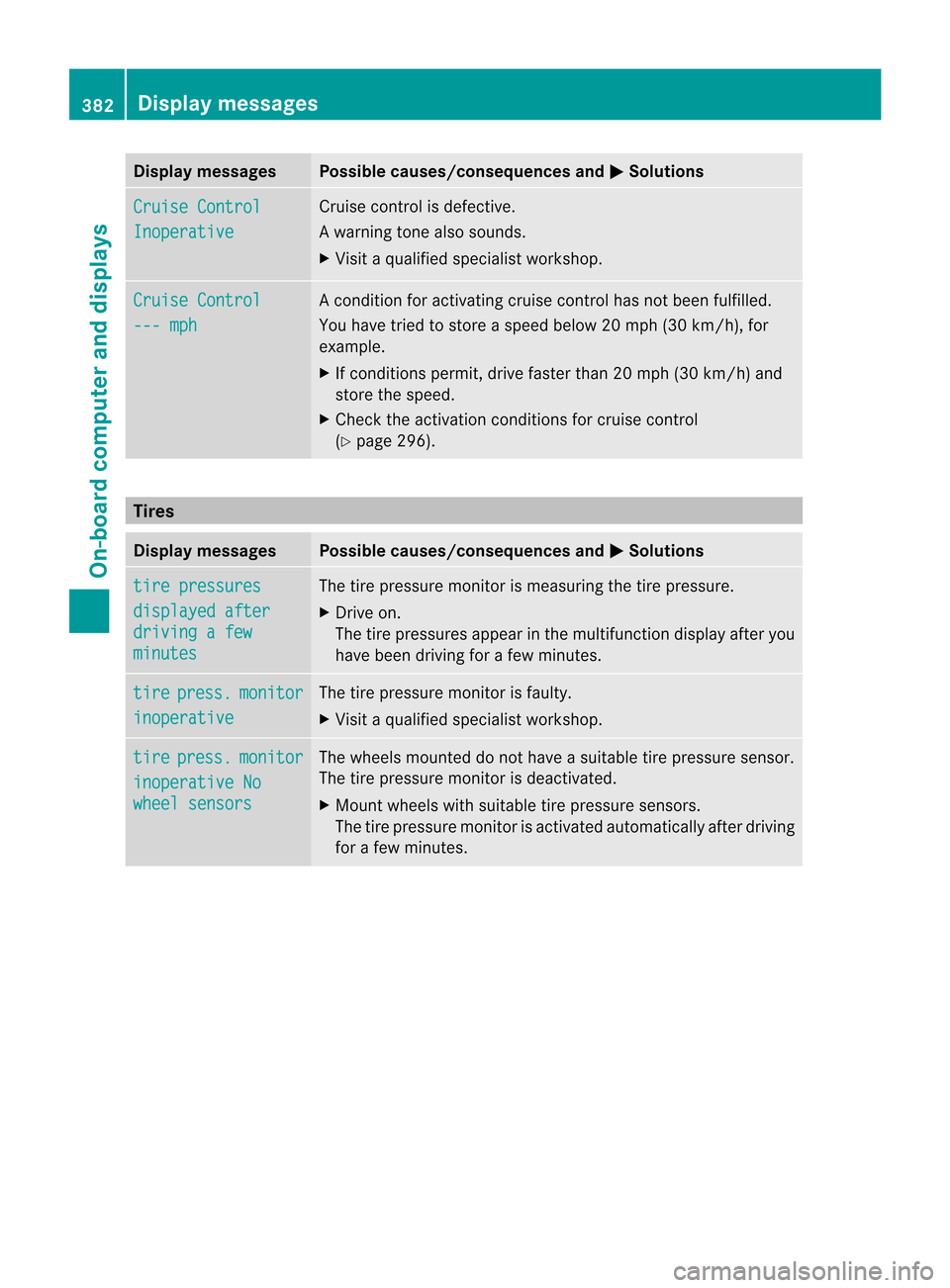
Display messages Possible causes/consequences and
M Solutions
Cruise Control
Inoperative Cruise control is defective.
Aw
arning tone also sounds.
X Visi taqualified specialist workshop. Cruise Control
--- mph Ac
ondition for activating cruise control has not been fulfilled.
You have tried to store aspeed below 20 mph (30 km/h), for
example.
X If conditions permit, drive faster than 20 mph (30 km/h) and
store the speed.
X Check the activation conditions for cruise control
(Y page 296). Tires
Display messages Possible causes/consequences and
M Solutions
tire pressures
displayed after
driving a few
minutes The tire pressure monitor is measuring the tire pressure.
X
Drive on.
The tire pressures appear in the multifunction display after you
have been driving for a few minutes. tire press. monitor
inoperative The tire pressure monitor is faulty.
X
Visit a qualified specialist workshop. tire press. monitor
inoperative No
wheel sensors The wheels mounted do not have a suitable tire pressure sensor.
The tire pressure monitor is deactivated.
X
Mount wheels with suitable tire pressure sensors.
The tire pressure monitor is activated automatically after driving
for a few minutes. 382
Display messagesOn-board computer and displays