oil reset MERCEDES-BENZ CL-Class 2014 C217 Owner's Manual
[x] Cancel search | Manufacturer: MERCEDES-BENZ, Model Year: 2014, Model line: CL-Class, Model: MERCEDES-BENZ CL-Class 2014 C217Pages: 494, PDF Size: 13.55 MB
Page 13 of 494
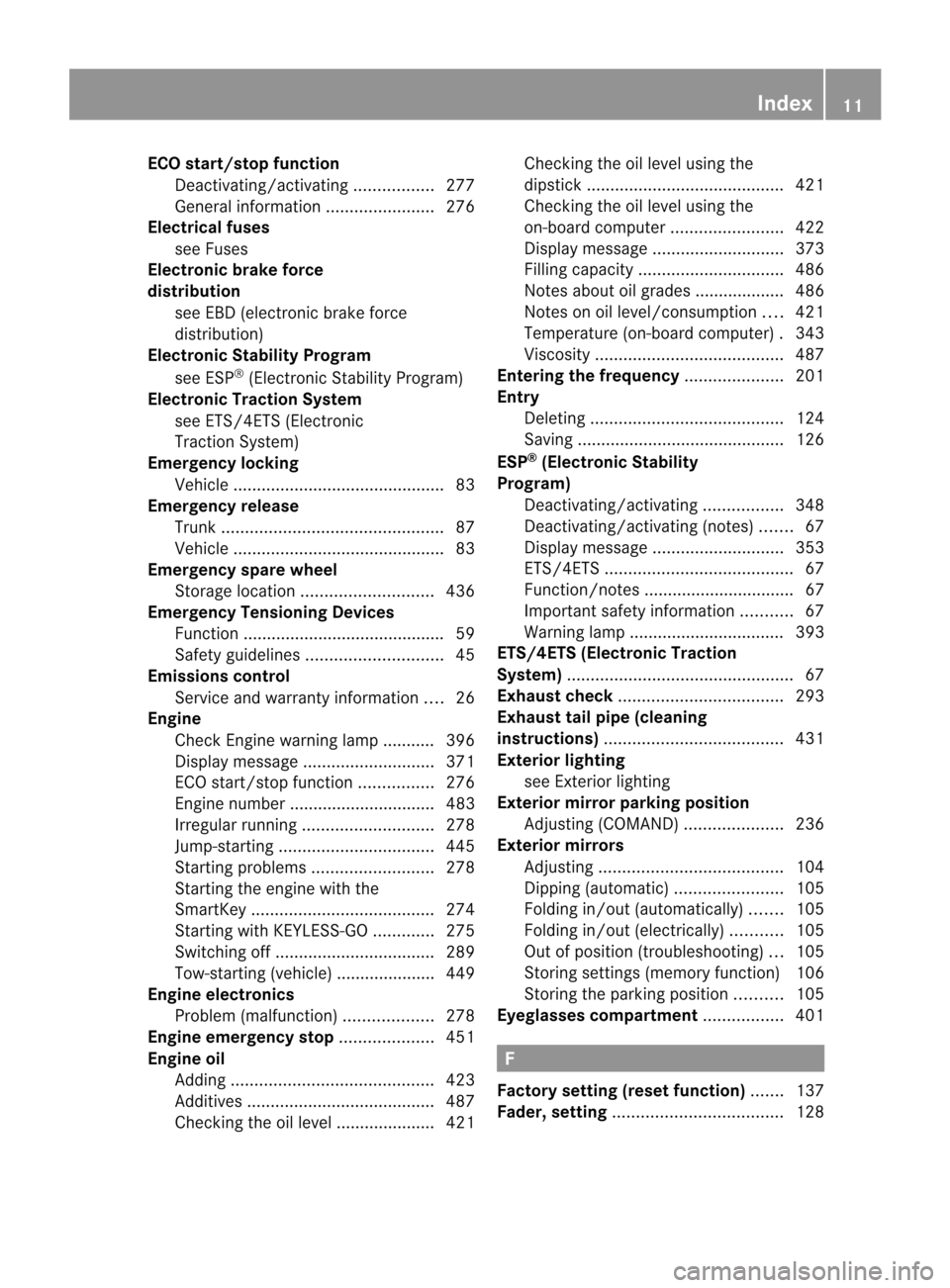
ECO start/stop function
Deactivating/activatin g................. 277
General information .......................276
Electrical fuses
see Fuses
Electronic brake force
distribution
see EBD (electronic brake force
distribution)
Electronic Stability Program
see ESP ®
(Electroni cStability Program)
Electronic Traction System
see ETS/4ETS (Electronic
Tractio nSystem)
Emergency locking
Vehicl e............................................. 83
Emergency release
Trunk ............................................... 87
Vehicle ............................................. 83
Emergency spare wheel
Storage location ............................ 436
Emergency Tensioning Devices
Function .......................................... .59
Safety guideline s............................. 45
Emissions control
Service and warranty information ....26
Engine
Check Engine warning lamp ........... 396
Display message ............................ 371
ECO start/stop function ................276
Engine number ............................... 483
Irregularr unning............................ 278
Jump-starting ................................. 445
Starting problems ..........................278
Starting the engine with the
SmartKey ....................................... 274
Starting with KEYLESS-GO .............275
Switching off .................................. 289
Tow-starting (vehicle) ..................... 449
Engine electronics
Problem (malfunction) ...................278
Engine emergency stop ....................451
Engine oil Adding ........................................... 423
Additives ........................................ 487
Checking the oil level ..................... 421 Checking the oil level using the
dipstick
.......................................... 421
Checking the oil level using the
on-board computer ........................422
Display message ............................ 373
Filling capacity ............................... 486
Notes about oil grades ................... 486
Notes on oil level/consumption ....421
Temperature (on-board computer) .343
Viscosity ........................................ 487
Entering the frequency .....................201
Entry Deleting ......................................... 124
Saving ............................................ 126
ESP ®
(Electronic Stability
Program) Deactivating/activating .................348
Deactivating/activating (notes) .......67
Display message ............................ 353
ETS/4ETS ........................................ 67
Function/notes ................................ 67
Important safety information ...........67
Warning lamp ................................. 393
ETS/4ETS (Electronic Traction
System) ................................................ 67
Exhaus tcheck ................................... 293
Exhaus ttail pipe (cleaning
instructions) ...................................... 431
Exterior lighting see Exterior lighting
Exterior mirror parking position
Adjusting (COMAND) .....................236
Exterior mirrors
Adjusting ....................................... 104
Dipping (automatic) .......................105
Folding in/ou t(automatically) .......105
Folding in/ou t(electrically) ...........105
Out of position (troubleshooting) ...105
Storing settings (memory function) 106
Storing the parking position ..........105
Eyeglasses compartment .................401 F
Factory setting (reset function) .......137
Fader, setting .................................... 128 Index
11
Page 21 of 494
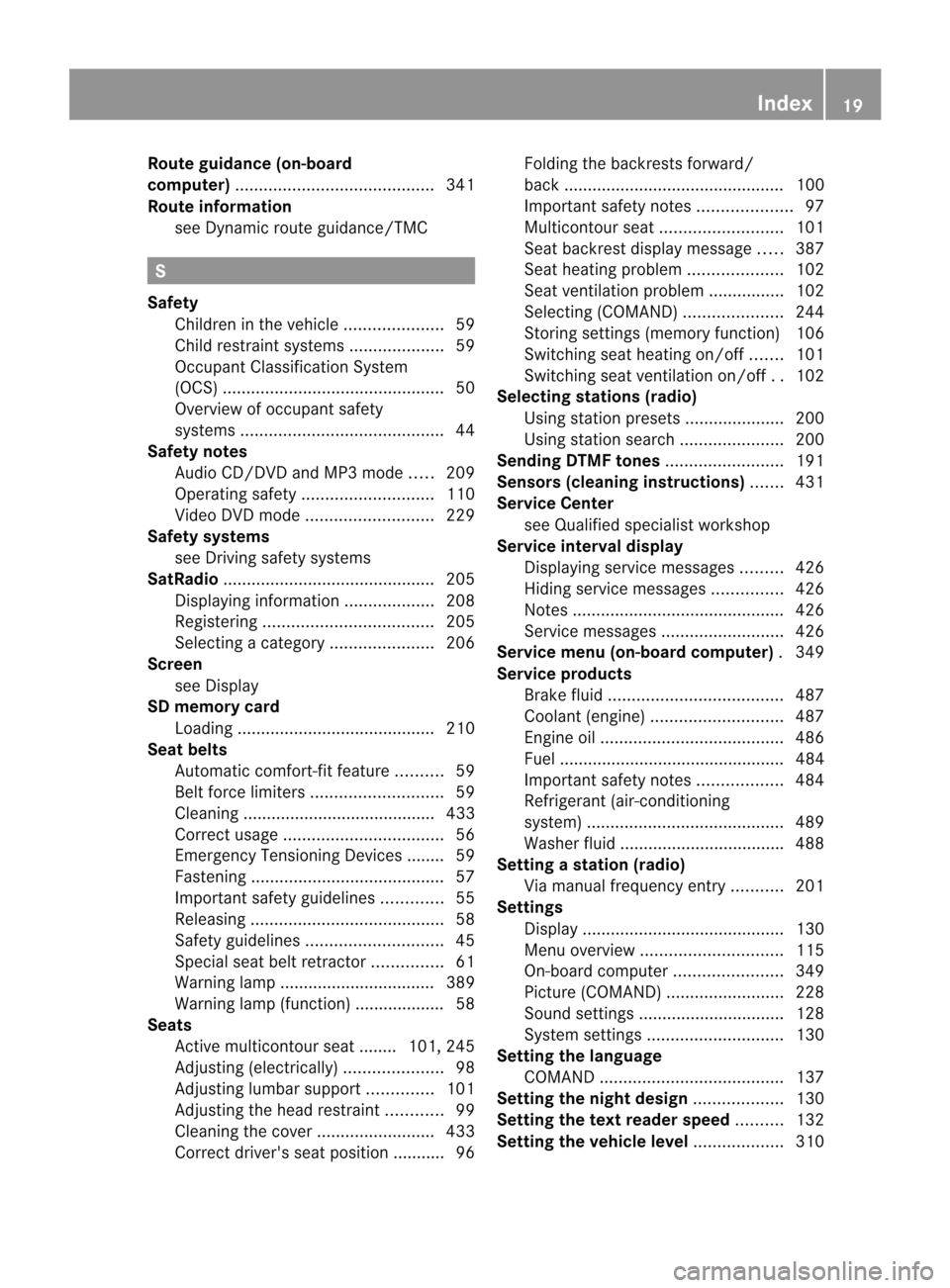
Route guidance (on-board
computer)
.......................................... 341
Route information see Dynami croute guidance/TMC S
Safety Children in the vehicle .....................59
Child restraint systems ....................59
Occupant Classification System
(OCS) ............................................... 50
Overview of occupant safety
systems ........................................... 44
Safety notes
Audio CD/DVD and MP3 mode .....209
Operating safety ............................ 110
Video DVD mode ........................... 229
Safety systems
see Driving safety systems
SatRadio ............................................. 205
Displaying information ...................208
Registering .................................... 205
Selecting acategor y...................... 206
Screen
see Display
SD memory card
Loading .......................................... 210
Seat belts
Automatic comfort-fit feature ..........59
Belt force limiters ............................ 59
Cleaning ......................................... 433
Correct usage .................................. 56
Emergency Tensioning Devices ....... .59
Fastening ......................................... 57
Important safety guidelines .............55
Releasing ......................................... 58
Safety guidelines ............................. 45
Specia lseat belt retractor ...............61
Warning lamp ................................. 389
Warning lamp (function) ................... 58
Seats
Active multicontour seat ....... .101, 245
Adjusting (electrically). ....................98
Adjusting lumba rsuppor t.............. 101
Adjusting the head restraint ............99
Cleaning the cover .........................433
Correct driver's seat position ........... 96 Folding the backrests forward/
back ............................................... 100
Important safety notes ....................97
Multicontour sea t.......................... 101
Seat backres tdisplay message .....387
Seat heating problem ....................102
Seat ventilation problem ................102
Selecting (COMAND) .....................244
Storing settings (memory function) 106
Switching sea theating on/off .......101
Switching seat ventilation on/off ..102
Selecting stations (radio)
Using statio npresets ..................... 200
Using statio nsearch ...................... 200
Sending DTMF tones .........................191
Sensors (cleaning instructions) .......431
Service Center see Qualified specialist workshop
Service interval display
Displaying service messages .........426
Hiding service messages ...............426
Notes ............................................. 426
Service messages ..........................426
Service menu (on-board computer) .349
Service products Brake fluid ..................................... 487
Coolant (engine) ............................ 487
Engine oil ....................................... 486
Fuel ................................................ 484
Important safety notes ..................484
Refrigerant (air-conditioning
system) .......................................... 489
Washer fluid .................................. .488
Setting astation (radio)
Via manual frequency entry ...........201
Settings
Display ........................................... 130
Menu overview .............................. 115
On-board computer .......................349
Picture (COMAND) .........................228
Sound settings ............................... 128
System settings ............................. 130
Setting the language
COMAND ....................................... 137
Setting the night design ...................130
Setting the text reader speed ..........132
Setting the vehicle level ...................310 Index
19
Page 428 of 494
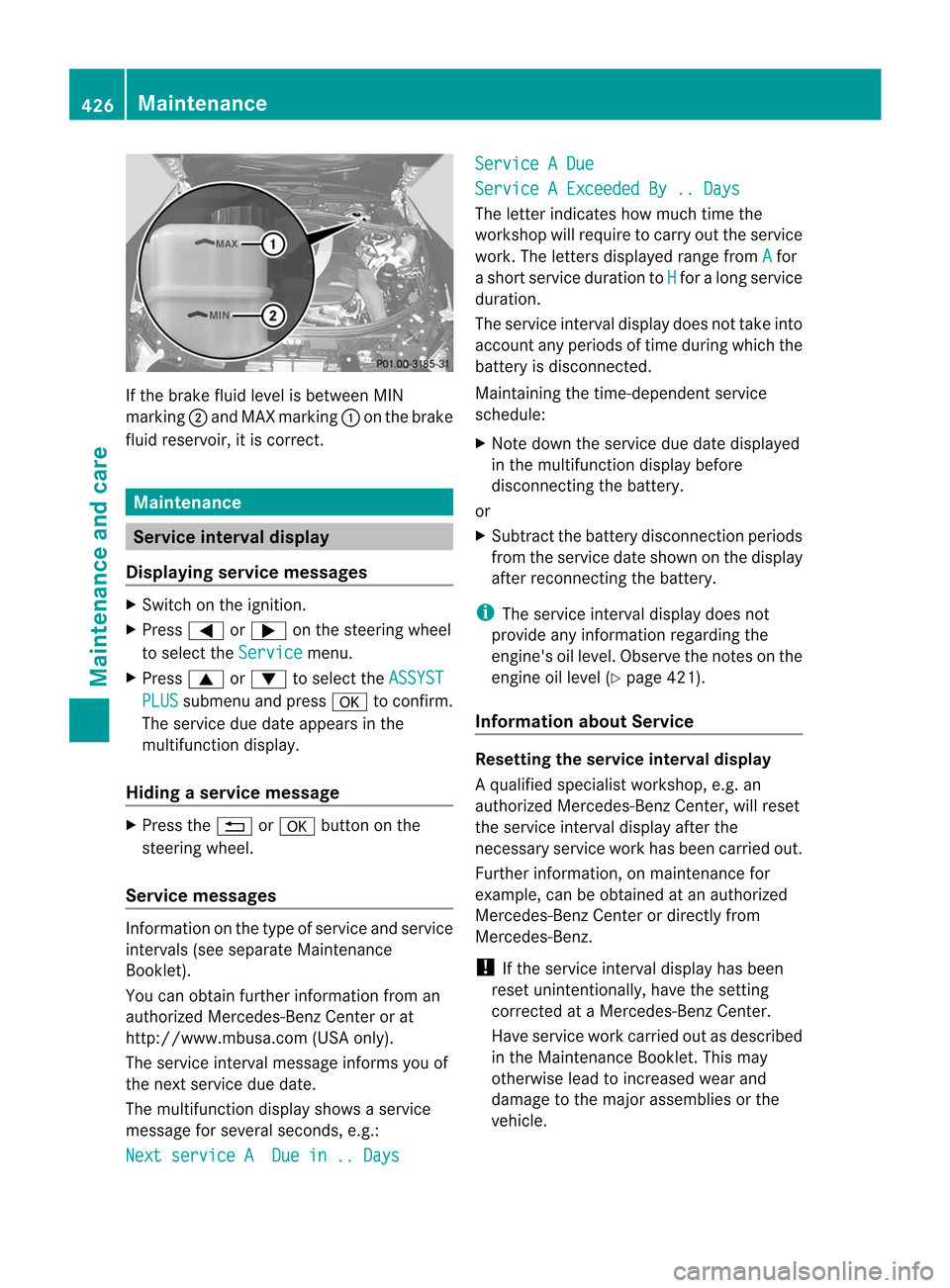
If the brake fluid level is betwee
nMIN
marking ;and MAX marking :on the brake
fluid reservoir, it is correct. Maintenance
Service interval display
Displaying service messages X
Switch on the ignition.
X Press =or; on the steering wheel
to select the Service menu.
X Press 9or: to select the ASSYST PLUS submenu and press
ato confirm.
The service due date appears in the
multifunction display.
Hiding aservice message X
Press the %ora button on the
steering wheel.
Service messages Information on the type of service and service
intervals (see separate Maintenance
Booklet).
You can obtain further information from an
authorized Mercedes-Ben
zCenter or at
http://www.mbusa.com (USA only).
The service interval message informs you of
the nexts ervice due date.
The multifunction display shows a service
message for several seconds, e.g.:
Next service A Due in .. Days Service A Due
Service A Exceeded By .. Days
The letter indicates how much time the
workshop will require to carry out the service
work. The letters displayed range from
A for
a short service duration to H for a long service
duration.
The service interval display does not take into
accoun tany periods of time during which the
battery is disconnected.
Maintaining the time-dependent service
schedule:
X Note down the service due date displayed
in the multifunctio ndisplay before
disconnecting the battery.
or
X Subtract the battery disconnection periods
fro mt he service date shown on the display
after reconnecting the battery.
i The service interval display does not
provide any information regarding the
engine's oil level. Observe the notes on the
engine oil level (Y page 421).
Information about Service Resetting the service interval display
Aq
ualified specialist workshop, e.g. an
authorized Mercedes-Ben zCenter, will reset
the service interval display after the
necessary service work has been carried out.
Further information, on maintenance for
example, can be obtained at an authorized
Mercedes-Benz Center or directly from
Mercedes-Benz.
! If the service interval display has been
reset unintentionally, have the setting
corrected at a Mercedes-Benz Center.
Have service work carried out as described
in the Maintenance Booklet. This may
otherwise lead to increased wear and
damage to the major assemblies or the
vehicle. 426
MaintenanceMaintenance and care