MERCEDES-BENZ CL500 2002 C215 Owner's Manual
Manufacturer: MERCEDES-BENZ, Model Year: 2002, Model line: CL500, Model: MERCEDES-BENZ CL500 2002 C215Pages: 430
Page 121 of 430
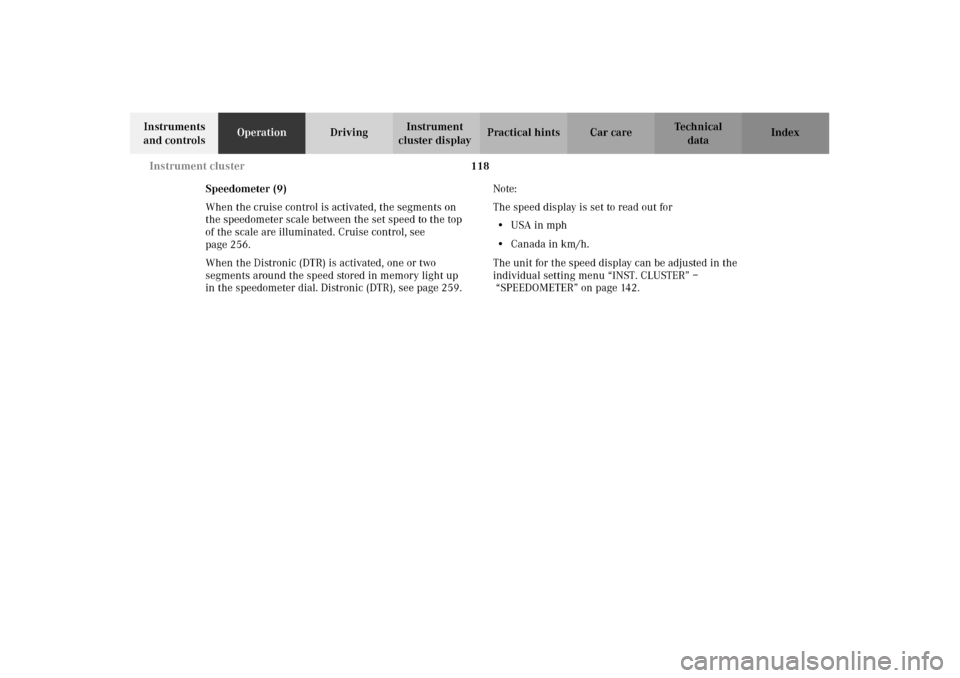
118 Instrument cluster
Te ch n i c a l
data Instruments
and controlsOperationDrivingInstrument
cluster displayPractical hints Car care Index
Speedometer (9)
When the cruise control is activated, the segments on
the speedometer scale between the set speed to the top
of the scale are illuminated. Cruise control, see
page 256.
When the Distronic (DTR) is activated, one or two
segments around the speed stored in memory light up
in the speedometer dial. Distronic (DTR), see page 259.Note:
The speed display is set to read out for
•USA in mph
•Canada in km/h.
The unit for the speed display can be adjusted in the
individual setting menu “INST. CLUSTER” –
“SPEEDOMETER” on page 142.
J_OM_215.book Seite 118 Mittwoch, 30. Mai 2001 2:01 14
Page 122 of 430
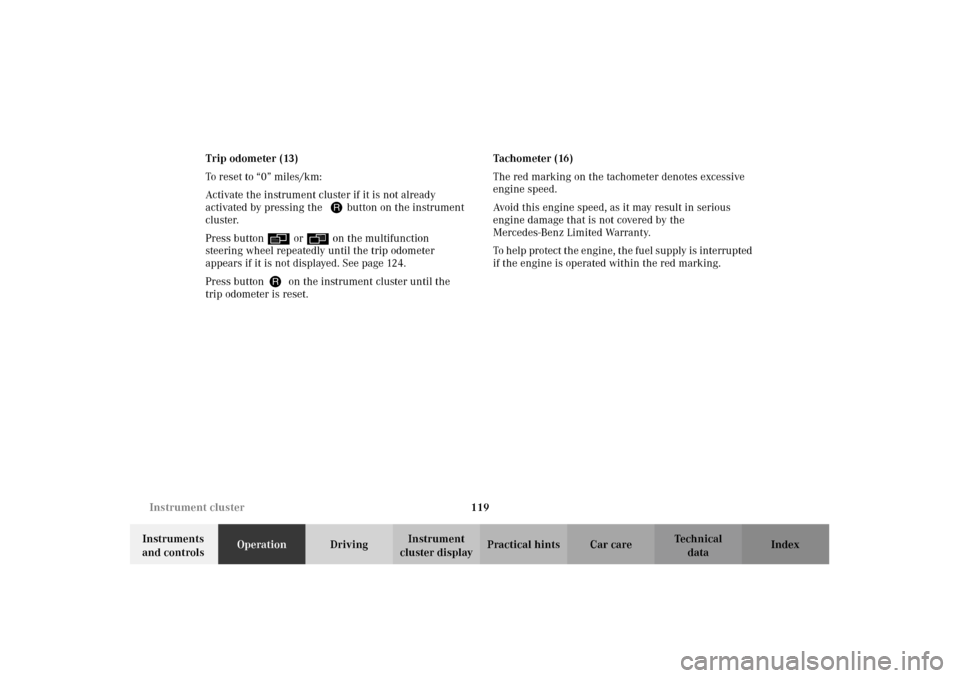
119 Instrument cluster
Te ch n i c a l
data Instruments
and controlsOperationDrivingInstrument
cluster displayPractical hints Car care Index Trip odometer (13)
To reset to “0” miles/km:
Activate the instrument cluster if it is not already
activated by pressing the Jbutton on the instrument
cluster.
Press buttonè orÿ on the multifunction
steering wheel repeatedly until the trip odometer
appears if it is not displayed. See page 124.
Press button Jon the instrument cluster until the
trip odometer is reset.Tachometer (16)
The red marking on the tachometer denotes excessive
engine speed.
Avoid this engine speed, as it may result in serious
engine damage that is not covered by the
Mercedes-Benz Limited Warranty.
To help protect the engine, the fuel supply is interrupted
if the engine is operated within the red marking.
J_OM_215.book Seite 119 Mittwoch, 30. Mai 2001 2:01 14
Page 123 of 430
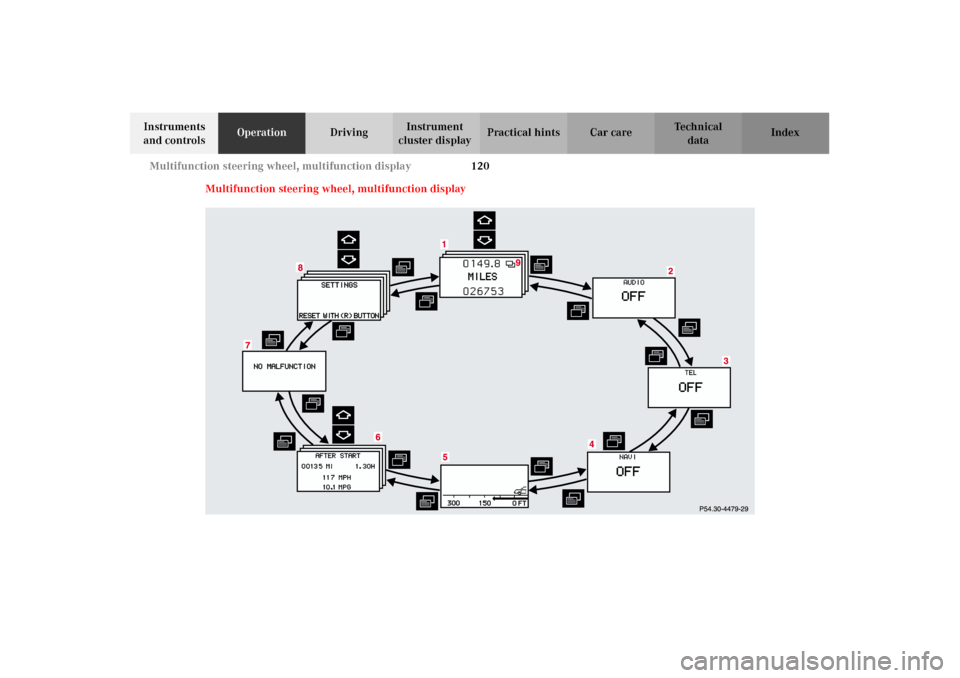
120 Multifunction steering wheel, multifunction display
Te ch n i c a l
data Instruments
and controlsOperationDrivingInstrument
cluster displayPractical hints Car care Index
Multifunction steering wheel, multifunction display
J_OM_215.book Seite 120 Mittwoch, 30. Mai 2001 2:01 14
Page 124 of 430
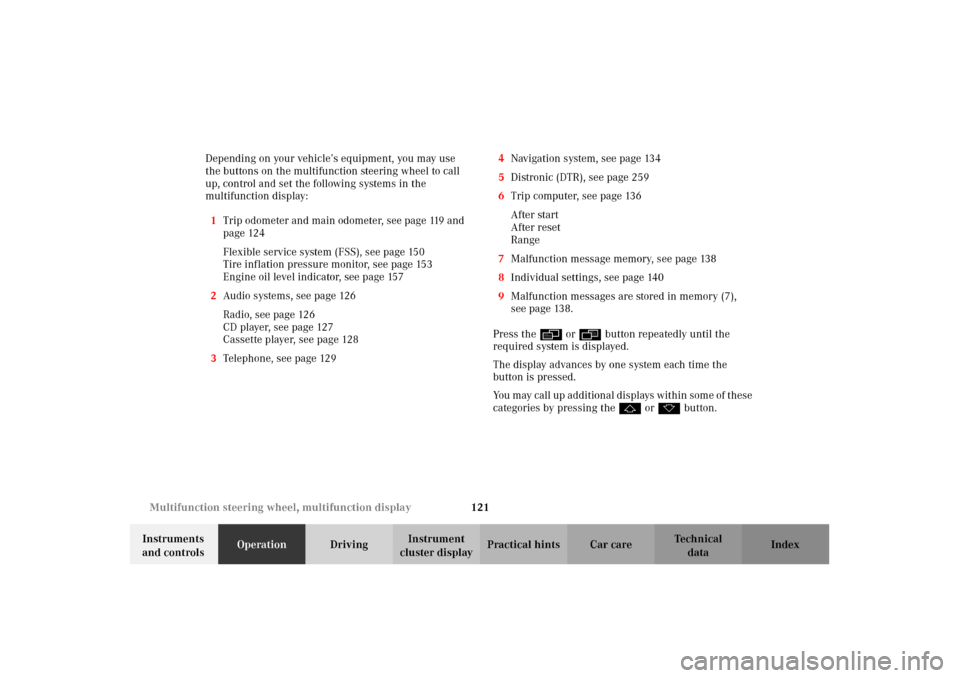
121 Multifunction steering wheel, multifunction display
Te ch n i c a l
data Instruments
and controlsOperationDrivingInstrument
cluster displayPractical hints Car care Index Depending on your vehicle’s equipment, you may use
the buttons on the multifunction steering wheel to call
up, control and set the following systems in the
multifunction display:
1Trip odometer and main odometer, see page 119 and
page 124
Flexible service system (FSS), see page 150
Tire inflation pressure monitor, see page 153
Engine oil level indicator, see page 157
2Audio systems, see page 126
Radio, see page 126
CD player, see page 127
Cassette player, see page 128
3Telephone, see page 1294Navigation system, see page 134
5Distronic (DTR), see page 259
6Trip computer, see page 136
After start
After reset
Range
7Malfunction message memory, see page 138
8Individual settings, see page 140
9Malfunction messages are stored in memory (7),
see page 138.
Press theè orÿ button repeatedly until the
required system is displayed.
The display advances by one system each time the
button is pressed.
You may call up additional displays within some of these
categories by pressing thej or kbutton.
J_OM_215.book Seite 121 Mittwoch, 30. Mai 2001 2:01 14
Page 125 of 430
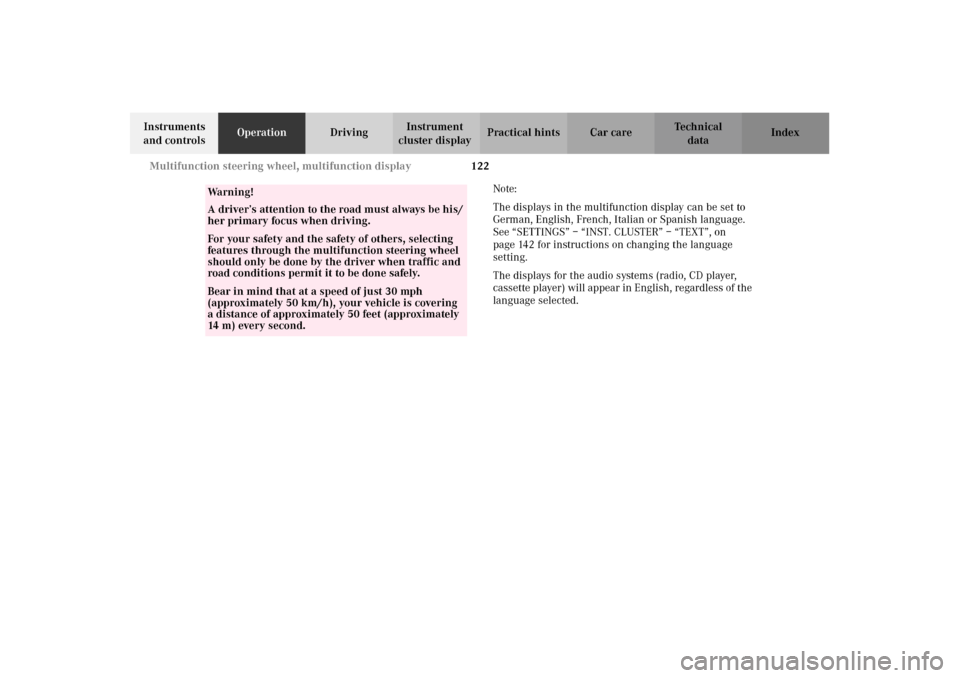
122 Multifunction steering wheel, multifunction display
Te ch n i c a l
data Instruments
and controlsOperationDrivingInstrument
cluster displayPractical hints Car care Index
Note:
The displays in the multifunction display can be set to
German, English, French, Italian or Spanish language.
See “SETTINGS” – “INST. CLUSTER” – “TEXT”, on
page 142 for instructions on changing the language
setting.
The displays for the audio systems (radio, CD player,
cassette player) will appear in English, regardless of the
language selected.
Wa r n i n g !
A driver’s attention to the road must always be his/
her primary focus when driving. For your safety and the safety of others, selecting
features through the multifunction steering wheel
should only be done by the driver when traffic and
road conditions permit it to be done safely. Bear in mind that at a speed of just 30 mph
(approximately 50 km/h), your vehicle is covering
a distance of approximately 50 feet (approximately
14 m) every second.
J_OM_215.book Seite 122 Mittwoch, 30. Mai 2001 2:01 14
Page 126 of 430
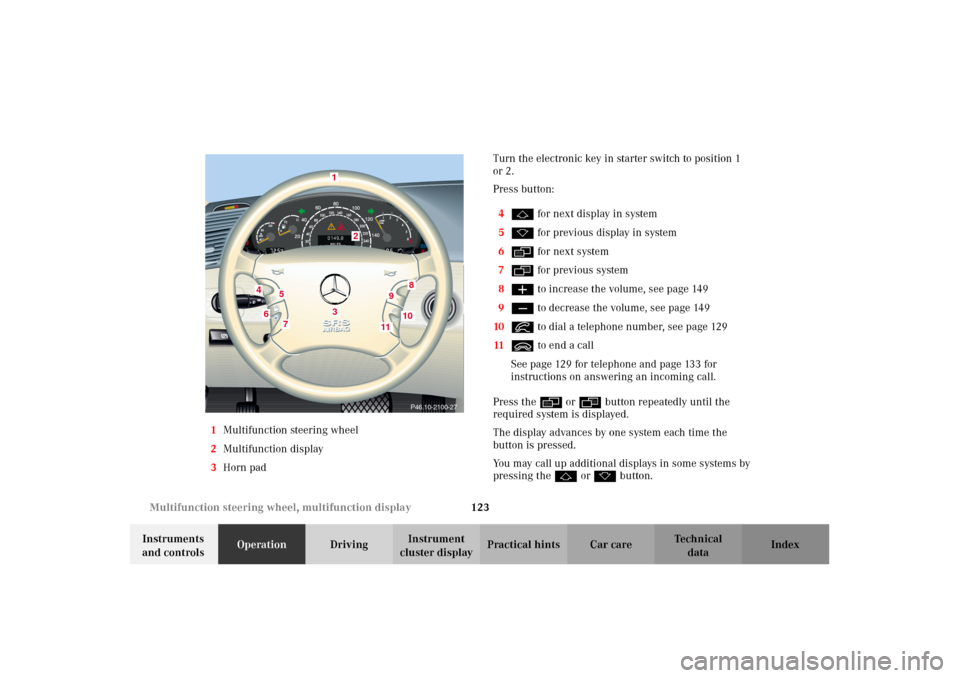
123 Multifunction steering wheel, multifunction display
Te ch n i c a l
data Instruments
and controlsOperationDrivingInstrument
cluster displayPractical hints Car care Index 1Multifunction steering wheel
2Multifunction display
3Horn padTurn the electronic key in starter switch to position 1
or 2.
Press button:
4j for next display in system
5k for previous display in system
6è for next system
7ÿ for previous system
8æ to increase the volume, see page 149
9ç to decrease the volume, see page 149
10í to dial a telephone number, see page 129
11ì to end a call
See page 129 for telephone and page 133 for
instructions on answering an incoming call.
Press theè or ÿbutton repeatedly until the
required system is displayed.
The display advances by one system each time the
button is pressed.
You may call up additional displays in some systems by
pressing thej or kbutton.
3
1
2
4
5
6
7
8
9
10
11
3
P46.10-2100-27
J_OM_215.book Seite 123 Mittwoch, 30. Mai 2001 2:01 14
Page 127 of 430
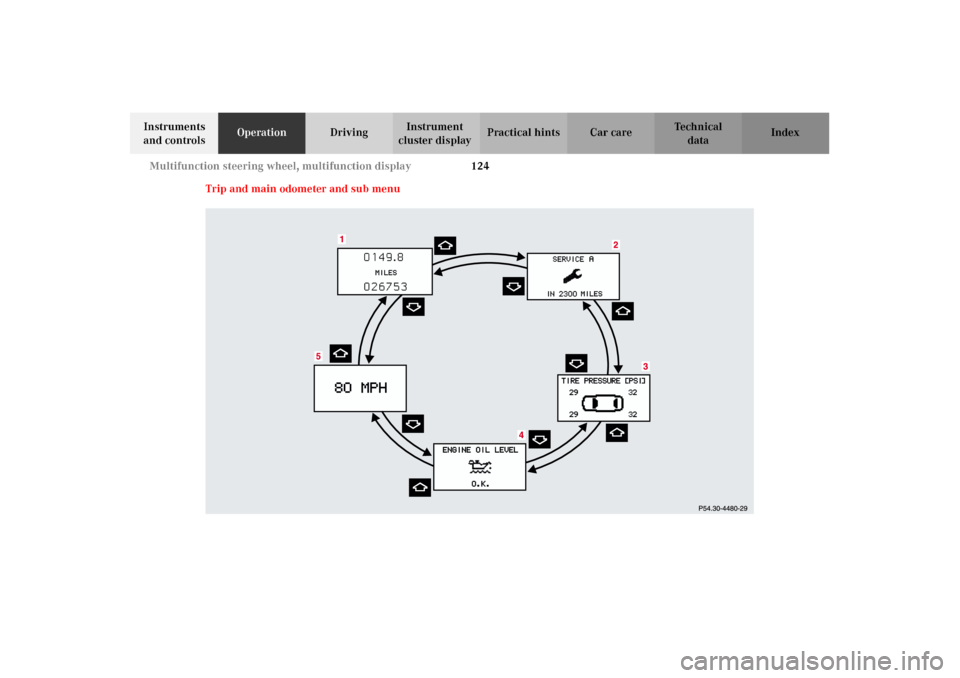
124 Multifunction steering wheel, multifunction display
Te ch n i c a l
data Instruments
and controlsOperationDrivingInstrument
cluster displayPractical hints Car care Index
Trip and main odometer and sub menu
J_OM_215.book Seite 124 Mittwoch, 30. Mai 2001 2:01 14
Page 128 of 430
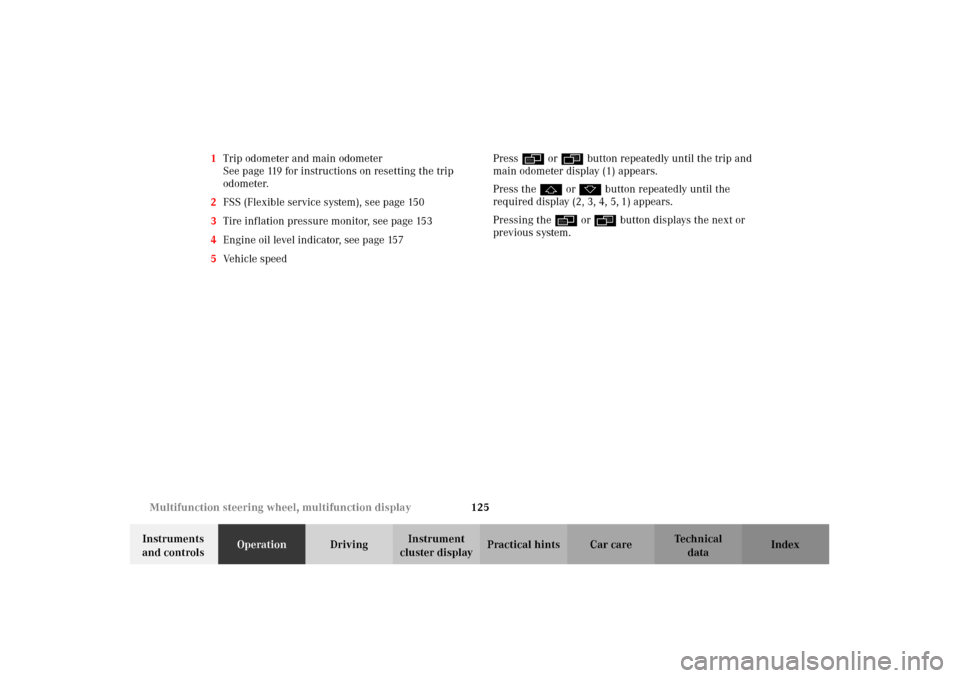
125 Multifunction steering wheel, multifunction display
Te ch n i c a l
data Instruments
and controlsOperationDrivingInstrument
cluster displayPractical hints Car care Index 1Trip odometer and main odometer
See page 119 for instructions on resetting the trip
odometer.
2FSS (Flexible service system), see page 150
3Tire inflation pressure monitor, see page 153
4Engine oil level indicator, see page 157
5Ve h i c l e s p e e dPressè or ÿbutton repeatedly until the trip and
main odometer display (1) appears.
Press thej or kbutton repeatedly until the
required display (2, 3, 4, 5, 1) appears.
Pressing theè or ÿbutton displays the next or
previous system.
J_OM_215.book Seite 125 Mittwoch, 30. Mai 2001 2:01 14
Page 129 of 430
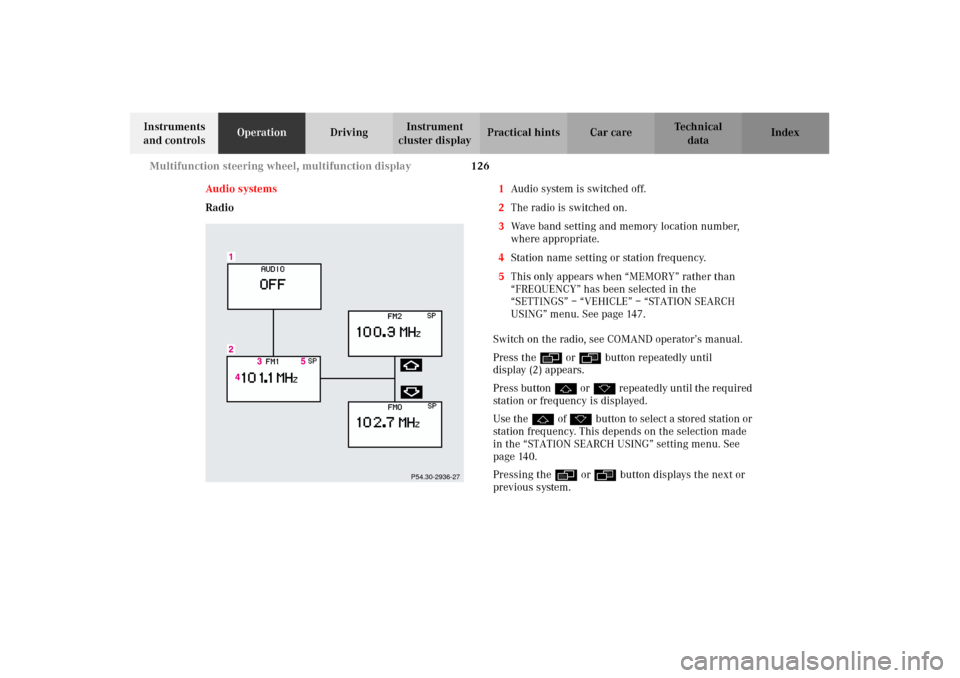
126 Multifunction steering wheel, multifunction display
Te ch n i c a l
data Instruments
and controlsOperationDrivingInstrument
cluster displayPractical hints Car care Index
Audio systems
Radio1Audio system is switched off.
2The radio is switched on.
3Wave band setting and memory location number,
where appropriate.
4Station name setting or station frequency.
5This only appears when “MEMORY” rather than
“FREQUENCY” has been selected in the
“SETTINGS” – “VEHICLE” – “STATION SEARCH
USING” menu. See page 147.
Switch on the radio, see COMAND operator’s manual.
Press theè or ÿbutton repeatedly until
display (2) appears.
Press buttonj ork repeatedly until the required
station or frequency is displayed.
Use thej of kbutton to select a stored station or
station frequency. This depends on the selection made
in the “STATION SEARCH USING” setting menu. See
page 140.
Pressing theè or ÿbutton displays the next or
previous system.
P54.30-2936-27
J_OM_215.book Seite 126 Mittwoch, 30. Mai 2001 2:01 14
Page 130 of 430
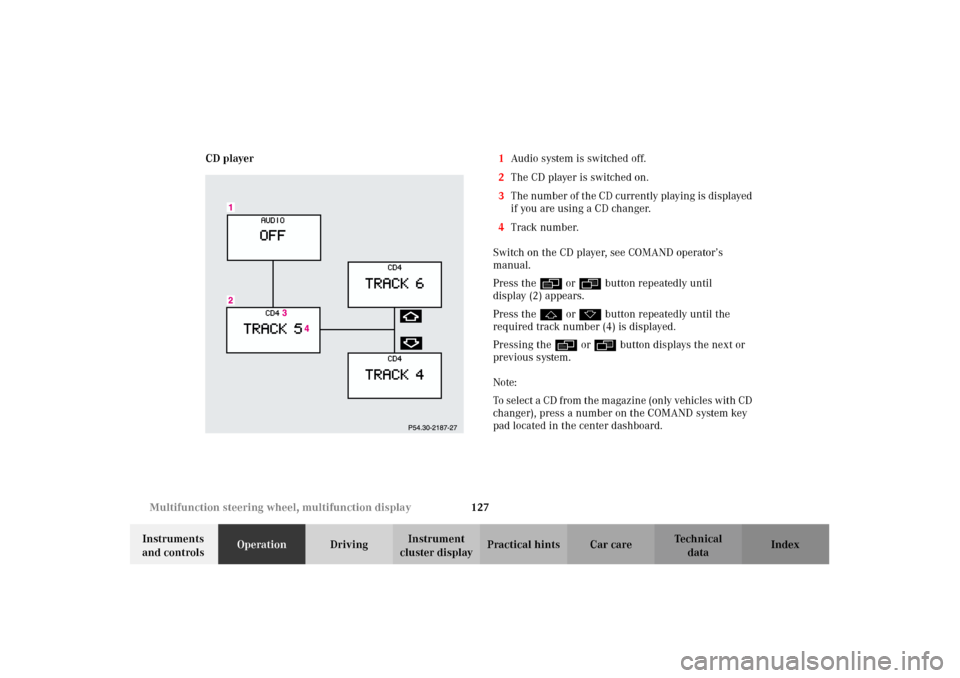
127 Multifunction steering wheel, multifunction display
Te ch n i c a l
data Instruments
and controlsOperationDrivingInstrument
cluster displayPractical hints Car care Index CD player1Audio system is switched off.
2The CD player is switched on.
3The number of the CD currently playing is displayed
if you are using a CD changer.
4Track number.
Switch on the CD player, see COMAND operator’s
manual.
Press theè or ÿbutton repeatedly until
display (2) appears.
Press thej or kbutton repeatedly until the
required track number (4) is displayed.
Pressing theè or ÿbutton displays the next or
previous system.
Note:
To select a CD from the magazine (only vehicles with CD
changer), press a number on the COMAND system key
pad located in the center dashboard.
J_OM_215.book Seite 127 Mittwoch, 30. Mai 2001 2:01 14