ignition MERCEDES-BENZ CL550 2010 W216 Repair Manual
[x] Cancel search | Manufacturer: MERCEDES-BENZ, Model Year: 2010, Model line: CL550, Model: MERCEDES-BENZ CL550 2010 W216Pages: 500, PDF Size: 9.5 MB
Page 433 of 500
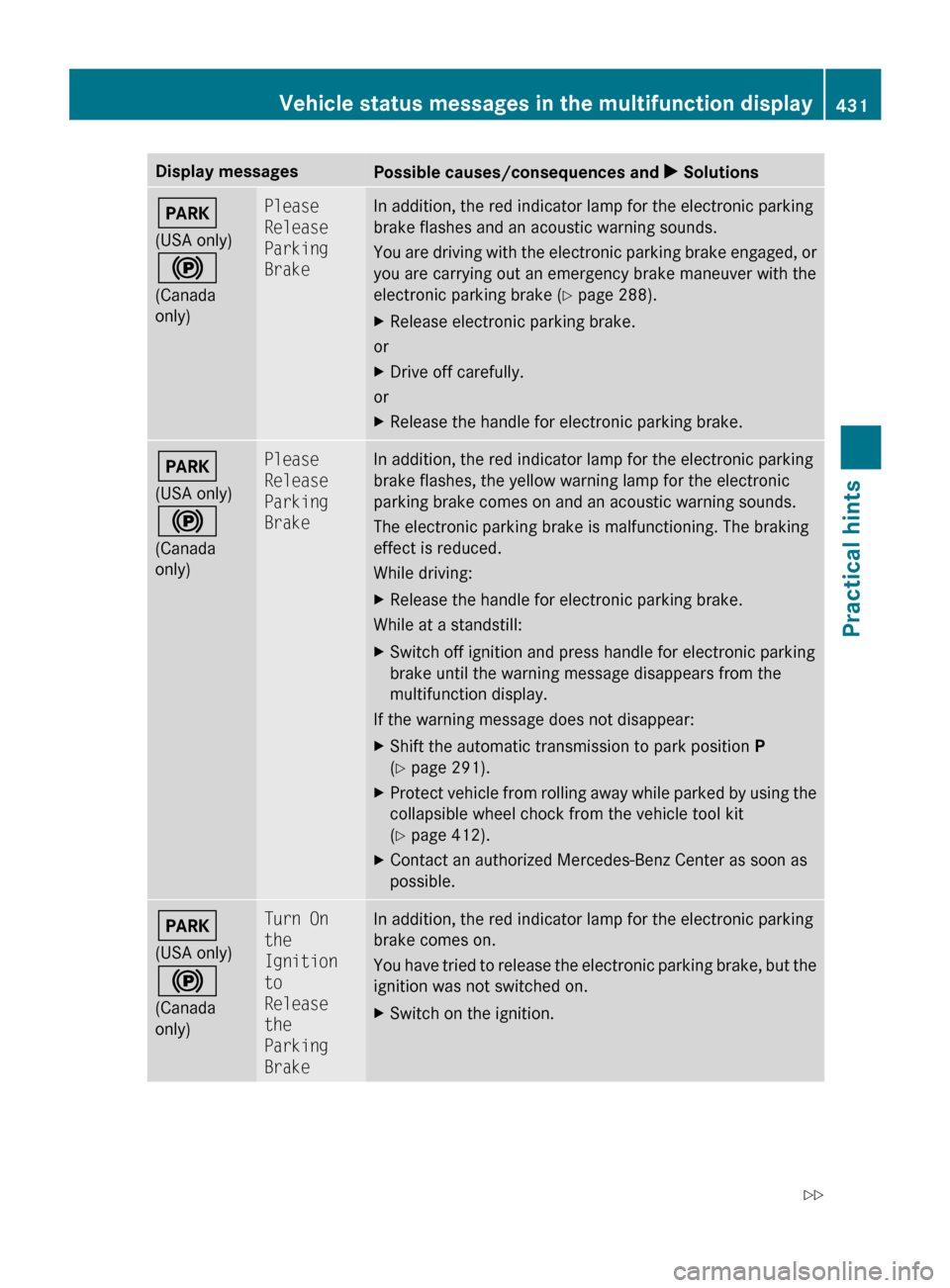
Display messages
Possible causes/consequences and
X SolutionsF
(USA only)
!
(Canada
only) Please
Release
Parking
Brake In addition, the red indicator lamp for the electronic parking
brake flashes and an acoustic warning sounds.
You
are
driving with the electronic parking brake engaged, or
you are carrying out an emergency brake maneuver with the
electronic parking brake (Y page 288).
X Release electronic parking brake.
or
X Drive off carefully.
or
X Release the handle for electronic parking brake. F
(USA only)
!
(Canada
only) Please
Release
Parking
Brake In addition, the red indicator lamp for the electronic parking
brake flashes, the yellow warning lamp for the electronic
parking brake comes on and an acoustic warning sounds.
The electronic parking brake is malfunctioning. The braking
effect is reduced.
While driving:
X
Release the handle for electronic parking brake.
While at a standstill:
X Switch off ignition and press handle for electronic parking
brake until the warning message disappears from the
multifunction display.
If the warning message does not disappear:
X Shift the automatic transmission to park position P
(Y page 291).
X Protect vehicle from rolling away while parked by using the
collapsible wheel chock from the vehicle tool kit
(Y page 412).
X Contact an authorized Mercedes-Benz Center as soon as
possible. F
(USA only)
!
(Canada
only) Turn On
the
Ignition
to
Release
the
Parking
Brake In addition, the red indicator lamp for the electronic parking
brake comes on.
You
have
tried to release the electronic parking brake, but the
ignition was not switched on.
X Switch on the ignition. Vehicle status messages in the multifunction display
431
Practical hints
216_AKB; 3; 90, en-US
d2ureepe,Version: 2.11.8.1 2009-05-15T11:47:50+02:00 - Seite 431 Z
Page 434 of 500
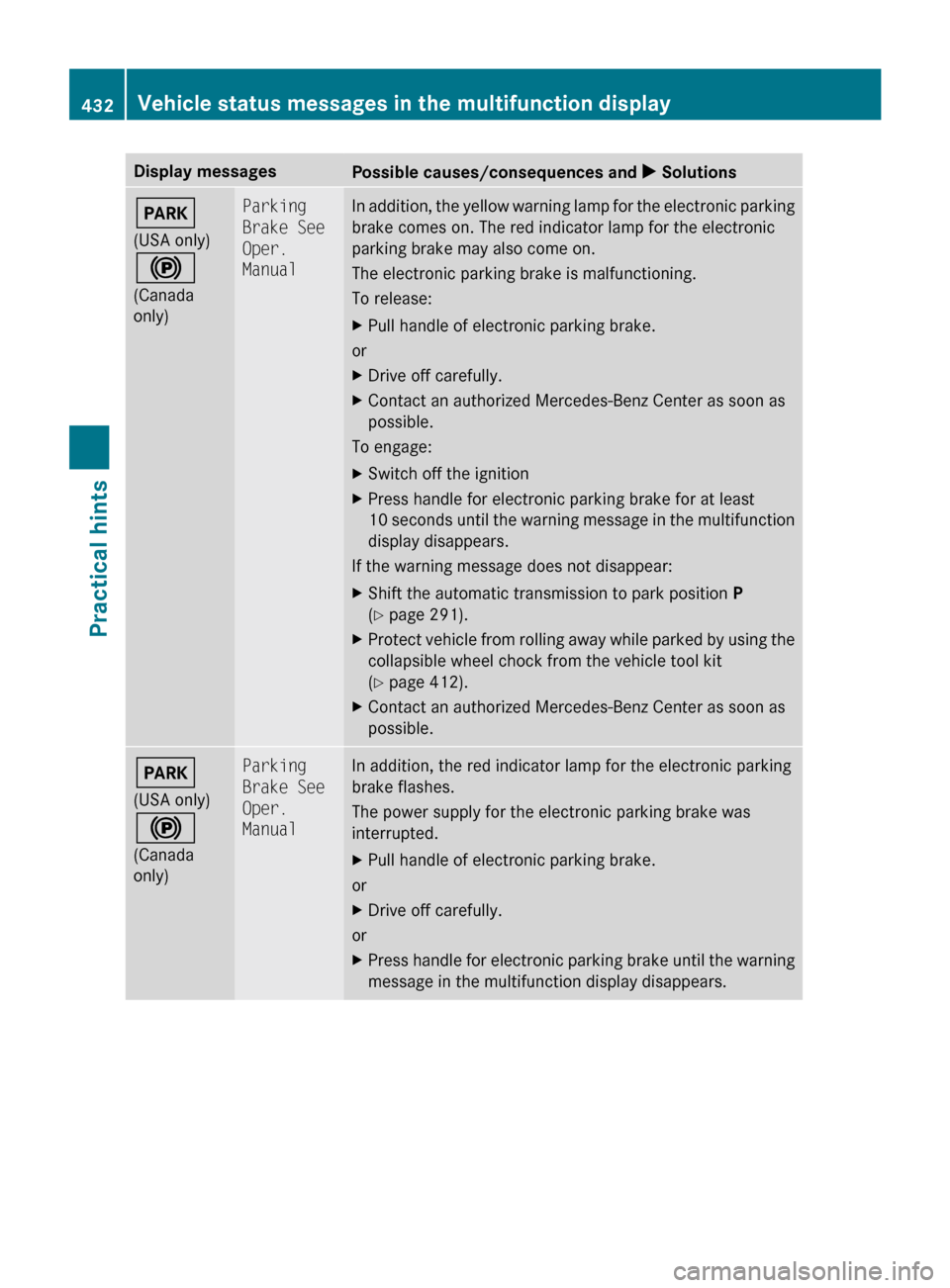
Display messages
Possible causes/consequences and
X SolutionsF
(USA only)
!
(Canada
only) Parking
Brake See
Oper.
Manual In addition, the yellow warning lamp for the electronic parking
brake comes on. The red indicator lamp for the electronic
parking brake may also come on.
The electronic parking brake is malfunctioning.
To release:
X
Pull handle of electronic parking brake.
or
X Drive off carefully.
X Contact an authorized Mercedes-Benz Center as soon as
possible.
To engage:
X Switch off the ignition
X Press handle for electronic parking brake for at least
10 seconds
until the warning message in the multifunction
display disappears.
If the warning message does not disappear:
X Shift the automatic transmission to park position P
(Y page 291).
X Protect vehicle from rolling away while parked by using the
collapsible wheel chock from the vehicle tool kit
(Y page 412).
X Contact an authorized Mercedes-Benz Center as soon as
possible. F
(USA only)
!
(Canada
only) Parking
Brake See
Oper.
Manual In addition, the red indicator lamp for the electronic parking
brake flashes.
The power supply for the electronic parking brake was
interrupted.
X
Pull handle of electronic parking brake.
or
X Drive off carefully.
or
X Press handle for electronic parking brake until the warning
message in the multifunction display disappears. 432
Vehicle status messages in the multifunction display
Practical hints
216_AKB; 3; 90, en-US
d2ureepe,
Version: 2.11.8.1 2009-05-15T11:47:50+02:00 - Seite 432
Page 435 of 500
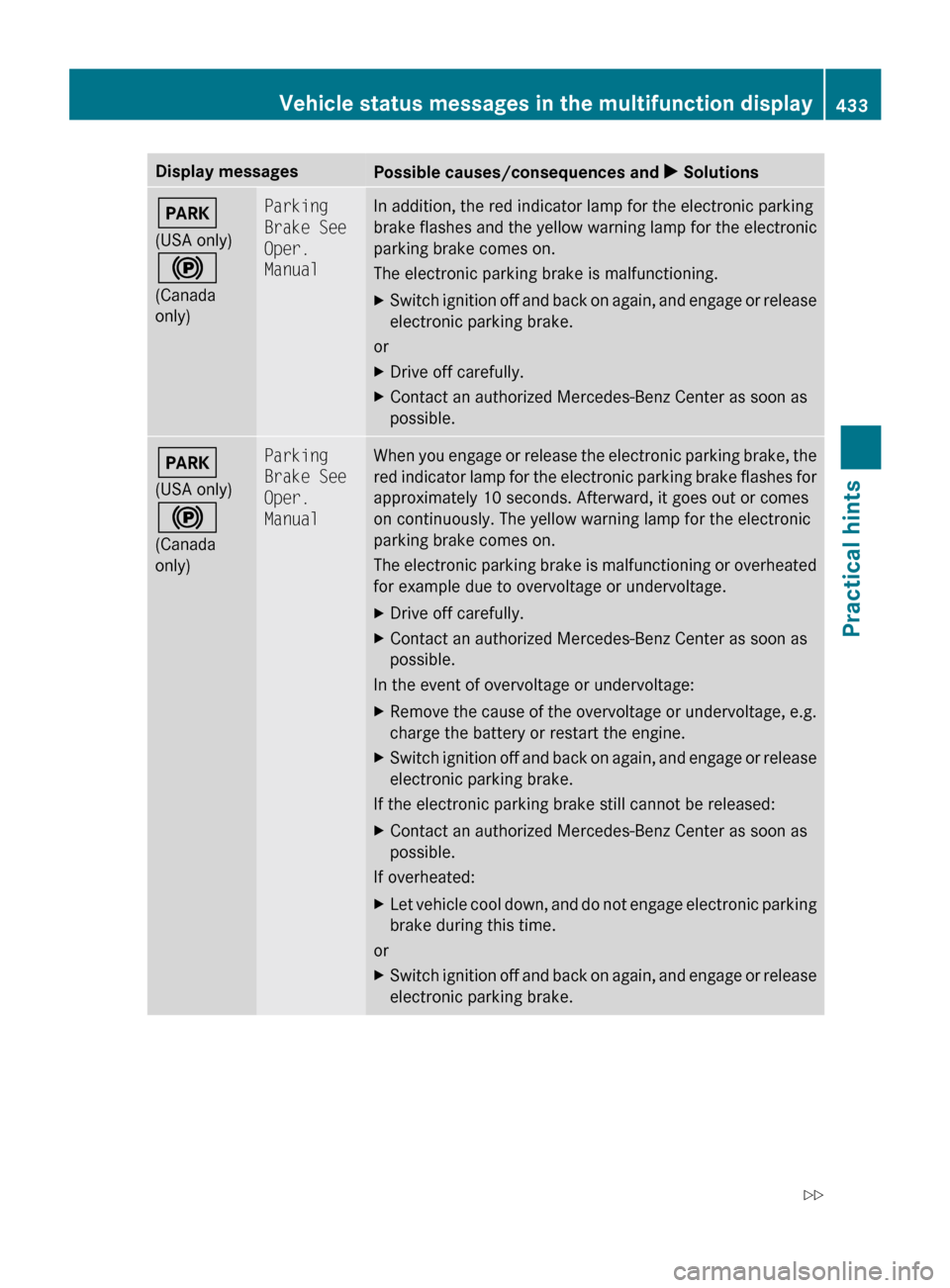
Display messages
Possible causes/consequences and
X SolutionsF
(USA only)
!
(Canada
only) Parking
Brake See
Oper.
Manual In addition, the red indicator lamp for the electronic parking
brake flashes and the yellow warning lamp for the electronic
parking brake comes on.
The electronic parking brake is malfunctioning.
X
Switch ignition off and back on again, and engage or release
electronic parking brake.
or
X Drive off carefully.
X Contact an authorized Mercedes-Benz Center as soon as
possible. F
(USA only)
!
(Canada
only) Parking
Brake See
Oper.
Manual When you engage or release the electronic parking brake, the
red
indicator
lamp for the electronic parking brake flashes for
approximately 10 seconds. Afterward, it goes out or comes
on continuously. The yellow warning lamp for the electronic
parking brake comes on.
The electronic parking brake is malfunctioning or overheated
for example due to overvoltage or undervoltage.
X Drive off carefully.
X Contact an authorized Mercedes-Benz Center as soon as
possible.
In the event of overvoltage or undervoltage:
X Remove the cause of the overvoltage or undervoltage, e.g.
charge the battery or restart the engine.
X Switch ignition off and back on again, and engage or release
electronic parking brake.
If the electronic parking brake still cannot be released:
X Contact an authorized Mercedes-Benz Center as soon as
possible.
If overheated:
X Let vehicle cool down, and do not engage electronic parking
brake during this time.
or
X Switch ignition off and back on again, and engage or release
electronic parking brake. Vehicle status messages in the multifunction display
433
Practical hints
216_AKB; 3; 90, en-US
d2ureepe,Version: 2.11.8.1 2009-05-15T11:47:50+02:00 - Seite 433 Z
Page 436 of 500
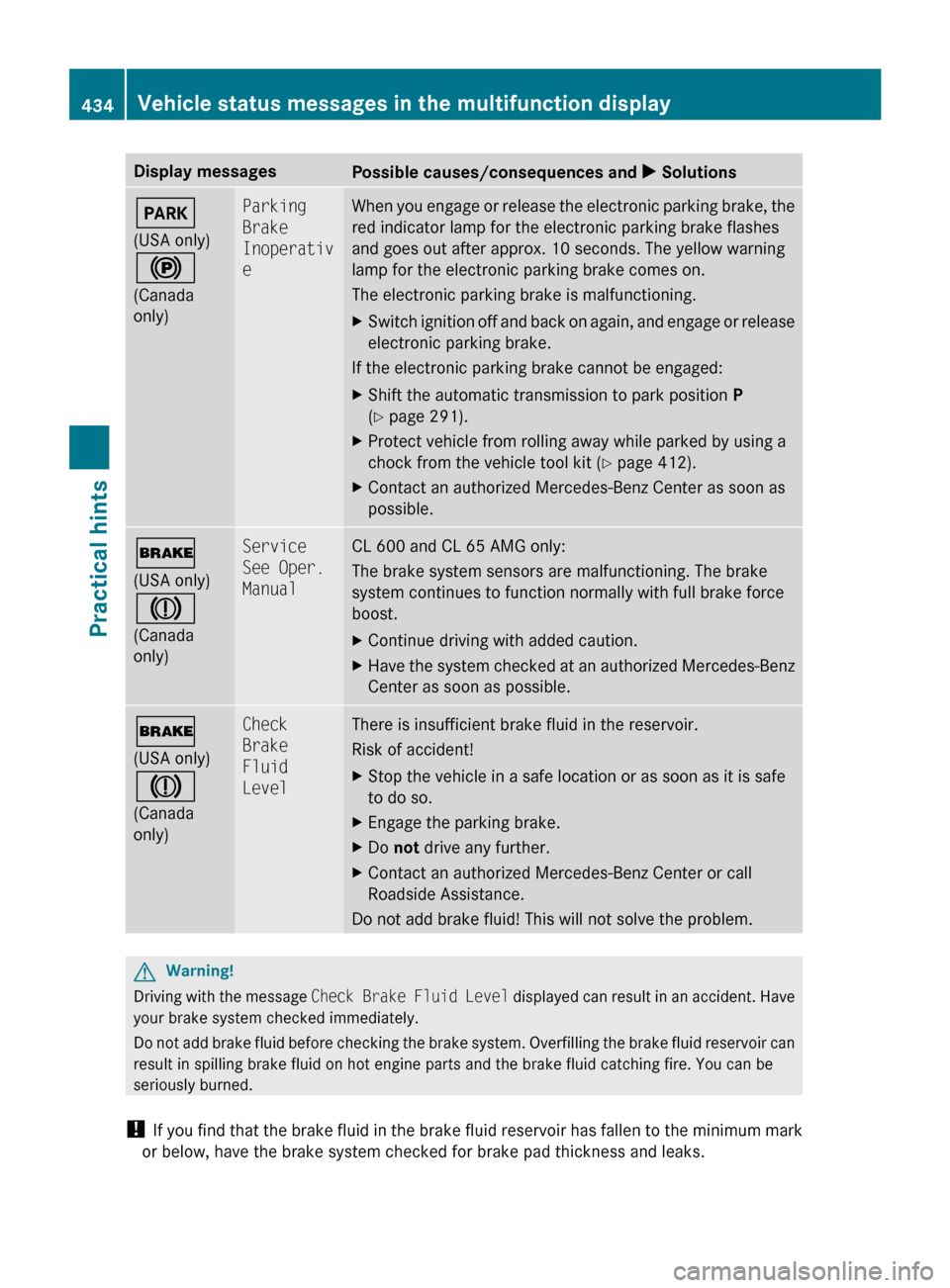
Display messages
Possible causes/consequences and
X SolutionsF
(USA only)
!
(Canada
only) Parking
Brake
Inoperativ
e When you engage or release the electronic parking brake, the
red indicator lamp for the electronic parking brake flashes
and goes out after approx. 10 seconds. The yellow warning
lamp for the electronic parking brake comes on.
The electronic parking brake is malfunctioning.
X
Switch ignition off and back on again, and engage or release
electronic parking brake.
If the electronic parking brake cannot be engaged:
X Shift the automatic transmission to park position P
(Y page 291).
X Protect vehicle from rolling away while parked by using a
chock from the vehicle tool kit (Y
page 412).
X Contact an authorized Mercedes-Benz Center as soon as
possible. $
(USA only)
J
(Canada
only) Service
See Oper.
Manual CL 600 and CL 65 AMG only:
The brake system sensors are malfunctioning. The brake
system continues to function normally with full brake force
boost.
X
Continue driving with added caution.
X Have the system checked at an authorized Mercedes-Benz
Center as soon as possible. $
(USA only)
J
(Canada
only) Check
Brake
Fluid
Level There is insufficient brake fluid in the reservoir.
Risk of accident!
X
Stop the vehicle in a safe location or as soon as it is safe
to do so.
X Engage the parking brake.
X Do not drive any further.
X Contact an authorized Mercedes-Benz Center or call
Roadside Assistance.
Do not add brake fluid! This will not solve the problem. G
Warning!
Driving with the message Check
Brake
Fluid Level displayed can result in an accident. Have
your brake system checked immediately.
Do not add brake fluid before checking the brake system. Overfilling the brake fluid reservoir can
result in spilling brake fluid on hot engine parts and the brake fluid catching fire. You can be
seriously burned.
! If you find that the brake fluid in the brake fluid reservoir has fallen to the minimum mark
or below, have the brake system checked for brake pad thickness and leaks. 434
Vehicle status messages in the multifunction display
Practical hints
216_AKB; 3; 90, en-US
d2ureepe,
Version: 2.11.8.1 2009-05-15T11:47:50+02:00 - Seite 434
Page 442 of 500
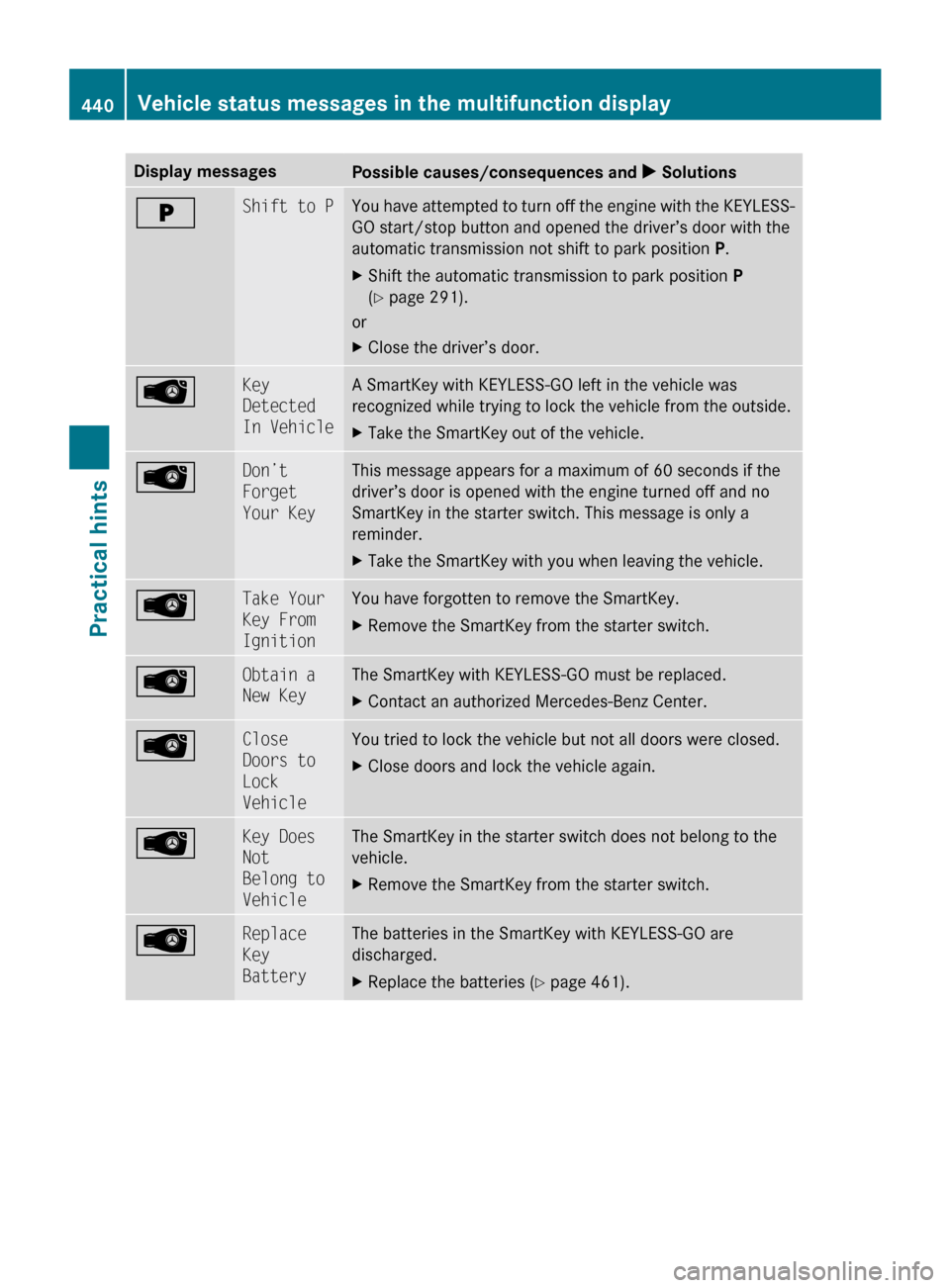
Display messages
Possible causes/consequences and
X SolutionsE Shift to P You have attempted to turn off the engine with the KEYLESS-
GO start/stop button and opened the driver’s door with the
automatic transmission not shift to park position
P.
X Shift the automatic transmission to park position P
(Y page 291).
or
X Close the driver’s door. Â Key
Detected
In Vehicle A SmartKey with KEYLESS-GO left in the vehicle was
recognized while trying to lock the vehicle from the outside.
X
Take the SmartKey out of the vehicle. Â Don’t
Forget
Your Key This message appears for a maximum of 60 seconds if the
driver’s door is opened with the engine turned off and no
SmartKey in the starter switch. This message is only a
reminder.
X
Take the SmartKey with you when leaving the vehicle. Â Take Your
Key From
Ignition You have forgotten to remove the SmartKey.
X
Remove the SmartKey from the starter switch. Â Obtain a
New Key The SmartKey with KEYLESS-GO must be replaced.
X
Contact an authorized Mercedes-Benz Center. Â Close
Doors to
Lock
Vehicle You tried to lock the vehicle but not all doors were closed.
X
Close doors and lock the vehicle again. Â Key Does
Not
Belong to
Vehicle The SmartKey in the starter switch does not belong to the
vehicle.
X
Remove the SmartKey from the starter switch. Â Replace
Key
Battery The batteries in the SmartKey with KEYLESS-GO are
discharged.
X
Replace the batteries ( Y page 461).440
Vehicle status messages in the multifunction displayPractical hints
216_AKB; 3; 90, en-US
d2ureepe,
Version: 2.11.8.1 2009-05-15T11:47:50+02:00 - Seite 440
Page 452 of 500
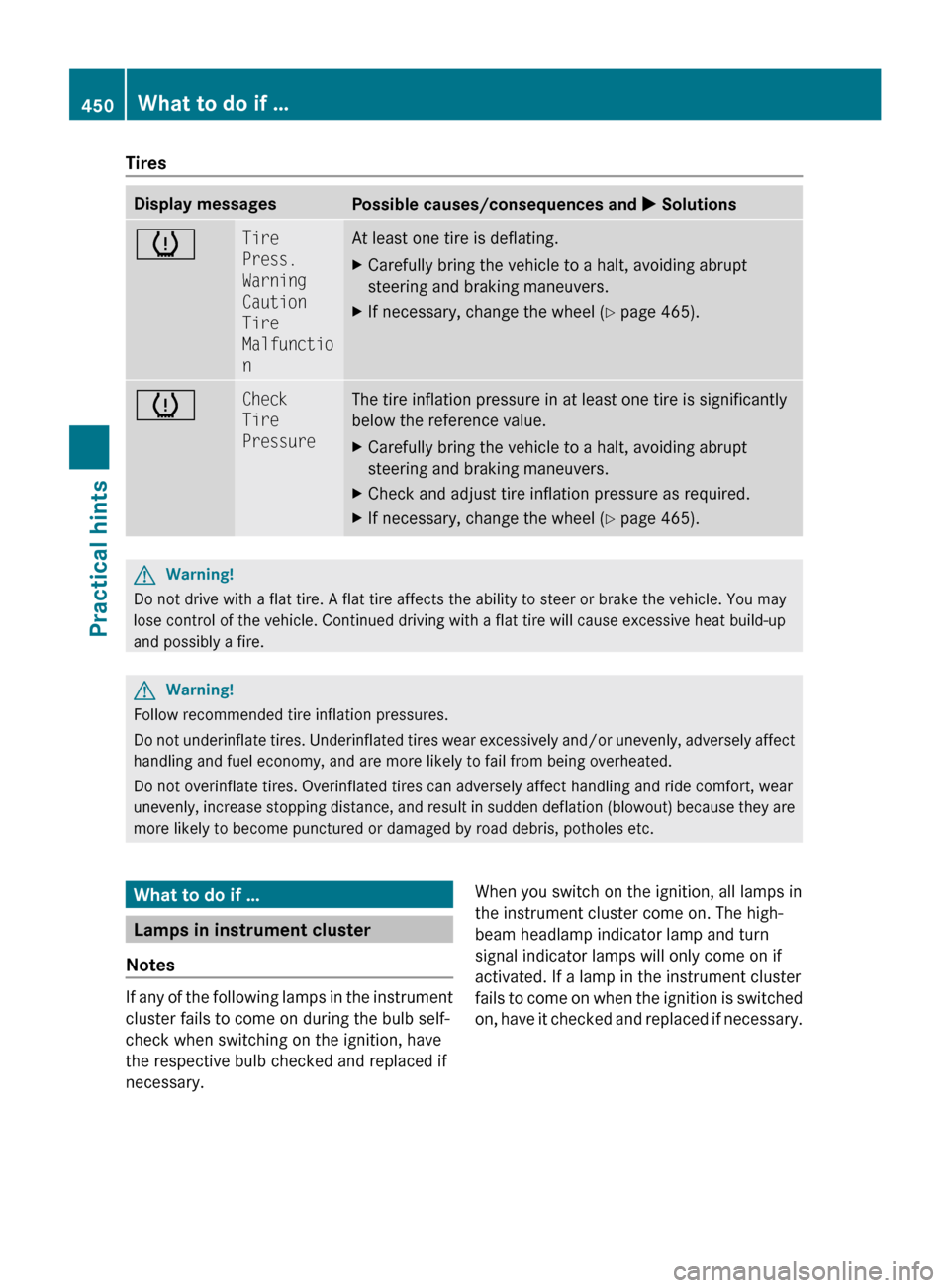
Tires
Display messages
Possible causes/consequences and
X Solutionsh Tire
Press.
Warning
Caution
Tire
Malfunctio
n At least one tire is deflating.
X
Carefully bring the vehicle to a halt, avoiding abrupt
steering and braking maneuvers.
X If necessary, change the wheel (Y page 465). h Check
Tire
Pressure The tire inflation pressure in at least one tire is significantly
below the reference value.
X
Carefully bring the vehicle to a halt, avoiding abrupt
steering and braking maneuvers.
X Check and adjust tire inflation pressure as required.
X If necessary, change the wheel (Y page 465). G
Warning!
Do not drive with a flat tire. A flat tire affects the ability to steer or brake the vehicle. You may
lose control of the vehicle. Continued driving with a flat tire will cause excessive heat build-up
and possibly a fire. G
Warning!
Follow recommended tire inflation pressures.
Do not
underinflate tires. Underinflated tires wear excessively and/or unevenly, adversely affect
handling and fuel economy, and are more likely to fail from being overheated.
Do not overinflate tires. Overinflated tires can adversely affect handling and ride comfort, wear
unevenly, increase stopping distance, and result in sudden deflation (blowout) because they are
more likely to become punctured or damaged by road debris, potholes etc. What to do if …
Lamps in instrument cluster
Notes If any of the following lamps in the instrument
cluster fails to come on during the bulb self-
check when switching on the ignition, have
the respective bulb checked and replaced if
necessary.
When you switch on the ignition, all lamps in
the instrument cluster come on. The high-
beam headlamp indicator lamp and turn
signal indicator lamps will only come on if
activated. If a lamp in the instrument cluster
fails
to
come on when the ignition is switched
on, have it checked and replaced if necessary. 450
What to do if …
Practical hints
216_AKB; 3; 90, en-US
d2ureepe,
Version: 2.11.8.1 2009-05-15T11:47:50+02:00 - Seite 450
Page 459 of 500
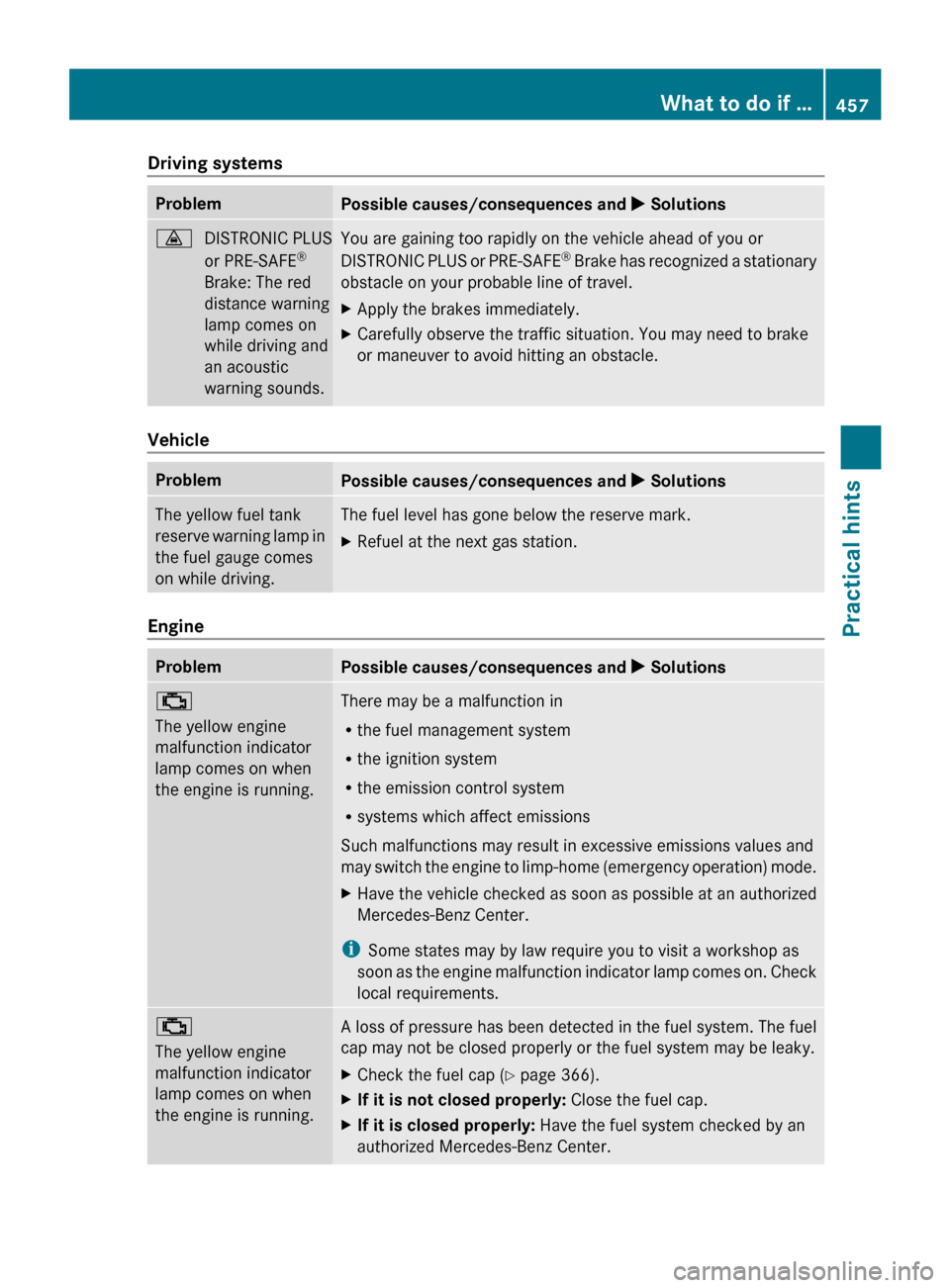
Driving systems
Problem
Possible causes/consequences and
X Solutions·
DISTRONIC PLUS
or PRE-SAFE ®
Brake: The red
distance warning
lamp comes on
while driving and
an acoustic
warning sounds. You are gaining too rapidly on the vehicle ahead of you or
DISTRONIC
PLUS
or PRE-SAFE®
Brake has recognized a stationary
obstacle on your probable line of travel.
X Apply the brakes immediately.
X Carefully observe the traffic situation. You may need to brake
or maneuver to avoid hitting an obstacle. Vehicle
Problem
Possible causes/consequences and
X SolutionsThe yellow fuel tank
reserve
warning
lamp in
the fuel gauge comes
on while driving. The fuel level has gone below the reserve mark.
X
Refuel at the next gas station. Engine
Problem
Possible causes/consequences and
X Solutions;
The yellow engine
malfunction indicator
lamp comes on when
the engine is running.
There may be a malfunction in
R
the fuel management system
R the ignition system
R the emission control system
R systems which affect emissions
Such malfunctions may result in excessive emissions values and
may switch
the engine to limp-home (emergency operation) mode.
X Have the vehicle checked as soon as possible at an authorized
Mercedes-Benz Center.
i Some states may by law require you to visit a workshop as
soon as
the engine malfunction indicator lamp comes on. Check
local requirements. ;
The yellow engine
malfunction indicator
lamp comes on when
the engine is running.
A loss of pressure has been detected in the fuel system. The fuel
cap may not be closed properly or the fuel system may be leaky.
X
Check the fuel cap ( Y page 366).
X If it is not closed properly: Close the fuel cap.
X If it is closed properly: Have the fuel system checked by an
authorized Mercedes-Benz Center. What to do if …
457
Practical hints
216_AKB; 3; 90, en-US
d2ureepe, Version: 2.11.8.1 2009-05-15T11:47:50+02:00 - Seite 457 Z
Page 477 of 500
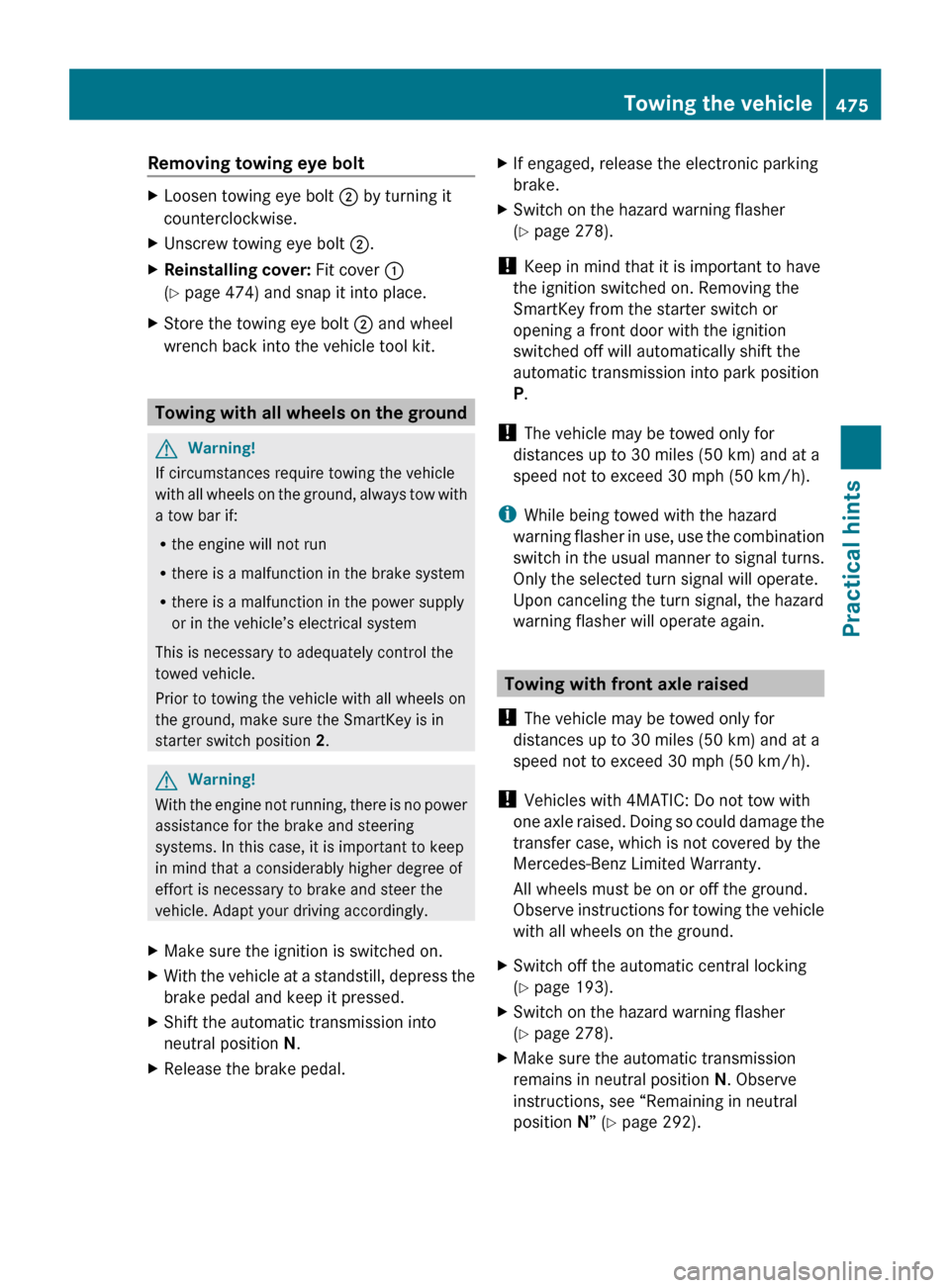
Removing towing eye bolt
X
Loosen towing eye bolt ; by turning it
counterclockwise.
X Unscrew towing eye bolt ;.
X Reinstalling cover: Fit cover :
(Y page 474) and snap it into place.
X Store the towing eye bolt ; and wheel
wrench back into the vehicle tool kit. Towing with all wheels on the ground
G
Warning!
If circumstances require towing the vehicle
with all
wheels on the ground, always tow with
a tow bar if:
R the engine will not run
R there is a malfunction in the brake system
R there is a malfunction in the power supply
or in the vehicle’s electrical system
This is necessary to adequately control the
towed vehicle.
Prior to towing the vehicle with all wheels on
the ground, make sure the SmartKey is in
starter switch position 2.G
Warning!
With the engine not running, there is no power
assistance for the brake and steering
systems. In this case, it is important to keep
in mind that a considerably higher degree of
effort is necessary to brake and steer the
vehicle. Adapt your driving accordingly.
X Make sure the ignition is switched on.
X With the vehicle at a standstill, depress the
brake pedal and keep it pressed.
X Shift the automatic transmission into
neutral position N.
X Release the brake pedal. X
If engaged, release the electronic parking
brake.
X Switch on the hazard warning flasher
(Y page 278).
! Keep in mind that it is important to have
the ignition switched on. Removing the
SmartKey from the starter switch or
opening a front door with the ignition
switched off will automatically shift the
automatic transmission into park position
P.
! The vehicle may be towed only for
distances up to 30 miles (50 km) and at a
speed not to exceed 30 mph (50 km/h).
i While being towed with the hazard
warning flasher
in use, use the combination
switch in the usual manner to signal turns.
Only the selected turn signal will operate.
Upon canceling the turn signal, the hazard
warning flasher will operate again. Towing with front axle raised
! The vehicle may be towed only for
distances up to 30 miles (50 km) and at a
speed not to exceed 30 mph (50 km/h).
! Vehicles with 4MATIC: Do not tow with
one axle
raised. Doing so could damage the
transfer case, which is not covered by the
Mercedes-Benz Limited Warranty.
All wheels must be on or off the ground.
Observe instructions for towing the vehicle
with all wheels on the ground.
X Switch off the automatic central locking
(Y page 193).
X Switch on the hazard warning flasher
(Y page 278).
X Make sure the automatic transmission
remains in neutral position N. Observe
instructions, see “Remaining in neutral
position N” (Y page 292). Towing the vehicle
475
Practical hints
216_AKB; 3; 90, en-US
d2ureepe, Version: 2.11.8.1 2009-05-15T11:47:50+02:00 - Seite 475 Z
Page 478 of 500
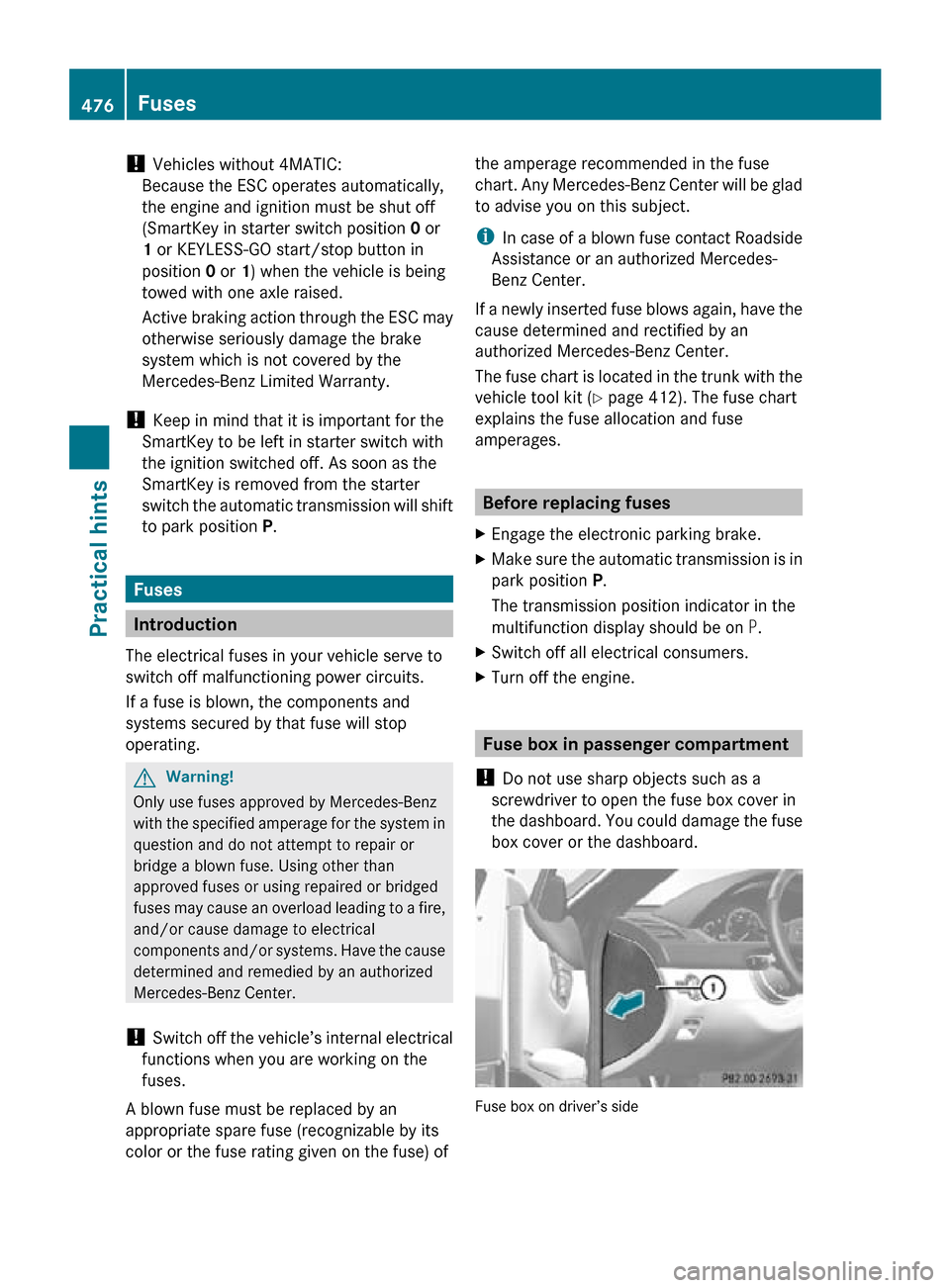
!
Vehicles without 4MATIC:
Because the ESC operates automatically,
the engine and ignition must be shut off
(SmartKey in starter switch position 0 or
1 or KEYLESS-GO start/stop button in
position 0 or 1) when the vehicle is being
towed with one axle raised.
Active braking action through the ESC may
otherwise seriously damage the brake
system which is not covered by the
Mercedes-Benz Limited Warranty.
! Keep in mind that it is important for the
SmartKey to be left in starter switch with
the ignition switched off. As soon as the
SmartKey is removed from the starter
switch the automatic transmission will shift
to park position P. Fuses
Introduction
The electrical fuses in your vehicle serve to
switch off malfunctioning power circuits.
If a fuse is blown, the components and
systems secured by that fuse will stop
operating. G
Warning!
Only use fuses approved by Mercedes-Benz
with the specified amperage for the system in
question and do not attempt to repair or
bridge a blown fuse. Using other than
approved fuses or using repaired or bridged
fuses may cause an overload leading to a fire,
and/or cause damage to electrical
components and/or systems. Have the cause
determined and remedied by an authorized
Mercedes-Benz Center.
! Switch off the vehicle’s internal electrical
functions when you are working on the
fuses.
A blown fuse must be replaced by an
appropriate spare fuse (recognizable by its
color or the fuse rating given on the fuse) of the amperage recommended in the fuse
chart. Any Mercedes-Benz Center will be glad
to advise you on this subject.
i
In case of a blown fuse contact Roadside
Assistance or an authorized Mercedes-
Benz Center.
If a newly inserted fuse blows again, have the
cause determined and rectified by an
authorized Mercedes-Benz Center.
The fuse chart is located in the trunk with the
vehicle tool kit (Y page 412). The fuse chart
explains the fuse allocation and fuse
amperages. Before replacing fuses
X Engage the electronic parking brake.
X Make sure the automatic transmission is in
park position P.
The transmission position indicator in the
multifunction display should be on P.
X Switch off all electrical consumers.
X Turn off the engine. Fuse box in passenger compartment
! Do not use sharp objects such as a
screwdriver to open the fuse box cover in
the dashboard. You could damage the fuse
box cover or the dashboard. Fuse box on driver’s side476
FusesPractical hints
216_AKB; 3; 90, en-US
d2ureepe,
Version: 2.11.8.1 2009-05-15T11:47:50+02:00 - Seite 476