check engine light MERCEDES-BENZ CLA 2018 Owners Manual
[x] Cancel search | Manufacturer: MERCEDES-BENZ, Model Year: 2018, Model line: CLA, Model: MERCEDES-BENZ CLA 2018Pages: 326, PDF Size: 7.97 MB
Page 7 of 326
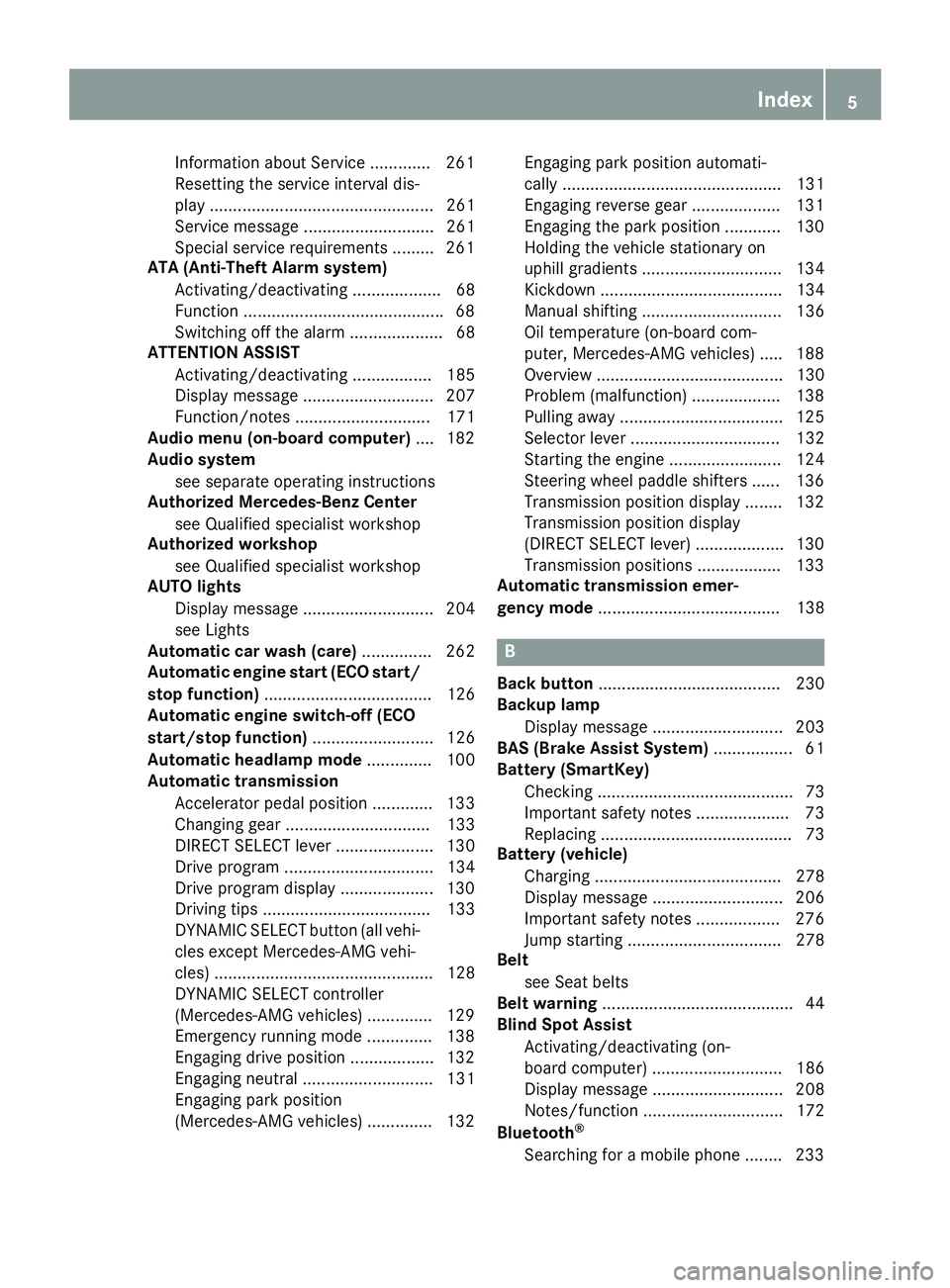
Information abou tS ervice ............ .2 61
Resetting the service interva ld is-
pla y. ............................................... 261
Service message ............................ 261
Specia ls ervice requirements ......... 261
ATA (Anti-Theft Alarm system)
Activating/deactivating ................... 68
Function .......................................... .6 8
Switching off the alarm .................... 68
ATTENTIO NA SSIS T
Activating/deactivating ................. 185
Displa ym essage ............................ 207
Function/note s. ............................ 171
Audi om en u( on -board computer) .... 182
Audi os ystem
see separate operating instructions
Authorized Mercedes-Benz Center
see Qualifie ds pecialist workshop
Authorized workshop
see Qualifie ds pecialist workshop
AUTO lights
Displa ym essage ............................ 204
see Lights
Automatic car was h( ca re) ............... 262
Automatic engine start (ECO start/
sto pf unction) .................................... 126
Automatic engine switch-off (ECO
start/sto pf unction) .......................... 126
Automatic headlamp mode .............. 100
Automatic transmission
Accelerator peda lp osition ............. 133
Changing gea r. .............................. 133
DIREC TS ELECT lever ..................... 130
Drive progra m. ............................... 134
Drive progra md is play .................... 130
Driving tip s. ................................... 133
DYNAMIC SELECT button (all vehi-
cle se xcept Mercedes-AM Gv ehi-
cles) ............................................... 128
DYNAMIC SELECT controller
(Mercedes-AM Gv ehicles) .............. 129
Emergency running mod e. ............. 138
Engaging drive position .................. 132
Engaging neutral ............................ 131
Engaging park position
(Mercedes-AM Gv ehicles) .............. 132 Engaging park position automati-
cally ............................................... 131
Engaging reverse gea r. .................. 131
Engaging the park position ............ 130
Holding the ve hi cl es tationary on
uphill gradients .............................. 134
Kickdow n. ...................................... 134
Manua ls hifting .............................. 136
Oil temperature (on-board com-
puter, Mercedes-AM Gv ehicles) ..... 188
Overview ........................................ 130
Problem (malfunction) ................... 138
Pulling away ................................... 125
Selector lever ................................ 132
Starting the engine ........................ 124
Steering whee lp addl es hifters ...... 136
Transmission position display ........ 132
Transmission position display
(DIRECT SELECT lever) ................... 130
Transmission positions .................. 133
Automatic transmissio ne mer-
genc ym ode ....................................... 138
B
Back button ....................................... 230
Backup lamp
Displa ym essage ............................ 203
BAS (Brake Assist System) ................. 61
Battery (SmartKey)
Checking .......................................... 73
Important safety notes .................... 73
Replacing ......................................... 73
Battery (vehicle)
Charging ........................................ 278
Displa ym essage ............................ 206
Important safety notes .................. 276
Jump starting ................................. 278
Belt
see Sea tb el ts
Bel tw arning ......................................... 44
Blind Spo tA ssis t
Activating/deactivating (on-
board computer) ............................ 186
Displa ym essage ............................ 208
Notes/function .............................. 172
Bluetooth ®
Searching for am obil ep hone ........ 233Index 5
Page 12 of 326
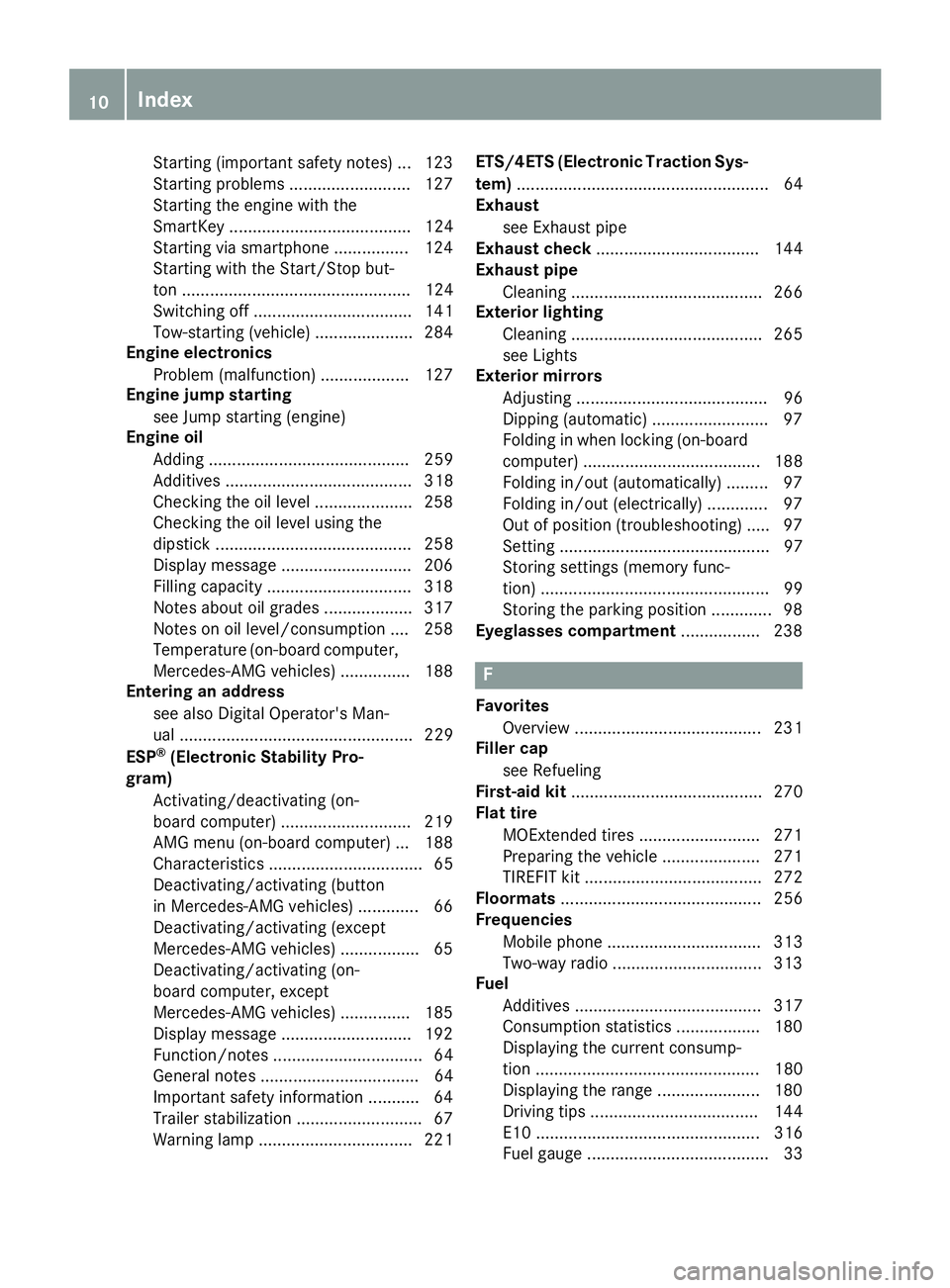
Starting (important safety notes ). .. 123
Starting problems .......................... 127
Starting the engine with the
SmartKey ....................................... 124
Starting via smartphone ................ 124
Starting with the Start/Sto pb ut -
ton ................................................. 124
Switching off .................................. 141
Tow-starting (vehicle ). .................... 284
Engine electronics
Problem (malfunction) ................... 127
Engine jump starting
see Jump starting (engine)
Engine oil
Adding ........................................... 259
Additives ........................................ 318
Checking the oi ll ev el ..................... 258
Checking the oi ll ev el using the
dipstick .......................................... 258
Displa ym essage ............................ 206
Filling capacity ............................... 318
Note sa bout oi lg rade s. .................. 317
Note sono il level/consumption .... 258
Temperature (on-board computer,
Mercedes-AM Gv ehicles) ............... 188
Entering an address
see also Digital Operator's Man-
ua l. ................................................. 229
ESP ®
(Electroni cS tability Pro-
gram)
Activating/deactivating (on-
board computer) ............................ 219
AMG menu (on-board computer) ... 188
Characteristics ................................. 65
Deactivating/activating (button
in Mercedes-AM Gv ehicles) ............. 66
Deactivating/activating (except
Mercedes ‑ AMG vehicles) ................. 65
Deactivating/activating (on-
board computer, except
Mercedes-AM Gv ehicles) ............... 185
Displa ym essage ............................ 192
Function/note s. ............................... 64
Genera ln otes .................................. 64
Important safety information ........... 64
Trailer stabilization ........................... 67
Warning lamp ................................. 221 ETS/4ETS (Electroni cT raction Sys-
tem) ...................................................... 64
Exhaust
see Exhaus tp ip e
Exhaus tc heck ................................... 144
Exhaus tp ipe
Cleaning ......................................... 266
Ex terio r lighting
C leaning ......................................... 265
see Lights
Exterior mirrors
Adjusting ......................................... 96
Dipping (automatic) ......................... 97
Folding in when locking (on-board
computer) ...................................... 188
Folding in/out (automatically ). ........ 97
Folding in/out (electrically) ............. 97
Ou tofp osition (troubleshooting ). .... 97
Setting ............................................. 97
Storing settings (memory func-
tion) ................................................. 99
Storing the parking position ............. 98
Eyeglasse sc om partment ................. 238
F
Favorites
Overview ........................................ 231
Filler cap
see Refueling
First-ai dk it ......................................... 270
Flat tire
MOExtended tire s. ......................... 271
Preparing the vehicl e. .................... 271
TIREFIT kit ...................................... 272
Floormats ........................................... 256
Frequencies
Mobil ep hone ................................. 313
Two-way radio ................................ 313
Fuel
Additives ........................................ 317
Consumption statistics .................. 180
Displaying the current consump-
tion ................................................ 180
Displaying the rang e. ..................... 180
Driving tip s. ................................... 144
E10 ................................................ 316
Fue lg auge ....................................... 3310
Index
Page 43 of 326
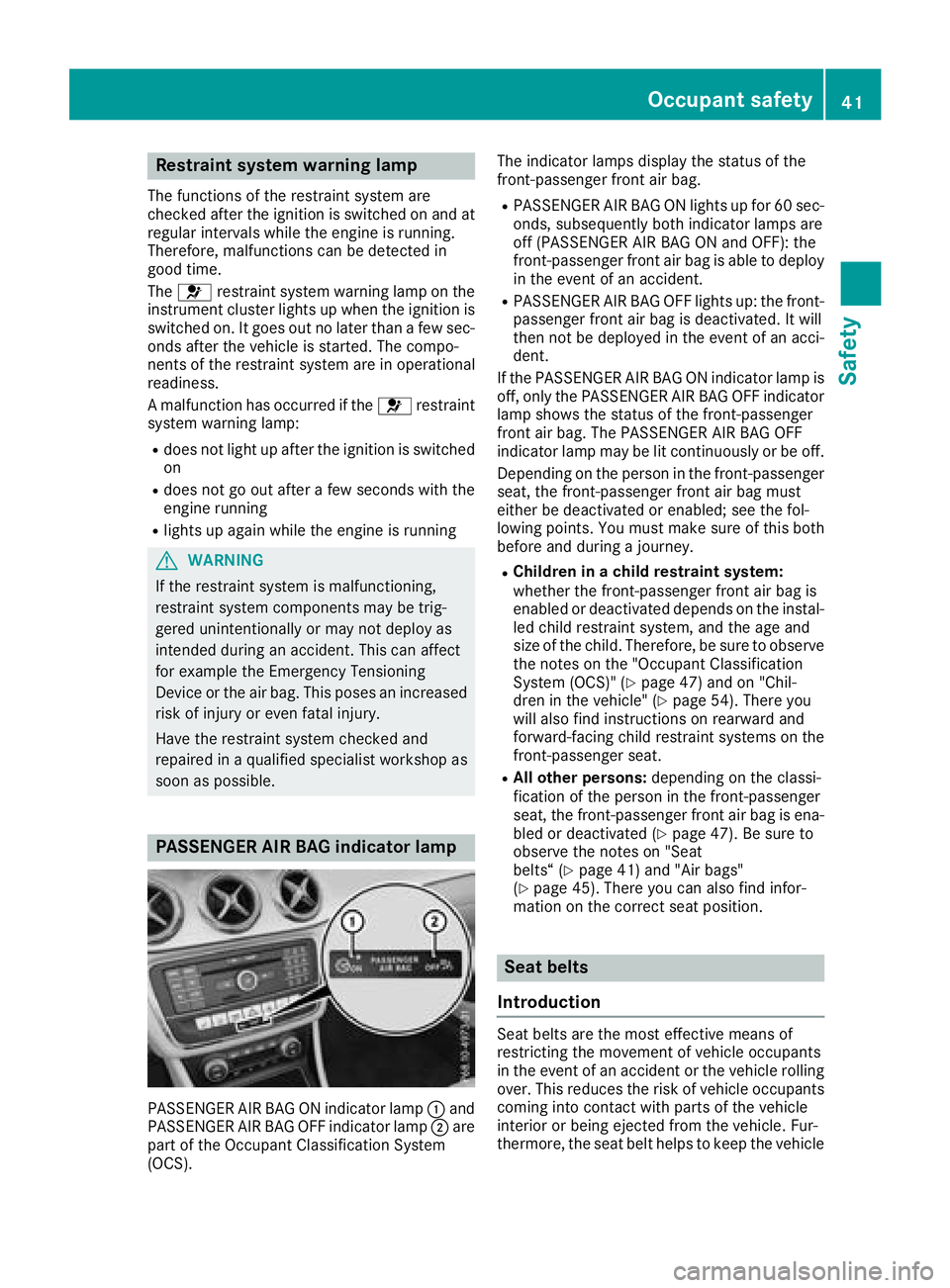
Restraint system warnin gl ampThe functions of the restraint system are
checke da fte rt he ignition is switched on and at
regular interval sw hile the engine is running.
Therefore, malfunctions can be detected in
goo dt ime.
The �u restraint system warning lamp on the
instrument cluster lights up when the ignition is
switched on. It goe so ut no later than af ew sec-
onds afte rt he vehicl eiss tarted. The compo-
nents of the restraint system are in operational
readiness.
Am alfunction ha so ccurred if the �u restraint
system warning lamp: R
doe sn ot light up afte rt he ignition is switched
on R
doe sn ot go ou ta fte raf ew seconds with the
engine running R
lights up agai nw hile the engine is running
G WARNING
If the restraint system is malfunctioning,
restraint system components may be trig-
gered unintentionally or may not deplo ya s
intended during an accident. Thi sc an affect
for exampl et he Emergency Tensioning
Device or the ai rb ag .T hi sp oses an increased
ris kofi njury or eve nf ata li njury.
Have the restraint system checke da nd
repaired in aq uali fied specialist worksho pa s
soo na sp ossible.
PASSENGER AI RB AG indicator lamp
PASSENGER AIR BAG ON indicator lamp �C and
PASSENGER AIR BAG OFF indicator lamp �D are
part of the Occupant Classification System
(OCS). The indicator lamps display the statu soft he
front-passenger front ai rb ag .R
PASSENGER AIR BAG ON lights up for 60 sec-
onds ,s ub sequently both indicator lamps are
off (PASSENGER AIR BAG ON and OFF) :t he
front-passenger front ai rb ag is able to deploy
in the event of an accident. R
PASSENGER AIR BAG OFF lights up :t he front-
passenger front ai rb ag is deactivated. It will
then not be deploye dint he event of an acci-
dent.
If the PASSENGER AIR BAG ON indicator lamp is
off, only the PASSENGER AIR BAG OFF indicator
lamp shows the statu soft he front-passenger
front ai rb ag .T he PASSENGER AIR BAG OFF
indicator lamp may be li tc ontinuously or be off.
Depending on the person in the front-passenger
seat, the front-passenger front ai rb ag must
either be deactivated or enabled; see the fol-
lowing points. Yo um us tm ake sure of this both
before and during aj ourney.R
Childre ninac hild restrain ts ystem:
whethe rt he front-passenger front ai rb ag is
enabled or deactivated depends on the instal-
le dc hild restraint system, and the ag ea nd
size of the child .T herefore, be sure to observe
the notes on the "Occupant Classification
System (OCS)" ( Y
page 47 )a nd on "Chil-
dre nint he vehicle" ( Y
page 54). There you
wil l also find instructions on rearward and
forwa rd-facing child restraint systems on the
front-passenger seat. R
Al lo the rp ersons: depending on the classi-
fication of the person in the front-passenger
seat, the front-passenger front ai rb ag is ena-
bled or deactivated ( Y
page 47). Be sure to
observe the notes on "Seat
belts“ ( Y
page 41 )a nd "Ai rb ag s"
( Y
page 45). There yo uc an also find infor-
mation on the correct sea tp osition.
Seat belts
Introduction
Sea tb elts are the most effective means of
restricting the movement of vehicl eo ccupants
in the event of an accident or the vehicl er olling
over. Thi sr educe st he ris kofv ehicl eo ccupants
coming into contact with parts of the vehicle
interio rorb eing ejecte df rom the vehicle. Fur-
thermore ,t he sea tb el th elps to keep the vehicleOccupan ts afety 41
Safety Z
Page 63 of 326
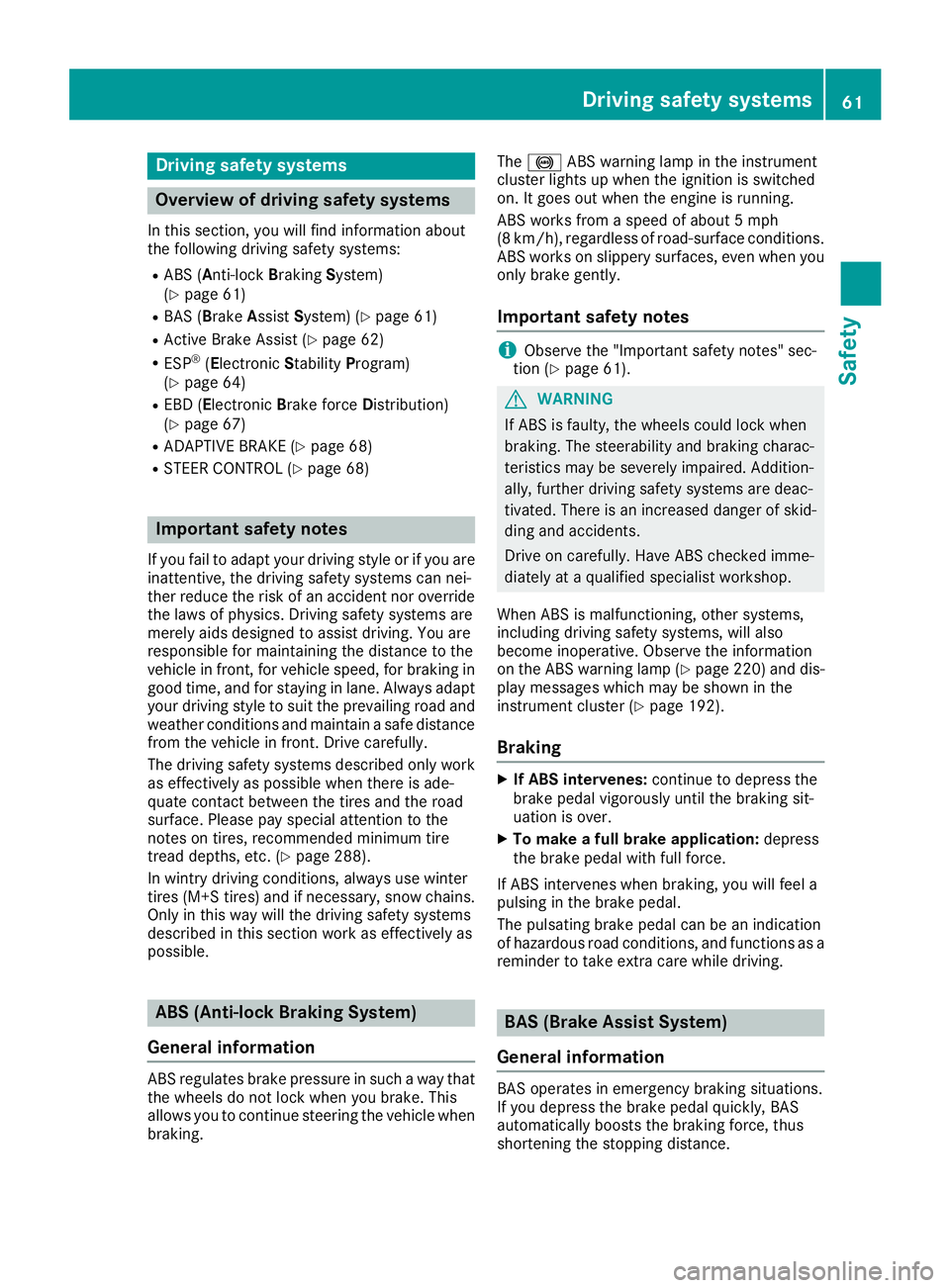
Drivin gs af et ys ystems
Overview of drivin gs af et ys ystemsIn this section ,y ou will fin di nformati on about
th ef ol lowin gd rivin gs afet ys ystems :R
AB S( A nti-lock B rakin g S ystem)
( Y
page 61) R
BA S( B rak e A ssist S ystem) ( Y
page 61)R
Active Brak eA ss is t( Y
page 62 )R
ES P ®
( E lectronic S ta bility P ro gram)
( Y
page 64) R
EB D( E lectroni c B rak ef orce D istribution )
( Y
page 67 )R
ADAPTIV EB RAKE ( Y
page 68 )R
STEE RC ONTROL ( Y
page 68)
Important safet yn otesIf you fail to adapt your drivin gs ty le or if you are
inattentive ,t he drivin gs afet ys ystems can nei-
ther reduce th er is kofana cciden tn or override
th el aws of physics. Driving safet ys ystems are
merely aids designed to assist driving. You are
responsible fo rm aintainin gt he distanc etot he
vehicle in front, fo rv ehicle speed, fo rb raking in
goo dt im e, and fo rs ta yin ginl ane. Always adapt
your drivin gs ty le to suit th ep revailin gr oa da nd
weather condition sa nd maintain as af ed istanc e
from th ev ehicle in front. Drive carefully.
The drivin gs afet ys ystems described only wor k
as effectively as possible when there is ade-
quat ec ontac tb etween th et ir es and th er oa d
surface. Please pay special attention to th e
note sont ir es ,r ecommended minimum tire
tread depths, etc. ( Y
page 288).
In wintr yd rivin gc onditi ons, always use winte r
tires (M+ St ir es )a nd if necessary ,s now chains.
Onl yint hi sw ay will the driving safety systems
describe dint hi ss ection work as effectively as
possible.
ABS (Anti-lock Brakin gS ystem)
General information
ABS regulate sb rake pressure in such aw ay that
the wheels do not lock when yo ub rake. This
allows yo utoc ontinue steering the vehicl ew he n
braking. The �% ABS warning lamp in the instrument
cluster lights up when the ignition is switched
on. It goe so ut when the engine is running.
ABS works from as peed of abou t5m ph
(8 km/h), regardless of road-surface conditions.
ABS works on slippery surfaces, eve nw he ny ou
onl yb rake gently.
Important safety notes
i Observe the "Important safety notes "s ec-
tio n( Y
page 61).
G WARNING
If ABS is faulty ,t he wheels could lock when
braking .T he steerability and braking charac-
teristic sm ay be severely impaired .A ddition-
ally ,f urther driving safety system sa re deac-
tivated .T here is an increased danger of skid-
ding and accidents.
Driv eonc arefully. Hav eA BS checked imme-
diately at aq uali fied specialist workshop.
Whe nA BS is malfunctioning ,o the rs ys tems,
including driving safety systems, will also
become inoperative. Observe the information
on the ABS warning lamp ( Y
page 220 )a nd dis-
play messages which ma ybes hown in the
instrument cluster ( Y
page 192).
Braking X
If ABS intervenes: continue to depress the
brake peda lv igorously unti lt he braking sit-
uatio ni so ver. X
To make af ul lb rake application: depress
the brake peda lw it hf ul lf orce.
If ABS intervene sw he nb raking ,y ou will fee la
pulsing in the brake pedal.
The pulsating brake peda lc an be an indication
of hazardou sr oa dc onditions, and functions as a
reminder to take extra car ew hile driving.
BAS (Brak eA ssis tS ystem)
General information
BAS operates in emergency braking situations.
If yo ud ep ress the brake peda lq ui ckly, BAS
automaticall yb oo sts the braking force ,t hus
shortening the stopping distance.Driving safety systems 61
Safety Z
Page 77 of 326
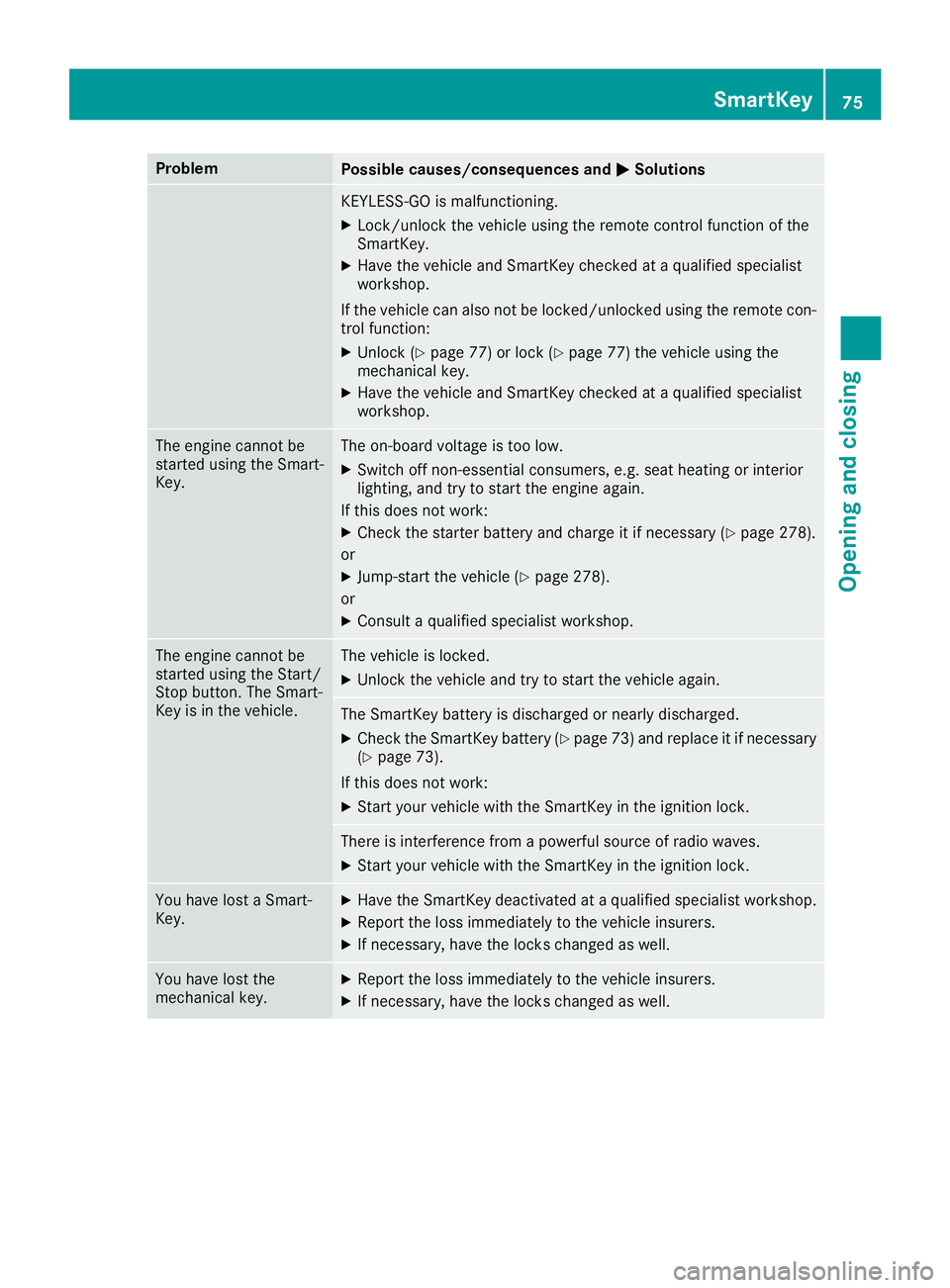
Problem
Possible causes/consequences and �P Solutions
KEYLESS-GO is malfunctioning. X
Lock/unlock the vehicle using the remote control function of the
SmartKey. X
Have the vehicle and SmartKey checked at aq ualified specialist
workshop.
If the vehicle can also not be locked/unlocked using the remote con-
trol function: X
Unlock ( Y
page 77) or lock ( Y
page 77) the vehicle using the
mechanical key. X
Have the vehicle and SmartKey checked at aq ualified specialist
workshop.
The engine cannot be
started using the Smart-
Key. The on-board voltage is too low. X
Switch off non-essential consumers, e.g. seat heating or interior
lighting, and try to start the engine again.
If this does not work: X
Check the starter battery and charge it if necessary ( Y
page 278).
or X
Jump-start the vehicle ( Y
page 278).
or X
Consult aq ualified specialist workshop.
The engine cannot be
started using the Start/
Stop button. The Smart-
Key is in the vehicle. The vehicle is locked. X
Unlock the vehicle and try to start the vehicle again.
The SmartKey battery is discharged or nearly discharged. X
Check the SmartKey battery ( Y
page 73) and replace it if necessary
( Y
page 73).
If this does not work: X
Start your vehicle with the SmartKey in the ignition lock.
There is interference from ap owerful source of radio waves.X
Start your vehicle with the SmartKey in the ignition lock.
You have lost aS mart-
Key. X
Have the SmartKey deactivated at aq ualified specialist workshop.X
Report the loss immediately to the vehicle insurers. X
If necessary, have the locks changed as well.
You have lost the
mechanical key. X
Report the loss immediately to the vehicle insurers. X
If necessary, have the locks changed as well. SmartKey 75
Opening and closing Z
Page 130 of 326
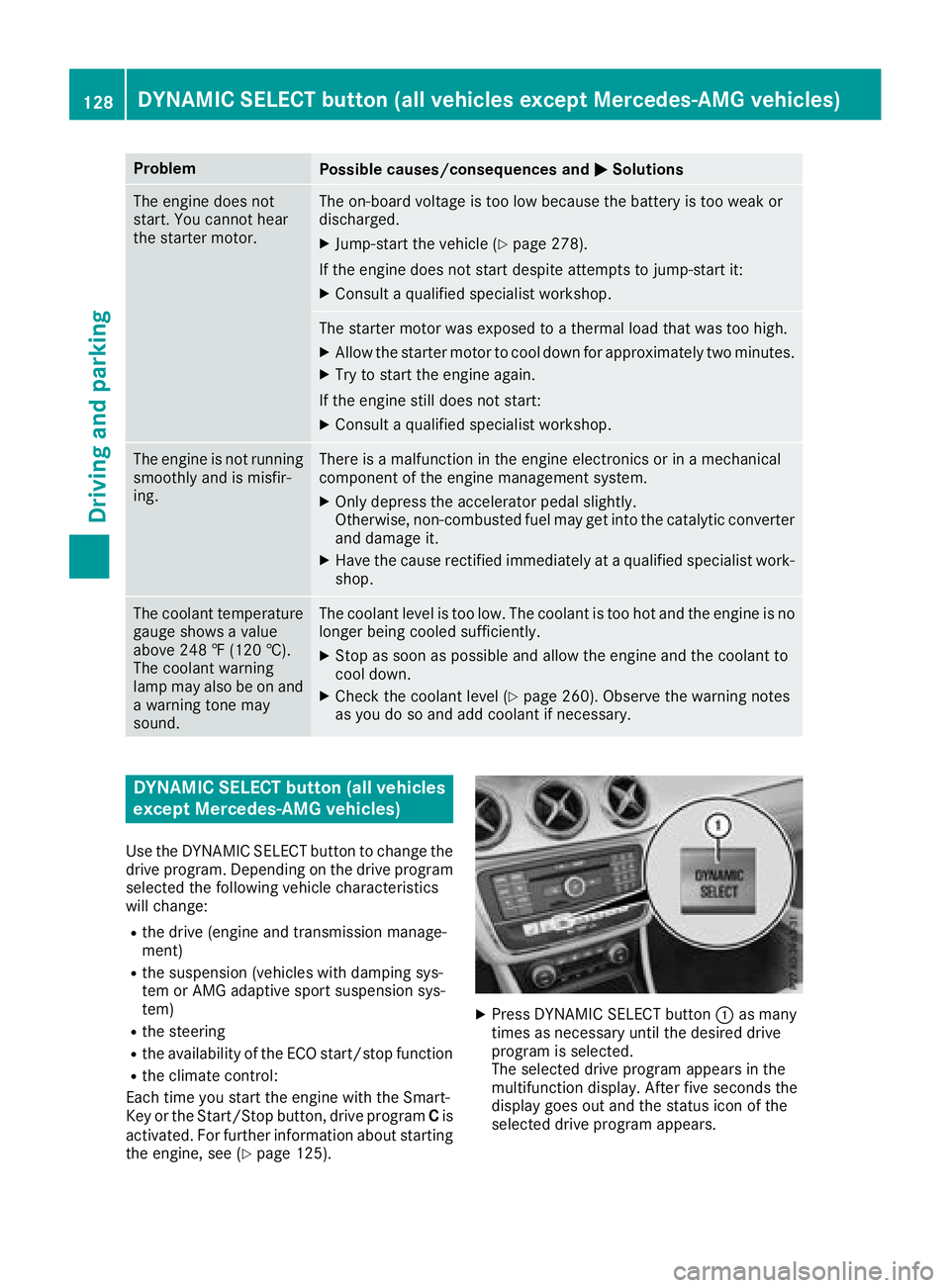
Problem
Possible causes/consequences and �P Solutions
The engine does not
start. You cannot hear
the starter motor. The on-board voltage is too low because the battery is too weak or
discharged. X
Jump-start the vehicle ( Y
page 278).
If the engine does not start despite attempt stoj ump-start it:X
Consult aq ualified specialist workshop.
The starter motor was exposed to at hermal load that was too high.X
Allow the starter motor to cool down for approximately two minutes. X
Try to start the engine again.
If the engine still does not start: X
Consult aq ualified specialist workshop.
The engine is not running
smoothly and is misfir-
ing. There is am alfunction in the engine electronics or in am echanical
componen toft he engine management system.X
Only depress the accelerator pedal slightly.
Otherwise, non-combusted fuel may get into the catalytic converter
and damage it. X
Have the cause rectified immediately at aq ualified specialist work-
shop.
The coolant temperature
gauge shows av alue
above 248 ‡( 120 †).
The coolant warning
lamp may also be on and
aw arning tone may
sound. The coolant level is too low. The coolant is too hot and the engine is no
longer being cooled sufficiently. X
Stop as soon as possible and allow the engine and the coolant to
cool down. X
Check the coolant level ( Y
page 260). Observe the warning notes
as you do so and add coolant if necessary.
DYNAMIC SELEC Tb utton (all vehicles
except Mercedes-AMG vehicles) Use the DYNAMIC SELECT button to change the
drive program. Depending on the drive program
selected the following vehicle characteristics
will change: R
the drive (engine and transmission manage-
ment) R
the suspension (vehicles with damping sys-
tem or AMG adaptive sport suspension sys-
tem) R
the steering R
the availability of the ECO start/stop function R
the climate control:
Each time you start the engine with the Smart-
Key or the Start/Stop button, drive program C is
activated. For further information about starting
the engine, see ( Y
page 125). X
Press DYNAMIC SELECT button �C as many
times as necessary until the desired drive
program is selected.
The selected drive program appears in the
multifunction display .A fter five seconds the
display goes out and the status icon of the
selected drive program appears.128
DYNAMIC SELECT button (all vehicles except Mercedes-AMG vehicles)
Driving and parking
Page 226 of 326
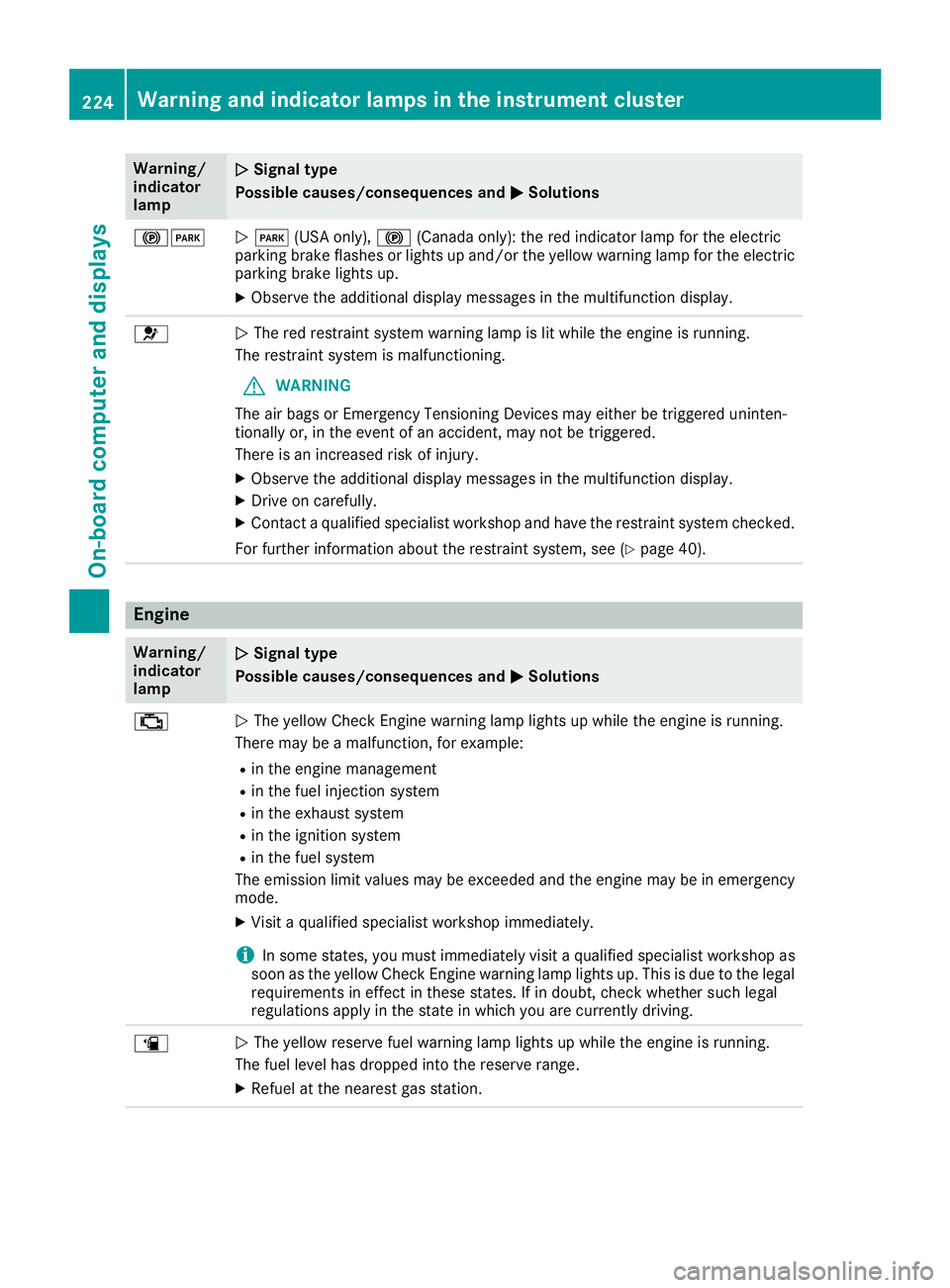
Warning/
indicator
lamp �Q Signal type
Possibl ec auses/consequences and �P Solutions
�$�I
�Q �I (USA only), �$ (Canada only): the red indicator lamp for the electric
parking brake flashes or lights up and/or the yellow warning lamp for the electric
parking brake lights up. X
Observe the additiona ld isplay messages in the multifunction display.
�u
�Q The red restraint system warning lamp is lit while the engine is running.
The restraint system is malfunctioning.
G WARNING
The air bag sorE mergency Tensioning Devices may either be triggere du ninten-
tionally or, in the event of an accident, may not be triggered.
There is an increased risk of injury. X
Observe the additiona ld isplay messages in the multifunction display.X
Drive on carefully. X
Contact aq ualified specialist worksho pa nd have the restraint system checked.
For further information about the restraint system, see ( Y
pag e4 0).
Engine Warning/
indicator
lamp �Q Signal type
Possibl ec auses/consequences and �P Solutions
�
Page 281 of 326
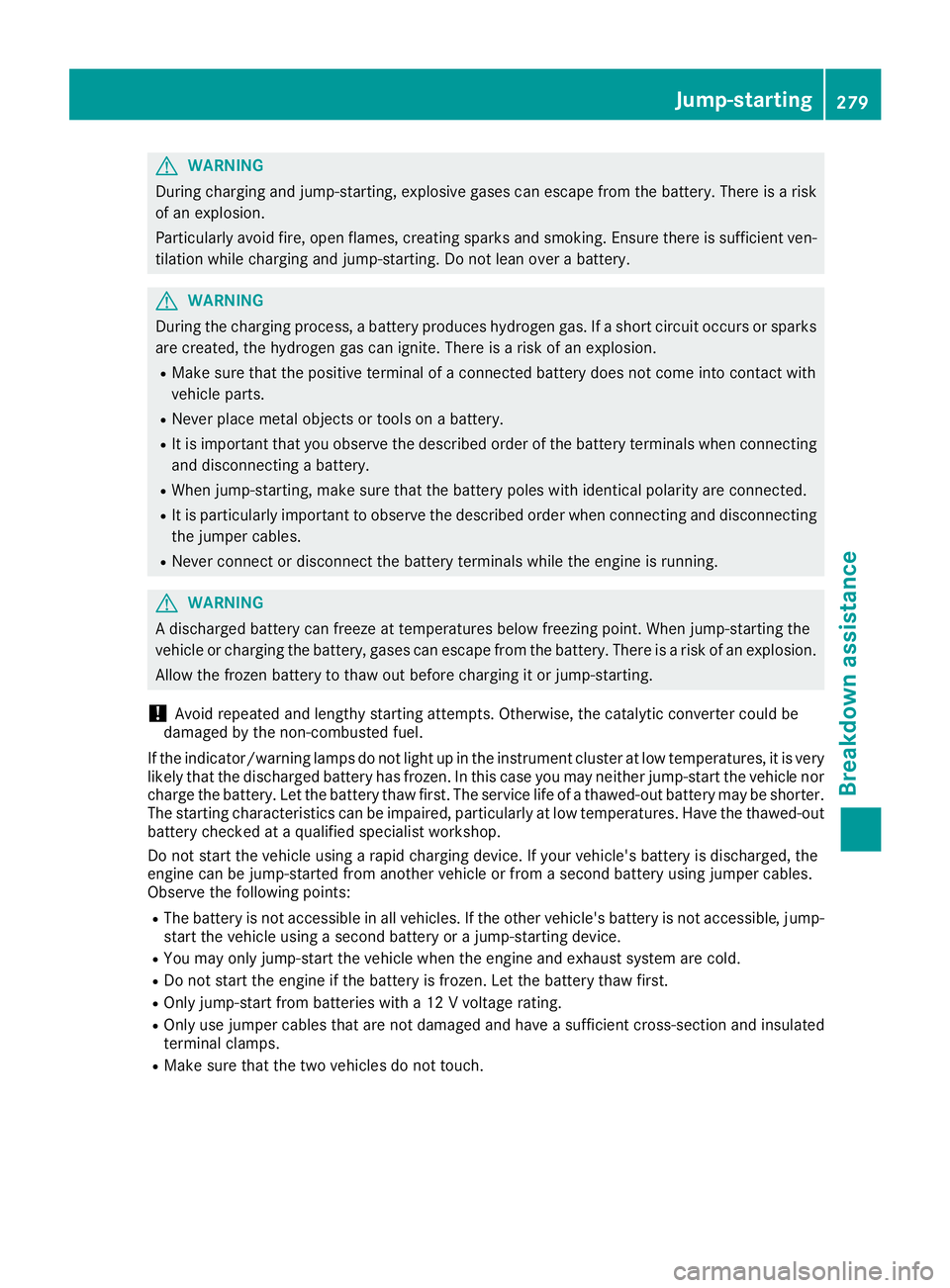
G WARNING
During charging and jump-starting, explosive gase sc an escap ef rom the battery .T here is ar isk
of an explosion.
Particularl ya voi df ire, open flames, creating sparks and smoking. Ensure there is sufficient ven-
tilation while charging and jump-starting. Do not lea no ver ab attery.
G WARNING
During the charging process ,ab attery produces hydrogen gas. If as hort circui to ccurs or sparks
are created ,t he hydrogen gas can ignite. There is ar isk of an explosion.R
Make sure that the positive terminal of ac onnected battery does not come into contact with
vehicl ep arts.R
Never place metal objects or tools on ab attery.R
It is important that you observe the described order of the battery terminal sw hen connecting
and disconnecting ab attery.R
When jump-starting, make sure that the battery pole sw ith identical polarity are connected.R
It is particularl yi mportant to observe the described order when connecting and disconnecting
the jumper cables. R
Never connect or disconnect the battery terminal sw hile the engine is running.
G WARNING
Ad ischarged battery can freeze at temperatures below freezing point. When jump-starting the
vehicl eorc harging the battery ,g ase sc an escap ef rom the battery .T here is ar isk of an explosion.
Allow the frozen battery to thaw out before charging it or jump-starting.
! Avoid repeated and lengthy starting attempts. Otherwise, the catalytic converter coul db e
damaged by the non-combusted fuel.
If the indicator/warning lamp sdon ot light up in the instrument cluster at low temperatures, it is very
likel yt hat the discharged battery has frozen. In this case you may neither jump-start the vehicl en or
charge the battery .L et the battery thaw first. The service life of at hawed-out battery may be shorter.
The starting characteristics can be impaired ,p articularl yatl ow temperatures. Have the thawed-out
battery checked at aq ualified specialist workshop.
Do not start the vehicl eu sing ar api dc harging device. If you rv ehicle's battery is discharged, the
engine can be jump-started from another vehicl eorf rom as econd battery using jumper cables.
Observe the following points: R
The battery is not accessible in all vehicles. If the other vehicle's battery is not accessible ,j ump-
start the vehicl eu sing as econd battery or aj ump-starting device.R
You may only jump-start the vehicl ew hen the engine and exhaust system are cold.R
Do not start the engine if the battery is frozen. Let the battery thaw first. R
Only jump-start from batterie sw ith a12Vv oltag er ating.R
Only use jumper cables that are not damaged and have as ufficient cross-section and insulated
terminal clamps. R
Make sure that the two vehicles do not touch. Jump-starting 279
Breakdown assistance Z