MERCEDES-BENZ CLA 2019 Owners Manual
Manufacturer: MERCEDES-BENZ, Model Year: 2019, Model line: CLA, Model: MERCEDES-BENZ CLA 2019Pages: 330, PDF Size: 23.57 MB
Page 301 of 330
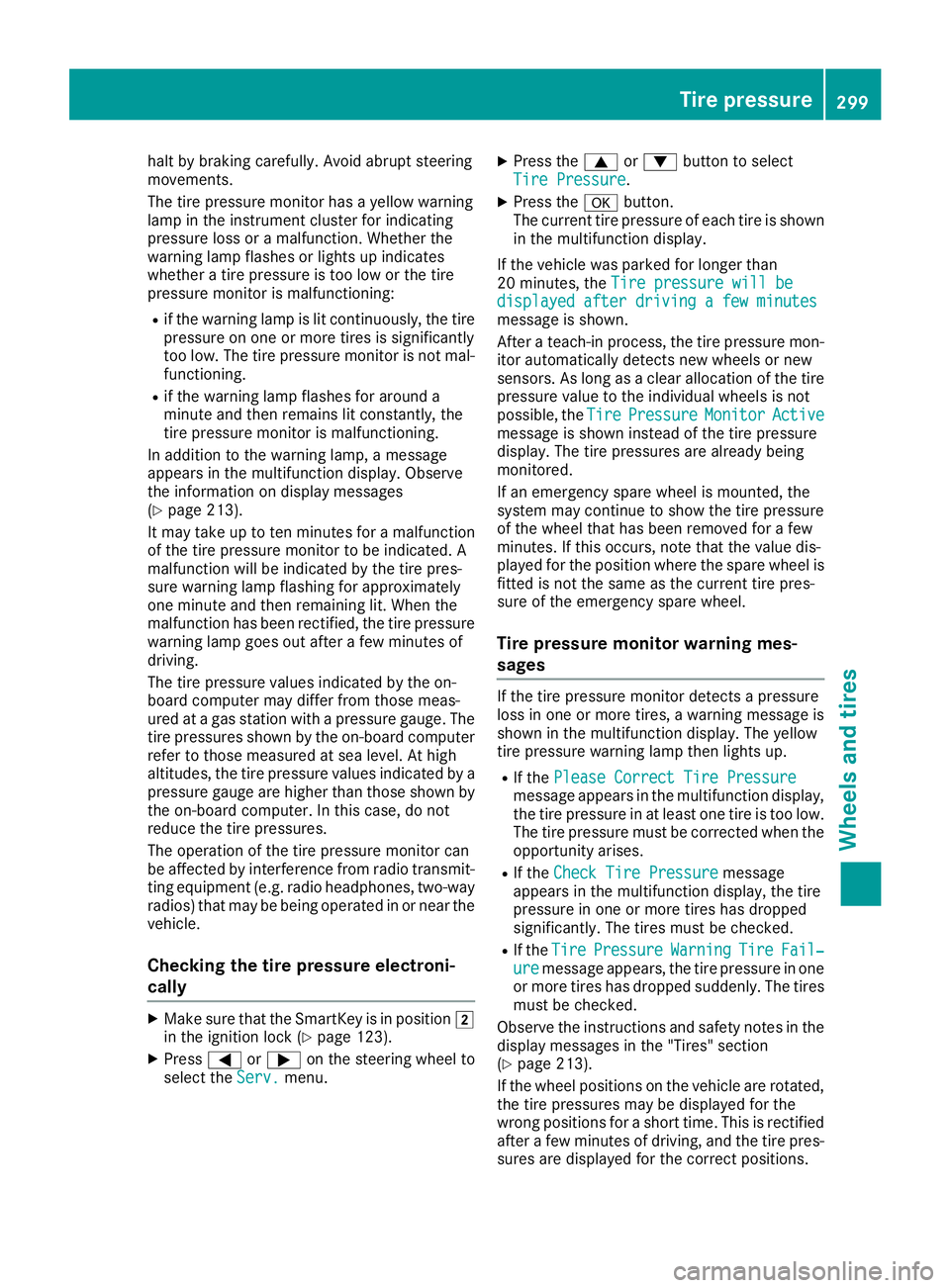
halt by braking carefully. Avoid abrupt steeringmovements.
The tire pressure monitor has a yellow warninglamp in the instrument cluster for indicatingpressure loss or a malfunction. Whether thewarning lamp flashes or lights up indicateswhether a tire pressure is too low or the tirepressure monitor is malfunctioning:
Rif the warning lamp is lit continuously, the tirepressure on one or more tires is significantlytoo low. The tire pressure monitor is not mal-functioning.
Rif the warning lamp flashes for around aminute and then remains lit constantly, thetire pressure monitor is malfunctioning.
In addition to the warning lamp, a messageappears in the multifunction display. Observethe information on display messages(Ypage 213).
It may take up to ten minutes for a malfunctionof the tire pressure monitor to be indicated. Amalfunction will be indicated by the tire pres-sure warning lamp flashing for approximatelyone minute and then remaining lit. When themalfunction has been rectified, the tire pressurewarning lamp goes out after a few minutes ofdriving.
The tire pressure values indicated by the on-board computer may differ from those meas-ured at a gas station with a pressure gauge. Thetire pressures shown by the on-board computerrefer to those measured at sea level. At highaltitudes, the tire pressure values indicated by apressure gauge are higher than those shown bythe on-board computer. In this case, do notreduce the tire pressures.
The operation of the tire pressure monitor canbe affected by interference from radio transmit-ting equipment (e.g. radio headphones, two-wayradios) that may be being operated in or near thevehicle.
Checking the tire pressure electroni-
cally
XMake sure that the SmartKey is in position�Hin the ignition lock (Ypage 123).
XPress�Yor�eon the steering wheel toselect theServ.Serv.menu.
XPress the�cor�dbutton to selectTire PressureTire Pressure.
XPress the�vbutton.The current tire pressure of each tire is shownin the multifunction display.
If the vehicle was parked for longer than20 minutes, theTire pressure will beTire pressure will bedisplayed after driving a few minutesdisplayed after driving a few minutesmessage is shown.
After a teach-in process, the tire pressure mon-itor automatically detects new wheels or newsensors. As long as a clear allocation of the tirepressure value to the individual wheels is notpossible, theTireTirePressurePressureMonitorMonitorActiveActivemessage is shown instead of the tire pressuredisplay. The tire pressures are already beingmonitored.
If an emergency spare wheel is mounted, thesystem may continue to show the tire pressureof the wheel that has been removed for a fewminutes. If this occurs, note that the value dis-played for the position where the spare wheel isfitted is not the same as the current tire pres-sure of the emergency spare wheel.
Tire pressure monitor warning mes-
sages
If the tire pressure monitor detects a pressureloss in one or more tires, a warning message isshown in the multifunction display. The yellowtire pressure warning lamp then lights up.
RIf thePlease Correct Tire PressurePlease Correct Tire Pressuremessage appears in the multifunction display,the tire pressure in at least one tire is too low.The tire pressure must be corrected when theopportunity arises.
RIf theCheck Tire PressureCheck Tire Pressuremessageappears in the multifunction display, the tirepressure in one or more tires has droppedsignificantly. The tires must be checked.
RIf theTireTirePressurePressureWarningWarningTireTireFail‐Fail‐ureuremessage appears, the tire pressure in oneor more tires has dropped suddenly. The tiresmust be checked.
Observe the instructions and safety notes in thedisplay messages in the "Tires" section(Ypage 213).
If the wheel positions on the vehicle are rotated,the tire pressures may be displayed for thewrong positions for a short time. This is rectifiedafter a few minutes of driving, and the tire pres-sures are displayed for the correct positions.
Tire pressure299
Wheels and tires
Z
Page 302 of 330
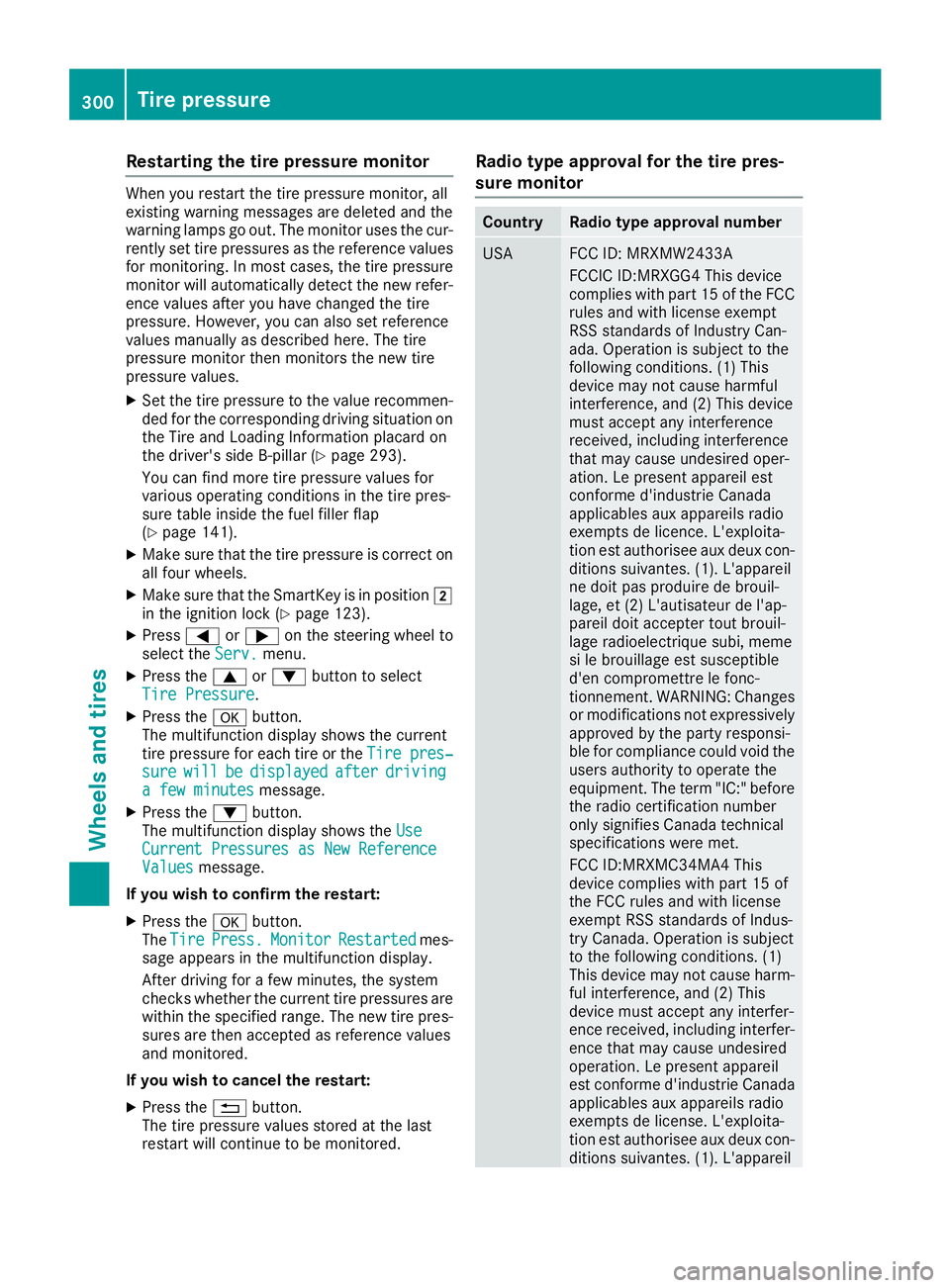
Restarting the tire pressure monitor
When you restart the tire pressure monitor, allexisting warning messages are deleted and thewarning lamps go out. The monitor uses the cur-rently set tire pressures as the reference valuesfor monitoring. In most cases, the tire pressuremonitor will automatically detect the new refer-ence values after you have changed the tirepressure. However, you can also set referencevalues manually as described here. The tirepressure monitor then monitors the new tirepressure values.
XSet the tire pressure to the value recommen-ded for the corresponding driving situation onthe Tire and Loading Information placard onthe driver's side B-pillar (Ypage 293).
You can find more tire pressure values forvarious operating conditions in the tire pres-sure table inside the fuel filler flap(Ypage 141).
XMake sure that the tire pressure is correct onall four wheels.
XMake sure that the SmartKey is in position�Hin the ignition lock (Ypage 123).
XPress�Yor�eon the steering wheel toselect theServ.Serv.menu.
XPress the�cor�dbutton to selectTire PressureTire Pressure.
XPress the�vbutton.The multifunction display shows the currenttire pressure for each tire or theTire pres‐Tire pres‐suresurewillwillbebedisplayeddisplayedafterafterdrivingdrivinga few minutesa few minutesmessage.
XPress the�dbutton.The multifunction display shows theUseUseCurrent Pressures as New ReferenceCurrent Pressures as New ReferenceValuesValuesmessage.
If you wish to confirm the restart:
XPress the�vbutton.TheTireTirePress.Press.MonitorMonitorRestartedRestartedmes-sage appears in the multifunction display.
After driving for a few minutes, the systemchecks whether the current tire pressures arewithin the specified range. The new tire pres-sures are then accepted as reference valuesand monitored.
If you wish to cancel the restart:
XPress the�8button.The tire pressure values stored at the lastrestart will continue to be monitored.
Radio type approval for the tire pres-
sure monitor
CountryRadio type approval number
USAFCC ID: MRXMW2433A
FCCIC ID:MRXGG4 This devicecomplies with part 15 of the FCCrules and with license exemptRSS standards of Industry Can-ada. Operation is subject to thefollowing conditions. (1) Thisdevice may not cause harmfulinterference, and (2) This devicemust accept any interferencereceived, including interferencethat may cause undesired oper-ation. Le present appareil estconforme d'industrie Canadaapplicables aux appareils radioexempts de licence. L'exploita-tion est authorisee aux deux con-ditions suivantes. (1). L'appareilne doit pas produire de brouil-lage, et (2) L'autisateur de l'ap-pareil doit accepter tout brouil-lage radioelectrique subi, memesi le brouillage est susceptibled'en compromettre le fonc-tionnement. WARNING: Changesor modifications not expressivelyapproved by the party responsi-ble for compliance could void theusers authority to operate theequipment. The term "IC:" beforethe radio certification numberonly signifies Canada technicalspecifications were met.
FCC ID:MRXMC34MA4 Thisdevice complies with part 15 ofthe FCC rules and with licenseexempt RSS standards of Indus-try Canada. Operation is subjectto the following conditions. (1)This device may not cause harm-ful interference, and (2) Thisdevice must accept any interfer-ence received, including interfer-ence that may cause undesiredoperation. Le present appareilest conforme d'industrie Canadaapplicables aux appareils radioexempts de license. L'exploita-tion est authorisee aux deux con-ditions suivantes. (1). L'appareil
300Tire pressure
Wheels and tires
Page 303 of 330
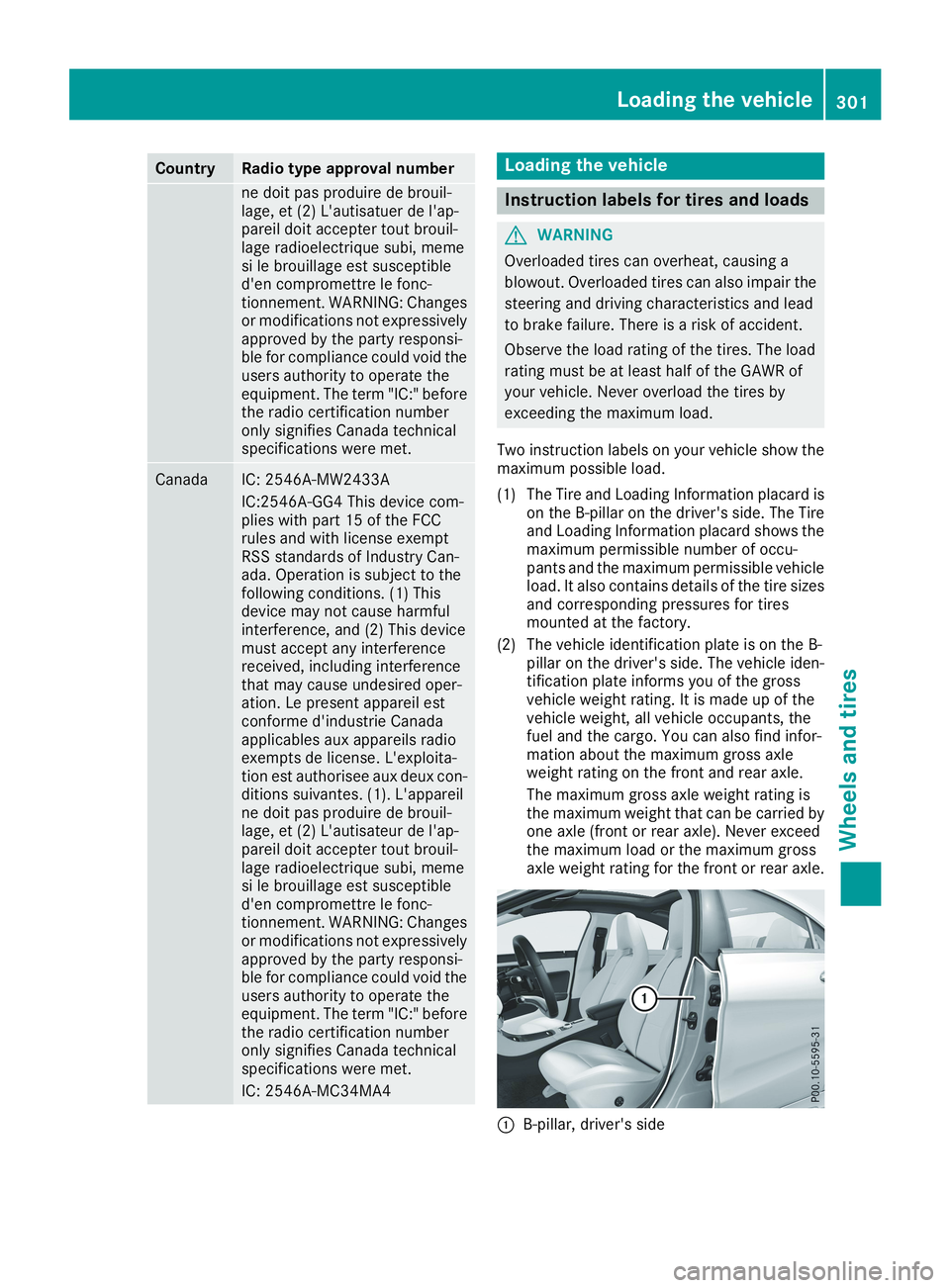
CountryRadio type approval number
ne doit pas produire de brouil-lage, et (2) L'autisatuer de l'ap-pareil doit accepter tout brouil-lage radioelectrique subi, memesi le brouillage est susceptibled'en compromettre le fonc-tionnement. WARNING: Changesor modifications not expressivelyapproved by the party responsi-ble for compliance could void theusers authority to operate theequipment. The term "IC:" beforethe radio certification numberonly signifies Canada technicalspecifications were met.
CanadaIC: 2546A-MW2433A
IC:2546A-GG4 This device com-plies with part 15 of the FCCrules and with license exemptRSS standards of Industry Can-ada. Operation is subject to thefollowing conditions. (1) Thisdevice may not cause harmfulinterference, and (2) This devicemust accept any interferencereceived, including interferencethat may cause undesired oper-ation. Le present appareil estconforme d'industrie Canadaapplicables aux appareils radioexempts de license. L'exploita-tion est authorisee aux deux con-ditions suivantes. (1). L'appareilne doit pas produire de brouil-lage, et (2) L'autisateur de l'ap-pareil doit accepter tout brouil-lage radioelectrique subi, memesi le brouillage est susceptibled'en compromettre le fonc-tionnement. WARNING: Changesor modifications not expressivelyapproved by the party responsi-ble for compliance could void theusers authority to operate theequipment. The term "IC:" beforethe radio certification numberonly signifies Canada technicalspecifications were met.
IC: 2546A-MC34MA4
Loading the vehicle
Instruction labels for tires and loads
GWARNING
Overloaded tires can overheat, causing a
blowout. Overloaded tires can also impair the
steering and driving characteristics and lead
to brake failure. There is a risk of accident.
Observe the load rating of the tires. The load
rating must be at least half of the GAWR of
your vehicle. Never overload the tires by
exceeding the maximum load.
Two instruction labels on your vehicle show themaximum possible load.
(1) The Tire and Loading Information placard ison the B-pillar on the driver's side. The Tireand Loading Information placard shows themaximum permissible number of occu-pants and the maximum permissible vehicleload. It also contains details of the tire sizesand corresponding pressures for tiresmounted at the factory.
(2) The vehicle identification plate is on the B-pillar on the driver's side. The vehicle iden-tification plate informs you of the grossvehicle weight rating. It is made up of thevehicle weight, all vehicle occupants, thefuel and the cargo. You can also find infor-mation about the maximum gross axleweight rating on the front and rear axle.
The maximum gross axle weight rating isthe maximum weight that can be carried byone axle (front or rear axle). Never exceedthe maximum load or the maximum grossaxle weight rating for the front or rear axle.
�CB-pillar, driver's side
Loading the vehicle301
Wheels and tires
Z
Page 304 of 330
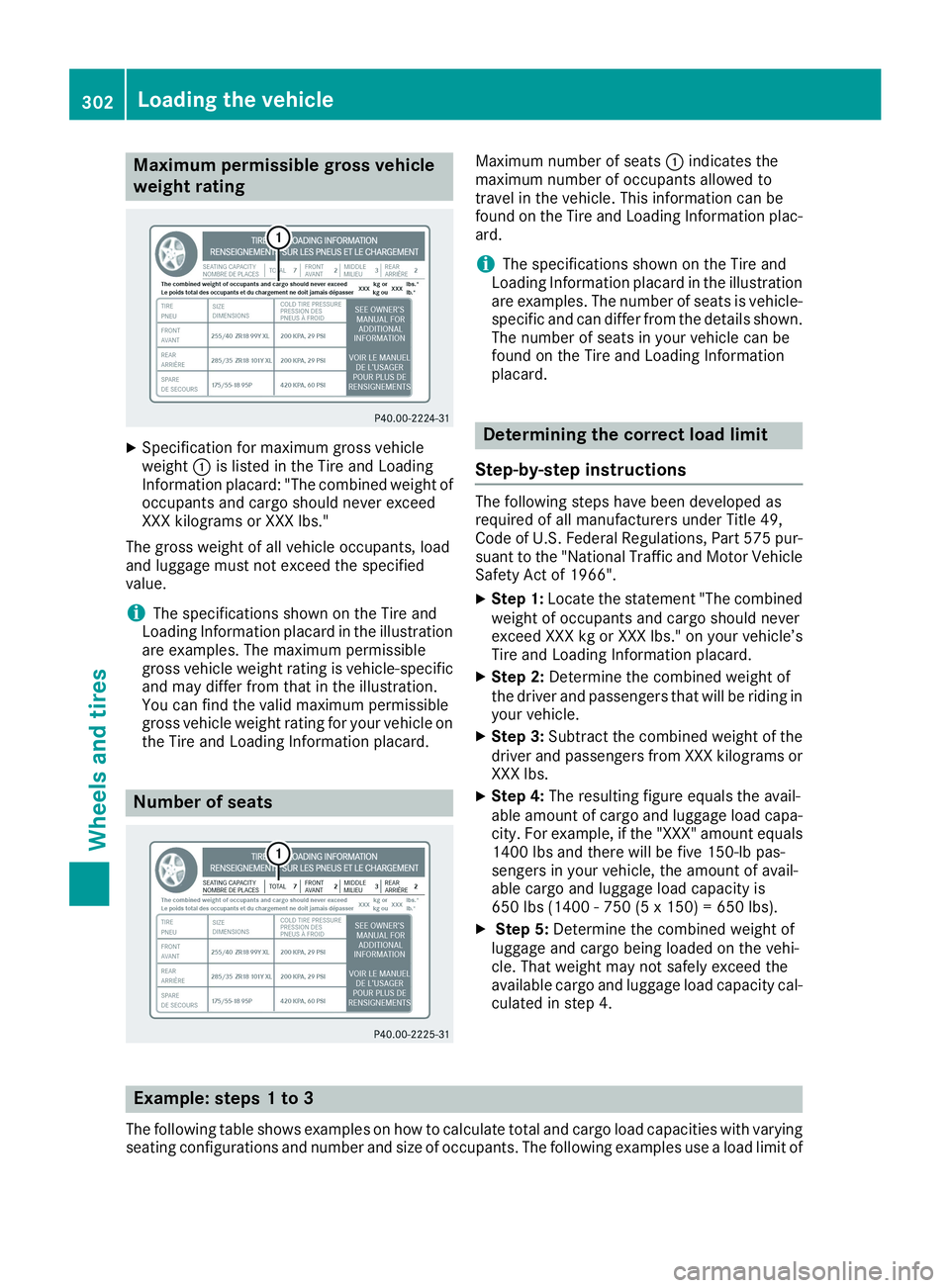
Maximum permissible gross vehicle
weight rating
XSpecification for maximum gross vehicleweight�Cis listed in the Tire and LoadingInformation placard: "The combined weight ofoccupants and cargo should never exceedXXX kilograms or XXX lbs."
The gross weight of all vehicle occupants, loadand luggage must not exceed the specifiedvalue.
iThe specifications shown on the Tire andLoading Information placard in the illustrationare examples. The maximum permissiblegross vehicle weight rating is vehicle-specificand may differ from that in the illustration.You can find the valid maximum permissiblegross vehicle weight rating for your vehicle onthe Tire and Loading Information placard.
Number of seats
Maximum number of seats�Cindicates themaximum number of occupants allowed totravel in the vehicle. This information can befound on the Tire and Loading Information plac-ard.
iThe specifications shown on the Tire andLoading Information placard in the illustrationare examples. The number of seats is vehicle-specific and can differ from the details shown.The number of seats in your vehicle can befound on the Tire and Loading Informationplacard.
Determining the correct load limit
Step-by-step instructions
The following steps have been developed asrequired of all manufacturers under Title 49,Code of U.S. Federal Regulations, Part 575 pur-suant to the "National Traffic and Motor VehicleSafety Act of 1966".
XStep 1:Locate the statement "The combinedweight of occupants and cargo should neverexceed XXX kg or XXX lbs." on your vehicle’sTire and Loading Information placard.
XStep 2:Determine the combined weight ofthe driver and passengers that will be riding inyour vehicle.
XStep 3:Subtract the combined weight of thedriver and passengers from XXX kilograms orXXX lbs.
XStep 4:The resulting figure equals the avail-able amount of cargo and luggage load capa-city. For example, if the "XXX" amount equals1400 lbs and there will be five 150-lb pas-sengers in your vehicle, the amount of avail-able cargo and luggage load capacity is650 lbs (1400 - 750 (5 x 150) = 650 lbs).
XStep 5:Determine the combined weight ofluggage and cargo being loaded on the vehi-cle. That weight may not safely exceed theavailable cargo and luggage load capacity cal-culated in step 4.
Example: steps 1 to 3
The following table shows examples on how to calculate total and cargo load capacities with varyingseating configurations and number and size of occupants. The following examples use a load limit of
302Loading the vehicle
Wheels and tires
Page 305 of 330
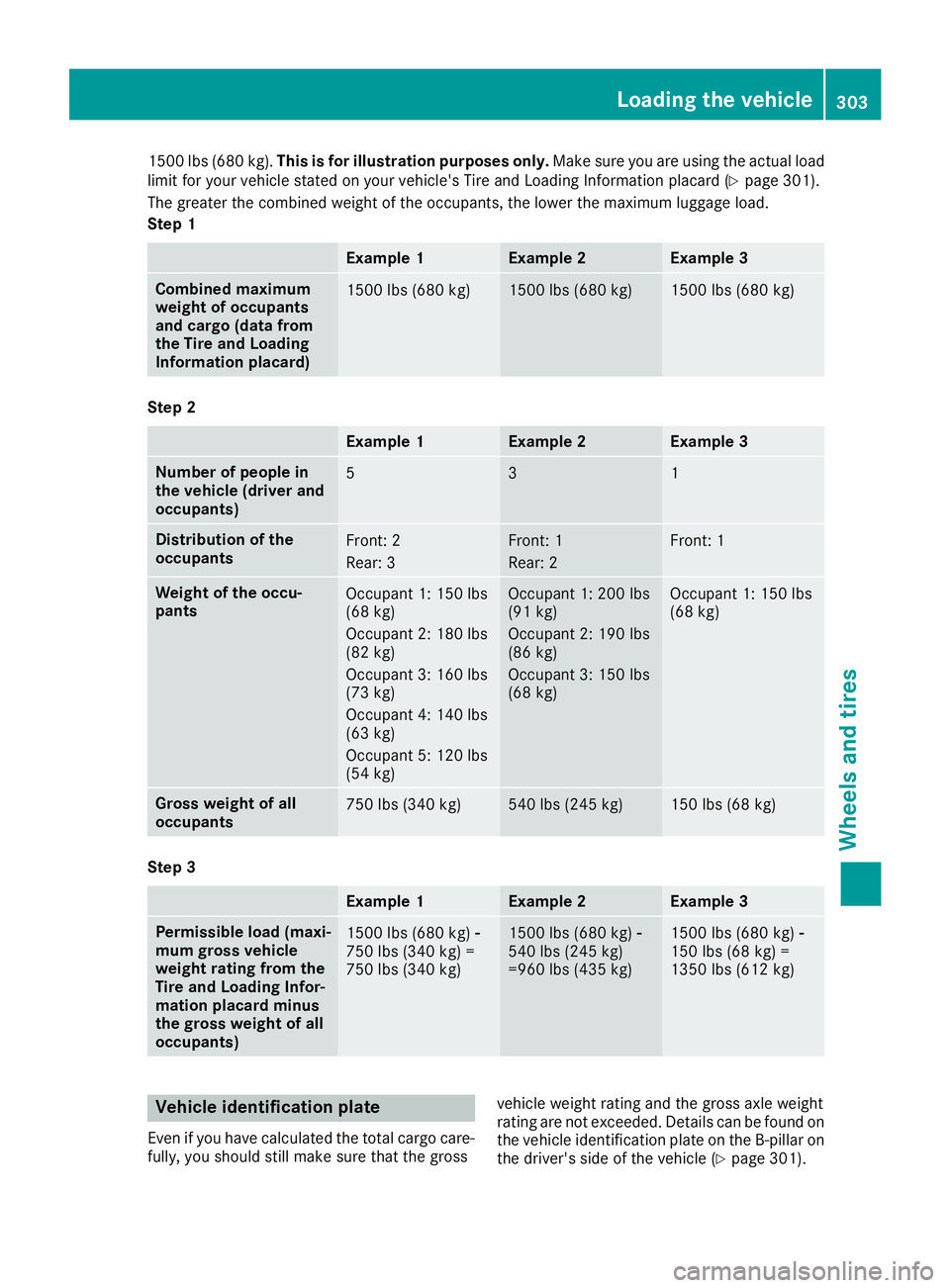
1500 lbs (680 kg).This is for illustration purposes only.Make sure you are using the actual loadlimit for your vehicle stated on your vehicle's Tire and Loading Information placard (Ypage 301).
The greater the combined weight of the occupants, the lower the maximum luggage load.
Step 1
Example 1Example 2Example 3
Combined maximumweight of occupantsand cargo (data fromthe Tire and LoadingInformation placard)
1500 lbs (680 kg)1500 lbs (680 kg)1500 lbs (680 kg)
Step 2
Example 1Example 2Example 3
Number of people inthe vehicle (driver andoccupants)
531
Distribution of theoccupantsFront: 2
Rear: 3
Front: 1
Rear: 2
Front: 1
Weight of the occu-pantsOccupant 1: 150 lbs(68 kg)
Occupant 2: 180 lbs(82 kg)
Occupant 3: 160 lbs(73 kg)
Occupant 4: 140 lbs(63 kg)
Occupant 5: 120 lbs(54 kg)
Occupant 1: 200 lbs(91 kg)
Occupant 2: 190 lbs(86 kg)
Occupant 3: 150 lbs(68 kg)
Occupant 1: 150 lbs(68 kg)
Gross weight of alloccupants750 lbs (340 kg)540 lbs (245 kg)150 lbs (68 kg)
Step 3
Example 1Example 2Example 3
Permissible load (maxi-mum gross vehicleweight rating from theTire and Loading Infor-mation placard minusthe gross weight of alloccupants)
1500 lbs (680 kg)�
Page 306 of 330
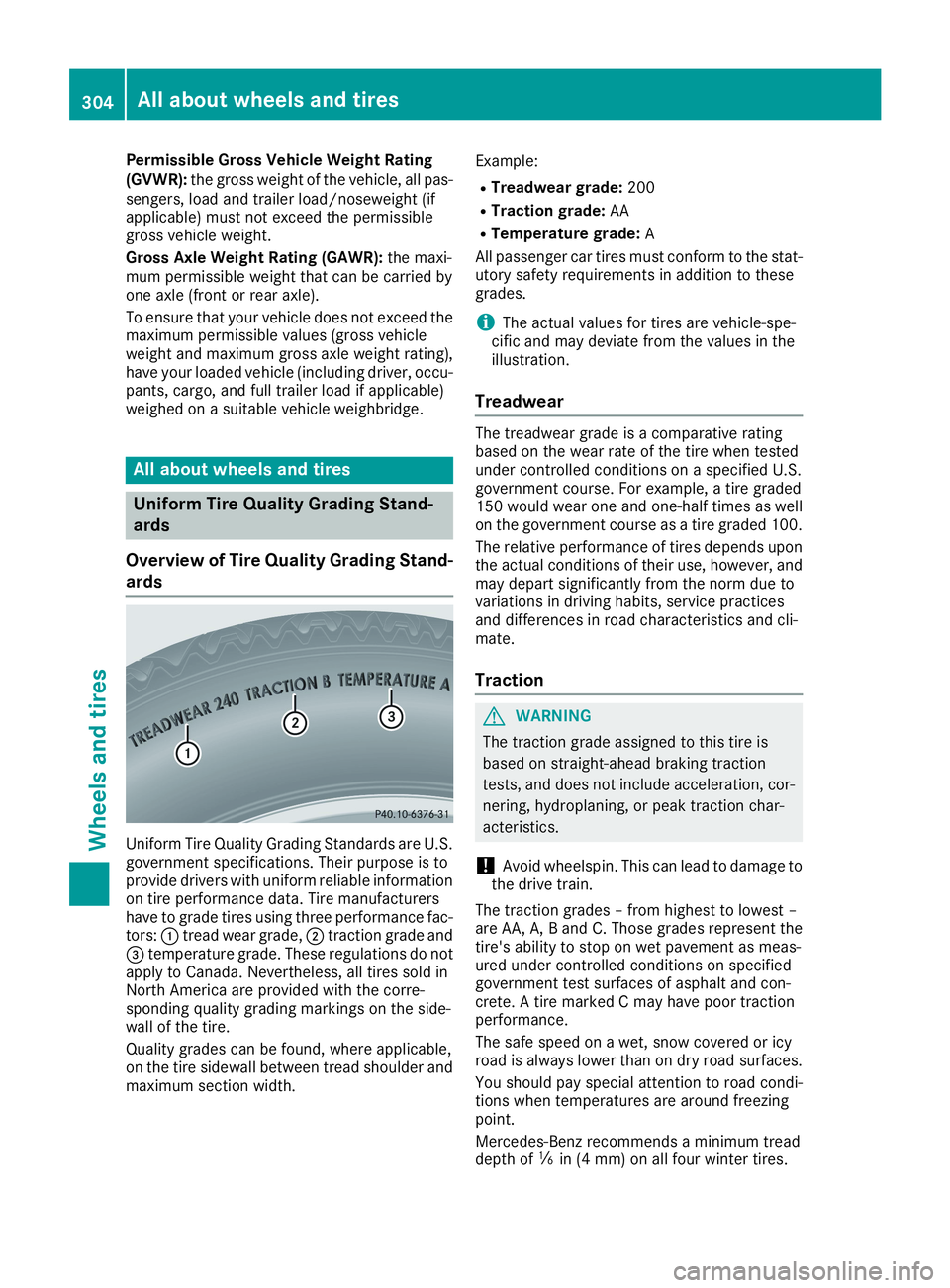
Permissible Gross Vehicle Weight Rating(GVWR):the gross weight of the vehicle, all pas-sengers, load and trailer load/noseweight (ifapplicable) must not exceed the permissiblegross vehicle weight.
Gross Axle Weight Rating (GAWR):the maxi-mum permissible weight that can be carried byone axle (front or rear axle).
To ensure that your vehicle does not exceed themaximum permissible values (gross vehicleweight and maximum gross axle weight rating),have your loaded vehicle (including driver, occu-pants, cargo, and full trailer load if applicable)weighed on a suitable vehicle weighbridge.
All about wheels and tires
Uniform Tire Quality Grading Stand-
ards
Overview of Tire Quality Grading Stand-
ards
Uniform Tire Quality Grading Standards are U.S.government specifications. Their purpose is toprovide drivers with uniform reliable informationon tire performance data. Tire manufacturershave to grade tires using three performance fac-tors:�Ctread wear grade,�Dtraction grade and�
Page 307 of 330
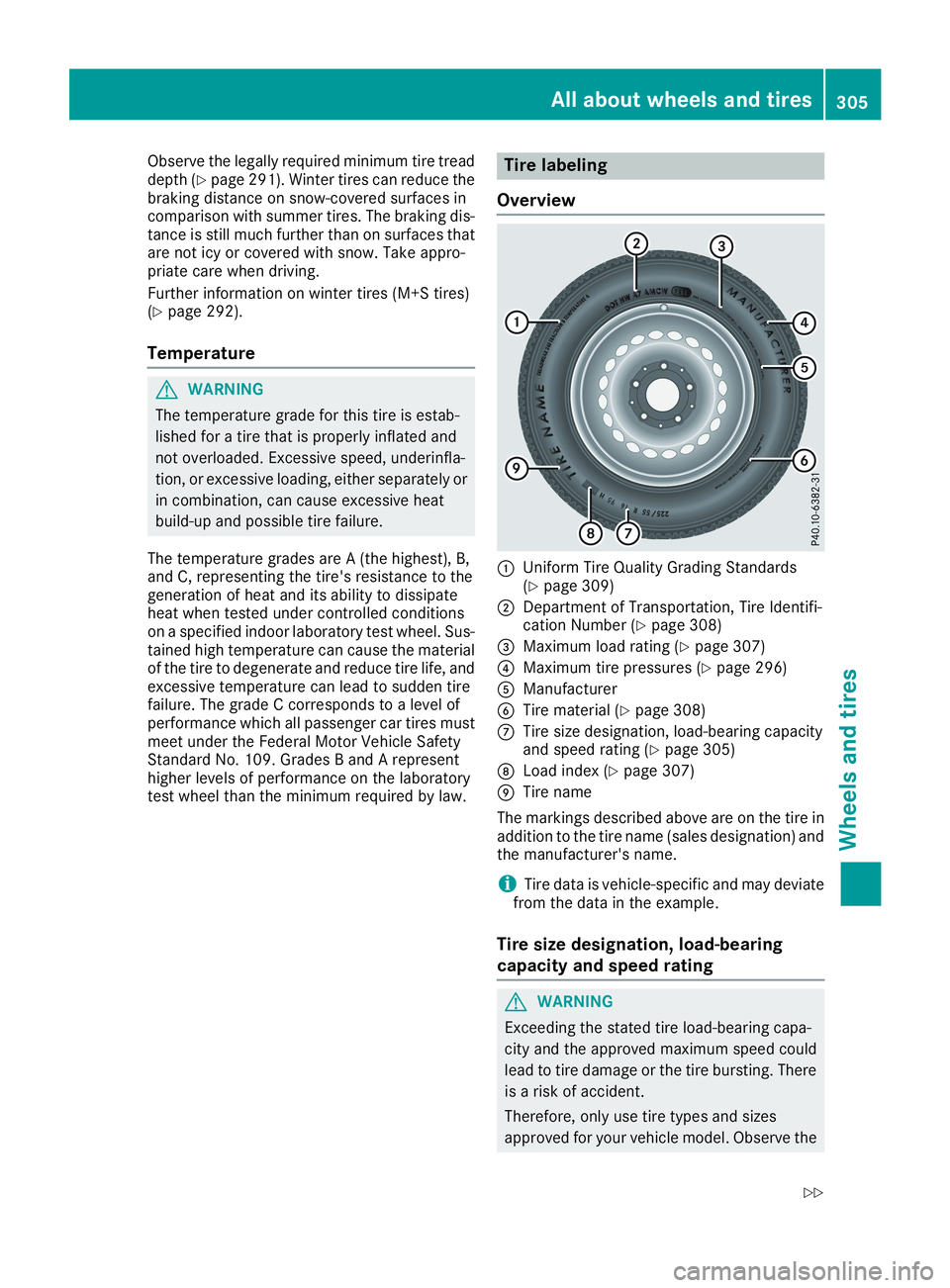
Observe the legally required minimum tire treaddepth (Ypage 291). Winter tires can reduce thebraking distance on snow-covered surfaces incomparison with summer tires. The braking dis-tance is still much further than on surfaces thatare not icy or covered with snow. Take appro-priate care when driving.
Further information on winter tires (M+S tires)(Ypage 292).
Temperature
GWARNING
The temperature grade for this tire is estab-
lished for a tire that is properly inflated and
not overloaded. Excessive speed, underinfla-
tion, or excessive loading, either separately or
in combination, can cause excessive heat
build-up and possible tire failure.
The temperature grades are A (the highest), B,and C, representing the tire's resistance to thegeneration of heat and its ability to dissipateheat when tested under controlled conditionson a specified indoor laboratory test wheel. Sus-tained high temperature can cause the materialof the tire to degenerate and reduce tire life, andexcessive temperature can lead to sudden tirefailure. The grade C corresponds to a level ofperformance which all passenger car tires mustmeet under the Federal Motor Vehicle SafetyStandard No. 109. Grades B and A representhigher levels of performance on the laboratorytest wheel than the minimum required by law.
Tire labeling
Overview
�CUniform Tire Quality Grading Standards(Ypage 309)
�DDepartment of Transportation, Tire Identifi-cation Number (Ypage 308)
�
Page 308 of 330
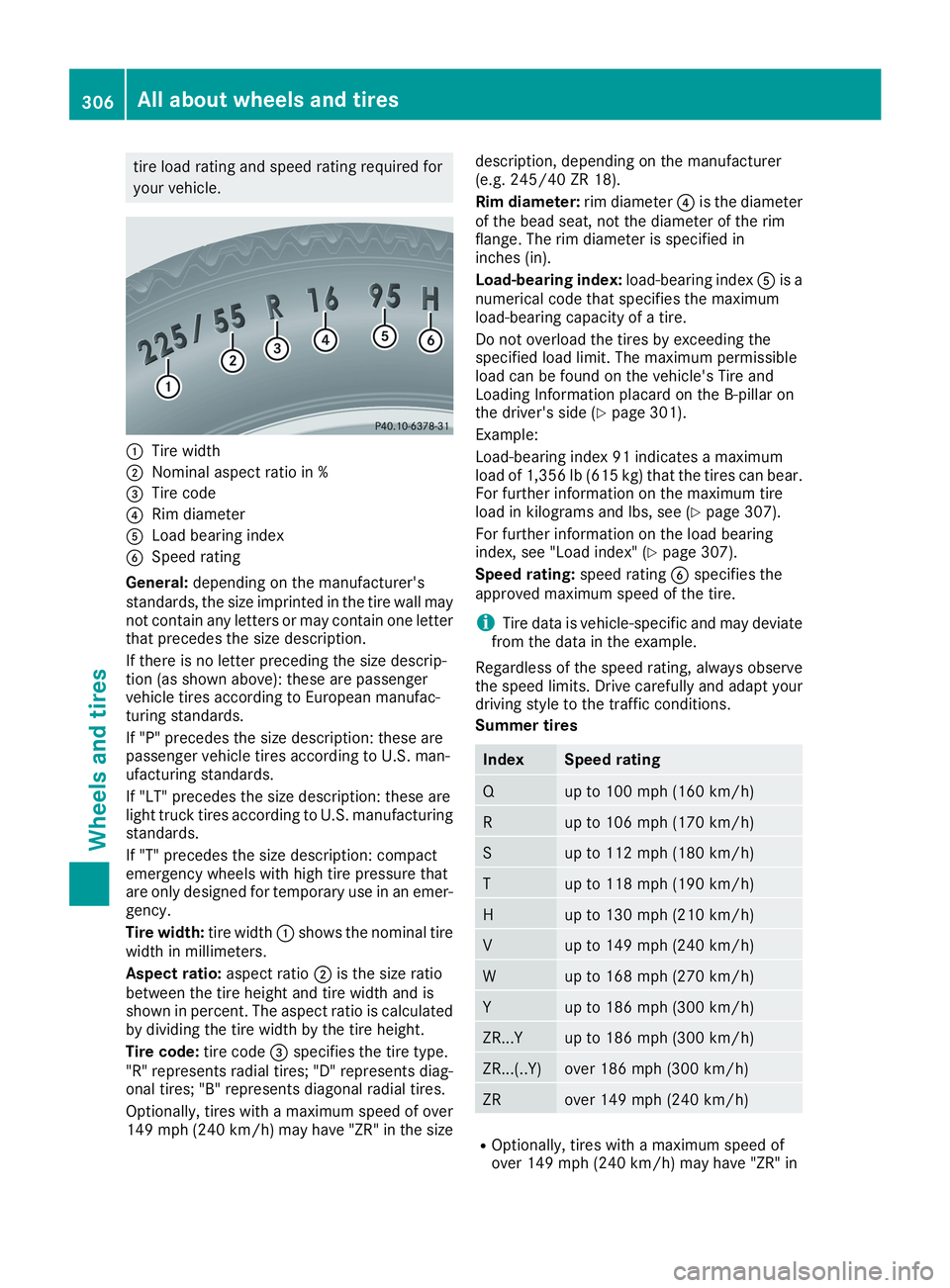
tire load rating and speed rating required for
your vehicle.
�CTire width
�DNominal aspect ratio in %
�
Page 309 of 330
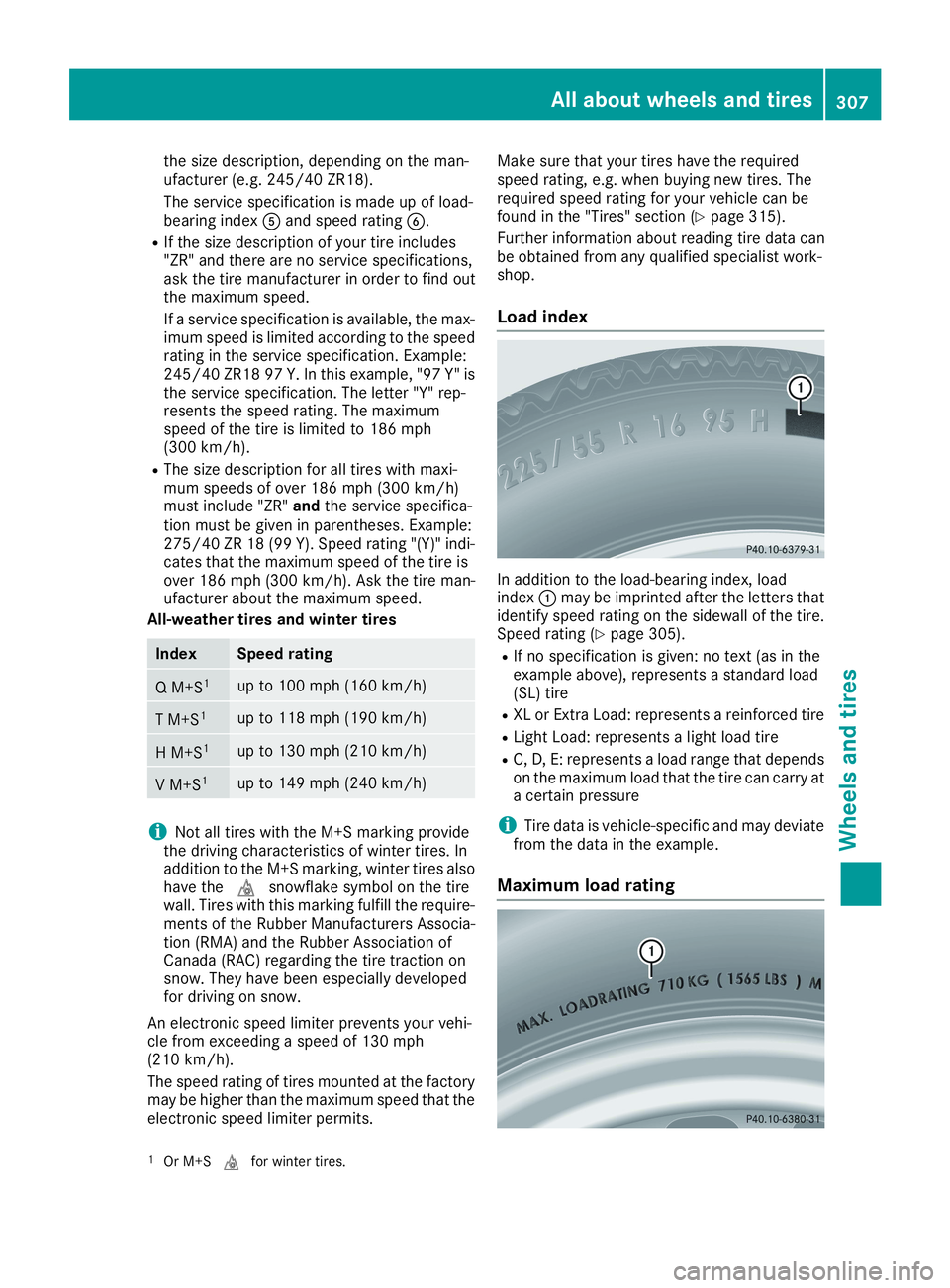
the size description, depending on the man-ufacturer (e.g. 245/40 ZR18).
The service specification is made up of load-bearing index�
Page 310 of 330
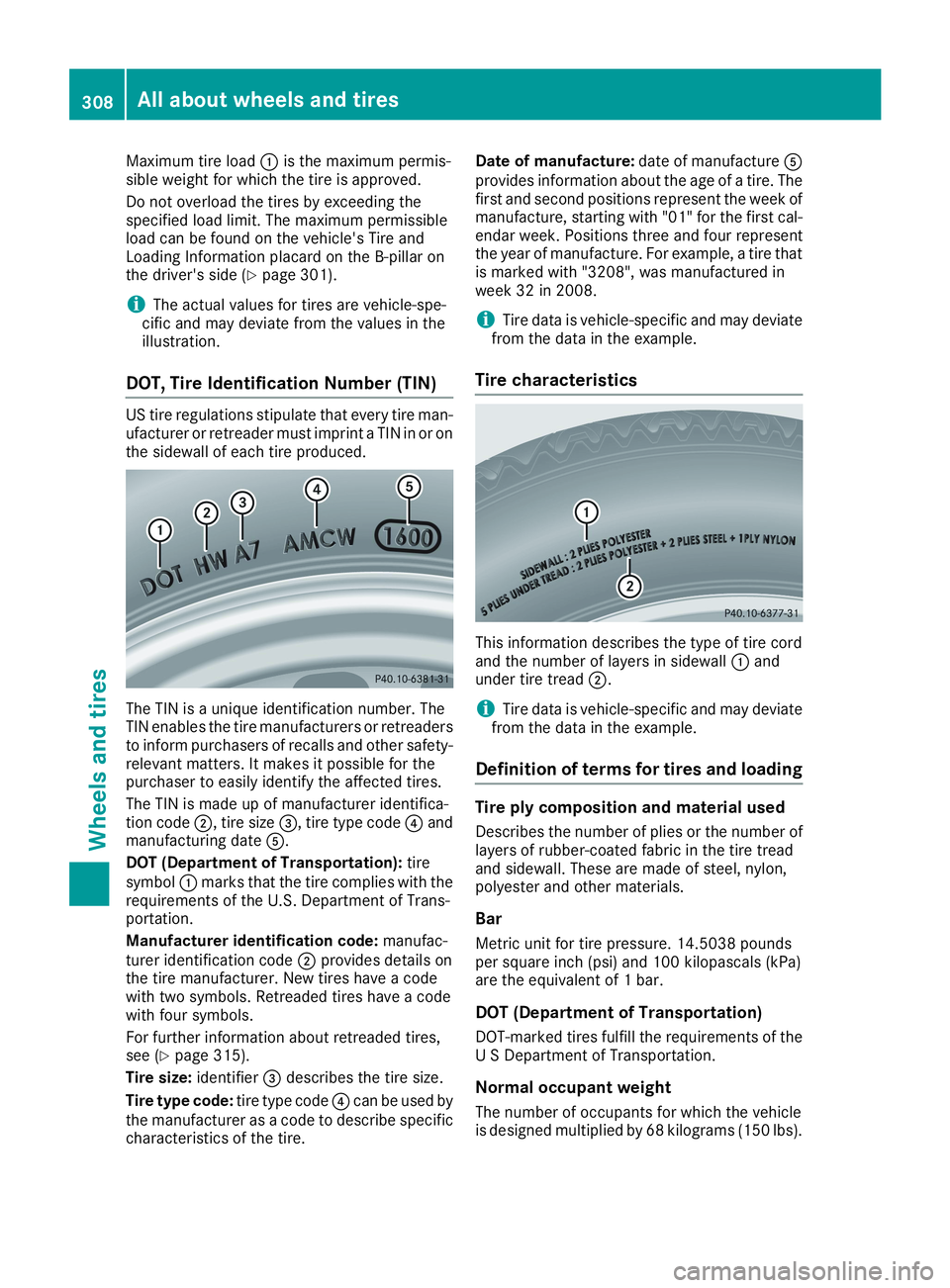
Maximum tire load�Cis the maximum permis-sible weight for which the tire is approved.
Do not overload the tires by exceeding thespecified load limit. The maximum permissibleload can be found on the vehicle's Tire andLoading Information placard on the B-pillar onthe driver's side (Ypage 301).
iThe actual values for tires are vehicle-spe-cific and may deviate from the values in theillustration.
DOT, Tire Identification Number (TIN)
US tire regulations stipulate that every tire man-ufacturer or retreader must imprint a TIN in or onthe sidewall of each tire produced.
The TIN is a unique identification number. TheTIN enables the tire manufacturers or retreadersto inform purchasers of recalls and other safety-relevant matters. It makes it possible for thepurchaser to easily identify the affected tires.
The TIN is made up of manufacturer identifica-tion code�D, tire size�