check engine light MERCEDES-BENZ CLA 2019 Owners Manual
[x] Cancel search | Manufacturer: MERCEDES-BENZ, Model Year: 2019, Model line: CLA, Model: MERCEDES-BENZ CLA 2019Pages: 330, PDF Size: 23.57 MB
Page 10 of 330
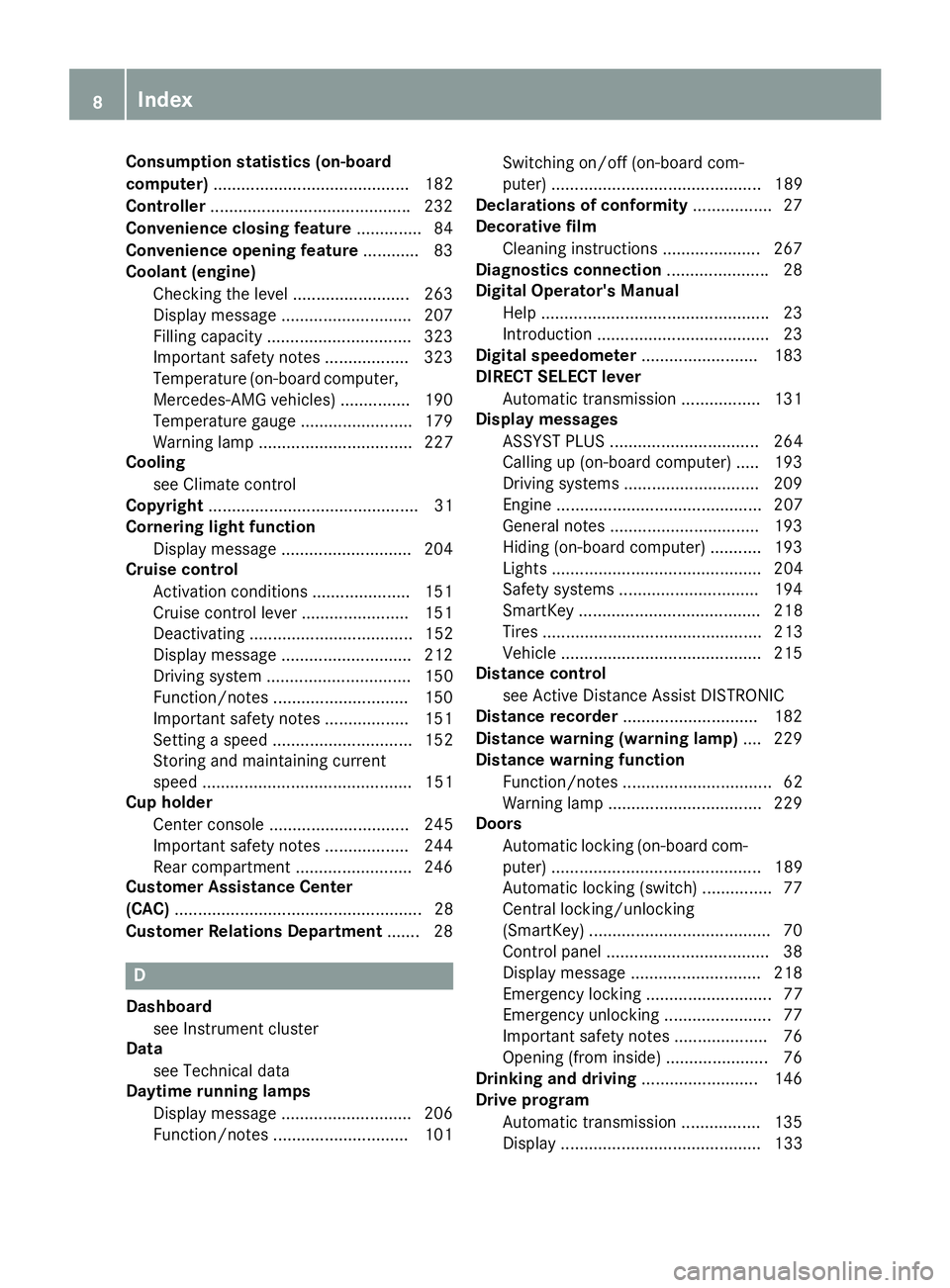
Consumption statistics (on-board
computer).......................................... 182
Controller...........................................232
Convenience closing feature.............. 84
Convenience opening feature............ 83
Coolant (engine)
Checking the level ......................... 263
Display message ............................ 207
Filling capacity ............................... 323
Important safety notes .................. 323
Temperature (on-board computer,
Mercedes-AMG vehicles) ...............190
Temperature gauge ........................ 179
Warning lamp ................................. 227
Cooling
see Climate control
Copyright............................................. 31
Cornering light function
Display message ............................ 204
Cruise control
Activation conditions ..................... 151
Cruise control lever ....................... 151
Deactivating ................................... 152
Display message ............................ 212
Driving system ............................... 150
Function/notes .............................150
Important safety notes .................. 151
Setting a speed .............................. 152
Storing and maintaining current
speed ............................................. 151
Cup holder
Center console .............................. 245
Important safety notes .................. 244
Rear compartment ......................... 246
Customer Assistance Center
(CAC)..................................................... 28
Customer Relations Department....... 28
D
Dashboard
see Instrument cluster
Data
see Technical data
Daytime running lamps
Display message ............................ 206
Function/notes .............................101
Switching on/off (on-board com-
puter) ............................................. 189
Declarations of conformity................. 27
Decorative film
Cleaning instructions ..................... 267
Diagnostics connection......................28
Digital Operator's Manual
Help .................................................23
Introduction .....................................23
Digital speedometer.........................183
DIRECT SELECT lever
Automatic transmission ................. 131
Display messages
ASSYST PLUS ................................ 264
Calling up (on-board computer) ..... 193
Driving systems .............................209
Engine ............................................ 207
General notes ................................ 193
Hiding (on-board computer) ........... 193
Lights ............................................. 204
Safety systems .............................. 194
SmartKey ....................................... 218
Tires ............................................... 213
Vehicle ...........................................215
Distance control
see Active Distance Assist DISTRONIC
Distance recorder.............................182
Distance warning (warning lamp).... 229
Distance warning function
Function/notes ................................ 62
Warning lamp ................................. 229
Doors
Automatic locking (on-board com-
puter) ............................................. 189
Automatic locking (switch) ...............77
Central locking/unlocking
(SmartKey) .......................................70
Control panel ...................................38
Display message ............................ 218
Emergency locking ........................... 77
Emergency unlocking ....................... 77
Important safety notes.................... 76
Opening (from inside) ...................... 76
Drinking and driving......................... 146
Drive program
Automatic transmission ................. 135
Display ........................................... 133
8Index
Page 12 of 330
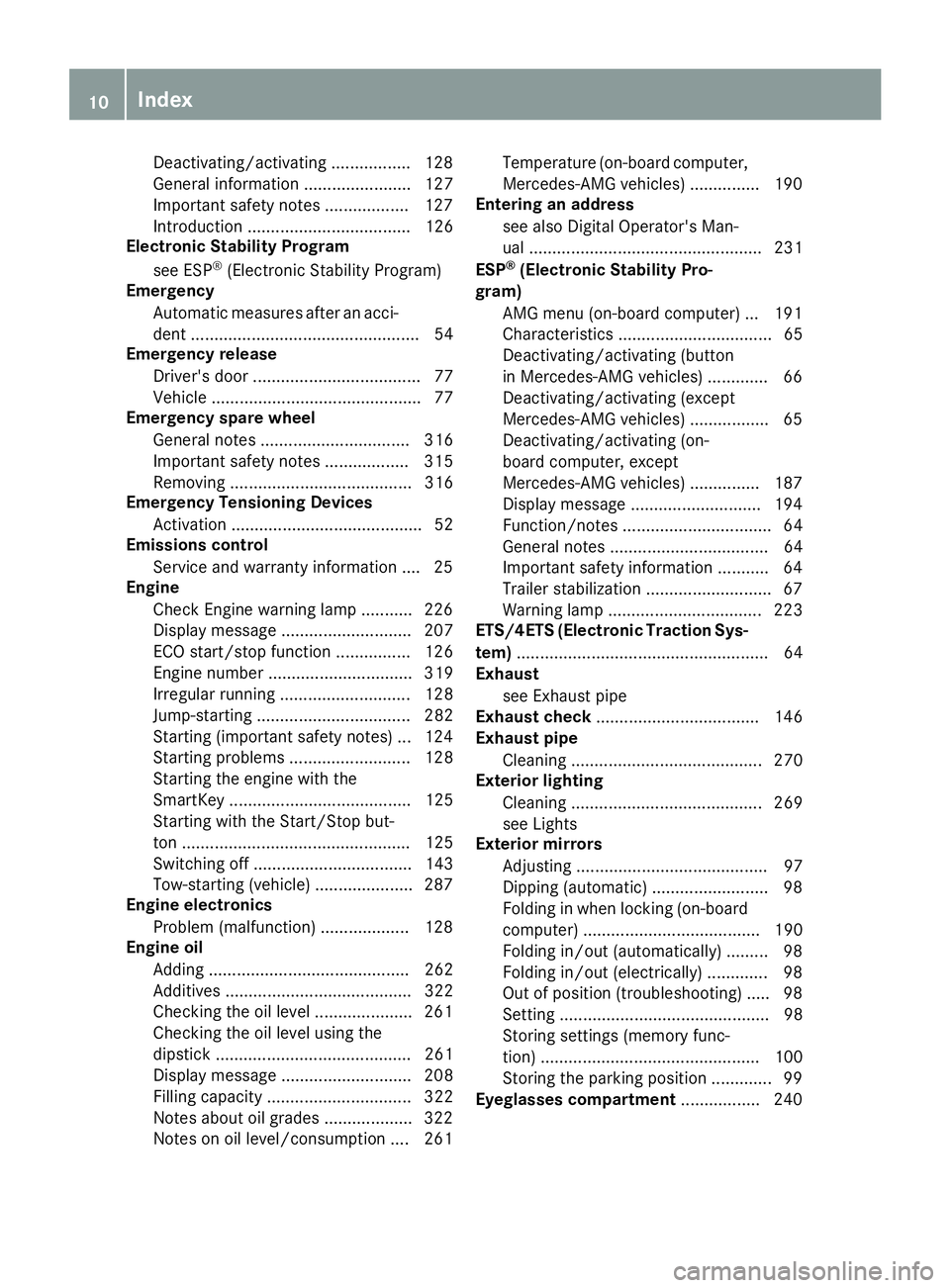
Deactivating/activating ................. 128
General information ....................... 127
Important safety notes.................. 127
Introduction ................................... 126
Electronic Stability Program
see ESP®(Electronic Stability Program)
Emergency
Automatic measures after an acci-
dent ................................................. 54
Emergency release
Driver's door .................................... 77
Vehicle ............................................. 77
Emergency spare wheel
General notes ................................ 316
Important safety notes .................. 315
Removing ....................................... 316
Emergency Tensioning Devices
Activation ......................................... 52
Emissions control
Service and warranty information .... 25
Engine
Check Engine warning lamp ........... 226
Display message ............................ 207
ECO start/stop function ................ 126
Engine number ............................... 319
Irregular running ............................ 128
Jump-starting ................................. 282
Starting (important safety notes)... 124
Starting problems .......................... 128
Starting the engine with the
SmartKey ....................................... 125
Starting with the Start/Stop but-
ton ................................................. 125
Switching off .................................. 143
Tow-starting (vehicle) ..................... 287
Engine electronics
Problem (malfunction) ................... 128
Engine oil
Adding ........................................... 262
Additives ........................................ 322
Checking the oil level ..................... 261
Checking the oil level using the
dipstick .......................................... 261
Display message ............................ 208
Filling capacity ............................... 322
Notes about oil grades................... 322
Notes on oil level/consumption .... 261
Temperature (on-board computer,
Mercedes-AMG vehicles) ............... 190
Entering an address
see also Digital Operator's Man-
ual .................................................. 231
ESP®(Electronic Stability Pro-
gram)
AMG menu (on-board computer) ... 191
Characteristics ................................. 65
Deactivating/activating (button
in Mercedes-AMG vehicles) ............. 66
Deactivating/activating (except
Mercedes‑AMG vehicles) ................. 65
Deactivating/activating (on-
board computer, except
Mercedes-AMG vehicles) ............... 187
Display message ............................ 194
Function/notes................................ 64
General notes .................................. 64
Important safety information ........... 64
Trailer stabilization ........................... 67
Warning lamp ................................. 223
ETS/4ETS (Electronic Traction Sys-
tem)...................................................... 64
Exhaust
see Exhaust pipe
Exhaust check................................... 146
Exhaust pipe
Cleaning ......................................... 270
Exterior lighting
Cleaning ......................................... 269
see Lights
Exterior mirrors
Adjusting ......................................... 97
Dipping (automatic) ......................... 98
Folding in when locking (on-board
computer) ...................................... 190
Folding in/out (automatically)......... 98
Folding in/out (electrically) ............. 98
Out of position (troubleshooting) ..... 98
Setting ............................................. 98
Storing settings (memory func-
tion) ............................................... 100
Storing the parking position ............. 99
Eyeglasses compartment................. 240
10Index
Page 43 of 330
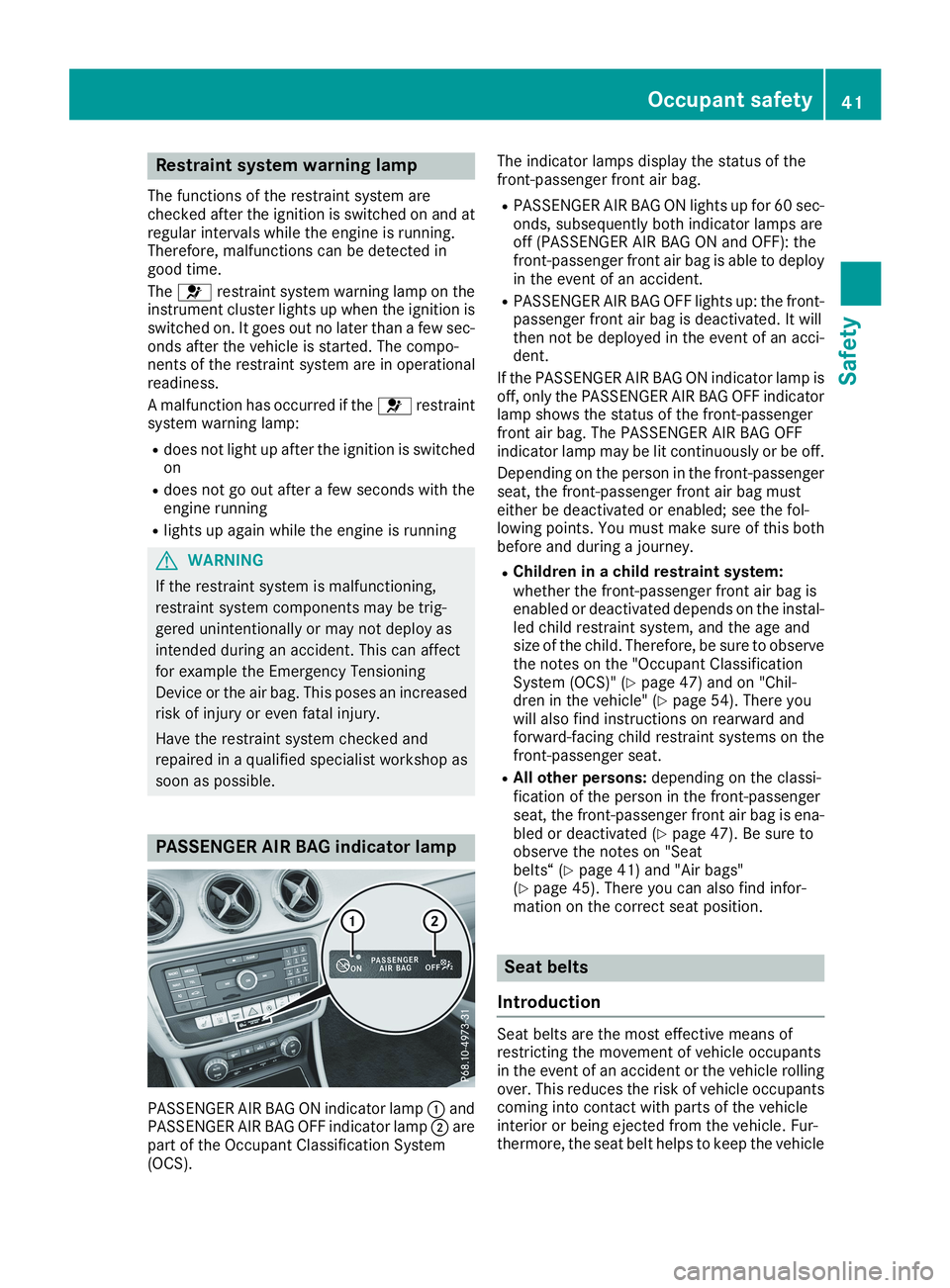
Restraint system warning lamp
The functions of the restraint system arechecked after the ignition is switched on and atregular intervals while the engine is running.Therefore, malfunctions can be detected ingood time.
The�urestraint system warning lamp on theinstrument cluster lights up when the ignition isswitched on. It goes out no later than a few sec-onds after the vehicle is started. The compo-nents of the restraint system are in operationalreadiness.
A malfunction has occurred if the�urestraintsystem warning lamp:
Rdoes not light up after the ignition is switchedon
Rdoes not go out after a few seconds with theengine running
Rlights up again while the engine is running
GWARNING
If the restraint system is malfunctioning,
restraint system components may be trig-
gered unintentionally or may not deploy as
intended during an accident. This can affect
for example the Emergency Tensioning
Device or the air bag. This poses an increased
risk of injury or even fatal injury.
Have the restraint system checked and
repaired in a qualified specialist workshop as
soon as possible.
PASSENGER AIR BAG indicator lamp
PASSENGER AIR BAG ON indicator lamp�CandPASSENGER AIR BAG OFF indicator lamp�Darepart of the Occupant Classification System(OCS).
The indicator lamps display the status of thefront-passenger front air bag.
RPASSENGER AIR BAG ON lights up for 60 sec-onds, subsequently both indicator lamps areoff (PASSENGER AIR BAG ON and OFF): thefront-passenger front air bag is able to deployin the event of an accident.
RPASSENGER AIR BAG OFF lights up: the front-passenger front air bag is deactivated. It willthen not be deployed in the event of an acci-dent.
If the PASSENGER AIR BAG ON indicator lamp isoff, only the PASSENGER AIR BAG OFF indicatorlamp shows the status of the front-passengerfront air bag. The PASSENGER AIR BAG OFFindicator lamp may be lit continuously or be off.
Depending on the person in the front-passengerseat, the front-passenger front air bag musteither be deactivated or enabled; see the fol-lowing points. You must make sure of this bothbefore and during a journey.
RChildren in a child restraint system:whether the front-passenger front air bag isenabled or deactivated depends on the instal-led child restraint system, and the age andsize of the child. Therefore, be sure to observethe notes on the "Occupant ClassificationSystem (OCS)" (Ypage 47) and on "Chil-dren in the vehicle" (Ypage 54). There youwill also find instructions on rearward andforward-facing child restraint systems on thefront-passenger seat.
RAll other persons:depending on the classi-fication of the person in the front-passengerseat, the front-passenger front air bag is ena-bled or deactivated (Ypage 47). Be sure toobserve the notes on "Seatbelts“ (Ypage 41) and "Air bags"(Ypage 45). There you can also find infor-mation on the correct seat position.
Seat belts
Introduction
Seat belts are the most effective means ofrestricting the movement of vehicle occupantsin the event of an accident or the vehicle rollingover. This reduces the risk of vehicle occupantscoming into contact with parts of the vehicleinterior or being ejected from the vehicle. Fur-thermore, the seat belt helps to keep the vehicle
Occupant safety41
Safety
Z
Page 63 of 330
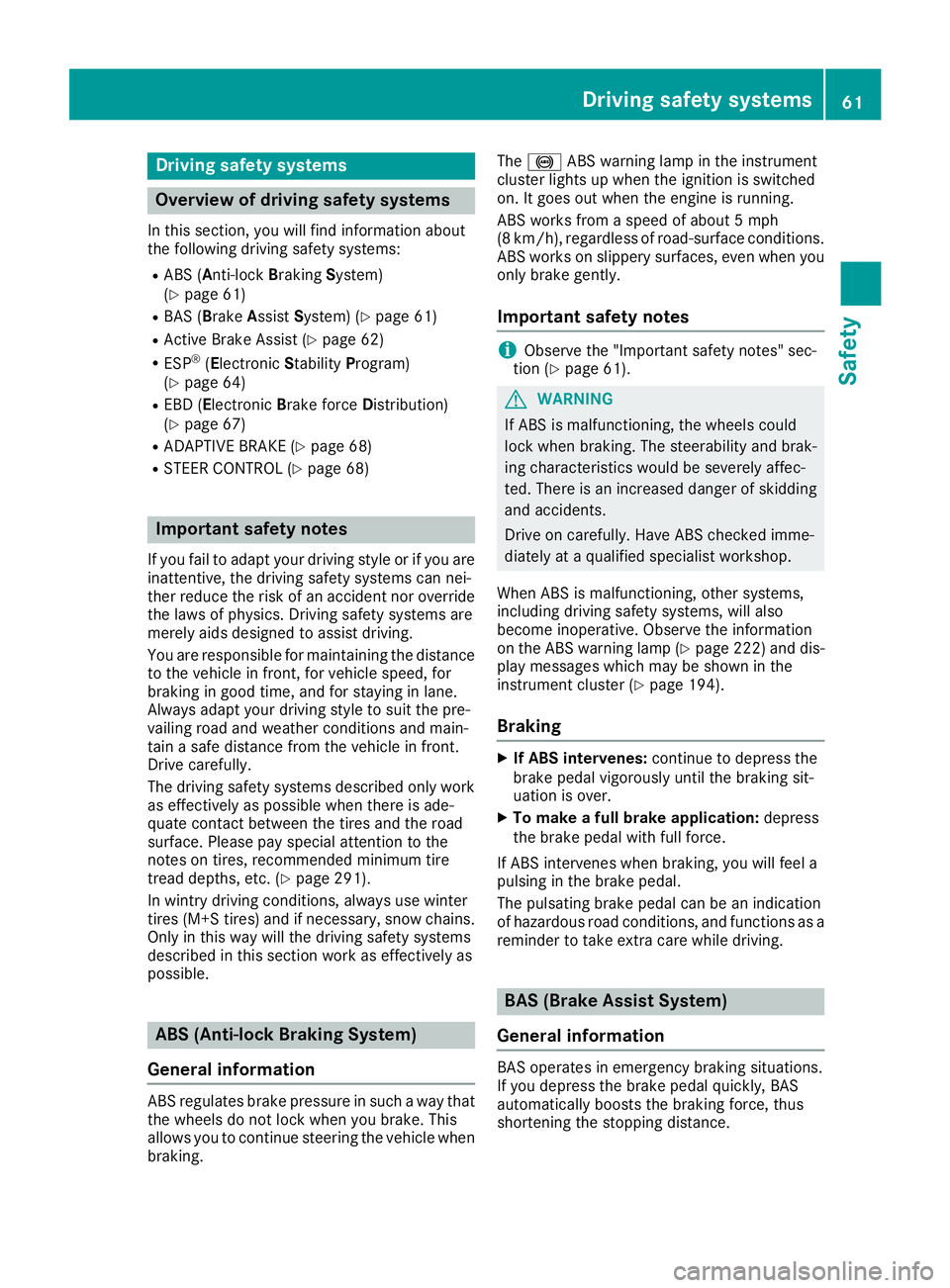
Driving safety systems
Overview of driving safety systems
In this section, you will find information aboutthe following driving safety systems:
RABS (Anti-lockBrakingSystem)(Ypage 61)
RBAS (BrakeAssistSystem) (Ypage 61)
RActive Brake Assist (Ypage 62)
RESP®(ElectronicStabilityProgram)(Ypage 64)
REBD (ElectronicBrake forceDistribution)(Ypage 67)
RADAPTIVE BRAKE (Ypage 68)
RSTEER CONTROL (Ypage 68)
Important safety notes
If you fail to adapt your driving style or if you areinattentive, the driving safety systems can nei-ther reduce the risk of an accident nor overridethe laws of physics. Driving safety systems aremerely aids designed to assist driving.
You are responsible for maintaining the distanceto the vehicle in front, for vehicle speed, forbraking in good time, and for staying in lane.Always adapt your driving style to suit the pre-vailing road and weather conditions and main-tain a safe distance from the vehicle in front.Drive carefully.
The driving safety systems described only workas effectively as possible when there is ade-quate contact between the tires and the roadsurface. Please pay special attention to thenotes on tires, recommended minimum tiretread depths, etc. (Ypage 291).
In wintry driving conditions, always use wintertires (M+S tires)and if necessary, snow chains.Only in this way will the driving safety systemsdescribed in this section work as effectively aspossible.
ABS (Anti-lock Braking System)
General information
ABS regulates brake pressure in such a way thatthe wheels do not lock when you brake. Thisallows you to continue steering the vehicle whenbraking.
The�%ABS warning lamp in the instrumentcluster lights up when the ignition is switchedon. It goes out when the engine is running.
ABS works from a speed of about 5 mph(8 km/h), regardless of road-surface conditions.ABS works on slippery surfaces, even when youonly brake gently.
Important safety notes
iObserve the "Important safety notes" sec-tion (Ypage 61).
GWARNING
If ABS is malfunctioning, the wheels could
lock when braking. The steerability and brak-
ing characteristics would be severely affec-
ted. There is an increased danger of skidding
and accidents.
Drive on carefully. Have ABS checked imme-
diately at a qualified specialist workshop.
When ABS is malfunctioning, other systems,including driving safety systems, will alsobecome inoperative. Observe the informationon the ABS warning lamp (Ypage 222)and dis-play messages which may be shown in theinstrument cluster (Ypage 194).
Braking
XIf ABS intervenes:continue to depress thebrake pedal vigorously until the braking sit-uation is over.
XTo make a full brake application:depressthe brake pedal with full force.
If ABS intervenes when braking, you will feel apulsing in the brake pedal.
The pulsating brake pedal can be an indicationof hazardous road conditions, and functions as areminder to take extra care while driving.
BAS (Brake Assist System)
General information
BAS operates in emergency braking situations.If you depress the brake pedal quickly, BASautomatically boosts the braking force, thusshortening the stopping distance.
Driving safety systems61
Safety
Z
Page 73 of 330
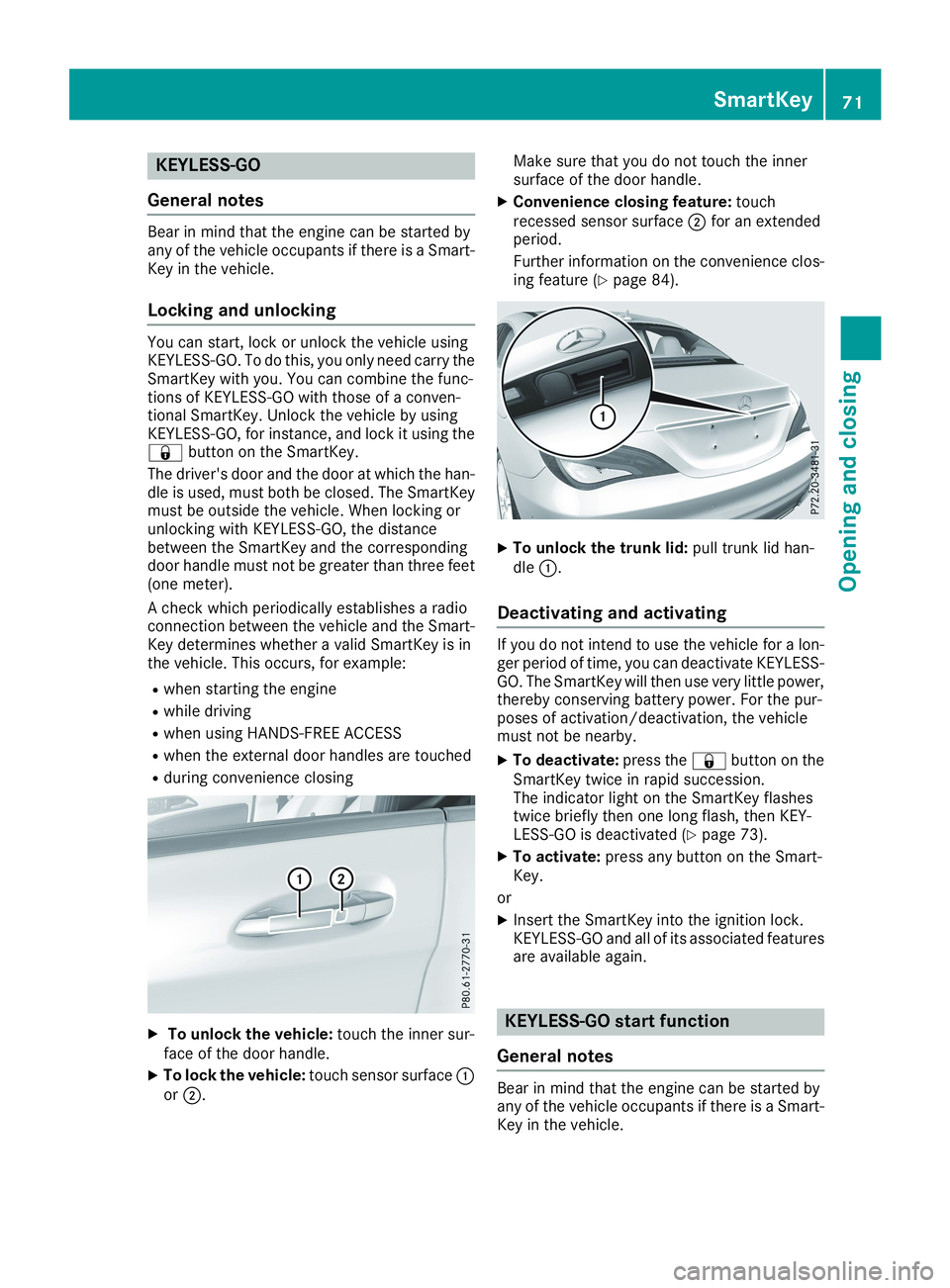
KEYLESS-GO
General notes
Bear in mind that the engine can be started byany of the vehicle occupants if there is a Smart-Key in the vehicle.
Locking and unlocking
You can start, lock or unlock the vehicle usingKEYLESS-GO. To do this, you only need carry theSmartKey with you. You can combine the func-tions of KEYLESS-GO with those of a conven-tional SmartKey. Unlock the vehicle by usingKEYLESS-GO, for instance, and lock it using the�7button on the SmartKey.
The driver's door and the door at which the han-dle is used, must both be closed. The SmartKeymust be outside the vehicle. When locking orunlocking with KEYLESS-GO, the distancebetween the SmartKey and the correspondingdoor handle must not be greater than three feet(one meter).
A check which periodically establishes a radioconnection between the vehicle and the Smart-Key determines whether a valid SmartKey is inthe vehicle. This occurs, for example:
Rwhen starting the engine
Rwhile driving
Rwhen using HANDS-FREE ACCESS
Rwhen the external door handles are touched
Rduring convenience closing
XTo unlock the vehicle:touch the inner sur-face of the door handle.
XTo lock the vehicle:touch sensor surface�Cor�D.
Make sure that you do not touch the innersurface of the door handle.
XConvenience closing feature:touchrecessed sensor surface�Dfor an extendedperiod.
Further information on the convenience clos-ing feature (Ypage 84).
XTo unlock the trunk lid:pull trunk lid han-dle�C.
Deactivating and activating
If you do not intend to use the vehicle for a lon-ger period of time, you can deactivate KEYLESS-GO. The SmartKey will then use very little power,thereby conserving battery power. For the pur-poses of activation/deactivation, the vehiclemust not be nearby.
XTo deactivate:press the�7button on theSmartKey twice in rapid succession.The indicator light on the SmartKey flashestwice briefly then one long flash, then KEY-LESS-GO is deactivated (Ypage 73).
XTo activate:press any button on the Smart-Key.
or
XInsert the SmartKey into the ignition lock.KEYLESS-GO and all of its associated featuresare available again.
KEYLESS-GO start function
General notes
Bear in mind that the engine can be started byany of the vehicle occupants if there is a Smart-Key in the vehicle.
SmartKey71
Opening and closing
Z
Page 77 of 330
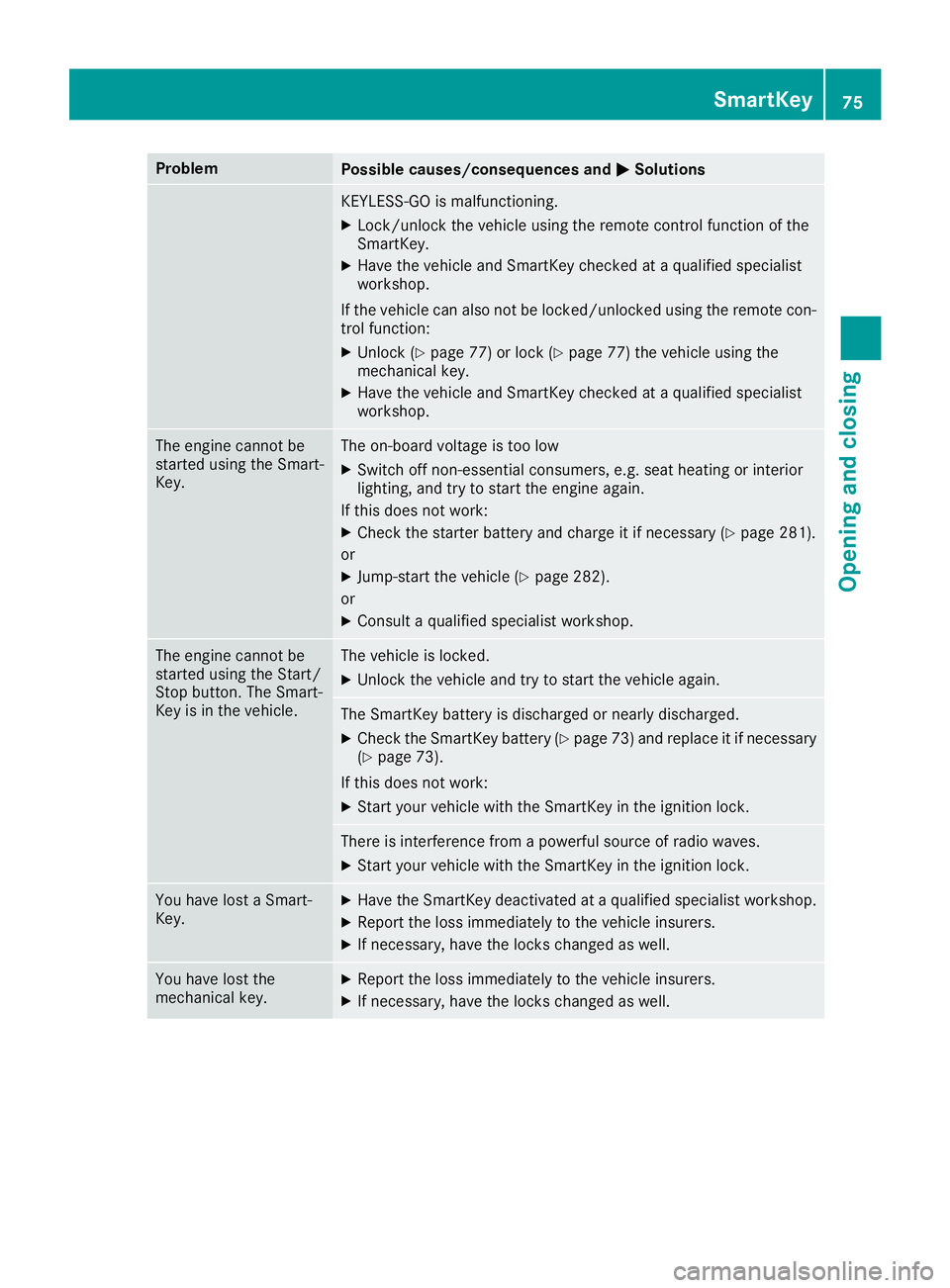
ProblemPossible causes/consequences and�P�PSolutions
KEYLESS-GO is malfunctioning.
XLock/unlock the vehicle using the remote control function of theSmartKey.
XHave the vehicle and SmartKey checked at a qualified specialistworkshop.
If the vehicle can also not be locked/unlocked using the remote con-trol function:
XUnlock (Ypage 77) or lock (Ypage 77) the vehicle using themechanical key.
XHave the vehicle and SmartKey checked at a qualified specialistworkshop.
The engine cannot bestarted using the Smart-Key.
The on-board voltage is too low
XSwitch off non-essential consumers, e.g. seat heating or interiorlighting, and try to start the engine again.
If this does not work:
XCheck the starter battery and charge it if necessary (Ypage 281).
or
XJump-start the vehicle (Ypage 282).
or
XConsult a qualified specialist workshop.
The engine cannot bestarted using the Start/Stop button. The Smart-Key is in the vehicle.
The vehicle is locked.
XUnlock the vehicle and try to start the vehicle again.
The SmartKey battery is discharged or nearly discharged.
XCheck the SmartKey battery (Ypage 73) and replace it if necessary(Ypage 73).
If this does not work:
XStart your vehicle with the SmartKey in the ignition lock.
There is interference from a powerful source of radio waves.
XStart your vehicle with the SmartKey in the ignition lock.
You have lost a Smart-Key.XHave the SmartKey deactivated at a qualified specialist workshop.
XReport the loss immediately to the vehicle insurers.
XIf necessary, have the locks changed as well.
You have lost themechanical key.XReport the loss immediately to the vehicle insurers.
XIf necessary, have the locks changed as well.
SmartKey75
Opening and closing
Z
Page 80 of 330
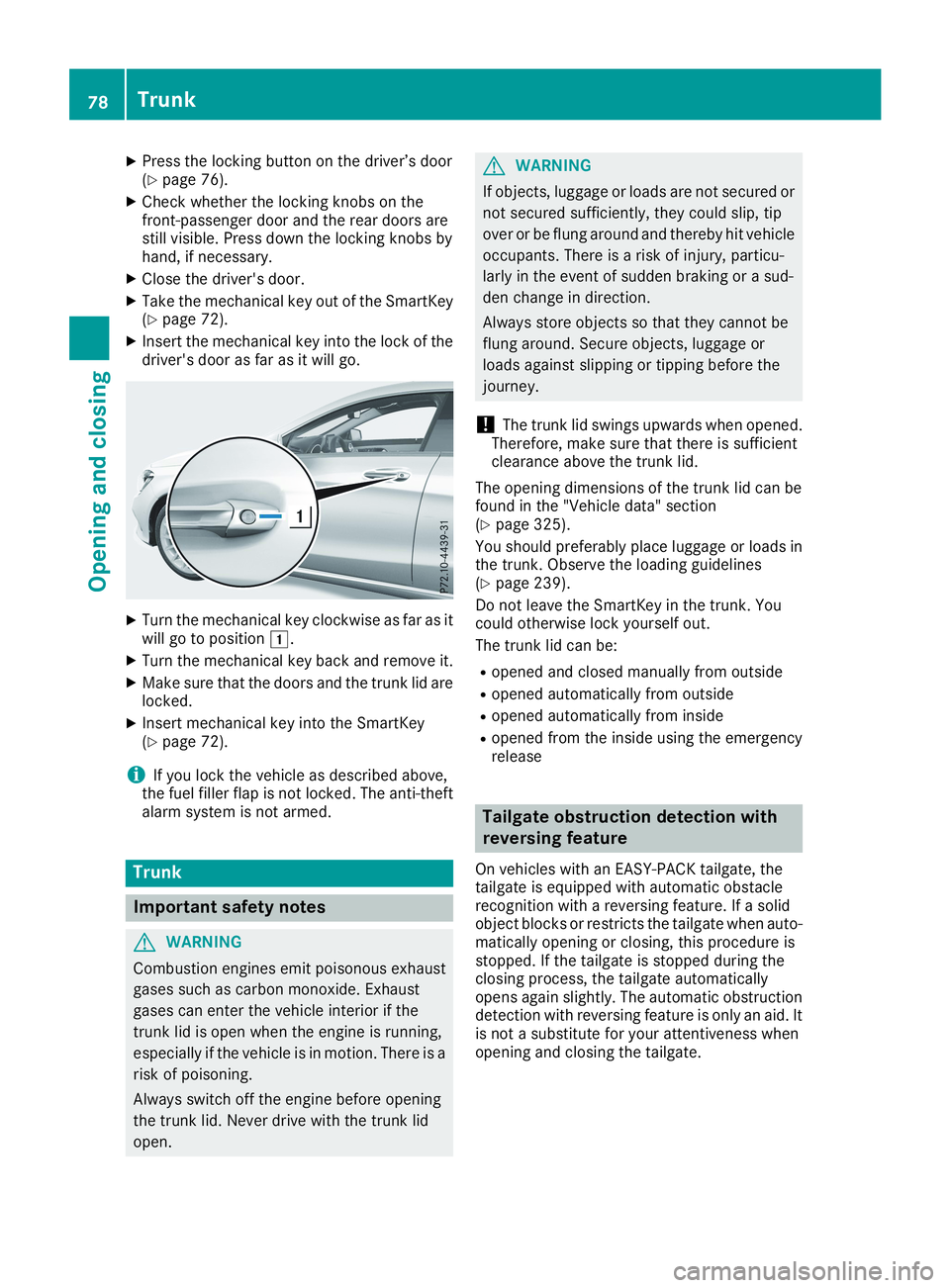
XPress the locking button on the driver’s door(Ypage 76).
XCheck whether the locking knobs on thefront-passenger door and the rear doors arestill visible. Press down the locking knobs byhand, if necessary.
XClose the driver's door.
XTake the mechanical key out of the SmartKey(Ypage 72).
XInsert the mechanical key into the lock of thedriver's door as far as it will go.
XTurn the mechanical key clockwise as far as itwill go to position�G.
XTurn the mechanical key back and remove it.
XMake sure that the doors and the trunk lid arelocked.
XInsert mechanical key into the SmartKey(Ypage 72).
iIf you lock the vehicle as described above,the fuel filler flap is not locked. The anti-theftalarm system is not armed.
Trunk
Important safety notes
GWARNING
Combustion engines emit poisonous exhaust
gases such as carbon monoxide. Exhaust
gases can enter the vehicle interior if the
trunk lid is open when the engine is running,
especially if the vehicle is in motion. There is a
risk of poisoning.
Always switch off the engine before opening
the trunk lid. Never drive with the trunk lid
open.
GWARNING
If objects, luggage or loads are not secured or
not secured sufficiently, they could slip, tip
over or be flung around and thereby hit vehicle
occupants. There is a risk of injury, particu-
larly in the event of sudden braking or a sud-
den change in direction.
Always store objects so that they cannot be
flung around. Secure objects, luggage or
loads against slipping or tipping before the
journey.
!The trunk lid swings upwards when opened.Therefore, make sure that there is sufficientclearance above the trunk lid.
The opening dimensions of the trunk lid can befound in the "Vehicle data" section(Ypage 325).
You should preferably place luggage or loads inthe trunk. Observe the loading guidelines(Ypage 239).
Do not leave the SmartKey in the trunk. Youcould otherwise lock yourself out.
The trunk lid can be:
Ropened and closed manually from outside
Ropened automatically from outside
Ropened automatically from inside
Ropened from the inside using the emergencyrelease
Tailgate obstruction detection with
reversing feature
On vehicles with an EASY-PACK tailgate, thetailgate is equipped with automatic obstaclerecognition with a reversing feature. If a solidobject blocks or restricts the tailgate when auto-matically opening or closing, this procedure isstopped. If the tailgate is stopped during theclosing process, the tailgate automaticallyopens again slightly. The automatic obstructiondetection with reversing feature is only an aid. Itis not a substitute for your attentiveness whenopening and closing the tailgate.
78Trunk
Opening and closing
Page 131 of 330
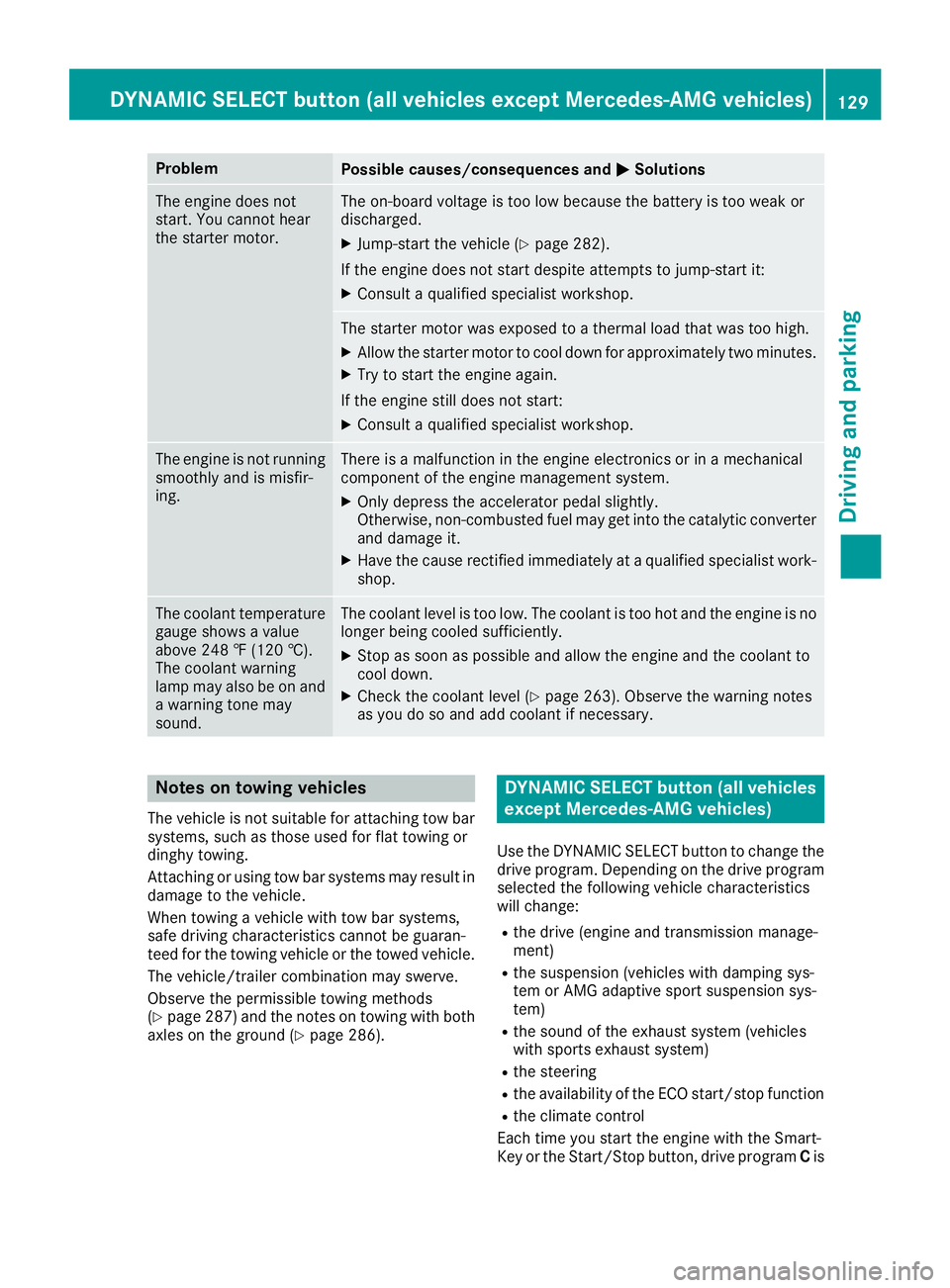
ProblemPossible causes/consequences and�P�PSolutions
The engine does notstart. You cannot hearthe starter motor.
The on-board voltage is too low because the battery is too weak ordischarged.
XJump-start the vehicle (Ypage 282).
If the engine does not start despite attempts to jump-start it:
XConsult a qualified specialist workshop.
The starter motor was exposed to a thermal load that was too high.
XAllow the starter motor to cool down for approximately two minutes.
XTry to start the engine again.
If the engine still does not start:
XConsult a qualified specialist workshop.
The engine is not runningsmoothly and is misfir-ing.
There is a malfunction in the engine electronics or in a mechanicalcomponent of the engine management system.
XOnly depress the accelerator pedal slightly.Otherwise, non-combusted fuel may get into the catalytic converterand damage it.
XHave the cause rectified immediately at a qualified specialist work-shop.
The coolant temperaturegauge shows a valueabove 248 ‡ (120 †).The coolant warninglamp may also be on anda warning tone maysound.
The coolant level is too low. The coolant is too hot and the engine is nolonger being cooled sufficiently.
XStop as soon as possible and allow the engine and the coolant tocool down.
XCheck the coolant level (Ypage 263). Observe the warning notesas you do so and add coolant if necessary.
Notes on towing vehicles
The vehicle is not suitable for attaching tow barsystems, such as those used for flat towing ordinghy towing.
Attaching or using tow bar systems may result indamage to the vehicle.
When towing a vehicle with tow bar systems,safe driving characteristics cannot be guaran-teed for the towing vehicle or the towed vehicle.
The vehicle/trailer combination may swerve.
Observe the permissible towing methods(Ypage 287) and the notes on towing with bothaxles on the ground (Ypage 286).
DYNAMIC SELECT button (all vehicles
except Mercedes-AMG vehicles)
Use the DYNAMIC SELECT button to change thedrive program. Depending on the drive programselected the following vehicle characteristicswill change:
Rthe drive (engine and transmission manage-ment)
Rthe suspension (vehicles with damping sys-tem or AMG adaptive sport suspension sys-tem)
Rthe sound of the exhaust system (vehicleswith sports exhaust system)
Rthe steering
Rthe availability of the ECO start/stop function
Rthe climate control
Each time you start the engine with the Smart-Key or the Start/Stop button, drive programCis
DYNAMIC SELECT button (all vehicles except Mercedes-AMG vehicles)129
Driving and parking
Z
Page 150 of 330
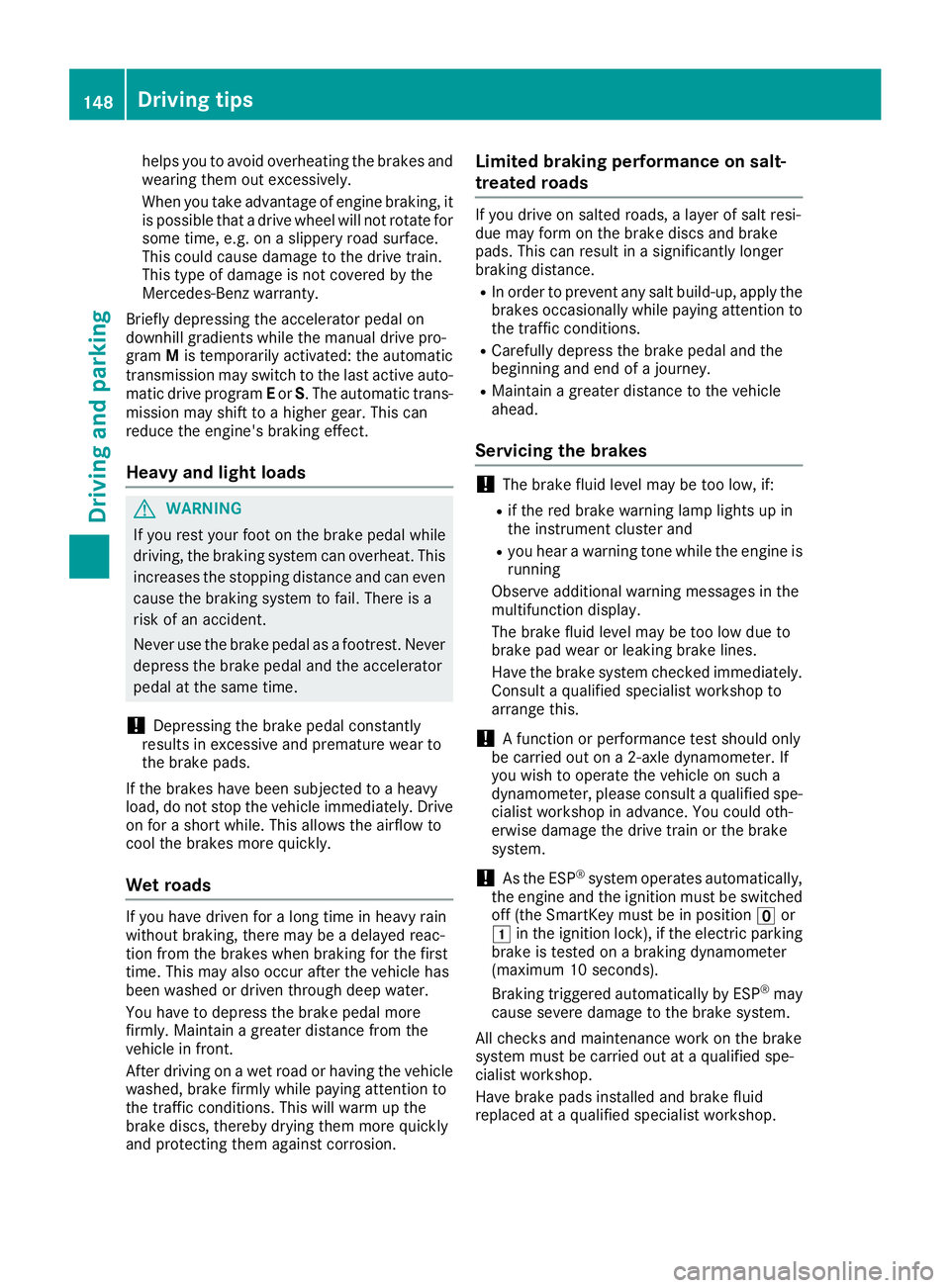
helps you to avoid overheating the brakes andwearing them out excessively.
When you take advantage of engine braking, itis possible that a drive wheel will not rotate forsome time, e.g. on a slippery road surface.This could cause damage to the drive train.This type of damage is not covered by theMercedes-Benz warranty.
Briefly depressing the accelerator pedal ondownhill gradients while the manual drive pro-gramMis temporarily activated: the automatictransmission may switch to the last active auto-matic drive programEorS. The automatic trans-mission may shift to a higher gear. This canreduce the engine's braking effect.
Heavy and light loads
GWARNING
If you rest your foot on the brake pedal while
driving, the braking system can overheat. This
increases the stopping distance and can even
cause the braking system to fail. There is a
risk of an accident.
Never use the brake pedal as a footrest. Never
depress the brake pedal and the accelerator
pedal at the same time.
!Depressing the brake pedal constantlyresults in excessive and premature wear tothe brake pads.
If the brakes have been subjected to a heavyload, do not stop the vehicle immediately. Driveon for a short while. This allows the airflow tocool the brakes more quickly.
Wet roads
If you have driven for a long time in heavy rainwithout braking, there may be a delayed reac-tion from the brakes when braking for the firsttime. This may also occur after the vehicle hasbeen washed or driven through deep water.
You have to depress the brake pedal morefirmly. Maintain a greater distance from thevehicle in front.
After driving on a wet road or having the vehiclewashed, brake firmly while paying attention tothe traffic conditions. This will warm up thebrake discs, thereby drying them more quicklyand protecting them against corrosion.
Limited braking performance on salt-
treated roads
If you drive on salted roads, a layer of salt resi-due may form on the brake discs and brakepads. This can result in a significantly longerbraking distance.
RIn order to prevent any salt build-up, apply thebrakes occasionally while paying attention tothe traffic conditions.
RCarefully depress the brake pedal and thebeginning and end of a journey.
RMaintain a greater distance to the vehicleahead.
Servicing the brakes
!The brake fluid level may be too low, if:
Rif the red brake warning lamp lights up inthe instrument cluster and
Ryou hear a warning tone while the engine isrunning
Observe additional warning messages in themultifunction display.
The brake fluid level may be too low due tobrake pad wear or leaking brake lines.
Have the brake system checked immediately.Consult a qualified specialist workshop toarrange this.
!A function or performance test should onlybe carried out on a 2-axle dynamometer. Ifyou wish to operate the vehicle on such adynamometer, please consult a qualified spe-cialist workshop in advance. You could oth-erwise damage the drive train or the brakesystem.
!As the ESP®system operates automatically,the engine and the ignition must be switchedoff (the SmartKey must be in position�
Page 180 of 330
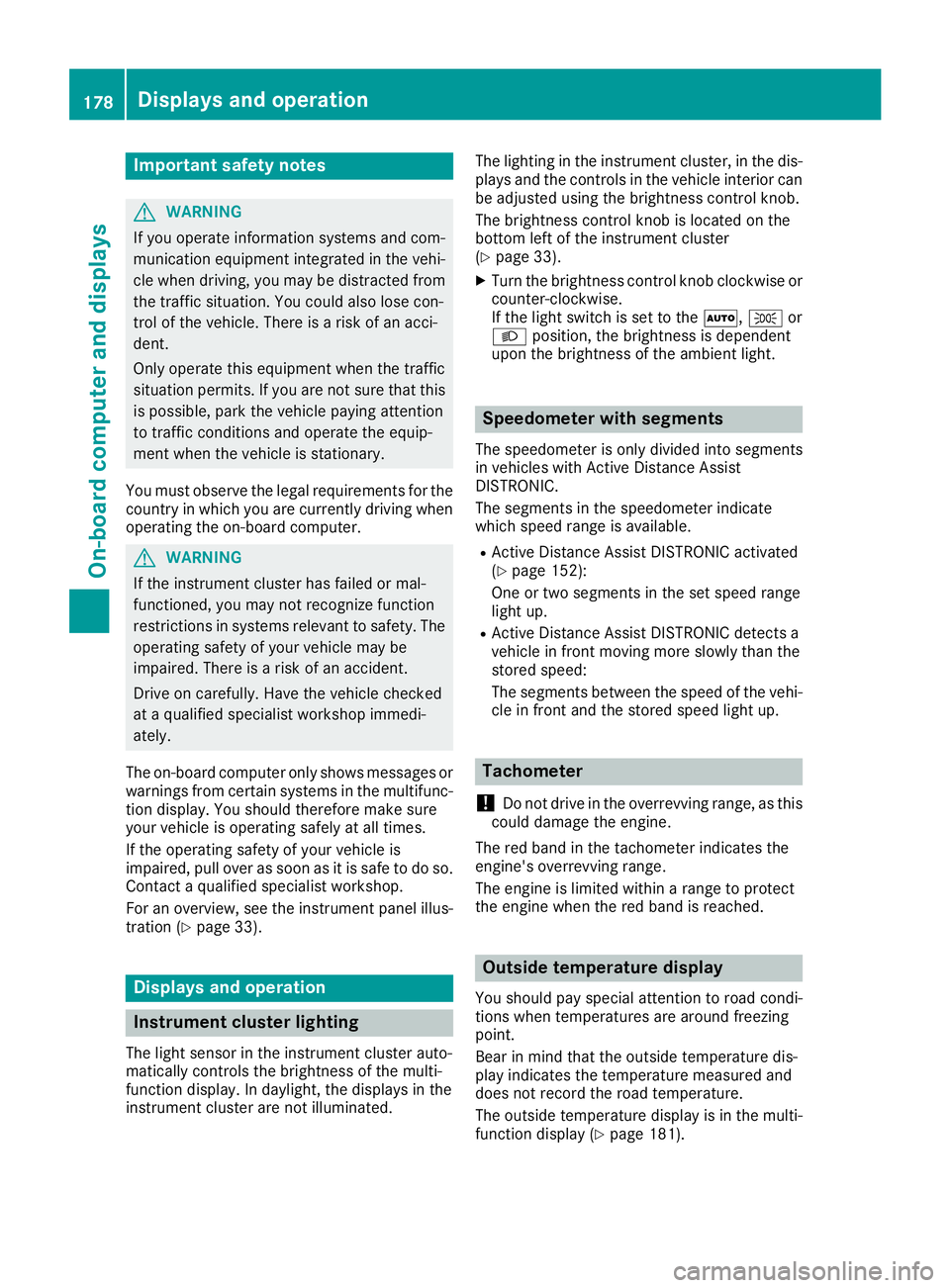
Important safety notes
GWARNING
If you operate information systems and com-
munication equipment integrated in the vehi-
cle when driving, you may be distracted from
the traffic situation. You could also lose con-
trol of the vehicle. There is a risk of an acci-
dent.
Only operate this equipment when the traffic
situation permits. If you are not sure that this
is possible, park the vehicle paying attention
to traffic conditions and operate the equip-
ment when the vehicle is stationary.
You must observe the legal requirements for thecountry in which you are currently driving whenoperating the on-board computer.
GWARNING
If the instrument cluster has failed or mal-
functioned, you may not recognize function
restrictions in systems relevant to safety. The
operating safety of your vehicle may be
impaired. There is a risk of an accident.
Drive on carefully. Have the vehicle checked
at a qualified specialist workshop immedi-
ately.
The on-board computer only shows messages orwarnings from certain systems in the multifunc-tion display. You should therefore make sureyour vehicle is operating safely at all times.
If the operating safety of your vehicle isimpaired, pull over as soon as it is safe to do so.Contact a qualified specialist workshop.
For an overview, see the instrument panel illus-tration (Ypage 33).
Displays and operation
Instrument cluster lighting
The light sensor in the instrument cluster auto-matically controls the brightness of the multi-function display. In daylight, the displays in theinstrument cluster are not illuminated.
The lighting in the instrument cluster, in the dis-plays and the controls in the vehicle interior canbe adjusted using the brightness control knob.
The brightness control knob is located on thebottom left of the instrument cluster(Ypage 33).
XTurn the brightness control knob clockwise orcounter-clockwise.If the light switch is set to the�X,�`or�Xposition, the brightness is dependentupon the brightness of the ambient light.
Speedometer with segments
The speedometer is only divided into segmentsin vehicles with Active Distance AssistDISTRONIC.
The segments in the speedometer indicatewhich speed range is available.
RActive Distance Assist DISTRONIC activated(Ypage 152):
One or two segments in the set speed rangelight up.
RActive Distance Assist DISTRONIC detects avehicle in front moving more slowly than thestored speed:
The segments between the speed of the vehi-cle in front and the stored speed light up.
Tachometer
!Do not drive in the overrevving range, as thiscould damage the engine.
The red band in the tachometer indicates theengine's overrevving range.
The engine is limited within a range to protectthe engine when the red band is reached.
Outside temperature display
You should pay special attention to road condi-tions when temperatures are around freezingpoint.
Bear in mind that the outside temperature dis-play indicates the temperature measured anddoes not record the road temperature.
The outside temperature display is in the multi-function display (Ypage 181).
178Displays and operation
On-board computer and displays