key MERCEDES-BENZ CLA 2019 Owners Manual
[x] Cancel search | Manufacturer: MERCEDES-BENZ, Model Year: 2019, Model line: CLA, Model: MERCEDES-BENZ CLA 2019Pages: 330, PDF Size: 23.57 MB
Page 4 of 330
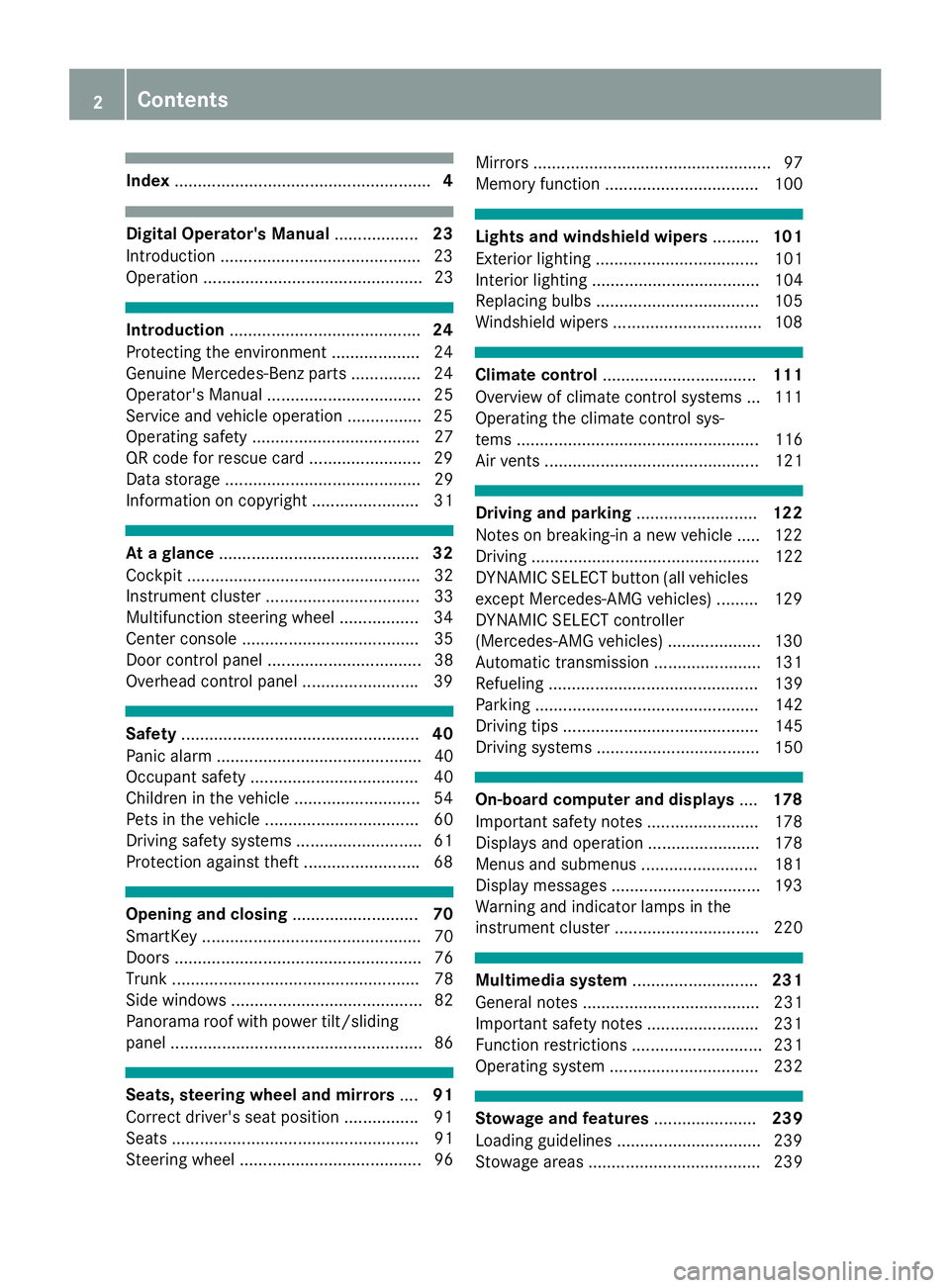
Index.......................................................4
Digital Operator's Manual..................23
Introduction ...........................................23
Operation ............................................... 23
Introduction.........................................24
Protecting the environment ...................24
Genuine Mercedes-Benz parts ...............24
Operator's Manual ................................. 25
Service and vehicle operation ................25
Operating safety .................................... 27
QR code for rescue card ........................ 29
Data storage .......................................... 29
Information on copyright ....................... 31
At a glance...........................................32
Cockpit .................................................. 32
Instrument cluster ................................. 33
Multifunction steering wheel ................. 34
Center console ...................................... 35
Door control panel ................................. 38
Overhead control panel .........................39
Safety...................................................40
Panic alarm ............................................ 40
Occupant safety .................................... 40
Children in the vehicle ........................... 54
Pets in the vehicle ................................. 60
Driving safety systems ........................... 61
Protection against theft .........................68
Opening and closing...........................70
SmartKey ............................................... 70
Doors ..................................................... 76
Trunk ..................................................... 78
Side windows ......................................... 82
Panorama roof with power tilt/sliding
panel ...................................................... 86
Seats, steering wheel and mirrors....91
Correct driver's seat position ................91
Seats ..................................................... 91
Steering wheel ....................................... 96
Mirrors ................................................... 97
Memory function ................................. 100
Lights and windshield wipers..........101
Exterior lighting ................................... 101
Interior lighting .................................... 104
Replacing bulbs ................................... 105
Windshield wipers ................................ 108
Climate control.................................111
Overview of climate control systems ... 111
Operating the climate control sys-
tems .................................................... 116
Air vents .............................................. 121
Driving and parking..........................122
Notes on breaking-in a new vehicle ..... 122
Driving ................................................. 122
DYNAMIC SELECT button (all vehicles
except Mercedes-AMG vehicles) ......... 129
DYNAMIC SELECT controller
(Mercedes-AMG vehicles) .................... 130
Automatic transmission ....................... 131
Refueling ............................................. 139
Parking ................................................ 142
Driving tips .......................................... 145
Driving systems ................................... 150
On-board computer and displays....178
Important safety notes ........................ 178
Displays and operation ........................ 178
Menus and submenus ......................... 181
Display messages ................................ 193
Warning and indicator lamps in the
instrument cluster ............................... 220
Multimedia system...........................231
General notes ...................................... 231
Important safety notes ........................ 231
Function restrictions ............................ 231
Operating system ................................ 232
Stowage and features......................239
Loading guidelines ............................... 239
Stowage areas ..................................... 239
2Contents
Page 8 of 330
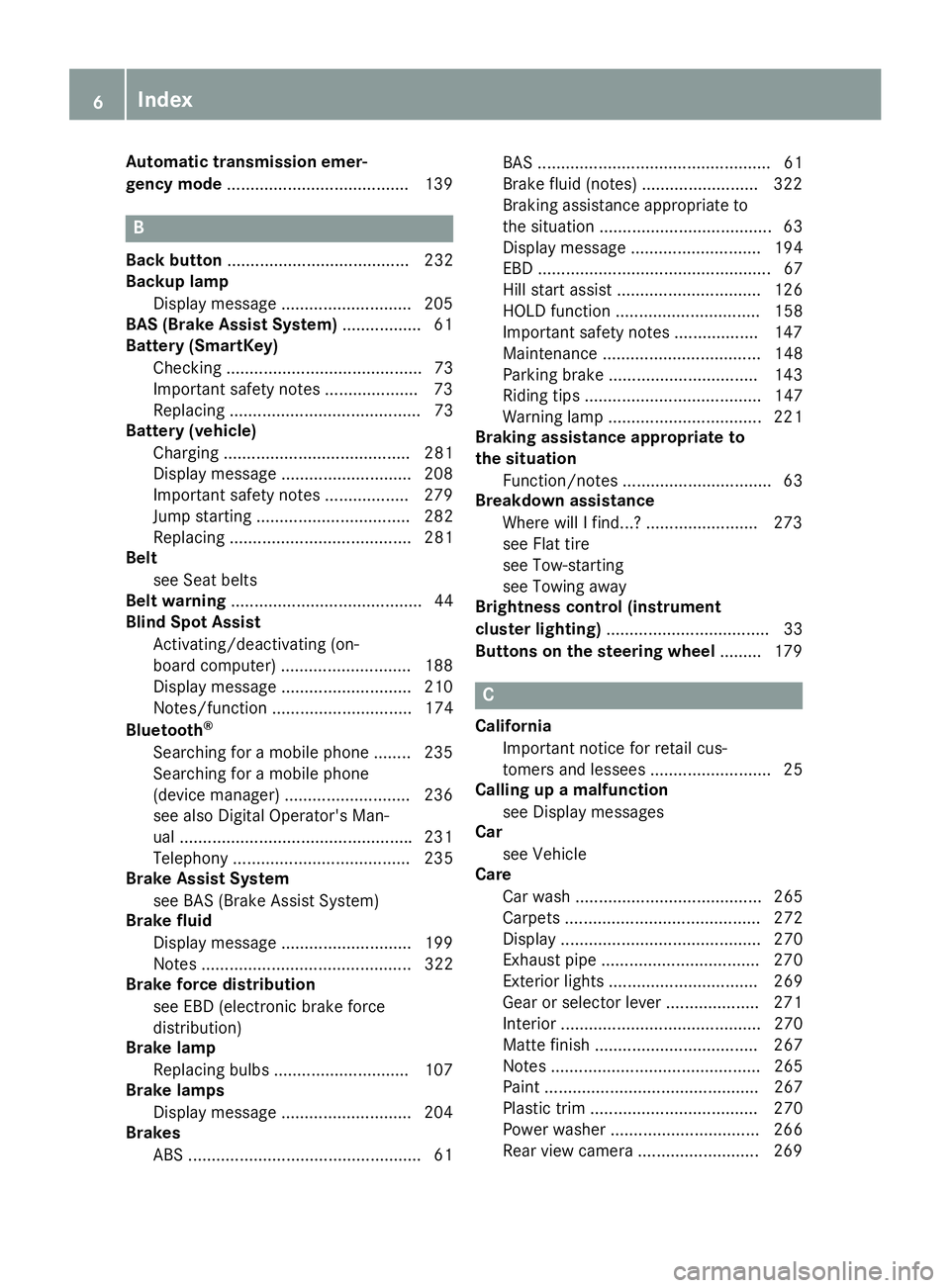
Automatic transmission emer-
gency mode.......................................139
B
Back button....................................... 232
Backup lamp
Display message ............................ 205
BAS (Brake Assist System)................. 61
Battery (SmartKey)
Checking .......................................... 73
Important safety notes .................... 73
Replacing ......................................... 73
Battery (vehicle)
Charging ........................................ 281
Display message ............................ 208
Important safety notes .................. 279
Jump starting ................................. 282
Replacing ....................................... 281
Belt
see Seat belts
Belt warning......................................... 44
Blind Spot Assist
Activating/deactivating (on-
board computer) ............................ 188
Display message ............................ 210
Notes/function .............................. 174
Bluetooth®
Searching for a mobile phone ........235
Searching for a mobile phone
(device manager) ........................... 236
see also Digital Operator's Man-
ual ..................................................231
Telephony ...................................... 235
Brake Assist System
see BAS (Brake Assist System)
Brake fluid
Display message ............................ 199
Notes ............................................. 322
Brake force distribution
see EBD (electronic brake force
distribution)
Brake lamp
Replacing bulbs .............................107
Brake lamps
Display message ............................ 204
Brakes
ABS ..................................................61
BAS .................................................. 61
Brake fluid (notes) ......................... 322
Braking assistance appropriate to
the situation ..................................... 63
Display message............................ 194
EBD .................................................. 67
Hill start assist ............................... 126
HOLD function ............................... 158
Important safety notes .................. 147
Maintenance .................................. 148
Parking brake ................................ 143
Riding tips ...................................... 147
Warning lamp ................................. 221
Braking assistance appropriate to
the situation
Function/notes................................ 63
Breakdown assistance
Where will I find...? ........................ 273
see Flat tire
see Tow-starting
see Towing away
Brightness control (instrument
cluster lighting)................................... 33
Buttons on the steering wheel......... 179
C
California
Important notice for retail cus-
tomers and lessees .......................... 25
Calling up a malfunction
see Display messages
Car
see Vehicle
Care
Car wash ........................................ 265
Carpets .......................................... 272
Display ........................................... 270
Exhaust pipe .................................. 270
Exterior lights ................................ 269
Gear or selector lever .................... 271
Interior ........................................... 270
Matte finish ................................... 267
Notes ............................................. 265
Paint .............................................. 267
Plastic trim .................................... 270
Power washer................................ 266
Rear view camera .......................... 269
6Index
Page 9 of 330
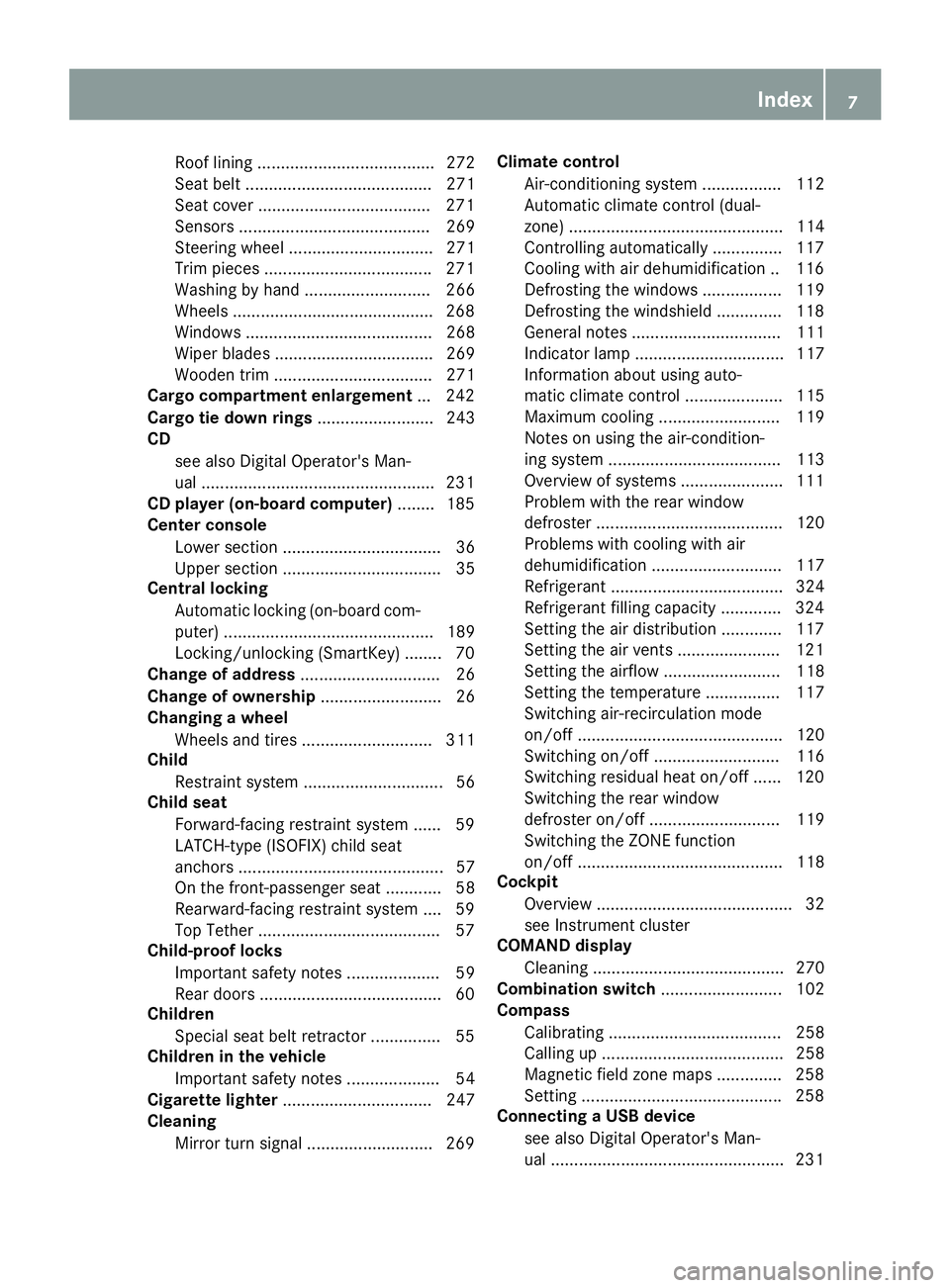
Roof lining ...................................... 272
Seat belt ........................................ 271
Seat cover .....................................271
Sensors ......................................... 269
Steering wheel ............................... 271
Trim pieces ....................................271
Washing by hand ........................... 266
Wheels ...........................................268
Windows ........................................ 268
Wiper blades .................................. 269
Wooden trim .................................. 271
Cargo compartment enlargement... 242
Cargo tie down rings......................... 243
CD
see also Digital Operator's Man-
ual ..................................................231
CD player (on-board computer)........185
Center console
Lower section .................................. 36
Upper section .................................. 35
Central locking
Automatic locking (on-board com-
puter) ............................................. 189
Locking/unlocking (SmartKey) ........70
Change of address.............................. 26
Change of ownership.......................... 26
Changing a wheel
Wheels and tires ............................ 311
Child
Restraint system .............................. 56
Child seat
Forward-facing restraint system ...... 59
LATCH-type (ISOFIX) child seat
anchors ............................................ 57
On the front-passenger seat ............ 58
Rearward-facing restraint system .... 59
Top Tether .......................................57
Child-proof locks
Important safety notes .................... 59
Rear doors .......................................60
Children
Special seat belt retractor ...............55
Children in the vehicle
Important safety notes .................... 54
Cigarette lighter................................ 247
Cleaning
Mirror turn signal ...........................269
Climate control
Air-conditioning system ................. 112
Automatic climate control (dual-
zone) .............................................. 114
Controlling automatically ...............117
Cooling with air dehumidification .. 116
Defrosting the windows ................. 119
Defrosting the windshield .............. 118
General notes ................................ 111
Indicator lamp ................................ 117
Information about using auto-
matic climate control ..................... 115
Maximum cooling .......................... 119
Notes on using the air-condition-
ing system ..................................... 113
Overview of systems ......................111
Problem with the rear window
defroster ........................................ 120
Problems with cooling with air
dehumidification ............................ 117
Refrigerant ..................................... 324
Refrigerant filling capacity ............. 324
Setting the air distribution ............. 117
Setting the air vents ......................121
Setting the airflow ......................... 118
Setting the temperature ................ 117
Switching air-recirculation mode
on/off ............................................ 120
Switching on/off ........................... 116
Switching residual heat on/off ...... 120
Switching the rear window
defroster on/off ............................ 119
Switching the ZONE function
on/off ............................................ 118
Cockpit
Overview .......................................... 32
see Instrument cluster
COMAND display
Cleaning ......................................... 270
Combination switch.......................... 102
Compass
Calibrating ..................................... 258
Calling up ....................................... 258
Magnetic field zone maps .............. 258
Setting ...........................................258
Connecting a USB device
see also Digital Operator's Man-
ual ..................................................231
Index7
Page 10 of 330
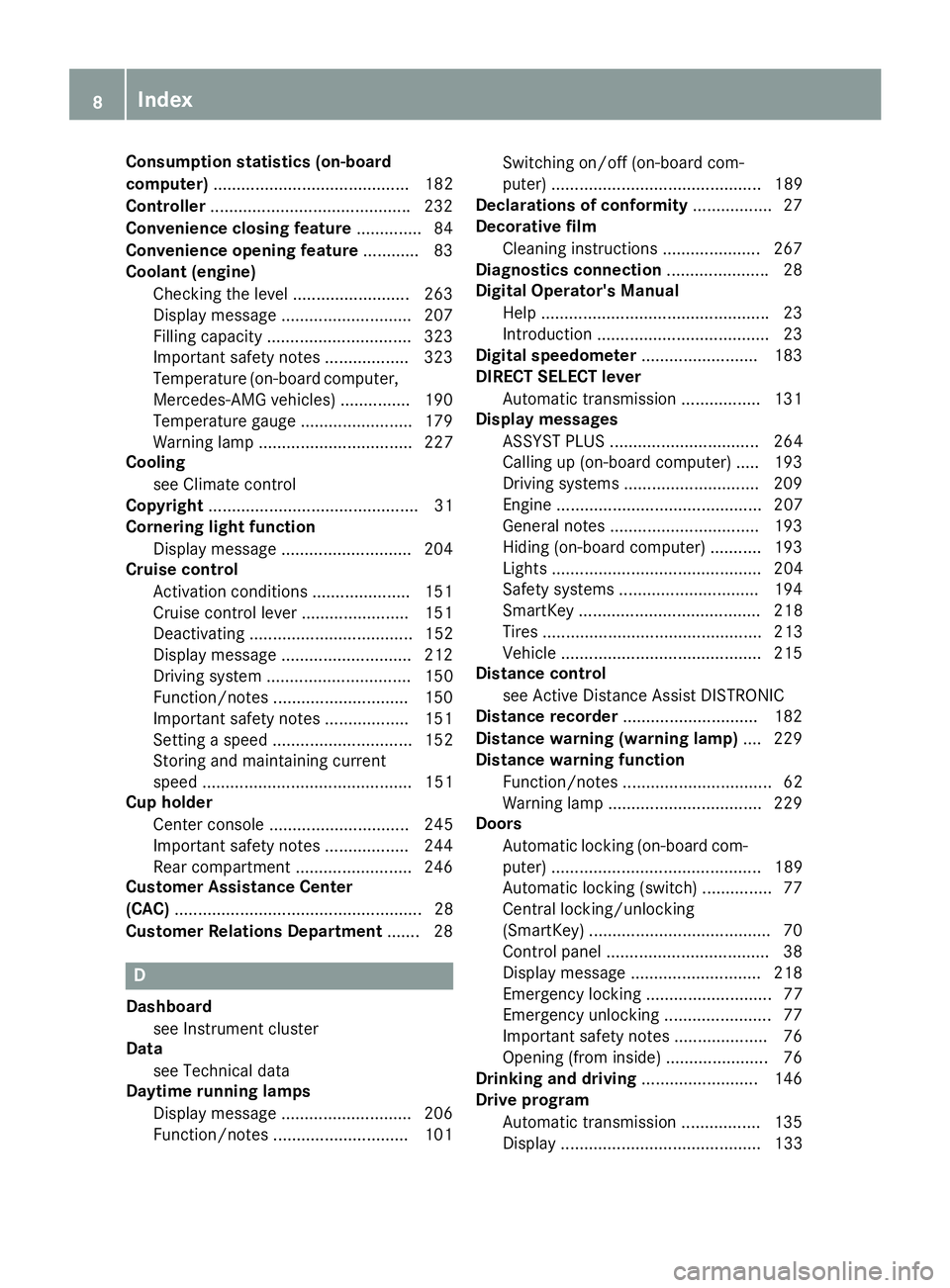
Consumption statistics (on-board
computer).......................................... 182
Controller...........................................232
Convenience closing feature.............. 84
Convenience opening feature............ 83
Coolant (engine)
Checking the level ......................... 263
Display message ............................ 207
Filling capacity ............................... 323
Important safety notes .................. 323
Temperature (on-board computer,
Mercedes-AMG vehicles) ...............190
Temperature gauge ........................ 179
Warning lamp ................................. 227
Cooling
see Climate control
Copyright............................................. 31
Cornering light function
Display message ............................ 204
Cruise control
Activation conditions ..................... 151
Cruise control lever ....................... 151
Deactivating ................................... 152
Display message ............................ 212
Driving system ............................... 150
Function/notes .............................150
Important safety notes .................. 151
Setting a speed .............................. 152
Storing and maintaining current
speed ............................................. 151
Cup holder
Center console .............................. 245
Important safety notes .................. 244
Rear compartment ......................... 246
Customer Assistance Center
(CAC)..................................................... 28
Customer Relations Department....... 28
D
Dashboard
see Instrument cluster
Data
see Technical data
Daytime running lamps
Display message ............................ 206
Function/notes .............................101
Switching on/off (on-board com-
puter) ............................................. 189
Declarations of conformity................. 27
Decorative film
Cleaning instructions ..................... 267
Diagnostics connection......................28
Digital Operator's Manual
Help .................................................23
Introduction .....................................23
Digital speedometer.........................183
DIRECT SELECT lever
Automatic transmission ................. 131
Display messages
ASSYST PLUS ................................ 264
Calling up (on-board computer) ..... 193
Driving systems .............................209
Engine ............................................ 207
General notes ................................ 193
Hiding (on-board computer) ........... 193
Lights ............................................. 204
Safety systems .............................. 194
SmartKey ....................................... 218
Tires ............................................... 213
Vehicle ...........................................215
Distance control
see Active Distance Assist DISTRONIC
Distance recorder.............................182
Distance warning (warning lamp).... 229
Distance warning function
Function/notes ................................ 62
Warning lamp ................................. 229
Doors
Automatic locking (on-board com-
puter) ............................................. 189
Automatic locking (switch) ...............77
Central locking/unlocking
(SmartKey) .......................................70
Control panel ...................................38
Display message ............................ 218
Emergency locking ........................... 77
Emergency unlocking ....................... 77
Important safety notes.................... 76
Opening (from inside) ...................... 76
Drinking and driving......................... 146
Drive program
Automatic transmission ................. 135
Display ........................................... 133
8Index
Page 12 of 330
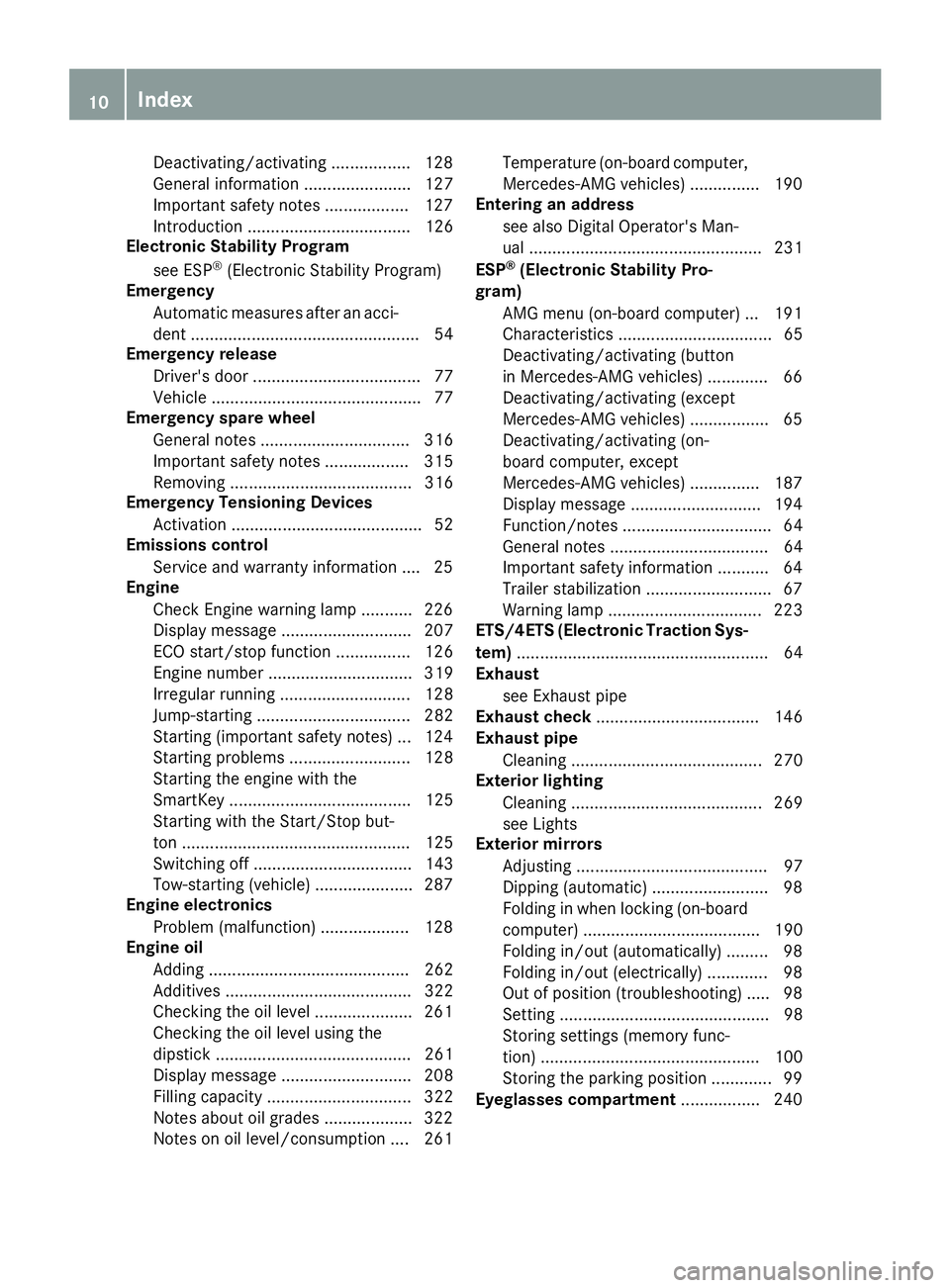
Deactivating/activating ................. 128
General information ....................... 127
Important safety notes.................. 127
Introduction ................................... 126
Electronic Stability Program
see ESP®(Electronic Stability Program)
Emergency
Automatic measures after an acci-
dent ................................................. 54
Emergency release
Driver's door .................................... 77
Vehicle ............................................. 77
Emergency spare wheel
General notes ................................ 316
Important safety notes .................. 315
Removing ....................................... 316
Emergency Tensioning Devices
Activation ......................................... 52
Emissions control
Service and warranty information .... 25
Engine
Check Engine warning lamp ........... 226
Display message ............................ 207
ECO start/stop function ................ 126
Engine number ............................... 319
Irregular running ............................ 128
Jump-starting ................................. 282
Starting (important safety notes)... 124
Starting problems .......................... 128
Starting the engine with the
SmartKey ....................................... 125
Starting with the Start/Stop but-
ton ................................................. 125
Switching off .................................. 143
Tow-starting (vehicle) ..................... 287
Engine electronics
Problem (malfunction) ................... 128
Engine oil
Adding ........................................... 262
Additives ........................................ 322
Checking the oil level ..................... 261
Checking the oil level using the
dipstick .......................................... 261
Display message ............................ 208
Filling capacity ............................... 322
Notes about oil grades................... 322
Notes on oil level/consumption .... 261
Temperature (on-board computer,
Mercedes-AMG vehicles) ............... 190
Entering an address
see also Digital Operator's Man-
ual .................................................. 231
ESP®(Electronic Stability Pro-
gram)
AMG menu (on-board computer) ... 191
Characteristics ................................. 65
Deactivating/activating (button
in Mercedes-AMG vehicles) ............. 66
Deactivating/activating (except
Mercedes‑AMG vehicles) ................. 65
Deactivating/activating (on-
board computer, except
Mercedes-AMG vehicles) ............... 187
Display message ............................ 194
Function/notes................................ 64
General notes .................................. 64
Important safety information ........... 64
Trailer stabilization ........................... 67
Warning lamp ................................. 223
ETS/4ETS (Electronic Traction Sys-
tem)...................................................... 64
Exhaust
see Exhaust pipe
Exhaust check................................... 146
Exhaust pipe
Cleaning ......................................... 270
Exterior lighting
Cleaning ......................................... 269
see Lights
Exterior mirrors
Adjusting ......................................... 97
Dipping (automatic) ......................... 98
Folding in when locking (on-board
computer) ...................................... 190
Folding in/out (automatically)......... 98
Folding in/out (electrically) ............. 98
Out of position (troubleshooting) ..... 98
Setting ............................................. 98
Storing settings (memory func-
tion) ............................................... 100
Storing the parking position ............. 99
Eyeglasses compartment................. 240
10Index
Page 14 of 330
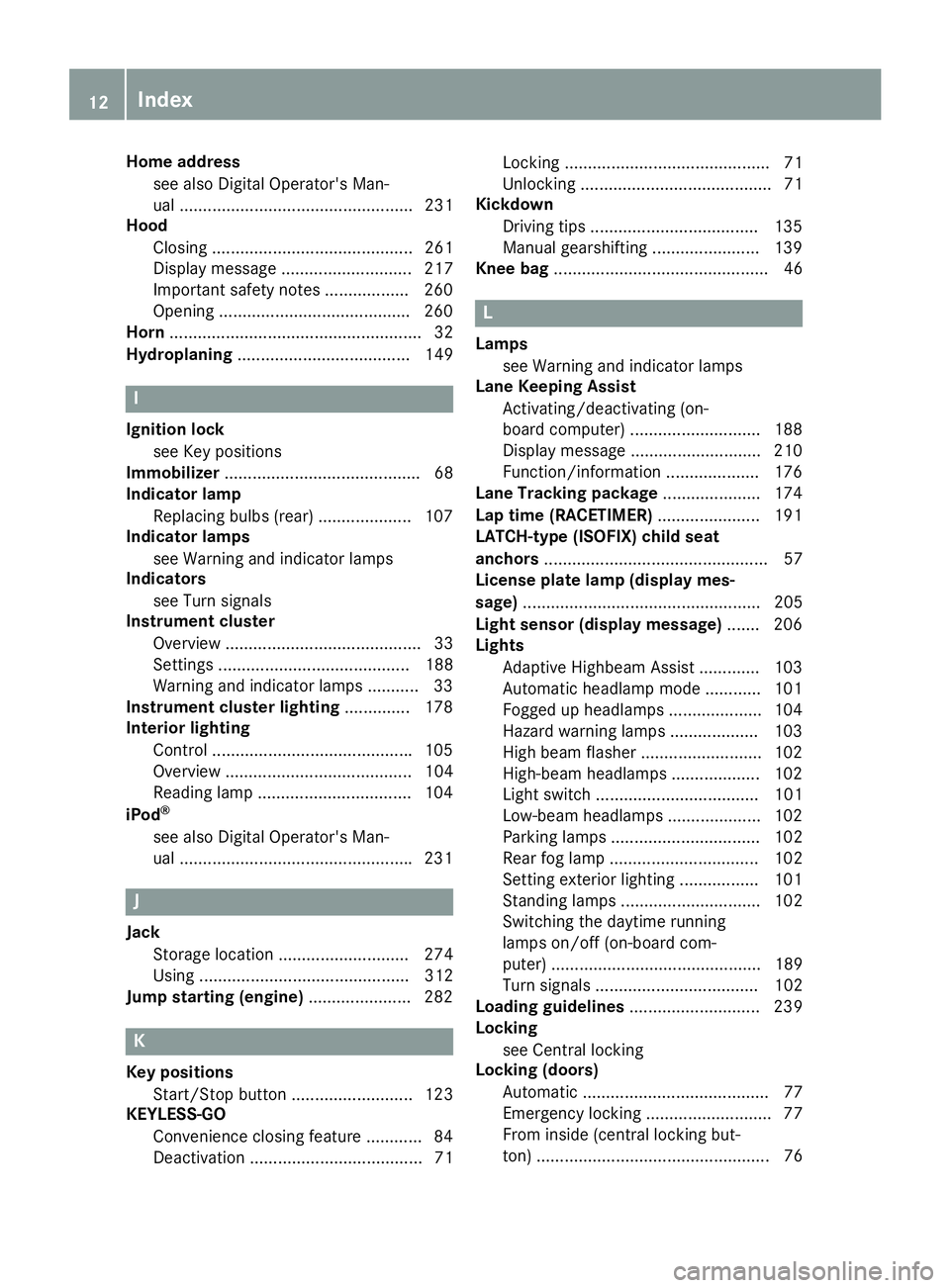
Home address
see also Digital Operator's Man-
ual .................................................. 231
Hood
Closing ........................................... 261
Display message ............................ 217
Important safety notes .................. 260
Opening .........................................260
Horn...................................................... 32
Hydroplaning..................................... 149
I
Ignition lock
see Key positions
Immobilizer.......................................... 68
Indicator lamp
Replacing bulbs (rear) .................... 107
Indicator lamps
see Warning and indicator lamps
Indicators
see Turn signals
Instrument cluster
Overview .......................................... 33
Settings ......................................... 188
Warning and indicator lamps ........... 33
Instrument cluster lighting.............. 178
Interior lighting
Control ...........................................105
Overview ........................................ 104
Reading lamp ................................. 104
iPod®
see also Digital Operator's Man-
ual ..................................................231
J
Jack
Storage location ............................ 274
Using ............................................. 312
Jump starting (engine)......................282
K
Key positions
Start/Stop button .......................... 123
KEYLESS-GO
Convenience closing feature ............ 84
Deactivation ..................................... 71
Locking ............................................ 71
Unlocking ......................................... 71
Kickdown
Driving tips ....................................135
Manual gearshifting ....................... 139
Knee bag.............................................. 46
L
Lamps
see Warning and indicator lamps
Lane Keeping Assist
Activating/deactivating (on-
board computer) ............................ 188
Display message ............................ 210
Function/information.................... 176
Lane Tracking package..................... 174
Lap time (RACETIMER)...................... 191
LATCH-type (ISOFIX) child seat
anchors................................................ 57
License plate lamp (display mes-
sage)................................................... 205
Light sensor (display message)....... 206
Lights
Adaptive Highbeam Assist ............. 103
Automatic headlamp mode ............ 101
Fogged up headlamps.................... 104
Hazard warning lamps ................... 103
High beam flasher .......................... 102
High-beam headlamps................... 102
Light switch ................................... 101
Low-beam headlamps.................... 102
Parking lamps ................................ 102
Rear fog lamp ................................ 102
Setting exterior lighting ................. 101
Standing lamps .............................. 102
Switching the daytime running
lamps on/off (on-board com-
puter) ............................................. 189
Turn signals ................................... 102
Loading guidelines............................ 239
Locking
see Central locking
Locking (doors)
Automatic ........................................ 77
Emergency locking ........................... 77
From inside (central locking but-
ton) .................................................. 76
12Index
Page 15 of 330
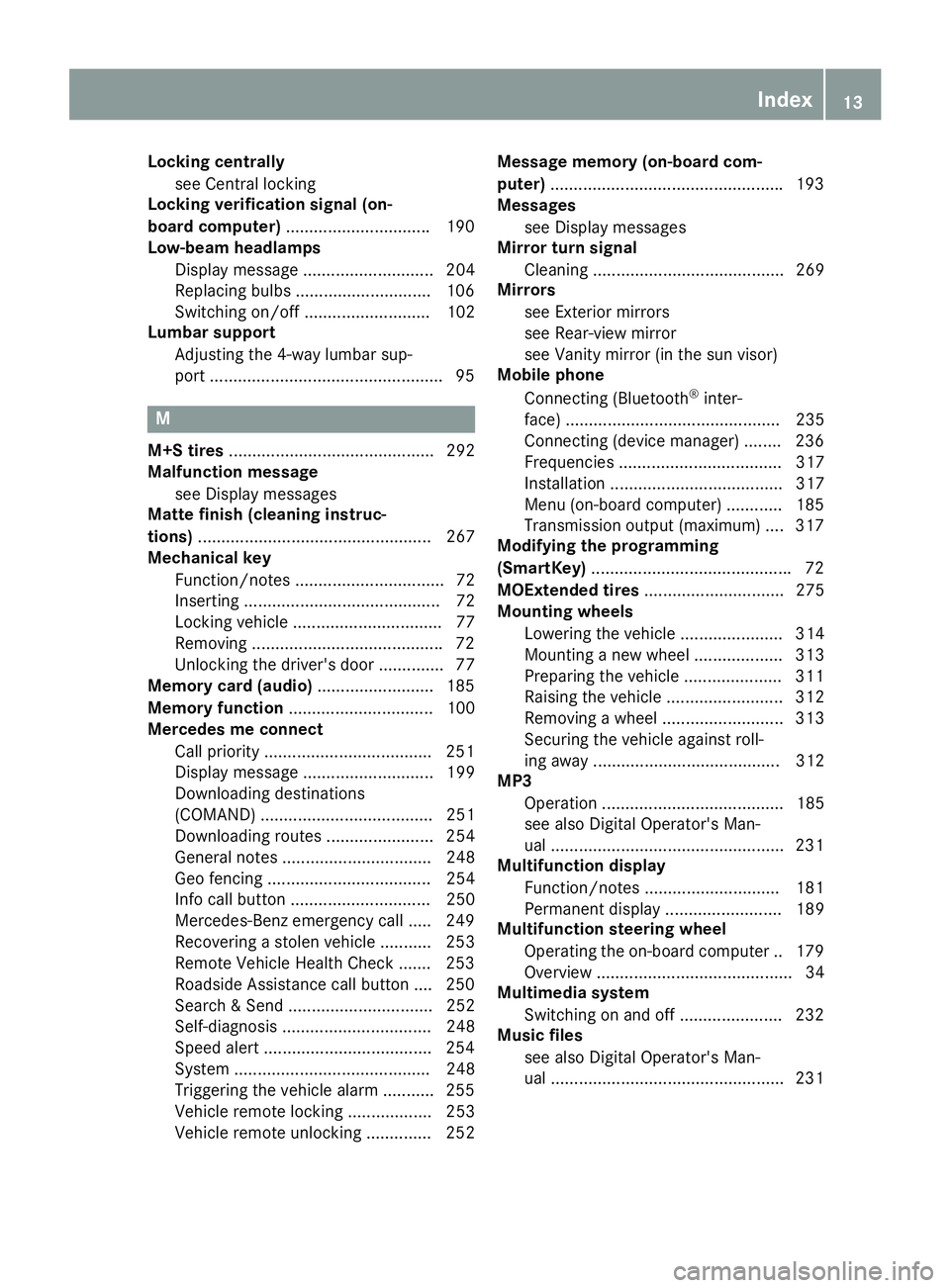
Locking centrally
see Central locking
Locking verification signal (on-
board computer)...............................190
Low-beam headlamps
Display message ............................ 204
Replacing bulbs .............................106
Switching on/off ........................... 102
Lumbar support
Adjusting the 4-way lumbar sup-
port ..................................................95
M
M+S tires............................................ 292
Malfunction message
see Display messages
Matte finish (cleaning instruc-
tions).................................................. 267
Mechanical key
Function/notes ................................ 72
Inserting .......................................... 72
Locking vehicle ................................ 77
Removing .........................................72
Unlocking the driver's door .............. 77
Memory card (audio).........................185
Memory function............................... 100
Mercedes me connect
Call priority ....................................251
Display message ............................ 199
Downloading destinations
(COMAND) ..................................... 251
Downloading routes ....................... 254
General notes ................................ 248
Geo fencing ................................... 254
Info call button .............................. 250
Mercedes-Benz emergency call ..... 249
Recovering a stolen vehicle ........... 253
Remote Vehicle Health Check ....... 253
Roadside Assistance call button .... 250
Search & Send ............................... 252
Self-diagnosis ................................ 248
Speed alert ....................................254
System .......................................... 248
Triggering the vehicle alarm ........... 255
Vehicle remote locking .................. 253
Vehicle remote unlocking .............. 252
Message memory (on-board com-
puter)..................................................193
Messages
see Display messages
Mirror turn signal
Cleaning ......................................... 269
Mirrors
see Exterior mirrors
see Rear-view mirror
see Vanity mirror (in the sun visor)
Mobile phone
Connecting (Bluetooth®inter-
face) .............................................. 235
Connecting (device manager) ........236
Frequencies ................................... 317
Installation ..................................... 317
Menu (on-board computer) ............ 185
Transmission output (maximum) .... 317
Modifying the programming
(SmartKey)...........................................72
MOExtended tires.............................. 275
Mounting wheels
Lowering the vehicle ...................... 314
Mounting a new wheel ................... 313
Preparing the vehicle .....................311
Raising the vehicle ......................... 312
Removing a wheel .......................... 313
Securing the vehicle against roll-
ing away ........................................ 312
MP3
Operation ....................................... 185
see also Digital Operator's Man-
ual ..................................................231
Multifunction display
Function/notes .............................181
Permanent display ......................... 189
Multifunction steering wheel
Operating the on-board computer .. 179
Overview .......................................... 34
Multimedia system
Switching on and off ......................232
Music files
see also Digital Operator's Man-
ual ..................................................231
Index13
Page 19 of 330
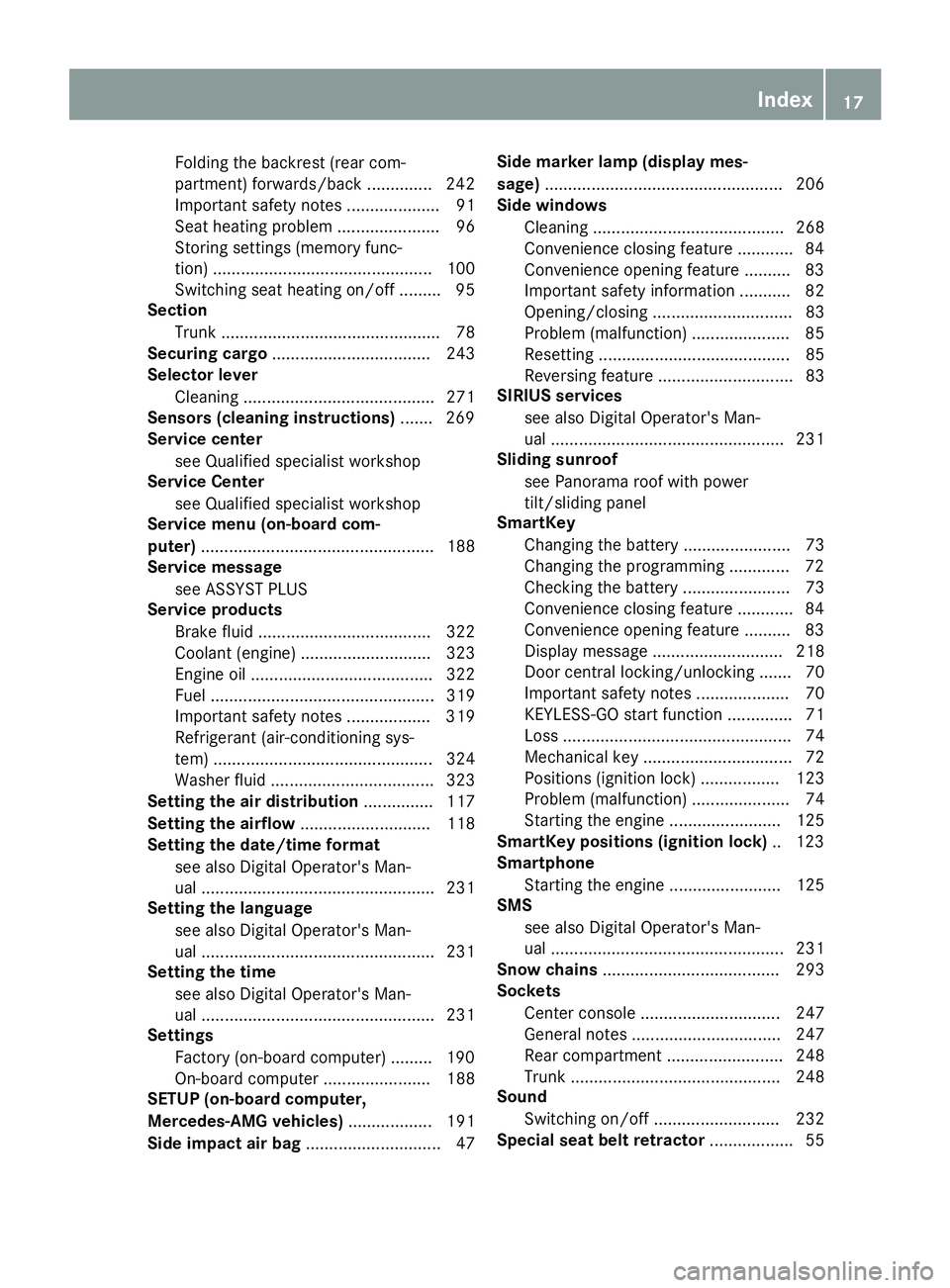
Folding the backrest (rear com-
partment) forwards/back .............. 242
Important safety notes .................... 91
Seat heating problem ...................... 96
Storing settings (memory func-
tion) ............................................... 100
Switching seat heating on/off ......... 95
Section
Trunk ............................................... 78
Securing cargo.................................. 243
Selector lever
Cleaning ......................................... 271
Sensors (cleaning instructions)....... 269
Service center
see Qualified specialist workshop
Service Center
see Qualified specialist workshop
Service menu (on-board com-
puter).................................................. 188
Service message
see ASSYST PLUS
Service products
Brake fluid ..................................... 322
Coolant (engine) ............................ 323
Engine oil ....................................... 322
Fuel ................................................ 319
Important safety notes .................. 319
Refrigerant (air-conditioning sys-
tem) ............................................... 324
Washer fluid ................................... 323
Setting the air distribution............... 117
Setting the airflow............................ 118
Setting the date/time format
see also Digital Operator's Man-
ual .................................................. 231
Setting the language
see also Digital Operator's Man-
ual .................................................. 231
Setting the time
see also Digital Operator's Man-
ual .................................................. 231
Settings
Factory (on-board computer) ......... 190
On-board computer ....................... 188
SETUP (on-board computer,
Mercedes-AMG vehicles).................. 191
Side impact air bag............................. 47
Side marker lamp (display mes-
sage)................................................... 206
Side windows
Cleaning ......................................... 268
Convenience closing feature ............ 84
Convenience opening feature .......... 83
Important safety information ........... 82
Opening/closing .............................. 83
Problem (malfunction) ..................... 85
Resetting ......................................... 85
Reversing feature ............................. 83
SIRIUS services
see also Digital Operator's Man-
ual .................................................. 231
Sliding sunroof
see Panorama roof with power
tilt/sliding panel
SmartKey
Changing the battery ....................... 73
Changing the programming ............. 72
Checking the battery ....................... 73
Convenience closing feature ............ 84
Convenience opening feature .......... 83
Display message............................ 218
Door central locking/unlocking ....... 70
Important safety notes .................... 70
KEYLESS-GO start function .............. 71
Loss ................................................. 74
Mechanical key ................................ 72
Positions (ignition lock) ................. 123
Problem (malfunction) ..................... 74
Starting the engine ........................ 125
SmartKey positions (ignition lock).. 123
Smartphone
Starting the engine ........................ 125
SMS
see also Digital Operator's Man-
ual .................................................. 231
Snow chains...................................... 293
Sockets
Center console .............................. 247
General notes ................................ 247
Rear compartment ......................... 248
Trunk ............................................. 248
Sound
Switching on/off........................... 232
Special seat belt retractor.................. 55
Index17
Page 23 of 330
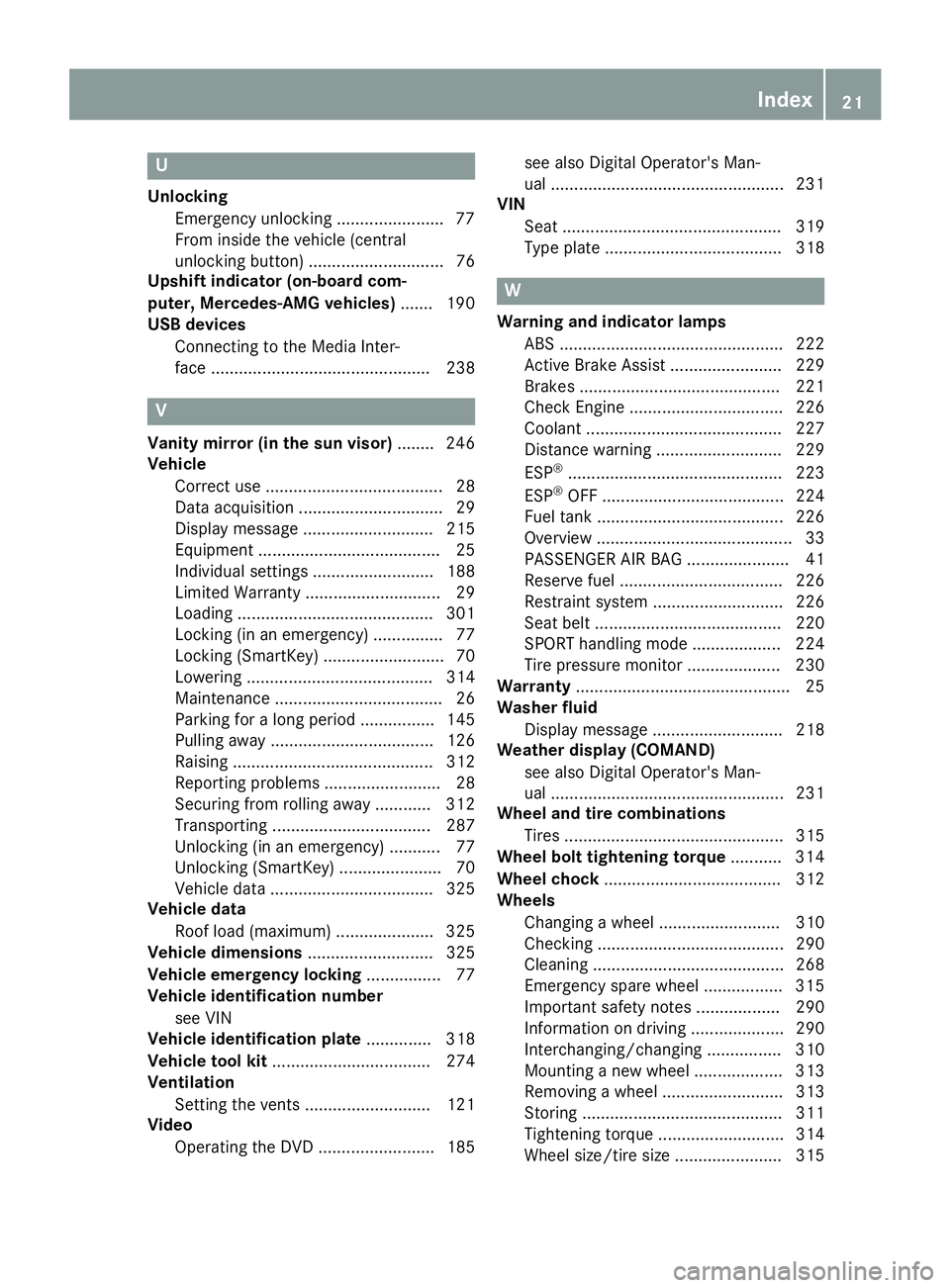
U
Unlocking
Emergency unlocking .......................77
From inside the vehicle (central
unlocking button) ............................. 76
Upshift indicator (on-board com-
puter, Mercedes-AMG vehicles)....... 190
USB devices
Connecting to the Media Inter-
face ............................................... 238
V
Vanity mirror (in the sun visor)........ 246
Vehicle
Correct use ...................................... 28
Data acquisition ............................... 29
Display message............................ 215
Equipment ....................................... 25
Individual settings .......................... 188
Limited Warranty ............................. 29
Loading .......................................... 301
Locking (in an emergency) ............... 77
Locking (SmartKey).......................... 70
Lowering ........................................ 314
Maintenance .................................... 26
Parking for a long period ................ 145
Pulling away ................................... 126
Raising ........................................... 312
Reporting problems ......................... 28
Securing from rolling away ............ 312
Transporting .................................. 287
Unlocking (in an emergency) ........... 77
Unlocking (SmartKey)...................... 70
Vehicle data ................................... 325
Vehicle data
Roof load (maximum) ..................... 325
Vehicle dimensions........................... 325
Vehicle emergency locking................ 77
Vehicle identification number
see VIN
Vehicle identification plate.............. 318
Vehicle tool kit.................................. 274
Ventilation
Setting the vents ........................... 121
Video
Operating the DVD ......................... 185
see also Digital Operator's Man-
ual .................................................. 231
VIN
Seat ............................................... 319
Type plate ...................................... 318
W
Warning and indicator lamps
ABS ................................................ 222
Active Brake Assist ........................ 229
Brakes ........................................... 221
Check Engine ................................. 226
Coolant .......................................... 227
Distance warning ........................... 229
ESP®.............................................. 223
ESP®OFF ....................................... 224
Fuel tank ........................................ 226
Overview .......................................... 33
PASSENGER AIR BAG ...................... 41
Reserve fuel ................................... 226
Restraint system ............................ 226
Seat belt ........................................ 220
SPORT handling mode ................... 224
Tire pressure monitor .................... 230
Warranty.............................................. 25
Washer fluid
Display message ............................ 218
Weather display (COMAND)
see also Digital Operator's Man-
ual .................................................. 231
Wheel and tire combinations
Tires ............................................... 315
Wheel bolt tightening torque........... 314
Wheel chock...................................... 312
Wheels
Changing a wheel.......................... 310
Checking ........................................ 290
Cleaning ......................................... 268
Emergency spare wheel ................. 315
Important safety notes .................. 290
Information on driving .................... 290
Interchanging/changing ................ 310
Mounting a new wheel ................... 313
Removing a wheel.......................... 313
Storing ........................................... 311
Tightening torque ........................... 314
Wheel size/tire size ....................... 315
Index21
Page 25 of 330

Introduction
The printed Operator's Manual provides infor-mation about the safe operation of your vehicle.The Digital Operator's Manual provides compre-hensive and specifically adapted information onyour vehicle's equipment and multimedia sys-tem. You can call up the Digital Operator's Man-ual via the multimedia system.
iYou will not incur any costs when calling upthe Digital Operator's Manual. The DigitalOperator's Manual works without connectingto the Internet.
There are three ways to access the topics of theDigital Operator's Manual:
RVisual search
The visual search allows you to explore yourvehicle "virtually". Starting from either thevehicle exterior view or interior view, you canaccess many of the different topics coveredby the Digital Operator's Manual. To accessthe vehicle interior section, select the "Vehi-cle interior" view.
RKeyword search
The keyword search allows you to search for akeyword by entering characters.
RContents
You can select individual sections in the con-tents.
iThe Digital Operator's Manual is deactiva-ted for safety reasons while driving.
Operation
Calling up the Digital Operator's Man-
ual
XPress the�