navigation system MERCEDES-BENZ CLA 2019 Owners Manual
[x] Cancel search | Manufacturer: MERCEDES-BENZ, Model Year: 2019, Model line: CLA, Model: MERCEDES-BENZ CLA 2019Pages: 330, PDF Size: 23.57 MB
Page 16 of 330
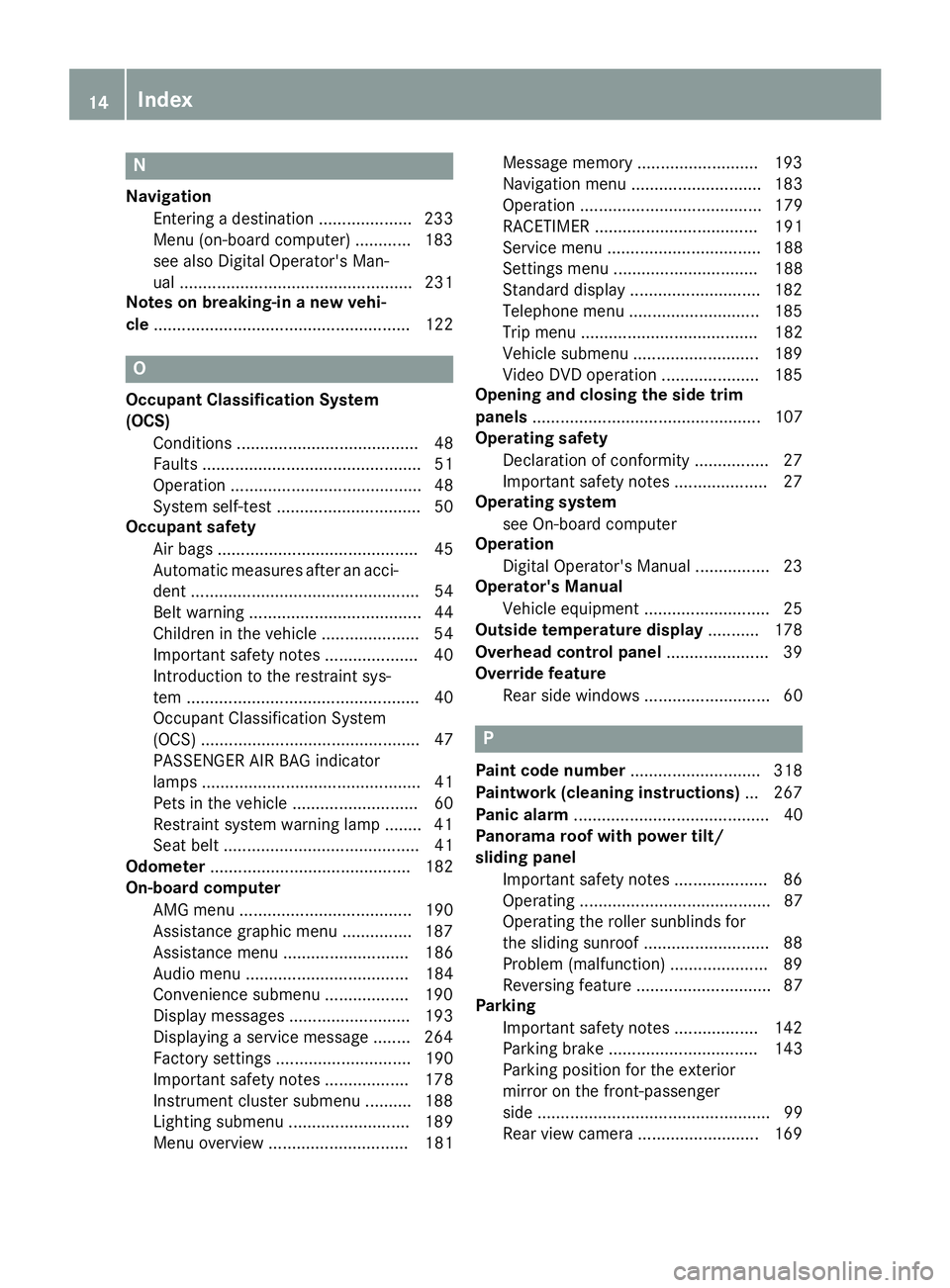
N
Navigation
Entering a destination .................... 233
Menu (on-board computer) ............ 183
see also Digital Operator's Man-
ual.................................................. 231
Notes on breaking-in a new vehi-
cle....................................................... 122
O
Occupant Classification System
(OCS)
Conditions ....................................... 48
Faults ............................................... 51
Operation ......................................... 48
System self-test ............................... 50
Occupant safety
Air bags ........................................... 45
Automatic measures after an acci-
dent ................................................. 54
Belt warning ..................................... 44
Children in the vehicle ..................... 54
Important safety notes .................... 40
Introduction to the restraint sys-
tem .................................................. 40
Occupant Classification System
(OCS) ............................................... 47
PASSENGER AIR BAG indicator
lamps ............................................... 41
Pets in the vehicle ........................... 60
Restraint system warning lamp ........ 41
Seat belt .......................................... 41
Odometer........................................... 182
On-board computer
AMG menu ..................................... 190
Assistance graphic menu ............... 187
Assistance menu ........................... 186
Audio menu ................................... 184
Convenience submenu .................. 190
Display messages .......................... 193
Displaying a service message ........ 264
Factory settings ............................. 190
Important safety notes .................. 178
Instrument cluster submenu .......... 188
Lighting submenu .......................... 189
Menu overview .............................. 181
Message memory .......................... 193
Navigation menu ............................ 183
Operation ....................................... 179
RACETIMER ................................... 191
Service menu ................................. 188
Settings menu ............................... 188
Standard display ............................ 182
Telephone menu ............................ 185
Trip menu ...................................... 182
Vehicle submenu ........................... 189
Video DVD operation ..................... 185
Opening and closing the side trim
panels................................................. 107
Operating safety
Declaration of conformity ................ 27
Important safety notes .................... 27
Operating system
see On-board computer
Operation
Digital Operator's Manual................ 23
Operator's Manual
Vehicle equipment ........................... 25
Outside temperature display........... 178
Overhead control panel...................... 39
Override feature
Rear side windows........................... 60
P
Paint code number............................ 318
Paintwork (cleaning instructions)... 267
Panic alarm.......................................... 40
Panorama roof with power tilt/
sliding panel
Important safety notes .................... 86
Operating ......................................... 87
Operating the roller sunblinds for
the sliding sunroof ........................... 88
Problem (malfunction) ..................... 89
Reversing feature ............................. 87
Parking
Important safety notes .................. 142
Parking brake ................................ 143
Parking position for the exterior
mirror on the front-passenger
side .................................................. 99
Rear view camera .......................... 169
14Index
Page 182 of 330
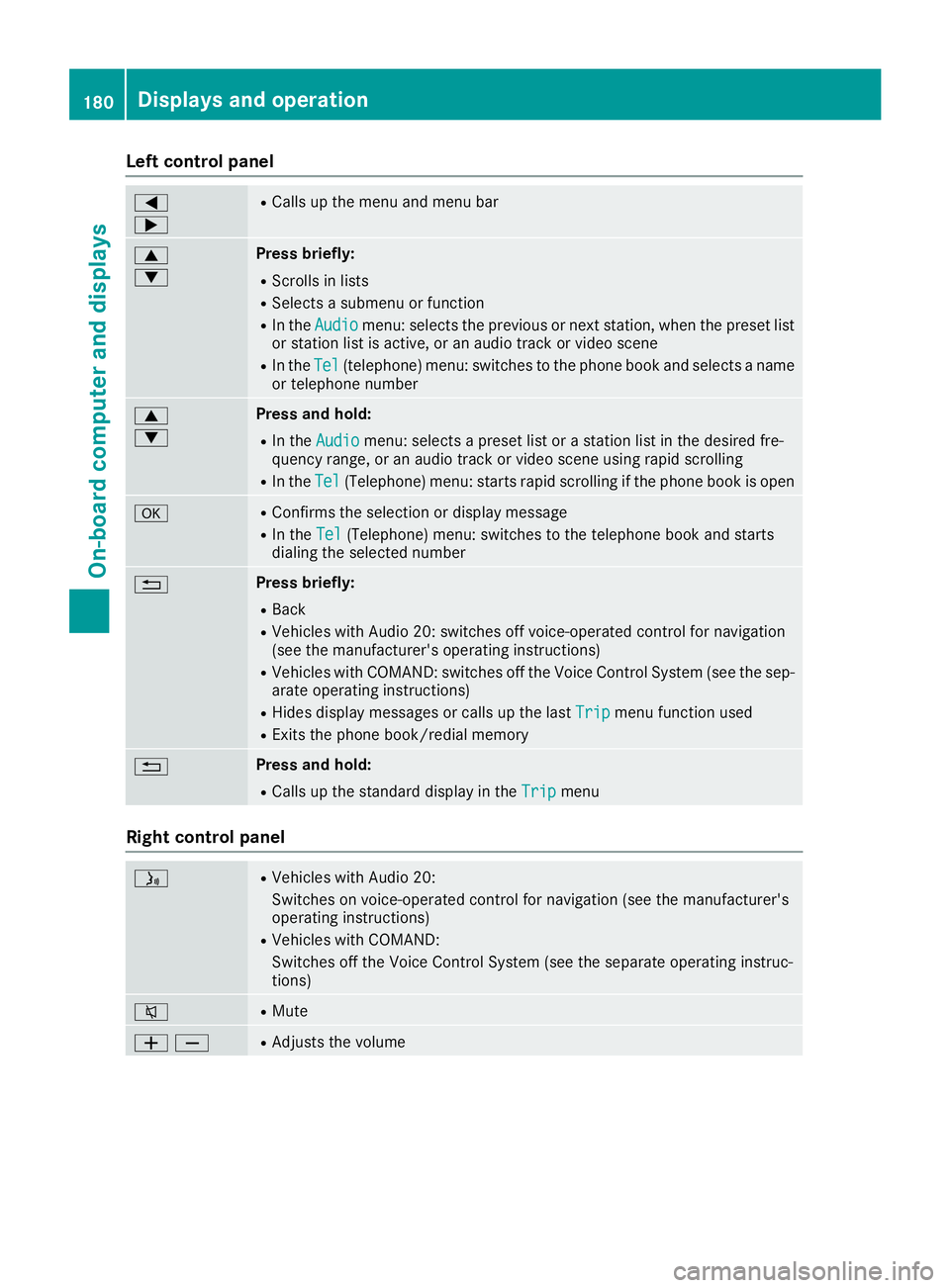
Left control panel
�Y
�e
RCalls up the menu and menu bar
�c
�d
Press briefly:
RScrolls in lists
RSelects a submenu or function
RIn theAudioAudiomenu: selects the previous or next station, when the preset listor station list is active, or an audio track or video scene
RIn theTelTel(telephone) menu: switches to the phone book and selects a nameor telephone number
�c
�d
Press and hold:
RIn theAudioAudiomenu: selects a preset list or a station list in the desired fre-quency range, or an audio track or video scene using rapid scrolling
RIn theTelTel(Telephone) menu: starts rapid scrolling if the phone book is open
�vRConfirms the selection or display message
RIn theTelTel(Telephone) menu: switches to the telephone book and startsdialing the selected number
�8Press briefly:
RBack
RVehicles with Audio 20: switches off voice-operated control for navigation(see the manufacturer's operating instructions)
RVehicles with COMAND: switches off the Voice Control System (see the sep-arate operating instructions)
RHides display messages or calls up the lastTripTripmenu function used
RExits the phone book/redial memory
�8Press and hold:
RCalls up the standard display in theTripTripmenu
Right control panel
�
Page 224 of 330
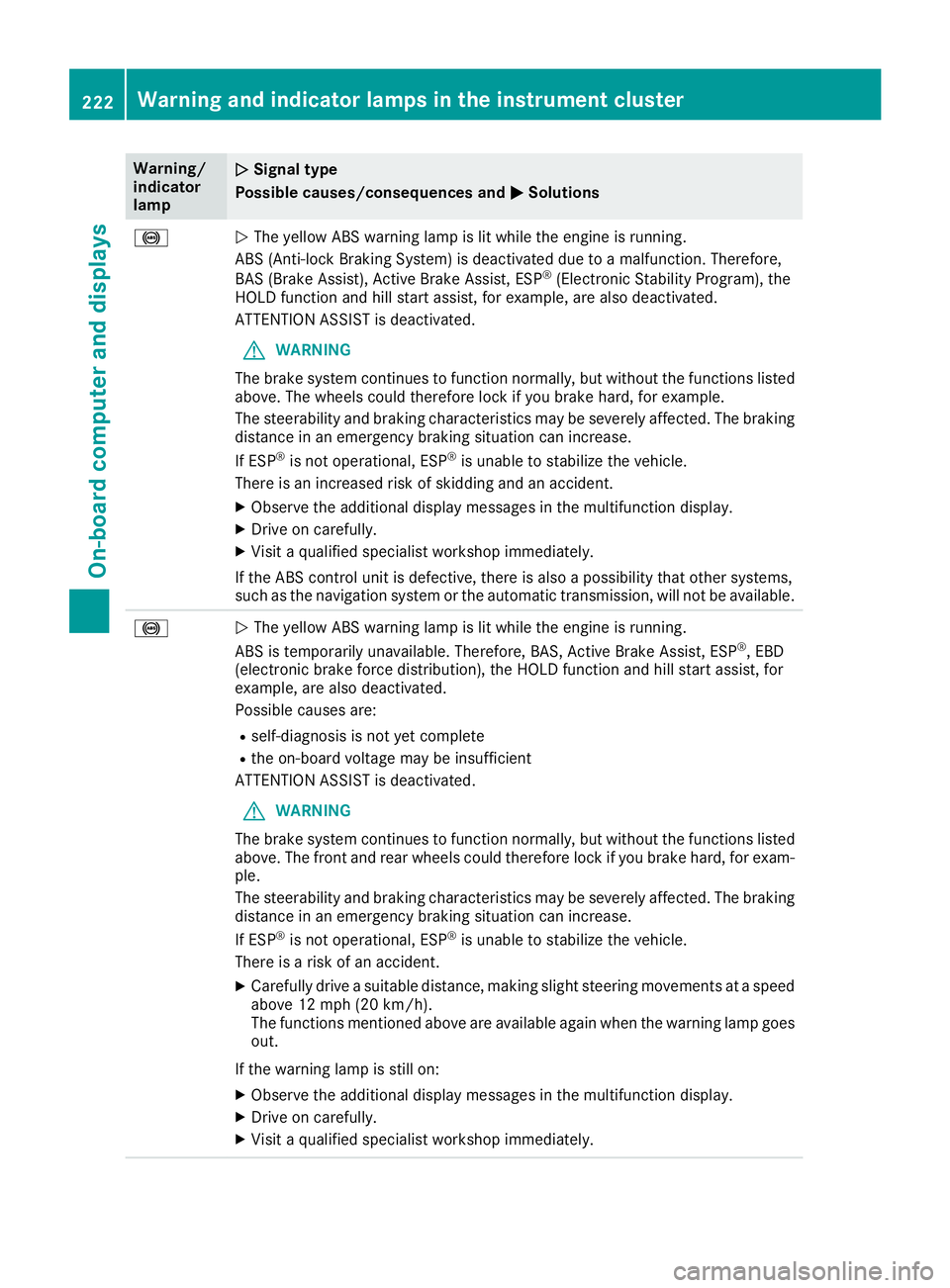
Warning/indicatorlamp
�Q�QSignal type
Possible causes/consequences and�P�PSolutions
�%�QThe yellow ABS warning lamp is lit while the engine is running.
ABS (Anti-lock Braking System) is deactivated due to a malfunction. Therefore,
BAS (Brake Assist), Active Brake Assist, ESP®(Electronic Stability Program), theHOLD function and hill start assist, for example, are also deactivated.
ATTENTION ASSIST is deactivated.
GWARNING
The brake system continues to function normally, but without the functions listedabove. The wheels could therefore lock if you brake hard, for example.
The steerability and braking characteristics may be severely affected. The brakingdistance in an emergency braking situation can increase.
If ESP®is not operational, ESP®is unable to stabilize the vehicle.
There is an increased risk of skidding and an accident.
XObserve the additional display messages in the multifunction display.
XDrive on carefully.
XVisit a qualified specialist workshop immediately.
If the ABS control unit is defective, there is also a possibility that other systems,such as the navigation system or the automatic transmission, will not be available.
�%�QThe yellow ABS warning lamp is lit while the engine is running.
ABS is temporarily unavailable. Therefore, BAS, Active Brake Assist, ESP®, EBD(electronic brake force distribution), the HOLD function and hill start assist, forexample, are also deactivated.
Possible causes are:
Rself-diagnosis is not yet complete
Rthe on-board voltage may be insufficient
ATTENTION ASSIST is deactivated.
GWARNING
The brake system continues to function normally, but without the functions listedabove. The front and rear wheels could therefore lock if you brake hard, for exam-ple.
The steerability and braking characteristics may be severely affected. The brakingdistance in an emergency braking situation can increase.
If ESP®is not operational, ESP®is unable to stabilize the vehicle.
There is a risk of an accident.
XCarefully drive a suitable distance, making slight steering movements at a speedabove 12 mph (20 km/h).The functions mentioned above are available again when the warning lamp goesout.
If the warning lamp is still on:
XObserve the additional display messages in the multifunction display.
XDrive on carefully.
XVisit a qualified specialist workshop immediately.
222Warning and indicator lamps in the instrument cluster
On-board computer and displays
Page 233 of 330
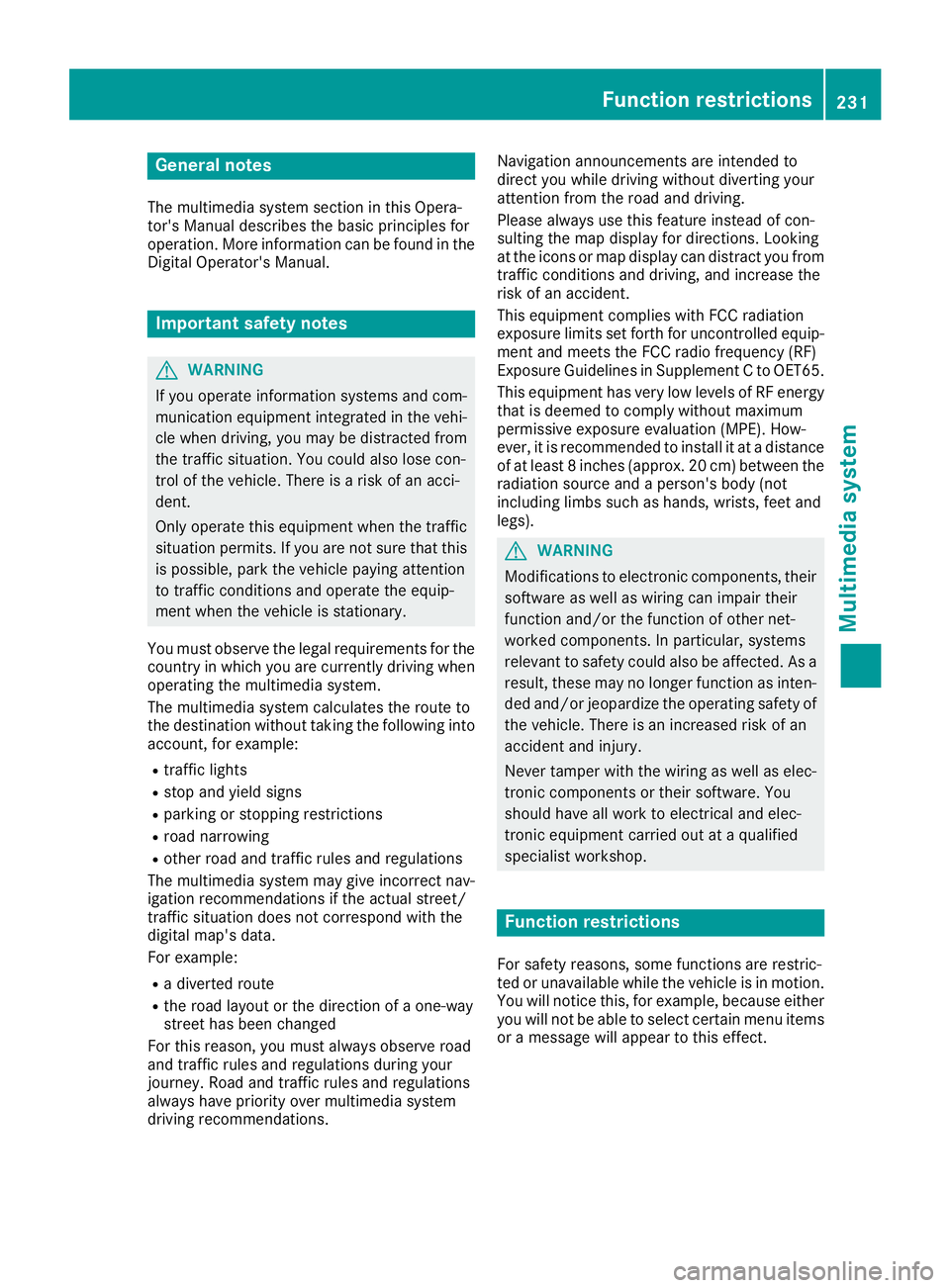
General notes
The multimedia system section in this Opera-tor's Manual describes the basic principles foroperation. More information can be found in theDigital Operator's Manual.
Important safety notes
GWARNING
If you operate information systems and com-
munication equipment integrated in the vehi-
cle when driving, you may be distracted from
the traffic situation. You could also lose con-
trol of the vehicle. There is a risk of an acci-
dent.
Only operate this equipment when the traffic
situation permits. If you are not sure that this
is possible, park the vehicle paying attention
to traffic conditions and operate the equip-
ment when the vehicle is stationary.
You must observe the legal requirements for thecountry in which you are currently driving whenoperating the multimedia system.
The multimedia system calculates the route tothe destination without taking the following intoaccount, for example:
Rtraffic lights
Rstop and yield signs
Rparking or stopping restrictions
Rroad narrowing
Rother road and traffic rules and regulations
The multimedia system may give incorrect nav-igation recommendations if the actual street/traffic situation does not correspond with thedigital map's data.
For example:
Ra diverted route
Rthe road layout or the direction of a one-waystreet has been changed
For this reason, you must always observe roadand traffic rules and regulations during yourjourney. Road and traffic rules and regulationsalways have priority over multimedia systemdriving recommendations.
Navigation announcements are intended todirect you while driving without diverting yourattention from the road and driving.
Please always use this feature instead of con-sulting the map display for directions. Lookingat the icons or map display can distract you fromtraffic conditions and driving, and increase therisk of an accident.
This equipment complies with FCC radiationexposure limits set forth for uncontrolled equip-ment and meets the FCC radio frequency (RF)Exposure Guidelines in Supplement C to OET65.
This equipment has very low levels of RF energythat is deemed to comply without maximumpermissive exposure evaluation (MPE). How-ever, it is recommended to install it at a distanceof at least 8 inches (approx. 20 cm) between theradiation source and a person's body (notincluding limbs such as hands, wrists, feet andlegs).
GWARNING
Modifications to electronic components, their
software as well as wiring can impair their
function and/or the function of other net-
worked components. In particular, systems
relevant to safety could also be affected. As a
result, these may no longer function as inten-
ded and/or jeopardize the operating safety of
the vehicle. There is an increased risk of an
accident and injury.
Never tamper with the wiring as well as elec-
tronic components or their software. You
should have all work to electrical and elec-
tronic equipment carried out at a qualified
specialist workshop.
Function restrictions
For safety reasons, some functions are restric-ted or unavailable while the vehicle is in motion.You will notice this, for example, because eitheryou will not be able to select certain menu itemsor a message will appear to this effect.
Function restrictions231
Multimedia system
Z
Page 234 of 330
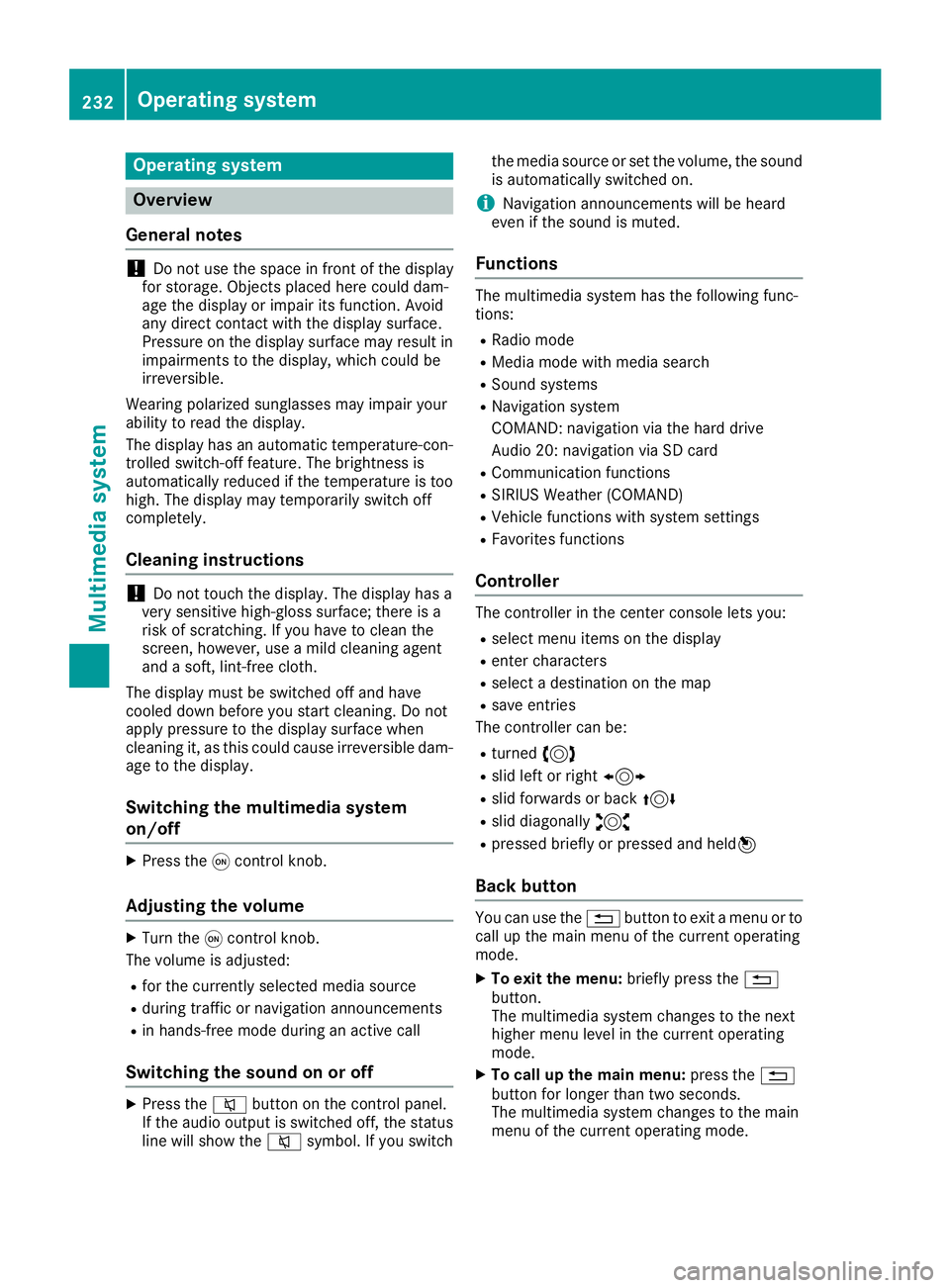
Operating system
Overview
General notes
!Do not use the space in front of the displayfor storage. Objects placed here could dam-age the display or impair its function. Avoidany direct contact with the display surface.Pressure on the display surface may result inimpairments to the display, which could beirreversible.
Wearing polarized sunglasses may impair yourability to read the display.
The display has an automatic temperature-con-trolled switch-off feature. The brightness isautomatically reduced if the temperature is toohigh. The display may temporarily switch offcompletely.
Cleaning instructions
!Do not touch the display. The display has avery sensitive high-gloss surface; there is arisk of scratching. If you have to clean thescreen, however, use a mild cleaning agentand a soft, lint-free cloth.
The display must be switched off and havecooled down before you start cleaning. Do notapply pressure to the display surface whencleaning it, as this could cause irreversible dam-age to the display.
Switching the multimedia system
on/off
XPress the�Ccontrol knob.
Adjusting the volume
XTurn the�Ccontrol knob.
The volume is adjusted:
Rfor the currently selected media source
Rduring traffic or navigation announcements
Rin hands-free mode during an active call
Switching the sound on or off
XPress the�cbutton on the control panel.If the audio output is switched off, the statusline will show the�csymbol. If you switch
the media source or set the volume, the soundis automatically switched on.
iNavigation announcements will be heardeven if the sound is muted.
Functions
The multimedia system has the following func-tions:
RRadio mode
RMedia mode with media search
RSound systems
RNavigation system
COMAND: navigation via the hard drive
Audio 20: navigation via SD card
RCommunication functions
RSIRIUS Weather (COMAND)
RVehicle functions with system settings
RFavorites functions
Controller
The controller in the center console lets you:
Rselect menu items on the display
Renter characters
Rselect a destination on the map
Rsave entries
The controller can be:
Rturned3
Rslid left or right1
Rslid forwards or back4
Rslid diagonally2
Rpressed briefly or pressed and held7
Back button
You can use the�8button to exit a menu or tocall up the main menu of the current operatingmode.
XTo exit the menu:briefly press the�8button.The multimedia system changes to the nexthigher menu level in the current operatingmode.
XTo call up the main menu:press the�8button for longer than two seconds.The multimedia system changes to the mainmenu of the current operating mode.
232Operating system
Multimedia system
Page 235 of 330
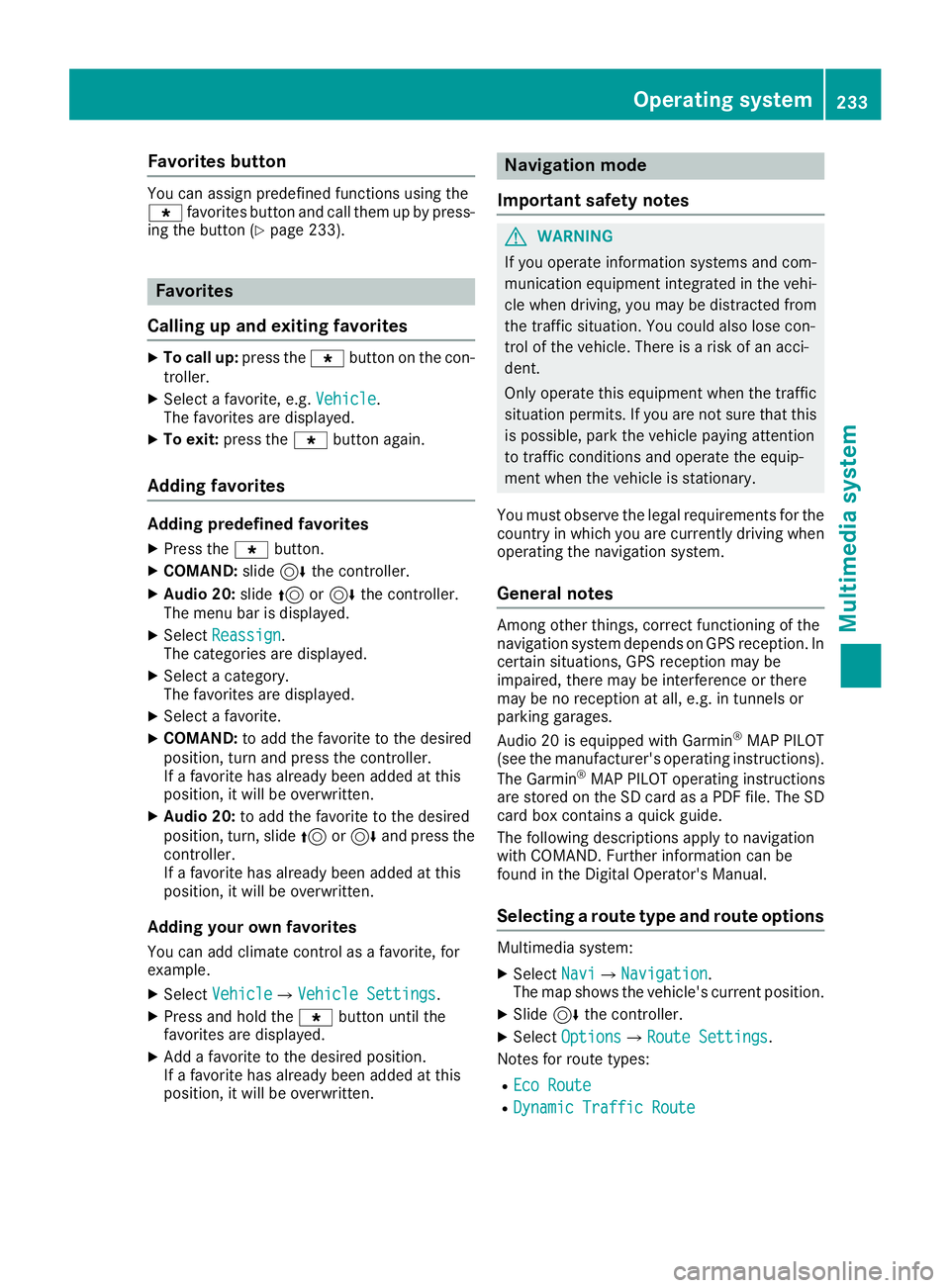
Favorites button
You can assign predefined functions using the�}favorites button and call them up by press-ing the button (Ypage 233).
Favorites
Calling up and exiting favorites
XTo call up:press the�}button on the con-troller.
XSelect a favorite, e.g.VehicleVehicle.The favorites are displayed.
XTo exit:press the�}button again.
Adding favorites
Adding predefined favorites
XPress the�}button.
XCOMAND:slide6the controller.
XAudio 20:slide5or6the controller.The menu bar is displayed.
XSelectReassignReassign.The categories are displayed.
XSelect a category.The favorites are displayed.
XSelect a favorite.
XCOMAND:to add the favorite to the desiredposition, turn and press the controller.If a favorite has already been added at thisposition, it will be overwritten.
XAudio 20:to add the favorite to the desiredposition, turn, slide5or6and press thecontroller.If a favorite has already been added at thisposition, it will be overwritten.
Adding your own favorites
You can add climate control as a favorite, forexample.
XSelectVehicleVehicle�{Vehicle SettingsVehicle Settings.
XPress and hold the�}button until thefavorites are displayed.
XAdd a favorite to the desired position.If a favorite has already been added at thisposition, it will be overwritten.
Navigation mode
Important safety notes
GWARNING
If you operate information systems and com-
munication equipment integrated in the vehi-
cle when driving, you may be distracted from
the traffic situation. You could also lose con-
trol of the vehicle. There is a risk of an acci-
dent.
Only operate this equipment when the traffic
situation permits. If you are not sure that this
is possible, park the vehicle paying attention
to traffic conditions and operate the equip-
ment when the vehicle is stationary.
You must observe the legal requirements for thecountry in which you are currently driving whenoperating the navigation system.
General notes
Among other things, correct functioning of thenavigation system depends on GPS reception. Incertain situations, GPS reception may beimpaired, there may be interference or theremay be no reception at all, e.g. in tunnels orparking garages.
Audio 20 is equipped with Garmin®MAP PILOT(see the manufacturer's operating instructions).
The Garmin®MAP PILOT operating instructionsare stored on the SD card as a PDF file. The SDcard box contains a quick guide.
The following descriptions apply to navigationwith COMAND. Further information can befound in the Digital Operator's Manual.
Selecting a route type and route options
Multimedia system:
XSelectNaviNavi�{NavigationNavigation.The map shows the vehicle's current position.
XSlide6the controller.
XSelectOptionsOptions�{Route SettingsRoute Settings.
Notes for route types:
REco RouteEco Route
RDynamic Traffic RouteDynamic Traffic Route
Operating system233
Multimedia system
Z
Page 236 of 330
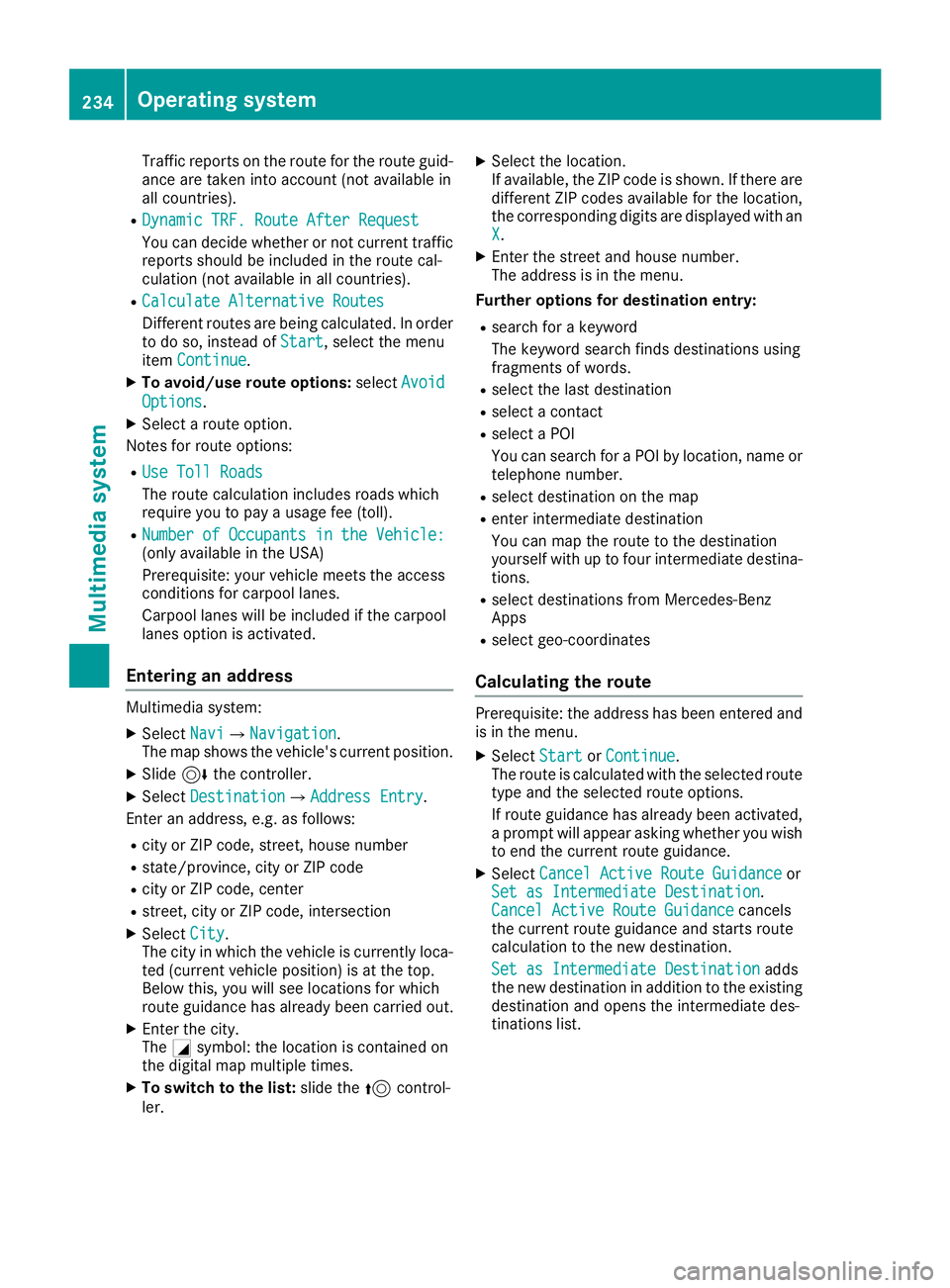
Traffic reports on the route for the route guid-ance are taken into account (not available inall countries).
RDynamic TRF. Route After RequestDynamic TRF. Route After Request
You can decide whether or not current trafficreports should be included in the route cal-culation (not available in all countries).
RCalculate Alternative RoutesCalculate Alternative Routes
Different routes are being calculated. In orderto do so, instead ofStartStart, select the menuitemContinueContinue.
XTo avoid/use route options:selectAvoidAvoid
OptionsOptions.
XSelect a route option.
Notes for route options:
RUse Toll RoadsUse Toll Roads
The route calculation includes roads whichrequire you to pay a usage fee (toll).
RNumber of Occupants in the Vehicle:Number of Occupants in the Vehicle:(only available in the USA)
Prerequisite: your vehicle meets the accessconditions for carpool lanes.
Carpool lanes will be included if the carpoollanes option is activated.
Entering an address
Multimedia system:
XSelectNaviNavi�{NavigationNavigation.The map shows the vehicle's current position.
XSlide6the controller.
XSelectDestinationDestination�{Address EntryAddress Entry.
Enter an address, e.g. as follows:
Rcity or ZIP code, street, house number
Rstate/province, city or ZIP code
Rcity or ZIP code, center
Rstreet, city or ZIP code, intersection
XSelectCityCity.The city in which the vehicle is currently loca-ted (current vehicle position) is at the top.Below this, you will see locations for whichroute guidance has already been carried out.
XEnter the city.The�Csymbol: the location is contained onthe digital map multiple times.
XTo switch to the list:slide the5control-ler.
XSelect the location.If available, the ZIP code is shown. If there aredifferent ZIP codes available for the location,the corresponding digits are displayed with anXX.
XEnter the street and house number.The address is in the menu.
Further options for destination entry:
Rsearch for a keyword
The keyword search finds destinations usingfragments of words.
Rselect the last destination
Rselect a contact
Rselect a POI
You can search for a POI by location, name ortelephone number.
Rselect destination on the map
Renter intermediate destination
You can map the route to the destinationyourself with up to four intermediate destina-tions.
Rselect destinations from Mercedes-BenzApps
Rselect geo-coordinates
Calculating the route
Prerequisite: the address has been entered andis in the menu.
XSelectStartStartorContinueContinue.The route is calculated with the selected routetype and the selected route options.
If route guidance has already been activated,a prompt will appear asking whether you wishto end the current route guidance.
XSelectCancel Active Route GuidanceCancel Active Route GuidanceorSet as Intermediate DestinationSet as Intermediate Destination.Cancel Active Route GuidanceCancel Active Route Guidancecancelsthe current route guidance and starts routecalculation to the new destination.
Set as Intermediate DestinationSet as Intermediate Destinationaddsthe new destination in addition to the existingdestination and opens the intermediate des-tinations list.
234Operating system
Multimedia system
Page 252 of 330
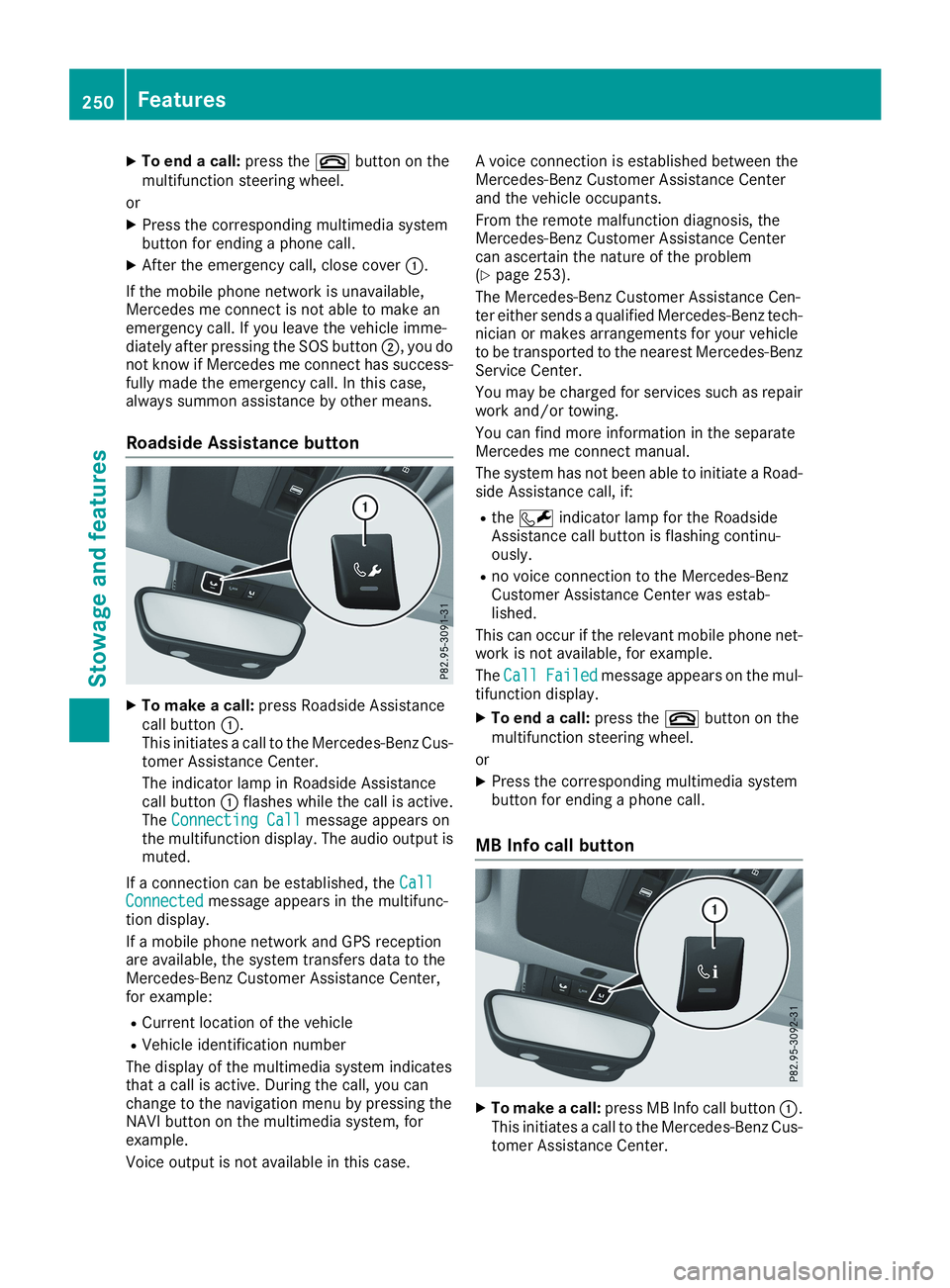
XTo end a call:press the�vbutton on themultifunction steering wheel.
or
XPress the corresponding multimedia systembutton for ending a phone call.
XAfter the emergency call, close cover�C.
If the mobile phone network is unavailable,Mercedes me connect is not able to make anemergency call. If you leave the vehicle imme-diately after pressing the SOS button�D, you donot know if Mercedes me connect has success-fully made the emergency call. In this case,always summon assistance by other means.
Roadside Assistance button
XTo make a call:press Roadside Assistancecall button�C.This initiates a call to the Mercedes-Benz Cus-tomer Assistance Center.
The indicator lamp in Roadside Assistancecall button�Cflashes while the call is active.TheConnecting CallConnecting Callmessage appears onthe multifunction display. The audio output ismuted.
If a connection can be established, theCallCallConnectedConnectedmessage appears in the multifunc-tion display.
If a mobile phone network and GPS receptionare available, the system transfers data to theMercedes-Benz Customer Assistance Center,for example:
RCurrent location of the vehicle
RVehicle identification number
The display of the multimedia system indicatesthat a call is active. During the call, you canchange to the navigation menu by pressing theNAVI button on the multimedia system, forexample.
Voice output is not available in this case.
A voice connection is established between theMercedes-Benz Customer Assistance Centerand the vehicle occupants.
From the remote malfunction diagnosis, theMercedes-Benz Customer Assistance Centercan ascertain the nature of the problem(Ypage 253).
The Mercedes-Benz Customer Assistance Cen-ter either sends a qualified Mercedes-Benz tech-nician or makes arrangements for your vehicleto be transported to the nearest Mercedes-BenzService Center.
You may be charged for services such as repairwork and/or towing.
You can find more information in the separateMercedes me connect manual.
The system has not been able to initiate a Road-side Assistance call, if:
Rthe�Rindicator lamp for the RoadsideAssistance call button is flashing continu-ously.
Rno voice connection to the Mercedes-BenzCustomer Assistance Center was estab-lished.
This can occur if the relevant mobile phone net-work is not available, for example.
TheCallCallFailedFailedmessage appears on the mul-tifunction display.
XTo end a call:press the�vbutton on themultifunction steering wheel.
or
XPress the corresponding multimedia systembutton for ending a phone call.
MB Info call button
XTo make a call:press MB Info call button�C.This initiates a call to the Mercedes-Benz Cus-tomer Assistance Center.
250Features
Sto wage an d features
Page 253 of 330
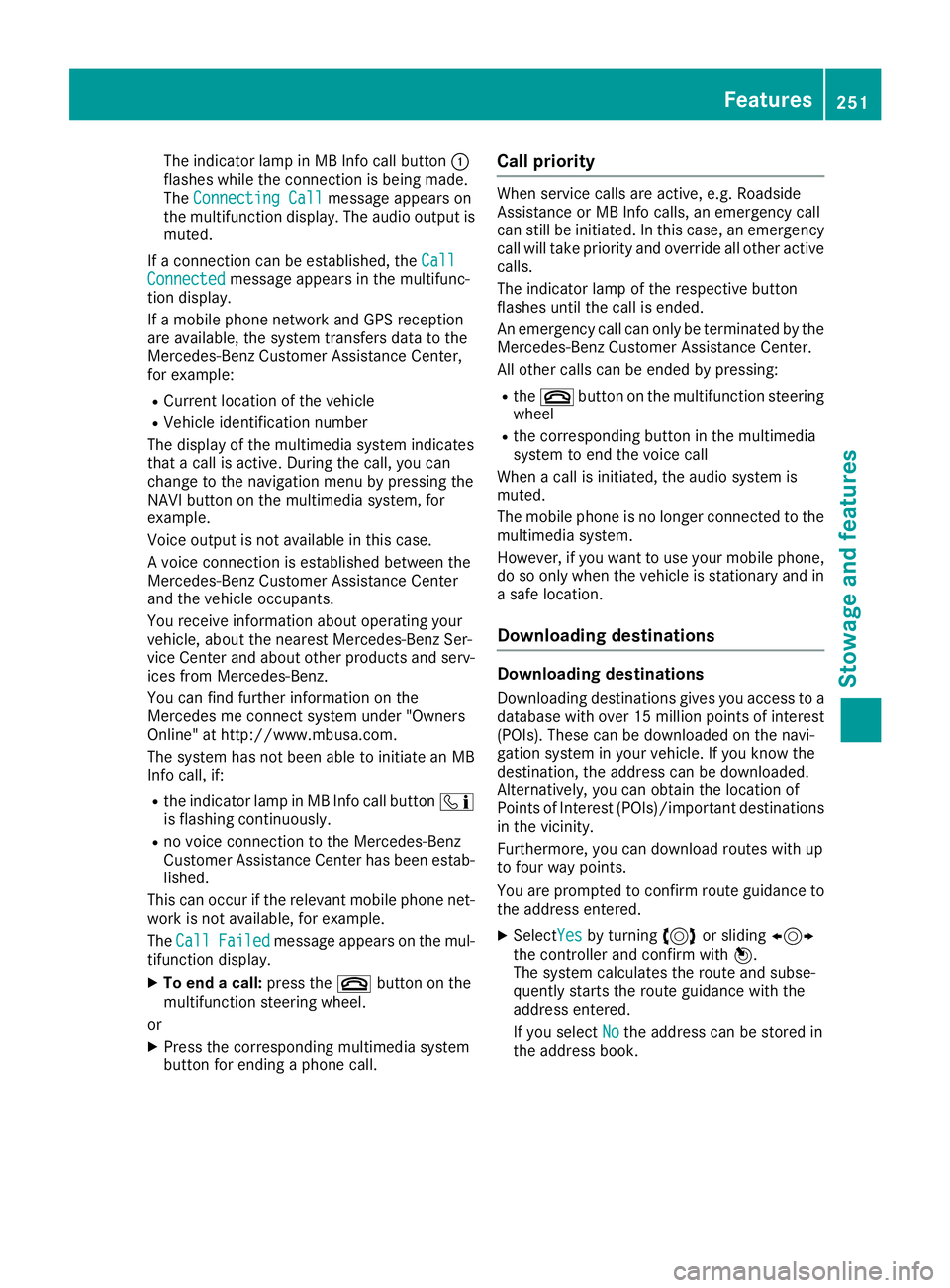
The indicator lamp in MB Info call button�Cflashes while the connection is being made.TheConnecting CallConnecting Callmessage appears onthe multifunction display. The audio output ismuted.
If a connection can be established, theCallCallConnectedConnectedmessage appears in the multifunc-tion display.
If a mobile phone network and GPS receptionare available, the system transfers data to theMercedes-Benz Customer Assistance Center,for example:
RCurrent location of the vehicle
RVehicle identification number
The display of the multimedia system indicatesthat a call is active. During the call, you canchange to the navigation menu by pressing theNAVI button on the multimedia system, forexample.
Voice output is not available in this case.
A voice connection is established between theMercedes-Benz Customer Assistance Centerand the vehicle occupants.
You receive information about operating yourvehicle, about the nearest Mercedes-Benz Ser-vice Center and about other products and serv-ices from Mercedes-Benz.
You can find further information on theMercedes me connect system under "OwnersOnline" at http://www.mbusa.com.
The system has not been able to initiate an MBInfo call, if:
Rthe indicator lamp in MB Info call button�
Page 254 of 330
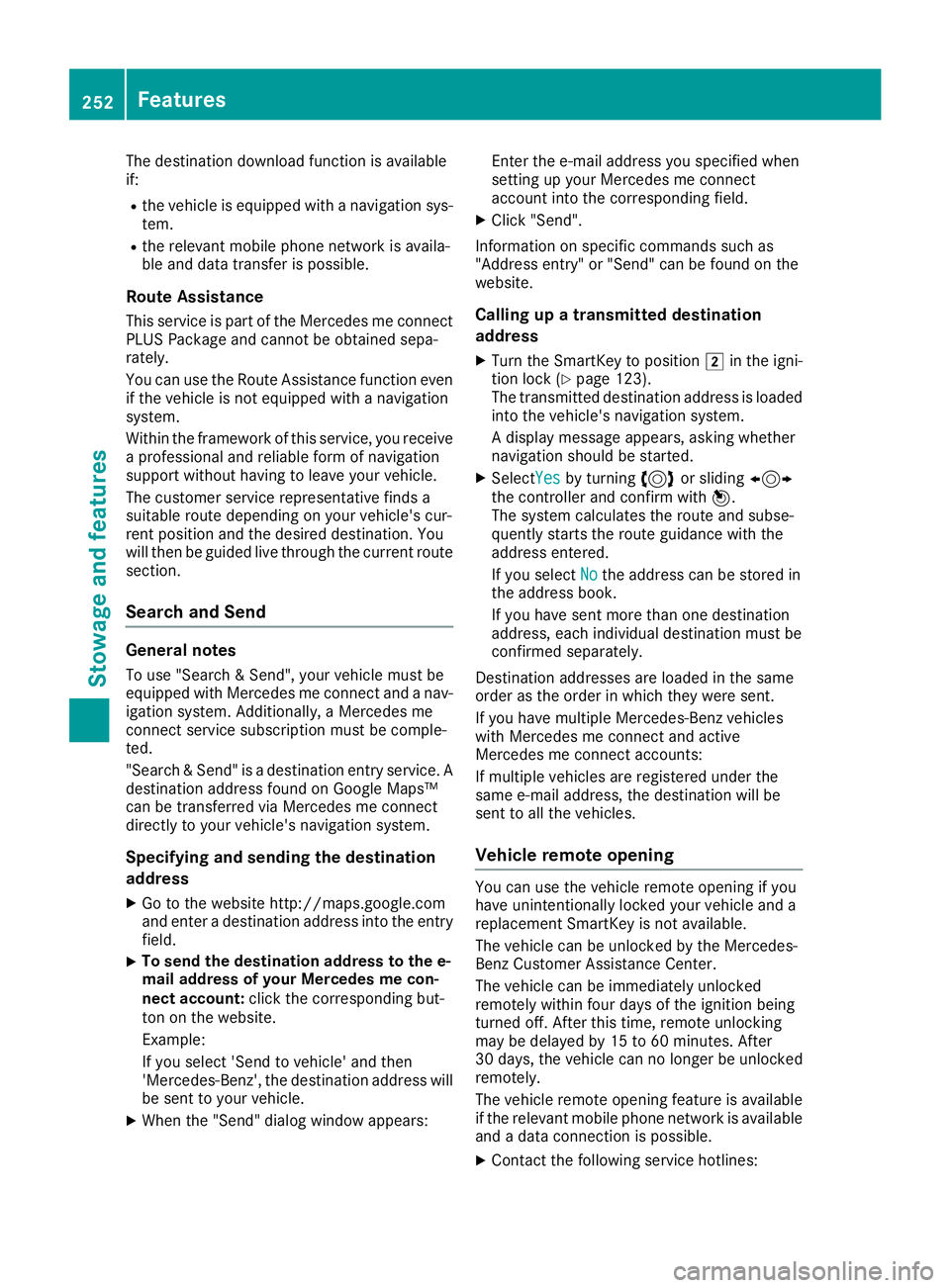
The destination download function is availableif:
Rthe vehicle is equipped with a navigation sys-tem.
Rthe relevant mobile phone network is availa-ble and data transfer is possible.
Route Assistance
This service is part of the Mercedes me connectPLUS Package and cannot be obtained sepa-rately.
You can use the Route Assistance function evenif the vehicle is not equipped with a navigationsystem.
Within the framework of this service, you receivea professional and reliable form of navigationsupport without having to leave your vehicle.
The customer service representative finds asuitable route depending on your vehicle's cur-rent position and the desired destination. Youwill then be guided live through the current routesection.
Search and Send
General notes
To use "Search & Send", your vehicle must beequipped with Mercedes me connect and a nav-igation system. Additionally, a Mercedes meconnect service subscription must be comple-ted.
"Search & Send" is a destination entry service. Adestination address found on Google Maps™can be transferred via Mercedes me connectdirectly to your vehicle's navigation system.
Specifying and sending the destination
address
XGo to the website http://maps.google.comand enter a destination address into the entryfield.
XTo send the destination address to the e-mail address of your Mercedes me con-nect account:click the corresponding but-ton on the website.
Example:
If you select 'Send to vehicle' and then'Mercedes-Benz', the destination address willbe sent to your vehicle.
XWhen the "Send" dialog window appears:
Enter the e-mail address you specified whensetting up your Mercedes me connectaccount into the corresponding field.
XClick "Send".
Information on specific commands such as"Address entry" or "Send" can be found on thewebsite.
Calling up a transmitted destination
address
XTurn the SmartKey to position�Hin the igni-tion lock (Ypage 123).The transmitted destination address is loadedinto the vehicle's navigation system.
A display message appears, asking whethernavigation should be started.
XSelectYesYesby turning3or sliding1the controller and confirm with7.The system calculates the route and subse-quently starts the route guidance with theaddress entered.
If you selectNoNothe address can be stored inthe address book.
If you have sent more than one destinationaddress, each individual destination must beconfirmed separately.
Destination addresses are loaded in the sameorder as the order in which they were sent.
If you have multiple Mercedes-Benz vehicleswith Mercedes me connect and activeMercedes me connect accounts:
If multiple vehicles are registered under thesame e-mail address, the destination will besent to all the vehicles.
Vehicle remote opening
You can use the vehicle remote opening if youhave unintentionally locked your vehicle and areplacement SmartKey is not available.
The vehicle can be unlocked by the Mercedes-Benz Customer Assistance Center.
The vehicle can be immediately unlockedremotely within four days of the ignition beingturned off. After this time, remote unlockingmay be delayed by 15 to 60 minutes. After30 days, the vehicle can no longer be unlockedremotely.
The vehicle remote opening feature is availableif the relevant mobile phone network is availableand a data connection is possible.
XContact the following service hotlines:
252Features
Stowage and features