instrument cluster MERCEDES-BENZ CLA-Class 2014 C117 Owner's Manual
[x] Cancel search | Manufacturer: MERCEDES-BENZ, Model Year: 2014, Model line: CLA-Class, Model: MERCEDES-BENZ CLA-Class 2014 C117Pages: 358, PDF Size: 6.6 MB
Page 9 of 358
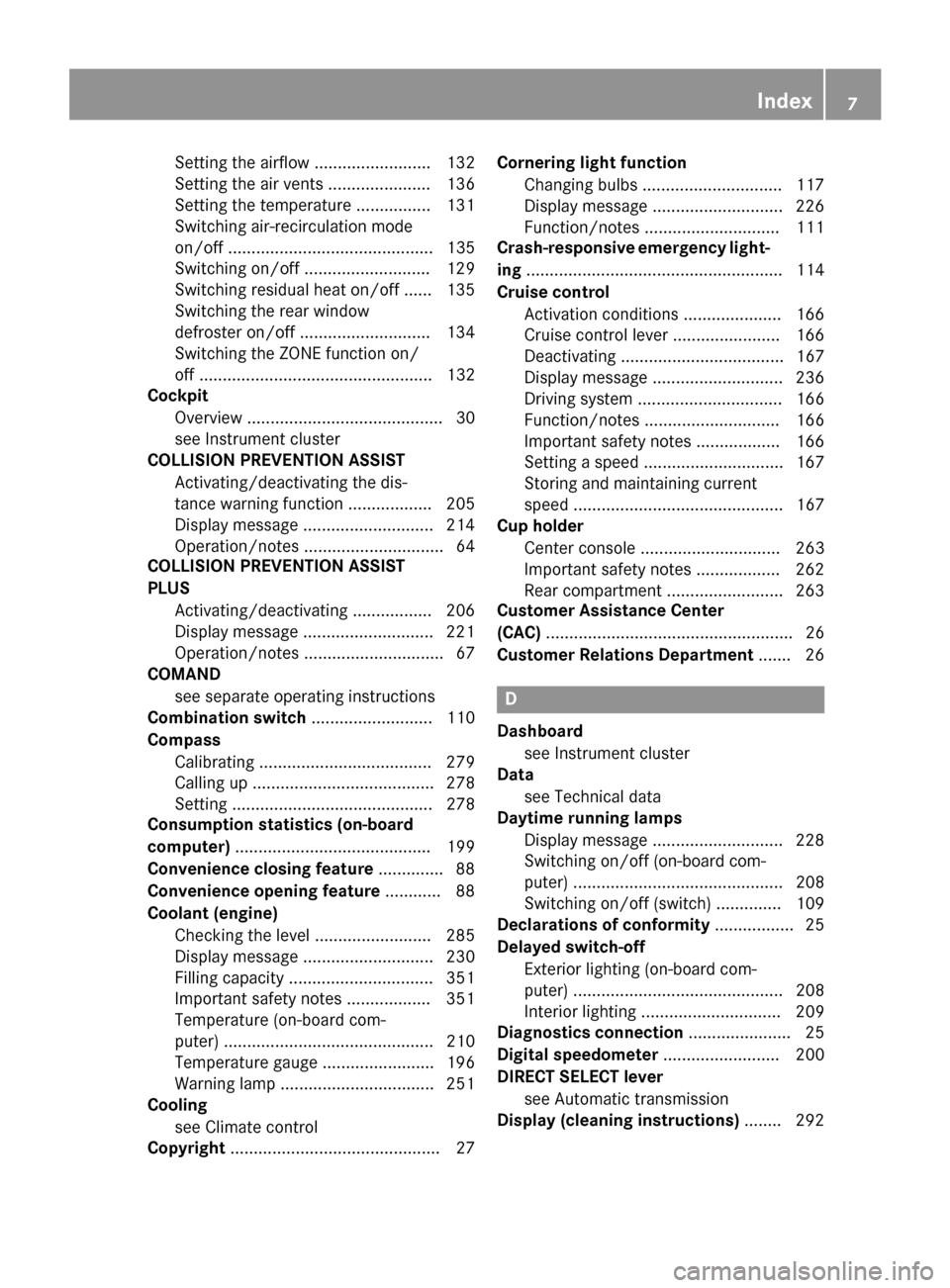
Setting the airflow ......................... 132
Setting the air vents ...................... 136
Setting the temperature ................ 131
Switching air-recirculation mode
on/of f............................................ 135
Switching on/of f........................... 129
Switching residual heat on/off ...... 135
Switching the rear window
defroster on/of f............................ 134
Switching the ZONE function on/
off .................................................. 132
Cockpit
Overview .......................................... 30
see Instrument cluster
COLLISION PREVENTION ASSIST
Activating/deactivating the dis-
tance warning function .................. 205
Display message ............................ 214
Operation/note s.............................. 64
COLLISION PREVENTION ASSIST
PLUS
Activating/deactivating ................. 206
Display message ............................ 221
Operation/note s.............................. 67
COMAND
see separate operating instructions
Combination switch .......................... 110
Compass Calibrating ..................................... 279
Calling up ....................................... 278
Setting ........................................... 278
Consumption statistics (on-board
computer) .......................................... 199
Convenience closing feature .............. 88
Convenience opening feature ............ 88
Coolant (engine) Checking the level ......................... 285
Display message ............................ 230
Filling capacity ............................... 351
Important safety notes .................. 351
Temperature (on-board com-
puter) ............................................. 210
Temperature gaug e........................ 196
Warning lamp ................................. 251
Cooling
see Climate control
Copyright ............................................. 27 Cornering light function
Changing bulb s.............................. 117
Display message ............................ 226
Function/note s............................. 111
Crash-responsive emergency light-
ing ....................................................... 114
Cruise control Activation conditions ..................... 166
Cruise control lever ....................... 166
Deactivating ................................... 167
Display message ............................ 236
Driving system ............................... 166
Function/note s............................. 166
Important safety notes .................. 166
Setting a speed .............................. 167
Storing and maintaining current
speed ............................................. 167
Cup holder
Center console .............................. 263
Important safety notes .................. 262
Rear compartment ......................... 263
Customer Assistance Center
(CAC) ..................................................... 26
Customer Relations Department ....... 26 D
Dashboard see Instrument cluster
Data
see Technical data
Daytime running lamps
Display message ............................ 228
Switching on/off (on-board com-
puter) ............................................. 208
Switching on/off (switch) .............. 109
Declarations of conformity ................. 25
Delayed switch-off Exterior lighting (on-board com-
puter) ............................................. 208
Interior lighting .............................. 209
Diagnostics connection ...................... 25
Digital speedometer ......................... 200
DIRECT SELECT lever see Automatic transmission
Display (cleaning instructions) ........ 292 Index
7
Page 13 of 358
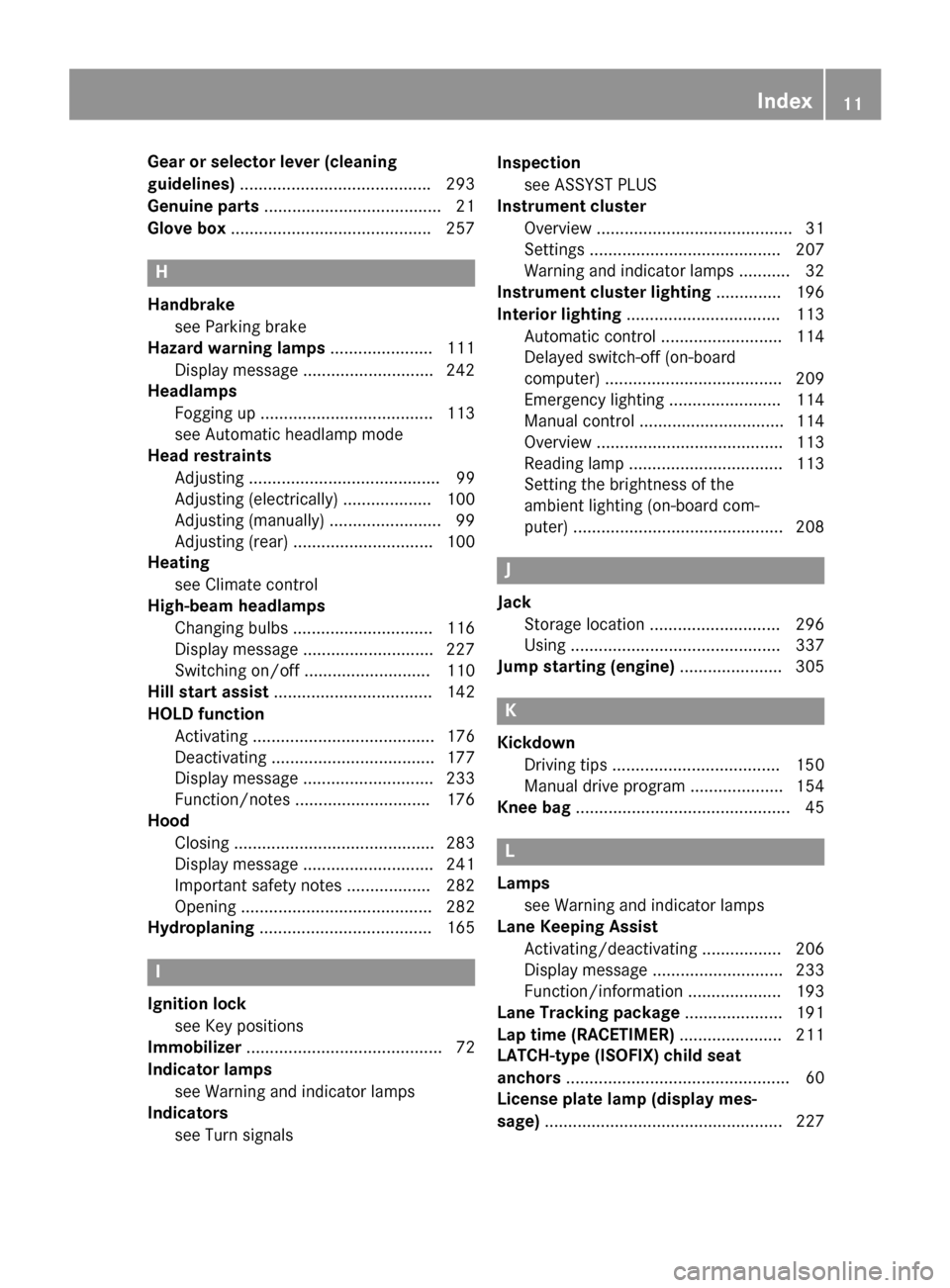
Gear or selector lever (cleaning
guidelines)
........................................ .293
Genuine parts ...................................... 21
Glove box .......................................... .257 H
Handbrake see Parking brake
Hazard warning lamps ......................111
Display message ............................ 242
Headlamps
Fogging up ..................................... 113
see Automatic headlamp mode
Head restraints
Adjusting ......................................... 99
Adjusting (electrically) ................... 100
Adjusting (manually) ........................ 99
Adjusting (rear) .............................. 100
Heating
see Climate control
High-beam headlamps
Changing bulbs .............................. 116
Display message ............................ 227
Switching on/off ........................... 110
Hill start assist .................................. 142
HOLD function Activating ....................................... 176
Deactivating ................................... 177
Display message ............................ 233
Function/notes ............................ .176
Hood
Closing .......................................... .283
Display message ............................ 241
Important safety notes .................. 282
Opening ......................................... 282
Hydroplaning ..................................... 165 I
Ignition lock see Key positions
Immobilizer .......................................... 72
Indicator lamps see Warning and indicator lamps
Indicators
see Turn signals Inspection
see ASSYST PLUS
Instrument cluster
Overview .......................................... 31
Settings ......................................... 207
Warning and indicator lamps ........... 32
Instrument cluster lighting .............. 196
Interior lighting ................................. 113
Automatic control .......................... 114
Delayed switch-off (on-board
computer) ...................................... 209
Emergency lighting ........................ 114
Manual control ............................... 114
Overview ........................................ 113
Reading lamp ................................. 113
Setting the brightness of the
ambient lighting (on-board com-
puter) ............................................. 208 J
Jack Storage location ............................ 296
Using ............................................. 337
Jump starting (engine) ......................305 K
Kickdown Driving tips ................................... .150
Manual drive program .................... 154
Knee bag .............................................. 45 L
Lamps see Warning and indicator lamps
Lane Keeping Assist
Activating/deactivating ................. 206
Display message ............................ 233
Function/informatio n.................... 193
Lane Tracking package ..................... 191
Lap time (RACETIMER) ...................... 211
LATCH-type (ISOFIX) child seat
anchors ................................................ 60
License plate lamp (display mes-
sage) ................................................... 227 Index
11
Page 15 of 358
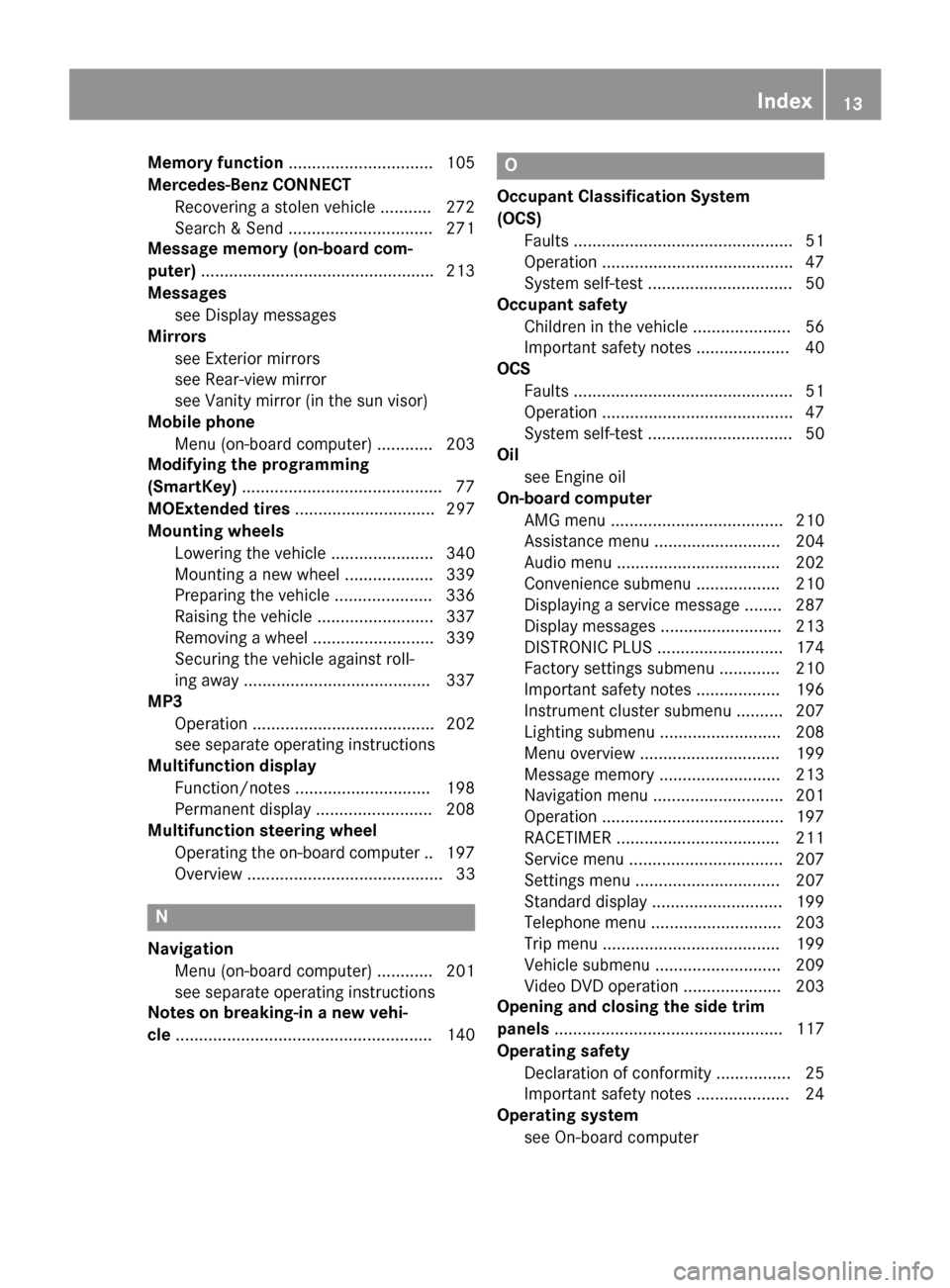
Memory function
...............................105
Mercedes-Benz CONNECT Recovering a stolen vehicle ........... 272
Search & Send ............................... 271
Message memory (on-board com-
puter) ................................................. .213
Messages see Display messages
Mirrors
see Exterior mirrors
see Rear-view mirror
see Vanity mirror (in the sun visor)
Mobile phone
Menu (on-board computer) ............ 203
Modifying the programming
(SmartKey) .......................................... .77
MOExtended tires .............................. 297
Mounting wheels Lowering the vehicle ...................... 340
Mounting a new wheel ................... 339
Preparing the vehicle .................... .336
Raising the vehicle ......................... 337
Removing a wheel .......................... 339
Securing the vehicle against roll-
ing away ........................................ 337
MP3
Operation ....................................... 202
see separate operating instructions
Multifunction display
Function/notes ............................ .198
Permanent display ......................... 208
Multifunction steering wheel
Operating the on-board computer .. 197
Overview .......................................... 33 N
Navigation Menu (on-board computer) ............ 201
see separate operating instructions
Notes on breaking-in a new vehi-
cle ....................................................... 140 O
Occupant Classification System
(OCS) Faults ............................................... 51
Operation ......................................... 47
System self-test ............................... 50
Occupant safety
Children in the vehicle ..................... 56
Important safety notes .................... 40
OCS
Faults ............................................... 51
Operation ......................................... 47
System self-test ............................... 50
Oil
see Engine oil
On-board computer
AMG menu ..................................... 210
Assistance menu ........................... 204
Audio menu ................................... 202
Convenience submenu .................. 210
Displaying a service message ....... .287
Display messages .......................... 213
DISTRONIC PLUS ........................... 174
Factory settings submenu ............. 210
Important safety notes .................. 196
Instrument cluster submenu .......... 207
Lighting submenu .......................... 208
Menu overview .............................. 199
Message memory .......................... 213
Navigation menu ............................ 201
Operation ....................................... 197
RACETIMER ................................... 211
Service menu ................................. 207
Settings menu ............................... 207
Standard display ............................ 199
Telephone menu ............................ 203
Trip menu ...................................... 199
Vehicle submenu ........................... 209
Video DVD operation ..................... 203
Opening and closing the side trim
panels ................................................. 117
Operating safety Declaration of conformity ................ 25
Important safety notes .................... 24
Operating system
see On-board computer Index
13
Page 18 of 358
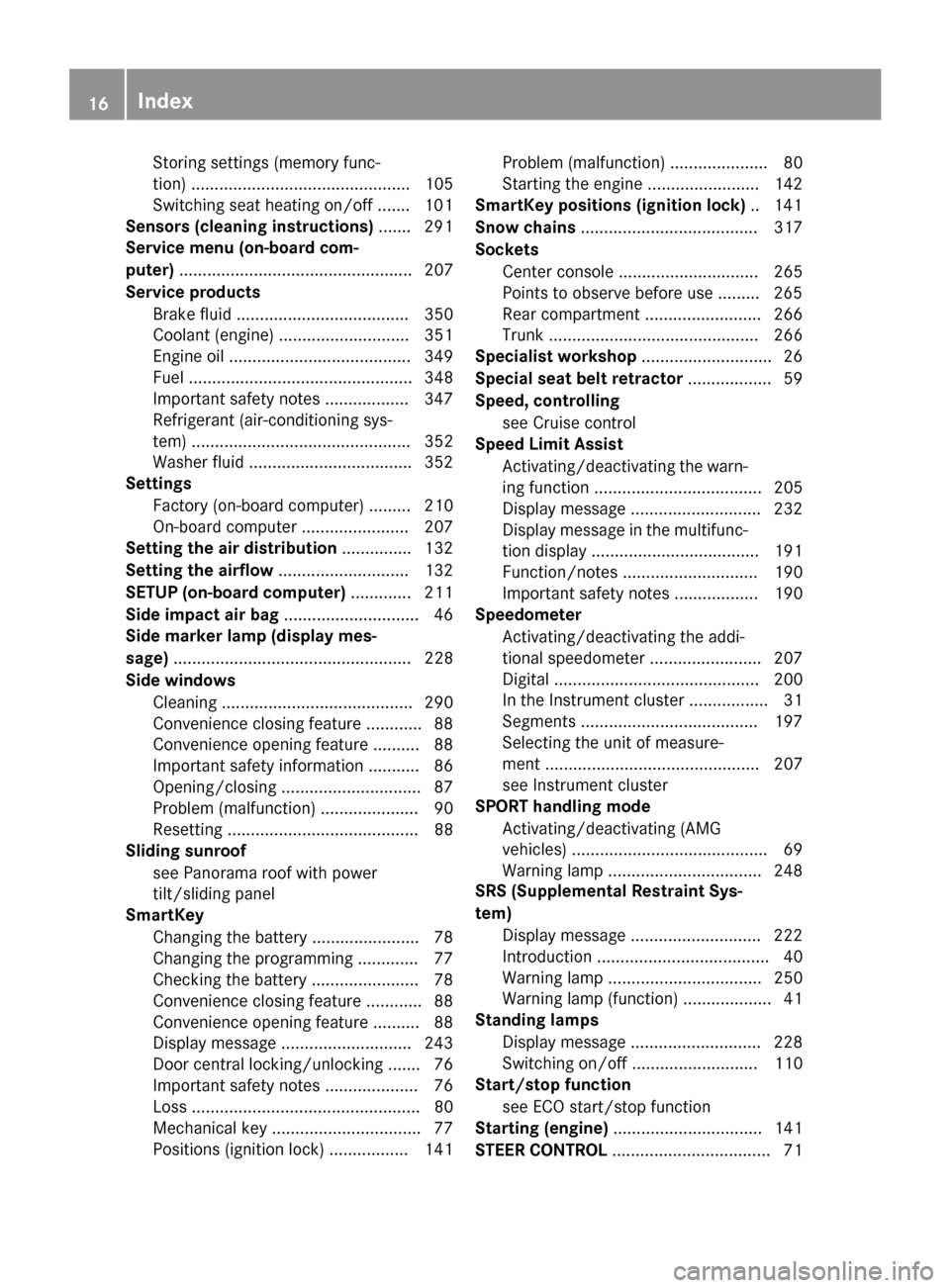
Storing settings (memory func-
tion) ............................................... 105
Switching seat heating on/of f....... 101
Sensors (cleaning instructions) ....... 291
Service menu (on-board com-
puter) .................................................. 207
Service products Brake fluid ..................................... 350
Coolant (engine) ............................ 351
Engine oil ....................................... 349
Fuel ................................................ 348
Important safety notes .................. 347
Refrigerant (air-conditioning sys-
tem) ............................................... 352
Washer fluid ................................... 352
Settings
Factory (on-board computer) ......... 210
On-board computer ....................... 207
Setting the air distribution ............... 132
Setting the airflow ............................ 132
SETUP (on-board computer) ............. 211
Side impact air bag ............................. 46
Side marker lamp (display mes-
sage) ................................................... 228
Side windows Cleaning ......................................... 290
Convenience closing feature ............ 88
Convenience opening feature .......... 88
Important safety information ........... 86
Opening/closing .............................. 87
Problem (malfunction) ..................... 90
Resetting ......................................... 88
Sliding sunroof
see Panorama roof with power
tilt/sliding panel
SmartKey
Changing the battery ....................... 78
Changing the programming ............. 77
Checking the battery ....................... 78
Convenience closing feature ............ 88
Convenience opening feature .......... 88
Display message ............................ 243
Door central locking/unlocking ....... 76
Important safety notes .................... 76
Loss ................................................. 80
Mechanical key ................................ 77
Positions (ignition lock) ................. 141 Problem (malfunction) ..................... 80
Starting the engine ........................ 142
SmartKey positions (ignition lock) .. 141
Snow chains ...................................... 317
Sockets Center console .............................. 265
Points to observe before use ......... 265
Rear compartment ......................... 266
Trunk ............................................. 266
Specialist workshop ............................ 26
Special seat belt retractor .................. 59
Speed, controlling see Cruise control
Speed Limit Assist
Activating/deactivating the warn-ing function .................................... 205
Display message ............................ 232
Display message in the multifunc-
tion display .................................... 191
Function/note s............................. 190
Important safety notes .................. 190
Speedometer
Activating/deactivating the addi-
tional speedometer ........................ 207
Digital ............................................ 200
In the Instrument cluster ................. 31
Segments ...................................... 197
Selecting the unit of measure-
ment .............................................. 207
see Instrument cluster
SPORT handling mode
Activating/deactivating (AMG
vehicles) .......................................... 69
Warning lamp ................................. 248
SRS (Supplemental Restraint Sys-
tem) Display message ............................ 222
Introduction ..................................... 40
Warning lamp ................................. 250
Warning lamp (function) ................... 41
Standing lamps
Display message ............................ 228
Switching on/of f........................... 110
Start/stop function
see ECO start/stop function
Starting (engine) ................................ 141
STEER CONTROL .................................. 7116
Index
Page 23 of 358
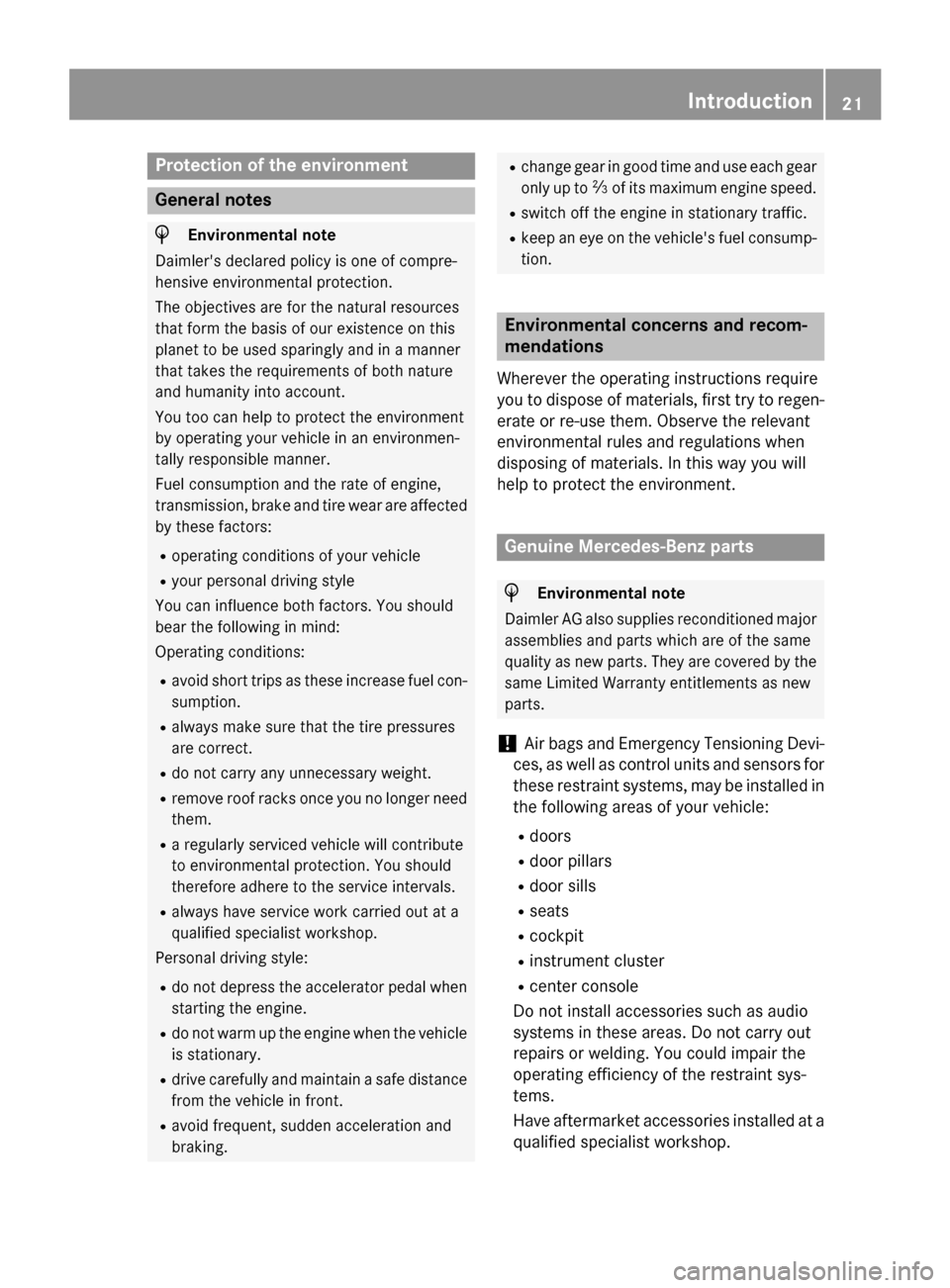
Protection of the environment
General notes
H
Environmental note
Daimler's declared policy is one of compre-
hensive environmental protection.
The objectives are for the natural resources
that form the basis of our existence on this
planet to be used sparingly and in a manner
that takes the requirements of both nature
and humanity into account.
You too can help to protect the environment
by operating your vehicle in an environmen-
tally responsible manner.
Fuel consumption and the rate of engine,
transmission, brake and tire wear are affected by these factors:
R operating conditions of your vehicle
R your personal driving style
You can influence both factors. You should
bear the following in mind:
Operating conditions:
R avoid short trips as these increase fuel con-
sumption.
R always make sure that the tire pressures
are correct.
R do not carry any unnecessary weight.
R remove roof racks once you no longer need
them.
R a regularly serviced vehicle will contribute
to environmental protection. You should
therefore adhere to the service intervals.
R always have service work carried out at a
qualified specialist workshop.
Personal driving style:
R do not depress the accelerator pedal when
starting the engine.
R do not warm up the engine when the vehicle
is stationary.
R drive carefully and maintain a safe distance
from the vehicle in front.
R avoid frequent, sudden acceleration and
braking. R
change gear in good time and use each gear
only up to 00C3of its maximum engine speed.
R switch off the engine in stationary traffic.
R keep an eye on the vehicle's fuel consump-
tion. Environmental concerns and recom-
mendations
Wherever the operating instructions require
you to dispose of materials, first try to regen-
erate or re-use them. Observe the relevant
environmental rules and regulations when
disposing of materials. In this way you will
help to protect the environment. Genuine Mercedes-Benz parts
H
Environmental note
Daimler AG also supplies reconditioned major
assemblies and parts which are of the same
quality as new parts. They are covered by the same Limited Warranty entitlements as new
parts.
! Air bags and Emergency Tensioning Devi-
ces, as well as control units and sensors for these restraint systems, may be installed inthe following areas of your vehicle:
R doors
R door pillars
R door sills
R seats
R cockpit
R instrument cluster
R center console
Do not install accessories such as audio
systems in these areas. Do not carry out
repairs or welding. You could impair the
operating efficiency of the restraint sys-
tems.
Have aftermarket accessories installed at a qualified specialist workshop. Introduction
21 Z
Page 31 of 358

Cockpit
................................................. 30
Instrument cluster ..............................31
Multifunction steering wheel .............33
Center console .................................... 34
Overhead control panel ......................36
Door control panel .............................. 37 29At a glance
Page 32 of 358
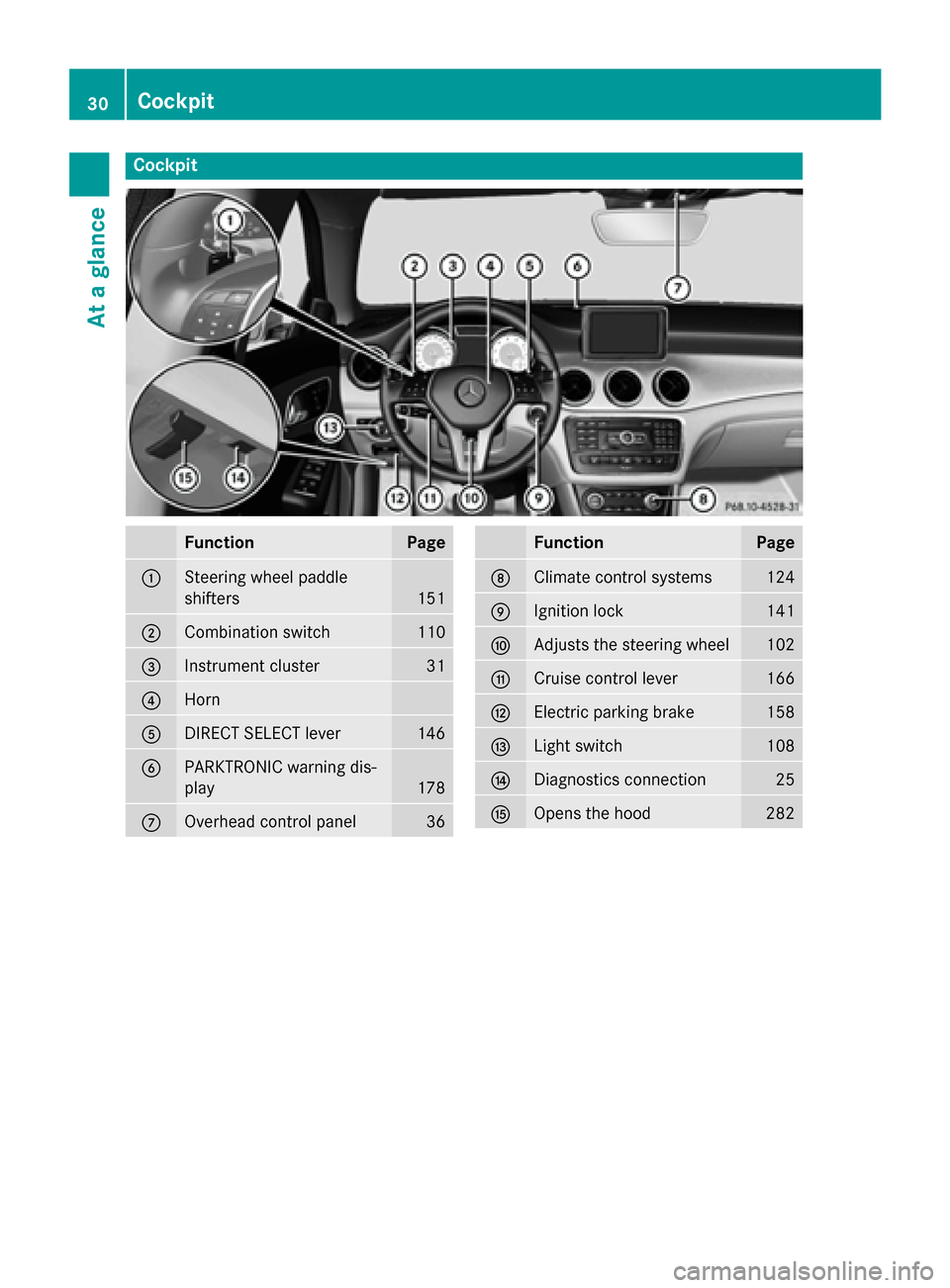
Cockpit
Function Page
0043
Steering wheel paddle
shifters
151
0044
Combination switch 110
0087
Instrument cluster 31
0085
Horn
0083
DIRECT SELECT lever 146
0084
PARKTRONIC warning dis-
play
178
006B
Overhead control panel 36 Function Page
006C
Climate control systems 124
006D
Ignition lock 141
006E
Adjusts the steering wheel 102
006F
Cruise control lever 166
0070
Electric parking brake 158
0071
Light switch 108
0072
Diagnostics connection 25
0073
Opens the hood 28230
CockpitAt a glance
Page 33 of 358
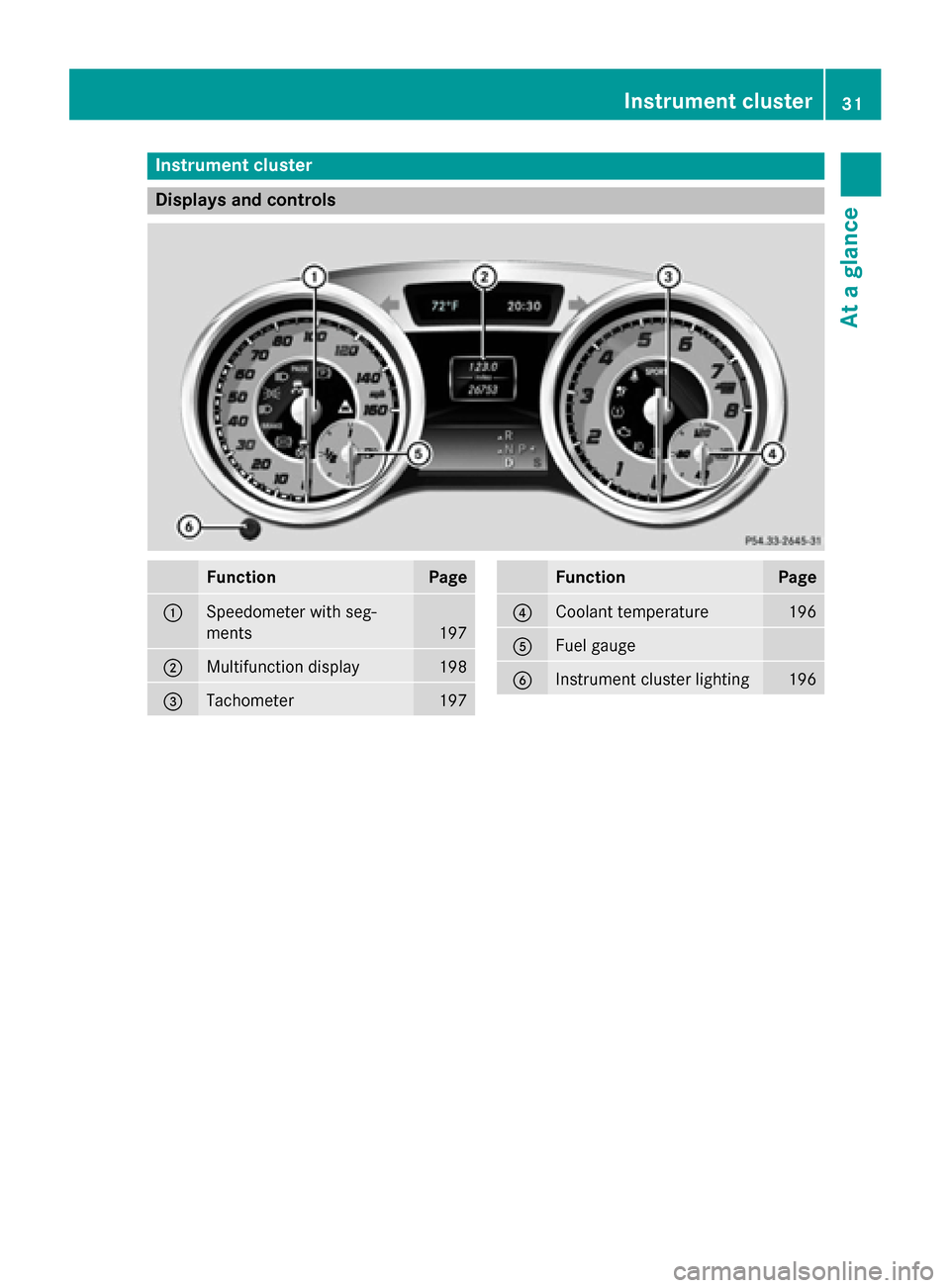
Instrument cluster
Displays and controls
Function Page
0043
Speedometer with seg-
ments
197
0044
Multifunction display 198
0087
Tachometer 197 Function Page
0085
Coolant temperature 196
0083
Fuel gauge
0084
Instrument cluster lighting 196Instrument cluster
31At a glance
Page 34 of 358
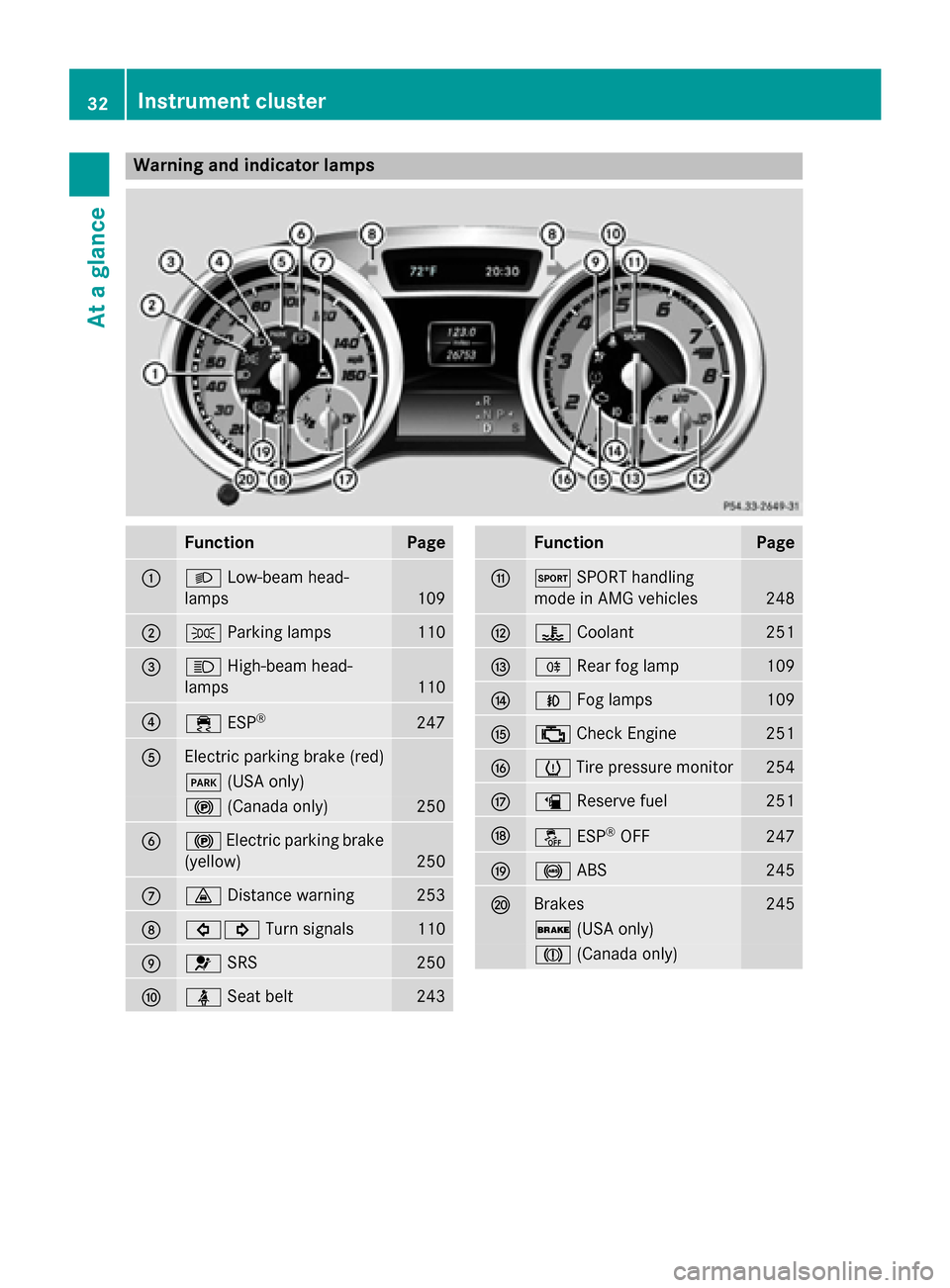
Warning and indicator lamps
Function Page
0043
0058
Low-beam head-
lamps 109
0044
0060
Parking lamps 110
0087
0057
High-beam head-
lamps 110
0085
00E5
ESP® 247
0083
Electric parking brake (red)
0049
(USA only) 0024
(Canada only) 250
0084
0024
Electric parking brake
(yellow) 250
006B
00BA
Distance warning 253
006C
003E003D
Turn signals 110
006D
0075
SRS 250
006E
00E9
Seat belt 243 Function Page
006F
0074
SPORT handling
mode in AMG vehicles 248
0070
00AC
Coolant 251
0071
005E
Rear fog lamp 109
0072
005A
Fog lamps 109
0073
00B9
Check Engine 251
0074
0077
Tire pressure monitor 254
0075
00D4
Reserve fuel 251
0076
00BB
ESP®
OFF 247
0077
0025
ABS 245
0078
Brakes 245
0027
(USA only) 004D
(Canada only) 32
Instrument clusterAt a glance
Page 43 of 358
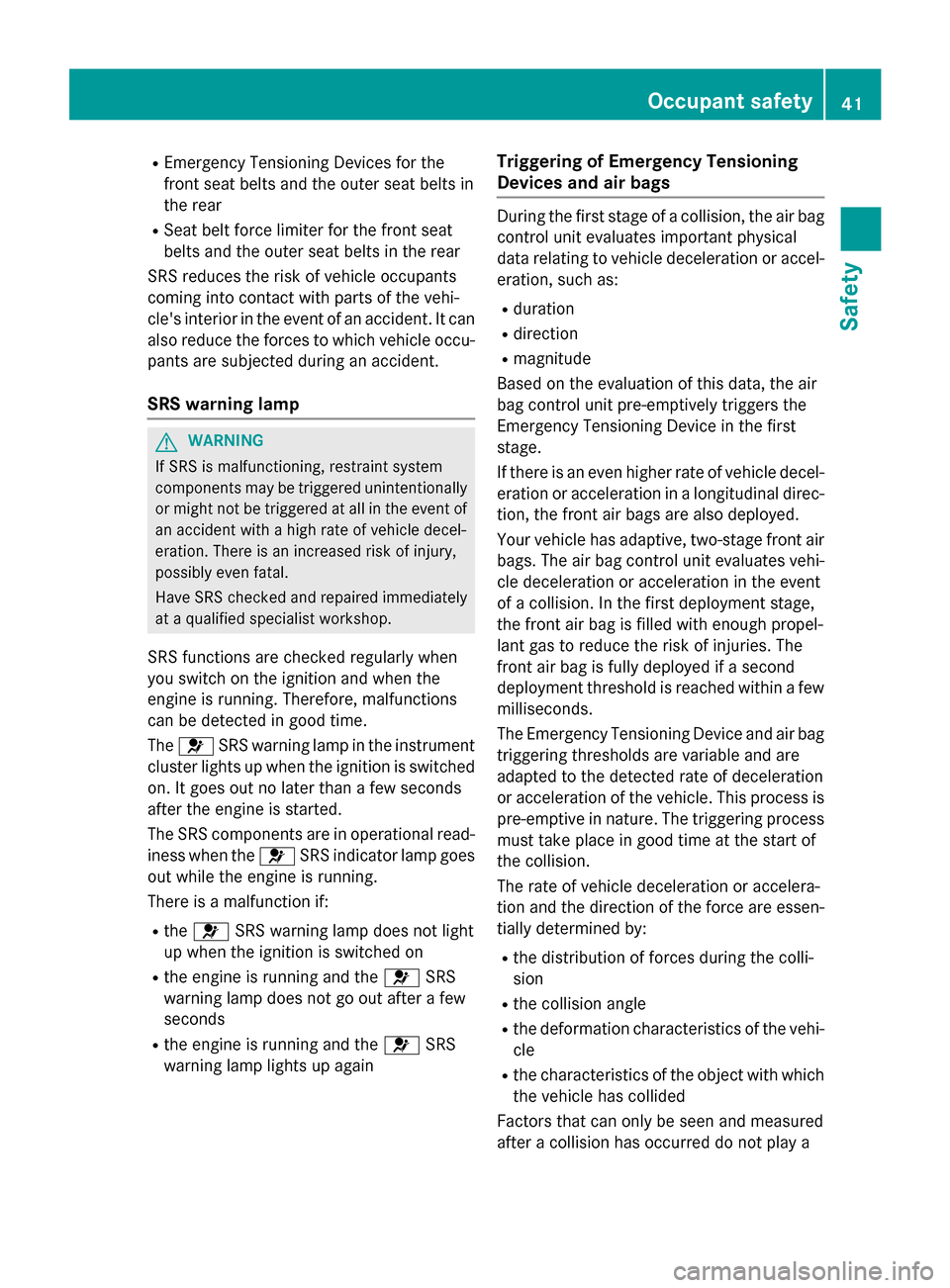
R
Emergency Tensioning Devices for the
front seat belts and the outer seat belts in
the rear
R Seat belt force limiter for the front seat
belts and the outer seat belts in the rear
SRS reduces the risk of vehicle occupants
coming into contact with parts of the vehi-
cle's interior in the event of an accident. It can
also reduce the forces to which vehicle occu-
pants are subjected during an accident.
SRS warning lamp G
WARNING
If SRS is malfunctioning, restraint system
components may be triggered unintentionally
or might not be triggered at all in the event of
an accident with a high rate of vehicle decel-
eration. There is an increased risk of injury,
possibly even fatal.
Have SRS checked and repaired immediately
at a qualified specialist workshop.
SRS functions are checked regularly when
you switch on the ignition and when the
engine is running. Therefore, malfunctions
can be detected in good time.
The 0075 SRS warning lamp in the instrument
cluster lights up when the ignition is switched on. It goes out no later than a few seconds
after the engine is started.
The SRS components are in operational read-
iness when the 0075SRS indicator lamp goes
out while the engine is running.
There is a malfunction if:
R the 0075 SRS warning lamp does not light
up when the ignition is switched on
R the engine is running and the 0075SRS
warning lamp does not go out after a few
seconds
R the engine is running and the 0075SRS
warning lamp lights up again Triggering of Emergency Tensioning
Devices and air bags During the first stage of a collision, the air bag
control unit evaluates important physical
data relating to vehicle deceleration or accel-
eration, such as:
R duration
R direction
R magnitude
Based on the evaluation of this data, the air
bag control unit pre-emptively triggers the
Emergency Tensioning Device in the first
stage.
If there is an even higher rate of vehicle decel- eration or acceleration in a longitudinal direc-tion, the front air bags are also deployed.
Your vehicle has adaptive, two-stage front air bags. The air bag control unit evaluates vehi-cle deceleration or acceleration in the event
of a collision. In the first deployment stage,
the front air bag is filled with enough propel-
lant gas to reduce the risk of injuries. The
front air bag is fully deployed if a second
deployment threshold is reached within a few
milliseconds.
The Emergency Tensioning Device and air bag triggering thresholds are variable and are
adapted to the detected rate of deceleration
or acceleration of the vehicle. This process is
pre-emptive in nature. The triggering process must take place in good time at the start of
the collision.
The rate of vehicle deceleration or accelera-
tion and the direction of the force are essen-
tially determined by:
R the distribution of forces during the colli-
sion
R the collision angle
R the deformation characteristics of the vehi-
cle
R the characteristics of the object with which
the vehicle has collided
Factors that can only be seen and measured
after a collision has occurred do not play a Occupant safety
41Safety Z