alarm MERCEDES-BENZ CLA COUPE 2019 Owners Manual
[x] Cancel search | Manufacturer: MERCEDES-BENZ, Model Year: 2019, Model line: CLA COUPE, Model: MERCEDES-BENZ CLA COUPE 2019Pages: 645, PDF Size: 10.94 MB
Page 100 of 645
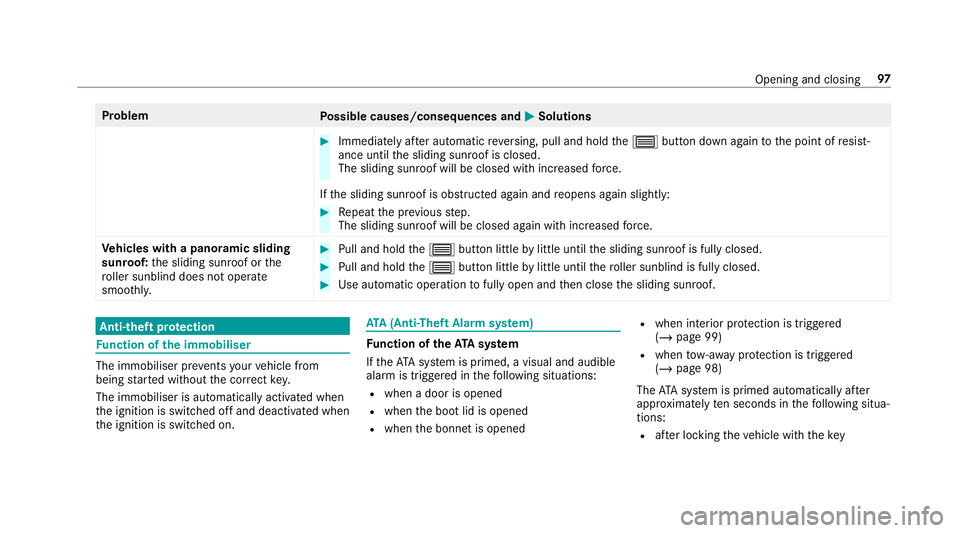
Problem
Possible causes/consequences and M
MSolutions #
Immediately af ter auto matic reve rsing, pull and hold the3 button down again tothe point of resist‐
ance until the sliding sunroof is closed.
The sliding sunroof will be closed with increased forc e.
If th e sliding sunroof is obstructed again and reopens again slightly: #
Repeat the pr evious step.
The sliding sunroof will be closed again with increased forc e.
Ve hicles with a panoramic sliding
sunroof: the sliding sunroof or the
ro ller sunblind does not opera te
smoo thly. #
Pull and hold the3 button little bylittle until the sliding sunroof is fully closed. #
Pull and hold the3 button little bylittle until thero ller sunblind is fully closed. #
Use automatic operation tofully open and then close the sliding sunroof. Anti-theft pr
otection Fu
nction of the immobiliser The immobiliser pr
events your vehicle from
being star ted without the cor rect key.
The immobiliser is automatically activated when
th e ignition is switched off and deactivated when
th e ignition is switched on. ATA
(Anti-Theft Alarm sy stem) Fu
nction of theATA system
If th eATA system is primed, a visual and audible
alarm is triggered in thefo llowing situations:
R when a door is opened
R when the boot lid is opened
R when the bonn etis opened R
when interior pr otection is triggered
(/ page 99)
R when tow- aw ay protection is triggered
(/ page 98)
The ATA system is primed automatically af ter
appr oximately ten seconds in thefo llowing situa‐
tions:
R afte r locking theve hicle with thekey Opening and closing
97
Page 101 of 645
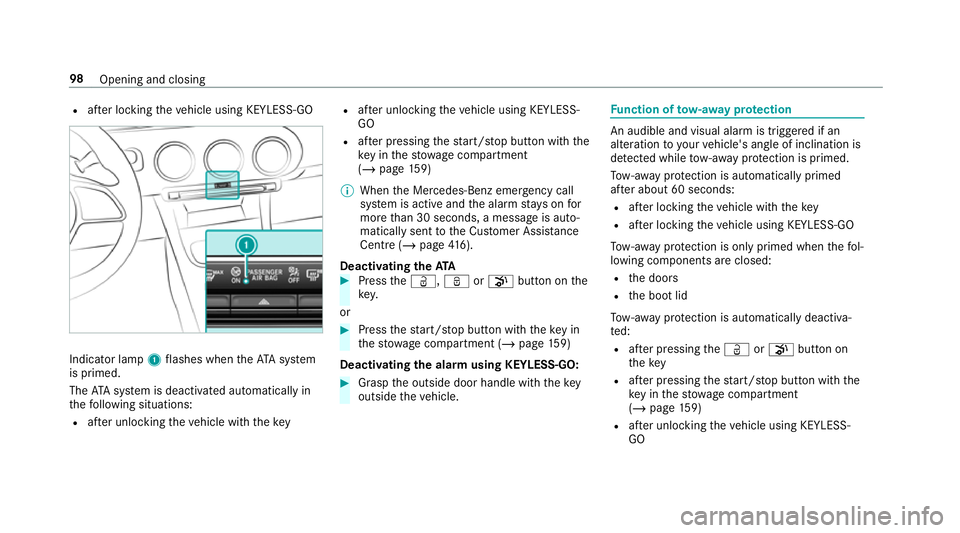
R
afte r locking theve hicle using KEYLESS-GO Indicator lamp
1flashes when theAT A sy stem
is primed.
The ATA sy stem is deactivated automatically in
th efo llowing situations:
R afte r unlocking theve hicle with thekey R
afte r unlocking theve hicle using KEYLESS-
GO
R afte r pressing thest art/ stop button with the
ke y in thestow age compartment
(/ page 159)
% When the Mercedes‑Benz emer gency call
sy stem is active and the alarm stay s on for
more than 30 seconds, a message is auto‐
matically sent tothe Cus tomer Assis tance
Centre (/ page 416).
Deactivating theATA #
Press theÜ, ßorp button on the
key.
or #
Press thest art/ stop button with theke y in
th estow age compartment (/ page159)
Deactivating the ala rmusing KEYLESS-GO: #
Grasp the outside door handle with thekey
outside theve hicle. Fu
nction of tow- aw ay protection An audible and visual alarm is triggered if an
alteration
to yourvehicle's angle of inclination is
de tected while tow- aw ay protection is primed.
To w- aw ay protection is automatically primed
af te r about 60 seconds:
R afte r locking theve hicle with thekey
R afte r locking theve hicle using KEYLESS-GO
To w- aw ay protection is only primed when thefo l‐
lowing components are closed:
R the doors
R the boot lid
To w- aw ay protection is automatically deactiva‐
te d:
R afte r pressing theÜ orp button on
th ekey
R afte r pressing thest art/ stop button with the
ke y in thestow age compartment
(/ page 159)
R afte r unlocking theve hicle using KEYLESS-
GO 98
Opening and closing
Page 102 of 645
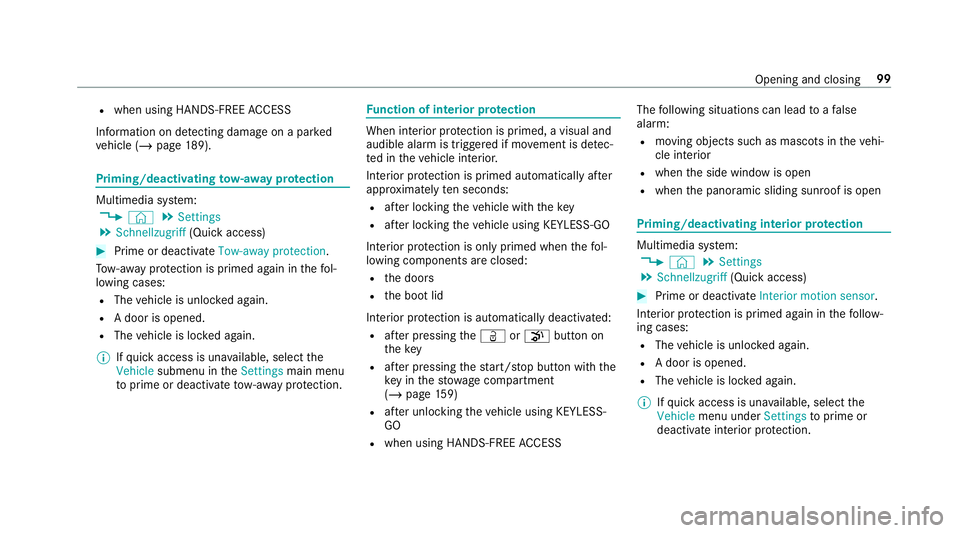
R
when using HANDS-FREE ACCESS
In fo rm ation on de tecting damage on a pa rked
ve hicle (/ page189). Priming/deactivating
tow- aw ay protection Multimedia sy
stem:
4 © 5
Settings
5 Schnellzugriff (Quick access) #
Prime or deactivate Tow-away protection .
To w- aw ay protection is primed again in thefo l‐
lowing cases:
R The vehicle is unloc ked again.
R A door is opened.
R The vehicle is loc ked again.
% Ifqu ick access is una vailable, select the
Vehicle submenu in theSettings main menu
to prime or deactivate tow- aw ay protection. Fu
nction of interior pr otection When interior pr
otection is primed, a visual and
audible alarm is triggered if mo vement is de tec‐
te d in theve hicle interior.
Interior pr otection is primed automatically af ter
appr oximately ten seconds:
R afte r locking theve hicle with thekey
R afte r locking theve hicle using KEYLESS-GO
Interior pr otection is only primed when thefo l‐
lowing components are closed:
R the doors
R the boot lid
Interior pr otection is automatically deactivated:
R afte r pressing theÜ orp button on
th ekey
R afte r pressing thest art/ stop button with the
ke y in thestow age compartment
(/ page 159)
R afte r unlocking theve hicle using KEYLESS-
GO
R when using HANDS-FREE ACCESS The
following situations can lead toafa lse
alarm:
R moving objects such as masc ots in theve hi‐
cle interior
R when the side window is open
R when the panoramic sliding sunroof is open Priming/deactivating interior pr
otection Multimedia sy
stem:
4 © 5
Settings
5 Schnellzugriff (Quick access) #
Prime or deactivate Interior motion sensor.
Interior pr otection is primed again in thefo llow‐
ing cases:
R The vehicle is unloc ked again.
R A door is opened.
R The vehicle is loc ked again.
% Ifqu ick access is una vailable, select the
Vehicle menu under Settingstoprime or
deactivate interior pr otection. Opening and closing
99
Page 163 of 645
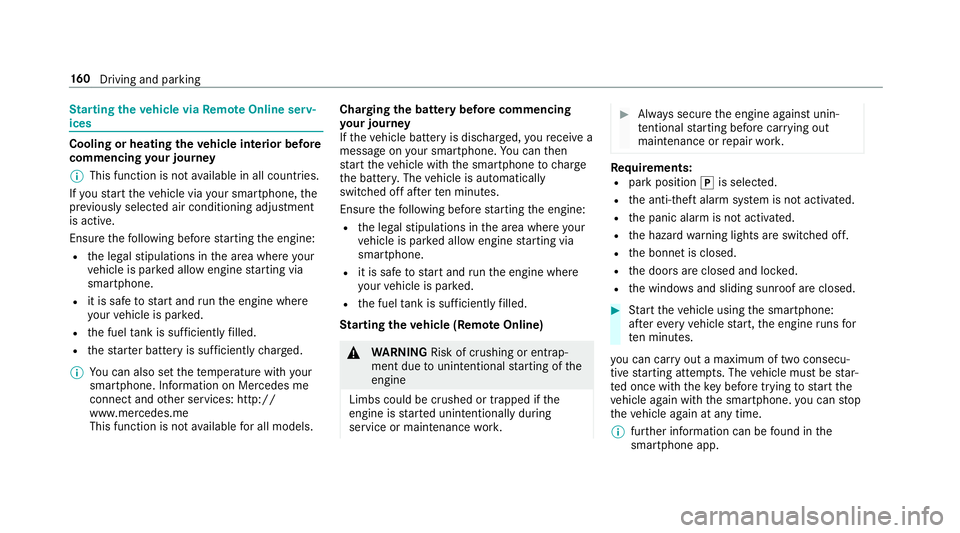
St
arting theve hicle via Remo teOnline serv‐
ices Cooling or heating
theve hicle interior before
commencing your journey
% This function is not available in all countries.
If yo ustart theve hicle via your smartphone, the
pr ev iously selec ted air conditioning adjustment
is active.
Ensure thefo llowing before starting the engine:
R the legal stipulations in the area where your
ve hicle is par ked allow engine starting via
smartphone.
R it is safe tostart and runth e engine where
yo ur vehicle is par ked.
R the fuel tank is su fficiently filled.
R thest ar ter battery is suf ficiently charge d.
% You can also set thete mp erature with your
smartphone. In form ation on Mercedes me
connect and other services: http://
www.mercedes.me
This function is not available for all models. Charging
the bat tery before commencing
yo ur journey
If th eve hicle battery is dischar ged, youre cei ve a
messa geon your smartphone. You can then
st art theve hicle with the smartphone tocharge
th e batter y.The vehicle is automatically
switched off af terte n minu tes.
Ensure thefo llowing before starting the engine:
R the legal stipulations in the area where your
ve hicle is par ked allow engine starting via
smartphone.
R it is safe tostart and runth e engine where
yo ur vehicle is par ked.
R the fuel tank is su fficiently filled.
St arting theve hicle (Remo teOnline) &
WARNING Risk of crushing or entrap‐
ment due tounin tentional starting of the
engine
Limbs could be crushed or trapped if the
engine is star ted unintentionally during
service or maintenance work. #
Alw ays secure the engine against unin‐
te ntional starting before car rying out
maintenance or repair work. Re
quirements:
R park position jis selected.
R the anti- theft alarm sy stem is not activated.
R the panic alarm is not activated.
R the hazard warning lights are switched off.
R the bonn etis closed.
R the doors are closed and loc ked.
R the windo wsand sliding sun roof are closed. #
Start theve hicle using the smartphone:
af te reve ryvehicle start, the engine runs for
te n minu tes.
yo u can car ryout a maximum of two consecu‐
tive starting attem pts. The vehicle must be star‐
te d once with theke y before trying tostart the
ve hicle again with the smartphone. you can stop
th eve hicle again at any time.
% further information can be found in the
smartphone app. 16 0
Driving and pa rking
Page 193 of 645
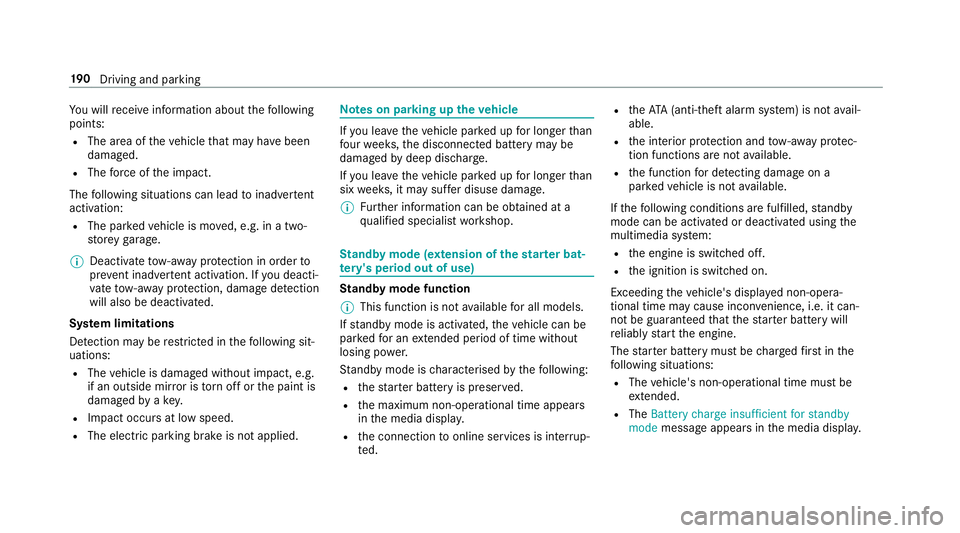
Yo
u will recei veinformation about thefo llowing
points:
R The area of theve hicle that may ha vebeen
damaged.
R The forc e of the impact.
The following situations can lead toinadver tent
acti vation:
R The pa rked vehicle is mo ved, e.g. in a two-
st or ey garage.
% Deactivate tow- aw ay protection in order to
pr eve nt inadver tent acti vation. If you deacti‐
va te tow- aw ay protection, damage de tection
will also be deactivated.
Sy stem limitations
De tection may be restricted in thefo llowing sit‐
uations:
R The vehicle is damaged without impact, e.g.
if an outside mir ror is torn off or the paint is
damaged byakey.
R Impact occurs at low speed.
R The electric parking brake is not applied. Note
s on parking up theve hicle If
yo u lea vetheve hicle par ked up for longer than
fo ur we eks, the disconnected battery may be
damaged bydeep dischar ge.
If yo u lea vetheve hicle par ked up for longer than
six weeks, it may suf fer disuse dama ge.
% Further information can be obtained at a
qu alified specialist workshop. St
andby mode (extension of the star ter bat‐
te ry 's period out of use) St
andby mode function
% This function is not available for all models.
If standby mode is activated, theve hicle can be
par kedfo r an extended pe riod of time without
losing po wer.
St andby mode is characterised bythefo llowing:
R thest ar ter battery is preser ved.
R the maximum non-operational time appears
in the media displa y.
R the connection toonline services is inter rup‐
te d. R
theAT A (anti-theft alarm sy stem) is not avail‐
able.
R the interior pr otection and tow- aw ay protec‐
tion functions are not available.
R the function for de tecting damage on a
pa rked vehicle is not available.
If th efo llowing conditions are fulfilled, standby
mode can be activated or deactivated using the
multimedia sy stem:
R the engine is switched off.
R the ignition is switched on.
Exceeding theve hicle's displa yed non-opera‐
tional time may cause inco nvenience, i.e. it can‐
not be guaranteed that thest ar ter battery will
re liably start the engine.
The star ter battery must be charge dfirs t in the
fo llowing situations:
R The vehicle's non-operational time must be
ex tended.
R The Battery charge insufficient for standby
mode messa geappears in the media displa y.19 0
Driving and pa rking
Page 579 of 645
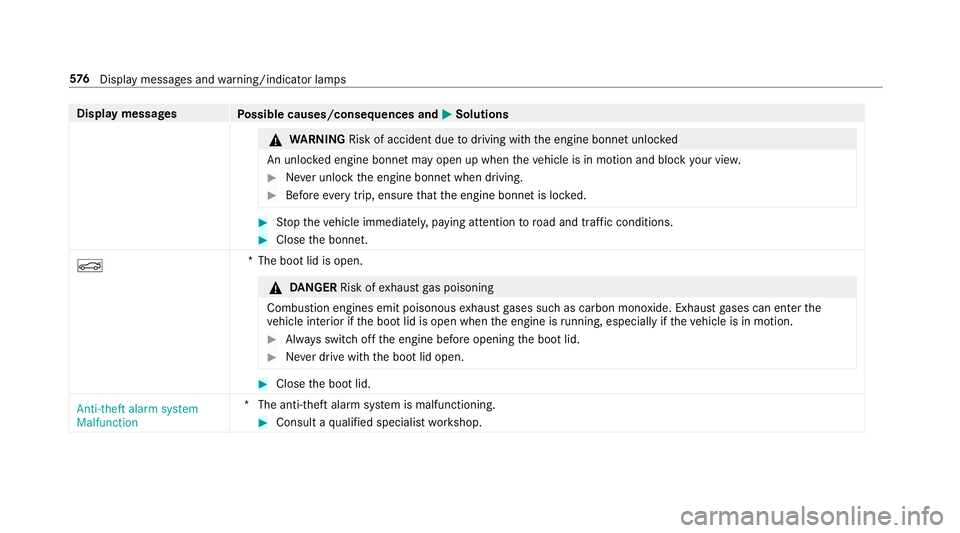
Display messages
Possible causes/consequences and M
MSolutions &
WARNING Risk of accident due todriving with the engine bonn etunlo cked
An unloc ked engine bonn etmay open up when theve hicle is in motion and block your vie w. #
Never unlock the engine bonn etwhen driving. #
Before every trip, ensure that the engine bonn etis loc ked. #
Stop theve hicle immediately, paying attention toroad and traf fic conditions. #
Close the bonn et.
N *T
he boot lid is open. &
DANG ER Risk of exhaust gas poisoning
Combustion engines emit poisonous exhaust gases such as carbon monoxide. Exhaust gases can enter the
ve hicle interior if the boot lid is open when the engine is running, especially if theve hicle is in motion. #
Alw ays switch off the engine before opening the boot lid. #
Never drive with the boot lid open. #
Close the boot lid.
Anti-theft alarm system
Malfunction *T
he anti-theft alarm sy stem is malfunctioning. #
Consult a qualified specialist workshop. 576
Displaymessa ges and warning/indicator lamps
Page 601 of 645
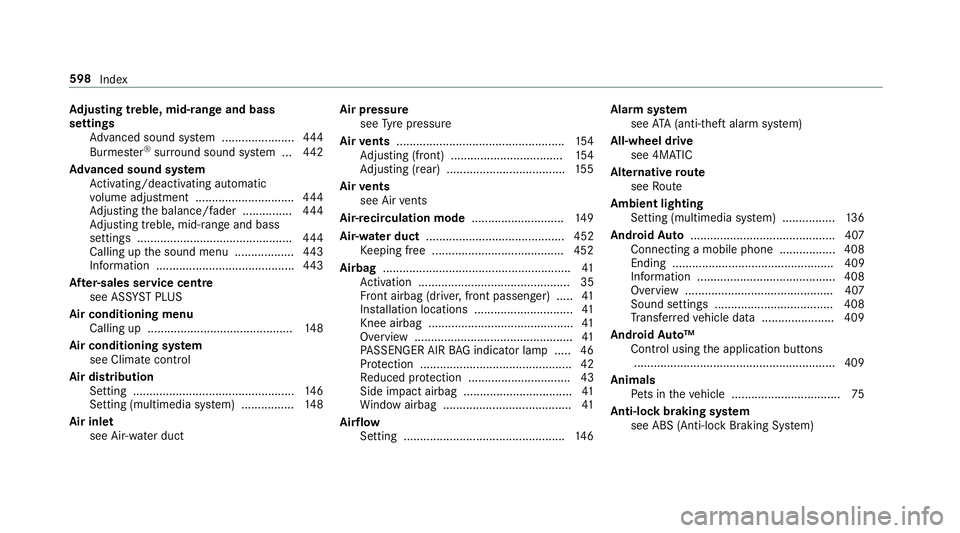
Ad
justing treble, mid- range and bass
settings
Adva nced sound sy stem ......................4 44
Burmes ter®
sur round sound sy stem ... 442
Ad vanced sound sy stem
Ac tivating/deactivating au tomatic
vo lume adjustment .............................. 444
Ad justing the balance/fader ............... 444
Ad justing treble, mid-range and bass
settings ............................................... 444
Calling up the sound menu .................. 443
Information .......................................... 443
Af ter-sales service centre
see ASS YST PLUS
Air conditioning menu Calling up ............................................ 14 8
Air conditioning sy stem
see Climate control
Air distribution Setting ................................................ .146
Setting (multimedia sy stem) ................1 48
Air inl et
see Air-water duct Air pressure
see Tyre pressure
Air vents ................................................... 154
Ad justing (front) .................................. 154
Ad justing (rear) .................................... 15 5
Air vents
see Air vents
Ai r-re circulation mode ............................ 14 9
Air-water duct .......................................... 452
Ke eping free ........................................4 52
Airbag ........................................................ .41
Ac tivation .............................................. 35
Fr ont airbag (driver, front passenger) ..... 41
Ins tallation locations .............................. 41
Knee airbag ............................................ 41
Overview ................................................ 41
PA SSENGER AIR BAG indicator lamp .... .46
Pr otection ..............................................42
Re duced pr otection ...............................43
Side impact airbag ................................. 41
Wi ndow airbag ....................................... 41
Airflow Setting ................................................ .146 Alarm sy
stem
see ATA (anti-theft alarm sy stem)
All-wheel drive see 4MATIC
Alternative route
see Route
Ambient lighting Setting (multimedia sy stem) ................1 36
Android Auto ............................................ 407
Connecting a mobile phone ................. 408
Ending ................................................. 409
Information .......................................... 408
Overview ............................................. 407
Sound settings .................................... 408
Tr ans ferred vehicle data ......................4 09
Android Auto™
Control using the application buttons
.............................................................4 09
Animals Pets in theve hicle ................................. 75
Anti-lock braking sy stem
see ABS (Anti-lock Braking Sy stem) 598
Index
Page 602 of 645
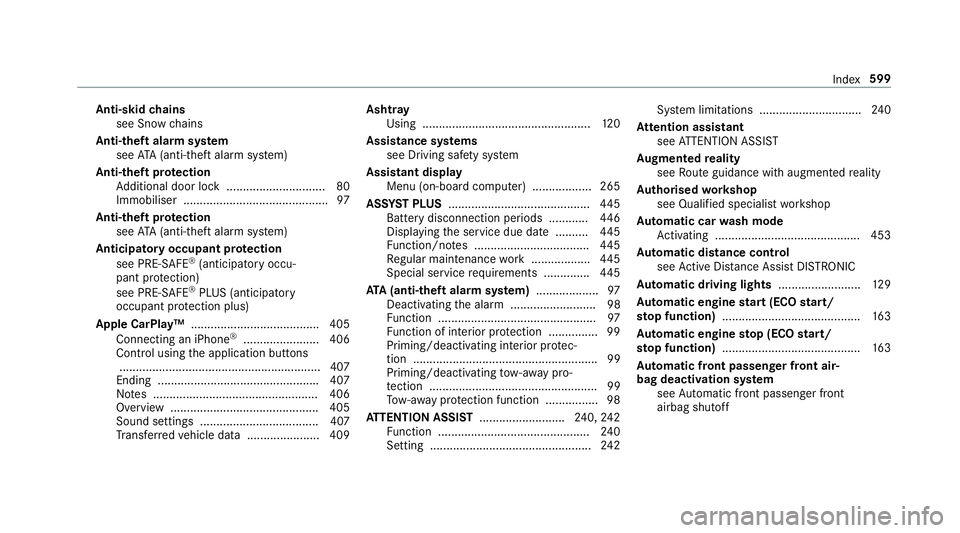
Anti-skid
chains
see Snow chains
Anti-theft ala rmsystem
see ATA (anti-theft alarm sy stem)
Anti-theft pr otection
Ad ditional door lock .............................. 80
Immobiliser ............................................ 97
Anti-theft pr otection
see ATA (anti-theft alarm sy stem)
Anticipatory occupant pr otection
see PRE- SAFE®
(anticipatory occu‐
pant pr otection)
see PRE-SAFE ®
PLUS (anticipatory
occupant pr otection plus)
Apple CarPlay™ ....................................... 405
Connecting an iPhone ®
....................... 406
Control using the application buttons
.............................................................4 07
Ending ................................................ .407
No tes .................................................. 406
Overview ............................................. 405
Sound settings .................................... 407
Tr ans ferred vehicle data ......................4 09Ashtr
ay
Using ................................................... 12 0
Assistance sy stems
see Driving saf ety sy stem
Assistant display Menu (on-board computer) .................. 265
ASS YST PLUS ........................................... 445
Battery disconnection periods ............ 446
Displ aying the service due date ..........4 45
Fu nction/no tes ................................... 445
Re gular maintenance work .................. 445
Special service requ irements .............. 445
ATA (anti-theft ala rmsystem) .................. .97
Deactivating the alarm .......................... 98
Fu nction ................................................ 97
Fu nction of interior pr otection ............... 99
Priming/deactivating interior pr otec‐
tion ........................................................ 99
Priming/deactivating tow- aw ay pro‐
te ction ................................................... 99
To w- aw ay protection function ................98
AT TENTION ASSI ST.......................... 240, 24 2
Fu nction .............................................. 24 0
Setting ................................................. 24 2Sy
stem limitations ...............................2 40
At tention assistant
see ATTENTION ASSIST
Au gmented reality
see Route guidance with augmented reality
Au thorised workshop
see Qualified specialist workshop
Au tomatic car wash mode
Ac tivating ............................................ 453
Au tomatic distance control
see Active Dis tance Assi stDISTRONIC
Au tomatic driving lights .........................12 9
Au tomatic engine start (ECO start/
sto p function) .......................................... 16 3
Au tomatic engine stop (ECO start/
sto p function) .......................................... 16 3
Au tomatic front passen ger front air‐
bag deacti vation sy stem
see Automatic front passenger front
airbag shutoff Index
599
Page 607 of 645
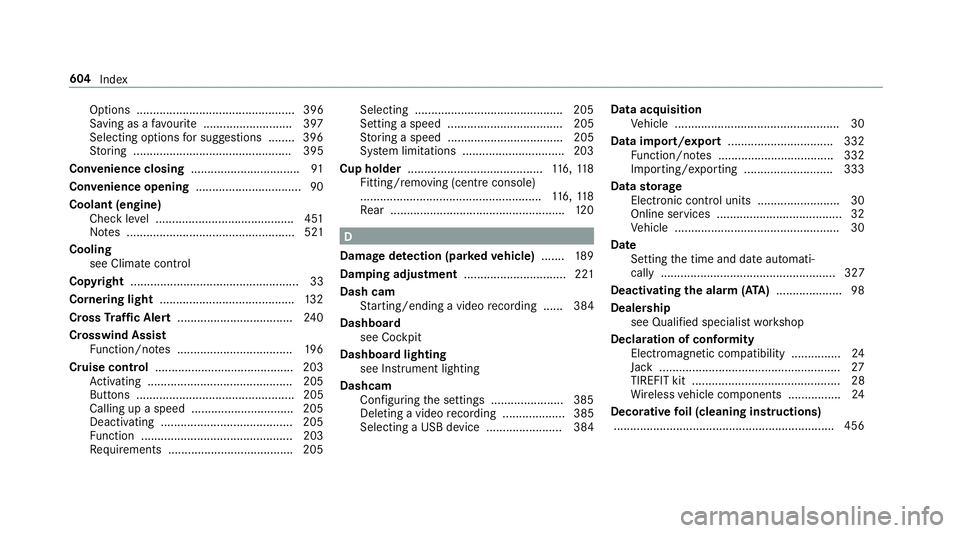
Options ................................................ 396
Saving as a favo urite .......................... .397
Selecting options for suggestions ........ 396
St oring ................................................ 395
Con venience closing ................................. 91
Con venience opening ................................ 90
Coolant (engine) Check le vel .......................................... 451
No tes ................................................... 521
Cooling see Climate control
Co pyright ...................................................33
Cornering light ........................................ .132
Cross Traf fic Alert .................................. .240
Crosswind Assist Function/no tes ................................... 19 6
Cruise control .......................................... 203
Ac tivating ............................................ 205
Buttons ................................................ 205
Calling up a speed ............................... 205
Deactivating ........................................ 205
Fu nction .............................................. 203
Re quirements ...................................... 205 Selecting ............................................
.205
Setting a speed ................................... 205
St oring a speed ................................... 205
Sy stem limitations ...............................2 03
Cup holder ......................................... 116, 11 8
Fitting/removing (centre console)
....................................................... 116, 11 8
Re ar .................................................... .120 D
Damage de tection (pa rked vehicle) .......189
Damping adjustment ............................... 221
Dash cam Starting/ending a video recording ...... 384
Dashboard see Co ckpit
Dashboard lighting see Instrument lighting
Dashcam Configuring the settings ......................3 85
Deleting a video recording ................... 385
Selecting a USB device ....................... 384 Data acquisition
Vehicle .................................................. 30
Data import/export ................................ 332
Fu nction/no tes ................................... 332
Importing/exporting ........................... 333
Data storage
Electronic control units ........................ .30
Online services ...................................... 32
Ve hicle .................................................. 30
Date Setting the time and date automati‐
cally ..................................................... 327
Deactivating the alarm (A TA).................... 98
Dealership see Qualified specialist workshop
Declaration of conformity Electromagnetic compatibility ............... 24
Jack ...................................................... .27
TIREFIT kit ............................................. 28
Wi reless vehicle components ................24
Decorative foil (cleaning instructions)
.................................................................. .456 604
Index
Page 639 of 645
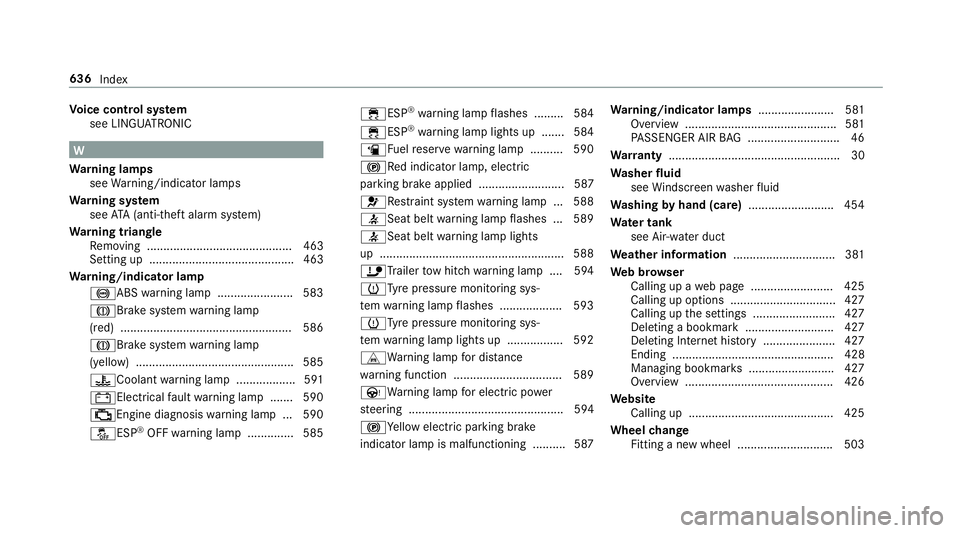
Vo
ice control sy stem
see LINGU ATRO NIC W
Wa rning lamps
see Warning/indicator lamps
Wa rning sy stem
see ATA (anti-theft alarm sy stem)
Wa rning triangle
Re moving ............................................ 463
Setting up ............................................ 463
Wa rning/indicator lamp
!ABS warning lamp ...................... .583
JBrake sy stem warning lamp
(red) .................................................... 586
JBrake sy stem warning lamp
(yellow) ................................................ 585
?Coolant warning lamp .................. 591
#Elect rical fault warning lamp ...... .590
;Engine diagnosis warning lamp .. .590
åESP ®
OFF warning lamp .............. 585 ÷ESP
®
wa rning lamp flashes ........ .584
÷ ESP®
wa rning lamp lights up ...... .584
æ Fuelreser vewarning lamp .......... 590
!Re d indicator lamp, elect ric
parking brake applied .......................... 587
6Re stra int sy stem warning lamp .. .588
7Seat belt warning lamp flashes .. .589
7Seat belt warning lamp lights
up ........................................................ 588
ïTr ailertow hit chwarning lamp .... 594
hTy repressure monitoring sys‐
te m wa rning lamp flashes .................. .593
hTy repressure monitoring sys‐
te m wa rning lamp lights up ................ .592
LWa rning lamp for dis tance
wa rning function ................................ .589
ÙWa rning lamp for electric po wer
st eering ............................................... 594
!Ye llow elect ric pa rking brake
indicator lamp is malfunctioning .......... 587 Wa
rning/indicator lamps .......................581
Overview ..............................................5 81
PA SSENGER AIR BAG ............................ 46
Wa rranty ....................................................30
Wa sher fluid
see Windsc reen washer fluid
Wa shing byhand (care) .......................... 454
Wa ter tank
see Air-water duct
We ather information ............................... 381
We b br owser
Calling up a web page .........................4 25
Calling up options ................................ 427
Calling up the settings .........................4 27
Del eting a bookmark .......................... .427
Del eting Internet his tory ...................... 427
Ending ................................................. 428
Managing bookmar ks.......................... 427
Overview ............................................. 426
We bsite
Calling up ............................................ 425
Wheel change
Fitting a new wheel ............................ .503 636
Index