MERCEDES-BENZ CLA COUPE 2020 Owner's Manual
Manufacturer: MERCEDES-BENZ, Model Year: 2020, Model line: CLA COUPE, Model: MERCEDES-BENZ CLA COUPE 2020Pages: 570, PDF Size: 44.76 MB
Page 221 of 570
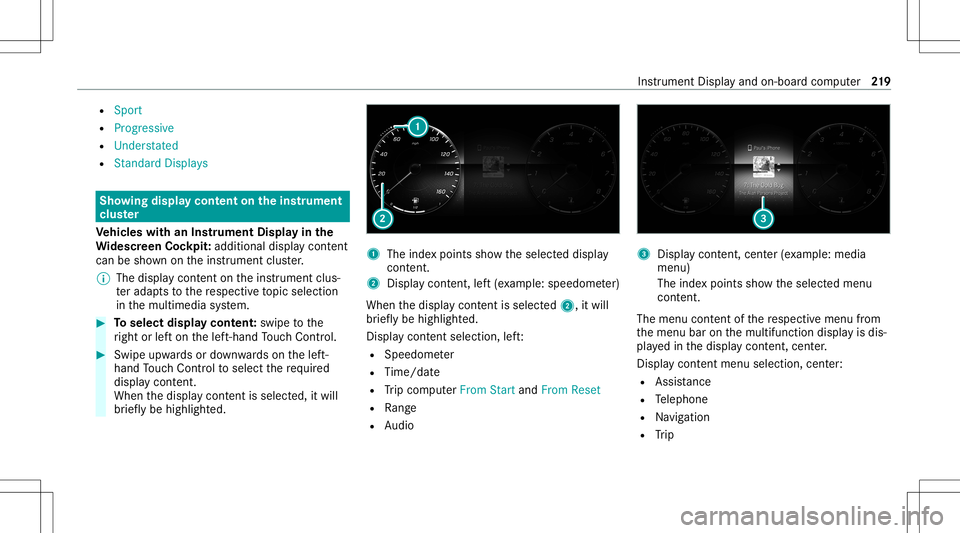
R
Spor t
R Progressive
R Unde rstated
R Stand ardDisp lays Sho
wing displa yco nten ton the inst ru men t
cl us ter
Ve hicl eswith anIns trument Displayin the
Wi des cree nCo ckpit :ad ditiona ldi spl aycont ent
can besho wnontheins trument cluster.
% The displa ycont entontheins trument clus‐
te rada ptsto there spectiv eto pic select ion
in themultimedia system. #
Toselect displaycont ent:swipe tothe
ri ght orlefton thelef t-hand Touc hCon trol. #
Swip eupw ards ordown wardson thelef t-
hand Touc hCon trol to select there qu ired
displa ycon tent.
Whe nth edispla ycon tent issel ect ed,it wi ll
br iefly be high lighted. 1
The inde xpoint ssho wtheselect eddispla y
con tent.
2 Disp lay cont ent, left (exa mp le:speedom eter)
When thedispla ycon tent issel ect ed2, itwi ll
br iefly be high lighted.
Displa ycon tent sel ecti on, left:
R Spee dometer
R Time/dat e
R Trip com puterFro mStart and FromReset
R Range
R Audio 3
Displa ycon tent, cent er(exa mp le:media
men u)
The inde xpoint ssho wtheselect edmenu
con tent.
The menu contentofthere spectiv emenu from
th emenu baronthemultifunc tiondispla yis dis‐
pla yedin thedispla ycon tent, cent er.
Disp lay cont entmenu selecti on, cent er:
R Assi stanc e
R Telephon e
R Navig ation
R Trip Ins
trumen tDisp lay and on-boar dcom puter 21
9
Page 222 of 570
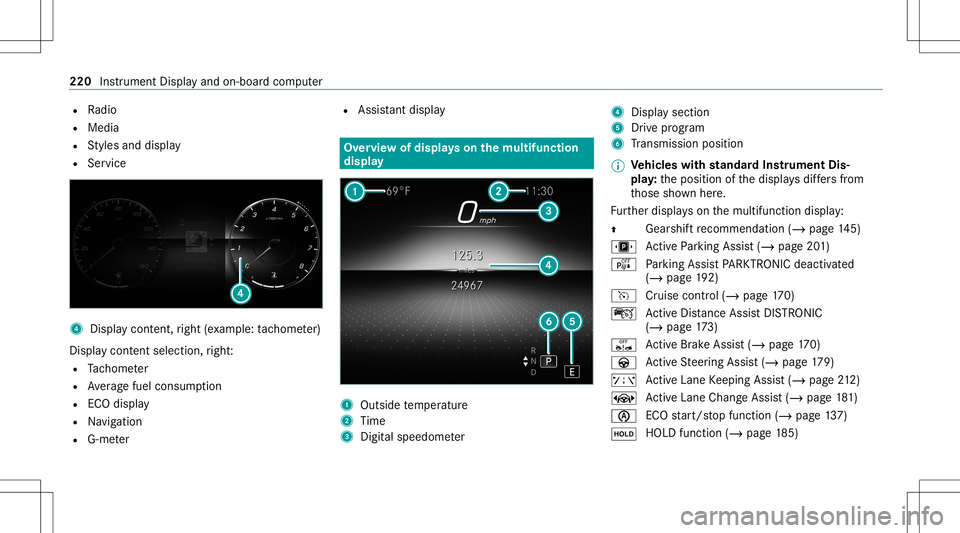
R
Radio
R Media
R Styles and displa y
R Service 4
Displa ycon tent, right (exa mp le:tac home ter)
Displa ycont entsele ction, right :
R Tach ome ter
R Averag efuel consum ption
R ECOdispla y
R Navig ation
R G-me ter R
Assi stant displa y Ov
ervie wof dis pla yson themu ltifunct ion
disp lay 1
Outs idetemp eratur e
2 Time
3 Digit alspeed ometer 4
Display section
5 Drive pr ogr am
6 Trans miss ionposit ion
% Ve
hicl eswith standar dIns trument Dis‐
pla y:theposition ofthedispla ysdiffers from
th ose shownhere.
Fu rther displa yson themultifunc tiondispla y:
0097 Gear
shiftre comme ndation (/page 145)
u ActivePa rking Assist(/ page20 1)
é Parking AssistPA RK TRONI Cdeac tiva ted
( / pag e19 2)
h Cruise contr ol(/ page17 0)
ç ActiveDis tance AssistDIS TRONI C
(/ page 173)
ê ActiveBr ak eAssi st(/ pag e17 0)
à ActiveSt eer ing Assis t(/ page17 9)
ð ActiveLa ne Keeping Assist(/ page21 2)
± ActiveLa ne Chang eAssi st(/ pag e18 1)
00D6 ECO
star t/ stop funct ion(/ page13 7)
00D9 HO
LD functio n(/ page 185) 220
Instrument Displayand on-bo ardcom puter
Page 223 of 570
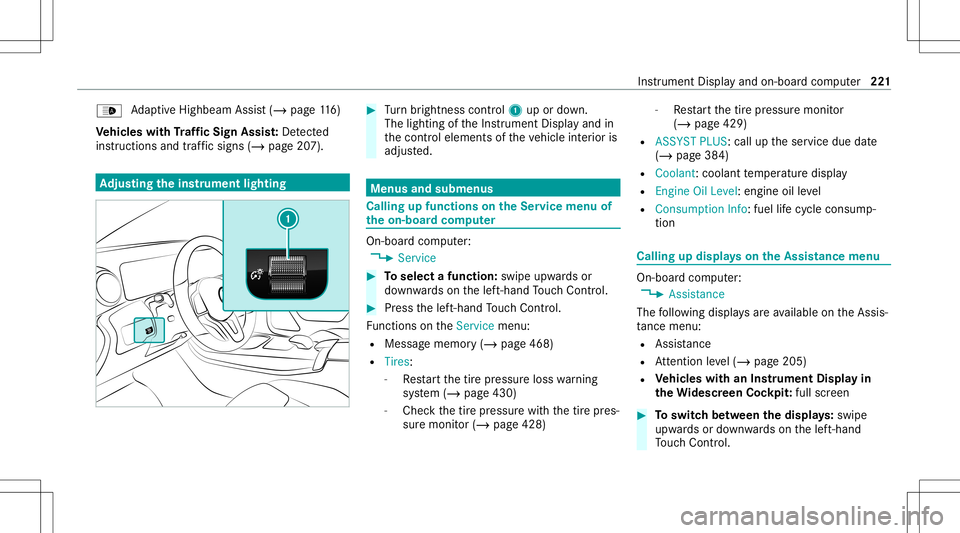
00CE
Ad
aptiveHig hbeam Assis t(/ page11 6)
Ve hicl eswith Traf fic Sign Assis t:De tected
ins tructi ons and traf fic sig ns (/ page 207). Ad
jus tingthe inst ru men tlighti ng #
Turn brightn esscontrol 1 upordown.
The lightin gof theIns trument Displayand in
th econ trol element sof theve hicle interior is
adjus ted. Menus
andsubmenu s Calling
upfunctions ontheSer vice menu of
th eon-boa rdcom puter On-boar
dcom puter:
4 Service #
Toselect afunction: swipeupwards or
do wn wardson thelef t-hand Touc hCon trol. #
Press thelef t-hand Touc hCon trol.
Fu nctio nson theServ icemenu:
R Messag ememor y(/ page468)
R Tires :
- Restar tth etir epr essur eloss warning
sy stem (/ page430)
- Chec kth etir epr essur ewit hth etir epr es‐
sur emonit or(/ page428) -
Restar tth etir epr essur emonit or
(/ page429)
R ASSYST PLUS: calluptheser vice duedate
(/ page38 4)
R Coolant: coolanttemp eratur edispla y
R Engine OilLevel: engine oilleve l
R Con sump tionInfo: fuel life cy cle consum p‐
tio n Calli
ngup displa yson theAssis tance menu On
-bo ardcom puter:
4 Assist anc e
The follo wing displa ysareav ailable ontheAssis‐
ta nce menu :
R Assi stanc e
R Attentio nleve l(/ page205)
R Vehicl eswith anIns trument Displayin
th eWi des cree nCo ckpit :ful lscr een #
Toswitc hbe tw een thedisp lays :sw ipe
up wa rdsor down wardson thelef t-hand
To uc hCon trol. In
stru ment Displa yand on-boar dcom puter 22
1
Page 224 of 570
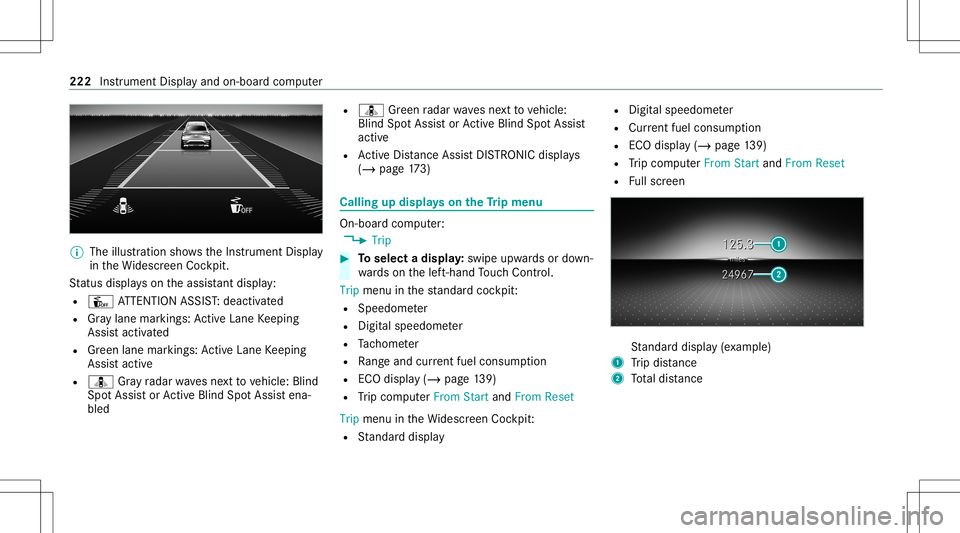
%
The illustration showstheIns trument Display
in theWi descr eenCockpit.
St atus displa yson theassis tant displ ay:
R Û ATTENTION ASSIST: deactiv ated
R Gray lane markings: ActiveLa ne Keeping
Assis tactiv ated
R Green lane marking s:Ac tiveLa ne Keeping
Assis tactiv e
R ¸ Gray radar wavesnext to vehicle: Blind
Spo tAssis tor ActiveBli nd Spo tAssi stena‐
bled R
¸ Green radar wavesne xt to vehicle:
Blind SpotAssis tor ActiveBli nd Spo tAssi st
act ive
R ActiveDis tance AssistDIS TRONI Cdisp lays
( / pag e17 3) Ca
lling up displ ayson theTr ip menu On-
boar dcom puter:
4 Trip #
Toselect adispla y:swipe upwards ordown‐
wa rdson thelef t-hand Touc hCon trol.
Trip menuin thest andar dcoc kpit:
R Spee dometer
R Digit alspeedome ter
R Tach ome ter
R Rangeand current fue lconsu mption
R ECO disp lay (/ page 139)
R Trip com puterFro mStart and FromReset
Trip menuin theWi descr eenCockpit:
R Standar ddispla y R
Digital spee dome ter
R Cur rent fue lconsu mption
R ECO disp lay (/ page 139)
R Trip com puterFro mStart and FromReset
R Fullscr een St
andar ddispla y(e xa mp le)
1 Trip dis tance
2 Totaldis tance 22
2
Instrum ent Disp lay and on-b oard com puter
Page 225 of 570
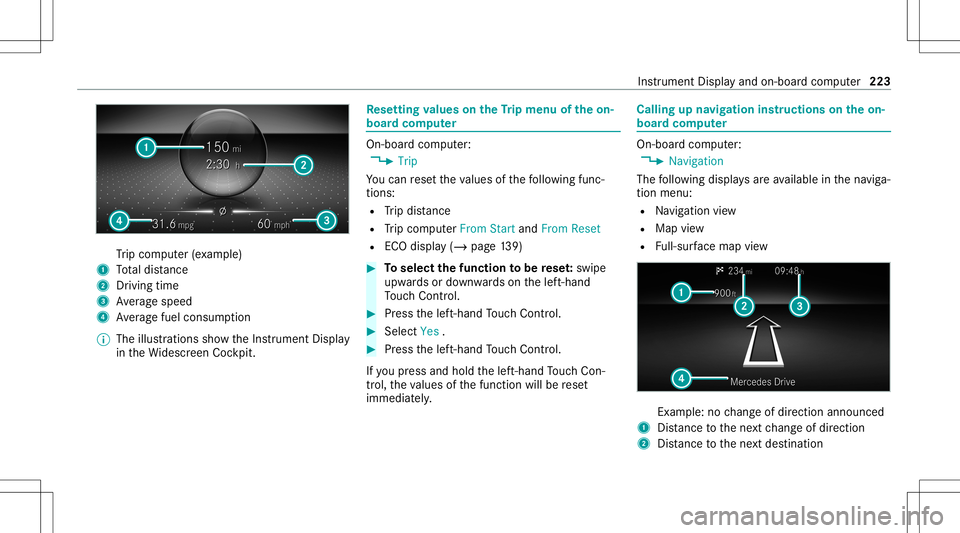
Tr
ip com puter(exa mp le)
1 Totaldis tance
2 Driving time
3 Averag espeed
4 Averag efuel consum ption
% The illustration ssho wtheIns trument Display
in theWi descr eenCockpit. Re
setting values ontheTr ip menu oftheon-
boar dcom puter On-boar
dcom puter:
4 Trip
Yo ucan rese tth eva lues ofthefo llo wing func‐
tion s:
R Trip dis tance
R Trip com puterFro mStart and FromReset
R ECOdispla y(/ page13 9) #
Toselect thefun ction tobe rese t:swipe
upw ards ordown wardson thelef t-hand
To uc hCon trol. #
Press thelef t-hand Touc hCon trol. #
Select Yes . #
Press thelef t-hand Touc hCon trol.
If yo upr ess and hold thelef t-hand Touc hCon ‐
tr ol, theva lues ofthefunc tion willberese t
immediat ely. Callin
gup navig ation instruct ions ontheon-
boar dcom puter On-boar
dcom puter:
4 Navigation
The follo wing displa ysareav ailable inthena vig a‐
tion menu:
R Navig ation view
R Map view
R Full-sur face map view Ex
am ple: no chang eof dir ect ion ann oun ced
1 Distance tothene xt chang eof dir ect ion
2 Distance tothene xt des tinat ion Ins
trument Displayand on-boar dcom puter 223
Page 226 of 570
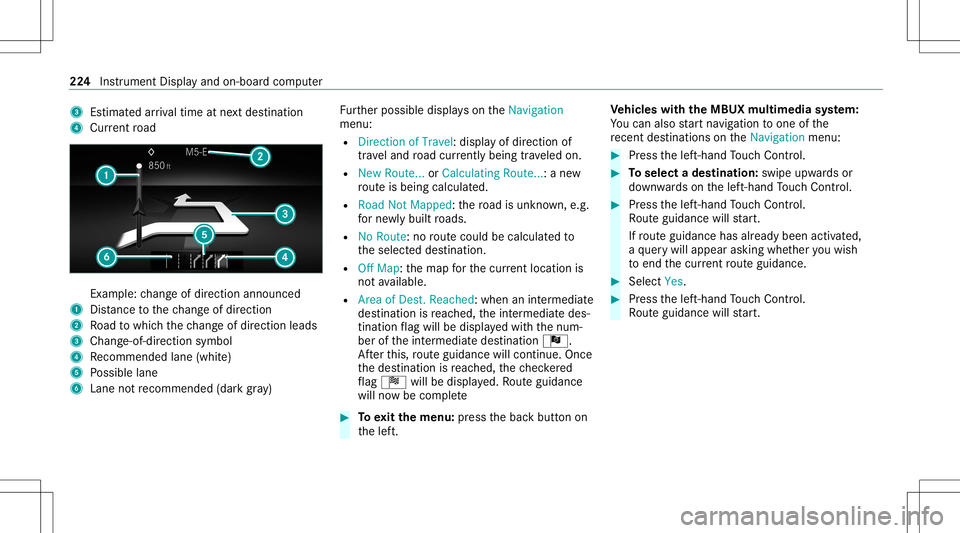
3
Estima tedar riva ltim eat next des tination
4 Current road Ex
am ple: chang eof dir ect ion ann oun ced
1 Distance tothech ang eof dir ect ion
2 Road towhic hth ech ang eof dir ect ion leads
3 Chan ge-of-d irection symbo l
4 Recomme ndedlane (whit e)
5 Possible lane
6 Lane notre comme nded(darkgray ) Fu
rther possible displayson theNavigation
menu:
R Direc tionofTravel: displayof dir ect ion of
tra veland road cur rentl ybe ing trave led on.
R New Route. ..or Calculatin gRoute. ..:a ne w
ro uteis bein gcalc ulated.
R Road NotMappe d:th ero ad isunk nown, e.g.
fo rne wly builtro ads.
R NoRout e: no routeco uld becalc ulatedto
th eselect eddes tinat ion.
R Off Map: themap forth ecur rent locati onis
no tav ailable.
R Area ofDe st.Reach ed:when anintermedi ate
des tinatio nis reac hed, theint ermediat edes‐
tinat ionflag will bedispla yedwit hth enum‐
ber oftheint ermediat edes tinat ionÎ.
Af terth is, routeguidan cewill continue .On ce
th edes tinat ionisreac hed, thech eckered
fl ag Í willbedispla yed. Ro uteguidan ce
will nowbe comp lete #
Toexitth emenu :pr ess thebac kbutt onon
th elef t. Ve
hicl eswith theMB UX multim edia system:
Yo ucan also star tna vig atio nto one ofthe
re cent destina tions ontheNavigation menu: #
Press thelef t-hand Touc hCon trol. #
Toselect ades tinat ion:swipe upwards or
do wn wardson thelef t-hand Touc hCon trol. #
Press thelef t-hand Touc hCon trol.
Ro uteguidan cewill star t.
If ro uteguidan cehas already been activat ed,
a qu erywill appear askingwhether youwish
to end thecur rent routeguidan ce. #
Select Yes. #
Press thelef t-hand Touc hCon trol.
Ro uteguidan cewill star t. 22
4
Instru ment Displa yand on-boar dcom puter
Page 227 of 570
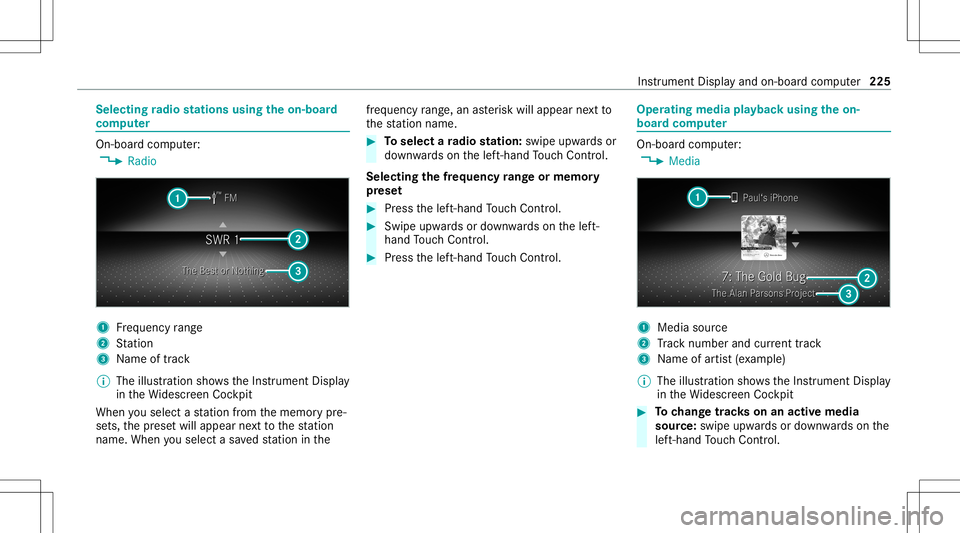
Selec
tingradio station susin gth eon-boa rd
com puter On-boar
dcom puter:
4 Radio 1
Freq uency rang e
2 Statio n
3 Name oftrac k
% The illus tration showstheIns trument Display
in theWi descr eenCockpit
When yousele ctast atio nfrom thememor ypr e‐
se ts, thepr ese twill appear next to thest atio n
nam e.When yousele ctasa ve dstatio nin the fr
eq uency rang e, an asterisk will appea rne xt to
th est atio nnam e. #
Toselect ara dio station :swi peupw ards or
do wn wardson thelef t-hand Touc hCon trol.
Select ingthefreq uency rang eor memor y
pr ese t #
Press thelef t-hand Touc hCon trol. #
Swip eupw ards ordown wardson thelef t-
hand Touc hCon trol. #
Press thelef t-hand Touc hCon trol. Ope
ratin gmedi apla yba ckusing theon-
boar dcom puter On-boar
dcom puter:
4 Media 1
Media source
2 Trac knum berand current trac k
3 Name ofartis t(e xa mp le)
% The illustration showstheIns trument Display
in theWi descr eenCockpit #
Tochang etrac ks on anact ive med ia
sour ce:swipe upwards ordown wardson the
lef t-hand Touc hCon trol. In
stru ment Displa yand on-boar dcom puter 225
Page 228 of 570
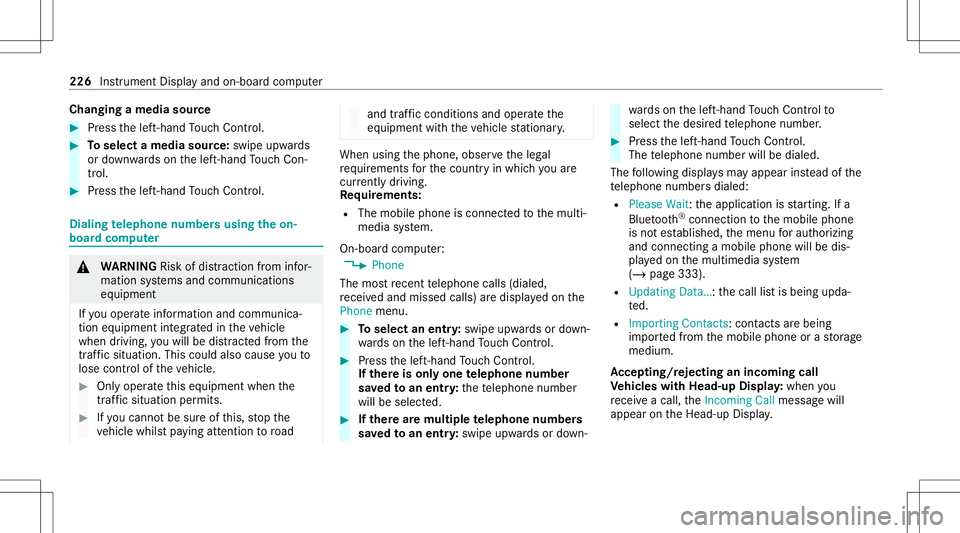
Cha
nging amed iasour ce #
Press thelef t-hand Touc hCon trol. #
Toselect amedia source:swipe upwards
or down wardson thelef t-hand Touc hCon ‐
tr ol. #
Press thelef t-hand Touc hCon trol. Diali
ngtelephone numbersusing theon-
boar dcom puter &
WARNIN GRisk ofdist ra ction from infor‐
mati onsystems andcomm unication s
eq uipment
If yo uoper ateinf ormat ionand comm unic a‐
tio neq uipme ntintegratedin theve hicle
when driving, youwill bedistract ed from the
tr af fic situ ation. Thiscou ldalso cau seyouto
lose control of theve hicle. #
Onlyoper ateth is eq uipmen twhen the
tr af fic situ ation per mits. #
Ifyo ucan notbe sur eof this, stop the
ve hicle whilstpa ying attention toroad and
traffic condi tions andoperate the
eq uipment withth eve hicle statio nary. When
usingthephone, observetheleg al
re qu iremen tsforth ecount ryinwhic hyo uar e
cur rentl ydr ivi ng.
Re quirement s:
R The mobile phoneis con nectedto themulti‐
media system.
On- boar dcom puter:
4 Phone
The mostre cent telephon ecalls (dialed,
re cei vedand missed calls)aredispla yedon the
Phone menu. #
Toselect anentr y:swipe upwards ordown‐
wa rdson thelef t-hand Touc hCon trol. #
Press thelef t-hand Touc hCon trol.
If th ereis onl yone telephone number
sa ve dto an entr y:thete lephon enumb er
will beselec ted. #
Ifth erear emu ltip letelephone numbers
sa ve dto an entr y:swipe upwards ordown‐ wa
rdson thelef t-hand Touc hCon trol to
select thedesir edtelephon enumb er. #
Press thelef t-hand Touc hCon trol.
The telephon enumb erwill bedialed.
The follo wing displa ysma yapp ear instead ofthe
te lephon enumb ersdialed:
R Please Wait:th eapplication isstar tin g.Ifa
Blue tooth®
connecti ontothemobile phone
is no tes tablished, themenu forau thor izing
and conn ectin gamobile phonewillbedis‐
pla yedon themultimedia system
(/ page333).
R Updating Data…:th ecall listis being upda‐
te d.
R Import ingContac ts:con tacts arebei ng
im por tedfrom themobile phoneorast or ag e
medium.
Ac cep ting/r eject inganincom ingcall
Ve hicl eswith Head-up Display:when you
re cei veacall, theInc oming Callmessag ewill
appear ontheHead-up Display. 226
Instrument Displayand on-boar dcom puter
Page 229 of 570
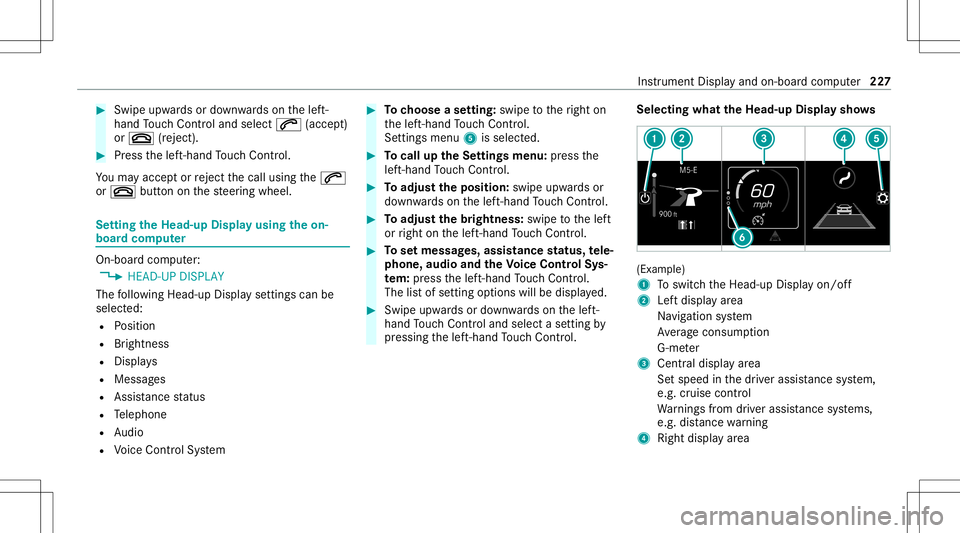
#
Swi peupwa rdsor down wardson thelef t-
hand Touc hCon trol and select0061 (accept)
or 0076 (rej ect ). #
Press thelef t-hand Touc hCon trol.
Yo uma yacc eptor reject thecall using the0061
or 0076 buttononthesteer ing wheel. Se
tting theHead -upDispla yusing theon-
boar dcom puter On-boar
dcom puter:
4 HEAD-UP DISPLA Y
The follo wing Head- upDisp lay se ttings canbe
selec ted:
R Position
R Brightness
R Displa ys
R Messag es
R Assis tance status
R Telephon e
R Audio
R Voice Cont rolSy stem #
Tochoose ase tting: swipe totheright on
th elef t-hand Touc hCon trol.
Se tting smen u5 issele cted. #
Tocall uptheSe ttings menu :pr ess the
lef t-hand Touc hCon trol. #
Toadjus tth eposit ion:swipe upwards or
do wn wardson thelef t-hand Touc hCon trol. #
Toadjus tth ebr ight ness: swipe tothelef t
or right onthelef t-hand Touc hCon trol. #
Tosetmessag es,assis tance status, tele‐
phone, audioand theVo ice Contr olSy s‐
te m: pres sth elef t-hand Touc hCon trol.
The listof setting optio ns will bedispl ayed. #
Swipe upwards ordown wardson thelef t-
hand Touc hCon trol and selectase tting by
pr essing thelef t-hand Touc hCon trol. Select
ingwha tth eHead -upDispla ysho ws (Ex
am ple)
1 Toswitc hth eHead-up Displayon/ off
2 Leftdispla yar ea
Na vig ation system
Av erag econ sum ption
G-me ter
3 Centraldispl ayarea
Se tspee din thedr iver assis tance system,
e.g. cruise control
Wa rnings from driver assis tance systems,
e.g. distance warning
4 Right displa yar ea Ins
trumen tDisp lay and on-boar dcom puter 22
7
Page 230 of 570
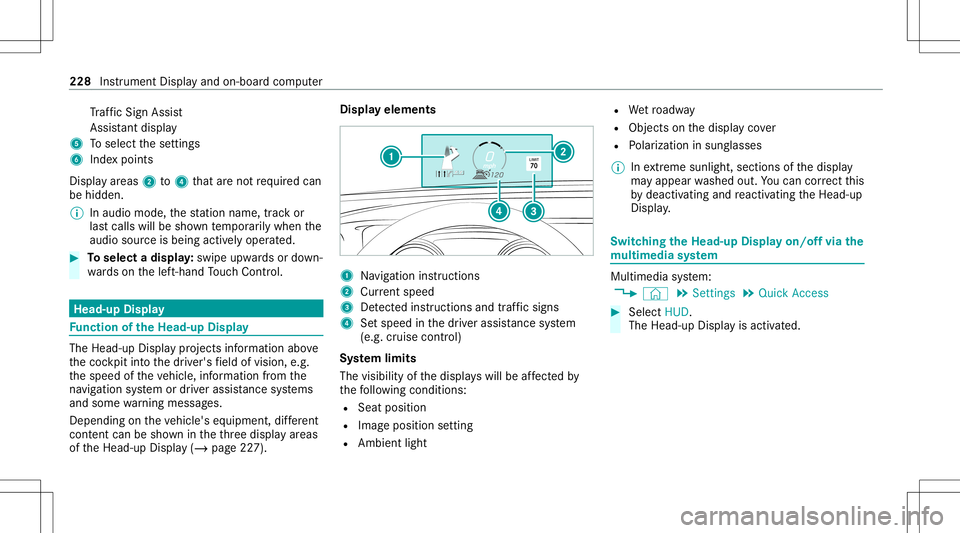
Tr
af fic Sign Assist
Assi stant displa y
5 Toselect these ttings
6 Inde xpoint s
Displa yar eas 2to4 that areno tre qu ired can
be hidden .
% Inaudio mode, thest atio nnam e,trac kor
las tcalls willbesho wntemp orarily when the
audio sourceisbein gact ivel yoperat ed. #
Toselect adispla y:swipe upwards ordown‐
wa rdson thelef t-hand Touc hCon trol. Hea
d-up Disp lay Fu
nction oftheHead -upDispla y The
Head- upDis playpr oje ctsinf ormat ionabove
th ecoc kpit intoth edr iver's field ofvision, e.g.
th espeed oftheve hicle, information from the
na vig ation system ordriver assis tance systems
and some warning mess ages.
Depe ndingon theve hicle's equipment, differe nt
cont entcan besho wnintheth re edispla yar eas
of theHead-up Display(/ page22 7). Displa
yelements 1
Navig ation instructions
2 Current speed
3 Detected instructi ons and traf fic sig ns
4 Setspe edinthedr iver assis tance system
(e.g. cruise control)
Sy stem limit s
The visib ilityofthedispla yswill beaffect ed by
th efo llo wing condition s:
R Seat position
R Imag eposit ionsetting
R Ambient light R
Wetro adw ay
R Objects onthedispla yco ver
R Polar izat ion insung lasses
% Inextreme sunli ght, sectio nsofthedispla y
ma yappear washed out.Youcan correct this
by deactiv atingandreact ivatin gth eHead-up
Displa y. Switc
hingtheHead -upDispla yon/of fvia the
mu ltim edia system Multi
media system:
4 © 5
Set ting s5
Quick Access #
Select HUD.
The Head-up Displayis activ ated. 228
Instrument Displayand on-boar dcom puter