lock MERCEDES-BENZ CLK-Class 2009 C208 Comand Manual
[x] Cancel search | Manufacturer: MERCEDES-BENZ, Model Year: 2009, Model line: CLK-Class, Model: MERCEDES-BENZ CLK-Class 2009 C208Pages: 195, PDF Size: 13.41 MB
Page 187 of 195
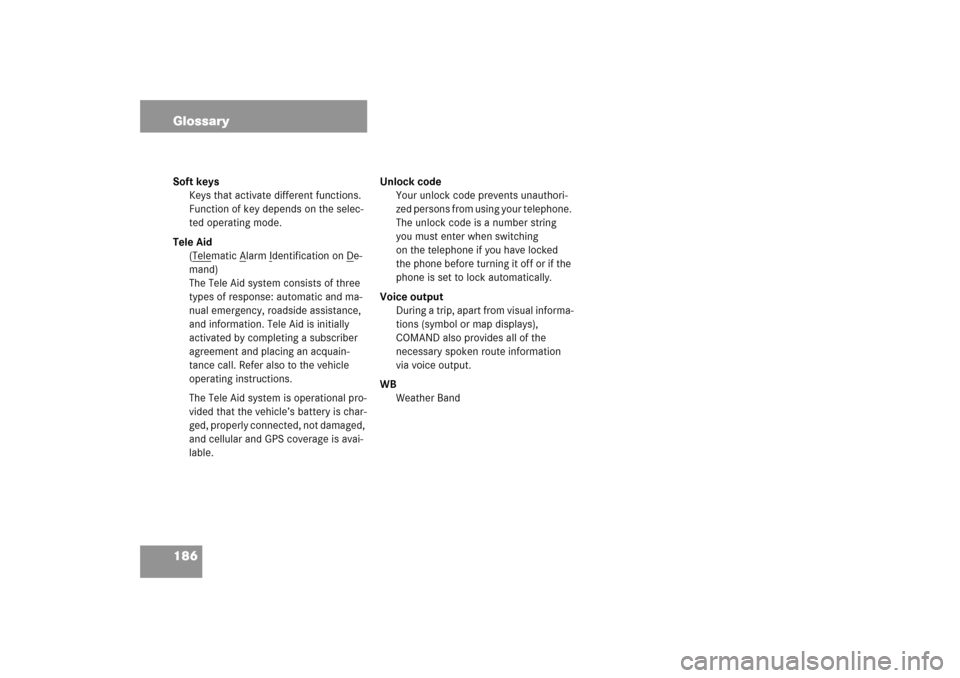
186 GlossarySoft keys
Keys that activate different functions.
Function of key depends on the selec
-
ted operating mode.
Tele Aid
(Tele
matic
Alarm
Identification on
De-
mand)The Tele Aid system consists of three
types of response: automatic and ma
-
nual emergency, roadside assistance,
and information. Tele Aid is initially
activated by completing a subscriber
agreement and placing an acquain-
tance call.
Refer also to the vehicle
operating instructions.The Tele Aid system is operational pro
-
vided that the vehicle’s battery is char
-
ged, properly connected, not damaged,
and cellular and GPS coverage is avai
-
lable.
Unlock code
Your unlock code prevents unauthori
-
zed persons from using your telephone.
The unlock code is a number string
you must enter when switchingon the telephone if you have lockedthe phone before turning it off or if the
phone is set to lock automatically.
Voice output
During a trip, apart from visual informa
-
tions (symbol or map displays),
COMAND also provides all of the
necessary
spoken route information
via voice output.
WB
Weather Band
209_MY09_A_US.book Seite 186 Montag, 26. Mai 2008 6:12 18
Page 189 of 195

188 Index EEjectingCDat the CD changer . . . . . . . . . . . . . 59at the COMAND . . . . . . . . . . . . . . . 56MP3 CDat the CD changer . . . . . . . . . . . . . 59at the COMAND . . . . . . . . . . . . . . . 74navigation DVDat the COMAND . . . . . . . . . . . . . . 115
Emergency call "911". . . . . . . . . . . . 99Emergency call system. . . . . . . . . . 181Endingcall . . . . . . . . . . . . . . . . . . . . . 103,
105
ENTER UNLOCK CODE. . . . . . . . . . . . 96Enteringcity . . . . . . . . . . . . . . . . . . . . . . . . . 129destination address. . . . . . . . . . . . . 124house number . . . . . . . . . . . . . . . . . 125parking . . . . . . . . . . . . . . . . . . . . . . 131PIN-code . . . . . . . . . . . . . . . . . . . . . 101PUK . . . . . . . . . . . . . . . . . . . . . . . . . 102telephone number . . . . . . . . . . . . . . 104the unlock code . . . . . . . . . . . . . . . 101 FFrequency range . . . . . . . . . . . . . . . . 48
GGPS . . . . . . . . . . . . . . . . . . . . . . . . . . 115 HHands-free microphoneswitching on/off . . . . . . . . . . . . . . . 109 IImportant notestelephone . . . . . . . . . . . . . . . . . . . . . 94Incoming call . . . . . . . . . . . . . . . . . . 103Information. . . . . . . . . . . . . . . . . . . . 182 LLast destinations . . . . . . . . . . . . . . . 161LoadingCDinto the CD changer. . . . . . . . . . . . 59into the COMAND . . . . . . . . . . . . . 56MP3 CDat the COMAND . . . . . . . . . . . . . . . 74into the CD changer. . . . . . . . . . . . 59navigation DVDinto the COMAND . . . . . . . . . . . . 115
LOGIC7 Surround. . . . . . . . . . . . . . . . 38
MMakinga conference call . . . . . . . . . . . . . . . 110display settings . . . . . . . . . . . . . . . . . 42Map orientationHeading Up . . . . . . . . . . . . . . . . . . . 141North Up . . . . . . . . . . . . . . . . . . . . . 141Memorydestination memory . . . . . . . . . . . . 162last destinations . . . . . . . . . . . . . . . 161Memory functionsradio operation . . . . . . . . . . . . . . . . . 52Menufunctions . . . . . . . . . . . . . . . . . . . . . . 32main area . . . . . . . . . . . . . . . . . . . . . 31soft keys area . . . . . . . . . . . . . . . . . . 31status bar . . . . . . . . . . . . . . . . . . . . . 31Menu display. . . . . . . . . . . . . . . . . . . . 31Menu system . . . . . . . . . . . . . . . . . . . 31
209_MY09_A_US.book Seite 188 Montag, 26. Mai 2008 6:12 18
Page 190 of 195

189 Index
MP3 CDfast forward/reverse . . . . . . . . . . . . 80loading . . . . . . . . . . . . . . . . . . . . . . . 74MP3 track scan . . . . . . . . . . . . . . . . . 79playback options. . . . . . . . . . . . . . . . 80Repeat folder . . . . . . . . . . . . . . . . . . 81Repeat track . . . . . . . . . . . . . . . . . . . 81selecting a folder . . . . . . . . . . . . . . . 76switching to MP3 CD mode . . . . . . . 74track select . . . . . . . . . . . . . . . . . . . . 78Multifunction steering wheel. . . . . . 28Mutingaudio . . . . . . . . . . . . . . . . . . . . . . . . . 47CD operation. . . . . . . . . . . . . . . . . . . 67MP3 CD operation . . . . . . . . . . . . . . 80 NNavigationImportant notes . . . . . . . . . . . . . . . 114Navigation displays. . . . . . . . . . . . . 139Navigation DVD . . . . . . . . . . . . . . . . 115loading/ejecting . . . . . . . . . . . . . . . 115NAVIGATION IS INITIALIZING. PLEASE WAIT.. . . . . . . . . . . . . . . . . . . . . . . . . 176 OOFF MAP. . . . . . . . . . . . . . . . . . . . . . 147OFF ROAD. . . . . . . . . . . . . . . . . . . . . 146
Openingthe Audio menu. . . . . . . . . . . . . . . . . 46Operating elementsCD . . . . . . . . . . . . . . . . . . . . . . . . 11,
14
CD changer . . . . . . . . . . . . . . . . . . . . 16MP3 CD. . . . . . . . . . . . . . . . . . . . . . . 18navigation . . . . . . . . . . . . . . . . . . . . . 24radio . . . . . . . . . . . . . . . . . . . . . . . . . 12Satellite radio . . . . . . . . . . . . . . . . . . 20service . . . . . . . . . . . . . . . . . . . . . . . 26telephone . . . . . . . . . . . . . . . . . . . . . 22Outgoing calls . . . . . . . . . . . . . . . . . 104 PPartially digitized areas. . . . . . . . . . 142Phone book. . . . . . . . . . . . . . . . . . . . 111PHONE NOT INSERTED . . . . . . . . . . . 97PHONE OFF. . . . . . . . . . . . . . . . . . . . . 98PIN BLOCKED. PLEASE ENTER PUK ON CELL PHONE. . . . . . . . . . . . . . . . . . . 102PIN-codeentering. . . . . . . . . . . . . . . . . . . . . . 101PIN-CODE INCORRECT. . . . . . . . . . . 102PLEASE INSERT SIM CARD (EMERGEN
-
CY CALL 911 ONLY POSSIBLE WITH PHONE). . . . . . . . . . . . . . . . . 97, 98, 102Points of Interest. . . . . . . . . . . . . . . 165Program category . . . . . . . . . . . . . . . 87
PUKentering . . . . . . . . . . . . . . . . . . . . . . 102 QQuick-dialing. . . . . . . . . . . . . . . . . . . 108 RRadio operationmuting . . . . . . . . . . . . . . . . . . . . . . . . 47Radio stationsaving station manually. . . . . . . . . . . 52ReadingSMS message received . . . . . . . . . . 180Recalculating . . . . . . . . . . . . . . . . . . 137Redial. . . . . . . . . . . . . . . . . . . . . . . . . 105Rejectingcall . . . . . . . . . . . . . . . . . . . . . . . . . 103Resettingall settings to the factory settings . . 43Roadside Assistance . . . . . . . . . . . . 181Route calculation. . . . . . . . . . . . . . . 137Route guidance . . . . . . . . . . . . . . . . 137OFF MAP . . . . . . . . . . . . . . . . . . . . . 147OFF ROAD . . . . . . . . . . . . . . . . . . . . 146unverified roads . . . . . . . . . . . . . . . 142verified roads . . . . . . . . . . . . . . . . . 142
209_MY09_A_US.book Seite 189 Montag, 26. Mai 2008 6:12 18
Page 191 of 195

190 Index SSatellite radioimportant notes . . . . . . . . . . . . . . . . 84memory functions . . . . . . . . . . . . . . . 89Satellite radio operationautomatic tuning . . . . . . . . . . . . . . . . 87Savingcurrent location. . . . . . . . . . . . . . . . 155destination . . . . . . . . . . . . . . . . . . . 162radio station . . . . . . . . . . . . . . . . . . . 52Selectingan audio source. . . . . . . . . . . . . . . . . 47CD (CD changer only) . . . . . . . . . . . . 63city . . . . . . . . . . . . . . . . . . . . . . . . . 131cross street . . . . . . . . . . . . . . . . . . . 128detour . . . . . . . . . . . . . . . . . . . . . . . 150folder (MP3-CD) . . . . . . . . . . . . . . . . 76map orientation. . . . . . . . . . . . . . . . 141satellite radio station . . . . . . . . . . . . 87street. . . . . . . . . . . . . . . . . . . . . . . . 125Settingdisplay dimming characteristics . . . . 42map view . . . . . . . . . . . . . . . . . . . . . 157POI Icons displays . . . . . . . . . . . . . . 156routing mode. . . . . . . . . . . . . . . . . . 120SIM-CARD BLOCKED . . . . . . . . . . . . 102SMS . . . . . . . . . . . . . . . . . . . . . . . . . . 179
Software Updates . . . . . . . . . . . . . . 174Sound functions. . . . . . . . . . . . . . . . . 37Speed-dialling. . . . . . . . . . . . . . . . . . 108Startingroute guidance . . . . . . . . . . . . . . . . 137Stationsatellite radio stationstation selection via direct channel entry . . . . . . . . . . . . . . . . . . . . . . . 88
Subscribingto satellite radio . . . . . . . . . . . . . . . . 85Subsequent dialing . . . . . . . . . . . . . 105Switchingto CD operation . . . . . . . . . . . . . . . . . 61to MP3 CD operation . . . . . . . . . . . . 74to telephone operation . . . . . . . . . . 102Switching offCOMAND . . . . . . . . . . . . . . . . . . . . . . 34hands-free microphone . . . . . . . . . . 109telephone operation . . . . . . . . . . . . . 98Switching onCD operationCD changer . . . . . . . . . . . . . . . . . . 62CD drive in the COMAND . . . . . . . . 62COMAND . . . . . . . . . . . . . . . . . . . . . . 34hands-free microphone . . . . . . . . . . 109satellite radio operation . . . . . . . . . . 86telephone operation . . . . . . . . . . . . . 98
TTele Aid . . . . . . . . . . . . . . . . . . . . . . . 181TELEPHONE BEING ACTIVATED, PLEASE WAIT. . . . . . . . . . . . . . . . . . . . . . . . . . . 97TELEPHONE BEING DEACTIVATED, PLE
-
ASE WAIT. . . . . . . . . . . . . . . . . . . . . . . 98The unlock codeentering . . . . . . . . . . . . . . . . . . . . . . 101Three-way calling. . . . . . . . . . . . . . . 109Time of Arrival/Dist. to Dest. . . . . . 158Today’s plan . . . . . . . . . . . . . . . . . . . 171Traffic routesminimizing . . . . . . . . . . . . . . . . . . . . 120Trail settings. . . . . . . . . . . . . . . . . . . 160Treble. . . . . . . . . . . . . . . . . . . . . . . . . . 37 UUnverified roads. . . . . . . . . . . . . . . . 142 VVerified roads. . . . . . . . . . . . . . . . . . 142Voice instructions . . . . . . . . . . . . . . 138Volumeadjustingat the COMAND . . . . . . . . . . . . . . . 35automatic volume control . . . . . . . . . 35
209_MY09_A_US.book Seite 190 Montag, 26. Mai 2008 6:12 18