instrument cluster MERCEDES-BENZ CLK320 CABRIOLET 2002 A208 Manual Online
[x] Cancel search | Manufacturer: MERCEDES-BENZ, Model Year: 2002, Model line: CLK320 CABRIOLET, Model: MERCEDES-BENZ CLK320 CABRIOLET 2002 A208Pages: 346
Page 96 of 346
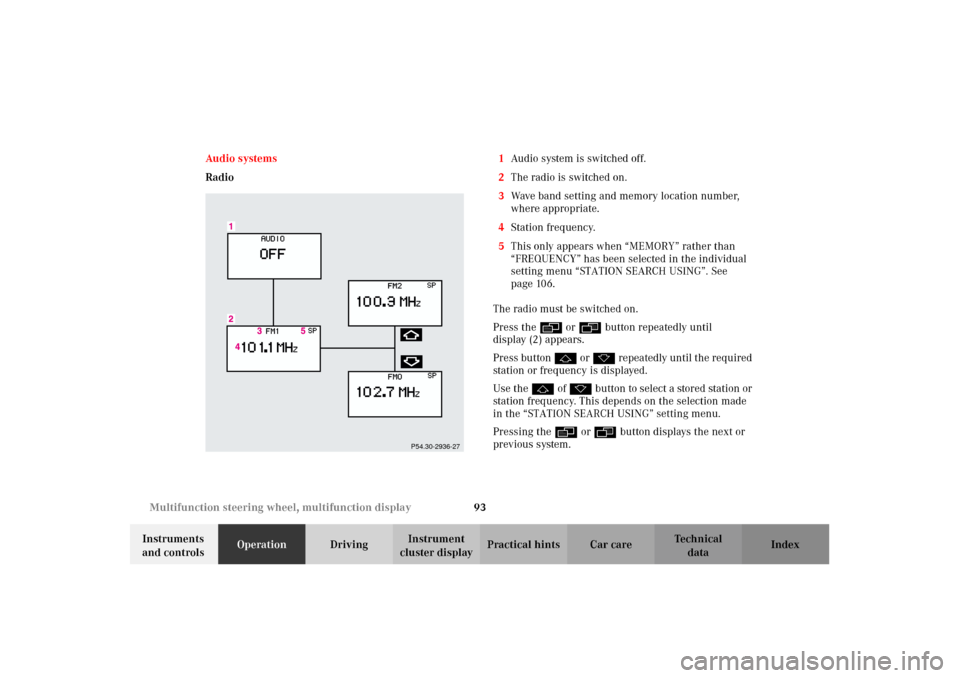
93 Multifunction steering wheel, multifunction display
Technical
data Instruments
and controlsOperationDrivingInstrument
cluster displayPractical hints Car care Index Audio systems
Radio1Audio system is switched off.
2The radio is switched on.
3Wave band setting and memory location number,
where appropriate.
4Station frequency.
5This only appears when “MEMORY” rather than
“FREQUENCY” has been selected in the individual
setting menu “STATION SEARCH USING”. See
page 106.
The radio must be switched on.
Press the è or ÿ button repeatedly until
display (2) appears.
Press button j or k repeatedly until the required
station or frequency is displayed.
Use the j of k button to select a stored station or
station frequency. This depends on the selection made
in the “STATION SEARCH USING” setting menu.
Pressing the è or ÿ button displays the next or
previous system.
P54.30-2936-27
J_A208.book Seite 93 Donnerstag, 31. Mai 2001 9:35 09
Page 97 of 346
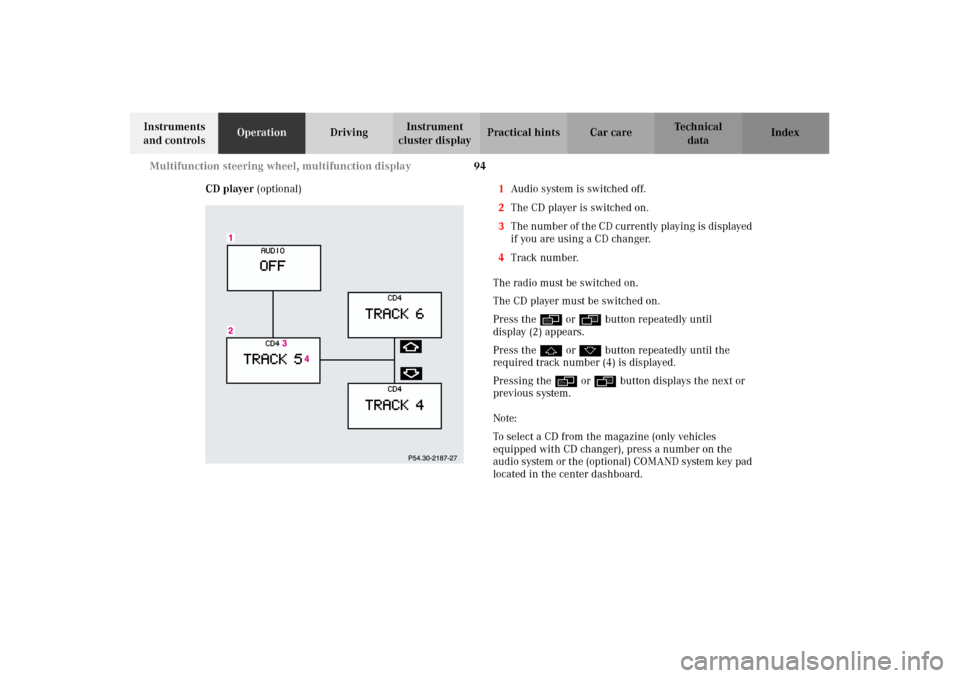
94 Multifunction steering wheel, multifunction display
Technical
data Instruments
and controlsOperationDrivingInstrument
cluster displayPractical hints Car care Index
CD player (optional)1Audio system is switched off.
2The CD player is switched on.
3The number of the CD currently playing is displayed
if you are using a CD changer.
4Track number.
The radio must be switched on.
The CD player must be switched on.
Press the è or ÿ button repeatedly until
display (2) appears.
Press the j or k button repeatedly until the
required track number (4) is displayed.
Pressing the è or ÿ button displays the next or
previous system.
Note:
To select a CD from the magazine (only vehicles
equipped with CD changer), press a number on the
audio system or the (optional) COMAND system key pad
located in the center dashboard.
J_A208.book Seite 94 Donnerstag, 31. Mai 2001 9:35 09
Page 98 of 346
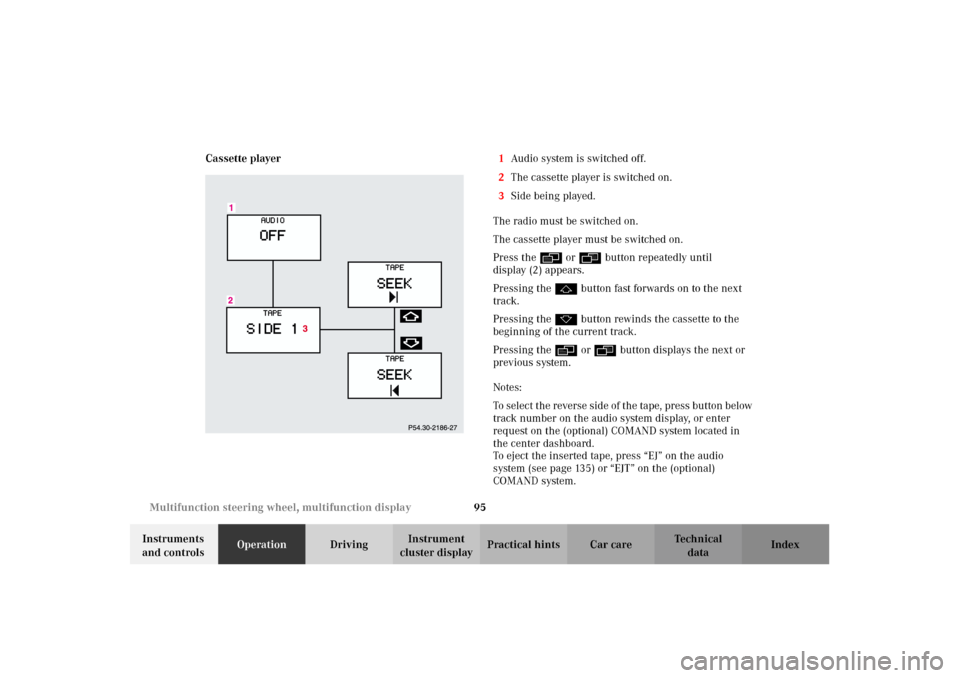
95 Multifunction steering wheel, multifunction display
Technical
data Instruments
and controlsOperationDrivingInstrument
cluster displayPractical hints Car care Index Cassette player1Audio system is switched off.
2The cassette player is switched on.
3Side being played.
The radio must be switched on.
The cassette player must be switched on.
Press the è or ÿ button repeatedly until
display (2) appears.
Pressing the j button fast forwards on to the next
track.
Pressing the k button rewinds the cassette to the
beginning of the current track.
Pressing the è or ÿ button displays the next or
previous system.
Notes:
To select the reverse side of the tape, press button below
track number on the audio system display, or enter
request on the (optional) COMAND system located in
the center dashboard.
To eject the inserted tape, press “EJ” on the audio
system (see page 135) or “EJT” on the (optional)
COMAND system.
J_A208.book Seite 95 Donnerstag, 31. Mai 2001 9:35 09
Page 99 of 346
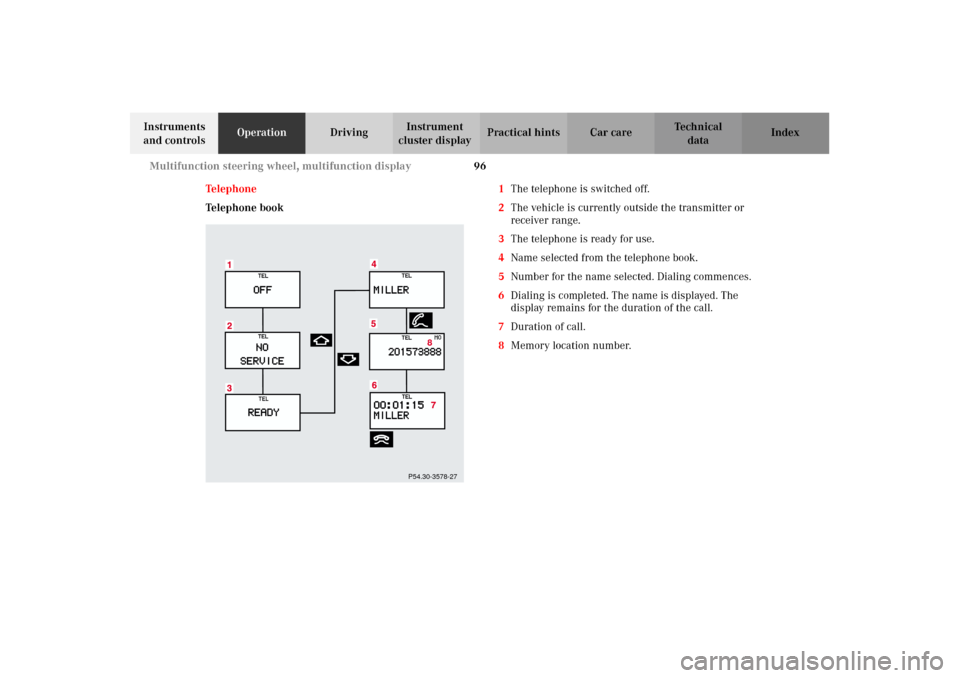
96 Multifunction steering wheel, multifunction display
Technical
data Instruments
and controlsOperationDrivingInstrument
cluster displayPractical hints Car care Index
Telephone
Telephone book1The telephone is switched off.
2The vehicle is currently outside the transmitter or
receiver range.
3The telephone is ready for use.
4Name selected from the telephone book.
5Number for the name selected. Dialing commences.
6Dialing is completed. The name is displayed. The
display remains for the duration of the call.
7Duration of call.
8Memory location number.
8
P54.30-3578-27
J_A208.book Seite 96 Donnerstag, 31. Mai 2001 9:35 09
Page 100 of 346
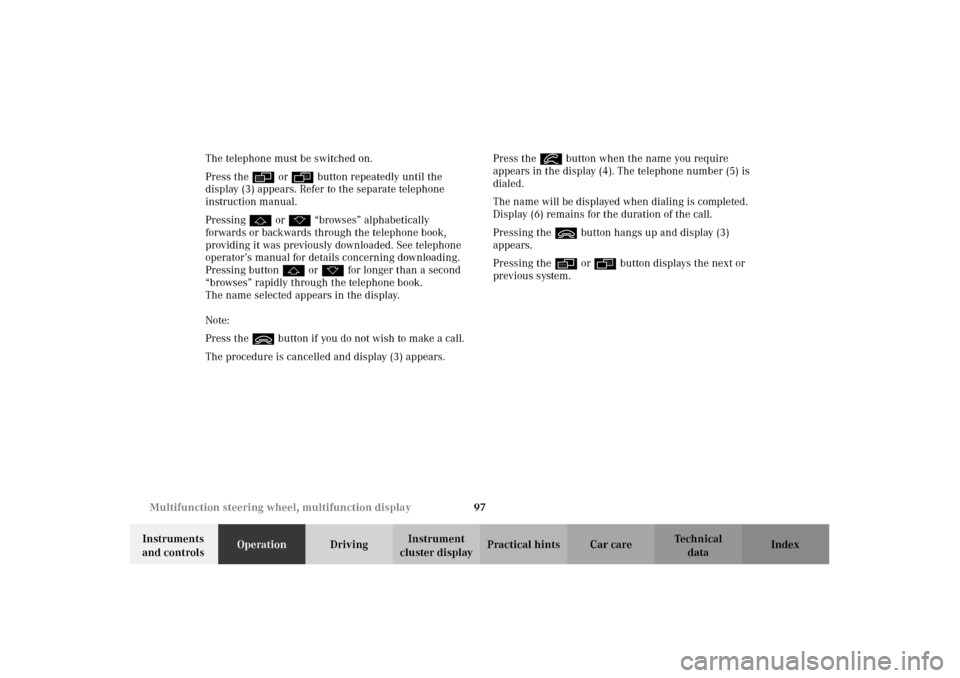
97 Multifunction steering wheel, multifunction display
Technical
data Instruments
and controlsOperationDrivingInstrument
cluster displayPractical hints Car care Index The telephone must be switched on.
Press the è or ÿ button repeatedly until the
display (3) appears. Refer to the separate telephone
instruction manual.
Pressing j or k “browses” alphabetically
forwards or backwards through the telephone book,
providing it was previously downloaded. See telephone
operator’s manual for details concerning downloading.
Pressing button j or k for longer than a second
“browses” rapidly through the telephone book.
The name selected appears in the display.
Note:
Press the ì button if you do not wish to make a call.
The procedure is cancelled and display (3) appears.Press the í button when the name you require
appears in the display (4). The telephone number (5) is
dialed.
The name will be displayed when dialing is completed.
Display (6) remains for the duration of the call.
Pressing the ì button hangs up and display (3)
appears.
Pressing the è or ÿ button displays the next or
previous system.
J_A208.book Seite 97 Donnerstag, 31. Mai 2001 9:35 09
Page 101 of 346
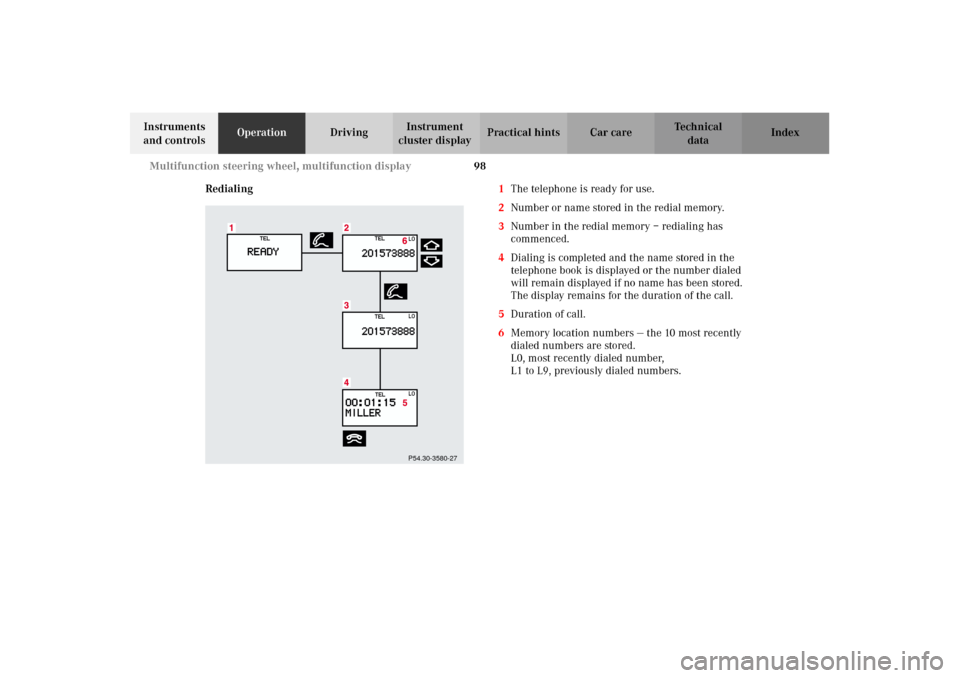
98 Multifunction steering wheel, multifunction display
Technical
data Instruments
and controlsOperationDrivingInstrument
cluster displayPractical hints Car care Index
Redialing1The telephone is ready for use.
2Number or name stored in the redial memory.
3Number in the redial memory – redialing has
commenced.
4Dialing is completed and the name stored in the
telephone book is displayed or the number dialed
will remain displayed if no name has been stored.
The display remains for the duration of the call.
5Duration of call.
6Memory location numbers — the 10 most recently
dialed numbers are stored.
L0, most recently dialed number,
L1 to L9, previously dialed numbers.
P54.30-3580-27
J_A208.book Seite 98 Donnerstag, 31. Mai 2001 9:35 09
Page 102 of 346
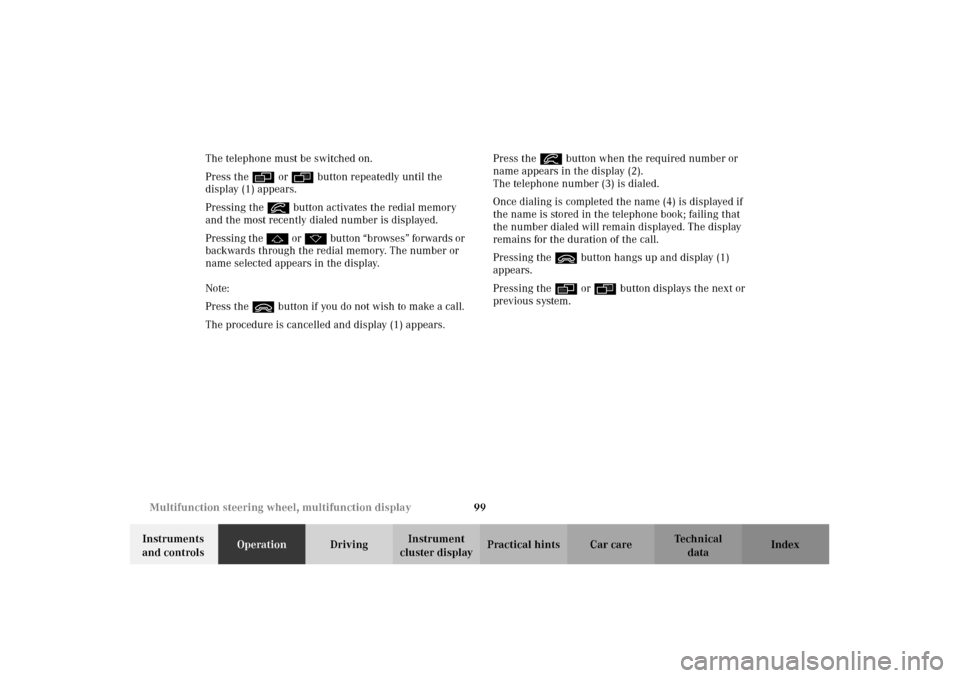
99 Multifunction steering wheel, multifunction display
Technical
data Instruments
and controlsOperationDrivingInstrument
cluster displayPractical hints Car care Index The telephone must be switched on.
Press the è or ÿ button repeatedly until the
display (1) appears.
Pressing the í button activates the redial memory
and the most recently dialed number is displayed.
Pressing the j or k button “browses” forwards or
backwards through the redial memory. The number or
name selected appears in the display.
Note:
Press the ì button if you do not wish to make a call.
The procedure is cancelled and display (1) appears.Press the í button when the required number or
name appears in the display (2).
The telephone number (3) is dialed.
Once dialing is completed the name (4) is displayed if
the name is stored in the telephone book; failing that
the number dialed will remain displayed. The display
remains for the duration of the call.
Pressing the ì button hangs up and display (1)
appears.
Pressing the è or ÿ button displays the next or
previous system.
J_A208.book Seite 99 Donnerstag, 31. Mai 2001 9:35 09
Page 103 of 346
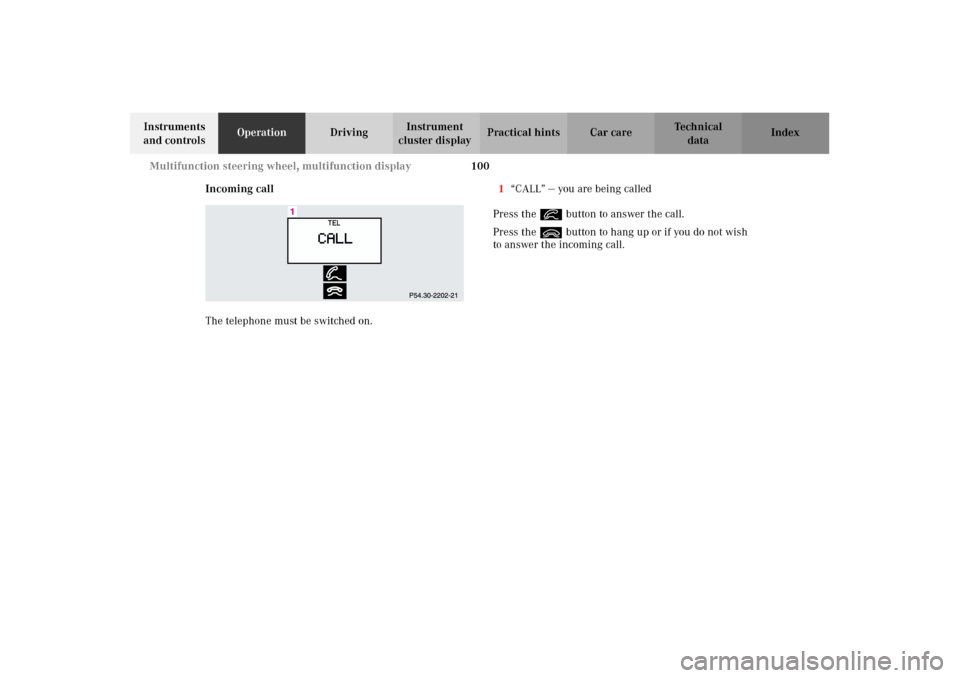
100 Multifunction steering wheel, multifunction display
Technical
data Instruments
and controlsOperationDrivingInstrument
cluster displayPractical hints Car care Index
Incoming call
The telephone must be switched on.1“CALL” — you are being called
Press the í button to answer the call.
Press the ì button to hang up or if you do not wish
to answer the incoming call.
J_A208.book Seite 100 Donnerstag, 31. Mai 2001 9:35 09
Page 104 of 346
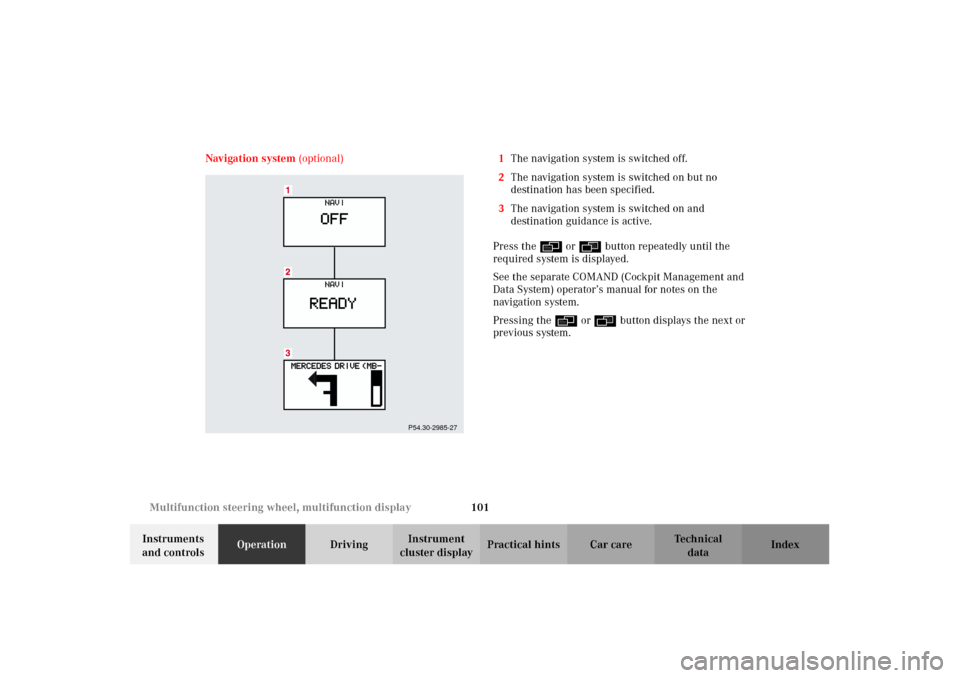
101 Multifunction steering wheel, multifunction display
Technical
data Instruments
and controlsOperationDrivingInstrument
cluster displayPractical hints Car care Index Navigation system (optional)1The navigation system is switched off.
2The navigation system is switched on but no
destination has been specified.
3The navigation system is switched on and
destination guidance is active.
Press the è or ÿ button repeatedly until the
required system is displayed.
See the separate COMAND (Cockpit Management and
Data System) operator’s manual for notes on the
navigation system.
Pressing the è or ÿ button displays the next or
previous system.
P54.30-2985-27
J_A208.book Seite 101 Donnerstag, 31. Mai 2001 9:35 09
Page 105 of 346
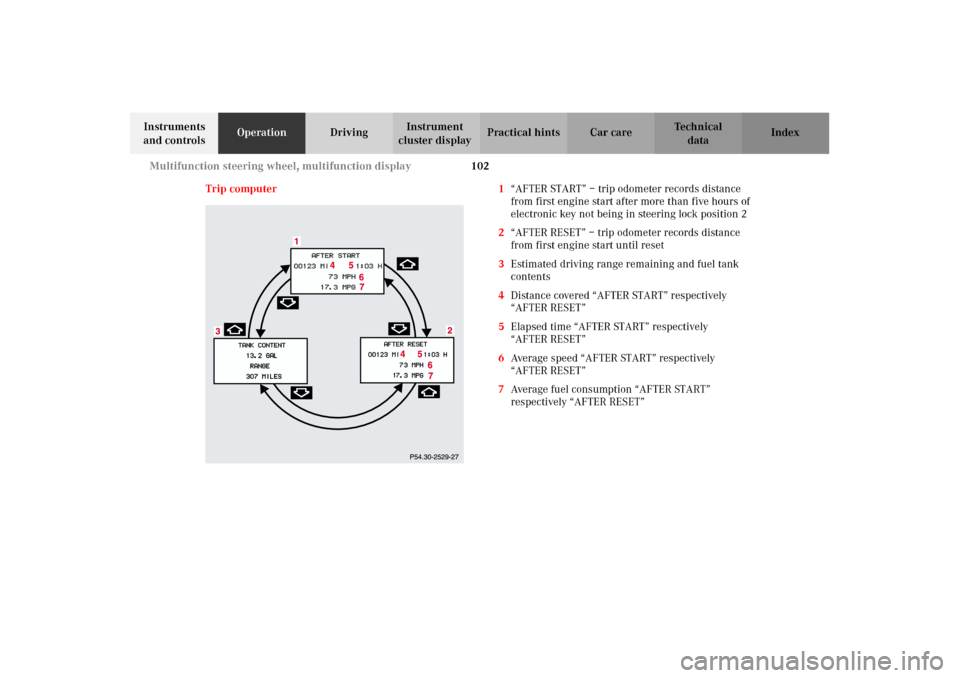
102 Multifunction steering wheel, multifunction display
Technical
data Instruments
and controlsOperationDrivingInstrument
cluster displayPractical hints Car care Index
Trip computer 1“AFTER START” – trip odometer records distance
from first engine start after more than five hours of
electronic key not being in steering lock position 2
2“AFTER RESET” – trip odometer records distance
from first engine start until reset
3Estimated driving range remaining and fuel tank
contents
4Distance covered “AFTER START” respectively
“AFTER RESET”
5Elapsed time “AFTER START” respectively
“AFTER RESET”
6Average speed “AFTER START” respectively
“AFTER RESET”
7Average fuel consumption “AFTER START”
respectively “AFTER RESET”
J_A208.book Seite 102 Donnerstag, 31. Mai 2001 9:35 09