door lock MERCEDES-BENZ CLK55AMG 2002 C208 User Guide
[x] Cancel search | Manufacturer: MERCEDES-BENZ, Model Year: 2002, Model line: CLK55AMG, Model: MERCEDES-BENZ CLK55AMG 2002 C208Pages: 330, PDF Size: 15.62 MB
Page 37 of 330
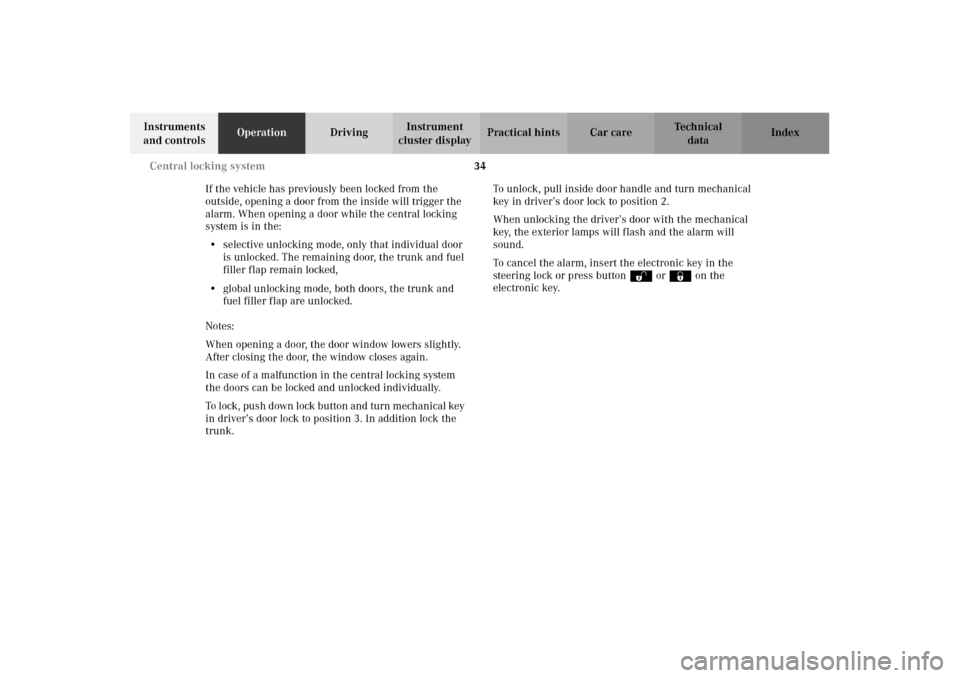
34 Central locking system
Technical
data Instruments
and controlsOperationDrivingInstrument
cluster displayPractical hints Car care Index
If the vehicle has previously been locked from the
outside, opening a door from the inside will trigger the
alarm. When opening a door while the central locking
system is in the:
•selective unlocking mode, only that individual door
is unlocked. The remaining door, the trunk and fuel
filler flap remain locked,
•global unlocking mode, both doors, the trunk and
fuel filler flap are unlocked.
Notes:
When opening a door, the door window lowers slightly.
After closing the door, the window closes again.
In case of a malfunction in the central locking system
the doors can be locked and unlocked individually.
To lock , pus h d own lock b utton and turn m echan ical key
in driver’s door lock to position 3. In addition lock the
trunk.To unlock, pull inside door handle and turn mechanical
key in driver’s door lock to position 2.
When unlocking the driver’s door with the mechanical
key, the exterior lamps will flash and the alarm will
sound.
To cancel the alarm, insert the electronic key in the
steering lock or press buttonŒ or‹ on the
electronic key.
J_C208_II.book Seite 34 Donnerstag, 31. Mai 2001 10:13 10
Page 38 of 330
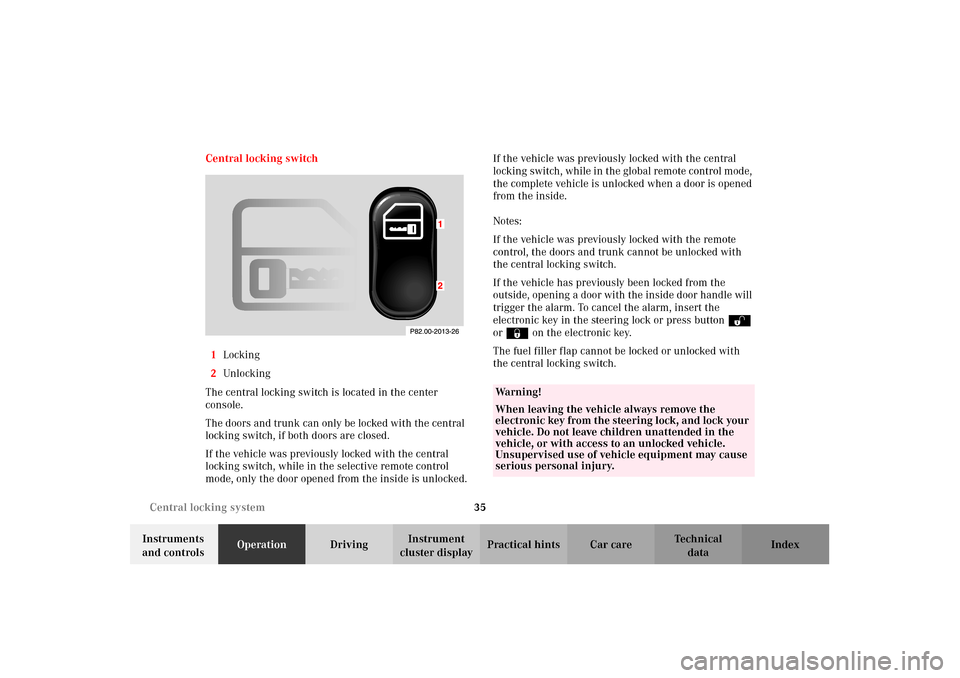
35 Central locking system
Technical
data Instruments
and controlsOperationDrivingInstrument
cluster displayPractical hints Car care Index Central locking switch
1Locking
2Unlocking
The central locking switch is located in the center
console.
The doors and trunk can only be locked with the central
locking switch, if both doors are closed.
If the vehicle was previously locked with the central
locking switch, while in the selective remote control
mode, only the door opened from the inside is unlocked.If the vehicle was previously locked with the central
locking switch, while in the global remote control mode,
the complete vehicle is unlocked when a door is opened
from the inside.
Notes:
If the vehicle was previously locked with the remote
control, the doors and trunk cannot be unlocked with
the central locking switch.
If the vehicle has previously been locked from the
outside, opening a door with the inside door handle will
trigger the alarm. To cancel the alarm, insert the
electronic key in the steering lock or press buttonŒ
or‹ on the electronic key.
The fuel filler flap cannot be locked or unlocked with
the central locking switch.
Wa r n i n g !
When leaving the vehicle always remove the
electronic key from the steering lock, and lock your
vehicle. Do not leave children unattended in the
vehicle, or with access to an unlocked vehicle.
Unsupervised use of vehicle equipment may cause
serious personal injury.
J_C208_II.book Seite 35 Donnerstag, 31. Mai 2001 10:13 10
Page 39 of 330
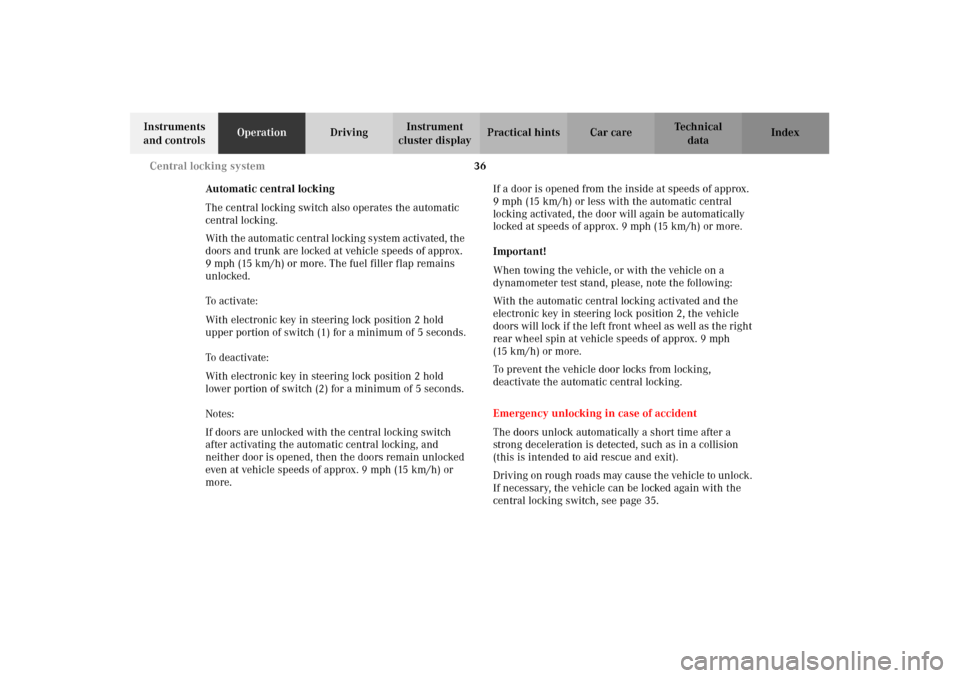
36 Central locking system
Technical
data Instruments
and controlsOperationDrivingInstrument
cluster displayPractical hints Car care Index
Automatic central locking
The central locking switch also operates the automatic
central locking.
With the automatic central locking system activated, the
doors and trunk are locked at vehicle speeds of approx.
9 mph (15 km/h) or more. The fuel filler flap remains
unlocked.
To a c ti va te :
With electronic key in steering lock position 2 hold
upper portion of switch(1) for a minimum of 5 seconds.
To deactivate:
With electronic key in steering lock position 2 hold
lower portion of switch(2) for a minimum of 5 seconds.
Notes:
If doors are unlocked with the central locking switch
after activating the automatic central locking, and
neither door is opened, then the doors remain unlocked
even at vehicle speeds of approx. 9 mph (15 km/h) or
more.If a door is opened from the inside at speeds of approx.
9 mph (15 km/h) or less with the automatic central
locking activated, the door will again be automatically
locked at speeds of approx. 9 mph (15 km/h) or more.
Important!
When towing the vehicle, or with the vehicle on a
dynamometer test stand, please, note the following:
With the automatic central locking activated and the
electronic key in steering lock position 2, the vehicle
doors will lock if the left front wheel as well as the right
rear wheel spin at vehicle speeds of approx. 9 mph
(15 km/h) or more.
To prevent the vehicle door locks from locking,
deactivate the automatic central locking.
Emergency unlocking in case of accident
The doors unlock automatically a short time after a
strong deceleration is detected, such as in a collision
(this is intended to aid rescue and exit).
Driving on rough roads may cause the vehicle to unlock.
If necessary, the vehicle can be locked again with the
central locking switch, see page 35.
J_C208_II.book Seite 36 Donnerstag, 31. Mai 2001 10:13 10
Page 40 of 330
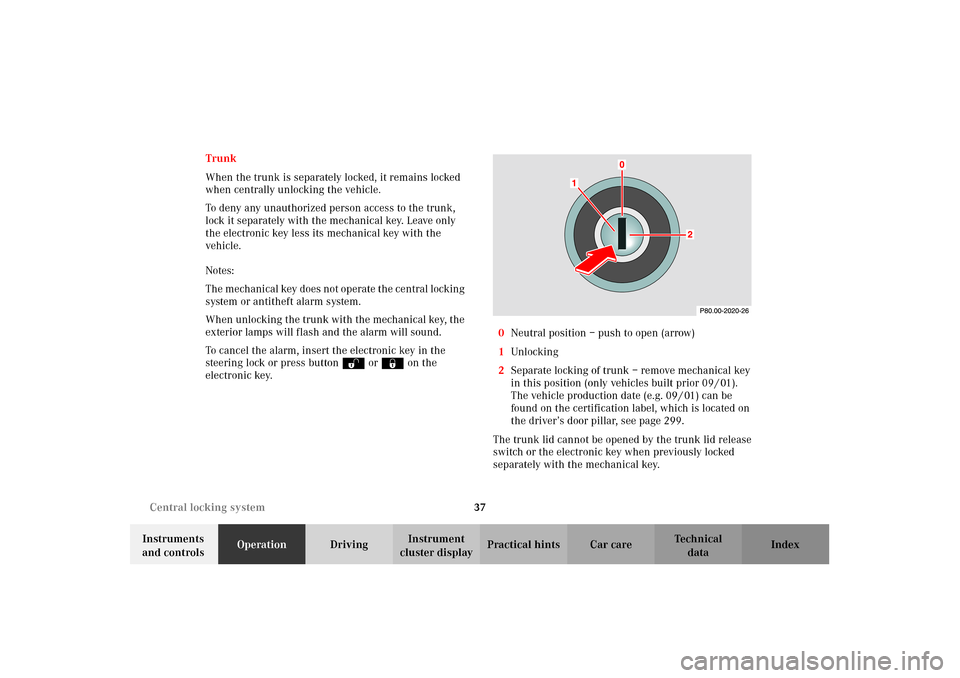
37 Central locking system
Technical
data Instruments
and controlsOperationDrivingInstrument
cluster displayPractical hints Car care Index Trunk
When the trunk is separately locked, it remains locked
when centrally unlocking the vehicle.
To deny any unauthorized person access to the trunk,
lock it separately with the mechanical key. Leave only
the electronic key less its mechanical key with the
vehicle.
Notes:
The mechanical key does not operate the central locking
system or antitheft alarm system.
When unlocking the trunk with the mechanical key, the
exterior lamps will flash and the alarm will sound.
To cancel the alarm, insert the electronic key in the
steering lock or press buttonŒ or‹ on the
electronic key.0Neutral position – push to open (arrow)
1Unlocking
2Separate locking of trunk – remove mechanical key
in this position (only vehicles built prior 09 / 01).
The vehicle production date (e.g. 09 / 01) can be
found on the certification label, which is located on
the driver’s door pillar, see page 299.
The trunk lid cannot be opened by the trunk lid release
switch or the electronic key when previously locked
separately with the mechanical key.
J_C208_II.book Seite 37 Donnerstag, 31. Mai 2001 10:13 10
Page 44 of 330
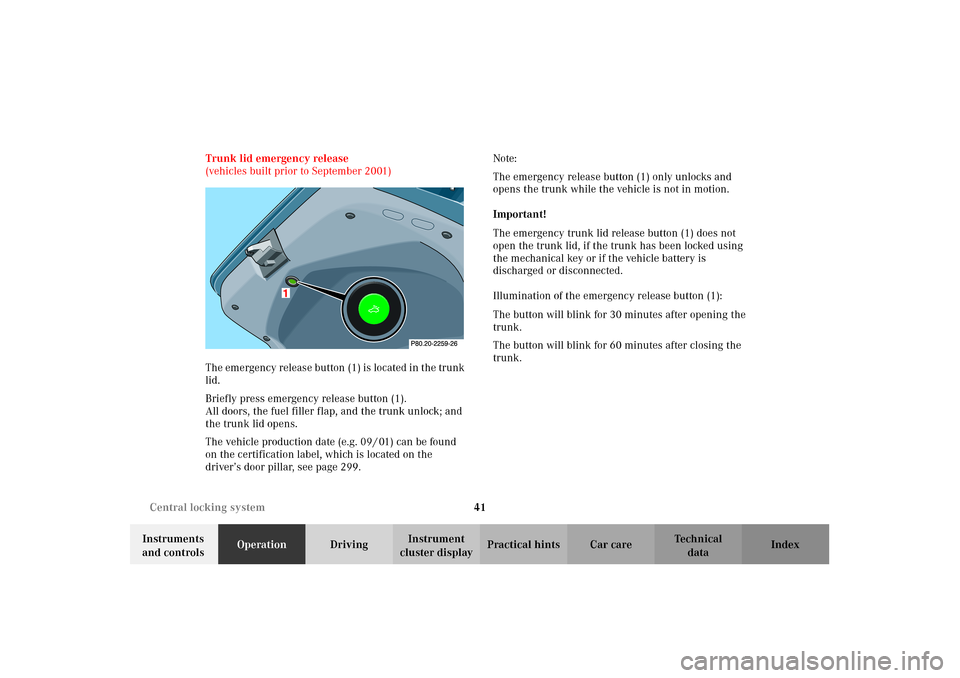
41 Central locking system
Technical
data Instruments
and controlsOperationDrivingInstrument
cluster displayPractical hints Car care Index Trunk lid emergency release
(vehicles built prior to September 2001)
The emergency release button (1) is located in the trunk
lid.
Briefly press emergency release button (1).
All doors, the fuel filler flap, and the trunk unlock; and
the trunk lid opens.
The vehicle production date (e.g. 09 / 01) can be found
on the certification label, which is located on the
driver’s door pillar, see page 299.Note:
The emergency release button (1) only unlocks and
opens the trunk while the vehicle is not in motion.
Important!
The emergency trunk lid release button (1) does not
open the trunk lid, if the trunk has been locked using
the mechanical key or if the vehicle battery is
discharged or disconnected.
Illumination of the emergency release button (1):
The button will blink for 30 minutes after opening the
trunk.
The button will blink for 60 minutes after closing the
trunk.
1
J_C208_II.book Seite 41 Donnerstag, 31. Mai 2001 10:13 10
Page 45 of 330
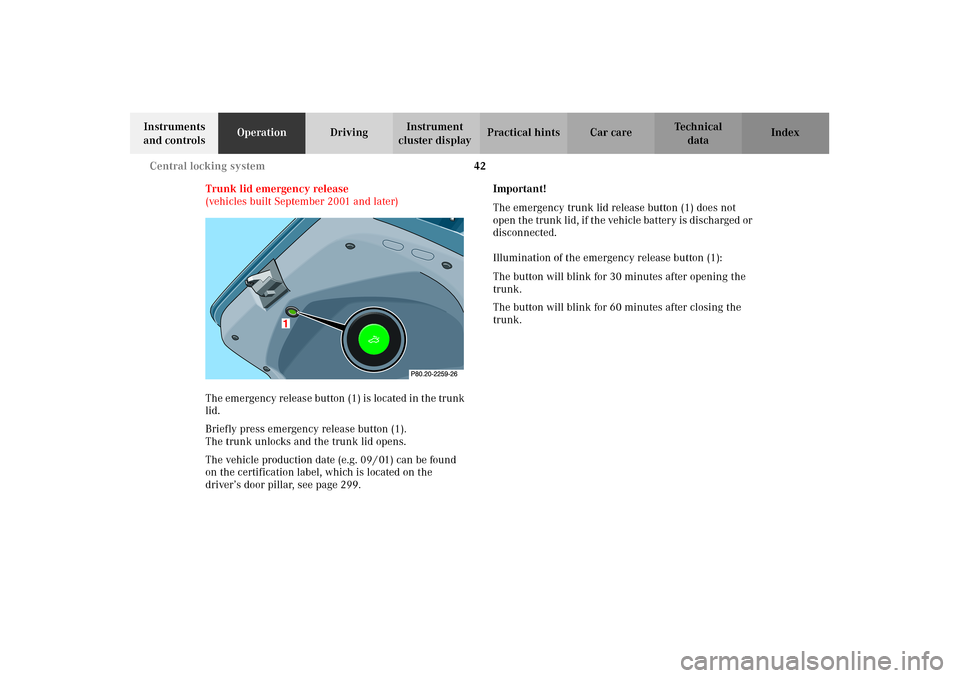
42 Central locking system
Technical
data Instruments
and controlsOperationDrivingInstrument
cluster displayPractical hints Car care Index
Trunk lid emergency release
(vehicles built September 2001 and later)
The emergency release button (1) is located in the trunk
lid.
Briefly press emergency release button (1).
The trunk unlocks and the trunk lid opens.
The vehicle production date (e.g. 09 / 01) can be found
on the certification label, which is located on the
driver’s door pillar, see page 299.Important!
The emergency trunk lid release button (1) does not
open the trunk lid, if the vehicle battery is discharged or
disconnected.
Illumination of the emergency release button (1):
The button will blink for 30 minutes after opening the
trunk.
The button will blink for 60 minutes after closing the
trunk.
1
J_C208_II.book Seite 42 Donnerstag, 31. Mai 2001 10:13 10
Page 46 of 330
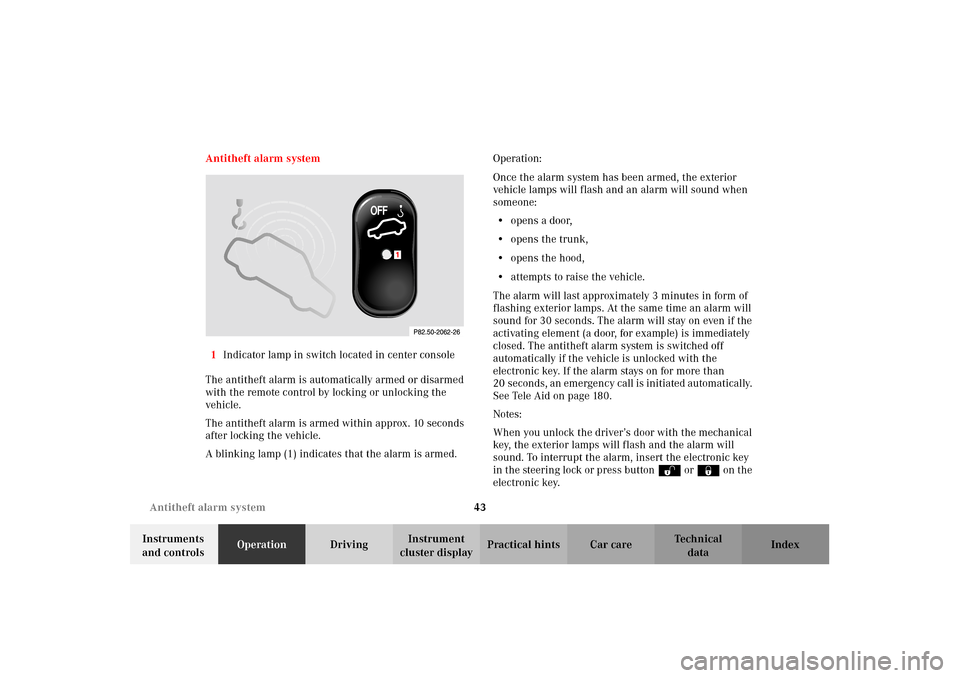
43 Antitheft alarm system
Technical
data Instruments
and controlsOperationDrivingInstrument
cluster displayPractical hints Car care Index Antitheft alarm system
1Indicator lamp in switch located in center console
The antitheft alarm is automatically armed or disarmed
with the remote control by locking or unlocking the
vehicle.
The antitheft alarm is armed within approx. 10 seconds
after locking the vehicle.
A blinking lamp (1) indicates that the alarm is armed.Operation:
Once the alarm system has been armed, the exterior
vehicle lamps will flash and an alarm will sound when
someone:
•opens a door,
•opens the trunk,
•opens the hood,
•attempts to raise the vehicle.
The alarm will last approximately 3 minutes in form of
flashing exterior lamps. At the same time an alarm will
sound for 30 seconds. The alarm will stay on even if the
activating element (a door, for example) is immediately
closed. The antitheft alarm system is switched off
automatically if the vehicle is unlocked with the
electronic key. If the alarm stays on for more than
20 seconds, an emergency call is initiated automatically.
See Tele Aid on page 180.
Notes:
When you unlock the driver’s door with the mechanical
key, the exterior lamps will flash and the alarm will
sound. To interrupt the alarm, insert the electronic key
in the steering lock or press buttonŒ or‹ on the
electronic key.
1
J_C208_II.book Seite 43 Donnerstag, 31. Mai 2001 10:13 10
Page 48 of 330
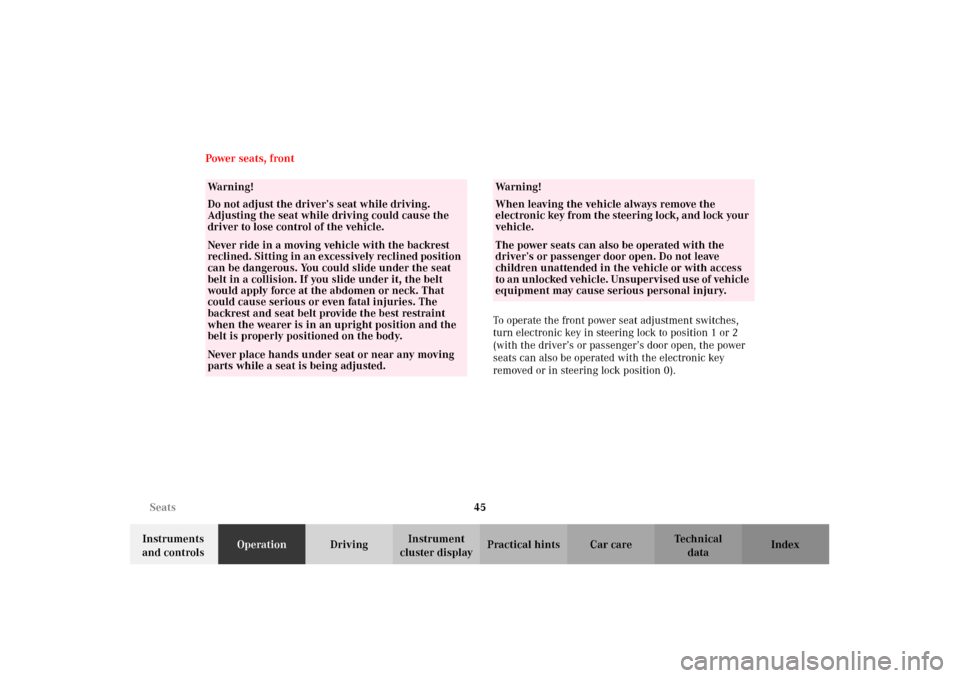
45 Seats
Technical
data Instruments
and controlsOperationDrivingInstrument
cluster displayPractical hints Car care Index Power seats, front
To operate the front power seat adjustment switches,
turn electronic key in steering lock to position 1 or 2
(with the driver’s or passenger’s door open, the power
seats can also be operated with the electronic key
removed or in steering lock position 0).
Wa r n i n g !
Do not adjust the driver’s seat while driving.
Adjusting the seat while driving could cause the
driver to lose control of the vehicle.Never ride in a moving vehicle with the backrest
reclined. Sitting in an excessively reclined position
can be dangerous. You could slide under the seat
belt in a collision. If you slide under it, the belt
would apply force at the abdomen or neck. That
could cause serious or even fatal injuries. The
backrest and seat belt provide the best restraint
when the wearer is in an upright position and the
belt is properly positioned on the body.Never place hands under seat or near any moving
parts while a seat is being adjusted.
Wa r n i n g !
When leaving the vehicle always remove the
electronic key from the steering lock, and lock your
vehicle.The power seats can also be operated with the
driver’s or passenger door open. Do not leave
children unattended in the vehicle or with access
to an unl ocked vehic l e. Uns upervi s ed us e of vehi cl e
equipment may cause serious personal injury.
J_C208_II.book Seite 45 Donnerstag, 31. Mai 2001 10:13 10
Page 57 of 330
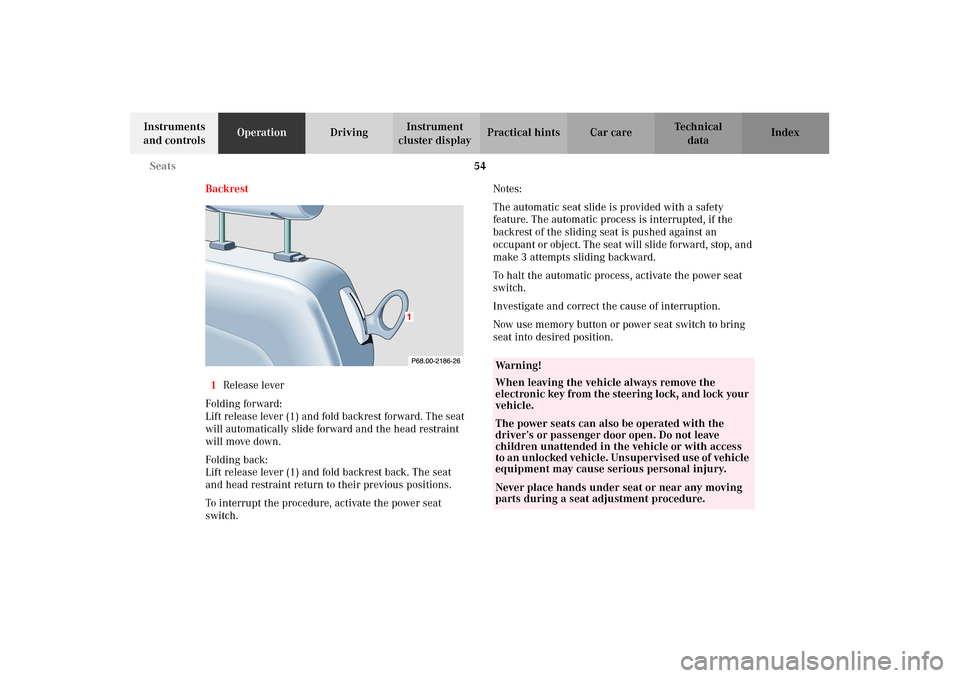
54 Seats
Technical
data Instruments
and controlsOperationDrivingInstrument
cluster displayPractical hints Car care Index
Backrest
1Release lever
Folding forward:
Lift release lever (1) and fold backrest forward. The seat
will automatically slide forward and the head restraint
will move down.
Folding back:
Lift release lever (1) and fold backrest back. The seat
and head restraint return to their previous positions.
To interrupt the procedure, activate the power seat
switch.Notes:
The automatic seat slide is provided with a safety
feature. The automatic process is interrupted, if the
backrest of the sliding seat is pushed against an
occupant or object. The seat will slide forward, stop, and
make 3 attempts sliding backward.
To halt the automatic process, activate the power seat
switch.
Investigate and correct the cause of interruption.
Now use memory button or power seat switch to bring
seat into desired position.
Wa r n i n g !
When leaving the vehicle always remove the
electronic key from the steering lock, and lock your
vehicle.The power seats can also be operated with the
driver’s or passenger door open. Do not leave
children unattended in the vehicle or with access
to an unl ocked vehic l e. Uns upervi s ed us e of vehi cl e
equipment may cause serious personal injury.Never place hands under seat or near any moving
parts during a seat adjustment procedure.
J_C208_II.book Seite 54 Donnerstag, 31. Mai 2001 10:13 10
Page 65 of 330
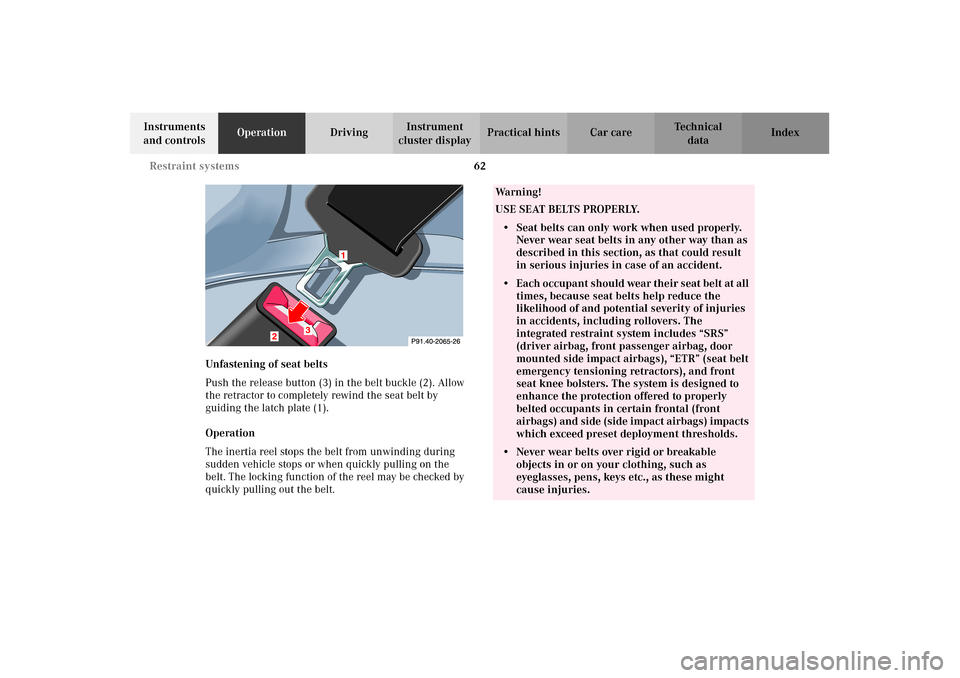
62 Restraint systems
Technical
data Instruments
and controlsOperationDrivingInstrument
cluster displayPractical hints Car care Index
Unfastening of seat belts
Push the release button (3) in the belt buckle (2). Allow
the retractor to completely rewind the seat belt by
guiding the latch plate (1).
Operation
The inertia reel stops the belt from unwinding during
sudden vehicle stops or when quickly pulling on the
belt. The locking function of the reel may be checked by
quickly pulling out the belt.
1
2
3
Wa r n i n g !
USE SEAT BELTS PROPERLY.• Seat belts can only work when used properly.
Never wear seat belts in any other way than as
described in this section, as that could result
in serious injuries in case of an accident.• Each occupant should wear their seat belt at all
times, because seat belts help reduce the
likelihood of and potential severity of injuries
in accidents, including rollovers. The
integrated restraint system includes “SRS”
(driver airbag, front passenger airbag, door
mounted side impact airbags), “ETR” (seat belt
emergency tensioning retractors), and front
seat knee bolsters. The system is designed to
enhance the protection offered to properly
belted occupants in certain frontal (front
airbags) and side (side impact airbags) impacts
which exceed preset deployment thresholds. • Never wear belts over rigid or breakable
objects in or on your clothing, such as
eyeglasses, pens, keys etc., as these might
cause injuries.
J_C208_II.book Seite 62 Donnerstag, 31. Mai 2001 10:13 10