mirror MERCEDES-BENZ CLS 2016 Owners Manual
[x] Cancel search | Manufacturer: MERCEDES-BENZ, Model Year: 2016, Model line: CLS, Model: MERCEDES-BENZ CLS 2016Pages: 342, PDF Size: 10.12 MB
Page 4 of 342
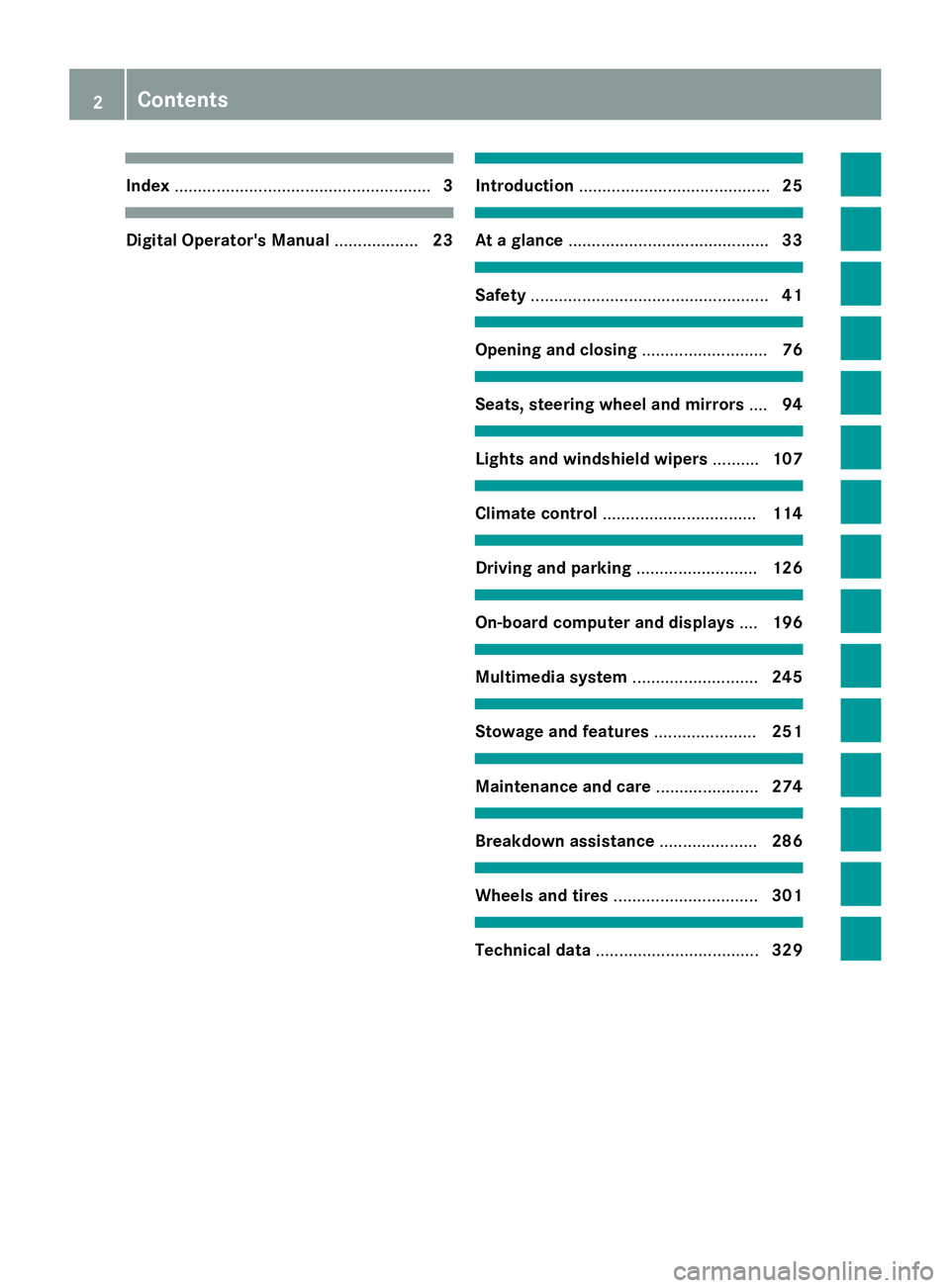
Index ....................................................... 3
Digital Operator's Manual .................. 23 Introduction ......................................... 25
At a glance ........................................... 33
Safety ................................................... 41
Opening and closing ........................... 76
Seats, steering wheel and mirrors .... 94
Lights and windshield wipers .......... 107
Climate control ................................. 114
Driving and parking .......................... 126
On-board computer and displays .... 196
Multimedia system ........................... 245
Stowage and features ...................... 251
Maintenance and care ...................... 274
Breakdown assistance ..................... 286
Wheels and tires ............................... 301
Technical data ................................... 3292
Contents
Page 8 of 342
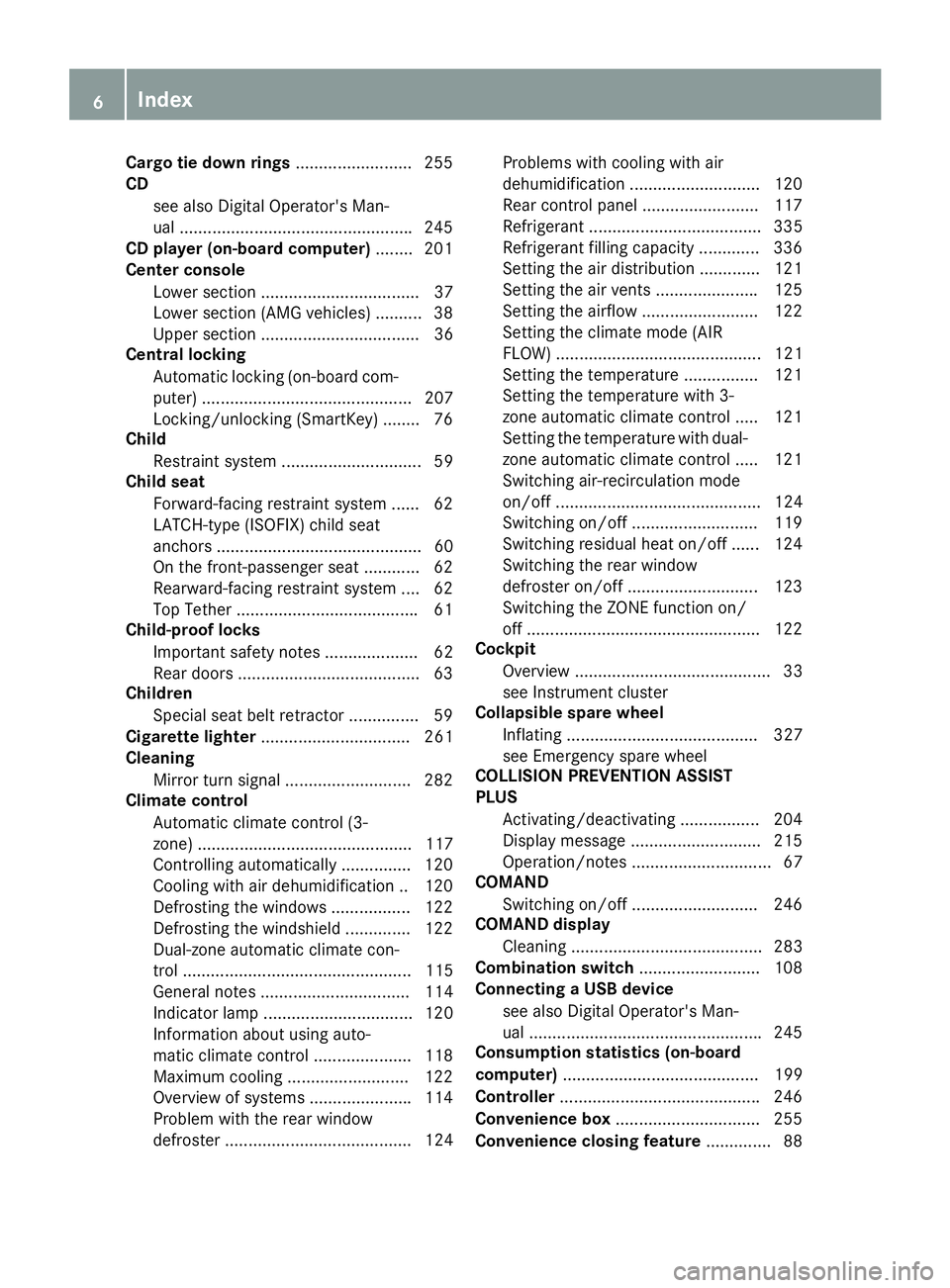
Cargo tie down rings ........................ .2 55
CD
see also Digital Operator's Man-
ual ................................................. .2 45
CD player (on-board computer) ....... .2 01
Center console
Lower section .................................. 37
Lower section (AMG vehicles) .......... 38
Upper section .................................. 36
Central locking
Automatic locking (on-board com-
puter) ............................................. 207
Locking/unlocking (SmartKey) ....... .7 6
Child
Restraint system .............................. 59
Child seat
Forward-facing restraint system ...... 62
LATCH-type (ISOFIX) child seat
anchors ............................................ 60
On the front-passenger seat ............ 62
Rearward-facing restraint system .... 62
Top Tether ...................................... .6 1
Child-proof locks
Important safety notes .................... 62
Rear doors ...................................... .6 3
Children
Special seat belt retractor .............. .5 9
Cigarette lighter ................................ 261
Cleaning
Mirror turn signal .......................... .2 82
Climate control
Automatic climate control (3-
zone) .............................................. 117
Controlling automatically .............. .1 20
Cooling with air dehumidification .. 120
Defrosting the windows ................. 122
Defrosting the windshield ....... ....... 122
Du a
l-zone automatic climate con-
trol ................................................. 115
General notes ................................ 114
Indicator lamp ................................ 120
Information about using auto-
matic climate control ..................... 118
Maximum cooling .......................... 122
Overview of systems ..................... .1 14
Problem with the rear window
defroster ........................................ 124 Problems with cooling with air
dehumidification ............................ 120
Rear control panel ......................... 117
Refrigerant ..................................... 335
Refrigerant filling capacity ............. 336
Setting the air distribution ............. 121
Setting the air vents ..................... .1 25
Setting the airflow ......................... 122
Setting the climate mode (AIR
FLOW) ............................................ 121
Setting the temperature ................ 121
Setting the temperature with 3-
zone automatic climate control ..... 121
Setting the temperature with dual-
zone automatic climate control ..... 121
Switching air-recirculation mode
on/off ............................................ 124
Switching on/off ........................... 119
Switching residual heat on/off ...... 124
Switching the rear window
defroster on/off ............................ 123
Switching the ZONE function on/
off ................................................. .1 22
Cockpit
Overview .......................................... 33
see Instrument cluster
Collapsible spare wheel
Inflating ......................................... 327
see Emergency spare wheel
COLLISION PREVENTION ASSIST
PLUS
Activating/deactivating ................. 204
Display message ............................ 215
Operation/notes .............................. 67
COMAND
Switching on/off ........................... 246
COMAND display
Cleaning ......................................... 283
Combination switch .......................... 108
Connecting a USB device
see also Digital Operator's Ma n-
u
al ................................................. .2 45
Consumption statistics (on-board
computer) .......................................... 199
Controller .......................................... .2 46
Convenience box ............................... 255
Convenience closing feature .............. 886
Index
Page 12 of 342
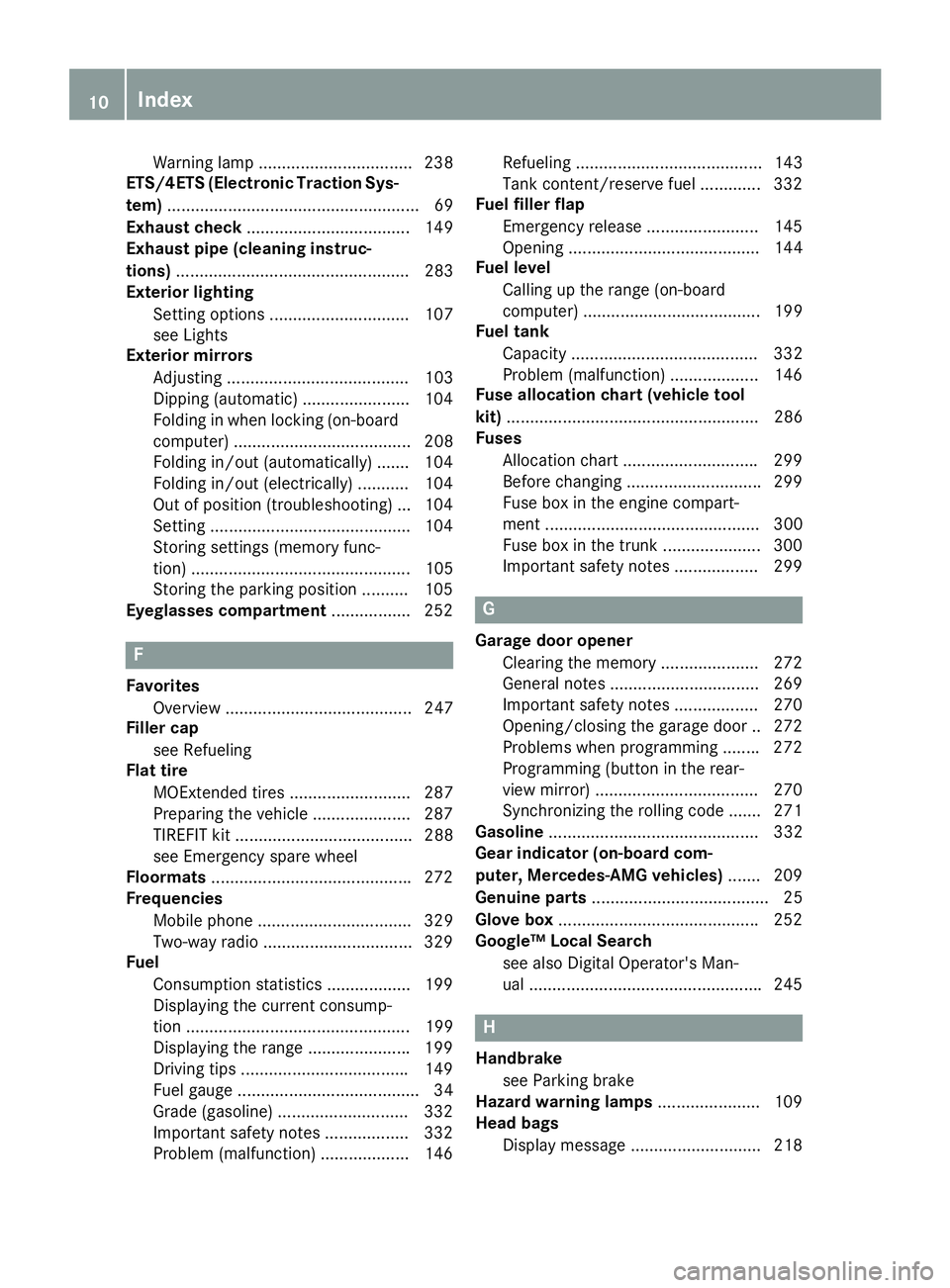
Warning lamp ................................. 238
ETS/4ETS (Electronic Traction Sys-
tem) ...................................................... 69
Exhaust check ................................... 149
Exhaust pipe (cleaning instruc-
tions) .................................................. 283
Exterior lighting
Setting options .............................. 107
see Lights
Exterior mirrors
Adjusting ....................................... 103
Dipping (automatic) ....................... 104
Folding in when locking (on-board
computer) ...................................... 208
Folding in/out (automatically) ...... .1 04
Folding in/out (electrically) ........... 104
Out of position (troubleshooting) ... 104
Setting .......................................... .1 04
Storing settings (memory func-
tion) ............................................... 105
Storing the parking position .......... 105
Eyeglasses compartment ................. 252
FFavorites
Overview ........................................ 247
Filler cap
see Refueling
Flat tire
MOExtended tires .......................... 287
Preparing the vehicle ..................... 287
TIREFIT kit ...................................... 288
see Emergency spare wheel
Floormats .......................................... .2 72
Frequencies
Mobile phone ................................. 329
Two-way radio ................................ 329
Fuel
Consumption statistics .................. 199
Displaying the current consump-
tion ................................................ 199
Displaying the range ..................... .1 99
Driving tips ................................... .1 49
Fuel gauge ....................................... 34
Grade (gasoline) ............................ 332
Important safety notes .................. 332
Problem (malfunction) ................... 146 Refueling ........................................ 143
Tank content/reserve fuel ............. 332
Fuel filler flap
Emergency release ........................ 145
Opening ......................................... 144
Fuel level
Calling up the range (on-board
computer) ...................................... 199
Fuel tank
Capacity ........................................ 332
Problem (malfunction) ................... 146
Fuse allocation chart (vehicle tool
kit) ...................................................... 286
Fuses
Allocation chart ............................ .2 99
Before changing ............................ .2 99
Fuse box in the engine compart-
ment .............................................. 300
Fuse box in the trunk ..................... 300
Important safety notes .................. 299
G Garage door opener
Clearing the memory ..................... 272
General notes ................................ 269
Important safety notes .................. 270
Opening/closing the garage door .. 272
Problems when programming ....... .2 72
Programming (button in the rear-
view mirror) ................................... 270
Synchronizing the rolling code ....... 271
Gasoline ............................................. 332
Gear indicator (on-board com-
puter, Mercedes-AMG vehicles) ....... 209
Genuine parts ...................................... 25
Glove box .......................................... .2 52
Google™ Local Search
see also Digital Operator's Man-
ual ................................................. .2 45
H
Handbrake
see Parking brake
Hazard warning lamps ..................... .1 09
Head bags
Display message ............................ 21810
Index
Page 15 of 342
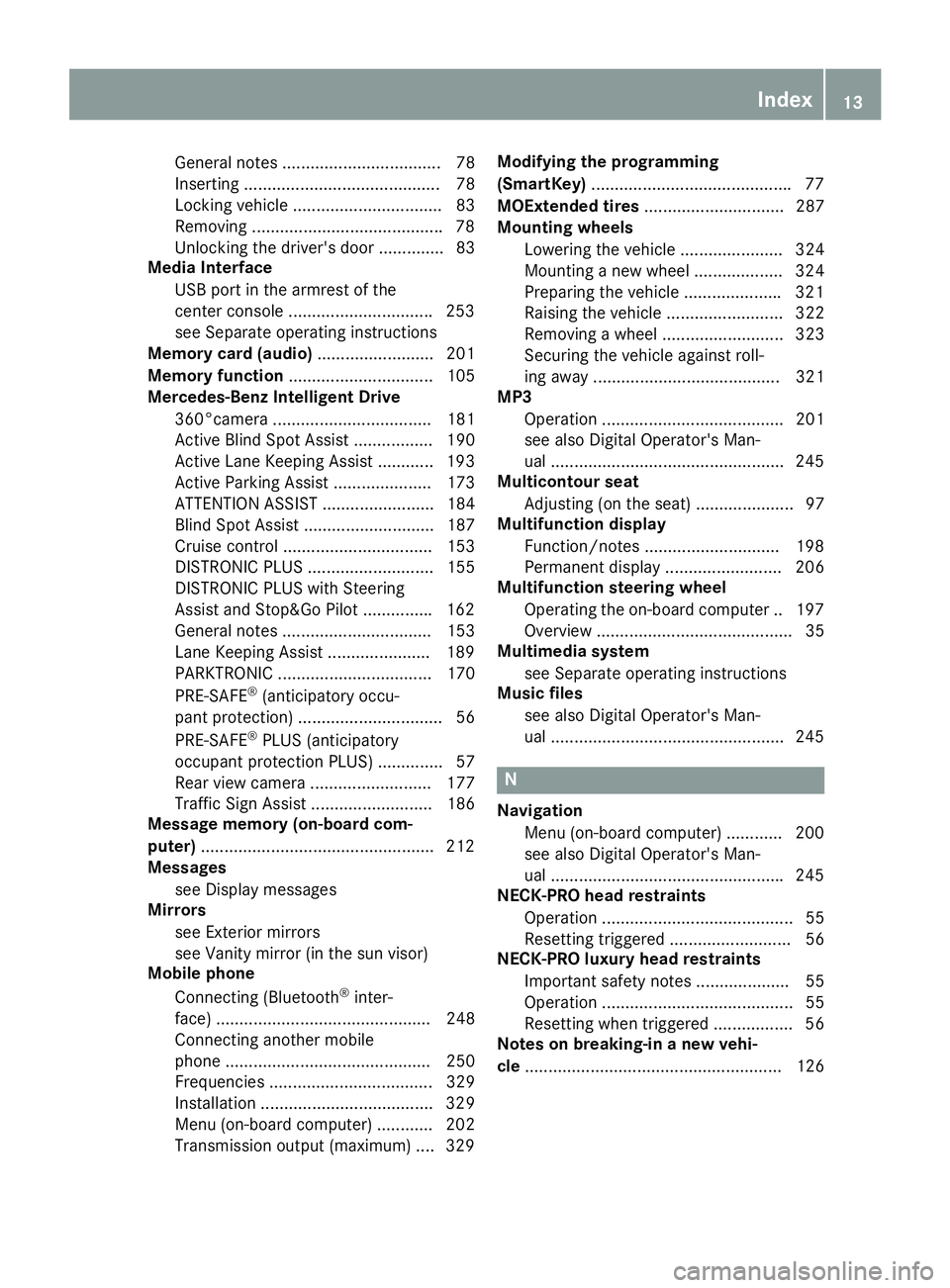
General notes .................................. 78
Inserting .......................................... 78
Locking vehicle ................................ 83
Removing ........................................ .7 8
Unlocking the driver's door .............. 83
Media Interface
USB port in the armrest of the
center console .............................. .2 53
see Separate operating instructions
Memory card (audio) ......................... 201
Memory function ............................... 105
Mercedes-Benz Intelligent Drive
360°camera .................................. 181
Active Blind Spot Assist ................. 190
Active Lane Keeping Assist ............ 193
Active Parking Assist ..................... 173
ATTENTION ASSIST ........................ 184
Blind Spot Assist ............................ 187
Cruise control ................................ 153
DISTRONIC PLUS ........................... 155
DISTRONIC PLUS with Steering
Assist and Stop&Go Pilot .............. .1 62
General notes ................................ 153
Lane Keeping Assist ..................... .1 89
PARKTRONIC ................................. 170
PRE-SAFE ®
(anticipatory occu-
pant protection) ............................... 56
PRE-SAFE ®
PLUS (anticipatory
occupant protection PLUS) .............. 57
Rear view camera .......................... 177
Traffic Sign Assist .......................... 186
Message memory (on-board com-
puter) ................................................. .2 12
Messages
see Display messages
Mirrors
see Exterior mirrors
see Vanity mirror (in the sun visor)
Mobile phone
Connecting (Bluetooth ®
inter-
face) .............................................. 248
Connecting another mobile
phone ............................................ 250
Frequencies ................................... 329
Installation ............................ ......... 329
Menu (on-board computer) ............ 202
Tra nsmi
ssion output (maximum) .... 329 Modifying the programming
(SmartKey) .......................................... .7 7
MOExtended tires .............................. 287
Mounting wheels
Lowering the vehicle ...................... 324
Mounting a new wheel ................... 324
Preparing the vehicle .................... .3 21
Raising the vehicle ......................... 322
Removing a wheel .......................... 323
Securing the vehicle against roll-
ing away ........................................ 321
MP3
Operation ....................................... 201
see also Digital Operator's Man-
ual ................................................. .2 45
Multicontour seat
Adjusting (on the seat) ..................... 97
Multifunction display
Function/notes ............................ .1 98
Permanent display ......................... 206
Multifunction steering wheel
Operating the on-board computer .. 197
Overview .......................................... 35
Multimedia system
see Separate operating instructions
Music files
see also Digital Operator's Man-
ual ................................................. .2 45
N
Navigation
Menu (on-board computer) ............ 200
see also Digital Operator's Man-
ual ................................................. .2 45
NECK-PRO head restraints
Operation ......................................... 55
Resetting triggered .......................... 56
NECK-PRO luxury head restraints
Important safety notes .................... 55
Operation ......................................... 55
Resetting when triggered ................. 56
Notes on breaking-in a new vehi-
cle ....................................................... 126 Index 13
Page 16 of 342
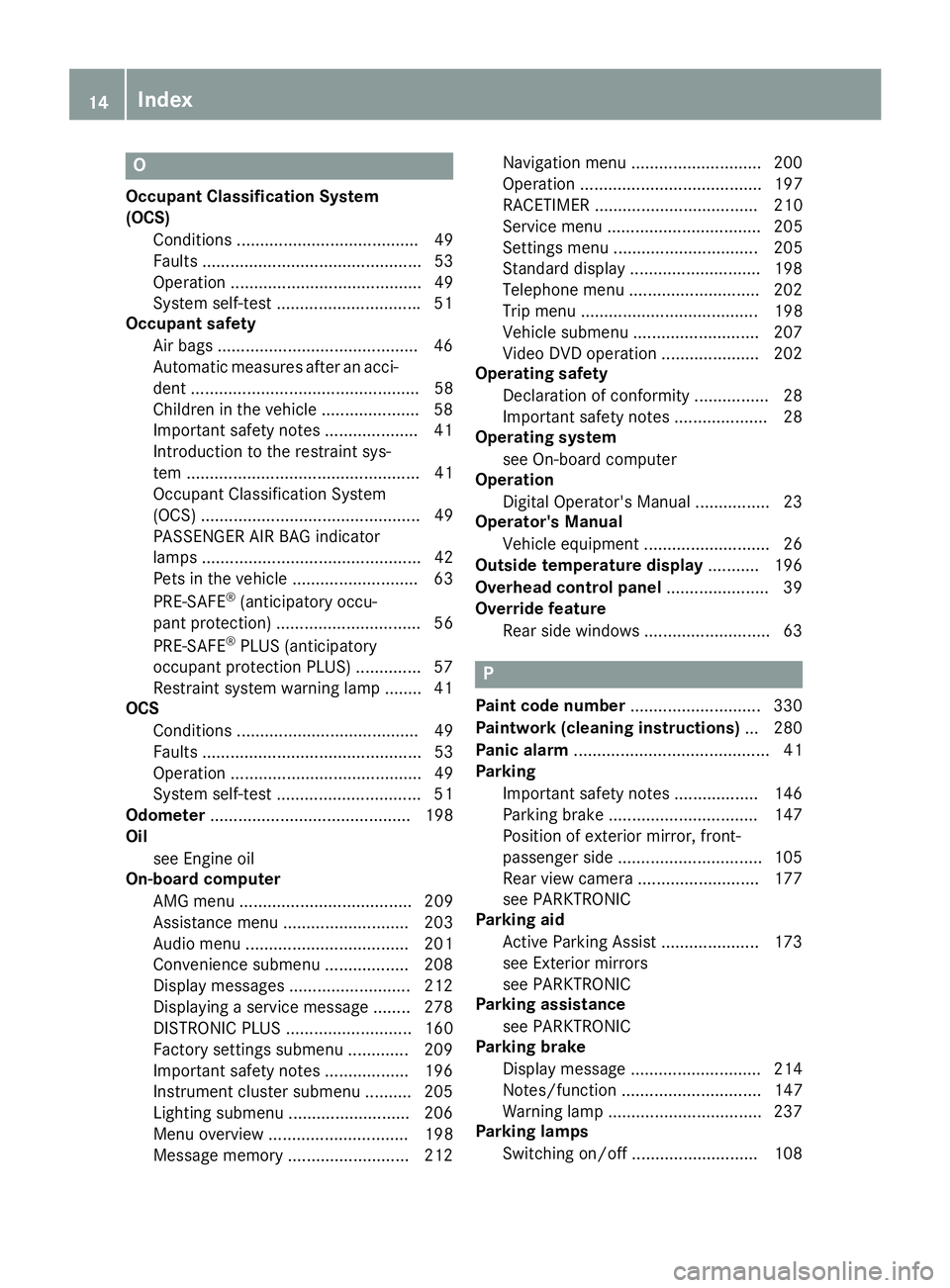
OOccupant Classification System
(OCS)
Conditions ....................................... 49
Faults ............................................... 53
Operation ......................................... 49
System self-test .............................. .5 1
Occupant safety
Air bags .......................................... .4 6
Automatic measures after an acci-
dent ................................................. 58
Children in the vehicle ..................... 58
Important safety notes .................... 41
Introduction to the restraint sys-
tem .................................................. 41
Occupant Classification System
(OCS) ............................................... 49
PASSENGER AIR BAG indicator
lamps ............................................... 42
Pets in the vehicle ........................... 63
PRE-SAFE ®
(anticipatory occu-
pant protection) ............................... 56
PRE-SAFE ®
PLUS (anticipatory
occupant protection PLUS) .............. 57
Restraint system warning lamp ........ 41
OCS
Conditions ....................................... 49
Faults ............................................... 53
Operation ......................................... 49
System self-test ............................... 51
Odometer ........................................... 198
Oil
see Engine oil
On-board computer
AMG menu ..................................... 209
Assistance menu ........................... 203
Audio menu ................................... 201
Convenience submenu .................. 208
Display messages .......................... 212
Displaying a service message ........ 278
DISTRONIC PLUS ........................... 160
Factory settings submenu ............. 209
Important safety notes .................. 196
Instrument cluster submenu .......... 205
Lighting submenu .......................... 206
Menu overview .............................. 198
Message memory .......................... 212 Navigation menu ............................ 200
Operation ....................................... 197
RACETIMER ................................... 210
Service menu ................................. 205
Settings menu ............................... 205
Standard display ............................ 198
Telephone menu ............................ 202
Trip menu ...................................... 198
Vehicl e su bmenu ........................... 207
Vi deo DVD operation ..................... 202
Operating safety
Declaration of conformity ................ 28
Important safety notes .................... 28
Operating system
see On-board computer
Operation
Digital Operator's Manual ................ 23
Operator's Manual
Vehicle equipment ........................... 26
Outside temperature display ........... 196
Overhead control panel ...................... 39
Override feature
Rear side windows ........................... 63
P
Paint code number ............................ 330
Paintwork (cleaning instructions) ... 280
Panic alarm .......................................... 41
Parking
Important safety notes .................. 146
Parking brake ................................ 147
Position of exterior mirror, front-
passenger side ............................... 105
Rear view camera .......................... 177
see PARKTRONIC
Parking aid
Active Parking Assist ..................... 173
see Exterior mirrors
see PARKTRONIC
Parking assistance
see PARKTRONIC
Parking brake
Display message ............................ 214
Notes/function .............................. 147
Warning lamp ................................. 237
Parking lamps
Switching on/off ........................... 10814
Index
Page 17 of 342
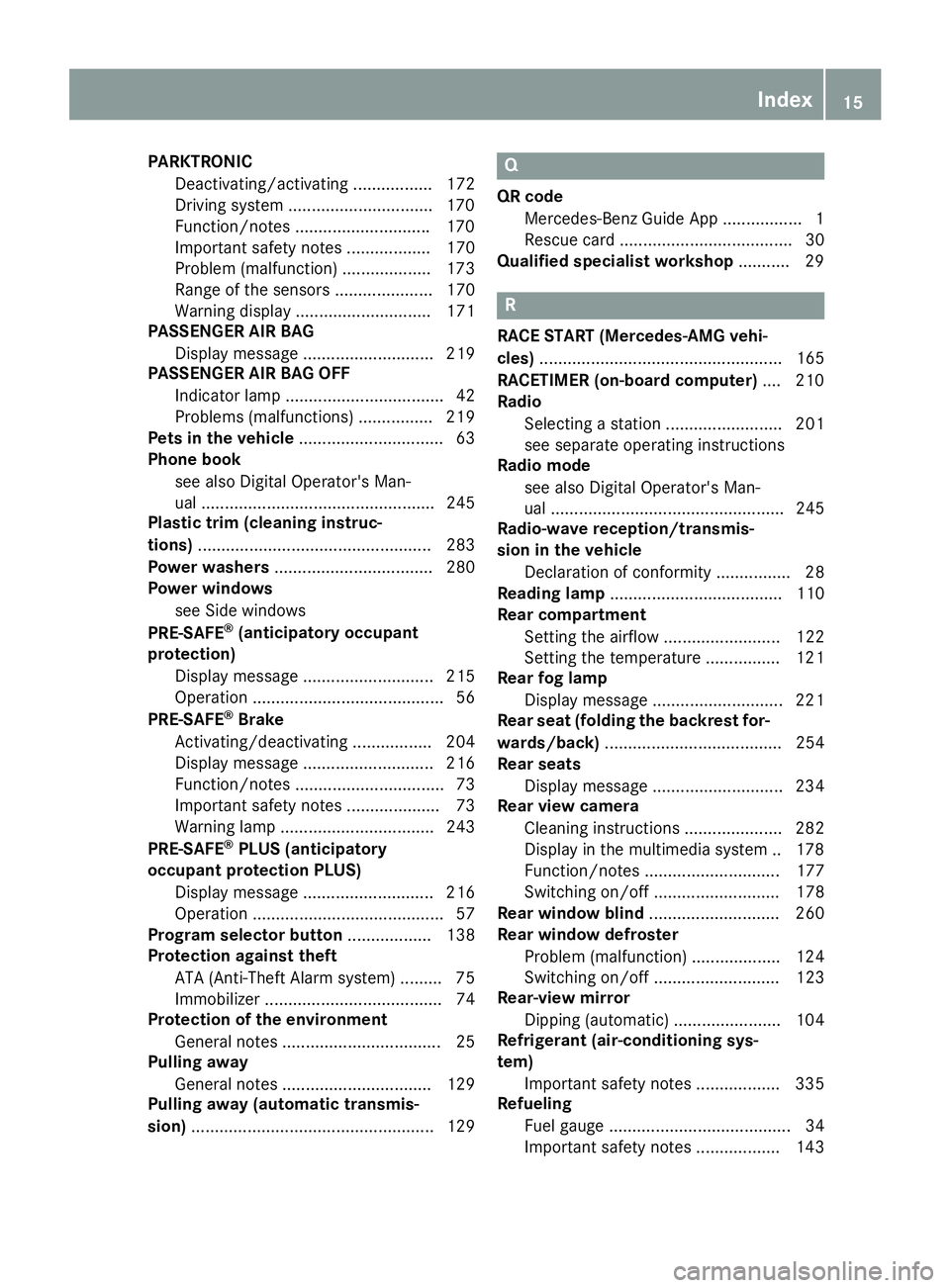
PARKTRONIC
Deactivating/activating ................. 172
Driving system .............................. .1 70
Function/notes ............................ .1 70
Important safety notes .................. 170
Problem (malfunction) ................... 173
Range of the sensors ..................... 170
Warning display ............................. 171
PASSENGER AIR BAG
Display message ............................ 219
PASSENGER AIR BAG OFF
Indicator lamp .................................. 42
Problems (malfunctions) ................ 219
Pets in the vehicle ............................... 63
Phone book
see also Digital Operator's Man-
ual .................................................. 245
Plastic trim (cleaning instruc-
tions) .................................................. 283
Power washers .................................. 280
Power windows
see Side windows
PRE-SAFE ®
(anticipatory occupant
protection)
Display message ............................ 215
Operation ......................................... 56
PRE-SAFE ®
Brake
Activating/deactivating ................. 204
Display message ............................ 216
Function/notes ................................ 73
Important safety notes .................... 73
Warning lamp ................................. 243
PRE-SAFE ®
PLUS (anticipatory
occupant protection PLUS)
Display message ............................ 216
Operation ......................................... 57
Program selector button .................. 138
Protection against theft
ATA (Anti-Theft Alarm system) ......... 75
Immobilizer ...................................... 74
Protection of the environment
General notes .................................. 25
Pulling away
General notes ................................ 129
Pulling away (automatic transmis-
sion) .................................................... 129 Q QR code
Mercedes-Benz Guide App ................. 1
Rescue card ..................................... 30
Qualified specialist workshop ........... 29
R RACE START (Mercedes-AMG vehi-
cles) .................................................... 165
RACETIMER (on-board computer) .... 210
Radio
Selecting a station ......................... 201
see separate operating instructions
Radio mode
see also Digital Operator's Man-
ual .................................................. 245
Radio-wave reception/transmis-
sion in the vehicle
Declaration of conformity ................ 28
Reading lamp ..................................... 110
Rear compartment
Setting the airflow ......................... 122
Setting the temperature ................ 121
Rear fog lamp
Display message ............................ 221
Rear seat (folding the backrest for-
wards/back) ...................................... 254
Rear seats
Display message ............................ 234
Rear view camera
Cleaning instructions ..................... 282
Display in the multimedia system .. 178
Function/notes ............................. 177
Switching on/off ........................... 178
Rear window blind ............................ 260
Rear window defroster
Problem (malfunction) ................... 124
Switching on/off ........................... 123
Rear-view mirror
Dipping (automatic) ....................... 104
Refrigerant (air-conditioning sys-
tem)
Important safety notes .................. 335
Refueling
Fuel gauge ....................................... 34
Important safety notes .................. 143 Index 15
Page 22 of 342
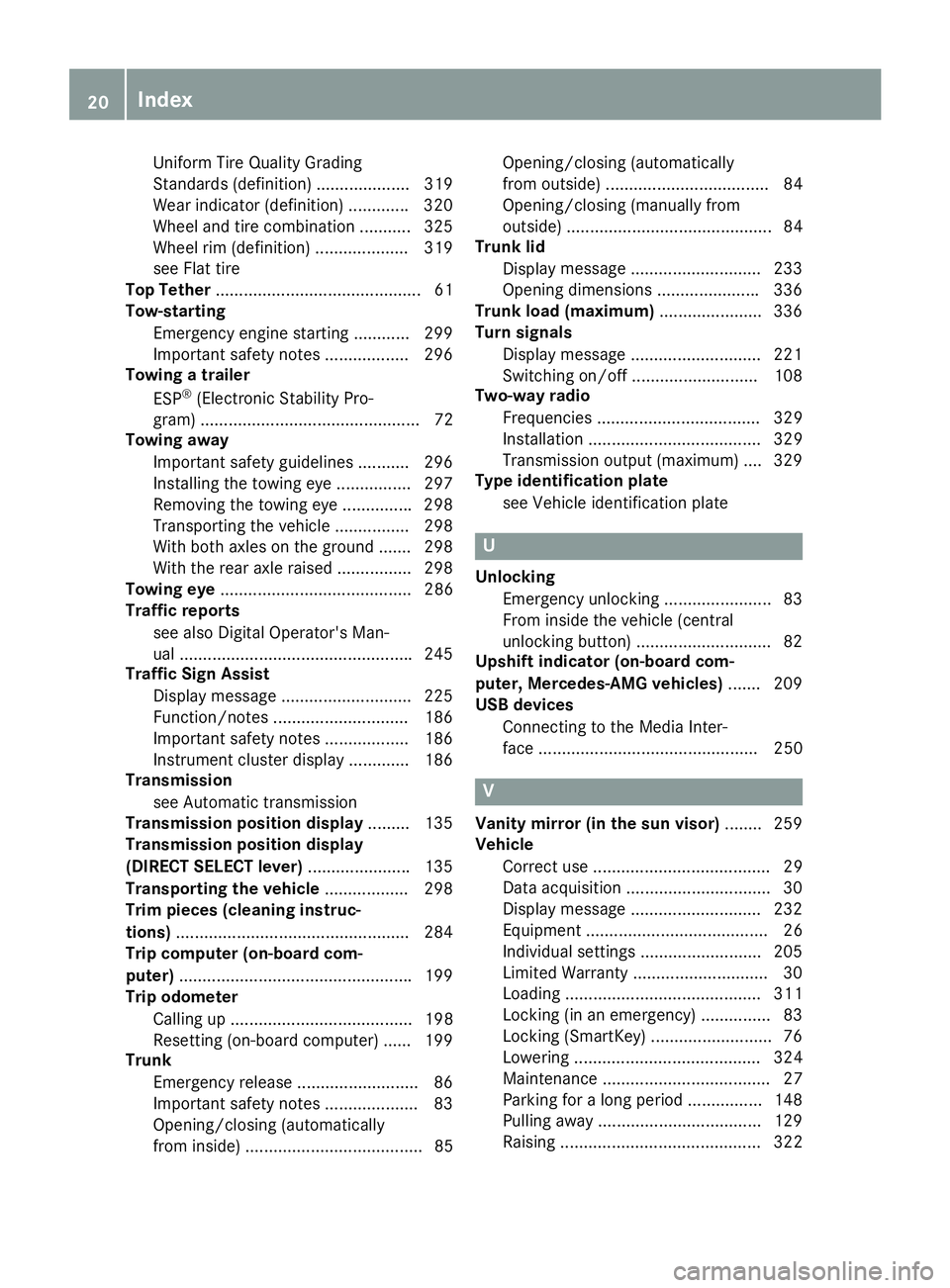
Uniform Tire Quality Grading
Standards (definition) .................... 319
Wear indicator (definition) ............ .3 20
Wheel and tire combination ........... 325
Wheel rim (definition) .................... 319
see Flat tire
Top Tether ............................................ 61
Tow-starting
Emergency engine starting ............ 299
Important safety notes .................. 296
Towing a trailer
ESP ®
(Electronic Stability Pro-
gram) ............................................... 72
Towing away
Important safety guidelines ........... 296
Installing the towing eye ................ 297
Removing the towing eye .............. .2 98
Transporting the vehicle ................ 298
With both axles on the ground ....... 298
With the rear axle raised ................ 298
Towing eye ......................................... 286
Traffic reports
see also Digital Operator's Man-
ual ................................................. .2 45
Traffic Sign Assist
Display message ............................ 225
Function/notes ............................ .1 86
Important safety notes .................. 186
Instrument cluster display ............. 186
Transmission
see Automatic transmission
Transmission position display ......... 135
Transmission position display
(DIRECT SELECT lever) ..................... .1 35
Transporting the vehicle .................. 298
Trim pieces (cleaning instruc-
tions) ................................................. .2 84
Trip computer (on-board com-
puter) ................................................. .1 99
Trip odometer
Calling up ....................................... 198
Resetting (on-board computer) ...... 199
Trunk
Emergency release .......................... 86
Important safety notes .................... 83
Opening/closing (automatically
from inside) ...................................... 85 Opening/closing (automatically
from outside) ................................... 84
Opening/closing (manually from
outside) ............................................ 84
Trunk lid
Displ ay message ............................ 233
Opening di me nsions ..................... .3 36
Trunk load (maximum) ..................... .3 36
Turn signals
Display message ............................ 221
Switching on/off ........................... 108
Two-way radio
Frequencies ................................... 329
Installation ..................................... 329
Transmission output (maximum) .... 329
Type identification plate
see Vehicle identification plate
U Unlocking
Emergency unlocking ....................... 83
From inside the vehicle (central
unlocking button) ............................ .8 2
Upshift indicator (on-board com-
puter, Mercedes-AMG vehicles) ...... .2 09
USB devices
Connecting to the Media Inter-
face ............................................... 250
V
Vanity mirror (in the sun visor) ....... .2 59
Vehicle
Correct use ...................................... 29
Data acquisition ............................... 30
Display message ............................ 232
Equipment ....................................... 26
Individual settings .......................... 205
Limited Warranty ............................ .3 0
Loading .......................................... 311
Locking (in an emergency) ............... 83
Locking (SmartKey) .......................... 76
Lowering ........................................ 324
Maintenance .................................... 27
Parking for a long period ................ 148
Pulling away ................................... 129
Raising ........................................... 32220
Index
Page 96 of 342
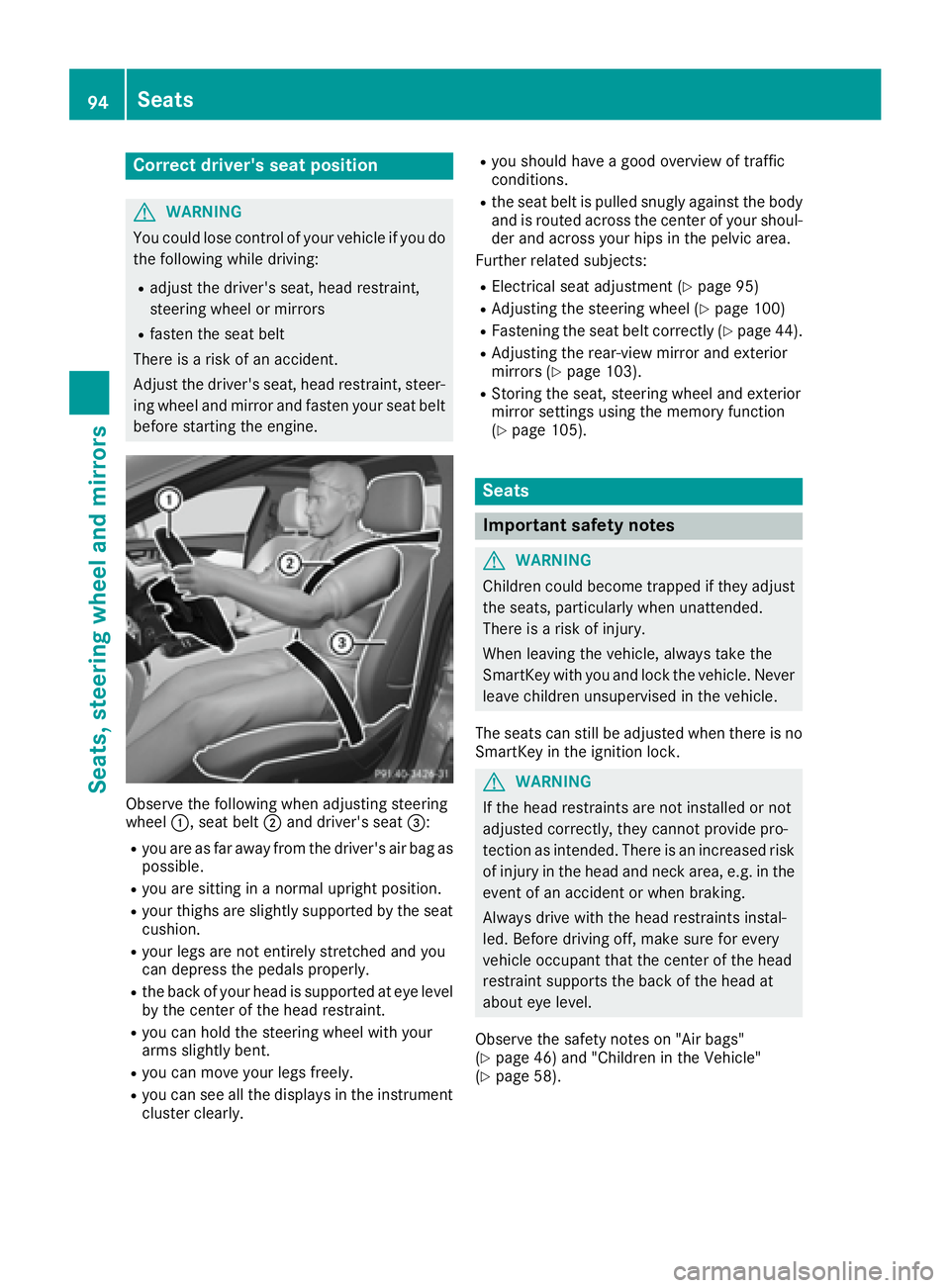
Correct driver's seat position
G WARNING
You could lose control of your vehicle if you do
the following while driving: R
adjust the driver's seat, head restraint,
steering wheel or mirrors R
fasten the seat belt
There is a risk of an accident.
Adjust the driver's seat, head restraint, steer-
ing wheel and mirror and fasten your seat belt
before starting the engine.
Observe the following when adjusting steering
wheel �C , seat belt �D and driver's seat �
Page 97 of 342
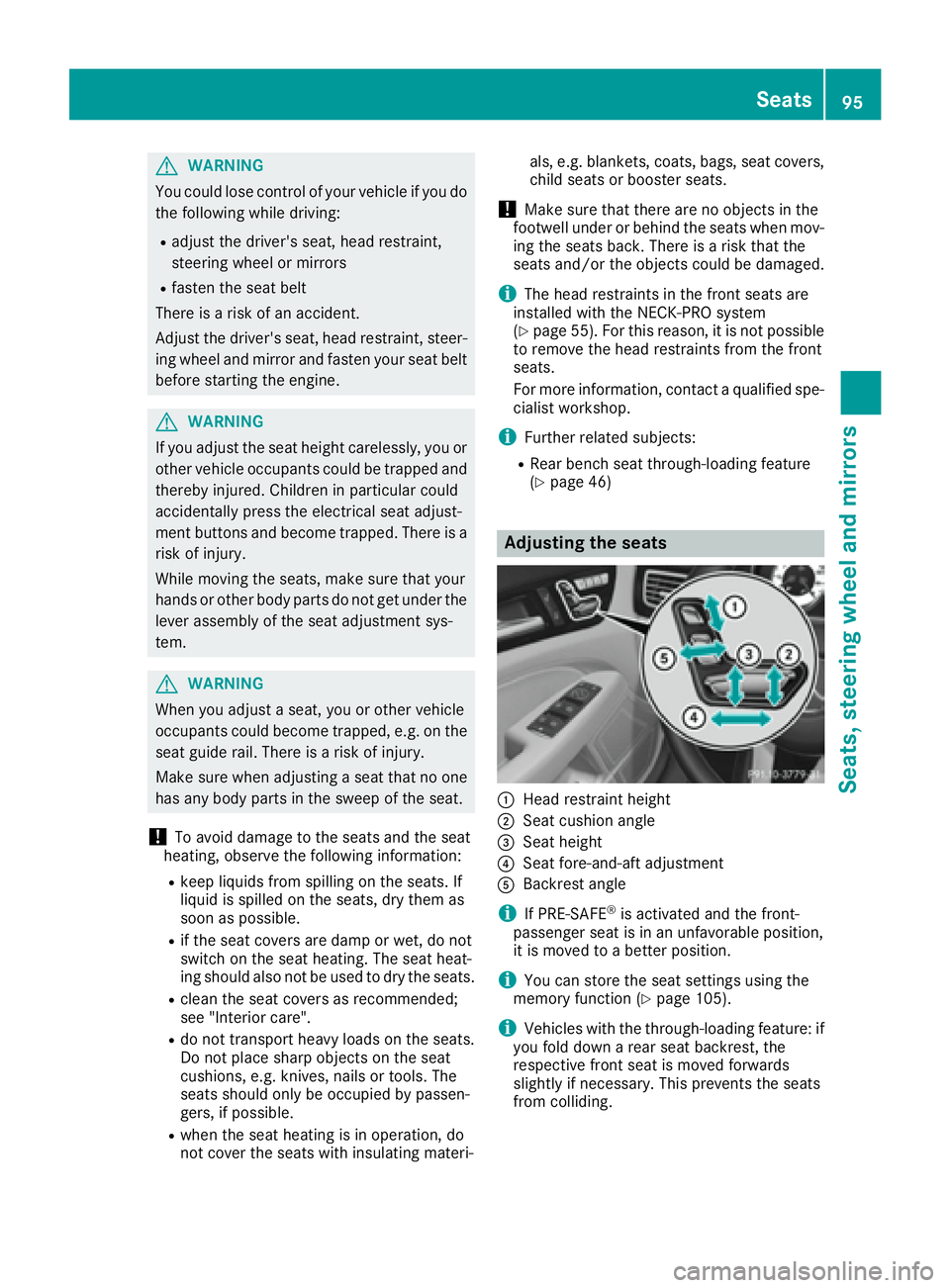
G WARNING
You could lose control of your vehicle if you do
the following while driving: R
adjust the driver's seat, head restraint,
steering wheel or mirrors R
fasten the seat belt
There is a risk of an accident.
Adjust the driver's seat, head restraint, steer-
ing wheel and mirror and fasten your seat belt
before starting the engine.
G WARNING
If you adjust the seat height carelessly, you or
other vehicle occupants could be trapped and
thereby injured. Children in particular could
accidentally press the electrical seat adjust-
ment buttons and become trapped. There is a
risk of injury.
While moving the seats, make sure that your
hands or other body parts do not get under the
lever assembly of the seat adjustment sys-
tem.
G WARNING
When you adjust a seat, you or other vehicle
occupants could become trapped, e.g. on the
seat guide rail. There is a risk of injury.
Make sure when adjusting a seat that no one
has any body parts in the sweep of the seat.
! To avoid damage to the seats and the seat
heating, observe the following information: R
keep liquids from spilling on the seats. If
liquid is spilled on the seats, dry them as
soon as possible. R
if the seat covers are damp or wet, do not
switch on the seat heating. The seat heat-
ing should also not be used to dry the seats. R
clean the seat covers as recommended;
see "Interior care". R
do not transport heavy loads on the seats.
Do not place sharp objects on the seat
cushions, e.g. knives, nails or tools. The
seats should only be occupied by passen-
gers, if possible. R
when the seat heating is in operation, do
not cover the seats with insulating materi- als, e.g. blankets, coats, bags, seat covers,
child seats or booster seats.
! Make sure that there are no objects in the
footwell under or behind the seats when mov-
ing the seats back. There is a risk that the
seats and/or the objects could be damaged.
i The head restraints in the front seats are
installed with the NECK-PRO system
( Y
page 55). For this reason, it is not possible
to remove the head restraints from the front
seats.
For more information, contact a qualified spe-
cialist workshop.
i Further related subjects: R
Rear bench seat through-loading feature
( Y
page 46)
Adjusting the seats
�C
Head restraint height �D
Seat cushion angle �
Page 98 of 342
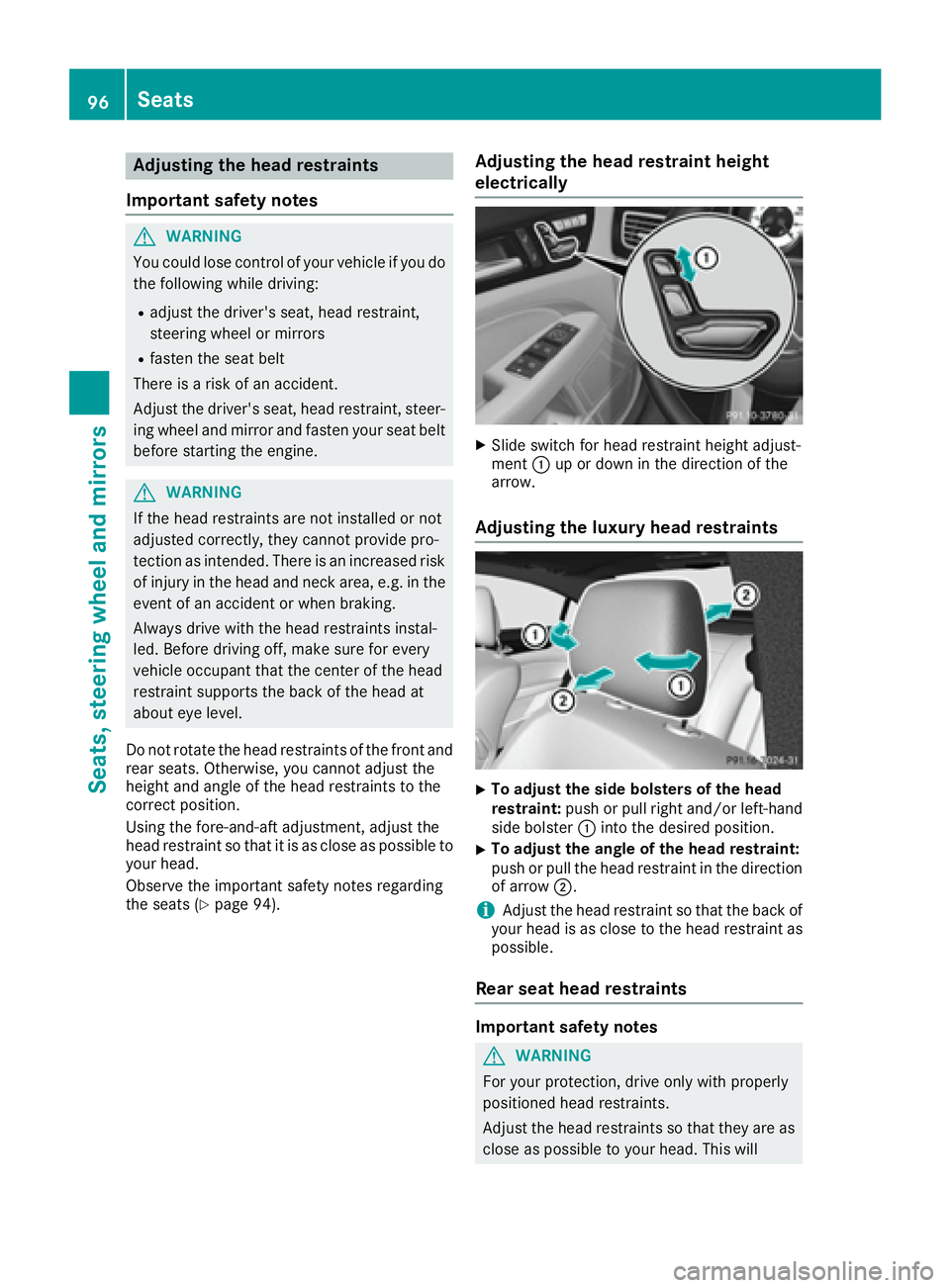
Adjusting the head restraints
Import ant safety notes
G WARNIN G
You could lose control of your vehicl e if you do
th e followin g while driving:R
adjust th e driver's seat , head restraint,
steering whee l or mirror sR
faste n th e seat belt
There is a ris k of an accident.
Adjus t th e driver's seat , head restraint, steer -
ing whee l and mirror and faste n your seat belt
before starting th e engine.
G WARNIN G
If th e head restraints are no t installed or no t
adjusted correctly, they canno t provid e pro -
tection as intended. There is an increased ris k
of injury in th e head and neck area, e.g. in th e
event of an acciden t or when braking .
Always drive wit h th e head restraints instal -
led. Befor e drivin g off , mak e sur e for every
vehicl e occupant that th e center of th e head
restrain t support s th e bac k of th e head at
about eye level.
Do no t rotate th e head restraints of th e fron t and
rear seats. Otherwise , you canno t adjust th e
height and angle of th e head restraints to th e
correc t position .
Using th e fore-and-af t adjustment, adjust th e
head restrain t so that it is as close as possibl e to
your head .
Observ e th e important safet y note s regarding
th e seat s ( Y
page 94). Adjusting the head restraint height
elect ri cally X
Slide switch for head restrain t height adjust -
men t �C up or down in th e direction of th e
arrow.
Adjusting the luxury head restraints
X
To adjust th e sid e bolsters of th e hea d
restraint: push or pull right and/o r left-han d
side bolste r �C int o th e desired position .X
To adjust th e angle of th e hea d restraint:
push or pull th e head restrain t in th e direction
of arrow �D .
i Adjus t th e head restrain t so that th e bac k of
your head is as close to th e head restrain t as
possible.
Rear seat head restraints
Important safety notes
G WARNIN G
Fo r your protection , drive only wit h properly
positioned head restraints .
Adjus t th e head restraints so that they are as
close as possibl e to your head . This will96
Seats
Seats, steering wheel and mirrors