fuel fill door release MERCEDES-BENZ CLS 2018 Owners Manual
[x] Cancel search | Manufacturer: MERCEDES-BENZ, Model Year: 2018, Model line: CLS, Model: MERCEDES-BENZ CLS 2018Pages: 334, PDF Size: 7.87 MB
Page 12 of 334
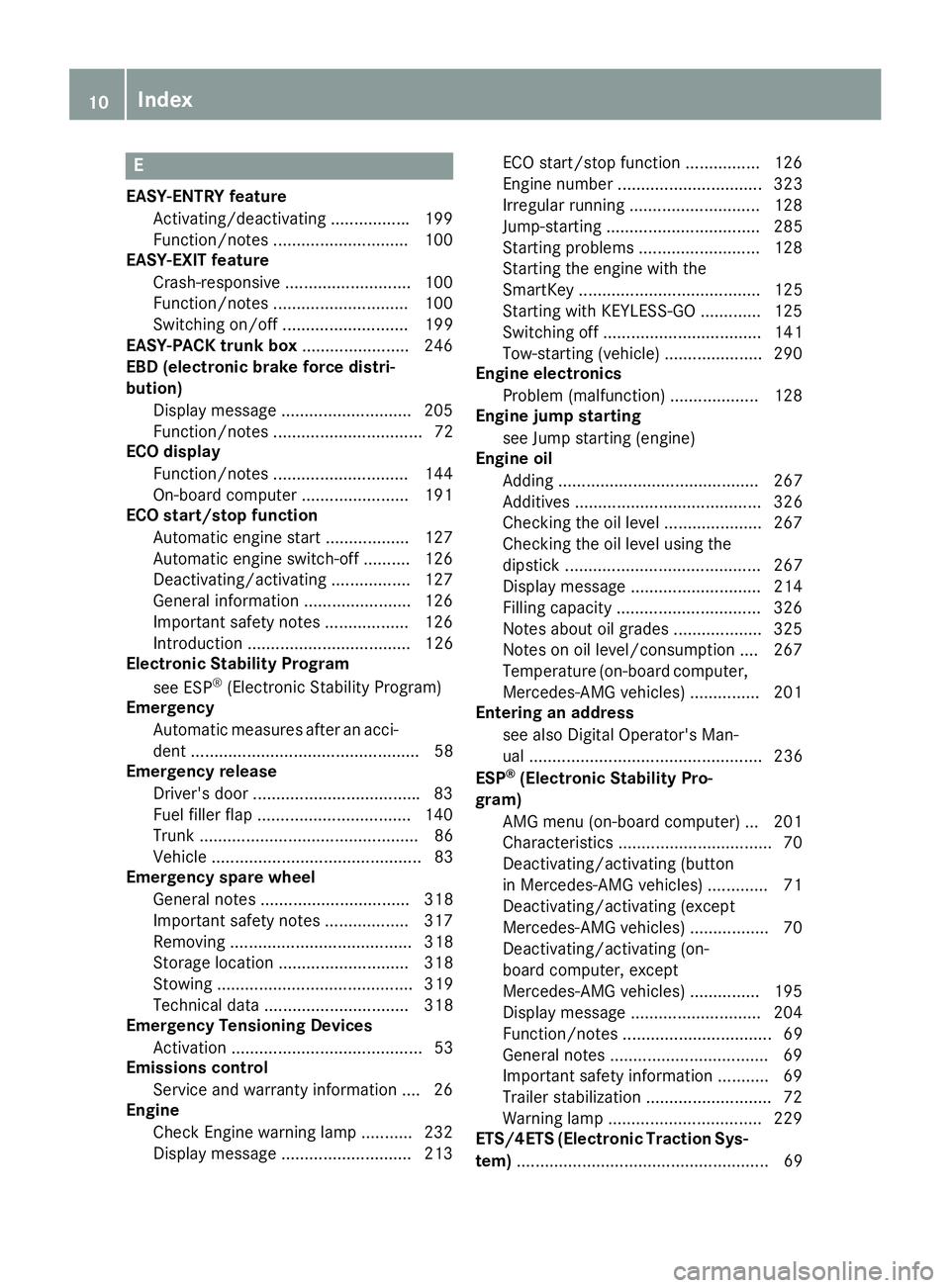
EEASY-ENTRY feature
Activating/deactivating ................ .1 99
Function/notes ............................ .1 00
EASY-EXIT feature
Crash-responsive ........................... 100
Function/notes ............................ .1 00
Switching on/off ........................... 199
EASY-PACK trunk box ....................... 246
EBD (electronic brake force distri-
bution)
Display message ............................ 205
Function/notes ................................ 72
ECO display
Function/notes ............................ .1 44
On-board computer ....................... 191
ECO start/stop function
Automatic engine start .................. 127
Automatic engine switch-off .......... 126
Deactivating/activating ................. 127
General information ....................... 126
Important safety notes .................. 126
Introduction ................................... 126
Electronic Stability Program
see ESP ®
(Electronic Stability Program)
Emergency
Automatic measures after an acci-
dent ................................................. 58
Emergency release
Driver's door ................................... .8 3
Fuel filler flap ................................. 140
Trunk ............................................... 86
Vehicle ............................................. 83
Emergency spare wheel
General notes ................................ 318
Important safety notes .................. 317
Removing ....................................... 318
Storage location ............................ 318
Stowing .......................................... 319
Technical data ............................... 318
Emergency Tensioning Devices
Activation ......................................... 53
Emissions control
Service and warranty information .... 26
Engine
Check Engine warning lamp ........... 232
Display message ............................ 213 ECO start/stop function ................ 126
Engine number ............................... 323
Irregular running ............................ 128
Jump-starting ................................. 285
Starting problems .......................... 128
Starting the engine with the
SmartKey ....................................... 125
Starting with KEYLESS-GO ............. 125
Switching off .................................. 141
Tow-starting (vehicle) ..................... 290
Engi ne electronics
P roblem (malfunction) ................... 128
Engine jump starting
see Jump starting (engine)
Engine oil
Adding ........................................... 267
Additives ........................................ 326
Checking the oil level ..................... 267
Checking the oil level using the
dipstick .......................................... 267
Display message ............................ 214
Filling capacity ............................... 326
Notes about oil grades ................... 325
Notes on oil level/consumption .... 267
Temperature (on-board computer,
Mercedes-AMG vehicles) ............... 201
Entering an address
see also Digital Operator's Man-
ual .................................................. 236
ESP ®
(Electronic Stability Pro-
gram)
AMG menu (on-board computer) ... 201
Characteristics ................................. 70
Deactivating/activating (button
in Mercedes-AMG vehicles) ............. 71
Deactivating/activating (except
Mercedes ‑ AMG vehicles) ................. 70
Deactivating/activating (on-
board computer, except
Mercedes-AMG vehicles) ............... 195
Display message ............................ 204
Function/notes ................................ 69
General notes .................................. 69
Important safety information ........... 69
Trailer stabilization ........................... 72
Warning lamp ................................. 229
ETS/4ETS (Electronic Traction Sys-
tem) ...................................................... 6910
Index
Page 13 of 334
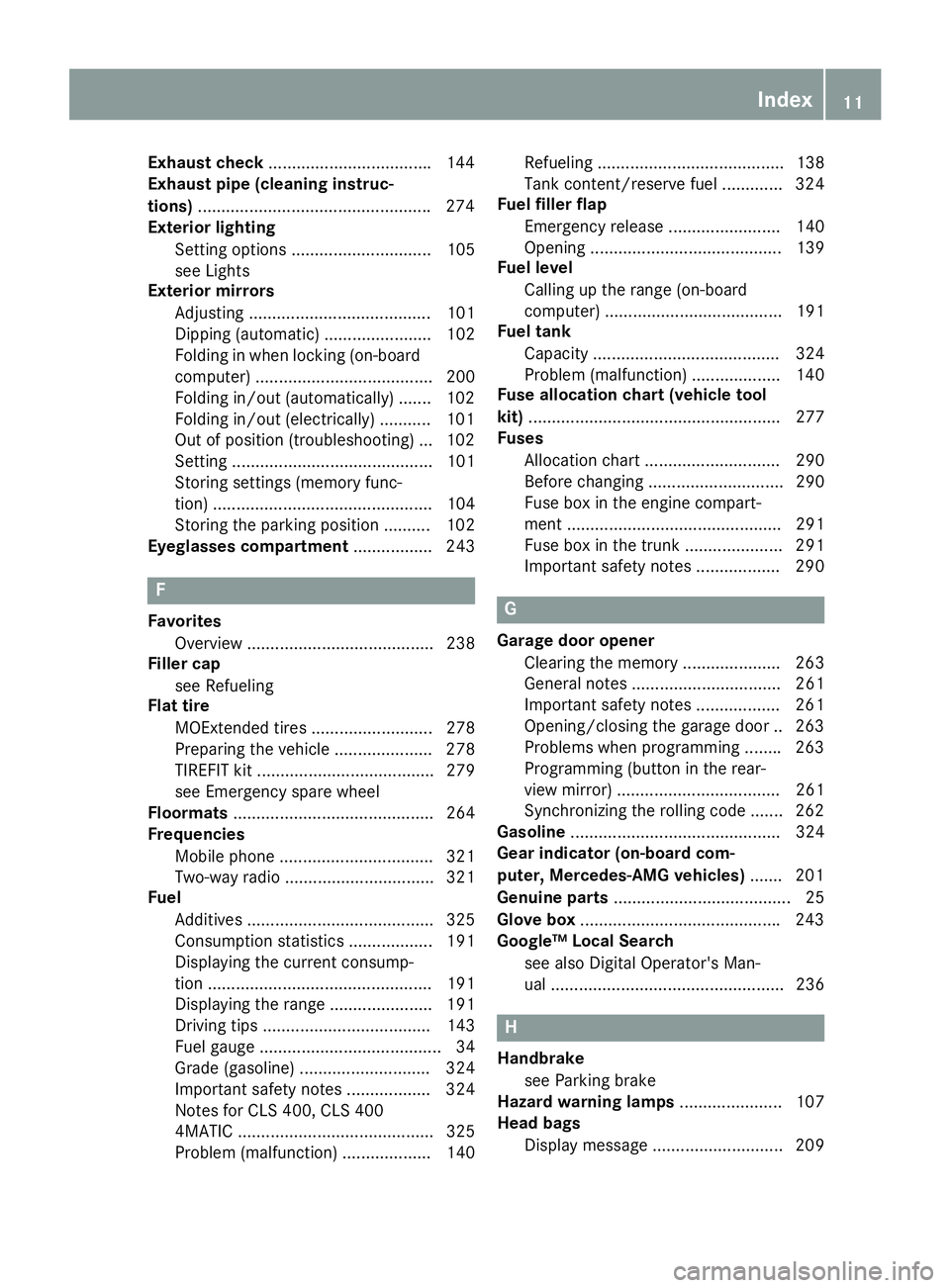
Exhaust check .................................. .1 44
Exhaust pipe (cleaning instruc-
tions) ................................................. .2 74
Exterior lighting
Setting options .............................. 105
see Lights
Exterior mirrors
Adjusting ....................................... 101
Dipping (automatic) ....................... 102
Folding in when locking (on-board
computer) ...................................... 200
Folding in/out (automatically) ....... 102
Folding in/out (electrically) ........... 101
Out of position (troubleshooting) ... 102
Setting ........................................... 101
Storing settings (memory func-
tion) ............................................... 104
Storing the parking position .......... 102
Eyeglasses compartment ................. 243
F Favorites
Overview ........................................ 238
Filler cap
see Refueling
Flat tire
MOExtended tires .......................... 278
Preparing the vehicle ..................... 278
TIREFIT kit ...................................... 279
see Emergency spare wheel
Floormats ........................................... 264
Frequencies
Mobile phone ................................. 321
Two-way radio ................................ 321
Fuel
Additives ........................................ 325
Consumption statistics .................. 191
Displaying the current consump-
tion ................................................ 191
Displaying the range ...................... 191
Driving tips .................................... 143
Fuel gauge ....................................... 34
Grade (gasoline) ............................ 324
Important safety notes .................. 324
Notes for CLS 400, CLS 400
4MATIC .......................................... 325
Problem (malfunction) ................... 140 Refueling ........................................ 138
Tank content/reserve fuel ............. 324
Fuel filler flap
Emergency release ........................ 140
Opening ......................................... 139
Fuel level
Calling up the range (on-board
computer) ...................................... 191
Fuel tank
Capacity ........................................ 324
Problem (malfunction) ................... 140
Fuse allocation chart (vehicle tool
kit) ...................................................... 277
Fuses
Allocation chart ............................. 290
Before changing ............................. 290
Fuse box in the engine compart-
ment .............................................. 291
Fuse box in the trunk ..................... 291
Important safety notes .................. 290
G Garage door opener
Clearing the memory ..................... 263
General notes ................................ 261
Important safety notes .................. 261
Opening/closing the garage doo r. .2 63
Problems when programming ....... .2 63
Programming (button in the rear-
view mirror) ................................... 261
Synchronizing the rolling code ....... 262
Gasoline ............................................. 324
Gear indicator (on-board com-
puter, Mercedes-AMG vehicles) ....... 201
Genuine parts ...................................... 25
Glove box .......................................... .2 43
Google™ Local Search
see also Digital Operator's Man-
ual .................................................. 236
H
Handbrake
see Parking brake
Hazard warning lamps ...................... 107
Head bags
Display message ............................ 209 Index 11
Page 80 of 334
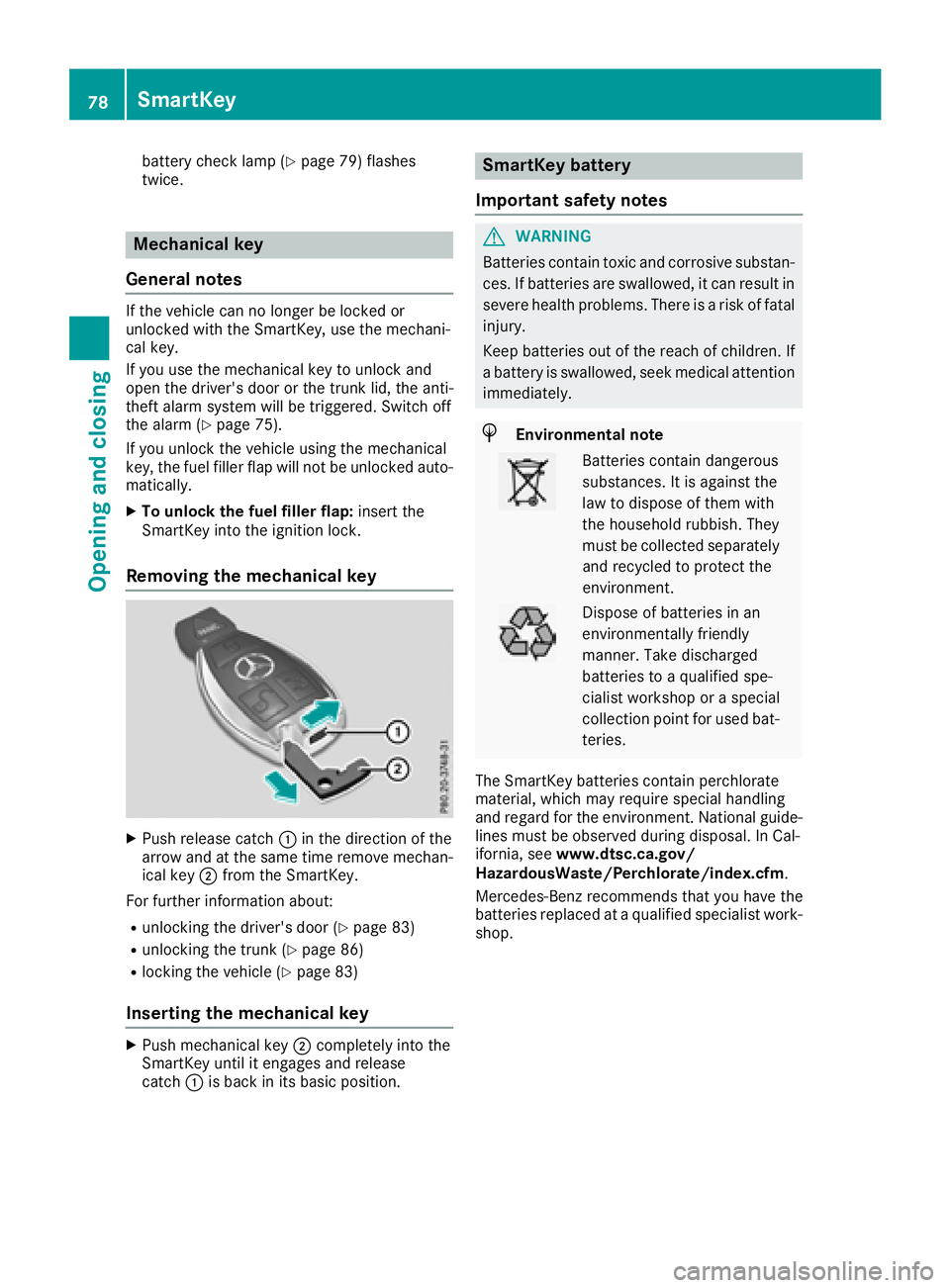
battery check lamp ( Y
page 79) flashes
twice.
Mechanical key
General notes If the vehicle can no longer be locked or
unlocked with the SmartKey, use the mechani-
cal key.
If you use the mechanical key to unlock and
open the driver's door or the trunk lid, the anti-
theft alarm system will be triggered. Switch off
the alarm ( Y
page 75).
If you unlock the vehicle using the mechanical
key, the fuel filler flap will not be unlocked auto-
matically. X
To unlock the fuel filler flap: insert the
SmartKey into the ignition lock.
Removing the mechanical key
X
Push release catch �C in the direction of the
arrow and at the same time remove mechan-
ical key �D from the SmartKey.
For further information about: R
unlocking the driver's door ( Y
page 83)R
unlocking the trunk ( Y
page 86)R
locking the vehicle ( Y
page 83)
Inserting the mechanical key X
Push mechanical key �D completely into the
SmartKey until it engages and release
catch �C is back in its basic position. SmartKey battery
Important safety notes
G WARNING
Batteries contain toxic and corrosive substan-
ces. If batteries are swallowed, it can result in
severe health problems. There is a risk of fatal
injury.
Keep batteries out of the reach of children. If
a battery is swallowed, seek medical attention
immediately.
H Environmental note
Batteries contain dangerous
substances. It is against the
law to dispose of them with
the household rubbish. They
must be collected separately
and recycled to protect the
environment.
Dispose of batteries in an
environmentally friendly
manner. Take discharged
batteries to a qualified spe-
cialist workshop or a special
collection point for used bat-
teries.
The SmartKey batteries contain perchlorate
material, which may require special handling
and regard for the environment. National guide-
lines must be observed during disposal. In Cal-
ifornia, see www.dtsc.ca.gov/
HazardousWaste/Perchlorate/index.cfm .
Mercedes-Benz recommends that you have the
batteries replaced at a qualified specialist work-
shop.78
SmartKey
Opening and closing