aux MERCEDES-BENZ CLS-Class 2012 W218 Comand Manual
[x] Cancel search | Manufacturer: MERCEDES-BENZ, Model Year: 2012, Model line: CLS-Class, Model: MERCEDES-BENZ CLS-Class 2012 W218Pages: 234, PDF Size: 6.74 MB
Page 6 of 234
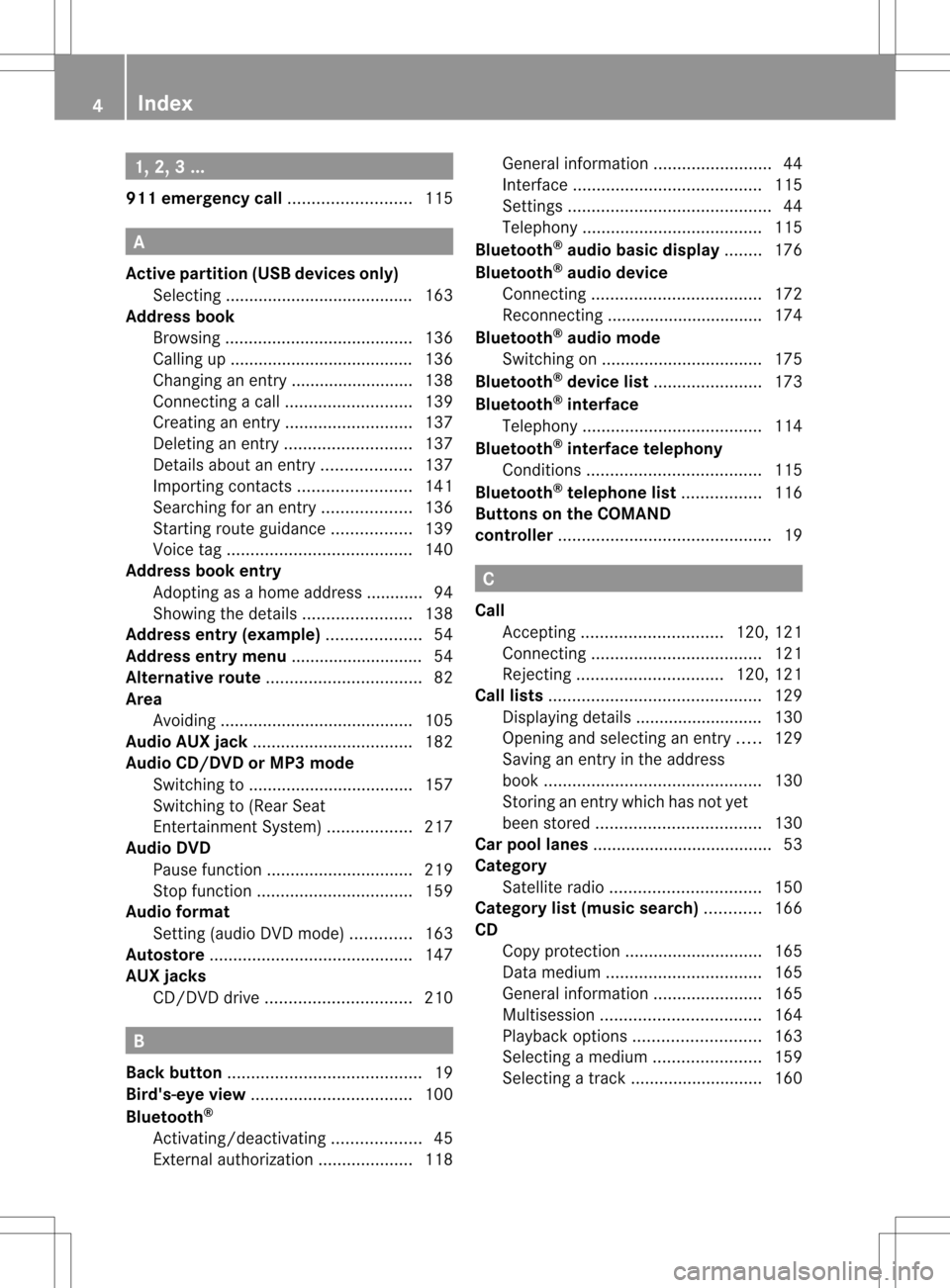
1,
2, 3...
911 emergency call<0021002100210021002100210021002100210021002100210021002100210021
0021002100210021002100210021002100210021V 115A
Ac tive partition (USBdevices only)
Sele cting ............ .................. .......... 163
Add ress book
Br owsin g.<0021002100210021002100210021002100210021002100210021002100210021
0021002100210021002100210021002100210021002100210021002100210021
0021002100210021002100210021> 136
Ca lling up ....... ............................ ....136
Cha nging anentry .......................... 138
Connecting acall<0021002100210021002100210021002100210021002100210021002100210021
00210021002100210021002100210021002100210021V 139
Cre ating anentry <0021002100210021002100210021002100210021002100210021002100210021
00210021002100210021002100210021002100210021V 137
Deleti nganentry <0021002100210021002100210021002100210021002100210021002100210021
00210021002100210021002100210021002100210021V 137
Detail sabout anent ry<0021002100210021002100210021002100210021002100210021002100210021
002100210021V 137
Importi ngcontacts <0021002100210021002100210021002100210021002100210021002100210021
00210021002100210021002100210021V 141
Searchi ngfor anentry <0021002100210021002100210021002100210021002100210021002100210021
002100210021V 136
Starting routeguidance <0021002100210021002100210021002100210021002100210021002100210021
0021V 139
Voice tag<0021002100210021002100210021002100210021002100210021002100210021
0021002100210021002100210021002100210021002100210021002100210021
0021002100210021002100210021> 140
Address bookentry
Adopt ingasahome address ............ 94
Showing thedetails <0021002100210021002100210021002100210021002100210021002100210021
0021002100210021002100210021V 138
Address entry(example) <0021002100210021002100210021002100210021002100210021002100210021
0021002100210021V 54
Address entrymenu ............................ 54
Al ternative route<0021002100210021002100210021002100210021002100210021002100210021
0021002100210021002100210021002100210021002100210021002100210021
0021> 82
Area Avoidi ng<0021002100210021002100210021002100210021002100210021002100210021
0021002100210021002100210021002100210021002100210021002100210021
002100210021002100210021002100210021> 105
Audio AUXjack<0021002100210021002100210021002100210021002100210021002100210021
0021002100210021002100210021002100210021002100210021002100210021
00210021> 182
Audio CD/DVD orMP3 mode
Switchi ngto<0021002100210021002100210021002100210021002100210021002100210021
0021002100210021002100210021002100210021002100210021002100210021
002100210021> 157
Switchi ngto(Rear Seat
Entertainment System)<0021002100210021002100210021002100210021002100210021002100210021
00210021V 217
Audio DVD
Pau sefunction <0021002100210021002100210021002100210021002100210021002100210021
002100210021002100210021002100210021002100210021002100210021V 219
Stop function <0021002100210021002100210021002100210021002100210021002100210021
0021002100210021002100210021002100210021002100210021002100210021
0021> 159
Audio format
Setting (audi oDVD mode )............. 163
Autos tore<0021002100210021002100210021002100210021002100210021002100210021
0021002100210021002100210021002100210021002100210021002100210021
00210021002100210021002100210021002100210021> 147
AUX jacks
CD/DVD drive<0021002100210021002100210021002100210021002100210021002100210021
002100210021002100210021002100210021002100210021002100210021V 210B
Back button <0021002100210021002100210021002100210021002100210021002100210021
0021002100210021002100210021002100210021002100210021002100210021
002100210021002100210021002100210021> 19
Bird's-ey evie w<0021002100210021002100210021002100210021002100210021002100210021
0021002100210021002100210021002100210021002100210021002100210021
00210021> 100
Blueto oth®
Activating/d eactivating <0021002100210021002100210021002100210021002100210021002100210021
002100210021V 45
External authoriza tion<0021002100210021002100210021002100210021002100210021002100210021
0021002100210021V 118Gene
ralinforma tion<0021002100210021002100210021002100210021002100210021002100210021
002100210021002100210021002100210021V 44
Interface <0021002100210021002100210021002100210021002100210021002100210021
0021002100210021002100210021002100210021002100210021002100210021
00210021002100210021002100210021> 115
Settings <0021002100210021002100210021002100210021002100210021002100210021
0021002100210021002100210021002100210021002100210021002100210021
00210021002100210021002100210021002100210021> 44
Tel epho ny<0021002100210021002100210021002100210021002100210021002100210021
0021002100210021002100210021002100210021002100210021002100210021
002100210021002100210021> 115
Blueto oth®
audio basicdisplay ........176
Blueto oth®
audio device
Connecting <0021002100210021002100210021002100210021002100210021002100210021
0021002100210021002100210021002100210021002100210021002100210021
0021002100210021> 172
Reco nnecting <0021002100210021002100210021002100210021002100210021002100210021
0021002100210021002100210021002100210021002100210021002100210021
0021> 174
Blueto oth®
audio mode
Switchi ngon <0021002100210021002100210021002100210021002100210021002100210021
0021002100210021002100210021002100210021002100210021002100210021
00210021> 175
Blueto oth®
devi celist<0021002100210021002100210021002100210021002100210021002100210021
0021002100210021002100210021V 173
Blueto oth®
inte rface
Tel epho ny<0021002100210021002100210021002100210021002100210021002100210021
0021002100210021002100210021002100210021002100210021002100210021
002100210021002100210021> 114
Blueto oth®
inte rface telephony
Cond itions <0021002100210021002100210021002100210021002100210021002100210021
0021002100210021002100210021002100210021002100210021002100210021
00210021002100210021> 115
Blueto oth®
tele phone list<0021002100210021002100210021002100210021002100210021002100210021
0021V 116
Buttons onthe COMA ND
co ntroll er<0021002100210021002100210021002100210021002100210021002100210021
0021002100210021002100210021002100210021002100210021002100210021
0021002100210021002100210021002100210021002100210021> 19 C
Call Accepting <0021002100210021002100210021002100210021002100210021002100210021
00210021002100210021002100210021002100210021002100210021V 120,121
Connecting <0021002100210021002100210021002100210021002100210021002100210021
0021002100210021002100210021002100210021002100210021002100210021
0021002100210021> 121
Reje cting <0021002100210021002100210021002100210021002100210021002100210021
002100210021002100210021002100210021002100210021002100210021V 120,121
Call lists <0021002100210021002100210021002100210021002100210021002100210021
0021002100210021002100210021002100210021002100210021002100210021
0021002100210021002100210021002100210021002100210021> 129
Displ aying deta ils....... .............. ...... 130
Openi ngand selecting anentry .....129
Saving anentry inthe address
book <0021002100210021002100210021002100210021002100210021002100210021
0021002100210021002100210021002100210021002100210021002100210021
00210021002100210021002100210021002100210021002100210021> 130
Storing anentry whichhas notyet
bee nstore d.<0021002100210021002100210021002100210021002100210021002100210021
0021002100210021002100210021002100210021002100210021002100210021
00210021> 130
Car pool lanes<0021002100210021002100210021002100210021002100210021002100210021
0021002100210021002100210021002100210021002100210021002100210021
002100210021002100210021> 53
Categ ory
Satell iterad io<0021002100210021002100210021002100210021002100210021002100210021
0021002100210021002100210021002100210021002100210021002100210021V 150
Categ orylist(musi cse arc h)............ 166
CD Cop yprotection <0021002100210021002100210021002100210021002100210021002100210021
0021002100210021002100210021002100210021002100210021V 165
Data medium<0021002100210021002100210021002100210021002100210021002100210021
0021002100210021002100210021002100210021002100210021002100210021
0021> 165
Gene ralinforma tion<0021002100210021002100210021002100210021002100210021002100210021
0021002100210021002100210021V 165
Mul tisess ion<0021002100210021002100210021002100210021002100210021002100210021
0021002100210021002100210021002100210021002100210021002100210021
00210021> 164
Pla yback optio ns<0021002100210021002100210021002100210021002100210021002100210021
00210021002100210021002100210021002100210021V 163
Sele cting amedium <0021002100210021002100210021002100210021002100210021002100210021
0021002100210021002100210021V 159
Sele cting atrack <0021002100210021002100210021002100210021002100210021002100210021
002100210021002100210021002100210021002100210021V 1604
In
dex
Page 10 of 234
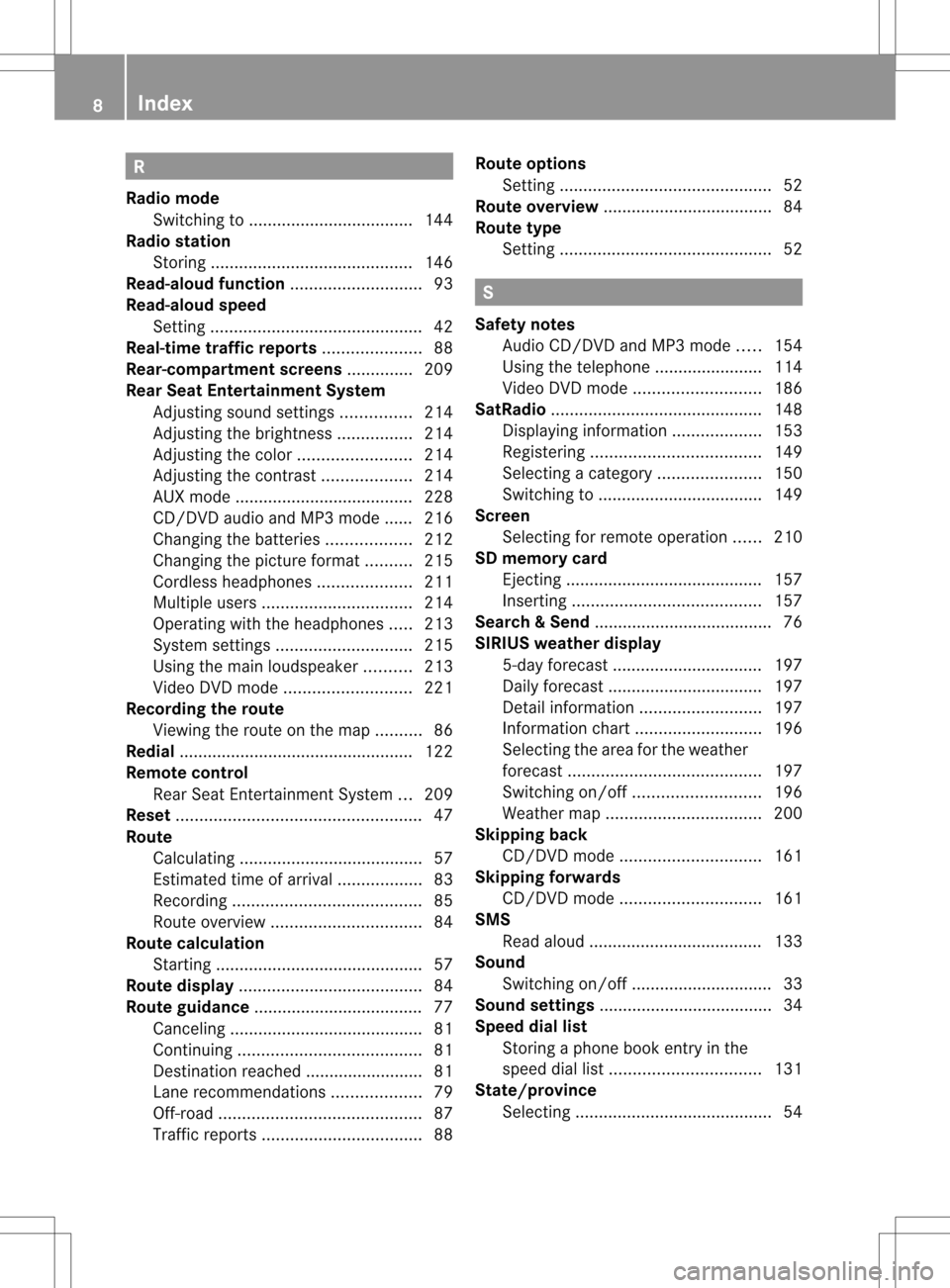
R
Radio mode
Swi tching to<0021002100210021002100210021002100210021002100210021002100210021
0021002100210021002100210021002100210021002100210021002100210021
002100210021> 144
Radio station
Storing <0021002100210021002100210021002100210021002100210021002100210021
0021002100210021002100210021002100210021002100210021002100210021
00210021002100210021002100210021002100210021> 146
Read-alo udfunc tion <0021002100210021002100210021002100210021002100210021002100210021
002100210021002100210021002100210021002100210021V 93
Read-alo udspee d
Setting <0021002100210021002100210021002100210021002100210021002100210021
0021002100210021002100210021002100210021002100210021002100210021
0021002100210021002100210021002100210021002100210021> 42
Real-ti metraffic reports <0021002100210021002100210021002100210021002100210021002100210021
00210021002100210021V 88
Rear-co mpartm entscre ens.............. 209
Rear SeatEntertainment System
Adjusting soundsettings ............... 214
Adjusting thebrightness ................ 214
Adjusting thecolor <0021002100210021002100210021002100210021002100210021002100210021
00210021002100210021002100210021V 214
Adjusting thecontrast <0021002100210021002100210021002100210021002100210021002100210021
002100210021V 214
AUX mode .............. ........................228
CD/DVD audio and MP3 mode ......216
Cha nging thebatteri es<0021002100210021002100210021002100210021002100210021002100210021
00210021V 212
Cha nging thepictu reforma t.......... 215
Cord lessh eadphones <0021002100210021002100210021002100210021002100210021002100210021
0021002100210021V 211
Mul tipleusers <0021002100210021002100210021002100210021002100210021002100210021
0021002100210021002100210021002100210021002100210021002100210021V 214
Opera tingwith the headpho nes..... 213
System settings <0021002100210021002100210021002100210021002100210021002100210021
0021002100210021002100210021002100210021002100210021V 215
Using themainloudspeaker ..........213
Vid eoDVD mode <0021002100210021002100210021002100210021002100210021002100210021
00210021002100210021002100210021002100210021V 221
Reco rding theroute
View ingthe route onthe map .......... 86
Redial ............................ ......................122
Remote control
Rea rSeat Entertainment System...209
Rese t<0021002100210021002100210021002100210021002100210021002100210021
0021002100210021002100210021002100210021002100210021002100210021
0021002100210021002100210021002100210021002100210021002100210021
0021002100210021V 47
Route
Calcul ating <0021002100210021002100210021002100210021002100210021002100210021
0021002100210021002100210021002100210021002100210021002100210021
0021002100210021002100210021> 57
Estimated timeofarri val <0021002100210021002100210021002100210021002100210021002100210021
00210021V 83
Reco rding <0021002100210021002100210021002100210021002100210021002100210021
0021002100210021002100210021002100210021002100210021002100210021
00210021002100210021002100210021> 85
Rou teovervi ew<0021002100210021002100210021002100210021002100210021002100210021
0021002100210021002100210021002100210021002100210021002100210021V 84
Route calcul ation
Starting <0021002100210021002100210021002100210021002100210021002100210021
0021002100210021002100210021002100210021002100210021002100210021
002100210021002100210021002100210021002100210021> 57
Route display <0021002100210021002100210021002100210021002100210021002100210021
0021002100210021002100210021002100210021002100210021002100210021
0021002100210021002100210021> 84
Route guidan ce....... ..................... ........77
Canc eling.<0021002100210021002100210021002100210021002100210021002100210021
0021002100210021002100210021002100210021002100210021002100210021
00210021002100210021002100210021> 81
Continu ing<0021002100210021002100210021002100210021002100210021002100210021
0021002100210021002100210021002100210021002100210021002100210021
0021002100210021002100210021> 81
Destinati onreach ed....... ....... ....... ....81
Lane recomme ndations<0021002100210021002100210021002100210021002100210021002100210021
002100210021V 79
Off-road <0021002100210021002100210021002100210021002100210021002100210021
0021002100210021002100210021002100210021002100210021002100210021
00210021002100210021002100210021002100210021> 87
Traffi creports <0021002100210021002100210021002100210021002100210021002100210021
0021002100210021002100210021002100210021002100210021002100210021
00210021> 88Route
options
Setting <0021002100210021002100210021002100210021002100210021002100210021
0021002100210021002100210021002100210021002100210021002100210021
0021002100210021002100210021002100210021002100210021> 52
Route overview .................................... 84
Route type
Setting <0021002100210021002100210021002100210021002100210021002100210021
0021002100210021002100210021002100210021002100210021002100210021
0021002100210021002100210021002100210021002100210021> 52 S
Safety notes
Audi oCD/DVD andMP3 mode .....154
Using thetelep hone ..................... ..114
Vid eoDVD mode <0021002100210021002100210021002100210021002100210021002100210021
00210021002100210021002100210021002100210021V 186
SatRadio <0021002100210021002100210021002100210021002100210021002100210021
0021002100210021002100210021002100210021002100210021002100210021
0021002100210021002100210021002100210021002100210021> 148
Displ aying informa tion<0021002100210021002100210021002100210021002100210021002100210021
002100210021V 153
Reg isteri ng<0021002100210021002100210021002100210021002100210021002100210021
0021002100210021002100210021002100210021002100210021002100210021
0021002100210021> 149
Sele cting acate gor y.<0021002100210021002100210021002100210021002100210021002100210021
00210021002100210021V 150
Switchi ngto<0021002100210021002100210021002100210021002100210021002100210021
0021002100210021002100210021002100210021002100210021002100210021
002100210021> 149
Scre en
Sele cting forremote operation...... 210
SD memory card
Ejecting .............. ..................... ....... 157
Inserting <0021002100210021002100210021002100210021002100210021002100210021
0021002100210021002100210021002100210021002100210021002100210021
00210021002100210021002100210021> 157
Searc h&Send.................................... .. 76
SIRIUS weatherdisp lay
5- day forecas t........................ ........ 197
Daily forecas t........................ .........1 97
Detail informa tion<0021002100210021002100210021002100210021002100210021002100210021
0021002100210021002100210021002100210021V 197
Informati onchart <0021002100210021002100210021002100210021002100210021002100210021
00210021002100210021002100210021002100210021V 196
Sele cting thearea forthe wea ther
foreca st<0021002100210021002100210021002100210021002100210021002100210021
0021002100210021002100210021002100210021002100210021002100210021
002100210021002100210021002100210021> 197
Switchi ngon/off <0021002100210021002100210021002100210021002100210021002100210021
00210021002100210021002100210021002100210021V 196
Wea ther map <0021002100210021002100210021002100210021002100210021002100210021
0021002100210021002100210021002100210021002100210021002100210021
0021> 200
Skippin gback
CD/DVD mode<0021002100210021002100210021002100210021002100210021002100210021
00210021002100210021002100210021002100210021002100210021V 161
Skippin gforw ards
CD/DVD mode<0021002100210021002100210021002100210021002100210021002100210021
00210021002100210021002100210021002100210021002100210021V 161
SMS
Rea daloud ....... ..............................133
Soun d
Switchi ngon/off ............................ ..33
Soun dsettings .................................... .3 4
Speed diallist
Stor ingaphone bookentryin the
speed diallist<0021002100210021002100210021002100210021002100210021002100210021
0021002100210021002100210021002100210021002100210021002100210021V 131
State/pro vince
Sele cting ...................................... .. .. 54 8
In
dex
Page 18 of 234
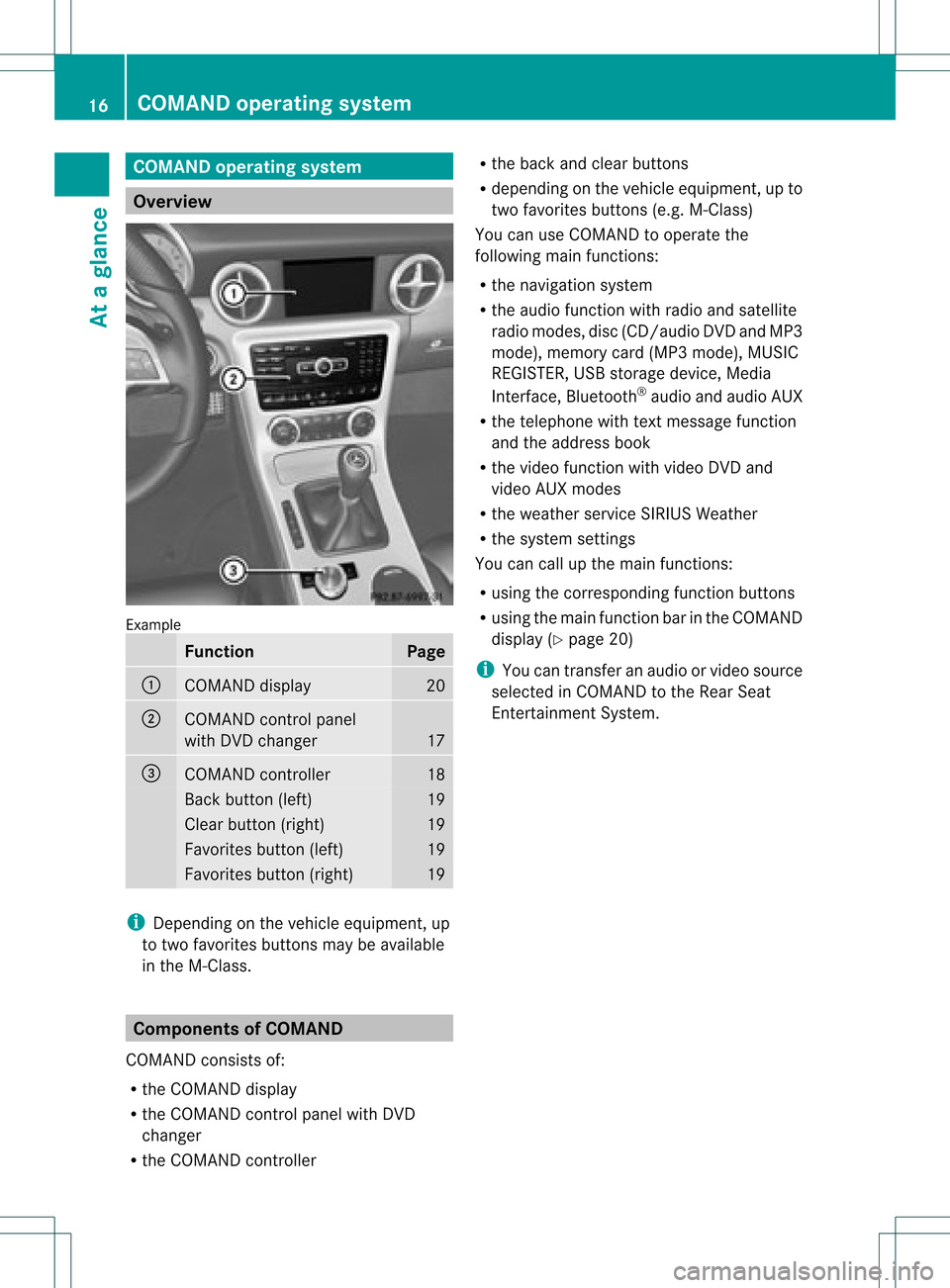
COMAN
Doper ating syst em Over
view Ex
ample Funct
ion Pag
e :
COMA
NDdispl ay 20
;
COMA
NDcontrol pane l
wit hDV Dch ang er 17
=
COMA
NDcontroll er 18
Bac
kbut ton(lef t) 19
Clear
button( right) 19
Favori
tesbutton (left) 19
Favori
tesbutton (right) 19
i
Dependi ngon the vehicl eequ ipme nt,up
to two favori tesbuttons maybeava ilable
in the M-Cla ss. Co
mponen tsof COMA ND
COMAND consistsof:
R the COMAND display
R the COMAND controlpanelwithDVD
changer
R the COMAND controller R
the back andclearbuttons
R depe nding onthe vehicl eequ ipme nt,upto
two favori tesbuttons (e.g.M-Cla ss)
You canuseCOMAND toopera tethe
foll owi ngmain functions:
R the naviga tionsystem
R the audio function withradioand satel lite
radi omodes ,disc (CD/au dioDVD andMP3
mode) ,memory card(MP3 mode) ,MUSIC
REGISTER ,USB storage device,Medi a
Interface, Bluetooth ®
au dio and audio AUX
R the telep hone withtextmessa gefunction
and theaddress book
R the vide ofunction withvideoDVD and
vide oAUX modes
R the wea ther service SIRIUSWeather
R the system settings
You cancallupthe main functions:
R usi ng the correspo ndingfunction buttons
R usi ngthe main function barinthe COMAND
disp lay(Ypag e20)
i You cantransfer anaudio orvide osource
sele cted inCOMAND tothe RearSeat
En tert ainmen tSystem . 16
COMAND
operatingsystemAtaglance
Page 19 of 234
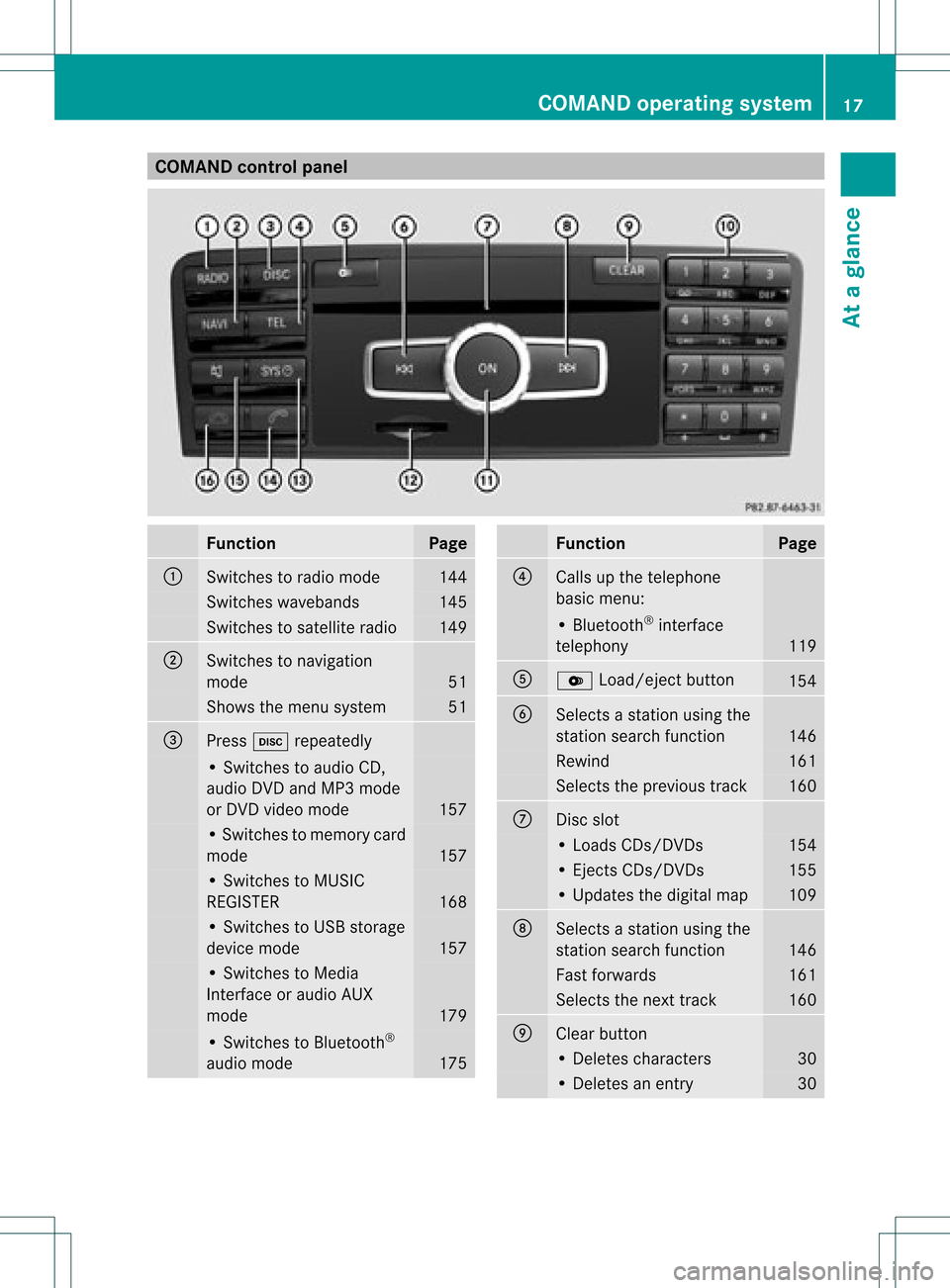
COMAN
Dcont rolpanel Funct
ion Pag
e :
Swit
ches toradio mode 14
4 Swit
ches waveb ands 14
5 Swit
ches tosat ellit eradio 14
9 ;
Swit
ches tonav igat ion
mod e 51
Sh
ows themen usyst em 51
=
Pre
ssh repeatedly •
Swit ches toaudio CD,
audio DVDa ndMP3 mode
or DVD video mod e 157
•
Swi tche sto mem orycard
mod e 157
•
Swi tche sto MUSI C
REG ISTER 168
•
Swi tche sto USB storage
de vic emod e 157
•
Swi tche sto Med ia
Inter face oraudio AUX
mod e 179
•
Swi tche sto Blu etoo th®
au dio mod e 175 Fu
nctio n Pag
e ?
Ca
lls up the telephone
ba sicm enu: •
Bluetoot h®
int erface
telephon y 119
A
V
Load/ej ectbutton 154
B
Select
sa stat ionusing the
stat ionsearch function 146
Rewind 161
Select
sthe previous track 160
C
Disc
slot •
Loads CDs/D VDs 154
•
Eject sCDs/D VDs 155
•
Updates thedigital map 109
D
Select
sa stat ionusing the
stat ionsearch function 146
Fast
forwards 161
Select
sthe nexttrac k 160
E
Clear
button •
Delet escharact ers 30
•
Delet esan ent ry 30COMAND
operatingsystem
17Ataglance
Page 23 of 234
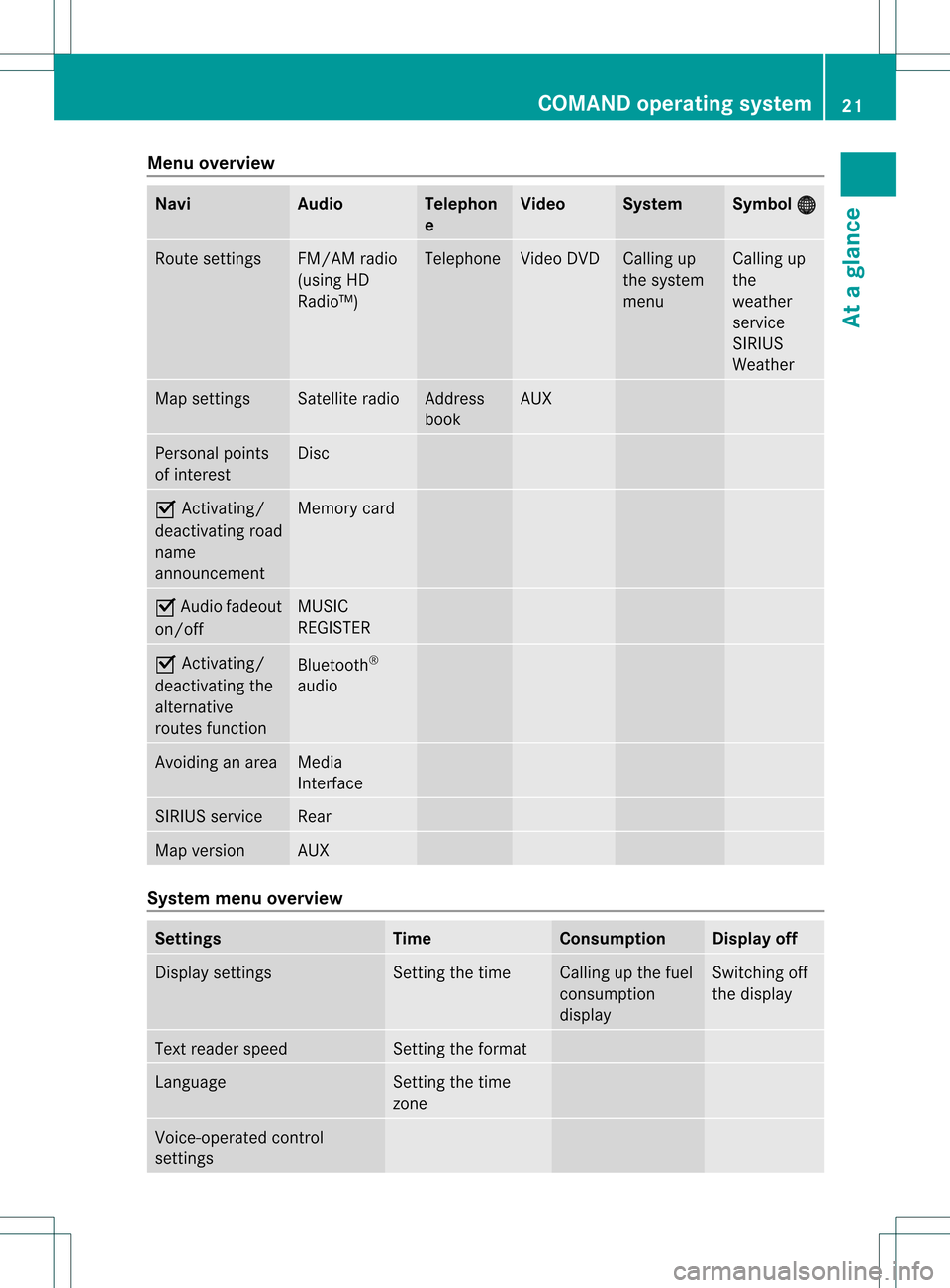
Menu
overview Navi Audio Tele
phon
e Video System Symbol
® Rou
tesettings FM/AM
radio
(us ing HD
Ra dio ™) Tele
phone Vide
oDVD Ca
lling up
the system
menu Ca
lling up
the
wea ther
service
SIRIUS
Wea ther Map
settings Satell
iteradi o Address
book AUX
Persona
lpoi nts
of interest Disc
O
Activating/
dea ctivating road
name
announceme nt Memory
card O
Audi ofade out
on/off MUSIC
REGISTER O
Activating/
dea ctivating the
alterna tive
routes function Blue
tooth ®
au dio Avoidi
nganarea Medi
a
Interface SIRIUS
service Rea
r Map
versio n AUX
System
menuoverview Setting
s Time Co
nsumption Di
splay off Displ
aysettings Setting
thetime Ca
lling up the fuel
consumpti on
disp lay Switching
off
the disp lay Text
readerspee d Setting
theformat Langu
age Setting
thetime
zone Voice-op
eratedcontrol
settings COMA
NDoperating system
21Ataglan ce
Page 37 of 234
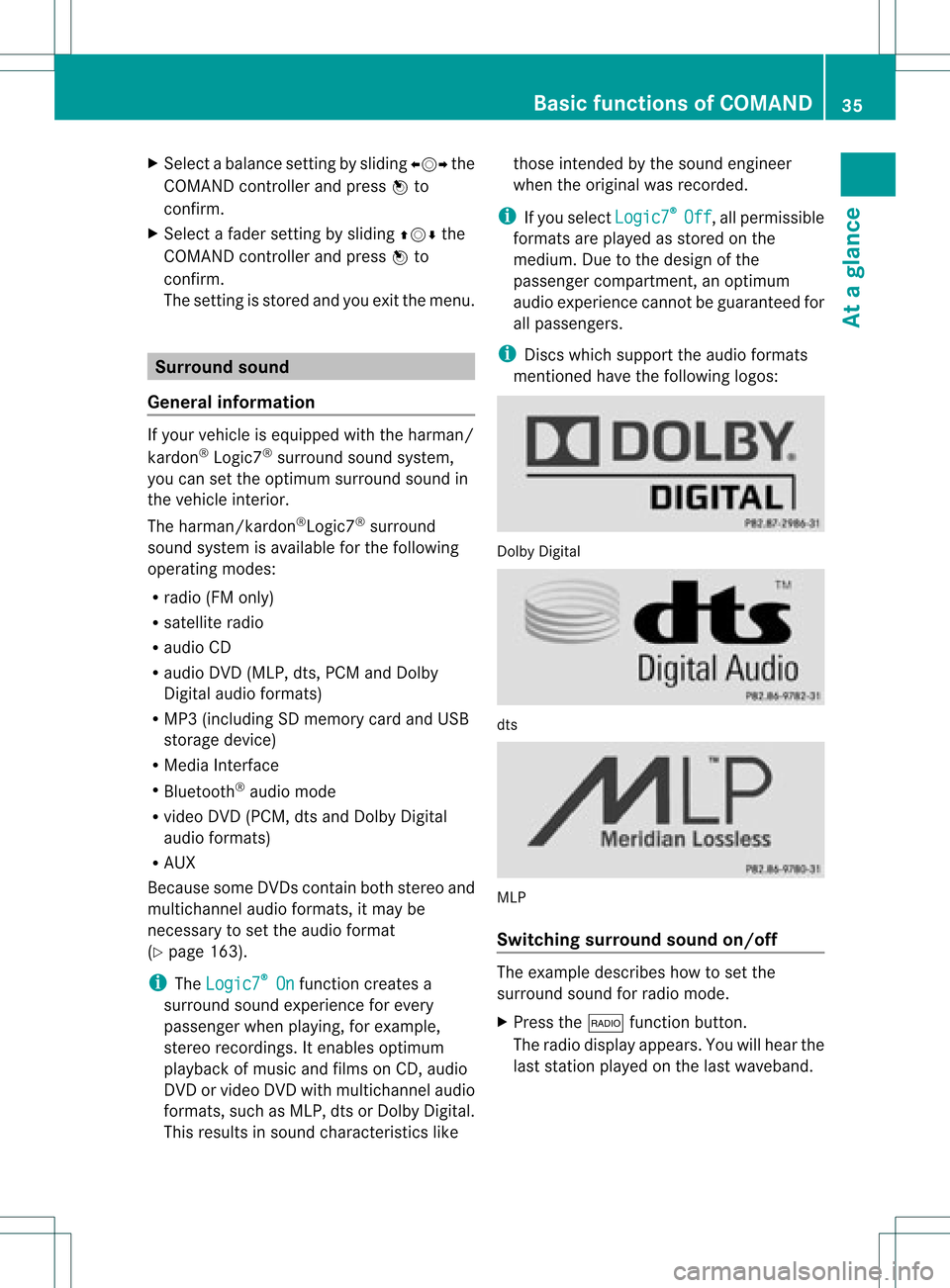
X
Sel ect aba lance setti ngbysliding XVY the
CO MAND controllera nd pre ssW to
confi rm.
X Sel ect afa de rs ett ing bysliding ZVÆthe
COMAND controller andpress Wto
con firm.
The settingisstor edand youexit themenu. Sur
round sound
General information If
your vehicle isequipped withtheharman/
kardon ®
Logic7 ®
surround soundsystem,
you can setthe optimum surround soundin
the vehicle interior.
The harman/ kardon®
Logic7 ®
surround
sound system isavailable forthe following
operatin gmodes:
R radio (FMonly)
R satellite radio
R audio CD
R audio DVD(MLP, dts,PCM andDolby
Digit alaudio format s)
R MP3 (including SDmemory cardandUSB
stor age device)
R Media Interface
R Bluetoot h®
audio mode
R video DVD(PCM, dtsand Dolby Digital
audio format s)
R AUX
Because someDVDscon tain both stereoand
multichan nelaudio format s,itmay be
nec essary toset the audio format
(Y page 163).
i The Logic7 ®
On func
tion creat esa
surround soundexperien cefor every
passenger whenplaying, forexample,
ster eorecor dings. Itenables optimum
playback ofmusic andfilms onCD, audio
DVD orvideo DVDwithmultichan nelaudio
format s,such asMLP, dtsorDolby Digital.
This results insound charact eristicslike those
intended bythe sound engineer
when theoriginal wasrecor ded.
i Ifyou select Logic7 ®
Off ,
all permissible
format sare played asstor edon the
medium. Duetothe design ofthe
passenger compartment,an optimum
audio experien cecann otbe guaranteed for
all passengers .
i Disc swhich support theaudio format s
ment ioned havethefollowing logos: Dolby
Digital dts
MLP
Switching surround sound on/off The
example describes howtoset the
surround soundforradio mode.
X Press the$ function button .
The radio display appears. Youwillhear the
last stationplayed onthe last waveband. Ba
sic functions ofCOMAND
35Ataglance Z
Page 145 of 234
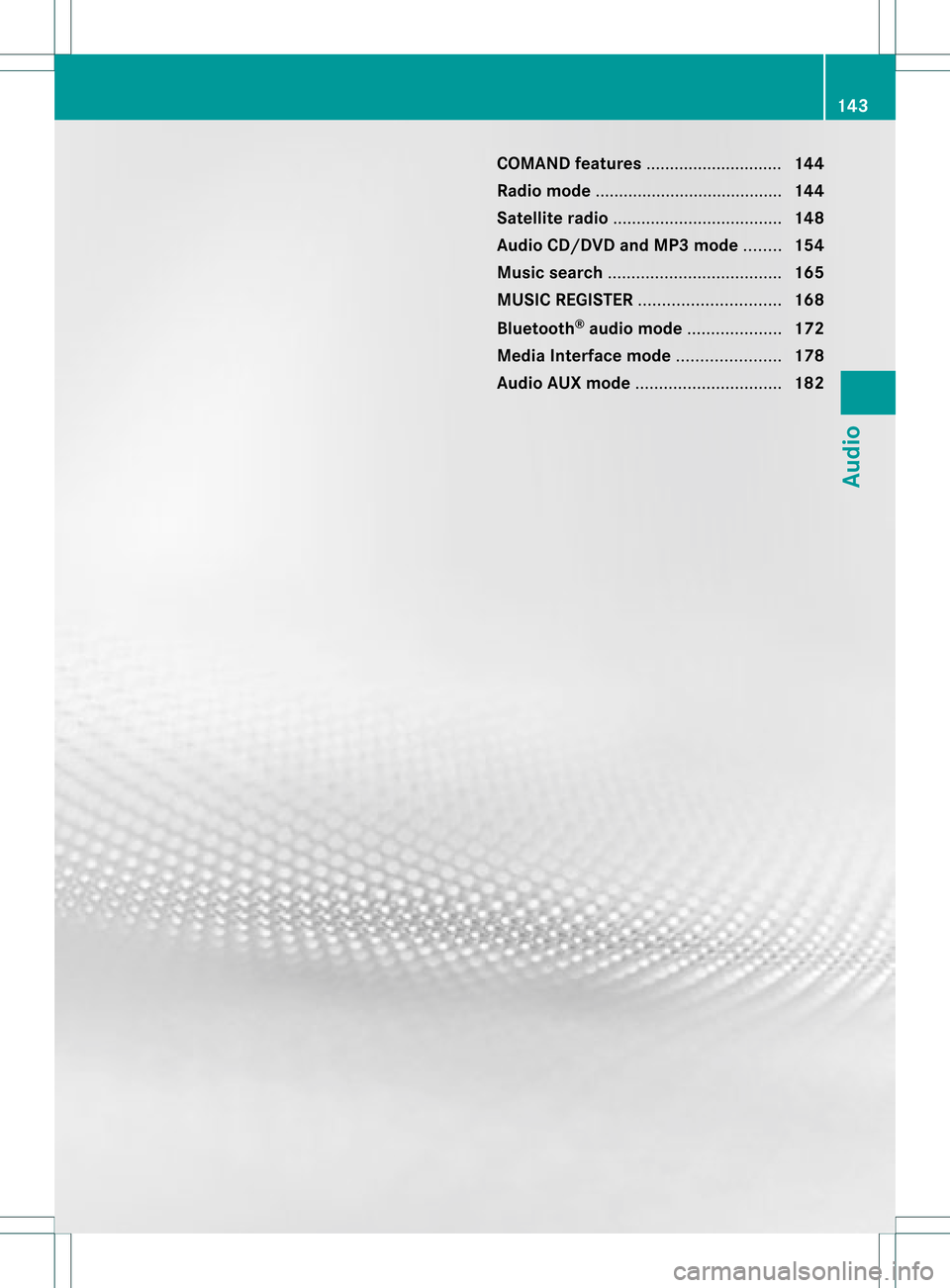
COMAN
Dfea tures ........ .......... ........... 144
Ra dio mod e........ .......... ...................... 144
Sat ellit era dio <0021002100210021002100210021002100210021002100210021002100210021
0021002100210021002100210021002100210021002100210021002100210021
0021002100210021> 148
Audio CD/DVD andMP3 mode ........ 154
Music search <0021002100210021002100210021002100210021002100210021002100210021
0021002100210021002100210021002100210021002100210021002100210021
00210021002100210021> 165
MUSIC REGISTER<0021002100210021002100210021002100210021002100210021002100210021
00210021002100210021002100210021002100210021002100210021V 168
Bluet ooth®
aud iomode <0021002100210021002100210021002100210021002100210021002100210021
0021002100210021V 172
Media Interfacemode <0021002100210021002100210021002100210021002100210021002100210021
002100210021002100210021V 178
Audio AUXmode <0021002100210021002100210021002100210021002100210021002100210021
002100210021002100210021002100210021002100210021002100210021V 182 143Audio
Page 159 of 234
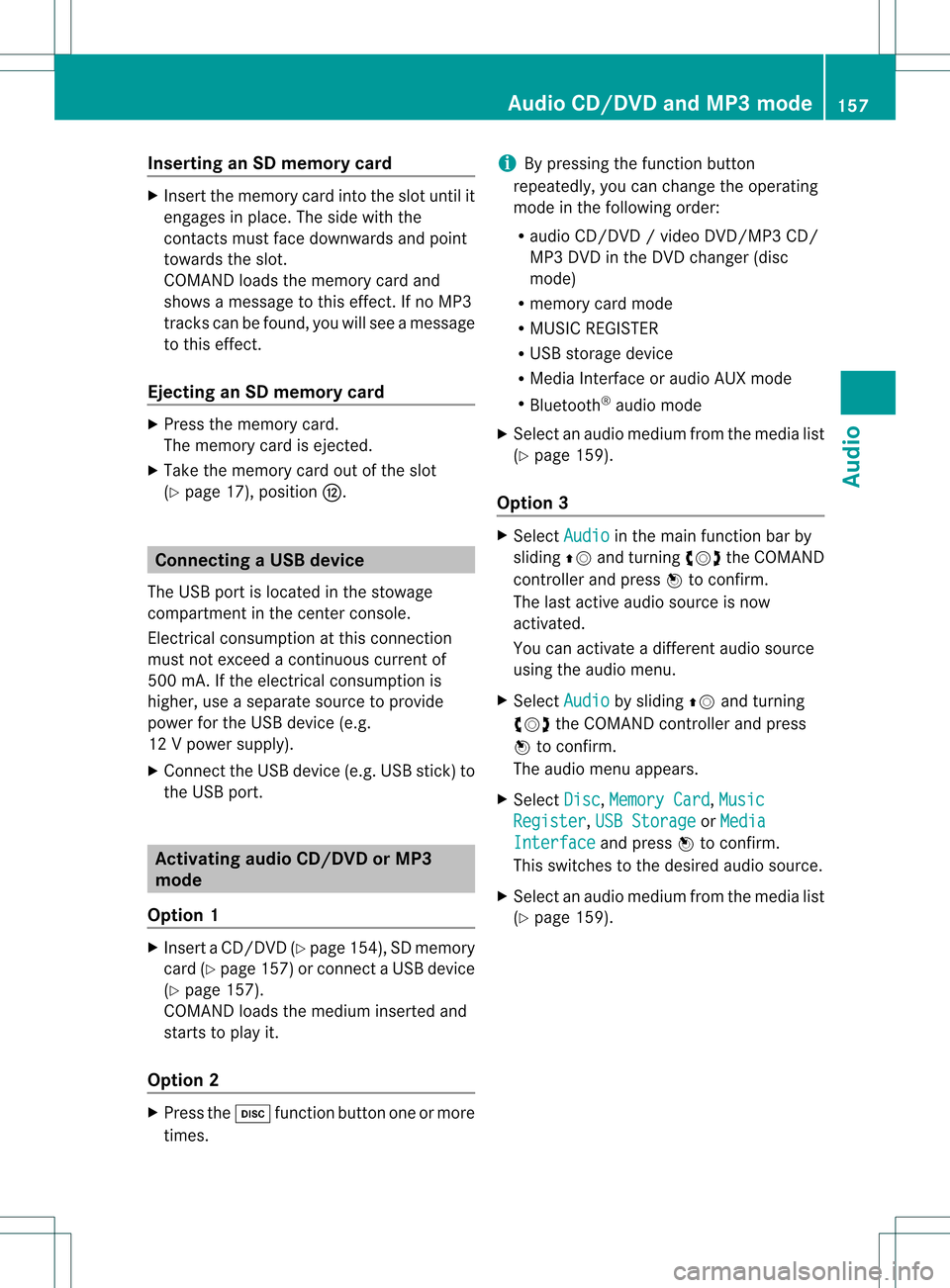
Inser
ting anSD mem orycard X
Inser tthe memory cardintotheslot until it
engages inplace. Theside with the
cont acts must facedownwards andpoint
towards theslot.
COMAND loadsthememory cardand
shows amessage tothis effect .Ifn oMP3
track scan befound, youwillsee amessage
to this effect .
Ejecting anSD memor ycard X
Press thememory card.
The memory cardiseject ed.
X Take thememory cardoutofthe slot
(Y page 17),position H. Connec
tingaUSBdevice
The USB portislocated inthe stowage
compartmen tin the cent erconsole.
Elect ricalconsumpt ionatthis conn ection
must notexceed acont inuous current of
500 mA.Ifthe electrical consumpt ionis
higher, useaseparate sourcetoprovide
power forthe USB device (e.g.
12 Vp ower supply).
X Connect theUSB device (e.g.USBstick)to
the USB port. Ac
tiv atin gaudi oCD /DVD orMP3
mode
Opti on1 X
Inse rtaC D/DVD (Ypage 154) ,SDmem ory
car d(Y page 157) orconne ctaU SBdevice
(Y page 157) .
CO MAND load sthe med iumi nser tedand
sta rts toplay it.
Opti on2 X
Pre ssthe h functio nbu tton oneormor e
time s. i
Bypre ssing the functio nbutton
rep eatedly, youcan chang eth eoper ating
mod ein thefol lowin gord er:
R audio CD/DVD/vide oDV D/ MP3 CD/
MP3 DVDin theDV Dch ang er(disc
mod e)
R mem orycardmod e
R MUS ICREGI STER
R US Bstorag edev ice
R Medi aIn te rface oraudio AUXmod e
R Blue toot h®
audio mode
X Se lec tana udio mediumfrom themed ialist
(Y page 159).
Op tion 3 X
Se lec tAud io in
themain function bar by
slidi ngZV andturnin gcVd theCOMA ND
co ntrol ler and pressW toconfirm .
The lastactive audio sourceisno w
act ivat ed.
You canactivat eadiff ere ntaudio source
usin gth eaudio menu.
X Se lec tAud io by
slidi ngZV andturnin g
cVd theCOMA NDcontrol ler and press
W toconfirm .
The audio menuappear s.
X Se lec tDis c ,
Mem ory Card ,
Mus ic Reg
ister ,
USB Storage or
Med ia Int
erface and
pressW toconfirm .
This switches tothedesi redaudio source.
X Se lec tana udio mediumfrom themed ialist
(Y page 159). Aud
ioCD/DVD andMP3 mode
157Aud io Z
Page 170 of 234
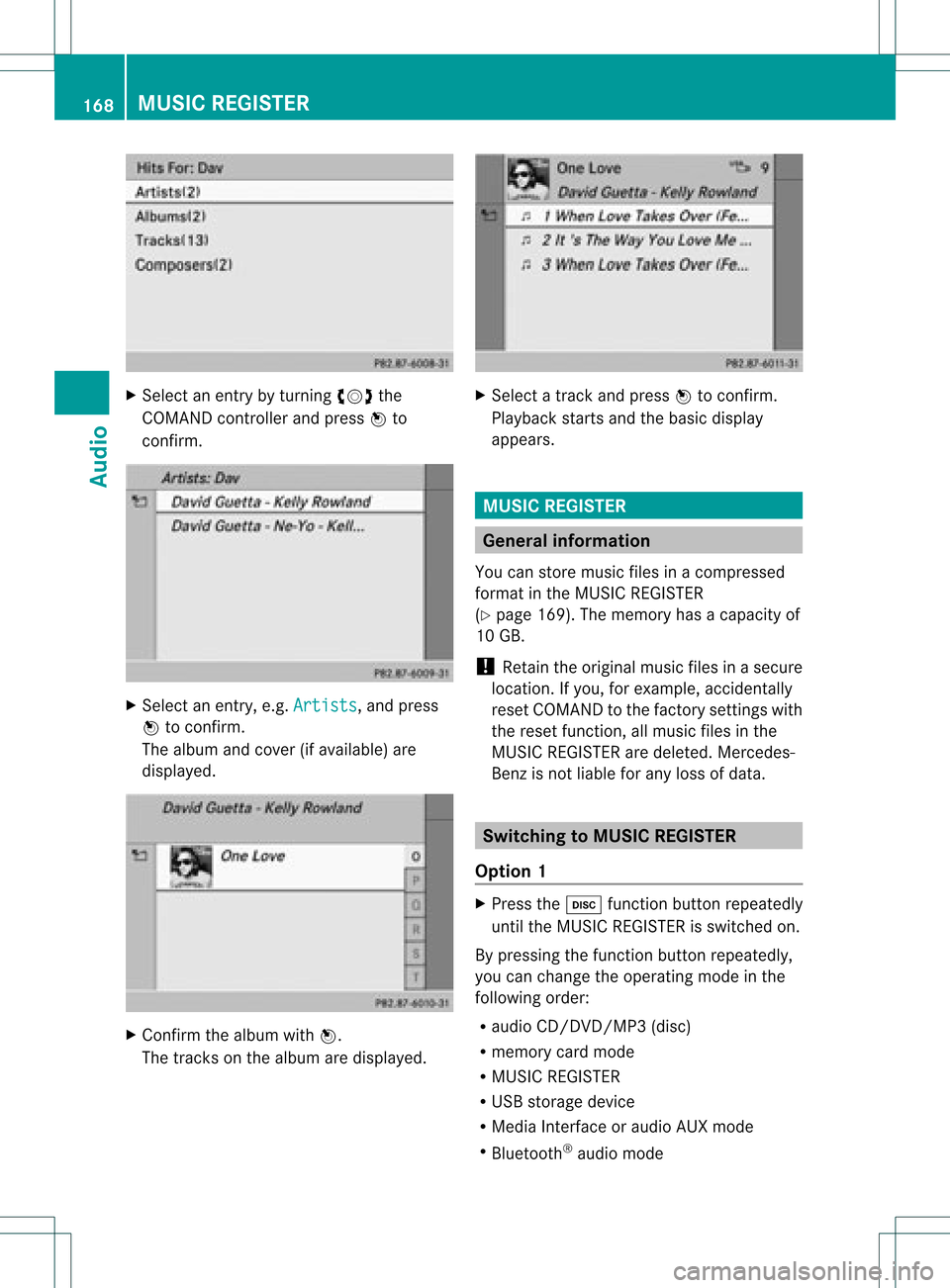
X
Sel ect anentry byturni ngcVd the
CO MAND controllera nd pre ssW to
confi rm. X
Sel ect anentry ,e.g .Art ists ,
and press
W toconfi rm.
The albu ma ndcove r(ifavailable) are
displayed. X
Conf irmthealbum withW.
The track son the album aredisplayed. X
Selec ta track and press Wtocon firm .
Playback start sand thebasic display
appears. MUSIC
REGISTER Gener
alinfor mation
You canstore music filesinacom press ed
for mat inthe MUS ICREGIS TER
(Y page 169).The memo ryhas acapac ityof
10 GB.
! Retain theorigin almusic filesinasecur e
locat ion.Ifyou, forexam ple,accident ally
reset COMA NDtothe fact orysettings with
the reset function,all music filesinthe
MUS ICREGIS TERaredelet ed.Merc edes-
Ben zisnot liablefor any loss ofdata. Switching
toMUSIC REGISTER
Option 1 X
Press theh function buttonrepeatedly
until theMUSIC REGISTER isswitched on.
By pressing thefunction buttonrepeatedly ,
you can change theoperating modeinthe
followi ngorder:
R audi oCD/DVD /MP3(disc)
R memory cardmode
R MUSIC REGISTER
R USB storage device
R Media Interfaceoraudi oAUX mode
R Bluetooth ®
audi omode 168
MUSIC
REGISTERAudio
Page 177 of 234
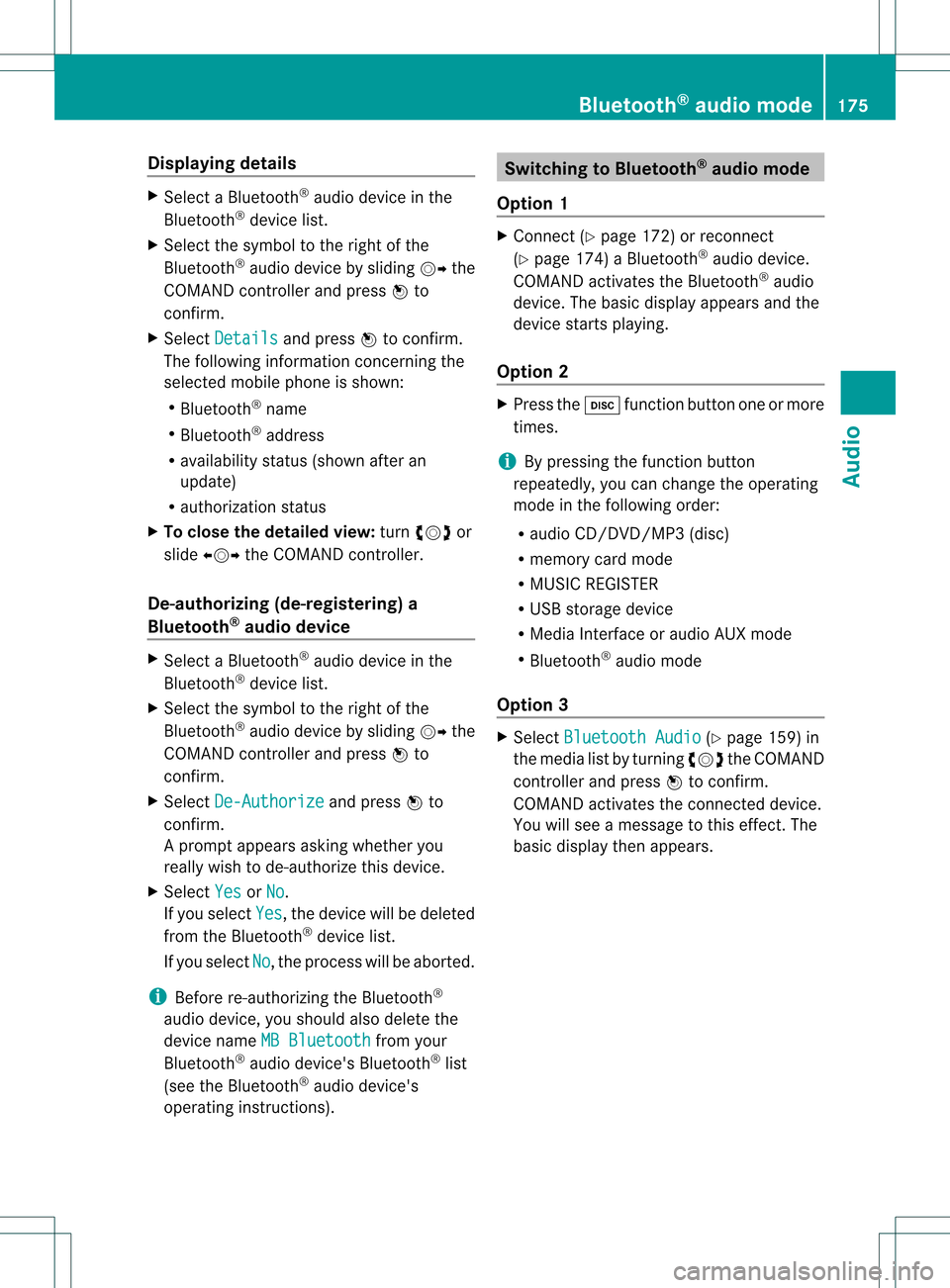
Disp
laying details X
Se lec taBl uetooth ®
au dio dev iceinthe
Blu etoo th®
dev icelist.
X Sele ctthe symbo lto the right ofthe
Blu etoo th®
au dio dev icebysliding VY the
CO MAND controllera nd pre ssW to
confi rm.
X Sel ect Detail s and
pressW toconfi rm.
The followi ng info rma tionc oncer ningthe
selected mobilephoneisshown:
R Bluetooth ®
name
R Bluetooth ®
address
R availa bilitystatus (shown afteran
update)
R authorization status
X To close thedetailed view:turncVd or
slide XVY theCOMAND controller.
De-author izing(de-registering) a
Bluetooth ®
audio device X
Select aBluetooth ®
audio device inthe
Bluetooth ®
device list.
X Select thesymbol tothe right ofthe
Bluetooth ®
audio device bysliding VYthe
COMAND controller andpress Wto
conf irm.
X Select De-Authorize and
press Wto
conf irm.
Ap rompt appears asking whethe ryou
really wishtode-authorize thisdevice.
X Select Yes or
No .
If you select Yes ,
the device willbedeleted
from theBluetooth ®
device list.
If you select No ,
the process willbeaborted.
i Before re-authoriz ingthe Bluetooth ®
audio device, youshould alsodelete the
device nameMBBluetooth from
your
Bluetooth ®
audio device's Bluetooth ®
list
(see theBluetooth ®
audio device's
operating instructions). Switching
toBluetooth ®
audio mode
Option 1 X
Connect (Ypage 172)orrecon nect
(Y page 174)aBluetooth ®
audio device.
COMAND activatestheBluetooth ®
audio
device. Thebasic display appears andthe
device startsplayi ng.
Option 2 X
Press theh functionbutton oneormore
times.
i Bypressing thefunct ionbutton
repeatedly, youcan change theoperating
mode inthe following order:
R audio CD/DVD/MP3 (disc)
R memory cardmode
R MUSIC REGISTER
R USB storage device
R Media Interface oraudio AUXmode
R Bluetooth ®
audio mode
Option 3 X
Select Bluetooth Audio (Y
page 159)in
the media listbyturnin gcVd theCOMAND
cont roller andpress Wtoconf irm.
COMAND activatestheconn ected device.
You willsee amessage tothis effect .The
basic displa ythen appea rs. Bluetooth
®
aud iomode 175Audio Z