manual transmission MERCEDES-BENZ CLS-Class 2017 W218 Owner's Manual
[x] Cancel search | Manufacturer: MERCEDES-BENZ, Model Year: 2017, Model line: CLS-Class, Model: MERCEDES-BENZ CLS-Class 2017 W218Pages: 334, PDF Size: 8.22 MB
Page 4 of 334
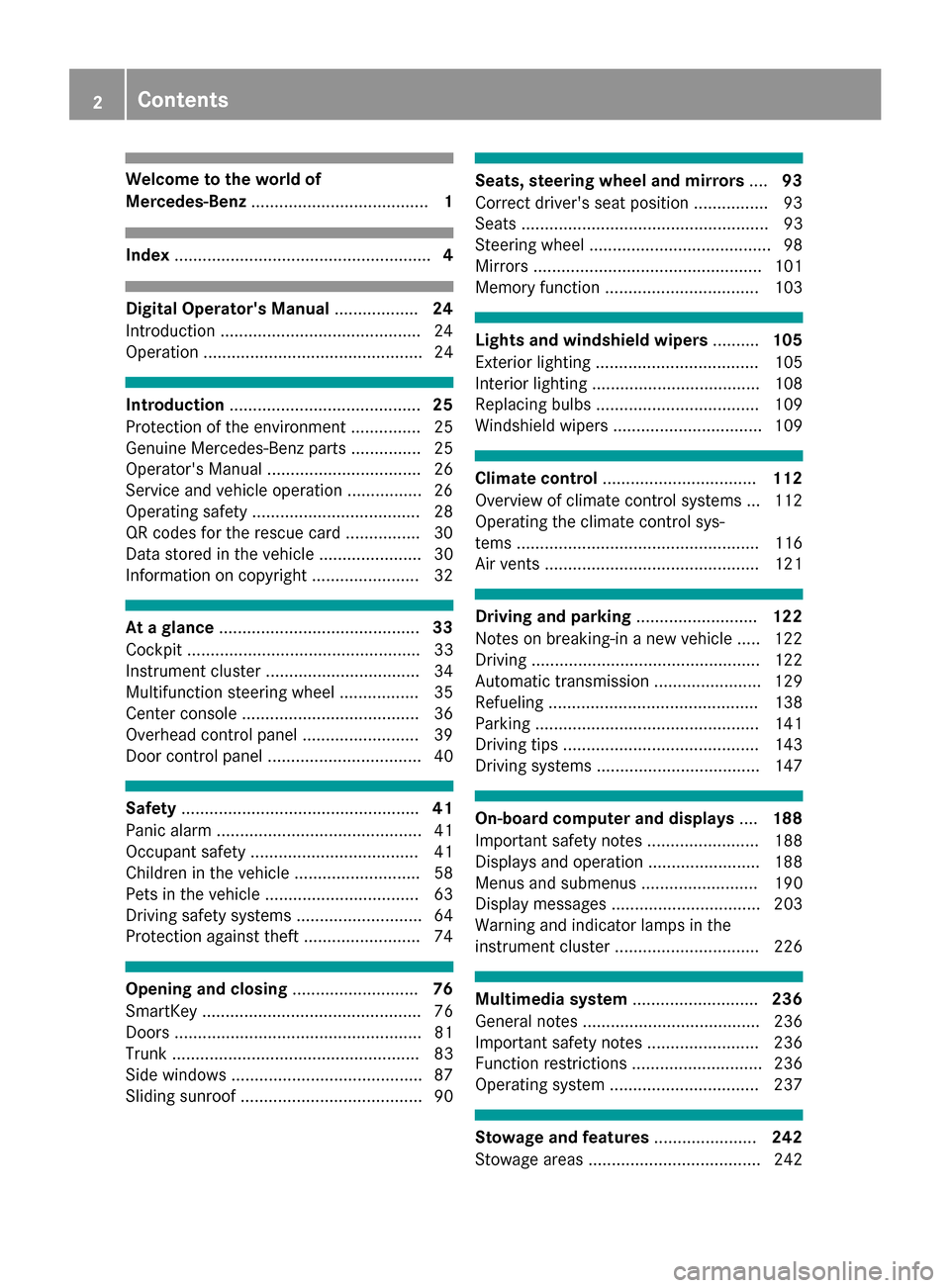
Welcome to the world of
Mercedes-Benz...................................... 1
Index....................................................... 4
Digital Operator's Manual..................24
Introduction ...........................................2 4
Operation ............................................... 24
Introduction ......................................... 25
Protection of the environment ............... 25
Genuine Mercedes-Benz parts ............... 25
Operator's Manual ................................. 26
Service and vehicle operation ................2 6
Operating safety .................................... 28
QR codes for the rescue card ................3 0
Data stored in the vehicle ...................... 30
Information on copyright ....................... 32
At a glance ........................................... 33
Cockpit .................................................. 33
Instrument cluster ................................. 34
Multifunction steering wheel ................. 35
Center console ...................................... 36
Overhead control panel .........................3 9
Door control panel ................................. 40
Safety ................................................... 41
Panic alarm ............................................ 41
Occupant safety .................................... 41
Children in the vehicle ........................... 58
Pets in the vehicle ................................. 63
Driving safety systems ........................... 64
Protection against theft .........................7 4
Opening and closing...........................76
SmartKey ............................................... 76
Doors ..................................................... 81
Trunk ..................................................... 83
Side windows ......................................... 87
Sliding sunroof ....................................... 90
Seats, steering wheel and mirrors ....93
Correct driver's seat position ................9 3
Seats ..................................................... 93
Steering wheel ....................................... 98
Mirrors ................................................. 101
Memory function ................................. 103
Lights and windshield wipers ..........105
Exterior lighting ................................... 105
Interior lighting .................................... 108
Replacing bulbs ................................... 109
Windshield wipers ................................ 109
Climate control ................................. 112
Overview of climate control systems ... 112
Operating the climate control sys-
tems .................................................... 116
Air vents .............................................. 121
Driving and parking ..........................122
Notes on breaking-in a new vehicle ..... 122
Driving ................................................. 122
Automatic transmission ....................... 129
Refueling ............................................. 138
Parking ................................................ 141
Driving tips .......................................... 143
Driving systems ................................... 147
On-board computer and displays ....188
Important safety notes ........................ 188
Displays and operation ........................ 188
Menus and submenus ......................... 190
Display messages ................................ 203
Warning and indicator lamps in the
instrument cluster ............................... 226
Multimedia system ...........................236
General notes ...................................... 236
Important safety notes ........................ 236
Function restrictions ............................ 236
Operating system ................................ 237
Stowage and features ......................242
Stowage areas ..................................... 242
2Contents
Page 7 of 334
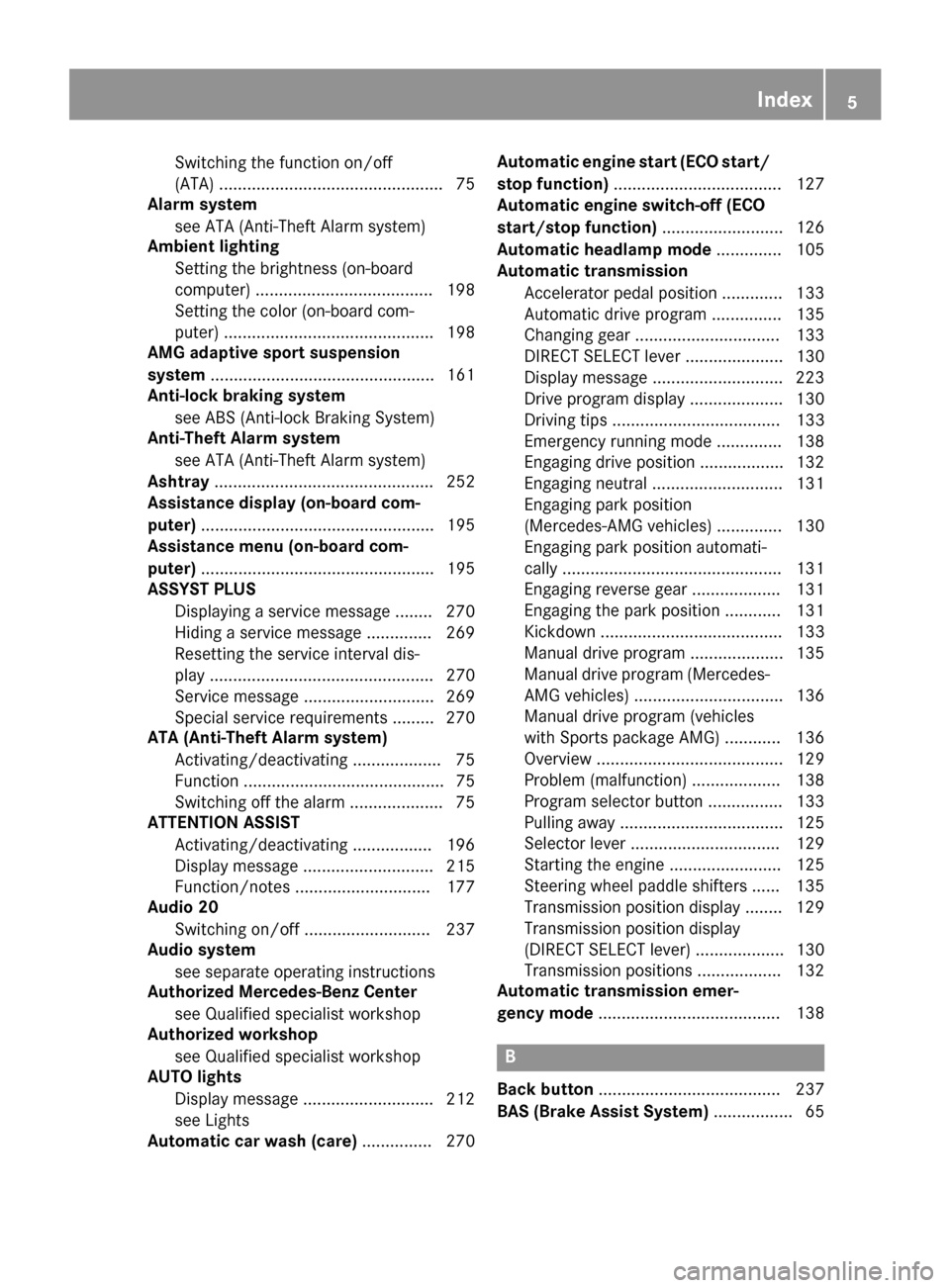
Switching the function on/off
(ATA) ................................................ 75
Alarm system
see ATA (Anti-Theft Alarm system)
Ambient lighting
Setting the brightness (on-board
computer) ...................................... 198
Setting the color (on-board com-
puter) ............................................. 198
AMG adaptive sport suspension
system ................................................ 161
Anti-lock braking system
see ABS (Anti-lock Braking System)
Anti-Theft Alarm system
see ATA (Anti-Theft Alarm system)
Ashtray ............................................... 252
Assistance display (on-board com-
puter) .................................................. 195
Assistance menu (on-board com-
puter) .................................................. 195
ASSYST PLUS
Displaying a service message ........ 270
Hiding a service message .............. 269
Resetting the service interval dis-
play ................................................ 270
Service message ............................ 269
Special service requirements ......... 270
ATA (Anti-Theft Alarm system)
Activating/deactivating ................... 75
Function ........................................... 75
Switching off the alarm .................... 75
ATTENTION ASSIST
Activating/deactivating ................. 196
Display message ............................ 215
Function/notes ............................. 177
Audio 20
Switching on/off ........................... 237
Audio system
see separate operating instructions
Authorized Mercedes-Benz Center
see Qualified specialist workshop
Authorized workshop
see Qualified specialist workshop
AUTO lights
Display message ............................ 212
see Lights
Automatic car wash (care) ............... 270Automatic engine start (ECO start/
stop function)
.................................... 127
Automatic engine switch-off (ECO
start/stop function) .......................... 126
Automatic headlamp mode .............. 105
Automatic transmission
Accelerator pedal position ............. 133
Automatic drive program ............... 135
Cha
nging gear ............................... 133
DIRECT SELECT lever ..................... 130
Display message ............................ 223
Drive program display .................... 130
Driving tips .................................... 133
Emergency running mode .............. 138
Engaging drive position .................. 132
Engaging neutral ............................ 131
Engaging park position
(Mercedes-AMG vehicles) .............. 130
Engaging park position automati-
cally ............................................... 131
Engaging reverse gear ................... 131
Engaging the park position ............ 131
Kickdown ....................................... 133
Manual drive program .................... 135
Manual drive program (Mercedes-
AMG vehicles) ................................ 136
Manual drive program (vehicles
with Sports package AMG) ............ 136
Overview ........................................ 129
Problem (malfunction) ................... 138
Program selector button ................ 133
Pulling away ................................... 125
Selector lever ................................ 129
Starting the engine ........................ 125
Steering wheel paddle shifters ...... 135
Transmission position display ........ 129
Transmission position display
(DIRECT SELECT lever) ................... 130
Transmission positions .................. 132
Automatic transmission emer-
gency mode ....................................... 138
B
Back button ....................................... 237
BAS (Brake Assist System) ................. 65
Index5
Page 11 of 334
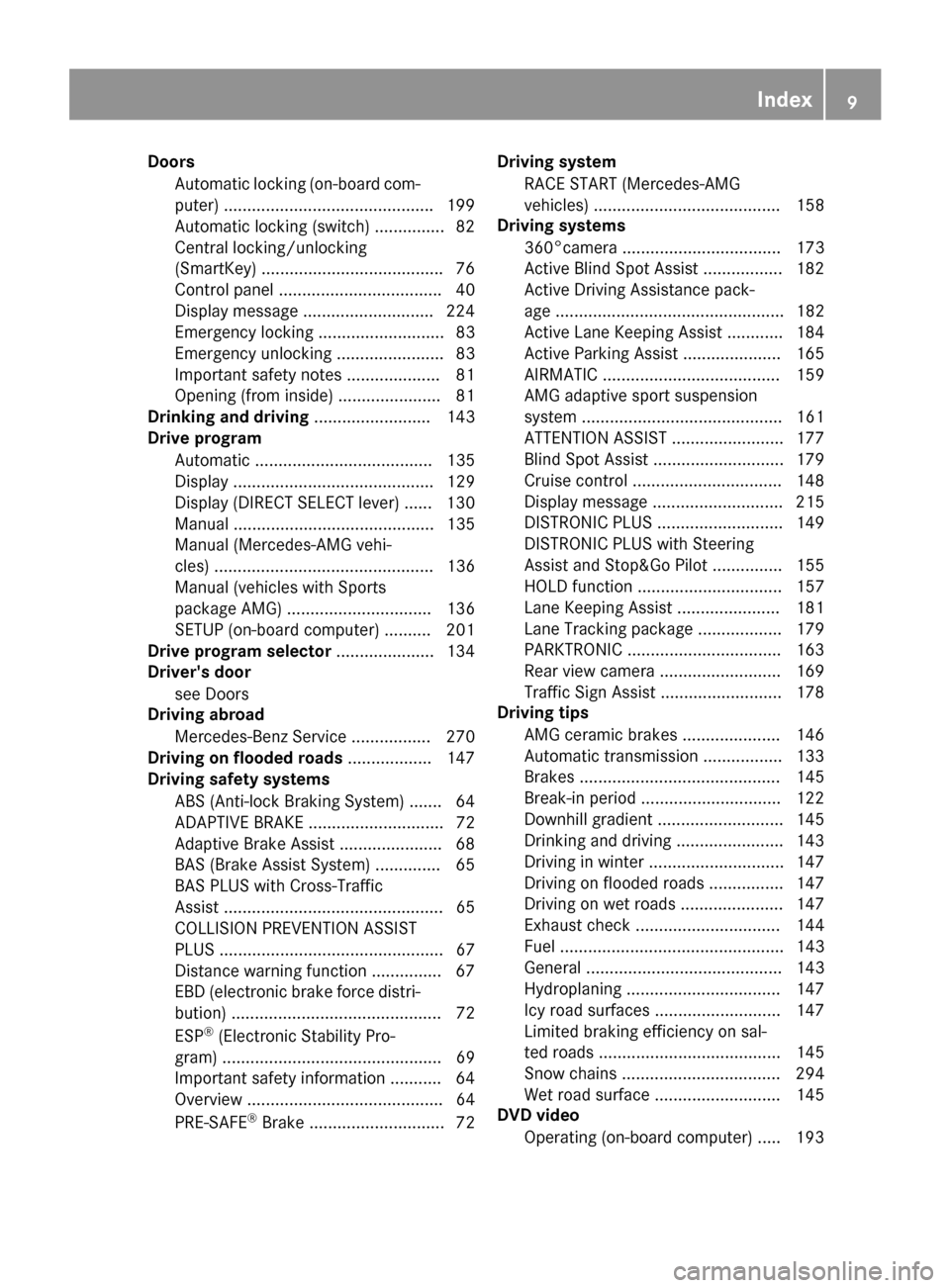
Doors
Automati clocking (on-boar dcom-
puter) ............................................ .199
Automatic locking (switch) ...............8 2
Central locking/unlocking
(SmartKey) ...................................... .76
Control panel .................................. .40
Display message ............................ 224
Emergency locking ........................... 83
Emergency unlocking ....................... 83
Important safety notes .................... 81
Opening (from inside) ...................... 81
Drinking and driving ......................... 143
Drive program
Automatic ...................................... 135
Display ........................................... 129
Display (DIRECT SELECT lever) ...... 130
Manual ........................................... 135
Manual (Mercedes-AMG vehi-
cles) ............................................... 136
Manual (vehicles with Sports
package AMG) ............................... 136
SETUP (on-board computer) .......... 201
Drive program selector ..................... 134
Driver's door
see Doors
Driving abroad
Mercedes-Benz Service ................. 270
Driving on flooded roads .................. 147
Driving safety systems
ABS (Anti-lock Braking System) ....... 64
ADAPTIVE BRAKE ............................. 72
Adaptive Brake Assist ...................... 68
BAS (Brake Assist System) .............. 65
BAS PLUS with Cross-Traffic
Assist ............................................... 65
COLLISION PREVENTION ASSIST
PLUS ................................................ 67
Distance warning function ............... 67
EBD (electronic brake force distri-
bution) ............................................. 72
ESP
®(Electronic Stability Pro-
gram) ............................................... 69
Important safety information ........... 64
Overview .......................................... 64
PRE-SAFE
®Brake ............................. 72 Driving system
RACE ST
ART (Mercedes-AMG
vehicles) ........................................ 158
Driving systems
360°camera .................................. 173
Active Blind Spot Assist ................. 182
Active Driving Assistance pack-
age ................................................. 182
Active Lane Keeping Assist ............ 184
Active Parking Assist ..................... 165
AIRMATIC ...................................... 159
AMG adaptive sport suspension
system ........................................... 161
ATTENTION ASSIST ........................ 177
Blind Spot Assist ............................ 179
Cruise control ................................ 148
Display message ............................ 215
DISTRONIC PLUS ........................... 149
DISTRONIC PLUS with Steering
Assist and Stop&Go Pilot ............... 155
HOLD function ............................... 157
Lane Keeping Assist ...................... 181
Lane Tracking package .................. 179
PARKTRONIC ................................. 163
Rear view camera .......................... 169
Traffic Sign Assist .......................... 178
Driving tips
AMG ceramic brakes ..................... 146
Automatic transmission ................. 133
Brakes ........................................... 145
Break-in period .............................. 122
Downhill gradient ........................... 145
Drinking and driving ....................... 143
Driving in winter ............................. 147
Driving on flooded roads ................ 147
Driving on wet roads ...................... 147
Exhaust check ............................... 144
Fuel ................................................ 143
General .......................................... 143
Hydroplaning ................................. 147
Icy road surfaces ........................... 147
Limited braking efficiency on sal-
ted roads ....................................... 145
Snow chains .................................. 294
Wet road surface ........................... 145
DVD video
Operating (on-board computer) ..... 193
Index9
Page 16 of 334
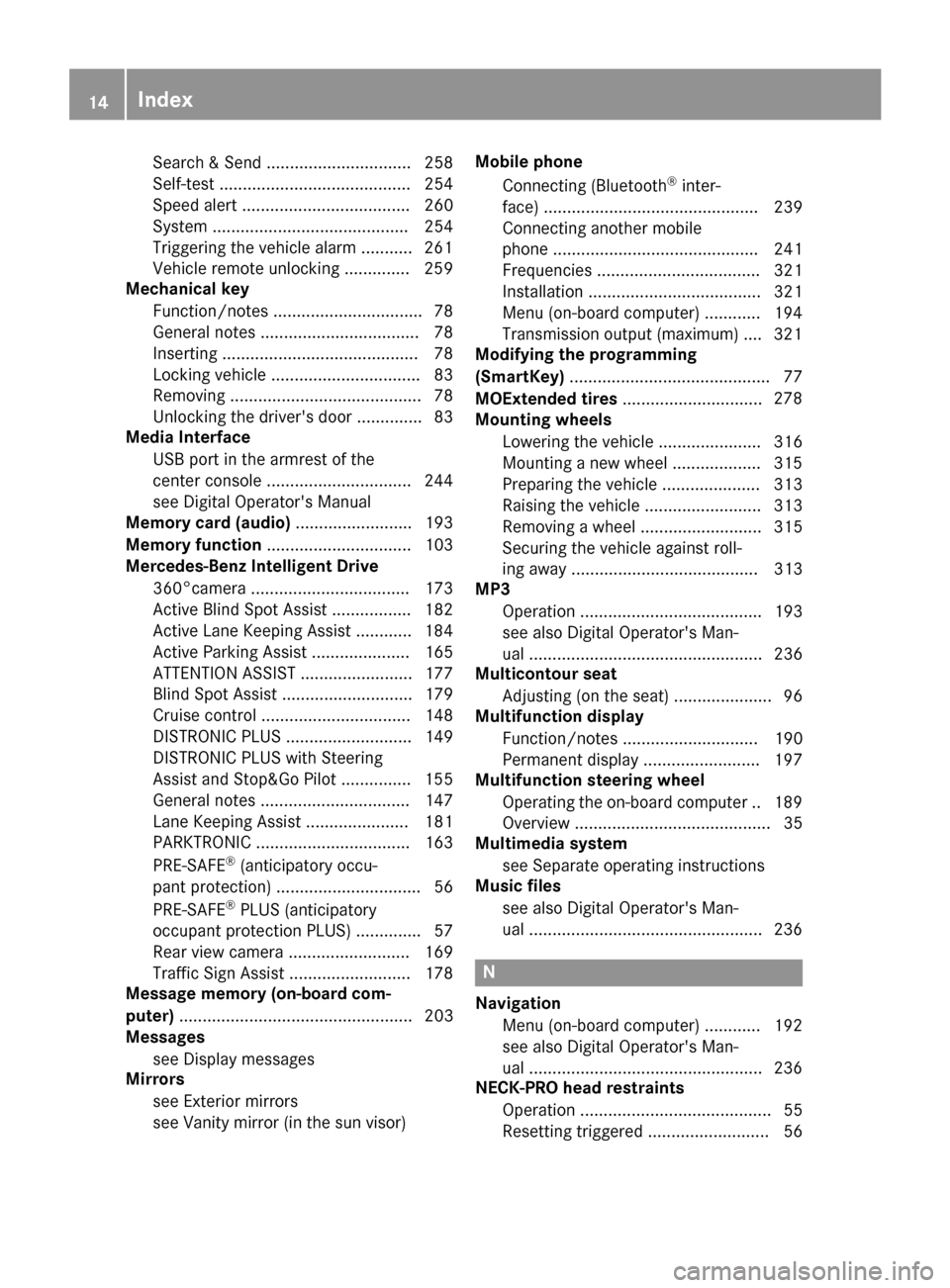
Search & Send ............................... 258
Self-test ......................................... 254
Speed alert .................................... 260
System .......................................... 254
Triggering the vehicle alarm ........... 261
Vehicle remote unlocking .............. 259
Mechanical key
Function/notes ................................ 78
General notes .................................. 78
Inserting .......................................... 78
Locking vehicle ................................ 83
Removing ......................................... 78
Unlocking the driver's door .............. 83
Media Interface
USB port in the armrest of the
center console ............................... 244
see Digital Operator's Manual
Memory card (audio) ......................... 193
Memory function ............................... 103
Mercedes-Benz Intelligent Drive
360°camera .................................. 173
Active Blind Spot Assist ................. 182
Active Lane Keeping Assist ............ 184
Active Parking Assist ..................... 165
ATTENTION ASSIST ........................ 177
Blind Spot Assist ............................ 179
Cruise control ................................ 148
DISTRONIC PLUS ........................... 149
DISTRONIC PLUS with Steering
Assist and Stop&Go Pilot ............... 155
General notes ................................ 147
Lane Keeping Assist ...................... 181
PARKTRONIC ................................. 163
PRE-SAFE
®(anticipatory occu-
pant protection) ............................... 56
PRE-SAFE
®PLUS (anticipatory
occupant protection PLUS) .............. 57
Rear view camera .......................... 169
Traffic Sign Assist .......................... 178
Message memory (on-board com-
puter) .................................................. 203
Messages
see Display messages
Mirrors
see Exterior mirrors
see Vanity mirror (in the sun visor) Mobile phone
Connecting (Bluetooth
®inter-
face) .............................................. 239
Connecting another mobile
phone ............................................ 241
Frequencies ................................... 321
Installation ..................................... 321
Menu (on-board computer) ............ 194
Transmission output (maximum) .... 321
Modifying the programming
(SmartKey) ........................................... 77
MOExtended tires .............................. 278
Mo
unting wheels
Lowering the vehicle ...................... 316
Mounting a new wheel ................... 315
Preparing the vehicle ..................... 313
Raising the vehicle ......................... 313
Removing a wheel .......................... 315
Securing the vehicle against roll-
ing away ........................................ 313
MP3
Operation ....................................... 193
see also Digital Operator's Man-
ual .................................................. 236
Multicontour seat
Adjusting (on the seat) ..................... 96
Multifunction display
Function/notes ............................. 190
Permanent display ......................... 197
Multifunction steering wheel
Operating the on-board compute r..1 89
Overview .......................................... 35
Multimedia system
see Separate operating instructions
Music files
see also Digital Operator's Man-
ual ..................................................2 36
N
Navigation
Menu (on-board computer) ............ 192
see also Digital Operator's Man-
ual ..................................................2 36
NECK-PRO head restraints
Operation ......................................... 55
Resetting triggered .......................... 56
14Index
Page 23 of 334
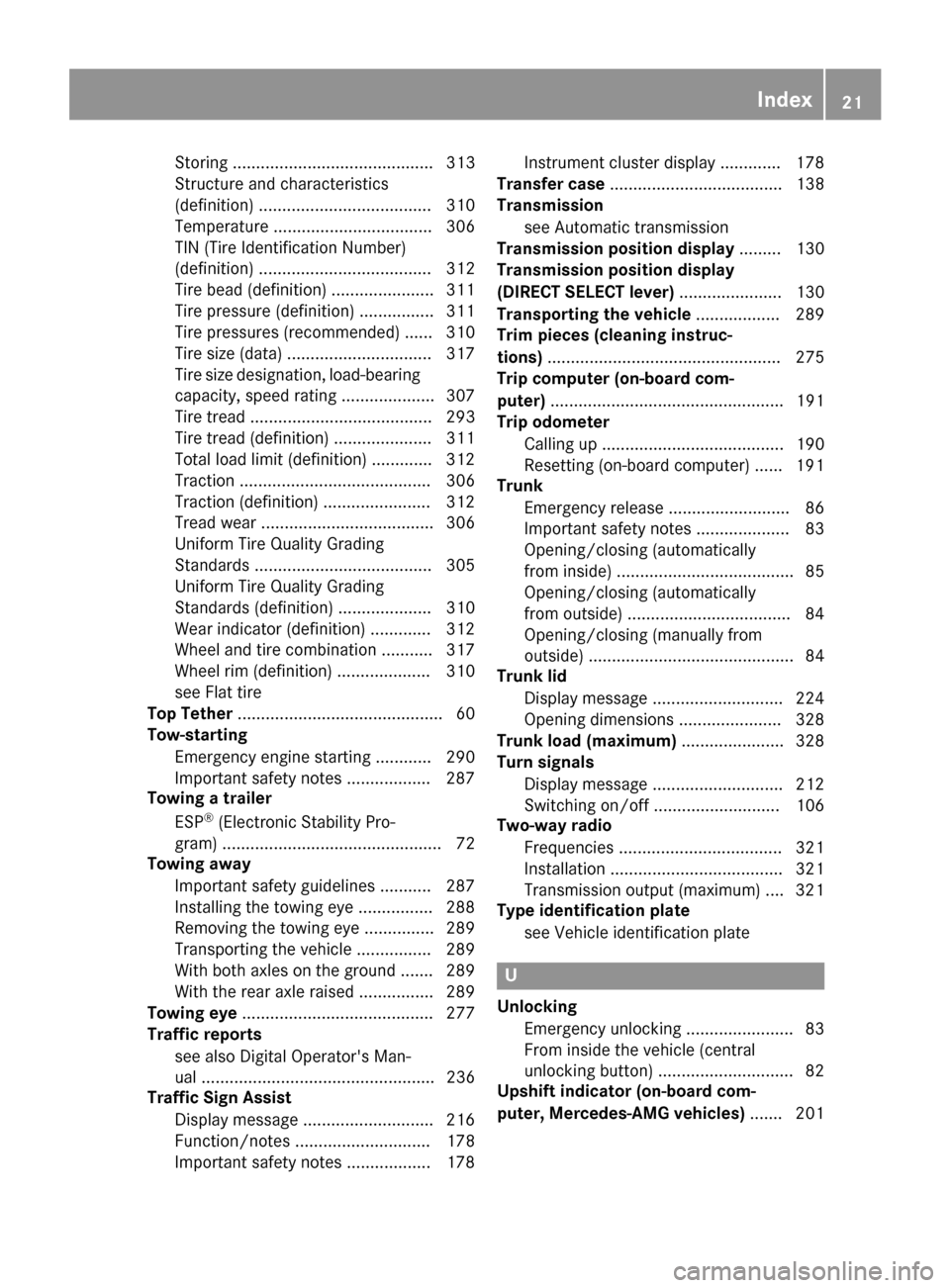
Storing ........................................... 313
Structure and characteristics
(definition) ..................................... 310
Temperature .................................. 306
TIN (Tire Identification Number)
(definition) ..................................... 312
Tire bead (definition) ...................... 311
Tire pressure (definition) ................ 311
Tire pressures (recommended) ...... 310
Tire size (data) ............................... 317
Tire size designation, load-bearing
capacity, speed rating .................... 307
Tire tread ....................................... 293
Tire tread (definition) ..................... 311
Total load limit (definition) ............. 312
Traction ......................................... 306
Traction (definition) ....................... 312
Tread wear ..................................... 306
Uniform Tire Quality Grading
Standards ...................................... 305
Uniform Tire Quality Grading
Standards (definition) .................... 310
Wear indicator (definition) ............. 312
Wheel and tire combination ........... 317
Wheel rim (definition) .................... 310
see Flat tire
Top Tether ............................................ 60
Tow-starting
Emergency engine starting ............ 290
Important safety notes .................. 287
Towing a trailer
ESP
®(Electronic Stability Pro-
gram) ............................................... 72
Towing away
Important safety guidelines ........... 287
Installing the towing eye ................ 288
Removing the towing eye ............... 289
Transporting the vehicle ................ 289
With both axles on the ground ....... 289
With the rear axle raised ................ 289
Towing eye ......................................... 277
Traffic reports
see also Digital Operator's Man-
ual .................................................. 236
Traffic Sign Assist
Display message ............................ 216
Function/notes ............................. 178
Important safety notes .................. 178 Instrument cluster display ............. 178
Transfer case ..................................... 138
Transmission
see Auto matic tra
nsmission
Transmission position display ......... 130
Transmission position display
(DIRECT SELECT lever) ...................... 130
Transporting the vehicle .................. 289
Trim pieces (cleaning instruc-
tions) .................................................. 275
Trip computer (on-board com-
puter) .................................................. 191
Trip odometer
Calling up ....................................... 190
Resetting (on-board computer) ...... 191
Trunk
Emergency release .......................... 86
Important safety notes .................... 83
Opening/closing (automatically
from inside) ...................................... 85
Opening/closing (automatically
from outside) ................................... 84
Opening/closing (manually from
outside) ............................................ 84
Trunk lid
Display message ............................ 224
Opening dimensions ...................... 328
Trunk load (maximum) ...................... 328
Turn signals
Display message ............................ 212
Switching on/off ........................... 106
Two-way radio
Frequencies ................................... 321
Installation ..................................... 321
Transmission output (maximum) .... 321
Type identification plate
see Vehicle identification plate
U
UnlockingEmergency unlocking ....................... 83
From inside the vehicle (central
unlocking button) ............................. 82
Upshift indicator (on-board com-
puter, Mercedes-AMG vehicles) ....... 201
Index21
Page 127 of 334
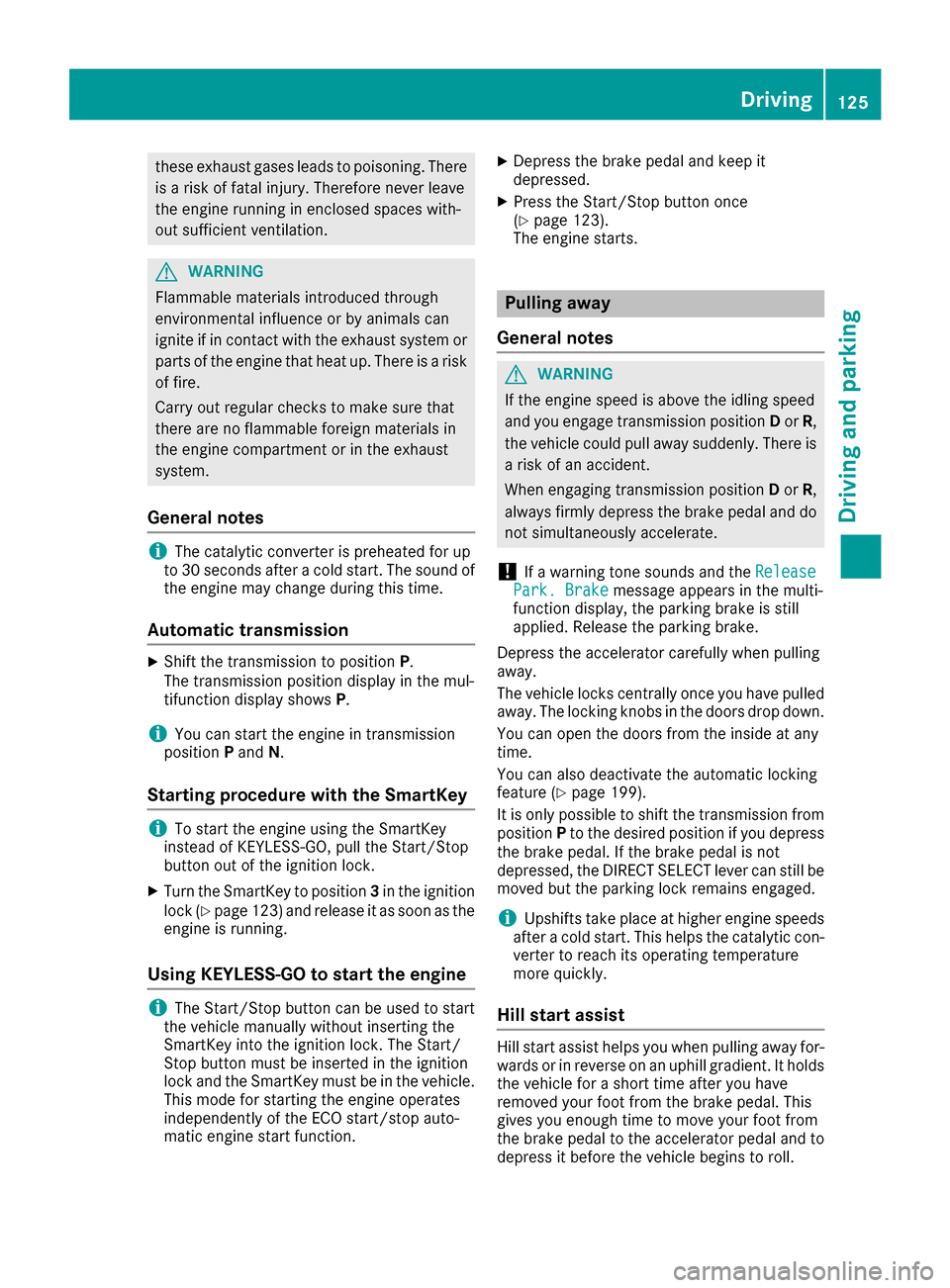
these exhaust gases leads to poisoning. There
is a risk of fatal injury. Therefore never leave
the engine running in enclosed spaces with-
out sufficient ventilation.
GWARNING
Flammable materials introduced through
environmental influence or by animals can
ignite if in contact with the exhaust system or
parts of the engine that heat up. There is a risk
of fire.
Carry out regular checks to make sure that
there are no flammable foreign materials in
the engine compartment or in the exhaust
system.
General notes
iThe catalytic converter is preheated for up
to 30 seconds after a cold start. The sound of the engine may change during this time.
Automatic transmission
XShift the transmission to position P.
The transmission position display in the mul-
tifunction display shows P.
iYou can start the engine in transmission
position Pand N.
Starting procedure with the SmartKey
iTo start the engine using the SmartKey
instead of KEYLESS-GO, pull the Start/Stop
button out of the ignition lock.
XTurn the SmartKey to position 3in the ignition
lock (Ypage 123) and release it as soon as the
engine is running.
Using KEYLESS-GO to start the engine
iThe Start/Stop button can be used to start
the vehicle manually without inserting the
SmartKey into the ignition lock. The Start/
Stop button must be inserted in the ignition
lock and the SmartKey must be in the vehicle.
This mode for starting the engine operates
independently of the ECO start/stop auto-
matic engine start function.
XDepress the brake pedal and keep it
depressed.
XPress the Start/Stop button once
(Ypage 123).
The engine starts.
Pulling away
General notes
GWARNING
If the engine speed is above the idling speed
and you engage transmission position Dor R,
the vehicle could pull away suddenly. There is
a risk of an accident.
When engaging transmission position Dor R,
always firmly depress the brake pedal and do not simultaneously accelerate.
!If a warning tone sounds and the ReleasePark. Brakemessage appears in the multi-
function display, the parking brake is still
applied. Release the parking brake.
Depress the accelerator carefully when pulling
away.
The vehicle locks centrally once you have pulled
away. The locking knobs in the doors drop down.
You can open the doors from the inside at any
time.
You can also deactivate the automatic locking
feature (
Ypage 199).
It is only possible to shift the transmission from
position Pto the desired position if you depress
the brake pedal. If the brake pedal is not
depressed, the DIRECT SELECT lever can still be
moved but the parking lock remains engaged.
iUpshifts take place at higher engine speeds
after a cold start. This helps the catalytic con-
verter to reach its operating temperature
more quickly.
Hill start assist
Hill start assist helps you when pulling away for-
wards or in reverse on an uphill gradient. It holds
the vehicle for a short time after you have
removed your foot from the brake pedal. This
gives you enough time to move your foot from
the brake pedal to the accelerator pedal and to
depress it before the vehicle begins to roll.
Driving125
Dr iving an d parking
Z
Page 129 of 334
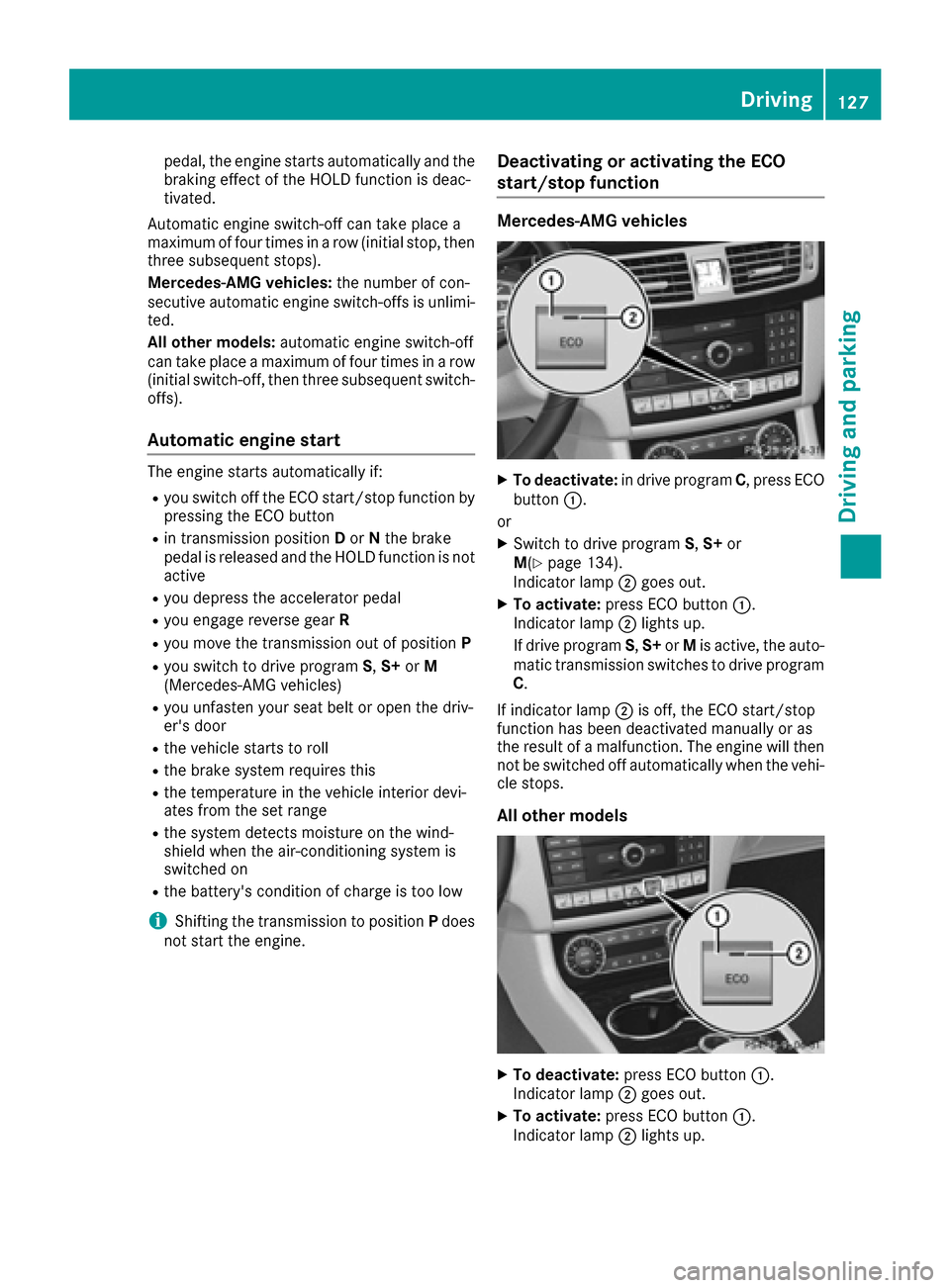
pedal, the engine starts automatically and the
braking effect of the HOLD function is deac-
tivated.
Automatic engine switch-off can take place a
maximum of four times in a row (initial stop, then
three subsequent stops).
Mercedes-AMG vehicles: the number of con-
secutive automatic engine switch-offs is unlimi- ted.
All other models: automatic engine switch-off
can take place a maximum of four times in a row
(initial switch-off, then three subsequent switch-
offs).
Automatic engine start
The engine starts automatically if:
Ryou switch off the ECO start/stop function by
pressing the ECO button
Rin transmission position Dor Nthe brake
pedal is released and the HOLD function is not
active
Ryou depress the accelerator pedal
Ryou engage reverse gear R
Ryou move the transmission out of position P
Ryou switch to drive programS,S+ orM
(Mercedes-AMG vehicles)
Ryou unfasten your seat belt or open the driv-
er's door
Rthe vehicle starts to roll
Rthe brake system requires this
Rthe temperature in the vehicle interior devi-
ates from the set range
Rthe system detects moisture on the wind-
shield when the air-conditioning system is
switched on
Rthe battery's condition of charge is too low
iShifting the transmission to position Pdoes
not start the engine.
Deactivating or activating the ECO
start/stop function
Mercedes-AMG vehicles
XTo deactivate: in drive program C, press ECO
button :.
or
XSwitch to drive program S,S+ or
M(Ypage 134).
Indicator lamp ;goes out.
XTo activate: press ECO button :.
Indicator lamp ;lights up.
If drive program S,S+ orMis active, the auto-
matic transmission switches to drive program
C.
If indicator lamp ;is off, the ECO start/stop
function has been deactivated manually or as
the result of a malfunction. The engine will then
not be switched off automatically when the vehi- cle stops.
All other models
XTo deactivate: press ECO button :.
Indicator lamp ;goes out.
XTo activate: press ECO button :.
Indicator lamp ;lights up.
Driving127
Driving and parking
Z
Page 136 of 334
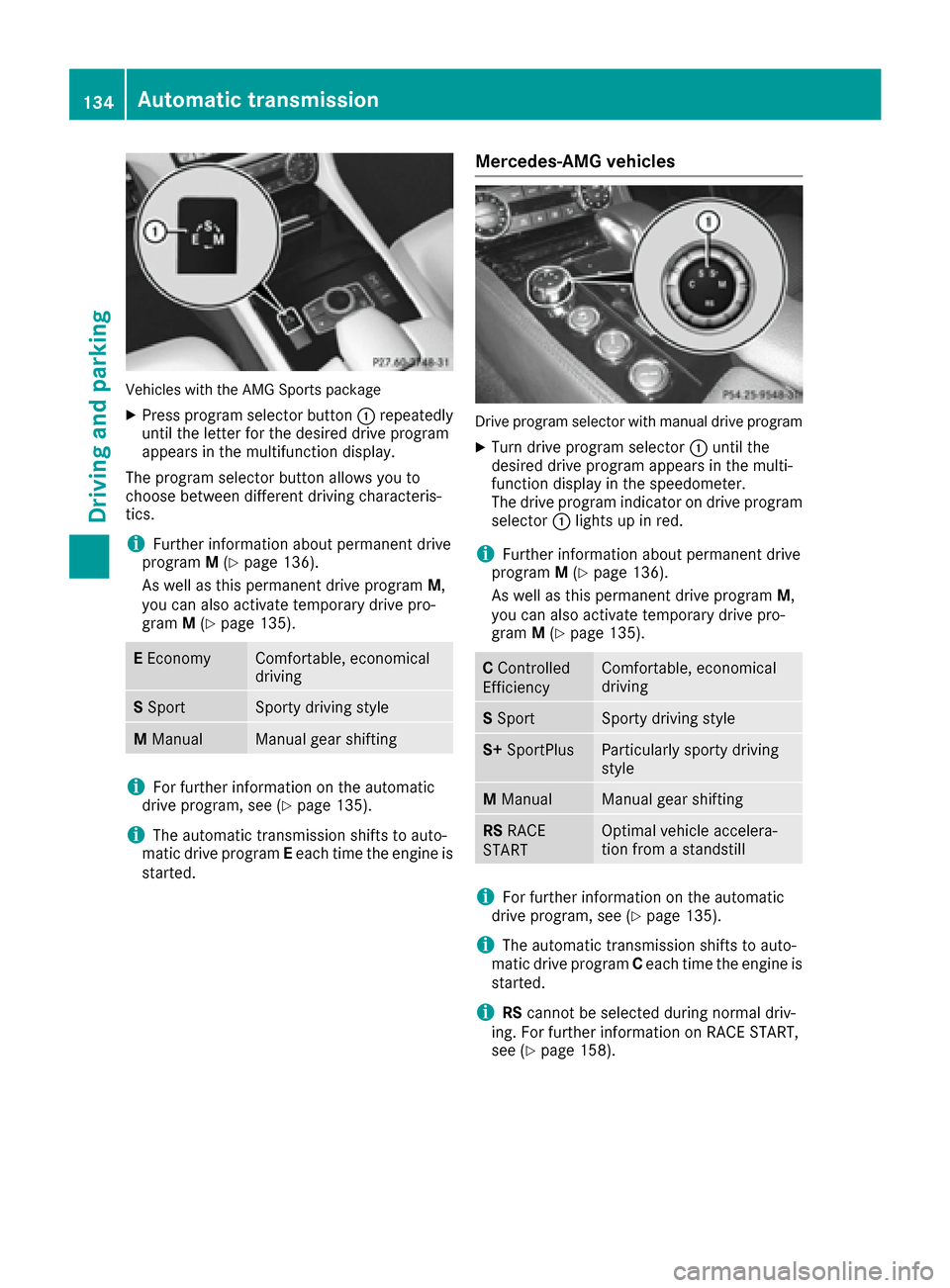
Vehicles with the AMG Sports package
XPress program selector button:repeatedly
until the letter for the desired drive program
appears in the multifunction display.
The program selector button allows you to
choose between different driving characteris-
tics.
iFurther information about permanent drive
program M(Ypage 136).
As well as this permanent drive program M,
you can also activate temporary drive pro-
gram M(
Ypage 135).
EEconomyComfortable, economical
driving
S SportSporty driving style
M ManualManual gear shifting
iFor further information on the automatic
drive program, see (Ypage 135).
iThe automatic transmission shifts to auto-
matic drive program Eeach time the engine is
started.
Mercedes-AMG vehicles
Drive program selector with manual drive program
XTurn drive program selector :until the
desired drive program appears in the multi-
function display in the speedometer.
The drive program indicator on drive program
selector :lights up in red.
iFurther information about permanent drive
program M(Ypage 136).
As well as this permanent drive program M,
you can also activate temporary drive pro-
gram M(
Ypage 135).
CControlled
EfficiencyComfortable, economical
driving
S SportSporty driving style
S+ SportPlusParticularly sporty driving
style
MManualManual gear shifting
RS RACE
STARTOptimal vehicle accelera-
tion from a standstill
iFor further information on the automatic
drive program, see (Ypage 135).
iThe automatic transmission shifts to auto-
matic drive program Ceach time the engine is
started.
iRS cannot be selected during normal driv-
ing. For further information on RACE START,
see (
Ypage 158).
134Automatic transmission
Driving and parking
Page 137 of 334
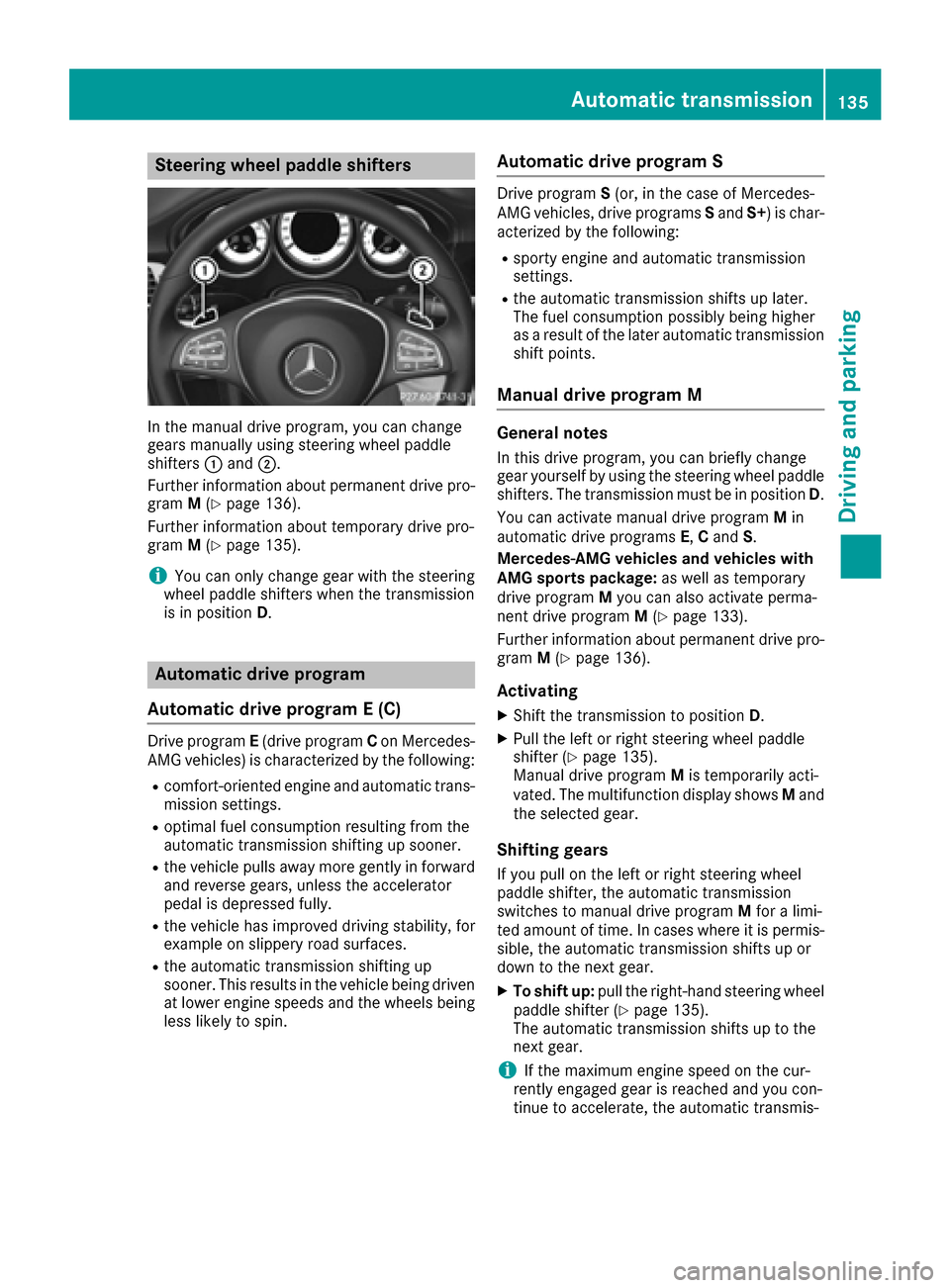
Steering wheel paddle shifters
In the manual drive program, you can change
gears manually using steering wheel paddle
shifters:and ;.
Further information about permanent drive pro-
gram M(
Ypage 136).
Further information about temporary drive pro-
gram M(
Ypage 135).
iYou can only change gear with the steering
wheel paddle shifters when the transmission
is in position D.
Automatic drive program
Automatic drive program E (C)
Drive program E(drive program Con Mercedes-
AMG vehicles) is characterized by the following:
Rcomfort-oriented engine and automatic trans-
mission settings.
Roptimal fuel consumption resulting from the
automatic transmission shifting up sooner.
Rthe vehicle pulls away more gently in forward
and reverse gears, unless the accelerator
pedal is depressed fully.
Rthe vehicle has improved driving stability, for
example on slippery road surfaces.
Rthe automatic transmission shifting up
sooner. This results in the vehicle being driven
at lower engine speeds and the wheels being
less likely to spin.
Automatic drive program S
Drive program S(or, in the case of Mercedes-
AMG vehicles, drive programs Sand S+) is char-
acterized by the following:
Rsporty engine and automatic transmission
settings.
Rthe automatic transmission shifts up later.
The fuel consumption possibly being higher
as a result of the later automatic transmission shift points.
Manual drive program M
General notes
In this drive program, you can briefly change
gear yourself by using the steering wheel paddle
shifters. The transmission must be in position D.
You can activate manual drive program Min
automatic drive programs E,Cand S.
Mercedes-AMG vehicles and vehicles with
AMG sports package: as well as temporary
drive program Myou can also activate perma-
nent drive program M(
Ypage 133).
Further information about permanent drive pro-
gram M(
Ypage 136).
Activating
XShift the transmission to position D.
XPull the left or right steering wheel paddle
shifter (Ypage 135).
Manual drive program Mis temporarily acti-
vated. The multifunction display shows Mand
the selected gear.
Shifting gears
If you pull on the left or right steering wheel
paddle shifter, the automatic transmission
switches to manual drive program Mfor a limi-
ted amount of time. In cases where it is permis-
sible, the automatic transmission shifts up or
down to the next gear.
XTo shift up: pull the right-hand steering wheel
paddle shifter (Ypage 135).
The automatic transmission shifts up to the
next gear.
iIf the maximum engine speed on the cur-
rently engaged gear is reached and you con-
tinue to accelerate, the automatic transmis-
Automatic transmission135
Driving and parking
Z
Page 138 of 334
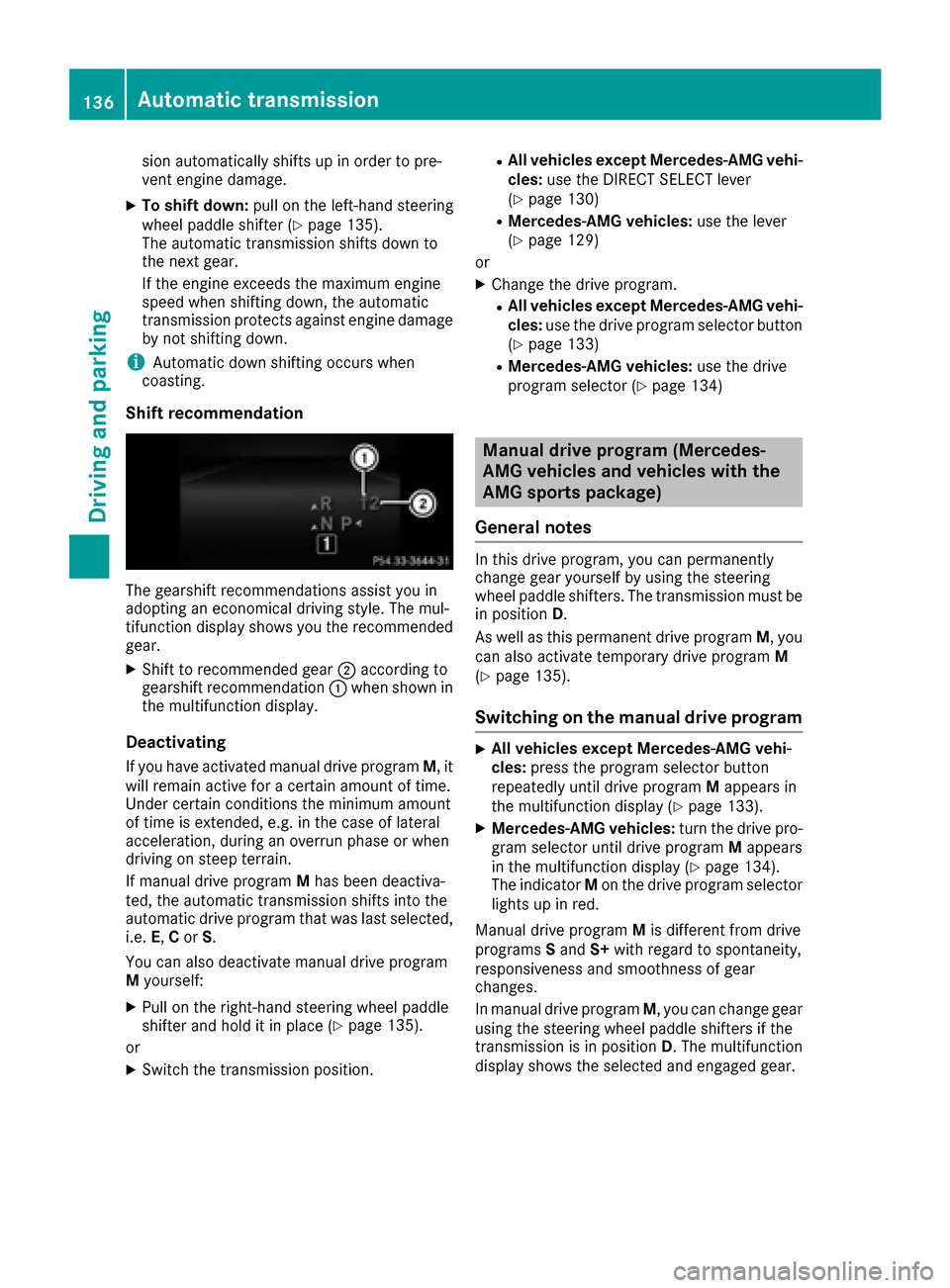
sion automatically shifts up in order to pre-
vent engine damage.
XTo shift down:pull on the left-hand steering
wheel paddle shifter (Ypage 135).
The automatic transmission shifts down to
the next gear.
If the engine exceeds the maximum engine
speed when shifting down, the automatic
transmission protects against engine damage
by not shifting down.
iAutomatic down shifting occurs when
coasting.
Shift recommendation
The gearshift recommendations assist you in
adopting an economical driving style. The mul-
tifunction display shows you the recommended
gear.
XShift to recommended gear ;according to
gearshift recommendation :when shown in
the multifunction display.
Deactivating
If you have activated manual drive program M, it
will remain active for a certain amount of time.
Under certain conditions the minimum amount
of time is extended, e.g. in the case of lateral
acceleration, during an overrun phase or when
driving on steep terrain.
If manual drive program Mhas been deactiva-
ted, the automatic transmission shifts into the
automatic drive program that was last selected,
i.e. E,Cor S.
You can also deactivate manual drive program
M yourself:
XPull on the right-hand steering wheel paddle
shifter and hold it in place (Ypage 135).
or
XSwitch the transmission position.
RAll vehicles except Mercedes-AMG vehi-
cles: use the DIRECT SELECT lever
(
Ypage 130)
RMercedes-AMG vehicles: use the lever
(Ypage 129)
or
XChange the drive program.
RAll vehicles except Mercedes-AMG vehi-
cles: use the drive program selector button
(
Ypage 133)
RMercedes-AMG vehicles: use the drive
program selector (Ypage 134)
Manual drive program (Mercedes-
AMG vehicles and vehicles with the
AMG sports package)
General notes
In this drive program, you can permanently
change gear yourself by using the steering
wheel paddle shifters. The transmission must be
in position D.
As well as this permanent drive program M, you
can also activate temporary drive program M
(
Ypage 135).
Switching on the manual drive program
XAll vehicles except Mercedes-AMG vehi-
cles: press the program selector button
repeatedly until drive program Mappears in
the multifunction display (
Ypage 133).
XMercedes-AMG vehicles: turn the drive pro-
gram selector until drive program Mappears
in the multifunction display (
Ypage 134).
The indicator Mon the drive program selector
lights up in red.
Manual drive program Mis different from drive
programs Sand S+with regard to spontaneity,
responsiveness and smoothness of gear
changes.
In manual drive program M, you can change gear
using the steering wheel paddle shifters if the
transmission is in position D. The multifunction
display shows the selected and engaged gear.
136Automatic transmission
Driving and parking