MERCEDES-BENZ CLS-Class 2017 W218 Owner's Manual
Manufacturer: MERCEDES-BENZ, Model Year: 2017, Model line: CLS-Class, Model: MERCEDES-BENZ CLS-Class 2017 W218Pages: 334, PDF Size: 8.22 MB
Page 1 of 334
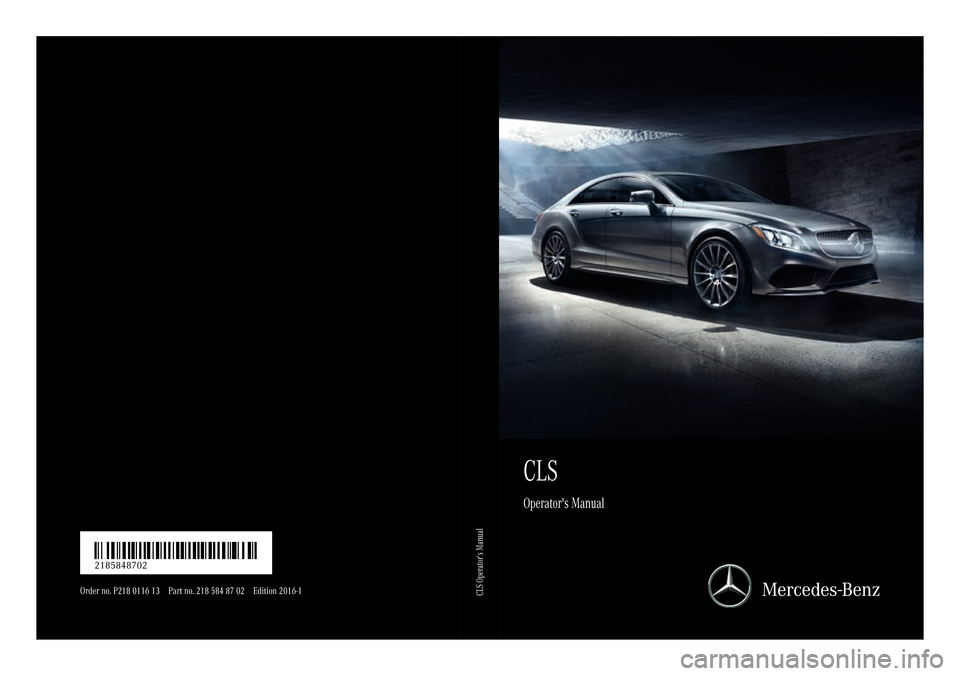
CLS
Operator's Manual
Order no. P218 0116 13 Part no. 218 584 87 02 Edition 2016-1
É2185848702ÀËÍ2185848702
CLS Operator's Manual
Page 2 of 334

Publication details
Internet
Further information about Mercedes-Benz vehi-
cles and about Daimler AG can be found on the
following websites:
http://www.mbusa.com (USA only)
http://www.mercedes-benz.ca (Canada only)
Editorial office
�
Page 3 of 334
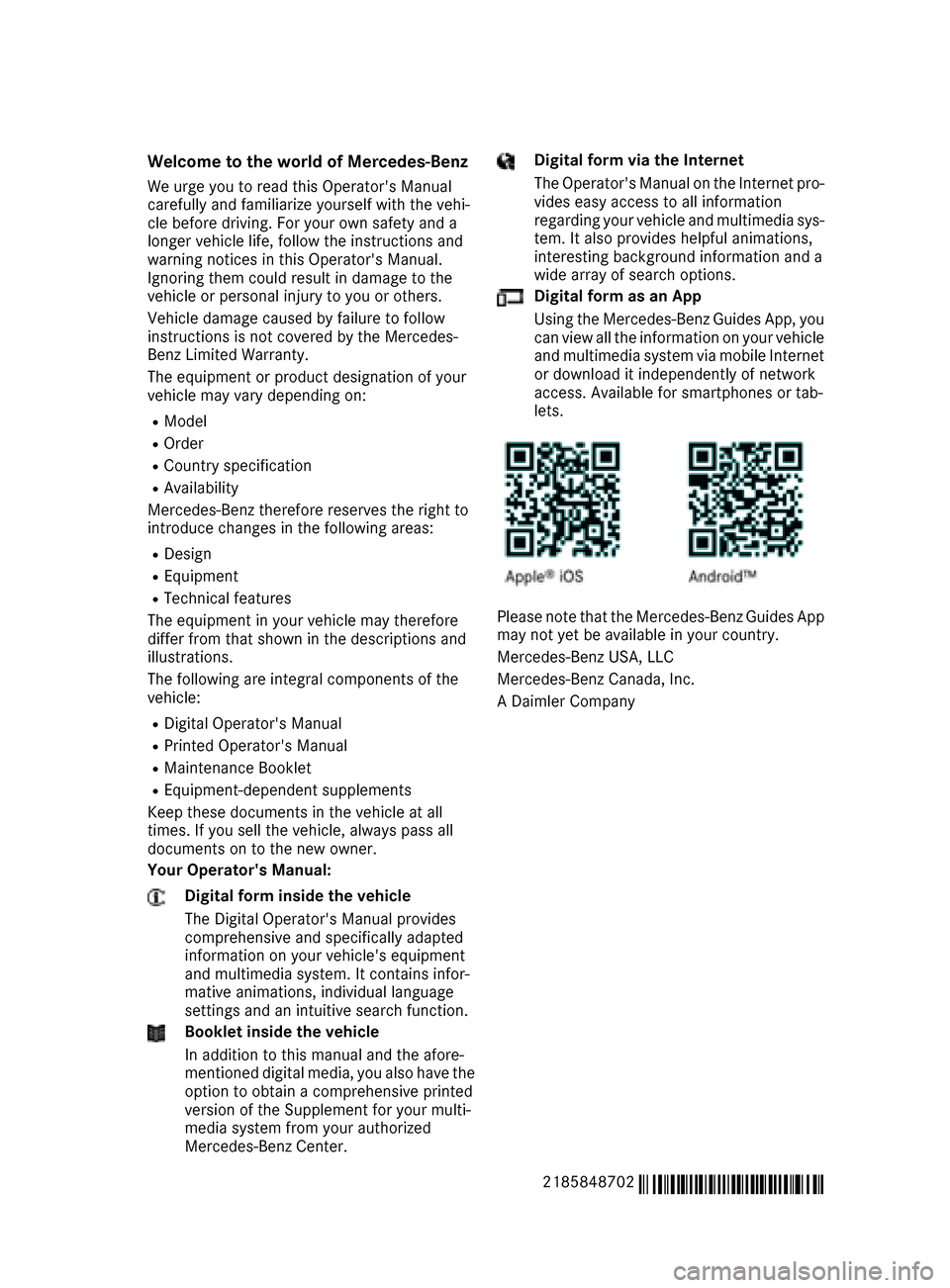
Welcome to the world of Mercedes-Benz
We urge you to read this Operator's Manual
carefully and familiarize yourself with the vehi-
cle before driving. For your own safety and a
longer vehicle life, follow the instructions and
warning notices in this Operator's Manual.
Ignoring them could result in damage to the
vehicle or personal injury to you or others.
Vehicle damage caused by failure to follow
instructions is not covered by the Mercedes-
Benz Limited Warranty.
The equipment or product designation of your
vehicle may vary depending on:
RModel
ROrder
RCountry specification
RAvailability
Mercedes-Benz therefore reserves the right to
introduce changes in the following areas:
RDesign
REquipment
RTechnical features
The equipment in your vehicle may therefore
differ from that shown in the descriptions and
illustrations.
The following are integral components of the
vehicle:
RDigital Operator's Manual
RPrinted Operator's Manual
RMaintenance Booklet
REquipment-dependent supplements
Keep these documents in the vehicle at all
times. If you sell the vehicle, always pass all
documents on to the new owner.
Your Operator's Manual:
Digital form inside the vehicle
The Digital Operator's Manual provides
comprehensive and specifically adapted
information on your vehicle's equipment
and multimedia system. It contains infor-
mative animations, individual language
settings and an intuitive search function.
Booklet inside the vehicle
In addition to this manual and the afore-
mentioned digital media, you also have the
option to obtain a comprehensive printed
version of the Supplement for your multi-
media system from your authorized
Mercedes-Benz Center.
Digital form via the Internet
The Operator's Manual on the Internet pro-
vides easy access to all information
regarding your vehicle and multimedia sys-
tem. It also provides helpful animations,
interesting background information and a
wide array of search options.
Digital form as an App
Using the Mercedes-Benz Guides App, you
can view all the information on your vehicle
and multimedia system via mobile Internet
or download it independently of network
access. Available for smartphones or tab-
lets.
Please note that the Mercedes-Benz Guides App
may not yet be available in your country.
Mercedes-Benz USA, LLC
Mercedes-Benz Canada, Inc.
A Daimler Company
2185848702
É2185848702ÀËÍ
Page 4 of 334
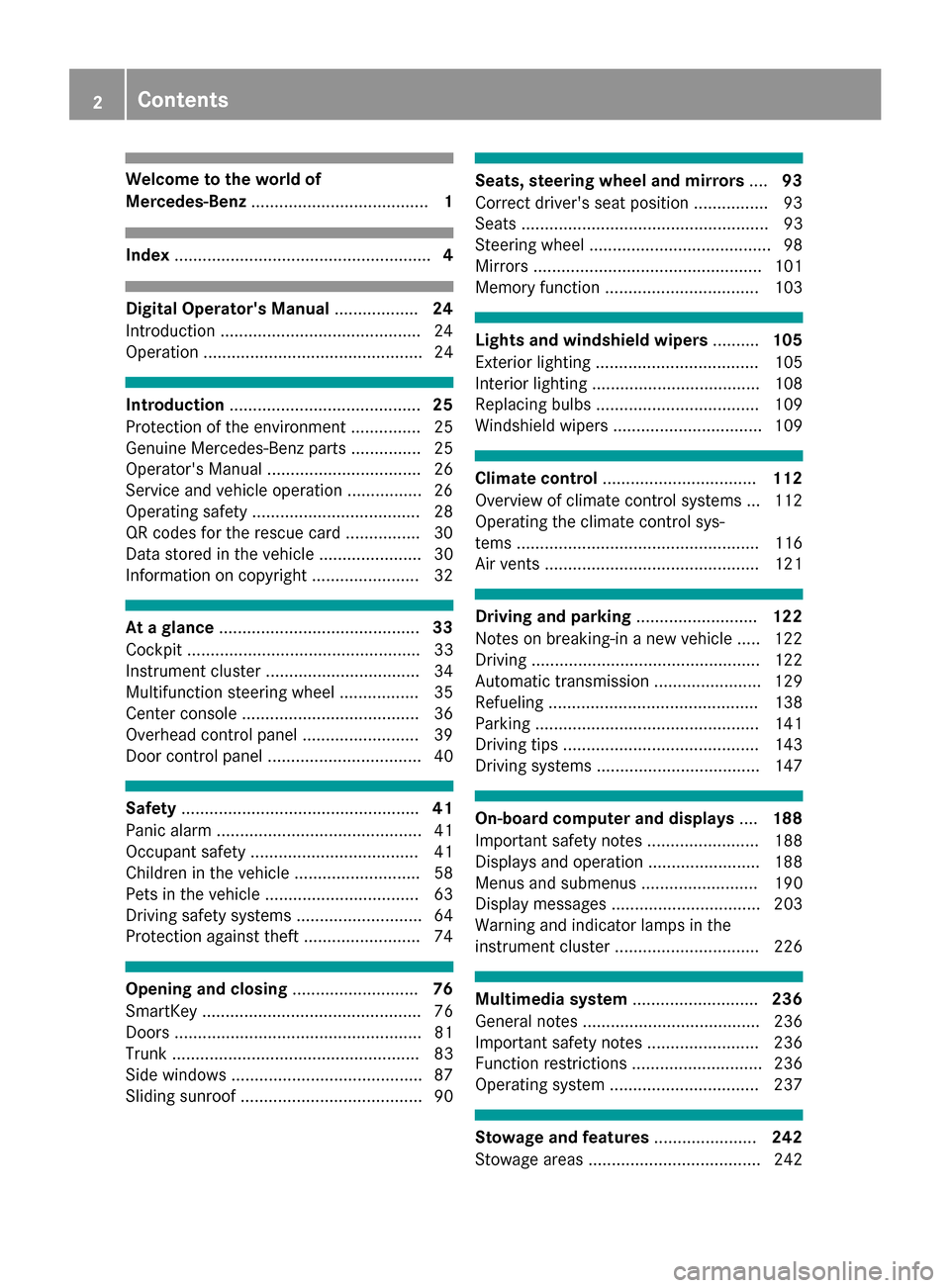
Welcome to the world of
Mercedes-Benz...................................... 1
Index....................................................... 4
Digital Operator's Manual..................24
Introduction ...........................................2 4
Operation ............................................... 24
Introduction ......................................... 25
Protection of the environment ............... 25
Genuine Mercedes-Benz parts ............... 25
Operator's Manual ................................. 26
Service and vehicle operation ................2 6
Operating safety .................................... 28
QR codes for the rescue card ................3 0
Data stored in the vehicle ...................... 30
Information on copyright ....................... 32
At a glance ........................................... 33
Cockpit .................................................. 33
Instrument cluster ................................. 34
Multifunction steering wheel ................. 35
Center console ...................................... 36
Overhead control panel .........................3 9
Door control panel ................................. 40
Safety ................................................... 41
Panic alarm ............................................ 41
Occupant safety .................................... 41
Children in the vehicle ........................... 58
Pets in the vehicle ................................. 63
Driving safety systems ........................... 64
Protection against theft .........................7 4
Opening and closing...........................76
SmartKey ............................................... 76
Doors ..................................................... 81
Trunk ..................................................... 83
Side windows ......................................... 87
Sliding sunroof ....................................... 90
Seats, steering wheel and mirrors ....93
Correct driver's seat position ................9 3
Seats ..................................................... 93
Steering wheel ....................................... 98
Mirrors ................................................. 101
Memory function ................................. 103
Lights and windshield wipers ..........105
Exterior lighting ................................... 105
Interior lighting .................................... 108
Replacing bulbs ................................... 109
Windshield wipers ................................ 109
Climate control ................................. 112
Overview of climate control systems ... 112
Operating the climate control sys-
tems .................................................... 116
Air vents .............................................. 121
Driving and parking ..........................122
Notes on breaking-in a new vehicle ..... 122
Driving ................................................. 122
Automatic transmission ....................... 129
Refueling ............................................. 138
Parking ................................................ 141
Driving tips .......................................... 143
Driving systems ................................... 147
On-board computer and displays ....188
Important safety notes ........................ 188
Displays and operation ........................ 188
Menus and submenus ......................... 190
Display messages ................................ 203
Warning and indicator lamps in the
instrument cluster ............................... 226
Multimedia system ...........................236
General notes ...................................... 236
Important safety notes ........................ 236
Function restrictions ............................ 236
Operating system ................................ 237
Stowage and features ......................242
Stowage areas ..................................... 242
2Contents
Page 5 of 334
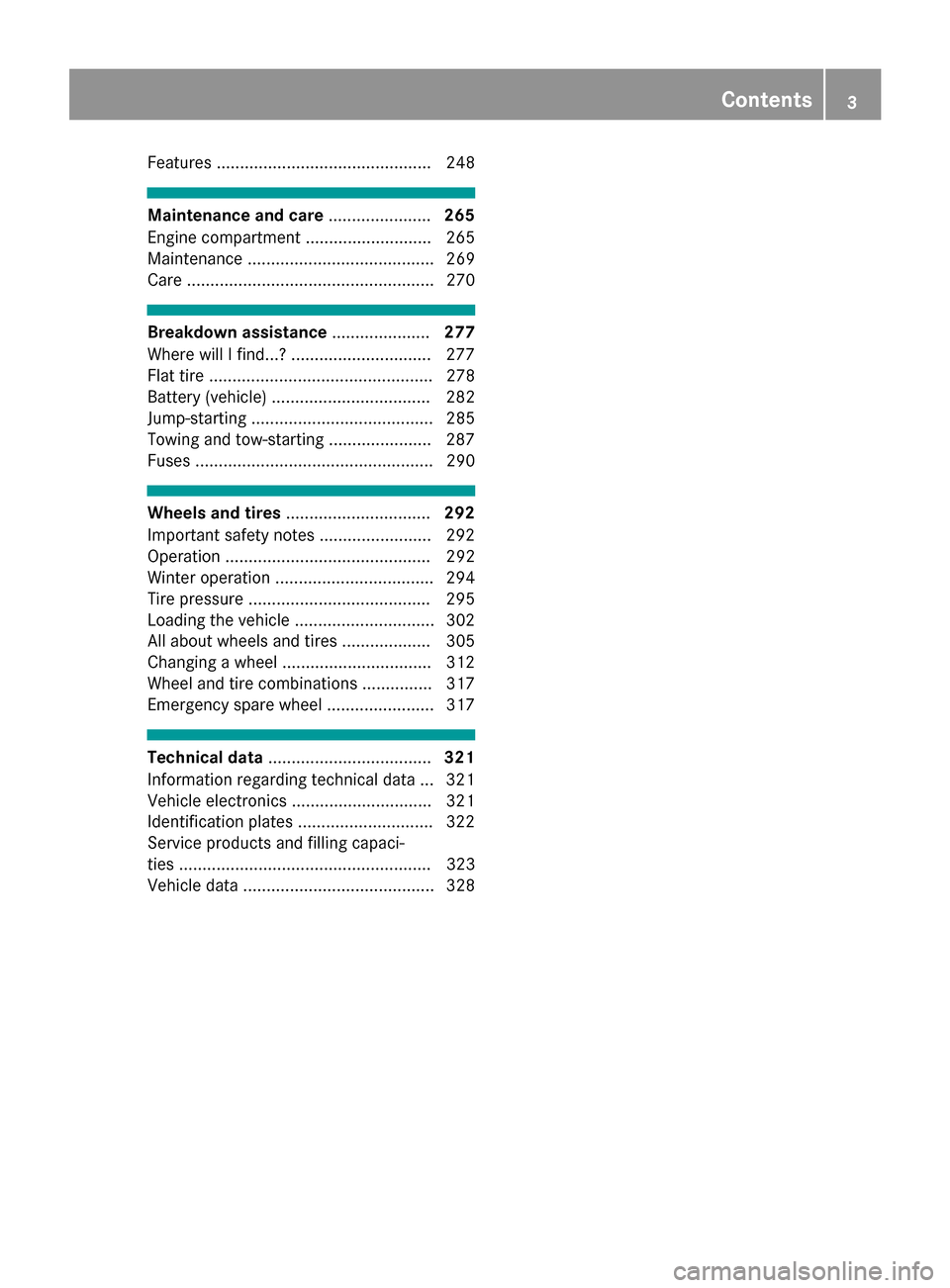
Features .............................................. 248
Maintenance and care......................265
Engine compartment ........................... 265
Maintenance ........................................ 269
Care ..................................................... 270
Breakdown assistance .....................277
Where will I find...? .............................. 277
Flat tire ................................................ 278
Battery (vehicle) .................................. 282
Jump-starting ....................................... 285
Towing and tow-starting ...................... 287
Fuses ................................................... 290
Wheels and tires ............................... 292
Important safety notes ........................ 292
Operation ............................................ 292
Winter operation .................................. 294
Tire pressure ....................................... 295
Loading the vehicle .............................. 302
All about wheels and tires ................... 305
Changing a wheel ................................ 312
Wheel and tire combinations ............... 317
Emergency spare wheel ....................... 317
Technical data ................................... 321
Information regarding technical data ... 321
Vehicle electronics .............................. 321
Identification plates ............................. 322
Service products and filling capaci-
ties ...................................................... 323
Vehicle data ......................................... 328
Contents3
Page 6 of 334
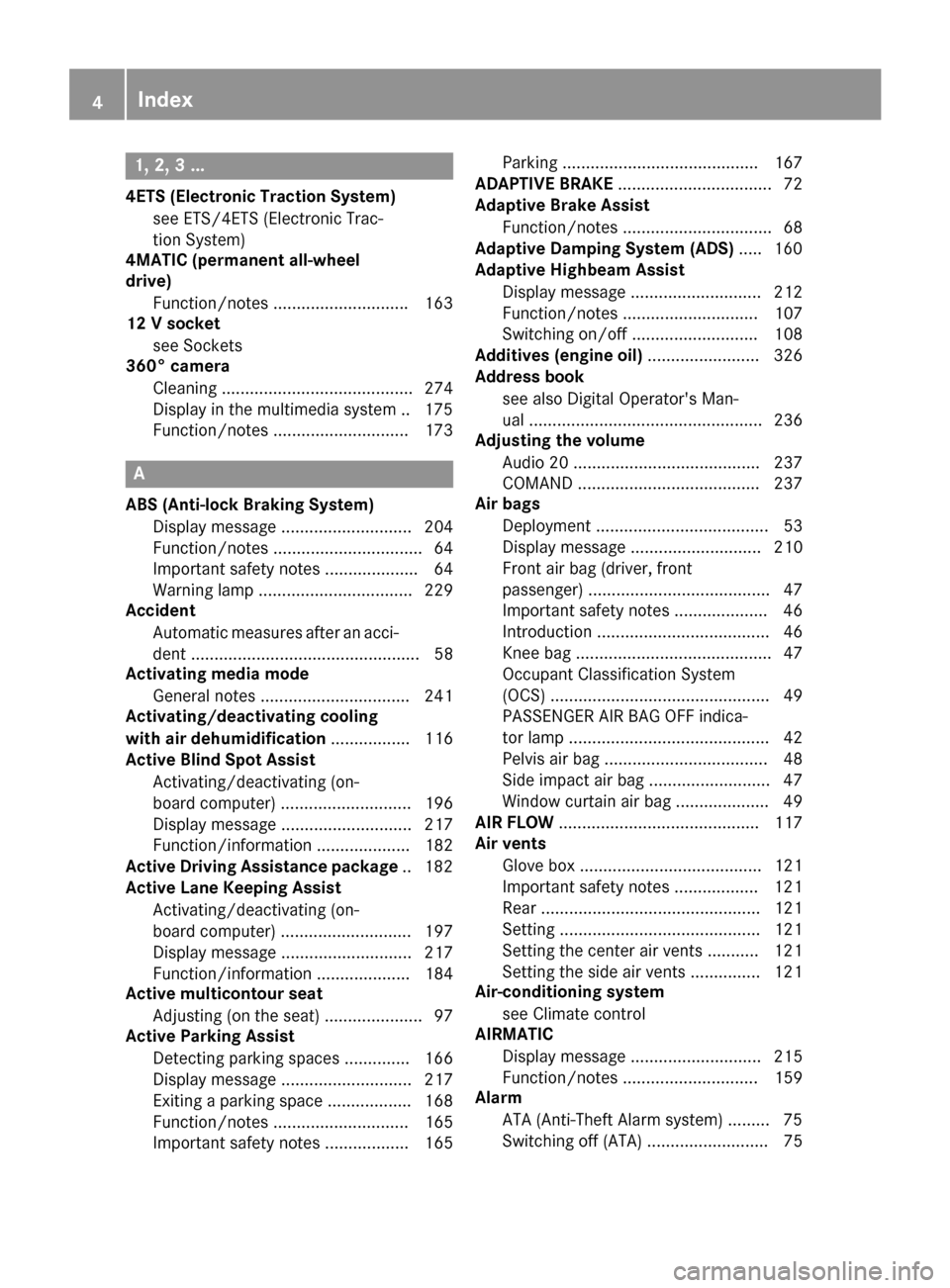
1, 2, 3 ...
4ETS (Electronic Traction System)see ETS/4ETS (Electronic Trac-
tion System)
4MATIC (permanent all-wheel
drive)
Function/notes ............................ .163
12 V socket
see Sockets
360° camera
Cleaning ......................................... 274
Display in the multimedia system .. 175
Function/notes .............................1 73
A
ABS (Anti-lock Braking System)
Display message ............................ 204
Function/notes ................................ 64
Important safety notes .................... 64
Warning lamp ................................. 229
Accident
Automatic measures after an acci-
dent ................................................. 58
Activating media mode
General notes ................................ 241
Activating/deactivating cooling
with air dehumidification ................. 116
Active Blind Spot Assist
Activating/deactivating (on-
board computer) ............................ 196
Display message ............................ 217
Function/information .................... 182
Active Driving Assistance package .. 182
Active Lane Keeping Assist
Activating/deactivating (on-
board computer) ............................ 197
Display message ............................ 217
Function/information .................... 184
Active multicontour seat
Adjusting (on the seat) ..................... 97
Active Parking Assist
Detecting parking spaces .............. 166
Display message ............................ 217
Exiting a parking space .................. 168
Function/notes ............................. 165
Important safety notes .................. 165 Parking .......................................... 167
ADAPTIVE BRAKE ................................. 72
Adaptive Brake Assist
Function/notes ................................ 68
Adaptive Damping System (ADS) ..... 160
Adaptive Highbeam Assist
Display message ............................ 212
Function/notes ............................. 107
Switching on/off ........................... 108
Additives (engine oil) ........................ 326
Address book
see also Digital Operator's Man-
ual .................................................. 236
Adjusting the volume
Audio 20 ........................................ 237
COMAND ....................................... 237
Air bags
Deployment ..................................... 53
Display message ............................ 210
Front air bag (driver, front
passenger) ....................................... 47
Important safety notes .................... 46
Introduction ..................................... 46
Knee bag .......................................... 47
Occupant Cla
ssification System
(OCS) ............................................... 49
PASSENGER AIR BAG OFF indica-
tor lamp ........................................... 42
Pelvis air bag ................................... 48
Side impact air bag .......................... 47
Window curtain air bag .................... 49
AIR FLOW ........................................... 117
Air vents
Glove box ....................................... 121
Important safety notes .................. 121
Rear ............................................... 121
Setting ........................................... 121
Setting the center air vents ........... 121
Setting the side air vents ............... 121
Air-conditioning system
see Climate control
AIRMATIC
Display message ............................ 215
Function/notes ............................. 159
Alarm
ATA (Anti-Theft Alarm system) ......... 75
Switching off (ATA) .......................... 75
4Index
Page 7 of 334
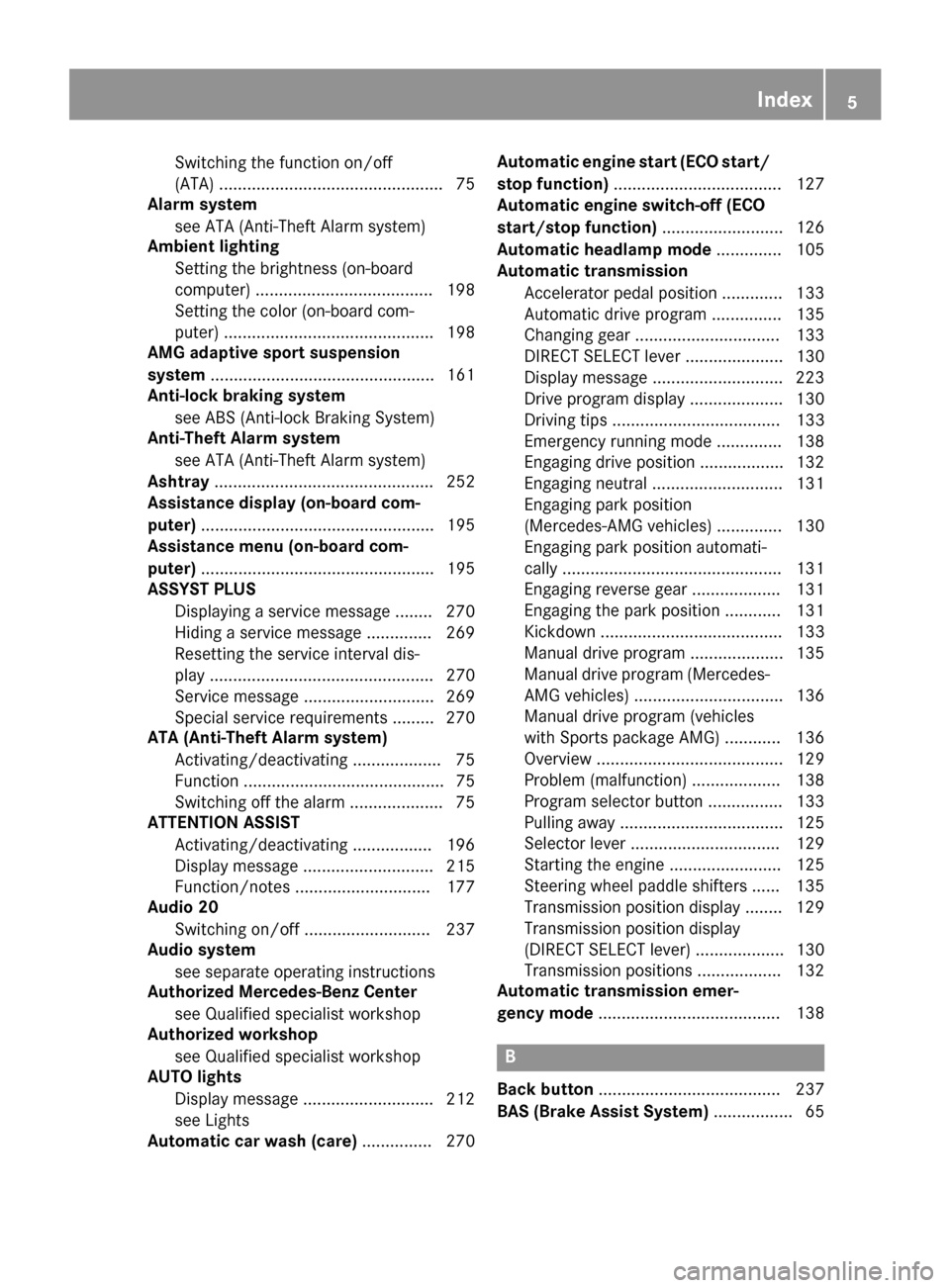
Switching the function on/off
(ATA) ................................................ 75
Alarm system
see ATA (Anti-Theft Alarm system)
Ambient lighting
Setting the brightness (on-board
computer) ...................................... 198
Setting the color (on-board com-
puter) ............................................. 198
AMG adaptive sport suspension
system ................................................ 161
Anti-lock braking system
see ABS (Anti-lock Braking System)
Anti-Theft Alarm system
see ATA (Anti-Theft Alarm system)
Ashtray ............................................... 252
Assistance display (on-board com-
puter) .................................................. 195
Assistance menu (on-board com-
puter) .................................................. 195
ASSYST PLUS
Displaying a service message ........ 270
Hiding a service message .............. 269
Resetting the service interval dis-
play ................................................ 270
Service message ............................ 269
Special service requirements ......... 270
ATA (Anti-Theft Alarm system)
Activating/deactivating ................... 75
Function ........................................... 75
Switching off the alarm .................... 75
ATTENTION ASSIST
Activating/deactivating ................. 196
Display message ............................ 215
Function/notes ............................. 177
Audio 20
Switching on/off ........................... 237
Audio system
see separate operating instructions
Authorized Mercedes-Benz Center
see Qualified specialist workshop
Authorized workshop
see Qualified specialist workshop
AUTO lights
Display message ............................ 212
see Lights
Automatic car wash (care) ............... 270Automatic engine start (ECO start/
stop function)
.................................... 127
Automatic engine switch-off (ECO
start/stop function) .......................... 126
Automatic headlamp mode .............. 105
Automatic transmission
Accelerator pedal position ............. 133
Automatic drive program ............... 135
Cha
nging gear ............................... 133
DIRECT SELECT lever ..................... 130
Display message ............................ 223
Drive program display .................... 130
Driving tips .................................... 133
Emergency running mode .............. 138
Engaging drive position .................. 132
Engaging neutral ............................ 131
Engaging park position
(Mercedes-AMG vehicles) .............. 130
Engaging park position automati-
cally ............................................... 131
Engaging reverse gear ................... 131
Engaging the park position ............ 131
Kickdown ....................................... 133
Manual drive program .................... 135
Manual drive program (Mercedes-
AMG vehicles) ................................ 136
Manual drive program (vehicles
with Sports package AMG) ............ 136
Overview ........................................ 129
Problem (malfunction) ................... 138
Program selector button ................ 133
Pulling away ................................... 125
Selector lever ................................ 129
Starting the engine ........................ 125
Steering wheel paddle shifters ...... 135
Transmission position display ........ 129
Transmission position display
(DIRECT SELECT lever) ................... 130
Transmission positions .................. 132
Automatic transmission emer-
gency mode ....................................... 138
B
Back button ....................................... 237
BAS (Brake Assist System) ................. 65
Index5
Page 8 of 334
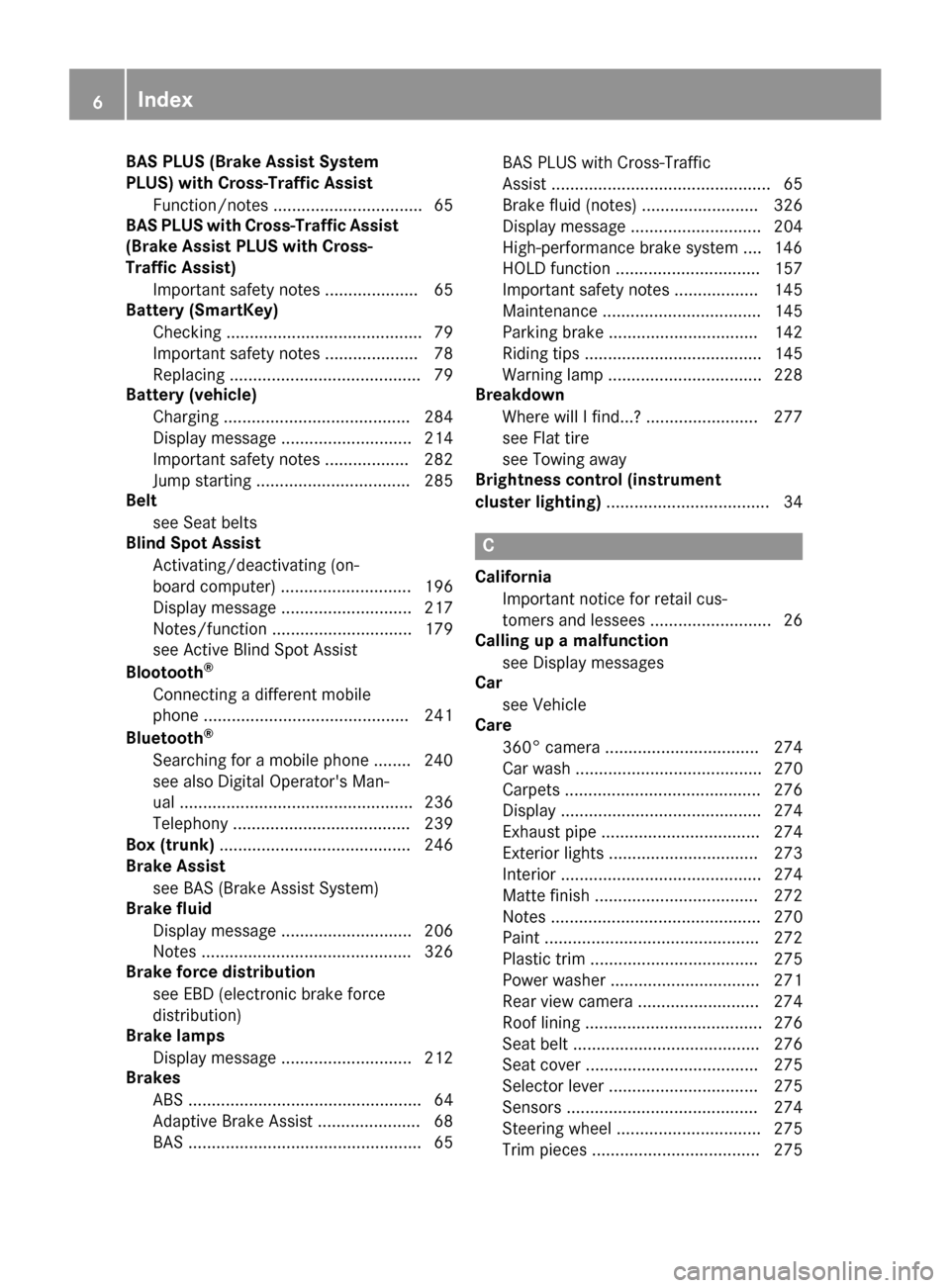
BAS PLUS (Brake Assist System
PLUS) with Cross-Traffic AssistFunction/notes ................................ 65
BAS PLUS with Cross-Traffic Assist
(Brake Assist PLUS with Cross-
Traffic Assist)
Important safety notes .................... 65
Battery (SmartKey)
Checking .......................................... 79
Important safety notes .................... 78
Replacing ......................................... 79
Battery (vehicle)
Charging ........................................ 284
Display message ............................ 214
Important safety notes .................. 282
Jump starting ................................. 285
Belt
see Seat belts
Blind Spot Assist
Activating/deactivating (on-
board computer) ............................ 196
Display message ............................ 217
Notes/function .............................. 179
see Active Blind Spot Assist
Blootooth
®
Connecting a different mobile
phone ............................................ 241
Bluetooth
®
Searching for a mobile phone ........ 240
see also Digital Operator's Man-
ual .................................................. 236
Telephony ...................................... 239
Box (trunk) ......................................... 246
Brake Assist
see BAS (Brake Assist System)
Brake fluid
Display message ............................ 206
Notes ............................................. 326
Brake force distribution
see EBD (electronic brake force
distribution)
Brake lamps
Display message ............................ 212
Brakes
ABS .................................................. 64
Adaptive Brake Assist ...................... 68
BAS .................................................. 65 BAS PLUS with Cross-Traffic
Assist ............................................... 65
Brake fluid (notes) ......................... 326
Display message ............................ 204
High-performance brake system .... 146
HOLD function ............................... 157
Important safety notes .................. 145
Maintenance .................................. 145
Parking brake ................................ 142
Riding tips ...................................... 145
Warning lamp ................................. 228
Breakdown
Where will I find...? ........................ 277
see Flat tire
see Towing away
Brightness control (instrument
clus
ter lighting) ................................... 34
C
California
Important notice for retail cus-
tomers and lessees .......................... 26
Calling up a malfunction
see Display messages
Car
see Vehicle
Care
360° camera ................................. 274
Car wash ........................................ 270
Carpets .......................................... 276
Display ........................................... 274
Exhaust pipe .................................. 274
Exterior lights ................................ 273
Interior ........................................... 274
Matte finish ................................... 272
Notes ............................................. 270
Paint .............................................. 272
Plastic trim .................................... 275
Power washer ................................ 271
Rear view camera .......................... 274
Roof lining ...................................... 276
Seat belt ........................................ 276
Seat cover ..................................... 275
Selector lever ................................ 275
Sensors ......................................... 274
Steering wheel ............................... 275
Trim pieces .................................... 275
6Index
Page 9 of 334
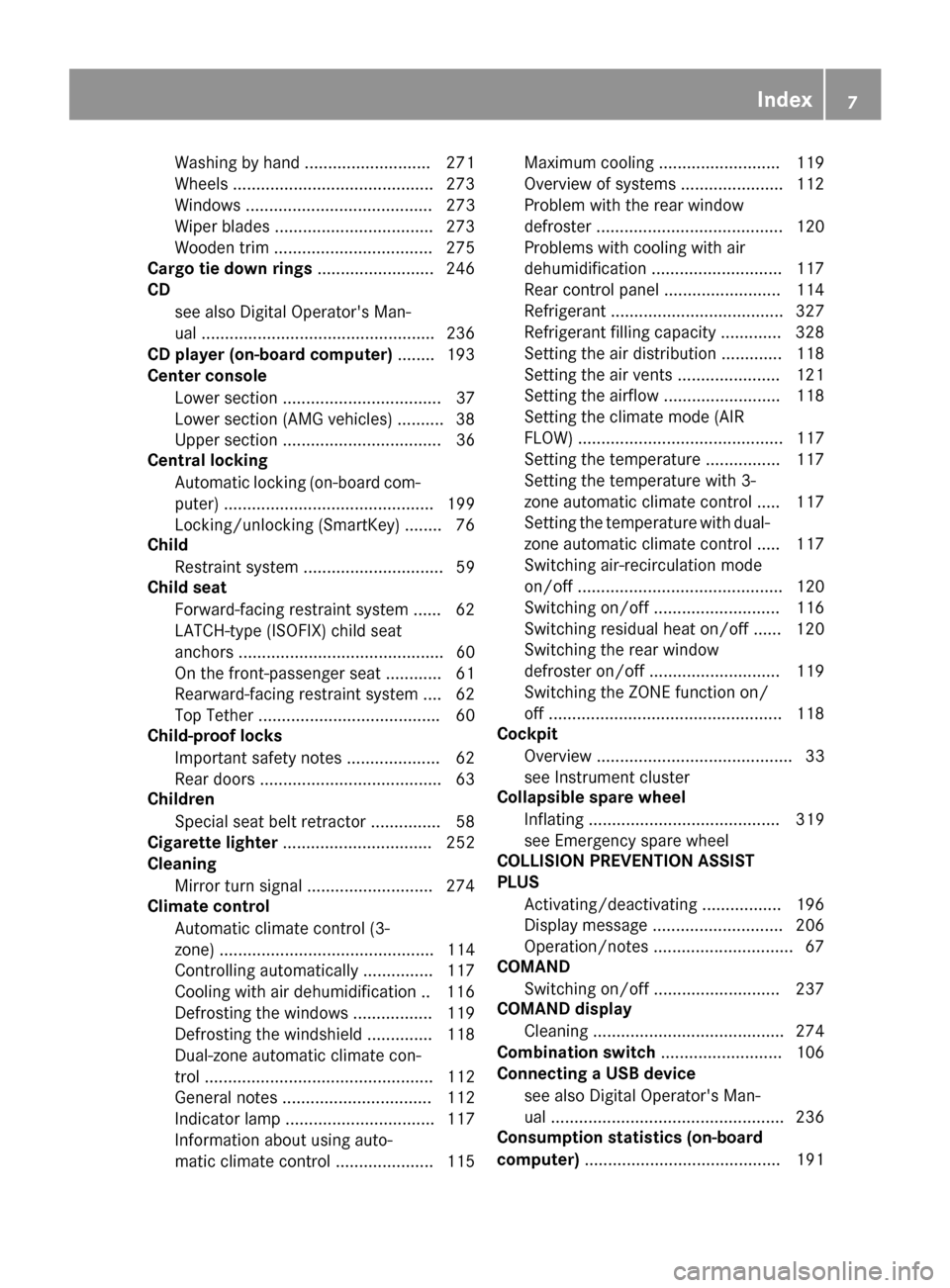
Washing by hand ........................... 271
Wheels ...........................................273
Windows ........................................ 273
Wiper blades .................................. 273
Wooden trim .................................. 275
Cargo tie down rings ......................... 246
CD
see also Digital Operator's Man-
ual ..................................................2 36
CD player (on-board computer) ........193
Center console
Lower section .................................. 37
Lower section (AMG vehicles) .......... 38
Upper section .................................. 36
Central locking
Automatic locking (on-board com-
puter) ............................................. 199
Locking/unlocking (SmartKey) ........7 6
Child
Restraint system .............................. 59
Child seat
Forward-facing restraint system ...... 62
LATCH-type (ISOFIX) child seat
anchors ............................................ 60
On the front-passenger seat ............ 61
Rearward-facing restraint system .... 62
Top Tether ...................................... .60
Child-proof locks
Important safety notes .................... 62
Rear doors ...................................... .63
Children
Special seat belt retractor .............. .58
Cigarette lighter ................................ 252
Cleaning
Mirror turn signal .......................... .274
Climate control
Automatic climate control (3-
zone) .............................................. 114
C
ontrolling automatically ...............1 17
Cooling with air dehumidification .. 116
Defrosting the windows ................. 119
Defrosting the windshield .............. 118
Dual-zone automatic climate con-
trol ................................................. 112
General notes ................................ 112
Indicator lamp ................................ 117
Information about using auto-
matic climate control ..................... 115 Maximum cooling .......................... 119
Overview of systems ......................1
12
Problem with the rear window
defroster ........................................ 120
Problems with cooling with air
dehumidification ............................ 117
Rear control panel ......................... 114
Refrigerant ..................................... 327
Refrigerant filling capacity ............. 328
Setting the air distribution ............. 118
Setting the air vents ......................1 21
Setting the airflow ......................... 118
Setting the climate mode (AIR
FLOW) ............................................ 117
Setting the temperature ................ 117
Setting the temperature with 3-
zone automatic climate control ..... 117
Setting the temperature with dual-
zone automatic climate control ..... 117
Switching air-recirculation mode
on/off ............................................ 120
Switching on/off ........................... 116
Switching residual heat on/off ...... 120
Switching the rear window
defroster on/off ............................ 119
Switching the ZONE function on/
off ..................................................1 18
Cockpit
Overview .......................................... 33
see Instrument cluster
Collapsible spare wheel
Inflating ......................................... 319
see Emergency spare wheel
COLLISION PREVENTION ASSIST
PLUS
Activating/deactivating ................. 196
Display message ............................ 206
Operation/notes .............. ................ 67
C
OMAND
Switching on/off ........................... 237
COMAND display
Cleaning ......................................... 274
Combination switch .......................... 106
Connecting a USB device
see also Digital Operator's Man-
ual ..................................................2 36
Consumption statistics (on-board
computer) .......................................... 191
Index7
Page 10 of 334
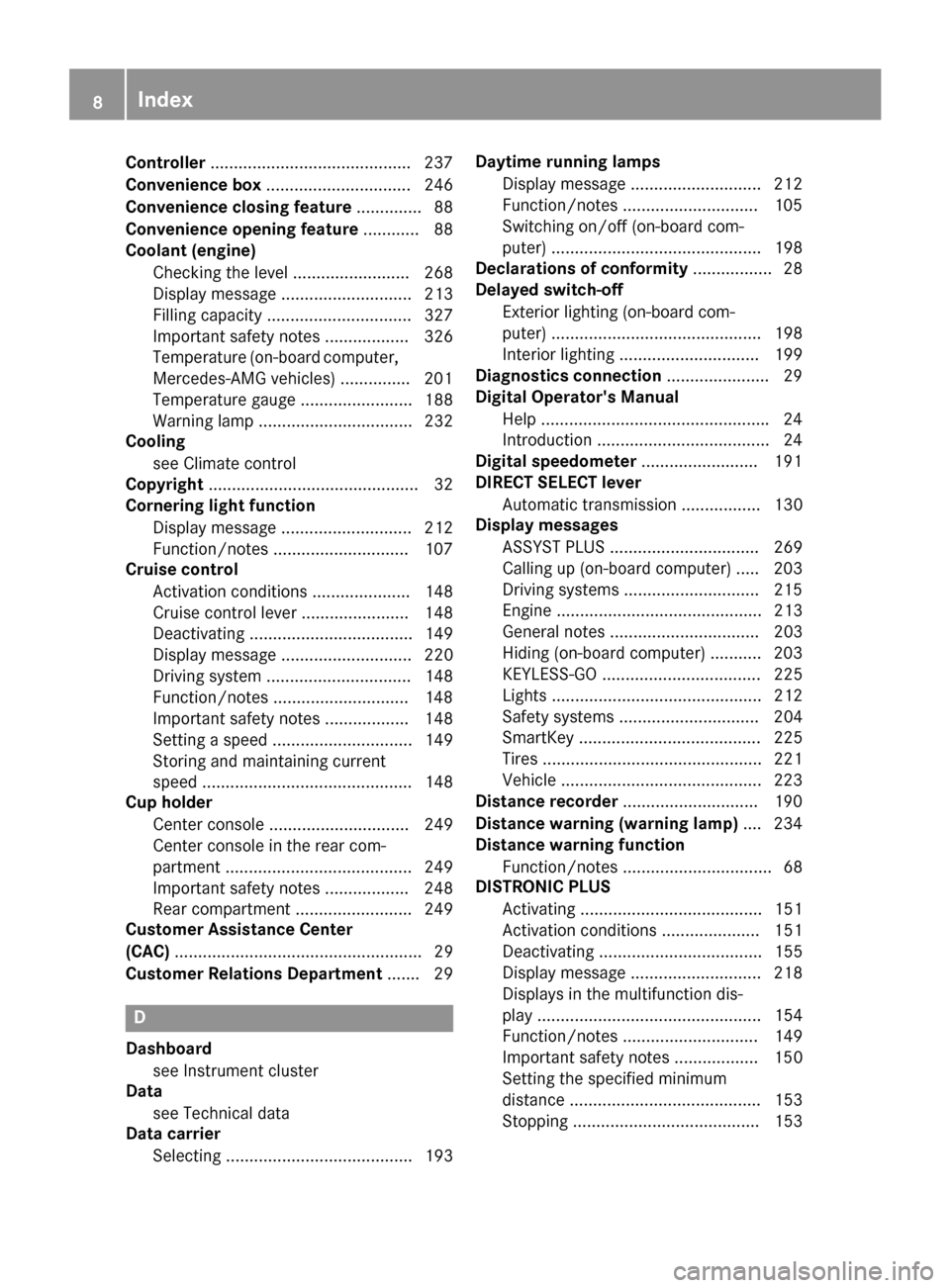
Controller.......................................... .237
Convenience box ............................... 246
Convenience closing feature .............. 88
Convenience opening feature ............ 88
Coolant (engine)
Checking the level ......................... 268
Display message ............................ 213
Filling capacity ............................... 327
Important safety notes .................. 326
Temperature (on-board computer,
Mercedes-AMG vehicles) ...............2 01
Temperature gauge ........................ 188
Warning lamp ................................. 232
Cooling
see Climate control
Copyright ............................................. 32
Cornering light function
Display message ............................ 212
Function/notes .............................1 07
Cruise control
Activation conditions ..................... 148
Cruise control lever ....................... 148
Deactivating ................................... 149
Display message ............................ 220
Driving system ............................... 148
Function/notes .............................1 48
Important safety notes .................. 148
Setting a speed .............................. 149
Storing and maintaining current
speed ............................................. 148
Cup holder
Center console .............................. 249
Center console in the rear com-
partment ........................................ 249
Important safety notes .................. 248
Rear compartment ......................... 249
Customer Assistance Center
(CAC) ..................................................... 29
Customer Relations Department ....... 29
D
Dashboard
see Instrument cluster
Data
see Technical data
Data carrier
Selecting ........................................ 193 Daytime running lamps
Display message ............................ 212
Function/notes .............................1 05
Switching on/off (on-board com-
puter) ............................................. 198
Declarations of conformity ................. 28
Delayed switch-off
Exterior lighting (on-board com-
puter) ............................................. 198
Interior lighting .............................. 199
Diagnostics connection ......................29
Digital Operator's Manua l
Help ................................................ .24
Introduction .....................................2 4
Digital speedomete r........................ .191
DIRECT SELECT lever
Automatic transmission ................. 130
Display messages
ASSYST PLUS ................................ 269
Calling up (on-board computer) ..... 203
Driving systems .............................2 15
Engine ............................................ 213
General notes ................................ 203
Hiding (on-board computer) ........... 203
KEYLESS-GO .................................. 225
Lights ............................................. 212
Safety systems .............................. 204
SmartKey ....................................... 225
Tires ............................................... 221
Vehicle ...........................................2 23
Distance recorder .............................1 90
Distance warning (warning lamp) .... 234
Distance warning function
Function/notes ................................ 68
DISTRONIC PLUS
Activating ....................................... 151
Activation conditions ..................... 151
Deactivating ................................... 155
Display message ............................ 218
Displays in the multifunction dis-
play ................................................ 154
Function/note s ............................. 149
Imp
ortant safety notes .................. 150
Setting the specified minimum
distance ......................................... 153
Stopping ........................................ 153
8Index