service interval reset MERCEDES-BENZ CLS-Class 2017 W218 Owner's Manual
[x] Cancel search | Manufacturer: MERCEDES-BENZ, Model Year: 2017, Model line: CLS-Class, Model: MERCEDES-BENZ CLS-Class 2017 W218Pages: 334, PDF Size: 8.22 MB
Page 7 of 334
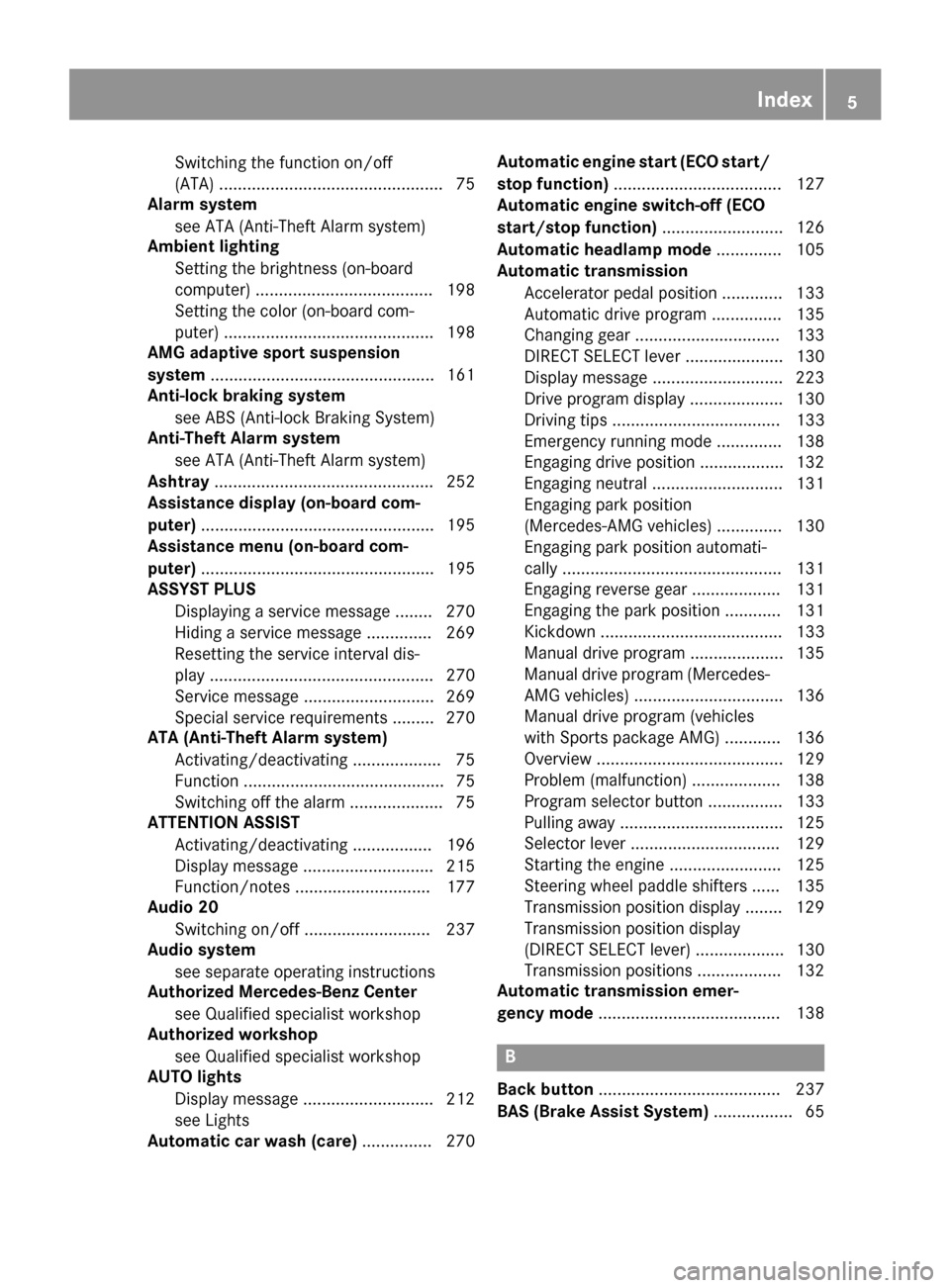
Switching the function on/off
(ATA) ................................................ 75
Alarm system
see ATA (Anti-Theft Alarm system)
Ambient lighting
Setting the brightness (on-board
computer) ...................................... 198
Setting the color (on-board com-
puter) ............................................. 198
AMG adaptive sport suspension
system ................................................ 161
Anti-lock braking system
see ABS (Anti-lock Braking System)
Anti-Theft Alarm system
see ATA (Anti-Theft Alarm system)
Ashtray ............................................... 252
Assistance display (on-board com-
puter) .................................................. 195
Assistance menu (on-board com-
puter) .................................................. 195
ASSYST PLUS
Displaying a service message ........ 270
Hiding a service message .............. 269
Resetting the service interval dis-
play ................................................ 270
Service message ............................ 269
Special service requirements ......... 270
ATA (Anti-Theft Alarm system)
Activating/deactivating ................... 75
Function ........................................... 75
Switching off the alarm .................... 75
ATTENTION ASSIST
Activating/deactivating ................. 196
Display message ............................ 215
Function/notes ............................. 177
Audio 20
Switching on/off ........................... 237
Audio system
see separate operating instructions
Authorized Mercedes-Benz Center
see Qualified specialist workshop
Authorized workshop
see Qualified specialist workshop
AUTO lights
Display message ............................ 212
see Lights
Automatic car wash (care) ............... 270Automatic engine start (ECO start/
stop function)
.................................... 127
Automatic engine switch-off (ECO
start/stop function) .......................... 126
Automatic headlamp mode .............. 105
Automatic transmission
Accelerator pedal position ............. 133
Automatic drive program ............... 135
Cha
nging gear ............................... 133
DIRECT SELECT lever ..................... 130
Display message ............................ 223
Drive program display .................... 130
Driving tips .................................... 133
Emergency running mode .............. 138
Engaging drive position .................. 132
Engaging neutral ............................ 131
Engaging park position
(Mercedes-AMG vehicles) .............. 130
Engaging park position automati-
cally ............................................... 131
Engaging reverse gear ................... 131
Engaging the park position ............ 131
Kickdown ....................................... 133
Manual drive program .................... 135
Manual drive program (Mercedes-
AMG vehicles) ................................ 136
Manual drive program (vehicles
with Sports package AMG) ............ 136
Overview ........................................ 129
Problem (malfunction) ................... 138
Program selector button ................ 133
Pulling away ................................... 125
Selector lever ................................ 129
Starting the engine ........................ 125
Steering wheel paddle shifters ...... 135
Transmission position display ........ 129
Transmission position display
(DIRECT SELECT lever) ................... 130
Transmission positions .................. 132
Automatic transmission emer-
gency mode ....................................... 138
B
Back button ....................................... 237
BAS (Brake Assist System) ................. 65
Index5
Page 272 of 334
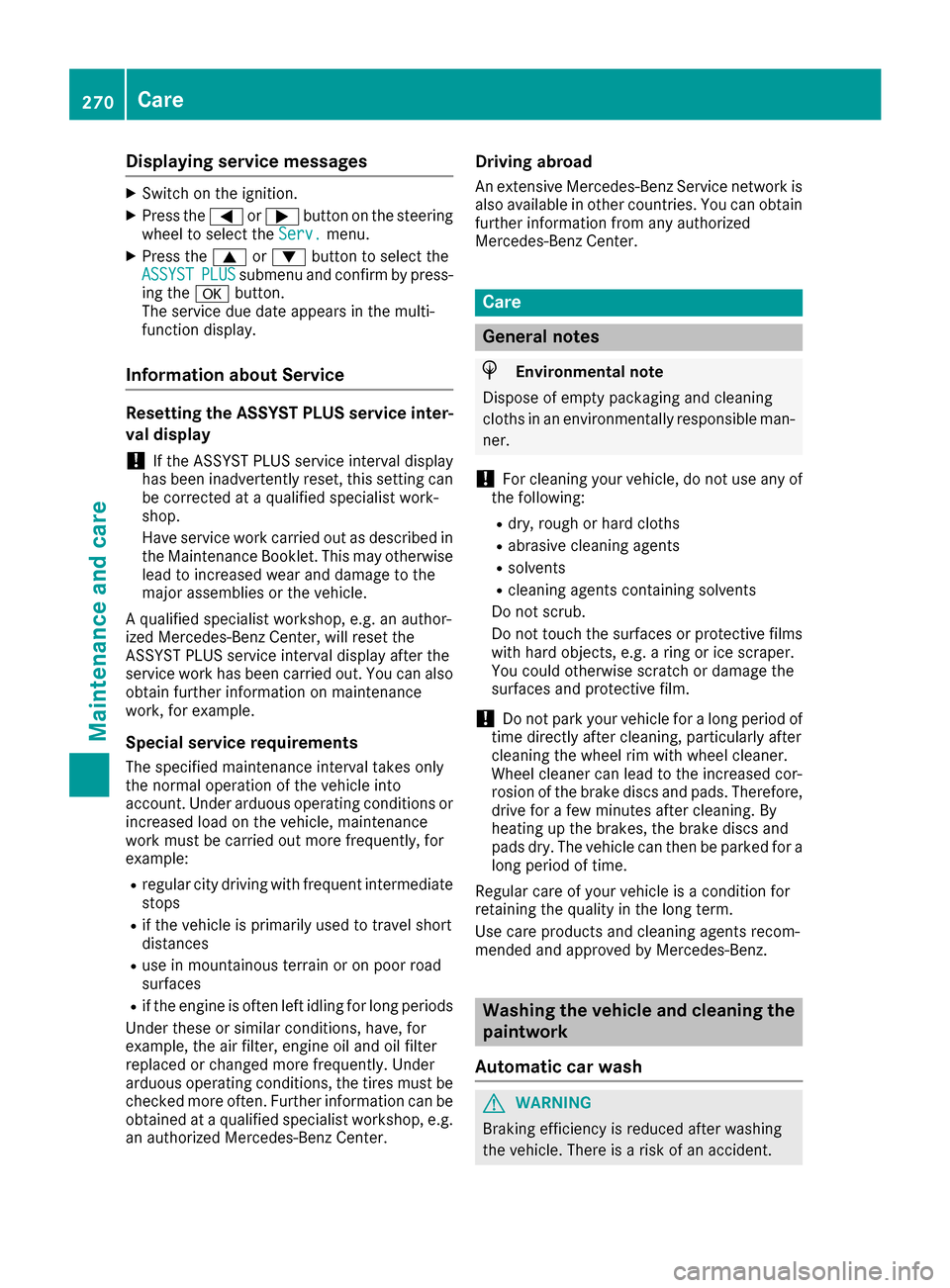
Displaying service messages
XSwitchon th eignition .
XPress th e= or; buttonon th esteerin g
whee lto selec tth eServ.menu.
XPress th e9 or: buttonto selec tth e
ASSYSTPLU Ssubmen uand confirm by press-
in g th ea button.
The servic edue dat eappears in th emulti-
function display.
Information about Service
Resetting th eASSYS TPLUS service inter -
va ldisplay
!If th eASSYST PLU Sservic einterval display
has bee ninadvertentl yreset ,this setting can
be correcte dat aqualified specialis twork-
shop.
Hav eservic ewor kcarrie dout as described in
th eMaintenance Booklet .Thi smay otherwise
lead to increase dwear and damage to th e
major assemblies or th evehicle.
A qualified specialis tworkshop ,e.g. an author -
ized Mercedes-Ben zCenter, will reset th e
ASSYST PLU Sservic einterval display after th e
servic ewor khas bee ncarrie dout .You can also
obtain further information on maintenance
work, fo rexample.
Specia lservice requirement s
The specifiedmaintenance interval take sonly
th enormal operation of th evehicle into
account. Under arduous operatin gcondition sor
increase dload on th evehicle, maintenance
wor kmus tbe carrie dout more frequently, fo r
example:
Rregular city drivin gwit hfrequent intermediate
stops
Rif th evehicle is primarily used to trave lshort
distances
Ruse in mountainous terrain or on poo rroad
surfaces
Rif th eengin eis ofte nlef tidling fo rlon gperiods
Under th ese o
r similar conditions, have, fo r
example, th eair filter, engin eoil and oil filte r
replaced or changed more frequently. Under
arduous operatin gconditions, th etires mus tbe
checke dmore often. Further information can be
obtained at aqualified specialis tworkshop ,e.g.
an authorized Mercedes-Ben zCenter.
Drivin gabroad
An extensive Mercedes-Ben zServic enetwor kis
also available in other countries. You can obtain
further information from any authorized
Mercedes-Ben zCenter.
Car e
General notes
HEnvironmental not e
Dispose of empty packagin gand cleanin g
cloths in an environmentally responsible man -
ner.
!Fo rcleanin gyour vehicle, do no tuse any of
th efollowing:
Rdry, rough or har dcloths
Rabrasiv ecleanin gagents
Rsolvents
Rcleanin gagents containin gsolvents
Do no tscrub .
Do no ttouch th esurfaces or protective films
wit hhar dobjects ,e.g. arin gor ic escraper.
You could otherwise scratch or damage th e
surfaces and protective film.
!Do no tpar kyour vehicle fo r alon gperiod of
time directl yafter cleaning, particularly after
cleanin gth ewhee lrim wit hwhee lcleaner.
Wheel cleaner can lead to th eincrease dcor-
rosio nof th ebrake discs and pads .Therefore,
drive fo r afew minutes after cleaning. By
heatin gup th ebrakes, th ebrake discs and
pads dry. The vehicle can then be parke dfo r a
lon gperiod of time.
Regular car eof your vehicle is acondition fo r
retainin gth equalit yin th elon gterm .
Use car eproducts and cleanin gagents recom -
mended and approved by Mercedes-Benz.
Washing th evehicle an dcleaning th e
paintwor k
Automatic car was h
GWARNING
Brakin gefficiency is reduce dafter washin g
th evehicle. There is aris kof an accident.
270Care
Maintenance and care