MERCEDES-BENZ CLS-Class 2021 Owner's Manual
Manufacturer: MERCEDES-BENZ, Model Year: 2021, Model line: CLS-Class, Model: MERCEDES-BENZ CLS-Class 2021Pages: 434, PDF Size: 36.29 MB
Page 251 of 434

Ov
ervie wof theMer cedes me&App smenu When
youlog inwit hauser accoun tto the
Mer cedes mePortal, then ser vices andoffers
fr om Mer cedes-Benz willbe available toyou.
Fo rmor einf ormation consult anauthor ized
Mer cedes-B enzCent eror visit theMer cedes me
por tal:htt ps:/ /me .secure.m ercedes -benz.com
% Mak esur eyo ualw ayske ep theMer cedes
me apps updat ed. Yo
ucan callupthemenu usingMercedes me&
Apps inthemultimedia system.
In theMercedes me&Apps menu, thefo llo wing
op tion scan beavailable:
R Con nectingth eve hicle withth eMercedes
me user account
R Dele tingacon nect ionbetween aMercedes
me user account andtheve hicle R
Call inguptheMer cedes meservices
R Calling upapps suchas, In-Car Office orthe
we bbr ows erdepending onavailabilit y We
bbr ow ser overview The
webbr ows erisstar tedusing theMercedes
me &Apps menu. MBUX
multimedia system 24
9
Page 252 of 434
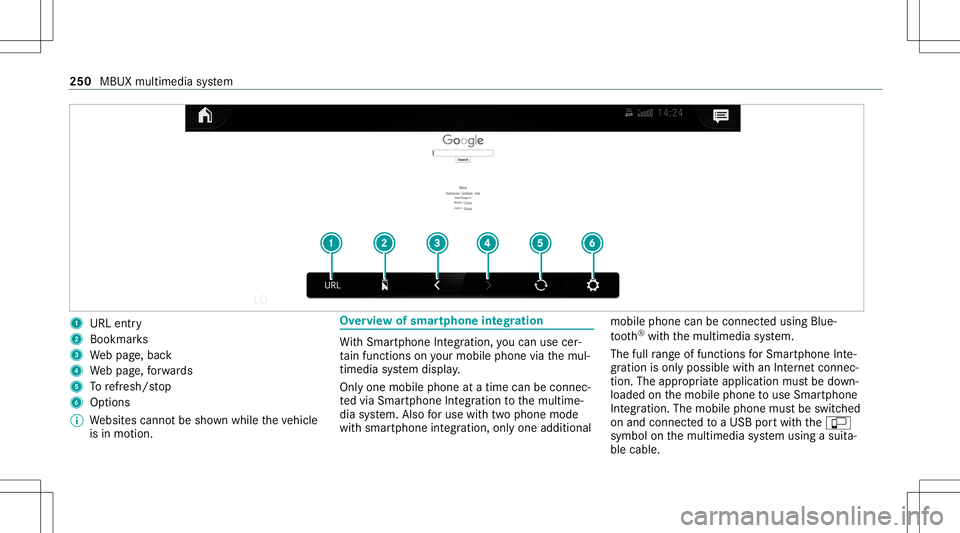
1
URL entry
2 Bookmar ks
3 Webpag e,bac k
4 Webpag e,forw ards
5 Torefresh/s top
6 Options
% Websit escann otbe sho wnwhile theve hicle
is in mo tion. Ov
ervie wof smar tphone integratio n Wi
th Smar tphoneIntegr ation, youcan usecer‐
ta in func tionson your mob ilephon evia themul‐
timedia system displa y.
Onl yone mobile phoneatatime canbeconnec ‐
te dvia Smar tphon eInt egratio nto themultime‐
dia system. Also foruse withtw ophone mode
wit hsmar tphone integr ation, onlyoneadditional mobil
ephone canbeconnect edusing Blue ‐
to oth®
wit hth emultimedia system.
The fullrang eof func tions forSmar tphone Inte‐
gr ation isonly possi blewithan Interne tconnec‐
tion. Theappropr iat eapplication mustbe down‐
loaded onthemobile phonetouse Smartphon e
In te gr ation. Themobile phonemustbe switc hed
on and conn ectedtoaUS Bpor twit hth eç
symbol onthemultimedia system using asuit a‐
ble cable. 250
MBUX multimedia system
Page 253 of 434

App
sfo rSmar tphone Integr ation
R Mer cedes-Benz Link(impleme ntation ofthe
function using theMer cedes- BenzLinkcon‐
tr ol bo x)
R Apple CarPla y®
R Android Auto
Yo ucan star tSm artphon eIn te gr atio nusin gth e
Mercedes me&Apps menu.
Yo ucan endSm artphon eIn te gr ation bydiscon ‐
nec tingth econ nect ingcable between the
mobil ephone andmultime diasystem.
% Mer cedes- Benzrecomme ndsdisconnecti ng
th econ nect ingcable onlywhen theve hicle
is statio nary.
Ov ervie wof transf erre dve hicl edata
When using Smar tphone Integr ation, certain
ve hicle datais transf erredto themobile phone.
This enables youto getth ebes tout ofselect ed
mobile phoneservices. Vehicle datais no t
dir ectl yaccessible.
The follo wing system information istra nsmit ted:
R Softwarere lease ofthemultimedia system R
System ID(anon ymized)
The transf erofthis dat ais used toalter how
con tent isdispl ayed tocor respond tothedr iving
situation .
The follo wing positiondatais transmit ted:
R Coor dinat es
R Speed
R Com pass direct ion
R Accel erati on dire ction
Thi sda ta isused bythemobile phoneto
im prove theaccur acyofthena vig ation (e.g.for
continu ation inatunnel ). Mer
cedes -Ben zeme rgency callsystem Inf
orma tion ontheMer cedes- Benzemer‐
ge ncy callsystem Yo
ur vehicle iseq uipped withth eMer cedes- Benz
emer gency callsy stem ("eCall ").This featur ecan
help save lives intheeve ntofan acci dent. eCall
in no wayre places assistance prov ided from
dialing 911. Mer
cedes-Ben zeCall onlyfunct ionsinareas
wher emobile phonecoverage isavailable from
th ewir eless service prov ider s.Insuf ficie ntnet‐
wo rkcoverage from thewir eless service prov id‐
er sma yre sult inan emer gency callno tbe ing
tr ans mitt ed.
eC allis ast andar dfeatur ein your Mer cedes-
Ben zve hicle. Inorder tofunction asintended ,
th esy stem relies onthetra nsmiss ionofdat a
de tailed intheTr ans mittedDat asect ionthat fol‐
lo ws (/ pag e253).
To disable eCall,acus tomer mustvisit an
au thor ized Mercedes-B enzService depar tment
to deactiv ateth eve hicle's communication mod‐
ule.
Deactiv ationofthis mod uleprev ents the
act ivat ion ofanyand allMer cedes mecon‐
nect services. Afterthe deactivatio nof
eC all,aut omati ceme rgency calland manua l
emer gency callwill notbe availab le.
The igniti onmus tbe swi tched onbef orean auto‐
matic emerg encycallcan bemade .
% eCallis activ ated atthefa ct or y. MBUX
multimedia system 25
1
Page 254 of 434

%
eCall canbedeactiv ated byan aut hor ized
Mer cedes-Ben zdealer .Please note that in
th eeve ntow ner shipof theve hicle istrans‐
fe rred toano ther ow ner inits deacti vated
st at e, eCall willremain deactivated unles s
th ene wow ner visits an author ized
Mer cedes-B enzdealer shiptoreact ivat eth e
sy stem. Ov
ervie wof theMer cedes- Benzemergency
call system eCall
canhelp toreduce thetime between an
acciden tand thear riva lof emer gency service s
at thesit eof theacciden t.Ithelps locatean
acciden tsit ein places that aredif ficul tto
acc ess. However,eve nif ave hicle iseq uipped
wit heCal l,th is does notmean thesy stem isON.
As suc h,eCall doesnotre place dialing 911in the
eve ntofan acci dent.
An eme rgency callcan bemade automatical ly
( / pag e252) ormanuall y(/ page253 )Onl y
mak eemer gency callsifyo uor other sar ein
need ofrescue. Onl
ymak eemerg encycallsifyo uor other sar e
in need ofrescue. Donotmak ean emerg ency
call intheeve ntofabr ea kdo wnorasimil arsit‐
ua tio n.
Mes sageson the displa y
SOS NOT READY :th eignition isno ton oreCall
no tav ailable.
Dur ing anact ive emer gency call,0053 appe ars
in thedispla y.
Yo ucan find mor einf orma tionon there gional
av ailabilit yof eCall at:ht tp s:// www .merced es-
ben z-mobi le.com /extra /eca ll/
% Ifth er eis amalfunct ionintheMer cedes-
Benz emergency callsy stem (e.g. afa ult with
th espeak er,micr ophone, airbag,SOSbut‐
to n), acor responding messageappea rsin
th emultifunc tiondispla yof theins trument
clus ter. Tr
igg ering anaut omat icMer cedes‑B enz
emer gency call Re
quirement s:
R The ignit ionisswitc hedon. R
The star terbatt eryis suf ficie ntly charge d.
The Mercedes‑ Benzemer gency callsy stem trig‐
ge rs an emer gency callau tomatical lyin thefo l‐
lo wing cases :
R Afteractiv ation ofthere stra int systems such
as airbags orEmer gency Tensi oni ng Device s
af te ran accide nt
R Afteran automatical lyinitia tedemer gency
st op byActiveEmerg encyStop Assis t
The emer gency callha sbe en ma de:
R Avo ice con nection ismade tothe
Mer cedes‑Ben zemer gency callcent er.
R Ames sage withacc iden tdat ais transm itted
to theMer cedes‑ Benzemergency callcent er.
The Mercedes‑B enzeme rgency callcent er
can trans mit theve hicle position datato one
of theemer gency callcent ers.
The SOS button intheove rhead control panel
fl ashes untilth eemer gency callis finis hed .
It is no tpo ssi ble to immed iatelyend anaut o‐
matic emergency call. 25
2
MBUX multimed iasystem
Page 255 of 434

If
no connection canbemade totheemer gency
ser vice sei th er,a cor responding message
appea rsinthemedia display. #
Dialth elocal emergency num beron your
mob ilephon e.
If an eme rgency callhas been initiat ed:
R Remain intheve hicle ifth ero ad and traffic
condi tions permit youto do sountil avo ice
con nection ises tablished withth eemer‐
ge ncy callcent eroperator.
R Bas edon thecall, theoper ator decides
whe ther itis neces saryto cal lre scue teams
and/ orthepolice totheacciden tsit e.
R Ifno vehicle occupant answers, an ambu‐
lance issent totheve hicle immediat ely. Tr
igg ering ama nual Mercedes-B enzemer ‐
ge ncy call #
Touse theSOS buttonin theov erhead
contr olpa nel: press and hold theSOS but‐
to nfo rat lea stone second (/page24 5). #
Touse voice contr ol:use theVo ice Cont rol
Sy stem voice com mand s. The
emer gency callha sbe en ma de:
R Avo ice con nection ismade totheMer cedes-
Benz emergency callcent er.
R Ames sage withacc iden tdat ais transm itted
to theMer cedes- Benzemergency callcent er.
The Mercedes-B enzeme rgency callcent er
can trans mit theve hicle position datato one
of theemer gency callcent ers.
R Remain intheve hicle ifth ero ad and traffic
condi tions permit youto do sountil avo ice
con nection ises tablished withth eemer‐
ge ncy callcent eroperator .
R Bas edon thecall, theoper ator decides
whe ther itis neces saryto cal lre scue teams
and/ orthepolice totheacciden tsit e.
If no con nect ioncan bemade totheemer gency
ser vice sei th er,a cor responding message
appea rsinthemedia display. #
Dialth elocal emergency num beron your
mob ilephon e. End
inganunin tentionall ytrigg ered manu al
Mer cedes-Benz emergency call #
Select 0076onthemultifunc tionsteer ing
wheel. Depressthebutt onforse veralsec‐
onds . Data
transf eroftheMer cedes- Benzemer‐
ge ncy callsystem In
theeve ntofan automatic ormanua lemer‐
ge ncy callth efo llo wing datais transmit ted, for
ex am ple:
R Vehicle's GPSposition data
R GPS position dataon thero ute
( (a few hund redme ters )befor eth einciden t)
R Direct ion oftrav el
R Vehicle identif ication number
R Vehicle drive type
R Number ofpeop lede term ined tobe inthe
ve hicle
R Whe ther Mer cedes meconnect isavailable
or not MBU
Xmult imed iasystem 253
Page 256 of 434
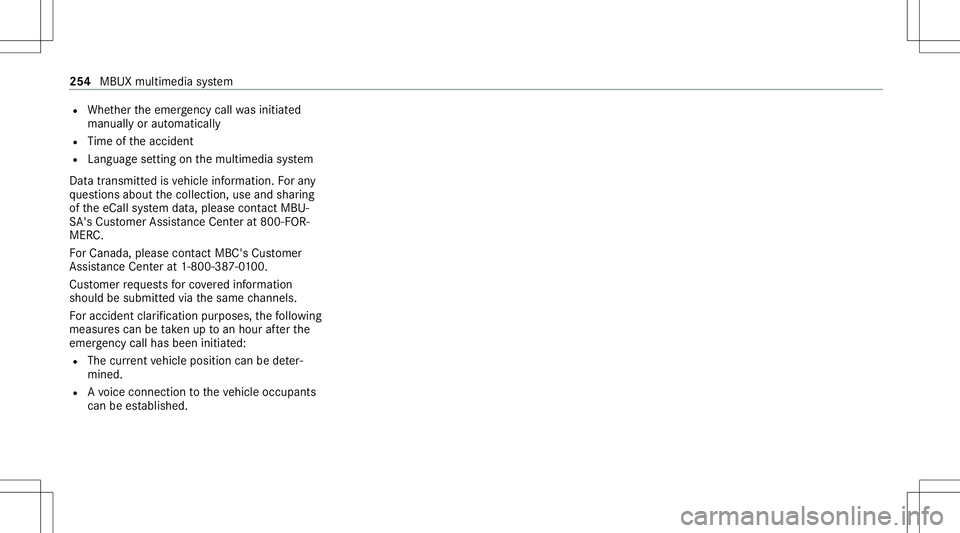
R
Whe ther theemer gency callwa sinitiat ed
manually oraut omatically
R Time oftheacciden t
R Languag ese tting onthemultimedia system
Dat atransmit tedis vehicle information. Foran y
qu estion sabout thecollect ion,useand shar ing
of theeCall system data,please contact MBU‐
SA 'sCus tomer Assis tanceCenter at800-F OR-
MER C.
Fo rCa nada ,plea secont actMBC's Customer
Assis tance Center at1-800-38 7-0100.
Cu stomer requ ests forco veredinf ormation
should besubmitt edvia thesame chann els.
Fo raccide ntclar ificatio npur poses ,th efo llo wing
measur escan betake nup toan hour afte rth e
emer gency callha sbe en initia ted:
R The current vehicle position canbedeter‐
mined.
R Avo ice con nection totheve hicle occupants
can beestablished. 25
4
MBUX multimedia system
Page 257 of 434

Ra
dio &medi a Ov
ervie wof the symb olsand func tions inthe medi amenu Symbo
lD esignation Function
6 PlayS electtostar tor con tinue playbac k.
8 Rest Select topause thepla ybac k.
: Repeat atrac kS electtorepeat thecur rent trac kor theactiv epla ylist.
R Selec tonc e:theactiv epla ylistis repeat ed.
R Select twice:thecur rent trac kis repeat ed.
R Select thre etimes: thefunc tion isdeactiv ated.
9 Rando mplay bac kS electtopla ybac kth etra cksin rando morde r.
00F5 /00F6 Skip
forw ards/ backS electtoskip tothene xt or tothepr ev ious trac k.
ß Options Selecttosho wadditional options.
5 Categor ies Selecttosho wor sear chthro ugh available categor ies(e.g.pla ybac klis ts,albums ,
ar tis ts,et c.).
ª SearchS electtosear chintheactiv emenu. Youcan sear chforar tis ts, genres ormoo ds,
fo rex am ple. MBU
Xmult imed iasystem 255
Page 258 of 434
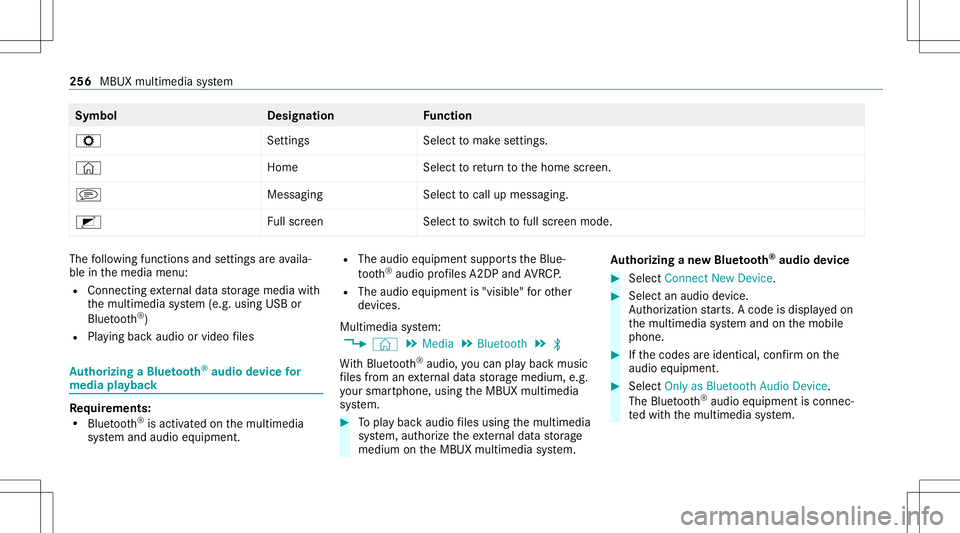
Symbol
Designation Function
Z Settings Selecttomak ese ttings.
© HomeSelecttoretur nto thehome screen.
j MessagingSelecttocal lup mess aging.
2 Fullscr een Selectto switc hto full screen mode. The
follo wing functionsand settings areav aila‐
ble inthemedia menu:
R Connec tingextern al dat ast or ag emedia with
th emultimedia system (e.g. using USBor
Blue tooth®
)
R Playing backaudio orvideo files Au
thorizing aBlu etoo th®
audio devic efo r
medi apla yba ck Re
quirement s:
R Blue tooth®
is act ivat ed on themultimedia
sy stem and audio equipment. R
The audio equipment supportstheBlue‐
to oth®
audio profiles A2DP and AVRC P.
R The audio equipment is"visible" forot her
de vices.
Multimedia system:
4 © 5
Media 5
Bluetoot h5
00A5
Wi th Blu etoo th®
audio, youcan playbac kmusi c
fi les from anextern al dat ast or ag emedium, e.g.
yo ur smar tphon e,usin gth eMBUX multimedia
sy stem. #
Topla ybac kaudio files using themultimedia
sy stem, author ize theex tern al dat ast or ag e
medium ontheMBUX multimedia system. Au
thorizing ane wBlu etoo th®
audio devic e #
Select Connect NewDevice . #
Select anaudio device.
Au thor ization star ts.A cod eis displa yedon
th emultimedia system and onthemobile
phone. #
Ifth ecodes areidentic al,con firm onthe
audio equipme nt. #
Select Onlyas Bluet oothAudi oDe vic e.
The Blue tooth®
audio equipme ntiscon nec‐
te dwit hth emultimedia system. 256
MBUX multimedia system
Page 259 of 434
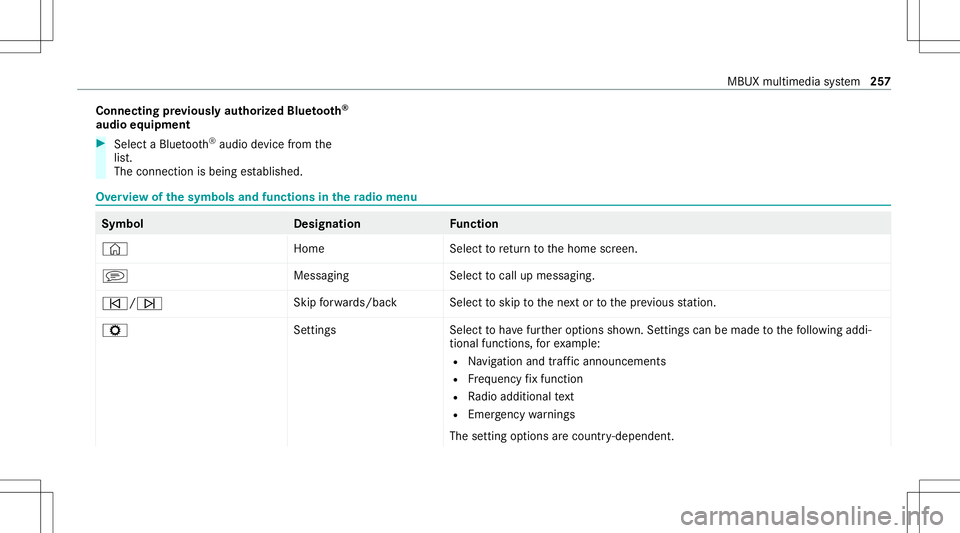
Connect
ingprev iousl yaut hor ized Bluetooth®
audio equipment #
Select aBlue tooth®
audio devic efrom the
lis t.
The connection isbeing established. Ov
ervie wof thesym bols andfunctions inthera dio menu Symbo
lD esignation Function
© HomeSelecttoretur nto thehome screen.
j MessagingSelecttocal lup mess aging.
00F5/00F6 Skip
forw ards/ backS electtoskip tothene xt or tothepr ev ious statio n.
Z Setting sS electtohave further option ssho wn. Settings canbemade tothefo llo wing addi‐
tion alfunc tions,forex am ple:
R Navig ation andtraf fic annou ncements
R Freq uency fix func tion
R Radio additional text
R Emerg encywarnings
The setting option sar ecoun try- dependen t. MBUX
multimedia system 25
7
Page 260 of 434

Symbol
Designation Function
HD HD
radio Selecttoswitc hth eHD radio func tion onoroff.
This function isno tav ailable inall coun tries.
0063 Sile
ntfun ction Select toswitc hof fth esound.
0074 St
orera dio statio ns Select tosave ast atio nin thepr ese ts.
4 Statio nlis tS electtohave thest atio nlis tsho wn.
ª Search Select tosear chintheactiv emenu. Youcan sear chforar tis ts, genres ormoo ds,
fo rex am ple. Ad
diti onalfunc tions ofTuneIn radio
% Arelativ elylar ge volume ofdat acan be
transmit tedwhen usingTuneIn Radio. 258
MBUX multimedia system