display MERCEDES-BENZ CLS-Class 2021 Owner's Manual
[x] Cancel search | Manufacturer: MERCEDES-BENZ, Model Year: 2021, Model line: CLS-Class, Model: MERCEDES-BENZ CLS-Class 2021Pages: 434, PDF Size: 36.29 MB
Page 5 of 434
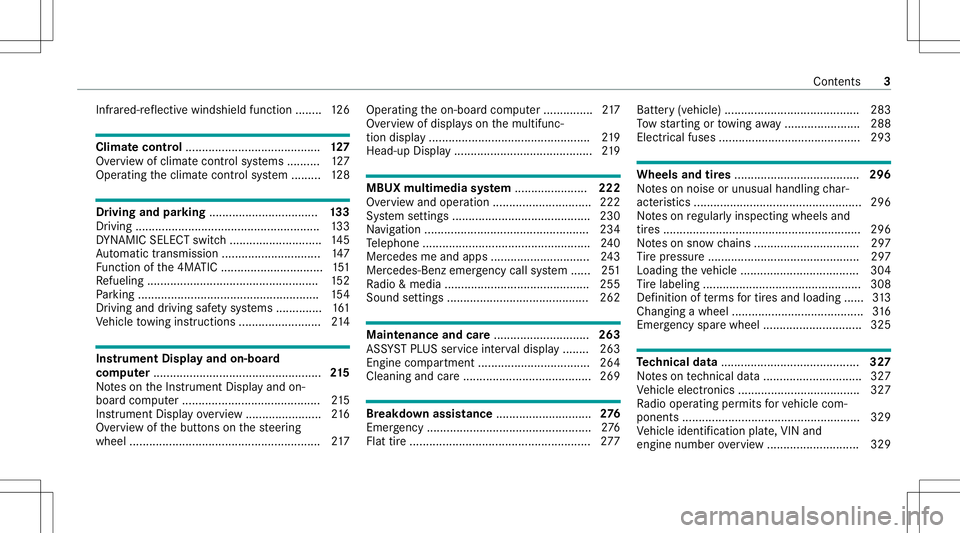
Infr
ared-r eflectiv ewindshi eldfunction ........ 126 Clim
atecontr ol......................................... 12 7
Ov ervie wof climat econt rolsy stems ..........1 27
Oper ating theclimat econ trol system ......... 128 Dr
ivin gand parking ................................. 133
Dr iving ............ .................................... ........133
DY NA MIC SELE CTswitc h... .........................1 45
Au tomatic transmiss ion.............................. 147
Fu nctio nof the4MA TIC...............................1 51
Re fuel ing...... .............................................. 152
Pa rking .......................................................1 54
Dr iving and drivi ng safety systems .............. 161
Ve hicle towing instruct ions .........................2 14 Ins
trum ent Disp layand on-b oard
com puter............ .......................................215
No teson theIns trument Displayand on-
boar dcom puter.......................................... 215
Ins trument Displayove rview .......................2 16
Ov ervie wof thebutt ons onthesteer ing
wheel .................. ........................................2 17 Oper
ating theon- boar dcom puter............... 217
Ov ervie wof displa yson themultifunc ‐
tion displa y... .................................... ..........2 19
Hea d-up Display ............ ..............................219 MBUX
multimedia system ...................... 222
Ov ervie wand oper ation .................. ............ 222
Sy stem settings .............................. ............ 230
Na vig ation .......................................... ........234
Te lephon e........................................ ...........2 40
Mer cedes meand apps....... .............. .........243
Mer cedes-Ben zemer gency callsy stem ...... 251
Ra dio &media .................................. .......... 255
Sound settings ...........................................2 62 Maint
enanceand care....... ......................263
ASS YSTPL US service interva ldispla y........ 263
En gine compartment ...................... ............ 264
Cleanin gand care.......................................2 69 Br
eakdo wnassi stance .............................27 6
Emerg ency............. .......................... ........... 276
Fla ttir e<0011001100110011001100110011001100110011001100110011001100110011
0011> <0011001100110011001100110011001100110011001100110011001100110011
0011><0011001100110011001100110011001100110011001100110011001100110011
0011>....277 Batt
ery(v ehi cle) <0011001100110011001100110011001100110011001100110011001100110011
00110011001100110011> <0011001100110011001100110011001100110011001100110011001100110011
0011001100110011> 283
To w star tin gor towing away <0011001100110011001100110011001100110011001100110011001100110011
0011001100110011001100110011> 288
Ele ctrica lfus es<0011001100110011001100110011001100110011001100110011001100110011
0011001100110011001100110011001100110011001100110011001100110011
00110011001100110011001100110011001100110011> 293 Whe
elsand tires <0011001100110011001100110011001100110011001100110011001100110011
0011001100110011001100110011001100110011001100110011001100110011
001100110011001100110011> 296
No teson noise orunusua lhandling char‐
act eristic s...................................................2 96
No teson regular lyinsp ecting wheels and
tir es ............................................................ 296
No teson sno wch ains ................................ 297
Ti re pressur e.............................................. 297
Loading theve hicle .................................... 304
Ti re labeling ................................................ 308
Def inition ofterm sfo rtir es and loading ......3 13
Chan gingawheel ........................................ 316
Emerg encysparewh eel............ ..................325 Te
ch nical data.......................................... 327
No teson tech nica lda ta <0011001100110011001100110011001100110011001100110011001100110011
00110011001100110011001100110011001100110011001100110011> 327
Ve hicle electr onics .....................................3 27
Ra dio oper ating permits forve hicle com‐
ponent s... ................................................... 329
Ve hicle identif ication plate,VIN and
engine number overview ............................ 329 Cont
ents 3
Page 7 of 434
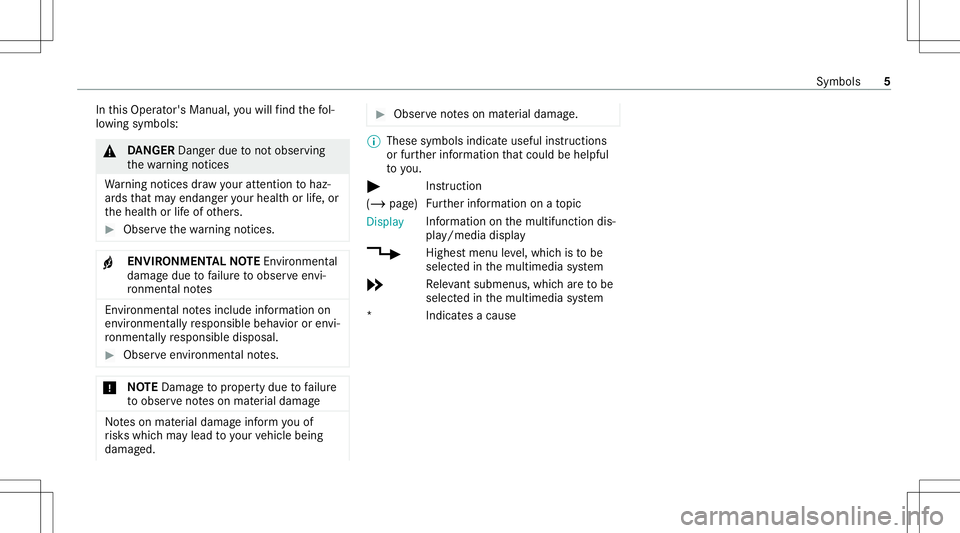
In
this Oper ator's Manual, youwill find thefo l‐
lo wing symbols : &
DANG ER Dan gerdue tonotob ser ving
th ewa rning notic es
Wa rning notic es draw your att entio nto haz‐
ar ds that ma yend angeryour healt hor life, or
th ehealt hor life of other s. #
Obser vethewa rning notic es. +
ENV
IRONM ENTALNOTEEnvironme ntal
da ma gedue tofailur eto obser veenvi‐
ro nment alno tes En
vironme ntal no tesinclude information on
en vironment allyresponsible behaviororenvi‐
ro nment ally responsible disposal. #
Obser veenvironmen talno tes. *
NO
TEDama getoproper tydue tofailur e
to obser venoteson mat erial damag e No
teson mat erial damag einf orm youof
ri sk swhic hma ylead toyour vehicle being
damag ed. #
Obser venoteson mat erial damag e. %
These symbols indicateuseful instructions
or fur ther information that coul dbe helpf ul
to you.
# Instru ction
(/ page)F urther information onato pic
Display Inf
ormation onthemultifunc tiondis‐
pla y/media display
4 Highestmenu leve l,whic his to be
select edinthemultimedia system
5 Releva nt subme nus,wh ich ar eto be
select edinthemultimedia system
*I ndicat esacau se Sym
bols 5
Page 9 of 434
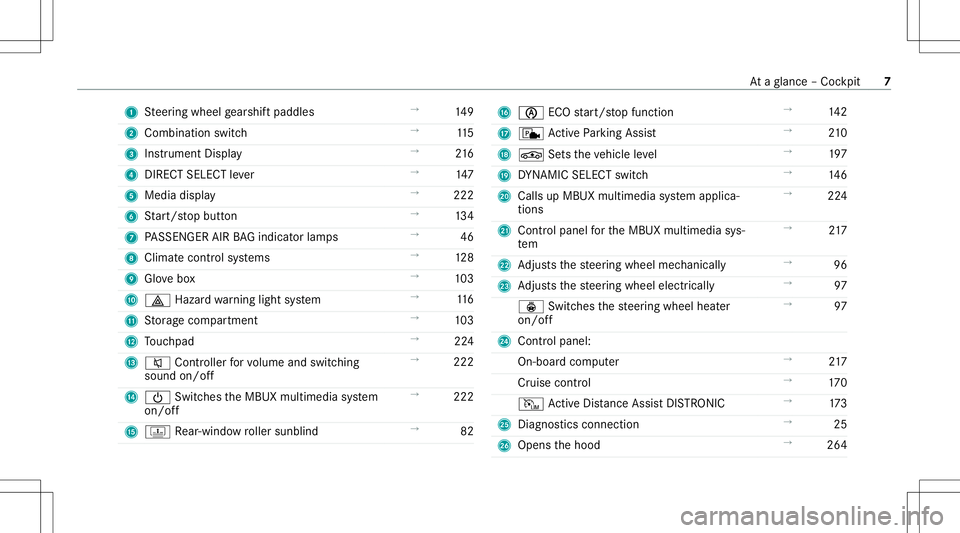
1
Steer ing wheel gearshif tpaddles →
149
2 Comb inationswit ch →
115
3 Instrument Display →
216
4 DIRECT SELEC Tleve r →
147
5 Media display →
222
6 Start/ stop butt on →
134
7 PASSENGER AIRBAGind icat orlam ps →
46
8 Climat econ trol systems →
128
9 Glovebox →
103
A 002F Hazardwa rning light system →
116
B Stor ag ecom partmen t →
103
C Touc hpad →
224
D 0063 Controller forvo lume andswitc hing
sound on/off →
222
E 00D0 Switches theMBUX multimedia system
on/ off →
222
F D Rear-win dowroller sunblin d →
82 G
00D6 ECOstar t/ stop funct ion →
142
H c ActivePa rking Assist →
210
I 00CC Setstheve hicle leve l →
197
J DYNA MIC SELE CTswitc h →
146
K Calls upMB UX mult imed iasystem applica‐
tion s →
224
L Contr olpanel forth eMBUX multimedia sys‐
te m →
217
M Adjus tsthesteer ing wheel mechanicall y →
96
N Adjus tsthesteer ing wheel electrically →
97
ý Switches thesteer ing wheel heater
on/ off →
97
O Control pan el:
On -bo ardco mp uter →
217
Cr uise contro l →
170
I ActiveDis tance AssistDIS TRONI C →
173
P Diagno stics con nection →
25
Q Open sth ehood →
264 At
aglanc e– Coc kpit 7
Page 12 of 434

Ins
trument Display 10
Ataglanc e– Indicat orand warning lam ps
Page 21 of 434

ing
anent ryon theta bbar inthemultimedia
sy stem: Ins
trument Display:cal lup briefinf ormati onas
di spl aymessa gesin theins trument cluster
Vo ice Contr olSy stem: callupvia thevo ice
con trol system
Fo rsaf etyre ason s,theDigit alOper ator's Man‐
ual isdeactiv ated while driving. Digita
lOper ator's Manual 19
Page 94 of 434
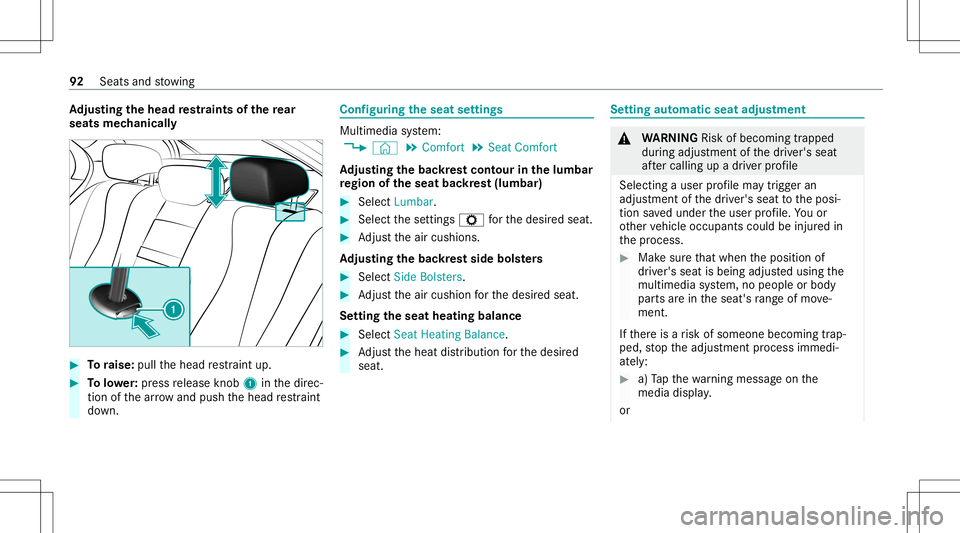
Ad
jus tingthe head restra ints ofthere ar
seats mechanic ally #
Toraise: pullthehead restra int up. #
Tolowe r:press release knob 1 inthedir ec‐
tion ofthear row and push thehead restra int
do wn. Conf
iguringtheseat settings Multi
media system:
4 © 5
Comfort 5
Seat Comfort
Ad jus tingthe backres tco ntou rin the lumb ar
re gion oftheseat backres t(lum bar) #
Sele ctLumbar . #
Sele ctthese ttings Z forth edesir edseat. #
Adjus tth eair cushions .
Ad jus tingthe backres tsi de bolste rs #
Select SideBol sters . #
Adjus tth eair cushion forth edesir edseat.
Se tting theseat heatingbala nce #
Sele ctSeat HeatingBalan ce. #
Adjus tth eheat distribution forth edesir ed
seat. Se
tting automat icseat adjustm ent &
WARNIN GRisk ofbeco ming trap ped
du ring adjus tment ofthedr iver's seat
af te rcall ing upadr iver profile
Selecting auser profile ma ytrigg eran
adju stment ofthedr iver's seat totheposi‐
tion save dunder theuser profile. Youor
ot her vehicle occupants couldbeinjur edin
th epr ocess. #
Mak esur eth at when theposition of
dr iver's seat isbeing adjustedusing the
multime diasystem, nopeople orbody
par tsarein theseat's rang eof mo ve‐
ment.
If th er eis arisk ofsomeone becoming trap‐
ped, stop theadjus tmentpr ocess immedi‐
at ely: #
a)Tapth ewa rning mess ageon the
media display.
or 92
Seats andstow ing
Page 102 of 434

#
When leaving theve hicle, alwaysta ke
th eSmar tKey wit hyo uand lockth e
ve hicle. Yo
ucan usethememor yfunc tion when theigni‐
tion isswitc hedoff.
Seat adjus tmentsforup tothre epeople canbe
st or ed and called upusing thememor yfunc tion.
Yo ucan save settin gsforth efo llo wing systems:
R Seat, backres tand head restra int
R Steer ing wheel
R Outside mirrors
R Hea d-up Display Oper
ating themem oryfun ction St
oring #
Setth edesir edposition forall systems. #
Brief lypress theV memor ybutt onand
th en press prese tposition 0037,Tor
U within thre esecon ds.
An acous ticsignal sounds. Thesettings are
st or ed. #
Tocall up:pr ess orbrief lyhold prese tposi‐
tion button0037, TorU.
Af terre leasing thebutt on,allsystems are
mo vedint oth estor ed position. St
ow agear eas No
teson loading theve hicl e &
DANG ER Risk ofexhaus tga spoisoning
Combus tionengines emitpoisonous exhaus t
ga ses suchas carbon monoxide.Exhaus t
ga ses can entertheve hicle interior ifth e
tr unk lid is op en when theengine isrunning ,
esp ecially ifth eve hicle isin mo tion. #
Alw aysswitc hof fth eengine before
opening thetrunk lid. #
Neverdr ive wit hth etrunk lidopen. &
WARNIN GRisk ofinju ryfrom unsecu red
it ems intheve hicle
If object s,lugg ageor loads areno tsecur ed
or notsecur edsuf ficie ntly,they cou ldslip, 10
0
Sea tsand stow ing
Page 114 of 434

#
Place themobile phoneasclose tothecen‐
te rof mat 1aspossi blewithth edispla y
fa cing upwa rds.
When thech argin gsymbo lis sho wninthe
multime diasystem, themobile phoneis
being charge d.
Malfunct ionsduring thech argin gpr oce ssare
sho wninthemedia display.
% The mat canberemo vedfo rclea ning, e.g.
usi ng clea n,luk ewa rmwater. Ins
tallin g/remo ving thefloor mats &
WARNIN GRisk ofacci dent dueto
object sin thedr iver's foot we ll
Obj ectsin thedr iver's foot we llma yim pede
pedal trav el or bloc kadepr essed pedal.
This jeopar dizestheoper ating androad
saf etyof theve hicle. #
Stow allobj ect sin theve hicle secur ely
so that they canno tget intoth edr iver's
fo ot we ll. #
Alw aysins tallth efloor mats securely
and asprescr ibed inorder toensur e
th at ther eis alw ayssuf ficie ntroom for
th epedals. #
Donotuse loose floor mats anddonot
place floor mats ontopof one another. Ins
talling floormat s #
Slide thecor responding seatbackwards and
la y th efloor mat inthefo ot we ll. #
Press studs 1onto holder s2. #
Adjus tth ecor responding seat.
Re mo ving floor mats #
Toremo ve:pu llth efloor mat offholder s2. 11
2
Sea tsand stow ing
Page 120 of 434

Ad
aptiveHig hbeam Assis taut omat ically
swit ches between thefo llo wing types oflight :
R Lowbeam
R High beam
At speeds great erthan 19 mp h(3 0km/h):
R Ifno other road user sar ede tected, thehigh
beam willbeswitc hedonaut omaticall y. The
high beam willswitc hof faut omatically in
th efo llo wing cases :
R Atspeeds below16 mp h(25 km/h)
R Ifot her road user sar ede tected
R Ifstre et light ingissuf ficie nt
The system's optical sensor islocat edbehind
th ewindshield neartheove rhead control panel.
Switc hingAdaptiv eHighb eamAssiston/ off
Swi tching on #
Turn thelight switc hto the 0058 position . #
Switc hon thehigh beam usingthecombin a‐
tion switc h.
If Ad aptiveHig hbeam Assis tis act ivat ed,
th e00CE indicat orlam pwill light upon the
multifu nctiondisplay.
Switc hingoff #
Switc hof fth ehigh beam usingthecombin a‐
tion switc h. Switc
hingtheda ytime running lampson/of f Multimedia
system:
4 © 5
Set ting s5
Light
5 Daytime Run.Lights #
Switc hth efunc tion onoroff. Se
tting theex terior light ingswitc h-of fdela y
tim e Re
quirement s:
R The light switc his in the0058 position .
Multimedia system:
4 © 5
Set ting s5
Light
5 Exterior Lightin gDelay #
Setth eswitc h-offdela ytime.
When theve hicle engine isswitc hedoff,th e
ex terior lighting willbeactiv ated forth ese t
time. 11
8
Light andvisib ility
Page 124 of 434

Ins
tallin gth ewiper blades #
Inser tth ene wwiper bladeintoth ewiper
ar m inthedir ect ion ofarrow 1. #
Slide catc h2 inthedir ect ion ofarro w 3
unt ilit eng ages intheloc king position . #
Mak esur eth at thewiper bladeisseat edcor‐
re ctly . #
Foldthewiper arms backont oth ewind‐
shield. #
Switc hon theignition . #
Press the00D4 buttononthecombin ation
switc h(/ page12 0).
Th ewip erarms willre tur nto theor iginal
position . #
Switc hth eignition off. Maint
enance display #
Remo veprotect ive film 1 from themaint e‐
nanc edispla yon thetip ofthene wlyins tal‐
led wiper blades.
When thecolor ofthemaint enanc edispla y
ch ang esfrom blac kto yello w, thewiper blades
should bereplaced. 12
2
Light andvisib ility