start stop button MERCEDES-BENZ CLS COUPE 2018 Owners Manual
[x] Cancel search | Manufacturer: MERCEDES-BENZ, Model Year: 2018, Model line: CLS COUPE, Model: MERCEDES-BENZ CLS COUPE 2018Pages: 589, PDF Size: 10.95 MB
Page 10 of 589
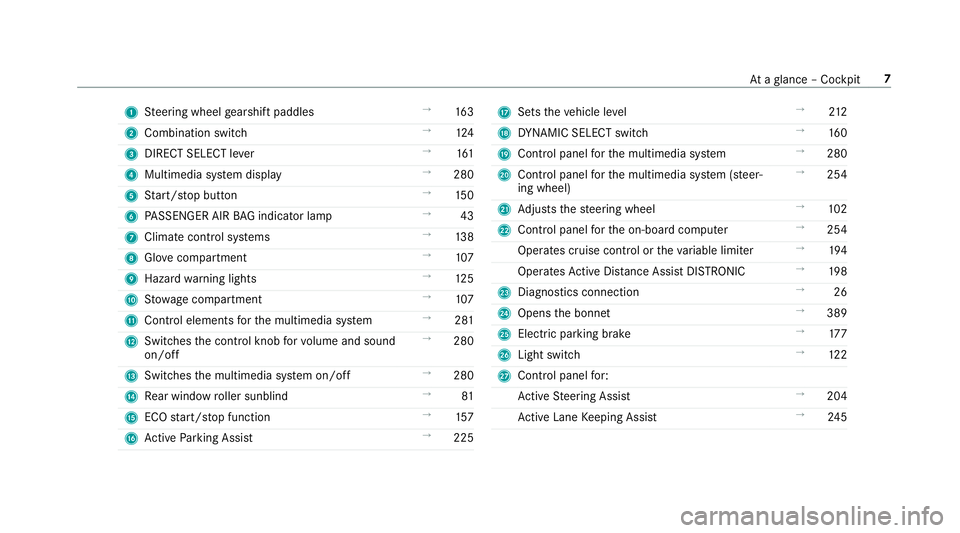
1
Steering wheel gearshift paddles →
16 3
2 Combination swit ch →
124
3 DIRECT SELECT le ver →
161
4 Multimedia sy stem display →
280
5 Start/ stop button →
15 0
6 PASSENGER AIR BAG indicator lamp →
43
7 Climate control sy stems →
13 8
8 Glovecompa rtment →
107
9 Haza rdwa rning lights →
12 5
A Stow age compartment →
107
B Control elements forth e multimedia sy stem →
281
C Switches the control knob forvo lume and sound
on/off →
280
D Swit ches the multimedia sy stem on/off →
280
E Rear wind ow roller sunblind →
81
F ECO start/ stop function →
157
G Active Parking Assist →
225 H
Sets theve hicle le vel →
212
I DYNA MIC SELECT switch →
16 0
J Control panel forth e multimedia sy stem →
280
K Control panel forth e multimedia sy stem (s teer‐
ing wheel) →
254
L Adjusts thesteering wheel →
102
M Control panel forth e on-board computer →
254
Operates cruise control or theva riable limiter →
194
Operates Active Dis tance Assi stDISTRONIC →
19 8
N Diagno stics connection →
26
O Opens the bonn et →
389
P Electric parking brake →
17 7
Q Light switch →
12 2
R Control panel for:
Ac tive Steering Assist →
204
Ac tive Lane Keeping Assist →
24 5 At
aglance – Cockpit 7
Page 84 of 589
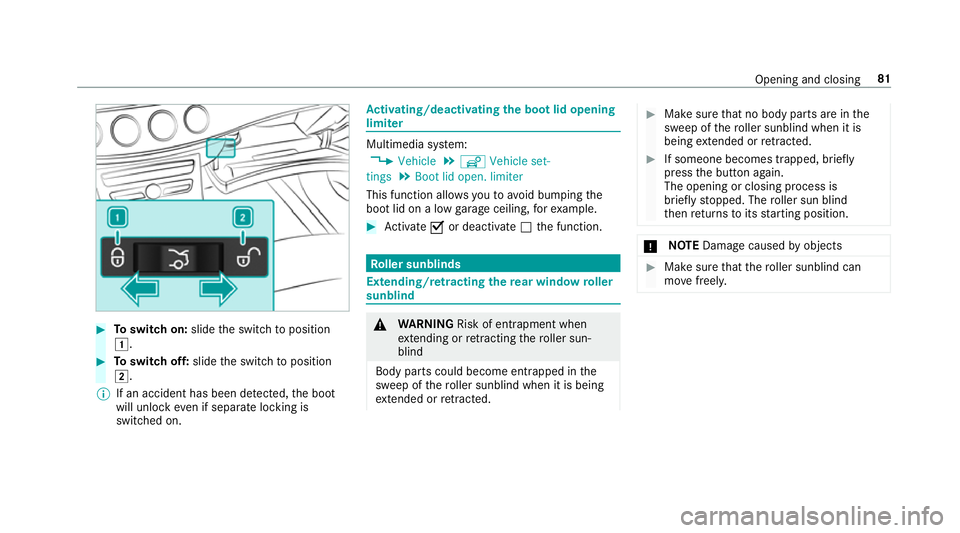
#
Toswitch on: slidethe switch toposition
1. #
Toswitch off: slidethe switch toposition
2.
% If an accident has been de tected, the boot
will unlock even if separate lo cking is
switched on. Ac
tivating/deactivating the bo otlid opening
limiter Multimedia sy
stem:
, Vehicle .
î Vehicle set-
tings .
Boot lid open. limiter
This function allo wsyouto av oid bumping the
boot lid on a low garage ceiling, forex ample. #
Activate Oor deacti vate ª the function. Ro
ller sunblinds Extending/r
etra cting there ar window roller
sunblind &
WARNING Risk of entrapment when
ex tending or retracting thero ller sun‐
blind
Body parts could become ent rapped in the
sweep of thero ller sunblind when it is being
ex tended or retracted. #
Makesure that no body parts are in the
sweep of thero ller sunblind when it is
being extended or retracted. #
If someone becomes trapped, brie fly
press the button again.
The opening or closing process is
brief lystopped. The roller sun blind
th en returns toits starting position. *
NO
TEDama gecaused byobjects #
Make sure that thero ller sunblind can
mo vefreely. Opening and closing
81
Page 90 of 589
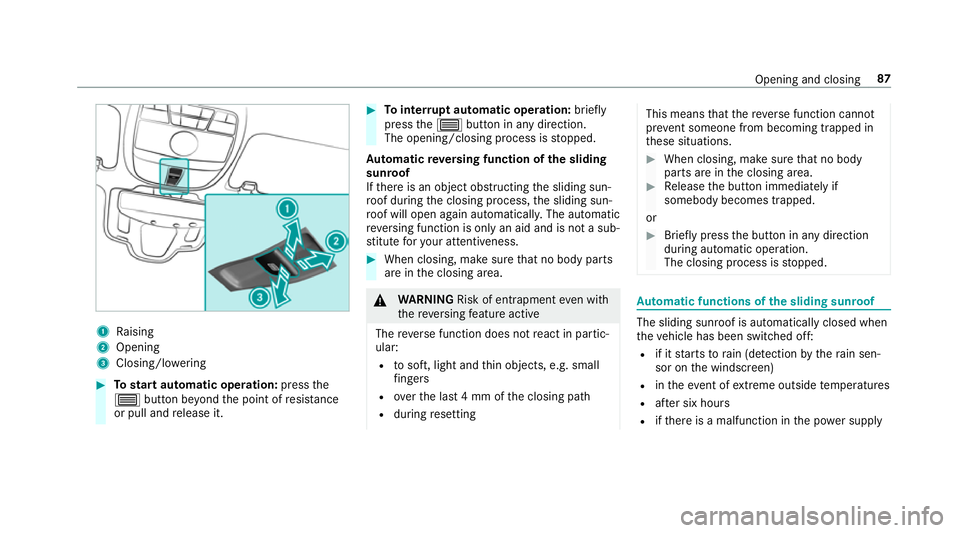
1
Raising
2 Opening
3 Closing/lo wering #
Tostart automatic operation: pressthe
3 button be yond the point of resis tance
or pull and release it. #
Tointer rupt automatic operation: briefly
press the3 button in any direction.
The opening/closing process is stopped.
Au tomatic reve rsing function of the sliding
sunroof
If th ere is an object obstructing the sliding sun‐
ro of during the closing process, the sliding sun‐
ro of will open again automaticall y.The automatic
re ve rsing function is only an aid and is not a sub‐
st itute foryo ur attentiveness. #
When closing, make sure that no body parts
are in the closing area. &
WARNING Risk of entrapment even wi th
th ere ve rsing feature active
The reve rse function does not react in partic‐
ular:
R tosoft, light and thin objects, e.g. small
fi ngers
R overth e last 4 mm of the closing path
R during resetting This means
that there ve rse function cann ot
pr eve nt someone from becoming trapped in
th ese situations. #
When closing, make sure that no body
parts are in the closing area. #
Release the button immediately if
somebody becomes trapped.
or #
Brief lypress the button in any direction
during automatic operation.
The closing process is stopped. Au
tomatic functions of the sliding sun roof The sliding sunroof is automatically closed when
th
eve hicle has been switched off:
R if it starts torain (de tection bythera in sen‐
sor on the windscreen)
R intheeve nt of extreme outside temp eratures
R afte r six hours
R ifth ere is a malfunction in the po wer supp ly Opening and closing
87
Page 154 of 589
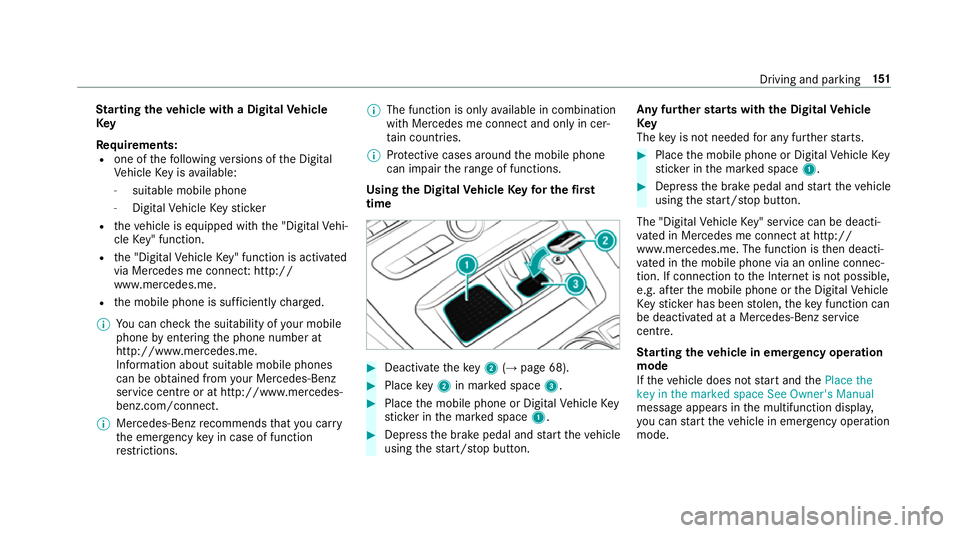
St
arting theve hicle with a Digital Vehicle
Key
Re quirements:
R one of thefo llowing versions of the Digital
Ve hicle Key is available:
- suitable mobile phone
- Digital Vehicle Keyst icker
R theve hicle is equipped with the "Digital Vehi‐
cle Key" function.
R the "Digital Vehicle Key" function is activated
via Mercedes me connec t:http://
www.mercedes.me.
R the mobile phone is suf ficiently charge d.
% You can check the suitability of your mobile
phone byentering the phone number at
http://www.mercedes.me.
Information about suitable mobile phones
can be obtained from your Mercedes-Benz
service centre or at http://www.mercedes-
benz.com/connect.
% Mercedes-Benz recommends that you car ry
th e emer gency key in case of function
re strictions. %
The function is only available in combination
with Mercedes me connect and on lyin cer‐
ta in countries.
% Protective cases around the mobile phone
can impair thera nge of functions.
Using the Digital Vehicle Keyfo r the first
time #
Deactivate theke y2 (→page 68). #
Place key2 in mar ked space 3. #
Place the mobile phone or Digital Vehicle Key
st icke r in the mar ked space 1. #
Depress the brake pedal and start theve hicle
using thest art/ stop button. Any fur
ther starts with th e DigitalVehicle
Key
The key is not needed for any fur ther starts. #
Place the mobile phone or Digital Vehicle Key
st icke r in the mar ked space 1. #
Depress the brake pedal and start theve hicle
using thest art/ stop button.
The "Digital Vehicle Key" service can be deacti‐
va ted in Mercedes me connect at http://
www.mercedes.me. The function is then deacti‐
va ted in the mobile phone via an online connec‐
tion. If connection tothe Internet is not possible,
e.g. af terth e mobile phone or the Digital Vehicle
Ke yst icke r has been stolen, theke y function can
be deacti vated at a Mercedes-Benz service
centre.
St arting theve hicle in emer gency operation
mode
If th eve hicle does not start and thePlace the
key in the marked space See Owner's Manual
message appears in the multifunction displa y,
yo u can start theve hicle in emer gency operation
mode. Driving and pa
rking 151
Page 155 of 589
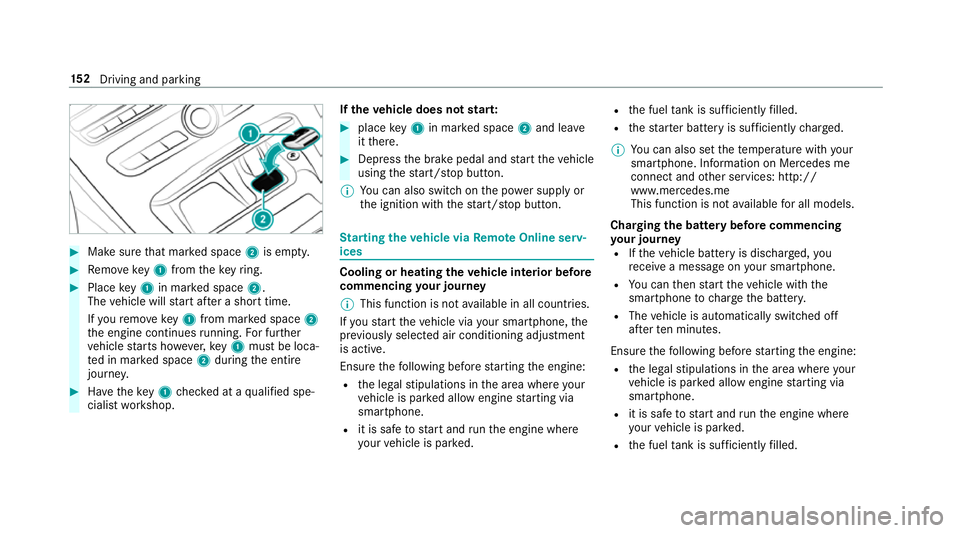
#
Make sure that mar ked space 2is em pty. #
Remo vekey1 from theke yring. #
Place key1 in mar ked space 2.
The vehicle will start af ter a short time.
If yo ure mo vekey1 from mar ked space 2
th e engine continues running. For fur ther
ve hicle starts ho wever,ke y1 must be loca‐
te d in mar ked space 2during the entire
journe y. #
Have theke y1 checked at a qualified spe‐
cialist workshop. If
th eve hicle does not star t: #
place key1 in mar ked space 2and lea ve
it th ere. #
Depress the brake pedal and start theve hicle
using thest art/ stop button.
% You can also swit chon the po wer supp lyor
th e ignition with thest art/ stop button. St
arting theve hicle via Remo teOnline serv‐
ices Cooling or heating
theve hicle interior before
commencing your journey
% This function is not available in all countries.
If yo ustart theve hicle via your smartphone, the
pr ev iously selec ted air conditioning adjustment
is active.
Ensure thefo llowing before starting the engine:
R the legal stipulations in the area where your
ve hicle is par ked allow engine starting via
smartphone.
R it is safe tostart and runth e engine where
yo ur vehicle is par ked. R
the fuel tank is su fficiently filled.
R thest ar ter battery is suf ficiently charge d.
% You can also set thete mp erature with your
smartphone. In form ation on Mercedes me
connect and other services: http://
www.mercedes.me
This function is not available for all models.
Charging the bat tery before commencing
yo ur journey
R Ifth eve hicle battery is discharged, you
re cei vea message on your smartphone.
R You can then start theve hicle with the
smartphone tocharge the batter y.
R The vehicle is automatically switched off
af te rte n minu tes.
Ensure thefo llowing before starting the engine:
R the legal stipulations in the area where your
ve hicle is par ked allow engine starting via
smartphone.
R it is safe tostart and runth e engine where
yo ur vehicle is par ked.
R the fuel tank is su fficiently filled. 15 2
Driving and pa rking
Page 160 of 589
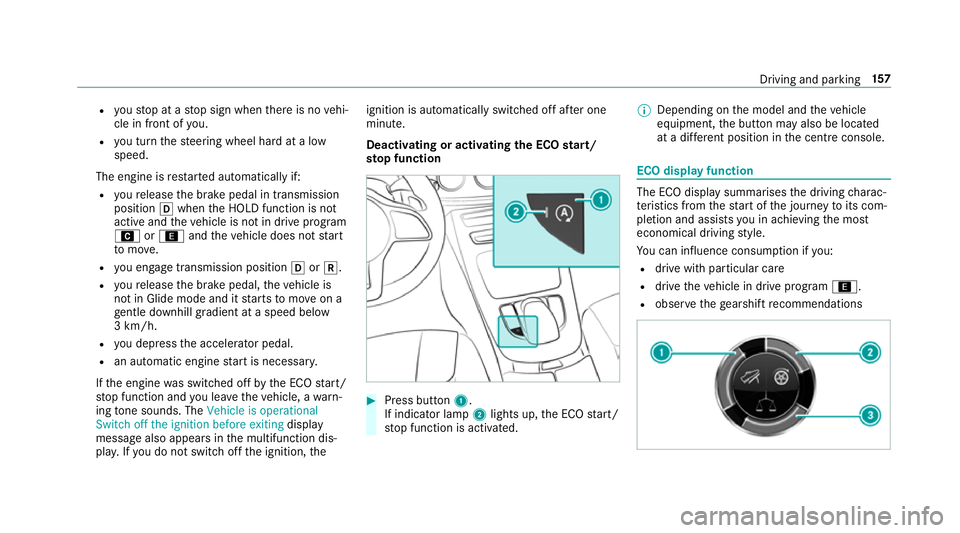
R
youstop at a stop sign when there is no vehi‐
cle in front of you.
R you turn thesteering wheel hard at a low
speed.
The engine is restar ted automatically if:
R youre lease the brake pedal in transmission
position hwhen the HOLD function is not
active and theve hicle is not in drive program
A or; andtheve hicle does not start
to mo ve.
R you en gage transmission position hork.
R youre lease the brake pedal, theve hicle is
not in Glide mode and it starts tomo veon a
ge ntle downhill gradient at a speed below
3 km/h.
R you depress the accelera tor pedal.
R an auto matic engine start is necessar y.
If th e engine was switched off bythe ECO start/
st op function and you lea vetheve hicle, a warn‐
ing tone sounds. The Vehicle is operational
Switch off the ignition before exiting display
messa gealso appears in the multifunction dis‐
pla y.Ifyo u do not swit choff the ignition, the ignition is automatically switched off af
ter one
minute.
Deactivating or activating the ECO start/
st op function #
Press button 1.
If indicator lamp 2lights up, the ECO start/
st op function is activated. %
Depending on the model and theve hicle
equipment, the button may also be located
at a dif fere nt position in the cent reconsole. ECO displ
ayfunction The ECO display summa
rises the driving charac‐
te rist ics from thest art of the journey toits com‐
pletion and assists you in achieving the most
economical driving style.
Yo u can influence consum ption if you:
R drive with particular care
R drive theve hicle in drive program ;.
R obser vethege arshift recommendations Driving and pa
rking 157
Page 176 of 589
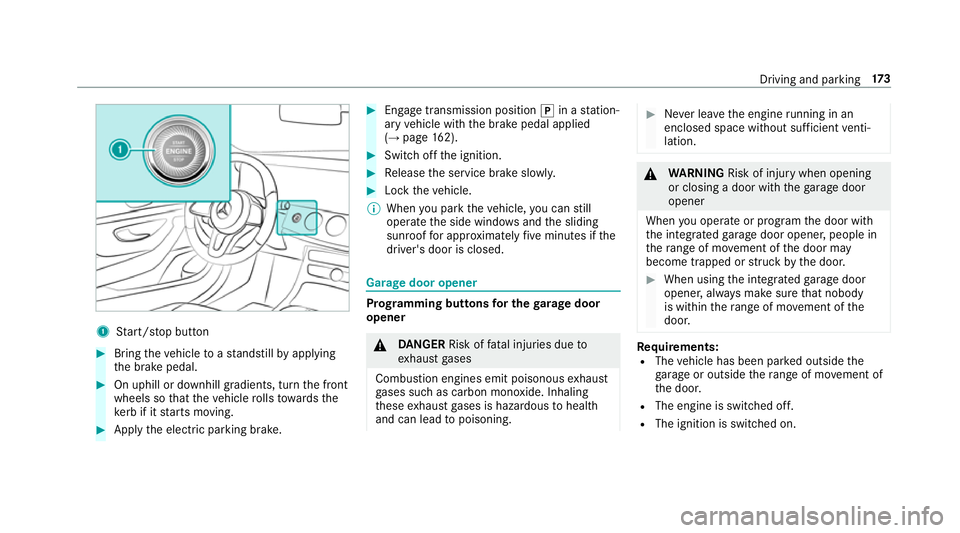
1
Start/ stop button #
Bring theve hicle toast andstill byapplying
th e brake pedal. #
On uphill or downhill gradients, turn the front
wheels so that theve hicle rolls towa rdsthe
ke rb if it starts moving. #
App lythe electric parking brake. #
Enga getransmission position jin a station‐
ary vehicle with the brake pedal applied
(→ page 162). #
Switch off the ignition. #
Release the service brake slowl y. #
Lock theve hicle.
% When you park theve hicle, you can still
opera tethe side windo wsand the sliding
sunroof for appro ximately five minutes if the
driver's door is closed. Garage door opener
Prog
ramming buttons for the garage door
opener &
DANG ER Risk of fata l injuries due to
ex haust gases
Combustion engines emit poisonous exhaust
ga ses such as carbon monoxide. Inhaling
th ese exhaust gases is hazardous tohealth
and can lead topoisoning. #
Never lea vethe engine running in an
enclosed space wi thout suf ficient venti‐
lation. &
WARNING Risk of inju rywhen opening
or closing a door with thega rage door
opener
When you operate or program the door with
th e integrated garage door opener, people in
th era nge of mo vement of the door may
become trapped or stru ck bythe door. #
When using the integrated garage door
opener, alw ays make sure that nobody
is within thera nge of mo vement of the
door. Re
quirements:
R The vehicle has been par ked outside the
ga rage or outside thera nge of mo vement of
th e door.
R The engine is switched off.
R The ignition is switched on. Driving and parking
17 3
Page 230 of 589
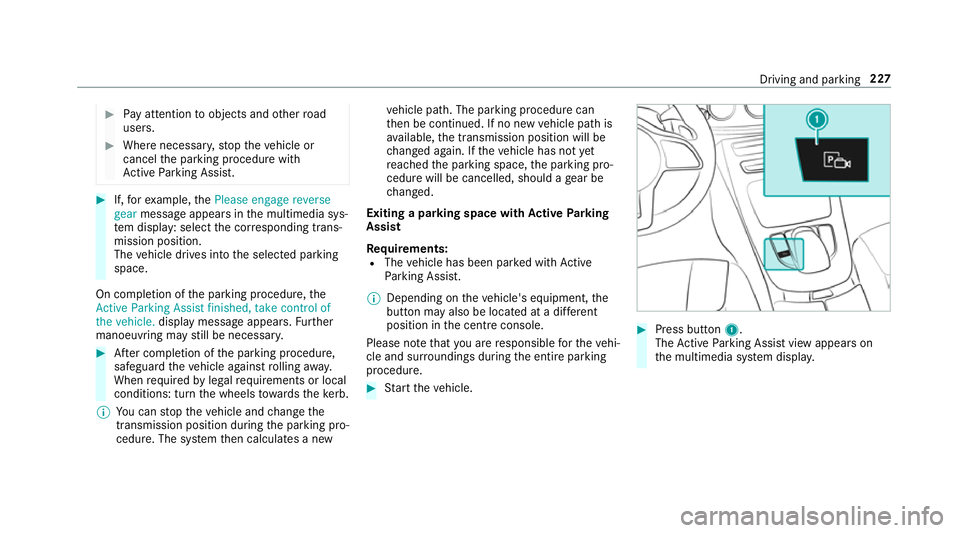
#
Pay attention toobjects and other road
users. #
Where necessar y,stop theve hicle or
cancel the parking procedure with
Ac tive Parking Assist. #
If,forex ample, thePlease engage reverse
gear message appears in the multimedia sys‐
te m display: select the cor responding trans‐
mission position.
The vehicle drives into the selected parking
space.
On completion of the parking procedure, the
Active Parking Assist finished, take control of
the vehicle. displaymessa geappears. Further
manoeuvring may still be necessar y. #
After completion of the parking procedure,
safeguard theve hicle against rolling away.
When requ ired bylegal requirements or local
conditions: turn the wheels towa rdsth eke rb.
% You can stop theve hicle and change the
transmission position du ring the parking pro‐
cedure. The sy stem then calculates a new ve
hicle path. The parking procedure can
th en be continued. If no new vehicle path is
av ailable, the transmission position will be
ch anged again. If theve hicle has not yet
re ached the parking space, the parking pro‐
cedure will be cancelled, should a gear be
ch anged.
Exiting a pa rking space with Active Parking
Assist
Re quirements:
R The vehicle has been par ked with Active
Pa rking Assist.
% Depending on theve hicle's equipment, the
button may also be located at a dif fere nt
position in the cent reconsole.
Please no tethat you are responsible forth eve hi‐
cle and sur roundings during the entire parking
procedure. #
Start theve hicle. #
Press button 1.
The Active Parking Assist view appears on
th e multimedia sy stem displa y. Driving and pa
rking 227
Page 346 of 589
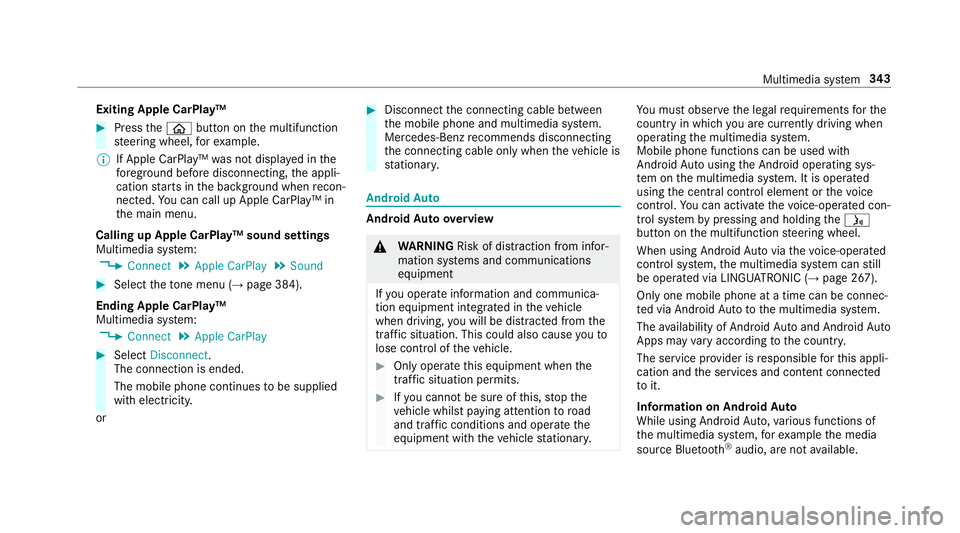
Exiting Apple CarPlay™
#
Press theò button on the multifunction
st eering wheel, forex ample.
% If Apple CarPlay™ was not displa yed in the
fo re ground before disconnecting, the appli‐
cation starts in the bac kground when recon‐
nected. You can call up Apple CarPlay™ in
th e main menu.
Calling up Apple CarPlay™ sound settings
Multimedia sy stem:
, Connect .
Apple CarPlay .
Sound #
Select theto ne menu (→ page 384).
Ending Apple CarPlay™
Multimedia sy stem:
, Connect .
Apple CarPlay #
Select Disconnect.
The connection is ended.
The mobile phone continues tobe supplied
with elect ricity.
or #
Disconnect the connecting cable between
th e mobile phone and multimedia sy stem.
Mercedes-Benz recommends disconnecting
th e connecting cable only when theve hicle is
st ationar y. Android
Auto Android
Autoove rview &
WARNING Risk of di stra ction from infor‐
mation sy stems and communications
equipment
If yo u operate information and communica‐
tion equipment integ rated in theve hicle
when driving, you will be distracted from the
traf fic situation. This could also cause youto
lose control of theve hicle. #
Only operate this equipment when the
traf fic situation permits. #
Ifyo u cannot be sure of this, stop the
ve hicle whilst paying attention toroad
and traf fic conditions and ope rate the
equipment with theve hicle stationar y. Yo
u must obse rveth e legal requirements forthe
country in whi chyou are cur rently driving when
operating the multimedia sy stem.
Mobile phone functions can be used with
Android Autousing the Android operating sys‐
te m on the multimedia sy stem. It is operated
using the cent ral control element or thevo ice
control. You can activate thevo ice-operate d con‐
trol sy stem bypressing and holding theó
button on the multifunction steering wheel.
When using Android Autovia thevo ice-operated
control sy stem, the multimedia sy stem can still
be opera ted via LINGU ATRO NIC (→ page 267).
Only one mobile phone at a time can be connec‐
te d via Android Auto to the multimedia sy stem.
The availability of Android Autoand Android Auto
Apps may vary according tothe count ry.
The service pr ovider is responsible forth is appli‐
cation and the services and conte nt connected
to it.
Information on Android Auto
While using Android Auto,va rious functions of
th e multimedia sy stem, forex ample the media
source Blue tooth®
audio, are not available. Multimedia sy
stem 343
Page 559 of 589
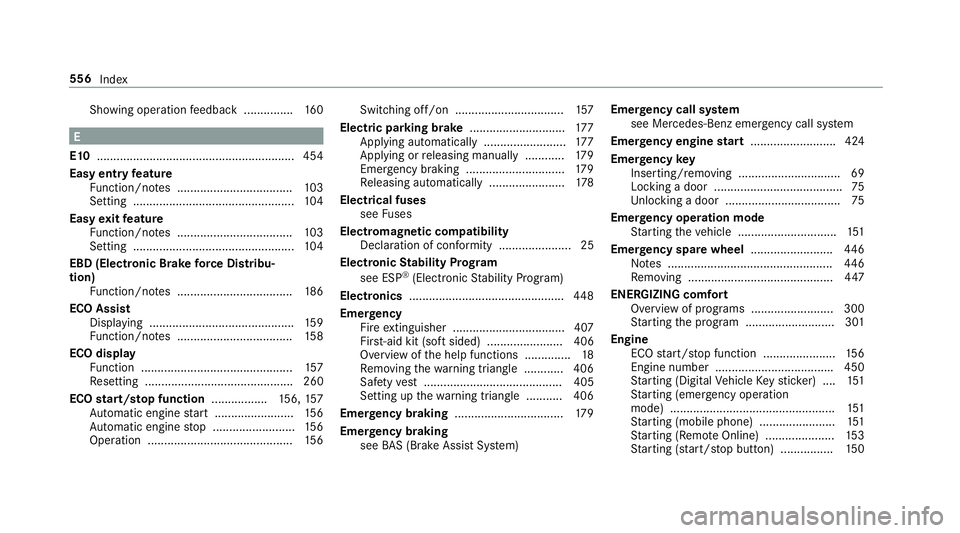
Showing ope
ration feedback ............... 16 0E
E10 ............................................................ 454
Easy entry feature
Fu nction/no tes ................................... 103
Setting ................................................. 104
Easy exitfeature
Fu nction/no tes ................................... 103
Setting ................................................. 104
EBD (Electronic Brake forc e Distribu‐
tion)
Function/no tes ................................... 186
ECO Assist Displaying ............................................ 15 9
Fu nction/no tes ................................... 15 8
ECO display Function .............................................. 157
Re setting ............................................. 260
ECO start/s top function ................. 156, 157
Au tomatic engine start ........................ 15 6
Au tomatic engine stop .........................1 56
Operation ............................................ 15 6Switching off/on .................................
157
Electric pa rking brake ............................ .177
App lying automatically ........................ .177
App lying or releasing manually ............ 17 9
Emergency braking .............................. 17 9
Re leasing automatically ...................... .178
Electrical fuses see Fuses
Electromagnetic compatibility Declaration of conformity ......................25
Electronic Stability Prog ram
see ESP ®
(Electronic Stability Prog ram)
Electronics ............................................... 448
Emer gency
Fire extinguisher ................................. .407
Fir st-aid kit (so ftsided) ....................... 406
Overview of the help functions .............. 18
Re moving thewa rning triangle ............ 406
Saf etyve st .......................................... 405
Setting up thewa rning triangle .......... .406
Emer gency braking ................................. 17 9
Emer gency braking
see BAS (Brake Assi stSystem) Emer
gency call sy stem
see Mercedes-Benz emer gency call sy stem
Emer gency engine start .......................... 424
Emer gency key
Inserting/removing ............................... 69
Locking a door ....................................... 75
Un locking a door .................................. .75
Emer gency operation mode
St arting theve hicle .............................. 151
Emer gency spare wheel .........................4 46
No tes .................................................. 446
Re moving ............................................ 447
ENERGIZING comfort Overview of programs ........................ .300
St arting the program ........................... 301
Engine ECO start/ stop function ......................1 56
Engine number ................................... .450
St arting (Digital Vehicle Keyst icke r) .... 151
St arting (eme rgency operation
mode) .................................................. 151
St arting (mobile phone) ...................... .151
St arting (Remo teOnline) ..................... 15 3
St arting (s tart/s top button) ................ 15 0556
Index