cruise control MERCEDES-BENZ CLS SHOOTING BRAKE 2012 Owners Manual
[x] Cancel search | Manufacturer: MERCEDES-BENZ, Model Year: 2012, Model line: CLS SHOOTING BRAKE, Model: MERCEDES-BENZ CLS SHOOTING BRAKE 2012Pages: 405, PDF Size: 10.21 MB
Page 11 of 405
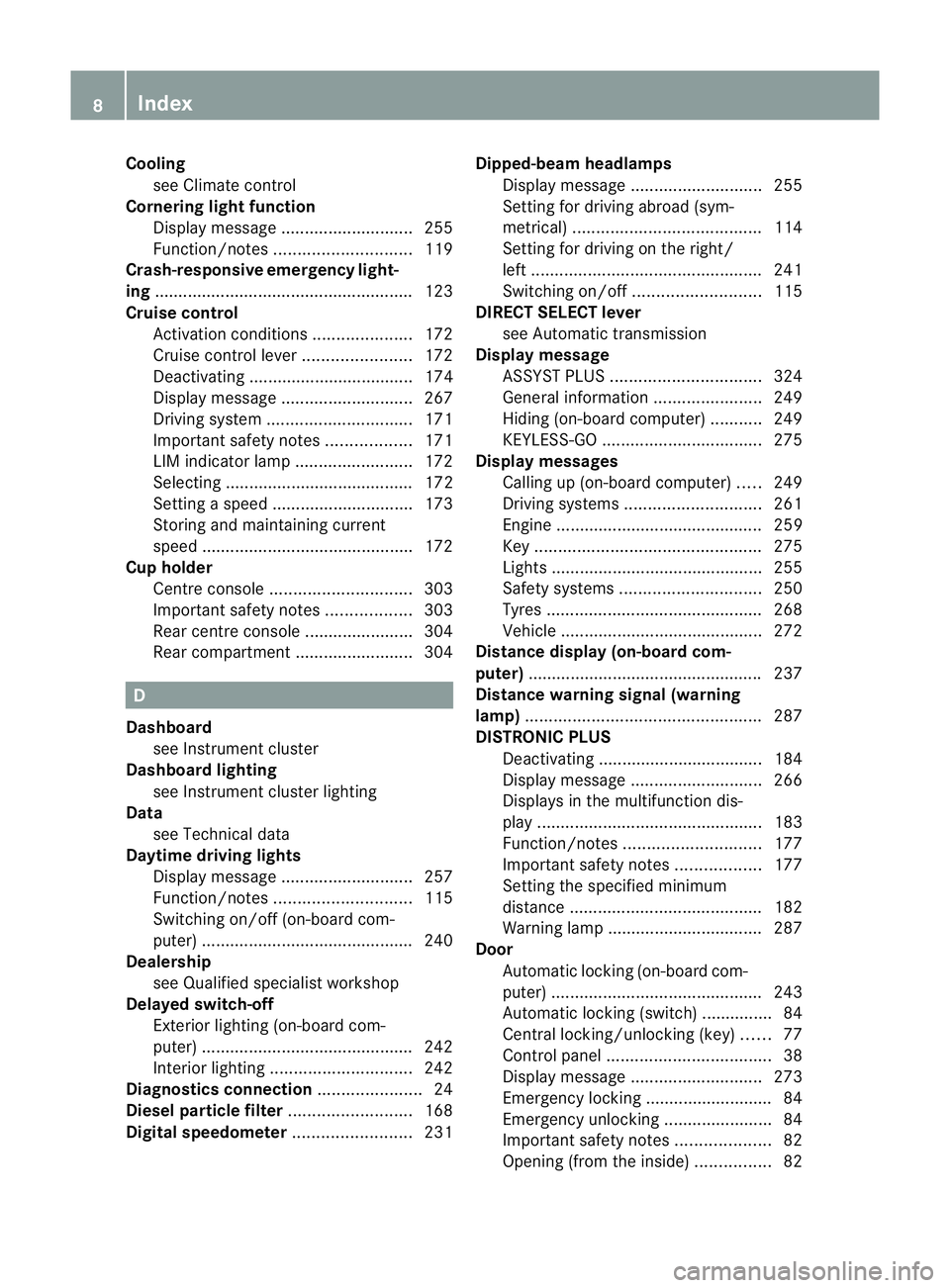
Cooling
see Climat econtrol
Cornering light function
Display message ............................ 255
Function/notes ............................. 119
Crash-responsive emergency light-
ing ....................................................... 123
Cruise control Activatio ncondition s..................... 172
Cruise control leve r....................... 172
Deactivating ................................... 174
Display message ............................ 267
Driving system ............................... 171
Important safety notes ..................171
LIM indicator lamp .........................172
Selecting ........................................ 172
Setting aspeed .............................. 173
Storing and maintaining current
speed ............................................ .172
Cup holder
Centre console .............................. 303
Important safety notes ..................303
Rea rcentre console ....................... 304
Rea rcompartmen t......................... 304 D
Dashboard see Instrument cluster
Dashboard lighting
see Instrument cluster lighting
Data
see Technical data
Daytime driving lights
Display message ............................ 257
Function/notes ............................. 115
Switching on/off (on-board com-
puter) ............................................. 240
Dealership
see Qualified specialist workshop
Delaye dswitch-off
Exterio rlighting (on-board com-
puter )............................................. 242
Interior lighting .............................. 242
Diagnostics connection ......................24
Diesel particle filter ..........................168
Digital speedometer .........................231Dipped-beam headlamps
Display message ............................ 255
Setting for driving abroad (sym-
metrical) ........................................ 114
Setting for driving on the right/
left ................................................. 241
Switching on/off ........................... 115
DIRECT SELECTl ever
see Automatic transmission
Displa ymessage
ASSYS TPLUS ................................ 324
General information .......................249
Hiding (on-board computer) ...........249
KEYLESS-GO .................................. 275
Display messages
Calling up (on-board computer) .....249
Driving systems ............................. 261
Engine ............................................ 259
Key ................................................ 275
Lights ............................................ .255
Safety systems .............................. 250
Tyres .............................................. 268
Vehicle .......................................... .272
Distance display (on-board com-
puter) ................................................. .237
Distance warning signal (warning
lamp) .................................................. 287
DISTRONIC PLUS Deactivating ................................... 184
Display message ............................ 266
Displays in the multifunctio ndis-
play ................................................ 183
Function/notes ............................. 177
Important safety notes ..................177
Setting the specified minimum
distance ......................................... 182
Warning lamp ................................. 287
Door
Automatic locking (on-board com-
puter) ............................................. 243
Automatic locking (switch) .............. .84
Central locking/unlocking (key) ......77
Control pane l................................... 38
Display message ............................ 273
Emergency locking ........................... 84
Emergency unlocking .......................84
Important safety notes ....................82
Opening (from the inside) ................82 8
Index
Page 12 of 405
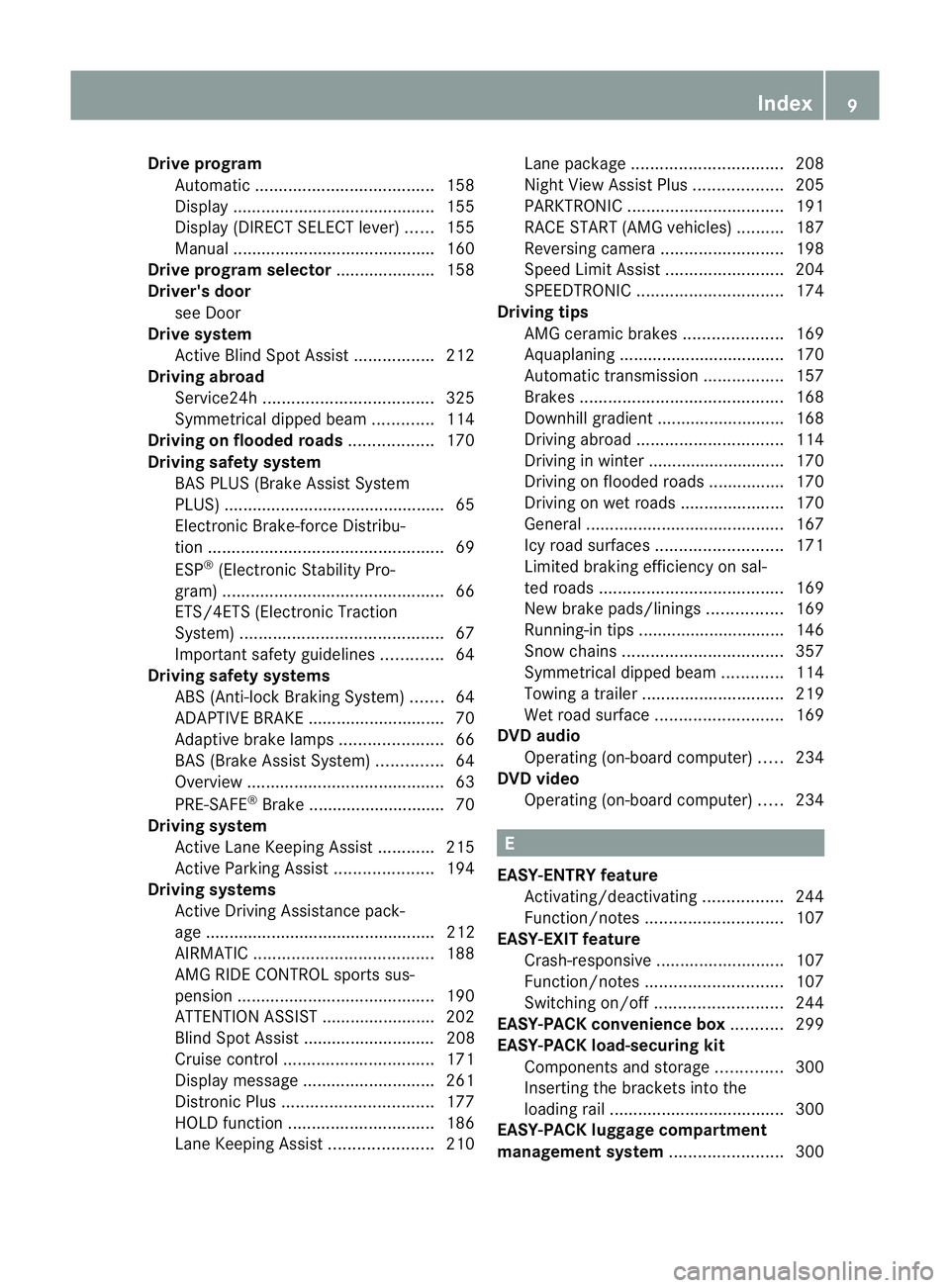
Drive program
Automati c...................................... 158
Display ........................................... 155
Display (DIRECT SELECT lever) ......155
Manual .......................................... .160
Drive program selector .....................158
Driver's door see Door
Drive system
Active Blind Spot Assist .................212
Driving abroad
Service24h .................................... 325
Symmetrical dipped bea m............. 114
Driving on flooded roads ..................170
Driving safety system BAS PLUS (Brake Assist System
PLUS) .............................................. .65
Electronic Brake-force Distribu-
tio n.................................................. 69
ESP ®
(Electroni cStability Pro-
gram) ............................................... 66
ETS/4ETS (Electronic Traction
System) ........................................... 67
Important safety guidelines .............64
Driving safety systems
ABS (Anti-lock Braking System) .......64
ADAPTIVE BRAKE ............................. 70
Adaptive brake lamps ......................66
BAS (Brake Assist System) ..............64
Overview .......................................... 63
PRE-SAFE ®
Brake ............................ .70
Driving system
Active Lane Keeping Assist ............215
Active Parking Assist .....................194
Driving systems
Active Driving Assistance pack-
age ................................................. 212
AIRMATIC ...................................... 188
AMG RIDE CONTROL sports sus-
pension .......................................... 190
ATTENTION ASSIST ........................202
Blind Spot Assist ............................ 208
Cruise control ................................ 171
Display message ............................ 261
Distronic Plu s................................ 177
HOLD function ............................... 186
Lane Keeping Assist ......................210Lane package
................................ 208
Nigh tView Assist Plus ...................205
PARKTRONI C................................. 191
RAC ESTART (AMG vehicles) ..........187
Reversing camera ..........................198
Speed Limi tAssist ......................... 204
SPEEDTRONIC ............................... 174
Driving tips
AMG cerami cbrakes ..................... 169
Aquaplaning ................................... 170
Automatic transmission .................157
Brakes ........................................... 168
Downhill gradient ........................... 168
Driving abroad ............................... 114
Driving in winter ............................ .170
Driving on flooded road s................ 170
Driving on wet road s...................... 170
General .......................................... 167
Icy road surfaces ........................... 171
Limited braking efficiency on sal-
ted road s....................................... 169
New brake pads/linings ................169
Running-in tips ............................... 146
Snow chains .................................. 357
Symmetrical dipped bea m............. 114
Towing atrailer .............................. 219
Wet road surface ........................... 169
DVD audio
Operating (on-board computer) .....234
DVD video
Operating (on-board computer) .....234 E
EASY-ENTRY feature Activating/deactivating .................244
Function/notes ............................. 107
EASY-EXIT feature
Crash-responsive ........................... 107
Function/notes ............................. 107
Switching on/off ........................... 244
EASY-PACK convenience box ...........299
EASY-PACK load-securing kit Components and storag e.............. 300
Inserting the brackets into the
loading rai l..................................... 300
EASY-PACK luggage compartment
management system ........................300 Index
9
Page 16 of 405
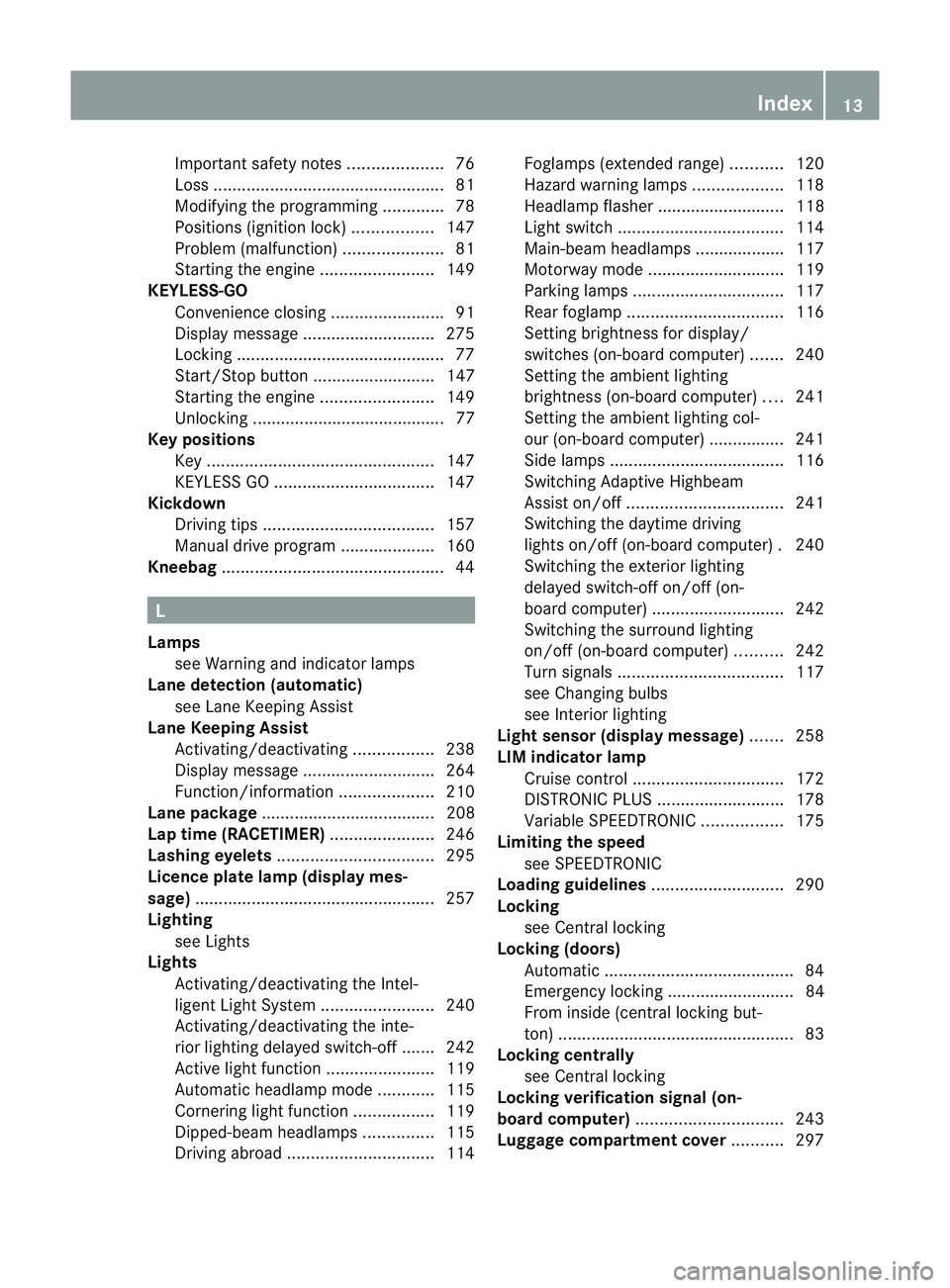
Important safety notes
....................76
Loss ................................................. 81
Modifying the programming .............78
Positions (ignition lock) .................147
Problem (malfunction) .....................81
Starting the engine ........................149
KEYLESS-GO
Convenience closing ........................91
Display message ............................ 275
Locking ............................................ 77
Start/Stop button .......................... 147
Starting the engine ........................149
Unlocking ......................................... 77
Keyp ositions
Key ................................................ 147
KEYLESS GO .................................. 147
Kickdown
Driving tips .................................... 157
Manual drive program ....................160
Kneebag ............................................... 44L
Lamps see Warning and indicator lamps
Lane detection (automatic)
see Lane Keeping Assist
Lane Keeping Assist
Activating/deactivating .................238
Display message ............................ 264
Function/informatio n.................... 210
Lane package ..................................... 208
Lap time (RACETIMER) ......................246
Lashing eyelets ................................. 295
Licence plate lamp (display mes-
sage) ................................................... 257
Lighting see Lights
Lights
Activating/deactivating the Intel-
ligent Ligh tSystem ........................ 240
Activating/deactivating the inte-
rior lighting delayed switch-off .......242
Active light function .......................119
Automatic headlamp mode ............115
Cornering light function .................119
Dipped-bea mheadlamps ............... 115
Driving abroad ............................... 114Foglamps (extended range)
...........120
Hazard warning lamps ...................118
Headlamp flasher ........................... 118
Ligh tswitc h................................... 114
Main-beam headlamps ................... 117
Motorway mode ............................. 119
Parking lamps ................................ 117
Rea rfoglamp ................................. 116
Setting brightness for display/
switches (on-board computer) .......240
Setting the ambient lighting
brightness (on-board computer) ....241
Setting the ambient lighting col-
our (on-board computer) ................ 241
Side lamps ..................................... 116
Switching Adaptive Highbeam
Assist on/off ................................. 241
Switching the daytime driving
lights on/off (on-board computer) .240
Switching the exterio rlighting
delayed switch-off on/off (on-
board computer )............................ 242
Switching the surround lighting
on/off (on-board computer) ..........242
Turn signals ................................... 117
see Changing bulbs
see Interior lighting
Light sensor (display message) .......258
LIM indicator lamp Cruise control ................................ 172
DISTRONI CPLUS ........................... 178
Variabl eSPEEDTRONIC .................175
Limiting the speed
see SPEEDTRONIC
Loading guidelines ............................290
Locking see Centra llocking
Locking (doors)
Automatic ........................................ 84
Emergency locking ........................... 84
From inside (central locking but-
ton) .................................................. 83
Locking centrally
see Centra llocking
Locking verification signal (on-
board computer) ............................... 243
Luggage compartment cover ...........297 Index
13
Page 20 of 405
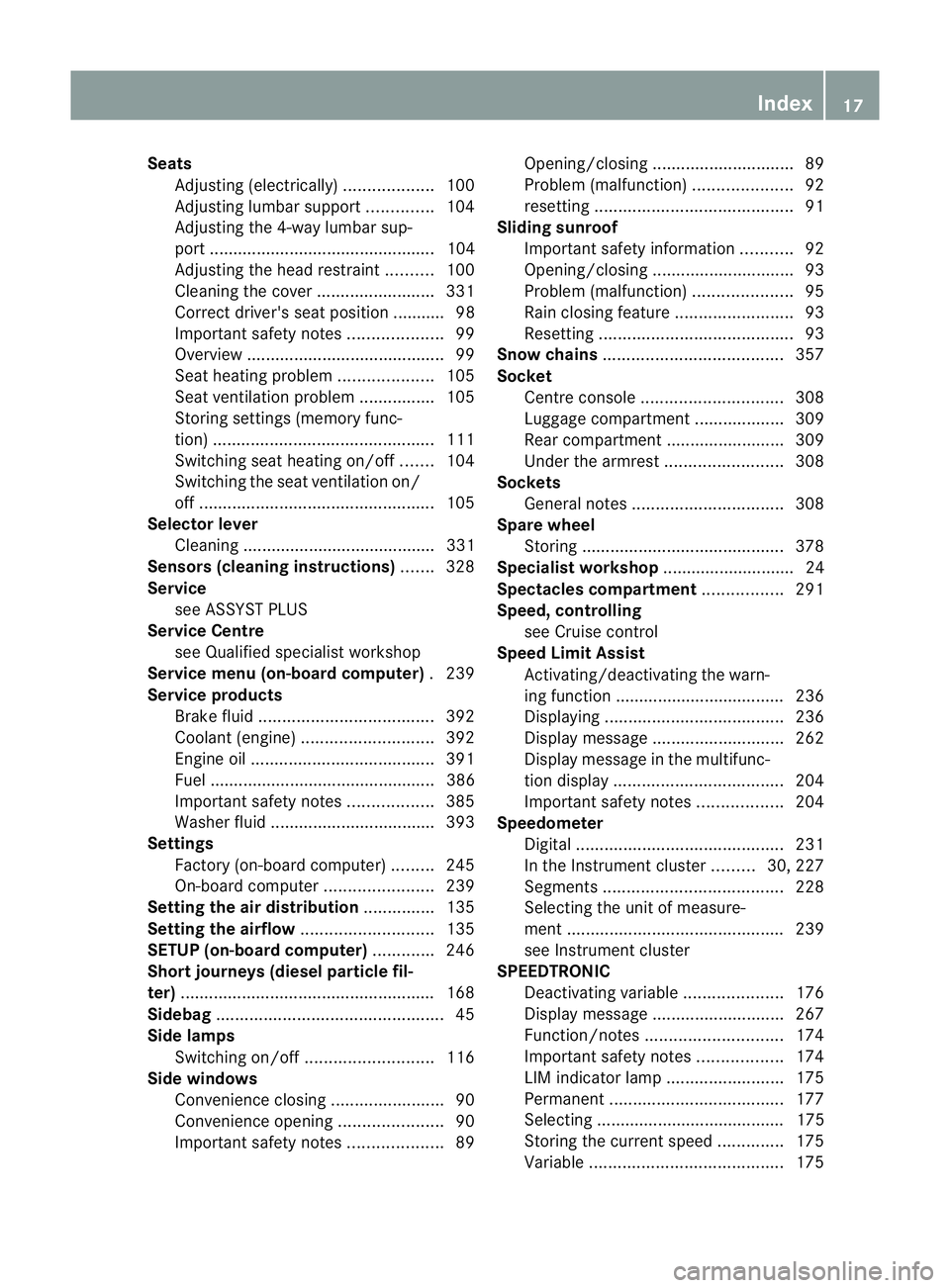
Seats
Adjusting (electrically) ...................100
Adjusting lumba rsuppor t.............. 104
Adjusting the 4-way lumba rsup-
por t................................................ 104
Adjusting the head restraint ..........100
Cleaning the cover .........................331
Correct driver's seat position ........... 98
Important safety notes ....................99
Overview .......................................... 99
Seat heating problem ....................105
Seat ventilation problem ................105
Storing settings (memory func-
tion) ............................................... 111
Switching sea theating on/off .......104
Switching the sea tventilation on/
off .................................................. 105
Selector lever
Cleaning ......................................... 331
Sensors (cleaning instructions) .......328
Service see ASSYST PLUS
Service Centre
see Qualified specialist workshop
Service menu (on-board computer) .239
Service products Brake fluid ..................................... 392
Coolant (engine) ............................ 392
Engine oil ....................................... 391
Fuel ................................................ 386
Important safety notes ..................385
Washer fluid .................................. .393
Settings
Factory (on-board computer) .........245
On-board computer .......................239
Setting the air distribution ...............135
Setting the airflow ............................135
SETUP (on-board computer) .............246
Short journeys (diesel particle fil-
ter) ...................................................... 168
Sidebag ................................................ 45
Side lamps Switching on/off ........................... 116
Side windows
Convenience closing ........................90
Convenience opening ......................90
Important safety notes ....................89Opening/closing
.............................. 89
Problem (malfunction) .....................92
resetting .......................................... 91
Sliding sunroof
Important safety information ...........92
Opening/closing .............................. 93
Problem (malfunction) .....................95
Rain closing feature .........................93
Resetting ......................................... 93
Snow chains ...................................... 357
Socket Centre console .............................. 308
Luggage compartment ...................309
Rea rcompartmen t......................... 309
Under the armrest .........................308
Sockets
General notes ................................ 308
Spare wheel
Storing ........................................... 378
Specialist workshop ............................ 24
Spectacles compartment .................291
Speed, controlling see Cruise control
Spee dLimit Assist
Activating/deactivating the warn-
ing function .................................... 236
Displayin g...................................... 236
Display message ............................ 262
Display message in the multifunc-
tion displa y.................................... 204
Important safety notes ..................204
Speedometer
Digita l............................................ 231
In the Instrument cluster .........30, 227
Segments ...................................... 228
Selecting the unit of measure-
ment .............................................. 239
see Instrument cluster
SPEEDTRONIC
Deactivating variabl e..................... 176
Display message ............................ 267
Function/notes ............................. 174
Important safety notes ..................174
LIM indicator lamp .........................175
Permanent ..................................... 177
Selecting ........................................ 175
Storing the current spee d.............. 175
Variabl e......................................... 175 Index
17
Page 23 of 405
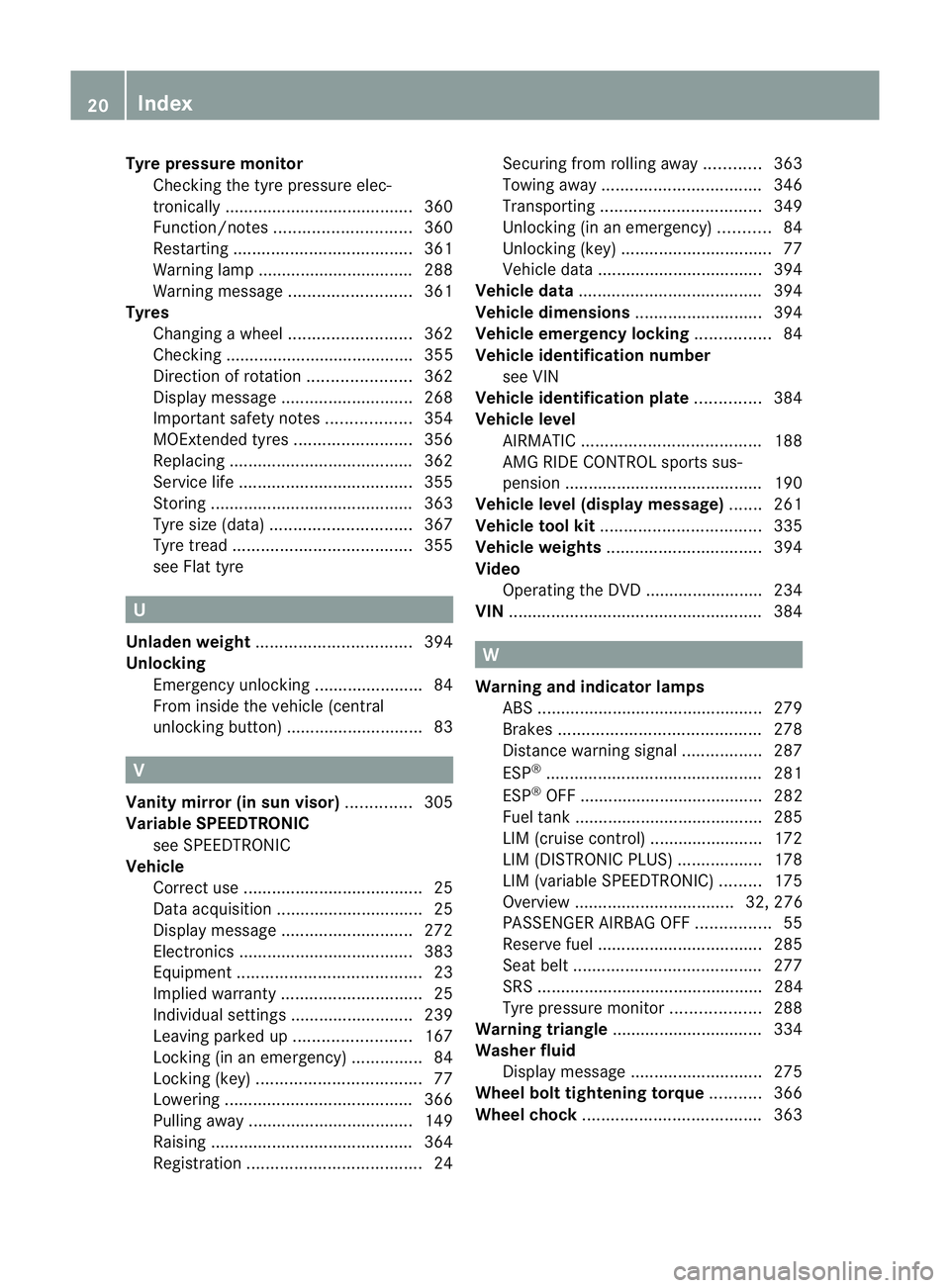
Tyre pressure monitor
Checking the tyre pressure elec-
tronically ........................................ 360
Function/notes ............................. 360
Restarting ...................................... 361
Warning lamp ................................. 288
Warning message .......................... 361
Tyres
Changing awheel .......................... 362
Checking ........................................ 355
Direction of rotatio n...................... 362
Display message ............................ 268
Important safety notes ..................354
MOExtended tyres .........................356
Replacing ....................................... 362
Service life ..................................... 355
Storing ........................................... 363
Tyr esize (data) .............................. 367
Tyr etread ...................................... 355
see Flat tyre U
Unladen weight ................................. 394
Unlocking Emergency unlocking .......................84
From inside the vehicle (central
unlocking button) ............................. 83V
Vanity mirror (in sun visor) ..............305
Variable SPEEDTRONIC see SPEEDTRONIC
Vehicle
Correct use ...................................... 25
Data acquisition ............................... 25
Display message ............................ 272
Electronics ..................................... 383
Equipment ....................................... 23
Implied warranty .............................. 25
Individua lsettings .......................... 239
Leaving parked up .........................167
Locking (in an emergency) ...............84
Locking (key )................................... 77
Lowering ........................................ 366
Pulling away ................................... 149
Raising ........................................... 364
Registration ..................................... 24Securing from rolling away
............363
Towing away .................................. 346
Transporting .................................. 349
Unlocking (in an emergency) ...........84
Unlocking (key )................................ 77
Vehicle data ................................... 394
Vehicle data ....................................... 394
Vehicle dimensions ...........................394
Vehicle emergency locking ................84
Vehicle identification number see VIN
Vehicle identification plate ..............384
Vehicle level AIRMATIC ...................................... 188
AMG RIDE CONTROL sports sus-
pension .......................................... 190
Vehicle level (display message) .......261
Vehicle tool kit .................................. 335
Vehicle weights ................................. 394
Video Operating the DVD ......................... 234
VIN ...................................................... 384 W
Warning and indicator lamps ABS ................................................ 279
Brakes ........................................... 278
Distance warning signa l................. 287
ESP ®
.............................................. 281
ESP ®
OFF ....................................... 282
Fuel tank ........................................ 285
LIM (cruise control) ........................ 172
LIM (DISTRONIC PLUS) ..................178
LIM (variable SPEEDTRONIC) .........175
Overview .................................. 32, 276
PASSENGER AIRBAG OFF ................55
Reserve fuel ................................... 285
Seat bel t........................................ 277
SRS ................................................ 284
Tyr ep ressure monitor ...................288
Warning triangle ................................ 334
Washer fluid Display message ............................ 275
Wheel bol ttightening torque ...........366
Wheel chock ...................................... 36320
Index
Page 31 of 405
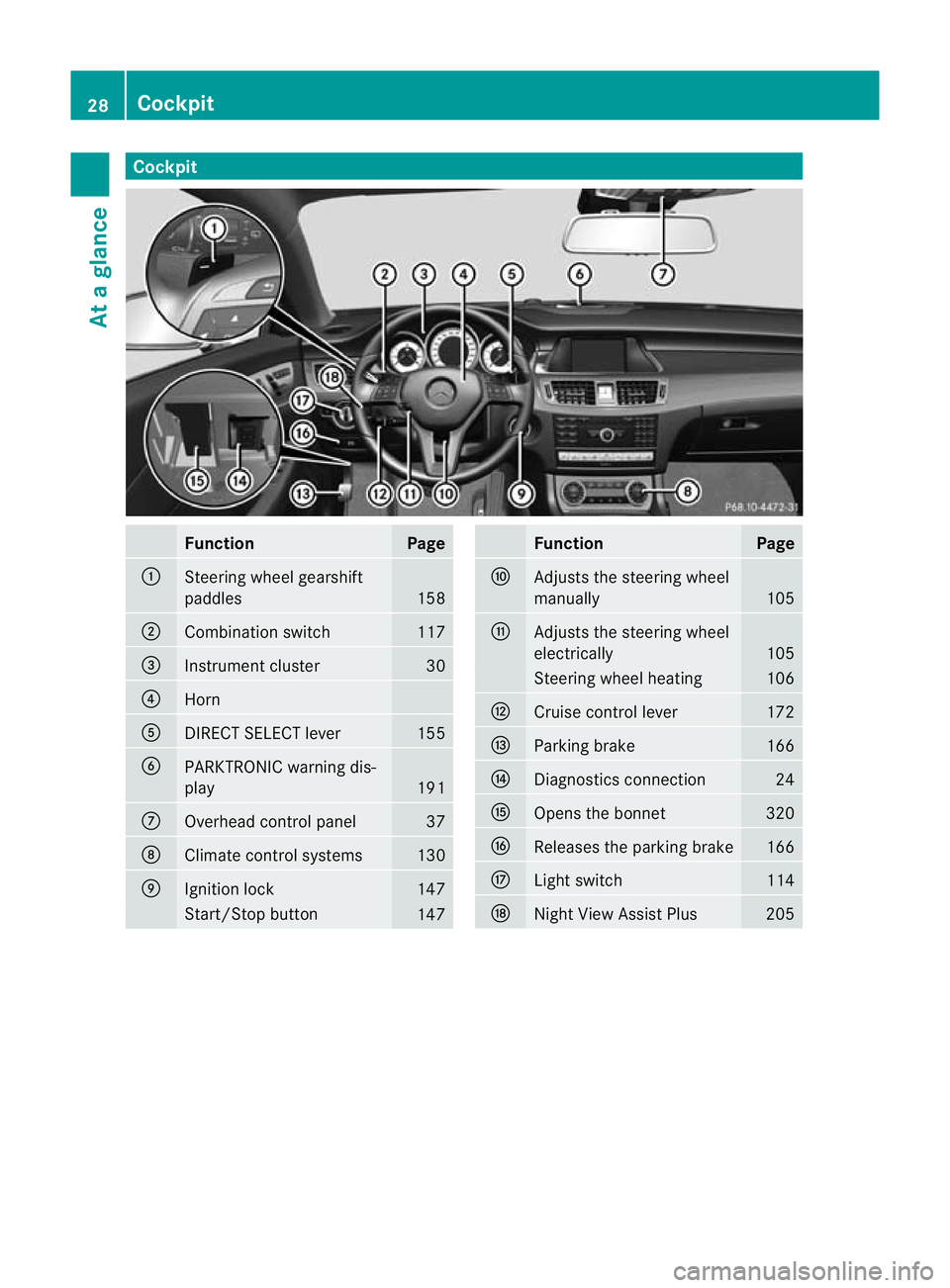
Cockpit
Function Page
:
Steering wheel gearshift
paddles
158
;
Combination switch 117
=
Instrument cluster 30
?
Horn
A
DIRECT SELECT lever 155
B
PARKTRONIC warning dis-
play
191
C
Overhead control panel 37
D
Climate control systems 130
E
Ignition lock 147
Start/Stop button
147 Function Page
F
Adjusts the steering wheel
manually 105
G
Adjusts the steering wheel
electrically 105
Steering wheel heating 106
H
Cruise control lever 172
I
Parking brake 166
J
Diagnostics connection 24
K
Opens the bonnet 320
L
Releases the parking brake 166
M
Ligh
tswitch 114
N
Night View Assist Plus 20528
CockpitAt a glance
Page 32 of 405
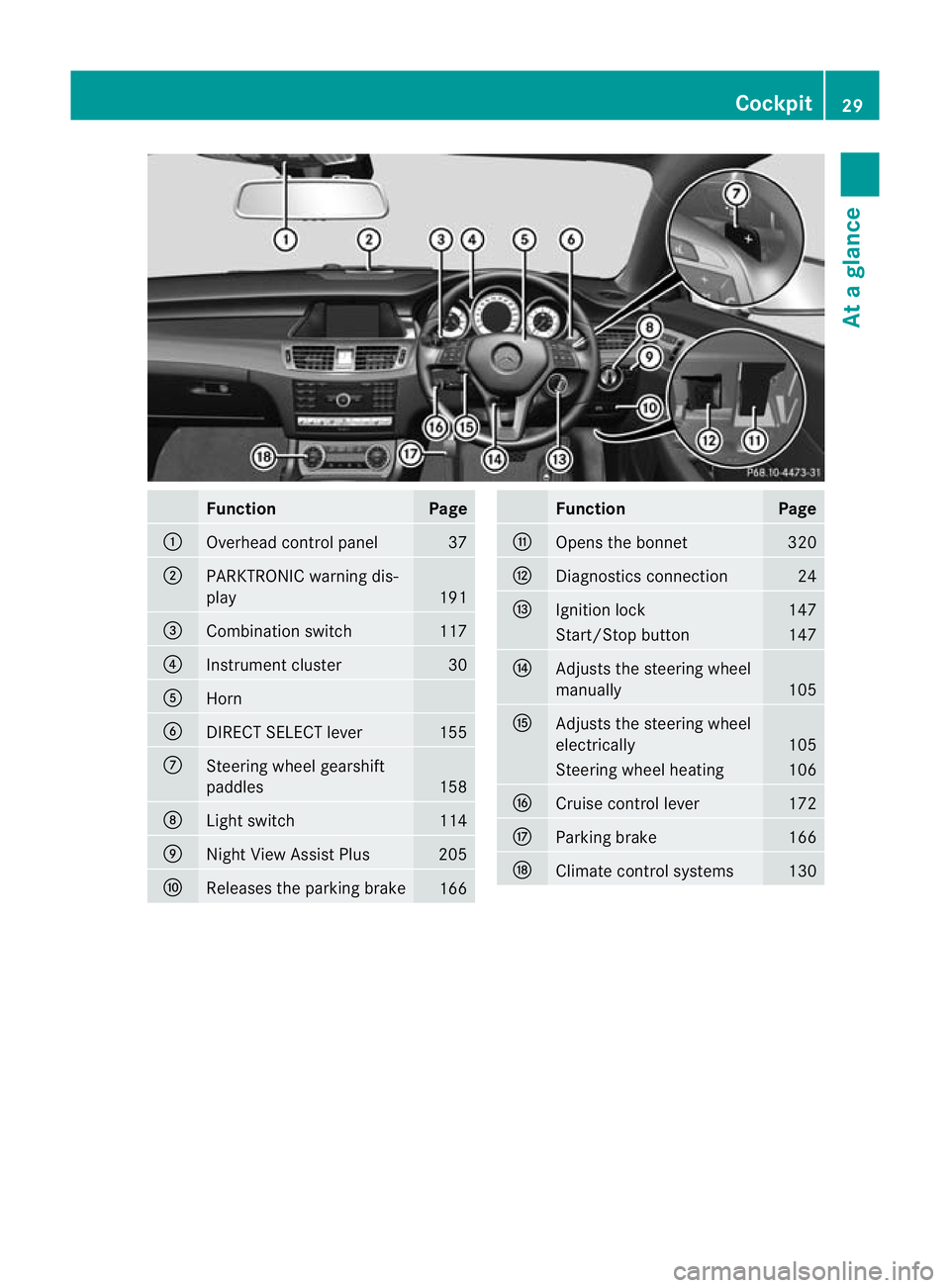
Function Page
:
Overhead control panel 37
;
PARKTRONIC warning dis-
play
191
=
Combination switch 117
?
Instrument cluster 30
A
Horn
B
DIRECT SELECT lever 155
C
Steering wheel gearshift
paddles
158
D
Ligh
tswitch 114
E
Nigh
tView Assist Plus 205
F
Releases the parking brake
166 Function Page
G
Opens the bonnet 320
H
Diagnostics connection 24
I
Ignition lock 147
Start/Stop button 147
J
Adjusts the steering wheel
manually
105
K
Adjusts the steering wheel
electrically
105
Steering wheel heating 106
L
Cruise control lever 172
M
Parking brake 166
N
Climate control systems 130Cockpit
29At a glance
Page 160 of 405
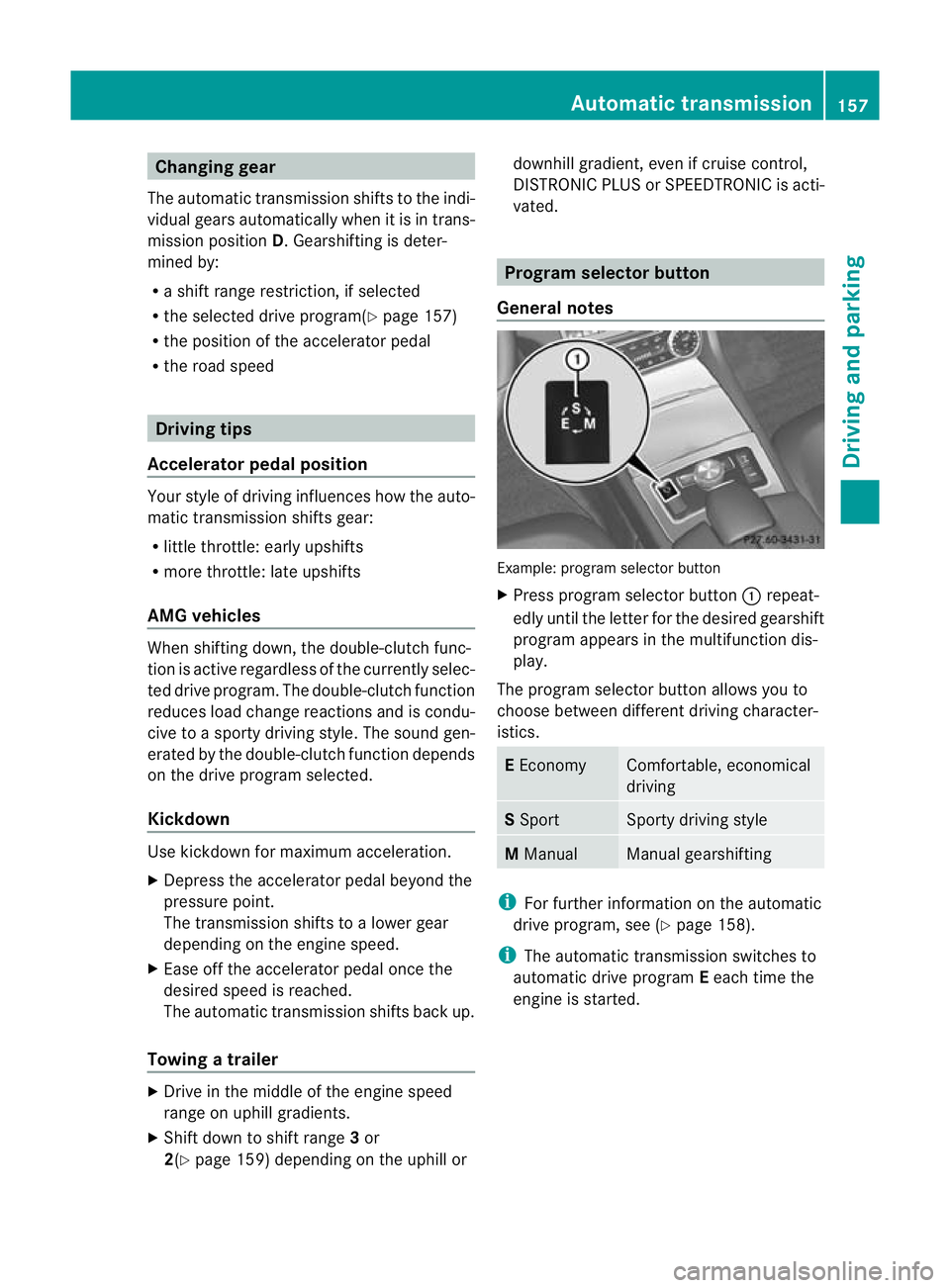
Changing gear
The automatic transmission shifts to the indi-
vidual gears automatically when it is in trans-
mission position D.Gearshifting is deter-
mined by:
R a shift range restriction, if selected
R the selected drive program( Ypage 157)
R the position of the accelerator pedal
R the road speed Driving tips
Accelerator pedal position Your style of driving influences how the auto-
matic transmission shifts gear:
R little throttle: early upshifts
R more throttle: late upshifts
AMG vehicles When shifting down, the double-clutch func-
tion is active regardless of the currently selec-
ted drive program. The double-clutch function
reduces load change reactions and is condu-
cive to a sporty driving style. The sound gen-
erated by the double-clutc hfunction depends
on the drive program selected.
Kickdown Use kickdown for maximum acceleration.
X
Depress the accelerato rpedal beyond the
pressure point.
The transmission shifts to a lower gear
depending on the engine speed.
X Ease off the accelerator pedal once the
desired speed is reached.
The automatic transmission shifts back up.
Towing atrailer X
Drive in the middle of the engine speed
range on uphill gradients.
X Shift down to shift range 3or
2(Y page 159) depending on the uphill or downhill gradient, eve
nifcruise control,
DISTRONIC PLUS or SPEEDTRONIC is acti-
vated. Program selector button
General notes Example
:program selector button
X Press progra mselecto rbutton :repeat-
edly until the lette rfor the desired gearshift
program appears in the multifunction dis-
play.
The program selector button allows you to
choose between different driving character-
istics. E
Economy Comfortable, economical
driving
S
Sport Sporty driving style
M
Manual Manual gearshifting
i
For further information on the automatic
drive program, see (Y page 158).
i The automatic transmission switches to
automatic drive program Eeach time the
engine is started. Automatic transmission
157Driving and parking Z
Page 172 of 405
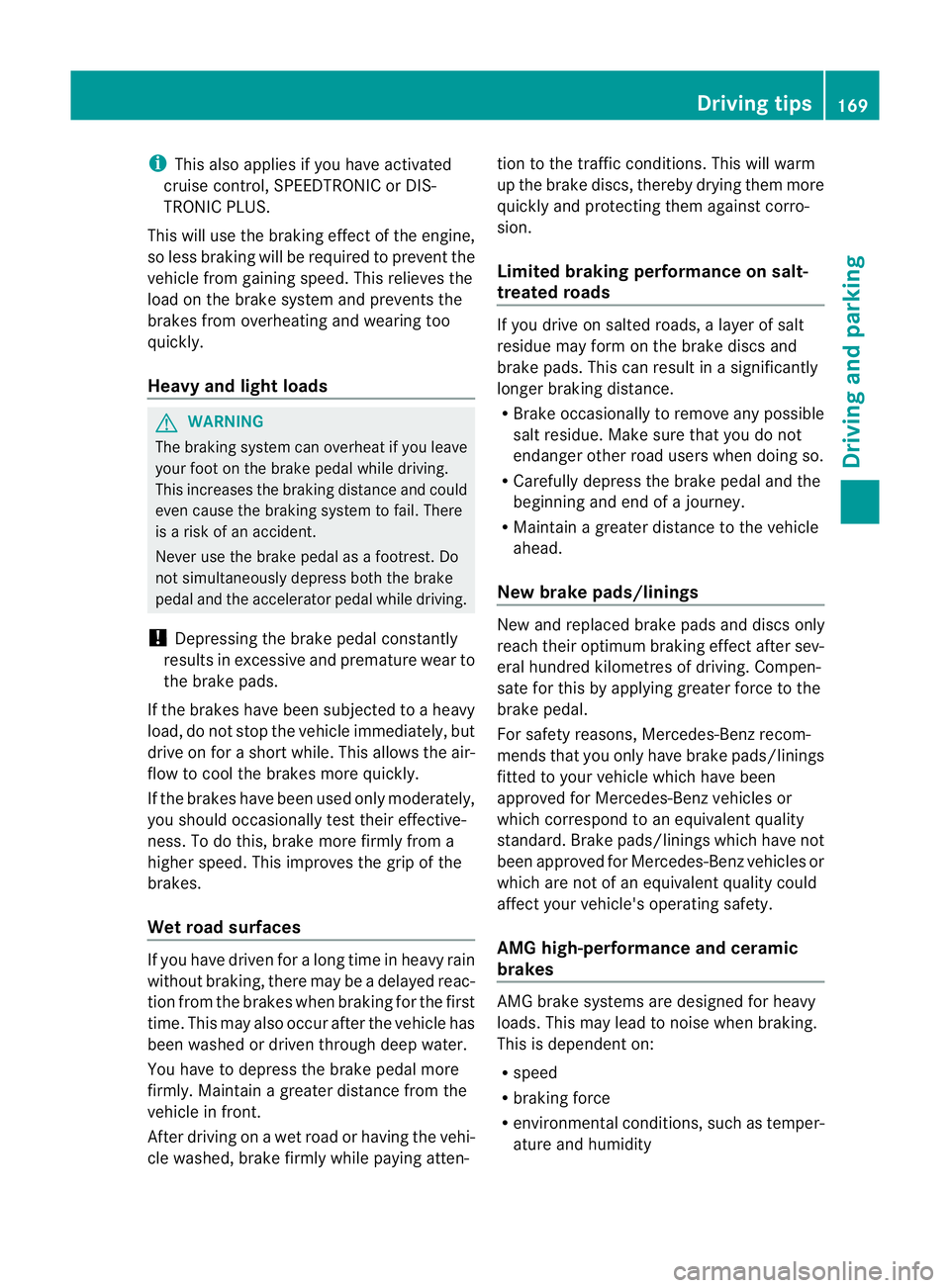
i
This also applies if you have activated
cruise control, SPEEDTRONIC or DIS-
TRONIC PLUS.
This will use the braking effect of the engine,
so less braking will be required to prevent the
vehicle from gaining speed. This relieves the
load on the brake system and prevents the
brakes from overheating and wearing too
quickly.
Heavy and light loads G
WARNING
The braking system can overheat if you leave
your foot on the brake pedal while driving.
This increases the braking distance and could
even cause the braking system to fail. There
is a risk of an accident.
Never use the brake pedal as a footrest. Do
not simultaneously depress both the brake
pedal and the accelerator pedal while driving.
! Depressing the brake pedal constantly
results in excessive and premature wear to
the brake pads.
If the brakes have been subjected to a heavy
load, do not stop the vehicle immediately, but
drive on for a short while. This allows the air-
flow to cool the brakes more quickly.
If the brakes have been used only moderately,
you should occasionally test their effective-
ness. To do this, brake more firmly from a
higher speed. This improves the grip of the
brakes.
Wet road surfaces If you have driven for a long time in heavy rain
without braking, there may be a delayed reac-
tion from the brakes when braking for the first
time. This may also occur after the vehicle has
been washed or driven through deep water.
You have to depress the brake pedal more
firmly. Maintain a greater distance from the
vehicle in front.
After driving on a wet road or having the vehi-
cle washed, brake firmly while paying atten- tion to the traffic conditions. This will warm
up the brake discs, thereby drying them more
quickly and protecting them against corro-
sion.
Limited braking performance on salt-
treated roads If you drive on salted roads, a layer of salt
residue may form on the brake discs and
brake pads. This can result in a significantly
longer braking distance.
R
Brake occasionally to remove any possible
salt residue. Make sure that you do not
endanger other road users when doing so.
R Carefully depress the brake pedal and the
beginning and end of a journey.
R Maintain a greater distanc eto the vehicle
ahead.
New brake pads/linings New and replaced brake pads and discs only
reach their optimum braking effect after sev-
eral hundred kilometres of driving. Compen-
sate for this by applying greater force to the
brake pedal.
For safety reasons, Mercedes-Benz recom-
mends that you only have brake pads/linings
fitted to your vehicle which have been
approved for Mercedes-Benz vehicles or
which correspond to an equivalent quality
standard. Brake pads/linings which have not
been approved for Mercedes-Benz vehicles or
which are not of an equivalent quality could
affect your vehicle's operating safety.
AMG high-performance and ceramic
brakes
AMG brake systems are designed for heavy
loads. This may lead to noise when braking.
This is dependent on:
R
speed
R braking force
R environmental conditions, such as temper-
ature and humidity Driving tips
169Driving and parking Z
Page 174 of 405
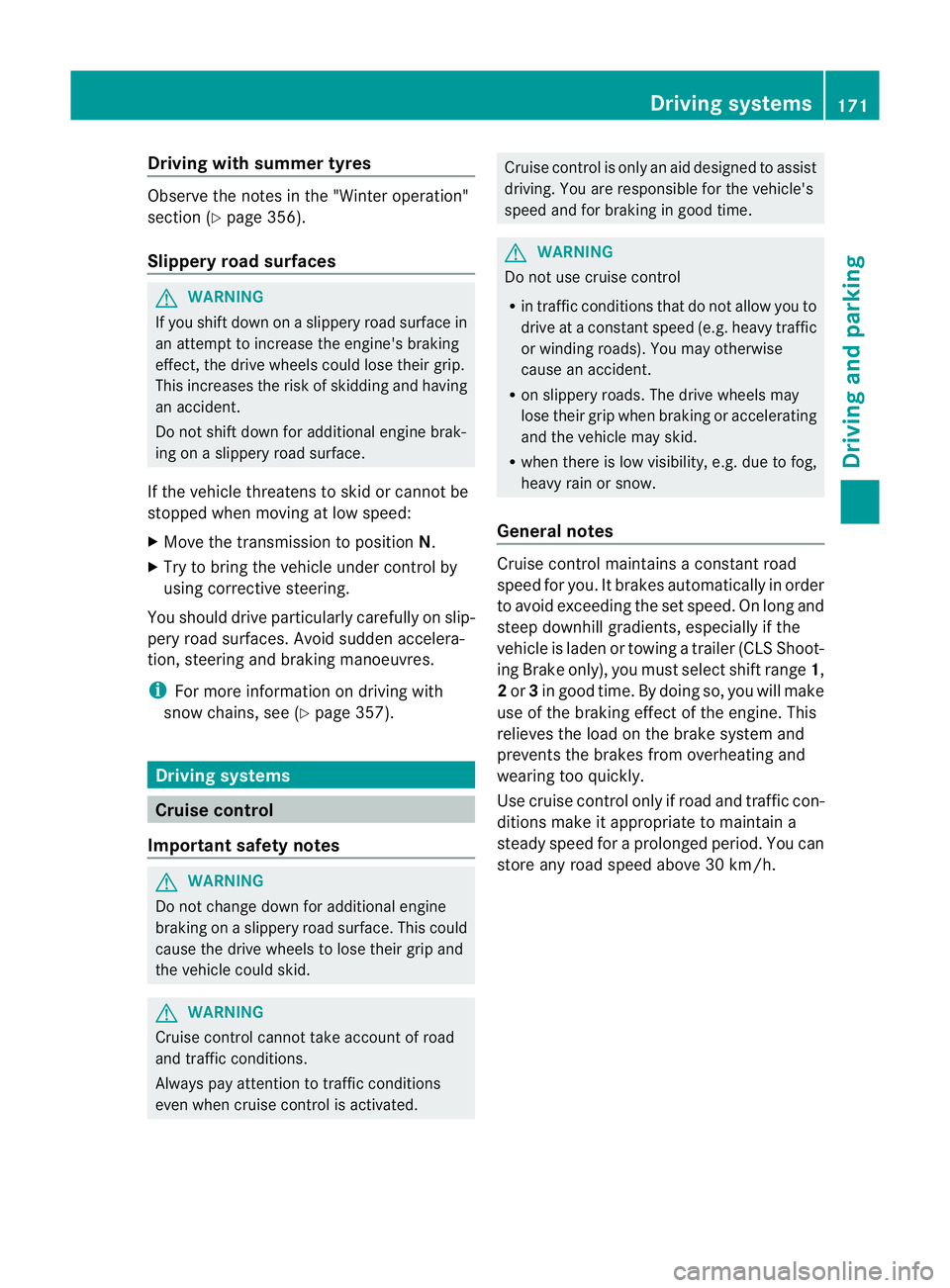
Driving with summer tyres
Observe the notes in the "Winte
roperation"
section (Y page 356).
Slippery road surfaces G
WARNING
If you shift down on a slippery road surface in
an attempt to increase the engine's braking
effect, the drive wheels could lose their grip.
This increases the risk of skidding and having
an accident.
Do not shift down for additional engine brak-
ing on a slippery road surface.
If the vehicle threatens to skid or cannot be
stopped when moving at low speed:
X Move the transmission to position N.
X Try to bring the vehicle under control by
using corrective steering.
You should drive particularly carefully on slip-
pery road surfaces .Avoid sudden accelera-
tion, steering and braking manoeuvres.
i For more information on driving with
snow chains, see (Y page 357). Driving systems
Cruise control
Important safety notes G
WARNING
Do not change downf or additional engine
braking on a slippery road surface. This could
cause the drive wheels to lose their grip and
the vehicle could skid. G
WARNING
Cruise control cannot take account of road
and traffic conditions.
Always pay attention to traffic conditions
even when cruise control is activated. Cruise control is only an aid designed to assist
driving. You are responsible for the vehicle's
speed and for braking in good time.
G
WARNING
Do not use cruise control
R in traffic conditions that do not allow you to
drive at a constant speed (e.g. heavy traffic
or winding roads). You may otherwise
cause an accident.
R on slippery roads. The drive wheels may
lose their grip when braking or accelerating
and the vehicle may skid.
R when there is low visibility, e.g. due to fog,
heavy rain or snow.
General notes Cruise control maintains a constant road
speed for you. It brakes automatically in order
to avoid exceeding the set speed. On long and
steep downhill gradients, especially if the
vehicle is laden or towing a trailer (CLS Shoot-
ing Brake only), you must select shift range
1,
2 or 3in good time. By doing so, you will make
use of the braking effect of the engine. This
relieves the load on the brake system and
prevents the brakes from overheating and
wearing too quickly.
Use cruise control only if road and traffic con-
ditions make it appropriate to maintain a
steady speed for a prolonged period. You can
store any road speed above 30 km/h. Driving systems
171Driving and parking Z