odometer MERCEDES-BENZ E CLASS 2019 Owners Manual
[x] Cancel search | Manufacturer: MERCEDES-BENZ, Model Year: 2019, Model line: E CLASS, Model: MERCEDES-BENZ E CLASS 2019Pages: 530, PDF Size: 19.36 MB
Page 511 of 530
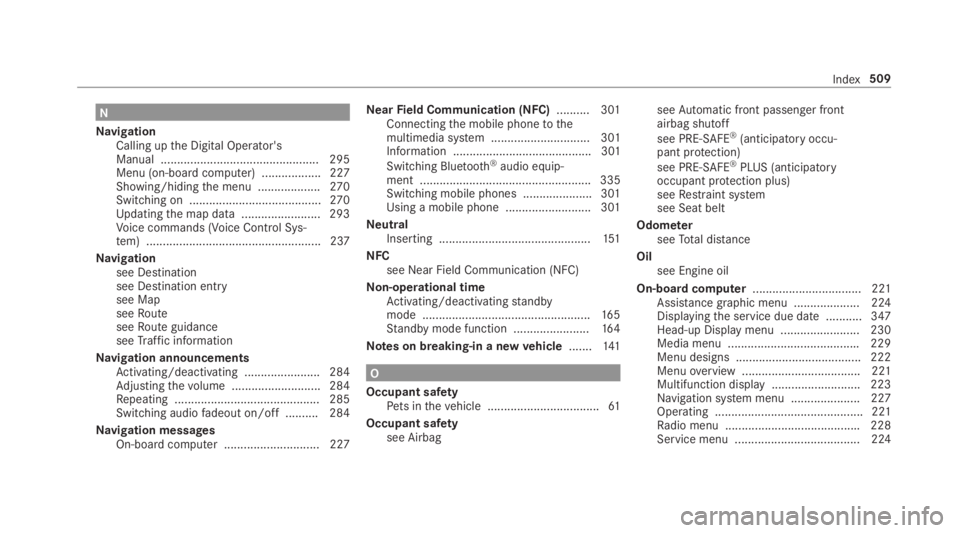
N
NavigationCalling upthe Digital Operator'sManual ................................................ 295Menu (on-board computer) .................. 227Showing/hidingthe menu ...................270Switching on ........................................270Updatingthe map data ........................ 293Voice commands (Voice Control Sys‐tem) ..................................................... 237
Navigationsee Destinationsee Destination entrysee MapseeRouteseeRoute guidanceseeTraffic information
Navigation announcementsActivating/deactivating .......................284Adjustingthevolume ...........................284Repeating ............................................ 285Switching audiofadeout on/off .......... 284
Navigation messagesOn-board computer ............................. 227
NearField Communication (NFC).......... 301Connectingthe mobile phonetothemultimedia system .............................. 301Information .......................................... 301
Switching Bluetooth®audio equip‐ment .................................................... 335Switching mobile phones .....................301Using a mobile phone .......................... 301
NeutralInserting ..............................................151
NFCsee Near Field Communication (NFC)
Non-operational timeActivating/deactivatingstandbymode ...................................................165Standby mode function .......................164
Notes on breaking-in a newvehicle.......141
O
Occupant safetyPets inthevehicle ..................................61
Occupant safetysee Airbag
seeAutomatic front passenger frontairbag shutoff
see PRE-SAFE®(anticipatory occu‐pant protection)
see PRE-SAFE®PLUS (anticipatoryoccupant protection plus)seeRestraint systemsee Seat belt
OdometerseeTotal distance
Oilsee Engine oil
On-board computer................................. 221Assistance graphic menu .................... 224Displayingthe service due date ........... 347Head-up Display menu ........................ 230Media menu ........................................229Menu designs ...................................... 222Menuoverview .................................... 221Multifunction display ...........................223Navigation system menu ..................... 227Operating ............................................. 221Radio menu .........................................228Service menu ...................................... 224
Index509
Page 522 of 530
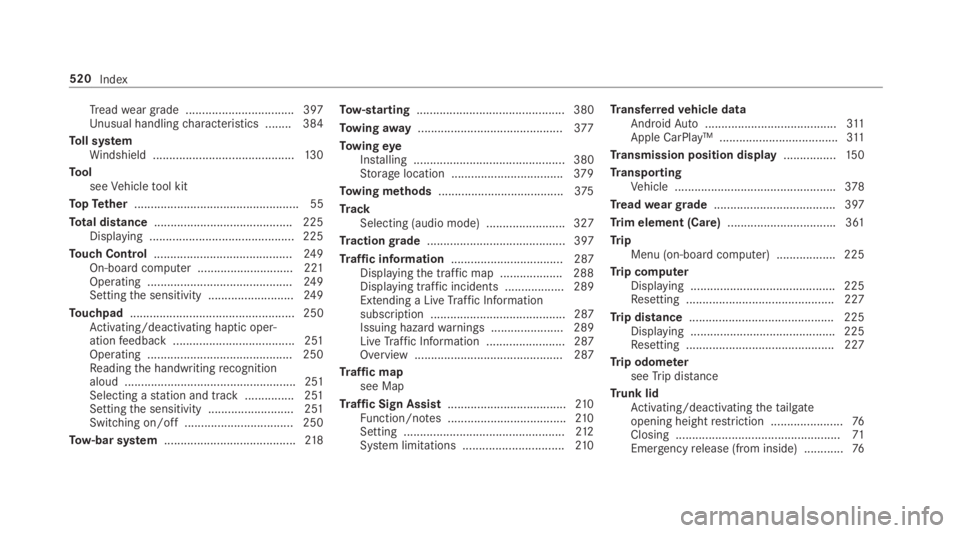
Treadwear grade .................................397Unusual handlingcharacteristics ........ 384
Toll systemWindshield ...........................................13 0
ToolseeVehicletool kit
TopTether.................................................. 55
Total distance.......................................... 225Displaying ............................................ 225
Touch Control..........................................24 9On-board computer ............................. 221Operating ............................................24 9Settingthe sensitivity ..........................24 9
Touchpad.................................................. 250Activating/deactivating haptic oper‐ationfeedback .....................................251Operating ............................................ 250Readingthe handwritingrecognitionaloud .................................................... 251Selecting astation and track ...............251Settingthe sensitivity .......................... 251Switching on/off ................................. 250
Tow-bar system........................................218
Tow-starting............................................. 380
Towingaway............................................377
TowingeyeInstalling .............................................. 380Storage location ..................................379
Towing methods......................................375
TrackSelecting (audio mode) ........................ 327
Tractiongrade.......................................... 397
Traffic information.................................. 287Displayingthe traffic map ...................288Displaying traffic incidents .................. 289Extending a LiveTraffic Informationsubscription ......................................... 287Issuing hazardwarnings ...................... 289LiveTraffic Information ........................ 287Overview ............................................. 287
Traffic mapsee Map
Traffic Sign Assist....................................210Function/notes ....................................210Setting .................................................212System limitations ...............................210
Transferredvehicle dataAndroidAuto........................................311Apple CarPlay™ ....................................311
Transmission position display................15 0
TransportingVehicle .................................................378
Treadweargrade..................................... 397
Trim element (Care).................................361
TripMenu (on-board computer) .................. 225
Trip computerDisplaying ............................................ 225Resetting ............................................. 227
Trip distance............................................ 225Displaying ............................................ 225Resetting ............................................. 227
Trip odometerseeTrip distance
Trunk lidActivating/deactivatingthetailgateopening heightrestriction ......................76Closing ..................................................71Emergencyrelease (from inside) ............76
520Index