start stop button MERCEDES-BENZ E-CLASS CABRIOLET 2010 Owners Manual
[x] Cancel search | Manufacturer: MERCEDES-BENZ, Model Year: 2010, Model line: E-CLASS CABRIOLET, Model: MERCEDES-BENZ E-CLASS CABRIOLET 2010Pages: 333, PDF Size: 7.64 MB
Page 8 of 333
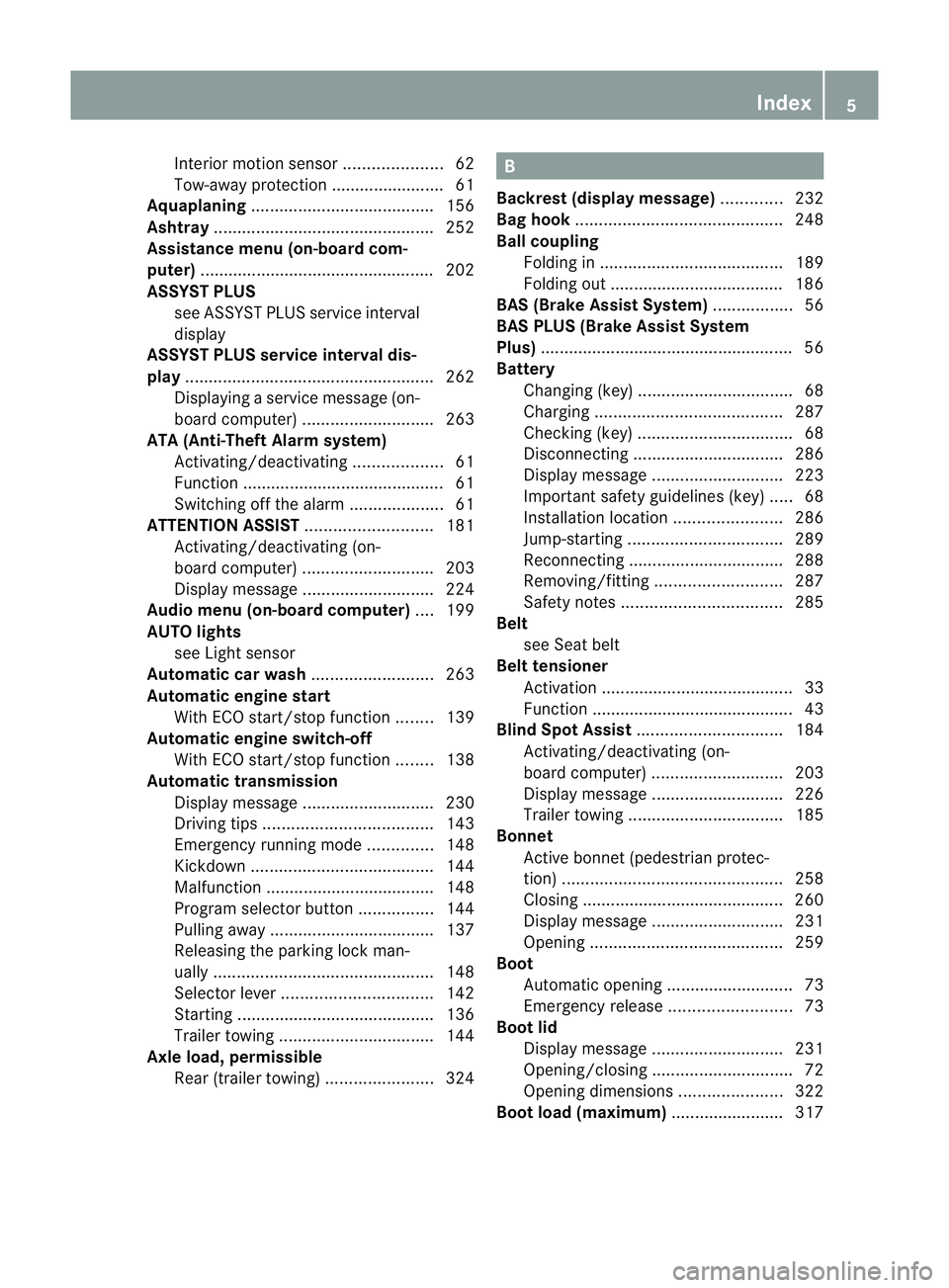
Interio
rmotion sensor ..................... 62
To w-awa yprotectio n........................ 61
Aquaplaning ....................................... 156
Ashtray ............................................... 252
Assistanc emenu (on-board com-
puter) ................................................. .202
AS SYST PLUS
see ASSYS TPLUS service interval
di sp lay
ASSYST PLU Sservice interval dis-
play ..................................................... 262
Displaying aservice message (on-
board computer) ............................ 263
ATA (Anti-Theft Alarm system)
Activating/deactivating ...................61
Functio n.......................................... .61
Switchin goff th ealarm .................... 61
ATTENTIO NASSIST ........................... 181
Activating/deactivating (on-
bo ardc omputer )............................ 203
Display message ............................ 224
Audio men u(on-boa rd computer) ....199
AUT Olights
see Light sensor
Automatic car wash ..........................263
Automatic en gine start
With ECO start/stop function ........139
Automatic en gine switch-off
With ECO start/stop function ........138
Automatic transmission
Display message ............................ 230
Driving tip s.................................... 143
Emergency running mod e.............. 148
Kickdow n....................................... 144
Ma lfunction ...... ............................. .148
Progra mselecto rbutton ................ 144
Pullin gaway................................... 137
Releasing the parking lock man-
ually ............................................... 148
Sel ector leve r................................ 142
Starting .......................................... 136
Traile rtowing ................................. 144
Ax leload, permissible
Rea r(trai lert owing) ....................... 324 B
Backre st(display message) .............232
Bag hook ............................................ 248
Ball coupli ng
Folding in ....................................... 189
Fol ding out ..................................... 186
BAS (Brake Assist System) .................56
BAS PL US(Brak eAssist System
Plus) ...................................................... 56
Battery Changing (key )................................. 68
Ch arging ........................................ 287
Ch ecking (key )................................. 68
Disconnecting ................................ 286
Display message ............................ 223
Important safety gu idelines (key) .....68
Installati on location....................... 286
Jump-starting ................................. 289
Rec onnecting ................................. 288
Removing/fittin g........................... 287
Safety notes .................................. 285
Belt
seeS eat belt
Belt tensioner
Activation ...... ................................... 33
Functio n.......................................... .43
Blind Spo tAssist ............................... 184
Activating/deactivating (on-
bo ardc omputer )............................ 203
Display message ............................ 226
Traile rtowing ................................. 185
Bon net
Active bonne t(pedestrian protec-
tion) ............................................... 258
Closing ........................................... 260
Display message ............................ 231
Opening ......................................... 259
Boot
Automatic op ening ........................... 73
Emergency releas e.......................... 73
Boo tlid
Display message ............................ 231
Opening/closing .............................. 72
Opening dimensions ......................322
Boo tload (maximum) ........................ 317 Index
5 BA 207 ECE ÄJ 2010/1a; 1; 2, en-GB
mkalafa
Version: 3.0.2.11 2010-01-26T13:03:22+01:00-Seite 5
Page 18 of 333
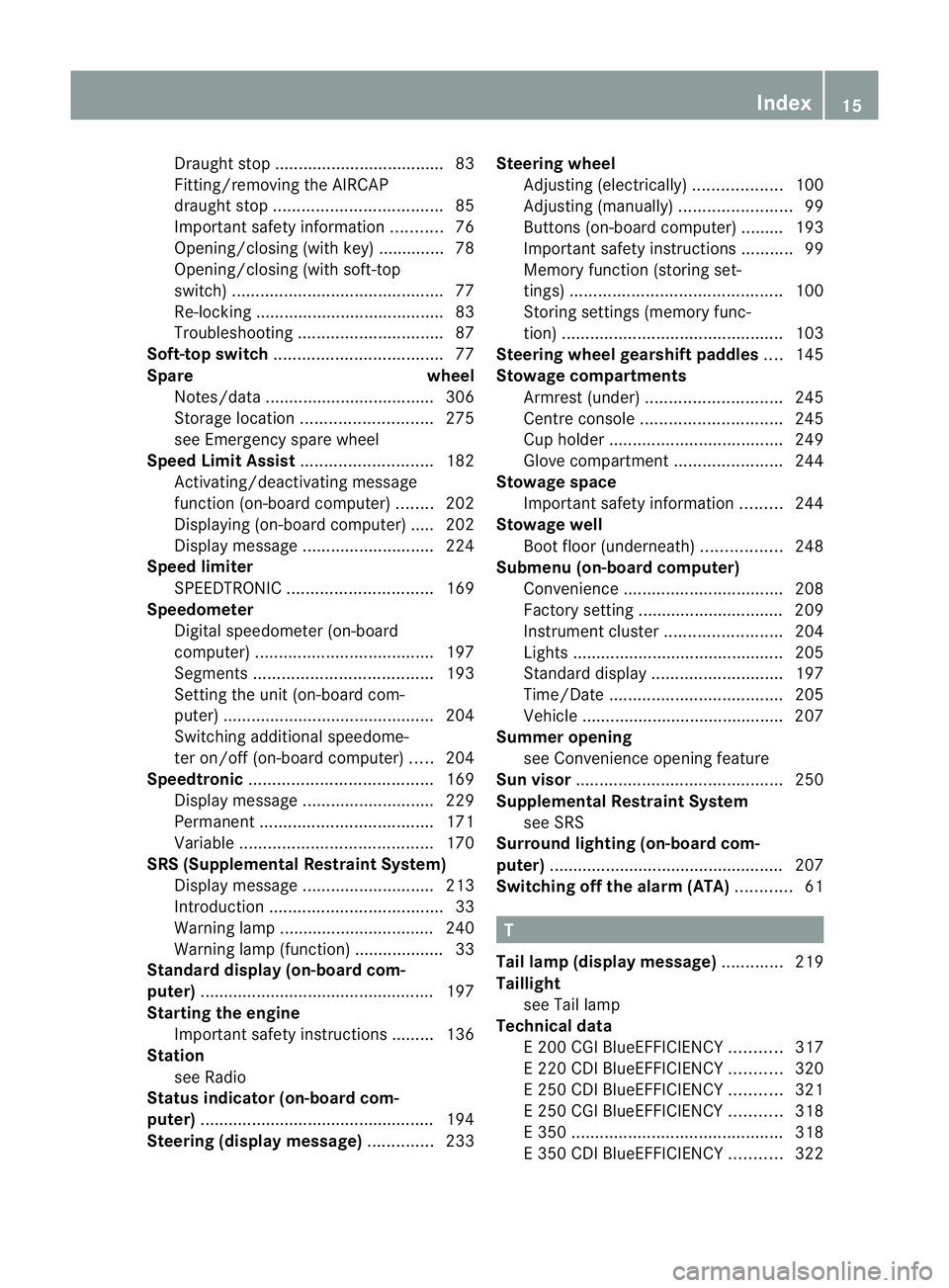
Drau
ghts top .................................... 83
Fitting/removing the AIRCAP
draug ht stop.................................... 85
Important safety informatio n........... 76
Opening/closing (with key ).............. 78
Opening/closing (with soft-top
switch) ............................................. 77
Re- locking ........................................ 83
Tro ubleshoot ing............................... 87
Soft-top switch .................................... 77
Spar ew heel
Notes/d ata. ................................... 306
Storage locatio n............................ 275
se eE mergenc yspare wheel
Speed Limi tAssist ............................ 182
Activating/deactivating message
function (on-bo ardc omputer )........ 202
Displaying (on-bo ardc omputer )..... 202
Disp laym essage ............................ 224
Spe ed limi ter
SPEEDTRONIC ............................... 169
Spe edometer
Digita lspeedometer (on-board
computer) ...................................... 197
Segment s...................................... 193
Setting the uni t(on-board com-
puter) ............................................ .204
Switch inga dditional speedome-
ter on/of f(on-board computer) .....204
Spe edtronic ....................................... 169
Display message ............................ 229
Permanen t..................................... 171
Variabl e......................................... 170
SRS (Supplemental Restrain tSyst em)
Disp laym essage ............................ 213
Introduction ..................................... 33
Warn ingl am p................................. 240
Warning lamp (function) ................... 33
Standard display (on-board com-
puter) ................................................. .197
Startin gthe en gine
Important safety instructions ...... ...1 36
Station
seeR adio
Statu sindicator (on-board com-
puter) ................................................. .194
Ste ering (display message) ..............233Ste
ering wheel
Adjustin g(electrically )................... 100
Adjusting (manually )........................ 99
Buttons (on-bo ardc omputer )......... 193
Important safety instructions ...........99
Memory function (storing set-
tings) ............................................. 100
Storing settings (memory func-
tion) ............................................... 103
Ste ering wheel gearshift paddles ....145
Sto wage compartments
Armrest (under) ............................. 245
Centre consol e.............................. 245
Cu ph older ..................................... 249
Glove comp artment ....................... 244
Sto wage sp ace
Important safety informatio n......... 244
Sto wage well
Boot floo r(under neath) ................. 248
Submen u(on-boa rd computer)
Convenience .................................. 208
Factory settin g............................... 209
Instrument cluster .........................204
Lig hts. ............................................ 205
Standard di splay. ........................... 197
Time/Date ..................................... 205
Veh icle ........................................... 207
Summer opening
see Convenience opening feature
Sun visor ............................................ 250
Supplemental Restrain tSyst em
se eS RS
Surround lighting (on-board com-
puter) ................................................. .207
Switchi ngoff the alarm (ATA) ............61 T
Tail lamp (di splay message) .............219
Tail light
see Tai llamp
Technical data
E200 CGI BlueEFFICIENCY ...........317
E2 20 CDI BlueEFFICIENC Y........... 320
E2 50 CDI BlueEFFICIENC Y........... 321
E2 50 CG IBlueEFFICIENCY ...........318
E3 50 ............................................. 318
E3 50 CDI BlueEFFICIENC Y........... 322 Index
15 BA 207 ECE ÄJ 2010/1a; 1; 2, en-GB
mkalafa
Version: 3.0.2.11 2010-01-26T13:03:22+01:00-Seite 15
Page 26 of 333
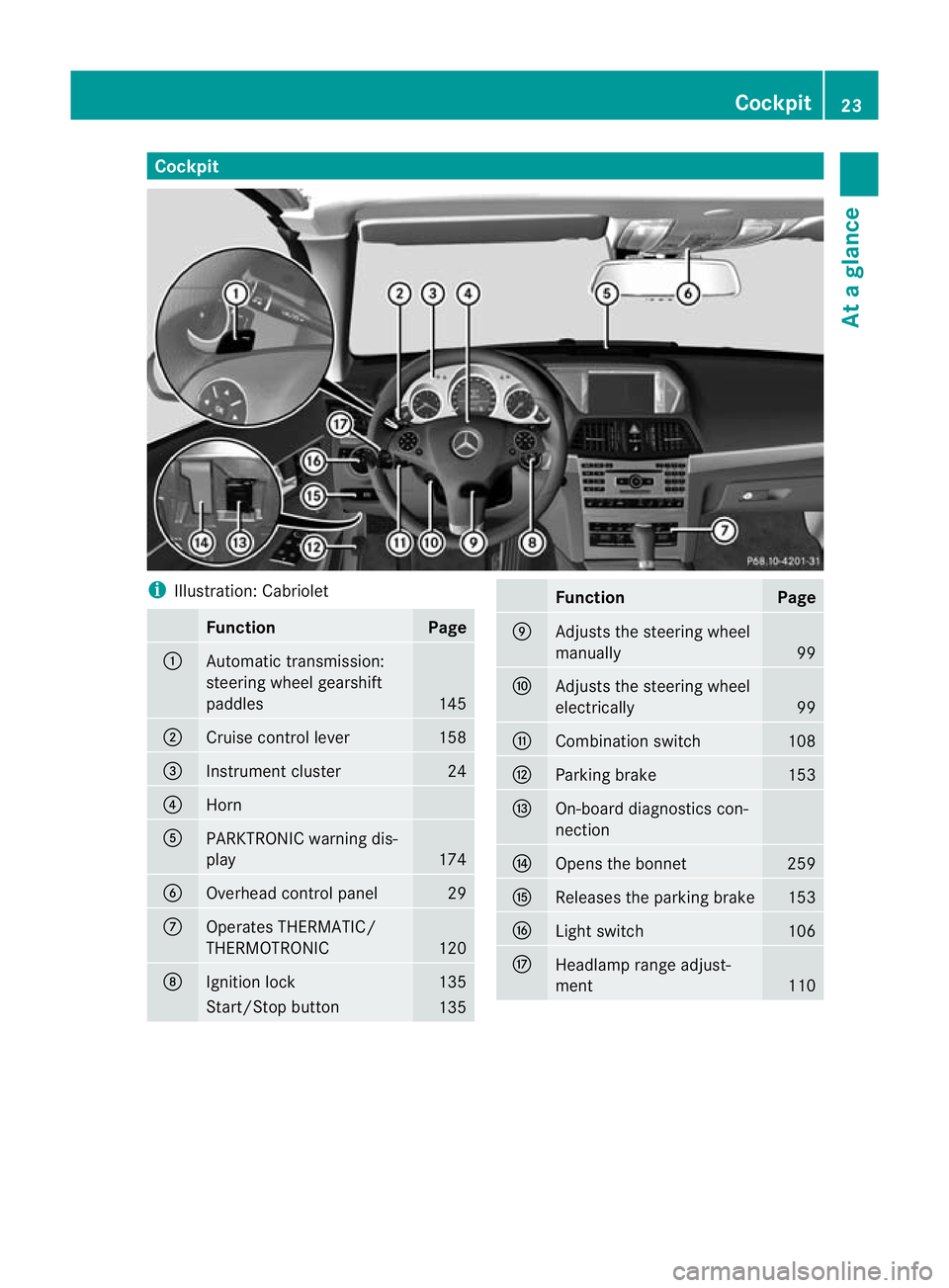
Cockpit
i
Illustration: Cabriolet Function Page
:
Automatic transmission:
steering wheel gearshift
paddles
145
;
Cruise control lever 158
=
Instrumen
tcluster 24
?
Horn
A
PARKTRONI
Cwarning dis-
play 174
B
Overhead con
trol panel 29
C
Operate
sTHERMATIC/
THERMOTRONIC 120
D
Ignition lo
ck 135
Start/Stop button
135 Function Page
E
Adjusts the steering wheel
manually
99
F
Adjusts the steering wheel
ele
ctri cally 99
G
Combination swi
tch 108
H
Parking brake 153
I
On-board diag
nostics con-
nection J
Open
sthe bonnet 259
K
Release
sthe parking brake 153
L
Ligh
tswitch 106
M
Headlam
prange adjust-
ment 110Cockpit
23Atag lance
BA 20 7ECE ÄJ 2010/1a; 1; 2, en-GB
mkalafa Version: 3.0.2.11 2010-01-26T13:03:22+01:00-Seite23
Page 30 of 333
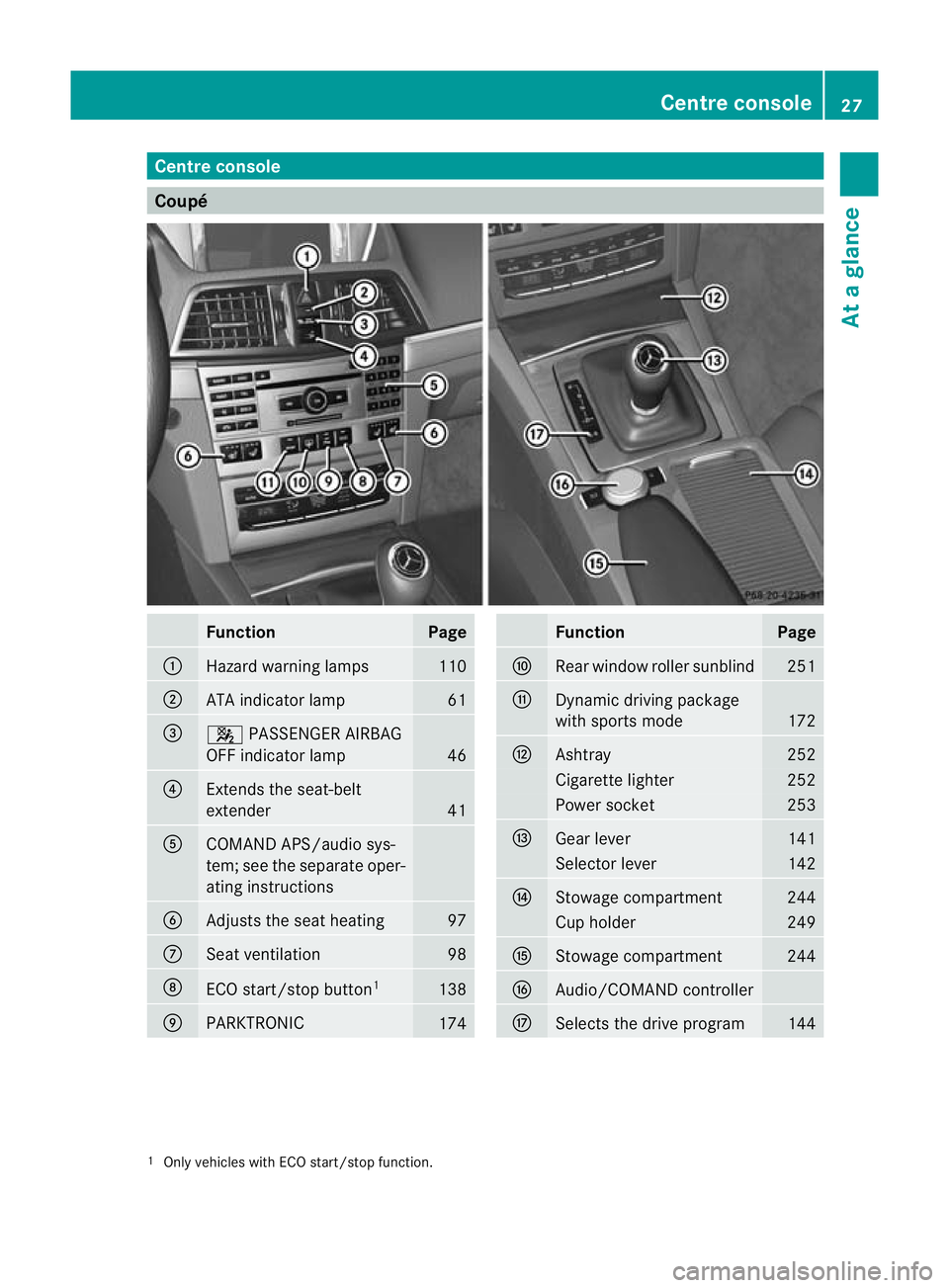
Centre console
Coupé
Function Page
:
Hazard warning lamps 110
;
AT
Ai ndicator lamp 61
=
4
PASSENGER AIRBAG
OFF indicator lamp 46
?
Extend
sthe seat-belt
extender 41
A
COMAND APS/audi
osys-
tem ;see th eseparate oper-
atin ginstructions B
Adjusts the sea
theating 97
C
Seat ventilation 98
D
ECO start/sto
pbutton 1 138
E
PARKTRONIC
174 Function Page
F
Rear window roller sunblind 251
G
Dynamic driving package
with sports mode
172
H
Ashtray 252
Cigarett
elighter 252
Power socket 253
I
Gear lever 141
Selector lever 142
J
Stowage compartment 244
Cup holder 249
K
Stowage compartment 244
L
Audio/COMAND controller
M
Select
sthe driv eprogram 144
1
Only vehicles with ECO start/stop function. Centre console
27Atag lance
BA 20 7ECE ÄJ 2010/1a; 1; 2, en-GB
mkalafa Version:3.0.2.11
2010-01-26T13:03:22+01:00
-Seite 27
Page 31 of 333
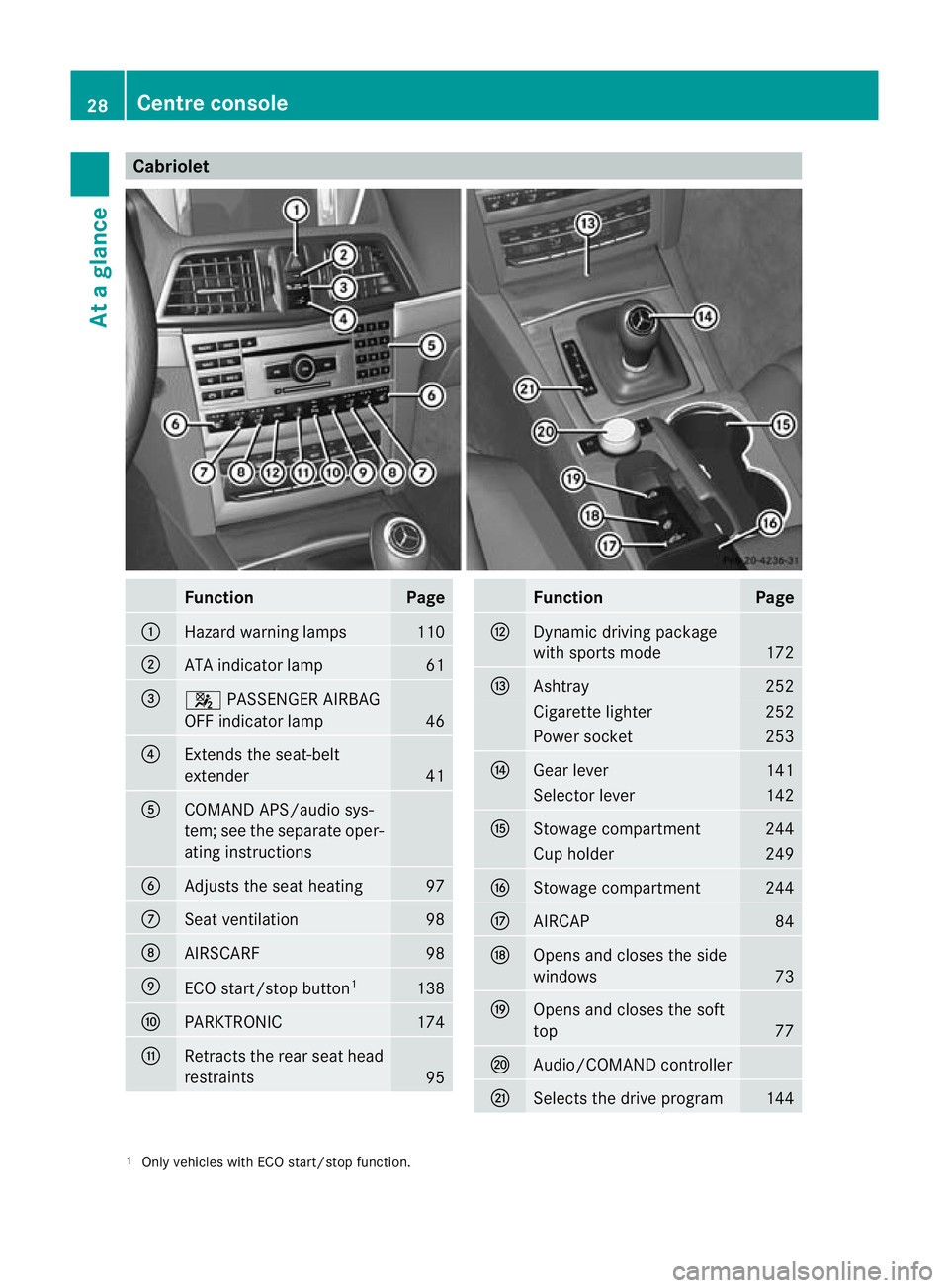
Cabriolet
Function Page
:
Hazard warning lamps 110
;
AT
Ai ndicator lamp 61
=
4
PASSENGER AIRBAG
OFF indicator lamp 46
?
Extend
sthe seat-belt
extender 41
A
COMAND APS/audi
osys-
tem ;see th eseparate oper-
atin ginstructions B
Adjusts the sea
theating 97
C
Seat ventilation 98
D
AIRSC
ARF 98
E
ECO start/stop button
1 138
F
PARKTRONIC 174
G
Retracts the rear seat head
restrain
ts 95 Func
tion Page
H
Dynamic driving package
wit
hsports mode 172
I
Ashtray 252
Cigar
ettelighter 252
Power socket 253
J
Gear lever 141
Selector lever 142
K
Stowage compartment 244
Cup holder 249
L
Stowage compartment 244
M
AIRCAP 84
N
Open
sand closes the side
windows 73
O
Ope
nsand closes the soft
top 77
P
Audio/COMAN
Dcontroller Q
Selec
tsthe driv eprogram 144
1
Only vehicles with ECO start/stop function. 28
Centre consoleAt
ag lance
BA 20 7ECE ÄJ 2010/1a; 1; 2, en-GB
mkalafa Version:3.0.2.11
2010-01-26T13:03:22+01:00
-Seite 28
Page 64 of 333
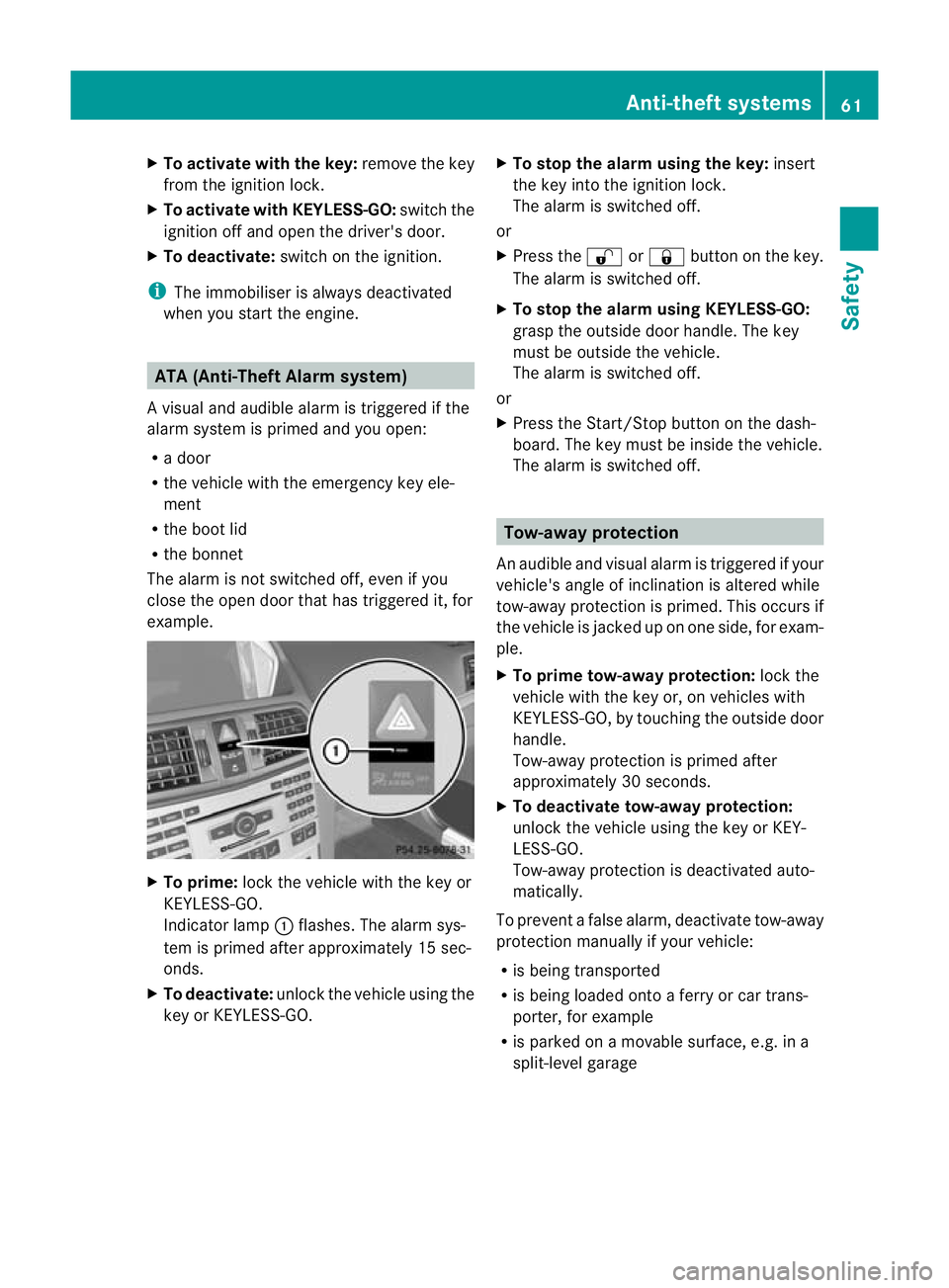
X
To activate with the key: remove the key
from the ignition lock.
X To activate with KEYLESS-GO: switch the
ignition off and open the driver's door.
X To deactivate: switch on the ignition.
i The immo biliserisa lway sdeactivated
when yo ustart the engine. ATA (Anti-Theft Alarm system)
Av isual and audible alarm is triggered if the
alarm system is prime dand you ope n:
R ad oor
R the vehicle with the emergency key ele-
ment
R the boot lid
R the bonnet
The alar misnot switched off ,even if you
close th eopen door that has triggere dit, for
example. X
To prime: lock the vehicle with the key or
KEYLESS-GO.
Indicator lamp :flashes. The alarm sys-
tem is primed after approximately 15 sec-
onds.
X To deactivate: unlock the vehicle using the
key or KEYL ESS-GO. X
To stop th ealarm using the key: insert
the key into the ignition lock.
The alarm is switched off.
or
X Press the %or& button on the key.
The alarm is switched off.
X To stop the alarm using KEYLESS-GO:
grasp the outside door handle. The key
must be outside the vehicle.
The alarm is switched off.
or
X Press the Star t/Stop butto nonthe dash-
board. The key must be insid ethe vehicle.
The alar misswitched off. Tow-away protection
An audible and visual alarm is triggered if your
vehicle's angle of inclination is altered while
tow-away protection is primed. This occurs if
the vehicle is jacked up on one side, for exam-
ple.
X To prim etow-away protection: lock the
vehicle with the key or, on vehicles with
KEYL ESS-GO ,bytouching the outside door
handle.
Tow-away protection is primed after
approximately 30 seconds.
X To deactivate tow-awa yprotection:
unlock the vehicle using the key or KEY-
LESS-GO.
Tow-away protection is deactivate dauto-
matically.
To prevent afalse alarm, deactivate tow-away
protection manually if your vehicle:
R is being transported
R is being loaded onto aferr yorc ar trans-
porter, for example
R is parked on amovable surface, e.g. in a
split-leve lgarage Anti-theft systems
61Safety
BA 207 ECE ÄJ 2010/1a; 1; 2, en-GB
mkalafa Version:3.0.2.11
2010-01-26T13:03:22+01:00
-Seite 61 Z
Page 81 of 333
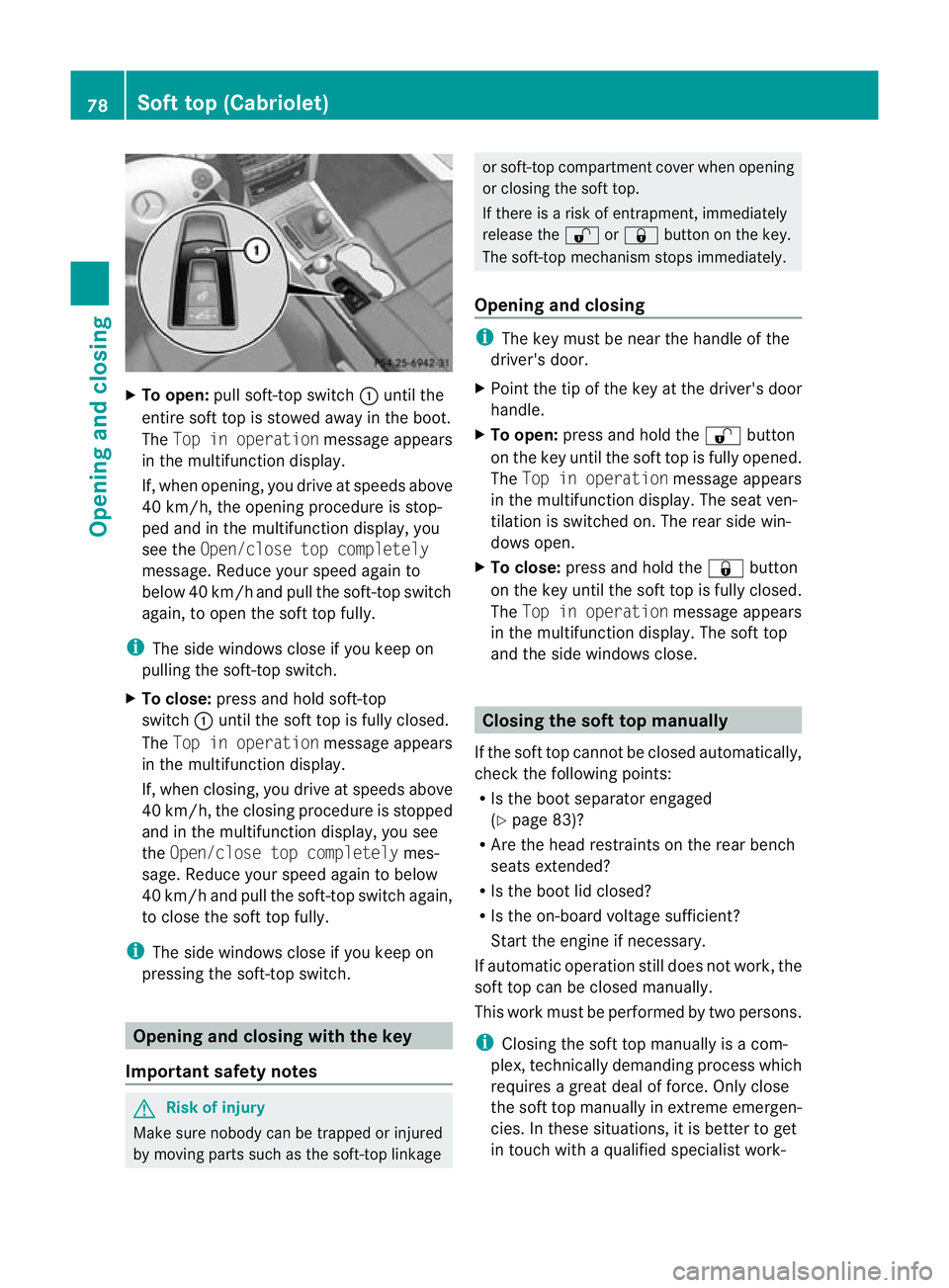
X
To open: pull soft-top switch :unti lthe
entire soft top is stowed away in the boot.
The Top in operation message appears
in the multifunction display.
If, whe nopening, you driv eatspeeds above
40 km/h, the opening procedure is stop-
ped and in the multifunction display, you
see the Open/close to pcompletely
message .Reduce your speed again to
below 40 km /hand pull th esoft-top switch
again, to open the soft top fully.
i Thes ide windows close if you keep on
pulling the soft-top switch.
X To close: press and hold soft-top
switch :until the soft top is fully closed.
The Topino peration message appears
in th emultifunction display.
If, when closing, you drive at speeds above
40 km/h, the closing procedure is stopped
and in the multifunction display ,you see
the Open/close to pcompletely mes-
sage .Reduce your speed again to below
40 km /hand pull th esoft-top switch again,
to close the soft top fully.
i Thes ide windows close if you keep on
pressing the soft-top switch. Opening and closin
gwith the key
Impor tant safety notes G
Risk of inju
ry
Make sur enobody can be trapped or injured
by moving parts such as the soft-top linkage or soft-top compartment cover when opening
or closin
gthe soft top.
If ther eisariskofe ntrapment, immediately
releas ethe % or& button on the key.
The soft -top mechanism stops immediately.
Opening and closing i
The key must be near the handle of the
driver' sdoor.
X Point the tip of the key at the driver's door
handle.
X To open: press and hold the %button
on the key until the soft top is fully opened.
The Topino peration message appears
in th emultifunction display .The seat ven-
tilation is switched on. The rea rside win-
dows open.
X To close: press and hold the &button
on the key until the soft top is fully closed.
The Topino peration message appe ars
in the multifunction display. The soft top
and the sid ewindows close. Closing the soft top manually
If the soft top cannot be closed automatically,
check the following points:
R Is the boot separator engaged
(Y page 83)?
R Are the head restrain tson the rea rbench
seats extended?
R Is the boot lid closed?
R Is the on-boar dvoltage sufficient?
Start the engin eifnecessary.
If automatic operation still does not work ,the
soft top can be closed manually.
This wor kmust be performed by two persons.
i Closing the soft top manually is acom-
plex, technically demandin gprocess which
require sagreatdeal of force. Only close
the soft top manually in extreme emergen-
cies. In these situations, it is better to get
in touc hwithaqualified specialist work- 78
Soft top (Cabriolet)Openin
gand closing
BA 20 7ECE ÄJ 2010 /1a;1;2,e n-GB
mkalafa Version: 3.0.2.11 2010-01-26T13:03:22+01:00-Seite 78
Page 88 of 333
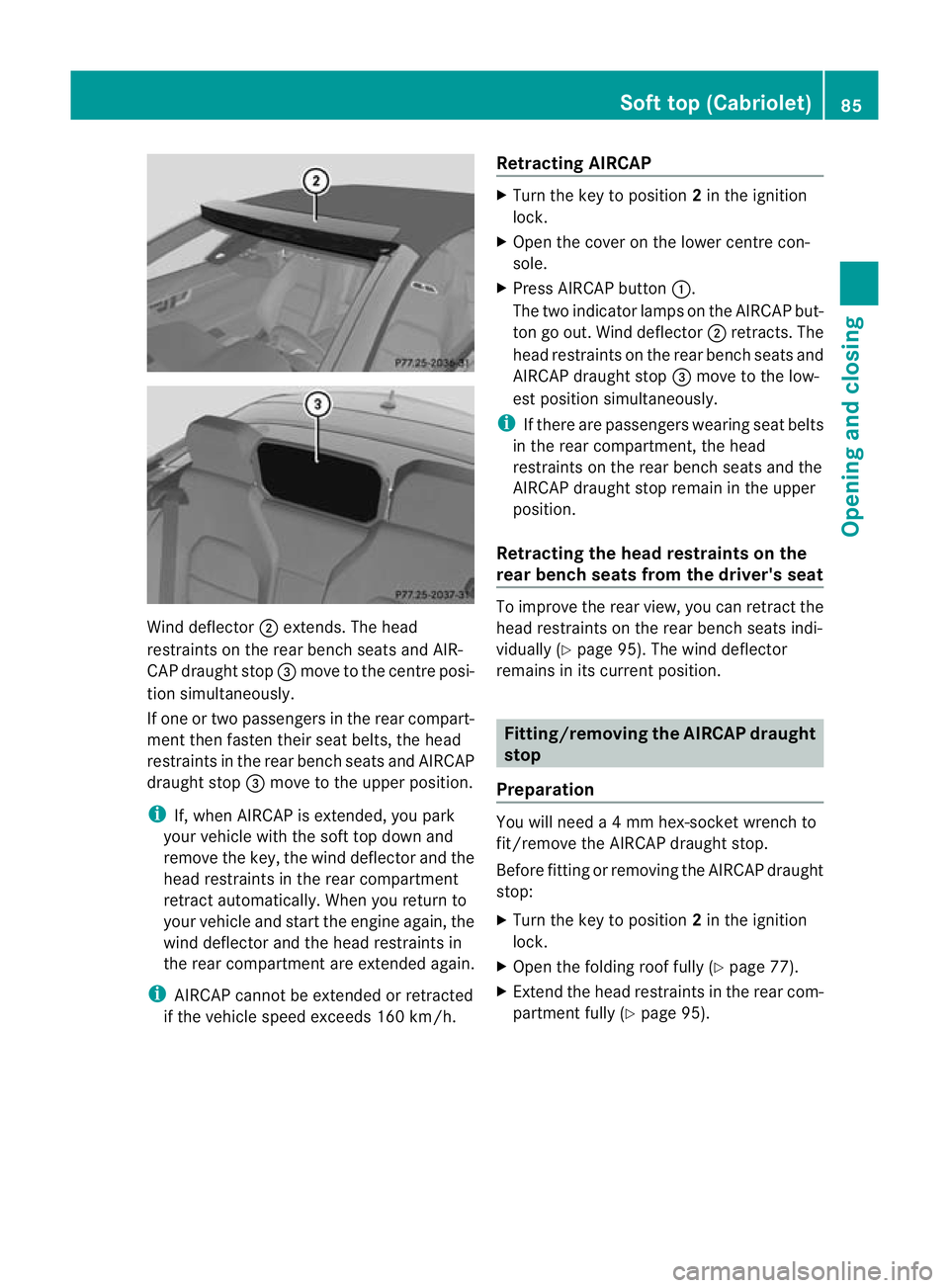
Wind deflec
tor;extends. The head
restraint sonthe rea rbench seats and AIR-
CAP draught stop =mov etot he cen trep osi-
tion simultaneously.
If one or two passenger sinthe rea rcompart-
men tthen fasten their seat belts, the head
rest raints in the rear bench seats and AIRCAP
draught stop =move to the upper position.
i If,w hen AIRCA Pisextended, you park
your vehicl ewith the soft top down and
remov ethe key ,the win ddeflec tora nd the
hea drestraint sinthe rea rcompartment
ret ract automatically. When you return to
your vehicle and start the engine again, the
wind deflector and the head rest raints in
the rear compar tment are extended again.
i AIRCAP can notb ee xtende dorretracted
if the vehicle speed exceeds 16 0km/h. Ret
racting AIRCAP X
Turn the key to position 2in the ignition
lock.
X Open the cover on the lower centre con-
sole.
X Press AIRCAP button :.
The two indicato rlamps on the AIRCAP but-
ton go out. Wind deflector ;retra cts. The
head rest raints on the rear bench seats and
AIRCAP draught stop =move to the low-
est position simultaneously.
i If there are passengers wearing seat belts
in the rear compartment, the head
restraints on the rear bench seats and the
AIRCAP draught stop remain in the upper
position.
Retracting the head restraints on the
rear bench seats from the driver's seat To improv
ethe rea rview, you can retrac tthe
head restraint sonthe rea rbench seats indi-
vidually (Y page 95). The wind deflector
remains in its curren tposition. Fitting/removing th
eAIRCAP draught
stop
Preparation You will need
a4mmhex-socket wrench to
fit/remov ethe AIRCA Pdraugh tstop.
Before fitting or removing the AIRCAP draught
stop:
X Turn the key to pos ition 2in the ignition
lock.
X Open the folding roof fully (Y page77).
X Extend the head restraints in the rear com-
part ment fully (Y page95). Soft top (Cabriolet)
85Openingand closing
BA 20 7ECE ÄJ 2010/1a; 1; 2, en-GB
mkalafa Version:3.0.2.11
2010-01-26T13:03:22+01:0
0-Seite 85 Z
Page 138 of 333

Key positions
Key g
To remove th ekey
1 Powe rsupply for some consumers, such
as the windscreen wipers.
2 Ignition (power supply for all consumers)
and drive position
3 To start the engine
i The key can be turned in the ignition lock
even if it is not the correc tkey for the vehi-
cle. The ignition is then not switched on.
The engin ecannot be started.
KEYLESS-GO Pressing the Start/Stop button several times
in succession corresponds to the different
key positions in the ignition lock. This is only
the case if you are not depressing the brake
pedal.
If you depress the brake pedal and press the
Start/Stop button ,the engin estart simmedi-
ately. X
Position 0:ifStart/Sto pbutton :has not
yet been pressed, this corresponds to the
key being removed from the ignition.
X Position 1:pressStart/Sto pbutton :.
You can now activat ethe windscreen wip-
ers, for example.
i If you then open the driver's door when in
this position ,the power supply is deactiva-
ted.
X Position 2(ignition): press Start/Stop but-
ton :twice.
i If you press Start/Stop button :once
when in this position and the driver's door
is open, the power supply is deactivated
again.
Removing th eStart/Stop button
You can remove the Start/Stop butto nfrom
th ei gnition lock and star tthe vehicle as nor-
ma lusing the key.
i You do not hav etoremov ethe Start/Stop
button from the ignition lock when you
leav ethe vehicle. X
Remove Start/Stop button :from ignition
lock ;.
i When you inser tthe Start/Stop button
int ot he ignition lock ,the system needs
2s econds recognition tim ebefor eyou can
use the Start/Stop button. Driving
135Driving and parking
BA 207ECE ÄJ 2010/1a; 1; 2, en-GB
mkalafa Version:3.0.2.11
2010-01-26T13:03:22+01:0
0-Seite 135 Z
Page 139 of 333

Sta
rting the engine
Impor tant safety instructions G
Risk of poisoning
Never leav ethe engin erunning in enclosed
spaces .The exhaust gases con tain carbon
monoxide. Inhaling exhaust fumes consti-
tutes ahealth hazar dand could lead to loss
of consciousness or even death.
! Do not depress the accelerator pedal
whe nstartin gthe engine.
Manua ltran smission X
Depress the brake pedal and keep it
depressed.
X Fully depress the clutch pedal.
X Shif tton eutral N.
i You can only star tthe engin ewhen the
clutc hpedal is fully depressed.
Automa tict ran smission X
Shif tthe transmission to position P.
i You can also star tthe engin ewhen the
transmission is in position N.
Sta rting procedur ewith the key X
To star tapetrol engine: turn the key to
position 3in the ignition lock
(Y page 135 )and releas eita ss oon as the
engin eisrunning.
X To star tadiesel engine: turn the key to
position 2in the ignition lock
(Y page 13 5).
The % preglow indicator lam pinthe
instrumen tcluster lights up.
X When the %preglow indicator lamp
goes out, tur nthe key to position 3
(Y page 135) and release it as soon as the
engin eisrunning.
i You can start the engine without preglow
if the engine is warm. i
Vehicles with automatic transmis-
sion: you can also use the touch-star tfunc-
tion. To do this, turn the key to position
3(Y page 135 )and releas eitimmediately.
Th ee ngine then starts automatically.
Starting the engine usin gKEYLESS-GO G
Risk of injury
Your vehicle can be started using avalid KEY-
LESS-GO key. For this reason, children should
never be left unsupervised in the vehicle.
Always take the key with you when leaving the
vehicle, even if you are only leaving it for a
short time.
i The Start/Stop button can be used to
start the vehicle manually without inserting
the key in the ignition lock. This mode for
startin gthe engin eoperates independently
of the ECO start /stop automatic engine
start function.
X Depres sthe brake pedal and keep it
depressed.
X To sta rtap etrol engine: press the Start/
Stop button (Y page 135) once.
The engin estarts.
X To start adiesel engine: press the Start/
Stop button (Y page 135)once.
Preglow is activated and the engin estarts. Pulling away
Manual transmission X
Depress the brake peda land keep it
depressed.
X Fully depress the clutch pedal.
X Shift to either first gea rorreverse gear R.
X Release the parkin gbrake (Y page 153).
X Releas ethe brake pedal.
X Slowly release the clu tchpedal and gently
depress the acc elerator pedal.136
Dr
ivingDriving and parking
BA 20 7ECE ÄJ 2010/1a; 1; 2, en-GB
mkalafa Version:3.0.2.11
2010-01-26T13:03:22+01:0
0-Seite 136