window MERCEDES-BENZ E-Class CABRIOLET 2011 C207 Comand Manual
[x] Cancel search | Manufacturer: MERCEDES-BENZ, Model Year: 2011, Model line: E-Class CABRIOLET, Model: MERCEDES-BENZ E-Class CABRIOLET 2011 C207Pages: 194, PDF Size: 6.42 MB
Page 141 of 194
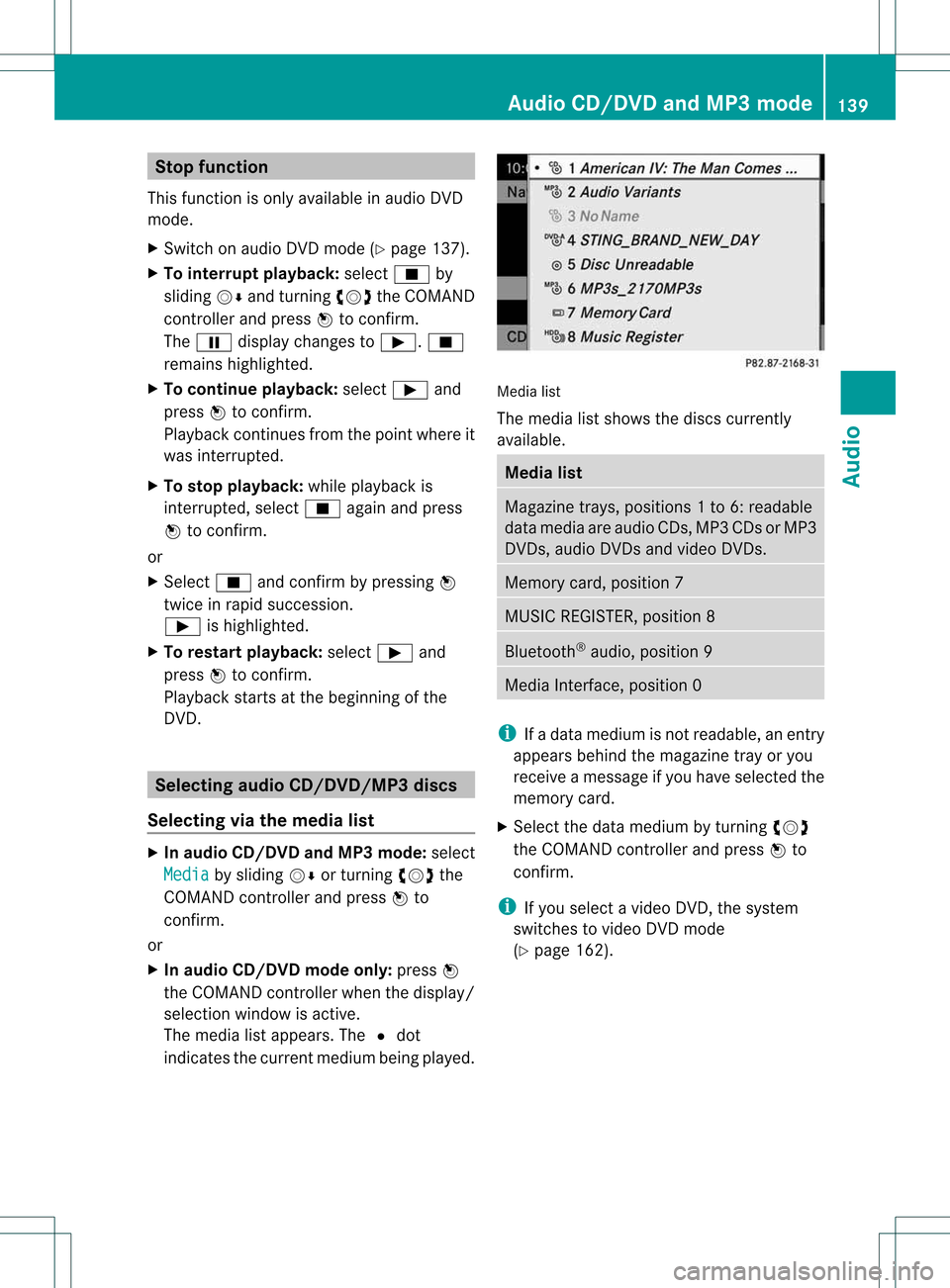
Stop
function
This funct ionisonly availa bleinaudi oDVD
mode.
X Switch onaudi oDVD mode (Ypage 137).
X To interru ptplayback: selectÉby
sliding VÆandturnin gcVd theCOMAND
cont roller andpress Wtoconf irm.
The Ë display changes toÌ. É
remains highlighted.
X To continue playback: selectÌand
press Wtoconf irm.
Play back continues fromthepoint where it
was interr upted.
X To stop playback: whileplayback is
interr upted, selectÉagain andpress
W toconf irm.
or
X Select Éandconf irmbypressing W
twice inrapid succession.
Ì ishighlighted.
X To restar tplayback: selectÌand
press Wtoconf irm.
Play back starts atthe beginning ofthe
DVD . Selec
tingaudio CD/DVD/MP3 discs
Selec tingviathe media list X
In audio CD/DVD andMP3 mode: select
Media by
sliding VÆorturnin gcVd the
COMAND controller andpress Wto
conf irm.
or
X In audio CD/DVD mode only:press W
the COMAND controller when thedisplay /
selection windowisactive.
The media listappears. The#dot
indicates thecurrent medium beingplayed. Media
list
The media listshows thediscs current ly
availa ble. Media
list Magazine
trays,positions 1to6: readable
data media areaudio CDs,MP3CDsorMP3
DVD s,audio DVDsand video DVDs. Memory
card,position 7 MUSIC
REGISTER, position8 Bluetooth
®
audio, position 9 Media
Interface, position 0 i
Ifadata medium isnot readable, anentr y
appears behindthemagazine trayoryou
receive amessage ifyou have selected the
memory card.
X Select thedata medium byturnin gcVd
the COMAND controller andpress Wto
conf irm.
i Ifyou select avideo DVD,the system
switches tovideo DVDmode
(Y page 162). Audio
CD/DVD andMP3 mode
139Audio Z
Page 142 of 194

Selec
tingatrac k
Se lecti ng byskippin gto atrac k X
To ski pfo rwa rdsorbac kto atrac k:tur n
cVd theCOMAND controllerwh en the
di sp lay/ selectio nwindow isact ive.
or
X Press theE orF button.
The skip forward function skipsto the next
tr ack .
Sk ipping backwards restartsthe curr ent
tr ack (ifithas been playing formor ethan
8s econ ds)orstart sthe previous track(if
the curr enttrack hasonly been playing for
a shor tertime).
If the Rand omTrac ks opt
ion has been
selec ted,thetrack swill beplayed ina
rand omorder .
Selecting bytrack list X
In audio CD/DVDm ode, select Track List by
sliding VÆandturnin gcVd the
COMAND controller andpress Wto
conf irm.
or
X Press Wthe COMAND controller inMP3
mode whenthedisplay /select ionwindow
is active.
The track listappears. The#dot indicates
the current track.
X Select thetrack byturnin gcVd andpress
W toconf irm.
i InMP3 mode, thelistshows allthe track s
in alphabetical order. Fast
forward /rewind
X While thedisplay /select ionwindow is
active, slideXVY andhold theCOMAND cont
roller untilthedesired position has
been reached.
or
X Press andhold theE orF button
until thedesired position isreached. Selecting
afolder
This function ison lyavailable inMP3 mode .
X Swit chon MP3 mode (Ypage 137).
X Sele ctFol der by
slidin gVÆ andturnin g
cVd theCOMA NDcontroller andpres s
W tocon firm.
or
X Pres sW theCOMA NDcontroller when the
display/ selectionw indow isact ive.
The folder contentappears. :
Current foldername
; Track symbol
= Current track
? Symbol fornex tfolder up
X To switc hto the superordin atefolder:
select icon:and press Wtocon firm. 140
Audio
CD/DVDand MP3 modeAudio
Page 145 of 194

The
track sin the curren tlyactive folderare
played inrandom order.
X To select options: switchonaudio CD/
DVD orMP3 mode (Ypage 137).
X Select CD ,
DVD-A or
MP3 by
sliding VÆand
turnin gcVd theCOMAND controller and
press Wtoconf irm.
The options listappears. The#dot
indicates theoption selected.
X Select anoption byturnin gcVd andpress
W toconf irm.
The option isswitched on.For alloptions
except "Normal tracksequence", youwill
see acorrespon dingdisplay inthe display /
selection window.Seetheexample ofthe
display inaudio CDmode (Ypage 137).
i The "Normal tracksequence" optionis
automatically selectedwhenyouchange
the medium youarecurren tlylistenin gto
or when youselect adifferent medium. If
an option isselected, itremains selected
after COMAND isswitched onoroff. Notes
onMP3 mode
Permissible discs R
CD-R andCD-RW
R DVD -Rand DVD -RW
R DVD +Rand DVD +RW
R PCMCIA memorycard
Permissible filesystems R
ISO 9660 /Joliet standard forCDs
R UDF foraudio andvideo DVDs
R FAT1 6or FAT3 2for PCMCIA memorycards
with storage medium
Multisession CDs For
multisession CDs,thecont entofthe first
session determin eshow COMAND will
process theCD. COMAND playsonlyone
session andgives priority tothe audio CD
session. If
possible, useCOMAND toplay only CDs
which havebeen written inone session.
File structur eof adat acarr ier When
youcreate adisc with compressed
music files,thetrack scan beorganized in
folders. Afolder mayalsocontainsubfolders.
A disc cancont ainam axim umof25 5fold ers.
Eac hfold ercan contain amax imum of
25 5track sand 255subf older s.
The disc may contain nomor eth an eigh t
dire ctory leve ls.File sbeyon dth eeigh thleve l
will notb erecogn izedbythe system.
Tr ack and filenames When
youcreat eadisc with compr essed
music files,youcan assign names tothe
trac ksand folders.
COMAND usesthese names accordingly for
the display. Folderswhichcontain data other
than MP3 orWMA tracksare not displayed by
COMAND .
If MP3 orWMA filesarestor edinthe root
direct oryitself, theroot direct orywill also be
treat edasafolder. COMAND willthen show
the name ofthe root direct oryasthe folder
name.
You must observe thefollowing when
assigning tracknames :
R track nam esmust haveatleast 1
ch arac ter.
R track nam esmust havetheex tens ion
"mp3 "or "wma".
R there must beafull stop bet ween thetrack
nam eand theex tens ion .
Ex ample ofaco rrect track nam e:
Trac k1.m p3
i COMA NDdoes notsuppor tID3 tags. Au
dio CD/DVD and MP3 mode
143Aud io Z
Page 146 of 194

Permissible
formats COMAND
supportsthefollowing formats:
R MPEG1 AudioLayer3(MP3)
R Microsoft WindowsMediaAudioV2,V7,V8
and V9(WMA)
Permissible bitand samp lingrates COMAND
supportsMP3filesofthe following
types:
R const antand variable bitrates from
32 kbit/s to320 kbit/s
R sampling ratesof8kHz to48 kHz
COMAND supportsWMAfilesofthe
following types:
R fixed bitrates from5kbit/s to384 kbit/s
R sampling ratesof8kHz to48 kHz
COMAND doesnotsupport WMAfilesofthe
following types:
R DRM (Digital RightsManagement)
encrypted files
i Only usetrack swith abit rate ofat least
128 kbit/s andasampling rateofat least
44.1 kHz.Lower ratescancause a
notic eable deterioration inqual ity.This is
especially thecase ifyou have activated a
surround soundfunction.
Notes oncopyright MP3
orWMA tracksthat youcreate orplay
back aregenerally subjecttocopyright
protect ioninaccordance withtheappli cable
intern ational andnational regulations.
In many countr ies,reproductions, evenfor
private use,arenot permitted withoutthe
prior consen tofthe copyright holder.
Make surethatyouknow about theappli cable
copyright regulations andthat youcomply
with these.
If you own these rights yourself, e.g.foryour
own compositions andrecordings, orifthe
copyright holderhasgranted youpermission,
these restrict ionsdonot apply . Notes
onCDs/ DVDs Discs
withcopy protect ionare not
compatible withtheaudi oCD standard and
therefore maynotbeable tobe play edby
COMAND.
Play back problems mayoccur whenplaying
copied discs.Thereisawide range ofdata
carriers, disc-writing softwareandwriters
availa ble.This variety meansthatthere isno
guarantee thatthesystem willbeable toplay
discs thatyouhave copied yourself.
There maybeplay back problems ifyou play
CDs thatyouhave copied yourself witha
storage capacity ofmore than700MB.CDs
of this type donot confor mto the current ly
appli cable standards.
i Onmany DVDaudiodiscs, thelast track
does notcont ainany music andCOMAND
then switches tothe next disc. Thisis
normal system behavior anddoes notmean
that there isamalfunction.
! Donot affix stick ersorlabel sto the discs.
They could peeloffand damage thedrive.
The drive isdesigned tohold discs which
comply withtheEN60908 standard.
Therefore, youcan only usediscs witha
maximum thickness of1.3 mm.
If you insert thickerdiscs, e.g.those that
cont aindata onboth sides (DVD onone
side andaudiodata onthe other), they
cannot beeject edand candamage the
drive.
Do not use discs withadiameter of8cm,
even withanadapter. Onlyuseround discs
with adiameter of12 cm.
i COMAND isable toplay back audioCDs
in multichannel audioformat. MUSIC
REGISTER General
notes
You canstore music filesinMP3 orWMA
format inthe MUSIC REGISTER. Thememory
has acapacity of6G B. 144
MUS
ICREGI STERAudi o
Page 149 of 194
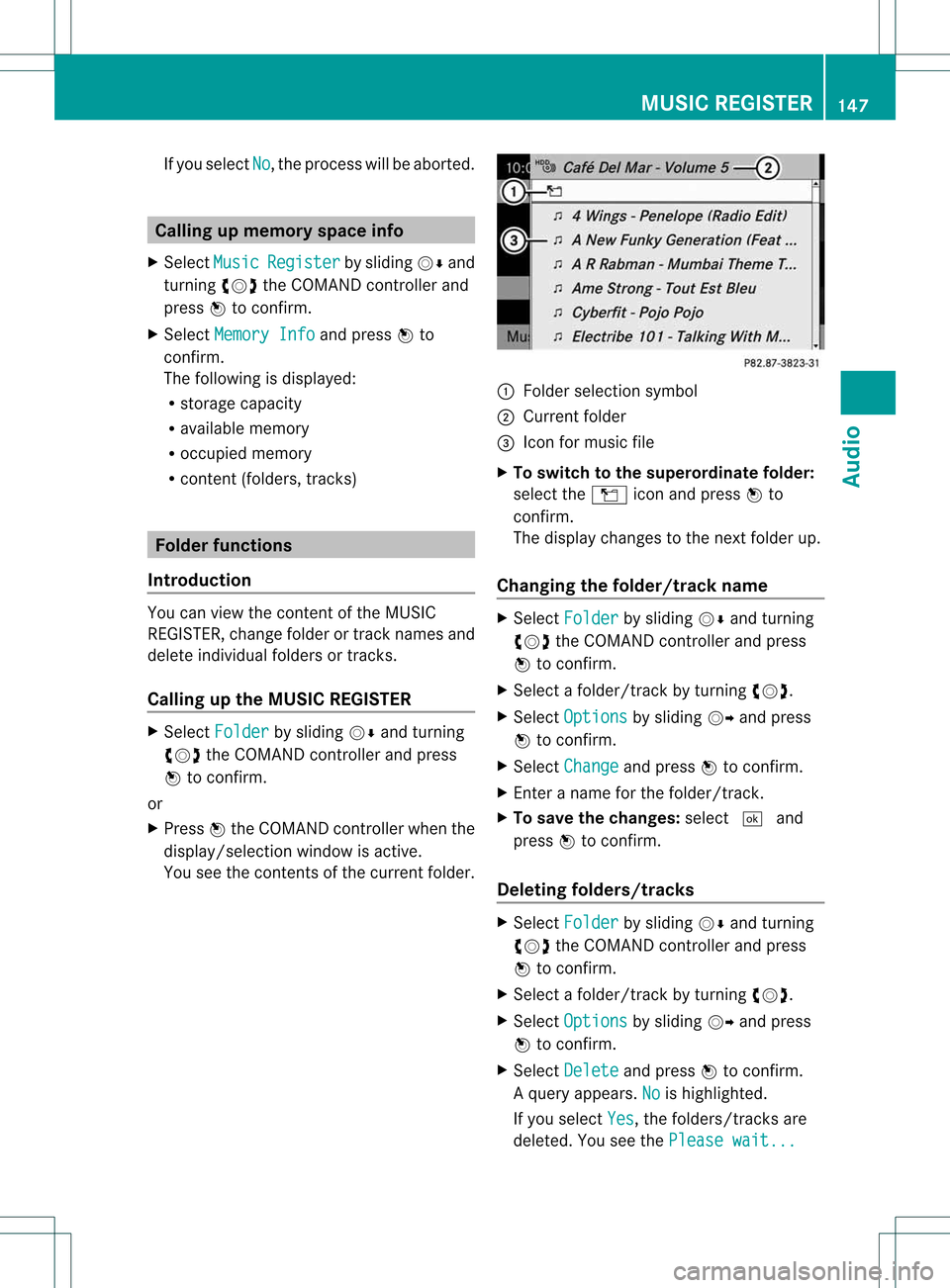
If
you select No ,
the process willbe aborted . Call
ingupmemory spaceinfo
X Select Music Register by
slid ing VÆ and
turning cVdtheCOMAND controller and
press Wtoconfirm.
X Select Memory Info and
press Wto
confirm.
The follo wing isdisp layed:
R storage capacity
R avai lablememory
R occupie dmemory
R content (folders,tracks) Fol
der functio ns
Introductio n You
canview thecontent ofthe MUSIC
REGISTER, changefolderortrack names and
dele teindivi dualfolders ortracks.
Call ingupthe MUSIC REGISTE R X
Select Folder by
slid ing VÆ andturning
cVd theCOMAND controller andpress
W toconfirm.
or
X Press Wthe COMAND controller whenthe
disp lay/selection windowisactive.
You seethecontent sof the current folder. :
Folder selection symbol
; Current folder
= Icon formusic file
X To swi tch tothe superordinate folder:
select theÒ iconandpress Wto
confirm.
The displaychanges tothe next folder up.
Changi ngthe folder/ trackname X
Select Folder by
slid ing VÆ andturning
cVd theCOMAND controller andpress
W toconfirm.
X Select afolder/track byturning cVd.
X Select Options by
slid ing VY andpress
W toconfirm.
X Select Change and
press Wtoconfirm.
X Ent eraname forthe folder/track.
X To save thechange s:select ¬and
press Wtoconfirm.
De letin gfolders/ tracks X
Select Folder by
slid ing VÆ andturning
cVd theCOMAND controller andpress
W toconfirm.
X Select afolder/track byturning cVd.
X Select Options by
slid ing VY andpress
W toconfirm.
X Select Delete and
press Wtoconfirm.
Aq uery appear s.No is
high light ed.
If you selectYes ,
th efol der s/track sare
delet ed.You seethePle ase wait... MUS
ICREG ISTER
147Audio Z
Page 150 of 194
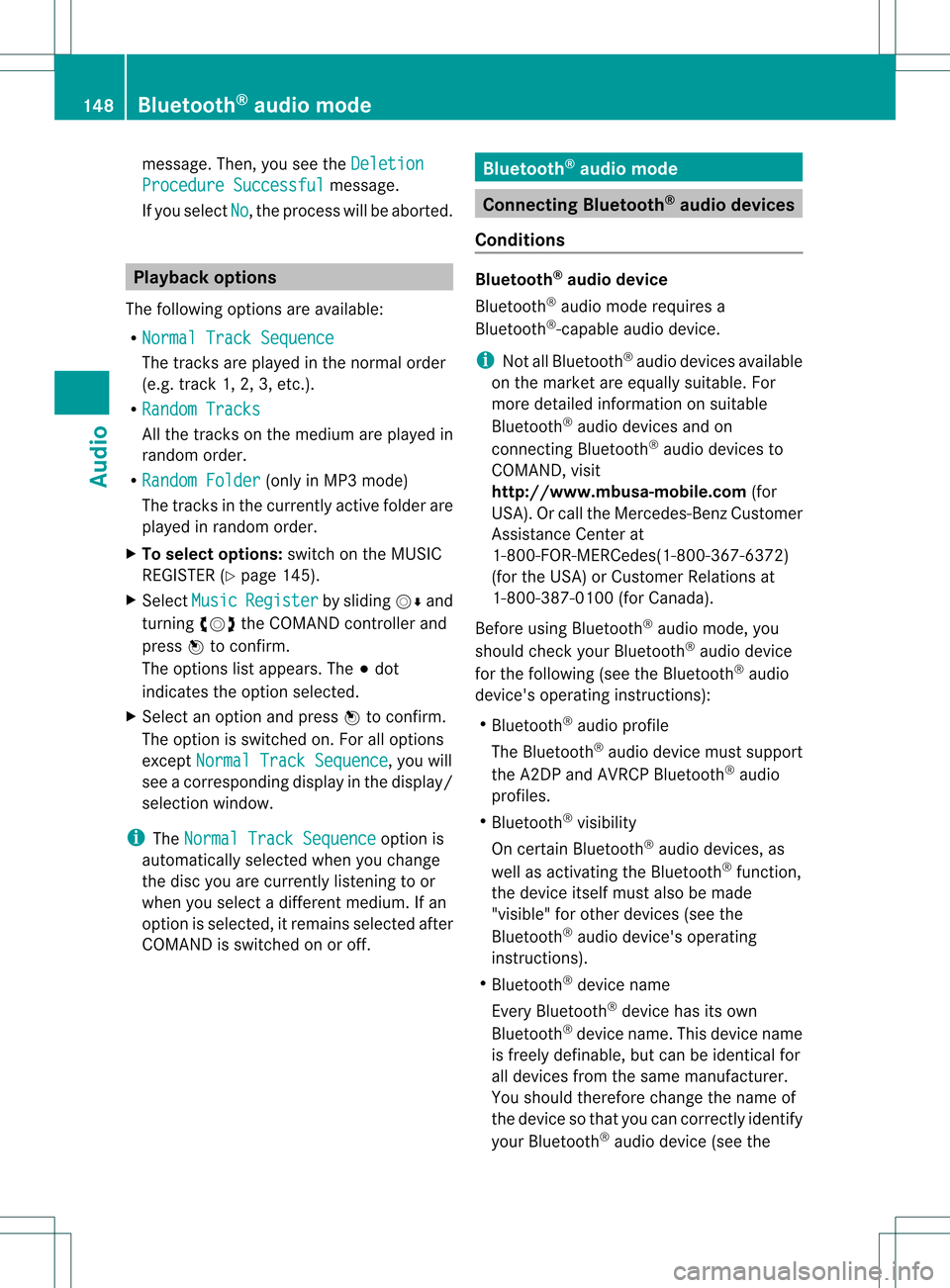
messa
ge.Then, youseetheDeletion Procedur
eSuccessf ul messa
ge.
If you sele ctNo ,
the process willbe abo rted. Playbac
koptio ns
The followi ng opti ons areavailab le:
R Nor mal TrackSequence The
tracks areplay ed inthe norma lord er
(e .g. track 1,2,3,etc.).
R Ran dom Tracks All
the tracks onthe med iuma repla yed in
random order.
R Random Folder (only
inMP3 mode)
The tracks inthe currently activefolderare
pla yed inrandom order.
X To selecto ptio ns:switch onthe MUSIC
REG ISTER (Ypage 145).
X Sel ect Musi c Regi
ster by
sliding VÆ and
turni ngcVd theCOMAND controllerand
pre ssW toconfi rm.
The options list appea rs.The #dot
ind icates the optionselected .
X Sel ect anopti onand pressW toconfi rm.
The optionisswi tched on.For allopti ons
excep tNorm alTrac kSequ ence ,
yo uwi ll
see acorre spondingdispl ayinthe displ ay/
sel ectio nwindow.
i The Norm alTrac kSequ ence opt
ion is
autom atically selec tedwhen youchan ge
the disc youarecurr entlylist enin gto or
when youselec tadifferent medium.Ifan
option isselect ed,itremains selectedafter
COMAND isswitc hedonoroff. Bluet
ooth®
aud iomode Connecting
Bluetooth®
aud iodevices
Conditions Bluet
ooth®
aud iodevice
Bluetoot h®
audio mode requires a
Bluetoot h®
-c apable audiodevice.
i Not allBluetoot h®
audio devices available
on the mark etare equally suitable. For
more detailed information onsuitable
Bluetoot h®
audio devices andon
con nectingBluetoot h®
audio devices to
COMAND ,visit
htt p://www .mbusa- mobile.com (for
USA ).Or call theMercede s-Benz Customer
Assist anceCente rat
1-800-FOR-MERC ede<0013003600240025002800230023002500350026003400250026003500340030
002BV
(for theUSA) orCu stomer Relatio nsat
1-800-387-0100 (forCanada ).
Before using Blue tooth ®
au dio mode ,you
shou ldcheck yourBluetoo th®
audio device
for the followin g(see theBluet ooth®
audio
devic e'soperat inginst ruct ions ):
R Bluet ooth®
audio profile
The Bluet ooth®
audio devicemust support
the A2DP and AVRCP Bluet ooth®
audio
prof iles.
R Bluet ooth®
visibilit y
On certain Bluet ooth®
audio devices,as
well asact ivat ing the Bluet ooth®
fun ction,
the devic eits elf must alsobemade
"visible" forotherdevic es(see the
Bluet ooth®
audio device'soperat ing
inst ruct ions ).
R Bluet ooth®
devic ename
Ev ery Bluet ooth®
devic ehas itsown
Bluet ooth®
devic ename .This device name
is freely definable, butcan beidentical for
all devices fromthesame manufacturer.
You should therefore changethename of
the device sothat youcan correct lyidentify
your Bluetooth ®
audi odevice (seethe 148
Bluetooth ®
aud iomodeAudio
Page 154 of 194
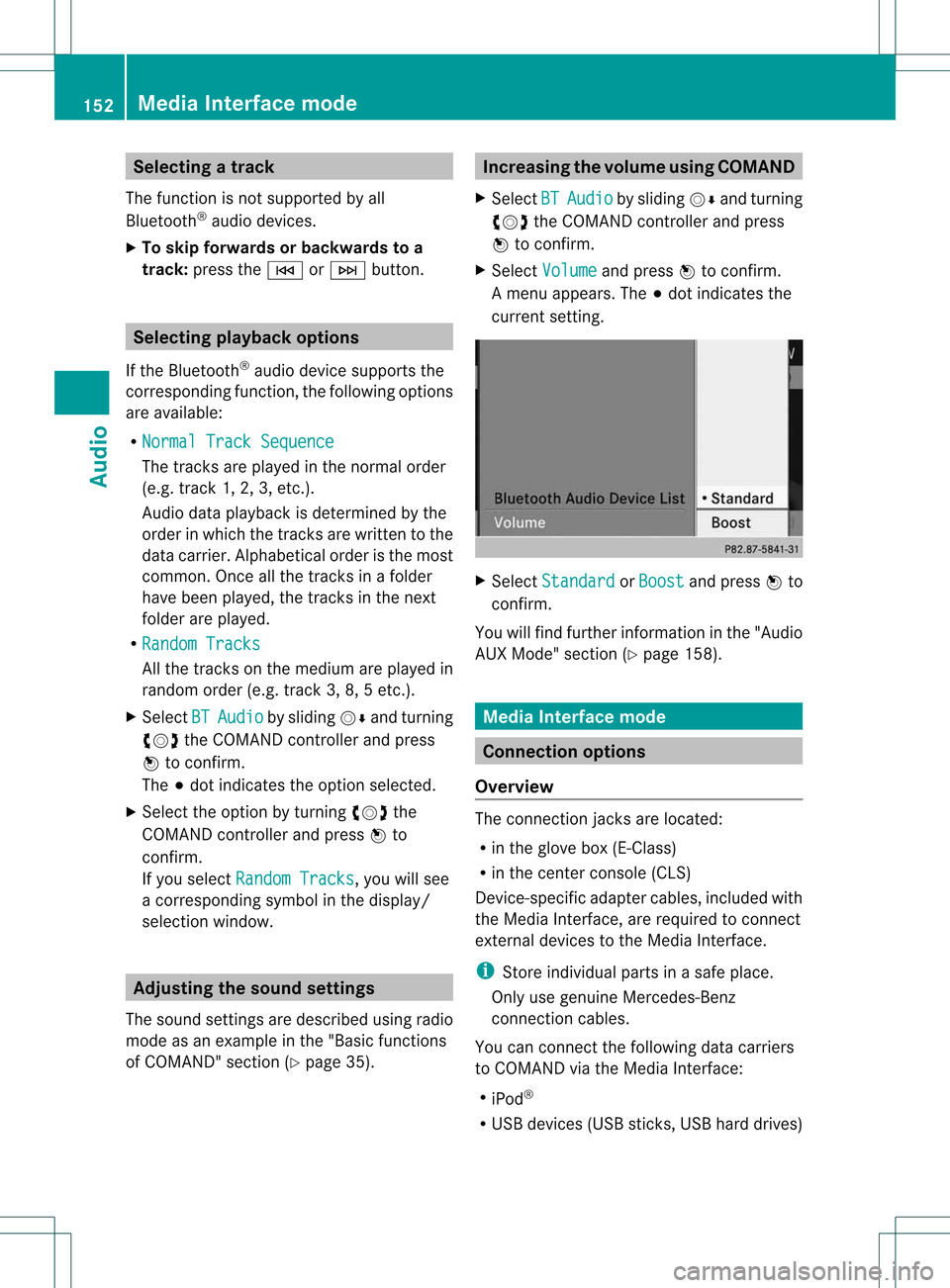
Selec
tingatrac k
Th efu nctio nisnot supported byall
Bluetooth ®
audi odevices.
X To skip forwards orbackwards toa
tra ck: press theE orF button. Selec
tingplayback options
If the Bluetooth ®
audi odevice supports the
corresponding function,the followi ngoptions
are avail able:
R Normal TrackSequence The
tracks areplay edinthe normal order
(e.g. track 1,2,3,etc. ).
Audio dataplayback isdetermined bythe
order inwhich thetracks arewritten tothe
data carrier. Alphabetical orderisthe most
common. Onceallthe tracks inafolder
have been played,the tracks inthe next
folder areplay ed.
R Random Tracks All
the tracks onthe medium areplay edin
random order(e.g.track 3,8,5etc. ).
X Select BT Audio by
sliding VÆandturning
cVd theCOMAND controller andpress
W toconfirm.
The #dot indicates theoption selected.
X Select theoption byturning cVdthe
COMAND controller andpress Wto
confirm.
If you select Random Tracks ,
you willsee
a corresponding symbolinthe displa y/
selection window. Adjusting
thesound settings
The sound settings aredescribed usingradio
mode asan example inthe "Basic function s
of COMAND" section(Ypage 35). Increasin
gthe volume usingCOMAND
X Select BT Audio by
sliding VÆandturning
cVd theCOMAND controller andpress
W toconfirm.
X Select Volume and
press Wtoconfirm.
Am enu appears. The#dot indicat esthe
curren tsett ing. X
Select Standar d or
Boost and
press Wto
con firm.
You willfind furth erinfor mation inthe "Audio
AUX Mode" section(Ypage 158). Media
Interfacemode Connection
options
Overview The
connection jacksare located:
R in the glove box(E-Class)
R in the centercon sole (CLS)
Devic e-spec ificadapter cables,included with
the Media Interface, arerequired tocon nect
ext ernal devices tothe Media Interface.
i Store individual partsinas afe plac e.
On lyuse genuine Mercedes-Ben z
co nn ect ion cabl es.
You canconn ect thefoll owin gdat acar rier s
to COMA NDviatheMedia Inte rface:
R iPod ®
R US Bd evices (USBsticks,USB hard drives) 152
Media
Interfacemod eAudio
Page 157 of 194
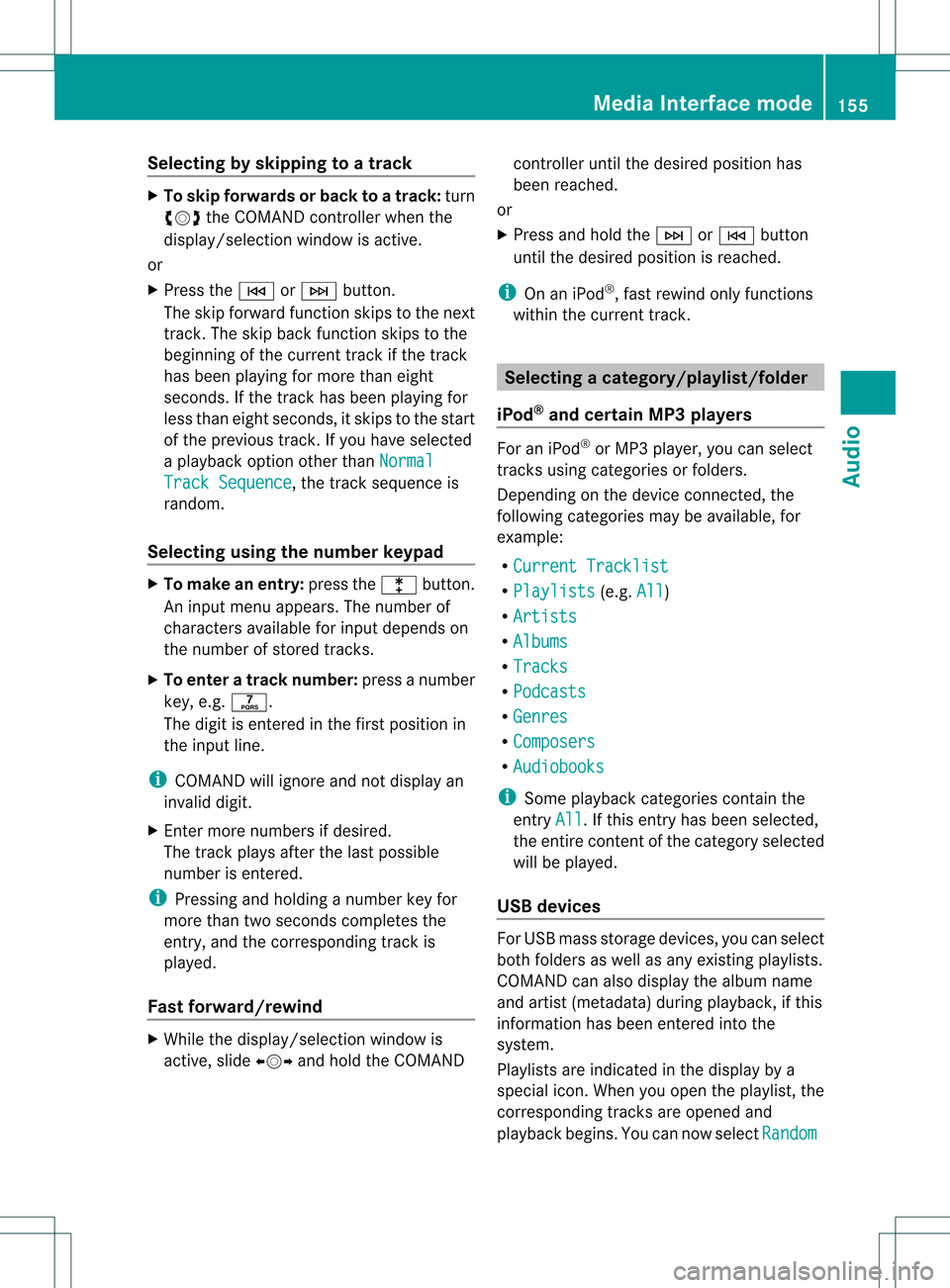
Selec
tingbyskipping toatrac k X
To ski pfo rwa rdsorbac kto atrac k:tur n
cVd theCOMAND controllerwh en the
di sp lay/ selectio nwindow isact ive.
or
X Press theE orF button.
The skip forward function skipsto the next
tr ack .The skip back function skipsto the
begin ningof the curr enttrack ifthe track
has been playing formor ethan eight
seco nds.Ift he track hasbeen playingfor
less than eight seconds, itskips tothe start
of the previous track.Ify ou have selected
a playb ackoption otherthanNormal Track
Sequence ,
the track sequence is
random.
Selecting usingthenumber keypad X
To mak eane ntr y:press thel button .
An input menu appears. Thenumber of
charact ersavailable forinput depends on
the number ofstor edtrac ks.
X To enter atr ack number :press anumber
key, e.g.q.
The digit isent ered inthe first position in
the input line.
i COMAND willignore andnotdisplay an
invalid digit.
X En ter more numbers ifdesired.
The trackplays afterthe last possible
numb erisent ered.
i Press ingand holdin ganumb erkey for
mor ethan twoseco ndscom plete sthe
ent ry,and thecorrespo ndingtrack is
played.
Fast forwar d/rewind X
While thedisplay/s electionwindow is
act ive, slide XVY andhold theCOMA ND con
troller untilthe desire dposition has
been reached.
or
X Press andhold theF orE button
until thedesired position isreached.
i OnaniPod ®
,fast rewind onlyfunct ions
within thecurrent track. Selecting
acatego ry/play list/fol der
iPo d®
and certain MP3playe rs For
aniPo d®
or MP3 player,you can select
tracks using catego riesorfold ers.
Depend ingonthe devi ceconnected, the
foll owi ngcatego riesmay beava ilable ,for
examp le:
R Curre ntTrack list R
Playl ists (e.g.
All )
R Artis ts R
Album s R
Track s R
Podca sts R
Genre s R
Compo sers R
Audio books i
Some playback catego riescontain the
entry All .I
ft his entr yhas been selected,
the entire contentofthe category selected
will beplay ed.
USB devices For
USB mass storage devices, youcan select
both folders aswell asany existing playlists.
COMAND canalso displa ythe albu mname
and artist (met adata)durin gplaybac k,ifth is
inf orm ationhasbeen entered intoth e
syst em.
Playlist sare indicat edinthedispl ayby a
spec ialico n.When youopen theplaylist ,th e
co rrespo nding track sare open edand
playbac kbegins. Youcannow select Random Media
Interfacemod e
155Audio Z
Page 158 of 194
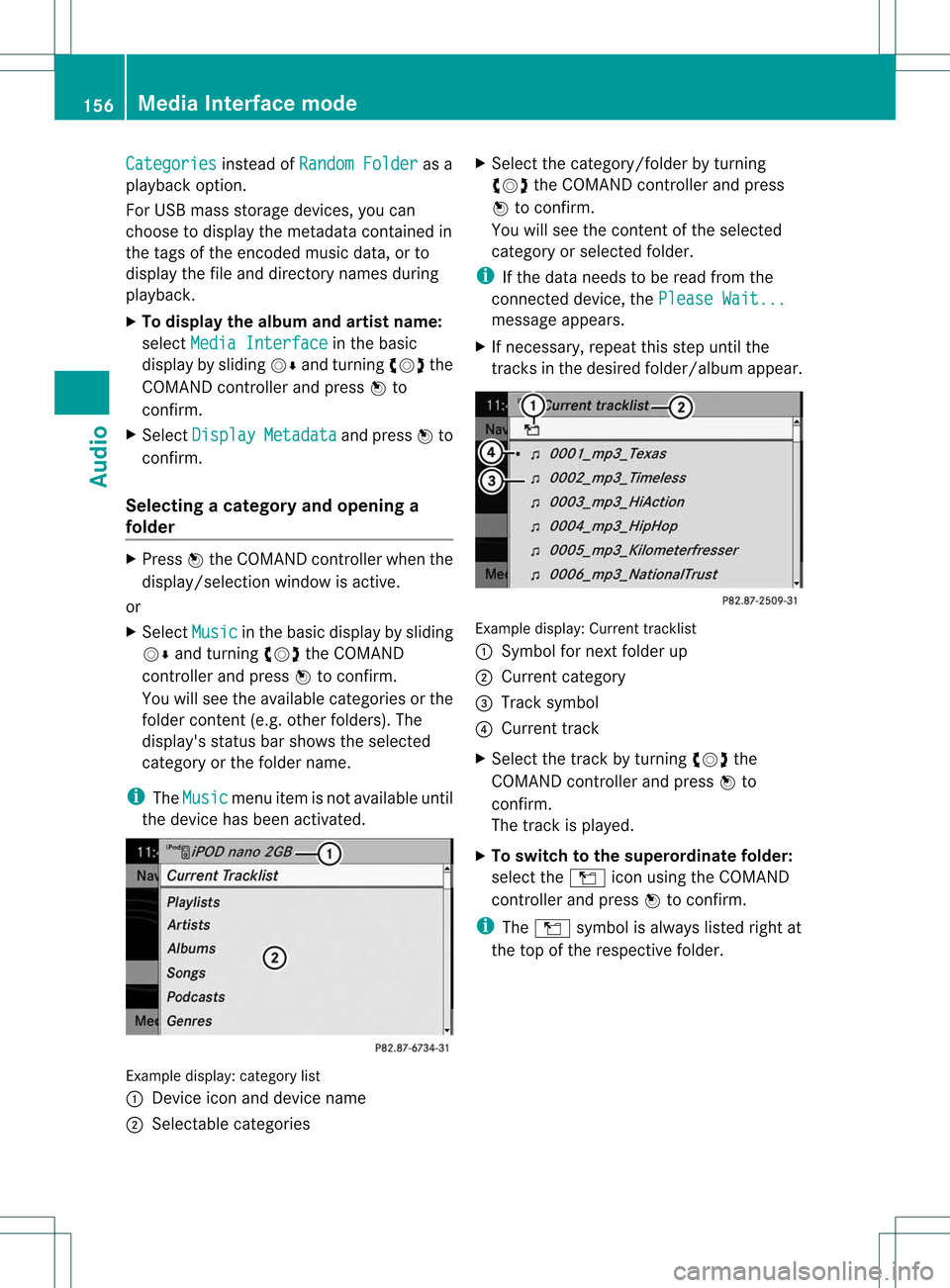
Categories instead
ofRandom Folder as
a
play back option.
For USB mass storage devices, youcan
choose todispla ythe metadata contained in
the tags ofthe encoded musicdata,orto
displa ythe fileand directory namesduring
play back.
X To display thealbum andartist name:
select Media Interface in
the basic
displa yby slidi ngVÆ andturning cVdthe
COMAND controller andpress Wto
confirm.
X Select Display Metadata and
press Wto
confirm.
Sele cting acatego ryand open inga
fol der X
Press Wthe COM AND controll erwhe nthe
displa y/selection windowisactive.
or
X Select Music in
the basic displa yby sliding
VÆ andturning cVdtheCOMAND
cont roller andpress Wtoconfirm .
You willsee theavaila blecategories orthe
folder content(e.g. other folders). The
displa y'sstatus barshows theselected
category orthe folder name.
i The Music menu
itemisnot availa bleuntil
the device hasbeen activated. Example
display:categ orylist
: Dev iceiconand devic enam e
; Sele ctable categor ies X
Sele ctthecat egor y/folder byturnin g
cVd theCOMA NDcontroller andpres s
W tocon firm.
You willsee thecon tent oftheselec ted
cat egor yor selec tedfold er.
i Ifth edata needstobe read from the
con necteddevic e,thePle ase Wait... mes
sage appears .
X Ifnec essar y,repe atthis step unt ilth e
tr ack sin thedesir edfold er/album appear. Ex
ample display: Currenttrack list
: Sym bolfornex tfold erup
; Curre ntcat egor y
= Trac ksymbo l
? Curr enttr ack
X Se lec tth etrack byturning cVd the
COMA NDcontro ller and pressW to
co nfirm .
The track isplayed .
X To swit chtothesup eror dina te fold er:
sele cttheÒ iconu sing theCOMAND
cont roller andpress Wtoconfirm.
i The Ò symbol isalwa yslisted rightat
the top ofthe respective folder. 156
Media
Interface modeAudio
Page 159 of 194
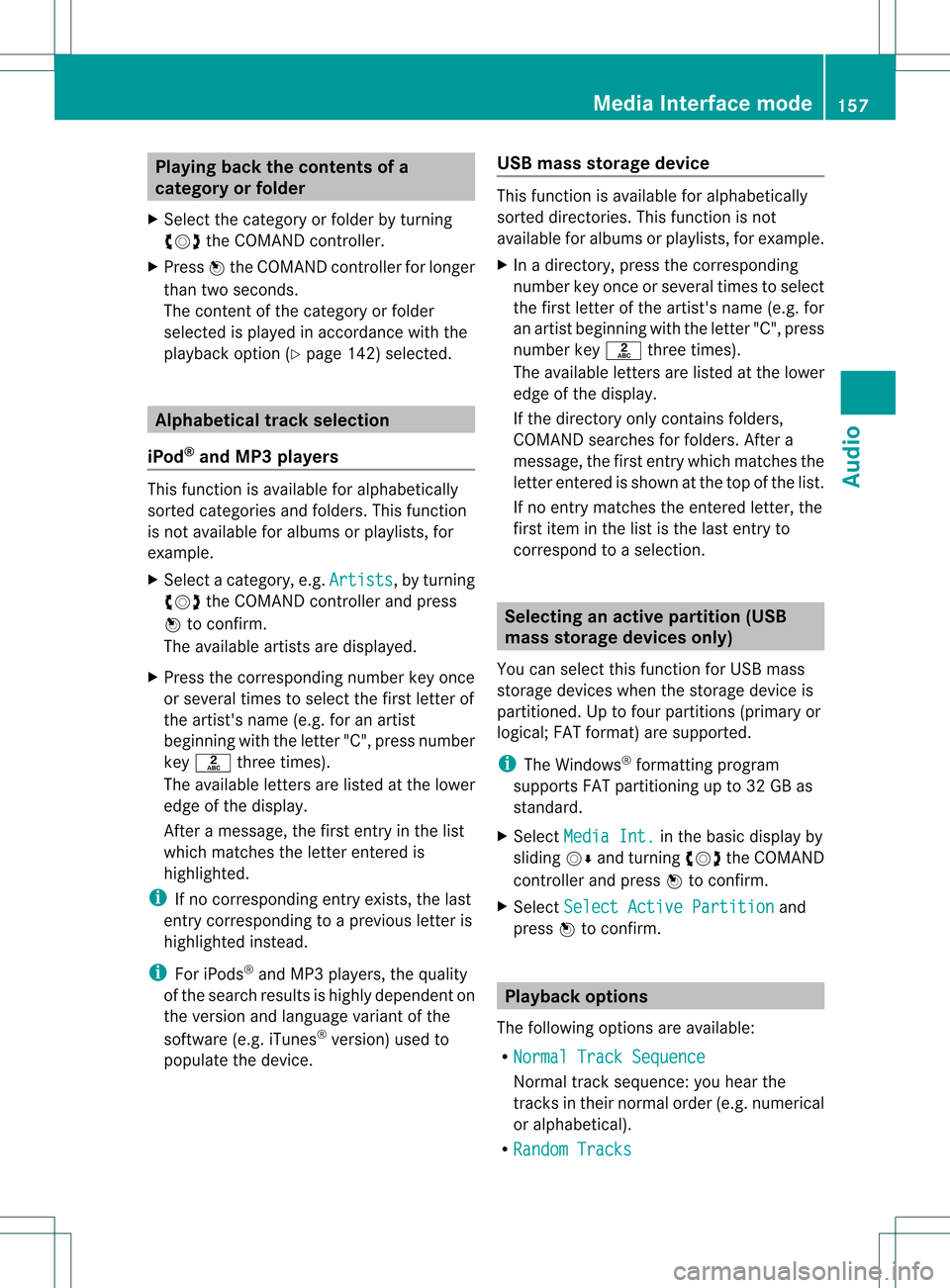
Playing
backthecontents ofa
category orfolder
X Select thecategory orfolder byturnin g
cVd theCOMAND controller.
X Press Wthe COMAND controller forlonger
than twoseconds.
The cont entofthe category orfolder
selected isplay edinaccordance withthe
play back option (Ypage 142)selected. Alphabetical
track selec tion
iPod ®
and MP3 players This
funct ionisavaila bleforalphab etically
sorted categories andfolders. Thisfunct ion
is not availa bleforalbu msorplay lists, for
example.
X Select acategory, e.g.Artists ,
by turnin g
cVd theCOMAND controller andpress
W toconf irm.
The availa bleartists aredisplay ed.
X Press thecorrespon dingnumber keyonce
or several timestoselect thefirst letter of
the artist's name(e.g.foranartist
beginning withtheletter "C",press number
key l three times).
The availa bleletters arelisted atthe lower
edge ofthe display .
Aft eramessage, thefirst entryin the list
which matches theletter entered is
highlighted.
i Ifno correspon dingentryexists, thelast
entr ycorrespon dingtoap reviou sletter is
high lighted instead .
i For iPod s®
and MP3 players ,the quality
of the search resultsishigh lydepe ndent on
the versio nand langu ageva ria nt ofthe
sof twa re(e.g. iTune s®
ver sion) used to
po pulate the devic e. US
Bm ass storage device Thi
sfunction isava ilable foralpha betica lly
sorted directories .This funct ionisnot
availa bleforalbu msorplay lists, forexample.
X In adirectory, pressthecorresponding
number keyonce orseveral timestoselect
the first letter ofthe artist's name(e.g.for
an artist beginning withtheletter "C",press
number keyl three times).
The availa bleletters arelisted atthe lower
edge ofthe displa y.
If the directory onlycontains folders,
COMAND searchesforfolders. Aftera
message, thefirst entrywhich matches the
letter entered isshown atthe top ofthe list.
If no entr ymatches theentered letter,the
first item inthe lististhe last entryto
correspond toaselection. Selec
tinganactive partition (USB
mass storage devices only)
You canselect thisfunct ionforUSB mass
storage devices whenthestorage deviceis
partitioned. Uptofour partitions (primaryor
logical; FATformat) aresupported.
i The Windows ®
formatt ingprogram
supports FATpartitioning upto32 GB as
standard.
X Select Media Int. in
the basic displa yby
sliding VÆandturning cVdtheCOMAND
cont roller andpress Wtoconfirm .
X Select Select ActivePartition and
press Wtoconfirm . Playback
options
The following optionsareavaila ble:
R Normal TrackSequence Normal
tracksequence: youhear the
track sin their normal order(e.g.numerical
or alpha betical).
R Random Tracks Media
Interface mode
157Audio Z