radio MERCEDES-BENZ E-Class CABRIOLET 2011 C207 Comand Manual
[x] Cancel search | Manufacturer: MERCEDES-BENZ, Model Year: 2011, Model line: E-Class CABRIOLET, Model: MERCEDES-BENZ E-Class CABRIOLET 2011 C207Pages: 194, PDF Size: 6.42 MB
Page 99 of 194
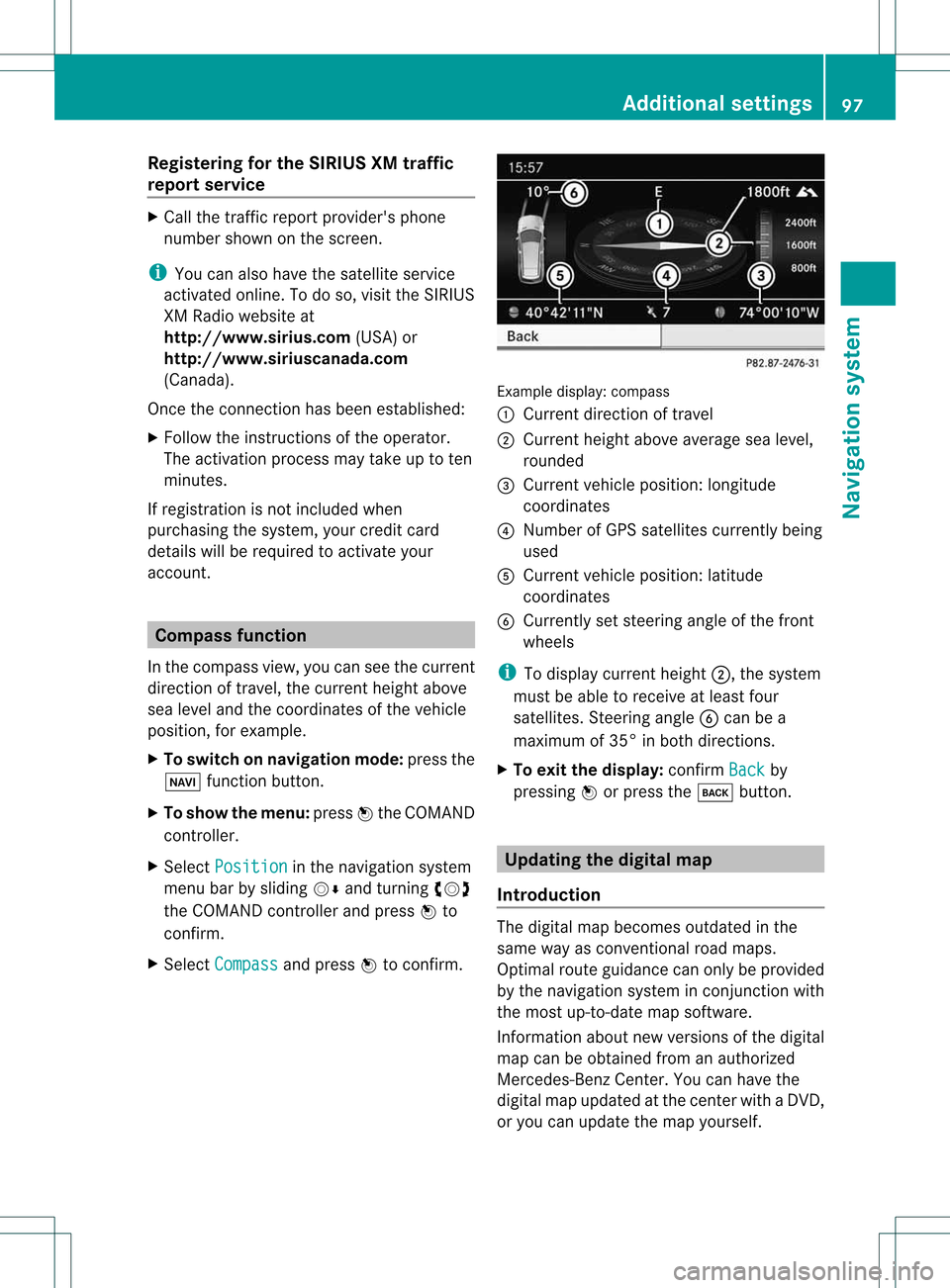
Reg
isteri ngfor the SIRIU SXM traffic
repo rtse rvic e X
Ca llthe traff icrep ort provider'spho ne
numb ersho wnonthe scre en.
i Youcan also have the satell ite service
acti vate donli ne. Todo so, visitthe SIRIUS
XM Radio we bsi teat
http:// www.sirius.c om(USA) or
http:// www.siriusc anada.c om
(C ana da).
Once theconnecti onhasbee nestablished:
X Follow theinstruct ionsofthe operator.
The activation processmaytake uptoten
minutes.
If registration isnot included when
purchasing thesystem, yourcredit card
details willberequired toactivate your
account. Compass
function
In the compass view,youcan seethecurrent
direction oftravel, thecurrent heightabove
sea level andthecoordinates ofthe vehicle
position, forexample.
X To switch onnavigation mode:pressthe
Ø function button.
X To show themenu: pressWthe COMAND
cont roller.
X Select Position in
the navigation system
menu barbysliding VÆandturning cVd
the COMAND controller andpress Wto
confirm.
X Select Compass and
press Wtoconfirm. Example
display:compass
: Current direction oftravel
; Current heightaboveaverage sealevel,
rounded
= Current vehicleposition: longitude
coordinates
? Number ofGPS satellites currentlybeing
used
A Current vehicleposition: latitude
coordinates
B Currently setsteering angleofthe front
wheels
i Todispla ycurrent height;,thesystem
must beable toreceive atleast four
satellites. SteeringangleBcan bea
maximum of35° inboth directions.
X To exit thedisplay: confirmBack by
pressing Worpress thek button. Updat
ingthe digital map
Introduction The
digital mapbecomes outdatedinthe
same wayasconven tionalroadmaps.
Optimal routeguidancecanonly beprovided
by the navigation systeminconj unction with
the most up-to-date mapsoftware.
Information aboutnew version sof the digital
map canbeobtained fromanauthoriz ed
Mercedes- BenzCenter .You canhave the
digital mapupdated atthe centerwith aDVD ,
or you can update themap yourself. Addit
ional settings
97Navigation system Z
Page 100 of 194
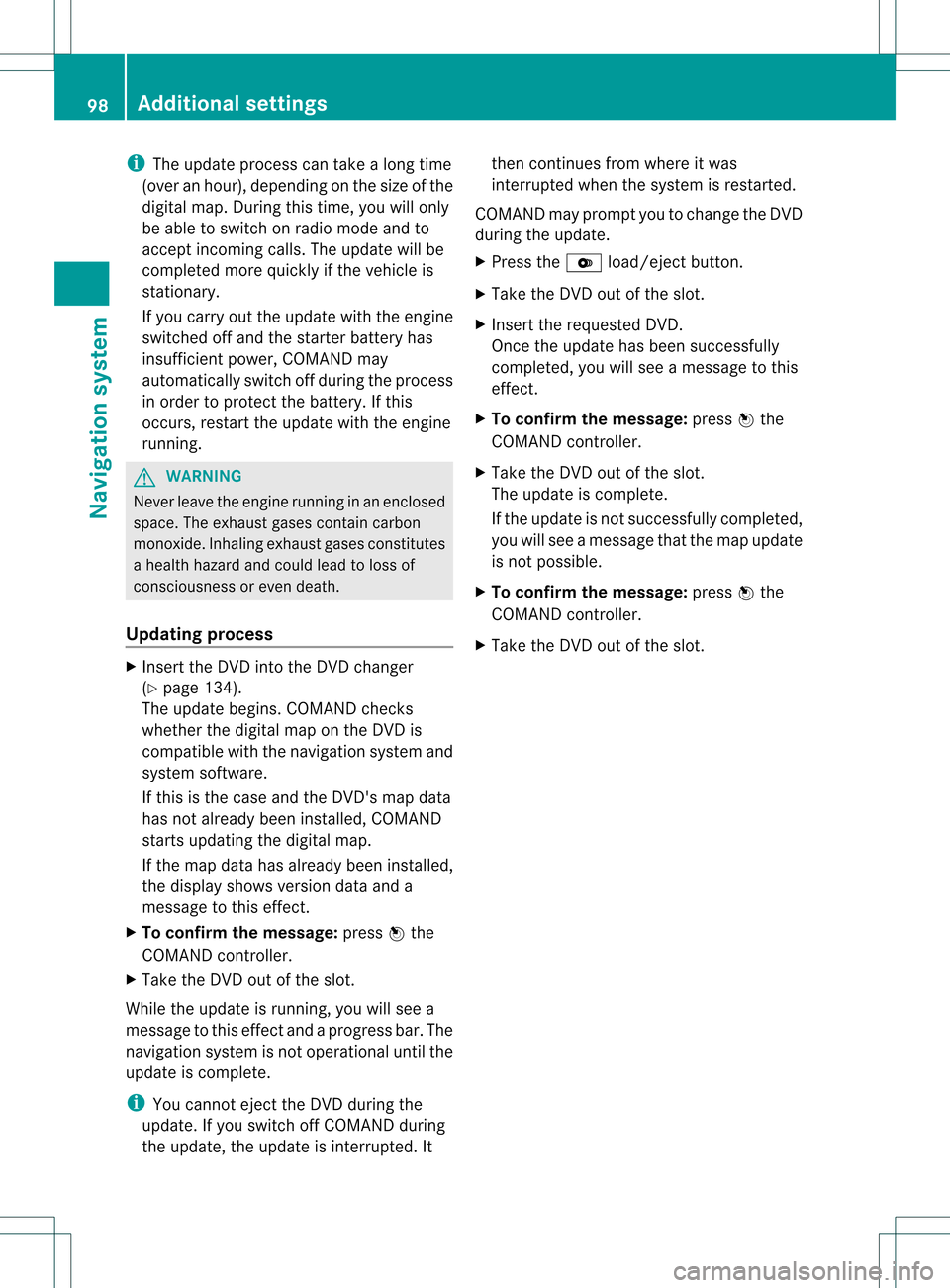
i
The update process cantake along time
(over anhour), depending onthe size ofthe
digital map.During thistime, youwillonly
be able toswitch onradio mode andto
accept incomin gcalls. Theupdate willbe
completed morequickly ifthe vehicle is
station ary.
If you carry outtheupdate withtheengine
switched offand thestart erbattery has
insufficien tpower, COMAND may
automatically switchoffduring theprocess
in order toprotec tthe battery. Ifthis
occurs, restarttheupdate withtheengine
runnin g. G
WARNIN
G
Never leavetheengine runningin an enclosed
space. Theexhaust gasescontaincarbon
monox ide.Inhaling exhaustgasesconstitutes
a health hazard andcould leadtoloss of
consc iousness oreven death.
Upda tingprocess X
Insert theDVD intotheDVD changer
(Y page 134).
The update begins. COMAND checks
whether thedigital maponthe DVD is
compatible withthenavigation systemand
system software.
If this isthe case andtheDVD 'smap data
has notalready beeninstalled, COMAND
start supdating thedigital map.
If the map data hasalready beeninstalled,
the display showsversion dataanda
message tothis effect .
X To confirm themessage: pressWthe
COMAND controller.
X Take theDVD outofthe slot.
While theupdate isrunnin g,you willsee a
message tothis effect andaprogress bar.The
navigation systemisnot operational untilthe
update iscomplete.
i You cann oteject theDVD during the
update. Ifyou switch offCOMAND during
the update, theupdate isinter rupted. It then
continues fromwhere itwas
interr upted whenthesystem isrestart ed.
COMAND mayprompt youtochange theDVD
during theupdate.
X Press theV load/eject button.
X Take theDVD outofthe slot.
X Insert therequested DVD.
Once theupdate hasbeen successfully
completed, youwillsee amessage tothis
effect .
X To confirm themessage: pressWthe
COMAND controller.
X Take theDVD outofthe slot.
The update iscomplete.
If the update isnot successfully completed,
you willsee amessage thatthemap update
is not possible.
X To confirm themessage: pressWthe
COMAND controller.
X Take theDVD outofthe slot. 98
Additional
settingsNavigation system
Page 126 of 194

COMAN
Dfea tures
Thes eOper atingIn st ruc tions desc ribeall
st andar dand optionalequipm enta vail able
for you rCOMAND systematthe time of
purcha se.Cou ntry-specifi cdeviation sare
possible. Pleasenotethat your COMAND
system maynotbeequipped withallthe
features described. Rad
iomode General
information
i Portable electronicdevices inthe vehicle
may seriously impairradiorecept ion. Switching
torad iomode
Opt ion 1 X
Press the$ function button .
The radio display appears. Youwillhear the
last stationplayed onthe last waveband
select ed.
i Repeatedly pressingthisfunc tion button
switch esbetween theFM, AMand WB
wavebands inthat order andthen calls up
SatRadio mode.Pressin gthe button again
takes youback toFM radio mode.
Opt ion 2 X
Select Audio in
the main function barby
sliding ZVandturningcVd theCOMAND
con troller andpress Wtocon firm.
If radio mode wasthelast mode selected,
it will now beactive.
If anoth eraudio mode isswitch edon, you
can now switch toradio mode inthe audio
menu.
X Select Audio by
sliding ZVtheCOMAND
con troller andpress Wtocon firm.
The audio menu appears. Ex
ample display: audiomenu
: Main function bar
; Current audiooperatin gmode
= Audio menu
X Select FM / AM radio by
turn ingcVd the
COMAND controller andpress Wto
con firm. Ex
ample display: HDRadio
: Display window withstationsett ings
; Preset position ofthe select edstat ion
= Name ofthe select edstat ion(icon forHD
Radio andnumber ofsubprogram)
? Frequenc yof the select edstat ion
A Sound settings
B FM radio, AMradio orWB radio
C Program information
D Memory functions
E Radio functions 124
Rad
iomod eAudio
Page 127 of 194
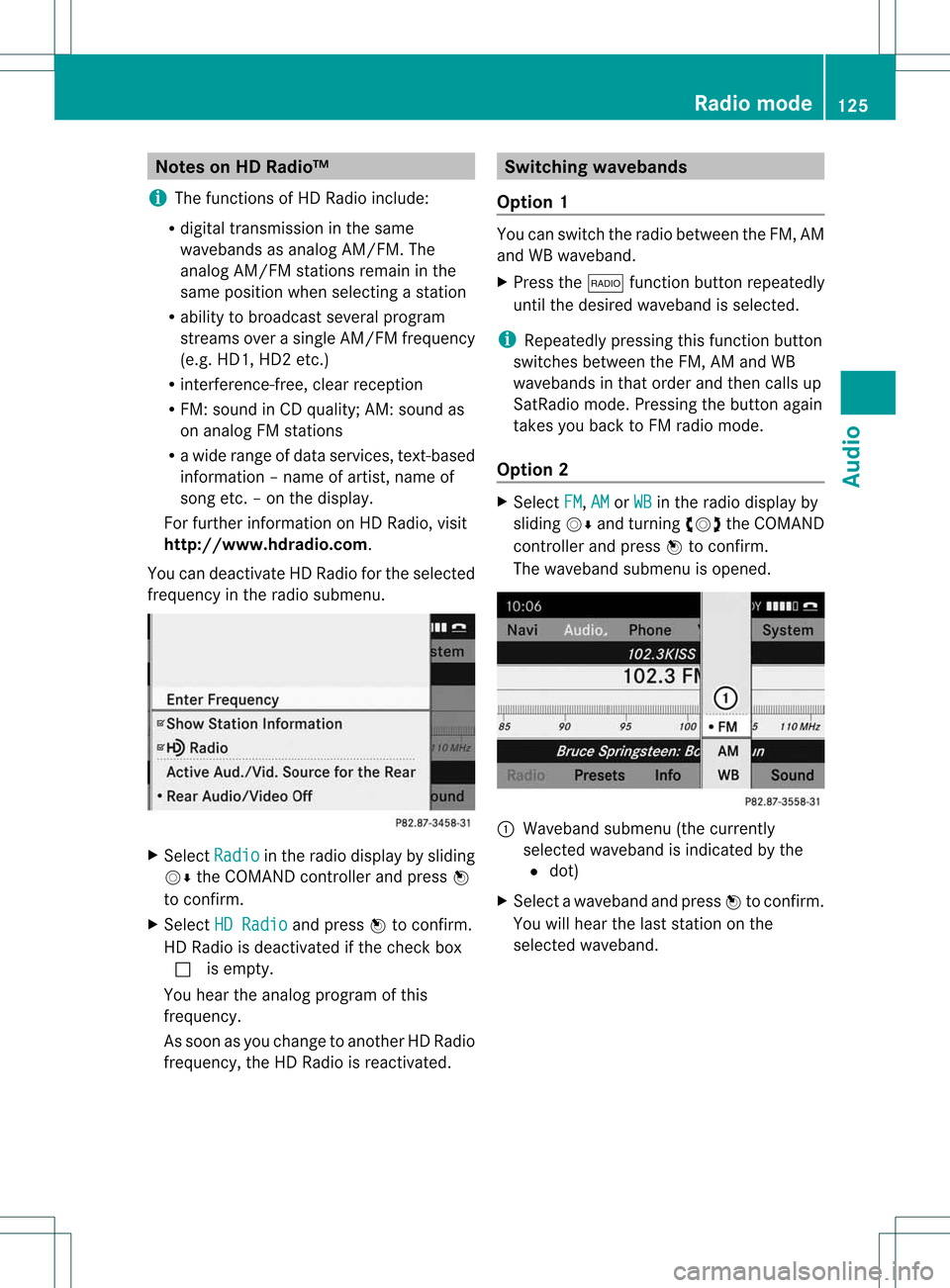
Note
son HD Radi o™
i Thefu nctio nsofHD Radioi nclu de:
R digital trans mission inthe same
wa veb and sas ana log AM/FM .The
analog AM/FMstations remaininthe
same position whenselecting astati on
R ab ility tobro adcas tseveral program
str eams overasingle AM/FMfrequenc y
(e.g. HD1,HD 2etc .)
R int erferen ce-free, clear recept ion
R FM: sound inCD quality; AM:sound as
on analog FMstat ions
R awide range ofdata servic es,text-based
infor mation –name ofartist ,name of
song etc.–o nthe displa y.
For further information onHD Radi o,visit
htt p://www.hdrad io.com.
You candeactivate HDRadi ofor the selected
frequency inthe radio submenu. X
Select Radio in
the radio displa yby sliding
VÆ theCOMAND controller andpress W
to confirm .
X Select HDRadio and
press Wtoconfirm .
HD Radi ois deactivated ifthe check box
c isempty.
You hear theanalog program ofthis
frequency.
As soon asyou change toanother HDRadi o
frequency, theHDRadi ois reactivated. Switching
wavebands
Option 1 You
canswitch theradio between theFM, AM
and WBwaveba nd.
X Press the$ functionbutton repeatedly
until thedesired wavebandisselected.
i Repea tedlypressing thisfunct ionbutton
switches betweentheFM, AMand WB
waveba ndsinthat order andthen calls up
SatRadio mode.Pressing thebutton again
takes youback toFM radio mode.
Option 2 X
Select FM ,
AM or
WB in
the radio displa yby
sliding VÆandturning cVdtheCOMAND
cont roller andpress Wtoconfirm .
The waveba ndsubmenu isopened. 1
Waveband submenu(thecurrent ly
selected wavebandisindicated bythe
# dot)
X Select awaveba ndand press Wtoconfirm .
You willhear thelast station onthe
selected waveband. Rad
iomode
125Audio
Page 128 of 194

Selec
tingastatio n
Se lecti ng stati onsusi ng the stati on
se arc hfuncti on X
Press theE orF button.
or
X Turn cVd orslide XVY theCOMAND
controlle rwhile thedispla y/selection
window inthe radio displa yis active.
Stat ionsearch scansupordown andstops
at the next station found.
Selec tingstations viathe stat ion
presets X
Quick setting: pressanumber key,e.g.
l.
X To selec tdirect lywithin thesta tion
pr esets: selectPresets by
sliding VÆand
turn ingcVd theCOMAN Dcon troller and
press Wtocon firm .
or
X Press Wthe COMAN Dcont roller when the
display /select ionwindow isactive.
The station presetmenuappears. The#
dot indicates underwhich preset the
current lyselected stationisstored.
X Select astation byturnin gcVd andpress
W toconf irmorpress anumber key,e.g.
l.
Tuning instat ions byentering the
frequ encymanu ally X
Option 1:press thel button .
X Option 2:select Radio in
the radio display
by sliding VÆandturnin gcVd the
COMAND controller andpress Wto
conf irm.
X Select Enter Frequency and
press Wto
conf irm.
Irrespect iveofthe option used,aninput
menu willappear. X
En ter afrequency usingthenumber keys.
COMAND tunesinto the frequency
enter ed. Waveband Frequency
AM
(MF) 530
–1700 kHz FM
(VHF) 87.
7–107. 9Mhz WB
(Weather Band) Weather
report
chann els i
You canonly enter current lypermitt ed
numbers.
i Ifyou enter afrequency inthe FMorAM
wavebands whichisoutside thefrequency
range, COMAND tunesinto the next lower
frequency. Storing
astatio n
Sto ringstati onsmanua lly The
reareten presetsavailabl efor the FMand
AM waveb and s.
X Qui cksav e:pre ssand holdanum berk ey,
e.g. l, untilyouhear aton e.
The stationisstor ed.
X To store direct lyin the stat ionpresets:
press Wthe COMAND controller whenthe
<0004000900130010000C0001001A002200130005000C0005000300140009000F
000EV windowinthe radio
display isactiv e.
or
X Select Presets by
sliding VÆandturning
cVd theCOMAND controller andpress
W tocon firm.
In both cases, thestationpreset sappear.
The #dot indicat esunder which preset
the curren tlyselect edstat ionisstor ed. 126
Rad
iomod eAudio
Page 129 of 194
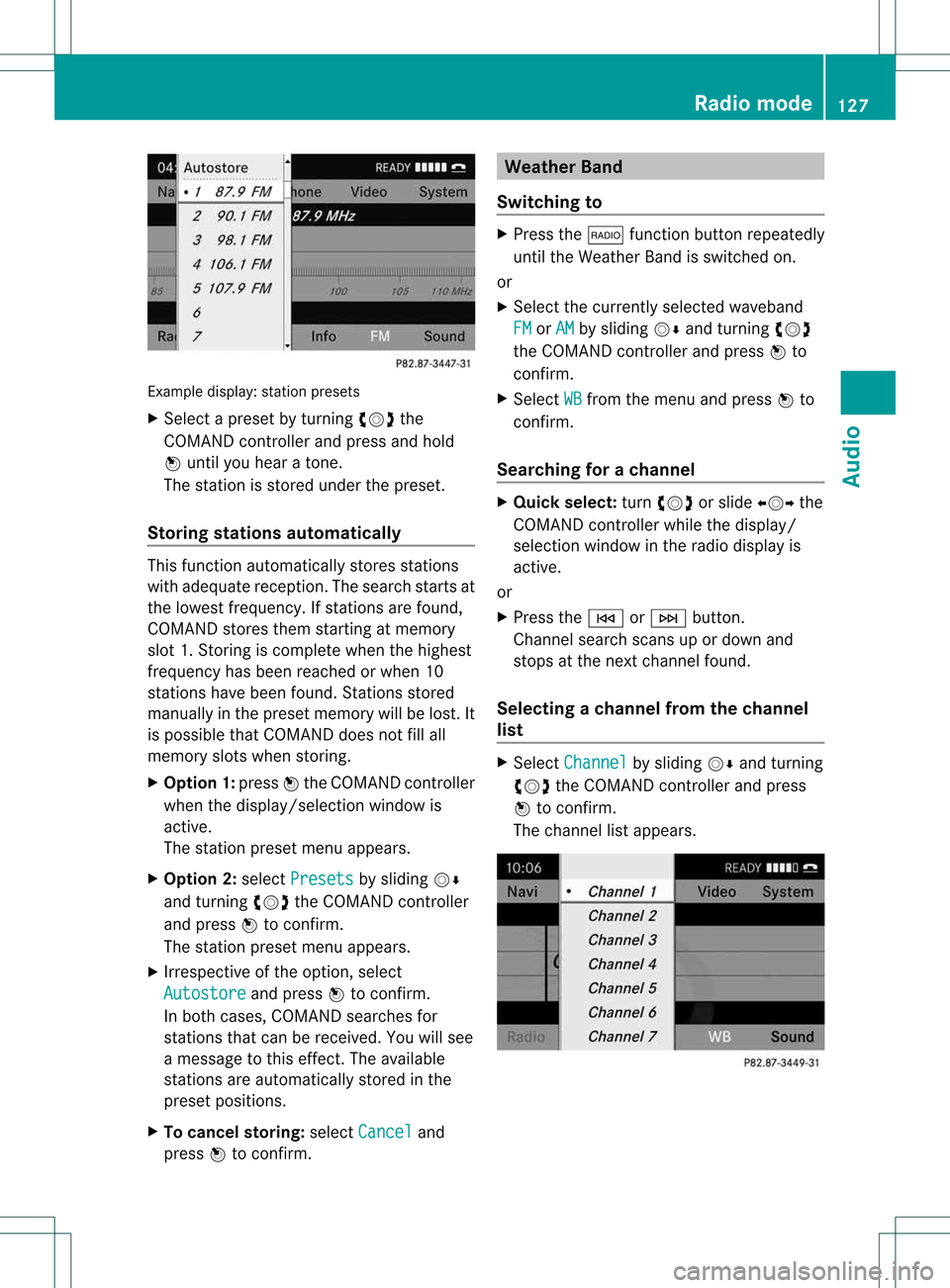
Exam
ple displ ay:s tati onpre sets
X Sel ect apre set byturning cVd the
CO MAND controller and pressand hold
W unti lyo uhe ar atone .
The stationisstored underthepreset.
Storing stations automatically This
function automaticall ystores stations
with adequ atereception. Thesearch startsat
the lowest frequency. Ifstations arefound,
COMAND storesthemstarting atmemory
slot 1.Storin gis complete whenthehighest
frequency hasbeen reached orwhen 10
stations havebeen found. Stations stored
manuall yin the preset memory willbelost. It
is possible thatCOMAND doesnotfillall
memory slotswhen storing.
X Option 1:press Wthe COMAND controller
when thedispla y/selection windowis
active.
The station presetmenuappears.
X Option 2:select Presets by
sliding VÆ
and turning cVdtheCOMAND controller
and press Wtoconfirm.
The station presetmenuappears.
X Irrespective ofthe option, select
Autostore and
press Wtoconfirm.
In both cases, COMAND searchesfor
stations thatcanbereceived. Youwillsee
a message tothis effect. Theavail able
stations areautomaticall ystored inthe
preset positions.
X To cance lstoring: selectCancel and
press Wtoconfirm. Weather
Band
Switching to X
Press the$ function buttonrepeatedly
until theWeather Bandisswitched on.
or
X Select thecurrently selectedwaveband
FM or
AM by
sliding VÆandturning cVd
the COMAND controller andpress Wto
confirm.
X Select WB from
themenu andpress Wto
confirm.
Searching forachanne l X
Quic kselect: turncVd orslide XVY the
COMA NDcontroller while thed isplay/
selec tionwindow inthe radio display is
act ive.
or
X Press theE orF button.
Chann elsearc hscan sup ordown and
st ops atthe nextchan nelfoun d.
Selecting achanne lfrom thechann el
lis t X
Select Channe l by
sliding VÆandturning
cVd theCOMAND controllerand press
W toconfirm.
The channel lista ppears. Ra
dio mod e
127Audio
Page 130 of 194

X
Sel ect acha nnel byturni ngcVd the
CO MAND controllera nd pre ssW to
confi rm.
or
X Pre ssanum berk ey on the control panel,
e.g. 4,atany time. Displaying
stationinform ation
This function isonly available foranalog FM
and digital AM/FMprograms (HDRadio).
Inf ormation onthe curren tstat ionis
displayed belowthemain function bar.
X Select Radio in
the radio display bysliding
VÆ andturningcVd theCOMAND
con troller andpress Wtocon firm. X
Select ShowStation Information by
sliding VÆandturningcVd theCOMAND
con troller andpress Wtocon firm.
Depen dingonthe previous state,switch
Show Station Informa
tion on
O oroff
ª. Displaying
program information
This function isonly available foranalog FM
and digital AM/FMprograms (HDRadio).
Inf ormation onthe curren tstati onissho wnin
the disp laywi ndo w. X
Sel ect Info in
the radio disp layby slid ing
VÆ andturning cVd theCOMAND
contr ollera nd pre ssW toconfi rm.
Info rma tionon the currentl ysel ecte d
sta tionisdispla yed.Thecont ents and
purpose ofthe information dependonthe
HD Radi ostation. Satellite
radio Importa
ntnotes
This section provides detailedinformation on
the followi ngtopics:
R selecting achannel andprogram category
R memory functions
R sound settings
i The satellite radiomode described below
requires optionally available satellite radio
equip ment andregistration withasatellite
radio provider.
i Note thatthecategories andchannels
shown inthe illustrations dependonthe
program contentoffered bythe provider.
The program contents mayvary. The
illu strations anddescriptions inthese
operating instructionsmay therefore differ
from thechannels andcategories offered
by the provider.
Satellite radiomode maybetemporarily
unavail ableorinterrupted foravariety of
reasons. Thesereasons include
environmen talortopographical conditions
as well asother issues beyond thecont rol 128
Satellite
radioAudio
Page 131 of 194
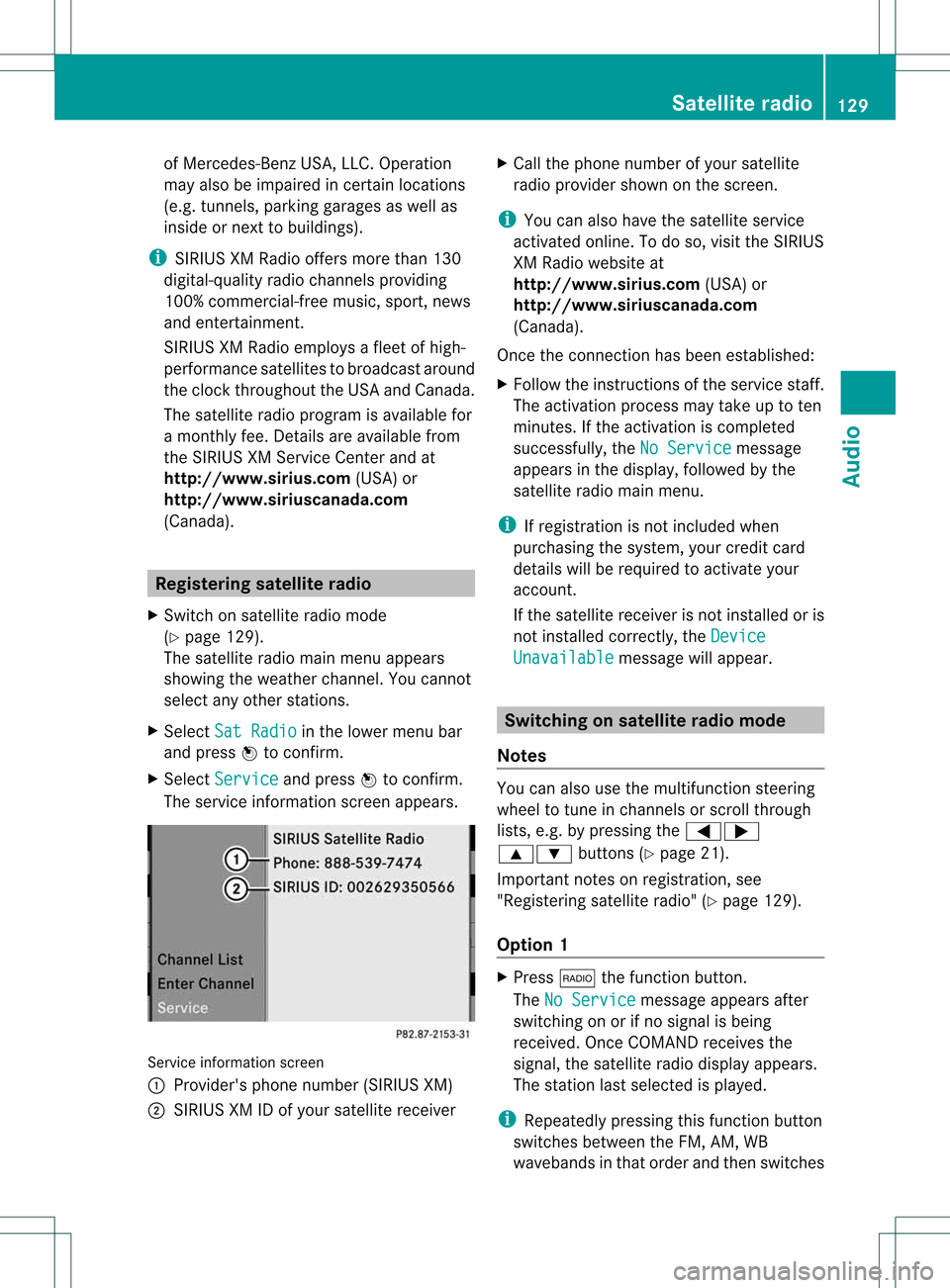
of
Mercedes-B enzUSA ,LLC. Operation
may alsobeimpaired incert ainlocations
(e.g. tunnels,parking garages aswell as
inside ornext tobuildi ngs).
i SIRIUS XMRadio offers morethan130
digital-quali tyradio chann elsproviding
100% commer cial-free music,sport,news
and enter tainmen t.
SIRIUS XMRadio employs afleet ofhigh-
performanc esatellites tobroadcast around
the clock throughout theUSA andCanada.
The satellite radioprogram isavaila blefor
a mont hlyfee. Details areavaila blefrom
the SIRIUS XMServic eCenter andat
htt <0010002C00210021001700170017002000130009001200090015001300200003
000F000DB (USA)or
htt <0010002C00210021001700170017002000130009001200090015001300030001
000E000100040001B .com
(Canada) . Registering
satelliteradio
X Switch onsatellite radiomode
(Y page 129).
The satellite radiomainmenu appears
showing theweather channel.You cann ot
select anyother station s.
X Select SatRadio in
the lower menu bar
and press Wtoconf irm.
X Select Service and
press Wtoconf irm.
The service informationscreen appears. Service
informat ionscreen
1 Provider's phonenumber (SIRIUSXM)
2 SIRIUS XMIDofyour satellite receiver X
Call thephone number ofyour satellite
radio provider shownonthe screen .
i You canalso have thesatellite service
activated online.Todo so, visit theSIRIUS
XM Radio website at
htt <0010002C00210021001700170017002000130009001200090015001300200003
000F000DB (USA)or
htt <0010002C00210021001700170017002000130009001200090015001300030001
000E000100040001B .com
(Canada) .
Once theconn ection hasbeen established:
X Follow theinstr uctions ofthe service staff.
The activation processmaytake uptoten
minutes. Ifthe activation iscompleted
successfully, theNoService message
appears inthe display ,followed bythe
satellite radiomainmenu.
i Ifregistrat ionisnot included when
purchasing thesystem, yourcredit card
details willberequired toactivate your
account .
If the satellite receiver isnot installed oris
not installed correctly,the Device Unavailable message
willappear. Switching
onsatellite radiomode
Notes You
canalso usethemultifunct ionsteerin g
wheel totune inchann elsorscroll through
lists, e.g.bypressing the=;
9: buttons(Y page 21).
Import antnoteson registrat ion,see
"Registering satelliteradio"(Ypage 129).
Option 1 X
Press $thefunct ionbutton .
The NoService message
appearsafter
switching onorifno signal isbeing
received. OnceCOMAND receivesthe
signal, thesatellite radiodisplay appears.
The station lastselected isplaye d.
i Repeatedly pressingthisfunct ionbutton
switches betweentheFM, AM, WB
wavebands inthat order andthen switches Satellite
radio
129Audio
Page 132 of 194

to
satel lite radiomod e.Pre ssing the button
ag aint ake syou back toFM radio mode.
Opt ion 2 X
Sel ect Audio in
themain function bar by
slidin gZV andturnin gcVd theCOMA ND
co ntroll erand pres sW toconfirm .
If sat ellit eradio modewas thelast mod e
selec ted, itwill nowbe act ive.
If ano ther audio modeis swit ched on,you
can nowswit chtosat ellit eradio modein
th eaudio menu.
X Sel ect Audio by
slidin gZV theCOMA ND
co ntroll erand pres sW toconfirm .
The audio menuappear s.
X Sel ect Sat Rad
io and
pres sW toconfirm .
The NoService mes
sage appear swhen
st art ing uporifno sign alisbein grec eive d.
If th esat ellit erec eive risnot installed oris
not installed correctly,the Device Unavailable message
willappea r. Once
COMAND receivesthesignal, the
satellite radiodispla yappea rs.The station
last selected isplay ed. Satellite
radiomainmenu
1 Satellite radiodispla yarea
2 Channel name
3 Preset
4 Selected category/channel number
5 Channel information (inbrief)
6 Sound settings
7 Category list
8 Channel information (indetail)
9 Channel presetlist
a SatRadio menu
Channel information Acan beviewed in
detail (Ypage 132).
Changing thecategory Satellite
radiostations aresorted intovarious
categories. Youcanchoose between the
different categories, suchasnews/talk
shows, sportsorcountry, ifthey areavail able.
The category listissorted alphabetically .
Selec tingacatego ry
X To callup the categ orylist:sel ect
Catego ry by
turning cVdtheCOM AND
controlle rand pre ssW toconfi rm.
The cate gorylist appe ars.
X To select ac atego ry:select acatego ryby
turning cVdtheCOM AND controll erand
press ingWtoconfirm.
The catego rysel ected isshow nint he
displa y.You hear thestation lastselected
for this category.
The All Channels category
isat the top
of the category list.This category issorted 130
Satellite
radioAudio
Page 133 of 194

by
chann elnumber andallows youto
browse allavailable channels.
Selecting achanne l Chann
elsearc h
X Turn cVd orslide XVY theCOMAND
controlle rwhile thedispla y/selection
window inthe SatRadio displayisactive.
or
X Press theE orF button.
COMAND searchesinboth directions
(ascending anddescending) andstops at
the next channel foundinthe selected
category.
SatRa diomenu
X Select SatRadio in
the submenu barby
turning cVdtheCOMAND controller and
press Wtoconfirm.
The SatRadio menuappears. Entering
channelnumbers directly
Option 1
X Press thel button.
An input menu appears.
Option 2
X Select SatRadio in
the submenu barby
turning cVdtheCOMAND controller and
press Wtoconfirm.
X Select Enter Channel and
press Wto
confirm.
An input menu appears. X
To enter achanne l:irresp ective ofthe
optio n,press thecorrespo ndingnumbe r
keys onthe control paneloneafter the
other.
COMAND setsthesele cted channel.
i You canonly selectcurrently permitted
dig its.
Sel ecting achann elfrom theSatRadio
chann ellist
X Select SatRadio in
the submenu barby
turning cVdtheCOMAND controllerand
press Wtoconfirm.
X Select Channel List and
press Wto
confirm.
The channel lista ppears.
X Select achann elby turn ingcVd the
COMAND controller and press Wto
con firm.
Memor yfunct ions Stor
ingchannels
i There areten preset savailable.
X Press Wthe COMAND controller when the
display/select ionwindow isactiv e.
or
X Select Preset s in
the submenu barby
turn ingcVd theCOMAND controller and
press Wtocon firm.
In both cases, thechann elpreset sappear.
The Rdot infron tof apreset entry
indicat esthat thecurren tlyselect ed
chann elisstor edunder thispreset . Sat
ellite radio
131Audio