ESP MERCEDES-BENZ E-Class CABRIOLET 2011 C207 Comand Manual
[x] Cancel search | Manufacturer: MERCEDES-BENZ, Model Year: 2011, Model line: E-Class CABRIOLET, Model: MERCEDES-BENZ E-Class CABRIOLET 2011 C207Pages: 194, PDF Size: 6.42 MB
Page 123 of 194

Please
bearthefollowing inmind:
R Bluetoot h®
must beactivat edinCOMAND
and onthe Bluetoot h®
device (see
operating instruction sfor the device).
R the Bluetoot h®
device mustbeable tosend
vCards viaBluetoot h®
(see operating
inst ruction sfor the device).
R the Bluetoot h®
device inthe vehicle must
be switched on.
Prepa ringtheimpor tpr ocedure X
Select Address Book in
the address book
or, ifthe telephone basicmenu isshown,
select Phone by
sliding VÆandturning
cVd theCOMAND controller andpress
W toconf irm.
X Select Download Contacts and
press W
to conf irm.
Am enu appears. Impor
tingfrom theconvenienc e
telephone oraB luet ooth ®
mobile phone
using PBAP The
à iconinthe address bookindicates
phon ebook entries which havebeen
impor tedfrom themobile phone.
i Depen dingonthe mobile phone,using
this func tion may result inonly thephon e
book entries orthe phon ebook togeth er
with SIMcard entries being imported. X
Selec tFrom Mobi
le Phon
e in
the men uby
turn ingcVd theCOMAN Dcon troller and
press Wtocon firm .
X Selec tAdd or
Over write and
press Wto
con firm .
Add impor
tsphon ebook entries intothe
address book.
Over write impor
tsphon ebook entries
from themobile phoneand over writesall
phon ebook entries inthe address book
which havetheà icon.The previous
phone bookentriesare then nolonger
availa ble.
Aft erthe cont actdata hasbeen imported
successfully, youwillsee amessage tothis
effec t.The address bookorthe respect ive
telephon ebasic menu isdisplayed.
i You canselect theOverwri te menu
item
if the address bookalready contains phone
book entries. Amessage notifies youwhen
the address bookisfull.
If you usecalllists from aBluetoot h®
telephon ewith thesupport ofthe PBA P
Bluetoot h®
profile oracon venien ce
telephon e,you cann otdelete themfrom
COMAND .
Impor tingfrom themem orycard En
tries import edfrom thememory cardhave
a memory cardsymbol.
The following conditions mustbefulfilled in
order toimport vCards:
R files with vCards (vcffiles) must bestor ed
in the root direct oryonthe memory card
R files with vCards musthavethefile
ext ension ".vcf"
i AvCard filecan also contain several
vCar ds.
COMA NDsuppo rts vCar dsinver sion s2. 1
and 3.0.
X Se lec tFro mThe Memory Card in
the
men uby turnin gcVd theCOMA ND
co ntrol ler and pressW toconfirm . Using
thead dress book
121Telephone Z
Page 124 of 194

X
Sel ect Add or
Ove rwr ite and
pressW to
confi rm.
Add imp
orts theentri esfrom thememo ry
card intotheaddre ssboo k.
Ove rwrite imp
orts theentri esfrom the
memo rycard andoverwritesal lentri esin
the addre ssboo kwiththe ¯ symbol.
The prev ious entries arethennolonger
availa ble.
Aft erthe cont actdata hasbeen imported
successfully, youwillsee amessage tothis
effec t.The address bookorthe respect ive
telephon ebasic menu isdisplayed.
i You canselect theOverwri te menu
item
if the address bookalready contains
corr espondin gent ries. Amessage notifies
you when theaddress bookisfull.
Receiving vCardsvia Bluet ooth® Received
vCardsareidentif iedbythe ®
symbol.
i Ifyou switch toanoth ermain function,
e.g. navigation ,while receivin gvCards, the
recept ionofvCards willbeterm inated.
X Select Receive Busines
s Card(s) in
the
menu byturn ingcVd theCOMAND
con troller andpress Wtocon firm.
This interrupts theBluetoot h®
con nection
between COMAND andyour active mobile
phone. Inturn ,COMAND isready toreceive
vCards fromanoth erBluetoot h®
device.
X Start the data transfer onthe external
Bluetoot h®
device (seeoperatin g
inst ruct ions forthe device).
The data onthe vCards isautomatic ally
tran sferr edtothe address book.The
number ofvCards received isdisplayed.
X To end recept ion:press Worthe k
back button . Deleting
contacts X
Select Address Book in
the address book
or, ifthe telephon ebasic menu isshown,
select Phone by
sliding VÆandturning
cVd theCOMAND controller andpress
W tocon firm.
Am enu appears.
X Select Delete Contacts and
press Wto
con firm.
X Select oneofthe following options:
R Interna lContact s R
From Mobile Phone R
From TheMemory Card R
Receive dBusines sCards R
Delete All Ap
rompt correspo ndingtoyou rselection
appears.
X Select Yes or
No and
press Wtocon firm.
If you select Yes ,
the contact sare deleted
accor dingtoyour select ion.
If you select No ,
the process willbeaborted. 122
Using
theadd ress bookTelephone
Page 128 of 194

Selec
tingastatio n
Se lecti ng stati onsusi ng the stati on
se arc hfuncti on X
Press theE orF button.
or
X Turn cVd orslide XVY theCOMAND
controlle rwhile thedispla y/selection
window inthe radio displa yis active.
Stat ionsearch scansupordown andstops
at the next station found.
Selec tingstations viathe stat ion
presets X
Quick setting: pressanumber key,e.g.
l.
X To selec tdirect lywithin thesta tion
pr esets: selectPresets by
sliding VÆand
turn ingcVd theCOMAN Dcon troller and
press Wtocon firm .
or
X Press Wthe COMAN Dcont roller when the
display /select ionwindow isactive.
The station presetmenuappears. The#
dot indicates underwhich preset the
current lyselected stationisstored.
X Select astation byturnin gcVd andpress
W toconf irmorpress anumber key,e.g.
l.
Tuning instat ions byentering the
frequ encymanu ally X
Option 1:press thel button .
X Option 2:select Radio in
the radio display
by sliding VÆandturnin gcVd the
COMAND controller andpress Wto
conf irm.
X Select Enter Frequency and
press Wto
conf irm.
Irrespect iveofthe option used,aninput
menu willappear. X
En ter afrequency usingthenumber keys.
COMAND tunesinto the frequency
enter ed. Waveband Frequency
AM
(MF) 530
–1700 kHz FM
(VHF) 87.
7–107. 9Mhz WB
(Weather Band) Weather
report
chann els i
You canonly enter current lypermitt ed
numbers.
i Ifyou enter afrequency inthe FMorAM
wavebands whichisoutside thefrequency
range, COMAND tunesinto the next lower
frequency. Storing
astatio n
Sto ringstati onsmanua lly The
reareten presetsavailabl efor the FMand
AM waveb and s.
X Qui cksav e:pre ssand holdanum berk ey,
e.g. l, untilyouhear aton e.
The stationisstor ed.
X To store direct lyin the stat ionpresets:
press Wthe COMAND controller whenthe
<0004000900130010000C0001001A002200130005000C0005000300140009000F
000EV windowinthe radio
display isactiv e.
or
X Select Presets by
sliding VÆandturning
cVd theCOMAND controller andpress
W tocon firm.
In both cases, thestationpreset sappear.
The #dot indicat esunder which preset
the curren tlyselect edstat ionisstor ed. 126
Rad
iomod eAudio
Page 129 of 194
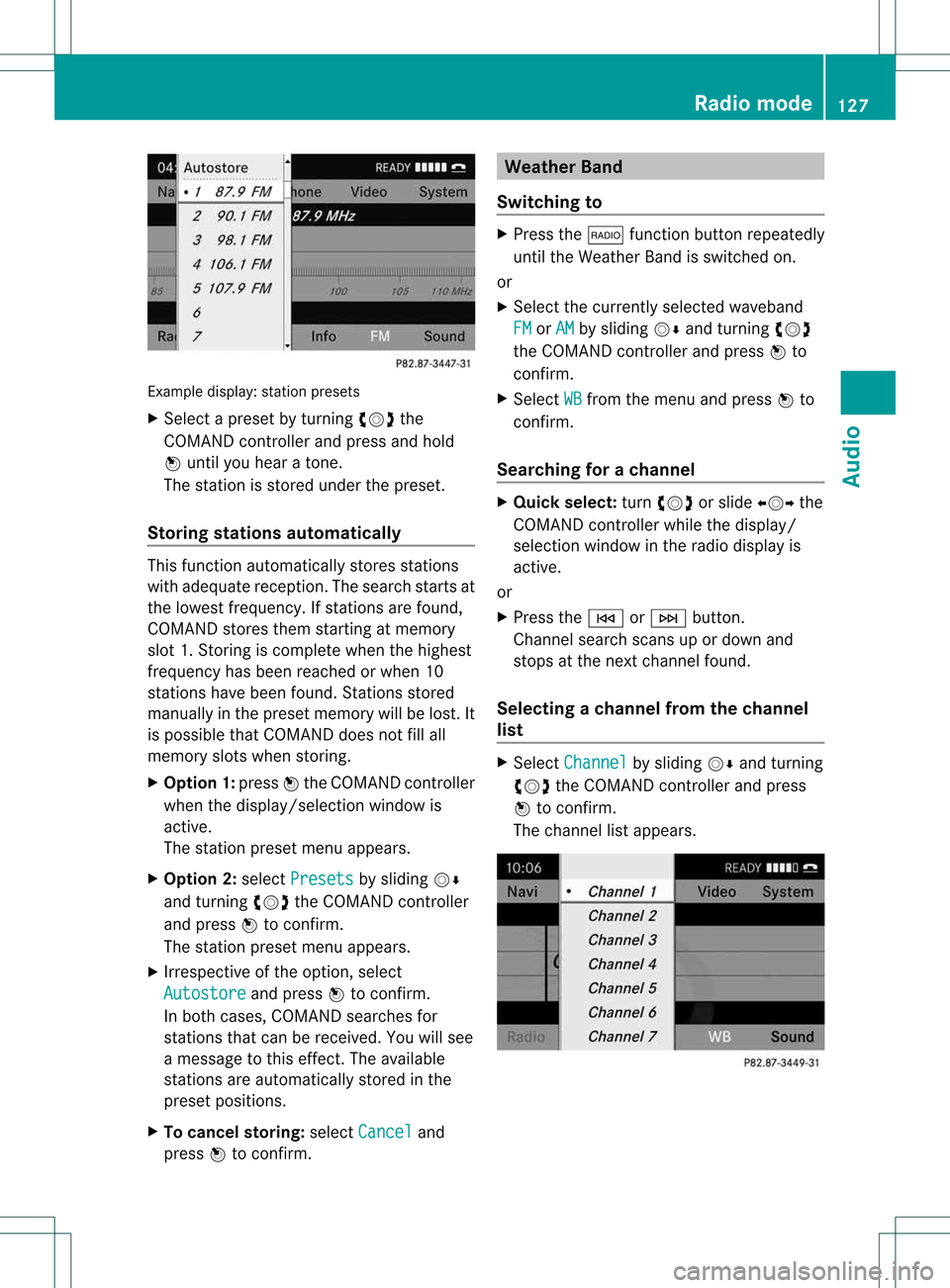
Exam
ple displ ay:s tati onpre sets
X Sel ect apre set byturning cVd the
CO MAND controller and pressand hold
W unti lyo uhe ar atone .
The stationisstored underthepreset.
Storing stations automatically This
function automaticall ystores stations
with adequ atereception. Thesearch startsat
the lowest frequency. Ifstations arefound,
COMAND storesthemstarting atmemory
slot 1.Storin gis complete whenthehighest
frequency hasbeen reached orwhen 10
stations havebeen found. Stations stored
manuall yin the preset memory willbelost. It
is possible thatCOMAND doesnotfillall
memory slotswhen storing.
X Option 1:press Wthe COMAND controller
when thedispla y/selection windowis
active.
The station presetmenuappears.
X Option 2:select Presets by
sliding VÆ
and turning cVdtheCOMAND controller
and press Wtoconfirm.
The station presetmenuappears.
X Irrespective ofthe option, select
Autostore and
press Wtoconfirm.
In both cases, COMAND searchesfor
stations thatcanbereceived. Youwillsee
a message tothis effect. Theavail able
stations areautomaticall ystored inthe
preset positions.
X To cance lstoring: selectCancel and
press Wtoconfirm. Weather
Band
Switching to X
Press the$ function buttonrepeatedly
until theWeather Bandisswitched on.
or
X Select thecurrently selectedwaveband
FM or
AM by
sliding VÆandturning cVd
the COMAND controller andpress Wto
confirm.
X Select WB from
themenu andpress Wto
confirm.
Searching forachanne l X
Quic kselect: turncVd orslide XVY the
COMA NDcontroller while thed isplay/
selec tionwindow inthe radio display is
act ive.
or
X Press theE orF button.
Chann elsearc hscan sup ordown and
st ops atthe nextchan nelfoun d.
Selecting achanne lfrom thechann el
lis t X
Select Channe l by
sliding VÆandturning
cVd theCOMAND controllerand press
W toconfirm.
The channel lista ppears. Ra
dio mod e
127Audio
Page 133 of 194

by
chann elnumber andallows youto
browse allavailable channels.
Selecting achanne l Chann
elsearc h
X Turn cVd orslide XVY theCOMAND
controlle rwhile thedispla y/selection
window inthe SatRadio displayisactive.
or
X Press theE orF button.
COMAND searchesinboth directions
(ascending anddescending) andstops at
the next channel foundinthe selected
category.
SatRa diomenu
X Select SatRadio in
the submenu barby
turning cVdtheCOMAND controller and
press Wtoconfirm.
The SatRadio menuappears. Entering
channelnumbers directly
Option 1
X Press thel button.
An input menu appears.
Option 2
X Select SatRadio in
the submenu barby
turning cVdtheCOMAND controller and
press Wtoconfirm.
X Select Enter Channel and
press Wto
confirm.
An input menu appears. X
To enter achanne l:irresp ective ofthe
optio n,press thecorrespo ndingnumbe r
keys onthe control paneloneafter the
other.
COMAND setsthesele cted channel.
i You canonly selectcurrently permitted
dig its.
Sel ecting achann elfrom theSatRadio
chann ellist
X Select SatRadio in
the submenu barby
turning cVdtheCOMAND controllerand
press Wtoconfirm.
X Select Channel List and
press Wto
confirm.
The channel lista ppears.
X Select achann elby turn ingcVd the
COMAND controller and press Wto
con firm.
Memor yfunct ions Stor
ingchannels
i There areten preset savailable.
X Press Wthe COMAND controller when the
display/select ionwindow isactiv e.
or
X Select Preset s in
the submenu barby
turn ingcVd theCOMAND controller and
press Wtocon firm.
In both cases, thechann elpreset sappear.
The Rdot infron tof apreset entry
indicat esthat thecurren tlyselect ed
chann elisstor edunder thispreset . Sat
ellite radio
131Audio
Page 143 of 194

:
Discname (ifstore don thedisc )
; Curr entfolder
= Folder icon
X Select thefolder byturnin gcVd andpress
W toconf irm.
You willsee thetrack sin the folder.
X Select thetrack byturnin gcVd andpress
W toconf irm.
The track isplaye dand thecorrespon ding
folder isnow theactive folder. Gra
cenote MediaDatabase
Introdu ction This
funct ionisonly availa bleinaudio CD
mode.
There isaversion ofthe software from
Gracenote ®
,Emeryville, California, USAon
the hard disk. Youwillrecogn izethis bythe
logo which canbeseen inthe bottom right-
hand cornerofcert ainaudio display s. Many
audio CDscontainCD text .COMAND
uses theinform ationcontained therein to
display theartist, album andtrack name.
If the audio CDdoes notcont ainany CDtext
inform ation,COMAND canusetheGracenote Media
Database toidentify unknownaudio
track swhen runnin gin audio CDmode. This
is only possible ifthe relevant informationis
saved inthe Gracenote MediaDatabase and
if the "Gracenote MediaDatabase" function
is activated.
If this isthe case, COMAND willdisplay the
correspon dingdata such asartist, album and
track name inthe relevant displaysand lists.
If COMAND accessestheGracenote Media
Database whenreading anaudio CD,youwill
see thefollowing message: Selecting
Gracenote ®
dat ato be
displayed If
several entriesexist forthe CDofa
particular artist,youcan select whichofthe
entr iesshould beshown.
If the insert edCD does notcont ainany
Gracenote ®
data, theGracenote Media Database menu
itemisshown ingray and
cann otbe selected.
X Switch onaudio CDmode (Ypage 137).
X Select CD by
sliding VÆandturnin gcVd
the COMAND controller andpress Wto
conf irm.
X Select Gracenote MediaDatabase by
turnin gcVd theCOMAND controller and
press Wtoconf irm.
Am enu appears.
The #dot indicat esthe curren tselection for
the display. Audio
CD/DVD andMP3 mode
141Audio Z
Page 145 of 194

The
track sin the curren tlyactive folderare
played inrandom order.
X To select options: switchonaudio CD/
DVD orMP3 mode (Ypage 137).
X Select CD ,
DVD-A or
MP3 by
sliding VÆand
turnin gcVd theCOMAND controller and
press Wtoconf irm.
The options listappears. The#dot
indicates theoption selected.
X Select anoption byturnin gcVd andpress
W toconf irm.
The option isswitched on.For alloptions
except "Normal tracksequence", youwill
see acorrespon dingdisplay inthe display /
selection window.Seetheexample ofthe
display inaudio CDmode (Ypage 137).
i The "Normal tracksequence" optionis
automatically selectedwhenyouchange
the medium youarecurren tlylistenin gto
or when youselect adifferent medium. If
an option isselected, itremains selected
after COMAND isswitched onoroff. Notes
onMP3 mode
Permissible discs R
CD-R andCD-RW
R DVD -Rand DVD -RW
R DVD +Rand DVD +RW
R PCMCIA memorycard
Permissible filesystems R
ISO 9660 /Joliet standard forCDs
R UDF foraudio andvideo DVDs
R FAT1 6or FAT3 2for PCMCIA memorycards
with storage medium
Multisession CDs For
multisession CDs,thecont entofthe first
session determin eshow COMAND will
process theCD. COMAND playsonlyone
session andgives priority tothe audio CD
session. If
possible, useCOMAND toplay only CDs
which havebeen written inone session.
File structur eof adat acarr ier When
youcreate adisc with compressed
music files,thetrack scan beorganized in
folders. Afolder mayalsocontainsubfolders.
A disc cancont ainam axim umof25 5fold ers.
Eac hfold ercan contain amax imum of
25 5track sand 255subf older s.
The disc may contain nomor eth an eigh t
dire ctory leve ls.File sbeyon dth eeigh thleve l
will notb erecogn izedbythe system.
Tr ack and filenames When
youcreat eadisc with compr essed
music files,youcan assign names tothe
trac ksand folders.
COMAND usesthese names accordingly for
the display. Folderswhichcontain data other
than MP3 orWMA tracksare not displayed by
COMAND .
If MP3 orWMA filesarestor edinthe root
direct oryitself, theroot direct orywill also be
treat edasafolder. COMAND willthen show
the name ofthe root direct oryasthe folder
name.
You must observe thefollowing when
assigning tracknames :
R track nam esmust haveatleast 1
ch arac ter.
R track nam esmust havetheex tens ion
"mp3 "or "wma".
R there must beafull stop bet ween thetrack
nam eand theex tens ion .
Ex ample ofaco rrect track nam e:
Trac k1.m p3
i COMA NDdoes notsuppor tID3 tags. Au
dio CD/DVD and MP3 mode
143Aud io Z
Page 146 of 194

Permissible
formats COMAND
supportsthefollowing formats:
R MPEG1 AudioLayer3(MP3)
R Microsoft WindowsMediaAudioV2,V7,V8
and V9(WMA)
Permissible bitand samp lingrates COMAND
supportsMP3filesofthe following
types:
R const antand variable bitrates from
32 kbit/s to320 kbit/s
R sampling ratesof8kHz to48 kHz
COMAND supportsWMAfilesofthe
following types:
R fixed bitrates from5kbit/s to384 kbit/s
R sampling ratesof8kHz to48 kHz
COMAND doesnotsupport WMAfilesofthe
following types:
R DRM (Digital RightsManagement)
encrypted files
i Only usetrack swith abit rate ofat least
128 kbit/s andasampling rateofat least
44.1 kHz.Lower ratescancause a
notic eable deterioration inqual ity.This is
especially thecase ifyou have activated a
surround soundfunction.
Notes oncopyright MP3
orWMA tracksthat youcreate orplay
back aregenerally subjecttocopyright
protect ioninaccordance withtheappli cable
intern ational andnational regulations.
In many countr ies,reproductions, evenfor
private use,arenot permitted withoutthe
prior consen tofthe copyright holder.
Make surethatyouknow about theappli cable
copyright regulations andthat youcomply
with these.
If you own these rights yourself, e.g.foryour
own compositions andrecordings, orifthe
copyright holderhasgranted youpermission,
these restrict ionsdonot apply . Notes
onCDs/ DVDs Discs
withcopy protect ionare not
compatible withtheaudi oCD standard and
therefore maynotbeable tobe play edby
COMAND.
Play back problems mayoccur whenplaying
copied discs.Thereisawide range ofdata
carriers, disc-writing softwareandwriters
availa ble.This variety meansthatthere isno
guarantee thatthesystem willbeable toplay
discs thatyouhave copied yourself.
There maybeplay back problems ifyou play
CDs thatyouhave copied yourself witha
storage capacity ofmore than700MB.CDs
of this type donot confor mto the current ly
appli cable standards.
i Onmany DVDaudiodiscs, thelast track
does notcont ainany music andCOMAND
then switches tothe next disc. Thisis
normal system behavior anddoes notmean
that there isamalfunction.
! Donot affix stick ersorlabel sto the discs.
They could peeloffand damage thedrive.
The drive isdesigned tohold discs which
comply withtheEN60908 standard.
Therefore, youcan only usediscs witha
maximum thickness of1.3 mm.
If you insert thickerdiscs, e.g.those that
cont aindata onboth sides (DVD onone
side andaudiodata onthe other), they
cannot beeject edand candamage the
drive.
Do not use discs withadiameter of8cm,
even withanadapter. Onlyuseround discs
with adiameter of12 cm.
i COMAND isable toplay back audioCDs
in multichannel audioformat. MUSIC
REGISTER General
notes
You canstore music filesinMP3 orWMA
format inthe MUSIC REGISTER. Thememory
has acapacity of6G B. 144
MUS
ICREGI STERAudi o
Page 153 of 194
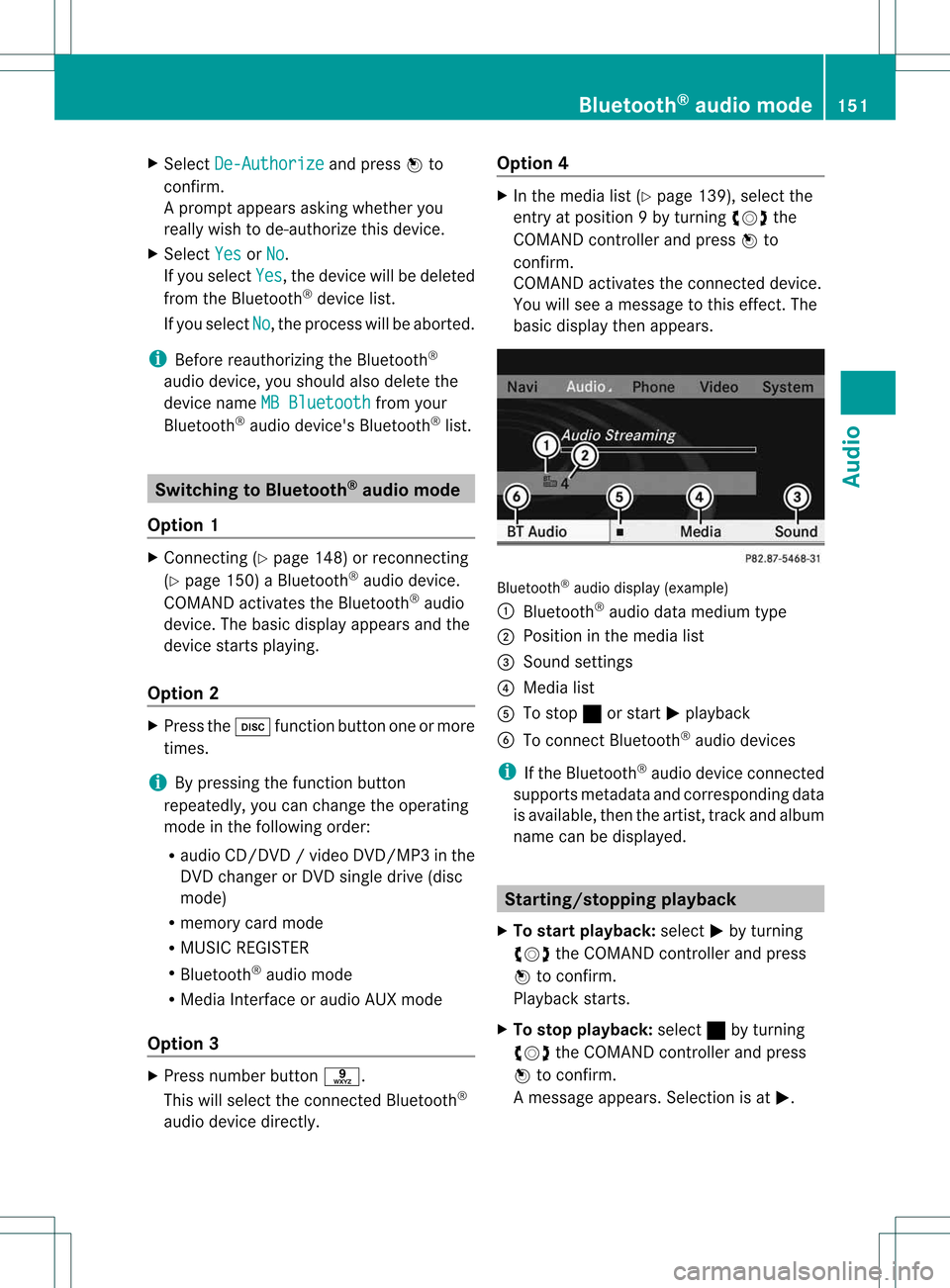
X
Sel ect De-Aut horize and
pressW to
confi rm.
Ap rompt appears asking whethe ryou
really wishtode-authorize thisdevice.
X Select Yes or
No .
If you select Yes ,
the device willbedeleted
from theBluetooth ®
device list.
If you select No ,
the process willbeaborted.
i Before reauthorizing theBluetooth ®
audio device, youshould alsodelete the
device nameMBBluetooth from
your
Bluetooth ®
audio device's Bluetooth ®
list. Switching
toBluetooth ®
audio mode
Option 1 X
Connect ing(Ypage 148)orrecon necting
(Y page 150)aBluetooth ®
audio device.
COMAND activatestheBluetooth ®
audio
device. Thebasic display appears andthe
device startsplayi ng.
Option 2 X
Press theh functionbutton oneormore
times.
i Bypressing thefunct ionbutton
repeatedly, youcan change theoperating
mode inthe following order:
R audio CD/DVD/video DVD/ MP3 inthe
DV Dchan gerorDV Dsing ledrive (disc
mode)
R memo rycard mode
R MUS ICREGIS TER
R Bluet ooth®
audio mode
R Media Inter face oraudio AUXmode
Opt ion 3 X
Press numberbutt ons.
This willselec tthe conn ected Bluetooth ®
audi odevice directly. Option
4 X
In the media list(Ypage 139), select the
entr yat position 9by turning cVdthe
COMAND controller andpress Wto
confirm .
COMAND activatestheconn ected device.
You willsee amessage tothis effect .The
basic displa ythen appea rs. Bluetooth
®
audio display (example)
: Bluetooth ®
audi odata medium type
; Position inthe media list
= Sound settings
? Media list
A Tostop ±orstart Mplay back
B Toconn ectBluetooth ®
audi odevices
i Ifthe Bluetooth ®
audi odevice connected
supports metadata andcorresponding data
is availa ble,then theartist, trackandalbu m
name canbedispla yed. Star
ting/stopping playback
X To star tplayback: selectMby turning
cVd theCOMAND controller andpress
W toconfirm .
Play back starts.
X To stop playback: select±byturning
cVd theCOMAND controller andpress
W toconfirm .
Am essage appears. Selectionisat M. Bluet
ooth®
aud iomod e151Audio Z
Page 154 of 194
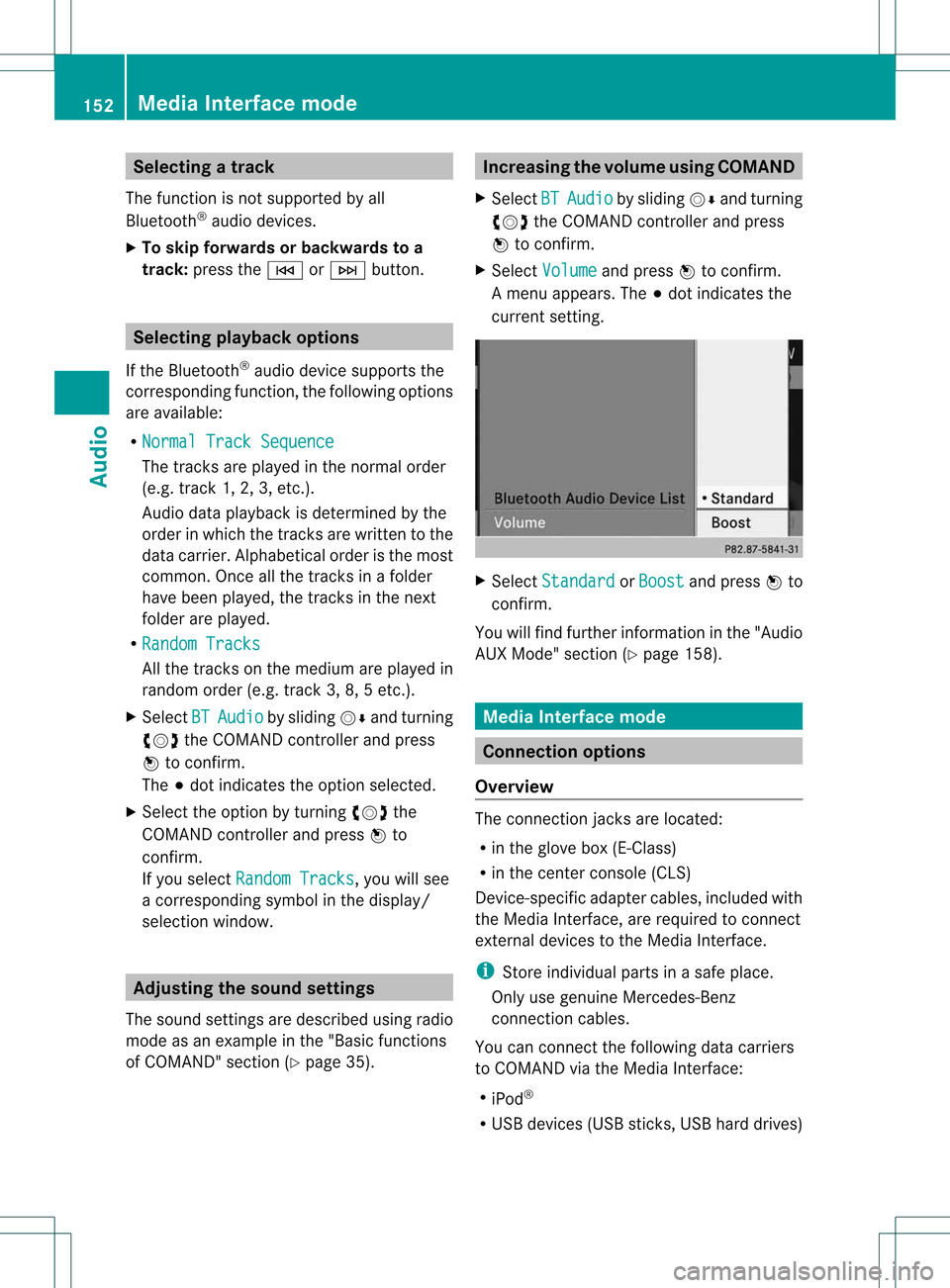
Selec
tingatrac k
Th efu nctio nisnot supported byall
Bluetooth ®
audi odevices.
X To skip forwards orbackwards toa
tra ck: press theE orF button. Selec
tingplayback options
If the Bluetooth ®
audi odevice supports the
corresponding function,the followi ngoptions
are avail able:
R Normal TrackSequence The
tracks areplay edinthe normal order
(e.g. track 1,2,3,etc. ).
Audio dataplayback isdetermined bythe
order inwhich thetracks arewritten tothe
data carrier. Alphabetical orderisthe most
common. Onceallthe tracks inafolder
have been played,the tracks inthe next
folder areplay ed.
R Random Tracks All
the tracks onthe medium areplay edin
random order(e.g.track 3,8,5etc. ).
X Select BT Audio by
sliding VÆandturning
cVd theCOMAND controller andpress
W toconfirm.
The #dot indicates theoption selected.
X Select theoption byturning cVdthe
COMAND controller andpress Wto
confirm.
If you select Random Tracks ,
you willsee
a corresponding symbolinthe displa y/
selection window. Adjusting
thesound settings
The sound settings aredescribed usingradio
mode asan example inthe "Basic function s
of COMAND" section(Ypage 35). Increasin
gthe volume usingCOMAND
X Select BT Audio by
sliding VÆandturning
cVd theCOMAND controller andpress
W toconfirm.
X Select Volume and
press Wtoconfirm.
Am enu appears. The#dot indicat esthe
curren tsett ing. X
Select Standar d or
Boost and
press Wto
con firm.
You willfind furth erinfor mation inthe "Audio
AUX Mode" section(Ypage 158). Media
Interfacemode Connection
options
Overview The
connection jacksare located:
R in the glove box(E-Class)
R in the centercon sole (CLS)
Devic e-spec ificadapter cables,included with
the Media Interface, arerequired tocon nect
ext ernal devices tothe Media Interface.
i Store individual partsinas afe plac e.
On lyuse genuine Mercedes-Ben z
co nn ect ion cabl es.
You canconn ect thefoll owin gdat acar rier s
to COMA NDviatheMedia Inte rface:
R iPod ®
R US Bd evices (USBsticks,USB hard drives) 152
Media
Interfacemod eAudio