lock MERCEDES-BENZ E-Class CABRIOLET 2011 C207 Comand Manual
[x] Cancel search | Manufacturer: MERCEDES-BENZ, Model Year: 2011, Model line: E-Class CABRIOLET, Model: MERCEDES-BENZ E-Class CABRIOLET 2011 C207Pages: 194, PDF Size: 6.42 MB
Page 18 of 194
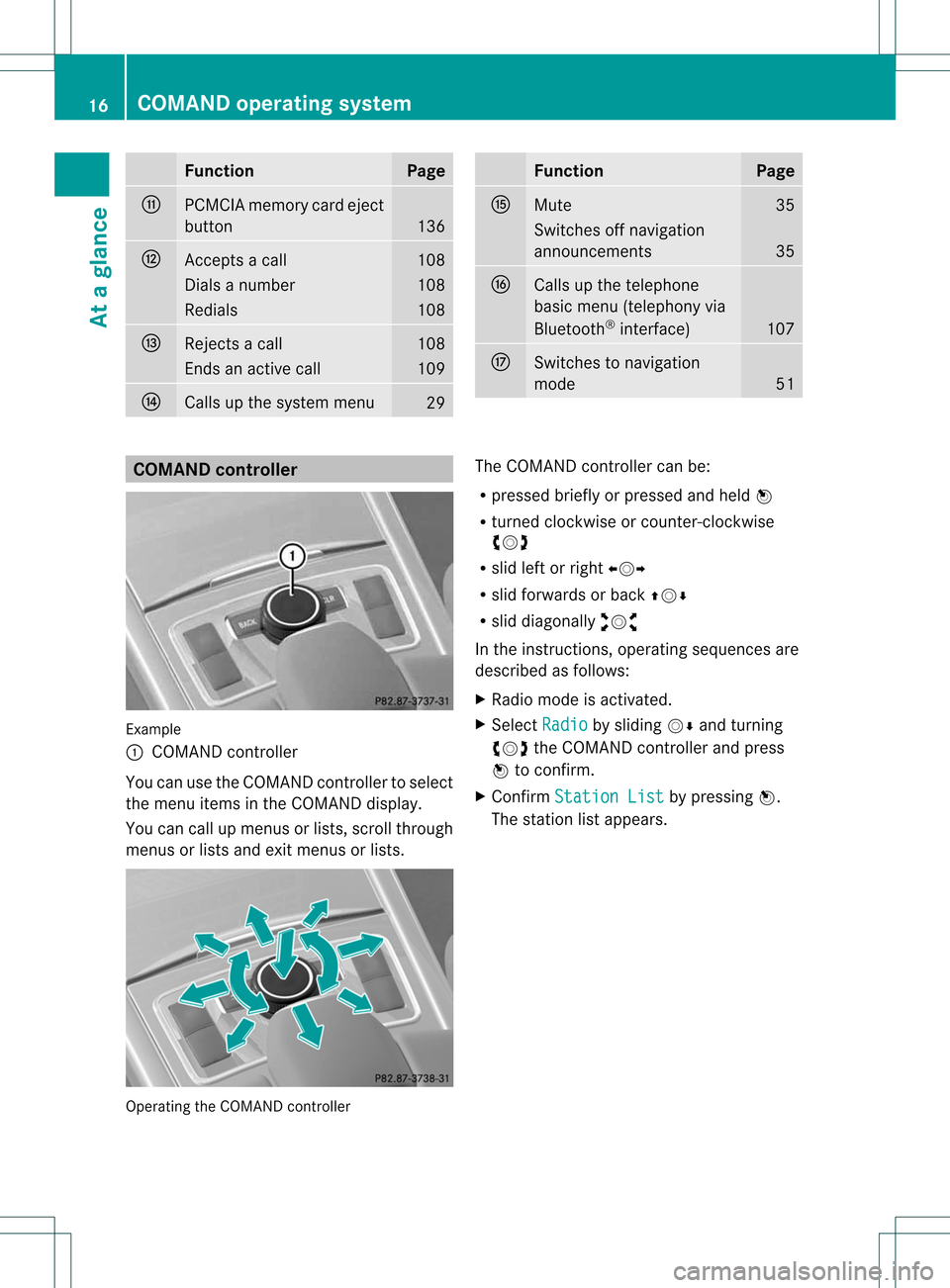
Funct
ion Pag
e G
PCMCI
Amemory cardeject
button 136
H
Ac
cept sa call 108
Dials
anumber 108
Redials 108
I
Reject
sa call 108
En
ds an active call 109
J
Calls
upthe system menu 29 Function Page
K
Mute 35
Switc
hesoffnavigation
announ cements 35
L
Calls
upthe telephon e
basic menu (telephon yvia
Bluetoot h®
int erface) 107
M
Switc
hestonavigation
mode 51
COMAND
controller Ex
ample
: COMAND controller
You canusetheCOMAND controller toselect
the menu itemsinthe COMAND display.
You cancallupmenus orlists, scroll through
menus orlists andexitmenus orlists. Operatin
gthe COMAND controller The
COMAND controller canbe:
R pressed brieflyorpressed andheld W
R turn edclock wiseorcount er-clockwise
cVd
R slid leftorright XVY
R slid forwards orback ZVÆ
R slid diagonally aVb
In the instruct ions, operatin gsequences are
described asfollows:
X Radio modeisactivat ed.
X Select Radio by
sliding VÆandturning
cVd theCOMAND controller andpress
W tocon firm.
X Confirm Station List by
pressing W.
The stationlistappears. 16
COMAND
operatingsystemAtaglance
Page 27 of 194
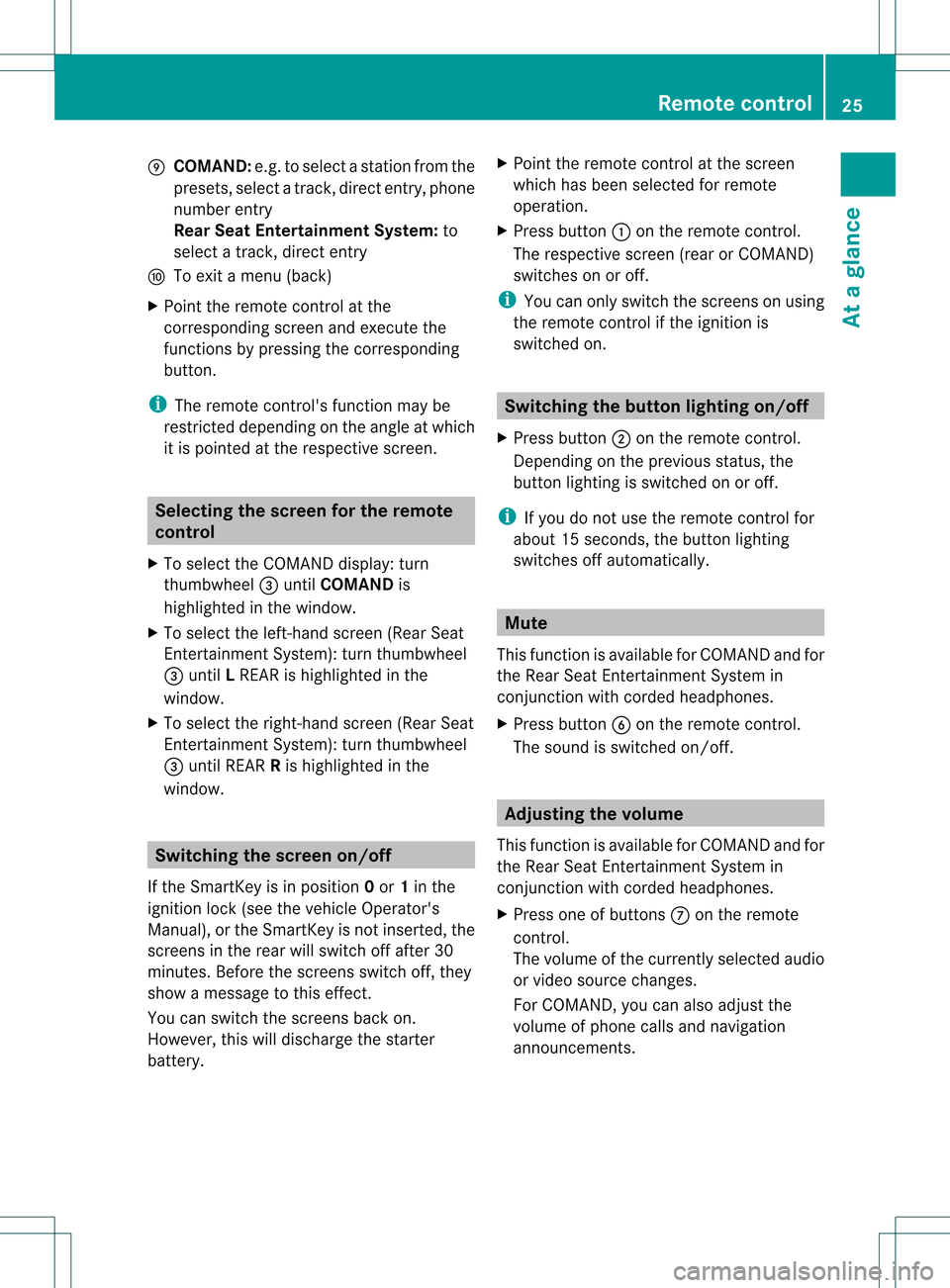
E
COMAN D:e.g .toselect astation fromthe
presets, selectatrack ,direc tentry ,ph one
num berentry
Rea rSe at Entertai nmentSys tem: to
sel ect atrac k,direct entry
F Toexitame nu(ba ck)
X Point theremote controlatthe
correspond ingscreen andexecute the
functions bypressi ngthe correspondi ng
button.
i The remote control's functionmaybe
restricted depending onthe angle atwhi ch
it is pointed atthe respe ctivescreen. Sel
ecting thescree nfor the remote
co ntrol
X To sele ctthe COMAND display:turn
th umbwh eel=untilCOMAN Dis
high light edinthewin dow.
X To sele cttheleft -hand scree n(Rear Seat
En tertain men tSys tem): turnth umbw heel
= untilL REA Ris high lightedin the
win dow.
X To sele cttherig ht-hand scree n(Rear Seat
En tertain men tSys tem): turnth umbw heel
= untilREA RR is high lightedin the
win dow. Swit
chingth escr een on/of f
If th eSm artKey isin pos ition 0or 1in the
ign ition lock(see thevehicle Operator's
Manual ),or the SmartKey isnot inserted, the
screens inthe rear willswitch offafter 30
minutes. Beforethescreens switchoff,they
show amessage tothis effect.
You canswitch thescreens backon.
However, thiswilldischarge thestarter
battery. X
Point theremote controlatthe screen
which hasbeen selected forremote
operation.
X Press button :onthe remote control.
The respective screen(rearorCOMAND)
switches onoroff.
i You canonly switch thescreens onusing
the remote controlifthe ignition is
switched on. Switching
thebutton lighting on/off
X Press button ;onthe remote control.
Depending onthe previous status,the
button lighting isswitched onoroff.
i Ifyou donot use theremote controlfor
abou t15s econ ds,the button lighting
switch esoff automatic ally. Mut
e
This functionisavailable forCOMAND andfor
the Rear SeatEntert ainmen tSystem in
con junc tion with corded headphones.
X Press button Bonthe remot econ trol.
The sound isswitch edon/ off. Adju
sting thevolume
This functionisavailable forCOMAND andfor
the Rear SeatEntert ainmen tSystem in
con junc tion with corded headphones.
X Press oneofbutton sC onthe remot e
con trol.
The volume ofthe curren tlyselect edaudio
or video source changes .
For COMAND ,you can also adjust the
volume ofphone callsandnavigation
announ cements. Rem
otecontrol
25Ataglance Z
Page 63 of 194
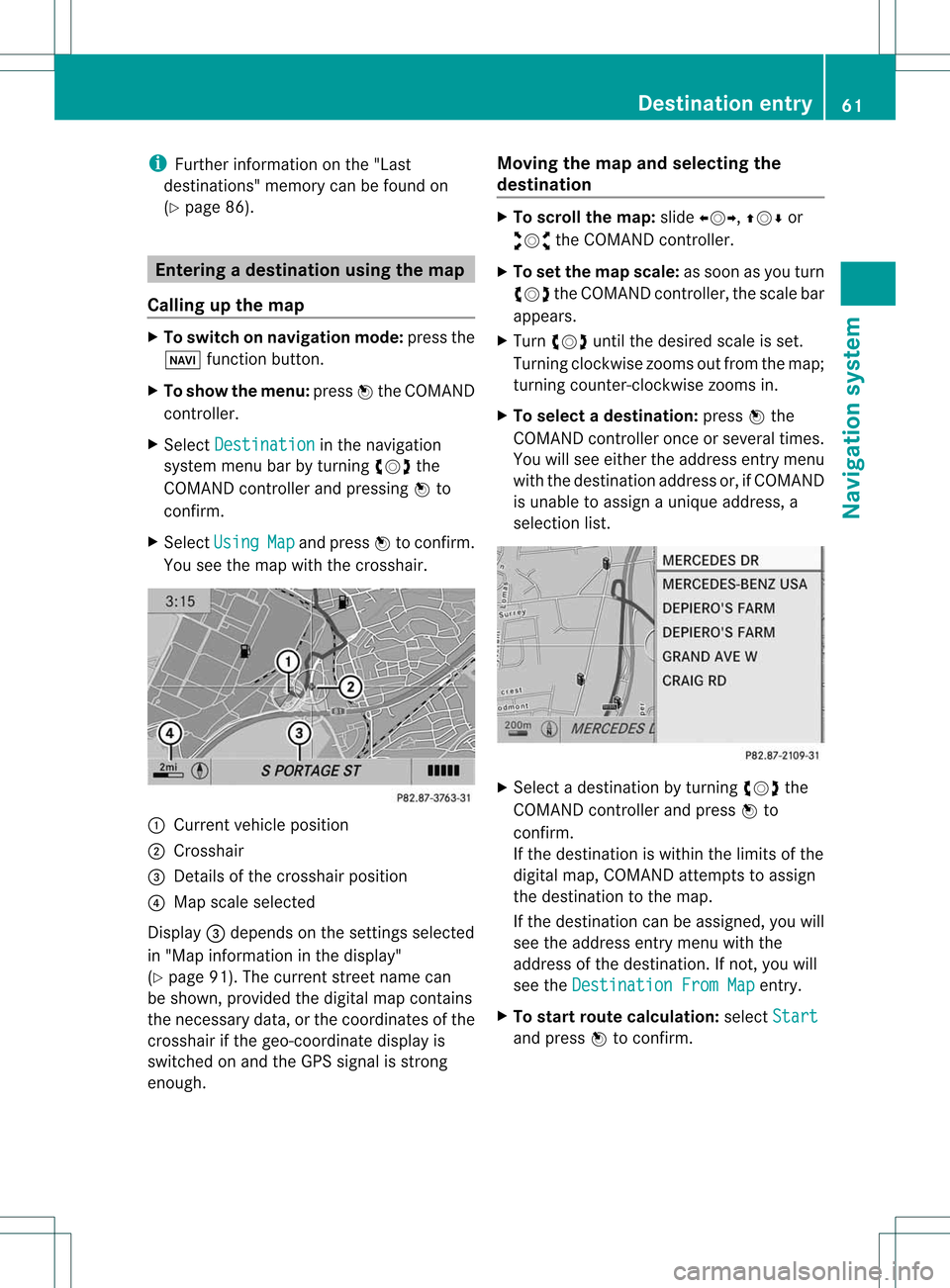
i
Furth erinfor mationonthe "Last
des tinati ons" memo rycan befou ndon
(Y page 86). En
terin gad esti nation usin gthe map
Call ingupthe map X
To swi tch onnavig ation mode: pressthe
Ø function button.
X To show themenu: pressWthe COMAND
controlle r.
X Select Destin ation in
the navig ation
sys tem menu barbyturning cVdthe
COM AND controlle rand pre ssing W to
confi rm.
X Sel ect Usi ng Map and
pressW toconfi rm.
Yo usee themapwi th the cros shair. :
Curre ntveh iclepo sitio n
; Cross hair
= Deta ils of the cros shairpo sitio n
? Mapsca lesel ecte d
Dis play = depends onthe setti ngsselecte d
in "M ap info rma tionint he displa y"
(Y page 91).Thecurrent streetnamecan
be shown, provided thedigital mapcontains
the necessary data,orthe coordinates ofthe
crosshair ifthe geo-coordinate displayis
switched onand theGPS signal isstron g
enough. Moving
themap andselec tingthe
destination X
To scroll themap :slide XVY, ZVÆor
aVb theCOMAND controller.
X To set the map scale: assoon asyou turn
cVd theCOMAND controller, thescale bar
appea rs.
X Turn cVd untilthedesired scaleisset.
Turning clockwise zoomsoutfrom themap;
turning counter- clockwise zoomsin.
X To selec tadestination: pressW the
COMA NDcontroller onceor seve raltim es.
You willsee either theaddres sent rymen u
with thedest inationaddres sor, ifCOMA ND
is unable toassign aunique address,a
selec tionlist. X
Selec tadestination byturn ingcVd the
COMAND controller and press Wto
con firm.
If the destin ationiswithin thelimits ofthe
digital map,COMAND attempts toassign
the destin ationtothe map.
If the destin ationcanbeassigned, youwill
see theaddress entrymenu withthe
address ofthe destin ation. Ifnot ,you will
see theDestin ationFromMap ent
ry.
X To star trout ecalculat ion:select Start and
press Wtocon firm. Destinat
ionentr y
61Navigat ionsystem Z
Page 76 of 194
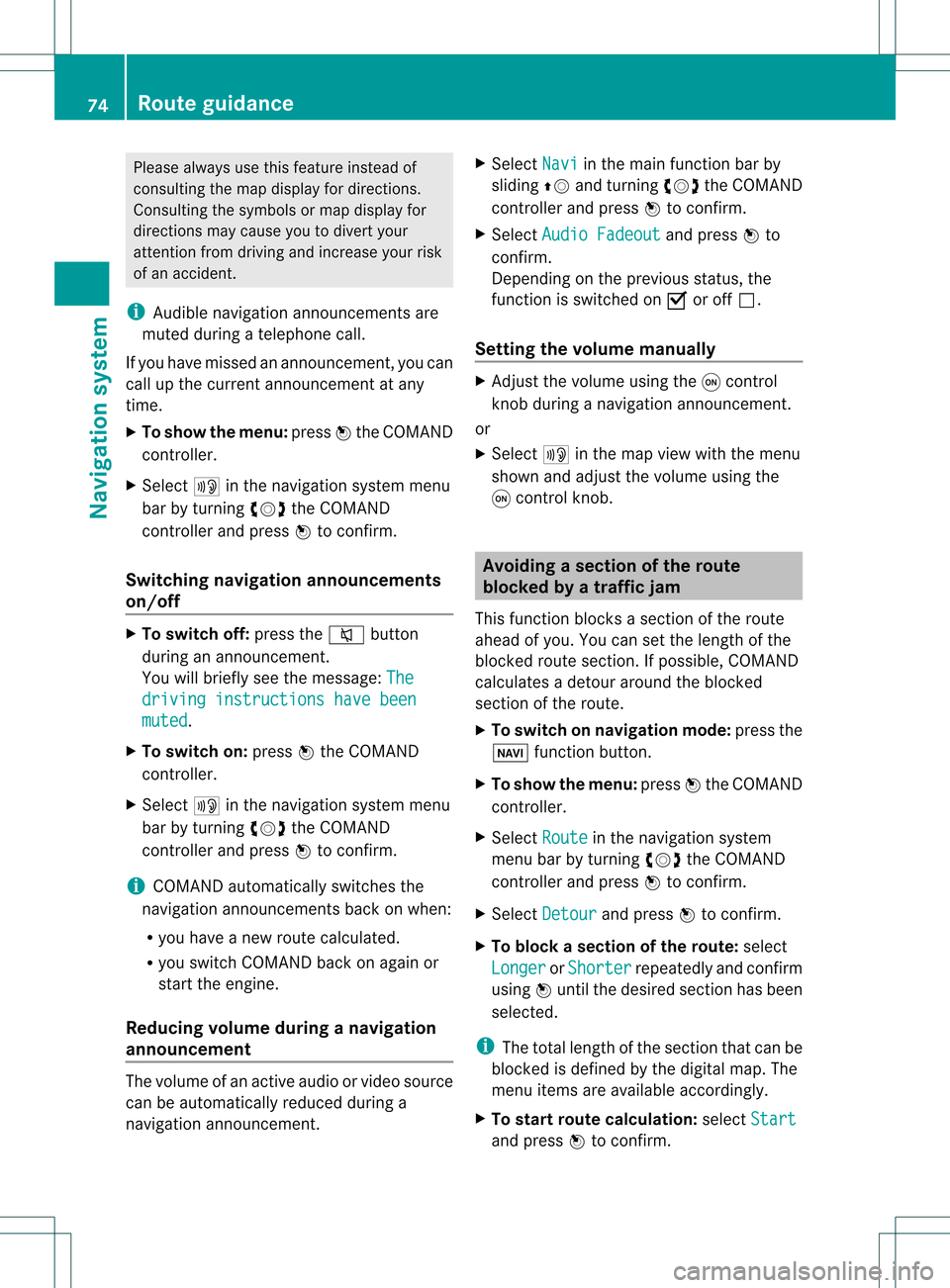
Please
alwaysuse this feature instead of
cons ulting themap display fordirection s.
Consulting thesymbols ormap display for
direction smay cause youtodivert your
atten tionfrom driving andincrease yourrisk
of an accident .
i Audible navigation announcementsare
muted duringatelephone call.
If you have missed anannounc ement,you can
call upthe curren tannounc ementatany
time.
X To show themenu: pressWthe COMAND
cont roller.
X Select +inthe navigation systemmenu
bar byturn ingcVd theCOMAND
cont roller andpress Wtoconf irm.
Switching navigation announcements
on/off X
To switch off:press the8 button
during anannounc ement.
You willbriefly seethemessage: The driving
instructio nshave been muted .
X To switch on:press Wthe COMAND
cont roller.
X Select +inthe navigation systemmenu
bar byturn ingcVd theCOMAND
cont roller andpress Wtoconf irm.
i COMAND automatically switchesthe
navigation announcementsback onwhen:
R you have anew route calculated.
R you switch COMAND backonagain or
start theengine.
Reducing volumeduring anavig ation
anno uncemen t The
volu meofan active audio orvide osou rce
can beautomatica llyredu cedduring a
navig ationannou ncement. X
Sele ctNavi in
the mainfunction barby
sli ding ZVandturning cVdtheCOM AND
controll erand pres sW toconfirm.
X Sele ctAudio Fadeout and
pres sW to
confirm.
Depend ingonthe previ ousstatus ,the
function isswi tched onO oroff ª.
Settin gthe volume manuall y X
Adjust thevolu meusing the qcontrol
knob during anavig ationannou ncement.
or
X Sele ct+ inthe map view with the menu
show nand adjus tthe volume usingthe
q cont rolknob. Avoiding
asection oftherou te
blocked byatraf fic jam
This function bloc ksasec tiono fthe route
ahead ofyou. Youcansetthe length ofthe
blocked routesection. Ifpossible, COMAND
calculates adetour around theblocked
section ofthe route.
X To switch onnavigation mode:pressthe
Ø functionbutton.
X To show themenu: pressWthe COMAND
cont roller.
X Select Route in
the navigation system
menu barbyturning cVdtheCOMAND
cont roller andpress Wtoconfirm .
X Select Detour and
press Wtoconfirm .
X To block asection ofthe route: select
Longer or
Shorter repeatedly
andconfirm
using Wuntil thedesired sectionhasbeen
selected.
i The total length ofthe section thatcanbe
blocked isdefined bythe digital map.The
menu itemsareavaila bleaccordingly.
X To star troute calculation: selectStart and
press Wtoconfirm . 74
Route
guidanceNavigat ionsystem
Page 77 of 194
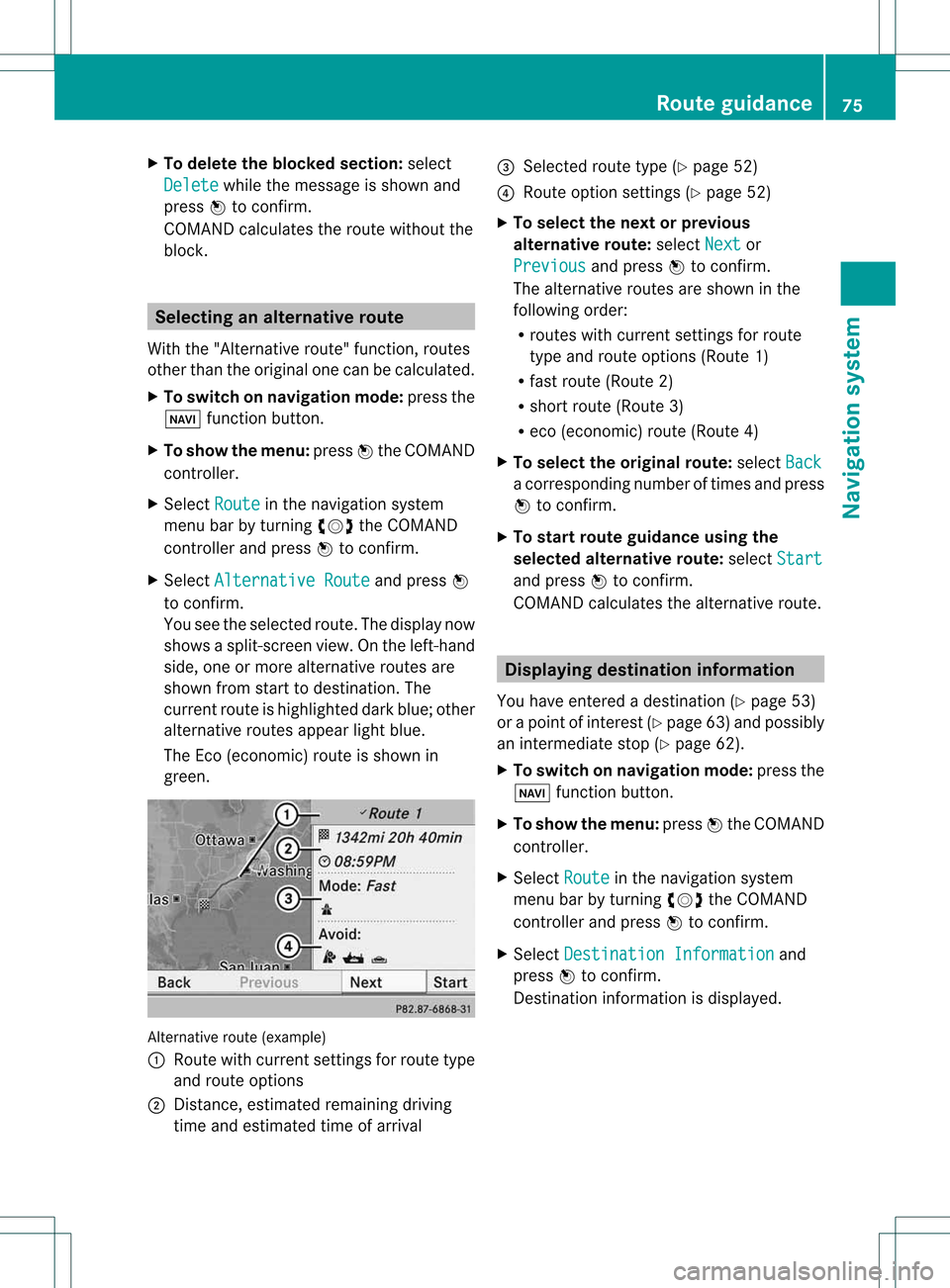
X
To del ete the bloc ke ds ection: select
Del ete while
themess ageisshown and
pres sW tocon firm.
COMA NDcalc ulates therout ewitho utthe
block . Selecting
analterna tiveroute
With the"Alternativ erout e"func tion,rout es
oth erthan theorigin alone canbecalc ulated.
X To switch onnaviga tionmod e:press the
Ø function button.
X To show themenu :press Wthe COMA ND
con troller.
X Selec tRout e in
the navig ation system
men ubar byturnin gcVd theCOMA ND
con troller andpress Wtocon firm .
X Selec tAlte rnativeRoute and
press W
to con firm .
You seetheselec tedrout e.The display now
shows asplit -screen view. Onthe left-han d
side, oneormor ealter native rout esare
shown fromstart todest ination. The
curr entrout eis highligh teddark blue; other
alter native rout esappear lightblue.
The Eco(econ omic)rout eisshown in
green. Alternat
iveroute (example)
: Route withcurrent settings forroute type
and route options
; Distanc e,estimated remainingdriving
time andestimated timeofarrival =
Selected routetype(Ypage 52)
? Route option settings (Ypage 52)
X To selec tthe next orprevio us
alternativ eroute: selectNext or
Previo us and
press Wtoconfirm.
The alternative routesareshow nint he
following order:
R routes withcurrent settingsfor route
type androute options (Route1)
R fast route (Route2)
R short route (Route3)
R eco (economic) route(Route4)
X To selec tthe orig inal route: selectBack a
corresp ondingnumberoftimes andpress
W tocon firm .
X To sta rtrou teguid ance using the
selected alterna tiveroute:selec tStar t and
press Wtocon firm .
COMA NDcalc ulates thealter native rout e. Displa
yingdestinationinfor mation
You have entered adest ination(Y page 53)
or apoint ofint erest (Ypage 63)and possibly
an interme diate stop (Ypage 62).
X To switch onnaviga tionmod e:press the
Ø function butt on.
X To show themenu :press Wthe COMA ND
con troller.
X Selec tRout e in
the navig ation system
men ubar byturnin gcVd theCOMA ND
con troller andpress Wtocon firm .
X Selec tDest inationInformation and
press Wtocon firm .
Des tination inform ation isdisplayed. Rou
teguid ance
75Navigat ionsyst em Z
Page 81 of 194
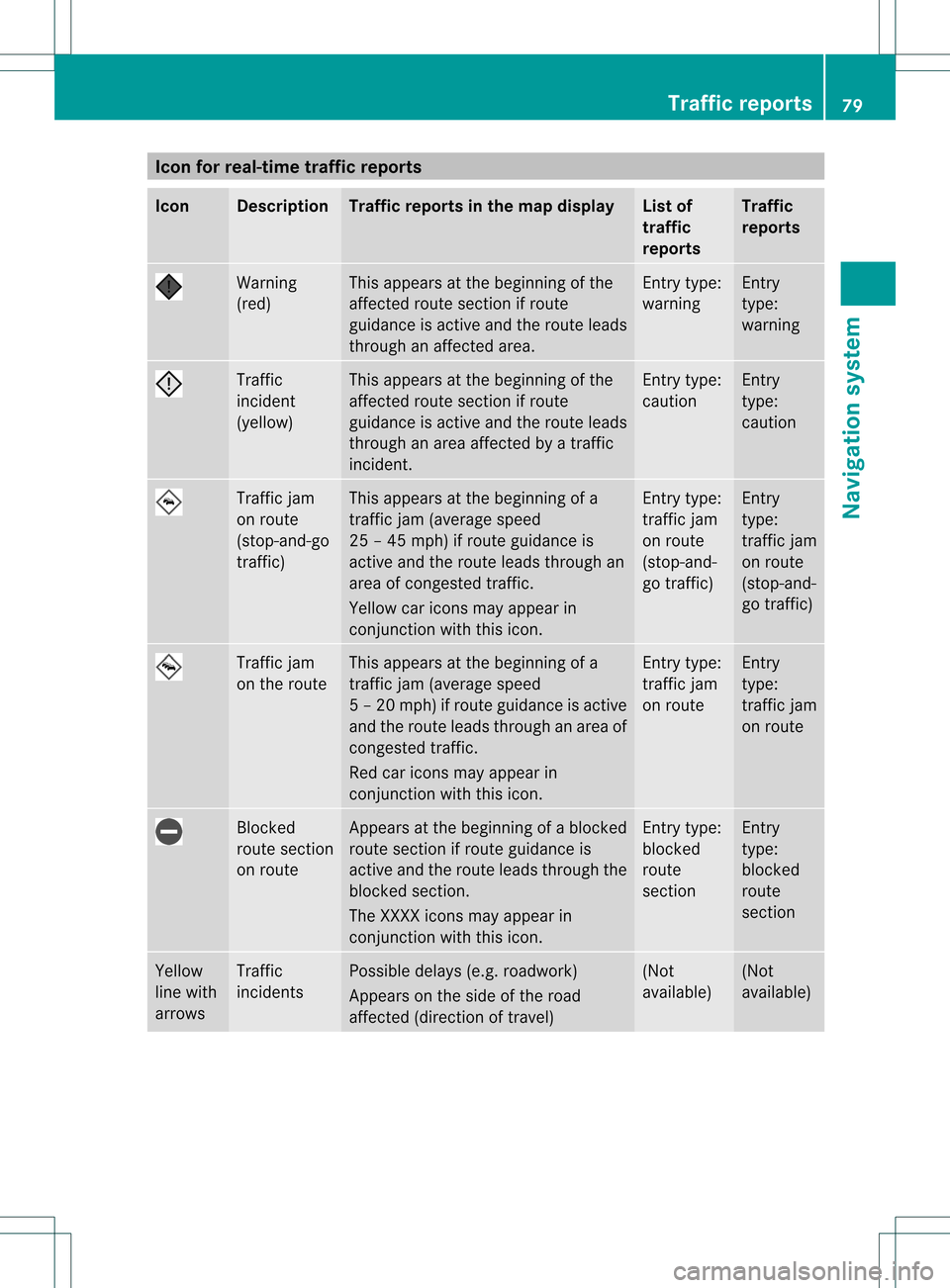
Icon
forreal-tim etraf fic rep orts Icon Descr
iption Tr
affic rep ortsin thema pdis pla y List
of
tr af fic
rep orts Tr
affic
rep orts Warn
ing
(re d) This
appear sat thebegi nning ofthe
aff ectedrout esec tion ifrout e
guidan ceisact ive and therout eleads
th roug han affectedarea. En
try typ e:
warn ing En
try
typ e:
warn ing Traf
fic
inc iden t
(yello w) This
appear sat thebegi nning ofthe
aff ectedrout esec tion ifrout e
guidan ceisact ive and therout eleads
th roug han area affectedby atraff ic
inc iden t. En
try typ e:
caut ion En
try
typ e:
caut ion Traf
ficjam
on rout e
(st op- and -go
tr aff ic) This
appear sat thebegi nning ofa
tr aff icjam (average speed
25 –45 mph )if rout eguidan ceis
act ive and therout eleads throug han
area ofcong est ed traff ic.
Yello wcar icons may appear in
co njunc tion withth is ico n. En
try typ e:
tr aff icjam
on rout e
(st op- and -
go traff ic) En
try
typ e:
tr aff icjam
on rout e
(st op- and -
go traff ic) Traf
ficjam
on therout e This
appear sat thebegi nning ofa
tr aff icjam (average speed
5–2 0mph)ifroute guidance isactiv e
and theroute leads through anarea of
con gested traffic.
Red caricon smay appear in
con junc tion with thisicon. En
try type:
traf ficjam
on route En
try
type:
traf ficjam
on route Block
ed
route section
on route Appears
atthe beginn ingofablock ed
route sectionifroute guidance is
activ eand theroute leads through the
block edsect ion.
The XXXX iconsmay appear in
con junc tion with thisicon. En
try type:
block ed
route
sect ion En
try
type:
block ed
route
sect ion Yellow
line with
arrows Traffic
inciden ts Possible
delays(e.g.roadwork )
Appears onthe side ofthe road
affec ted(direct ionoftrav el) (Not
available) (Not
available) Tr
aff icrep orts
79Navigat ionsystem Z
Page 95 of 194
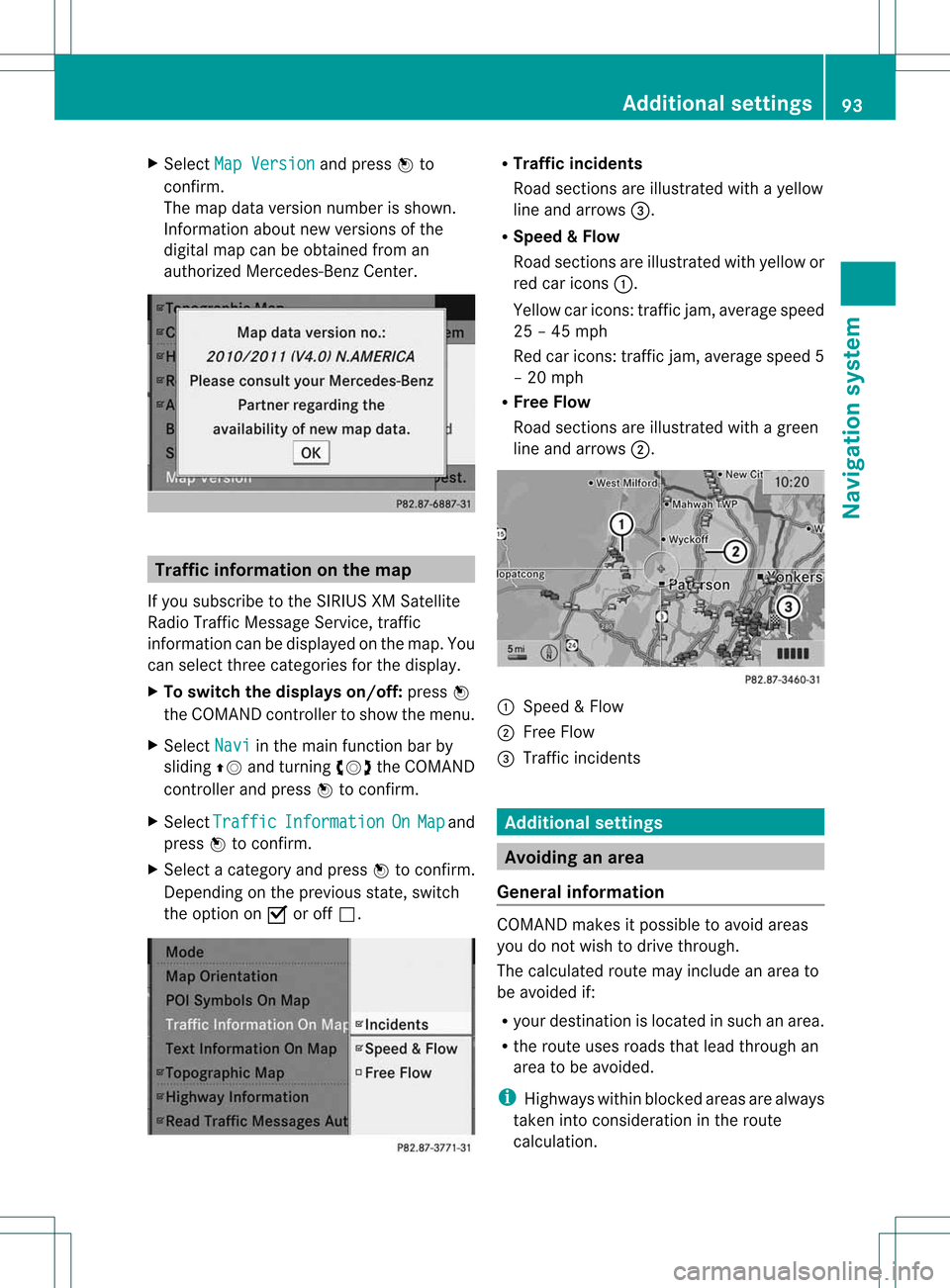
X
Sel ect Map Version and
pressW to
confi rm.
The map data vers ionn umbe risshown.
Information aboutnew versions ofthe
digital mapcanbeobtained froman
authorized Mercedes-Benz Center. Tra
ffic informat iononthe map
If you subscribe tothe SIRIUS XMSatellite
Radi oTraffic Message Service,traffic
information canbedispla yedonthe map. You
can select threecategories forthe displa y.
X To switch thedisplays on/off:press W
the COMAND controller toshow themenu.
X Select Navi in
the main function barby
sliding ZVandturning cVdtheCOMAND
cont roller andpress Wtoconfirm.
X Select Traffic Information On Map and
press Wtoconfirm.
X Select acategory andpress Wtoconfirm.
Depending onthe previous state,switch
the option onO oroff ª. R
Tra ffic inciden ts
Road sections areillustrated withayell ow
line and arrows =.
R Speed &Flow
Road sections areillustr atedwithyellow or
red caricon s:.
Yellow caricon s:traffic jam, average speed
25 –45 mph
Red caricon s:traffic jam, average speed5
– 20 mph
R Free Flow
Road sections areillustr atedwithagreen
line and arrows ;. :
Speed &Flow
; FreeFlow
= Traff icinc ident s Add
itiona lsett ings Avoiding
anarea
Gener alinfor mation COMA
NDmak esitpossible toavoid areas
you donot wish todrive through.
The calculated routemay include anarea to
be avoided if:
R your destinationislocat edinsuch anarea.
R the rout euses roads thatlead through an
area tobe avoided.
i Highways withinblockedareas arealways
tak enintocon siderat ioninthe rout e
calc ulation . Add
itiona lsett ings
93Navigat ionsyst em Z
Page 96 of 194
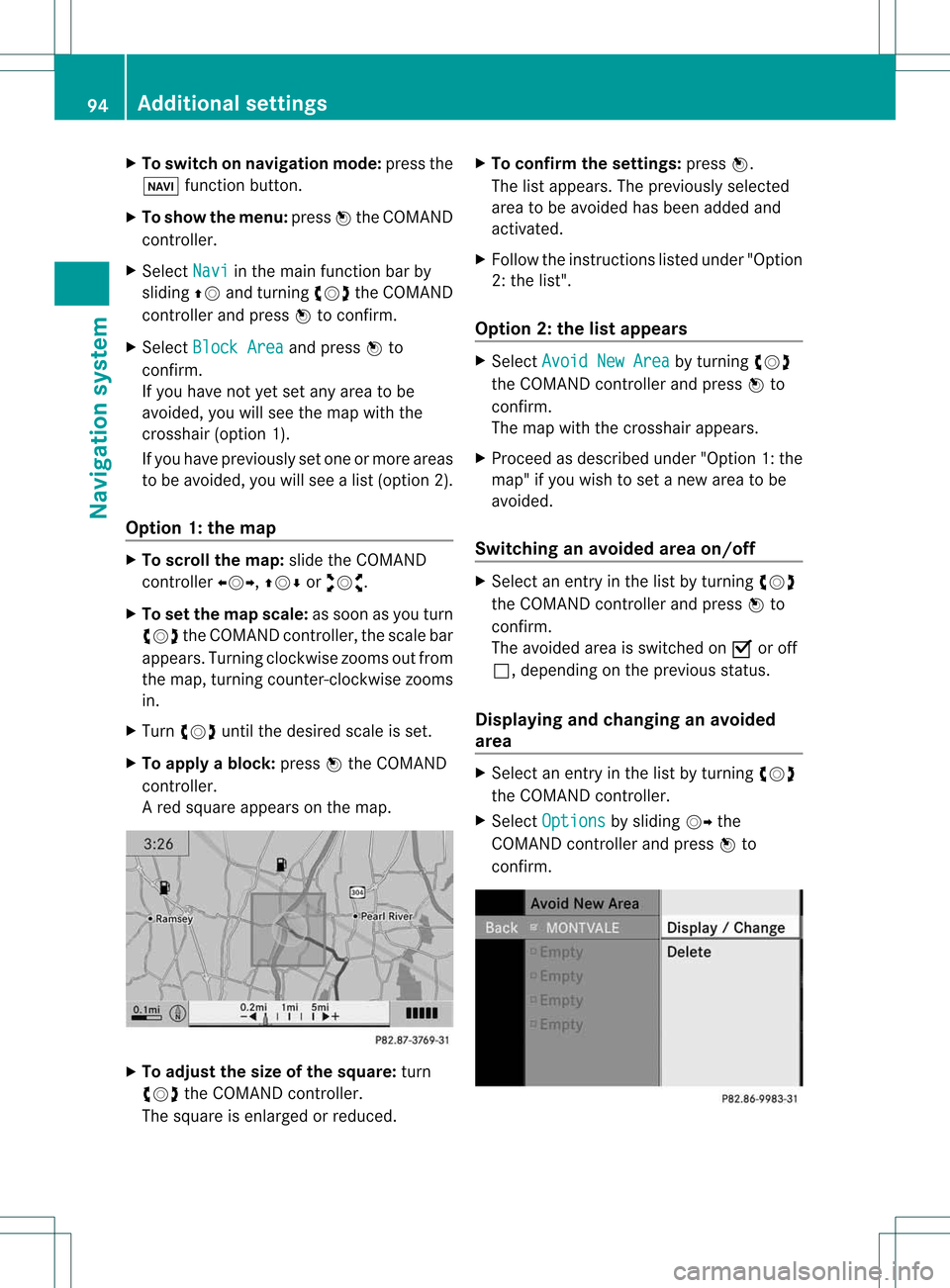
X
To switcho nnavigat ionmode: pressthe
Ø function button .
X To show themenu: pressWthe COMAND
con troller.
X Select Navi in
the main function barby
sliding ZVandturningcVd theCOMAND
con troller andpress Wtocon firm.
X Select Block Area and
press Wto
con firm.
If you have notyetsetany area tobe
avoided, youwillsee themap withthe
cross hair(option 1).
If you have previously setone ormore areas
to be avoided, youwillsee alist (option 2).
Opt ion 1:the map X
To scroll themap :slide theCOMAND
con troller XVY,ZVÆoraVb.
X To set the map scale: assoon asyou turn
cVd theCOMAND controller, thescale bar
appears. Turningclockwisezooms outfrom
the map, turningcount er-clockwise zooms
in.
X Turn cVd untilthedesired scaleisset.
X To app lyablock: pressWthe COMAND
con troller.
Ar ed square appears onthe map. X
To adj ust the size ofthe squa re:turn
cVd theCOMAND controller.
The square isenlarged orreduced. X
To confirm thesettings: pressW.
The listappears. Thepreviously selected
area tobe avoided hasbeen added and
activ ated.
X Follow theinst ruct ions listed under "Option
2: the list".
Opt ion 2:the listappears X
Select Avoid NewArea by
turn ingcVd
the COMAND controller andpress Wto
con firm.
The map withthecross hairappears.
X Proceed asdescribed under"Option 1:the
map" ifyou wish toset anew area tobe
avoided.
Switching anavoided areaon/off X
Select anent ryinthe listbyturn ingcVd
the COMAND controller andpress Wto
con firm.
The avoided areaisswitch edon O oroff
ª, depending onthe previous status.
Displaying andchanging anavoided
area X
Select anent ryinthe listbyturn ingcVd
the COMAND controller.
X Select Options by
sliding VYthe
COMAND controller andpress Wto
con firm. 94
Addit
ional settingsNavigation system
Page 131 of 194
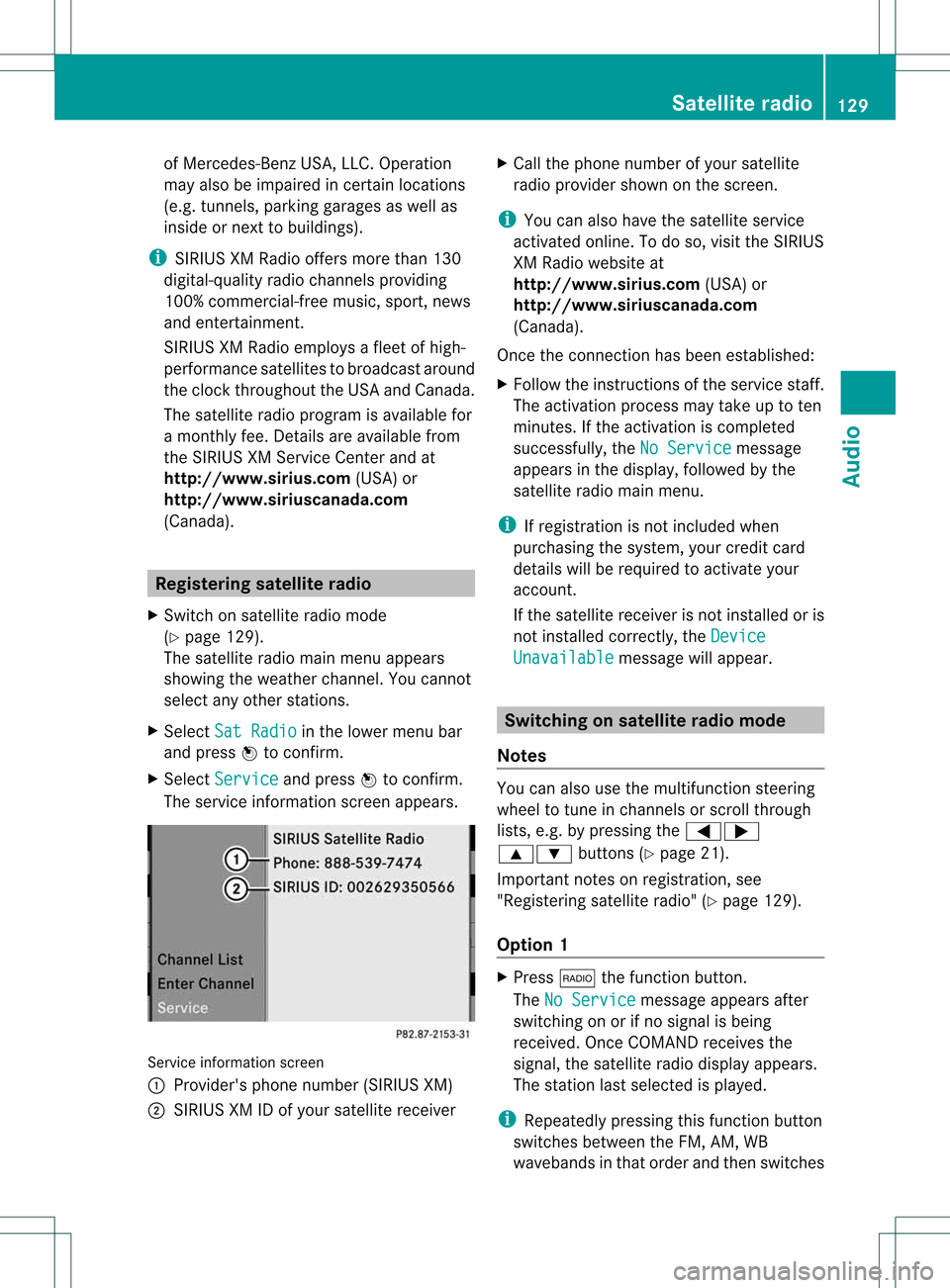
of
Mercedes-B enzUSA ,LLC. Operation
may alsobeimpaired incert ainlocations
(e.g. tunnels,parking garages aswell as
inside ornext tobuildi ngs).
i SIRIUS XMRadio offers morethan130
digital-quali tyradio chann elsproviding
100% commer cial-free music,sport,news
and enter tainmen t.
SIRIUS XMRadio employs afleet ofhigh-
performanc esatellites tobroadcast around
the clock throughout theUSA andCanada.
The satellite radioprogram isavaila blefor
a mont hlyfee. Details areavaila blefrom
the SIRIUS XMServic eCenter andat
htt <0010002C00210021001700170017002000130009001200090015001300200003
000F000DB (USA)or
htt <0010002C00210021001700170017002000130009001200090015001300030001
000E000100040001B .com
(Canada) . Registering
satelliteradio
X Switch onsatellite radiomode
(Y page 129).
The satellite radiomainmenu appears
showing theweather channel.You cann ot
select anyother station s.
X Select SatRadio in
the lower menu bar
and press Wtoconf irm.
X Select Service and
press Wtoconf irm.
The service informationscreen appears. Service
informat ionscreen
1 Provider's phonenumber (SIRIUSXM)
2 SIRIUS XMIDofyour satellite receiver X
Call thephone number ofyour satellite
radio provider shownonthe screen .
i You canalso have thesatellite service
activated online.Todo so, visit theSIRIUS
XM Radio website at
htt <0010002C00210021001700170017002000130009001200090015001300200003
000F000DB (USA)or
htt <0010002C00210021001700170017002000130009001200090015001300030001
000E000100040001B .com
(Canada) .
Once theconn ection hasbeen established:
X Follow theinstr uctions ofthe service staff.
The activation processmaytake uptoten
minutes. Ifthe activation iscompleted
successfully, theNoService message
appears inthe display ,followed bythe
satellite radiomainmenu.
i Ifregistrat ionisnot included when
purchasing thesystem, yourcredit card
details willberequired toactivate your
account .
If the satellite receiver isnot installed oris
not installed correctly,the Device Unavailable message
willappear. Switching
onsatellite radiomode
Notes You
canalso usethemultifunct ionsteerin g
wheel totune inchann elsorscroll through
lists, e.g.bypressing the=;
9: buttons(Y page 21).
Import antnoteson registrat ion,see
"Registering satelliteradio"(Ypage 129).
Option 1 X
Press $thefunct ionbutton .
The NoService message
appearsafter
switching onorifno signal isbeing
received. OnceCOMAND receivesthe
signal, thesatellite radiodisplay appears.
The station lastselected isplaye d.
i Repeatedly pressingthisfunct ionbutton
switches betweentheFM, AM, WB
wavebands inthat order andthen switches Satellite
radio
129Audio
Page 165 of 194
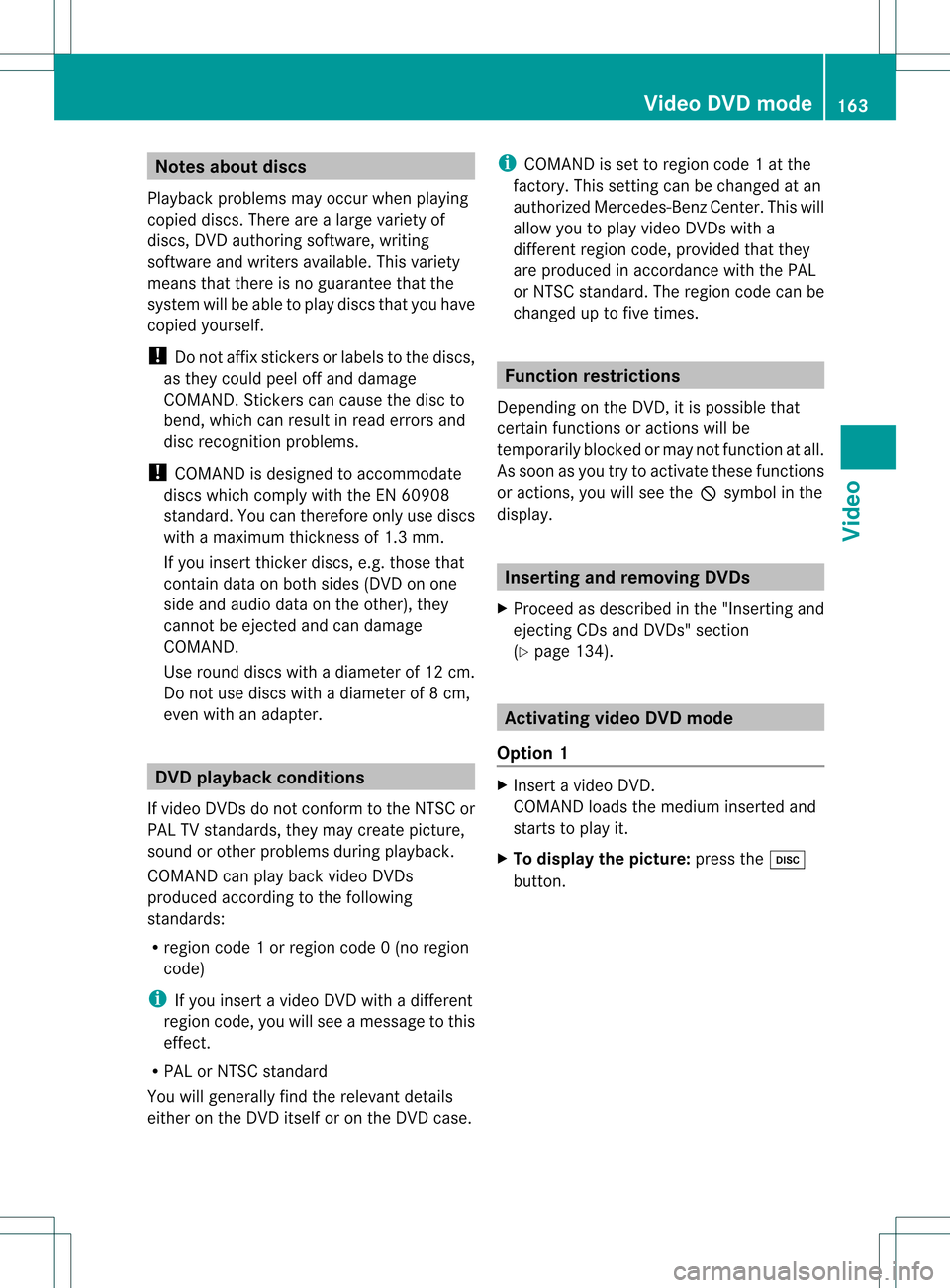
Note
sabo utdis cs
Pl ay ba ck pro blems mayoccu rwhen playing
copied discs.Therearealarge variety of
discs, DVDauthoring software,writing
software andwriters available.This variety
means thatthere isno guarantee thatthe
system willbeable toplay discs thatyouhave
copied yourself.
! Donot affix stick ersorlabel sto the discs,
as they could peeloffand damage
COMAND. Stickers cancause thedisc to
bend, which canresult inread errors and
disc recognit ionproblems.
! COMAND isdesigned toaccommodate
discs which comply withtheEN60908
standard. Youcantherefore onlyusediscs
with amaximum thickness of1.3 mm.
If you insert thickerdiscs, e.g.those that
cont aindata onboth sides (DVD onone
side andaudiodata onthe other), they
cannot beeject edand candamage
COMAND.
Use round discswithadiameter of12 cm.
Do not use discs withadiameter of8cm,
even withanadapter. DVD
playback conditions
If video DVDsdon otconf orm tothe NTSC or
PAL TVstandards, theymaycreate picture,
sound orother problems duringplayback.
COMAND canplay back video DVDs
produced according tothe following
standards:
R region code1orregion code0(no reg ion
cod e)
i Ifyo uins ert avid eo DVD with adi ffer ent
reg ionc ode, youwillsee amessage tothis
effect .
R PAL orNTSC standard
You willgenerally findtherelevant details
either onthe DVD itself oron the DVD case. i
COMAND isset toregion code1at the
factor y.This settingcan bechanged atan
authorized Mercedes-B enzCenter. Thiswill
allow youtoplay video DVDswith a
different regioncode,provided thatthey
are produced inaccordanc ewith thePAL
or NTSC standard. Theregion codecanbe
changed uptofive times. Function
restrictions
Dependin gon the DVD ,it is possible that
cert ainfunct ionsoractions willbe
temporarily blockedormay notfunct ionatall.
As soon asyou trytoactivate thesefunctions
or actions ,you willsee theKsymbol inthe
display . Inserting
andremoving DVDs
X Proceed asdescribed inthe "Insert ingand
eject ingCDs andDVD s"section
(Y page 134). Activating
videoDVDmode
Option 1 X
Insert avideo DVD.
COMAND loadsthemedium insertedand
start sto play it.
X To display thepictur e:press theh
button . Video
DVDmode
163Video Z