instrument cluster MERCEDES-BENZ E-CLASS CABRIOLET 2011 Owners Manual
[x] Cancel search | Manufacturer: MERCEDES-BENZ, Model Year: 2011, Model line: E-CLASS CABRIOLET, Model: MERCEDES-BENZ E-CLASS CABRIOLET 2011Pages: 353, PDF Size: 8.42 MB
Page 10 of 353
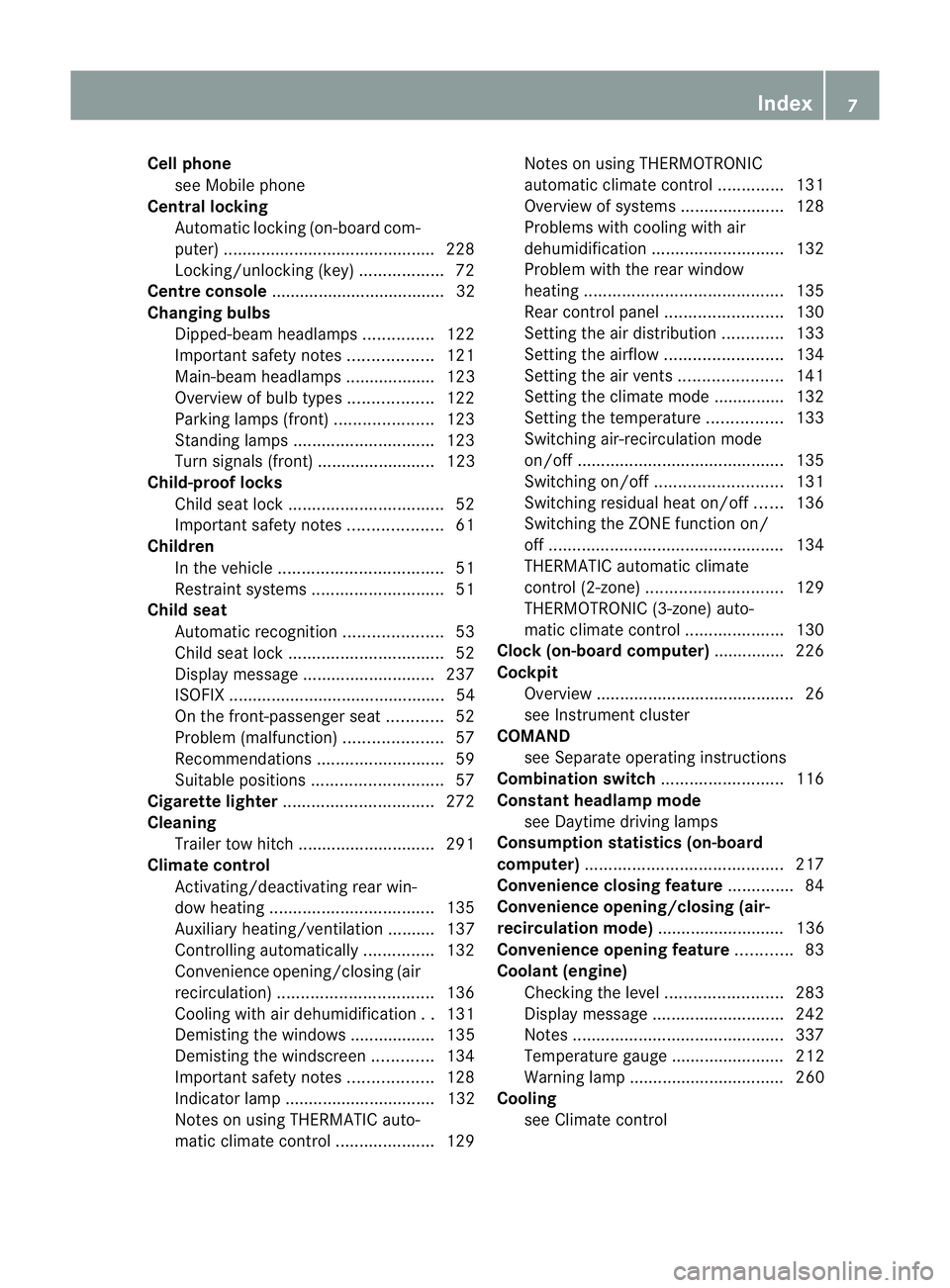
Cell phone
see Mobile phone
Centra llocking
Automatic lockin g(on-board com-
puter) ............................................ .228
Locking/unlocking (key ).................. 72
Centre console ..................................... 32
Changing bulbs Dipped-bea mheadlamps ............... 122
Important safety notes ..................121
Main-beam headlamps ................... 123
Overview of bul btypes .................. 122
Parking lamps (front) .....................123
Standing lamps .............................. 123
Turn signals (front) ......................... 123
Child-proof locks
Child sea tlock ................................. 52
Important safety notes ....................61
Children
In the vehicle ................................... 51
Restraint systems ............................ 51
Child seat
Automatic recognition .....................53
Child sea tlock ................................. 52
Display message ............................ 237
ISOFIX .............................................. 54
On the front-passenger sea t............ 52
Problem (malfunction) .....................57
Recommendations ...........................59
Suitable positions ............................ 57
Cigarette lighter ................................ 272
Cleaning Trailer tow hitch ............................. 291
Climate control
Activating/deactivating rear win-
dow heating ................................... 135
Auxiliary heating/ventilatio n.......... 137
Controlling automatically ...............132
Convenience opening/closing (air
recirculation) ................................. 136
Cooling with aird ehumidification..131
Demisting the windows .................. 135
Demisting the windscree n............. 134
Important safety notes ..................128
Indicator lamp ................................ 132
Notes on using THERMATI Cauto-
matic climate control .....................129Notes on using THERMOTRONIC
automatic climate control
..............131
Overview of systems ......................128
Problems with cooling with air
dehumidification ............................ 132
Problem with the rear window
heating .......................................... 135
Rea rcontrol panel ......................... 130
Setting the aird istribution.............133
Setting the airflow .........................134
Setting the airv ents...................... 141
Setting the climate mode .............. .132
Setting the temperature ................133
Switching air-recirculation mode
on/off ............................................ 135
Switching on/off ........................... 131
Switching residua lheato n/off ......136
Switching the ZONE function on/
off .................................................. 134
THERMATI Cautomatic climate
control (2-zone) ............................. 129
THERMOTRONIC (3-zone) auto-
matic climate control .....................130
Clock( on-board computer) ...............226
Cockpit Overview .......................................... 26
see Instrument cluster
COMAND
see Separate operating instructions
Combination switch ..........................116
Constant headlamp mode see Daytime driving lamps
Consumptio nstatistic s(on -board
computer) .......................................... 217
Convenience closing feature ..............84
Convenience opening/closing (air-
recirculation mode) ........................... 136
Convenience opening feature ............83
Coolan t(engine)
Checkin gthe level ......................... 283
Display message ............................ 242
Notes ............................................. 337
Temperature gauge ........................ 212
Warning lamp ................................. 260
Cooling
see Climate control Index
7
Page 15 of 353
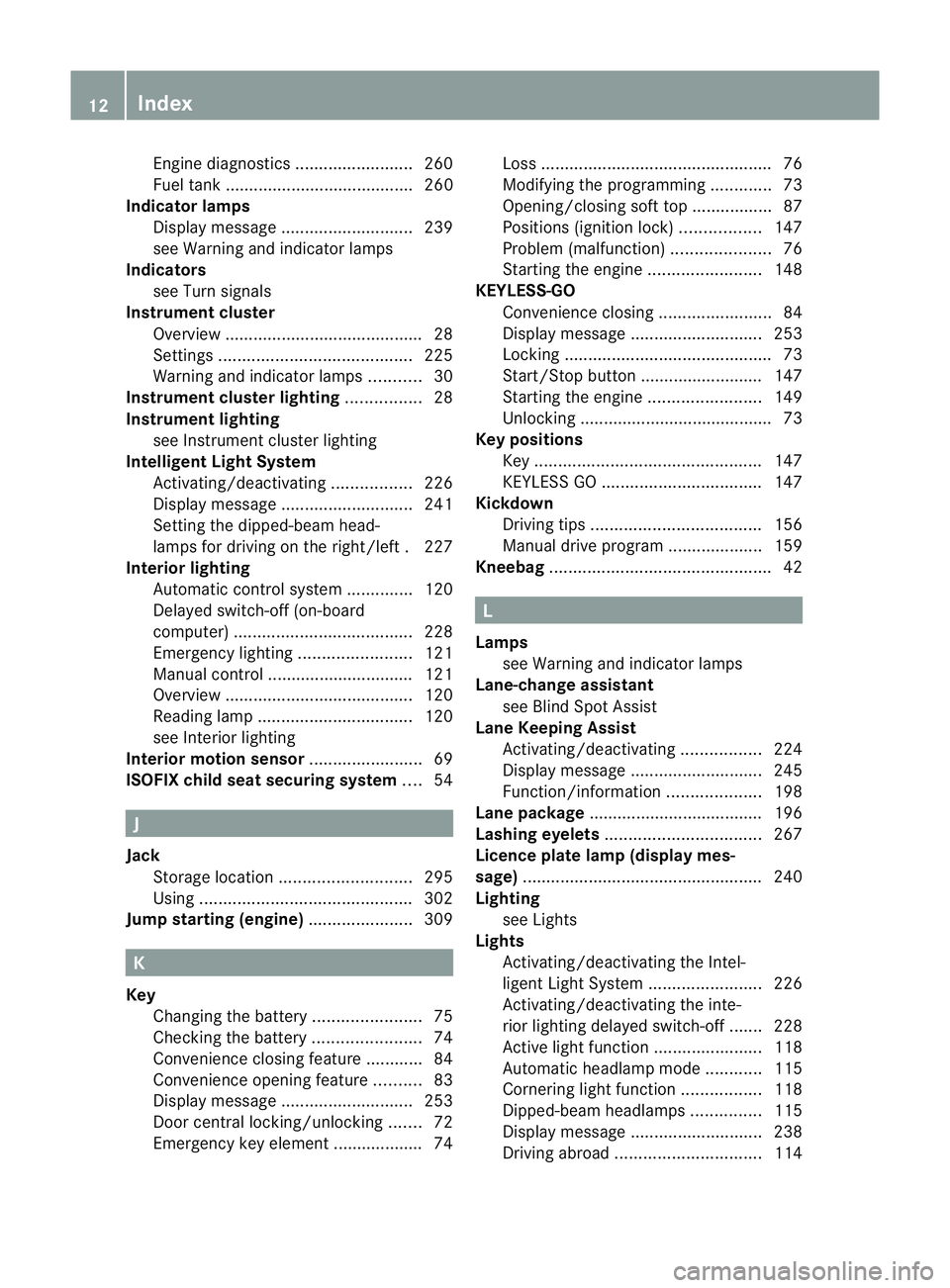
Engine diagnostics
.........................260
Fuel tank ........................................ 260
Indicator lamps
Display message ............................ 239
see Warning and indicator lamps
Indicators
see Turn signals
Instrument cluster
Overview .......................................... 28
Settings ......................................... 225
Warning and indicator lamps ...........30
Instrument cluster lighting ................28
Instrument lighting see Instrument cluster lighting
Intelligen tLight System
Activating/deactivatin g................. 226
Display message ............................ 241
Setting the dipped-bea mhead-
lamps for driving on the right/left .227
Interior lighting
Automatic control system ..............120
Delayeds witch-off (on-board
computer) ...................................... 228
Emergency lighting ........................121
Manual control ............................... 121
Overview ........................................ 120
Reading lamp ................................. 120
see Interior lighting
Interior motio nsensor ........................ 69
ISOFIXc hild seat securing system ....54 J
Jack Storage location ............................ 295
Using ............................................. 302
Jump starting (engine) ......................309 K
Key Changing the battery .......................75
Checking the battery .......................74
Convenience closing feature ............84
Convenience opening feature ..........83
Display message ............................ 253
Door central locking/unlocking .......72
Emergency key element ................... 74 Loss
................................................. 76
Modifying the programming .............73
Opening/closing soft top .................87
Positions (ignition lock) .................147
Problem (malfunction) .....................76
Starting the engine ........................148
KEYLESS-GO
Convenience closing ........................84
Display message ............................ 253
Locking ............................................ 73
Start/Stop button .......................... 147
Starting the engine ........................149
Unlocking ......................................... 73
Keyp ositions
Key ................................................ 147
KEYLESS GO .................................. 147
Kickdown
Driving tips .................................... 156
Manual drive program ....................159
Kneebag ............................................... 42 L
Lamps see Warning and indicator lamps
Lane-chang eassistant
see Blind Spot Assist
Lane Keepin gAssist
Activating/deactivating .................224
Display message ............................ 245
Function/informatio n.................... 198
Lane package ..................................... 196
Lashing eyelets ................................. 267
Licenc eplate lamp (display mes-
sage) ................................................... 240
Lighting see Lights
Lights
Activating/deactivating the Intel-
ligent Ligh tSystem ........................ 226
Activating/deactivating the inte-
rior lighting delayed switch-off .......228
Active light function .......................118
Automatic headlamp mode ............115
Cornering light function .................118
Dipped-bea mheadlamps ............... 115
Display message ............................ 238
Driving abroad ............................... 11412
Index
Page 17 of 353
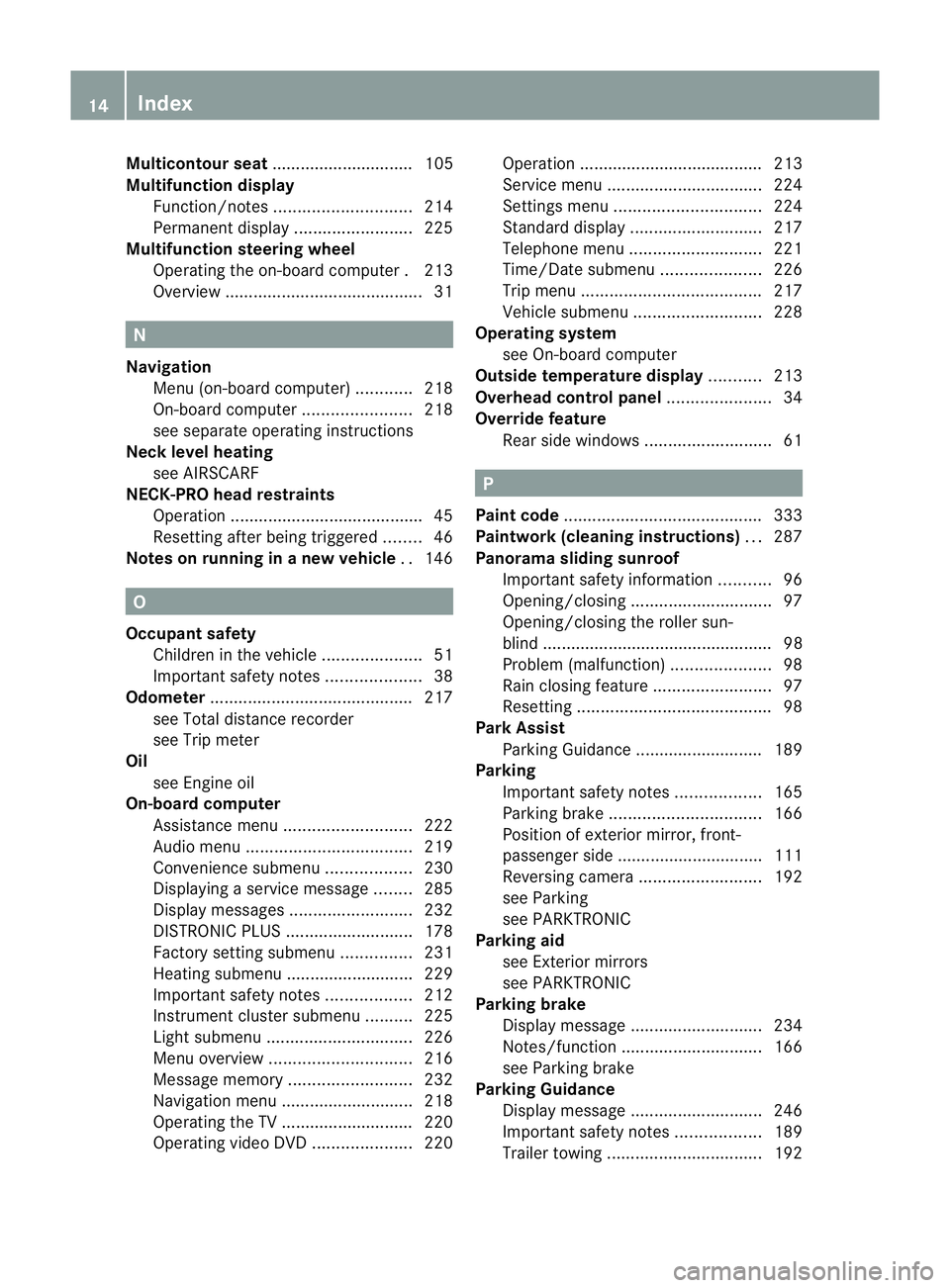
Multicontour seat
.............................. 105
Multifunction display Function/notes ............................. 214
Permanent displa y......................... 225
Multifunctio nsteering wheel
Operating the on-board computer .213
Overview .......................................... 31N
Navigation Menu (on-board computer) ............218
On-board computer .......................218
see separate operating instructions
Neck level heating
see AIRSCARF
NECK-PRO head restraints
Operation ........................................ .45
Resettin gafter bein gtriggered ........46
Notes on runnin ginanew vehicle ..146 O
Occupant safety Childre ninthe vehicle ..................... 51
Important safety notes ....................38
Odometer ........................................... 217
see Total distance recorder
see Trip meter
Oil
see Engine oil
On-board computer
Assistance menu ........................... 222
Audi omenu ................................... 219
Convenience submenu ..................230
Displaying aservice message ........285
Display messages ..........................232
DISTRONI CPLUS ........................... 178
Factory setting submenu ...............231
Heating submenu ........................... 229
Important safety notes ..................212
Instrument cluster submenu ..........225
Ligh tsubmenu ............................... 226
Menu overview .............................. 216
Message memory .......................... 232
Navigation menu ............................ 218
Operating the TV ............................ 220
Operating vide oDVD ..................... 220Operation ....................................... 213
Service menu
................................. 224
Settings menu ............................... 224
Standard displa y............................ 217
Telephone menu ............................ 221
Time/Date submenu .....................226
Trip menu ...................................... 217
Vehicle submenu ........................... 228
Operatin gsystem
see On-board computer
Outside temperature display ...........213
Overhead control panel ......................34
Override feature Rea rside windows ........................... 61 P
Pain tcode .......................................... 333
Paintwork (cleaning instructions) ...287
Panorama sliding sunroof Important safety information ...........96
Opening/closing .............................. 97
Opening/closing the roller sun-
blind ................................................. 98
Problem (malfunction) .....................98
Rain closing feature .........................97
Resetting ......................................... 98
Park Assist
Parking Guidance ........................... 189
Parking
Important safety notes ..................165
Parking brake ................................ 166
Position of exterio rmirror, front-
passenger sid e............................... 111
Reversing camera ..........................192
see Parking
see PARKTRONIC
Parking aid
see Exterior mirrors
see PARKTRONIC
Parking brake
Display message ............................ 234
Notes/function .............................. 166
see Parking brake
Parking Guidance
Display message ............................ 246
Important safety notes ..................189
Trailer towing ................................. 19214
Index
Page 20 of 353
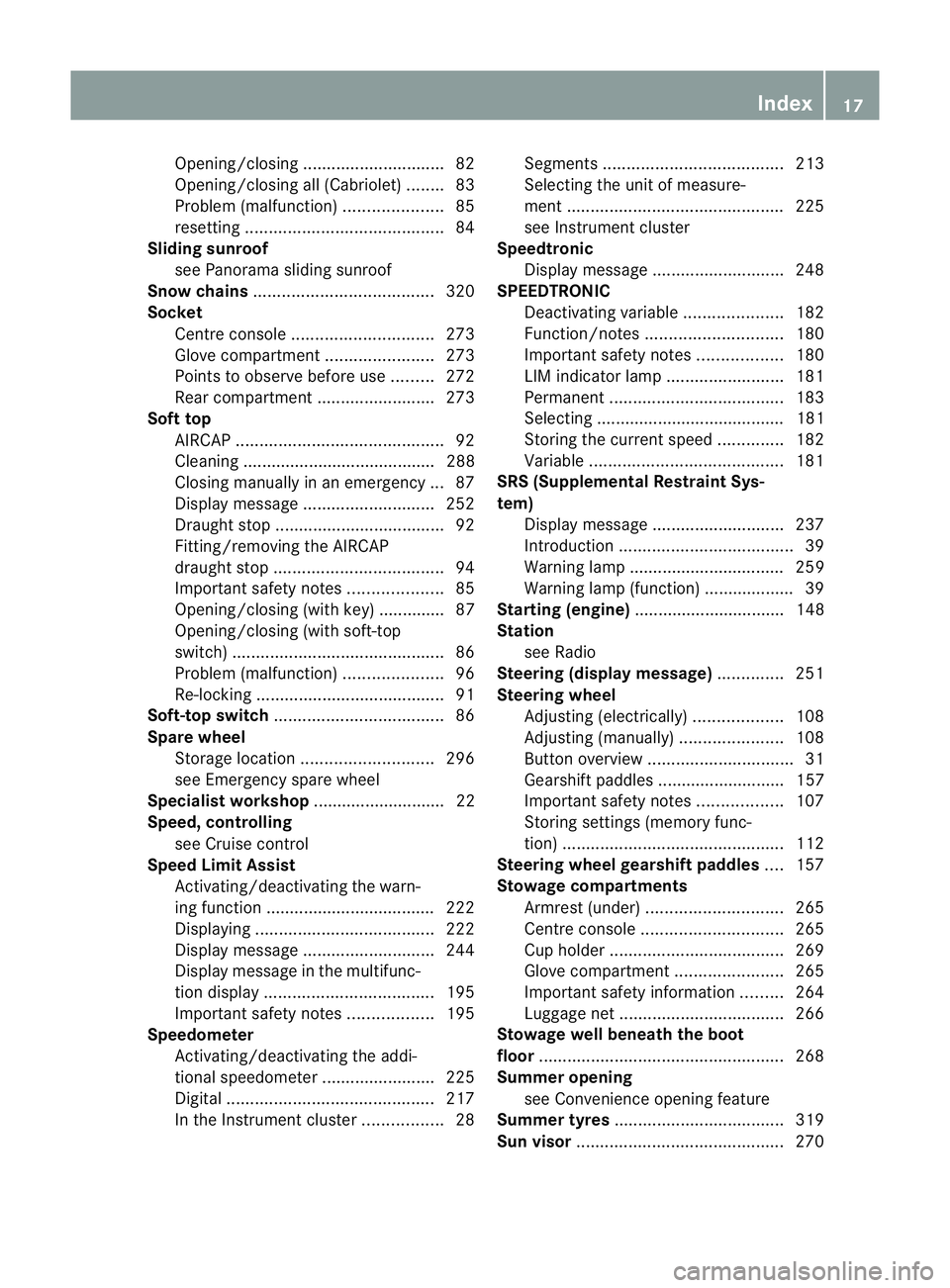
Opening/closing
.............................. 82
Opening/closing all( Cabriolet) ........83
Problem (malfunction) .....................85
resetting .......................................... 84
Sliding sunroof
see Panorama sliding sunroof
Sno wchains ...................................... 320
Socket Centre console .............................. 273
Glove compartment .......................273
Points to observe before use .........272
Rea rcompartmen t......................... 273
Soft top
AIRCAP ............................................ 92
Cleaning ......................................... 288
Closing manually in an emergency ... 87
Display message ............................ 252
Draught stop .................................... 92
Fitting/removing the AIRCAP
draugh tstop .................................... 94
Important safety notes ....................85
Opening/closing (with key) .............. 87
Opening/closing (with soft-top
switch) ............................................. 86
Problem (malfunction) .....................96
Re-locking ........................................ 91
Soft-top switch .................................... 86
Spare wheel Storage location ............................ 296
see Emergency spare wheel
Specialist workshop ............................ 22
Speed, controlling see Cruise control
Spee dLimit Assist
Activating/deactivatin gthe warn-
ing function .................................... 222
Displayin g...................................... 222
Display message ............................ 244
Display message in the multifunc-
tion displa y.................................... 195
Important safety notes ..................195
Speedometer
Activating/deactivating the addi-
tional speedometer ........................225
Digita l............................................ 217
In the Instrument cluster .................28Segments
...................................... 213
Selecting the unit of measure-
ment .............................................. 225
see Instrument cluster
Speedtronic
Display message ............................ 248
SPEEDTRONIC
Deactivating variabl e..................... 182
Function/notes ............................. 180
Important safety notes ..................180
LIM indicator lamp .........................181
Permanent ..................................... 183
Selecting ........................................ 181
Storing the current spee d.............. 182
Variabl e......................................... 181
SRS (Supplemental Restrain tSys-
tem) Display message ............................ 237
Introduction ..................................... 39
Warning lamp ................................. 259
Warning lamp (function) ................... 39
Starting (engine) ................................ 148
Station see Radio
Steering (display message) ..............251
Steering wheel Adjusting (electrically). ..................108
Adjusting (manually). .....................108
Button overview ............................... 31
Gearshift paddle s........................... 157
Important safety notes ..................107
Storing settings (memory func-
tion) ............................................... 112
Steering wheel gearshift paddles ....157
Stowage compartments Armrest (under) ............................. 265
Centre console .............................. 265
Cuph older..................................... 269
Glove compartment .......................265
Important safety information .........264
Luggage net ................................... 266
Stowage well beneath the boot
floor .................................................... 268
Summer opening see Convenience opening feature
Summer tyres .................................... 319
Sun visor ............................................ 270 Index
17
Page 30 of 353
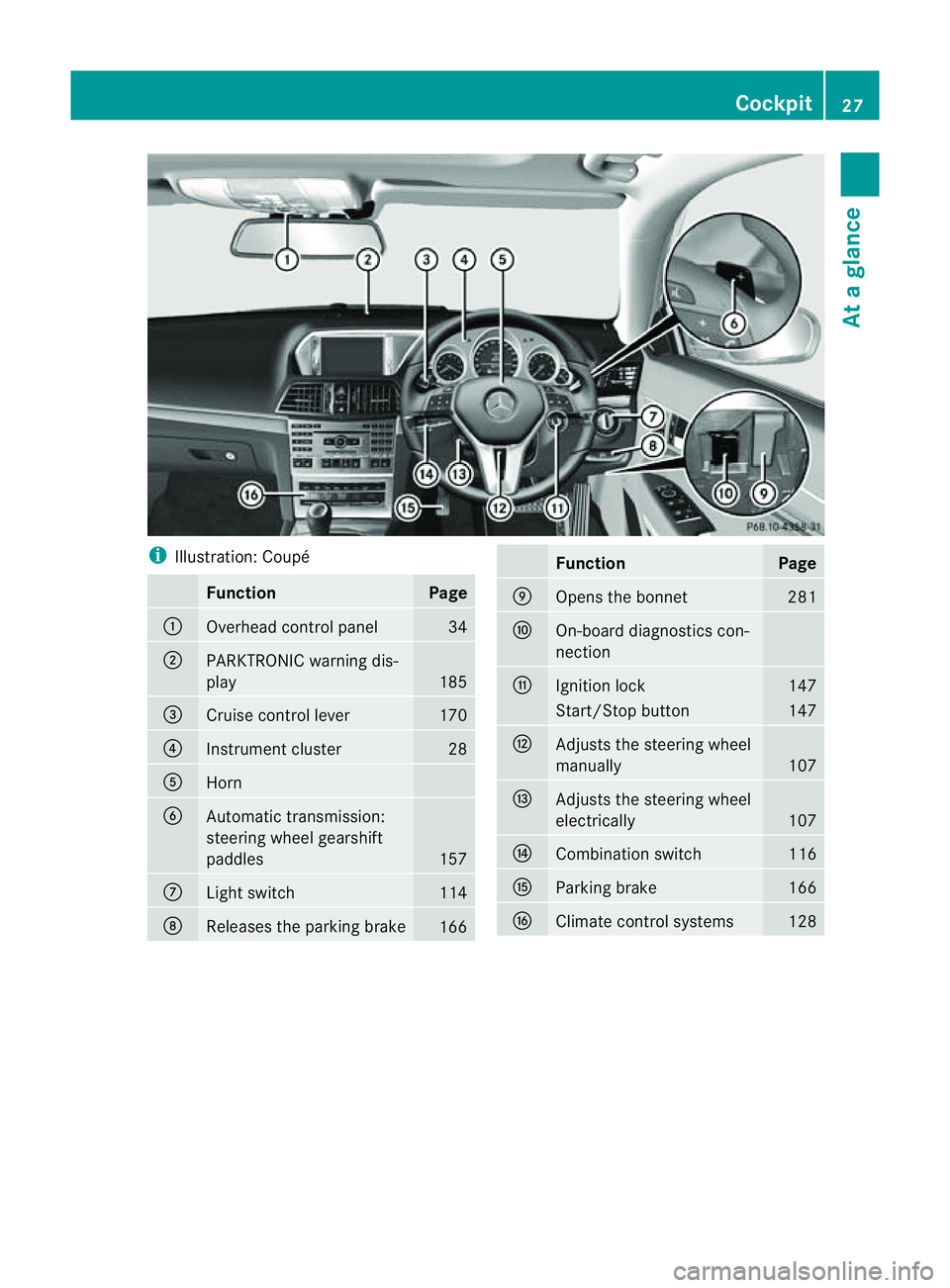
i
Illustration: Coupé Function Page
:
Overhea
dcontrol panel 34
;
PARKTRONIC warning dis-
play
185
=
Cruise control lever 170
?
Instrument cluster 28
A
Horn
B
Automatic transmission:
steering wheelg
earshift
paddles 157
C
Light switch 114
D
Releasest
he parking brake 166 Function Page
E
Opens the bonnet 281
F
On-board diagnostics con-
nection
G
Ignition lock 147
Start/Stop button 147
H
Adjusts the steering wheel
manually
107
I
Adjusts the steering wheel
electrically
107
J
Combination switch 116
K
Parking brake 166
L
Climate control systems 128Cockpit
27Atag lance
Page 31 of 353
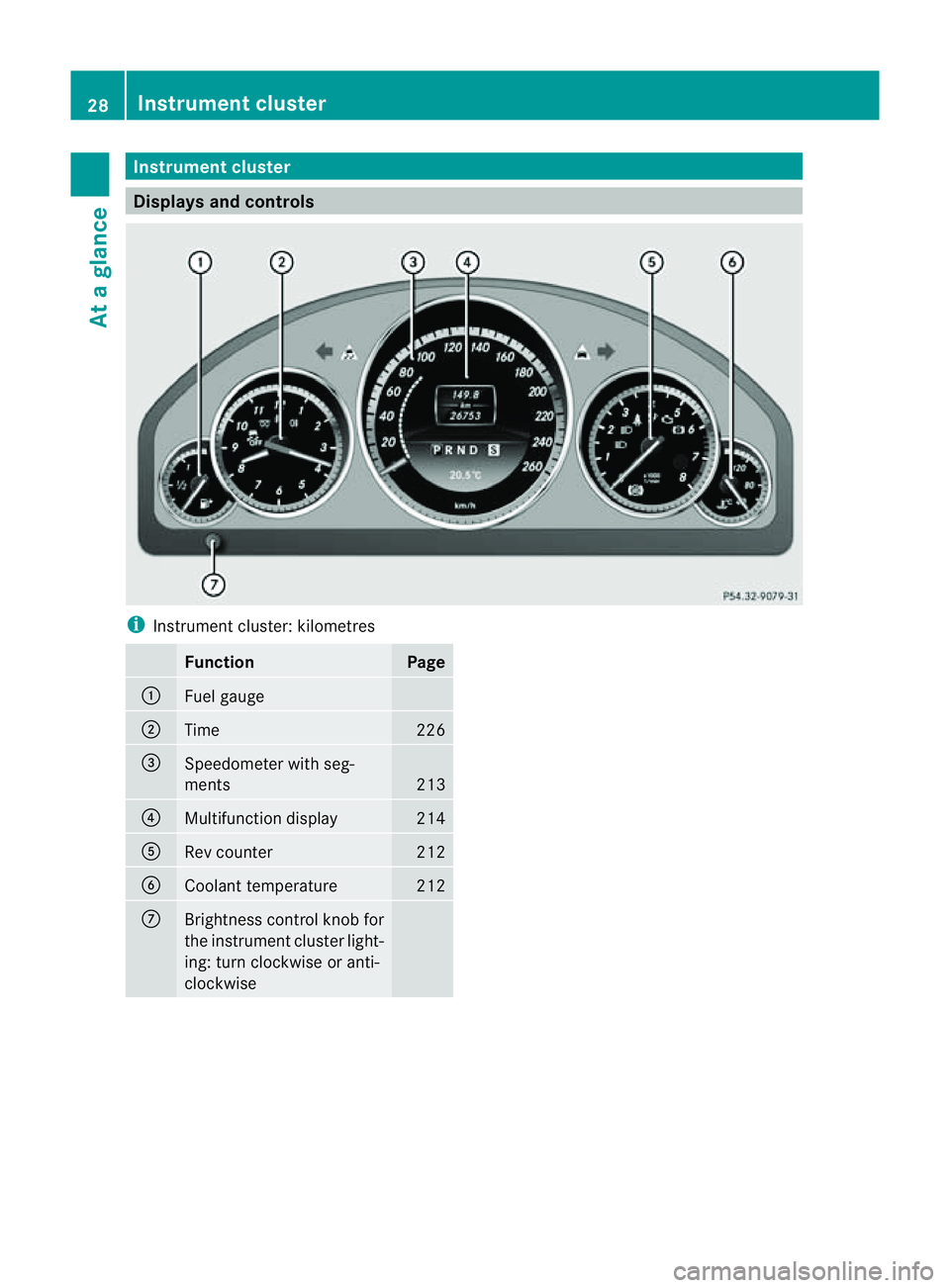
Instrumen
tcluster Display
sand controls i
Instrument cluster: kilometres Function Page
:
Fuel gauge
;
Time 226
=
Speedometer with seg-
ments
213
?
Multifunction display 214
A
Rev counter 212
B
Coolant temperature 212
C
Brightness control knob for
the instrumen
tcluster light-
ing: tur nclockwise or anti-
clockwise 28
Instrument clusterAt
ag lance
Page 32 of 353
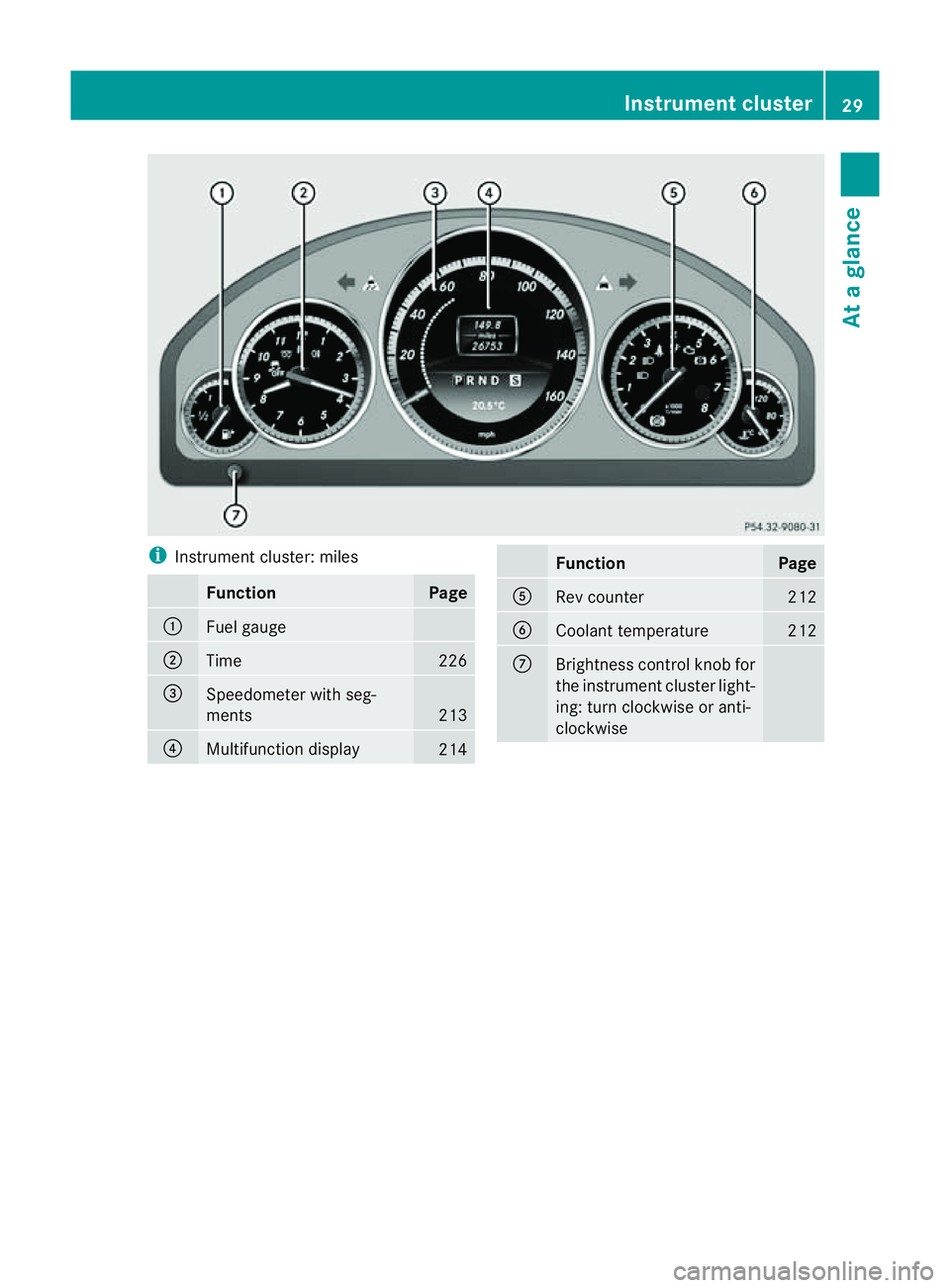
i
Instrument cluster: miles Function Page
:
Fuel gauge
;
Time 226
=
Speedometer with seg-
ments
213
?
Multifunction display
214 Function Page
A
Rev counter 212
B
Coolant temperature 212
C
Brightness control knob for
the instrument cluster light-
ing: turn clockwise or anti-
clockwise Instrument cluster
29Atag lance
Page 33 of 353
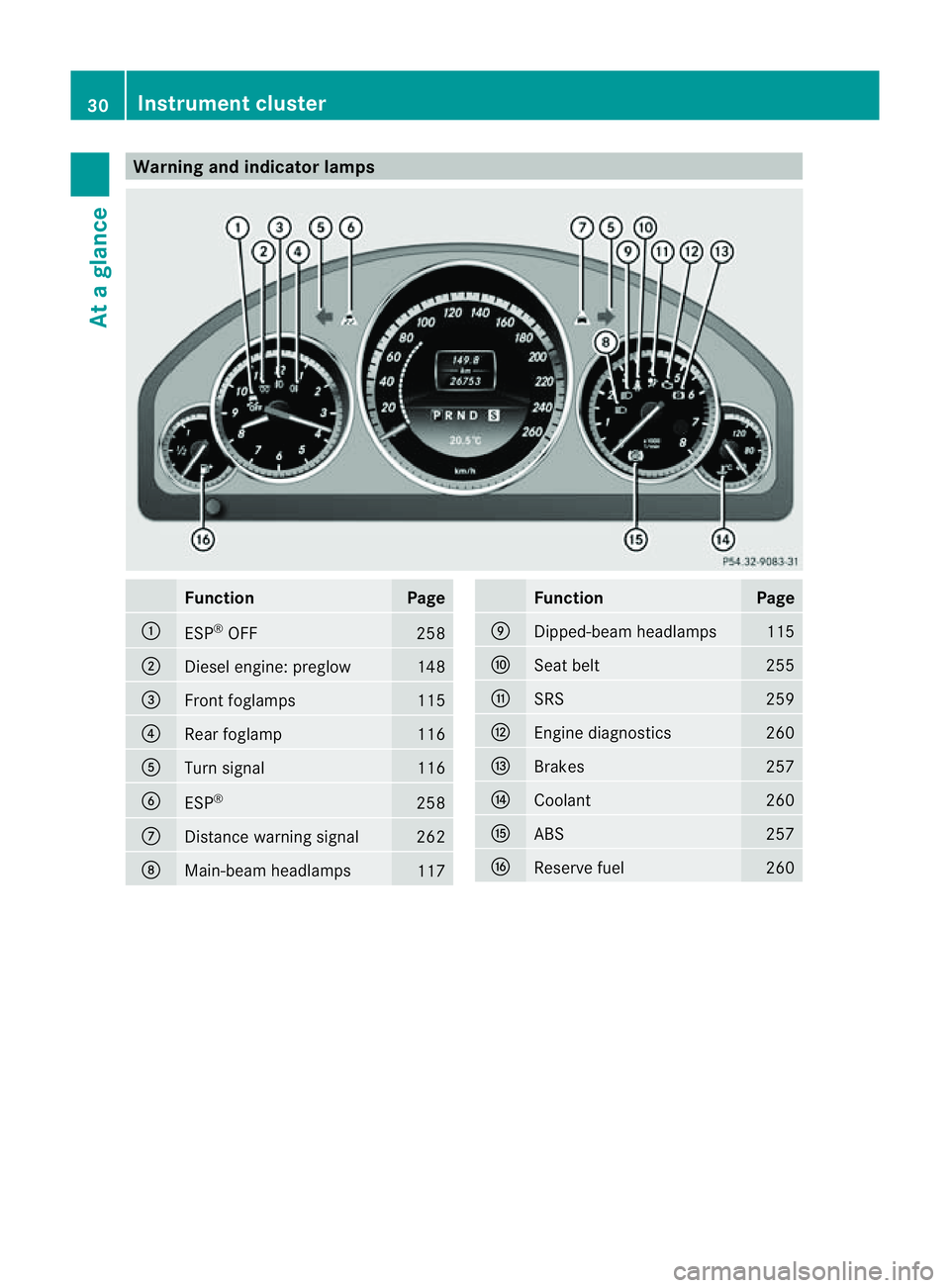
Warning and indicator lamps
Function Page
:
ESP
®
OFF 258
;
Diesel engine: preglow 148
=
Front foglamps 115
?
Rea
rfoglamp 116
A
Turn signal 116
B
ESP
® 258
C
Distance warning signal 262
D
Main-beam headlamps
117 Function Page
E
Dipped-beam headlamps 115
F
Seat belt 255
G
SRS 259
H
Engine diagnostics 260
I
Brakes 257
J
Coolant 260
K
ABS 257
L
Reserve fuel 26030
Instrument clusterAt
ag lance
Page 42 of 353
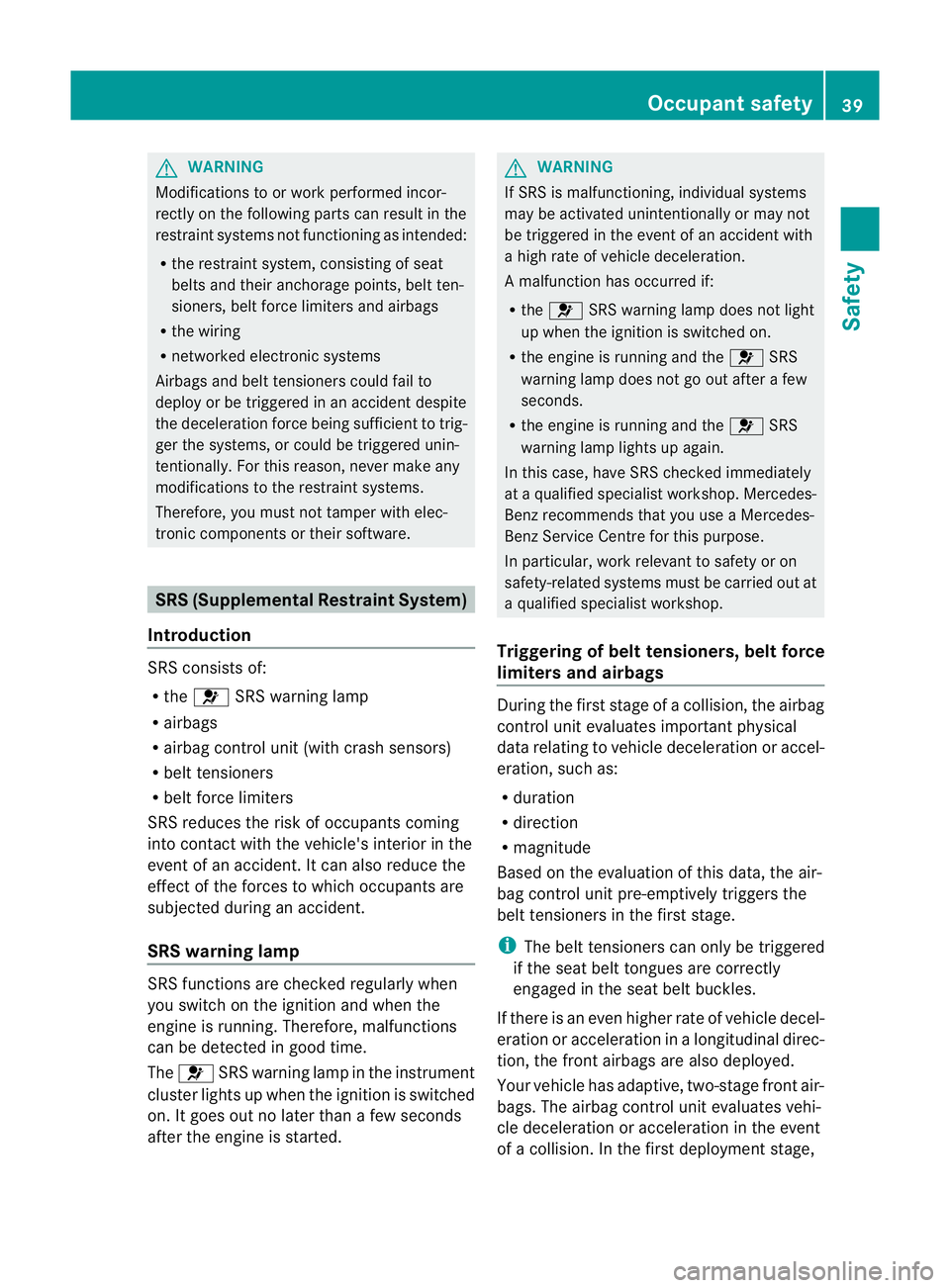
G
WARNING
Modifications to or work performe dincor-
rectly on the following parts can result in the
restraint systems not functioning as intended:
R the restraint system, consisting of seat
belts and their anchorage points, beltt en-
sioners, belt forc elimiters and airbags
R the wiring
R networked electronic systems
Airbags and belt tensioners could fail to
deploy or be triggered in an acciden tdespite
the deceleration forc ebeing sufficien ttotrig-
ger the systems, or could be triggered unin-
tentionally. For this reason, never make any
modifications to the restraint systems.
Therefore, you must not tamper with elec-
tronic components or their software. SRS (Supplemental Restraint System)
Introduction SRS consist
sof:
R the 6 SRS warning lamp
R airbags
R airbag control unit (with crash sensors)
R belt tensioners
R belt force limiters
SRS reduces the risk of occupant scoming
into contact with the vehicle's interior in the
event of an accident .Itcan also reduce the
effect of the forces to which occupant sare
subjected during an accident.
SRS warning lamp SRS functions are checked regularly when
you switch on the ignition and when the
engine is running. Therefore, malfunctions
can be detected in good time.
The 6 SRS warning lamp in the instrument
cluster lights up when the ignition is switched
on. It goes out no later than afew seconds
after the engine is started. G
WARNING
If SRS is malfunctioning, individual systems
may be activated unintentionally or may not
be triggered in the event of an accident with
ah igh rate of vehicle deceleration.
Am alfunction has occurred if:
R the 6 SRS warning lamp does not light
up when the ignition is switched on.
R the engine is runnin gand the 6SRS
warning lamp does not go out after afew
seconds.
R the engine is runnin gand the 6SRS
warning lamp lights up again.
In this case, have SRS checked immediately
at aq ualified specialist workshop. Mercedes-
Benz recommends that you use aMercedes-
Benz Service Centre for this purpose.
In particular, work relevant to safety or on
safety-related systems must be carried out at
aq ualified specialist workshop.
Triggering of belt tensioners, belt force
limiters and airbags During the first stage of
acollision, the airbag
control unit evaluates important physical
data relating to vehicle deceleration or accel-
eration, such as:
R duration
R direction
R magnitude
Based on the evaluation of this data, the air-
bag control unit pre-emptively triggers the
belt tensioners in the first stage.
i The belt tensioners can only be triggered
if the seat belt tongues are correctly
engaged in the seat belt buckles.
If there is an even higher rate of vehicle decel-
eration or acceleration in alongitudinal direc-
tion, the front airbags are also deployed.
Your vehicle has adaptive, two-stage front air-
bags. The airbag control unit evaluates vehi-
cle deceleration or acceleration in the event
of ac ollision. In the first deployment stage, Occupant safety
39Safety Z
Page 67 of 353
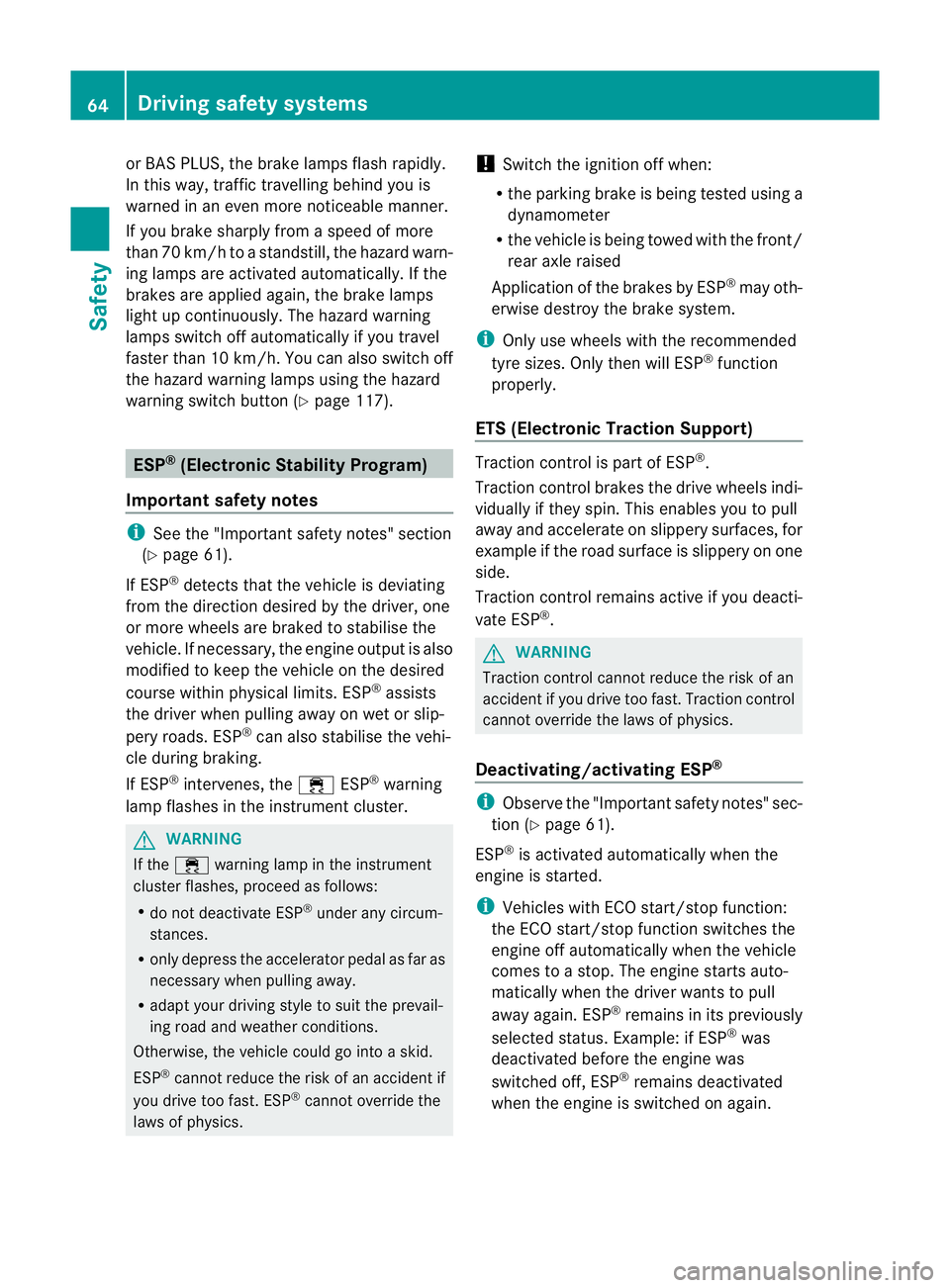
or BAS PLUS, the brake lamps flash rapidly.
In this way, traffic travelling behind you is
warned in an even more noticeable manner.
If you brake sharply from aspeed of more
than 70 km/htoa standstill, the hazard warn-
ing lamps are activated automatically. If the
brakes are applied again, the brake lamps
light up continuously. The hazard warning
lamps switch off automaticallyify ou travel
faster than 10 km/h .You can also switch off
the hazard warning lamps using the hazard
warning switch button (Y page 117).ESP
®
(Electronic Stability Program)
Important safety notes i
See the "Important safety notes" section
(Y page 61).
If ESP ®
detect sthat the vehicle is deviating
from the direction desired by the driver, one
or more wheels are braked to stabilise the
vehicle. If necessary, the engine output is also
modified to keep the vehicle on the desired
course within physical limits. ESP ®
assists
the driver when pulling away on wet or slip-
pery roads. ESP ®
can also stabilise the vehi-
cle during braking.
If ESP ®
intervenes, the ÷ESP®
warning
lamp flashes in the instrument cluster. G
WARNING
If the ÷ warning lamp in the instrument
cluster flashes, proceed as follows:
R do not deactivate ESP ®
under any circum-
stances.
R only depress the accelerator pedal as far as
necessary when pulling away.
R adapt your driving style to suit the prevail-
ing road and weather conditions.
Otherwise, the vehicle could go into askid.
ESP ®
cannot reduce the risk of an accident if
you drive too fast. ESP ®
cannot override the
laws of physics. !
Switch the ignition off when:
R the parking brake is being tested using a
dynamometer
R the vehicle is being towed with the front/
rear axle raised
Application of the brakes by ESP ®
may oth-
erwise destroy the brake system.
i Only use wheels with the recommended
tyre sizes. Only then will ESP ®
function
properly.
ETS (Electronic Traction Support) Traction control is part of ESP
®
.
Traction control brakes the drive wheels indi-
viduall yifthey spin. This enables you to pull
away and accelerate on slippery surfaces, for
example if the road surface is slippery on one
side.
Traction control remains active if you deacti-
vate ESP ®
. G
WARNING
Traction control cannot reduce the risk of an
accident if you drive too fast. Traction control
cannot override the laws of physics.
Deactivating/activating ESP ® i
Observe the "Important safety notes" sec-
tion (Y page 61).
ESP ®
is activated automatically when the
engine is started.
i Vehicles with ECO start/stop function:
the ECO start/stop function switches the
engine off automatically when the vehicle
comes to astop. The engine startsa uto-
matically when the driver wants to pull
away again. ESP ®
remains in its previously
selected status. Example: if ESP ®
was
deactivated before the engine was
switched off, ESP ®
remains deactivated
when the engine is switched on again. 64
Driving safety systemsSafety