reset MERCEDES-BENZ E-CLASS CABRIOLET 2017 Owner's Manual
[x] Cancel search | Manufacturer: MERCEDES-BENZ, Model Year: 2017, Model line: E-CLASS CABRIOLET, Model: MERCEDES-BENZ E-CLASS CABRIOLET 2017Pages: 521, PDF Size: 10.64 MB
Page 502 of 521
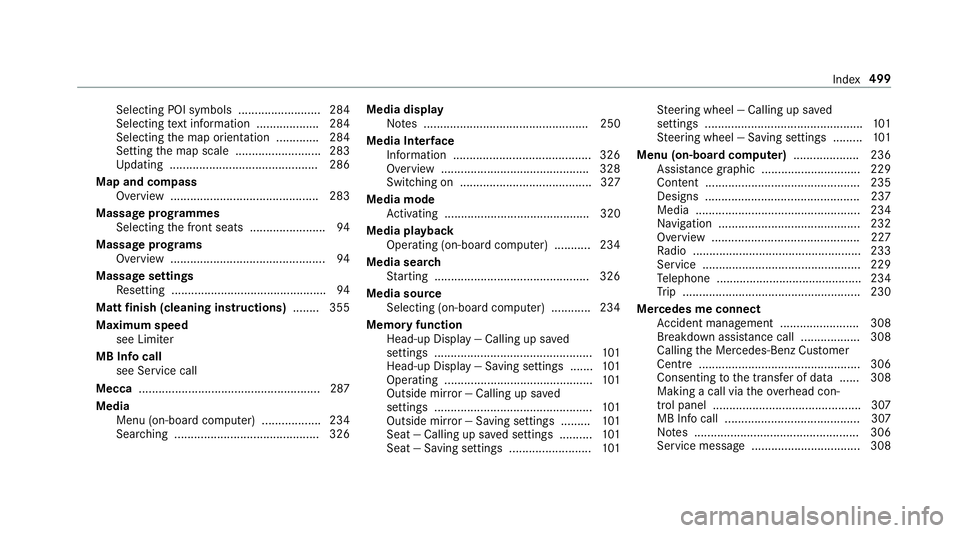
Selecting POI symbols ......................... 284
Selecting text information ................... 284
Selecting the map orientation .............2 84
Setting the map scale .......................... 283
Up dating .............................................2 86
Map and comp ass
Overview ............................................. 283
Massage prog rammes
Selecting the front seats ....................... 94
Massage prog rams
Overview ............................................... 94
Massage settings Resetting ............................................... 94
Matt finish (cleaning instructions) ........ 355
Maximum speed see Limiter
MB Info call see Service call
Mecca .......................................................2 87
Media Menu (on-boa rdcompu ter) .................. 234
Sear ching ............................................ 326 Media display
Notes .................................................. 250
Media Inter face
In fo rm ation .......................................... 326
Overview ............................................ .328
Switching on ........................................ 327
Media mode Activating ............................................ 320
Media playba ck
Operating (on-board computer) ........... 234
Media sear ch
St arting .............................................. .326
Media source Selecting (on-boa rdcompu ter) ............ 234
Memory function Head-up Display — Calling up sa ved
settings ................................................ 101
Head-up Display — Saving settings ....... 101
Operating ............................................. 101
Outside mir ror — Calling up sa ved
settings ................................................ 101
Outside mir ror — Saving settings ......... 101
Seat — Calling up sa ved settings .......... 101
Seat — Saving settings ......................... 101St
eering wheel — Calling up sa ved
settings ................................................ 101
St eering wheel — Saving settings ......... 101
Menu (on-board computer) .................... 236
Assis tance graphic .............................. 229
Content ............................................... 235
Designs ............................................... 237
Media .................................................. 234
Na vigation ........................................... 232
Overview ............................................. 227
Ra dio ...................................................2 33
Service ................................................ 229
Te lephone ............................................ 234
Tr ip ...................................................... 230
Mercedes me connect Accident mana gement ........................ 308
Breakdown assi stance call .................. 308
Calling the Mercedes-Benz Cus tomer
Centre ................................................. 306
Consenting tothe transfer of data ...... 308
Making a call via theove rhead con‐
trol panel ............................................. 307
MB Info call ......................................... 307
No tes .................................................. 306
Service message ................................. 308 Index
499
Page 507 of 521

Displ
aying information ........................ .334
Editing station presets ........................ .333
Fr equency fix ....................................... 334
Menu (on-boa rdcompu ter) .................. 233
Moving stations .................................. .333
Overview ............................................. 332
Sear ching forst ations ........................ .333
Setting a station .................................. 333
Setting station tracking ...................... .334
Setting the frequency band ................. 333
Setting the traf fic information
service volume inc rease ...................... 334
St oring stations .................................. .333
Switching traf fic announcements
on/off ................................................. 334
Ta gging music trac ks........................... 334
To display radio text ............................ 334
Vo ice commands (LINGU ATRO NIC) .....2 46
Ra dio stations
Selecting (on-boa rdcompu ter) ............ 233
Ra nge
Displaying ............................................ 230
Re ading lamp
see Interior lighting Re
ar fog light ............................................ 11 5
Re ar seat
see Seat
Re ar seat belt
St atus display ........................................ 32
Re ar seat belt status display .................... 32
Re ar window heater ................................ 12 9
Re ar-view mir ror
see Outside mir rors
Re cycling
see Take -ba ckof end-of-life vehicles
Re ducing agent
see AdBlue ®
Re fuelling
Re fuelling theve hicle .......................... 15 3
To pping up AdBlue ®
............................. 157
Re gistration
Ve hicle .................................................. 23
Re mo tecont rol (stationa ryheater)
Displ ays ............................................... 13 6
Problems ............................................. 13 8
Re placing the battery .......................... 137Setting .................................................
13 5
Re scue card ............................................... 24
Re ser ve
Fu el ...................................................... 411
Re set function (multimedia sy stem) .....2 65
Re sidual heat ...........................................1 32
Re storing (factory settings)
see Reset function (multimedia sy stem)
Re stra int sy stem ...................................... .25
Children ................................................ .41
Fu nction in an accident ........................ .26
Fu nctionality .......................................... 26
Malfunction ........................................... 26
Pr otection ..............................................25
Re duced pr otection ...............................25
Sy stem self-test .....................................26
Wa rning lamp ........................................ 26
Re versege ar
Selecting ............................................. 15 0
Re versing camera .................................... 19 8
Assigning as a favo urite ...................... .204
Care .................................................... 358
Fu nction .............................................. 19 8504
Index
Page 510 of 521
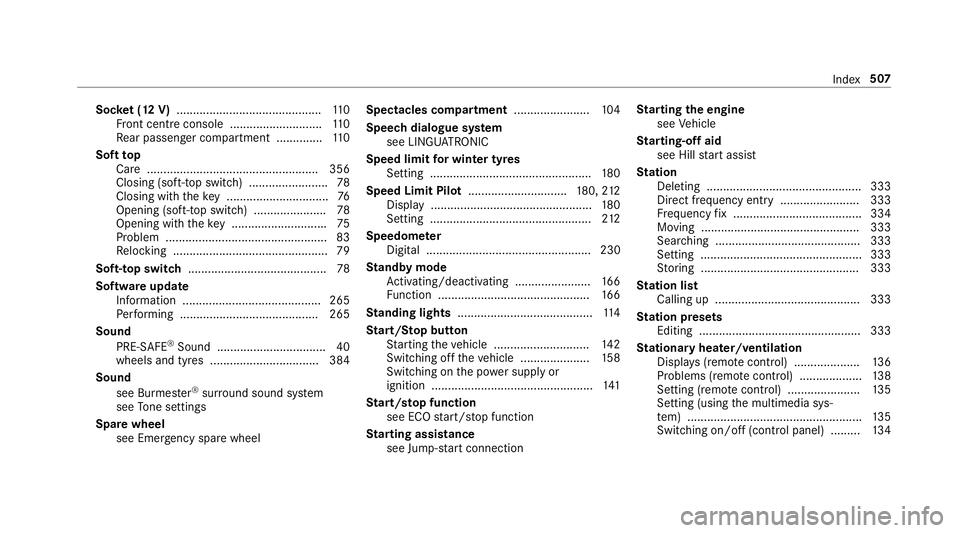
Soc
ket (12 V) ............................................ 11 0
Fr ont centre console ............................ 11 0
Re ar passenger compartment .............. 11 0
Soft top
Care .................................................... 356
Closing (soft- top switch) ........................ 78
Closing with theke y .............................. .76
Opening (soft-top switch) ......................78
Opening with theke y ............................ .75
Problem .................................................83
Re locking .............................................. .79
Soft-top switch .......................................... 78
Software update Information .......................................... 265
Pe rforming .......................................... 265
Sound PRE-SAFE ®
Sound ................................. 40
wheels and tyres ................................. 384
Sound see Burmes ter®
sur round sound sy stem
see Tone settings
Spare wheel see Emergency spa rewheel Spectacles compa
rtment ...................... .104
Spee chdialogue sy stem
see LINGU ATRO NIC
Speed limit for winter tyres
Setting ................................................. 180
Speed Limit Pilot .............................. 180, 212
Displ ay................................................. 180
Setting ................................................. 212
Speedome ter
Digital .................................................. 230
St andby mode
Ac tivating/deactivating ...................... .166
Fu nction .............................................. 16 6
St anding lights ......................................... 11 4
St art/S top button
St arting theve hicle ............................. 14 2
Switching off theve hicle ..................... 15 8
Switching on the po wer supply or
ignition ................................................. 141
St art/s top function
see ECO start/ stop function
St arting assi stance
see Jump -sta rt connection St
arting the engine
see Vehicle
St arting-o ffaid
see Hill start assist
St ation
Deleting ............................................... 333
Direct frequency entry ........................ 333
Fr equency fix ....................................... 334
Moving ................................................ 333
Sea rching ............................................ 333
Setting .................................................3 33
St oring ................................................ 333
St ation list
Calling up ............................................ 333
St ation presets
Editing ................................................. 333
St ationary heater/ventilation
Displ ays (remo tecontrol) .................... 13 6
Problems (remo tecontrol) ................... 13 8
Setting (remo tecontrol) ...................... 13 5
Setting (using the multimedia sys‐
te m) ..................................................... 13 5
Switching on/off (control panel) ......... 13 4 Index
507