headlamp MERCEDES-BENZ E-CLASS CABRIOLET 2017 Owners Manual
[x] Cancel search | Manufacturer: MERCEDES-BENZ, Model Year: 2017, Model line: E-CLASS CABRIOLET, Model: MERCEDES-BENZ E-CLASS CABRIOLET 2017Pages: 521, PDF Size: 10.64 MB
Page 117 of 521
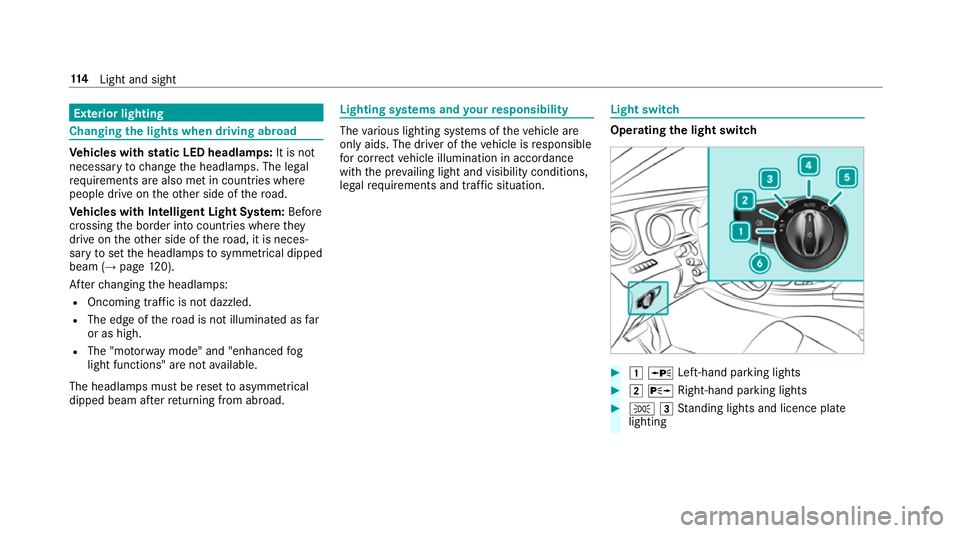
Exterior lighting
Changing
the lights when driving abroad Ve
hicles with static LED headlamps: It is not
necessa ryto change the headlamps. The legal
re qu irements are also met in countries where
people drive on theot her side of thero ad.
Ve hicles with Intelligent Light Sy stem: Before
crossing the border into count ries where they
drive on theot her side of thero ad, it is neces‐
sary toset the headlamps tosymmetrical dipped
beam (→ page120).
Af terch anging the headlamps:
R Oncoming tra ffic is not dazzled.
R The edge of thero ad is not illuminated as far
or as high.
R The "mo torw ay mode" and "enhanced fog
light functions" are not available.
The headlamps must be reset toasymm etrical
dipped beam af terre turning from ab road. Lighting sy
stems and your responsibility The
various lighting sy stems of theve hicle are
only aids. The driver of theve hicle is responsible
fo r cor rect vehicle illumination in accordance
with the pr evailing light and visibility conditions,
legal requirements and traf fic situation. Light switch
Ope
rating the light switch #
1 W Left-hand pa rking lights #
2 X Right-hand parking lights #
T 3Standing lights and licence plate
lighting 11 4
Light and sight
Page 119 of 521
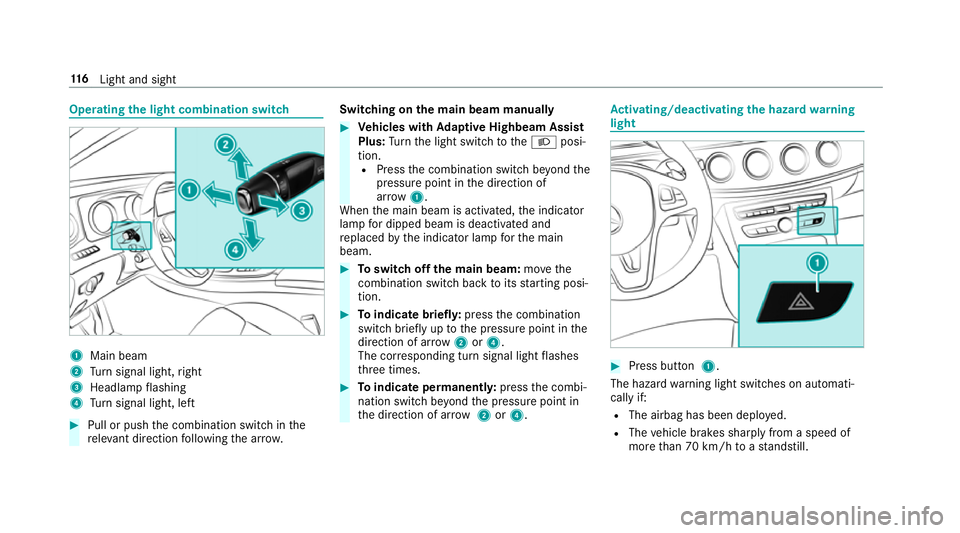
Operating
the light combination switch 1
Main beam
2 Turn signal light, right
3 Headlamp flashing
4 Turn signal light, left #
Pull or push the combination switch in the
re leva nt di rection following the ar row. Switching on
the main beam manually #
Vehicles with Adaptive Highbeam Assist
Plus: Turn the light switch totheL posi‐
tion. R Press the combination switch be yond the
pressure point in the direction of
ar ro w 1.
When the main beam is activated, the indicator
lamp for dipped beam is deactivated and
re placed bythe indicator lamp forth e main
beam. #
Toswitch off the main beam: movethe
combination switch ba cktoits starting posi‐
tion. #
Toindicate briefl y:press the combination
switch briefly up tothe pressure point in the
direction of ar row2or4.
The cor responding turn signal light flashes
th re e times. #
Toindicate permanentl y:press the combi‐
nation switch be yond the pressure point in
th e direction of ar row2or4. Ac
tivating/deactivating the hazard warning
light #
Press button 1.
The hazard warning light switches on automati‐
cally if:
R The airbag has been deplo yed.
R The vehicle brakes sharply from a speed of
more than 70 km/h toast andstill. 11 6
Light and sight
Page 120 of 521
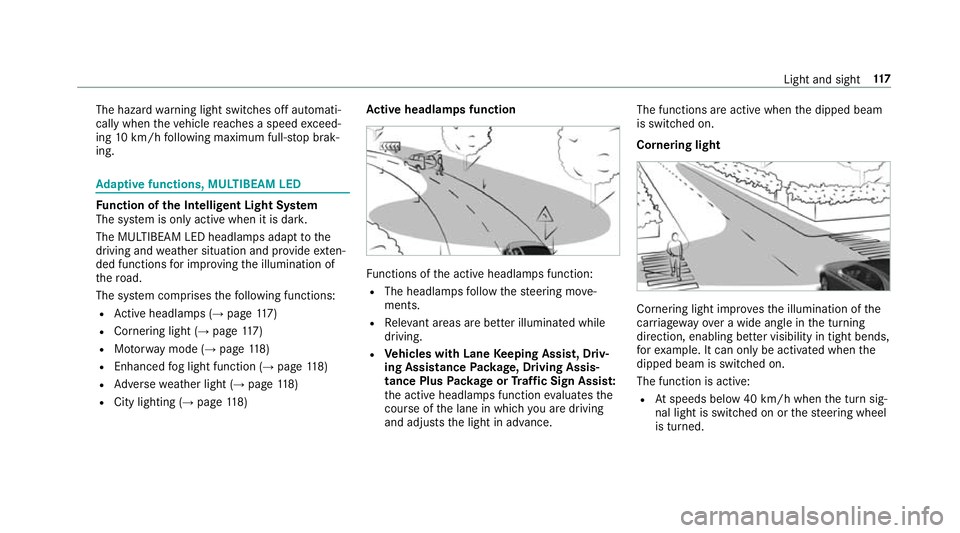
The hazard
warning light switches off automati‐
cally when theve hicle reaches a speed exceed‐
ing 10km/h following maximum full-s top brak‐
ing. Ad
aptive functions, MULTIBEAM LED Fu
nction of the Intelligent Light Sy stem
The sy stem is only active when it is dar k.
The MULTIBEAM LED headlamps adapt tothe
driving and weather situation and pr ovide exten‐
ded functions for impr oving the illumination of
th ero ad.
The sy stem comprises thefo llowing functions:
R Active headla mps (→ page 117)
R Cornering light (→ page117)
R Motorw ay mode (→ page118)
R Enhanced fog light function (→ page118)
R Adversewe ather light (→ page118)
R City lighting (→ page118) Ac
tive headlamps function Fu
nctions of the active headlamps function:
R The headlamps follow thesteering mo ve‐
ments.
R Releva nt areas are better illumina ted while
driving.
R Vehicles with Lane Keeping Assist, Driv‐
ing Assistance Package, Driving Assis‐
tance Plus Package or Traf fic Sign Assis t:
th e active headlamps function evaluates the
cou rse of the lane in which you are driving
and adjusts the light in advance. The functions are active when
the dipped beam
is switched on.
Cornering light Cornering light impr
ovesth e illumination of the
car riag ewa yove r a wide angle in the turning
direction, enabling better visibility in tight bends,
fo rex ample. It can only be activated when the
dipped beam is switched on.
The function is active:
R Atspeeds below 40 km/h when the turn sig‐
nal light is switched on or thesteering wheel
is turned. Light and sight
117
Page 121 of 521
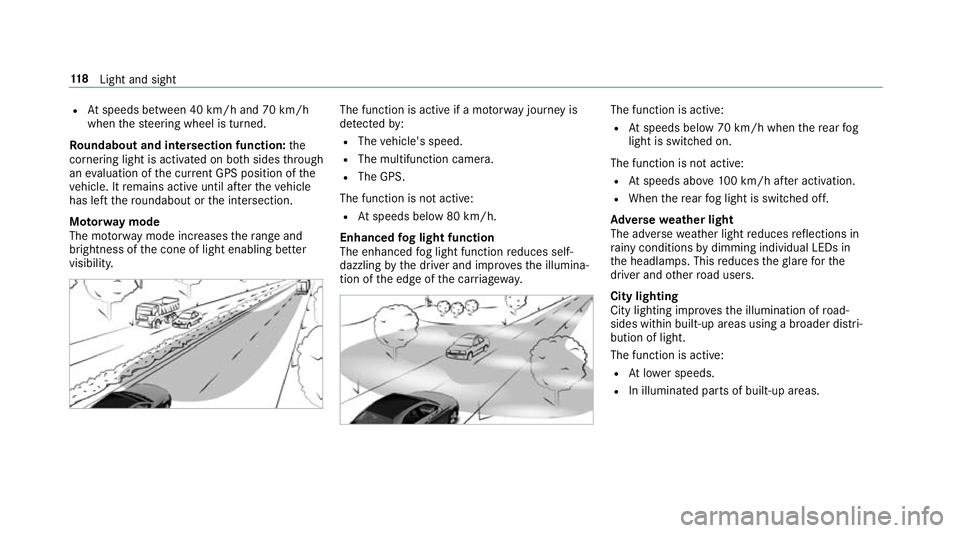
R
Atspeeds between 40 km/h and 70 km/h
when thesteering wheel is turned.
Ro undabout and intersection function: the
cornering light is acti vated on bo thsides thro ugh
an eva luation of the cur rent GPS position of the
ve hicle. It remains active until af terth eve hicle
has left thero undabout or the intersection.
Mo torw ay mode
The mo torw ay mode increases thera nge and
brightness of the cone of light enabling better
visibility. The function is active if a mo
torw ay jou rney is
de tected by:
R The vehicle's speed.
R The multifunction camera.
R The GPS.
The function is not active:
R Atspeeds below 80 km/h.
Enhanced fog light function
The enhanced fog light function reduces self-
dazzling bythe driver and impr ovesth e illumina‐
tion of the edge of the car riag ewa y. The function is active:
R Atspeeds below 70 km/h when there ar fog
light is switched on.
The function is not active:
R Atspeeds abo ve100 km/h af ter activation.
R When there ar fog light is switched off.
Ad versewe ather light
The adverse weather light reduces reflections in
ra iny conditions bydimming individual LEDs in
th e headlamps. This reduces theglare forthe
driver and other road users.
City lighting
City lighting impr ovesth e illumination of road‐
sides within built-up areas using a broader distri‐
bution of light.
The function is active:
R Atlowe r speeds.
R In illumina ted parts of built-up areas. 11 8
Light and sight
Page 123 of 521
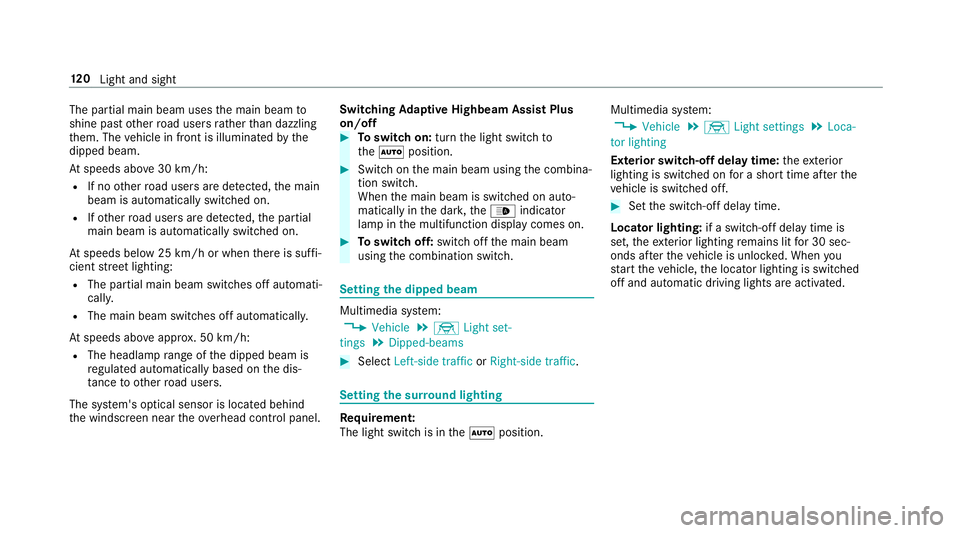
The partial main beam uses
the main beam to
shine past other road users rath er than dazzling
th em. The vehicle in front is illuminated bythe
dipped beam.
At speeds abo ve30 km/h:
R If no other road users are de tected, the main
beam is automatically switched on.
R Ifot her road users are de tected, the partial
main beam is automatically switched on.
At speeds below 25 km/h or when there is suf fi‐
cient stre et lighting:
R The partial main beam switches off automati‐
call y.
R The main beam switches off automatically.
At speeds abo veappr ox. 50 km/h:
R The headlamp range of the dipped beam is
re gulated automatically based on the dis‐
ta nce to ot herroad users.
The sy stem's optical sensor is located behind
th e windscreen near theove rhead control panel. Switching
Adaptive Highbeam Assist Plus
on/off #
Toswitch on: turnthe light switch to
th eà position. #
Switch on the main beam using the combina‐
tion switch.
When the main beam is switched on auto‐
matically in the dar k,the_ indicator
lamp in the multifunction display comes on. #
Toswitch off: switch offthe main beam
using the combination switch. Setting
the dipped beam Multimedia sy
stem:
, Vehicle .
÷ Light set-
tings .
Dipped-beams #
Select Left-side traffic orRight-side traffic. Setting
the sur round lighting Re
quirement:
The light switch is in theà position. Multimedia sy
stem:
, Vehicle .
÷ Light settings .
Loca-
tor lighting
Exterior switch-off delay time: theex terior
lighting is switched on for a short time af terthe
ve hicle is switched off. #
Set the switch-off delay time.
Locator lighting: if a switch-off delay time is
set, theex terior lighting remains lit for 30 sec‐
onds af terth eve hicle is unloc ked. When you
st art theve hicle, the locator lighting is switched
off and automatic driving lights are activated. 12 0
Light and sight
Page 130 of 521
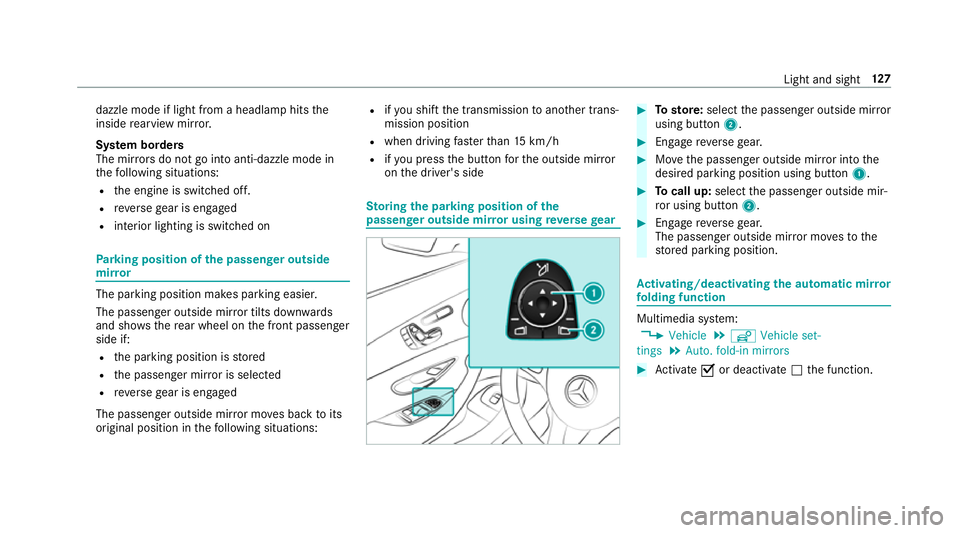
dazzle mode if light from a headlamp hits
the
inside rearview mir ror.
Sy stem borders
The mir rors do not go into anti-dazzle mode in
th efo llowing situations:
R the engine is switched off.
R reve rsege ar is engaged
R interior lighting is swit ched on Park
ing position of the passenger outside
mir ror The parking position makes parking easier.
The passenger outside mir ror tilts down wards
and sho wsthere ar wheel on the front passenger
side if:
R the parking position is stored
R the passenger mir ror is selected
R reve rsege ar is engaged
The passenger outside mir ror mo ves back toits
original position in thefo llowing situations: R
ifyo u shift the transmission toano ther trans‐
mission position
R when driving fasterthan 15 km/h
R ifyo u press the button forth e outside mir ror
on the driver's side St
oring the pa rking position of the
passenger outside mir ror using reve rsege ar #
Tosto re:select the passenger outside mir ror
using but ton2. #
Engage reve rsege ar. #
Movethe passenger outside mir ror into the
desired parking position using button 1. #
Tocall up: selectthe passenger outside mir‐
ro r using button 2. #
Engage reve rsege ar.
The passenger outside mir ror mo vesto the
st ored parking position. Ac
tivating/deactivating the automatic mir ror
fo lding function Multimedia sy
stem:
, Vehicle .
î Vehicle set-
tings .
Auto. fold-in mirrors #
Activate Oor deacti vate ª the function. Light and sight
127
Page 222 of 521
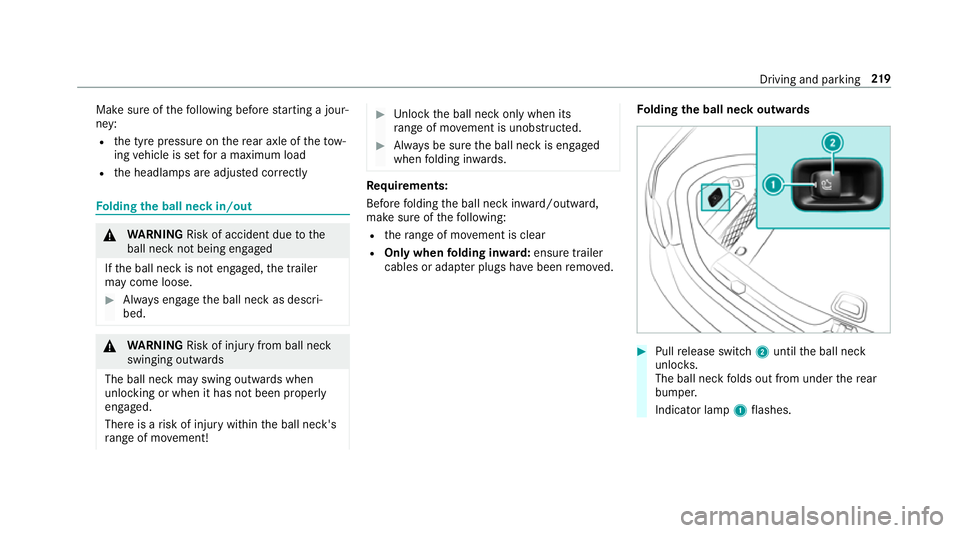
Make sure of
thefo llowing before starting a jour‐
ney:
R the tyre pressure on there ar axle of theto w‐
ing vehicle is set for a maximum load
R the headlamps are adjus ted cor rectly Fo
lding the ball neck in/out &
WARNING Risk of accident due tothe
ball neck not being engaged
If th e ball neck is not engaged, the trailer
may come loose. #
Alw ays engage the ball neck as descri‐
bed. &
WARNING Risk of inju ryfrom ball neck
swinging outwards
The ball neck may swing outwards when
unlo cking or when it has not been properly
engaged.
There is a risk of injury within the ball neck's
ra nge of mo vement! #
Unlock the ball neck only when its
ra nge of mo vement is unobstructed. #
Alw ays be sure the ball neck is engaged
when folding in wards. Re
quirements:
Before folding the ball neck in ward/outward,
make sure of thefo llowing:
R thera nge of mo vement is clear
R Only when folding in ward: ensure trailer
cables or adap ter plugs ha vebeen remo ved. Fo
lding the ball neck out wards #
Pull release switch 2until the ball neck
unloc ks.
The ball neck folds out from under there ar
bumper.
Indicator lamp 1flashes. Driving and parking
219
Page 463 of 521
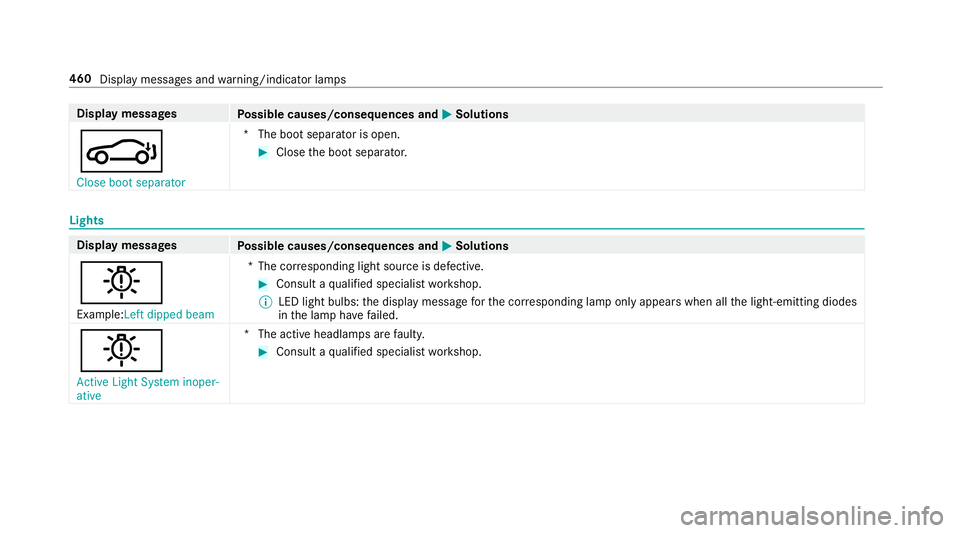
Display messages
Possible causes/consequences and M
MSolutions
J Close boot separator *T
he boot separator is open. #
Close the boot separator. Lights
Display messages
Possible causes/consequences and M
MSolutions
b Example:Left dipped beam *T
he cor responding light source is defective. #
Consult a qualified specialist workshop.
% LED light bulbs: the display message forth e cor responding lamp only appears when allthe light-emitting diodes
in the lamp ha vefailed.
b Active Light System inoper-
ative *T
he active headlamp s arefaulty. #
Consult a qualified specialist workshop. 460
Display messages and warning/indicator lamps
Page 465 of 521
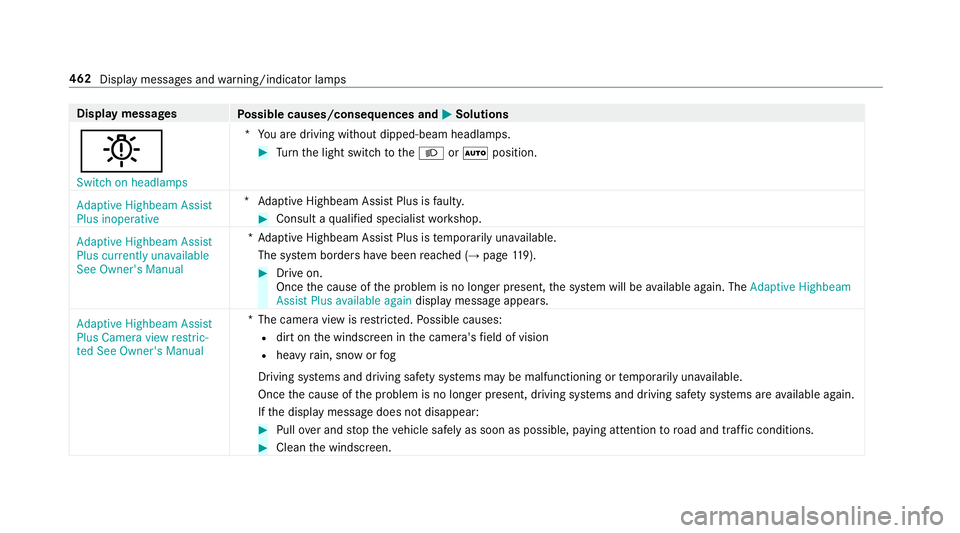
Display messages
Possible causes/consequences and M
MSolutions
b Switch on headlamps *Y
ou are driving without dipped-beam headlamps. #
Turn the light switch totheL orà position.
Adaptive Highbeam Assist
Plus inoperative *A
daptive Highbeam Assist Plus is faulty. #
Consult a qualified specialist workshop.
Adaptive Highbeam Assist
Plus currently unavailable
See Owner's Manual *A
daptive Highbeam Assist Plus is temp orarily una vailable.
The sy stem borders ha vebeen reached (→ page119). #
Drive on.
Once the cause of the problem is no longer present, the sy stem will be available again. The Adaptive Highbeam
Assist Plus available again display message appears.
Adaptive Highbeam Assist
Plus Camera view restric-
ted See Owner's Manual *T
he camera view is restricted. Possible causes:
R dirt on the windscreen in the camera's field of vision
R heavy rain, snow or fog
Driving sy stems and driving saf ety sy stems may be malfunctioning or temp orarily una vailable.
Once the cause of the problem is no longer present, driving sy stems and driving saf ety sy stems are available again.
If th e display message does not disappear: #
Pull over and stop theve hicle safely as soon as possible, paying attention toroad and traf fic conditions. #
Clean the windscreen. 462
Display messages and warning/indicator lamps
Page 482 of 521
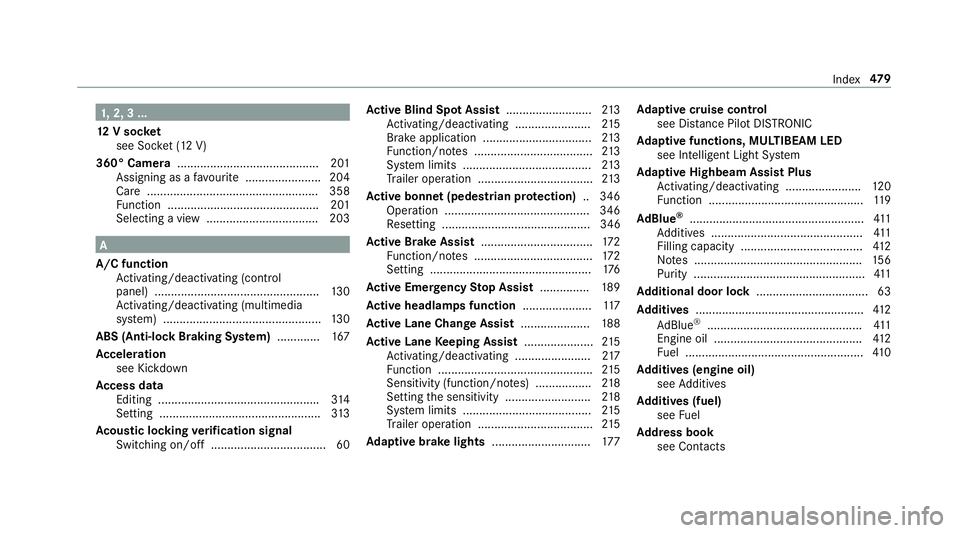
1,
2, 3 ...
12 V so cket
see Soc ket (12 V)
360° Camera ........................................... 201
Assigning as a favo urite ...................... .204
Care .................................................... 358
Fu nction .............................................. 201
Selecting a view .................................. 203 A
A/C function Activating/deactivating (control
panel) .................................................. 13 0
Ac tivating/deactivating (multimedia
sy stem) ................................................ 13 0
ABS (Anti-lock Braking Sy stem) ............ .167
Ac celeration
see Kickdown
Ac cess data
Editing ................................................ .314
Setting ................................................. 313
Ac oustic locking verification signal
Swit ching on/off .................................. .60Ac
tive Blind Spot Assi st.......................... 213
Ac tivating/deactivating ...................... .215
Brake application ................................. 213
Fu nction/no tes .................................... 213
Sy stem limits ....................................... 213
Tr ailer operation .................................. .213
Ac tive bonn et(pedestrian pr otection) .. 346
Operation ............................................ 346
Re setting ............................................. 346
Ac tive Brake Assi st.................................. 172
Fu nction/no tes .................................... 172
Setting ................................................. 176
Ac tive Eme rgency Stop Assist ...............189
Ac tive headlamps function .....................11 7
Ac tive Lane Change Assi st..................... 188
Ac tive Lane Keeping Assist .....................215
Ac tivating/deactivating ...................... .217
Fu nction ............................................... 215
Sensitivity (function/no tes) ................. 218
Setting the sensitivity .......................... 218
Sy stem limits ....................................... 215
Tr ailer operation .................................. .215
Ad aptive brake lights ..............................17 7Ad
aptive cruise control
see Dis tance Pilot DISTRONIC
Ad aptive functions, MULTIBEAM LED
see Intelligent Light Sy stem
Ad aptive Highbeam Assist Plus
Ac tivating/deactivating ...................... .120
Fu nction ............................................... 11 9
Ad Blue ®
..................................................... 411
Ad ditives .............................................. 411
Filling capacity ..................................... 412
No tes ................................................... 15 6
Purity ....................................................4 11
Ad ditional door lo ck.................................. 63
Ad diti ves................................................... 412
Ad Blue ®
............................................... 411
Engine oil ............................................. 412
Fu el ...................................................... 41 0
Ad diti ves (engine oil)
see Additives
Ad diti ves (fuel)
see Fuel
Ad dress book
see Contacts Index
47 9