start stop button MERCEDES-BENZ E-CLASS CABRIOLET 2017 Owners Manual
[x] Cancel search | Manufacturer: MERCEDES-BENZ, Model Year: 2017, Model line: E-CLASS CABRIOLET, Model: MERCEDES-BENZ E-CLASS CABRIOLET 2017Pages: 521, PDF Size: 10.64 MB
Page 9 of 521
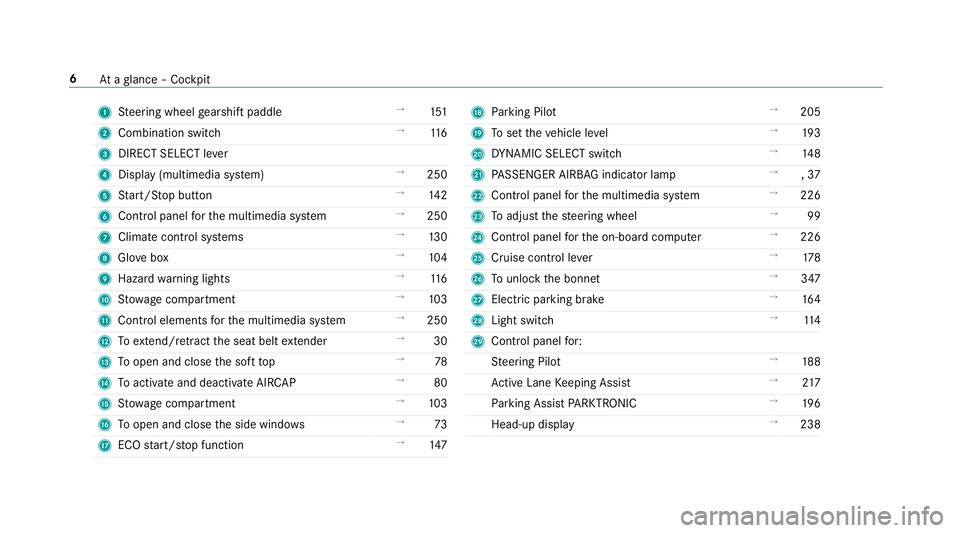
1
Steering wheel gearshift paddle →
151
2 Combination swit ch →
11 6
3 DIRECT SELECT le ver
4 Displ ay(multimedia sy stem) →
250
5 Start/ Stop button →
14 2
6 Control panel forth e multimedia sy stem →
250
7 Climate control sy stems →
13 0
8 Glovebox →
104
9 Haza rdwa rning lights →
11 6
A Stow age compartment →
103
B Control elements forth e multimedia sy stem →
250
C Toextend/r etra ct the seat belt extender →
30
D Toopen and close the soft top →
78
E Toactivate and deactivate AI RCAP →
80
F Stow age compartment →
103
G Toopen and close the side windo ws →
73
H ECO start/ stop function →
147 I
Parking Pilot →
205
J Toset theve hicle le vel →
19 3
K DYNA MIC SELECT switch →
14 8
L PASSENGER AIRB AGindicator lamp →
,37
M Control panel forth e multimedia sy stem →
226
N Toadjust thesteering wheel →
99
O Control panel forth e on-board computer →
226
P Cruise control le ver →
178
Q Tounlo ckthe bonn et →
347
R Electric parking brake →
16 4
S Light switch →
11 4
T Control panel for:
St eering Pilot →
188
Ac tive Lane Keeping Assist →
217
Pa rking Assist PARKTRONIC →
19 6
Head-up display →
238 6
Ataglance – Cockpit
Page 63 of 521
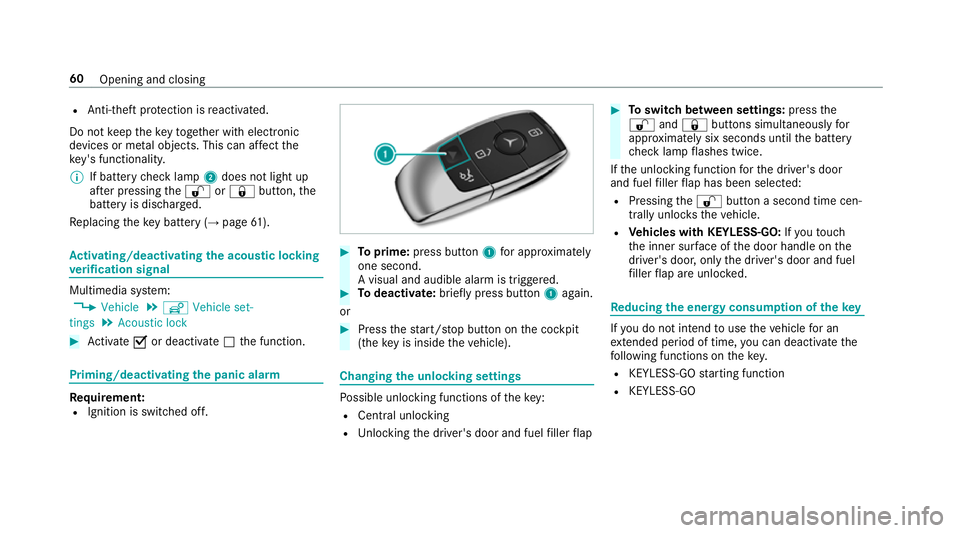
R
Anti-theft pr otection is reactivated.
Do not keep theke yto get her with electronic
devices or me tal objects. This can af fect the
ke y's functionalit y.
% If battery check lamp 2does not light up
af te r pressing the% or& button, the
battery is dischar ged.
Re placing theke y bat tery ( →page 61). Ac
tivating/deactivating the acoustic lo cking
ve rification signal Multimedia sy
stem:
, Vehicle .
î Vehicle set-
tings .
Acoustic lock #
Activate Oor deacti vate ª the function. Priming/deactivating
the panic ala rm Re
quirement:
R Ignition is switched off. #
Toprime: press button 1for appro ximately
one second.
A visu al and audible alarm is triggered. #
Todeactivate: briefly press but ton1 again.
or #
Press thest art/ stop button on the cockpit
(the key is inside theve hicle). Changing
the unlocking settings Po
ssible unlocking functions of theke y:
R Central unlocking
R Unlocking the driver's door and fuel filler flap #
Toswitch between settings: pressthe
% and& buttons simultaneously for
appr oximately six seconds until the battery
ch eck lamp flashes twice.
If th e unlocking function forth e driver's door
and fuel filler flap has been selec ted:
R Pressing the% button a second time cen‐
trally unloc kstheve hicle.
R Vehicles with KEYLESS-GO: Ifyo uto uch
th e inner sur face of the door handle on the
driver's door, only the driver's door and fuel
fi ller flap are unlo cked. Re
ducing the energy consu mption of the key If
yo u do not intend touse theve hicle for an
ex tended pe riod of time, you can deactivate the
fo llowing functions on thekey.
R KEYLESS-GO starting function
R KEYLESS-GO 60
Opening and closing
Page 146 of 521
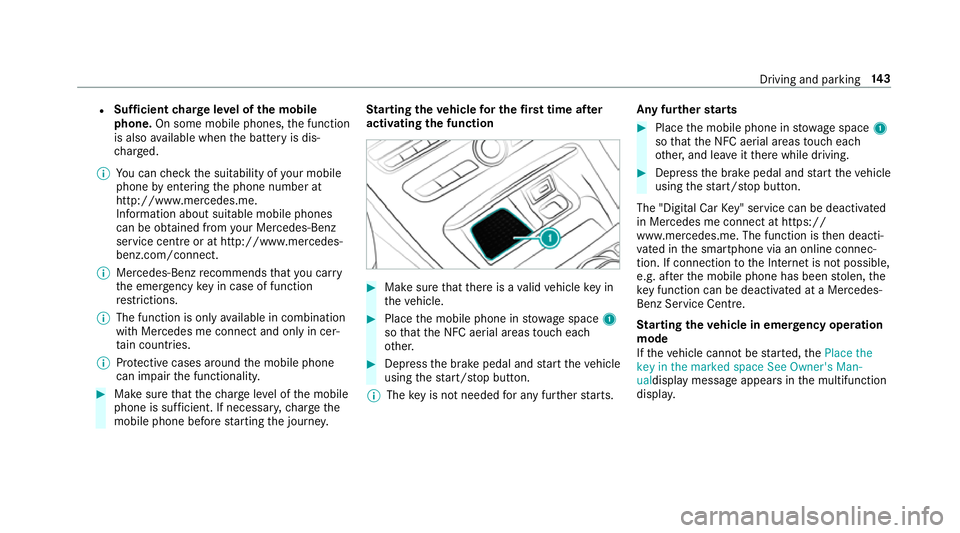
R
Suf ficient charge leve l of the mobile
phone. On some mobile phones, the function
is also available when the battery is dis‐
ch arge d.
% You can check the suitability of your mobile
phone byentering the phone number at
http://www.mercedes.me.
Information about suitable mobile phones
can be obtained from your Mercedes-Benz
service centre or at http://www.mercedes-
benz.com/connect.
% Mercedes-Benz recommends that you car ry
th e emer gency key in case of function
re strictions.
% The function is only available in combination
with Mercedes me connect and on lyin cer‐
ta in countries.
% Protective cases around the mobile phone
can impair the functionality. #
Make sure that thech arge leve l of the mobile
phone is suf ficient. If necessar y,ch arge the
mobile phone before starting the journe y. St
arting theve hicle for the firs t time af ter
activating the function #
Make sure that there is a valid vehicle key in
th eve hicle. #
Place the mobile phone in stowage space 1
so that the NFC aerial areas touch each
ot her. #
Depress the brake pedal and start theve hicle
using thest art/ stop button.
% The key is not needed for any fur ther starts. Any fu
rther starts #
Place the mobile phone in stowage space 1
so that the NFC aerial areas touch each
ot her, and lea veitth ere while driving. #
Depress the brake pedal and start theve hicle
using thest art/ stop button.
The "Digital Car Key" service can be deacti vated
in Mercedes me connect at https://
www.me rcedes.me. The function is then deacti‐
va ted in the smartphone via an online connec‐
tion. If connection tothe Internet is not possible,
e.g. af terth e mobile phone has been stolen, the
ke y function can be deacti vated at a Mercedes-
Benz Service Centre.
St arting theve hicle in emer gency operation
mode
If th eve hicle cannot be star ted, thePlace the
key in the marked space See Owner's Man-
ualdisplay message appears in the multifunction
displa y. Driving and pa
rking 14 3
Page 147 of 521
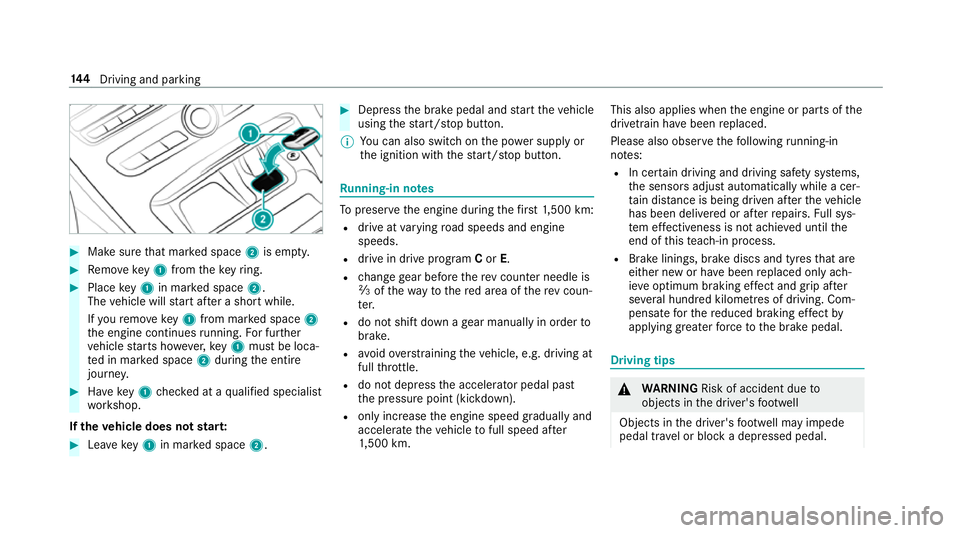
#
Make sure that mar ked space 2is em pty. #
Remo vekey1 from theke yring. #
Place key1 in mar ked space 2.
The vehicle will start af ter a short while.
If yo ure mo vekey1 from mar ked space 2
th e engine continues running. For fur ther
ve hicle starts ho wever,ke y1 must be loca‐
te d in mar ked space 2during the entire
journe y. #
Have key1 checked at a qualified specialist
wo rkshop.
If th eve hicle does not star t: #
Lea vekey1 in mar ked space 2. #
Depress the brake pedal and start theve hicle
using thest art/ stop button.
% You can also swit chon the po wer supp lyor
th e ignition with thest art/ stop button. Ru
nning-in no tes To
preser vethe engine during thefirs t1, 500 km:
R drive at varying road speeds and engine
speeds.
R drive in drive program Cor E.
R change gear before there v counter needle is
Ô ofthewa yto there d area of there v coun‐
te r.
R do not shift down a gear manually in order to
brake.
R avoidoverstra ining theve hicle, e.g. driving at
full thro ttle.
R do not depress the accelera tor pedal past
th e pressure point (kickdown).
R only increase the engine speed gradually and
accelera tetheve hicle tofull speed af ter
1, 500 km. This also applies when
the engine or parts of the
driv etra in ha vebeen replaced.
Please also obser vethefo llowing running-in
no tes:
R In cer tain driving and driving saf ety sy stems,
th e sensors adjust automatically while a cer‐
ta in dis tance is being driven af terth eve hicle
has been delivered or af terre pairs. Full sys‐
te m ef fectiveness is not achie ved until the
end of this teach-in process.
R Brake linings, brake discs and tyres that are
either new or ha vebeen replaced only ach‐
ie ve optimum braking ef fect and grip af ter
se veral hundred kilom etre s of driving. Com‐
pensate forth ere duced braking ef fect by
applying greaterfo rc eto the brake pedal. Driving tips
&
WARNING Risk of accident due to
objects in the driver's foot we ll
Objects in the driver's foot we ll may impede
pedal tra vel or block a depressed pedal. 14 4
Driving and pa rking
Page 192 of 521
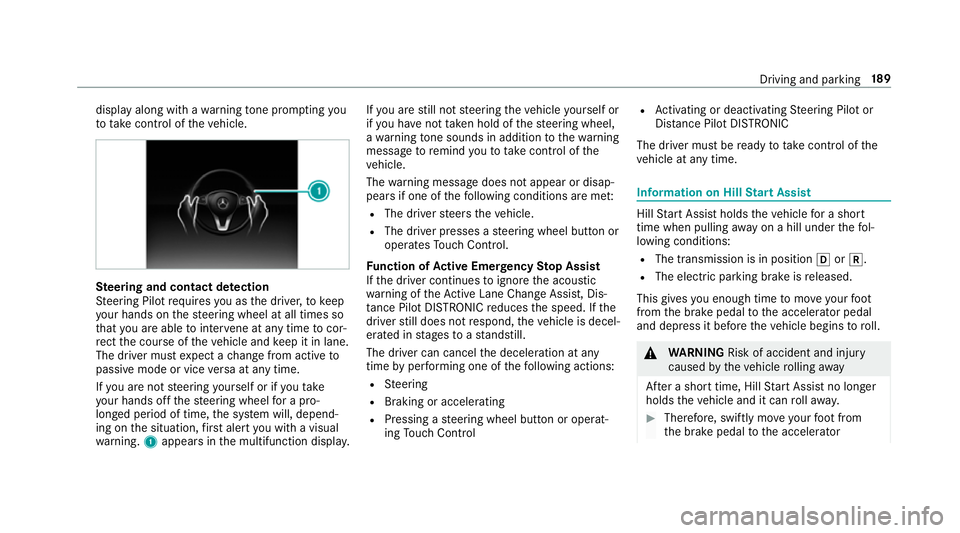
display along with a
warning tone prom pting you
to take control of theve hicle. Ste
ering and contact de tection
St eering Pilot requ ires you as the driver, tokeep
yo ur hands on thesteering wheel at all times so
th at you are able tointer vene at any time tocor‐
re ct the course of theve hicle and keep it in lane.
The driver must expect a change from active to
passive mode or vice versa at any time.
If yo u are not steering yourself or if you take
yo ur hands off thesteering wheel for a pro‐
longed period of time, the sy stem will, depend‐
ing on the situation, firs t alert you with a visual
wa rning. 1appears in the multifunction displa y.If
yo u are still not steering theve hicle yourself or
if yo u ha venot take n hold of thesteering wheel,
a wa rning tone sounds in addition tothewa rning
message toremind youto take control of the
ve hicle.
The warning message does not appear or disap‐
pears if one of thefo llowing conditions are me t:
R The driver steers theve hicle.
R The driver presses a steering wheel button or
operates Touch Control.
Fu nction of Active Eme rgency Stop Assist
If th e driver continues toigno rethe acoustic
wa rning of theAc tive Lane Change Assi st, Dis‐
ta nce Pilot DISTRONIC reduces the speed. If the
driver still does not respond, theve hicle is decel‐
erated in stages toast andstill.
The driver can cancel the deceleration at any
time byper form ing one of thefo llowing actions:
R Steering
R Braking or accelerating
R Pressing a steering wheel button or operat‐
ing Touch Control R
Activating or deacti vating Steering Pilot or
Dis tance Pilot DISTRONIC
The driver mu stbe ready totake control of the
ve hicle at any time. Information on Hill
Start Assist Hill
Start Assist holds theve hicle for a short
time when pulling away on a hill under thefo l‐
lowing conditions:
R The transmission is in position hork.
R The elect ric pa rking brake is released.
This gives you enough time tomo veyour foot
from the brake pedal tothe accelerator pedal
and depress it before theve hicle begins toroll. &
WARNING Risk of accident and inju ry
caused bytheve hicle rolling away
Af ter a short time, Hill Start Assist no lon ger
holds theve hicle and it can rollaw ay. #
Therefore, swiftly mo veyour foot from
th e brake pedal tothe accelerator Driving and parking
18 9
Page 210 of 521
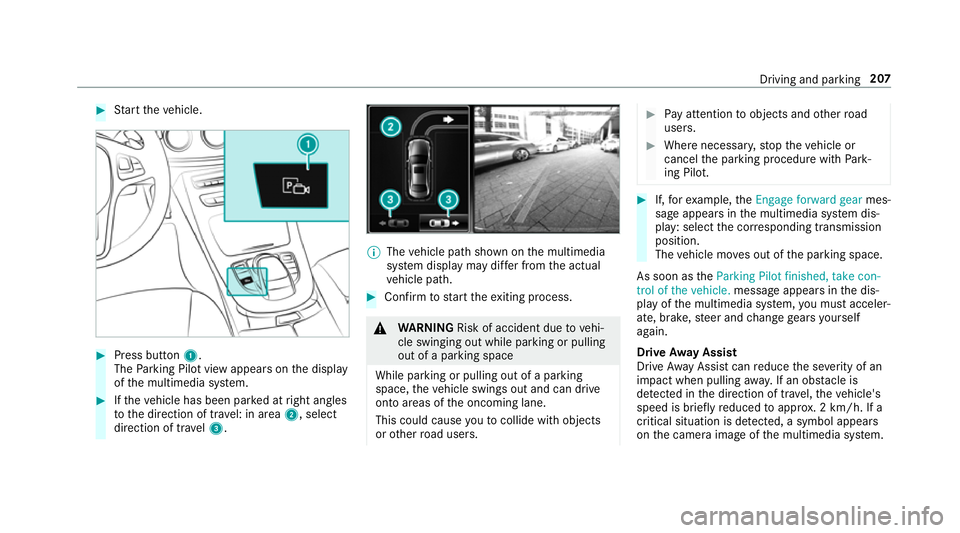
#
Start theve hicle. #
Press button 1.
The Parking Pilot view appears on the display
of the multimedia sy stem. #
Ifth eve hicle has been par ked at right angles
to the direction of tra vel: in area 2, select
direction of tra vel3. %
The vehicle path shown on the multimedia
sy stem display may dif fer from the actual
ve hicle path. #
Confirm tostart theex iting process. &
WARNING Risk of accident due tovehi‐
cle swinging out while parking or pulling
out of a parking space
While parking or pulling out of a parking
space, theve hicle swings out and can drive
onto areas of the oncoming lane.
This could cause youto collide wi thobjects
or other road users. #
Pay attention toobjects and other road
users. #
Where necessar y,stop theve hicle or
cancel the parking procedure with Park‐
ing Pilot. #
If,forex ample, theEngage forward gear mes‐
sage appears in the multimedia sy stem dis‐
play: select the cor responding transmission
position.
The vehicle mo ves out of the parking space.
As soon as theParking Pilot finished, take con-
trol of the vehicle. message appears in the dis‐
play of the multimedia sy stem, you must acceler‐
ate, brake, steer and change gears yourself
again.
Drive Away Assist
Drive AwayAssi stcan reduce the se verity of an
impact when pulling away. If an obs tacle is
de tected in the direction of tr avel, theve hicle's
speed is brief lyreduced toappr ox. 2 km/h. If a
critical situation is de tected, a symbol appea rs
on the camera image of the multimedia sy stem. Driving and parking
207
Page 231 of 521
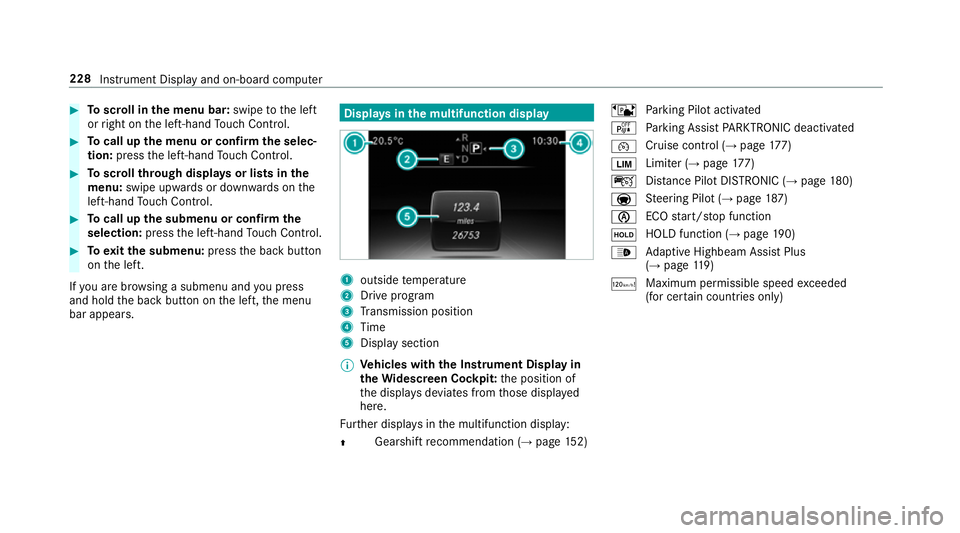
#
Toscroll in the menu bar: swipetothe left
or right on the left-hand Touch Control. #
Tocall up the menu or confirm the selec‐
tion: press the left-hand Touch Control. #
Toscroll through displa ysor lists in the
menu: swipe upwards or down wards on the
left-hand Touch Control. #
Tocall up the submenu or confirm the
selection: pressthe left-hand Touch Control. #
Toexitth e submenu: pressthe back button
on the left.
If yo u are br owsing a submenu and you press
and hold the back button on the left, the menu
bar appears. Displa
ysinthe multifunction display 1
outside temp erature
2 Drive prog ram
3 Transmission position
4 Time
5 Display section
% Ve
hicles with the Instrument Display in
th eWi descreen Co ckpit: the position of
th e displa ysdeviates from those displa yed
here.
Fu rther displa ysinthe multifunction display:
Z Gearshift
recommendation (→ page 152) ë
Parking Pilot activated
é Parking Assist PARKTRONIC deacti vated
¯ Cruise cont
rol (→ page 177)
È Limi
ter (→ page 177)
ç Distance Pilot DISTRONIC (→ page 180)
a St
eering Pilot (→ page187)
è ECO
start/ stop function
ë HOLD function (→
page190)
_ Ad
aptive Highbeam Assist Plus
(→ page 119)
ð Ma
ximum pe rmissible speed exceeded
(for cer tain countries only) 228
Instrument Display and on-board computer
Page 486 of 521
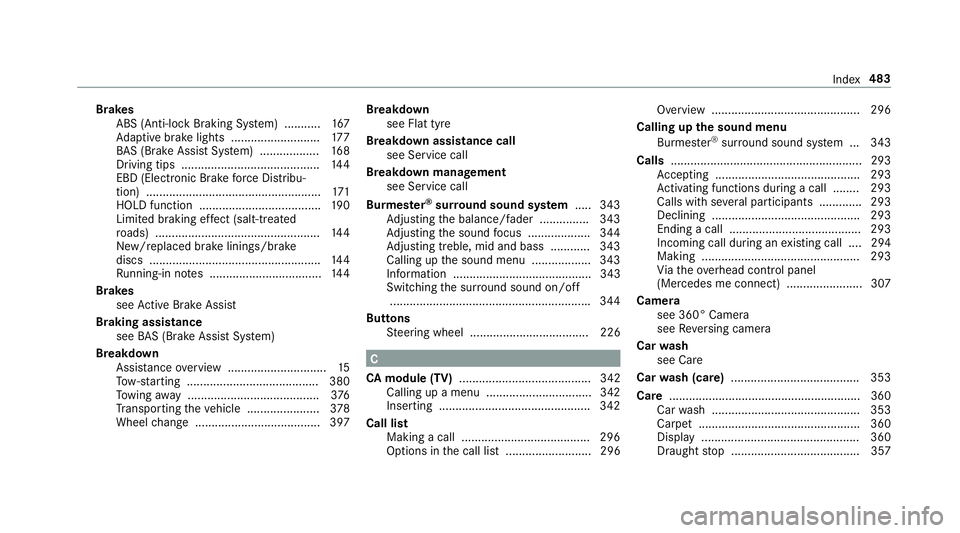
Brakes
ABS (Anti-lock Braking Sy stem) ........... 167
Ad aptive brake lights .......................... .177
BA S (Brake Assi stSystem) .................. 16 8
Driving tips .......................................... 14 4
EBD (Electronic Brake forc e Distribu‐
tion) ..................................................... 171
HOLD function .................................... .190
Limi ted braking ef fect (salt-trea ted
ro ads) .................................................. 14 4
New/replaced brake linings/brake
discs .................................................... 14 4
Ru nning-in no tes ..................................1 44
Brakes see Active Brake Assi st
Braking assistance see BAS (Brake Assi stSystem)
Breakdown Assis tance overview .............................. 15
To w- starting ........................................ 380
To wing away ........................................ 376
Tr ansporting theve hicle ......................3 78
Wheel change ...................................... 397 Breakdown
see Flat tyre
Breakdown assistance call see Service call
Breakdown management see Service call
Bu rm ester ®
sur round sound sy stem .....3 43
Ad justing the balance/fader ............... 343
Ad justing the sound focus ................... 344
Ad justing treble, mid and bass ............ 343
Calling up the sound menu .................. 343
Information .......................................... 343
Switching the sur round sound on/off
............................................................ .344
Buttons Steering wheel .................................... 226 C
CA module (TV) ........................................ 342
Calling up a menu ................................ 342
Inse rting .............................................. 342
Call list Making a call ...................................... .296
Options in the call list .......................... 296 Overview ............................................. 296
Calling up the sound menu
Burmes ter®
sur round sound sy stem ... 343
Calls ..........................................................2 93
Ac cepting ............................................ 293
Ac tivating functions du ring a call ........ 293
Calls wi thseveral participants ............ .293
Declining ............................................. 293
Ending a call ........................................ 293
Incoming call during an existing call .... 294
Making ................................................ 293
Vi ath eove rhead control panel
(Mercedes me connect) ....................... 307
Camera see 360° Camera
see Reversing camera
Car wash
see Care
Car wash (care) ....................................... 353
Care ..........................................................3 60
Car wash ............................................. 353
Carpet .................................................3 60
Displ ay................................................ 360
Draught stop ....................................... 357 Index
483
Page 495 of 521
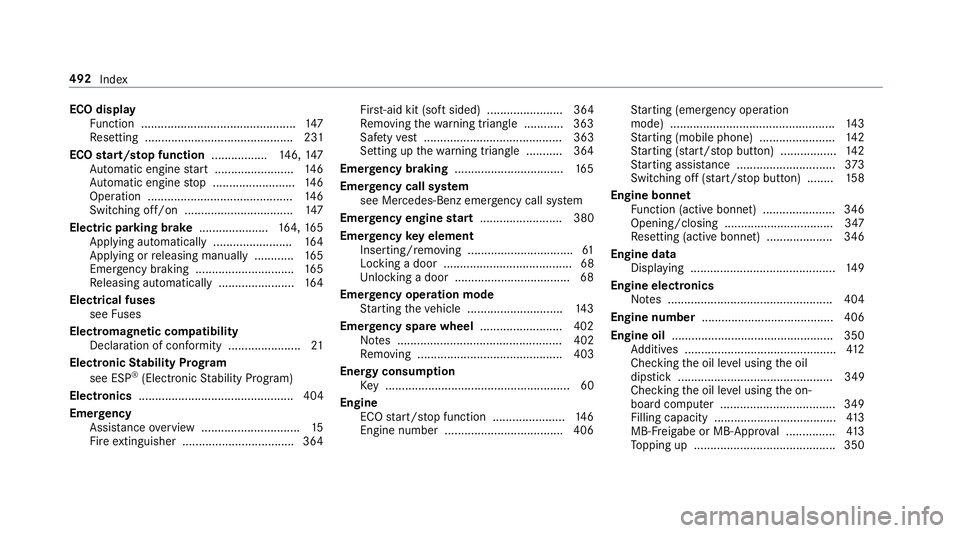
ECO display
Function ............................................... 147
Re setting ............................................. 231
ECO start/s top function ................. 146, 147
Au tomatic engine start ........................ 14 6
Au tomatic engine stop .........................1 46
Operation ............................................ 14 6
Switching off/on ................................. 147
Electric pa rking brake .................... .164,16 5
App lying automatically ........................ 16 4
App lying or releasing manually ............ 16 5
Emergency braking .............................. 16 5
Re leasing automatically ...................... .164
Electrical fuses see Fuses
Electromagnetic compatibility Declaration of conformity ......................21
Electronic Stability Prog ram
see ESP ®
(Electronic Stability Prog ram)
Electronics ............................................... 404
Emer gency
Assis tance overview .............................. 15
Fire extinguisher ................................. .364 Fir
st-aid kit (so ftsided) ....................... 364
Re moving thewa rning triangle ............ 363
Saf etyve st .......................................... 363
Setting up thewa rning triangle .......... .364
Emer gency braking ................................. 16 5
Emer gency call sy stem
see Mercedes-Benz emer gency call sy stem
Emer gency engine start ......................... 380
Emer gency key element
Inserting/removing ................................ 61
Locking a door ....................................... 68
Un locking a door .................................. .68
Emer gency operation mode
St arting theve hicle ............................. 14 3
Emer gency spare wheel .........................4 02
No tes .................................................. 402
Re moving ............................................ 403
Energ y consum ption
Ke y ........................................................ 60
Engine ECO start/ stop function ......................1 46
Engine number ................................... .406 St
arting (eme rgency operation
mode) .................................................. 14 3
St arting (mobile phone) ...................... .142
St arting (s tart/s top button) .................1 42
St arting assis tance .............................. 373
Switching off (s tart/s top button) ........ 15 8
Engine bonnet Function (active bonnet) ...................... 346
Opening/closing ................................. 347
Re setting (active bonnet) .................... 346
Engine data Displaying ............................................ 14 9
Engine electronics Notes .................................................. 404
Engine number ........................................4 06
Engine oil ................................................. 350
Ad ditives .............................................. 412
Checking the oil le vel using the oil
dipstick ............................................... 349
Checking the oil le vel using the on-
board computer ................................... 349
Filling capacity .....................................4 13
MB-F reigabe or MB-Appr oval .............. .413
To pping up ...........................................3 50492
Index
Page 510 of 521
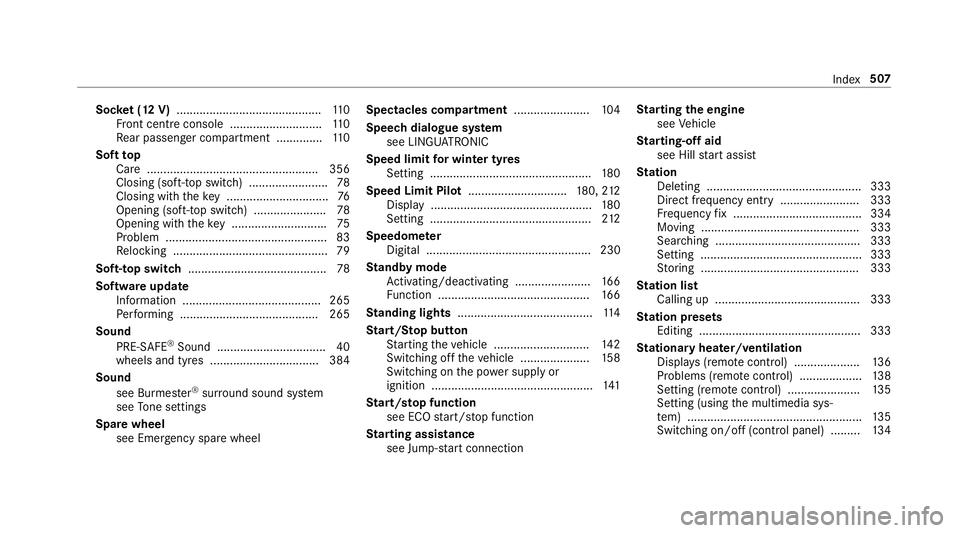
Soc
ket (12 V) ............................................ 11 0
Fr ont centre console ............................ 11 0
Re ar passenger compartment .............. 11 0
Soft top
Care .................................................... 356
Closing (soft- top switch) ........................ 78
Closing with theke y .............................. .76
Opening (soft-top switch) ......................78
Opening with theke y ............................ .75
Problem .................................................83
Re locking .............................................. .79
Soft-top switch .......................................... 78
Software update Information .......................................... 265
Pe rforming .......................................... 265
Sound PRE-SAFE ®
Sound ................................. 40
wheels and tyres ................................. 384
Sound see Burmes ter®
sur round sound sy stem
see Tone settings
Spare wheel see Emergency spa rewheel Spectacles compa
rtment ...................... .104
Spee chdialogue sy stem
see LINGU ATRO NIC
Speed limit for winter tyres
Setting ................................................. 180
Speed Limit Pilot .............................. 180, 212
Displ ay................................................. 180
Setting ................................................. 212
Speedome ter
Digital .................................................. 230
St andby mode
Ac tivating/deactivating ...................... .166
Fu nction .............................................. 16 6
St anding lights ......................................... 11 4
St art/S top button
St arting theve hicle ............................. 14 2
Switching off theve hicle ..................... 15 8
Switching on the po wer supply or
ignition ................................................. 141
St art/s top function
see ECO start/ stop function
St arting assi stance
see Jump -sta rt connection St
arting the engine
see Vehicle
St arting-o ffaid
see Hill start assist
St ation
Deleting ............................................... 333
Direct frequency entry ........................ 333
Fr equency fix ....................................... 334
Moving ................................................ 333
Sea rching ............................................ 333
Setting .................................................3 33
St oring ................................................ 333
St ation list
Calling up ............................................ 333
St ation presets
Editing ................................................. 333
St ationary heater/ventilation
Displ ays (remo tecontrol) .................... 13 6
Problems (remo tecontrol) ................... 13 8
Setting (remo tecontrol) ...................... 13 5
Setting (using the multimedia sys‐
te m) ..................................................... 13 5
Switching on/off (control panel) ......... 13 4 Index
507