wipers MERCEDES-BENZ E-CLASS CABRIOLET 2017 Owners Manual
[x] Cancel search | Manufacturer: MERCEDES-BENZ, Model Year: 2017, Model line: E-CLASS CABRIOLET, Model: MERCEDES-BENZ E-CLASS CABRIOLET 2017Pages: 521, PDF Size: 10.64 MB
Page 5 of 521
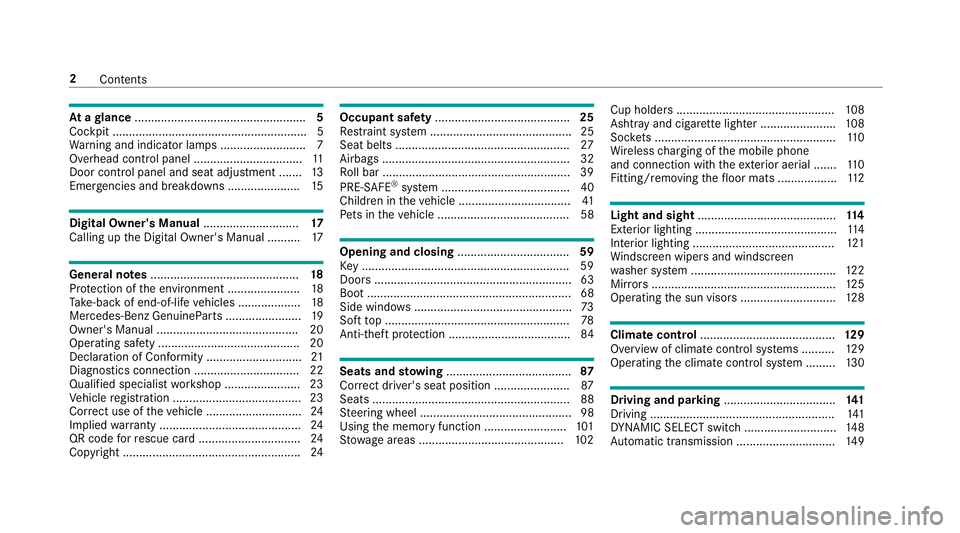
At
agl ance .................................................... 5
Cockpit ........................................................... 5
Wa rning and indicator lamps .......................... 7
Overhead control panel ................................ .11
Door control panel and seat adjustment ....... 13
Emergencies and breakdowns ...................... 15Digital Owner's Manual
.............................17
Calling up the Digital Owner's Manual ..........17 Genera
l notes............................................. 18
Pr otection of the environment ......................18
Ta ke -ba ckof end-of-life vehicles ...................18
Mercedes-Benz GenuineParts ....................... 19
Owner's Manual ...........................................20
Operating saf ety .......................................... .20
Declaration of Conformity ............................. 21
Diagno stics connection ................................ 22
Qualified specialist workshop ....................... 23
Ve hicle registration ....................................... 23
Cor rect use of theve hicle ............................. 24
Implied warranty .......................................... .24
QR code forre scue card ...............................24
Copyright ...................................................... 24 Occupant saf
ety......................................... 25
Re stra int sy stem ...........................................25
Seat belts ..................................................... 27
Airbags ......................................................... 32
Ro ll bar ........................................................ .39
PRE-SAFE ®
sy stem ....................................... 40
Children in theve hicle ..................................41
Pe ts in theve hicle ........................................58 Opening and closing
.................................. 59
Ke y .............................................................. .59
Doo rs............................................................ 63
Boot .............................................................. 68
Side windo ws................................................ 73
Soft top ........................................................ 78
Anti-theft pr otection .....................................84 Seats and
stowing ...................................... 87
Cor rect driver's seat position ....................... 87
Seats ............................................................ 88
St eering wheel ..............................................98
Using the memory function .........................1 01
St ow age areas ............................................ 102Cup holders ................................................
108
Ashtr ayand cigar ette lighter ...................... .108
Soc kets ....................................................... 11 0
Wi reless charging of the mobile phone
and connection with theex terior aerial .......1 10
Fitting/removing thefloor mats .................. 11 2 Light and sight
.......................................... 11 4
Exterior lighting ........................................... 11 4
Interior lighting ........................................... 121
Wi ndsc reen wipers and windscreen
wa sher sy stem ............................................ 12 2
Mir rors ........................................................ 12 5
Operating the sun visors ............................. 12 8 Climate control
......................................... 12 9
Overview of climate contro l systems ..........1 29
Operating the climate control sy stem ......... 13 0 Driving and pa
rking .................................. 141
Driving ........................................................ 141
DY NA MIC SELECT switch ............................1 48
Au tomatic transmission .............................. 14 92
Contents
Page 125 of 521
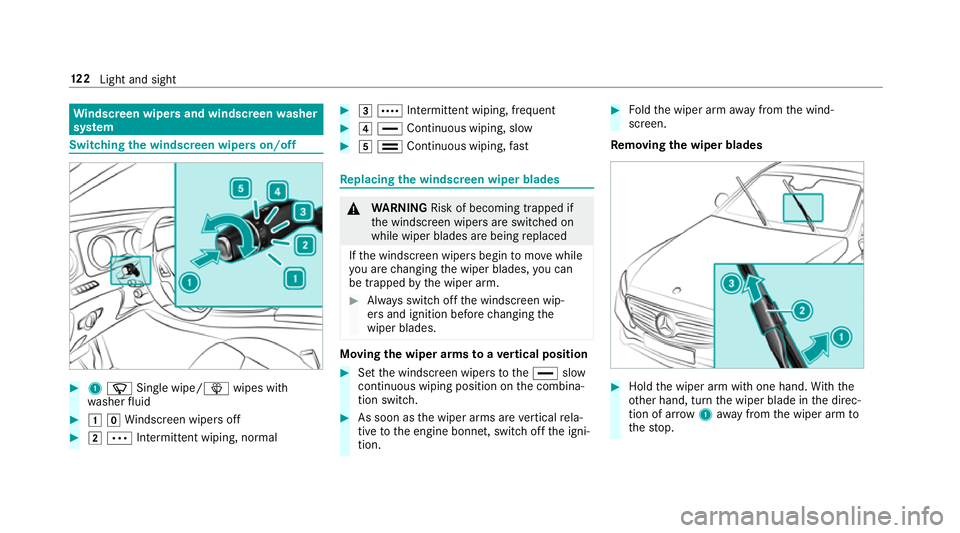
Wi
ndscreen wipers and windscreen washer
sy stem Switching
the windscreen wipers on/off #
1 í Single wipe/ îwipes with
wa sher fluid #
1gWi ndscreen wipers off #
2 Ä Intermittent wiping, normal #
3 Å Intermittent wiping, frequent #
4 ° Continuous wiping, slow #
5 ¯ Continuous wiping, fast Re
placing the windsc reen wiper blades &
WARNING Risk of becoming trapped if
th e windscreen wipers are switched on
while wiper blades are being replaced
If th e windscreen wipers begin tomo vewhile
yo u are changing the wiper blades, you can
be trapped bythe wiper arm. #
Alw ays switch off the windscreen wip‐
ers and ignition before changing the
wiper blades. Moving
the wiper arms toave rtical position #
Set the windscreen wipers tothe° slow
continuous wiping position on the combina‐
tion switch. #
As soon as the wiper arms are vertical rela‐
tive tothe engine bonn et, switch off the igni‐
tion. #
Foldthe wiper arm away from the wind‐
screen.
Re moving the wiper blades #
Hold the wiper arm with one hand. With the
ot her hand, turn the wiper blade in the direc‐
tion of ar row1away from the wiper arm to
th estop. 12 2
Light and sight
Page 126 of 521
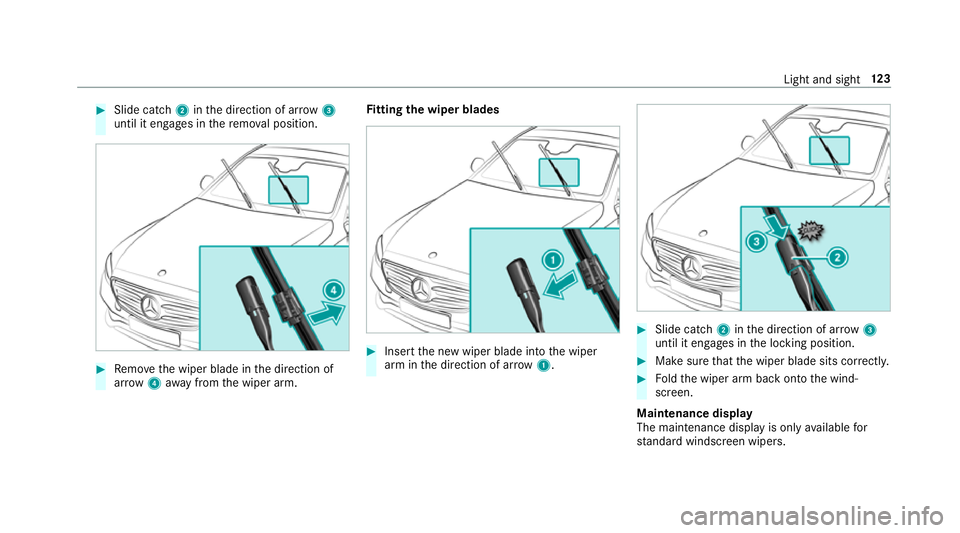
#
Slide catch 2inthe direction of ar row 3
until it engages in there mo val position. #
Remo vethe wiper blade in the direction of
ar row 4away from the wiper arm. Fi
tting the wiper blades #
Inse rtthe new wiper blade into the wiper
arm in the direction of ar row1. #
Slide catch 2inthe direction of ar row 3
until it engages in the locking position. #
Make sure that the wiper blade sits cor rectly. #
Foldthe wiper arm back onto the wind‐
screen.
Maintenance display
The maintenance display is only available for
st andard windsc reen wipers. Light and sight
12 3
Page 127 of 521
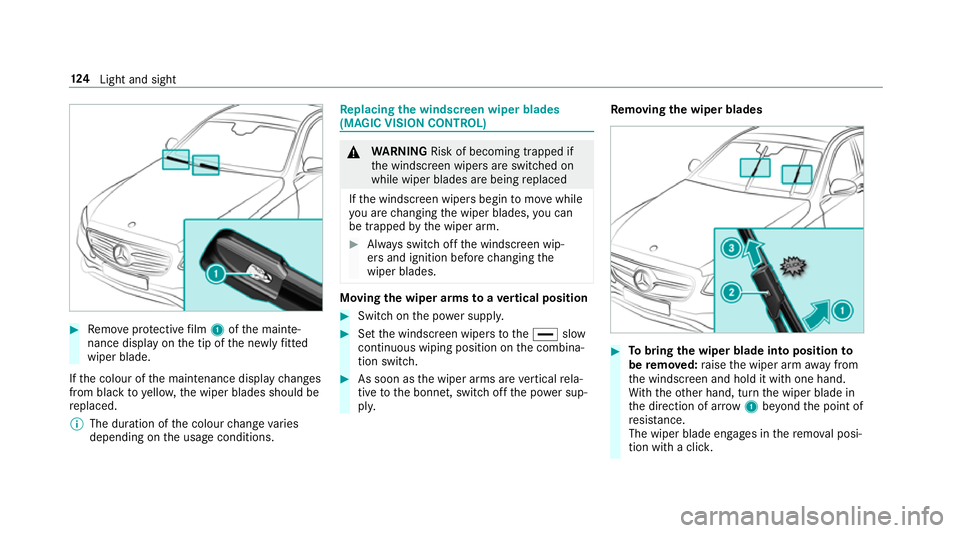
#
Remo veprotective film 1 ofthe mainte‐
nance display on the tip of the newly fitted
wiper blade.
If th e colour of the maintenance display changes
from black to yellow, the wiper blades should be
re placed.
% The duration of the colour change varies
depending on the usage conditions. Re
placing the windsc reen wiper blades
(MAGIC VISION CONT ROL) &
WARNING Risk of becoming trapped if
th e windscreen wipers are switched on
while wiper blades are being replaced
If th e windscreen wipers begin tomo vewhile
yo u are changing the wiper blades, you can
be trapped bythe wiper arm. #
Alw ays switch off the windscreen wip‐
ers and ignition before changing the
wiper blades. Moving
the wiper arms toave rtical position #
Swit chon the po wer supp ly. #
Set the windscreen wipers tothe° slow
continuous wiping position on the combina‐
tion switch. #
As soon as the wiper arms are vertical rela‐
tive tothe bonn et, switch off the po wer sup‐
pl y. Re
moving the wiper blades #
Tobring the wiper blade into position to
be remo ved: raise the wiper arm away from
th e windscreen and hold it with one hand.
Wi th th eot her hand, turn the wiper blade in
th e direction of ar row1beyond the point of
re sis tance.
The wiper blade engages in there mo val posi‐
tion with a clic k.124
Light and sight
Page 135 of 521
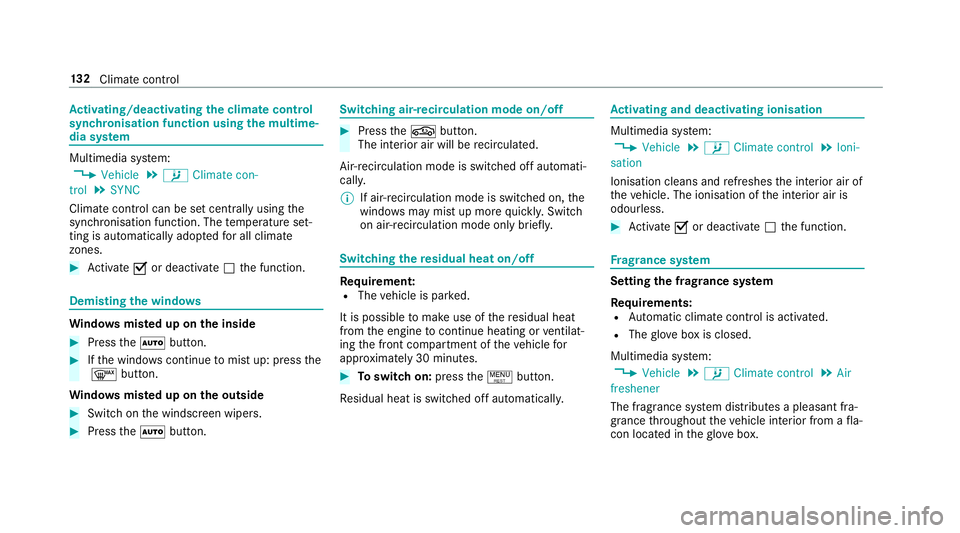
Ac
tivating/deactivating the climate control
syn chro nisation function using the multime‐
dia sy stem Multimedia sy
stem:
, Vehicle .
b Climate con-
trol .
SYNC
Climate control can be set cent rally using the
synchronisation function. The temp erature set‐
ting is automatically adop tedfo r all clima te
zones. #
Activate Oor deacti vate ª the function. Demisting
the windo ws Wi
ndo wsmis ted up on the inside #
Press theà button. #
Ifth e windo wscontinue tomist up: press the
¬ button.
Wi ndo wsmis ted up on the outside #
Switch on the windscreen wipers. #
Press theà button. Switching air-recirculation mode on/off
#
Press theg button.
The interior air will be recirculated.
Air-reci rculation mode is swit ched off automati‐
cally.
% If air-recirculation mode is switched on, the
windo wsmay mist up more quickl y.Switch
on ai r-re circulation mode only brie fly. Switching
there sidual heat on/off Re
quirement:
R The vehicle is par ked.
It is possible tomake use of there sidual heat
from the engine tocontinue heating or ventilat‐
ing the front compartment of theve hicle for
appr oximately 30 minutes. #
Toswitch on: pressthe! button.
Re sidual heat is switched off automaticall y. Ac
tivating and deactivating ionisation Multimedia sy
stem:
, Vehicle .
b Climate control .
Ioni-
sation
Ionisation cleans and refreshes the interior air of
th eve hicle. The ionisation of the interior air is
odourless. #
Activate Oor deacti vate ª the function. Fr
ag rance sy stem Setting
the frag rance sy stem
Re quirements:
R Automatic clima tecontrol is acti vated.
R The glove box is closed.
Multimedia sy stem:
, Vehicle .
b Climate control .
Air
freshener
The fragrance sy stem distributes a pleasant fra‐
grance thro ughout theve hicle interior from a fla‐
con located in theglove box. 13 2
Climate cont rol
Page 351 of 521
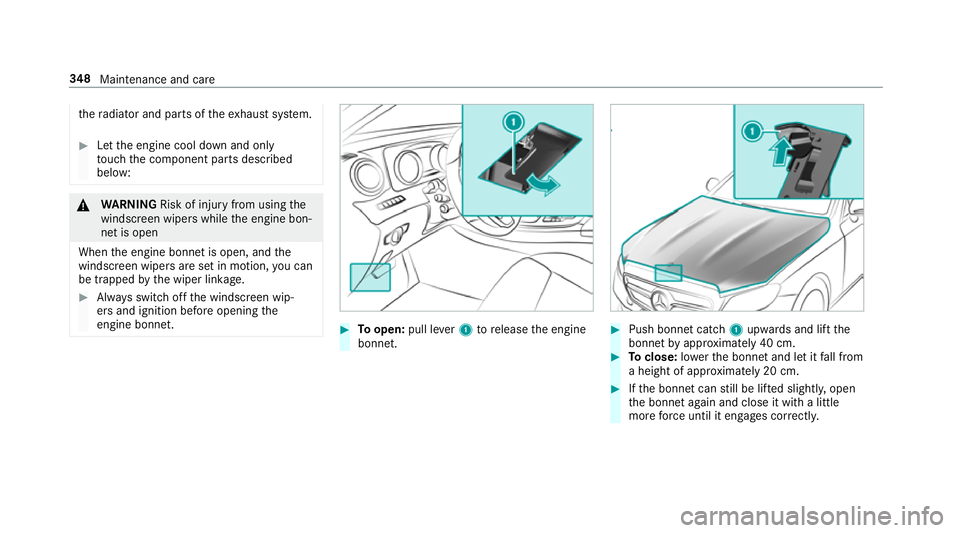
th
era diator and parts of theex haust sy stem. #
Let the engine cool down and only
to uch the component parts described
below: &
WARNING Risk of inju ryfrom using the
windscreen wipers while the engine bon‐
net is open
When the engine bonn etis open, and the
windscreen wipers are set in motion, you can
be trapped bythe wiper linkage. #
Alw ays switch off the windscreen wip‐
ers and ignition before opening the
engine bonn et. #
Toopen: pull lever1 torelease the engine
bonn et. #
Push bonnet catch 1upwards and lift the
bonn etby appr oximately 40 cm. #
Toclose: lowe rth e bonn etand let it fall from
a height of appr oximately 20 cm. #
Ifth e bonn etcan still be lif ted slightl y,open
th e bonn etagain and close it with a little
more forc e until it engages cor rectly. 348
Maintenance and care
Page 361 of 521
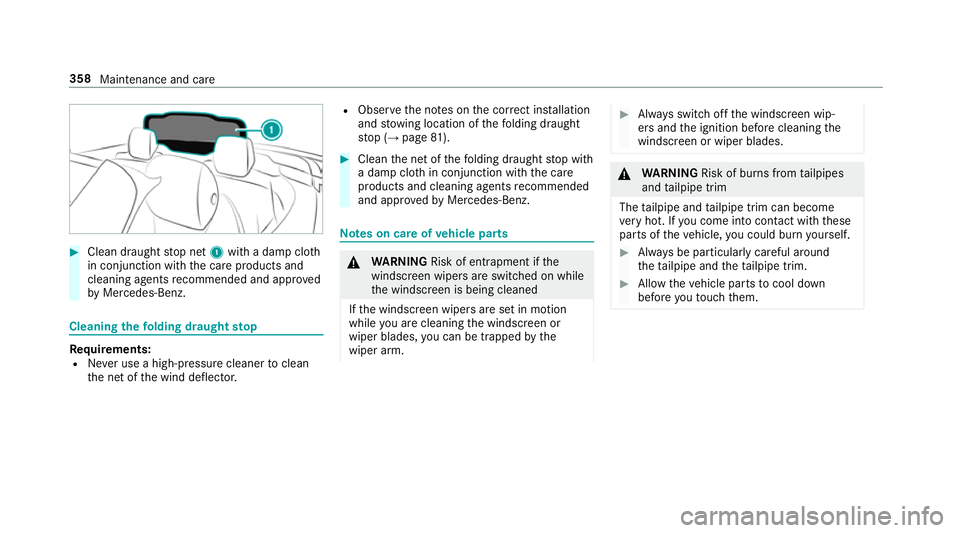
#
Clean draught stop net 1with a damp clo th
in conjunction with the care products and
cleaning agents recommended and appr oved
by Mercedes-Benz. Cleaning
thefo lding draught stopRe
quirements:
R Never use a high-p ressure cleaner toclean
th e net of the wind deflector. R
Obser vethe no tes on the cor rect ins tallation
and stow ing location of thefo lding draught
st op (→ page81). #
Clean the net of thefo lding draught stop with
a damp clo thin conjunction with the care
products and cleaning agents recommended
and appr ovedby Mercedes-Benz. Note
s on care of vehicle parts &
WARNING Risk of entrapment if the
windscreen wipers are swit ched on while
th e windscreen is being cleaned
If th e windscreen wipers are set in motion
while you are cleaning the windscreen or
wiper blades, you can be trapped bythe
wiper arm. #
Alw ays switch off the windscreen wip‐
ers and the ignition before cleaning the
windscreen or wiper blades. &
WARNING Risk of bu rns from tailpipes
and tailpipe trim
The tailpipe and tailpipe trim can become
ve ry hot. If you come into contact with these
parts of theve hicle, you could burn yourself. #
Alw ays be particular lycareful around
th eta ilpipe and theta ilpipe trim. #
Allow theve hicle parts tocool down
before youto uch them. 358
Maintenance and care
Page 384 of 521
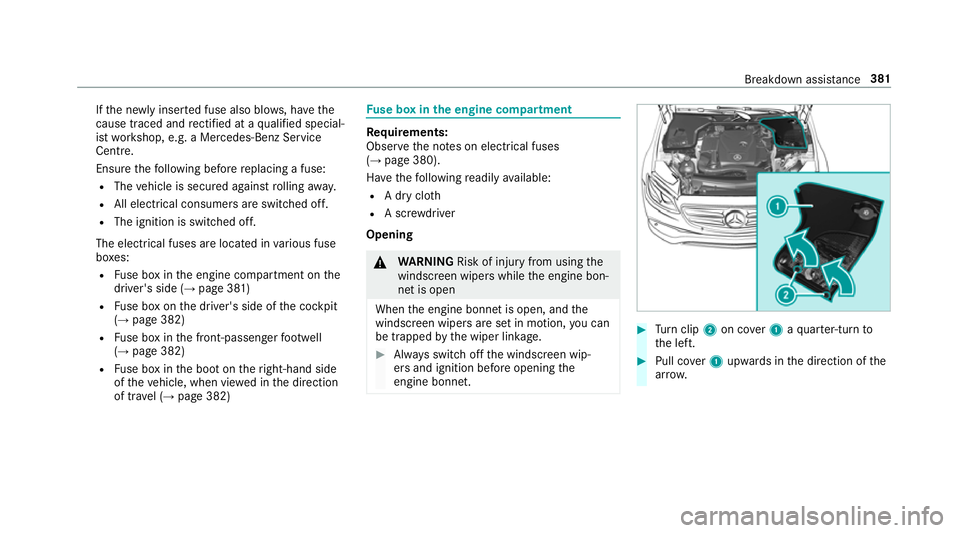
If
th e newly inser ted fuse also blo ws, ha vethe
cause traced and rectified at a qualified special‐
ist workshop, e.g. a Mercedes-Benz Service
Centre.
Ensure thefo llowing before replacing a fuse:
R The vehicle is secured against rolling away.
R All electrical consumers are switched off.
R The ignition is switched off.
The electrical fuses are located in various fuse
bo xes:
R Fuse box in the engine compartment on the
driver's side (→ page 381)
R Fuse box on the driver's side of the cockpit
(→ page 382)
R Fuse box in the front-passen gerfo ot we ll
(→ page 382)
R Fuse box in the boot on theright-hand side
of theve hicle, when vie wed in the direction
of tra vel (→ page 382) Fu
se box in the engine compa rtment Re
quirements:
Obser vethe no tes on electrical fuses
(→ page 380).
Ha ve thefo llowing readily available:
R A dry clo th
R A scr ewdriver
Opening &
WARNING Risk of inju ryfrom using the
windscreen wipers while the engine bon‐
net is open
When the engine bonn etis open, and the
windscreen wipers are set in motion, you can
be trapped bythe wiper linkage. #
Alw ays switch off the windscreen wip‐
ers and ignition before opening the
engine bonn et. #
Turn clip 2on co ver1 aqu arter-turn to
th e left. #
Pull co ver1 upwards in the direction of the
ar row. Breakdown assis
tance 381
Page 501 of 521

Sy
stem limits ....................................... 17 7
Limiting speed see Limiter
LINGU ATRO NIC ........................................ 239
Application-speci fic vo ice commands
............................................................ .240
Au dible help functions .........................2 41
Entering numbe rs................................ 24 0
Global voice commands ...................... 24 0
Impr oving speech quality .................... .241
Langua gesetting ..................................2 41
Media pla yervo ice commands ............ .247
Message voice commands .................. .247
Multifunction steering wheel (operat‐
ing) ...................................................... 239
Na vigation voice commands ................ 24 3
Operable functions .............................. 24 0
Operating saf ety .................................. 239
Ra dio voice commands ........................ 24 6
Switch voice commands ...................... 241
Te lephone voice commands ................ 24 5
Te xt messa gevoice commands .......... .247
TV voice commands ............................ 24 6
Ty pes of voice commands .................. .240
Ve hicle voice commands .................... .248 Vo
ice prom pting .................................. 24 0
Live Traf fic Information
Displaying subsc ript ion information .... 280
Re gis tering on Mercedes me ............... 280
Loading guidelines .................................. 102
Loads Securing .............................................. 102
Locking/unlocking ........................ 63,64, 68
Ad ditional door lock .............................. 63
KEYLESS-GO .......................................... 65
Lu bricant additives
see Additives
Lu ggage
Securing .............................................. 102
Lu mbar support
see Lumbar support (4-w ay)
Lu mbar support (4-w ay).......................... .91 M
MAGIC VISION CONTROL Windsc reen wipers .............................. 124Main beam
Activating/deactivating ........................ 11 6
Ad aptive Highbeam Assist Plus ............ 11 9
Maintenance see ASS YST PLUS
Malfunction Restra int sy stem ................................... 26
Map ................................................... 281, 283
Av oiding (changing) an area ................2 86
Av oiding an area ..................................2 85
Av oiding an area (deleting) .................. 286
Av oiding an area (o verview) ................ .285
Displ aying auto zoom when turning .... .288
Displ aying Qibla .................................. .287
Displ aying the compass ....................... 287
Displaying the map version ................ .285
Displ aying the next intersecting
st re et ................................................... 285
Displaying the satellite map ................2 88
Displ aying the tra ffic map .................... 281
Displaying traf fic signs ........................ 285
Displaying weather information .......... .288
Map data ............................................. 287
Moving ................................................ 284
Overview ............................................. 283 498
Index
Page 519 of 521
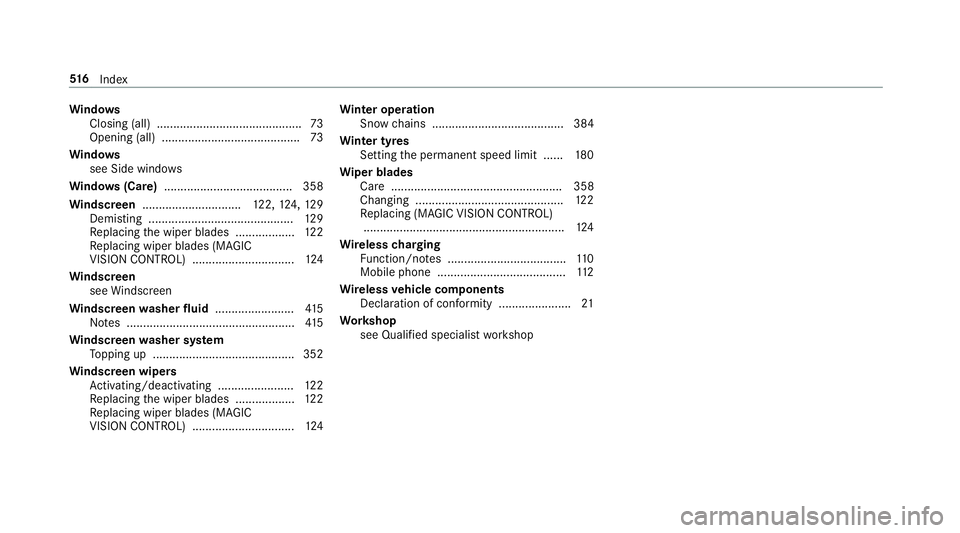
Wi
ndo ws
Closing (all) ............................................ 73
Opening (all) .......................................... 73
Wi ndo ws
see Side windo ws
Wi ndo ws(Care) ...................................... .358
Wi ndscreen .............................. 122, 124, 12 9
Demi sting ............................................ 12 9
Re placing the wiper blades .................. 12 2
Re placing wiper blades (MAGIC
VISION CONTROL) ............................... 124
Wi ndscreen
see Windsc reen
Wi ndscreen washer fluid ........................ 41 5
No tes ................................................... 41 5
Wi ndscreen washer sy stem
To pping up ...........................................3 52
Wi ndscreen wipers
Ac tivating/deactivating ...................... .122
Re placing the wiper blades .................. 12 2
Re placing wiper blades (MAGIC
VISION CONTROL) ............................... 124Wi
nter operation
Snow chains ........................................ 384
Wi nter tyres
Setting the permanent speed limit ...... 180
Wi per blades
Ca re .................................................... 358
Changing ............................................. 12 2
Re placing (MAGIC VISION CONTROL)
.............................................................1 24
Wire lesscharging
Fu nction/no tes .................................... 11 0
Mobile phone ....................................... 11 2
Wire lessvehicle comp onents
Declaration of con form ity ...................... 21
Wo rkshop
see Qualified specialist workshop 516
Index