ECU MERCEDES-BENZ E-CLASS CABRIOLET 2020 Owner's Manual
[x] Cancel search | Manufacturer: MERCEDES-BENZ, Model Year: 2020, Model line: E-CLASS CABRIOLET, Model: MERCEDES-BENZ E-CLASS CABRIOLET 2020Pages: 546, PDF Size: 44.79 MB
Page 414 of 546
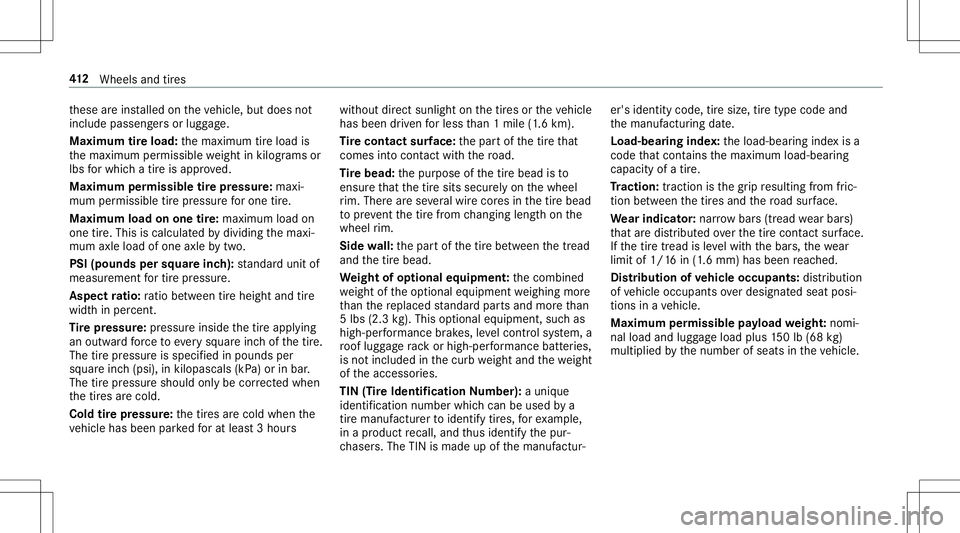
th
ese areins talled ontheve hicle, butdoes not
include passeng ersor lugg age.
Maximum tireload: themaximum tireload is
th emaximum permissible weight inkilog rams or
lbs forwhi chatir eis appr oved.
Maxim umpermissible tirepr essur e:maxi‐
mum permissible tirepr essur efo rone tire.
Maximum loadonone tire: maximu mloa don
one tire. This iscalcu lated bydividing themaxi‐
mum axleload ofone axle bytwo.
PSI (pounds persquar ein ch ):standar dunit of
meas uremen tfo rtir epr essu re.
Aspe ctratio :ra tio betwee ntire height and tire
wi dthin pe rcent .
Ti re pres sur e:press ureinsi dethetir eappl ying
an outw ardfo rc eto eve rysquar einc hof thetir e.
The tirepr essur eis specif iedinpounds per
sq uar einc h(psi), inkilopascals (kPa)or inbar .
The tirepr essur eshould onlybe cor rected whe n
th etir es arecold.
Cold tirepr essur e:thetir es arecold when the
ve hicle hasbeen parkedfo rat lea st3hou rs wit
hout direct sunli ghtonthetir es ortheve hicle
has been driven forless than 1mile (1.6 km ).
Ti re contact surface: thepar tof thetir eth at
com esintocon tact with thero ad.
Ti re bead: thepur pose ofthetir ebead isto
ensur eth at thetir esits secur elyon thewheel
ri m. Ther ear ese veralwir ecor esinthetir ebead
to preve ntthetir efrom chang inglengthon the
wheel rim.
Side wall:thepar tof thetir ebe tween thetread
and thetir ebead.
We ight ofoptiona leq uipm ent:th ecombin ed
we ight oftheop tion aleq uipment weighin gmor e
th an there placed standar dpar tsand moreth an
5 lbs (2.3kg ).This optional equipment, suchas
high-per form anc ebr ak es, leve lcon trol system, a
ro of lugg agera ck orhigh-per form anc ebat teries,
is no tincluded inthecurb weight andthewe ight
of theaccessor ies.
TIN (Tire Identif ication Numbe r):auni que
ident ificat ion numb erwhic hcan beused bya
tir ema nuf actu rerto ident ifytires, forex am ple,
in apr oduc tre cal l,and thus iden tifyth epur‐
ch aser s.The TINismade upofthemanuf actur‐ er's
identit ycode, tiresize, tiretype code and
th emanuf acturingdate.
Load-bear inginde x:theload-bear inginde xis a
code that con tains themaximum load-bearing
capacity ofatir e.
Tr actio n:traction isthegr ip resulting from fric‐
tion between thetir es and thero ad sur face.
We arindi cator:nar row bars(tr ead wearbar s)
th at aredis tribut edove rth etir econ tact surface.
If th etir etread isleve lwit hth ebar s,thewe ar
limit of1/ 16 in(1.6 mm) hasbeen reac hed.
Dis tribut ionofvehicl eoc cupants: distribu tion
of vehicle occupants over designat edseat posi‐
tion sin ave hicle.
Maximum permissible payload weight :nom i‐
nal load andluggageload plus150lb (68 kg)
multip liedby thenumber ofseats intheve hicle. 41
2
Wheels andtires
Page 425 of 546
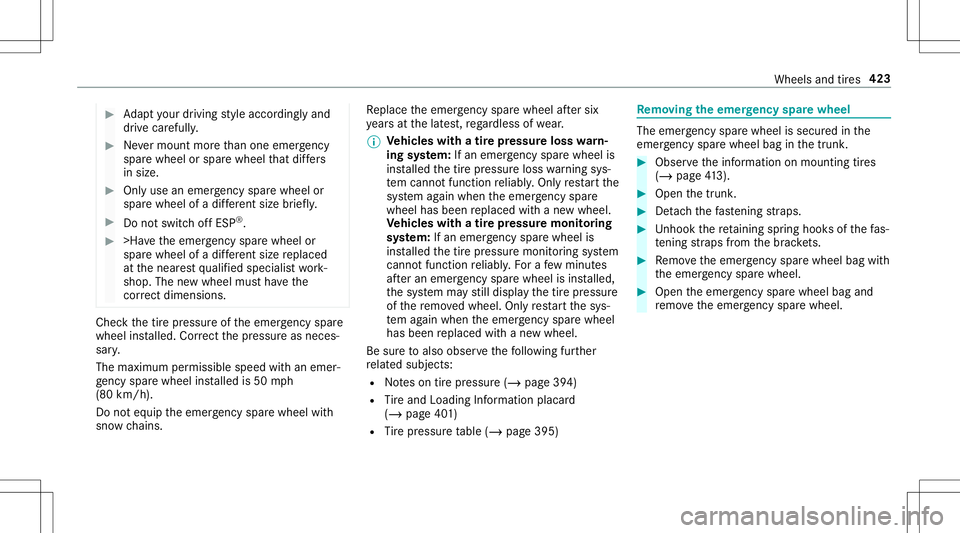
#
Adaptyo ur drivin gst yle accor dinglyand
dr ive car efull y. #
Nevermount moreth an oneemer gency
spa rewheel orspar ewheel that dif fers
in size . #
Onlyuse anemer gency sparewheel or
spar ewheel ofadif fere nt size briefly. #
Donotsw itchof fESP ®
. #
>Ha vetheemer gency sparewheel or
spar ewheel ofadif fere nt size replaced
at thenear estqu alif ied spec ialistwo rk‐
shop. Thenewwheel mustha ve the
cor rect dimensi ons. Ch
eckth etir epr essur eof theemer gency spare
wheel installed. Correct thepr essur eas neces ‐
sar y.
The maximum permissible speedwithan emer‐
ge ncy sparewheel installed is50 mph
(80 km/ h).
Do noteq uip theemer gency sparewheel with
sn ow chains . Re
place theemer gency sparewheel afte rsix
ye arsat thelat est,re ga rdless ofwe ar.
% Ve
hicl eswith atir epr ess urelos swa rn‐
ing system: Ifan emer gency sparewheel is
ins talled thetir epr essur eloss warning sys‐
te m canno tfunction reliabl y.Onl yre star tth e
sy stem again when theemer gency spare
wheel hasbeen replaced withane wwheel.
Ve hicl eswith atir epr ess uremonit oring
sy stem: Ifan emer gency sparewheel is
ins talled thetir epr essur emonit oring system
cann otfunction reliabl y.Fo ra fe w min utes
af te ran emer gency sparewheel isins talled,
th esy stem mayst ill displa yth etir epr essur e
of there mo vedwheel. Onlyre star tth esy s‐
te m again when theemer gency sparewheel
has been replaced withane wwheel.
Be sureto also obse rveth efo llo wing further
re lat ed subje cts:
R Noteson tirepr essur e(/ page39 4)
R Tire and Loadi ngInfo rm atio nplacar d
(/ page40 1)
R Tire pressur eta ble (/ page395) Re
mo ving the eme rgency sparewheel The
eme rgency sparewheel issecur edinthe
emer gency sparewheel baginthetrunk . #
Obser vetheinf ormation onmount ingtires
(/ page41 3). #
Open thetrunk . #
Detach thefa stening stra ps. #
Unhook there tainin gspr ing hook sof thefa s‐
te ning stra ps from thebr ac kets. #
Remo vetheemer gency sparewheel bagwith
th eemer gency sparewheel. #
Open theemer gency sparewheel bagand
re mo vetheemer gency sparewheel. Wheels
andtires 423
Page 445 of 546
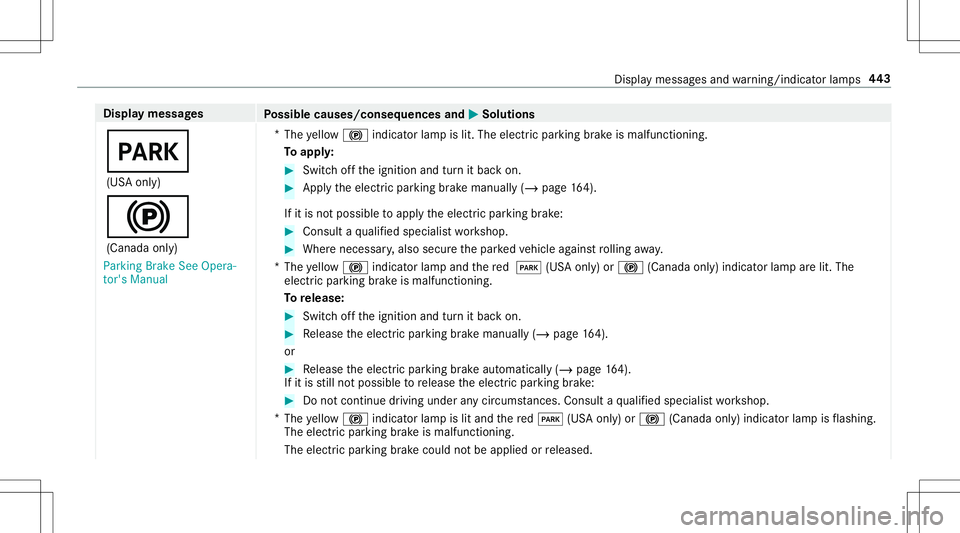
Disp
laymes sages
Possible causes/conseq uencesand0050 0050
Solutions
0049 (US Aonl y)
0024 (Canada only)
Parking BrakeSeeOpera-
tor's Manual *
The yello w0024 indicator lam pis lit. The elect ric pa rking brak eis malfun ctionin g.
To appl y: #
Swi tchof fth eignition andturnit bac kon. #
Appl yth eelectr icpar king brak emanually (/page16 4).
If it is no tpo ssi ble to appl yth eelectr icpar king brak e: #
Consult aqu alif ied spec ialistwo rkshop. #
Wher enecessar y,also secureth epar kedve hicle agains tro lling away.
* The yello w0024 indicator lam pand there d 0049 (USAonl y)or 0024 (Canada only)indicat orlam par elit. The
elect ric pa rking brak eis malfun ctionin g.
To release: #
Swit choffth eignition andturnit bac kon. #
Release theelectr icpar king brak emanually (/page16 4).
or #
Release theelectr icpar king brak eaut omaticall y(/ page16 4).
If it is still no tpossible torelease theelectr icpar king brak e: #
Donotcon tinue driving under anycir cums tances. Consu ltaqu alif ied spec ialistwo rkshop.
* The yello w0024 indicator lam pis lit and there d0049 (USAonl y)or 0024 (Canada only)indicat orlam pis flashin g.
The electric par kingbr ak eis malf unctionin g.
The electric par kingbr ak ecoul dno tbe applied orreleased. Disp
lay mess ages and warning/ indic ator lam ps 44
3
Page 446 of 546
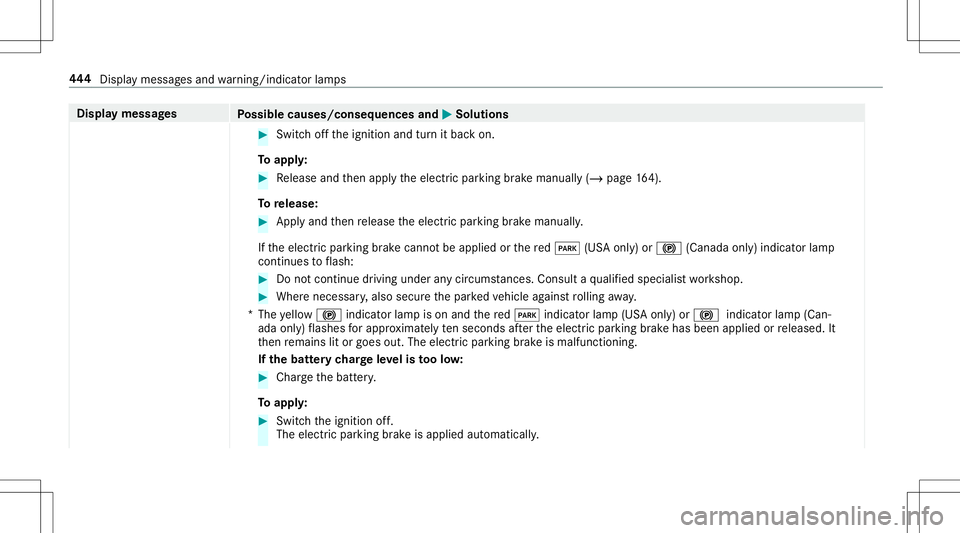
Disp
laymes sages
Possible causes/conseq uencesand0050 0050
Solutions #
Switc hof fth eignition andturnit bac kon.
To appl y: #
Release andthen apply theelectr icpar king brak emanuall y(/ page16 4).
To release: #
Appl yand then release theelectr icpar king brak emanuall y.
If th eelectr icpar king brak ecann otbe applied orthere d0049 (USAonl y)or 0024 (Canada only)indicat orlam p
con tinues toflash: #
Donotcon tinue drivin gunde ran ycir cum stanc es.Con sult aqu alif ied spec ialistwo rkshop. #
Wher enecessar y,also secureth epar kedve hicle agains tro lling away.
* The yello w0024 indicator lam pis on and there d0049 indicat orlam p(US Aonl y)or 0024 indicat orlam p(Can‐
ada only)flashes forapp roxima tely tenseco ndsafte rth eelectr icpar king brak ehas been applied orreleased. It
th en remains litor goes out.Theelectr icpar king brak eis malfu nctioning.
If th ebat tery charge leve lis toolo w: #
Char gethebatt ery.
To appl y: #
Swi tchth eignition off.
The electr icpar king brak eis applied automaticall y. 444
Display messa gesand warning/ indic ator lam ps
Page 447 of 546
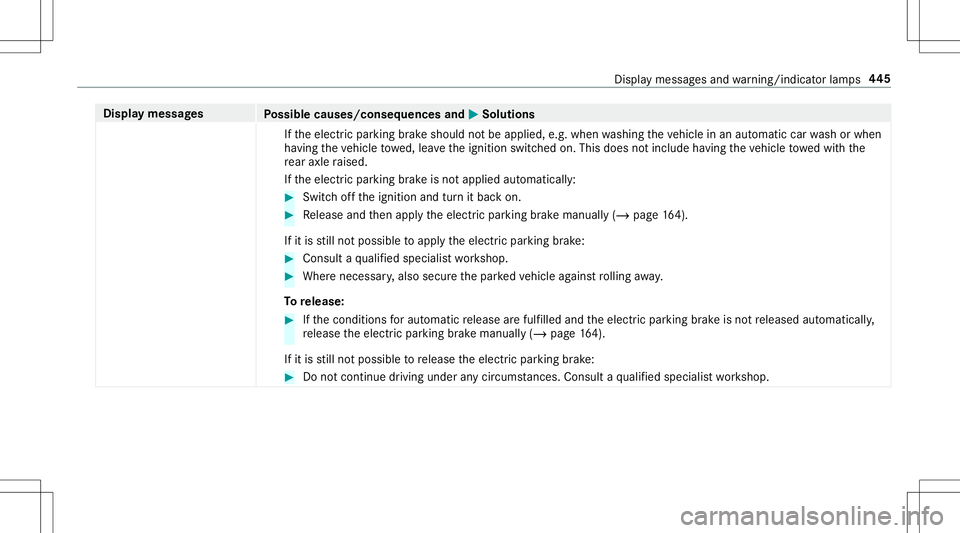
Disp
laymes sages
Possible causes/conseq uencesand0050 0050
Solutions
If th eelectr icpar king brak eshould notbe applied, e.g.when washing theve hicle inan aut omatic carwash orwhen
ha ving theve hicle towe d,lea vetheignition switchedon.This does notinclude having theve hicle towe dwit hth e
re ar axle raised.
If th eelectr icpar king brak eis no tapplied automaticall y: #
Switc hof fth eignition andturnit bac kon. #
Release andthen apply theelectr icpar king brak emanuall y(/ page16 4).
If it is still no tpossible toappl yth eelectr icpar king brak e: #
Consult aqu alif ied spec ialistwo rkshop. #
Wher enecessar y,also secureth epar kedve hicle agains tro lling away.
To release: #
Ifth econ ditions forau tomatic release arefulf illed andtheelectr icpar king brak eis no tre leased automat ically,
re lease theelectr icpar king brak emanuall y(/ page16 4).
If it is still no tpossible torelease theelectr icpar king brak e: #
Donotcon tinue driving under anycir cums tances. Consu ltaqu alif ied spec ialistwo rkshop. Displa
ymessag esand warning/ indic ator lam ps 44
5
Page 456 of 546
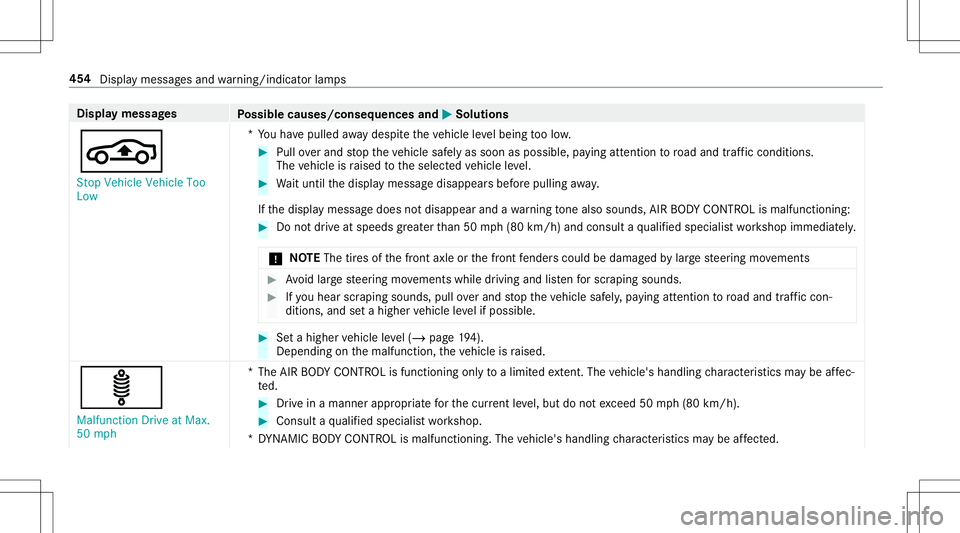
Disp
laymes sages
Possible causes/conseq uencesand0050 0050
Solutions
00CC St op Vehicle VehicleToo
Low *Y
ouhave pulled away despit eth eve hicle leve lbeing toolow. #
Pull overand stop theve hicle safely assoon aspossible, paying attention toroad and traf fic condi tions.
The vehicle israised totheselect edvehicle leve l. #
Waitunt ilth edispla ymessag edisappear sbef orepulling away.
If th edispla ymessag edoes notdisappear andawa rning tone also sou nds, AIRBOD YCO NTR OLismalfu nctioning: #
Donotdr ive at speeds great erthan 50 mph(80 km/h) andconsult aqu alif ied spec ialistwo rkshop immediat ely.
* NO
TEThe tires ofthefront axle orthefront fende rscou ldbe damag edbylarge steer ing movements #
Avoid larg esteer ing movements whiledr iving andlistenfo rscr aping sounds . #
Ifyo uhear scraping sounds, pulloverand stop theve hicle safely,pa ying attention toroad and traf fic con‐
di tions ,and seta hig her vehicle leve lif possible . #
Seta higher vehicle leve l(/ page19 4).
Dep endingonthemalfunct ion,theve hicle israised.
ä Malfun ction Drive atMax.
50 mph *T
heAIR BODY CONTR OLisfunctioning onlyto alimit edextent. The vehicle's handling charact eristic sma ybe affec‐
te d. #
Drive in amann erappr opriatefo rth ecur rent leve l,but donotex ceed 50mph(80 km/h). #
Consult aqu alif ied spec ialistwo rkshop.
*D YNAMI CBO DY CONT ROLis malfu nctioning. Thevehicle's handling charact eristic sma ybe affect ed. 45
4
Disp lay mess ages and warning/ indic ator lam ps
Page 482 of 546
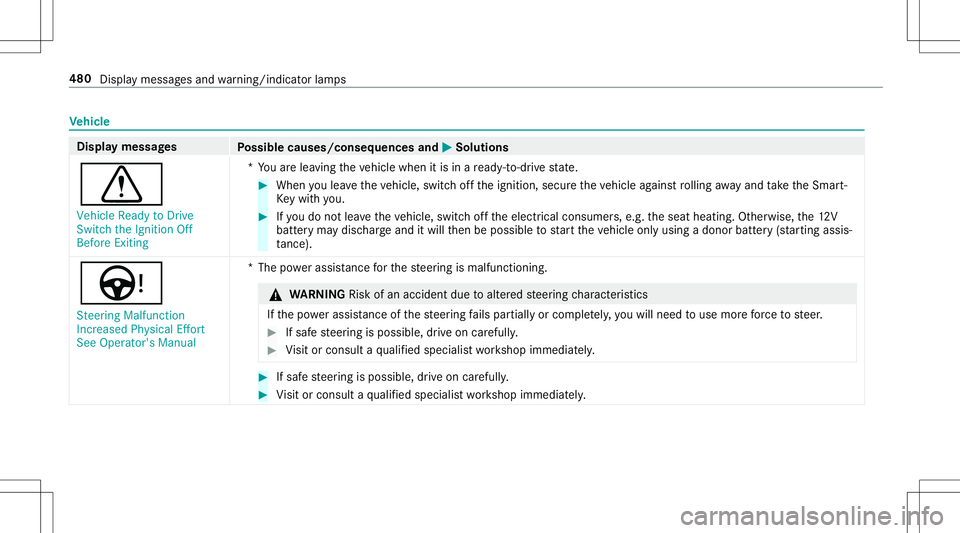
Ve
hicl e Dis
playmessag es
Possible causes/conseq uencesand0050 0050
Solutions
0072 Vehicle ReadytoDrive
Switc hthe Ignit ionOff
Before Exiting *Y
ouarelea ving theve hicle when itis in are ady -to- dr ive st at e. #
When youlea vetheve hicle, switchof fth eignition ,secur eth eve hicle agains tro lling away and taketh eSmar t‐
Ke ywit hyo u. #
Ifyo udo notlea vetheve hicle, switchof fth eelectr icalconsumer s,e.g. theseat heating. Other wise, the12 V
batt eryma ydisc hargeand itwill then be possible tostar tth eve hicle onlyusing adonor battery(s ta rting assis‐
ta nce) .
Ù Stee ringMalfunctio n
Incre ased Phy sical Effor t
See Operator'sManua l *T
hepowe rassi stanc efo rth esteer ing ismalfunct ioning. &
WARNIN GRisk ofan acci dent dueto altered steer ing charact eristic s
If th epo we rassi stanc eof thesteer ing fails par tiall yor com pletely,yo uwill need touse morefo rc eto steer . #
Ifsaf esteer ing ispossible, drive on car efully . #
Visit orconsult aqu alif ied spec ialistwo rkshop immediat ely. #
Ifsaf esteer ing ispossible, drive on car efully . #
Visit orconsult aqu alif ied spec ialistwo rkshop immediat ely. 480
Displa ymessag esand warning/ indic ator lam ps
Page 513 of 546
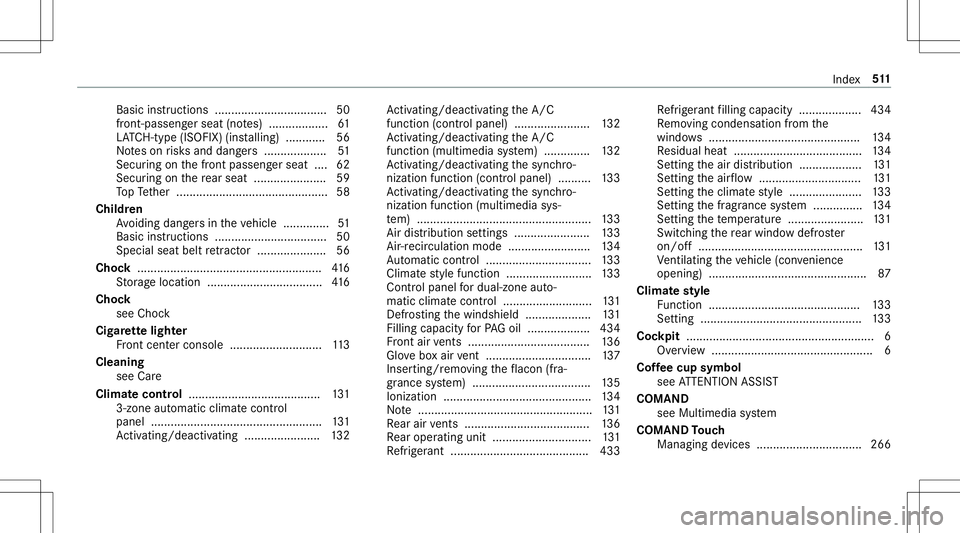
Basi
cins tructi ons <0011001100110011001100110011001100110011001100110011001100110011
00110011001100110011> .............50
fr ont-pa ssenger sea t(no tes) .................. 61
LA TC H-type (ISOFIX )(ins talling) ...... ...... 56
No teson risk sand dang ers ...................5 1
Secu ring on thefront passeng erseat ....6 2
Secu ring on there ar seat .............. ........ 59
To pTe ther ....................................... .......5 8
Child ren
Av oiding dangersin theve hicle .............. 51
Basi cins tructi ons <0011001100110011001100110011001100110011001100110011001100110011
00110011001100110011> .............50
Speci alsea tbel tre tract or ........... .......... 56
Ch ock ........... .............................................416
St or ag elocation ................................... 416
Choc k
see Choc k
Cig arette light er
Fr ont cent erconsole ............................1 13
Cleani ng
see Care
Clim atecontr ol........................................ 131
3-zone automatic climatecontr ol
pa nel <0011001100110011001100110011001100110011001100110011001100110011
0011001100110011001100110011001100110011001100110011> <0011001100110011001100110011001100110011001100110011001100110011
0011001100110011001100110011>131
Ac tivati ng/d eactiv ating ........... ............132 Ac
tivati ng/d eactiv ating theA/C
func tion (cont rolpanel) .......................1 32
Ac tivati ng/d eactiv ating theA/C
func tion (multimedia system) .............. 132
Ac tivati ng/d eactiv ating thesync hro‐
nizat ionfunc tion (cont rolpanel) .......... 133
Ac tivati ng/d eactiv ating thesync hro‐
nizat ionfunc tion (multimedia sys‐
te m) .................................................. ... 133
Air dist ribution settings .......................1 33
Air -recir cula tion mode ..................... .... 134
Au tomatic control..... ...........................133
Climat est yle func tion .......................... 133
Con trol pan elfordua l-zone auto‐
matic climatecontr ol<0011001100110011001100110011001100110011001100110011001100110011
00110011001100110011001100110011001100110011> 131
Defr osting thewindshield .................... 131
Fil ling cap acityforPA Goil .............. .....4 34
Fr ont airvents <0011001100110011001100110011001100110011001100110011001100110011
0011001100110011001100110011001100110011> ...........136
Glo veboxair vent <0011001100110011001100110011001100110011001100110011001100110011
0011001100110011001100110011001100110011> ......137
Inser ting/r emoving theflacon (fra‐
gr anc esy stem) .................................... 135
Ionization ............................................. 134
No te <0011001100110011001100110011001100110011001100110011001100110011
0011001100110011001100110011001100110011001100110011001100110011
0011001100110011001100110011001100110011001100110011001100110011
00110011001100110011> 131
Re ar air vents <0011001100110011001100110011001100110011001100110011001100110011
0011001100110011001100110011001100110011> ............136
Re ar oper atingunit ........................ ...... 131
Re frig er ant .......................................... 433 Re
frig er ant filling capac ity...................4 34
Re mo ving condensatio nfrom the
windo ws<0011001100110011001100110011001100110011001100110011001100110011
0011001100110011001100110011001100110011001100110011001100110011
00110011001100110011001100110011001100110011001100110011> 134
Re sidua lheat ....................................... 134
Se tting theair distribution ...................1 31
Se tting theair flow <0011001100110011001100110011001100110011001100110011001100110011
001100110011001100110011001100110011001100110011001100110011> 131
Se tting theclimat est yle ......................1 33
Se tting thefragr ance system ............... 134
Se tting thete mp eratur e....................... 131
Swi tching there ar wind owdefr oster
on/of f.................................................. 131
Ve ntil ating theve hicle (convenie nce
op eni ng) <0011001100110011001100110011001100110011001100110011001100110011
00110011001100110011001100110011> <0011001100110011001100110011001100110011001100110011001100110011
00110011001100110011001100110011> 87
Clim atest yle
Fu nctio n<0011001100110011001100110011001100110011001100110011001100110011
00110011001100110011001100110011> <0011001100110011001100110011001100110011001100110011001100110011
001100110011001100110011> 133
Se tting <0011001100110011001100110011001100110011001100110011001100110011
0011001100110011001100110011001100110011001100110011001100110011
0011001100110011001100110011001100110011001100110011001100110011
0011> 133
Coc kpit .........................................................6
Ov ervie w .................................................6
Cof feecup symbol
see ATTENTION ASSIST
COMAND see Multimedia system
COMAND Touc h
Mana gingdevices ................................266 Inde
x51
1
Page 525 of 546
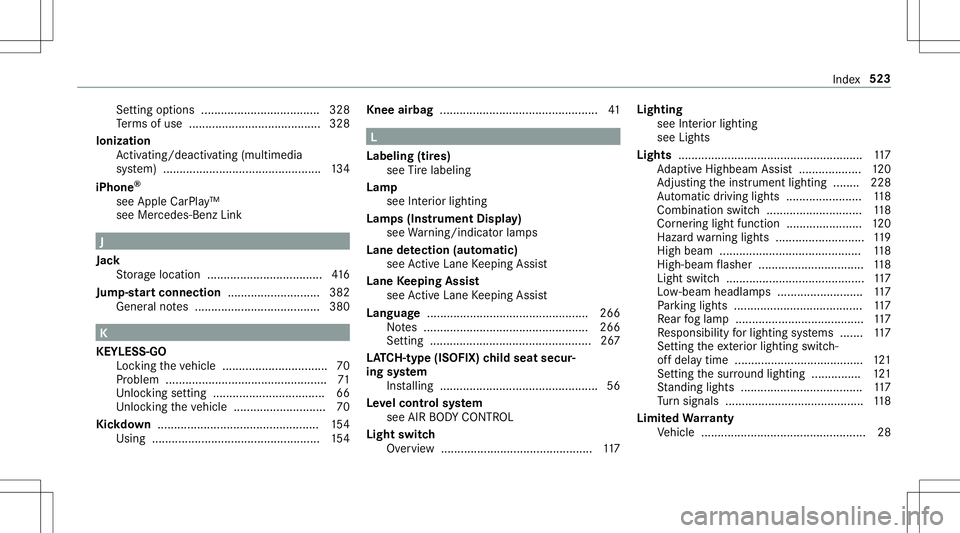
Se
tting options <0011001100110011001100110011001100110011001100110011001100110011
0011001100110011001100110011001100110011001100110011001100110011
0011001100110011> 328
Te rm sof use ........................................3 28
Io nizatio n
Ac tivati ng/d eactiv ating (mu ltimed ia
sy stem) .......................................... ...... 134
iPhone ®
see Apple CarPla y™
see Mercedes- BenzLink J
Jac k
St or ag elocation .............................. ..... 416
Jum p-startconne ction ............................3 82
Gene ralno tes ...................................... 380 K
KEY LESS-GO
Loc king theve hicle ................................ 70
Pr oblem .................................................7 1
Unl ocking setting .................................. 66
Unl ocking theve hicle ............................7 0
Kic kdow n.................................................1 54
Using ...... ............................................. 154 Knee
airbag ................................................ 41 L
Labelin g(tir es)
see Tire labeling
Lam p
see Interior light ing
Lam ps(Ins trum ent Displa y)
see Warning/ indic ator lam ps
Lane detection (automatic )
se eAc tiveLa ne Keeping Assist
Lane Keeping Assist
see ActiveLa ne Keeping Assist
Languag e.................................................2 66
No tes .................................................. 266
Se ttin g............................................. ....2 67
LA TC H-type (ISOFI X)child seat secur‐
ing system
In stallin g........................................ ........ 56
Le velcontr olsystem
see AIR BO DY CONT ROL
Light switch
Ov ervie w ........................................ ...... 117 Light
ing
see Inte rior lighting
see Lights
Lights ........................................................ 117
Ad aptiveHig hbeam Assis t...................1 20
Ad jus ting theins trument lighting ........ 228
Au tomatic driving lights..... .................. 118
Comb inationswit ch<0011001100110011001100110011001100110011001100110011001100110011
0011001100110011001100110011001100110011001100110011> 118
Cor nering light func tion<0011001100110011001100110011001100110011001100110011001100110011
0011001100110011001100110011> 120
Haza rdwa rning light s...........................1 19
High beam............ ...............................118
High -beamflasher ................................ 118
Light switch..... .....................................1 17
Lo w-beam headlam ps.......................... 117
Pa rking light s.......................................1 17
Re ar foglam p....................................... 117
Re sponsibili tyforlig hting systems .......1 17
Se tting theex terior lighting switch-
of fdela ytime ....................................... 121
Se tting thesur round lighting...............1 21
St andi nglight s.....................................1 17
Tu rn signals .......................................... 118
Limit edWa rranty
Ve hicle .................................................. 28 Inde
x523
Page 526 of 546
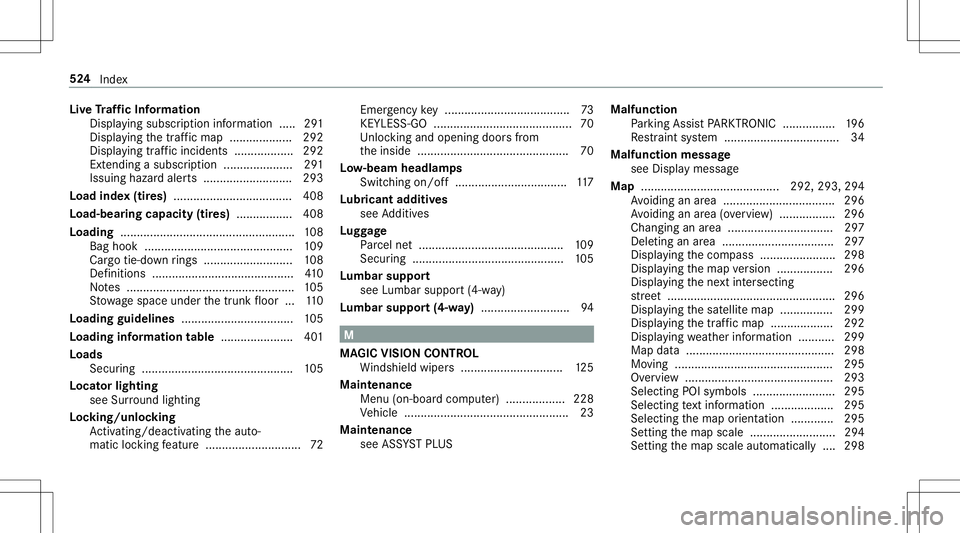
Liv
eTr af fic Inf orma tion
Dis playing subsc ript ion informatio n.....2 91
Dis play ing thetra ffic map ...................2 92
Displ aying traffic inci dents <0011001100110011001100110011001100110011001100110011001100110011
00110011> 292
Ext endi ngasu bscr iption <0011001100110011001100110011001100110011001100110011001100110011
00110011001100110011> 291
Issu inghazar daler ts <0011001100110011001100110011001100110011001100110011001100110011
00110011001100110011001100110011001100110011> 293
Lo ad inde x(ti res) ...... .............................. 408
Load-bear ingcapacity (tires) ................. 408
Loading ..................................................... 108
Bag hook<0011001100110011001100110011001100110011001100110011001100110011
00110011001100110011> <0011001100110011001100110011001100110011001100110011001100110011
00110011001100110011>...109
Car gotie-do wn rings <0011001100110011001100110011001100110011001100110011001100110011
001100110011001100110011001100110011> ..108
Def initio ns ............ ...............................410
No tes ..................... .............................. 105
St ow agespac eunde rth etrunk floor ...110
Load ingguid elines .................................. 105
Load inginforma tion table ...................... 401
Load s
Sec uring ................ .............................. 105
Locat orlight ing
see Surround lighting
Loc king /unl ocking
Ac tivati ng/d eactiv ating theaut o‐
matic locking featur e.............................7 2 Emerg
encykey ...................................... 73
KEYLESS- GO................................... .......70
Un loc kin gand open ingdoor sfrom
th einside ..............................................7 0
Lo w-beam headla mps
Swi tching on/of f<0011001100110011001100110011001100110011001100110011001100110011
0011001100110011001100110011001100110011001100110011001100110011
00110011> 117
Lu bricant additives
see Additiv es
Lu ggage
Pa rcel ne t....................................... ..... 109
Secu ring <0011001100110011001100110011001100110011001100110011001100110011
0011001100110011001100110011001100110011> <0011001100110011001100110011001100110011001100110011001100110011
0011001100110011>105
Lu mbar support
se eLu mbar support(4-w ay)
Lu mbar support(4 -w ay)...........................9 4 M
MA GIC VISIONCONTR OL
Wi ndsh ield wipe rs <0011001100110011001100110011001100110011001100110011001100110011
001100110011001100110011001100110011001100110011001100110011> 125
Maint enanc e
Menu (on-boa rdcom puter) ..... .......... ... 228
Ve hicle ............................................. ..... 23
Maint enance
see ASSYSTPL US Malfunct
ion
Pa rking AssistPA RK TRONI C................ 196
Re stra int system ................................... 34
Malfu nction messag e
see Displa ymessag e
Map .......................................... 292, 293,294
Av oiding anarea ..................................2 96
Av oiding anarea (ove rview) .................2 96
Cha nging anarea ....... ......................... 297
Dele tinganarea ....... ........................... 297
Displ aying thecom pass ....................... 298
Displa yingthemap version .................2 96
Displ aying thene xt int ersect ing
st re et <0011001100110011001100110011001100110011001100110011001100110011
0011001100110011001100110011001100110011001100110011001100110011
0011001100110011001100110011001100110011001100110011001100110011
001100110011> 296
Disp laying thesat ellit emap ................2 99
Displ aying thetra ffic map ...................2 92
Displ aying weather informat ion ...........2 99
Map data....... ......................................298
Mo ving ................................................ 295
Ov ervie w ....... ......................................293
Selecti ngPOI symb ols....... ..................295
Selecti ngtext informati on<0011001100110011001100110011001100110011001100110011001100110011
001100110011> 295
Sel ecti ngthemap orient ation .............2 95
Se tting themap scale .......................... 294
Se tting themap scale automatic ally....2 98 52
4
Inde x