navigation system MERCEDES-BENZ E-Class COUPE 2010 C212 Comand Manual
[x] Cancel search | Manufacturer: MERCEDES-BENZ, Model Year: 2010, Model line: E-Class COUPE, Model: MERCEDES-BENZ E-Class COUPE 2010 C212Pages: 224, PDF Size: 7.4 MB
Page 58 of 224
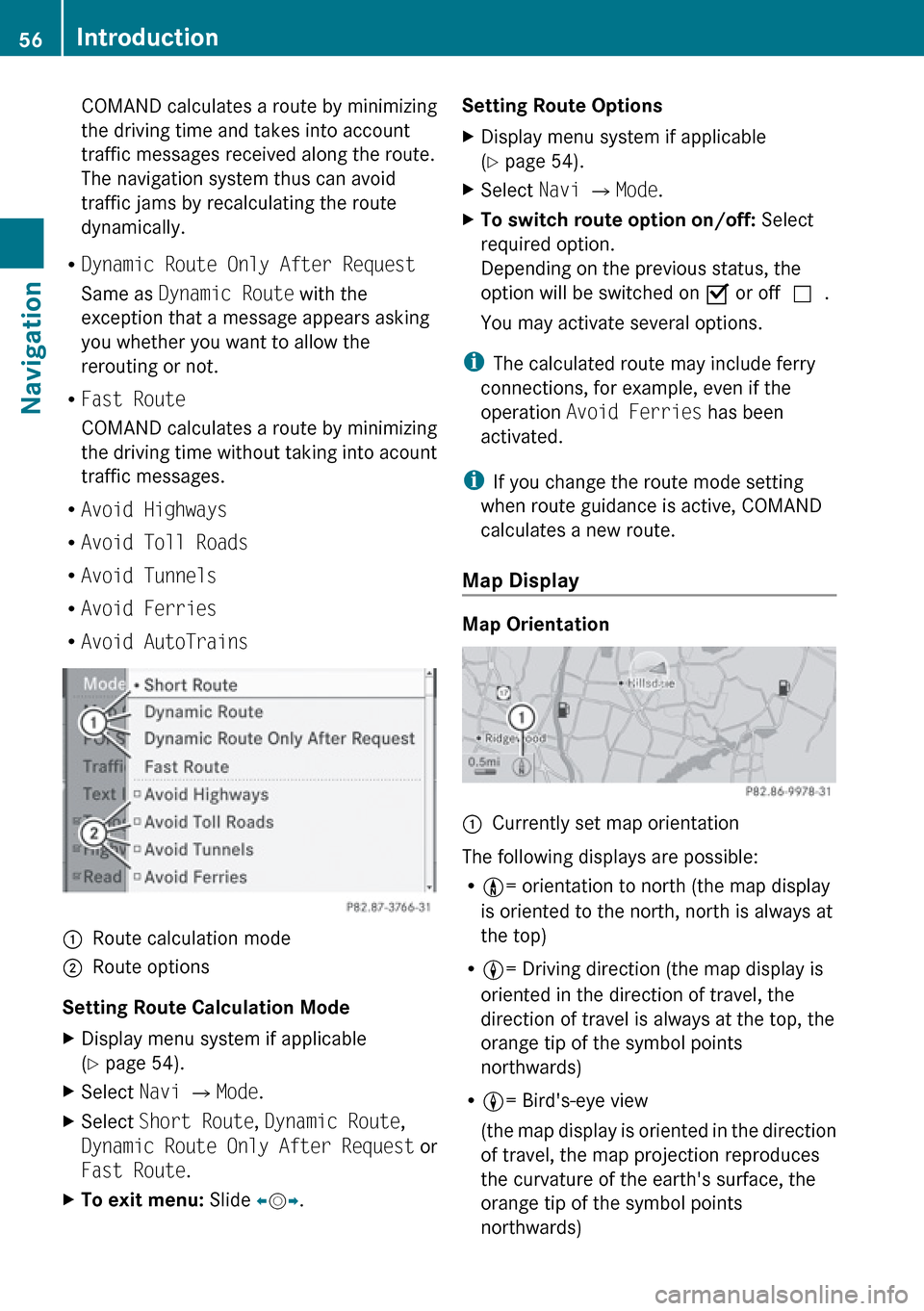
COMAND calculates a route by minimizing
the driving time and takes into account
traffic messages received along the route.
The navigation system thus can avoid
traffic jams by recalculating the route
dynamically.
R Dynamic Route Only After Request
Same as Dynamic Route with the
exception that a message appears asking
you whether you want to allow the
rerouting or not.
R Fast Route
COMAND calculates a route by minimizing
the driving time without taking into acount
traffic messages.
R Avoid Highways
R Avoid Toll Roads
R Avoid Tunnels
R Avoid Ferries
R Avoid AutoTrains1Route calculation mode;Route options
Setting Route Calculation Mode
XDisplay menu system if applicable
( Y page 54).XSelect Navi £ Mode .XSelect Short Route , Dynamic Route ,
Dynamic Route Only After Request or
Fast Route .XTo exit menu: Slide om p.Setting Route OptionsXDisplay menu system if applicable
( Y page 54).XSelect Navi £ Mode .XTo switch route option on/off: Select
required option.
Depending on the previous status, the
option will be switched on Ç or off c.
You may activate several options.
i The calculated route may include ferry
connections, for example, even if the
operation Avoid Ferries has been
activated.
i If you change the route mode setting
when route guidance is active, COMAND
calculates a new route.
Map Display
Map Orientation
1Currently set map orientation
The following displays are possible:
R 9 = orientation to north (the map display
is oriented to the north, north is always at
the top)
R 8 = Driving direction (the map display is
oriented in the direction of travel, the
direction of travel is always at the top, the
orange tip of the symbol points
northwards)
R 8 = Bird's-eye view
( the map display is oriented in the direction
of travel, the map projection reproduces
the curvature of the earth's surface, the
orange tip of the symbol points
northwards)
56IntroductionNavigation
Page 59 of 224
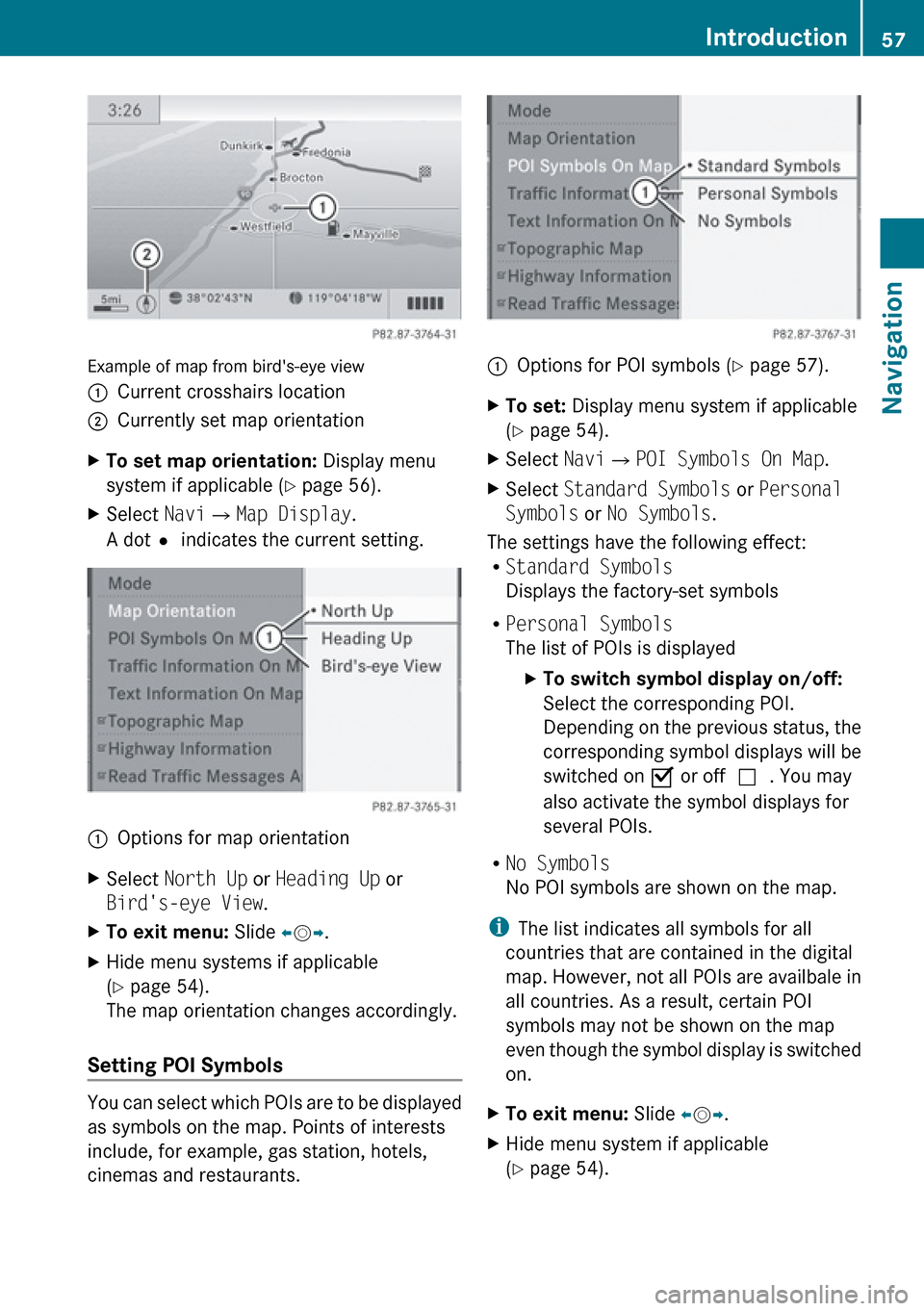
Example of map from bird's-eye view
1Current crosshairs location2Currently set map orientationXTo set map orientation: Display menu
system if applicable ( Y page 56).XSelect Navi£Map Display .
A dot R indicates the current setting.1Options for map orientationXSelect North Up or Heading Up or
Bird's-eye View .XTo exit menu: Slide om p.XHide menu systems if applicable
( Y page 54).
The map orientation changes accordingly.
Setting POI Symbols
You can select which POIs are to be displayed
as symbols on the map. Points of interests
include, for example, gas station, hotels,
cinemas and restaurants.
1Options for POI symbols ( Y page 57).XTo set: Display menu system if applicable
( Y page 54).XSelect Navi£POI Symbols On Map .XSelect Standard Symbols or Personal
Symbols or No Symbols .
The settings have the following effect:
R Standard Symbols
Displays the factory-set symbols
R Personal Symbols
The list of POIs is displayed
XTo switch symbol display on/off:
Select the corresponding POI.
Depending on the previous status, the
corresponding symbol displays will be
switched on Ç or off c. You may
also activate the symbol displays for
several POIs.
R No Symbols
No POI symbols are shown on the map.
i The list indicates all symbols for all
countries that are contained in the digital
map. However, not all POIs are availbale in
all countries. As a result, certain POI
symbols may not be shown on the map
even though the symbol display is switched
on.
XTo exit menu: Slide om p.XHide menu system if applicable
( Y page 54).Introduction57NavigationZ
Page 60 of 224
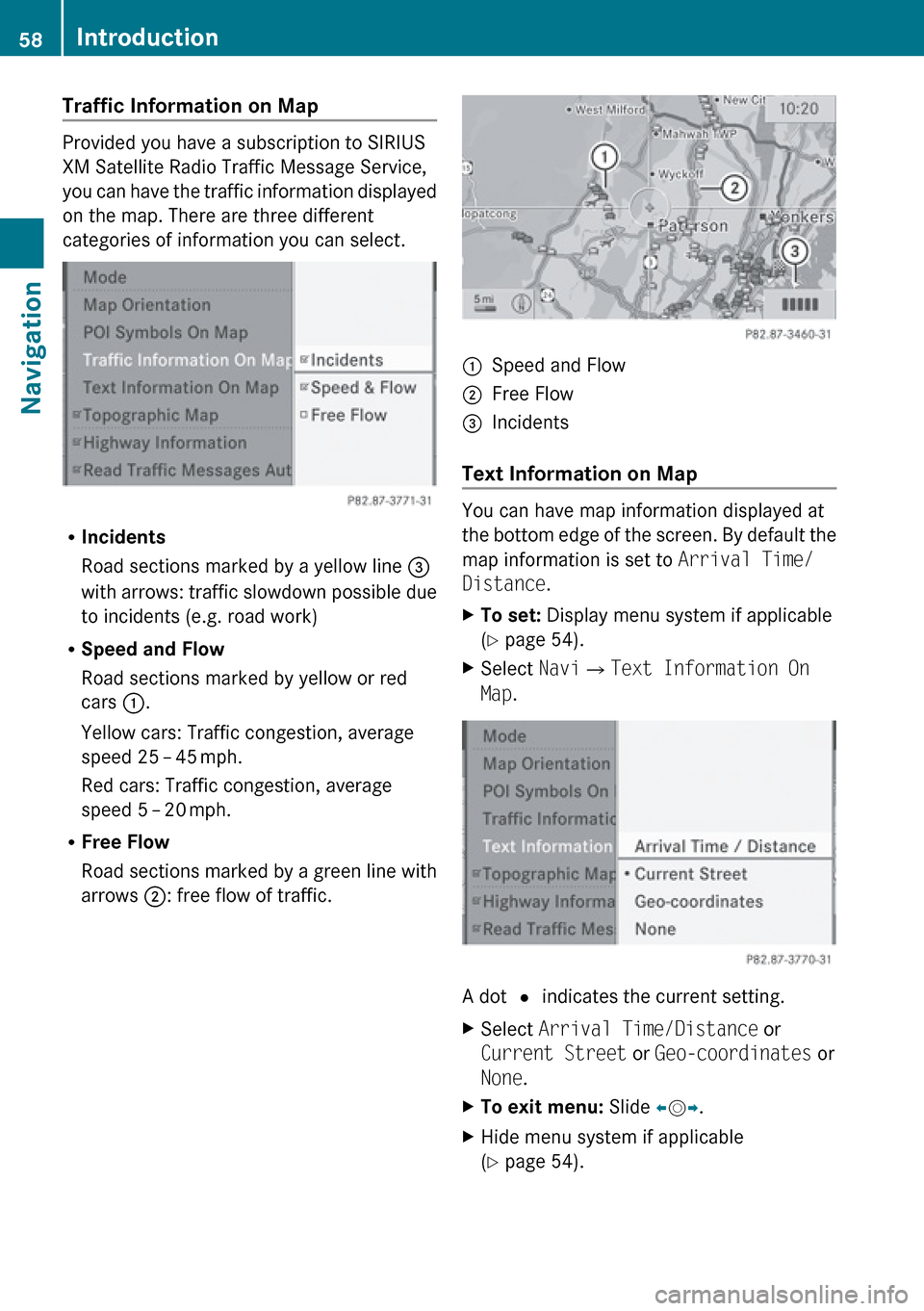
Traffic Information on Map
Provided you have a subscription to SIRIUS
XM Satellite Radio Traffic Message Service,
you can have the traffic information displayed
on the map. There are three different
categories of information you can select.
R Incidents
Road sections marked by a yellow line =
with arrows: traffic slowdown possible due
to incidents (e.g. road work)
R Speed and Flow
Road sections marked by yellow or red
cars :.
Yellow cars: Traffic congestion, average
speed 25 – 45 mph.
Red cars: Traffic congestion, average
speed 5 – 20 mph.
R Free Flow
Road sections marked by a green line with
arrows ;: free flow of traffic.
1Speed and Flow2Free Flow3Incidents
Text Information on Map
You can have map information displayed at
the bottom edge of the screen. By default the
map information is set to Arrival Time/
Distance .
XTo set: Display menu system if applicable
( Y page 54).XSelect Navi£Text Information On
Map .
A dot R indicates the current setting.
XSelect Arrival Time/Distance or
Current Street or Geo-coordinates or
None .XTo exit menu: Slide om p.XHide menu system if applicable
( Y page 54).58IntroductionNavigation
Page 61 of 224
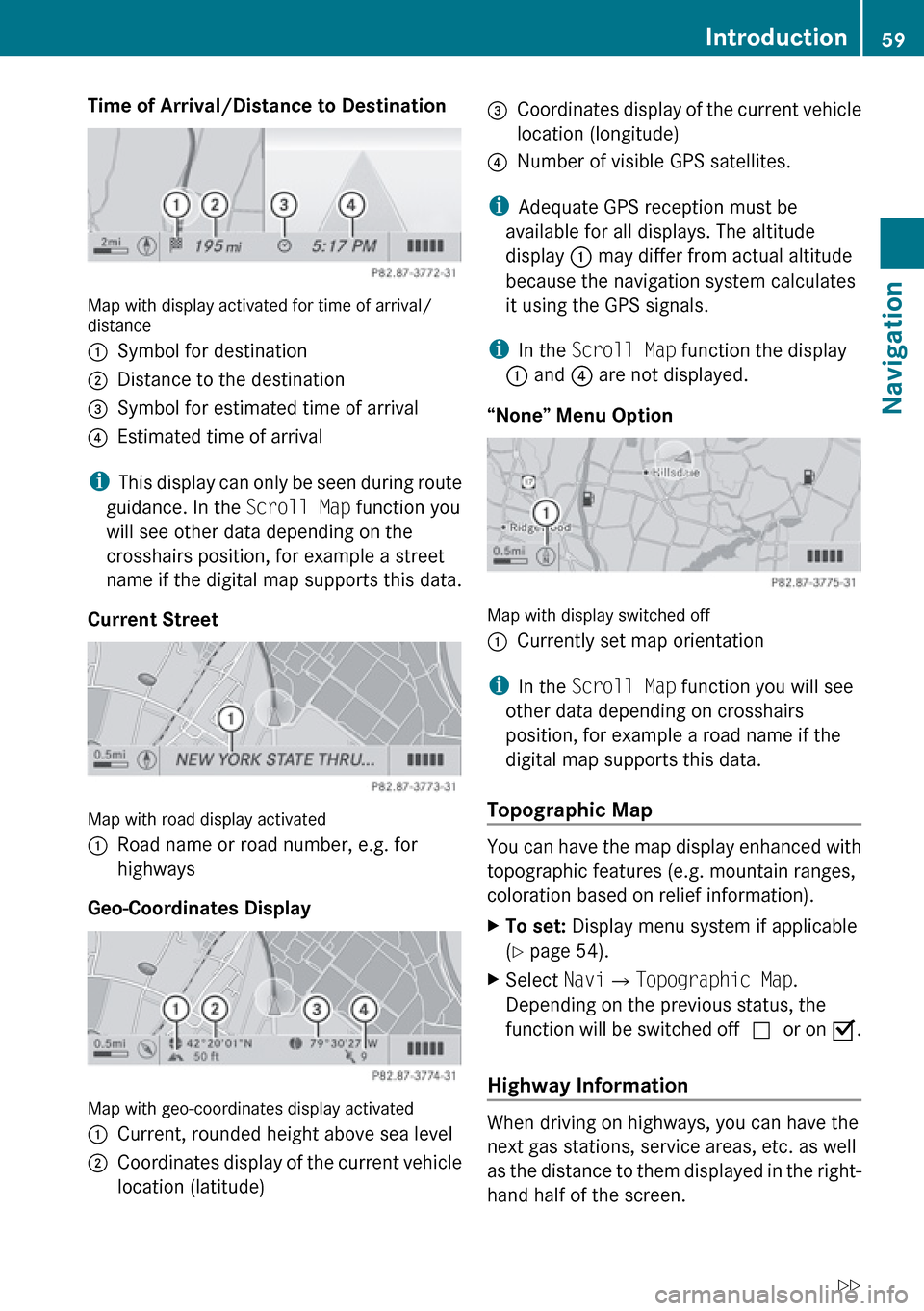
Time of Arrival/Distance to Destination
Map with display activated for time of arrival/
distance
1Symbol for destination2Distance to the destination3Symbol for estimated time of arrival4Estimated time of arrival
i This display can only be seen during route
guidance. In the Scroll Map function you
will see other data depending on the
crosshairs position, for example a street
name if the digital map supports this data.
Current Street
Map with road display activated
1Road name or road number, e.g. for
highways
Geo-Coordinates Display
Map with geo-coordinates display activated
1Current, rounded height above sea level2Coordinates display of the current vehicle
location (latitude)3Coordinates display of the current vehicle
location (longitude)4Number of visible GPS satellites.
i Adequate GPS reception must be
available for all displays. The altitude
display 1 may differ from actual altitude
because the navigation system calculates
it using the GPS signals.
i In the Scroll Map function the display
1 and 4 are not displayed.
“None” Menu Option
Map with display switched off
1Currently set map orientation
i In the Scroll Map function you will see
other data depending on crosshairs
position, for example a road name if the
digital map supports this data.
Topographic Map
You can have the map display enhanced with
topographic features (e.g. mountain ranges,
coloration based on relief information).
XTo set: Display menu system if applicable
( Y page 54).XSelect Navi£Topographic Map .
Depending on the previous status, the
function will be switched off cor on Ç.
Highway Information
When driving on highways, you can have the
next gas stations, service areas, etc. as well
as the distance to them displayed in the right-
hand half of the screen.
Introduction59NavigationZ
Page 62 of 224
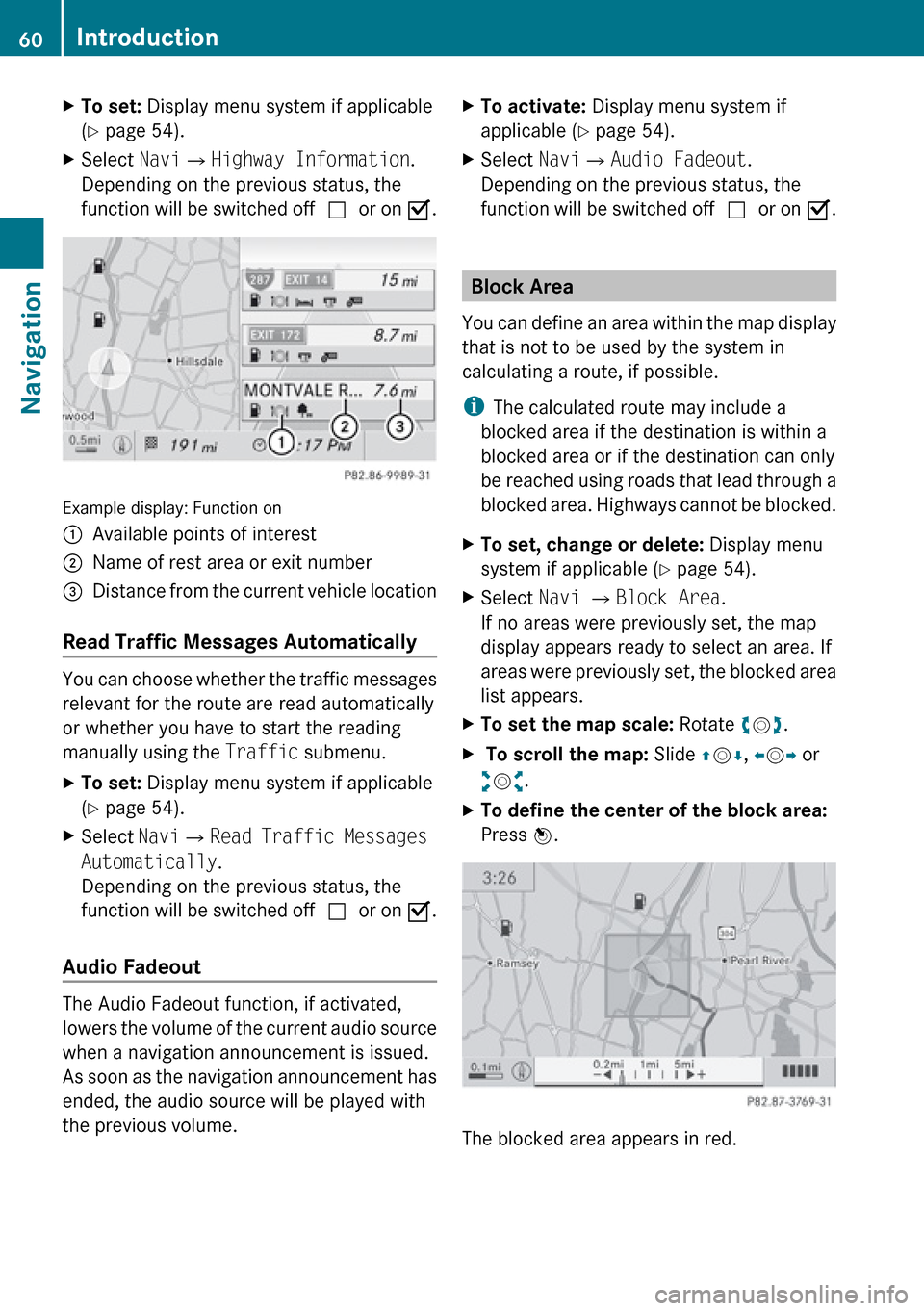
XTo set: Display menu system if applicable
( Y page 54).XSelect Navi£Highway Information .
Depending on the previous status, the
function will be switched off cor on Ç.
Example display: Function on
1Available points of interest2Name of rest area or exit number3Distance from the current vehicle location
Read Traffic Messages Automatically
You can choose whether the traffic messages
relevant for the route are read automatically
or whether you have to start the reading
manually using the Traffic submenu.
XTo set: Display menu system if applicable
( Y page 54).XSelect Navi£Read Traffic Messages
Automatically .
Depending on the previous status, the
function will be switched off cor on Ç.
Audio Fadeout
The Audio Fadeout function, if activated,
lowers the volume of the current audio source
when a navigation announcement is issued.
As soon as the navigation announcement has
ended, the audio source will be played with
the previous volume.
XTo activate: Display menu system if
applicable ( Y page 54).XSelect Navi£Audio Fadeout .
Depending on the previous status, the
function will be switched off cor on Ç.
Block Area
You can define an area within the map display
that is not to be used by the system in
calculating a route, if possible.
i The calculated route may include a
blocked area if the destination is within a
blocked area or if the destination can only
be reached using roads that lead through a
blocked area. Highways cannot be blocked.
XTo set, change or delete: Display menu
system if applicable ( Y page 54).XSelect Navi £ Block Area .
If no areas were previously set, the map
display appears ready to select an area. If
areas were previously set, the blocked area
list appears.XTo set the map scale: Rotate ym z.X To scroll the map: Slide qm r, o m p or
w m x.XTo define the center of the block area:
Press n.
The blocked area appears in red.
60IntroductionNavigation
Page 63 of 224
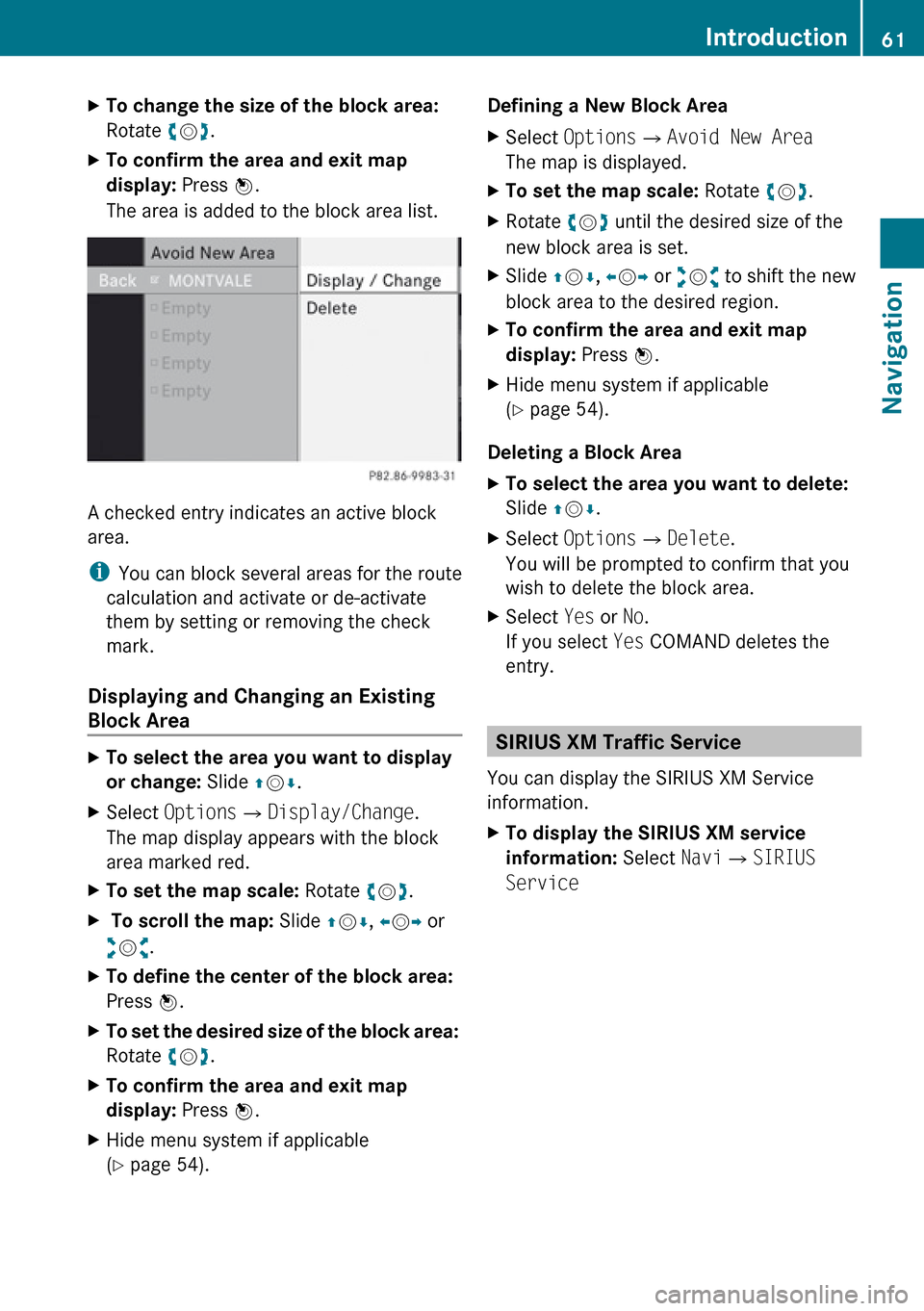
XTo change the size of the block area:
Rotate ym z.XTo confirm the area and exit map
display: Press n.
The area is added to the block area list.
A checked entry indicates an active block
area.
i You can block several areas for the route
calculation and activate or de-activate
them by setting or removing the check
mark.
Displaying and Changing an Existing
Block Area
XTo select the area you want to display
or change: Slide qm r.XSelect Options £Display/Change .
The map display appears with the block
area marked red.XTo set the map scale: Rotate ym z.X To scroll the map: Slide qm r, o m p or
w m x.XTo define the center of the block area:
Press n.XTo set the desired size of the block area:
Rotate ym z.XTo confirm the area and exit map
display: Press n.XHide menu system if applicable
( Y page 54).Defining a New Block AreaXSelect Options £Avoid New Area
The map is displayed.XTo set the map scale: Rotate ym z.XRotate ym z until the desired size of the
new block area is set.XSlide qm r, o m p or wm x to shift the new
block area to the desired region.XTo confirm the area and exit map
display: Press n.XHide menu system if applicable
( Y page 54).
Deleting a Block Area
XTo select the area you want to delete:
Slide qm r.XSelect Options £Delete .
You will be prompted to confirm that you
wish to delete the block area.XSelect Yes or No.
If you select Yes COMAND deletes the
entry.
SIRIUS XM Traffic Service
You can display the SIRIUS XM Service
information.
XTo display the SIRIUS XM service
information: Select Navi£SIRIUS
ServiceIntroduction61NavigationZ
Page 64 of 224
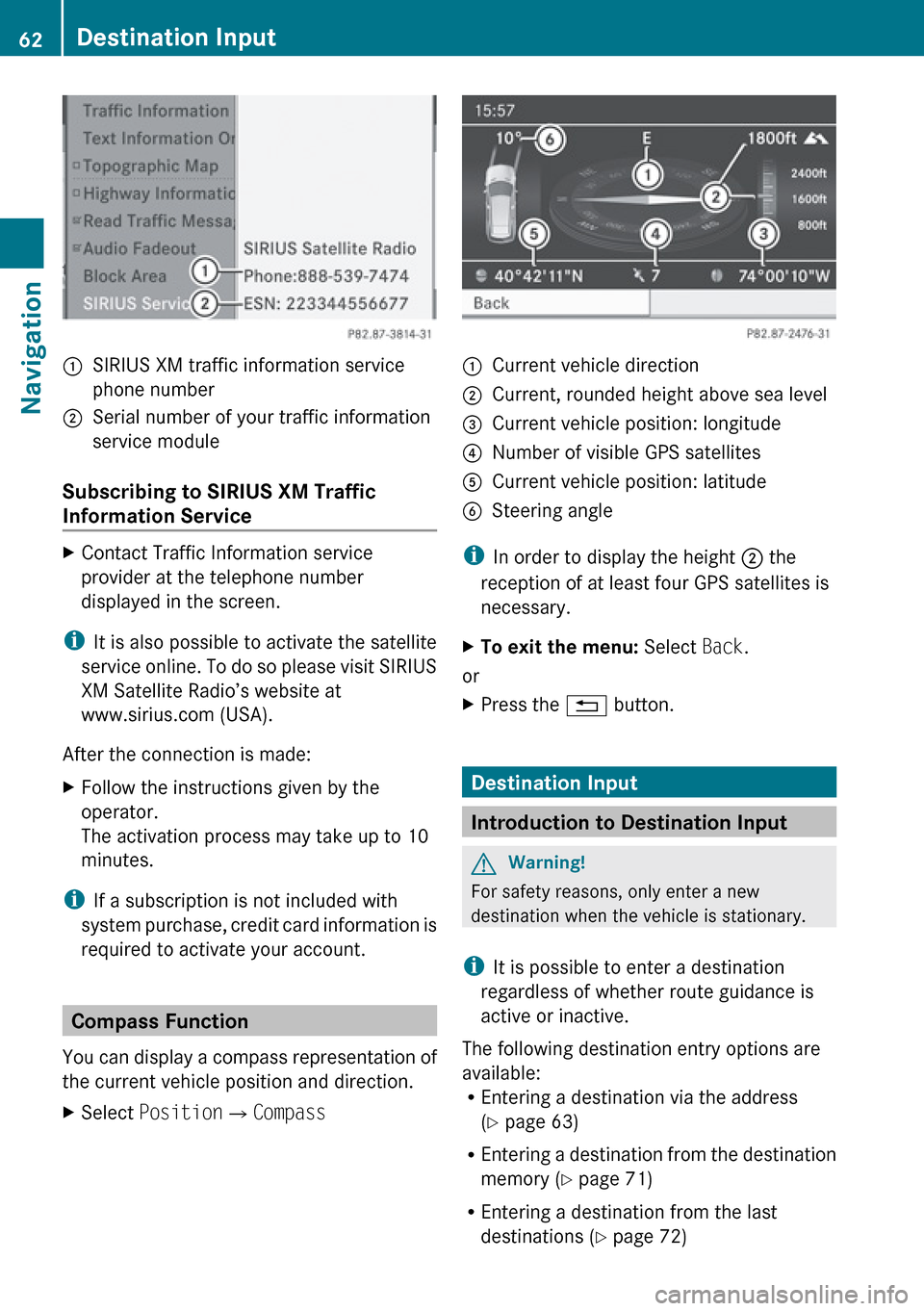
:SIRIUS XM traffic information service
phone number;Serial number of your traffic information
service module
Subscribing to SIRIUS XM Traffic
Information Service
XContact Traffic Information service
provider at the telephone number
displayed in the screen.
i It is also possible to activate the satellite
service online. To do so please visit SIRIUS
XM Satellite Radio’s website at
www.sirius.com (USA).
After the connection is made:
XFollow the instructions given by the
operator.
The activation process may take up to 10
minutes.
i If a subscription is not included with
system purchase, credit card information is
required to activate your account.
Compass Function
You can display a compass representation of
the current vehicle position and direction.
XSelect Position £Compass:Current vehicle direction;Current, rounded height above sea level=Current vehicle position: longitude?Number of visible GPS satellitesACurrent vehicle position: latitudeBSteering angle
i
In order to display the height ; the
reception of at least four GPS satellites is
necessary.
XTo exit the menu: Select Back.
or
XPress the % button.
Destination Input
Introduction to Destination Input
GWarning!
For safety reasons, only enter a new
destination when the vehicle is stationary.
i It is possible to enter a destination
regardless of whether route guidance is
active or inactive.
The following destination entry options are
available:
R Entering a destination via the address
( Y page 63)
R Entering a destination from the destination
memory ( Y page 71)
R Entering a destination from the last
destinations ( Y page 72)
62Destination InputNavigation
Page 65 of 224
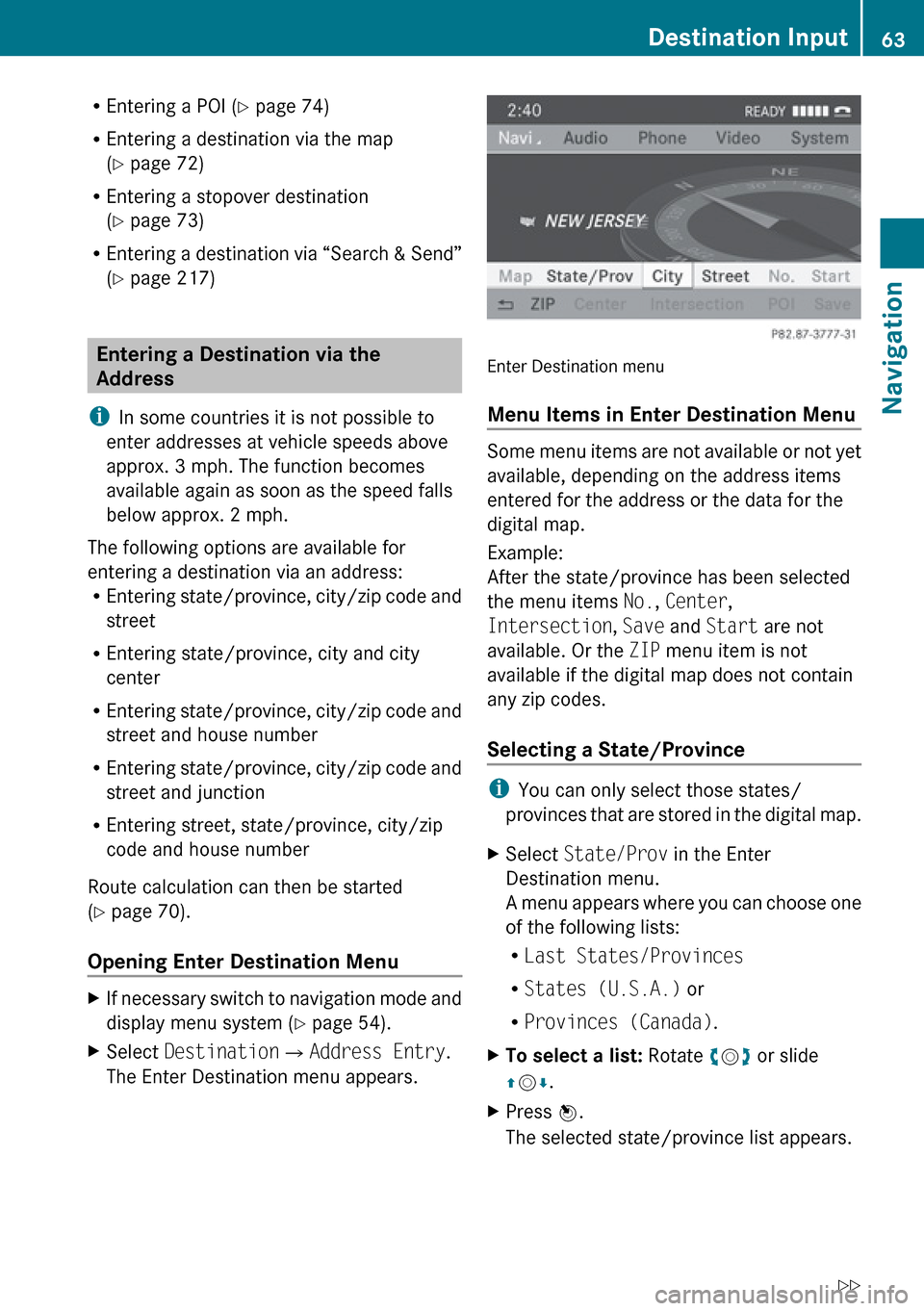
REntering a POI ( Y page 74)
R Entering a destination via the map
( Y page 72)
R Entering a stopover destination
( Y page 73)
R Entering a destination via “Search & Send”
( Y page 217)
Entering a Destination via the
Address
i In some countries it is not possible to
enter addresses at vehicle speeds above
approx. 3 mph. The function becomes
available again as soon as the speed falls
below approx. 2 mph.
The following options are available for
entering a destination via an address:
R Entering state/province, city/zip code and
street
R Entering state/province, city and city
center
R Entering state/province, city/zip code and
street and house number
R Entering state/province, city/zip code and
street and junction
R Entering street, state/province, city/zip
code and house number
Route calculation can then be started
( Y page 70).
Opening Enter Destination Menu
XIf necessary switch to navigation mode and
display menu system ( Y page 54).XSelect Destination £Address Entry .
The Enter Destination menu appears.
Enter Destination menu
Menu Items in Enter Destination Menu
Some menu items are not available or not yet
available, depending on the address items
entered for the address or the data for the
digital map.
Example:
After the state/province has been selected
the menu items No., Center ,
Intersection , Save and Start are not
available. Or the ZIP menu item is not
available if the digital map does not contain
any zip codes.
Selecting a State/Province
i You can only select those states/
provinces that are stored in the digital map.
XSelect State/Prov in the Enter
Destination menu.
A menu appears where you can choose one
of the following lists:
R Last States/Provinces
R States (U.S.A.) or
R Provinces (Canada) .XTo select a list: Rotate ym z or slide
q m r.XPress n.
The selected state/province list appears.Destination Input63NavigationZ
Page 66 of 224
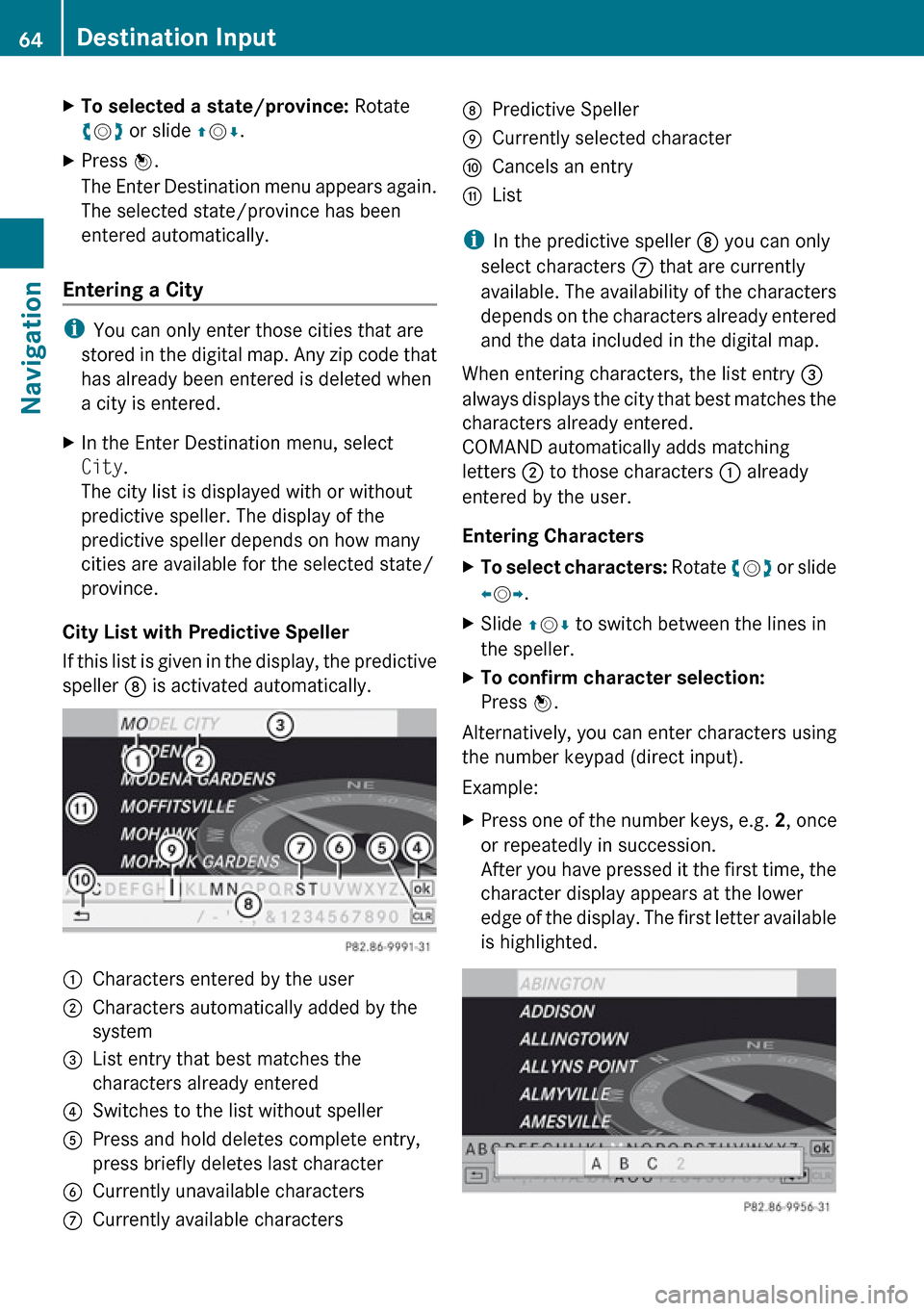
XTo selected a state/province: Rotate
y m z or slide qm r.XPress n.
The Enter Destination menu appears again.
The selected state/province has been
entered automatically.
Entering a City
i You can only enter those cities that are
stored in the digital map. Any zip code that
has already been entered is deleted when
a city is entered.
XIn the Enter Destination menu, select
City .
The city list is displayed with or without
predictive speller. The display of the
predictive speller depends on how many
cities are available for the selected state/
province.
City List with Predictive Speller
If this list is given in the display, the predictive
speller 8 is activated automatically.
1Characters entered by the user2Characters automatically added by the
system3List entry that best matches the
characters already entered4Switches to the list without speller5Press and hold deletes complete entry,
press briefly deletes last character6Currently unavailable characters7Currently available characters8Predictive Speller9Currently selected characteraCancels an entrybList
i In the predictive speller 8 you can only
select characters 7 that are currently
available. The availability of the characters
depends on the characters already entered
and the data included in the digital map.
When entering characters, the list entry 3
always displays the city that best matches the
characters already entered.
COMAND automatically adds matching
letters 2 to those characters 1 already
entered by the user.
Entering Characters
XTo select characters: Rotate ym z or slide
o m p.XSlide qm r to switch between the lines in
the speller.XTo confirm character selection:
Press n.
Alternatively, you can enter characters using
the number keypad (direct input).
Example:
XPress one of the number keys, e.g. 2, once
or repeatedly in succession.
After you have pressed it the first time, the
character display appears at the lower
edge of the display. The first letter available
is highlighted.64Destination InputNavigation
Page 68 of 224
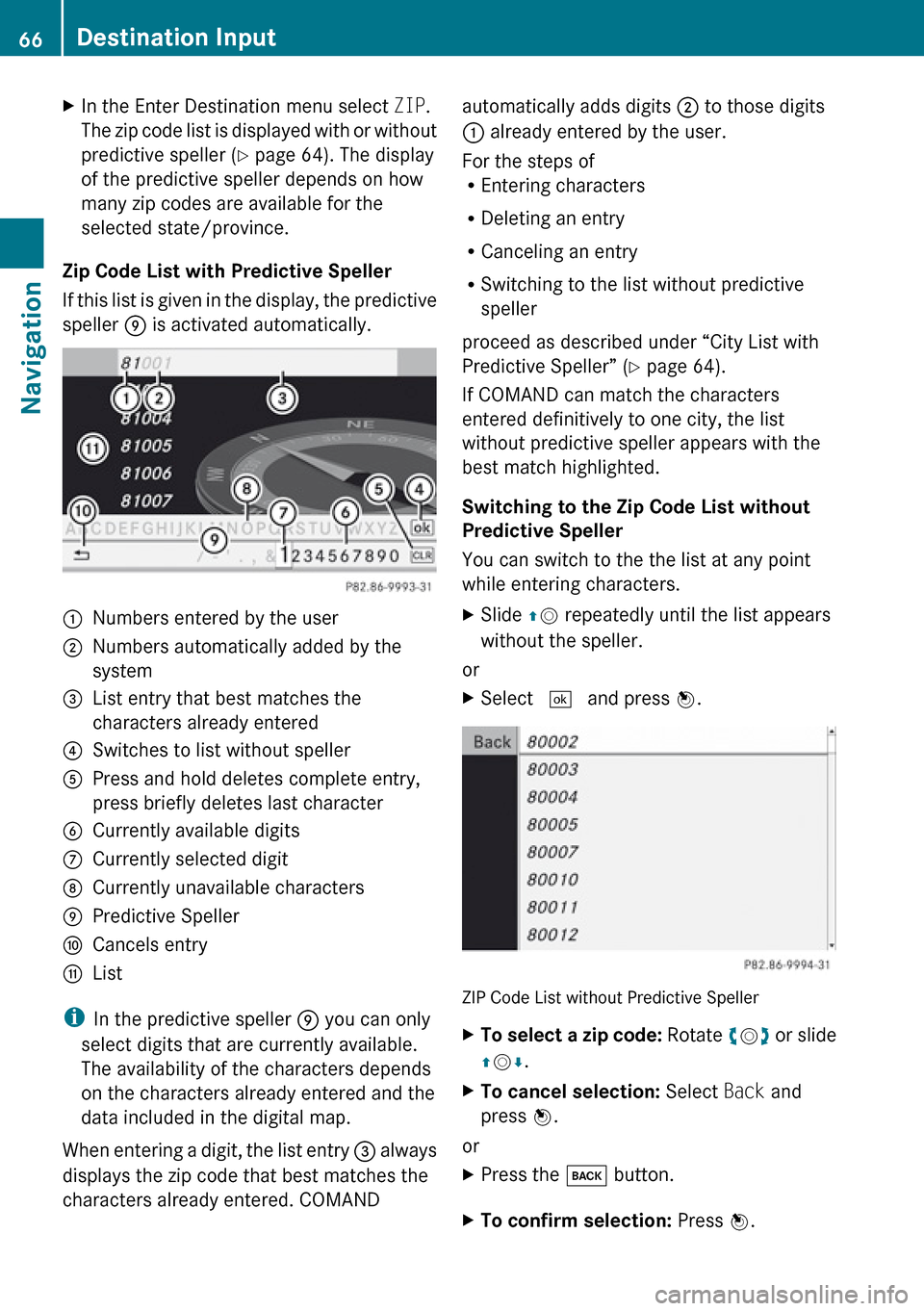
XIn the Enter Destination menu select ZIP.
The zip code list is displayed with or without
predictive speller ( Y page 64). The display
of the predictive speller depends on how
many zip codes are available for the
selected state/province.
Zip Code List with Predictive Speller
If this list is given in the display, the predictive
speller 9 is activated automatically.
1Numbers entered by the user2Numbers automatically added by the
system3List entry that best matches the
characters already entered4Switches to list without speller5Press and hold deletes complete entry,
press briefly deletes last character6Currently available digits7Currently selected digit8Currently unavailable characters9Predictive SpelleraCancels entrybList
i In the predictive speller 9 you can only
select digits that are currently available.
The availability of the characters depends
on the characters already entered and the
data included in the digital map.
When entering a digit, the list entry 3 always
displays the zip code that best matches the
characters already entered. COMAND
automatically adds digits 2 to those digits
1 already entered by the user.
For the steps of
R Entering characters
R Deleting an entry
R Canceling an entry
R Switching to the list without predictive
speller
proceed as described under “City List with
Predictive Speller” ( Y page 64).
If COMAND can match the characters
entered definitively to one city, the list
without predictive speller appears with the
best match highlighted.
Switching to the Zip Code List without
Predictive Speller
You can switch to the the list at any point
while entering characters.XSlide qm repeatedly until the list appears
without the speller.
or
XSelect d and press n.
ZIP Code List without Predictive Speller
XTo select a zip code: Rotate ym z or slide
q m r.XTo cancel selection: Select Back and
press n.
or
XPress the k button.XTo confirm selection: Press n.66Destination InputNavigation