Video MERCEDES-BENZ E-Class COUPE 2011 C207 Comand Manual
[x] Cancel search | Manufacturer: MERCEDES-BENZ, Model Year: 2011, Model line: E-Class COUPE, Model: MERCEDES-BENZ E-Class COUPE 2011 C207Pages: 194, PDF Size: 6.42 MB
Page 37 of 194
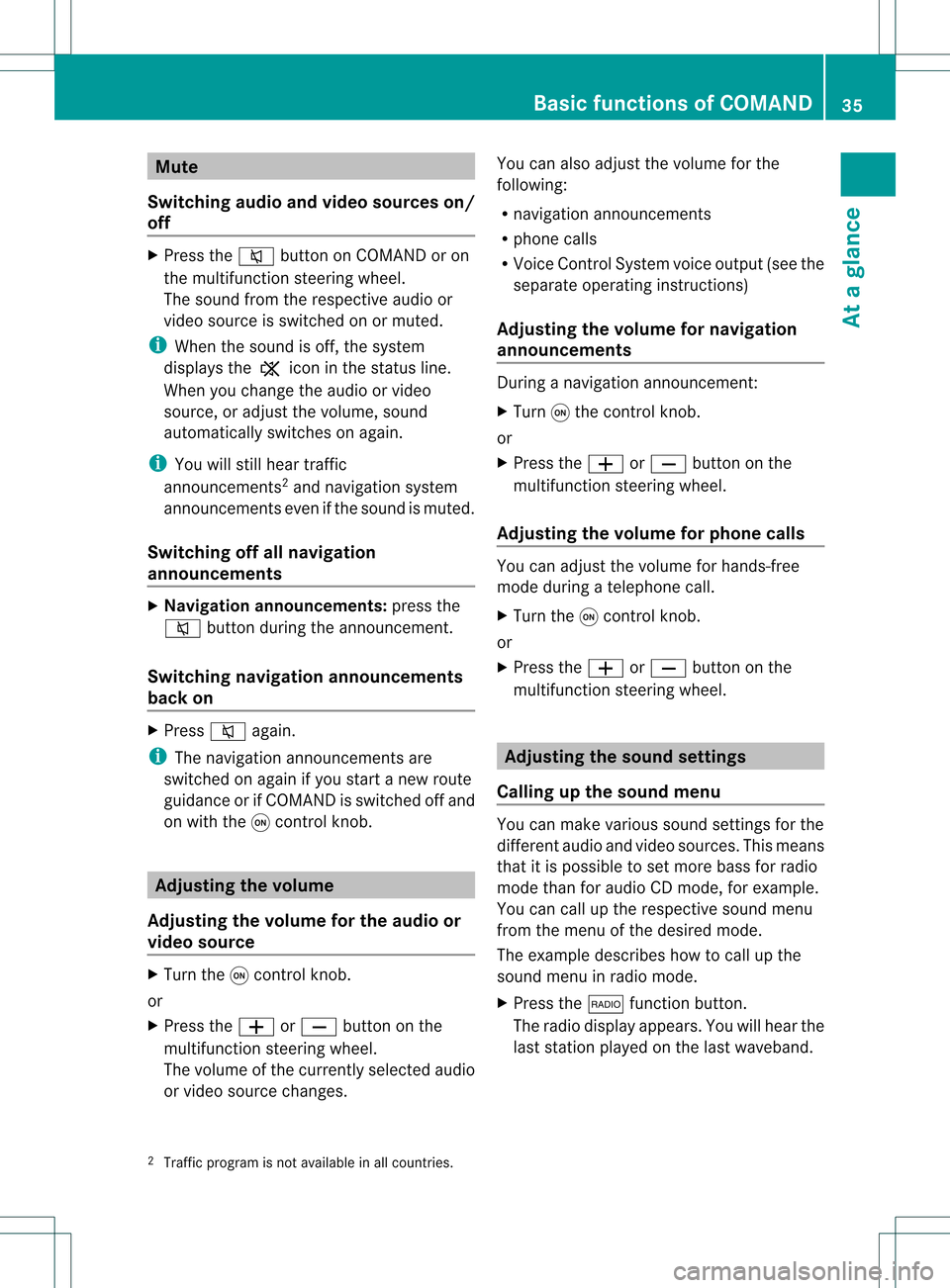
Mute
Swi tching audioandvideo sourceson/
off X
Press the8 button onCOMAND oron
the multifunction steeringwheel.
The sound fromtherespe ctiveaudio or
vide osource isswi tched onormuted.
i When thesound isoff, thesystem
disp laysthe , icon inthe status line.
When youchange theaudio orvide o
source ,or adju stthe volu me, sound
au tomatica llyswi tches onaga in.
i You willstill heartraffic
announcements 2
and naviga tionsystem
announcements evenifthe sound ismuted.
Swi tching offallnavig ation
anno uncements X
Navigatio nannoun cements: pressthe
8 button duringthe announcement.
Swi tching navigation announcements
back on X
Press 8again.
i The naviga tionannouncements are
swi tched onaga inifyou start anew route
gui dance orifCOMAND isswi tched offand
on with theqcontrol knob. Adjusting
thevolume
Adjusting thevolume forthe audio or
video source X
Turn theqcontrol knob.
or
X Press theW orX button onthe
multi function steeringwheel.
The volumeofthe currently selected audio
or vide osource changes. You
canalsoadju stthe volu meforthe
foll owi ng:
R naviga tionannouncements
R phone calls
R Voice Control System voiceoutpu t(see the
separate operating instructions)
Adjusting thevolume fornavigation
announce ments During
anavigation announcement :
X Turn qthe cont rolknob.
or
X Press theW orX button onthe
multifunction steeringwheel.
Adjusting thevolume forphone calls You
canadjust thevolume forhands-free
mode during atelephone call.
X Turn theqcont rolknob.
or
X Press theW orX button onthe
multifunction steeringwheel. Adjusting
thesound settings
Callin gup the sound menu You
canmake various soundsettings forthe
different audioand video sources. Thismeans
that itis possible toset more bassforradio
mode thanforaudi oCD mode, forexample.
You cancallupthe respective soundmenu
from themenu ofthe desired mode.
The example describes howtocall upthe
sound menuinradio mode.
X Press the$ function button.
The radio displa yappea rs.You willhear the
last station playedon the last waveba nd.
2 Traffic program isnot availa bleinall countries. Basic
functions ofCOMAND
35Ataglanc e Z
Page 40 of 194
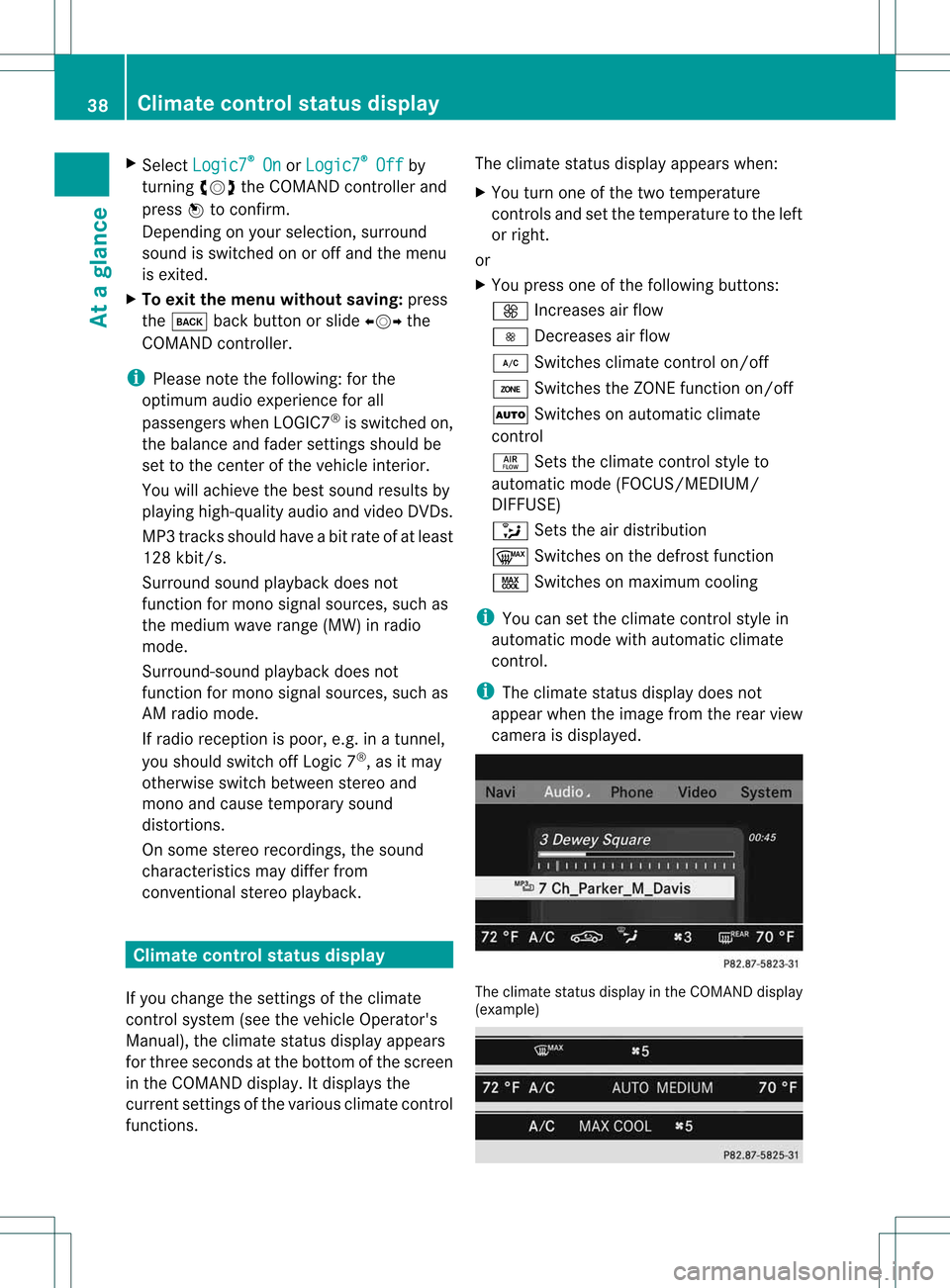
X
Sel ect Logic7 ®
On or
Log ic7 ®
Off by
turni ngcVd theCOMAND controllerand
pre ssW toconfi rm.
Depe nding on your sel ecti on, surrou nd
sou ndissw itche don oroff and themenu
is exi ted.
X To exitthe men uwi thout saving:pre ss
the k back button orslide XVY the
CO MAND controller.
i Plea se note thefollowi ng: forthe
opti mum audio expe rience forall
pa sse nger swh en LOG IC7®
is sw itche don,
the balance and fadersetti ngsshould be
set tothe center ofthe vehicleinter ior.
Yo uwi llach ieve the best sou ndresults by
pl ay ing high-q uality audio and video DVDs.
MP3 tracks shouldha ve ab itrat eof at least
128 kbit/s.
Surr ound soundplayback doesnot
func tion formon osign alsourc es,such as
the medium waverange(MW) inradio
mode.
Surr ound- soundplayback doesnot
func tion formon osign alsourc es,such as
AM radio mode.
If radio receptio nispoor, e.g.inatunnel,
you should switchoffLogic 7®
,as itmay
otherwise switchbetween stereoand
mono andcause temporary sound
distortions.
On some stereo recordings, thesound
characteristics maydiffer from
conven tionalstereo playback. Climate
controlstatusdisplay
If you change thesettings ofthe climate
cont rolsystem (seethevehicle Operator's
Manual ),the climate statusdisplayappea rs
for three seconds atthe bottom ofthe screen
in the COMAND display.Itdispla ysthe
current settings ofthe various climate control
function s. The
climate statusdisplayappea rswhen:
X You turn oneofthe two temperature
cont rolsandsetthe temperature tothe left
or right.
or
X You press oneofthe followi ngbuttons:
K Increases airflow
I Decreases airflow
¿ Switches climatecontrolon/off
á Switches theZONE function on/off
à Switches onautomatic climate
cont rol
ñ Setstheclimate controlstyle to
automatic mode(FOCUS/MED IUM/
DIFF USE)
_ Setstheairdistribution
¬ Switches onthe defrost function
Ù Switches onmaximum cooling
i You cansetthe climate controlstyle in
automatic modewithautomatic climate
cont rol.
i The climate statusdisplaydoes not
appea rwhen theimage fromtherear view
camera isdispla yed. The
climate statusdisplay inthe COMAND display
(example) 38
Climate
controlstatusdisplayAt aglance
Page 41 of 194
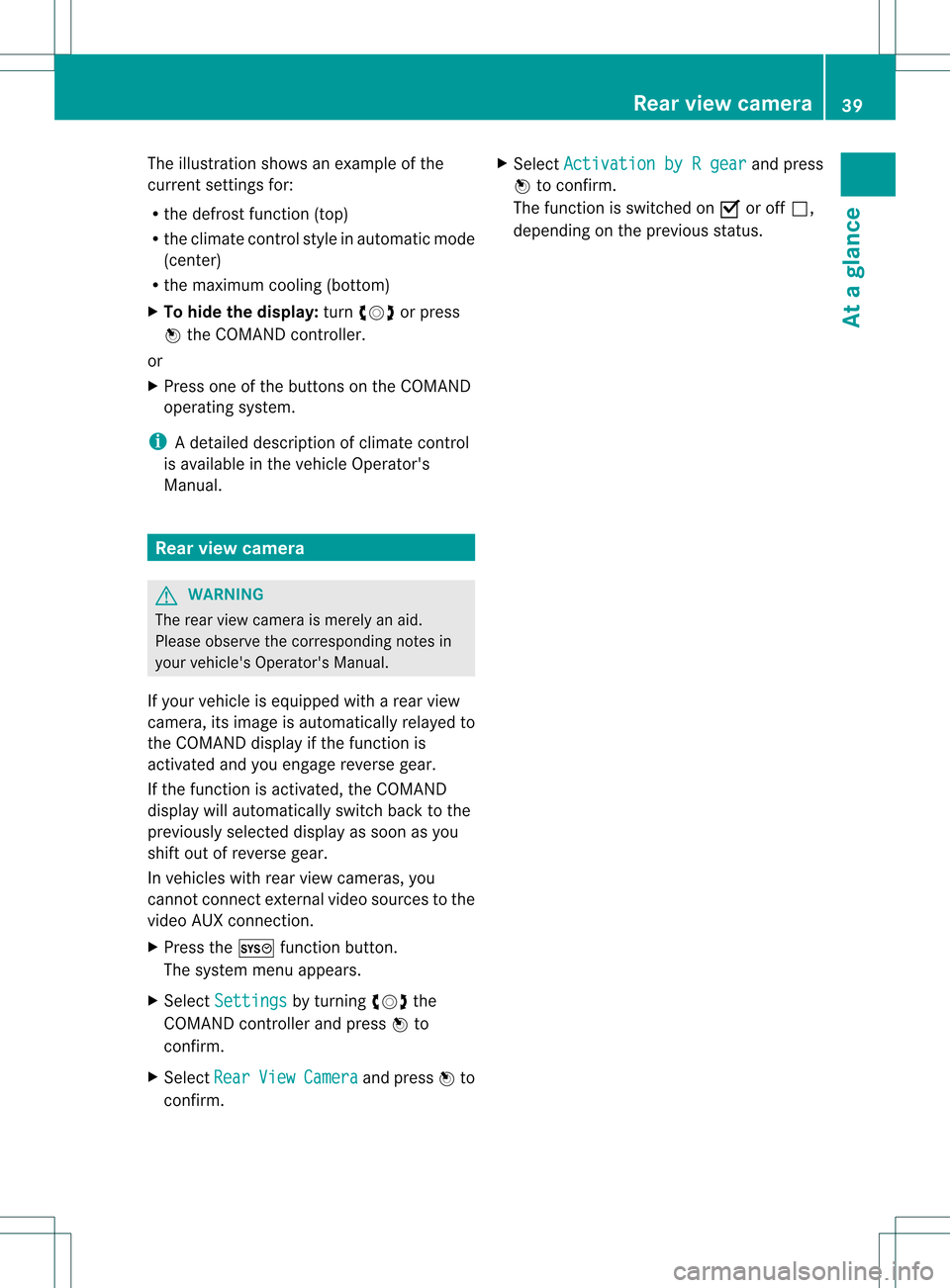
The
illustration showsanexample ofthe
curren tsett ings for:
R the defrost function(top)
R the climate controlstyle inautomatic mode
(cent er)
R the maximum cooling(bottom )
X To hide thedisplay: turncVd orpress
W the COMAND controller.
or
X Press oneofthe button son the COMAND
operating system.
i Adetailed descript ionofclimate control
is available inthe vehicle Operator 's
Manual. Rear
view camer a G
WARN
ING
The rear view camera ismerely anaid.
Please observe thecorr espondin gnotes in
your vehicle's Operator's Manual.
If your vehicle isequipped witharear view
camera, itsimage isautomatically relayedto
the COMAND displayifthe funct ionis
activated andyouengage reverse gear.
If the funct ionisactivated, theCOMAND
display willautomatically switchbacktothe
previously selecteddisplayassoon asyou
shift outofreverse gear.
In vehicles withrearview cameras, you
cann otconn ectexter nalvideo sources tothe
video AUXconnection .
X Press theW functionbutton .
The system menuappears.
X Select Settings by
turnin gcVd the
COMAND controller andpress Wto
conf irm.
X Select Rear View Camera and
press Wto
conf irm. X
Select Activation byRgear and
press
W toconf irm.
The funct ionisswitched onO oroff ª,
depending onthe previous status. Rear
view camera
39Ataglance Z
Page 141 of 194
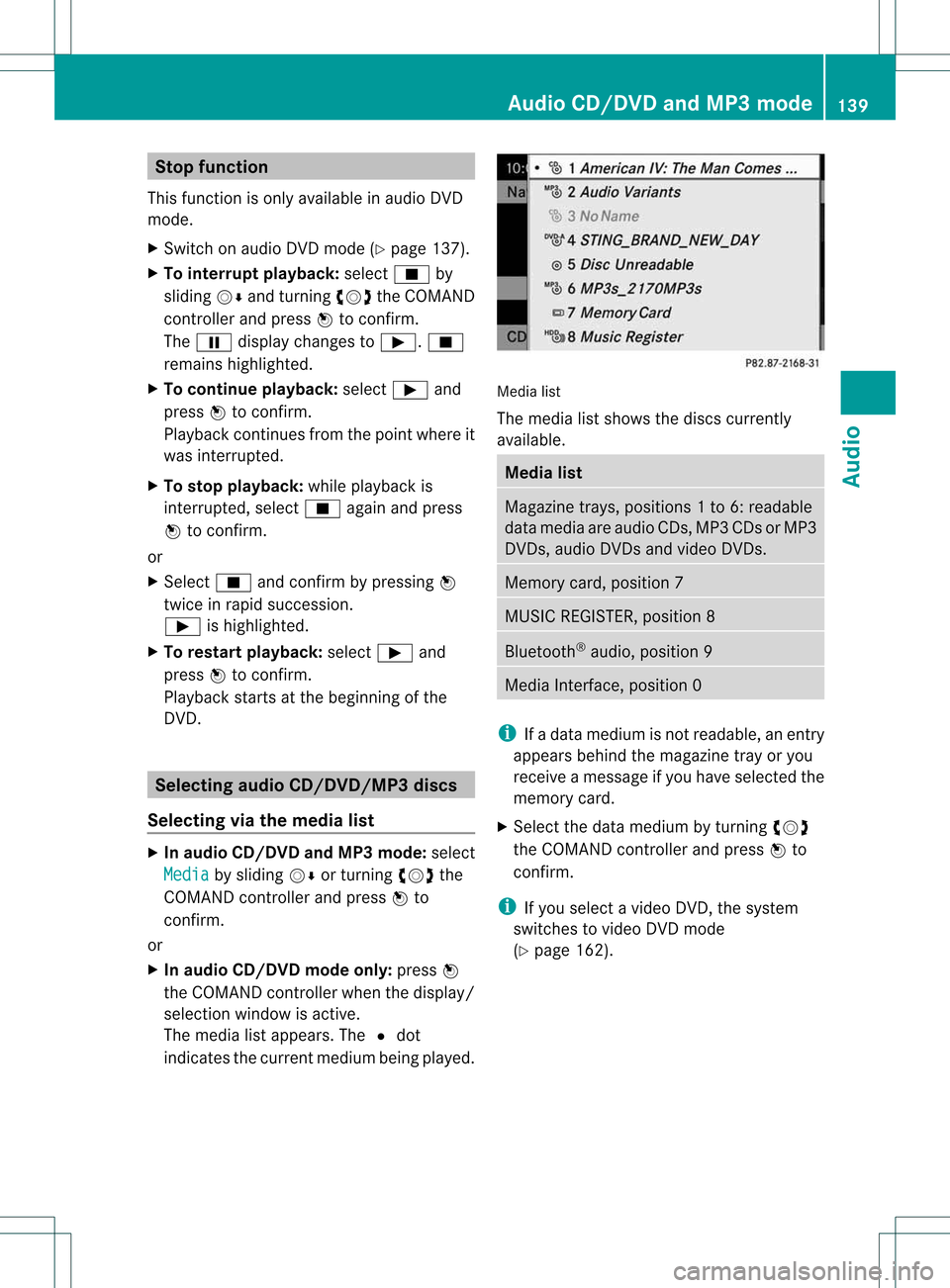
Stop
function
This funct ionisonly availa bleinaudi oDVD
mode.
X Switch onaudi oDVD mode (Ypage 137).
X To interru ptplayback: selectÉby
sliding VÆandturnin gcVd theCOMAND
cont roller andpress Wtoconf irm.
The Ë display changes toÌ. É
remains highlighted.
X To continue playback: selectÌand
press Wtoconf irm.
Play back continues fromthepoint where it
was interr upted.
X To stop playback: whileplayback is
interr upted, selectÉagain andpress
W toconf irm.
or
X Select Éandconf irmbypressing W
twice inrapid succession.
Ì ishighlighted.
X To restar tplayback: selectÌand
press Wtoconf irm.
Play back starts atthe beginning ofthe
DVD . Selec
tingaudio CD/DVD/MP3 discs
Selec tingviathe media list X
In audio CD/DVD andMP3 mode: select
Media by
sliding VÆorturnin gcVd the
COMAND controller andpress Wto
conf irm.
or
X In audio CD/DVD mode only:press W
the COMAND controller when thedisplay /
selection windowisactive.
The media listappears. The#dot
indicates thecurrent medium beingplayed. Media
list
The media listshows thediscs current ly
availa ble. Media
list Magazine
trays,positions 1to6: readable
data media areaudio CDs,MP3CDsorMP3
DVD s,audio DVDsand video DVDs. Memory
card,position 7 MUSIC
REGISTER, position8 Bluetooth
®
audio, position 9 Media
Interface, position 0 i
Ifadata medium isnot readable, anentr y
appears behindthemagazine trayoryou
receive amessage ifyou have selected the
memory card.
X Select thedata medium byturnin gcVd
the COMAND controller andpress Wto
conf irm.
i Ifyou select avideo DVD,the system
switches tovideo DVDmode
(Y page 162). Audio
CD/DVD andMP3 mode
139Audio Z
Page 145 of 194

The
track sin the curren tlyactive folderare
played inrandom order.
X To select options: switchonaudio CD/
DVD orMP3 mode (Ypage 137).
X Select CD ,
DVD-A or
MP3 by
sliding VÆand
turnin gcVd theCOMAND controller and
press Wtoconf irm.
The options listappears. The#dot
indicates theoption selected.
X Select anoption byturnin gcVd andpress
W toconf irm.
The option isswitched on.For alloptions
except "Normal tracksequence", youwill
see acorrespon dingdisplay inthe display /
selection window.Seetheexample ofthe
display inaudio CDmode (Ypage 137).
i The "Normal tracksequence" optionis
automatically selectedwhenyouchange
the medium youarecurren tlylistenin gto
or when youselect adifferent medium. If
an option isselected, itremains selected
after COMAND isswitched onoroff. Notes
onMP3 mode
Permissible discs R
CD-R andCD-RW
R DVD -Rand DVD -RW
R DVD +Rand DVD +RW
R PCMCIA memorycard
Permissible filesystems R
ISO 9660 /Joliet standard forCDs
R UDF foraudio andvideo DVDs
R FAT1 6or FAT3 2for PCMCIA memorycards
with storage medium
Multisession CDs For
multisession CDs,thecont entofthe first
session determin eshow COMAND will
process theCD. COMAND playsonlyone
session andgives priority tothe audio CD
session. If
possible, useCOMAND toplay only CDs
which havebeen written inone session.
File structur eof adat acarr ier When
youcreate adisc with compressed
music files,thetrack scan beorganized in
folders. Afolder mayalsocontainsubfolders.
A disc cancont ainam axim umof25 5fold ers.
Eac hfold ercan contain amax imum of
25 5track sand 255subf older s.
The disc may contain nomor eth an eigh t
dire ctory leve ls.File sbeyon dth eeigh thleve l
will notb erecogn izedbythe system.
Tr ack and filenames When
youcreat eadisc with compr essed
music files,youcan assign names tothe
trac ksand folders.
COMAND usesthese names accordingly for
the display. Folderswhichcontain data other
than MP3 orWMA tracksare not displayed by
COMAND .
If MP3 orWMA filesarestor edinthe root
direct oryitself, theroot direct orywill also be
treat edasafolder. COMAND willthen show
the name ofthe root direct oryasthe folder
name.
You must observe thefollowing when
assigning tracknames :
R track nam esmust haveatleast 1
ch arac ter.
R track nam esmust havetheex tens ion
"mp3 "or "wma".
R there must beafull stop bet ween thetrack
nam eand theex tens ion .
Ex ample ofaco rrect track nam e:
Trac k1.m p3
i COMA NDdoes notsuppor tID3 tags. Au
dio CD/DVD and MP3 mode
143Aud io Z
Page 153 of 194
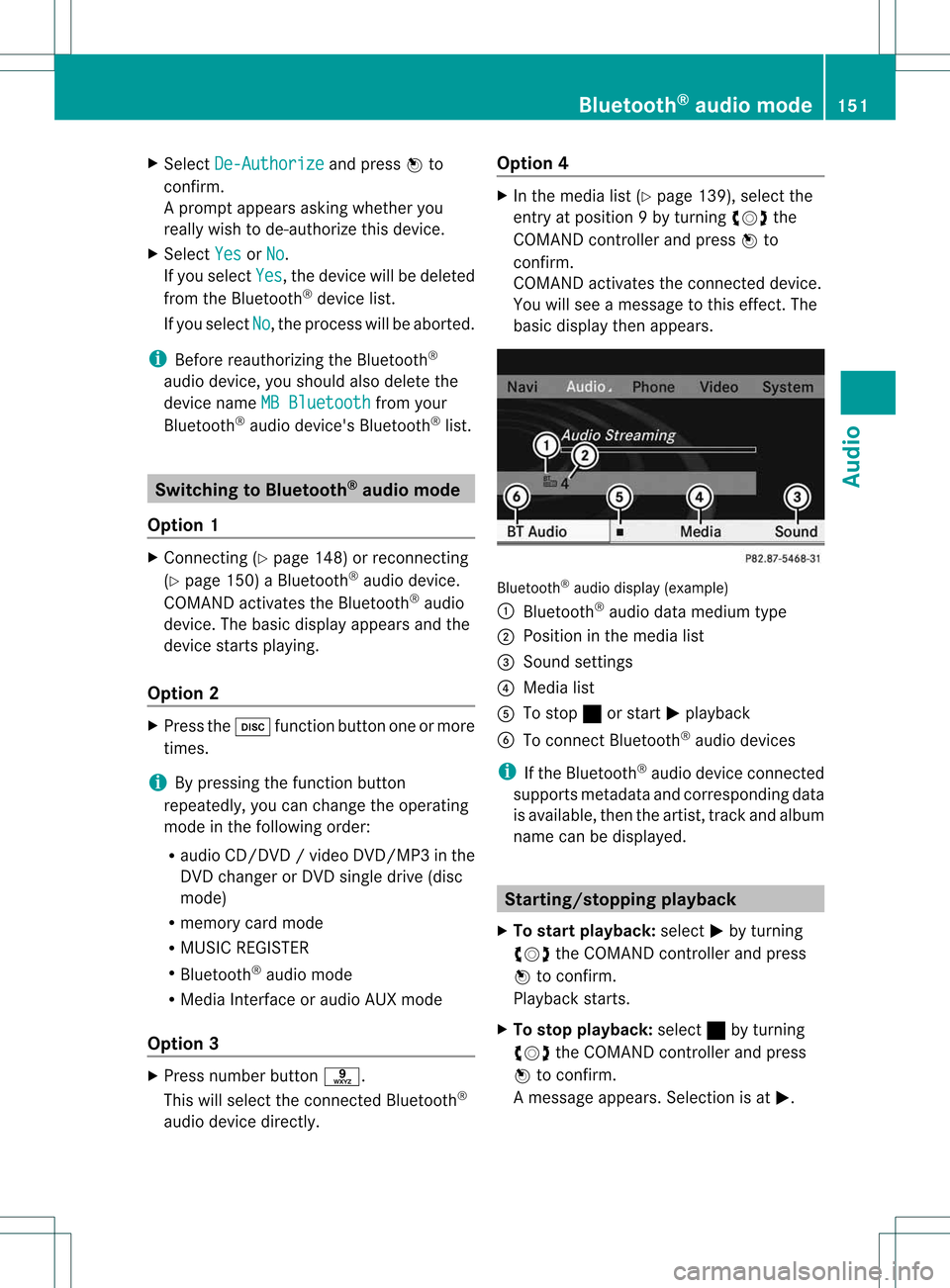
X
Sel ect De-Aut horize and
pressW to
confi rm.
Ap rompt appears asking whethe ryou
really wishtode-authorize thisdevice.
X Select Yes or
No .
If you select Yes ,
the device willbedeleted
from theBluetooth ®
device list.
If you select No ,
the process willbeaborted.
i Before reauthorizing theBluetooth ®
audio device, youshould alsodelete the
device nameMBBluetooth from
your
Bluetooth ®
audio device's Bluetooth ®
list. Switching
toBluetooth ®
audio mode
Option 1 X
Connect ing(Ypage 148)orrecon necting
(Y page 150)aBluetooth ®
audio device.
COMAND activatestheBluetooth ®
audio
device. Thebasic display appears andthe
device startsplayi ng.
Option 2 X
Press theh functionbutton oneormore
times.
i Bypressing thefunct ionbutton
repeatedly, youcan change theoperating
mode inthe following order:
R audio CD/DVD/video DVD/ MP3 inthe
DV Dchan gerorDV Dsing ledrive (disc
mode)
R memo rycard mode
R MUS ICREGIS TER
R Bluet ooth®
audio mode
R Media Inter face oraudio AUXmode
Opt ion 3 X
Press numberbutt ons.
This willselec tthe conn ected Bluetooth ®
audi odevice directly. Option
4 X
In the media list(Ypage 139), select the
entr yat position 9by turning cVdthe
COMAND controller andpress Wto
confirm .
COMAND activatestheconn ected device.
You willsee amessage tothis effect .The
basic displa ythen appea rs. Bluetooth
®
audio display (example)
: Bluetooth ®
audi odata medium type
; Position inthe media list
= Sound settings
? Media list
A Tostop ±orstart Mplay back
B Toconn ectBluetooth ®
audi odevices
i Ifthe Bluetooth ®
audi odevice connected
supports metadata andcorresponding data
is availa ble,then theartist, trackandalbu m
name canbedispla yed. Star
ting/stopping playback
X To star tplayback: selectMby turning
cVd theCOMAND controller andpress
W toconfirm .
Play back starts.
X To stop playback: select±byturning
cVd theCOMAND controller andpress
W toconfirm .
Am essage appears. Selectionisat M. Bluet
ooth®
aud iomod e151Audio Z
Page 155 of 194
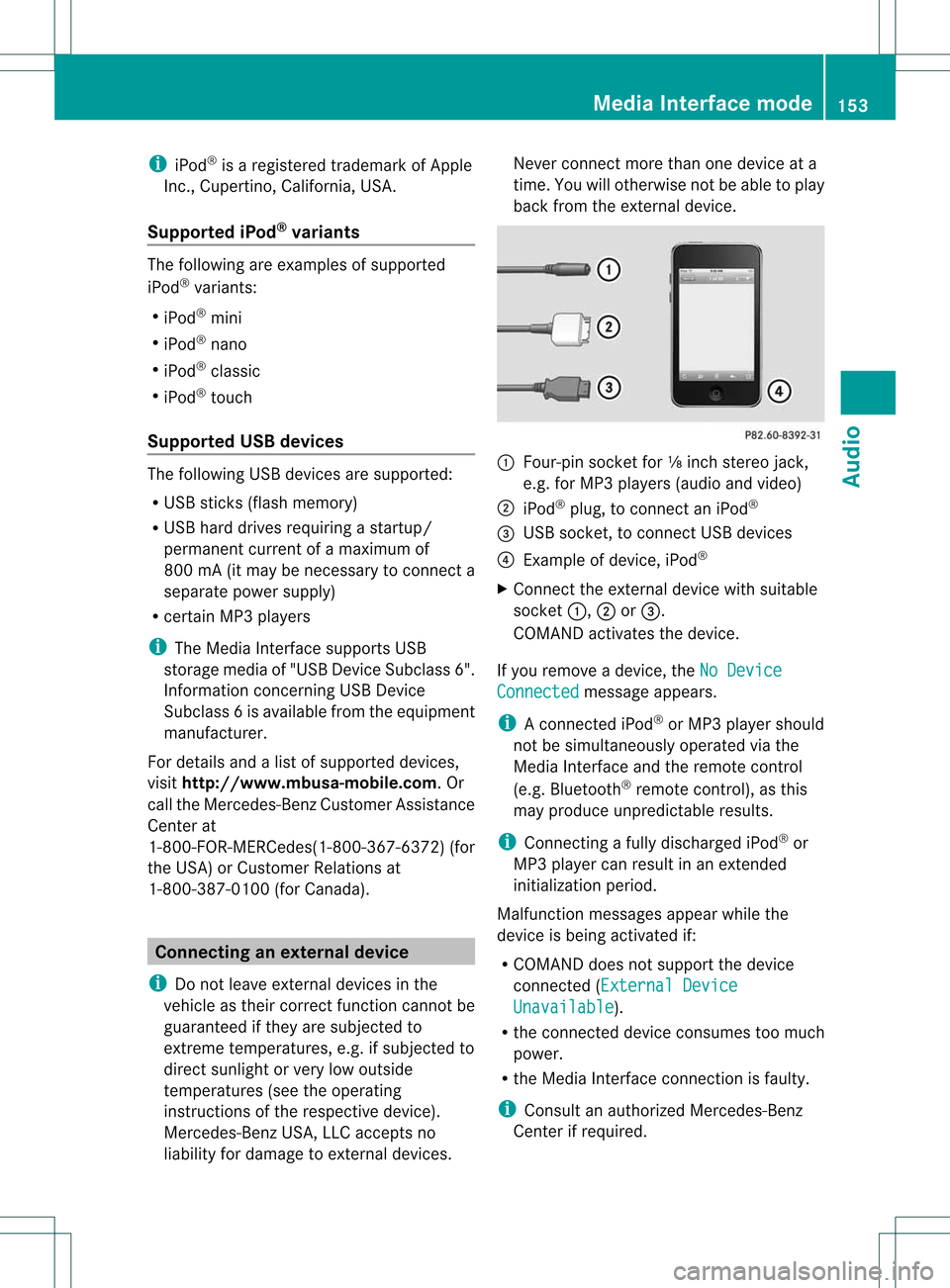
i
iPod ®
is aregis tered trademark ofApple
In c.,Cupert ino,Californ ia,USA .
Sup ported iPod ®
var iant s The
followin gare exam plesofsupport ed
iPod ®
varian ts:
R iPod ®
min i
R iPod ®
nan o
R iPod ®
class ic
R iPod ®
touc h
Sup ported USB devices The
followin gUSB devic esare support ed:
R USB stick s(flash memo ry)
R USB hard drivesrequirin gast art up/
perm anentcurr entofamaxim umof
800 mA(itmay benec essary tocon necta
separat epower supply)
R cer tain MP3 players
i The Media Inter face support sUSB
st orage media of"USB DeviceSubc lass6".
In for mat ionconcerningUSB Device
Subc lass6isavail able from theequip ment
manufacturer.
For details andalist ofsupported devices,
visit http://www .mbusa-mobile.com. Or
call theMercedes-Benz CustomerAssistance
Center at
1-80 0-FOR-ME RCedes(1-800- 367-6372) (for
the USA) orCustomer Relations at
1-80 0-38 7-0100(for Canada ). Conne
ctinganexternal device
i Donot leave extern aldevices inthe
vehicle astheir correct function cannotbe
guara nteed ifthey aresubjected to
extreme temperatures, e.g.ifsubjected to
direct sunlight orvery lowoutside
temperatures (seetheoperating
instruct ionsofthe respective device).
Mercedes-Benz USA,LLCaccepts no
liab ility fordamage toextern aldevices. Never
connectmore thanonedevice ata
time. Youwillotherwise notbeable toplay
back fromtheextern aldevice. :
Four-pin socketfor⅛inch stereo jack,
e.g. forMP3 players(audio and video)
; iPod ®
plug, toconn ectaniPod ®
= USB socket ,to conn ectUSB devices
? Example ofdevice, iPod®
X Connect theextern aldevice withsuitabl e
socket :,;or=.
COMAND activatesthedevice.
If you remove adevice, theNoDevice Connected message
appears.
i Aconn ected iPod®
or MP3 playershould
not besimultaneousl yoperated viathe
Media Interfaceand theremote control
(e.g. Bluetooth ®
remote control), asthis
may produce unpredictable results.
i Connectin gafully discharged iPod®
or
MP3 playercan result inan extended
initialization period.
Malfunction messagesappearwhile the
device isbeing activated if:
R COMAND doesnotsupport thedevice
conn ected (External Device Unavailable ).
R the conn ected device consumes toomuch
power.
R the Media Interface connection isfaulty.
i Consult anauthorized Mercedes-Ben z
Center ifrequired. Media
Interface mode
153Audio Z
Page 156 of 194
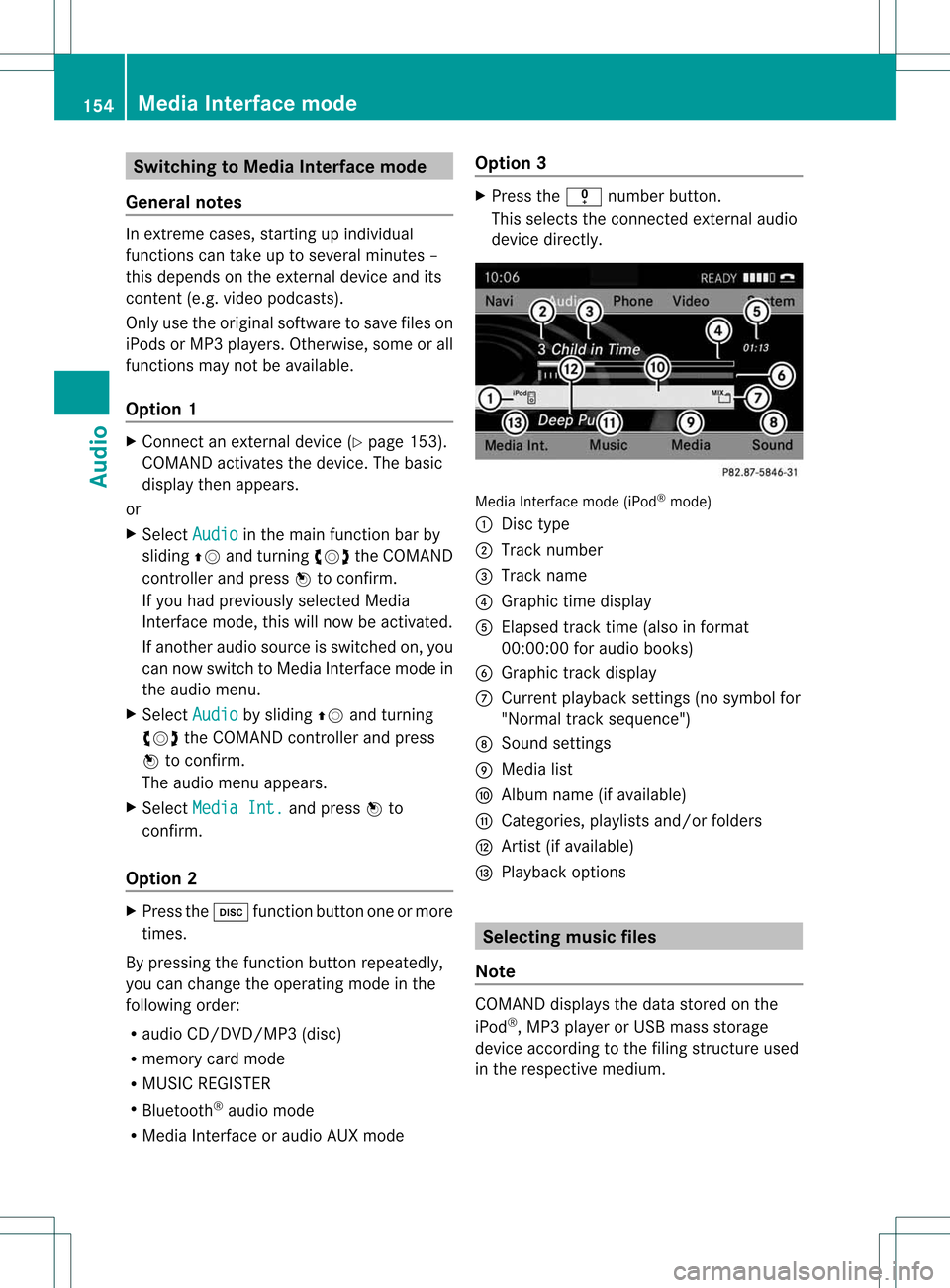
Switching
toMedia Interface mode
General notes In
extr eme cases, startingup individual
funct ionscantake uptoseveral minutes –
this depends onthe extern aldevice andits
cont ent(e.g. video podcasts).
Only usetheoriginal software tosave fileson
iPods orMP3 players. Otherwise, someorall
funct ionsmay notbeavaila ble.
Option 1 X
Connect anextern aldevice (Ypage 153).
COMAND activatesthedevice. Thebasic
display thenappears.
or
X Select Audio in
the main functionbar by
sliding ZVandturnin gcVd theCOMAND
cont roller andpress Wtoconf irm.
If you had previously selectedMedia
Int erface mode,thiswillnow beactivated.
If another audiosource isswitched on,you
can now switch toMedia Interface modein
the audi omenu.
X Select Audio by
sliding ZVandturnin g
cVd theCOMAND controller andpress
W toconf irm.
The audi omenu appears.
X Select Media Int. and
press Wto
conf irm.
Option 2 X
Press theh functionbutton oneormore
times.
By pressing thefunct ionbutton repeatedly,
you can change theoperating modeinthe
following order:
R audi oCD/D VD/MP3 (disc)
R memory cardmode
R MUSIC REGISTER
R Bluetooth ®
audi omode
R Media Interface oraudi oAUX mode Option
3 X
Press thei number button.
This selects theconn ected extern alaudi o
device directly. Media
Interface mode(iPod®
mode)
: Disc type
; Track number
= Track name
? Graphic timedisplay
A Elapsed tracktime(also informat
00:0 0:00 foraudi obooks)
B Graphic trackdisplay
C Current playback settin gs(no symbol for
"Normal tracksequence")
D Sound settings
E Media list
F Album name(ifavaila ble)
G Categories, playlists and/or folders
H Artist (ifavaila ble)
I Play back options Selec
tingmusic files
Note COMAND
displaysthe data stored onthe
iPod ®
,MP3 playeror USB mass storage
device according tothe filing struct ureused
in the respective medium. 154
Media
Interface modeAudio
Page 163 of 194
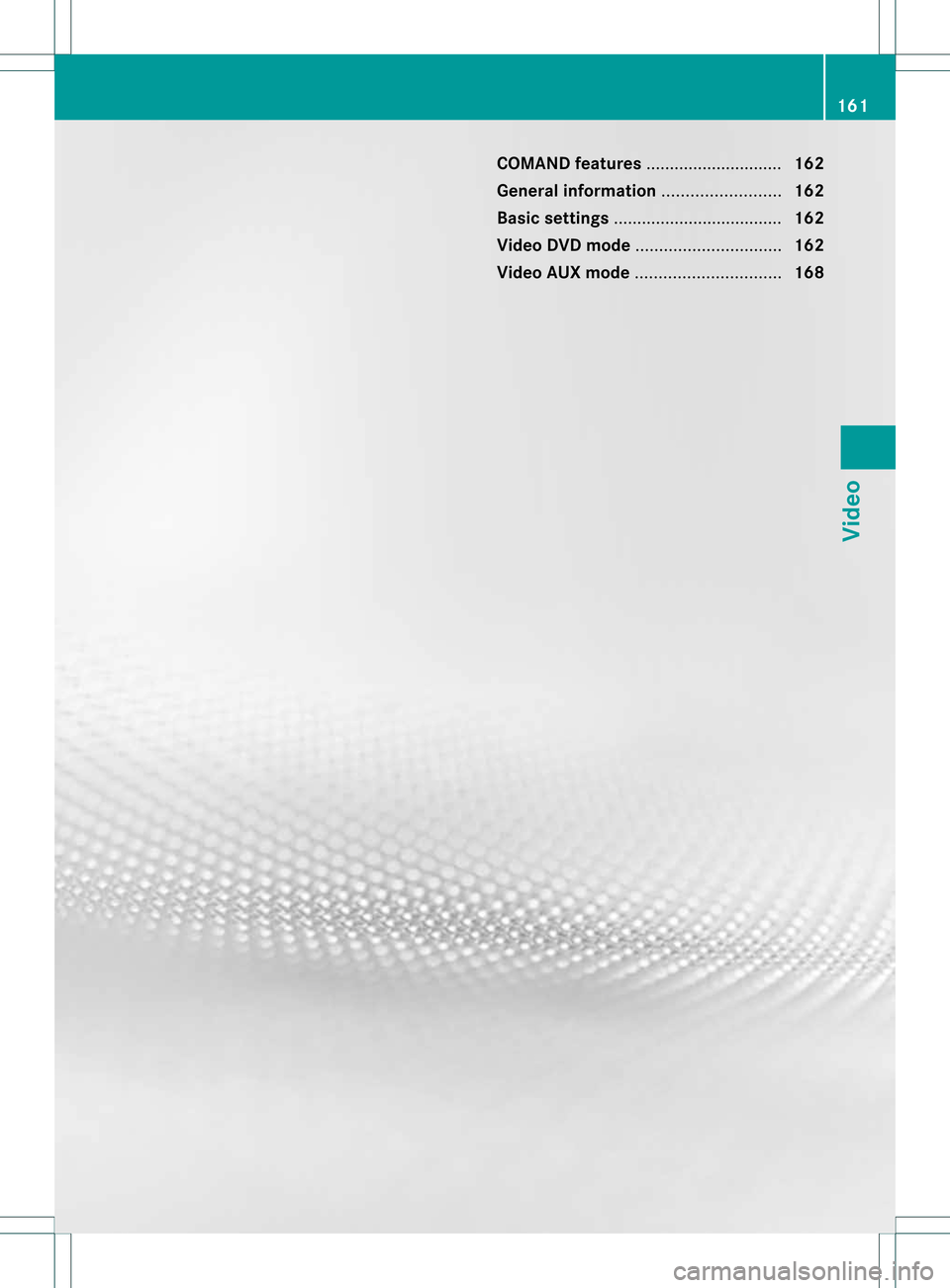
COMAN
Dfea tures ........ .......... ........... 162
Gener alinfor mation <0021002100210021002100210021002100210021002100210021002100210021
002100210021002100210021002100210021V 162
Basic settings ........ .......... .................. 162
Video DVDmode <0021002100210021002100210021002100210021002100210021002100210021
002100210021002100210021002100210021002100210021002100210021V 162
Video AUXmode <0021002100210021002100210021002100210021002100210021002100210021
002100210021002100210021002100210021002100210021002100210021V 168 161Vid
eo
Page 164 of 194

COMAN
Dfea tures
Thes eOper atingIn st ruc tions desc ribeall
st andar dand optionalequipm enta vail able
for you rCOMAND systematthe time of
purcha se.Cou ntry-specifi cdeviation sare
possible. Pleasenotethat your COMAND
system maynotbeequipped withallthe
features described. General
information Autom
aticpictu reshut off
The video picture isonly shown ifthe select or
lever isin the Pposition .
If the select orlever ofthe tran smission is
changed fromposition P,the In order not
to
distrac tyou from thetraffic situati
on, the picture is faded out
while
thevehicle isinmotion. message
appears
As soon asthe select orlever ofthe
tran smission isreturn edtoposition P,the
video image isshown. Basic
settings Pictur
esettings
Adju sting thebright ness,contra stor
color X
Press Wthe COMAND controller toshow
the menu.
X Select DVD-Vid eo by
sliding VÆand
turn ingcVd theCOMAND controller and
press Wtocon firm.
Am enu appears.
X Select Brightn ess ,
Contras t or
Color by
turn ingcVd theCOMAND controller and
press Wtocon firm. Changing
thepictu reform at X
Press Wthe COMAND controller toshow
the menu.
X Select DVD-Vid eo by
sliding VÆand
turn ingcVd theCOMAND controller and
press Wtocon firm.
Am enu appears.
X Select 16:9Optimiz ed ,
4:3 or
Widescr een and
press Wtocon firm.
The dotinfron tof the entryindicat esthe
curren tlyselect edformat .
X Select asett ingbyturn ingcVd the
COMAND controller andpress Wto
con firm. Video
DVDmode Safet
ynotes G
WARN
ING
COMAND isclassified asaClass 1laser
prod uct.You must notopen thecasing. Ifyou
open thecasing, orifthe casing isfaulty or
damaged, thereisarisk ofexposure to
invisible laserradiation. Thismay damage
your eyes, orthose ofothers.
COMAND doesnotcont ainany parts thatcan
be serviced bythe user. Forsafety reasons,
all mainten ancework must becarried outby
quali fiedaftersales technicians. G
WARNING
Only when thevehicle isstation aryshould
you:
R load adisc
R eject adisc
There isarisk ofbeing distract edfrom the
road andtraffic conditionsifthis isdone while
the vehicle isin motion . 162
Video
DVDmodeVideo