tow MERCEDES-BENZ E-Class COUPE 2011 C207 Comand Manual
[x] Cancel search | Manufacturer: MERCEDES-BENZ, Model Year: 2011, Model line: E-Class COUPE, Model: MERCEDES-BENZ E-Class COUPE 2011 C207Pages: 194, PDF Size: 6.42 MB
Page 101 of 194

Problems
withthenavigation system Problem Possible
causes/co nsequences andM Solutions
COMAND
isunable to
cont inue route
guida nceafter the
journey hasbeen
interr upted. Route
guidanceiscanceled ifyou interr uptthejourney formore
than twohours.
"Interr upting thejourney" referstostopping thevehicle and
switching offCOMAND.
"Continuing routeguidance"refers toswitching COMAND backon
and driving on.
X Continue routeguidance(Ypage 73).
COMAND determines thevehicle's position.Depending onthe
driving situation, thismay take some time.
Route guidancemay berestric tedduring thedeterminat ionof
the vehicle's position.
When positioning iscomplete, routeguidanceisresumed with
navigation announcementsandroute guidancedisplay s. Problem Possible
causes/co nsequences andM Solutions
COMAND
isunable to
determine thevehicle's
position. COMAND
hastoredetermine theposition ofthe vehicle ifthe
vehicle hasbeen transport ed(e.g. byferry, bymotorail orafter
towing).
X Start thevehicle andpullaway .
COMAND determines thevehicle's position.Depending onthe
driving situation, thismay take some time.
Route guidancemay berestric tedduring thedeterminat ionof
the vehicle's position.
When positioning iscomplete, routeguidanceisresumed with
navigation announcementsandroute guidancedisplay s. Problems
withthenavigation system
99Navigation system Z
Page 138 of 194

X
Take thedisc outofthe slot.
If you donot take thedisc outofthe slot,
COMAND willdraw itin again automatically
after ashort while andload itagain.
X To eject allCDs/D VDs:press theV
load/eject button.
The magazine menuappears. X
Confirm EjectAll by
pressing W.
The DVD changer ejectsthe last disc
selected. Themessage Ejecting Disc
X Take thedisc outofthe disc slotwhen you
see thePlease RemoveDisc
The DVD changer switches tothe next
loaded magazine trayandeject sthe disc.
X Repeat thelast step until themagazine is
empty.
X To cancel ejecting: presstheV eject/
load button againorpress thek button .
or
X Select Back by
sliding VÆandturnin g
cVd theCOMAND controller andpress
W toconf irm. Inserting
andejecting aPCMCIA
mem orycard
Gener alinfor mation COMA
NDsuppo rts 16 -bitfull- sizetyp eIa nd
II PC MC IAmem orycards. i
Not allcomm ercially availabl eP CMCIA
mem orycardsand storag emed iaare
desi gned for thete mpe ratures whichmay
be reac hedintheveh icle.
If you arenolonger usin gth ePCMCI A
mem orycard,you should rem ove itfrom
COMA ND,as high tempe ratures could
damag eth ecar d.
Inser tingaP CMCIA memorycard :
PCMCI Amemory cardslot
X Inser tthe memory cardintothe slot. The
side with thecontact smust face
downwards andpoint towards theslot.
COMAND loadsthememory cardand
shows amessage tothis effec t.Ifno MP3
trac kscan befound, youwillsee amessage
to this effec t.
Ejecting aPCMCIA memorycard :
Eject button
; PCMCI Amemory cardslot 136
Audio
CD/DVD andMP3 modeAudio
Page 191 of 194
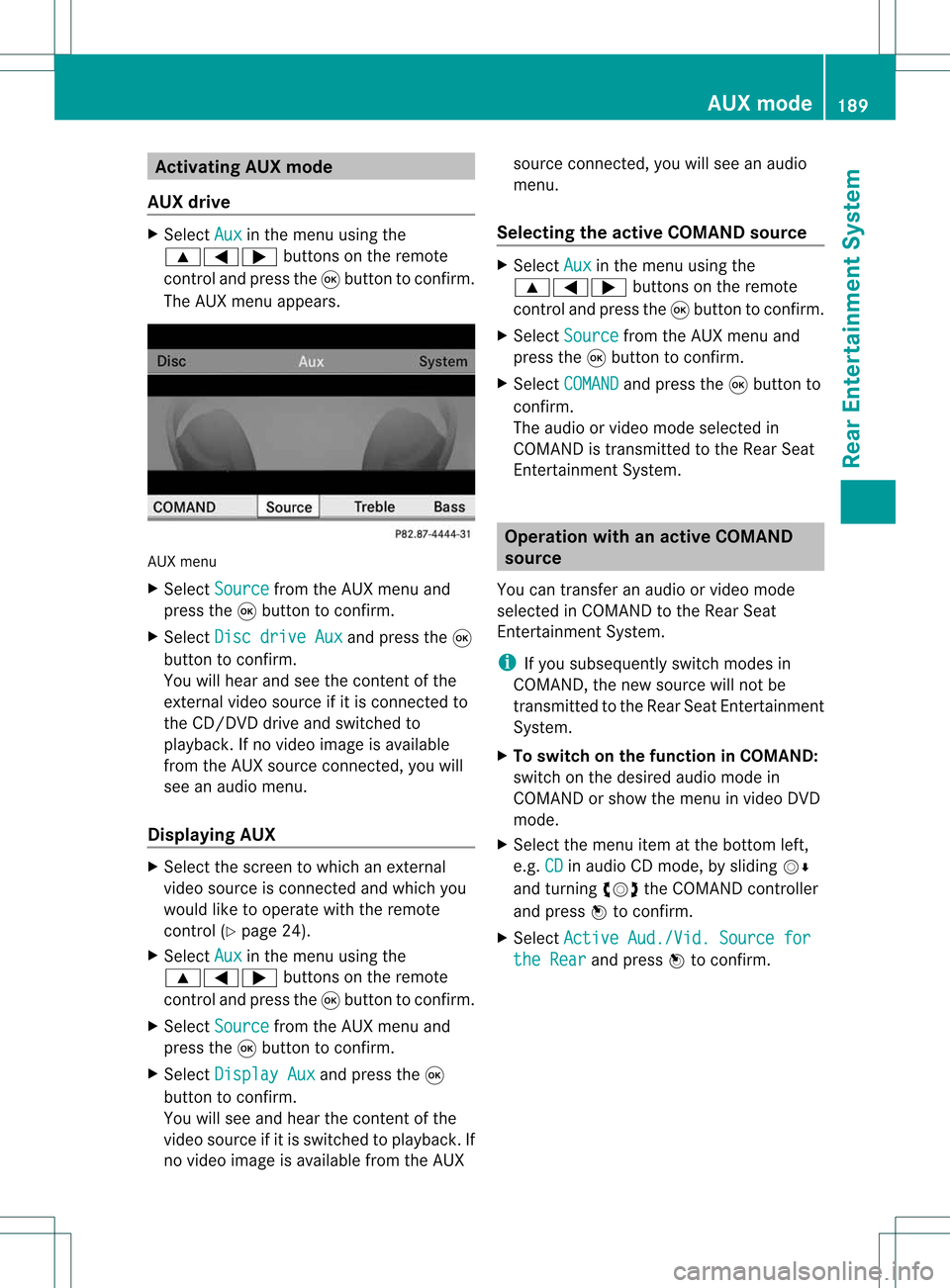
Acti
vating AUX mode
AUX drive X
Se lec tAux in
themen uusin gth e
9=; buttons on therem ote
co ntrol and pressthe9 but tonto confirm .
The AUXmen uappear s. AU
Xmen u
X Se lec tSou rce fr
om theAU Xmen uand
pre ssthe9 buttonto confirm .
X Se lec tDis cdri veAux and
pressthe9
but tonto confirm .
You willhear andseetheco nten to fthe
extern alvideo source ifit is conn ected to
the CD/DV Ddrive andswitched to
play back. Ifno video image isavaila ble
from theAUX source connected, youwill
see anaudi omenu.
Displaying AUX X
Select thescreen towhich anextern al
video source isconn ected andwhich you
would liketooperate withtheremote
cont rol(Ypage 24).
X Select Aux in
the menu usingthe
9=; buttonsonthe remote
cont roland press the9button toconfirm .
X Select Source from
theAUX menu and
press the9button toconfirm .
X Select Display Aux and
press the9
button toconfirm .
You willsee and hear thecont entofthe
video source ifit is switched toplay back. If
no video image isavaila blefrom theAUX source
connected, youwillsee anaudi o
menu.
Selec tingtheactive COMAND source X
Select Aux in
the menu usingthe
9=; buttonsonthe remote
cont roland press the9button toconfirm .
X Select Source from
theAUX menu and
press the9button toconfirm .
X Select COMAND and
press the9button to
confirm .
The audi oor video mode selected in
COMAND istransmit tedtothe Rear Seat
Ent ertainment System. Operat
ionwith anactive COMAND
source
You cantransf eran audi oorvideo mode
selec tedinCOMA NDtothe Rear Seat
En ter tain men tSyst em.
i Ifyou subsequen tlyswitc hmodes in
COMA ND,the new sourc ewill notbe
tr ansm itted tothe Rear SeatEnter tain men t
Syst em.
X To switch onthefunct ioninCOMAN D:
switc hon the desire daudio mode in
COMA NDorshow themen uin video DVD
mode.
X Selec tthe men uitem atthe bottom left,
e.g. CD in
audio CDmode, byslidin gVÆ
and turnin gcVd theCOMA NDcontroller
and press Wtocon firm .
X Selec tActi veAud. /Vid.Sour cefor the
Rear and
press Wtocon firm . AUX
mode
189Rea rEnter tainment System Z