wheel MERCEDES-BENZ E-Class COUPE 2011 C207 Comand Manual
[x] Cancel search | Manufacturer: MERCEDES-BENZ, Model Year: 2011, Model line: E-Class COUPE, Model: MERCEDES-BENZ E-Class COUPE 2011 C207Pages: 194, PDF Size: 6.42 MB
Page 110 of 194

Tel
eph oneope ratio n In
co min gca ll
Reje cting oracce ptin gac all When
thereisan incomi ngcall ,you seea
corresp ondingwindow inthe displa y. X
To rejec t:sel ect Rejec t by
turning cVd
the COM AND controll erand pres sW to
confirm.
or
X Press the~ button onCOM AND orthe
mul tifunctio nstee ring wheel.
X To acce pt: conf irm Acc ept by
pre ssing
W.
or
X Pre ssthe 6 button onCOMAND orthe
mu ltifu nctio nstee ring wheel.
Once youha ve acc epted thecall,yo ucan use
ha nds -freemod e.Thecal lvol um ecan be
ad jus ted (Ypage 35) .For mor einf orm ation,
se ethe "Func tions during asingl ecal l
conne ction"sectio n(Y pa ge 109) .
i Youcan also acc eptaca llas des crib ed
ab ove when CO MAND issho wing adi spl ay
of adi ffere ntmai napplication .Once you
ha ve acce ptedthe call,the displ ay
sw itch estotelephone mode.After thecall
is fini she d,yousee thedispl ayofthe
pre vious ma inap plica tiona gain. Making
acall
Entering ateleph onenum berusin gth e
num berkeyp ad X
Call upthete lepho nebasic menu
(Y page 107).
X En tert he digits usingthenumber keypad.
X To conne ctac all: press the6 button
on COM AND oron the multifunctio n
steeri ngwhe el.
Ente ring ateleph onenum berusin gth e
telep hone basicmen u X
Call upthete lepho nebasic menu
(Y page 107).
X Sele ctthedigit son eby oneby turnin g
cVd andslidin gZVÆ theCOMA ND
con troller andpres sW tocon firm.
X To connect acall: select °inthe
chara cterbarand press Wtoconfirm.
or
X Press the6 button onCOM AND orthe
mul tifunctio nstee ring wheel.
Red ialing X
Ca llup the telepho ne basicm enu
(Y page 107).
X Select °inthe charact erbar and press
W tocon firm.
or
X Ifthe telephon ebasic menu isdisplayed,
press the6 button inCOMAND .
In both cases, thecalls dialed listappears.
The most recentlydialed number isat the
top.
X To select acall: turn cVd theCOM AND
controll er.
X To conne ctthe call:press Wthe
COM AND controll er. 108
Tele
phone operationTele phone
Page 111 of 194
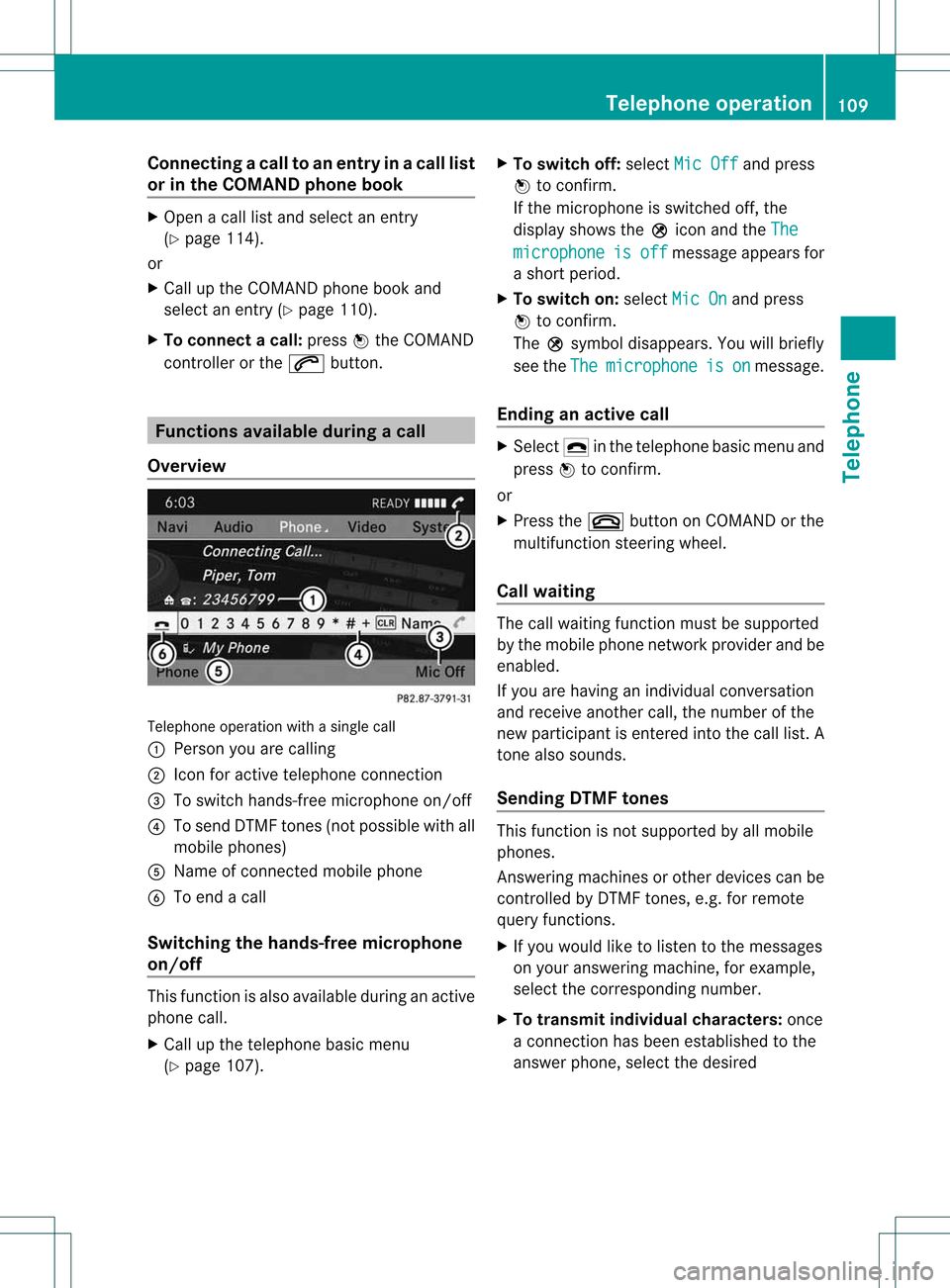
Connect
ingacall toan entry inac all list
or inthe COM AND phone book X
Open acall lista nd select anentry
(Y page 114) .
or
X Ca llup the COMAND phone book and
sel ect anentry (Ypage 110) .
X To conn ectac all:press Wthe COM AND
controll eror the 6 button. Func
tionsavail able during acall
Ove rview Tel
epho neoper ationwithasing lecall
: Perso nyou are calling
; Icon foractive telephone connection
= Toswitch hands-fr eemicrophon eon/of f
? Tosend DTMF tones(not possible withall
mobile phones)
A Name ofconn ected mobile phone
B Toend acall
Switching thehands- freemicroph one
on/off This
funct ionisalso availa bleduring anactive
phone call.
X Call upthe telephone basicmenu
(Y page 107). X
To switch off:select MicOff and
press
W toconf irm.
If the microphon eis switched off,the
display showstheQicon andtheThe microphone is off message
appearsfor
a short period.
X To switch on:select MicOn and
press
W toconf irm.
The Qsymbol disappea rs.You willbriefly
see theThe microphone is on message.
Ending anactive call X
Select ¢inthe telephone basicmenu and
press Wtoconf irm.
or
X Press the~ button onCOMAND orthe
multifunct ionsteerin gwheel.
Call waiting The
callwaiting functionmust besupported
by the mobile phonenetwork provider andbe
enabled.
If you arehaving anindividual conversation
and receive another call,thenumber ofthe
new participant isenter edinto thecall list. A
ton ealso sounds.
Sending DTMFtones This
funct ionisnot supported byallmobile
phones.
Ans wering machines orother devices canbe
cont rolled byDTMF tones, e.g. forremote
query functions.
X Ifyou would liketolisten tothe messages
on your answering machine,forexample,
select thecorrespon dingnumber.
X To transmit individual characters: once
a conn ection hasbeen established tothe
answer phone,selectthedesired Telephone
operation
109Telephone Z
Page 131 of 194
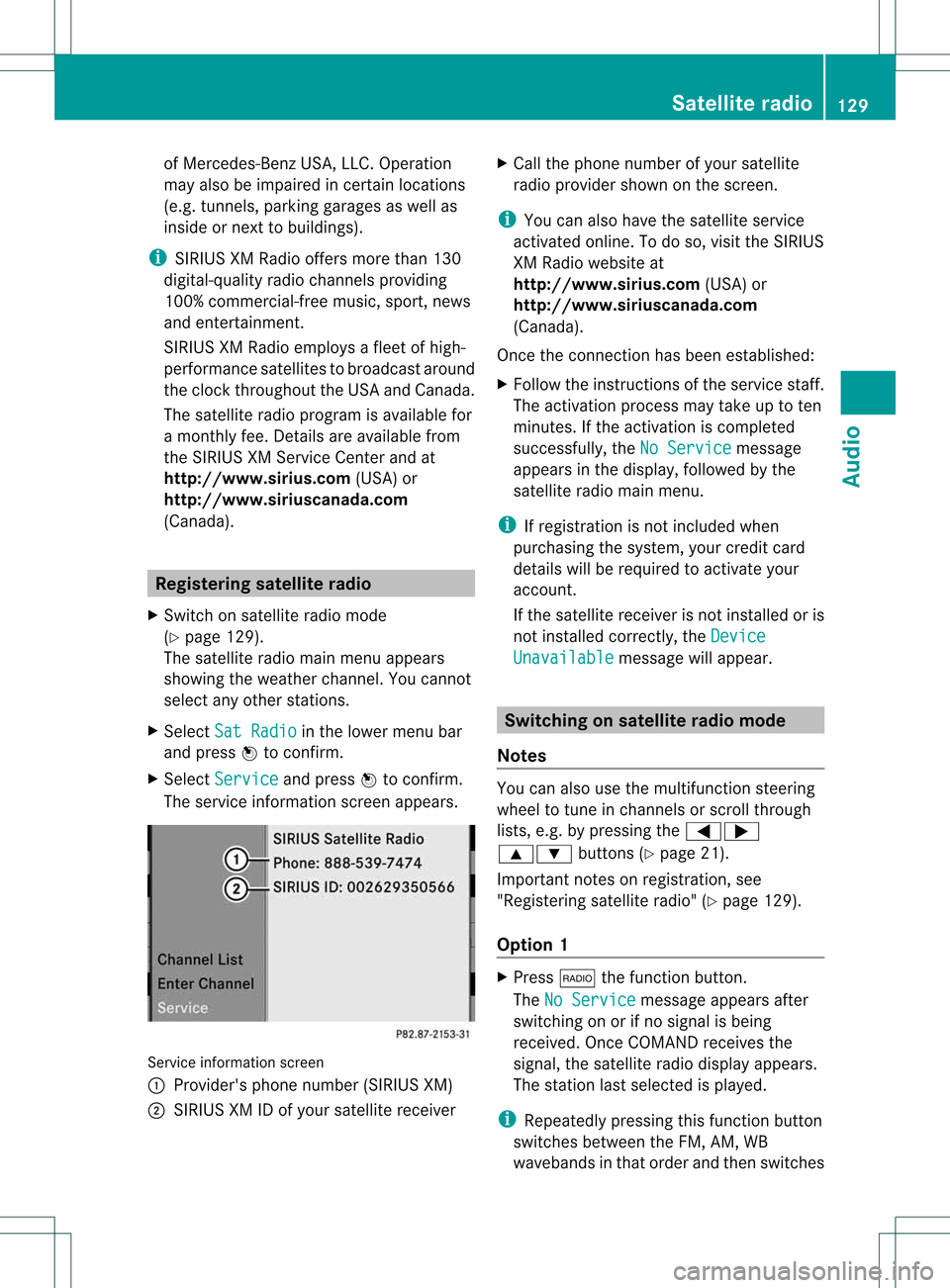
of
Mercedes-B enzUSA ,LLC. Operation
may alsobeimpaired incert ainlocations
(e.g. tunnels,parking garages aswell as
inside ornext tobuildi ngs).
i SIRIUS XMRadio offers morethan130
digital-quali tyradio chann elsproviding
100% commer cial-free music,sport,news
and enter tainmen t.
SIRIUS XMRadio employs afleet ofhigh-
performanc esatellites tobroadcast around
the clock throughout theUSA andCanada.
The satellite radioprogram isavaila blefor
a mont hlyfee. Details areavaila blefrom
the SIRIUS XMServic eCenter andat
htt <0010002C00210021001700170017002000130009001200090015001300200003
000F000DB (USA)or
htt <0010002C00210021001700170017002000130009001200090015001300030001
000E000100040001B .com
(Canada) . Registering
satelliteradio
X Switch onsatellite radiomode
(Y page 129).
The satellite radiomainmenu appears
showing theweather channel.You cann ot
select anyother station s.
X Select SatRadio in
the lower menu bar
and press Wtoconf irm.
X Select Service and
press Wtoconf irm.
The service informationscreen appears. Service
informat ionscreen
1 Provider's phonenumber (SIRIUSXM)
2 SIRIUS XMIDofyour satellite receiver X
Call thephone number ofyour satellite
radio provider shownonthe screen .
i You canalso have thesatellite service
activated online.Todo so, visit theSIRIUS
XM Radio website at
htt <0010002C00210021001700170017002000130009001200090015001300200003
000F000DB (USA)or
htt <0010002C00210021001700170017002000130009001200090015001300030001
000E000100040001B .com
(Canada) .
Once theconn ection hasbeen established:
X Follow theinstr uctions ofthe service staff.
The activation processmaytake uptoten
minutes. Ifthe activation iscompleted
successfully, theNoService message
appears inthe display ,followed bythe
satellite radiomainmenu.
i Ifregistrat ionisnot included when
purchasing thesystem, yourcredit card
details willberequired toactivate your
account .
If the satellite receiver isnot installed oris
not installed correctly,the Device Unavailable message
willappear. Switching
onsatellite radiomode
Notes You
canalso usethemultifunct ionsteerin g
wheel totune inchann elsorscroll through
lists, e.g.bypressing the=;
9: buttons(Y page 21).
Import antnoteson registrat ion,see
"Registering satelliteradio"(Ypage 129).
Option 1 X
Press $thefunct ionbutton .
The NoService message
appearsafter
switching onorifno signal isbeing
received. OnceCOMAND receivesthe
signal, thesatellite radiodisplay appears.
The station lastselected isplaye d.
i Repeatedly pressingthisfunct ionbutton
switches betweentheFM, AM, WB
wavebands inthat order andthen switches Satellite
radio
129Audio