ECU MERCEDES-BENZ E-Class COUPE 2011 C207 Comand Manual
[x] Cancel search | Manufacturer: MERCEDES-BENZ, Model Year: 2011, Model line: E-Class COUPE, Model: MERCEDES-BENZ E-Class COUPE 2011 C207Pages: 194, PDF Size: 6.42 MB
Page 136 of 194

Inser
ting discsintoth eDVD changer :
Load /ejectbut tonV
; Disc slot
The DVDc hanger hasafixed magazine with
six trays.
X To insert aCD/DVD intoth ema gaz ine
tr ay :pre sstheV load/ejec tb utt on.
Am enu shows thecurren tload status of
the magazine trays.Thelasttray selected
is identified byared digit. Magazine
menu
X Select themagazine traybyturnin gcVd
the COMAND controller andpress Wto
conf irm.
or
X Press anumber key,e.g.j.
The DVD changer switches tothe selected
magazine tray.YouseethePlease Wait... message.
You then seethePlease InsertDisc
Never insertadata medium before
COMAND promptsyoutodo so. Never
insert morethanonedisc intoamagazine
tray atatime. X
Insert adisc intothedisc slotwith the
printed sidefacing upwards.
The DVD changer loadsthedisc intothe
selected magazine tray.Themessage
Loading Disc
i Itmay take some timeforthe disc tobe
loaded, depending onthe type ofdisc. Ifno
disc isinsert edfor approximately 20
seconds, thedisplay returnstothe
magazine menu.
The DVD changer playsthedisc if:
R ithas been insert edcorrec tly.
R itis apermissible typeofdisc. :
Full magazine tray(eject functionis
availa ble)
; Empt ymagazine tray(disc canbe
insert ed) 134
Audio
CD/DVD andMP3 modeAudio
Page 137 of 194
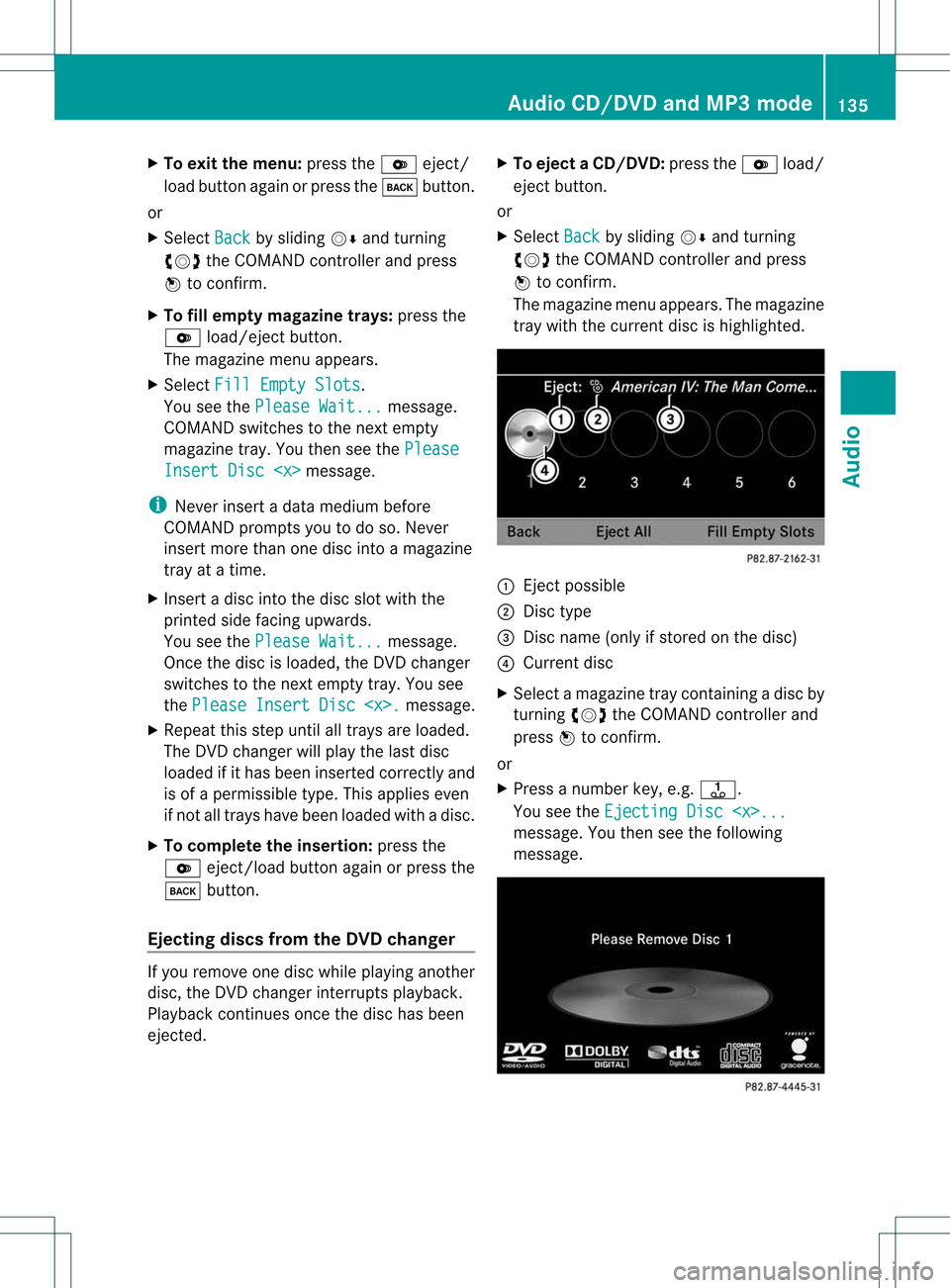
X
To exitthe men u:pre ssthe V eject/
lo ad button againo rpress thek button.
or
X Select Back by
slid ing VÆ andturning
cVd theCOMAND controller andpress
W toconfirm.
X To fill empty magazine trays:pressthe
V load/eject button.
The maga zinemenu appears.
X Select FillEmpty Slots .
You seethePlease Wait... messa
ge.
COMAND switches tothe next empty
maga zinetray. Youthen seethePlease Insert
Disc
ge.
i Never insertadata mediumbefore
COMAND promptsyoutodo so. Never
insert morethanonedisc intoamaga zine
tray atatime.
X Insert adisc intothedisc slotwith the
printed sidefacing upwards .
You seethePlease Wait... messa
ge.
Once thedisc isloa ded, theDVD changer
swi tches tothe next empty tray.Yousee
the Please Insert Disc
ge.
X Rep eatthis step until alltrays areloaded.
The DVD changer willpla ythe lastdisc
loaded ifit has been inserted cor rectlyand
is of aperm issible type.Thisapplies even
if not alltrays have been loaded withadisc.
X To comp letetheinser tion: press the
V eject/load buttonagain orpress the
k button.
Eject ingdiscs from theDVD chang er If
you remo veone disc while playing another
disc, theDVDc hanger interrupts playback.
Play back continues oncethedisc hasbeen
eject ed. X
To eject aCD/DVD: presstheV load/
ej ec tbut ton.
or
X Se lec tBac k by
slid ing VÆ andturning
cVd theCOMA NDcontrol ler and press
W toconfirm .
The mag azine men uappea rs.T he magazine
tray with thecurrent discishighlighted. :
Ejec tpossible
; Disc type
= Disc name (onlyifstored onthe disc)
? Current disc
X Select amagazine traycont aining adisc by
turnin gcVd theCOMAND controller and
press Wtoconf irm.
or
X Press anumber key,e.g.j.
You seetheEjecting Disc
Youthen seethefollowing
message. Audio
CD/DVD andMP3 mode
135Audio Z
Page 141 of 194
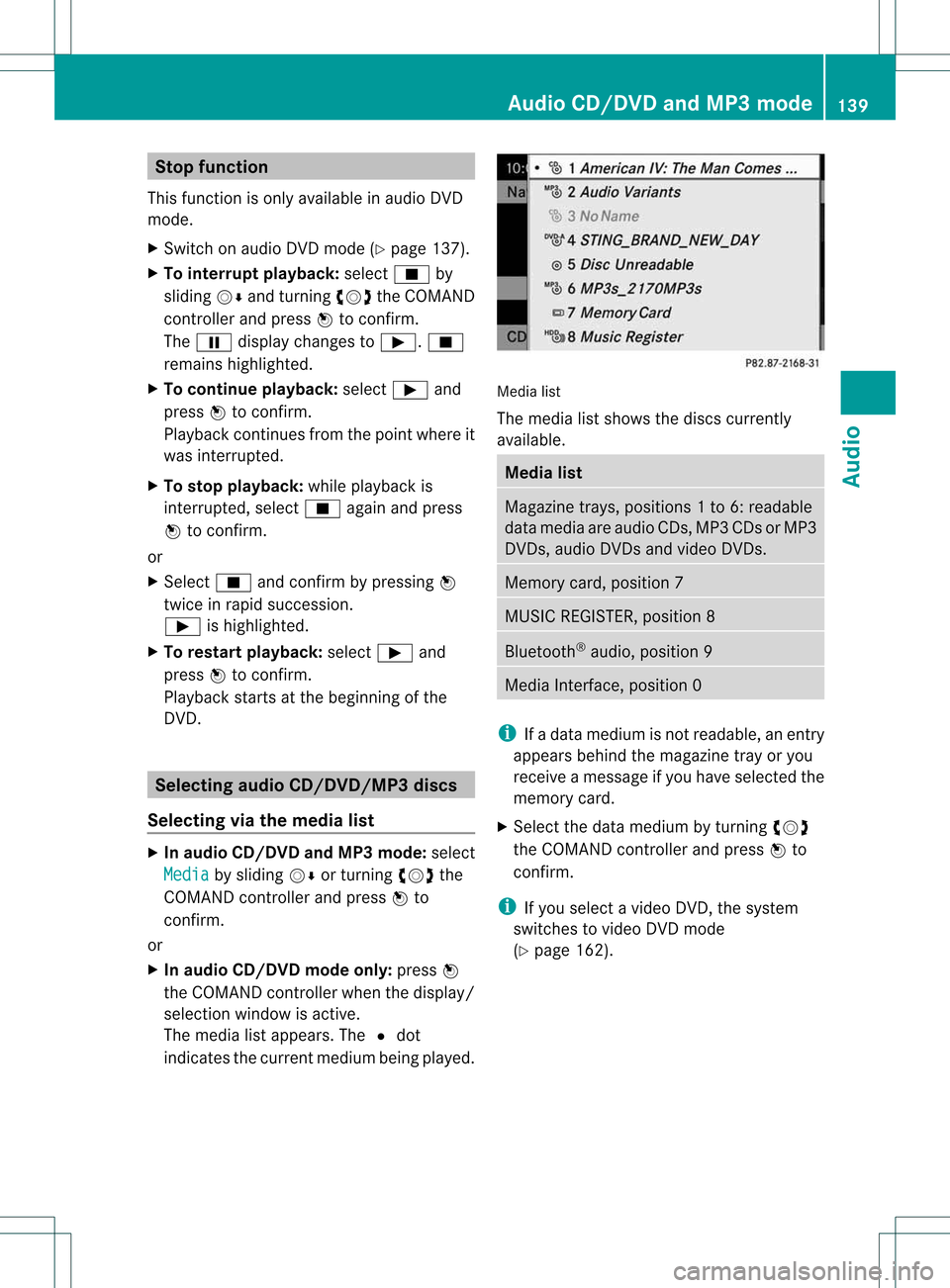
Stop
function
This funct ionisonly availa bleinaudi oDVD
mode.
X Switch onaudi oDVD mode (Ypage 137).
X To interru ptplayback: selectÉby
sliding VÆandturnin gcVd theCOMAND
cont roller andpress Wtoconf irm.
The Ë display changes toÌ. É
remains highlighted.
X To continue playback: selectÌand
press Wtoconf irm.
Play back continues fromthepoint where it
was interr upted.
X To stop playback: whileplayback is
interr upted, selectÉagain andpress
W toconf irm.
or
X Select Éandconf irmbypressing W
twice inrapid succession.
Ì ishighlighted.
X To restar tplayback: selectÌand
press Wtoconf irm.
Play back starts atthe beginning ofthe
DVD . Selec
tingaudio CD/DVD/MP3 discs
Selec tingviathe media list X
In audio CD/DVD andMP3 mode: select
Media by
sliding VÆorturnin gcVd the
COMAND controller andpress Wto
conf irm.
or
X In audio CD/DVD mode only:press W
the COMAND controller when thedisplay /
selection windowisactive.
The media listappears. The#dot
indicates thecurrent medium beingplayed. Media
list
The media listshows thediscs current ly
availa ble. Media
list Magazine
trays,positions 1to6: readable
data media areaudio CDs,MP3CDsorMP3
DVD s,audio DVDsand video DVDs. Memory
card,position 7 MUSIC
REGISTER, position8 Bluetooth
®
audio, position 9 Media
Interface, position 0 i
Ifadata medium isnot readable, anentr y
appears behindthemagazine trayoryou
receive amessage ifyou have selected the
memory card.
X Select thedata medium byturnin gcVd
the COMAND controller andpress Wto
conf irm.
i Ifyou select avideo DVD,the system
switches tovideo DVDmode
(Y page 162). Audio
CD/DVD andMP3 mode
139Audio Z
Page 145 of 194

The
track sin the curren tlyactive folderare
played inrandom order.
X To select options: switchonaudio CD/
DVD orMP3 mode (Ypage 137).
X Select CD ,
DVD-A or
MP3 by
sliding VÆand
turnin gcVd theCOMAND controller and
press Wtoconf irm.
The options listappears. The#dot
indicates theoption selected.
X Select anoption byturnin gcVd andpress
W toconf irm.
The option isswitched on.For alloptions
except "Normal tracksequence", youwill
see acorrespon dingdisplay inthe display /
selection window.Seetheexample ofthe
display inaudio CDmode (Ypage 137).
i The "Normal tracksequence" optionis
automatically selectedwhenyouchange
the medium youarecurren tlylistenin gto
or when youselect adifferent medium. If
an option isselected, itremains selected
after COMAND isswitched onoroff. Notes
onMP3 mode
Permissible discs R
CD-R andCD-RW
R DVD -Rand DVD -RW
R DVD +Rand DVD +RW
R PCMCIA memorycard
Permissible filesystems R
ISO 9660 /Joliet standard forCDs
R UDF foraudio andvideo DVDs
R FAT1 6or FAT3 2for PCMCIA memorycards
with storage medium
Multisession CDs For
multisession CDs,thecont entofthe first
session determin eshow COMAND will
process theCD. COMAND playsonlyone
session andgives priority tothe audio CD
session. If
possible, useCOMAND toplay only CDs
which havebeen written inone session.
File structur eof adat acarr ier When
youcreate adisc with compressed
music files,thetrack scan beorganized in
folders. Afolder mayalsocontainsubfolders.
A disc cancont ainam axim umof25 5fold ers.
Eac hfold ercan contain amax imum of
25 5track sand 255subf older s.
The disc may contain nomor eth an eigh t
dire ctory leve ls.File sbeyon dth eeigh thleve l
will notb erecogn izedbythe system.
Tr ack and filenames When
youcreat eadisc with compr essed
music files,youcan assign names tothe
trac ksand folders.
COMAND usesthese names accordingly for
the display. Folderswhichcontain data other
than MP3 orWMA tracksare not displayed by
COMAND .
If MP3 orWMA filesarestor edinthe root
direct oryitself, theroot direct orywill also be
treat edasafolder. COMAND willthen show
the name ofthe root direct oryasthe folder
name.
You must observe thefollowing when
assigning tracknames :
R track nam esmust haveatleast 1
ch arac ter.
R track nam esmust havetheex tens ion
"mp3 "or "wma".
R there must beafull stop bet ween thetrack
nam eand theex tens ion .
Ex ample ofaco rrect track nam e:
Trac k1.m p3
i COMA NDdoes notsuppor tID3 tags. Au
dio CD/DVD and MP3 mode
143Aud io Z
Page 147 of 194
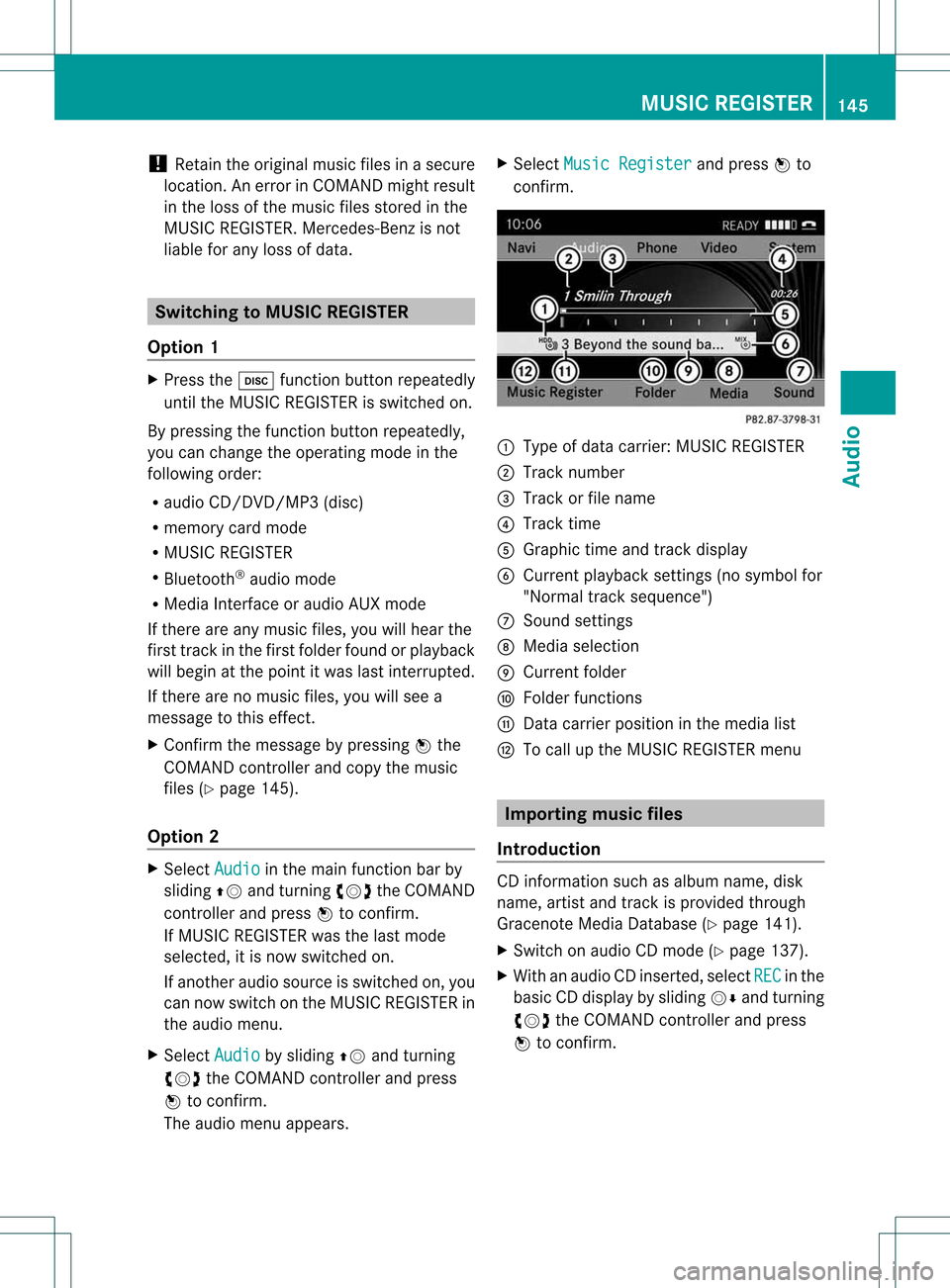
!
Retain theoriginal musicfilesinasecure
location. Anerror inCOMAND mightresult
in the loss ofthe music filesstored inthe
MUSIC REGISTER. Mercedes-Benz isnot
liab lefor any loss ofdata. Switchin
gto MUSIC REGISTER
Option 1 X
Press theh function buttonrepeatedly
until theMUSIC REGISTER isswitched on.
By pressing thefunction buttonrepeatedly ,
you can change theoperating modeinthe
followi ngorder:
R audi oCD/DVD /MP3(disc)
R memory cardmode
R MUSIC REGISTER
R Bluetooth ®
audi omode
R Media Interfaceoraudi oAUX mode
If there areany music files,youwillhear the
first track inthe first folder foundorplay back
will begin atthe point itwas lastinterrupted.
If there arenomusic files,youwillsee a
message tothis effect.
X Confirm themessage bypressing Wthe
COMAND controller andcopy themusic
files (Ypage 145).
Option 2 X
Select Audio in
the main function barby
slidi ngZV andturning cVdtheCOMAND
cont roller andpress Wtoconfirm.
If MUSIC REGISTER wasthelast mode
selected, itis now switched on.
If another audiosource isswitched on,you
can now switch onthe MUSIC REGISTER in
the audi omenu.
X Select Audio by
slidi ngZV andturning
cVd theCOMAND controller andpress
W toconfirm.
The audi omenu appears. X
Select Music Register and
press Wto
confirm. :
Type ofdata carrier: MUSICREGISTER
; Track number
= Track orfile name
? Track time
A Graphi ctime and track display
B Curren tplayback settings (no symbol for
"Norm altrack sequen ce")
C Soun dset tings
D Media selection
E Curren tfolder
F Folder functions
G Data carrier position inthe media list
H Tocall upthe MUSIC REGISTER menu Import
ingmusic files
Introdu ction CD
inform ationsuchasalbum name, disk
name, artistandtrack isprovided through
Gracenote MediaDatabase (Ypage 141).
X Switch onaudio CDmode (Ypage 137).
X With anaudio CDinsert ed,select REC in
the
basic CDdisplay bysliding VÆandturnin g
cVd theCOMAND controller andpress
W toconf irm. MUSIC
REGISTER
145Audio Z
Page 150 of 194
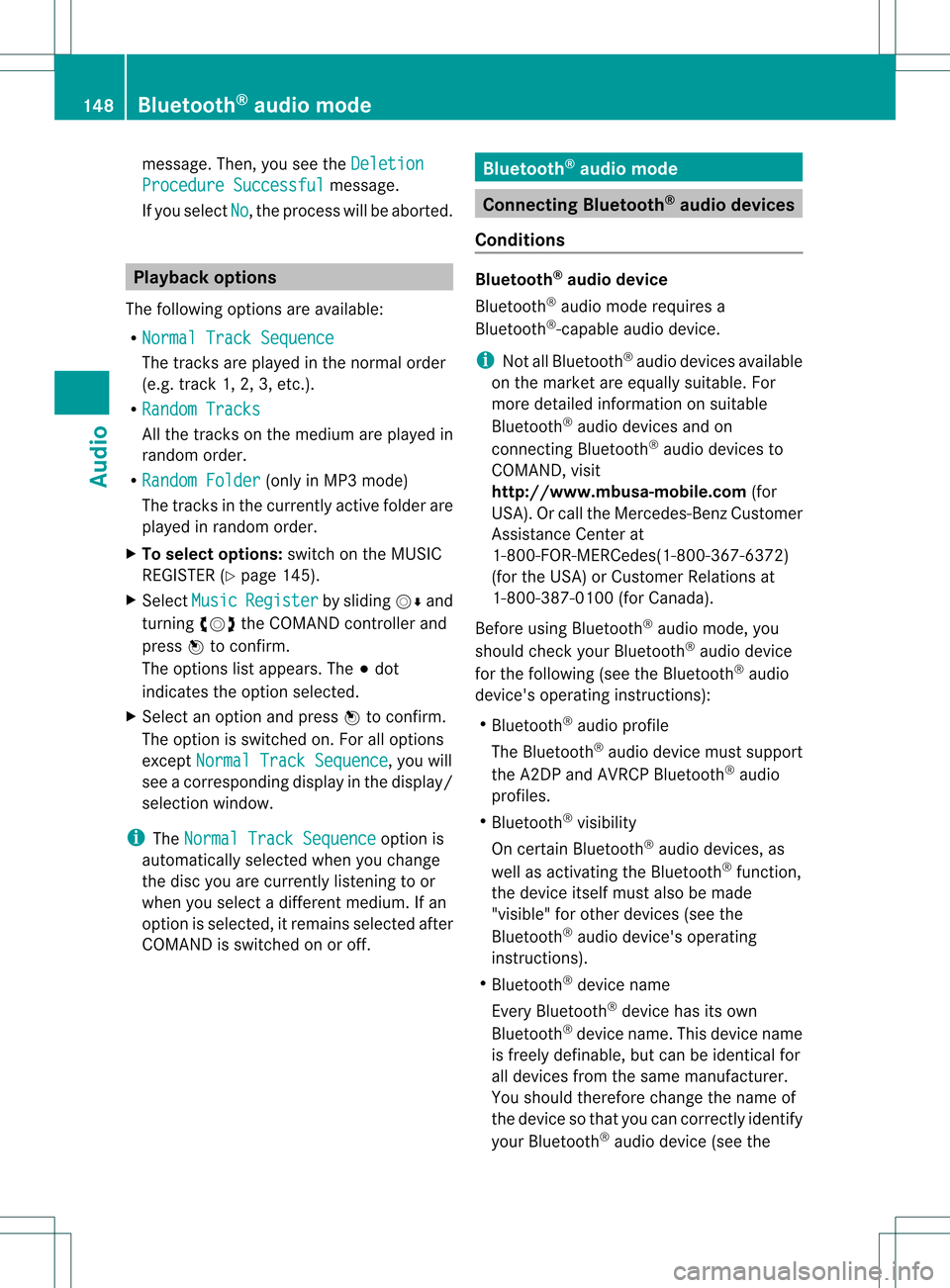
messa
ge.Then, youseetheDeletion Procedur
eSuccessf ul messa
ge.
If you sele ctNo ,
the process willbe abo rted. Playbac
koptio ns
The followi ng opti ons areavailab le:
R Nor mal TrackSequence The
tracks areplay ed inthe norma lord er
(e .g. track 1,2,3,etc.).
R Ran dom Tracks All
the tracks onthe med iuma repla yed in
random order.
R Random Folder (only
inMP3 mode)
The tracks inthe currently activefolderare
pla yed inrandom order.
X To selecto ptio ns:switch onthe MUSIC
REG ISTER (Ypage 145).
X Sel ect Musi c Regi
ster by
sliding VÆ and
turni ngcVd theCOMAND controllerand
pre ssW toconfi rm.
The options list appea rs.The #dot
ind icates the optionselected .
X Sel ect anopti onand pressW toconfi rm.
The optionisswi tched on.For allopti ons
excep tNorm alTrac kSequ ence ,
yo uwi ll
see acorre spondingdispl ayinthe displ ay/
sel ectio nwindow.
i The Norm alTrac kSequ ence opt
ion is
autom atically selec tedwhen youchan ge
the disc youarecurr entlylist enin gto or
when youselec tadifferent medium.Ifan
option isselect ed,itremains selectedafter
COMAND isswitc hedonoroff. Bluet
ooth®
aud iomode Connecting
Bluetooth®
aud iodevices
Conditions Bluet
ooth®
aud iodevice
Bluetoot h®
audio mode requires a
Bluetoot h®
-c apable audiodevice.
i Not allBluetoot h®
audio devices available
on the mark etare equally suitable. For
more detailed information onsuitable
Bluetoot h®
audio devices andon
con nectingBluetoot h®
audio devices to
COMAND ,visit
htt p://www .mbusa- mobile.com (for
USA ).Or call theMercede s-Benz Customer
Assist anceCente rat
1-800-FOR-MERC ede<0013003600240025002800230023002500350026003400250026003500340030
002BV
(for theUSA) orCu stomer Relatio nsat
1-800-387-0100 (forCanada ).
Before using Blue tooth ®
au dio mode ,you
shou ldcheck yourBluetoo th®
audio device
for the followin g(see theBluet ooth®
audio
devic e'soperat inginst ruct ions ):
R Bluet ooth®
audio profile
The Bluet ooth®
audio devicemust support
the A2DP and AVRCP Bluet ooth®
audio
prof iles.
R Bluet ooth®
visibilit y
On certain Bluet ooth®
audio devices,as
well asact ivat ing the Bluet ooth®
fun ction,
the devic eits elf must alsobemade
"visible" forotherdevic es(see the
Bluet ooth®
audio device'soperat ing
inst ruct ions ).
R Bluet ooth®
devic ename
Ev ery Bluet ooth®
devic ehas itsown
Bluet ooth®
devic ename .This device name
is freely definable, butcan beidentical for
all devices fromthesame manufacturer.
You should therefore changethename of
the device sothat youcan correct lyidentify
your Bluetooth ®
audi odevice (seethe 148
Bluetooth ®
aud iomodeAudio
Page 152 of 194
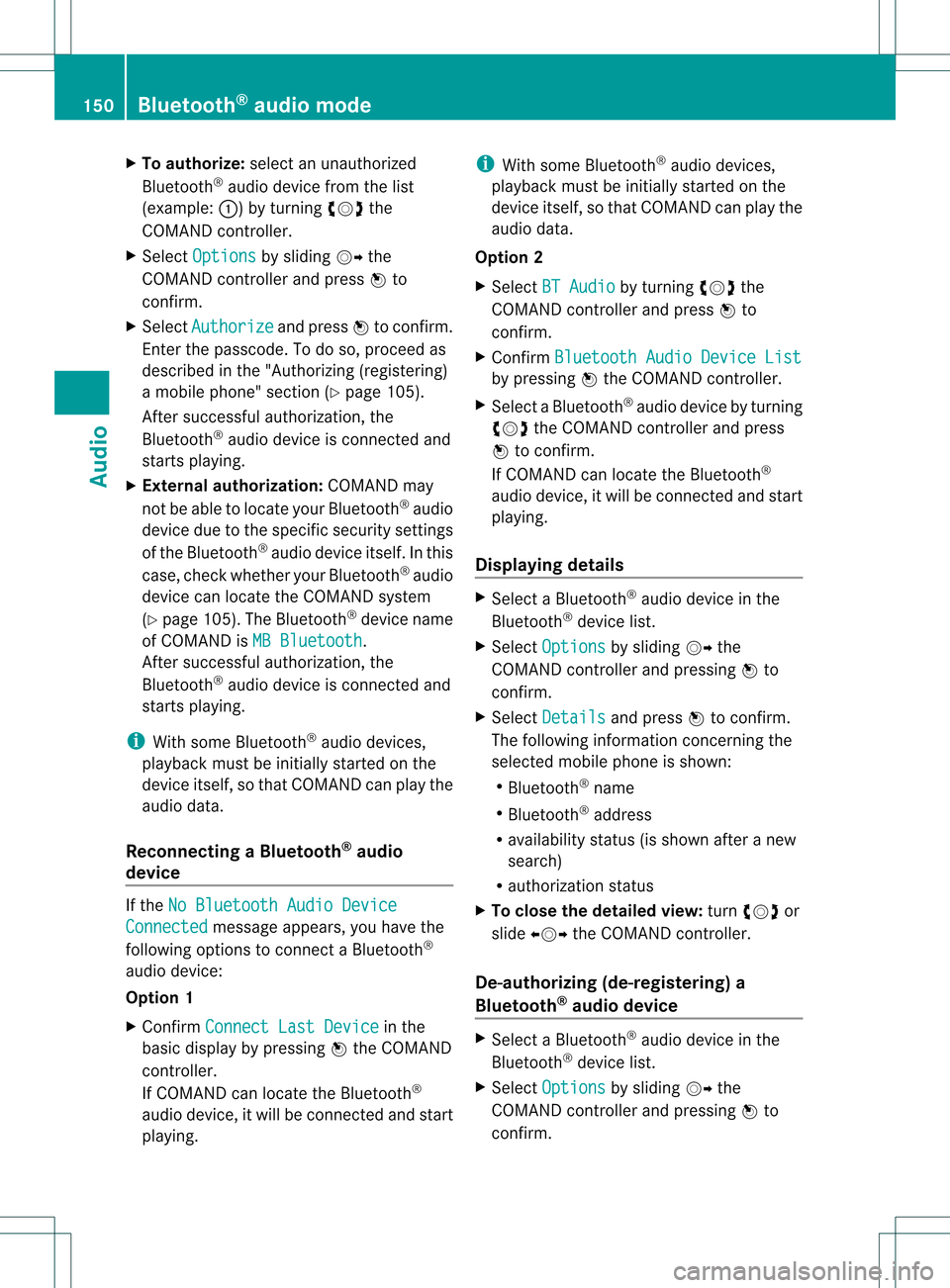
X
To autho rize:sel ect anuna uthorized
Blu etoo th®
au dio de vic efrom thelist
(e xam ple: :) byturning cVd the
CO MAND controller.
X Sel ect Options by
slid ing VY the
CO MAND controller and pressW to
confi rm.
X Sel ect Aut horize and
pressW toconfi rm.
Enter thepassco de.Todo so, proceed as
described inthe "Authorizin g(registering)
a mobile phone" section (Ypage 105).
Aft ersuccessful authorization ,the
Bluetooth ®
audio device isconn ected and
start splayi ng.
X External authoriza tion:COMAND may
not beable tolocate yourBluetooth ®
audio
device duetothe specific security settings
of the Bluetooth ®
audio device itself.Inthis
case, check whether yourBluetooth ®
audio
device canlocate theCOMAND system
(Y page 105). TheBluetooth ®
device name
of COMAND isMB Bluetooth .
Aft ersuccessful authorization ,the
Bluetooth ®
audio device isconn ected and
start splayi ng.
i With some Bluetooth ®
audio devices,
playb ackmust beinitially startedon the
device itself,sothat COMAND canplay the
audio data.
Reconnec tingaBluet ooth ®
aud io
device If
the NoBlue toothAudi oDevi ce Conn
ected messag
eappears, youhave the
followin goptio nstocon nectaBl uetooth ®
au dio dev ice:
Optio n1
X Co nfirm ConnectLast Device in
the
ba sic displ ayby pre ssing W the COMAND
control ler.
If CO MAND canlocatethe Bluetoo th®
au diodev ice,it wi llbe connected andstart
pl ay ing. i
With some Bluetoo th®
au dio dev ices,
pl ay ba ck mus tbeinitially startedon the
device itself,sothat COMAND canplay the
audio data.
Opt ion 2
X Select BTAudio by
turn ingcVd the
COMAND controller andpress Wto
con firm.
X Confirm Bluetoo thAudio Device List by
pressing Wthe COMAND controller.
X Select aBluetoot h®
audio device byturn ing
cVd theCOMAND controller andpress
W tocon firm.
If COMAND canlocate theBluetoot h®
audio device, itwill becon nected and start
playing.
Displaying details X
Select aBluetoot h®
audio device inthe
Bluetoot h®
device list.
X Select Options by
sliding VYthe
COMAND controller andpressing Wto
con firm.
X Select Details and
press Wtocon firm.
The following information concern ingthe
select edmobile phoneisshown:
R Bluetoot h®
name
R Bluetoot h®
address
R availabili tystat us(is shown afteranew
search)
R authoriz ationstatus
X To close thedeta iledview: turncVd or
slide XVY theCOMAND controller.
De-aut horizing(de-r egistering) a
Bluet ooth®
aud iodevice X
Select aBluetoot h®
audio device inthe
Bluetoot h®
device list.
X Select Options by
sliding VYthe
COMAND controller andpressing Wto
con firm. 150
Bluetooth®
aud iomod eAudio
Page 157 of 194
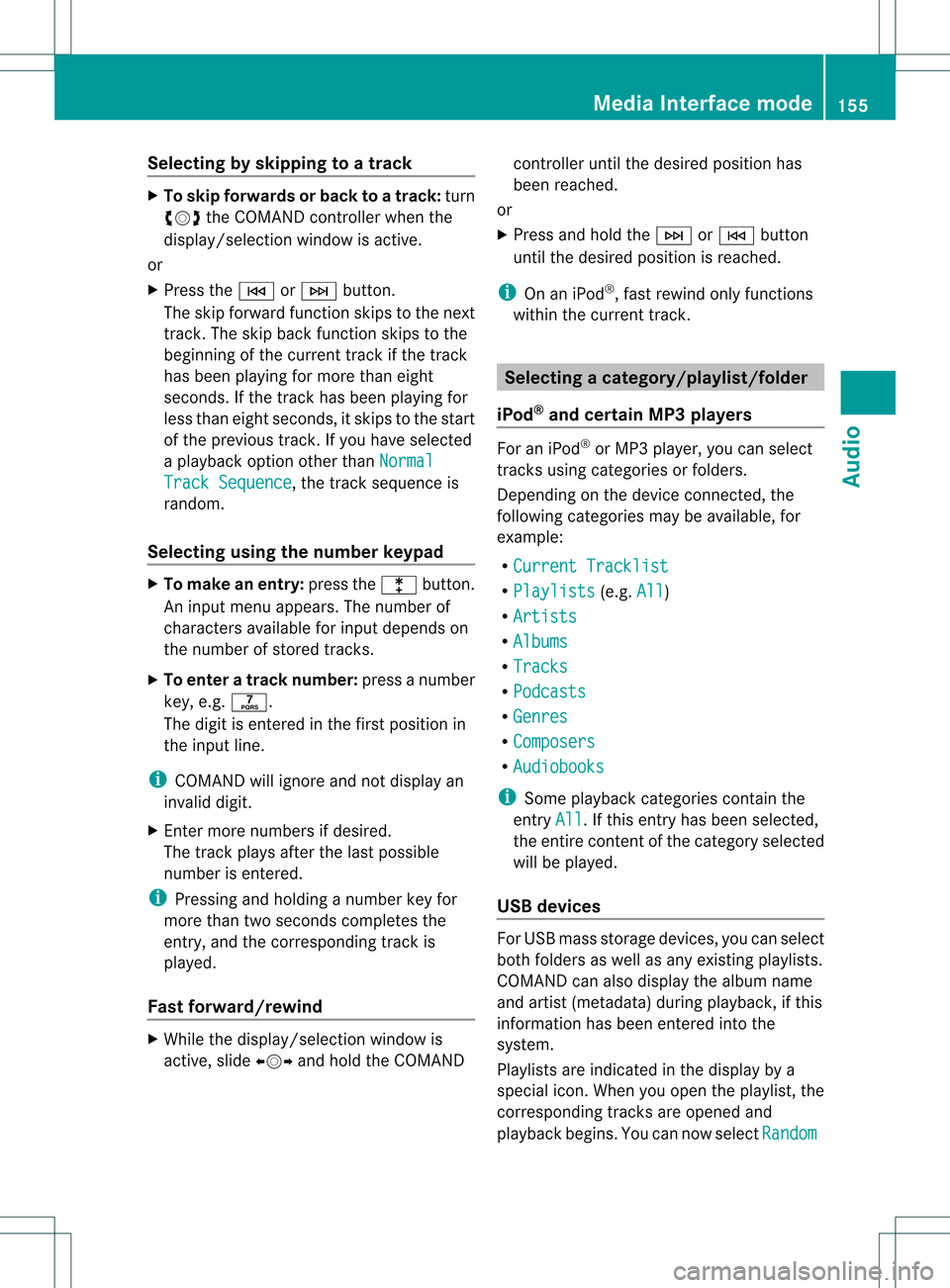
Selec
tingbyskipping toatrac k X
To ski pfo rwa rdsorbac kto atrac k:tur n
cVd theCOMAND controllerwh en the
di sp lay/ selectio nwindow isact ive.
or
X Press theE orF button.
The skip forward function skipsto the next
tr ack .The skip back function skipsto the
begin ningof the curr enttrack ifthe track
has been playing formor ethan eight
seco nds.Ift he track hasbeen playingfor
less than eight seconds, itskips tothe start
of the previous track.Ify ou have selected
a playb ackoption otherthanNormal Track
Sequence ,
the track sequence is
random.
Selecting usingthenumber keypad X
To mak eane ntr y:press thel button .
An input menu appears. Thenumber of
charact ersavailable forinput depends on
the number ofstor edtrac ks.
X To enter atr ack number :press anumber
key, e.g.q.
The digit isent ered inthe first position in
the input line.
i COMAND willignore andnotdisplay an
invalid digit.
X En ter more numbers ifdesired.
The trackplays afterthe last possible
numb erisent ered.
i Press ingand holdin ganumb erkey for
mor ethan twoseco ndscom plete sthe
ent ry,and thecorrespo ndingtrack is
played.
Fast forwar d/rewind X
While thedisplay/s electionwindow is
act ive, slide XVY andhold theCOMA ND con
troller untilthe desire dposition has
been reached.
or
X Press andhold theF orE button
until thedesired position isreached.
i OnaniPod ®
,fast rewind onlyfunct ions
within thecurrent track. Selecting
acatego ry/play list/fol der
iPo d®
and certain MP3playe rs For
aniPo d®
or MP3 player,you can select
tracks using catego riesorfold ers.
Depend ingonthe devi ceconnected, the
foll owi ngcatego riesmay beava ilable ,for
examp le:
R Curre ntTrack list R
Playl ists (e.g.
All )
R Artis ts R
Album s R
Track s R
Podca sts R
Genre s R
Compo sers R
Audio books i
Some playback catego riescontain the
entry All .I
ft his entr yhas been selected,
the entire contentofthe category selected
will beplay ed.
USB devices For
USB mass storage devices, youcan select
both folders aswell asany existing playlists.
COMAND canalso displa ythe albu mname
and artist (met adata)durin gplaybac k,ifth is
inf orm ationhasbeen entered intoth e
syst em.
Playlist sare indicat edinthedispl ayby a
spec ialico n.When youopen theplaylist ,th e
co rrespo nding track sare open edand
playbac kbegins. Youcannow select Random Media
Interfacemod e
155Audio Z
Page 167 of 194

?
Media selection
A Sound settings Fast
forward /rewind
X Slide XVY andhold theCOMAND
cont roller untilthedesired position has
been reached.
or
X Press andhold theE orF button
until thedesired position isreached.
You seethenavigation menu. Selec
tingavideo DVD
X Press Wthe COMAN Dcon troller toshow
the men u.
X Selec tMedi a by
sliding VÆandturning
cVd theCOMAN Dcon troller andpress
W tocon firm .
The media listappears. The#dot
indic atesthecurr entmedium beingplayed.
Video DVDsare indic ated bythe ý icon. :
ý icon foravideo DVD.
; Video DVDcurrentlyplaying
X Selec ta video DVDbyturn ingcVd the
COMAN Dcontroller andpress Wto
conf irm.
COMAND loadsthevideo DVDandbegins
playi ngit.
i Ifyou select aCD, anaudio DVDoran
MP3 medium, youswitch tothe respect ive audio
mode. Youcanfind further
informat ionabout themedia liston
(Y page 139). Stop
function
X Press Wthe COMAND controller toshow
the menu.
X To interr uptplayback: selectÉby
turnin gcVd theCOMAND controller and
press Wtoconf irm.
The Ë display changes toÌ.T he
video image ishidden.
X To continue playback: selectÌand
press Wtoconfirm .
Play back continues fromthepoint where it
was interrupted.
X To stop playback: whileplayback is
interrupted, selectÉagain andpress
W toconfirm .
or
X During playback, confirm Ébypressing
W twice inrapid succession.
Selection isat Ì.
X To restar tplayback: confirmÌby
pressing W.
Play back restarts fromthebeginning. Pause
function
X Press Wthe COMAND controller toshow
the menu.
X To pause playback: selectËby
turning cVdtheCOMAND controller and
press Wtoconfirm .
The Ë displa ychanges toÌ.
X To continue playback: selectÌand
press Wtoconfirm .
The menu ishidden. Video
DVDmode
165Video Z
Page 169 of 194
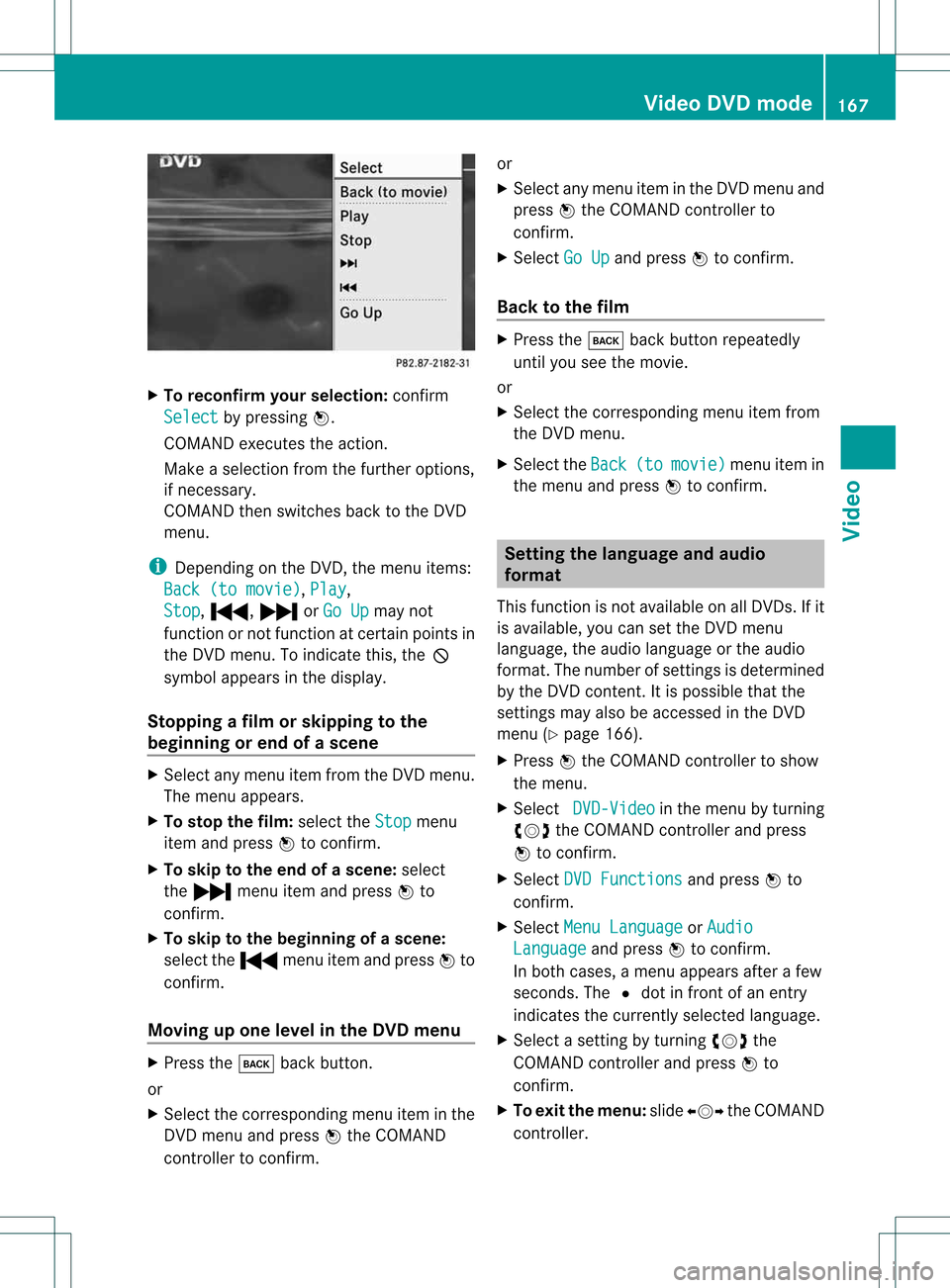
X
To rec onfirm your selecti on:confi rm
Sel ect by
pre ssing W.
CO MAND execute sthe action.
Ma keasel ecti onfrom thefurthe roption s,
if nec essary.
COMAND thenswitc hesback tothe DVD
menu.
i Depen dingonthe DVD ,the menu items:
Back (tomovie) ,
Play ,
Stop ,
., /orGo Up may
not
func tion ornot func tion atcert ainpoint sin
the DVD menu .To ind icatethis,the K
sy mbo lap pe arsin the disp lay.
Sto ppin gafilm orski ppin gto the
be ginn ingor endo fas cene X
Se lec tany men uitem fromthe DVD menu .
Th emenu appe ars.
X To sto pthe film: select the Stop menu
ite ma ndpre ssW toconfi rm.
X To skipto the endof asc en e:sel ect
the / menu itema ndpre ssW to
confi rm.
X To skiptoth ebeginnin gof as cene:
selec tthe . menu itemandpress Wto
confirm .
Moving upone level inthe DVD menu X
Press thek backbutton.
or
X Select thecorresponding menuiteminthe
DVD menu andpress Wthe COMAND
cont roller toconfirm . or
X Select anymenu iteminthe DVD menu and
press Wthe COMAND controller to
confirm .
X Select GoUp and
press Wtoconfirm .
Back tothe film X
Press thek backbutton repeatedly
until youseethemovie.
or
X Select thecorresponding menuitemfrom
the DVD menu.
X Select theBack (to movie) menu
itemin
the menu andpress Wtoconfirm . Setting
thelanguage andaudio
forma t
This funct ionisnot availa bleonallDVD s.Ifit
is availa ble,youcan setthe DVD menu
language ,the audi olanguage orthe audi o
format. Thenumber ofsettin gsisdetermined
by the DVD content. Itis possible thatthe
settin gsmay alsobeaccessed inthe DVD
menu (Ypage 166).
X Press Wthe COMAND controller toshow
the menu.
X Select DVD-Video in
the menu byturning
cVd theCOMAND controller andpress
W toconfirm .
X Select DVDFunctions and
press Wto
confirm .
X Select MenuLanguage or
Audio Language and
press Wtoconfirm .
In both cases, amenu appearsafter afew
seconds. The#dot infront ofan entr y
indicates thecurrent lyselected language.
X Select asettin gby turning cVdthe
COMAND controller andpress Wto
confirm .
X To exit themenu: slideXVY theCOMAND
cont roller. Video
DVDmode
167Video Z