navigation MERCEDES-BENZ E-Class COUPE 2011 C207 Comand Manual
[x] Cancel search | Manufacturer: MERCEDES-BENZ, Model Year: 2011, Model line: E-Class COUPE, Model: MERCEDES-BENZ E-Class COUPE 2011 C207Pages: 194, PDF Size: 6.42 MB
Page 100 of 194
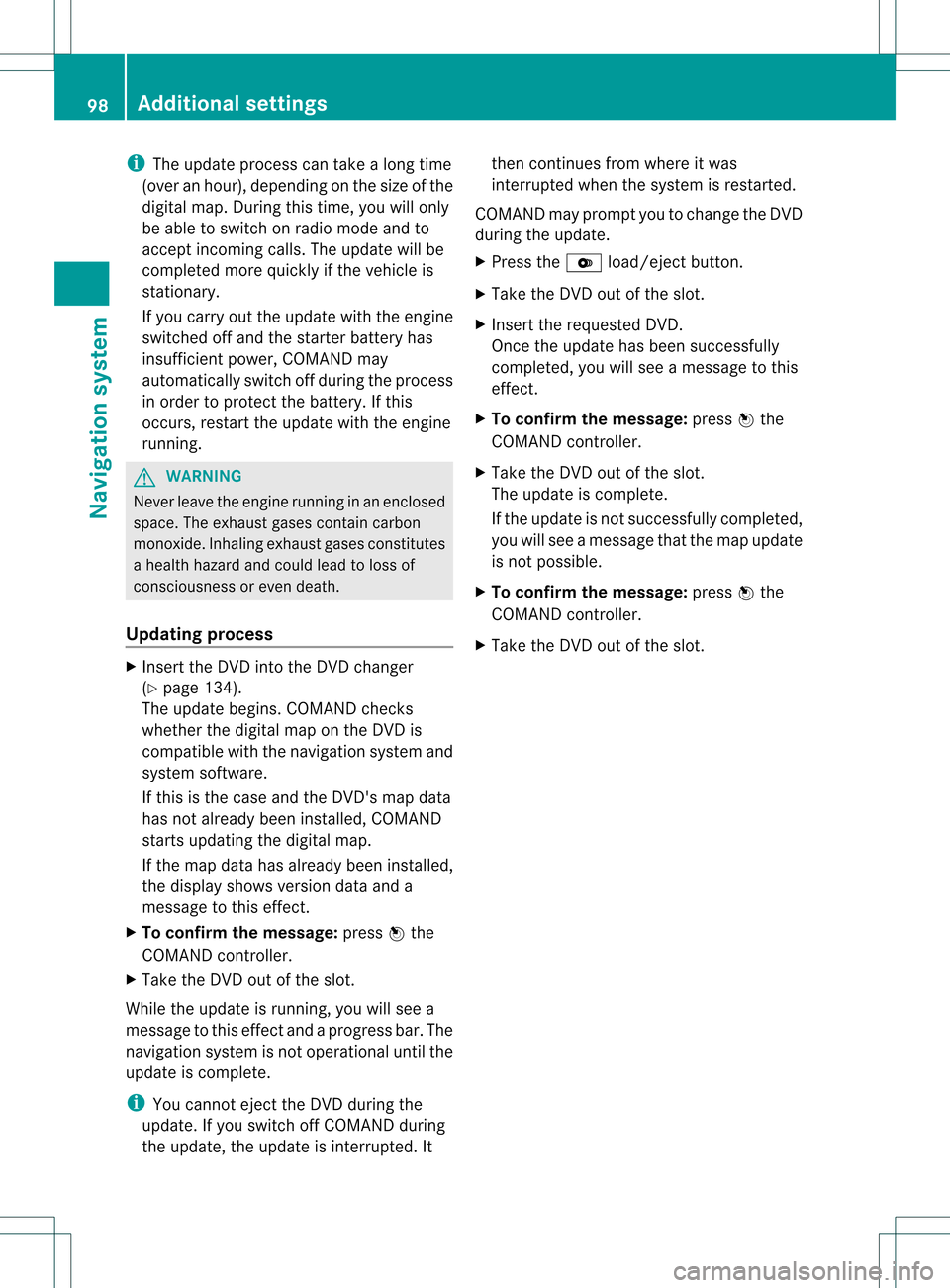
i
The update process cantake along time
(over anhour), depending onthe size ofthe
digital map.During thistime, youwillonly
be able toswitch onradio mode andto
accept incomin gcalls. Theupdate willbe
completed morequickly ifthe vehicle is
station ary.
If you carry outtheupdate withtheengine
switched offand thestart erbattery has
insufficien tpower, COMAND may
automatically switchoffduring theprocess
in order toprotec tthe battery. Ifthis
occurs, restarttheupdate withtheengine
runnin g. G
WARNIN
G
Never leavetheengine runningin an enclosed
space. Theexhaust gasescontaincarbon
monox ide.Inhaling exhaustgasesconstitutes
a health hazard andcould leadtoloss of
consc iousness oreven death.
Upda tingprocess X
Insert theDVD intotheDVD changer
(Y page 134).
The update begins. COMAND checks
whether thedigital maponthe DVD is
compatible withthenavigation systemand
system software.
If this isthe case andtheDVD 'smap data
has notalready beeninstalled, COMAND
start supdating thedigital map.
If the map data hasalready beeninstalled,
the display showsversion dataanda
message tothis effect .
X To confirm themessage: pressWthe
COMAND controller.
X Take theDVD outofthe slot.
While theupdate isrunnin g,you willsee a
message tothis effect andaprogress bar.The
navigation systemisnot operational untilthe
update iscomplete.
i You cann oteject theDVD during the
update. Ifyou switch offCOMAND during
the update, theupdate isinter rupted. It then
continues fromwhere itwas
interr upted whenthesystem isrestart ed.
COMAND mayprompt youtochange theDVD
during theupdate.
X Press theV load/eject button.
X Take theDVD outofthe slot.
X Insert therequested DVD.
Once theupdate hasbeen successfully
completed, youwillsee amessage tothis
effect .
X To confirm themessage: pressWthe
COMAND controller.
X Take theDVD outofthe slot.
The update iscomplete.
If the update isnot successfully completed,
you willsee amessage thatthemap update
is not possible.
X To confirm themessage: pressWthe
COMAND controller.
X Take theDVD outofthe slot. 98
Additional
settingsNavigation system
Page 101 of 194

Problems
withthenavigation system Problem Possible
causes/co nsequences andM Solutions
COMAND
isunable to
cont inue route
guida nceafter the
journey hasbeen
interr upted. Route
guidanceiscanceled ifyou interr uptthejourney formore
than twohours.
"Interr upting thejourney" referstostopping thevehicle and
switching offCOMAND.
"Continuing routeguidance"refers toswitching COMAND backon
and driving on.
X Continue routeguidance(Ypage 73).
COMAND determines thevehicle's position.Depending onthe
driving situation, thismay take some time.
Route guidancemay berestric tedduring thedeterminat ionof
the vehicle's position.
When positioning iscomplete, routeguidanceisresumed with
navigation announcementsandroute guidancedisplay s. Problem Possible
causes/co nsequences andM Solutions
COMAND
isunable to
determine thevehicle's
position. COMAND
hastoredetermine theposition ofthe vehicle ifthe
vehicle hasbeen transport ed(e.g. byferry, bymotorail orafter
towing).
X Start thevehicle andpullaway .
COMAND determines thevehicle's position.Depending onthe
driving situation, thismay take some time.
Route guidancemay berestric tedduring thedeterminat ionof
the vehicle's position.
When positioning iscomplete, routeguidanceisresumed with
navigation announcementsandroute guidancedisplay s. Problems
withthenavigation system
99Navigation system Z
Page 102 of 194

Problem Possible
causes/co nsequences andM Solutions
The
Navigation Unavailable message
appea rs. COMAND
hasanintegrated harddrive onwhich thedigital mapis
stored.
To protect thehard drive fromdamage, COMAND switchesitoff
at very high temperatures. Thenavigation systemwillthen be
temporarily unavailable.
X Let the vehicle andCOMAND cooldown.
X To hide themessage: switchCOMAND offand then onagain. If
an area ofthe hard diskhasamalfunction ,COMAND canno
longer access themap data inthis area, forexample when
calculating aroute.
X To hide themessage: switchCOMAND offand then onagain.
The navigation systemwillbeoperational againuntilithas to
access thefaulty areaofthe hard drive oncemore. Themessage
will then reappear.
X Consult anauthorized Mercedes-B enzCenter. Problem Possible
causes/co nsequences andM Solutions
You
seeamessage
informin gyou that the
DVD containing the
digital mapis
incompatible withthe
system software. The
DVD containing thedigital mapcannot beused forthe update.
X To confirm themessage: pressWthe COMAND controller.
X Ejec tthe DVD .
X Have thesystem software updatedatan authorized Mercedes-
Benz Center. Problem Possible
causes/co nsequences andM Solutions
The
map software
update hasfailed. The
DVD isdirty orscratc hed.
X Clea nthe DVD .
X Restart theupdate. There
isoverheating duetoexcessive temperatures inthe vehicle
interior.
X Wait untilthevehicle interior hascooled down.
X Restart theupdate. COMAND's
integralharddrive isfaulty.
X Consult anauthorized Mercedes-B enzCenter. 100
Problems
withthenavigation systemNavigationsystem
Page 118 of 194
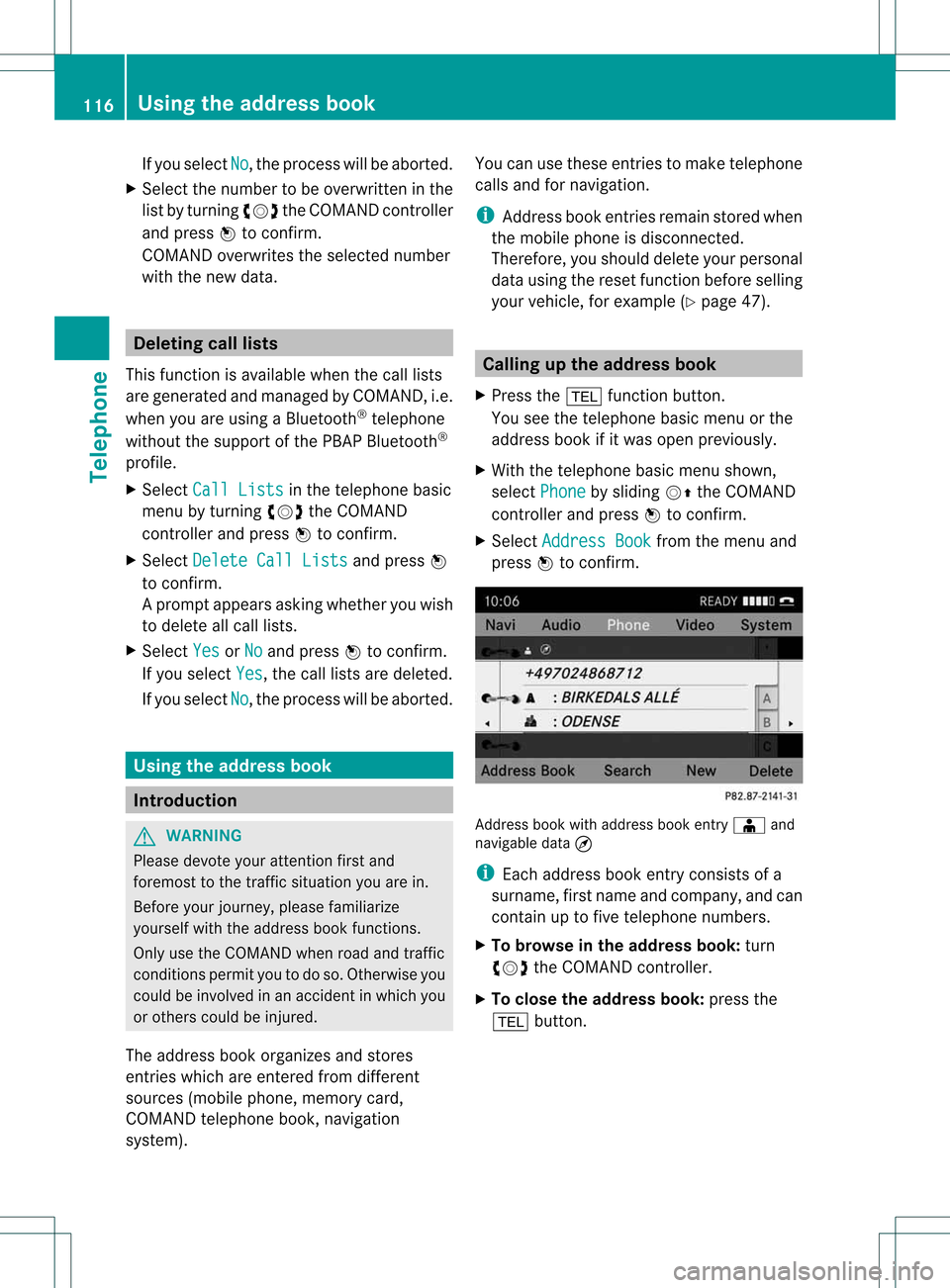
If
you select No ,
the process willbe aborted .
X Select thenumber tobe overwri tteninthe
list byturning cVdtheCOMAND controller
and press Wtoconfirm.
COMAND overwritesthe selected number
with thenew data. De
letin gcall lists
This function isavai lablewhen thecall lists
are generated andmanage dby COMAND, i.e.
when youareusing aBluetooth ®
telepho ne
withou tthe support ofthe PBAP Bluetooth ®
profile.
X Select CallLists in
the telephone basic
menu byturning cVdtheCOMAND
cont roller andpress Wtoconfirm .
X Select Delete CallLists and
press W
to confirm .
Ap rompt appears asking whethe ryou wish
to delete allcall lists.
X Select Yes or
No and
press Wtoconf irm.
If you select Yes ,
the call lists aredeleted.
If you select No ,
the process willbeaborted. Using
theaddress book Introdu
ction G
WARNIN
G
Please devote youratten tionfirst and
foremost tothe traffic situation youarein.
Before yourjourney, pleasefamiliarize
yourself withtheaddress bookfunctions.
Only usetheCOMAND whenroadandtraffic
condit ionspermit youtodo so. Otherwise you
could beinvolved inan accident inwhich you
or others couldbeinjured.
The address bookorganizes andstores
entr ieswhich areenter edfrom different
sources (mobilephone,memory card,
COMAND telephone book,navigation
system). You
canusethese entriestomake telephone
calls andfornavigation.
i Address bookentriesremain storedwhen
the mobile phoneisdisconn ected.
Therefore, youshould deleteyourpersonal
data using thereset functionbefore selling
your vehicle, forexample (Ypage 47). Calling
upthe address book
X Press the% functionbutton .
You seethetelephone basicmenu orthe
address bookifit was open previously.
X With thetelephone basicmenu shown,
select Phone by
sliding VZtheCOMAND
cont roller andpress Wtoconf irm.
X Select Address Book from
themenu and
press Wtoconf irm. Address
bookwithaddress bookentryÆ and
navigable data¤
i Each address bookentryconsist sof a
surname, firstname andcompany, andcan
cont ainuptofive telephone numbers.
X To browse inthe address book: turn
cVd theCOMAND controller.
X To close theaddress book: pressthe
% button . 116
Using
theaddress bookTelephone
Page 119 of 194
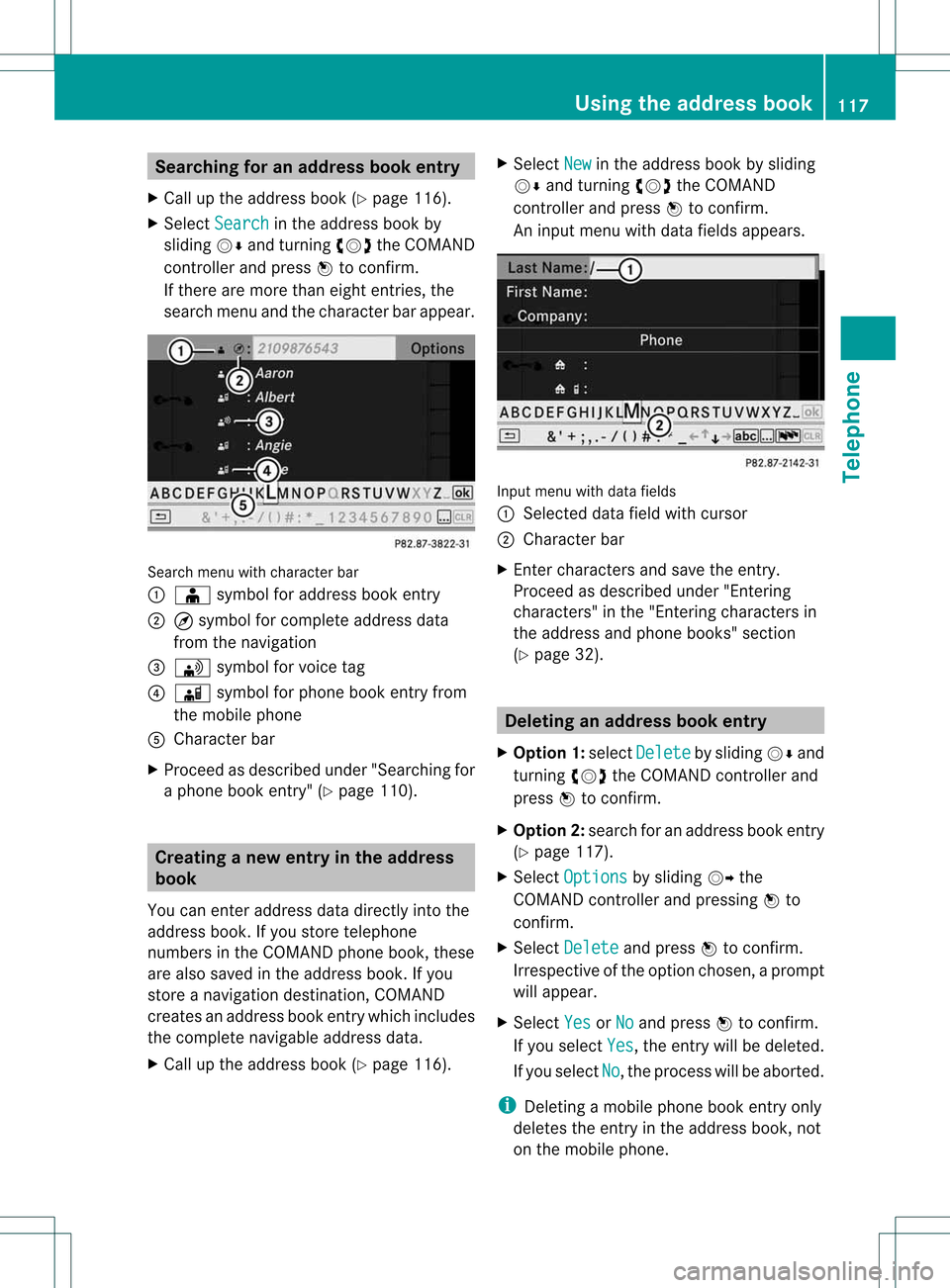
Searching
foranadd ress book entry
X Call upthe address book(Ypage 116).
X Select Search in
the address bookby
sliding VÆandturnin gcVd theCOMAND
cont roller andpress Wtoconf irm.
If there aremore thaneight entries, the
search menuandthecharacter barappear. Search
menuwithcharacter bar
: Æ symbol foraddress bookentry
; ¤symbol forcomplete addressdata
from thenavigation
= \ symbol forvoice tag
? Ã symbol forphone bookentryfrom
the mobile phone
A Character bar
X Proceed asdescribed under"Searching for
a phone bookentry"(Y page 110). Creating
anew entry inthe address
book
You canenter address datadirectly intothe
address book.Ifyou store telephone
numbers inthe COMAND phonebook,these
are also saved inthe address book.Ifyou
store anavigation destination, COMAND
creates anaddress bookentrywhich includes
the complete navigable addressdata.
X Call upthe address book(Ypage 116). X
Select New in
the address bookbysliding
VÆ andturnin gcVd theCOMAND
cont roller andpress Wtoconf irm.
An input menu withdata fields appea rs. Input
menu withdata fields
: Selected datafieldwithcursor
; Character bar
X Ent ercharacters andsave theentr y.
Proceed asdescribed under"Entering
characters" inthe "Ent ering characters in
the address andphone books" section
(Y page 32). Dele
ting anadd ress book entry
X Option 1:select Delete by
sliding VÆand
turnin gcVd theCOMAND controller and
press Wtoconf irm.
X Option 2:search foranaddress bookentry
(Y page 117).
X Select Options by
sliding VYthe
COMAND controller andpressing Wto
conf irm.
X Select Delete and
press Wtoconf irm.
Irrespect iveofthe option chosen, aprompt
will appear.
X Select Yes or
No and
press Wtoconf irm.
If you select Yes ,
the entr ywill bedeleted.
If you select No ,
the process willbeaborted.
i Deleting amobile phonebookentryonly
deletes theentr yin the address book,not
on the mobile phone. Using
theaddress book
117Telephone Z
Page 121 of 194

X
Sel ect Change Category and
pressW to
confi rm.
X Sel ect anumb ercate gory,e.g. Home .
X Sel ect atel ephone category,e.g. Mobile Pho
ne .
X Ifde sired ,sel ect Preferred and
pressW
to confi rm.
Depe nding on the previous statu s,yo u
sw itch theoptionon O oroff ª.T he
phone number isdispla yedasthe first
number inthe phone bookandcanbe
diale dimmediately.
X Select Save and
press Wtoconfirm .
The new category isstored. Calling
anumber storedinan entry
Co nditio ns The
mobi lephone mustbeconnected viathe
Blue tooth ®
interface .
Option 1 X
Displ aying detai lsfor anadd ress book
entry (Ypag e118).
X Select thephone numbe rdata fieldby
tur nin gcVd theCOMA NDcontroll erand
pres sW toconfirm .
The telepho nemak esthecall. Thedispl ay
swit ches totelepho nemod e.
Opt ion 2 X
Dis play details foranaddre ssbook entry
X Sel ect thephon enum berdatafiel dby
tur nin gcVd theCOMA NDcontroll er.
X Sel ect Option s by
slidin gVY the
COMA NDcontroll erand pres singW to
co nfirm .
X Sel ect Call and
pres sW toconfirm .
The telepho nemak esthecall. St
artin grou teguid ance toan ent ry
Not e This
function isavailabl eas soon asyou have
st ore dadest inationinthed estin ation
memory (Ypage 84).COMAND alsosaves
destin ations inthe address booktogether
with allthe data required forroute guidance.
Opt ion 1 X
Searc hfor anaddress bookentry
(Y page 117)with the ¤symbol andselec t
it fro mthe list.
X Disp laying details foranaddress book
ent ry(Y page 118).
X Selec tthe address datafieldbyturning
cVd theCOMAND controller andpress
W toconfirm .
Option 2 X
Search foranaddress bookentry
(Y page 117)withthe¤symbol andselect
it from thelist.
X Select Options by
sliding VYthe
COMAND controller andpressing Wto
confirm .
X Select Navigate and
press Wtoconfirm .
If the address dataiscomplete andit
matches thedigital map,route guidance
starts irrespective ofthe option chosen.
Subsequent operationwilldepend onhow
complete theaddress dataitems areand
whether theycorrespond withthedata in
the digital mapinthe navigation system.
They donot correspond, forexample, if
they arenot written inthe same wayasthe
destination entry. Using
theaddress book
119Telephone Z
Page 124 of 194

X
Sel ect Add or
Ove rwr ite and
pressW to
confi rm.
Add imp
orts theentri esfrom thememo ry
card intotheaddre ssboo k.
Ove rwrite imp
orts theentri esfrom the
memo rycard andoverwritesal lentri esin
the addre ssboo kwiththe ¯ symbol.
The prev ious entries arethennolonger
availa ble.
Aft erthe cont actdata hasbeen imported
successfully, youwillsee amessage tothis
effec t.The address bookorthe respect ive
telephon ebasic menu isdisplayed.
i You canselect theOverwri te menu
item
if the address bookalready contains
corr espondin gent ries. Amessage notifies
you when theaddress bookisfull.
Receiving vCardsvia Bluet ooth® Received
vCardsareidentif iedbythe ®
symbol.
i Ifyou switch toanoth ermain function,
e.g. navigation ,while receivin gvCards, the
recept ionofvCards willbeterm inated.
X Select Receive Busines
s Card(s) in
the
menu byturn ingcVd theCOMAND
con troller andpress Wtocon firm.
This interrupts theBluetoot h®
con nection
between COMAND andyour active mobile
phone. Inturn ,COMAND isready toreceive
vCards fromanoth erBluetoot h®
device.
X Start the data transfer onthe external
Bluetoot h®
device (seeoperatin g
inst ruct ions forthe device).
The data onthe vCards isautomatic ally
tran sferr edtothe address book.The
number ofvCards received isdisplayed.
X To end recept ion:press Worthe k
back button . Deleting
contacts X
Select Address Book in
the address book
or, ifthe telephon ebasic menu isshown,
select Phone by
sliding VÆandturning
cVd theCOMAND controller andpress
W tocon firm.
Am enu appears.
X Select Delete Contacts and
press Wto
con firm.
X Select oneofthe following options:
R Interna lContact s R
From Mobile Phone R
From TheMemory Card R
Receive dBusines sCards R
Delete All Ap
rompt correspo ndingtoyou rselection
appears.
X Select Yes or
No and
press Wtocon firm.
If you select Yes ,
the contact sare deleted
accor dingtoyour select ion.
If you select No ,
the process willbeaborted. 122
Using
theadd ress bookTelephone
Page 144 of 194

X
Sel ect anentry byturni ngcVd the
CO MAND controllera nd pre ssW to
confi rm.
Sw itchin gthe Grac enote ®
data display
on /o ff X
Swi tch onaudio CD mod e(Y page 137) .
X Sel ect CD by
slid ing VÆ andturning cVd
the COMAND controller and pressW to
confi rm.
X Sel ect Gracenote MediaDatabase by
tur ning cVd theCOMAND controller and
pre ssW toconfi rm.
Am enu appears.
X Select Gracenot e®
data tobe displayed
and press Wtocon firm.
X To switch offthe displa y:select None and
press Wtocon firm.
In the basic display, Track 1 ,
Track 2 etc
.
are shown instead ofthe Gracenot e®
data,
for example.
X To switch onthe displa y:select anent ry
in the menu byturn ingcVd theCOMAND
con troller andpress Wtocon firm.
Upda tingGracenote ®
music
recognition technologyandthe
Gra cenote MediaDataba se The
digital dataonthe Gracenot eMedia
Database becomesobsoleteduetothe
release ofnew CDs. Optimum functionality
can only beattain edwith up-to- date
Gracenot e®
music recogn itiontechnology.
Inf ormat ionabout newversion scan be
obtained fromanauthoriz edMercedes- Benz
Center .
You canhave yourmusic recogn ition
soft ware updated therewith aDVD, oryou
can upda teityou rself.
i The Gracenote MediaDatabase is
upda tedinconjunc tionwith thenavigation
system's digitalmap(Ypage 97). Setting
theaudio format
You canonly setthe audioformat inaud io
DVD mode. Thenumber ofaud ioformats
avai labledepends onthe DVD. Theconten tof
an audio DVDiscalled an"album", andthis
can bedivided intouptonine groups. Agroup
can contain musicind iffe ren tsound qualities
(stereo andmultichann elformats ,for
example), orbonus tracks.Each group can
cont ainupto99 track s.Ifan audio DVDonly
cont ains oneaudio format, the"Group" menu
item(s) cannotbe selected.
X Switch onaudio DVDmode (Ypage 137).
X Select DVD-A by
sliding VÆandturnin g
cVd theCOMAND controller andpress
W toconf irm.
X Select Group by
turnin gcVd andpress
W toconf irm.
The listofavaila bleaudio formats appears.
The #dot indicates theformat currently
selected.
X Select theaudio format byturnin gcVd
and press Wtoconf irm.
X To exit themenu: slideXVY theCOMAND
cont roller orpress thek button . Playback
options
The following optionsareavaila bletoyou:
R Normal TrackSequence The
track sare playe din the normal order
(e.g. track 1,2,3, etc. ).
In MP3 mode, thetrack order isdetermin ed
by the order inwhich thetrack sare written
to the MP3 datacarrier whenitis created.
Alphabetical orderisthe most common .
Once allthe track sin afolder havebeen
playe d,the track sin the next folder are
playe d.
R Random Tracks All
the track son the medium areplaye din
random order(e.g.track 3,8, 5etc. ).
R Random Folder (only
inMP3 mode) 142
Audio
CD/DVD andMP3 modeAudio
Page 166 of 194

Opt
ion 2 X
Press theh functionbutton oneormore
times.
COMAND switchestothe previous disc
operatin gmode.
i Bypressing thisfunc tion button
repeatedly, youcan change theoperatin g
mode inthe following order:
R audio CD/DVD/video DVD/ MP3 inthe
DV Dchan gerorDV Dsing ledrive (disc
mode)
R memo rycard mode
R MUS ICREGIS TER
R Bluet ooth®
audio mode
R Media Inter face oraudio AUXmode
X Selec taývi deoDVD from themedi alis t
(Y pag e165).
Option 3 X
Select Video in
the main function barby
sli ding ZVandturning cVdtheCOMAND
controller andpress Wtoconfirm.
Vide oDVD mode isswi tched on. Hiding
/showing the navig ation menu
X To show :turn cVd orslide ZVÆ the
COMAND controller.
i This function isnot available whilethe
DVD's ownmenu (Ypag e166) isbei ng
disp layed.
X To hide: slide ZVÆ theCOMAND
controller.
or
X Wai tfor approximately eightseconds. Navigation
menudisplaye d
: Disc type
; Current track
= Current scene
? Track time
A Toshow themenu Showing/
hidingthemenu
This funct ionisnot availa blewhile theDVD 's
own menu (Ypage 166)isbeing display ed.
X To show: pressWthe COMAND
cont roller.
or
X Select Menu while
thenavigation menuis
shown andpress Wtoconf irm.
X To hide: slideZVtheCOMAND controller
and conf irmFull Screen by
pressing W. Menu
shown
: Video DVDoptions
; Pause function
= Stop function 164
Video
DVDmodeVideo
Page 167 of 194

?
Media selection
A Sound settings Fast
forward /rewind
X Slide XVY andhold theCOMAND
cont roller untilthedesired position has
been reached.
or
X Press andhold theE orF button
until thedesired position isreached.
You seethenavigation menu. Selec
tingavideo DVD
X Press Wthe COMAN Dcon troller toshow
the men u.
X Selec tMedi a by
sliding VÆandturning
cVd theCOMAN Dcon troller andpress
W tocon firm .
The media listappears. The#dot
indic atesthecurr entmedium beingplayed.
Video DVDsare indic ated bythe ý icon. :
ý icon foravideo DVD.
; Video DVDcurrentlyplaying
X Selec ta video DVDbyturn ingcVd the
COMAN Dcontroller andpress Wto
conf irm.
COMAND loadsthevideo DVDandbegins
playi ngit.
i Ifyou select aCD, anaudio DVDoran
MP3 medium, youswitch tothe respect ive audio
mode. Youcanfind further
informat ionabout themedia liston
(Y page 139). Stop
function
X Press Wthe COMAND controller toshow
the menu.
X To interr uptplayback: selectÉby
turnin gcVd theCOMAND controller and
press Wtoconf irm.
The Ë display changes toÌ.T he
video image ishidden.
X To continue playback: selectÌand
press Wtoconfirm .
Play back continues fromthepoint where it
was interrupted.
X To stop playback: whileplayback is
interrupted, selectÉagain andpress
W toconfirm .
or
X During playback, confirm Ébypressing
W twice inrapid succession.
Selection isat Ì.
X To restar tplayback: confirmÌby
pressing W.
Play back restarts fromthebeginning. Pause
function
X Press Wthe COMAND controller toshow
the menu.
X To pause playback: selectËby
turning cVdtheCOMAND controller and
press Wtoconfirm .
The Ë displa ychanges toÌ.
X To continue playback: selectÌand
press Wtoconfirm .
The menu ishidden. Video
DVDmode
165Video Z