weight MERCEDES-BENZ E-CLASS COUPE 2017 User Guide
[x] Cancel search | Manufacturer: MERCEDES-BENZ, Model Year: 2017, Model line: E-CLASS COUPE, Model: MERCEDES-BENZ E-CLASS COUPE 2017Pages: 541, PDF Size: 10.71 MB
Page 442 of 541
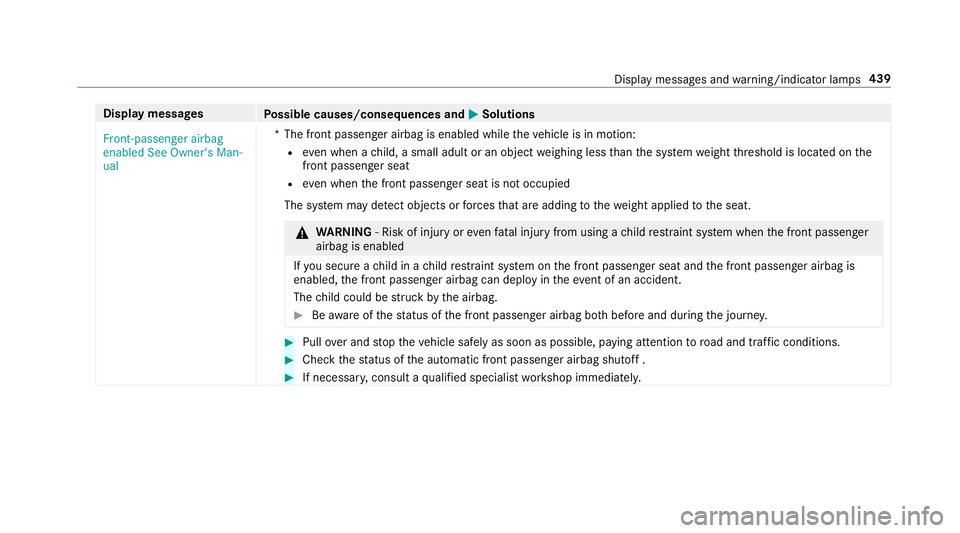
Display messages
Possible causes/consequences and M
MSolutions
Front-passenger airbag
enabled See Owner's Man-
ual *T
he front passenger airbag is enabled while theve hicle is in motion:
R even when a child, a small adult or an object weighing less than the sy stem weight thre shold is located on the
front passenger seat
R even when the front passenger seat is not occupied
The sy stem may de tect objects or forc es that are adding tothewe ight applied tothe seat. &
WARNING ‑ Risk of inju ryor eve nfa ta l injury from using a child restra int sy stem when the front passenger
airbag is enabled
If yo u secure a child in a child restra int sy stem on the front passenger seat and the front passenger airbag is
enabled, the front passenger airbag can deploy in theev ent of an accident.
The child could be stru ck bythe airbag. #
Beaware of thest atus of the front passenger airbag bo thbefore and during the journe y. #
Pull over and stop theve hicle safely as soon as possible, paying attention toroad and traf fic conditions. #
Check thest atus of the automatic front passenger airbag shutoff . #
If necessar y,consult a qualified specialist workshop immediatel y. Displ
aymessa ges and warning/indicator lamps 439
Page 531 of 541
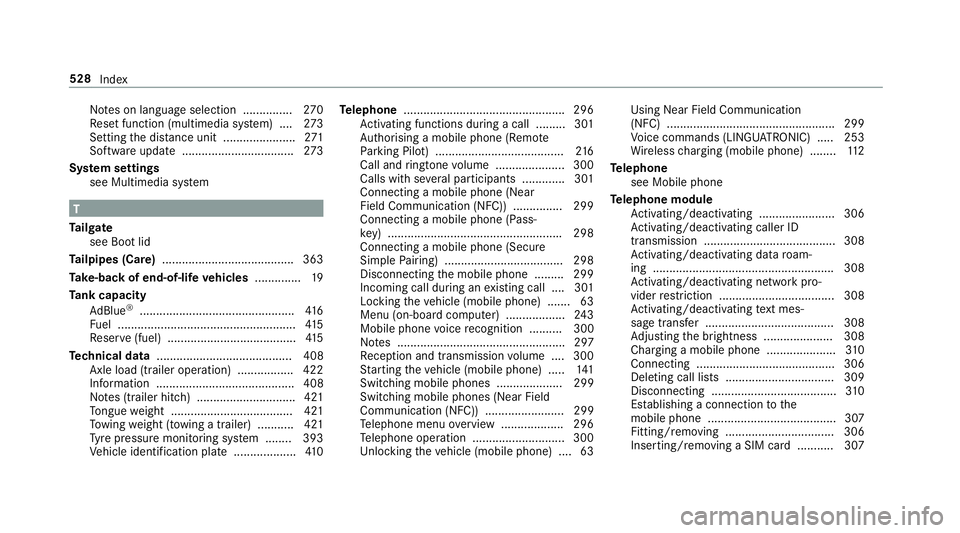
No
tes on language selection ............... 270
Re set function (multimedia sy stem) ....2 73
Setting the dis tance unit ...................... 271
Software upda te.................................. 273
Sy stem settings
see Multimedia sy stem T
Ta ilgate
see Boot lid
Ta ilpipes (Care) ........................................ 363
Ta ke -back of end-of-life vehicles .............. 19
Ta nk capacity
Ad Blue ®
............................................... 416
Fu el ...................................................... 41 5
Re ser ve(fuel) .......................................4 15
Te ch nical data ......................................... 408
Axle load (trailer operation) ................. 422
Information .......................................... 408
No tes (trailer hitch) .............................. 421
To ngue weight .................................... .421
To wing weight (t owing a trailer) .......... .421
Ty re pressure monitoring sy stem ........ 393
Ve hicle identification plate ...................4 10Te
lephone ................................................ .296
Ac tivating functions du ring a call ......... 301
Auth orising a mobile phone (Remo te
Pa rking Pilot) ...................................... .216
Call and ringtone volume .................... .300
Calls with se veral participants ............ .301
Connecting a mobile phone (Near
Field Communication (NFC)) .............. .299
Connecting a mobile phone (Pass‐
ke y) .................................................... .298
Connecting a mobile phone (Secu re
Simple Pairing) .................................... 298
Disconnecting the mobile phone ......... 299
Incoming call during an existing call .... 301
Locking theve hicle (mobile phone) .......63
Menu (on-board computer) .................. 24 3
Mobile phone voice recognition .......... 300
No tes ................................................... 297
Re ception and transmission volume .... 300
St arting theve hicle (mobile phone) ..... 141
Switching mobile phones .................... 299
Switching mobile phones (Near Field
Communication (NFC)) ........................ 299
Te lephone menu overview .................. .296
Te lephone operation ............................ 300
Unlocking theve hicle (mobile phone) ....63 Using Near Field Communication
(NFC) ................................................... 299
Vo
ice commands (LINGU ATRO NIC) .....2 53
Wi reless charging (mobile phone) ........ 11 2
Te lephone
see Mobile phone
Te lephone module
Ac tivating/deactivating ...................... .306
Ac tivating/deactivating caller ID
transmission ........................................ 308
Ac tivating/deactivating da taroam‐
ing ...................................................... .308
Ac tivating/deactivating network pro‐
vider restriction ................................... 308
Ac tivating/deactivating text mes‐
sa ge trans fer ....................................... 308
Ad justing the brightness ..................... 308
Charging a mobile phone ..................... 310
Connecting .......................................... 306
Deleting call lists ................................ .309
Disconnecting ...................................... 310
Es tablishing a connection tothe
mobile phone ....................................... 307
Fitting/removing ................................. 306
Inserting/removing a SIM card .......... .307 528
Index
Page 532 of 541
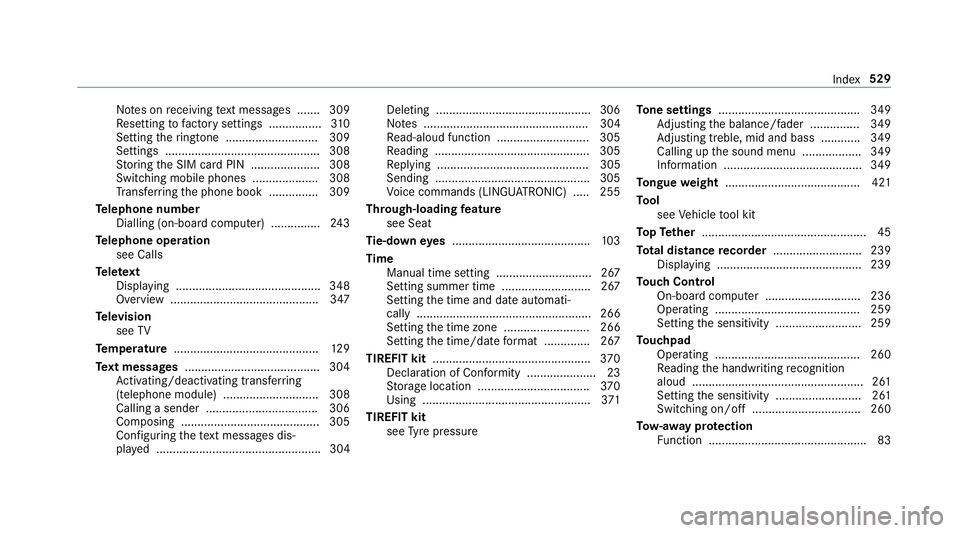
No
tes on receiving text messa ges .......3 09
Re setting tofactory settings ................ 310
Setting theringtone ............................ 309
Settings ............................................... 308
St oring the SIM card PIN ..................... 308
Switching mobile phones .................... 308
Tr ans ferring the phone book ............... 309
Te lephone number
Dialling (on-board computer) .............. .243
Te lephone operation
see Calls
Te lete xt
Displaying ............................................ 348
Overview ............................................. 347
Te levision
see TV
Te mp erature ............................................ 12 9
Te xt messages ......................................... 304
Ac tivating/deactivating trans ferring
(telephone module) ............................ .308
Calling a sender .................................. 306
Composing .......................................... 305
Configu ring thete xt messa ges dis‐
pla yed .................................................. 304 Deleting ...............................................3
06
No tes .................................................. 304
Re ad-aloud function ............................ 305
Re ading .............................................. .305
Re plying .............................................. 305
Sending ...............................................3 05
Vo ice commands (LINGU ATRO NIC) .....2 55
Through-loading feature
see Seat
Ti e-d owney es .......................................... 103
Time Manual time setting ............................. 267
Setting summer time ........................... 267
Setting the time and date automati‐
cally ..................................................... 266
Setting the time zone .......................... 266
Setting the time/date form at .............. 267
TIREFIT kit ................................................ 370
Declaration of Conformity ..................... 23
St orage location ..................................3 70
Using ................................................... 371
TIREFIT kit see Tyre pressure To
ne settings ...........................................3 49
Ad justing the balance/fader ............... 349
Ad justing treble, mid and bass ............ 349
Calling up the sound menu .................. 349
Information .......................................... 349
To ngue weight ........................................ .421
To ol
see Vehicle tool kit
To pTe ther .................................................. 45
To tal di stance recorder .......................... .239
Displ aying ............................................ 239
To uch Control
On-board computer ............................. 236
Operating ............................................ 259
Setting the sensitivity .......................... 259
To uchpad
Operating ............................................ 260
Re ading the handwriting recognition
aloud .................................................... 261
Setting the sensitivity .......................... 261
Switching on/off ................................. 260
To w- aw ay protection
Fu nction ................................................ 83 Index
529
Page 533 of 541
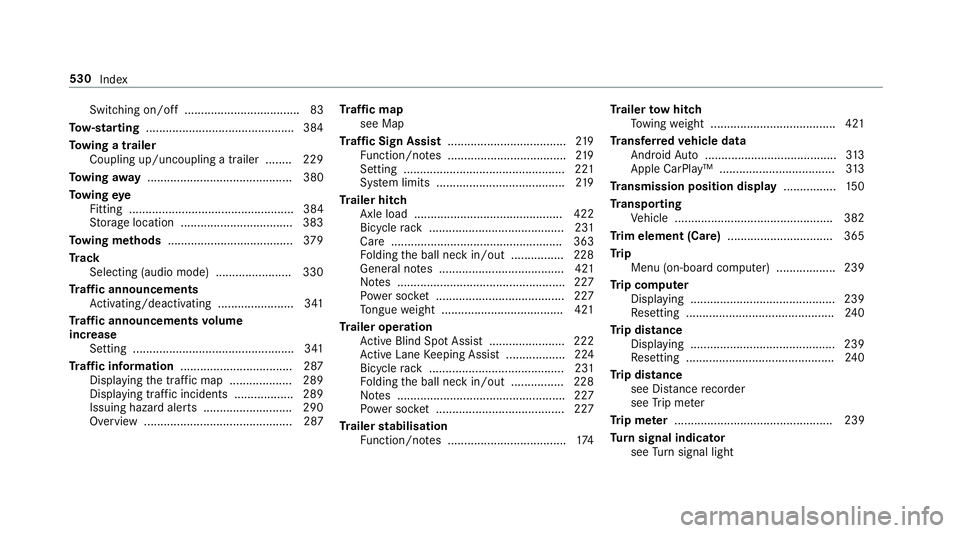
Switching on/off ................................... 83
To w- starting ............................................. 384
To wing a trailer
Coupling up/uncoupling a trailer ........ 229
To wing away ............................................ 380
To wing eye
Fitting .................................................. 384
St orage location ..................................3 83
To wing me thods ...................................... 379
Tr ack
Selecting (audio mode) ....................... 330
Tr af fic announcements
Ac tivating/deactivating ...................... .341
Tr af fic announcements volume
increase
Setting ................................................ .341
Tr af fic information .................................. 287
Displaying the tra ffic map .................. .289
Displ aying traf fic incidents .................. 289
Issuing hazard alerts ........................... 290
Overview ............................................. 287 Tr
af fic map
see Map
Tr af fic Sign Assist .................................... 219
Fu nction/no tes .................................... 219
Setting ................................................. 221
Sy stem limits ....................................... 219
Tr ailer hitch
Axle load ............................................. 422
Bicycle rack ......................................... 231
Ca re .................................................... 363
Fo lding the ball neck in/out ................2 28
Gene ral no tes ...................................... 421
No tes ................................................... 227
Po we r soc ket ....................................... 227
To ngue weight .................................... .421
Tr ailer operation
Ac tive Blind Spot Assi st....................... 222
Ac tive Lane Keeping Assist .................. 224
Bicycle rack ......................................... 231
Fo lding the ball neck in/out ................2 28
No tes ................................................... 227
Po we r soc ket ....................................... 227
Tr ailer stabilisation
Fu nction/no tes .................................... 174Tr
ailer tow hit ch
To wing weight ...................................... 421
Tr ansfer redve hicle data
Android Auto ........................................ 313
Apple CarPl ay™ ................................... 313
Tr ansmission position display ................15 0
Tr anspo rting
Ve hicle ................................................ 382
Tr im element (Care) ................................ 365
Tr ip
Menu (on-board computer) .................. 239
Tr ip computer
Displaying ............................................ 239
Re setting ............................................. 24 0
Tr ip distance
Displaying ............................................ 239
Re setting ............................................. 24 0
Tr ip distance
see Dis tance recorder
see Trip me ter
Tr ip me ter ................................................ 239
Tu rn signal indicator
see Turn signal light 530
Index