check engine light MERCEDES-BENZ E-CLASS COUPE 2017 Owners Manual
[x] Cancel search | Manufacturer: MERCEDES-BENZ, Model Year: 2017, Model line: E-CLASS COUPE, Model: MERCEDES-BENZ E-CLASS COUPE 2017Pages: 541, PDF Size: 10.71 MB
Page 6 of 541
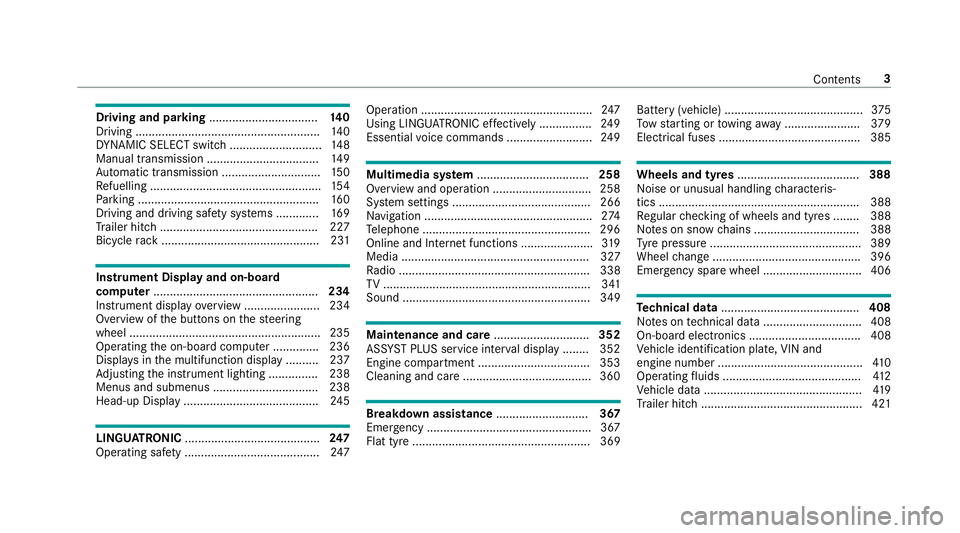
Driving and pa
rking ................................. 14 0
Driving ........................................................ 14 0
DY NA MIC SELECT switch ............................1 48
Manual transmission .................................. 14 9
Au tomatic transmission .............................. 15 0
Re fuelling .................................................... 154
Pa rking ...................................................... .160
Driving and driving saf ety sy stems .............1 69
Tr ailer hit ch................................................ 227
Bicycle rack ................................................ 231 In
stru ment Displ ayand on-board
comp uter.................................................. 234
Instrument display overview ...................... .234
Overview of the buttons on thesteering
wheel ..........................................................2 35
Operating the on-board computer .............. 236
Displa ysinthe multifunction display ..........2 37
Ad justing the instrument lighting ............... 238
Menus and submenus ................................ 238
Head-up Display ......................................... 24 5LINGU
ATRO NIC ......................................... 247
Operating saf ety ........................................ .247 Operation ....................................................2
47
Using LINGU ATRO NIC ef fectively ................ 24 9
Essential voice commands .......................... 24 9 Multimedia sy
stem .................................. 258
Overview and operation .............................. 258
Sy stem settings .......................................... 266
Na vigation ................................................... 274
Te lephone .................................................. .296
Online and Internet functions ..................... .319
Media ......................................................... 327
Ra dio .......................................................... 338
TV ............................................................... 341
Sound ......................................................... 349 Main
tenance and care ............................. 352
ASS YST PLUS service inter val display ........ 352
Engine compartment .................................. 353
Cleaning and care ...................................... .360 Breakdown assi
stance ............................ 367
Emergency ................................................. .367
Flat tyre ...................................................... 369 Battery (vehicle) ..........................................
375
To w starting or towing away ....................... 379
Electrical fuses ........................................... 385 Wheels and tyres
..................................... 388
Noise or unusual handling characteris‐
tics ............................................................ .388
Re gular checking of wheels and tyres ........ 388
No tes on snow chains ................................ 388
Ty re pressure .............................................. 389
Wheel change ............................................ .396
Emer gency spa rewheel .............................. 406 Te
ch nical data .......................................... 408
No tes on tech nical da ta.............................. 408
On-board electronics .................................. 408
Ve hicle identification plate, VIN and
engine number ............................................ 41 0
Operating fluids .......................................... 412
Ve hicle data ................................................ 419
Tr ailer hit ch................................................. 421 Contents
3
Page 241 of 541
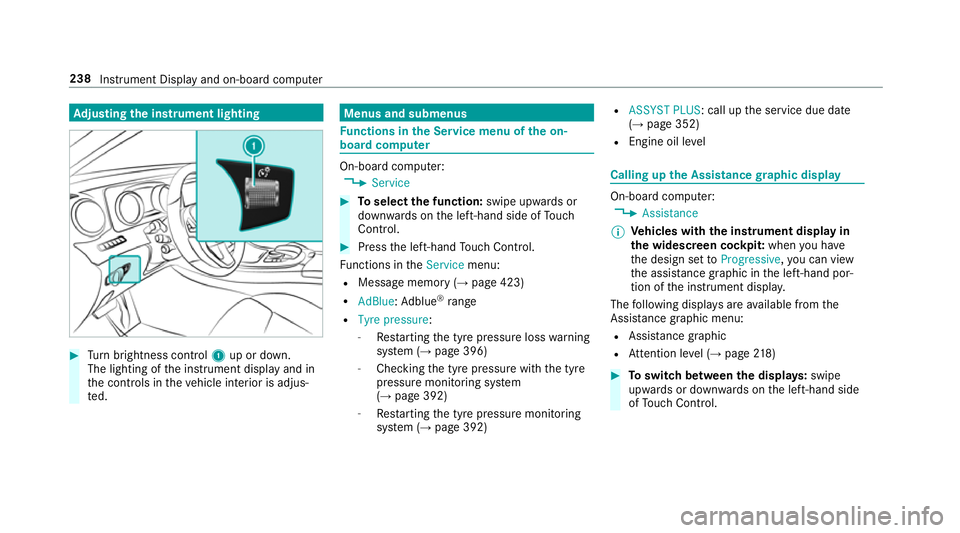
Ad
justing the in stru ment lighting #
Turn brightness control 1up or down.
The lighting of the instrument display and in
th e controls in theve hicle interior is adjus‐
te d. Menus and submenus
Fu
nctions in the Service menu of the on-
board compu ter On-board computer:
, Service #
Toselect the function: swipe upwards or
down wards on the left-hand side of Touch
Control. #
Press the left-hand Touch Control.
Fu nctions in theService menu:
R Message memory (→ page 423)
R AdBlue: Adblue ®
ra nge
R Tyre pressure :
- Restarting the tyre pressure loss warning
sy stem (→ page 396)
- Checking the tyre pressure with the tyre
pressure monitoring sy stem
(→ page 392)
- Restarting the tyre pressure monitoring
sy stem (→ page 392) R
ASSYST PLUS: call up the service due date
(→ page 352)
R Engine oil le vel Calling up
the Assistance graphic display On-board computer:
, Assistance
% Ve
hicles with the instrument display in
th e widescreen cockpit: whenyou ha ve
th e design set toProgressive ,yo u can view
th e assis tance graphic in the left-hand por‐
tion of the instrument displa y.
The following displa ysare available from the
Assi stance graphic menu:
R Assis tance graphic
R Attention le vel (→ page 218) #
Toswitch between the displa ys:swipe
up wa rds or down wards on the left-hand side
of Touch Control. 238
Instru ment Display and on-board computer
Page 381 of 541
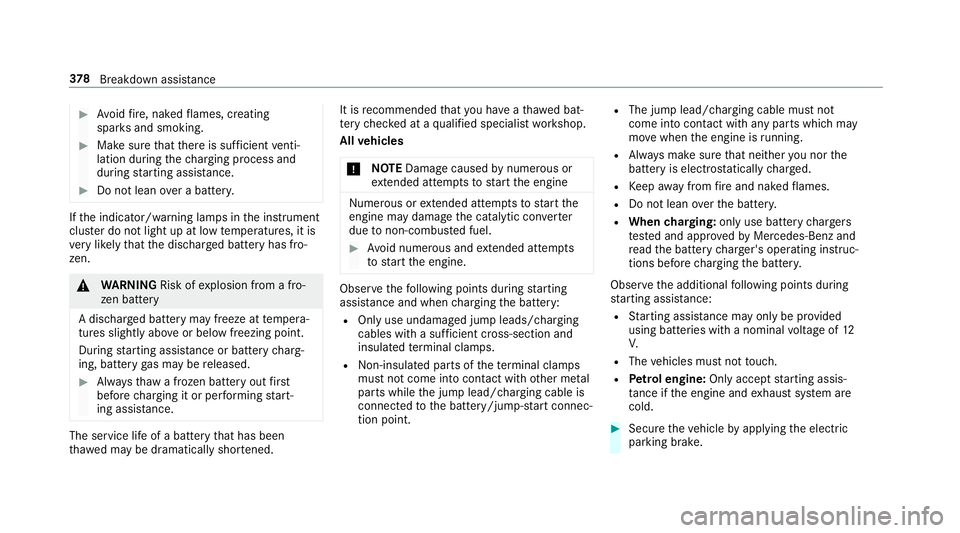
#
Avoid fire , naked flames, creating
spar ksand smoking. #
Make sure that there is suf ficient venti‐
lation du ring thech arging process and
during starting assis tance. #
Do not lean over a batter y. If
th e indicator/warning lamps in the instrument
clus ter do not light up at low temp eratures, it is
ve ry likely that the dischar ged battery has fro‐
zen. &
WARNING Risk ofexplosion from a fro‐
zen battery
A dischar ged battery may freeze at temp era‐
tures slightly abo veor below freezing point.
During starting assis tance or battery charg‐
ing, bat tery gas may be released. #
Alw aysth aw a frozen bat tery out first
before charging it or per form ing start‐
ing assis tance. The service li
feof a battery that has been
th awe d may be dramatically shor tened. It is
recommended that you ha veathaw ed bat‐
te ry checked at a qualified specialist workshop.
All vehicles
* NO
TEDama gecaused bynumerous or
ex tended attem ptsto start the engine Nume
rous or extended attem ptsto start the
engine may damage the catalytic con verter
due tonon-combu sted fuel. #
Avoid numerous and extended attem pts
to start the engine. Obser
vethefo llowing points during starting
assis tance and when charging the battery:
R Only use undamaged jump leads/charging
cables with a suf ficient cross-section and
insula tedte rm inal clamps.
R Non- insulated parts of thete rm inal clamps
must not come into con tact wi thother me tal
parts while the jump lead/charging cable is
connected tothe battery/jump-s tart connec‐
tion point. R
The jump lead/charging cable must not
come into contact wi thany parts which may
mo vewhen the engine is running.
R Alw ays make sure that nei ther you nor the
battery is elect rostatically charge d.
R Keep away from fire and naked flames.
R Do not lean overth e batter y.
R When charging: only use battery charge rs
te sted and appr ovedby Mercedes-Benz and
re ad the battery charge r's operating instruc‐
tions before charging the batter y.
Obser vethe additional following points during
st arting assis tance:
R Starting assis tance may only be pr ovided
using batteries with a nominal voltage of 12
V.
R The vehicles must not touch.
R Petrol engine: Only acce ptstarting assis‐
ta nce if the engine and exhaust sy stem are
cold. #
Secure theve hicle byapplying the electric
parking brake. 378
Breakdown assis tance
Page 491 of 541
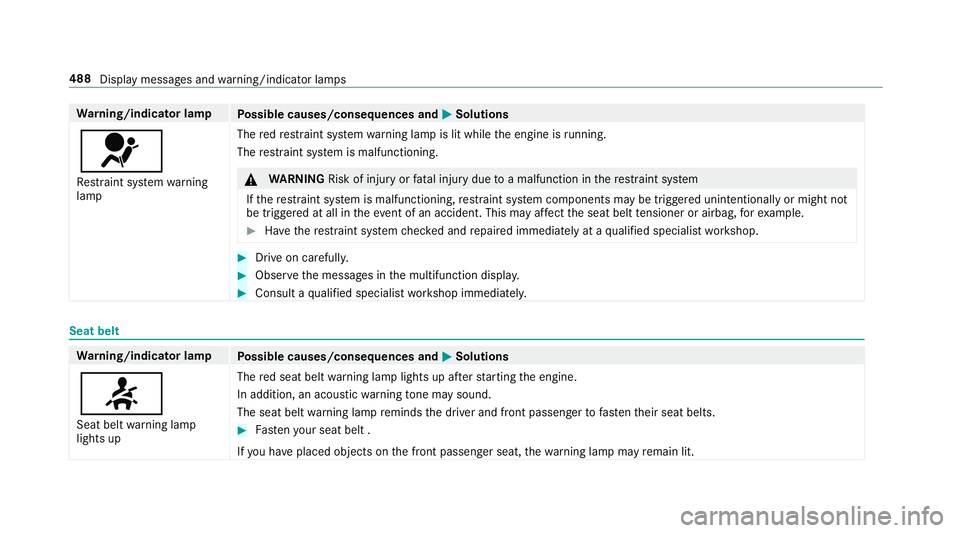
Wa
rning/indicator lamp
Possible causes/consequences and M
MSolutions
6 Re stra int sy stem warning
lamp The
redre stra int sy stem warning lamp is lit while the engine is running.
The restra int sy stem is malfunctioning. &
WARNING Risk of inju ryor fata l injury due toa malfunction in there stra int sy stem
If th ere stra int sy stem is malfunctioning, restra int sy stem components may be triggered unintentionally or might not
be triggered at all in theeve nt of an accident. This may af fect the seat belt tensioner or airbag, forex ample. #
Have there stra int sy stem checked and repaired immediately at a qualified specialist workshop. #
Drive on carefully. #
Obser vethe messages in the multifunction displa y. #
Consult a qualified specialist workshop immediatel y.Seat belt
Wa
rning/indicator lamp
Possible causes/consequences and M
MSolutions
7 Seat belt warning lamp
lights up The
red seat belt warning lamp lights up af terst arting the engine.
In addition, an acoustic warning tone may sound.
The seat belt warning lamp reminds the driver and front passenger tofast entheir seat belts. #
Fasten your seat belt .
If yo u ha veplaced objects on the front passenger seat, thewa rning lamp may remain lit. 488
Display messa ges and warning/indicator lamps
Page 511 of 541
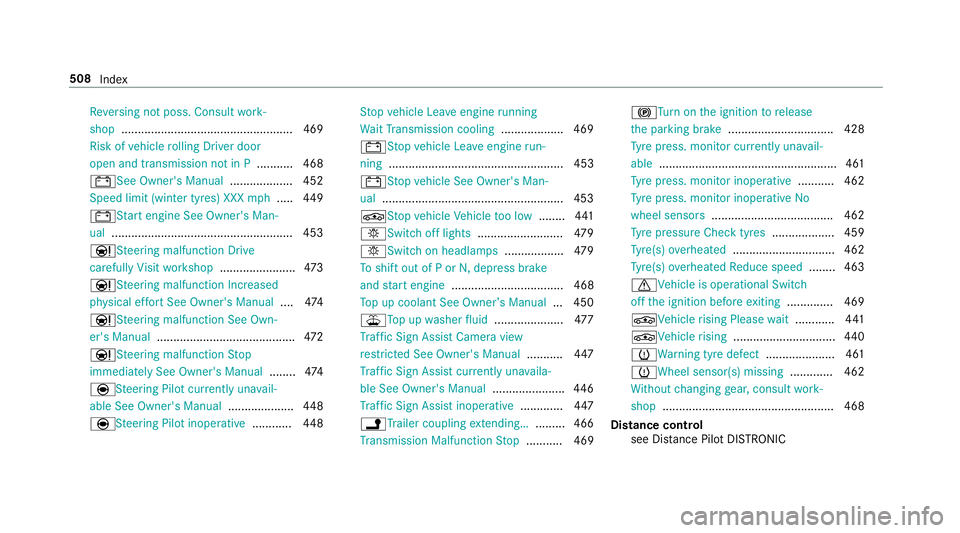
Re
versing not poss. Consult work‐
shop ....................................................4 69
Risk of vehicle rolling Driver door
open and transmission not in P ...........468
#See Owner's Manual ................... 452
Speed limit (winter tyres) XXX mph..... 449
# Start engine See Owner's Man‐
ual ...................................................... .453
ÐSt eering malfunction Drive
carefully Visit workshop ....................... 473
Ð Steering malfunction Incre ased
ph ysical ef fort See Owner's Manual ....474
Ð Steering malfunction See Own‐
er's Manual .......................................... 472
Ð Steering malfunction Stop
immediately See Owner's Manual ........474
è Steering Pilot cur rently una vail‐
able See Owner's Manual ....................448
è Steering Pilot inoperative ............448 St
op vehicle Lea veengine running
Wa itTransmission cooling ...................469
#St opvehicle Lea veengine run‐
ning ..................................................... 453
#St opvehicle See Owner's Man‐
ual .......................................................4 53
ÉSt opvehicle Vehicle too low ........ 441
b Switch off lights .......................... 479
b Switch on headlamps ..................479
To shift out of P or N,depress brake
and start engine .................................. 468
To p up coolant See Owner ’sManual ... 450
¥To p upwasher fluid .................... .477
Tr af fic Sign Assi stCamera view
re stricted See Owner's Manual ...........447
Tr af fic Sign Assi stcur rently una vaila‐
ble See Owner's Manual ......................446
Tr af fic Sign Assi stinope rative ............. 447
j Trailer coupling extending… ......... 466
Tr ansmission Malfunction Stop ........... 469 !Tu
rnon the ignition torelease
th e parking brake ................................ 428
Ty re press. monitor cur rently una vail‐
able ...................................................... 461
Ty re press. monitor inoperative ...........462
Ty re press. monitor inoperative No
wheel sensors .................................... .462
Ty re pressure Check tyres ...................459
Ty re(s) ove rheated ...............................4 62
Ty re(s) ove rheated Reduce speed ........ 463
dVe hicle is operational Switch
off the ignition before exiting .............. 469
ÉVe hiclerising Please wait............ 441
É Vehicle rising ...............................4 40
hWa rning tyre defect .....................461
h Wheel sensor(s) missing .............462
Wi thout changing gear, consult work‐
shop ....................................................4 68
Dist ance control
see Dis tance Pilot DISTRONIC 508
Index
Page 514 of 541
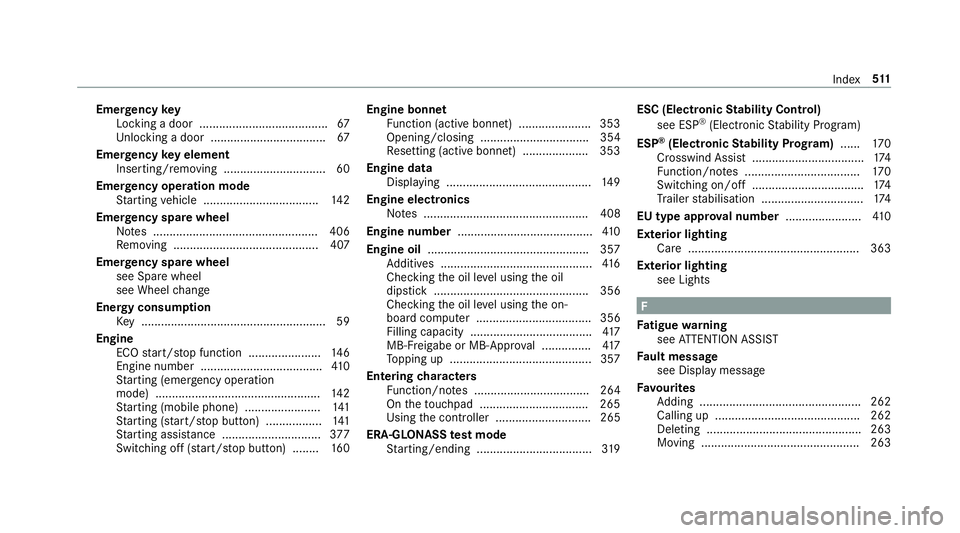
Emer
gency key
Locking a door ....................................... 67
Un locking a door .................................. .67
Emer gency key element
Inserting/removing ............................... 60
Emer gency operation mode
St arting vehicle ................................... 14 2
Emer gency spare wheel
No tes .................................................. 406
Re moving ............................................ 407
Emer gency spare wheel
see Spare wheel
see Wheel change
Energy consu mption
Ke y ........................................................ 59
Engine ECO start/ stop function ......................1 46
Engine number ..................................... 41 0
St arting (eme rgency operation
mode) .................................................. 14 2
St arting (mobile phone) ...................... .141
St arting (s tart/s top button) .................1 41
St arting assis tance .............................. 377
Switching off (s tart/s top button) ........ 16 0Engine bonnet
Function (active bonnet) ...................... 353
Opening/closing ................................. 354
Re setting (active bonnet) .................... 353
Engine data Displaying ............................................ 14 9
Engine electronics Notes .................................................. 408
Engine number ......................................... 41 0
Engine oil ................................................ .357
Ad ditives .............................................. 416
Checking the oil le vel using the oil
dipstick ............................................... 356
Checking the oil le vel using the on-
board computer ................................... 356
Filling capacity .....................................4 17
MB-F reigabe or MB-Appr oval .............. .417
To pping up ...........................................3 57
Entering characters
Fu nction/no tes ................................... 264
On theto uchpad ................................ .265
Using the controller ............................. 265
ERA-GLONASS test mode
St arting/ending .................................. .319 ESC (Electronic
Stability Control)
see ESP ®
(Electronic Stability Prog ram)
ESP ®
(Electronic Stability Prog ram) ...... 17 0
Crosswind Assist .................................. 174
Fu nction/no tes ................................... 17 0
Switching on/off .................................. 174
Tr ailer stabilisation .............................. .174
EU type appr oval number ....................... 41 0
Exterior lighting Care .................................................... 363
Exterior lighting see Lights F
Fa tigue warning
see ATTENTION ASSIST
Fa ult message
see Displ aymessa ge
Favo urites
Ad ding .................................................2 62
Calling up ............................................ 262
Deleting ............................................... 263
Moving ................................................ 263 Index
511